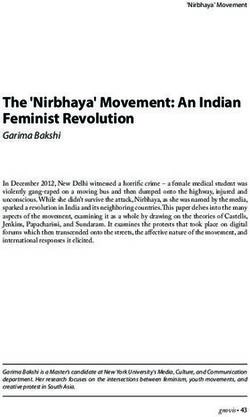The Library Happy Holidays! - Marywood University
←
→
Page content transcription
If your browser does not render page correctly, please read the page content below
Dear Marywood Community, I’d like to share a personal story as we all share our enthusiasm and passion for the Christmas holiday. I hope this adds some color, spirit and flare to your celebration. Before coming to this country, from China, some thirty-years ago, I always dreamed about Christmas in America: the family atmosphere, the beautiful holiday decorations, the attractive gifts, the warmth of the entire holiday season and, needless to say, the mouthwatering turkey dinner feast. Thanks to the generosity of one of my American friends, I was invited to spend my first Christmas holiday with an ami- able family in West Palm Beach. I remember stepping into the most glamorous house I’d ever seen and had to convince myself that what I saw was real. Two days before Christmas, I helped with the decorating and gobbling up of all the delicious baked goodies. Then came Christmas morning. I joined the family around the fireplace and was completely mesmerized by the pile of gifts that made me wonder what was inside all of those boxes – especially the one that was taller than me. My friend gave out a few presents to family members and then pointed at the box in front of me. It was the tall one. He told me to open it. I tore off the wrapping paper only to find a bicycle inside the box. In utter amazement, I managed to thank my friend for the unexpected gift. “Don’t thank me, Jimmy,” my friend said with a broad smile. (He always called me by that name.) “Santa dropped your bicycle off last night while you were sleeping. He knew you needed it to get to and from graduate school.” I couldn’t believe what he said. “No, I was awake last night and invaded your pantry for snacks at least a dozen times, and I didn’t see or hear anyone come inside the house.” He and the rest of his family laughed. “I guess Chinese do not believe in Santa,” he stated more than asked. “Well,” I replied, “I fancy thinking about Santa dressed in a red suit and giving out gifts during Christmas.” My friend patted me on the back and said, “Try to convince your kid to believe in Santa.” And I followed his advice and tried to convince my five-year-old son that Santa was real. He opened his first Christmas gift. It was a water gun from the Dollar Tree store. To my disappointment my son said, “Dad, I like Santa, but this is from you.” I had failed. Since then, I have dodged pretending Santa is real, but I always throw myself into celebrating the Christmas holiday. I make sure dinner is sure to please everyone. I share in the spirit of Christmas and warmth of the season, and the desire for a happy life. So, cheers from the library family to yours! Merry Christmas and Happy New Year! Zhong Geng geng@maryu.marywood.edu
Jim’s Picks
In this month’s edition of the library newsletter, I am straying from the habit of choosing interesting (at least
to me) book reviews for your reading pleasure. For December, I am aiming at your sense of hearing and
promoting a little used but wonderfully eclectic and large library collection. Hidden in the cavernous depths
of the automated storage and retrieval system in the Learning Commons is a collection many years in the
making of over 6,000 vinyl records. Dust off and fire up your (well perhaps your parents’) turntable and
prepare for an aural extravaganza (depending on your equipment, the condition of the record, and the quality
of the recording).
In order to unearth these gems, it is necessary to visit the library catalog and sign-in using your Mary-
woodYou credentials. You then need to conduct an advanced search, click on the collection tab, and limit to
sound recordings. From here you may enter search terms (such as big band music, popular music – United States, or John F. Kennedy)
and click on the search button or simply click search and begin browsing the vinyl collection. Once you have found something of
interest, you would click on place hold then confirm hold. After a few minutes during business hours, your record should be ready to
be picked up at the front desk of the Learning Commons. The main issue is deciding what to listen to first:
Arthur Miller Speaking and Reading from the Crucible and Death of a Salesman
Historic Voices and Music from World War II
The Inaugural Addresses of Franklin D. Roosevelt, Harry S. Truman, Dwight D. Eisenhower, and John F. Kennedy
Jennie Tourel Sings Russian Songs
Music for the Baroque Oboe
The Music of Trinidad
The Piano Style of Nat King Cole
Songs and Ballads of the Anthracite Miners
Songs of the Civil War: First Recordings from Original Editions
Victorian Poetry 1830-1890
These random ten titles provide a glimpse into the diversity of the Marywood vinyl record collection. If you have access to a turntable,
I hope you will take some time to enjoy the sonic wonders that await.
Tech Talk with
Lee Jamison, Automated Library Technician
One useful, and often overlooked, feature of the catalog’s interface is the ability to create public and private lists of books for various
purposes. Over the years, faculty have created public lists which are visible to everyone for course reading lists, as well as students and
faculty creating private lists, (which can only be viewed by the creator unless shared) for books they plan to read or books they have
already read. The list feature can be accessed by visiting our library catalog here; signing into the catalog with your MarywoodYou portal
credentials then clicking.
At the top of the page, and the last option, is New list. Publicly accessible lists are presented first then your own private lists below public.Hong Miao, MLIS, MA.
Marywood University Library
Create a Google Scholar Profile
Google Scholar Citations let authors set up a profile page that lists your publications and citation metrics. Your Google Scholar
Profile will display your citations, h-index, and i10-index as calculated by publications in Google Scholar. These metrics are updated
automatically as Google Scholar adds your new publications.
h-index = number of papers (h) with a citation number ≥ h.
i10-index = the number of publications with at least 10 citations.
Creating a Google Scholar Profile offers several benefits. A Google Scholar Profile allows scholars to:
• Create an online presence within a scholarly community and connect with scholars that you may not know
• Use their Google Scholar profile as a marketing tool to expand the influence of your research to areas beyond your direct
research circle
• Stay informed of new research in your areas of expertise via real time email alerts versus conducting ongoing literature
searches
• Gauge the direction of and inform your research agenda
• Use Google Scholar citation indices on vitas or for promotion through the Metrics link found on the Google Scholar home-
page
Please use this link for “How to Set up a Google Scholar Profile” instructions on the Faculty Support page.
Send questions and suggestions to hongm@maryu.marywood.edu.with guest columnist Bill Conlogue,
Professor of English
Taking on ambiguity, IHMs built Marywood in a “working landscape.” The term describes lands that
people use, particularly places of extraction. When applied to a campus that was once both mine and farm,
the word “working” means imminent collapse and to avoid collapse. Among miners, “working” names the
noise that a tunnel makes before it falls apart (Safe 111); among farmers, to work is to keep alive a human
presence in the nonhuman world.
A working landscape raises questions not only about the environment but also about economy and culture.
All three deeply intertwine. As Pope Francis asserts in his encyclical Laudato Si´, “We have to realize that
a true ecological approach always becomes a social approach; it must integrate questions of justice in de-
bates on the environment, so as to hear both the cry of the earth and the cry of the poor” (para. 49). Fran-
cis calls on us to confront race, class, and gender as interrelated issues common to all working landscapes.
To signal that it does so, Marywood asks soon-to-be alumni to “pledge to explore and take into account
the social and environmental consequences of any job [they] consider…” (Undergraduate). The commitment defines a career not as a
paycheck but as a vocation that transforms people and places, near and far.
The environmental science major underscores Marywood’s dedication to studying the natural world, but the program should not shoul-
der this work alone in the College of Arts and Sciences. As a university faithful to an “enduring liberal arts tradition,” Marywood must
expand its attachment to working landscapes by embracing the environmental humanities (“Marywood”). A co-worker of the sciences,
the environmental humanities draws ideas from history and anthropology, philosophy and religious studies, and language and litera-
ture. These disciplines add complexities to debates about the environment by asking questions about meaning, values, and responsibil-
ity. To pursue in this way the truth about “caring for the earth and all creation” is to educate “global citizens to live responsibly in an
interdependent world” (“Marywood”).
Marywood should encourage the environmental sciences and the environmental humanities to collaborate because many powerful
people prefer that we not know the truth about environmental problems. In 2000, Russia abolished its environmental ministry (Mc-
Neill and Engelke 202). A week after its release in 2015, Chinese authorities blocked Under the Dome, a documentary film about air
pollution that had collected “hundreds of millions” of Internet views (Wong). During the last four years, the Trump administration has
removed information about climate change from websites of the Environmental Protection Agency (Davenport). Oil industry giant
Exxon has long engaged in a disinformation campaign to discredit climate change science (Oreskes and Conway 246-247).
Our common home, the planet daily suffers environmental devastation: a sixth extinction, rising seas, intensifying hurricanes, massive
forest fires.... Addressing them and their effects depends on the quality of the questions that we ask. Constantly adjusting our vision,
the environmental sciences and humanities can help us to ask good questions, search for just answers, and remind us that what we
discover won’t end our work.
Works Cited
Davenport, Coral. “’Climate Change’ Mentions Scrubbed from Fed Websites.” ” Scranton Times-Tribune 11 Jan. 2018: B7.
“Marywood University Mission.” http://www.marywood.edu/about/mission/. 15 Nov. 2020.
McNeill, J.R. and Peter Engelke. The Great Acceleration: Environmental History of the Anthropocene since 1945. Harvard UP,
2014.
Oreskes, Naomi, and Erik M. Conway. Merchants of Doubt. Bloomsbury, 2011.
Pope Francis. Laudato Si´. 2015. http://www.vatican.va/content/francesco/en/encyclicals/documents/papa-francesco_20150524_enci-
clica-laudato-si.html. 14 Nov. 2020.
Safe Practices in Mining Anthracite. Pennsylvania Department of Public Education, 1944.
Undergraduate Hooding and Honors. Commencement program. Marywood University.
Wong, Edward. “China Blocks Web Access to Under the Dome Documentary on Pollution.” New York Times 6 Mar. 2015. https://
www.nytimes.com/2015/03/07/world/asia/china-blocks-web-access-to-documentary-on-nations-air-pollution.html. 14 Nov. 2020.Faculty Authors
A Conversation with Sue Jenkins, MFA
Associate Professor of Art, Graphic & Web Design
College of Arts & Sciences
Q: I know you’ve written several books. Can you briefly describe what each book is about?
A. Sure! Since 2006, I have written nine technical books covering a variety of topics including Web De-
sign, Photoshop, and Illustrator. Most of my books are part of the For Dummies book series:
1. Web Design All-in-One Desk Reference For Dummies, 2nd Edition
The second edition of the comprehensive book on web design (689 pages)
2. Tumbler For Dummies, Portable Edition
A mini guide on using Tumblr (168 pages)
3. Smashing Photoshop CS5: 100 Professional Techniques
This book features 100 Photoshop techniques! (432 pages)
4. Dreamweaver CS5 All-in-One For Dummies
A comprehensive book on Dreamweaver CS5 (864 pages)
5. Web Design All-in-One Desk Reference For Dummies
The first edition of the comprehensive book on web design (656 pages)
6. How To Do Everything Illustrator CS4
A comprehensive overview of using Illustrator (337 pages)
7. Dreamweaver CS4 All-in-One Desk Reference For Dummies
A comprehensive book on Dreamweaver CS4 (816 pages)
8. Web Design: The L-Line - The Express Line to Learning
A How To Book on Web Design (547 pages)
9. Dreamweaver 8 All-in-One Desk Reference For Dummies
A comprehensive book on Dreamweaver 8 (840 pages)Q: What inspired you to write your books?
A: My inspiration came from a desire to grow my career and increase exposure as an expert in Web Design. Back in 2005 I was living
in NYC, working as a freelance web designer, running my greeting card company, teaching software courses at an Adobe Authorized
Training Center, and writing tech articles for online “e-zines”. One day, I got an unexpected call from a literary agent who was seeking
an author for a new book. After a few conversations, I said yes, started writing, and the rest is history. I have since shifted from book
writing to creating courses about web design and aesthetics for LinkedIn Learning (formerly Lynda.com). You can view my current
courses at https://www.linkedin.com/learning/instructors/sue-jenkins
Q: What do you hope readers will take away from your books?
A: Ideally, I hope readers find exactly what they were looking for. Technical books are different from fiction and other nonfiction books
in that they are filled with facts, technical communication, and instructions intended to cover computer hardware and software usage
as well as steps for completing various tasks using those tools. For Dummies books require strict writing guidelines so the reader can
easily follow along.
As an author of technical books, I strive to be as thorough as possible by anticipating the reader’s questions and providing the answers
before they even ask. Each book is thoughtfully organized into sections and chapters, and every chapter includes step by step instruc-
tions and examples. Most books include downloadable files for practicing new skills. Above all, my biggest hope for readers is that
they come away with a sense of excitement about design and leave hungry to learn even more.
Speaking of design, with the rollout of Marywood’s new core in fall 2022, students will be able to take a wider variety of Art courses
to satisfy their Pathway Arts requirement, including classes in design. We also offer several art minors, including our new minor in
Animation. To learn more, visit http://www.marywood.edu/art.
RAPID AND NOT SO RAPID INTER-LIBRARY LOAN with Mary Kay
PALCI EZ-BORROW HELPFUL SEARCHING HINTS
By now, we know that nothing in life is perfect. Unfortunately, this philosophy also applies to PALCI
EZ-Borrow. In this month’s column, I want to share a few helpful hints in the hopes of increasing book
finds in PALCI – and in doing so, make life just a little more perfect.
When opening the PALCI search page, you are immediately in the “Simple Search” screen. Searching
on this screen will yield good results. However, if your title search comes up empty, don’t despair. Look
for the “Advanced Search” link in the upper right hand corner of the screen. Now, you have a screen
with multiple options. I have found on numerous occasions that when a book search comes up with no
results, an author search does find it. Go figure?
Another benefit of this search page is the “Keyword” search. This is very useful if you need a specific
edition of a title – especially a common title. For example, a simple search of Great Expectations shows
2,278 records. If you type in “Penguin” under keyword, your hits are now 17. You can save yourself a
lot of time and grief by combining two search options. The “Keyword” search is also useful if you don’t have the exact title of a book.
As I said, this screen provides several search options, each of which I won’t describe individually, since they are self-explanatory.
Instead, let’s move on to the results page. Now, you have even more options to choose from! Gaze down the left side of the screen, and
you have your choice of year, format, author, subject, and even lending library.
As I mentioned, no search engine is perfect. Hopefully, these tips might simultaneously reduce research time and provide the need-
ed research materials.
Again, if you have any ILL questions, please contact me at 570-348-6205, or stop by my office in Room 214 in the Learning Com-
mons.Meet Jeffrey Johnson, Dean,
College of Arts & Sciences
Q: Welcome to Marywood! Could you briefly tell us a little bit about
yourself and your journey to Marywood?
I am a musician who was trained as a composer during the last era in which
music was notated entirely by hand. After completing my doctoral degree, I
taught at the Boys Choir of Harlem during the golden age of that ensemble. I
joined the University of Bridgeport as a professor of music and spent 22 years
there, during which time I became Associate Provost for Student Success and
later the Associate Dean of the College of Arts & Sciences. I started work at
Marywood on July 1, and have felt welcomed by the entire community!
Q: We understand you have some “eccentric collections” care to elaborate?
Perhaps because of my immersion in handwritten music, I have always been attracted to things handwritten. I have a
collection of handwritten diaries from the 19th century (several from 1879) and have spent considerable time writing
and meditating about them—connecting with the author and their world. Some were written by musicians, but most by
people who just had a colorful way of bringing me along with them every day for a year.
I also have a large collection of unusual, often one-of-a-kind recordings. I listen to classical music and especially opera.
The recordings I have sought out are test pressings, non-commercial vinyl releases, in-house recordings, and special
recordings made or authorized by artists themselves. For example the soprano Vera Curtis (who lived from 1879-1962
and was born in Bridgeport CT), had a contract to sing comprimario roles at the Met during the golden age of singers
(including Caruso) from 1912-1920. She made only one commercial recording, but also recorded a single test copy of
a disc with three other selections (it is a 12” unnumbered Melo-Tone disc) which is in my collection. I have 21 unique
pressings made under the supervision of the legendary Columbia Records librar-
ian Helen Chmura in 1961. Chmura had received word that the Bridgeport plant
was closing and that metal parts of original historical recordings were being melt-
ed down as scrap. She organized a network of people who would produce single
78rpm pressings to preserve one high-quality source for historically important art-
ists like Lillian Nordica—the “Yankee Diva,” Rosa Ponselle, and Bernice De Pasquali.
They took regular Columbia labels and pressed the record with the label “upside
down” so that they could write the artist and selection on the blank label in pencil. I
bought the collection at a local goodwill!
Q: How will you incorporate your interests and things that make you uniquely you into your plans for the
Marywood community?
Marywood is a place where uniqueness is valued. I am happy to share my interests with anyone from our community
who would like to know more about my collections, to see (or hear) particular items, or would like to know more about
how to collect these things. Every day at lunchtime, I play a different vinyl record in my office. You are welcome to stop
by for a socially distant listen!News Tools for Staying Sane While Staying Informed by Amanda Avery, MLIS, Associate Faculty Librarian of Assessment & Digital Projects Do you ever feel like you’re in an internet news fog or quicksand? I have! Over the past year, I’ve made some changes to my usual news ingestion routine, which had become repetitive, narrow, and at times, compulsive. I avoided obvious social media prompted news, but I knew I was still in a “bubble.” I felt “just checking the news” became an hours long ping-pong between my usual media suspects, often getting side-tracked by tangential rabbit holes, sensationalized headlines, and the sheer spectacle of comments sections. Does this sound familiar? The librarian in me sought a way to optimize being as decently informed as efficiently as possible. So, I looked for tools that could: provide a buffer to protect my time and attention, keep me informed of facts and cognizant of reporting bias, keep my digital fin- gerprint small and give me the option to engage with content with minimal distractions. No small feat! But, I’ve found some gems I’d like share with you and hope you’ll find these tools help make reading the news more intentional, critical and enjoyable! If you feel like you are drowning in a Newsfeed Swamp of Sadness like Artax in the Neverending Story, here are the first two News Tools that I recommend checking out: 1440 Daily Digest https://join1440.com FREE subscription. What is it? A no-frills, objective news digest that shows up in my inbox every morning Monday thru Friday, at 6 a.m. sharp. Once I’ve read it, I’m done for the day! What makes it better or different than other news digests? It’s curated by human experts, not an algorithm. 1440 provides summaries of the most important headlines in just the right amount to get the gist. Info is organized in sections by “Need to Know” national news, “In the Know” highlights from Culture, Technology & Science, Business and World News and “In-Depth” links to several long form pieces on timely topics. “Etcetera” provides a list of interestingness to explore at leisure and the daily “Clickbait” link usually links to something delightfully strange or amazing. It’s really a one-stop shop for news and then some. Bonuses: There’s no need to click out of your inbox if you have less than 5 minutes and each issue’s subject line contains highlight keywords for a quick search to revisit later. I love that I’m regularly exposed to things I would normally miss because of my bubble: CRISPR breakthroughs, Viking archaeological discoveries, financial market shenanigans, elections in Africa... 1440 states it is “an indepen- dent, employee-owned company, not affiliated with any larger media outlet.” It does have sponsored text ads, but I’ll take them over the infernal news site pop-ups and videos you have to chase down the page to mute. Fun Fact: Can you guess the cool double-meaning of the title 1440? Answer: here at bottom. Ground News https://ground.news FREE. Pro subscription option. What is it? A FASCINATING, non-partisan site that “enables you to objectively see the political coverage bias of any story on the internet, and easily access a myriad of different perspectives on that very same story.” The Blindspot tab shows stories that would typically not be seen by those on the Left or Right media divide. See their FAQ for how sources are rated and vetted. This site is unique and complimentary to other fact checking sites in that it does not rate accuracy but rather visualizes a story’s reach and lifecycle. Why is it worth a spot on my Bookmarks bar? It’s a free, constantly updated tool that offers comprehensive real-time analysis on any news story. You can see a list of everywhere a news story appears and then view the sources to compare how the story is being positioned or portrayed. You can input any news story URL to quickly see its probable slant based on coverage and its “bias-leaning percentage.” You can click on “Source” to get an overview page of a particular news source and the kinds of stories they cover. Bonus: Sneakily surveil the top news stories from outlets you don’t want to visit directly. No click traffic for YOU www.ques- tionablenewssource.com, but I can still see what you’re up to! You can also submit stories and sources to be included for analysis. Ideally though, you’ll become more aware of your own news ‘blind spots’ which is always a good thing! Next month, in Part 2, I’ll share some additional News Tools. If you try these or have additional suggestions for how YOU manage to tame the news Hydra, I’d love to feature them in our next issue! aavery@maryu.marywood.edu
SEAFOOD PAELLA
WITH PINEAPPLE
INGREDIENTS
• 1 lb shrimp
• 1 lb squid
• 1 lb scallops
o You can use other seafood of your choices such as mussels, clams, or lobster tails.
• 3 tbsp extra virgin olive oil
• 1 large yellow onion, chopped
• 3 cups short grain rice, soaked in water for 10-20 minutes and then drained
• 3 garlic cloves, chopped
• 2 large pinches of Spanish saffron threads soaked in ½ cup water (not required)
• 1 tsp sweet paprika
• 1 tsp black or white pepper (my preference)
• ½ tsp chili pepper flakes (optional)
• 2 tsp salt
• 2 tomatoes, finely chopped
• 1 red bell pepper, finely chopped
• 1 cup of chopped pineapple
• ¼ cup chopped fresh parsley or two piece of chopped green scallions
• 3 cups of chicken broth
COOKING
1. Gather shrimp, squid, and scallops in a bowl, add pinch of salt and pepper.
2. In a large flat/deep pan or cast iron skillet, heat 3 tbsp olive oil. Turn the heat to medium-high and add the chopped onions. Sauté
the onions for 2 minutes then add the seafood and cook for 2 minutes. Take out the shrimp and scallops out but leave the squid in.
Add the rest of vegetables and rice, gradually adding chicken broth and cook for 3 more minutes, stirring regularly. Bring to a boil
and let the liquid slightly reduce, then cover (with lid or tightly with foil) and cook on low heat for 20 minutes.
3. Uncover and spread the shrimp and scallops over the rice, pushing it into the rice slightly. Add a little water if needed. Turn off the
heat but leave the lid on for another 5 before serving. Garnish with parsley.
4. Serve the paella hot with your favorite white wine.“Can You Dig It?” by Christine C. Zwick
Hoe, hoe, hoe! A little gardening humor...
I missed the opportunity in the early fall for starting some seeds of cool weather root vegetables that I
could plan on harvesting just in time for the holidays. I had good intentions, but life got in the way. Projects
around the house, online classes and webinars, and, oh yes, the coronavirus happened. I decided it would
be best to clean up my garden beds of all my tomatoes, cucumbers, beans, and peppers and say goodnight
until next spring.
I usually harvest all of my sweet peppers, long-hots, and jalapeños by the end of September, pull the plants
and add them to my compost bin. It killed me every year to do so. They were always such strong and hearty plants, I decided one year
to leave them in the ground a little longer after harvesting the peppers - until the night an early frost arrived. The once strong, thick plant
stems seemed to turn into liquid overnight, changing color from bright green to putrid black. So, this year I am attempting to over-winter
my pepper plants indoors. I only grew two bell pepper plants and two jalapeño plants this year. Each plant grew to over 30 inches tall,
and was full of fruits all through the summer, right up until the second or third week of October. I removed all peppers from the plants,
dug up each one, gave them a good rinse to remove any insects and nematodes, and replanted them in some pots with some good potting
soil. They’re currently in my sunroom, showing some signs of shock by losing some of their leaves, which is normal. I’m going to give
them a little pruning and cut back on the watering as they go into dormancy during the shorter days of winter. Around mid-March, I’ll
start giving them a little more water, a little more sun, and soon I’ll be rewarded with some new growth on the plants. When the weather
and ground has warmed up, maybe by early June, I’ll transplant these pepper plants back into the garden beds where their roots can
spread out, and the plants can take full advantage of the long, warm days of summer once again. I hope I’m doing this correctly, I’m
still learning.
When closing up your garden beds, especially raised garden beds, you never want to leave bare dirt open to the elements of winter. The
very worst thing you can do over the winter is to leave your garden beds completely empty, with the soil exposed to the air. This opens
up your soil to nematodes, moles and other critters who may make your garden beds their home, creating more problems to deal with
in the spring. For vegetable beds or raised beds, there are a few things you can do to protect your soil through the unforgiving winter
months, such as growing some winter cover crops, using cloth row covers, or even plastic. But the easiest I find is to use leaf mulch.
Leaf mulch is a great way to protect the soil and also add some nutrients over the winter months. Rather than bagging leaves for the trash
or recycling pickup, rake the leaves into a flat mound in your yard. With the lawn mower’s bag attached, run your mower over this low
mound of leaves, chopping and collecting the leaves in the bag of the mower. You can just take the bag to your garden beds and empty
the leaves right onto your beds and spread them out to a depth of about three inches. By mowing the leaves and chopping them, the leaves
will break down quickly over the winter and add nitrogen to the garden soil. Making them smaller also aerates them and prevents them
from turning into a solid, impenetrable mass! The rest of the chopped leaves are added to the compost bin, along with our weekly food
scraps, grass clippings, and vines from closing down the garden beds. You can also mow the leaves without the bag attached and leave
them, to feed your lawn. They’ll decompose quickly.
The Marywood Library has a large collection of awesome gardening books that you can check out to help with your garden planning.
You can view a list of our gardening books and DVDs online at libcat.marywood.edu
Click on LISTS at the top of the page and then click on: Gardening Books and DVDs to view the titles available in our Library Catalog.
All of our gardening books are located on the First floor of the Learning Commons, near the Seed Chest, and are available to borrow
over the holiday break!
Happy Holidays and Happy Gardening!
Send comments to zwick@maryu.marywood.eduLibrary Hours December 2020
Sun Mon Tue Wed Thu Fri Sat
1 2 3 4 5
9:00am-4:00pm 9:00am-4:00pm 9:00am-4:00pm 9:00am-4:00pm Closed
6 7 8 9 10 11 12
Closed 9:00am-4:00pm 9:00am-4:00pm 9:00am-4:00pm 9:00am-4:00pm 9:00am-4:00pm Closed
13 14 15 16 17 18 19
Closed 9:00am-4:00pm 9:00am-4:00pm 9:00am-4:00pm 9:00am-4:00pm 9:00am-4:00pm Closed
20 21 22 23 24 25 26
Closed 9:00am-4:00pm 9:00am-4:00pm Closed Closed Closed Closed
27 28 29 30 31
Closed Closed Closed Closed Closed
Why students like the library…
*all photos pre-covid*You can also read