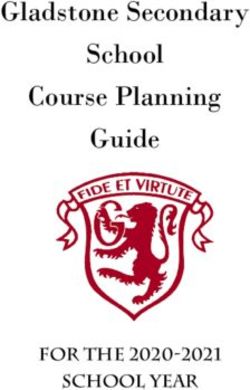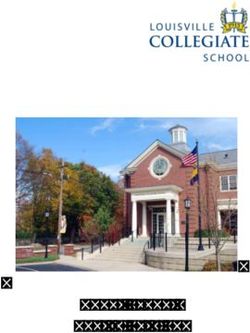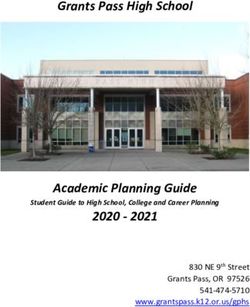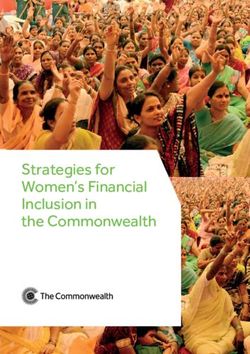The evolution of computers in society - Addressing learning outcomes and building key skills - Curriculum Online
←
→
Page content transcription
If your browser does not render page correctly, please read the page content below
The evolution
of computers
in society
Addressing learning outcomes
and building key skills
Resources and strategies for the
LEAVING CERTIFICATE COMPUTER
SCIENCE CLASSROOMContents Overview . . . . . . . . . . . . . . . . . . . . . . . . . . . . . . . . . . . . . . . . . . . . . . . . . . . . . . . . . . . . . . . . . . . . . . . . . 3 Early Computers and Computing Technology . . . . . . . . . . . . . . . . . . . . . . . . . . . . . . . . . . . . . 6 1936: The Turing Machine . . . . . . . . . . . . . . . . . . . . . . . . . . . . . . . . . . . . . . . . . . . . . . . . . . . . . . . . . 8 1942–1946: First Electronic Computers: Colossus and ENIAC . . . . . . . . . . . . . . . . . . . . . . . . 15 1947: Solid State Transistors . . . . . . . . . . . . . . . . . . . . . . . . . . . . . . . . . . . . . . . . . . . . . . . . . . . . . . 20 1953: Invention of High Level Programming Languages . . . . . . . . . . . . . . . . . . . . . . . . . . 24 1958: Integrated Circuits . . . . . . . . . . . . . . . . . . . . . . . . . . . . . . . . . . . . . . . . . . . . . . . . . . . . . . . . . . 31 1973: Mobile Phones and Interconnected Computers . . . . . . . . . . . . . . . . . . . . . . . . . . . . . 36 1977: First Modern PC – Apple II . . . . . . . . . . . . . . . . . . . . . . . . . . . . . . . . . . . . . . . . . . . . . . . . . . . 41 1989: The World Wide Web . . . . . . . . . . . . . . . . . . . . . . . . . . . . . . . . . . . . . . . . . . . . . . . . . . . . . . 46 2000–2020: Cloud Computing and the Smart Phone . . . . . . . . . . . . . . . . . . . . . . . . . . . . . . 53 Emerging Trends in the 21st Century . . . . . . . . . . . . . . . . . . . . . . . . . . . . . . . . . . . . . . . . . . . . .57 A Summary of Teaching & Facilitation Methodologies . . . . . . . . . . . . . . . . . . . . . . . . . . . 62
Overview
The Leaving Certificate Computer Science (LCCS) specification is constructed into
3 strands: Practices and principles, Core concepts and Computer science in practice.
The learning outcomes are interwoven across the 3 strands. Many learning outcomes
across all 3 strands can be achieved through a blended pedagogy of group activities
with guided exploration and creative problem solving.
Suggestions on how to use this resource
This resource aims to primarily support the learning outcomes around Computers and society, and the evolution
of computers in society, in strand 1, and also the core concept of Computer systems in strand 2.
The resources and strategies provided are intended mainly for the teacher to use in the classroom. They can
be used in the context of an Applied learning task (ALT) or simply as classroom strategies to engage students in
wider ethical and cultural questions. They are not prescriptive and the concepts do not have to be taught in the
order they are presented. Teachers will discover many other ways of helping their students achieve the learning
outcomes. Much of the learning around computers and society and the direction of technological development
can be facilitated by teachers with classroom techniques, such as Power of Persuasion, Think-Pair-Share-Snowball
and Stimulate a Debate, which are described within this resource. There are also design and development
activities, plus ideas for other suitable activities. The resource itself, with guidance and differentiation from the
teacher, can be used as a learning platform by students.
Material that is suitable for Higher Level only is indicated by an orange bar to the side.
The evolution of computers in society is outlined below. Each development in the evolution is used as a platform
to study subsequent related developments. In this sense the learning outcomes can be achieved in an iterative
and non-linear fashion. The learning outcomes can be viewed at curriculum online.
Computer Science – Evolution of Computers in Society 3100 Years of Computing Developments
Early Computers 1936 1942–1946
and Computing
The Turing Machine First Electronic Computers:
Technology
Colossus and ENIAC
1947 1953 1958
Solid State Transistors Invention of High Level Integrated Circuits
Programming Languages
1973 1977 1989
Mobile Phones and First modern PC – The World Wide Web
Interconnected Computers Apple II
2000–2020
Emerging trends in the 21st century
Cloud Computing
and the Smart Phone
Computer Science – Evolution of Computers in Society 4Encouraging successful groupwork
Here are some ideas on how to set up and encourage effective groups.
Heterogenous members Avoid friendship groups. At the start, students may object to being separated
from their friends. Explain that the groups will change regularly. Groups could
be generated randomly. Keep groups small to begin with.
Social skills need to be Teachers must teach the skills needed for group work, such as listening skills,
taught leadership skills (shared and rotated), conflict resolution skills, how to give
feedback, how to encourage each other, etc. “Be Kind, specific, and helpful”
(Berger)
Ensure everyone feels Teachers can ensure that the group is accountable while at the same time
accountable for their own making sure that there is individual accountability. For example by randomly
work and for the work of selecting one student to explain the group’s answer or giving out role cards so
the group it is clear who is the designer, reporter, communicator, etc.
Create positive The teacher structures work in such a way that students need each other in
interdependence order to complete the task.
This can be achieved:
when the teacher sets a shared task or goal, and explains that all the group
members must be able explain how it was arrived at
when resources are shared (one worksheet between each pair/small group)
when the teacher requests one end product and there is a shared and
named input from each member
Both the task and Cooperative learning groups try to increase students’ learning and maintain
relationships are important good working relationships. Students need to be reminded to observe how they
are succeeding with both.
Make time for group The students need time to discuss how well they are achieving their goals and
reflection/evaluation how they are working together. Questions such as “What worked well in the
group today?” and “How can you work better next time?” are useful.
Adapted from Johnson, Johnson and Holubec, Cooperation in the Classroom.
Computer Science – Evolution of Computers in Society 5Early Computers 1936 1942–1946 1947 1953
and Computing
The Turing Machine First Electronic Computers: Solid State Transistors Inventi
Technology
Colossus and ENIAC Program
Early Computers and
Computing Technology
Humans have been trying to develop machines for a long time that
can assist them with performing calculations and processing data.
As populations grew and societies became more sophisticated over
time, the need to process data increased dramatically.
The crash course of early computers traces these attempts from the abacus invented
over 4000 years ago in Mesopotamia up to Hollerith’s invention of punch cards in the
late 19th century.
Two early 19th century pioneers of both the theory and mechanics of calculation were
Charles Babbage and Ada Lovelace. He devised a general purpose machine which he
called an Analytical Engine. Lovelace realised the potential of such a machine beyond
calculations and published the first algorithm intended for a computer.
The 19th century saw the invention of the telegraph and the telephone, Maxwell
predicted radio waves to exist and published his laws of electromagnetism culminating
in Marconi’s transmission of radio waves across the Atlantic in 1901. By the 1920s
automobiles had becomes affordable and the first modern electronic television was
invented. Communication and travel were being revolutionised. The information
revolution was about to begin.
Explore a timeline of the history of computers and computing technology from the
1930s to the present day.
Computer Science – Evolution of Computers in Society 6Early Computers 1936 1942–1946 1947 1953
and Computing
The Turing Machine First Electronic Computers: Solid State Transistors Inventi
Technology
Colossus and ENIAC Program
Some questions to consider
There are some fundamental questions teachers and students should ask themselves as
journey through the evolution of computers in society.
Computational Thinking is humans solving problems, knowing that a computer is in
the wings with processing power far in excess of human processing power. But the
power of computers has increased exponentially.
Ask yourself: Does computational thinking change in nature as processing power
changes?
Start-up companies no longer have to begin in offices. They can start in the homes
of friends, computer clubs or famously people’s garages. The Personal Computer
and the digital revolution have empowered people to become entrepreneurs and
programmers. People who have been disabled are being increasingly enabled by new
empowering technologies.
Ask yourself: How has this empowerment become possible over the last century and
will it last?
Ask yourself: What is the role of adaptive technology in the lives of all human beings?
The digital revolution, particularly in the 21st century, has been called a disrupter
of both business and of society. Major multinational hi-tech companies have
established new models for calling a taxi, booking a hotel, staying in Bed and
Breakfasts, booking a table in a restaurant and then distributing the food we don’t
eat.
Ask yourself:What are the positive and negative impacts of computing on culture and
society?
Some innovations are a natural evolution from previous developments. However
sometimes a new innovation startles the world, and is more revolution than
evolution.
Ask yourself: How does the power of computing enable different solutions to difficult
problems?
Computer Science – Evolution of Computers in Society 7Early Computers 1936 1942–1946 1947 1953
and Computing
The Turing Machine First Electronic Computers: Solid State Transistors Inventi
Technology
Colossus and ENIAC Program
1936
The Turing Machine
Learning Outcomes addressed in this section are listed below.
1.7 develop algorithms to implement key lent chosen solutions
1.12 compare the positive and negative impacts of computing on culture and society
1.13 identify important computing developments that have taken place in the last
100 years and consider emerging trends that could shape future computing
technologies
1.14 explain when and what machine learning and AI algorithms might be used in
certain contexts
1.18 recognise the diverse roles and careers that use computing technologies
2.5 use pseudo code to outline the functionality of an algorithm
2.8 apply basic search and sorting algorithms and describe the limitations and
advantages of each algorithm
Charles Babbage
When other Learning Outcomes are addressed, for instance in classroom activities or
through related online resources, the LO is numbered.
Computer Science – Evolution of Computers in Society 8Early Computers 1936 1942–1946 1947 1953
and Computing
The Turing Machine First Electronic Computers: Solid State Transistors Inventi
Technology
Colossus and ENIAC Program
The birth of Computer Science and Machine Learning can be traced back to many
ideas and early prototypes, such as Babbage’s calculating machine in the early 19th How to explain the
century or Hollerith’s punch card system from the end of the 19th century. There is importance of the Turing
however a strong case that Alan Turing’s machine laid the foundations for the Machine? Visit runestone
development of Computer Science and Machine Learning. academy
In 1936, Alan Turing invented a mathematical model of a universal machine, which Use the classroom
later became known as a Turing Machine. unplugged activity below
to perform the addition of
The operation of the machine is a simple concept. 1 + 2 on a Turing Machine.
Despite its apparent simplicity, a Turing Machine can be constructed to solve any given LO 1.3–1.8, 1.13
computer algorithm.1 It is in this sense, the first concept of a universal, all-purpose, LO 2.5
computing machine. It provides computer science with a firm scientific foundation, since
it offers a model of computation which can be tested against real world applications.
Classroom Activity
To demonstrate an algorithm on the Turing Machine with an unplugged version of
Learn how to assemble
the addition of two numbers.
another unplugged
A Turing Machine can, in theory, execute any algorithm a modern computer algorithm.
can execute. The Turing Machine, shown below, consists of an infinitely long
An unplugged punch
paper tape comprising an infinite number of cells. A read/write head points
card lesson, with video
to a particular cell at any given time. There are only 3 operations that can be
demonstration. From the
performed on the tape:
teachinglondoncomputing
1. Read the value website.
2. Write a new value (0,1, BLANK)
LO 1.7
3. Move the read/write head to the next cell. LO 2.8
The # symbol in the diagram below will be interpreted in this case as ADD. The
machine itself is oblivious to the symbol, as the algorithm is deciding that # in this
case means addition. An example of the steps of an algorithm to perform 2 + 3 are
outlined below. The values, 2 and 3, are bookended by blanks. We want to end our
execution of the algorithm with five 1’s in a row, bookended by BLANKs.
Demonstrate the operation of the pseudocode below to students before assigning
roles.
1 Sipser (2006) Introduction to the Theory of Computation Thomson Course Technology, USA.
Computer Science – Evolution of Computers in Society 9Early Computers 1936 1942–1946 1947 1953
and Computing
The Turing Machine First Electronic Computers: Solid State Transistors Inventi
Technology
Colossus and ENIAC Program
1. Draw a representation of the infinite tape on a whiteboard (or any display
board). The initial state is shown below.
Blank ß 2 à Symbol ß 3 à Blank
Initial
State 1 1 # 1 1 1
Read/Write Head
2. Move LEFT; Read the value;
REPEAT until the value == BLANK {
Write 0;
Move LEFT;
Read the value;
}
Current
0 0 # 1 1 1
3. Move RIGHT; Write a BLANK;
Move RIGHT; Read the value;
Current
0 # 1 1 1
4. REPEAT until the value == 1 {
Write 1;
Move RIGHT;
Read the value;
}
ß 5 à
Final
1 1 1 1 1
Computer Science – Evolution of Computers in Society 10Early Computers 1936 1942–1946 1947 1953
and Computing
The Turing Machine First Electronic Computers: Solid State Transistors Inventi
Technology
Colossus and ENIAC Program
The classroom activity requires 3 students to execute individual operations at the
Turing Machine
whiteboard. Another group, which could be the rest of the class, ensure the steps
Addition Activity
of the algorithm are carried out correctly. They are the control unit.
The activity addresses a
The 3 people with specific individual roles are: range of LOs.
In particular:
The READER
The role is to read the value in the cell where the read/write head is pointing. The Computational
Reader must read out the value from the whiteboard as instructed, even if the Thinking LOs in Strand
algorithm is operating incorrectly. 1 (LO 1.1–1.10)
Computers and Society
The WRITER LOs in Strand 2
The role is to write a value into the cell where the read/write head is pointing. The (LO 1.13–1.14)
state of the Turing machine will be updated by the writer on the whiteboard. Algorithm LOs in
Strand 2 (LO 2.5–2.7)
The read/write HEAD
Watch a video showing
The role is to re-draw the position of the read/write head on the whiteboard, basic arithmetic on the
according to the instructions issued by the control unit. The head can be Turing machine. The
represented by the shape shown in the example, or any similar symbol that is algorithm for addition is in
appropriate. the first minute.
The challenge is to carry out the addition of any two natural numbers. For Explain how it is different
example, 2+1 or 2+5 or 3+3. to the algorithm in the
A further challenge, at an appropriate stage of the course, could be to program the classroom activity.
algorithm in Python or JS with a suitable UI, to carry the out the addition of any
two user-defined natural numbers.
Computer Science – Evolution of Computers in Society 11Early Computers 1936 1942–1946 1947 1953
and Computing
The Turing Machine First Electronic Computers: Solid State Transistors Inventi
Technology
Colossus and ENIAC Program
After reading the quote in
the Brain Buster, was Alan
Turing’s belief correct?
Brain Buster Facilitate a walking
debate or TPSS activity.
Alan Turing was also fascinated by such a machine’s ability to think
LO 1.13, 1.14
“The original question, “Can machines think?”, I believe too
meaningless to deserve discussion. Nevertheless I believe
that at the end of the century the use of words and general
educated opinion will have altered so much that one will be
able to speak of machines thinking without expecting to be
contradicted.”
Computing Machinery and Intelligence. Turing (1950)
What is Artificial Intelligence (AI)?
Alan Turing was also
Humans have been thinking about AI for many centuries. The term Artificial
famous for the Turing test.
Intelligence was only coined in 1955 by John McCarthy as: “the science and engineering
of making intelligent machines.” The following year, 1956, it was founded as an area of Can you tell the AI from
academic research during a workshop in Dartmouth College.2 The goal of AI is to teach the human in these short
computers to do things that humans do, only better. One of those key things is learning. breakthrough phone calls
Machine Learning is therefore in some ways a subset of AI, but it has grown so rapidly released at a Google IO
in the early 21st century that some people argue it has outgrown AI. event in 2018?
What do you think the
Machine Learning (ML) Algorithms T in the abbreviation
CAPTCHA stands for?
There are 2 broad categories of ML: supervised and unsupervised. For example, let’s
consider items needing to be sorted into waste and recyclables. Supervised learning
would require humans to examine the categorisation performed by the algorithm
and tell the algorithm, using labels, which items have been incorrectly sorted. An
unsupervised algorithm will identify patterns in both the input and output, perhaps
correlating existing categorisation, with statistical analysis, to sort the items. Both
systems improve, but in different ways.
2 https://en.wikipedia.org/wiki/History_of_artificial_intelligence
Computer Science – Evolution of Computers in Society 12Early Computers 1936 1942–1946 1947 1953
and Computing
The Turing Machine First Electronic Computers: Solid State Transistors Inventi
Technology
Colossus and ENIAC Program
The following links give 3 examples of each of the 2 main categories of Machine
Learning.
Supervised Learning uses training (input) data and if certain outputs are incorrect,
the algorithm is notified not to output this in future. It relies on good data and some
feedback.
Unsupervised Learning allows the algorithm to spot patterns and decide itself which
outputs are most useful. It does not rely on feedback.
Within these categories there are five popular schools of machine learning
algorithms3:
1. SYMBOLISTS
This is closely related to mathematical thinking. They believe all intelligence can
Learning
be reduced to manipulating symbols. By combining pre-existing knowledge with
Opportunity: The
new data, and incorporating it into the machine, new learning will take place.
types and uses of
Machine Learning
2. CONNECTIONISTS
This is related to neuroscience. They believe that strengthening connections Watch an in-
between neurons/logic gates will improve the machine’s learning and similarly depth video on the
eliminating connections that cause errors in outputs. By looking at the output and categories and uses of
comparing it to the correct output, the connections that require modification can Machine Learning.
be identified. This is known as backpropagation.
Now examine and
3. EVOLUTIONARIES discuss when
machine learning
This is related to evolution by natural selection. The concept of genetic
and AI algorithms
programming is very strong where the best programs are merged together
might be used in
evolving into better programs. The less successful programs are disposed of
certain contexts.
creating a constantly evolving structure capable of new learning.
LO 1.14
4. BAYESIANS
This is related to a theorem in probability called Bayes Theorem. Bayesians,
using probability, combine new evidence with existing beliefs to infer new ideas.
Learning itself, they believe, is uncertain knowledge.
5. ANALOGISERS
By comparing two things which have similarities, perhaps other characteristics
are similar. For example if two patients share symptoms, perhaps they have the
same underlying illness. By remembering the correct situations, and combining
those things that are similar, new learning can be achieved.
3 Domingos (2015) The Master Algorithm Penguin Books
Computer Science – Evolution of Computers in Society 13Early Computers 1936 1942–1946 1947 1953
and Computing
The Turing Machine First Electronic Computers: Solid State Transistors Inventi
Technology
Colossus and ENIAC Program
What is Driving the AI and Machine Learning
Expansion?
AI and Machine Learning systems have been around for decades yet the self-driving Data, Algorithms and
car, for example, has only become a possibility in the second decade of the 21st century. Processing Power
Why? Why this seemingly sudden explosion.
Take the Crash Course
Have humans become better at designing algorithms? on AI and Machine
Is a computer’s processing of the real world now approximating a human’s? Learning.
Are there more quantities of useful data available to humans and computers? Facilitate a discussion
Is the rapid expansion going to continue? What are the emerging trends? around the rapid expansion
of AI technologies, and
Predicting future trends and technologies is extremely difficult. the reasons behind the
expansion.
LO 1.13, 1.14
One trend being widely
predicted is the area of
quantum computing.
Watch a short video on
In 1973, the invention of wifi and radio technology made mobile phones possible. Quantum Computing.
How difficult would it have been back then, to predict the future technologies available Classical versus
40 years later in 2013? In 40 years time how will technology shape our world? What Quantum Computers...
trends will underpin that technology. a 10 minute explanation.
“The bits explosion is not over. We are in the middle of it. But we don’t know whether it LO 1.13, 1.14
will be destructive or enlightening. The time for deciding who will control the explosion
may soon be past. Bits are still a new phenomenon — a new natural resource whose
regulatory structures and corporate ownership are still up for grabs. The legal and
economic decisions being made today, not just about bits but about everything that
depends on bits, will determine how our descendants will lead their lives. The way the
bits illuminate or distort the world will shape the future of humanity.” 4
4 Abelson, Ledeen, Lewis (2008) Blown to Bits Addison-Wesley.
Computer Science – Evolution of Computers in Society 14Early Computers 1936 1942–1946 1947 1953
and Computing
The Turing Machine First Electronic Computers: Solid State Transistors Inventi
Technology
Colossus and ENIAC Program
1942–1946
First Electronic Computers:
Colossus and ENIAC
Learning Outcomes addressed in this section are listed below.
1.11 discuss the complex relationship between computing technologies and society
including issues of ethics
1.12 compare the positive and negative impacts of computing on culture and society
1.13 identify important computing developments that have taken place in the last
100 years and consider emerging trends that could shape future computing
technologies
1.18 recognise the diverse roles and careers that use computing technologies
2.11 describe the different components within a computer and the function of those
components
When other Learning Outcomes are addressed, for instance in classroom activities or
through related online resources, the LO is numbered.
Computer Science – Evolution of Computers in Society 15Early Computers 1936 1942–1946 1947 1953
and Computing
The Turing Machine First Electronic Computers: Solid State Transistors Inventi
Technology
Colossus and ENIAC Program
What constitutes a computer? Charles Babbage designed a mechanical computing
Watch a short video on
machine called the Difference Engine, in 1822. Babbage’s later concept for an Analytical
the evolution of computing
Engine is considered the first general mechanical computer comprising a basic
devices.
processing and storage of data. In addition Ada Lovelace published an algorithm for the
machine and showed it could be programmed by punch cards. In the late 1930s Konrad What 4 features of the
Zuse designed the Z1, an electro-mechanical programmable computer. The Harvard Babbage machine made
Mark 1 was a more sophisticated version which was first programmed by John von it revolutionary?
Neumann at the end of World War II. However the Colossus was the first fully
Name components that
programmable electric computer. Invented and designed by Tommy Flowers and Alan
act as switches?
Turing, it made a major contribution to ending WWII when it helped to crack the codes
What was the first
of Nazi encryption machines. Simultaneously in the USA, Eckert and Mauchly built the
microprocessor used
ENIAC (Electronic Numerical Integrator and Computer), which is often considered to be
for?
the first example of a general purpose digital computer.
Explore the Human Brain
Project website to see the
The components of the first programmable computers latest advances in how our
brains could be simulated.
The first electronic computers, Colossus and
ENIAC, weighed tons, occupied large rooms, LO 1.13
and before the invention of semiconducting LO 2.11
transistors, switching was executed by
vacuum tubes (thermionic valves). Military
advances during WWII spurred innovation From Enigma to ENIAC
and fast-tracked the invention of the ENIAC. and John von Neumann’s
The Colossus was re-built in Bletchley Park, contribution to the
the top secret British site of WWII modern programmable
decryption. It went live on 6th June 1996. computer. The first use
The ENIAC Watch this Computerphile tour of the of computers in 1952 to
operation of the machine. predict US election results.
The Babbage analytical machine, as explained in the video on the evolution of The history and
computing devices, had 4 revolutionary features: Input, Storage, Processing and Output development of the
components. Sequential flow control and looping operations were fundamental to his ENIAC (0–7:44) and the
concept. Today, the inside of modern computers is not that different. path forward after WWII
(7:44–12:47)
LO 1.11
LO 2.11
Computer Science – Evolution of Computers in Society 16Early Computers 1936 1942–1946 1947 1953
and Computing
The Turing Machine First Electronic Computers: Solid State Transistors Inventi
Technology
Colossus and ENIAC Program
The Arithmetic Logic Unit (ALU), where instructions are actually carried out, is
probably the only functional unit that is extra to the original concept, as shown in
the schematic block diagram below.
ABSTRACTED
MODEL OF
CPU COMPUTER
COMPONENTS
ARITHMETIC (Block Diagram)
INPUT LOGIC UNIT
CONTROL UNIT
OUTPUT
MEMORY
The complex relationship between society and computing technology is demonstrated
clearly through the invention of the Colossus and ENIAC. The Colossus had a real
impact on the war, shortening it by 2 or 3 years.5 Processing data, encrypting and
deciphering codes and crunching numbers became key factors in deciding the outcome
of WWII.
Would the first electronic computers have evolved so rapidly, almost independently of
each other, without the impetus of a world at war? Many military innovations become
mainstream technologies. For example, the US Defence Advanced Research Projects
Agency (DARPA) developed the Arpanet6 in the late 1960s. It connected 4 nodes in the
USA, developed IP addresses and invented TCP and UDP networking protocols. In the
1980s it evolved into the Internet.
5 BBC homepage and news http://www.bbc.com/news/technology-18419691
6 Wang (2016) From Computing to Computational Thinking CRC Press (p 97–98).
Computer Science – Evolution of Computers in Society 17Early Computers 1936 1942–1946 1947 1953
and Computing
The Turing Machine First Electronic Computers: Solid State Transistors Inventi
Technology
Colossus and ENIAC Program
However ethics and computing technology spreads into our everyday life. The coggle
mindmap below delves into all the areas where people, society and business must think
not just about “Can I do this?” but “Should I do this?”.
Lots of websites suitable for LCCS that explore computers and society can be filtered on
www.compsci.ie.
– Do not leave the computer running overnight.
– Use recycle paper.
– Who provided the information and for what
purpose? criteria to evaluate the
INFORMATION ACCURACY
accuracy of information: • Ways to implement – Use paperless method to communicate.
– How old is the information? green computing:
GREEN COMPUTING – Turn off the monitor, printer, and other devices
when not in use.
– Does the site provide the reference to data?
focuses on reducing the
electricity and environmental waste while
using a computer.
• Main purpose is to find and promote new
ways of reducing pollution, discovering
alternative technologies, and creating more
unique and recyclable products.
original works such as ideas, inventions, arts,
helps determine
writings, processes, product names, and logos.
whether a specific computer action is ethical or
unethical.
INTELLECTUAL PROPERTY • Examples:
CODES OF CONDUCT – Ten Commandments Of Computer Ethics
– Copyright – for artistic and literary works AREAS OF COMPUTERS ETHICS – Australian Computer Society Code Of Ethics
• 3 types of Intellectual Property Rights: – Singapore Computer Society (S.C.S.) Professional
– Patent – for inventions
Code Of Conduct
rights of
– Trademark – for signs, logo, slogan individuals and companies to • Ten Commandments of Computer Ethics
deny or restrict 1. Thou shalt not use a computer to harm other people.
the collection and use of 2. Thou shalt not interfere with other people's computer
information about
INFORMATION PRIVACY
work.
them. 3. Thou shalt not snoop around in other people's computer
– Cookies – a small text file that web server stores files.
on your computer 4. Thou shalt not use a computer to steal.
– Phishing – a scam using email to get personal and 5. Thou shalt not use a computer to bear false witness.
financial information
Techniques companies, employers, or hackers
use to collect your personal data: 6. Thou shalt not copy or use proprietary software for which
– Electronic profiles – data collected when you fill a you
form or register online have not paid.
– Spyware and adware – malicious code that spread 7. Thou shalt not use other people's computer resources
through the network without authorization or proper compensation.
8. Thou shalt not appropriate other people's intellectual
– Do not reply to spam for any reason. output.
9. Thou shalt think about the social consequences of the
– Clear your history file when you are finished browsing. program you are writing or the system you are designing.
• Ways to safeguard your personal information: 10. Thou shalt always use a computer in ways that insure
– Install a personal firewall. consideration and respect for your fellow humans.
– Limit the amount of information you provide to Web
sites or forms, fill in only necessary information.
The following is a worked example suggesting how to Stimulate a Debate on an ethical
question. It creates a classroom context in which to explore the complex relationship
between military innovations, especially during wartime, influencing computing
technology in society.
Computer Science – Evolution of Computers in Society 18Early Computers 1936 1942–1946 1947 1953
and Computing
The Turing Machine First Electronic Computers: Solid State Transistors Inventi
Technology
Colossus and ENIAC Program
Stimulate a Debate on the positive and
negative impact of military innovations on
both society and technological developments.
The model for this activity is explained in A Summary of Teaching & Facilitation
Methodologies.
1. Watch a Stimulus Video or read a stimulus piece.
A video of 5 DARPA innovations that have become everyday technologies
2. Prompt questions to provoke class discussion and elicit initial viewpoints.
Can you name some military inventions that have shaped our world, both
LO 1.11
positively or negatively? (from nuclear technology to drones to GPS!)
How would the Internet be different if a commercial company invented it Students should be able
instead of the US Arpanet? to discuss the complex
Without the invention of the nuclear bomb, would we have nuclear power relationship between
stations? Would we have less or more understanding of our universe and the computing technologies
sub-atomic world? and society including
issues of ethics.
Do you think the first electronic computers (Colossus and ENIAC) would have
developed in different ways and at a different pace?
3. Divide into research groups to explore the topic from key standpoints.
The positive and negative impacts of military innovations on society and on technology.
Themes for different groups:
1. Military innovations, including wartime inventions, have an overall positive
impact on society and on technology.
2. Military innovations, including wartime inventions, have an overall negative
impact on society and on technology.
3. Societies advance rapidly, from a technological point of view, when there is a
strong military and especially during wartime.
4. Societies advance slowly or not at all, from a technological point of view, when
there is a weak military or no military at all.
4. Choose a teaching and facilitation methodology.
a. Students first research each topic in research groups of 3.
b. Use a Jigsaw technique to create groups of 3 comprising one student from 3
different themes. Each person discusses their research within their new group.
c. Reassemble into original groups.
Each group has up to 5 minutes in the Hot Seat OR
A Power of Persuasion technique is used to group students into their preferred
category and try to convince other students over to their viewpoint. OR
Think-Pair-Share-Snowball a general class discussion.
Computer Science – Evolution of Computers in Society 19Early Computers 1936 1942–1946 1947 1953
and Computing
The Turing Machine First Electronic Computers: Solid State Transistors Inventi
Technology
Colossus and ENIAC Program
1947
Solid State Transistors
Learning Outcomes addressed in this section are listed below.
1.16 compare two different user interfaces and identify different design decisions that
shape the user experience
2.3 implement modular design to develop hardware or software modules that perform
a specific function
2.11 describe the different components within a computer and the function of those
components
2.12 describe the different types of logic gates and explain how they can be arranged
into larger units to perform more complex tasks
2.13 describe the rationale for using the binary number system in digital computing
and how to convert between binary, hexadecimal and decimal
2.14 describe the difference between digital and analogue input
When other Learning Outcomes are addressed, for instance in classroom activities or
through related online resources, the LO is numbered.
Computer Science – Evolution of Computers in Society 20Early Computers 1936 1942–1946 1947 1953
and Computing
The Turing Machine First Electronic Computers: Solid State Transistors Inventi
Technology
Colossus and ENIAC Program
The digital revolution, it can be argued, began in 1947 with the invention of the solid
state transistor. John Bardeen, Walter Brattain, and William Shockley, working for Bell Learn about basic
Labs in the USA, developed the revolutionary semiconductor device which can act as a electronic components
switch, turning tiny electric currents on or off, and also as an amplifier of electric (resistors, diodes,
current, boosting electric currents. transistors, &c) and an
electronics timeline.
The operation and function of modern solid state transistors (using n-type and p-type
semiconductors) are explained in this series of videos on basic electronic components. From
explainthatstuff.com.
LO 2.14
Why Binary?
When transistors work as switches they can act as a computer’s memory. When a
switch is turned ON it is effectively storing the number 1 (high voltage). When a switch Representing data using
is turned OFF it is effectively storing the number 0 (low voltage). Transistors therefore Braille Binary, Decimal
operate in 2 distinct states and since there are only 2 digits it is called a binary system. and Hexadecimal.
BInary digiTS are better known by their shortened name of BITS.
From the CS Field Guide
8 bits makes up 1 byte (Tim Bell)
8 bits can represent 256 (2^8) numbers and hence 256 characters on your keyboard.
Check out this interactive
The old system for representing text and numbers was ASCII but the Unicode
Stanford University site on
system is now the most widely used. Check out the Universal Transformation
measuring memory.
Format (UTF) codes for emojis.
1000 bytes is about 1 KiloByte What do you think of its
1 KB (kB also used) is exactly 1024 bytes. This is 2^10 bytes. The base of 2 represents User Interface? Can you
the fact that a bit is either ON or OFF. 1 KB is a couple of short paragraphs of text. locate a better one? Why is
it a better UI?
1000KB is about 1 MegaByte
1 MB is 1024KB or 1,048,576 bytes. This is 2^20 bytes. MP3 audio is roughly 1MB of LO 1.16
sound per minute. LO 2.13
1000MB is about 1 GigaByte
1 GB is 2^30 bytes or approximately 1 billion bytes. PC RAM is measured blocks of
GB
1000 GB is about 1 TeraByte.
1 TB is a million million bytes or to be exact 2^40 bytes. Terabyte hard drives and
the growth of cloud storage have made this unit of measurement part of common,
everyday language.
Computer Science – Evolution of Computers in Society 21Early Computers 1936 1942–1946 1947 1953
and Computing
The Turing Machine First Electronic Computers: Solid State Transistors Inventi
Technology
Colossus and ENIAC Program
Take the Crash Course
Logic Gates are the building blocks of computer systems. They are made up chiefly of Video on Logic Gates
transistors and enable computer systems to make decisions using Boolean Algebra. The
functionality of 6 logic gates is described below (NOT, OR, AND, NAND, NOR and XOR.) From the Crash Course
Series on YouTube (Carri
Anne Philbin)
Logic Gate NOT OR AND
Symbol A A Watch how to build
A OUT B OUT OUT
B logic gates and full adders
Functionality OUTPUT INPUTS OUTPUT INPUTS OUTPUT using dominoes, plus an
(Truth Table) A not A A B A or B A B A and B
explanation of binary
0 1 0 0 0 0 0 0
1 0 0 1 1 0 1 0 arithmetic.
1 0 1 1 0 0
1 1 1 1 1 1
LO 2.3
Logic Gate NAND (not AND) NOR (not OR)
Symbol A A
OUT OUT Interact with Logic Gates
B B
to explore how they work.
Truth Table INPUTS OUTPUT INPUTS OUTPUT
A B not (A and B) A B not (A or B)
0 0 1 0 0 1 The NAND gate can be
0 1 1 0 1 0
made up from the output
1 0 1 1 0 0
1 1 0 1 1 0 of an AND gate fed into
the input of a NOT gate.
Logic Gate XOR (exclusive OR) Use the simulator above to
Symbol A demonstrate its operation.
B OUT
Use this or a similar
Truth Table INPUTS OUTPUT
A B A⊕B interactive simulator to
0 0 0
0 1 1 build a half-adder for the
1 0 1
1 1 0
class activity.
An animated and
comprehensive look
at how computers add
From simple logic gates described below, the components of all computers can be numbers.
constructed, such as flip-flops and memory components all the way up to ALUs
LO 2.12
and registers. In fact Arithmetic Logic Units (ALUs) comprise a vital part of the
Central Processing Unit (CPU) of a computer. Logical and mathematical operations
are performed here. The inputs to the ALU are controlled within the CPU by the
Watch the NCCA video
control unit.
on battery testing using a
microbit, then implement
Analog v Digital is both very simple to understand at an abstract level and extremely in class, to explore Digital
complicated at the micro and quantum level. Explore the differences between analog and Analog signals.
and digital with this 5 minute Techquickie video. Microprocessors such as the
Arduino and Microbit enable both digital and analog processing. The revolution in Visit ncca.ie (computer
semiconductors, which began in 1947 with the invention at Bell Labs of the solid state science) or compsci.ie to
transistor, was in many ways the birth of the digital era: of 1’s and 0’s. Before that, our view similar videos.
world was driven by analog technology. Now we live in both an analog and digital
LO 2.14
world.
LO 3.11–3.13
Computer Science – Evolution of Computers in Society 22Early Computers 1936 1942–1946 1947 1953
and Computing
The Turing Machine First Electronic Computers: Solid State Transistors Inventi
Technology
Colossus and ENIAC Program
Classroom Activity Half-Adder Activity
Design your own half-adder in some language you have learned, for example The activity addresses a
Python or Scratch. vast number of LOs. In
particular:
What is a half-adder? The basic building blocks of an ALU are simple logic gates
and one of the most fundamental elements of an ALU is the half-adder. The half Designing and
adder takes two inputs in the form of bits, and outputs the sum and the carry-over. Developing LOs in
The addition and the Truth Table are shown below. Strand 1
(LO 1.19–1.23)
Addition of 2 bits INPUTS OUTPUT Abstraction LOs in
A + B = CS A B Sum (S) Carry (C) Strand 2
0 + 0 = 00 0 0 0 0 (LO 2.1–2.4)
0 + 1 = 01 0 1 1 0 ALT3 Modelling and
1 + 0 = 01 1 0 1 0 Simulation LOs in
1 + 1 = 10 1 1 0 1 Strand 3
(LO 3.8–3.9)
The activity requires a minimum group of 3.
COMPONENT BUILDER
The role is to write functions in a programming language for the basic logic gates:
AND, OR, XOR, NAND and NOR gates. The function should take 2 inputs (A,B) and
output the result from the gate. The half-adder program will use these logic gate
functions to simulate a half-adder.
HALF-ADDER DESIGNER
The role is to research half adder designs on the internet. With one of these
designs, design an abstract model and algorithm to implement a half-adder design
in your chosen programming language. The logic gate functions will be used
within the overall model.
TESTER AND EVALUATOR
The responsibility is to ensure the half-adder outputs the correct values for all
possible inputs. So, a program to perform such a test is to be designed. For example,
a nested loop which generates every permutation of A and B in the Truth Table,
which then feeds into the half-adder program. The program should also be tested
for correct functionality and evaluated for efficiency and its Computational
Thinking level. (See the html NCCA resource for evaluating CT criteria in block-
based code.)
Computer Science – Evolution of Computers in Society 231953 1958 1973 1977 1989
ransistors Invention of High Level Integrated Circuits Mobile Phones and First modern PC – The Wo
Programming Languages Interconnected Computers Apple II
1953
Invention of High Level
Programming Languages
Learning Outcomes addressed in this section are listed below.
1.11 discuss the complex relationship between computing technologies and society
including issues of ethics
1.12 compare the positive and negative impacts of computing on culture and society
1.13 identify important computing developments that have taken place in the last
100 years and consider emerging trends that could shape future computing
technologies
1.18 recognise the diverse roles and careers that use computing technologies
1.22 read, write, test, and modify computer programs
1.23 reflect and communicate on the design and development process
2.4 illustrate examples of abstract models
2.5 use pseudo code to outline the functionality of an algorithm
2.6 construct algorithms using appropriate sequences, selections / conditionals, loops
and operators to solve a range of problems, to fulfil a specific requirement
2.7 implement algorithms using a programming language to solve a range of problems
2.17 use ASCII and Unicode character sets to encode/decode a message and consider the
importance of having such standards
When other Learning Outcomes are addressed, for instance in classroom activities or
through related online resources, the LO is numbered.
Computer Science – Evolution of Computers in Society 241953 1958 1973 1977 1989
ransistors Invention of High Level Integrated Circuits Mobile Phones and First modern PC – The Wo
Programming Languages Interconnected Computers Apple II
In the early years of computing technology, electronic
Watch 2 jargon buster
computer could only be programmed by numbers,
videos from a 1983 TV
tape, punch cards or even manually manipulating the
series Bits and Bytes.
thermionic valves (vacuum tubes) to certain settings.
After World War II, Grace Hopper worked on the first 1.What is the difference
commercial computer called the UNIVAC. In 1953 she between a compiler and an
invented the first high level programming language, interpreter?
A-0, that used words and expressions to program the
UNIVAC. She also created the first modern day 2.Explanation of High
Grace Hopper and the UNIVAC
compiler and coined the phrase BUG. A-0 evolved into Level Languages.
Flow-matic and eventually became the widely used COBOL. Here are some lines of What would you add to
COBOL: the list at the end of the
PROCEDURE DIVISION. languages video?
LCCS-FIRST-PARA. LO 2.4
DISPLAY ‘Hello World.’.
MOVE ‘Grace Hopper’ TO WS-NAME.
DISPLAY ‘My name is: ‘ WS-NAME. From
STOP RUN. Flow-matic (1950s)
The output will display To
FORTRAN (1950s)
Hello World. To
My name is: Grace Hopper BASIC (1964)
To
In 1954 IBM designed FORTRAN (FORmula TRANslation) which becomes an industry
LOGO “Turtle” (1967)
standard, especially in the area of scientific analysis. An IBM team led by John Backus
To
developed the language which is still in use today. Here are some lines of FORTRAN:
Pascal and C (1970s)
DO To
a = SQRT(b) + c Perl and Mathematica
IF (a > z) THEN (1980s)
!// Exit the loop (comment) To
EXIT Java, Javascript, Swift,
END IF PHP, Python and Scratch
END DO (1990s and beyond)
Explore the timeline
above.
Watch a video on
getting Y2K ready –
BUG hysteria or good
preparation on NY eve
1999?
LO 1.11, 1.12
Computer Science – Evolution of Computers in Society 251953 1958 1973 1977 1989
ransistors Invention of High Level Integrated Circuits Mobile Phones and First modern PC – The Wo
Programming Languages Interconnected Computers Apple II
This example shows many similarities to the structure of most high level languages
and scripting languages such as Python and Javascript. One of the features of Grace
Hopper’s flowmatic programming language was a conditional called an IF statement.
The flow charts below illustrate decision-making algorithms now common place in high
level languages: conditionals and loops.
Flow chart
starts here
Flow Chart Flow Chart
if if else
Is the condition true? Is the condition true? No
Yes No Yes
Execute this
block
Execute these lines Execute these lines
Continue Continue
Flow Chart Flow Chart
for loop while loop
Have all
items in sequence Is the condition true?
had their turn
No Yes Yes No
Assign next item to loop
Execute your code
variable
Execute all statements in the
loop body
Exit the loop
Computer Science – Evolution of Computers in Society 261953 1958 1973 1977 1989
ransistors Invention of High Level Integrated Circuits Mobile Phones and First modern PC – The Wo
Programming Languages Interconnected Computers Apple II
In 1964, BASIC (Beginners All purpose Symbolic Instruction Code) was invented by two Take the Crash
Maths professors, Kurtz and Kemeny. They designed their language specifically for Course on programming
learners. A decade or so later it was embedded on the earliest forms of personal languages
computers mainly due to its adoption by a then little-known start-up called Microsoft.
An example of the Hello World program in BASIC is below. (REM signifies a comment.) From the Crash Course
Series on YouTube (Carri
10 REM Hello World in BASIC Anne Philbin)
20 PRINT “Hello World!”
LO 1.18
The Hello World website demonstrates the introductory Hello World program in almost LO 2.4
600 programming languages.
To explore in further detail, the CS Field Guide to Programming Languages is an
There are more resources
interactive, uncomplicated yet comprehensive introduction to this area, with some
and exercises on ncca.ie
insightful interactive examples on low level languages, including machine code, and
related to this area.
also interpreted languages such as Python. The Guide also explores ASCII and Unicode
(UTF-8, UTF-16, UTF-32) in depth, including exercises on converting text to ASCII and Download the CT
Unicode, the limitations of using only 7 of the 8 bits in ASCII, and how to represent the challenge, which uses
word for cat, in Chinese. (LO 2.17) standard ASCII/uft-8
code to implement a basic
High level languages are an abstraction from lower level languages. The programmer
Caesar shift encryption
does not need to know what is going on below the level of the language, never mind at
in Python, housed within
the lowest level of ones and zeroes. In this sense it seemed inevitable that programmers
a html file. Note that the
would need to be facilitated in writing programs that resembled spoken languages more
head of the html file refers
than they resembled machine code.
explicitly to the utf-8
The innovation to use a keyboard to enter data and construct programs, revolutionised character set.
the world of computing, as far back as 1956. “At MIT, researchers begin experimenting
LO 1.22, 1.23
with direct keyboard input to computers, a precursor to today´s normal mode of
LO 2.5–2.7, 2.19
operation. Typically, computer users of the time fed their programs into a computer
using punched cards or paper tape. Doug Ross wrote a memo advocating direct access in
February. Ross contended that a Flexowriter – an electrically-controlled typewriter –
Discuss the impact of
connected to an MIT computer could function as a keyboard input device due to its low
keyboard input on the roles
cost and flexibility. An experiment conducted five months later on the MIT Whirlwind
and careers in computers.
computer confirmed how useful and convenient a keyboard input device could be.” 7
How has it helped to
Is it a matter of time before a virtual, or laser, keyboard becomes the normal means of spread digital literacy? Can
keyboard interface? It is very interesting to discuss the impact of keyboard input on the you see a world where
world of computers and the advance of computing technologies. Is it an exaggeration there is direct input to
to say that keyboard input has revolutionised our world and democratised the world of a computer, making the
computer programming? keyboard redundant?
Facilitate a Walking
Debate on the above
questions and/or TPSS
activity on this area.
LO 1.13, 1.18
7 computerhistory.org
http://www.computerhistory.org/timeline/computers/#169ebbe2ad45559efbc6eb35720ba5f3
Computer Science – Evolution of Computers in Society 271953 1958 1973 1977 1989
ransistors Invention of High Level Integrated Circuits Mobile Phones and First modern PC – The Wo
Programming Languages Interconnected Computers Apple II
The journey of the letter Q from the keyboard to processing is many ways the same
now as it was in 1956. But only at an abstract level. Follow the journey below from
the moment you press the letter Q on your keyboard to its apparently instantaneous
appearance on your screen. (Well most of the time!)
Join the Q!
1. YOU PRESS Q
The keyboard sends a signal (scancode) to the keyboard controller saying a button
has been pressed.
YOU PRESS
2. PATIENT KEYBOARD CONTROLLER
Reads the scancode, sees the letter Q and stores it until the processor is ready.
3. IMPATIENT KEYBOARD CONTROLLER
Alerts the computer’s processor (an interrupt) that it has input.
4. BUSY PROCESSOR
You can imagine the processor is quite busy. When it is ready to deal with a
keyboard interrupt, it alerts the Operating System (OS)
5. MULTI – TASKING OS
The OS locates the window you were working in when you pressed the letter Q.
6. UPDATE WITH YOUR LETTER
Let’s say, for example, you are in a word processing application, like notepad or
MS Word. It adds Q to the working area of your file.
7. 1 BYTE OF THE Q
Q takes up 1 byte of memory. (8 bits of Unicode or 7 (used) bits of ASCII)
8. LET THE OS KNOW Q
The window tells the OS to display Q. The OS obliges by adding it to the video
card memory.
9. ON THE NEXT REFRESH, Q APPEARS
Monitors tend to be refreshed over 60 times per second. YOU SEE
Computer Science – Evolution of Computers in Society 281953 1958 1973 1977 1989
ransistors Invention of High Level Integrated Circuits Mobile Phones and First modern PC – The Wo
Programming Languages Interconnected Computers Apple II
Computer science has created careers, roles and employment for people that we could
never have imagined. A browse on the web of the most sought after skills in the digital The World Economic
hi-tech industry will most likely include: Software Engineer, Cloud Architect, CS Forum did a major report
Analyst, Data Scientist and Web Developer. Picture yourself in 1977, at the launch of on The Future of Jobs.
Apple II, arguably the first modern PC. Could even visionaries such as Steve Wozniak
Review their findings on
and Steve Jobs have foreseen that careers in the CS industry would include Web
employment trends and
Developers or Cloud Architects? With neither a spider nor a meteorologist in sight!
the disruptive effect of
However the first decades of the 21st century saw the rapid expansion of AI and cloud
new technologies.
computing. It prompted many thinkers and leaders such as US President Barrack Obama
to question whether the digital revolution will be the first industrial revolution in LO 1.18
history to be a net destructor of jobs as opposed to a net creator of jobs.
Stimulate a Debate on how computer science
is changing our world.
The model for this activity is explained in A Summary of Teaching & Facilitation
Methodologies.
1. Watch a Stimulus Video or read a stimulus piece.
How CS is changing our world is a video overview of new careers and
opportunities opening up.
The first 8 minutes of the BBC video Will Robots Take Our Jobs, examines
the impact of automated ports, focusing on Rotterdam. The remaining 20 LO 1.11
minutes discusses the wider impact of CS on our world of roles and careers. Students should be able
The following piece is from Michael Dertouzos, speculating on the impact of CS to discuss the complex
on our world in the future. It was 1995, and he had just come from a meeting in relationship between
MIT, chaired by the Tim Berners-Lee, the inventor of the world wide web. computing technologies
and society including
“In a quiet but relentless way, information technology would soon change
issues of ethics
the world so profoundly that the movement would claim its place in history
as a socioeconomic revolution equal in scale and impact to the two industrial
revolutions. Information technology would alter how we work and play, but more
important, it would revise deeper aspects of our lives and of humanity: how we
receive health care, how our children learn, how the elderly remain connected
to society, how governments conduct their affairs, how ethnic groups preserve
their heritage, whose voices are heard, even how nations are formed. It would also
present serious challenges: poor people might get poorer and sicker; criminals and
insurance companies and employers might invade our bank accounts, medical
files, and personal correspondence. Ultimately, the Information Revolution would
even bring closer together the polarized views of technologists who worship
scientific reason and humanists who worship faith in humanity. Most people had
no idea that there was a tidal wave rushing toward them.” 8
8 Dertouzos (1998) What Will Be HarperCollins.
Computer Science – Evolution of Computers in Society 29You can also read