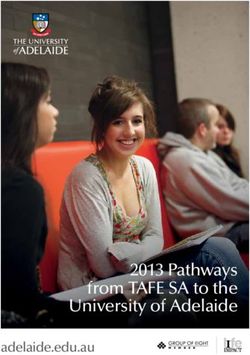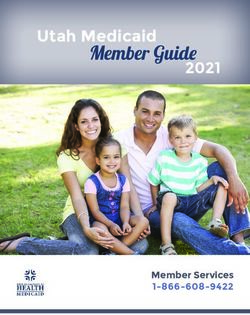Surviving Shepherd: Living the College Life and Being Successful Throughout Your Academic Career - Tips and Tricks from Other Students to Help you ...
←
→
Page content transcription
If your browser does not render page correctly, please read the page content below
Surviving Shepherd:
Living the College Life and Being Successful
Throughout Your Academic Career
Tips and Tricks from Other Students to Help you Navigate the
Shepherd University Community.
J. Korcsmaros
Spring 2019 Ed.Page |1
Welcome to the Home of the Rams!
Chances are if you have this in your hands, you’re about to be more prepared than the average
college student. This guide will give you the resources to make your college career a success
with less stress. Get ready for a wealth of information gathered from students just like you who
have put their heads together to make your life much easier. Use the table of contents below to
get your questions answered.
Table of Contents
Contact Numbers, Building Info and Links (p 2-3)
Textbooks (p 3-4)
What to Do Your First Month on Campus (p 4)
Campus Resources (p 5-9)
Getting Involved (p 10-11)
Advisor and Advice (p 12-15)
Getting Help (p 15-18)
Best Study Areas (p 18-19)
Where to Eat (p 20)
Great Places to Get Away (p 22-23)
The Balance: Physical, Emotional, Social (p 24-25)
Personal Notes (p 25)Page |2
Contact Numbers, Building Info and Great Links
This is the place for phone numbers, campus offices, and lingo important for your everyday life
at Shepherd. Websites that you may be checking daily or weekly are also listed- bookmark them!
Use the resources below to stay on top of your game. Every student needs to know & use them!
Numbers You Should Have in Your Phone, Today
Campus Police: (Campus Police Office, 7:30 AM-5:30 PM) 304-876-5374 (after 4:30 PM,
Officer on duty) 304-876-5202
Health Center: (8 AM- 4:30 PM) 304-876-5161
Duty Phone (living on campus): See your Residence Assistant (RA)
Finance/Business Office: (Ikenberry 214) 304-876-5284 (8 AM – 4:30 PM)
Internet Bookmarks that Save Time
Shepherd: www.shepherd.edu
Email - Office 365: http://login.microsoftonline.com/ (CHECK EVERY DAY)
Sakai: https://courses.shepherd.edu/portal/
RAIL: https://oas3.shepherd.edu/prod/twbkwbis.P_WWWLogin
Shepherd Bookstore: https://www.bkstr.com/shepherdstore/home/en
Weather: www.weather.com
RAMPULSE: https://shepherd.collegiatelink.net/
Where is my Class?
BC Butcher Center CE Center for Contemporary Arts II
BY Byrd Science Center GA Gardiner Hall
CA Frank Center KN Knutti Hall (“KA-NU-TEA”)
CC Student Center LB Scarborough Library
CL Robert C. Byrd Ctr for Congressional Hist & Ed NU Erma Ora Byrd Hall
CO Center for Contemporary Arts OL Online Course
PL Potomac PlacePage |3 RY Reynolds Hall WE Wellness Center SC Sara Cree Hall WH White Hall SN Snyder Science Hall SS Stutzman Slonaker Hall What Day was That? M Monday F Friday T Tuesday S Saturday W Wednesday U Sunday R Thursday Which Floor? 101: first floor 202: second floor 303: third floor Those Textbooks Textbooks are expensive in college. Wasn’t high school nice with its provided textbooks and no fees each time you joined a new class? Here are some tips to help cut your costs and get what you need when ordering your books each semester. Shepherd University’s bookstore has a great website that explains textbook buying and rental options: https://www.bkstr.com/shepherdstore/home/en Check out the links under “Books” in the upper left corner. The Bookstore does a great job trying to help you save some extra cash, but some students also recommend using the price comparison website: www.gettextbooks.com . Get Text Books allows you to find the best price on the things you need, and even lists quality used book sellers. This is highly recommended so you can save that cash for other needs. Sometimes shipping costs defeat the purpose of ordering your books and materials from elsewhere. Remember that you can wait and pick up the books you ordered from Shepherd your first week- a great way to not lose things before you need them. If you order elsewhere, you have no guarantee that your materials will be in your hands when you need them. With this info in mind, make sure to either order your books early or utilize Shepherd’s services. The bookstore begins to list books a few weeks before the start of each semester.
Page |4 Used books can help keep more cash in your wallet and get you through tough classes- remember that other students may have written extra notes in those pages. Used textbooks can also lower the book bill. Renting is another great option that doesn’t leave you with unwanted texts at the end of each semester. Talk to the bookstore associate at the front counter for more info. Email your professor before the class even starts- ask them what books are mandatory and which are optional- this will save you time. Remember that the website telling you what texts are required may sometimes be incorrect. Consider doing this a week before classes, or whenever the instructor posts their syllabus on Sakai. This can also help you avoid complications where the bookstore may have the incorrect ISBN for the text your professor actually wants you to have. Make sure to double check your syllabi! Don’t be afraid to email professors and ask if using an earlier edition of a text is alright. Most of the time the professors are flexible, and you can get a cheaper version. If you are having trouble paying for books, contact your professor. Most classes have the required text on reserve at the Scarborough Library Information Desk (right when you walk in the main area of the Library). Remember that this may only be one copy- so don’t rely on this method to have access to your text. You’ll need a valid Rambler to check it out. Access to the texts are limited usually to one hour sessions at a time, with renewals allowed. When you go to look for the text, make sure to know the course number, CRN, and professor’s name to help the staff locate the right book for you. What to do in Your First Month on Campus Whether you are living on campus or commuting from off campus, there are a few things you should do in your first month of being a Shepherd Student. These things will help the rest of the semester go more smoothly- and keep you involved and having the time of your life. Find Your Way Around Campus Thankfully, Shepherd has a map for the campus. West Campus consists of mainly residence halls, suites and the apartments, H lot (see parking section), the intermural field, the soccer fields, and a few important buildings you should be aware of. The Wellness Center is a gym facility free to students and is located right off the side of G lot. The Frank Arts Center (music majors, welcome home) is right across the sidewalk from Wellness. The Butcher Center is connected to the Wellness center via the hallway by the Wellness Café; it is used for team workouts and classes in sports and leisure. East Campus consists of most of the academic buildings you’ll be in for class, including business offices, the Student Center where you can hang out, and the Dining Hall (D-hall). In between the two campuses, near the underpass, you’ll find the Center for the Contemporary Arts buildings. This is the place to be for anything art related. Look for the copper buildings with architecture that looks like the mountains- it’s a tribute to our local landscape!
Page |6 Parking There are plenty of options for parking on campus. Parking permits run $70 a year ($35 after January 1st) for commuters and residents alike. Let’s break down the decal system: those who choose to commute to campus are assigned a red decal. If you live on campus, your decal is blue. Your decal should be placed inside your car, on the lower left wind shield right next to your inspection sticker, unless the location has changed and you’re instructed to display it elsewhere on your vehicle. If you are driving a motorcycle, place your decal on your front windshield or front fork, facing outwards. It is very important your decal is in the right place- in previous years decals were placed on the back wind shield. To get your decal, you’ll need your valid Driver’s License, Registration, a completed application (available at the University Police Department in Moler Hall), and your $70 fee. The vehicle does not have to be registered under your name for you to register it for on campus parking. Now that you have your decal, you need to know where to park your car without getting ticketed. Shepherd University provides a modified map and descriptions of each parking lot for you.
Page |7 Commuters RED DECALS A-Lot: Behind the Byrd Science Center and in front of White Hall. Entrance and exit at High Street only. Get there early for a spot- like 7:30 AM early. Cars will sit in the parking lot waiting for a spot. Don’t be that person- someone could really get hurt. Just go park in another lot and walk over or take the EPTA. King Street: (when an event is on, these rules may change) These are the meters on the main road inside campus. Don’t park here- it will earn you a ticket. These spaces are for visitors and Admissions only. C-Lot: The newest parking lot on campus! 98 spots for commuter student parking and game day tailgating. Adjacent to K-Lot; Entrance from Rt. 480
Page |8 F-Lot: In front of the Frank Arts Center and Butcher Center. This lot fills up by around 8:30 AM. Watch out for the staff signage…AKA stay out of the side row of cars (closest to the Butcher Center) and you’ll be just fine. G-Lot: In front of the Frank Arts Center, right next to the Wellness Center. This lot is huge- if A lot, C Lot, and F lot are full, try this lot next. DO NOT park in the first row- the signage can be confusing and staff parking is in the first row. Just take it from me and park in the second or third rows. H-Lot: (Residential & Commuter students) Between the Suites of West Woods and the Apartments. When you are on campus drive, don’t turn at Wellness to go to G lot. Continue on and take your second right. This is the HUGE expanse of a parking lot that ALWAYS has open spots. Residents BLUE DECALS E Lot: Between Thatcher Hall and Butcher Center. H-Lot: (Residential and Commuter students) Between the Suites of West Woods and the Apartments. I-Lot: In front of Printz and Dunlop apartments. Faculty/Staff (No Students!) B-Lot: Behind Ikenberry Hall and the Scarborough Library. Gated entrances at King Street near Ikenberry and rear entrance of Scarborough Library. D-Lot: No student parking at any time. Parking in this lot during baseball games/practices is at owner's risk of being struck by baseballs. Celebrity Row: Between Thatcher & Shaw Halls. J-Lot: Between Thatcher and Butcher Center. K-Lot: Behind Erma Ora Byrd. CCA I & II: In front of CCAII. Other/Special Cases/Temporary H-Lot: Visitor Parking; Between the Suites of West Woods and the Apartments. Temporary Visitor Decal Required.
Page |9
North King Street Meters: Visitor Parking Only in front of Ikenberry Hall and Midway (No
Students or SU Employees).
Admissions Parking: Admissions patrons only (must have Admissions Office issued parking
pass); in front of Ikenberry Hall.
If you so choose, you can risk looking for a spot at a meter close to campus. Just remember that
the rates may differ, and you have to plan for the length of your classes. Make sure to keep some
coins in your car, just in case. You can also download the parking app and pay and monitor your
remaining time by phone. These spots fill up more quickly than A lot, and you have to parallel
park. I highly suggest paying for the parking pass and not dealing with that struggle.
If something happens and you need more parking information…like maybe…you got a ticket…
Campus Police: http://www.shepherd.edu/police/parking-on-campus
Shepherdstown Police: http://www.shepherdstown.us/?page_id=4832
There’s also a bus system called the Eastern Panhandle Transit Authority (EPTA) that runs to
pretty much every parking lot- there is no excuse to be angry about not getting a spot close to
your classes. The EPTA is there for you in rain, snow, and in blazing heat. Use it to your
advantage when you have to park farther away from your classes and would like a safe (and
reliable) ride back to your vehicle or residence hall at night. You can check the EPTA’s schedule
and stops here:
http://www.shepherd.edu/epta
Sign up for RAVE Alerts
Rave alerts are lifesavers in emergencies. Emails and text alerts are sent to students in the case of
an emergency such as: power outages, an assault on or near campus, or class cancellations.
Shepherd University is a safe environment, but we have to recognize that bad things do happen.
Make sure you are registered for RAVE alerts as soon as possible. This can keep you out of
situations in dangerous weather, or help you prepare for your next day of classes.
Go to this website to register your phone number and email for RAVE alerts.
http://www.shepherd.edu/rave-alert/
Make sure to always check your email in the case of inclement weather. Although the university
may not close, professors who live in affected areas may cancel classes to ensure student safety.
Other professors post notes on the door of your classroom about cancellations or change in
rooms.P a g e | 10
Sign up for RamPulse & Corq!
Shepherd University advertises cool events, that are FREE or low cost, either by sandwich board,
flyer, or RamPulse. You can learn about every club and organization on campus and see when
and where fun things are happening. RamPulse can be accessed online at any time:
https://shepherd.campuslabs.com/engage/ Log in with the same username and password you use
for campus email and most other Shepherd online systems.
There is an app that connects to RamPulse as well. Check out the Corq app for iPhone, Android,
and other smart devices! The app/website connects you directly with organizations, clubs, and
Student Affairs. FREE events, with FREE food, and FREE prizes- all on campus! Get Corq here:
http://www.corqapp.com/ .
What Else is Happening on Campus?
Shepherd University provides a calendar for the entire year starting each fall semester. A quick
link to it lives at the top of the University homepage/website. It highlights academic deadlines,
arts and cultural events, athletic games, and your holiday breaks. It is highly recommended that
you write down the events you are most interested in during your first month on campus- this
way your favorite events are on your own calendar. Being prepared for PB&J Day hosted by
Program Board, or a Taco Tuesday always makes for a great week! You can check the calendar
here to see what is going on into next semester.
http://www.shepherd.edu/calendar
The Picket
Shepherd University’s student-run newspaper. Check it out for latest news across campus and in
Shepherdstown. http://supicket.com/
The Office of Student Community Services
Located on the second floor of the student center, the Office of Student Community Services is
the place to go to find opportunities to give back to Shepherd and your community.
http://www.shepherd.edu/communityservice
Student Government Association
SGA is another great way to be involved on campus. SGA leaders represent the study body and
our needs and concerns, so if you want to see something happen or make changes on campus,
seek out an SGA member and voice your concerns or, better yet, run for office yourself! Their
website provides their mission:P a g e | 11
“The Student Government Association (SGA) of Shepherd University works to establish a more
effective and representative student government, to encourage interest and participation in
responsible student government, to protect the rights of students, and to initiate, direct and
promote students’ activities designed to enhance the welfare of the entire student body. General
messages for the SGA Executive Board can be sent to shepherd.sga@gmail.com.”
http://www.shepherd.edu/sga
Meet Your Academic Adviser
Take time to get to know your academic adviser, because you'll need to rely on them during
these next four (or more) years of your life. You can find your adviser from RAIL under your
student information. Click Student>Student Records>View Student Information> Choose your
current semester. Your primary adviser is listed. Go to their office and introduce yourself.
Scared? Focus on telling them these few things:
1. Name, where you’re from.
2. Your major, or what you’d like to do when you “grow up”.
3. Thank them for their time, and say that you will be excited to work with them.
4. Escape! (JK – advisors are super friendly and helpful; you will benefit from meeting with
your advisor early and often)
Registering for Classes
To continue your education at Shepherd, you must meet with your academic adviser and obtain a
registration PIN. This is the number you use to log into the registration system and sign up for
new classes in the following semester. You should sign up for an appointment (some post
appointment times on their office doors, and others you must email) with your adviser in
October, and registration for spring classes will occur in early November (this same process
happens again every March/April in the spring semester for summer and fall classes). Before you
meet with your advisor, use the professional services available in the Advising Assistance Center
to come up with a few possible schedules and get prepared.
Advising Assistance Center
You can use the free, walk-in services provided at the Advising Assistance Center (first floor of
the Library – suites 103 A-C) anytime to check your degree progress, come up with a semester-
by-semester plan to stay on track, create a class schedule, withdraw from a class, or discuss
changing your major. They will help you complete any necessary paperwork and are
knowledgeable about all degree programs at Shepherd. They also offer CLEP testing, which
allows you to test out of certain courses which could save you time and money!P a g e | 12
Shepherd’s Wi-Fi
Internet: it’s the essence of getting work done here on campus. You must register your laptop,
mobile devices, or gaming systems that use internet at IT/User Support in the basement of
Scarborough Library. Take your laptop to the great tech staff on the bottom floor of the library,
and they will get you ready to rock and roll.
On the topic of gaming systems, they must be hardwired to the internet via an Ethernet cord to
gain access to the network. Bradford Systems, the service used to connect electronics to the
internet, has more information on that process. When you load Bradford for the first time, use
your username (first part of your Shepherd email, including the two numbers) and your password
that you use for Sakai/Rail.
Contact the User Support Desk at 304-876-5457, by email at support@shepherd.edu, or visit
them in the Learning Commons on the first floor of the library. They can help diagnose your
problem and fix most configuration issues free of charge. That’s right folks. Any computer
problem- diagnosed, and most likely fixed, for free for students. If you have questions about why
your device isn’t working, or can’t connect, give them a call.
WARNING: It gets crowded down there the first week of classes. Either get there early, or
wait until your second or third week to go see I.T.
http://www.shepherd.edu/itservices/itspandp
New Students: http://www.shepherd.edu/itservices/for-new-students
What’s RAIL, Sakai, and E-mail?
These websites are crucial to your success at Shepherd. For questions and extra help, go to the
bottom floor of the Library to the User Support Desk. Sometimes you just need an expert to help
you in person ASAP. If you cannot access your RAIL or SAKAI, first see the IT department in
the Library. Otherwise, head to the Registrar in Ikenberry Hall. They are able to handle problems
if you are locked out of your accounts.
RAIL
This is where you can sign up and withdraw from classes, see your weekly schedule, your bill,
your adviser, see your grades (midterm and final), and see your transcript. If you go to
Student>Registration>Week at a Glance, voila! You have your entire class schedule for a week’s
time. This is something most students use often during their first few weeks to access class
locations and times.
To see your academic transcript, go to Student>Student Records>View/Print Unofficial
Academic Transcript. This tells you everything you’ve taken, including any AP credits you may
have earned in high school, or transfer credits from other institutions.P a g e | 13 Sakai This website is where professors can send the whole class messages or assignments. Some professors also post grades here. Professors are not required to use Sakai but many do, and each has a unique way of teaching so they may use different features. Each semester, Sakai is updated with the classes you are enrolled in. Make sure to check your Sakai regularly- missing assignments can be devastating to your grade point average. A great way to stay organized is to pay attention to the calendar under the “My Workspace: Calendar” section. It highlights days that assignments are due in red. Handy!
P a g e | 14
To change what and how many classes appear on your tool bar next to “My Workspace”, click
on “My Sites”. This will bring up a drop box. Look for the button “Preferences”- click it. This
will bring you to a new page where you can move your classes back and forth between on the bar
and hidden.
ShepOwl is now available on Sakai. You can use this service to edit your papers. In order for you
to use this free service, you now need to add ShepOwl to your Sakai sites. This tutorial works
best when using Google Chrome or Firefox. If you have any questions, please contact Yildiz
Nuredinoski at ynuredin@shepherd.edu. Go here for more instructions:
Sakai Tutorial: http://www.shepherd.edu/wordpress-1/wp-content/uploads/2015/09/Sakai-
tutorial.pdf
ShepOWL Tutorial: http://www.shepherd.edu/shepowl/
Accessing Your E-mail Account
One of the most common things you will do at Shepherd is check and respond to e-mails.
Thankfully, Shepherd University provides you with an email address through Office 365. As a
student, you also get the added perks of a free download of the entire Microsoft Office suite
(Word, PowerPoint, etc.), access to Drop Box, free Adobe products, and other cool services.P a g e | 15 These tools are essential for handling your course load with ease. You must check your email; it is your key to organization and staying in touch with professors. Download the app! https://www.microsoft.com/en-us/outlook-com/mobile/ If you are having trouble logging in, remember that your username is the first letter of your first name followed by the first five letters of your last name and two university assigned numbers. For example: John Smith = jsmith01@rams.shepherd.edu All student email addresses end in rams.shepherd.edu. This is a good way to distinguish between students who have a similar e-mail address to a professor on campus. All staff and professors have email addresses ending in shepherd.edu. For example: Andrew Professor = aprofess@shepherd.edu You can always type the name of the person you are trying to reach in your address bar in an open new message. It will bring up suggestions for you that typically get you the right address. A fun thing- you can change the way your email looks to suit your mood. Click on the cog-wheel in the top right hand corner of the screen when you are logged in. How Do I Print Things? Black and white printing is 15 cents (2018), color for 25 cents (2018). You can load money onto your Rambler (your ID card) to use at the library for printing services. If you’d like to print double sided pages (duplexing), it will cost you 30 cents (2018). Load money onto your card at the bookstore or at the library information desk. If you are part of Shepherd University’s Honors Program or TRiO Student Support Services Program, check with your director to learn about free printing! Log onto a computer on the first floor, open your project, and click print. Go over to the printers and swipe your rambler on the console screens to pay and print your item. Remember that professors may not need you to print things- check their Sakai page first! These Classes Are Hard… No fear, the Academic Support Center is here! Peer tutors are available for FREE to all students for as many appointments as you need for nearly every subject. Check it out- click “Schedule a Tutor” to get started. You can also have someone review any paper you’ve been assigned through ShepOwl. Remember that ShepOwl is accessed through Sakai. Use your Shepherd email to set up your account and make a password.
P a g e | 16 Go here to access the website for the Academic Support center, and here to schedule your tutoring session: http://www.shepherd.edu/academic-support/ https://shepherd.mywconline.com/ Make at least one “study buddy” for each class. This person has your back when you are sick, need to miss class, or otherwise zoned out- and you do the same for them. These people are your saving grace when you miss class notes or handouts. If you are still struggling after tutoring and you feel like you cannot do any more, make an appointment with your professor during office hours. They are there for you- to help you succeed. Disability Support Services If you feel you may have a learning disability, please contact Disability Support Services. Visit their office in Gardiner Hall G-13 for DSS support (office hours 8:00 am – 4:30 pm). To receive accommodations for any disability, you must be registered with the DSS office and notify your professors. Phone: (304) 876-5122 - You can visit their website here: http://www.shepherd.edu/disability Organize Yourself Are you a person who likes to keep a planner? A calendar on your phone? Figure out what works for you to keep assignments and due dates straight, along with making time for fun things happening around campus!
P a g e | 17 Plan out when you will have meals each day. It’s important to eat- eating helps you stay focused and well. Plan out time for relaxation and only relaxation. Schedule hours out for sleep (yes, I really did just tell you to do that). Doing these things will aid you in figuring out your study style. Writing, hearing, doing- these are all valid ways of learning new material. Scheduling time to learn and for fun leaves time for hanging out with your new friend who sits two seats down. Campus Resources and Getting Stuff Done Shepherd provides a massive and comfortable library for all the work you’ll need to get done during your educational career. This section highlights the benefits of the Scarborough Library overall. Where can I find Good Resources? It’s a fact of life. You’ll need some good references. Here are the places to look for good quality scholarly resources: The Scarborough Library Scarborough Library is an essential resource for you when you need to write a paper; you can find the help you need to shoot for that A. On the second (main) floor staff members at the Information Desk and Research Help Desks can help you look up a topic, introduce you to using the library’s search to find texts on your own, and (probably most importantly) help you find those texts. Don’t be afraid to ask these people for help- they are the experts. If you are unable to get a hold of someone in person, you can always use the feature “Ask a Librarian” on the Scarborough Library website. Library Liaisons Library faculty serve as library liaisons with faculty and students to enhance learning, particularly through library instruction. The liaisons share expertise for research and class projects and provide one-on-one academic assistance by phone, email, or in-person. If you have research questions, reach out to your library liaison expert – there’s usually a research assistant sitting at the Help Desk or you can find contact info and more details here: http://www.shepherd.edu/library/library-liaison/ Interlibrary Loans (ILL) So, you were googling and saw the perfect journal article- but wait- they want sixty bucks just for you to read it. Interlibrary Loan gets around those pesky fees, and gets that article or articles
P a g e | 18
similar to it from other libraries. This is great for history and science articles. Remember that it
can take up to two weeks for the staff to get you your article. Plan ahead, and stay patient. IIL
also works for books, tapes, movies, and more.
http://www.shepherd.edu/library/library-interlibrary-loan/
Research Resources
Under Research on the main page, choose a catalog database you’d like to search in. The first
two links, EBSCOhost and JSTOR, are GREAT resources for scholarly articles. Use these like
crazy- professors love to hear you’re using these resources. Go here to get access to all the
resource engines you need:
www.shepherd.edu/library
Best Study Areas
“The quiet library has saved my life. If you're someone who needs the quiet space to work and
focus on things, I highly recommend it. 3rd floor of the library. There are computers, couches,
desks, and all the reference books are up there anyway. And definitely don't be afraid to ask the
librarians questions if you need help, that's what they're there for. And, on the second floor of the
library, there are DVD's you can rent for free with your Rambler. And there's actually a great
selection there. Just browse through it sometime.”
–Becky W., ‘17
THE 24 HOUR ROOM
The Library has a 24 access room with coffee, vending machines, bathrooms, and laptops. Swipe
in with your Rambler on the side of the building facing the Byrd Science building. This is a
lifesaver when your computer breaks, has the wrong programs, or if you just need to get away
from the noise. If your Wi-Fi is on the fritz, come here and check to see if one of the computers
will work- nine times out of ten they will.
Study Rooms for Majors
Most buildings have full computer labs just for you! Do some hunting! (Example: Snyder) If the
doors are closed, assume either a class is occupying the room or the door is locked. Go to another
study area, like the ones listed below.P a g e | 19 EduTech Room– Library 350 The EduTech Center is great room to use if you need access to advanced computer programs like Adobe Creative Suite, Audacity, Camtasia, video and pod-casting software, green screens, cameras, and more! You can reserve it by asking at the Library front desk or emailing Rich Lanham at rlanham@shepherd.edu. There’s a Mac, PC, Whiteboard, and many more high tech gadgets and programs for your use here. The EduTech Center is located in the Scarbough Library Room 350 and is available 8am-4pm. Study Rooms at the Library You can book nice conference rooms in the library where you can head up study groups. These rooms are great because you can chat, play music, and make it fun. These are FREE, and you can sign up for them with your Rambler at the front desk. Group study rooms typically come equipped with tables, chairs, and a white board to help you study. They also have plenty of electrical outlets (thank goodness). If you need some dry erase markers or other equipment, the Library Information Desk can help you out with a rental using your Rambler. http://www.shepherd.edu/library/library-room-reservations/ The Academic Support Center (downstairs) is a similar atmosphere that you do not have to book. Just remember that students are being tutored downstairs, and you will get “white noise” to work to. There are white boards available to you. On the third floor, an additional computer lab is available to you when not in use by a professor. The schedule for this room is behind the door- always make sure to check it before you go in. Otherwise, feel free to go in and use a computer to work on in a quiet environment. There are computers available in the Reading Room on the library’s first floor, but it will fill up quick. This is also not a quiet floor, so you will experience people talking and collaborating on that level. If you need quiet, shoot for room 307’s computer lab, or the scattered computers on that same floor. Right at Home, Man! If your roommate(s) or family can provide a good environment for studying and working through your course load, do it where you’re comfortable! Make sure they know you are trying to get things done- don’t get frustrated with them because you didn’t tell them or because they are simply going about normal “at-home” tasks. The benefits of studying at home are endless- just remember that studying on your bed is not a good idea. It turns from “twenty more pages” to “just five more minutes, Mom,” very quickly. Vary your study places to get the best feel for where you will be at your best.
P a g e | 20
Classes
“Go to class. Just do it. Showing up and getting a participation grade is so important. Even if
you're not doing well in a class, going will not only help you potentially understand the material
better, but also a C is better than a zero. There HAVE been people who do great in classes but
don't show up, and that hurts their grade tremendously.”
–Becky W., ‘18
‘Nuff said. Once you skip a class, it’s hard to keep going. Take it from someone who knows.
Just go!
Where to Eat
Whether you have a meal plan or not, we all have to eat. Here is a run-down of the best places on
campus and right in town.
On Campus
“Don't be afraid to eat alone, it’s something everyone does and will do again, no one thinks
you're friend-less! And don't be afraid to meet new people!”
–Chelsea H., ‘17
Dining Hall: buffet style, multiple stations; salad bar & some healthy options (along with gluten
free) are available. A little bit of everything. Open Monday through Friday 4:00 pm to 9:00 pm
& Saturday and Sunday 9:00 am to 8:00 pm
Fireside Bistro (at the Ram’s Den): Starbucks Coffee, awesome sandwiches, wraps (try the
buffalo chicken), bagels, and beverages. They also have bagels and oatmeal (my personal
favorite) for breakfast. Open Monday through Thursday 7:00 am to 8:00 pm & Friday 7:00 am to
4:00 pm
Powtomac Grille (also at the Ram’s Den): Flat bread sandwiches, taco bowls, pizza, phillies,
sushi, and much more. Yes, the sushi is good, and it is safe to eat. I promise. I survived. Open
Monday through Thursday 7:00 am to 8:00 pm and Friday 7:00 am to 3:00 pm.
Wellness Café: great for handmade, toasted wraps, sandwiches, bagels, scones and muffins. The
chocolate muffins are to die for. Smoothies are a great meal for on the go days. Open Monday
through Thursday 7:00 am to 8:00 pm and Friday 7:00 am to 7:00 pm.
Riverside Market (located @ Potomac Place): The newest campus dining option offers both
convenience store snacks and beverages along with an Asian fusion themed menu of entrees,
sandwiches, salads, and sushi. Open Monday through Thursday 10:00 am to Midnight; Friday
10am-8pm; Saturday 4:00 pm to 9:00 pm; and Sunday 5:00 pm to Midnight. The convenienceP a g e | 21
store will be open along with “grab and go” items during the above times. The full service menu
will typically be offered starting one hour after opening and commencing one hour before
closing.
http://www.shepherddining.com
In Shepherdstown: On or Near German Street
In no way is this an exhaustive list, but here are a few places that stood out, handpicked by
students on campus: Many of them accept Rambler card payment.
Kazu: authentic Thai food and sushi. $$$
The Sweet Shop: pastries, crème sodas, cupcakes, and cakes galore. $
Lost Dog Coffee: coffee and other great drinks. $$
Maria’s Taqueria: California style Mexican – super fresh $$
Groovetown Lounge: organic and fresh juices and foods. $$
Tommy’s Pizza: Best pizza in town - cheap pizza, subs, and drinks. $$
Hecho en Mexico: traditional Mexican $
Bistro 112: French $$$
The Press Room: Contemporary/Fine Dining $$$
Betty’s: Great breakfast $$
Blue Moon Café: great food, drinks, and open mic nights. Has seating outside too! $$
Domestic: everyday they offer a lunch special for students $$
China Kitchen: Chinese $$
The Green Pineapple: Bubble Tea, Ramen, Sushiritos, Thai Fusion $$
Community Garden Market: health food items, deli sandwiches, salads, and grab-n go foods $$
Within Driving Distance (Less than ten miles)
McDonald’s: takes your Rambler if you have money on it! $
Dairy Queen: takes your Rambler if you have money on it! $
King’s Pizza: pepperoni rolls, man; great pizza for cheap. $
NUTTERS: Amazing ice cream for dirt cheap prices, handmade and huge servings. Awesome
mom and pop shop. CASH ONLY $ (100 East Main Street, Sharpsburg, MD) Go with friends!P a g e | 22 Great Places to Get Away Campus and school can be stressful, and that’s to be expected. Here are some places you can head to for stress relief and time away from all the academics. Remember to take time to rest your brain and recharge. Locations on or Near Campus The Rumsey Monument Walk past Blue Moon, on East High Street. Make a left onto N. Mill St. Follow till the end of the road, and you’re in a National Park! Enjoy the view! You can walk this route in less than ten minutes. Closes at dark. It can be a bit scary to go alone: take a friend to enjoy a view of the Potomac! The C&O Tow Path Walk past the Dining Hall and over the Route 340 Bridge. The path goes both directions, and is National Park land. This is great for getting some nature into your day, and getting some fresh air. Take a buddy with you! Locations off Campus Harpers Ferry National Park 171 Shoreline Dr., Harpers Ferry, WV 25425 Another great and safe National Park, and a good place to swim in the river! Not a long drive from campus. Has great places to eat, like Cannonball Deli and Swiss Miss. Must pay to park ($10 per vehicle). Antietam National Battlefield, Sharpsburg, MD Cross the bridge into Maryland and go 5 miles to Sharpsburg. You’ll find signs for Antietam National Battlefield. There are hiking trails, history tours, and a visitor’s center. This historical site is both beautiful and hautingly hallowed (over 23,000 soldiers died or were wounded in this pivotal battle of the Civil War).
P a g e | 23
Berkeley Plaza Theater 7
Berkeley Plaza, 267 Monroe St, Martinsburg, WV
Movies on the cheap! Five bucks for a movie, seven bucks gets you a drink, candy, and popcorn.
Less than twenty minutes from campus. Great family theater- new comfy seats!
The Washington Gateway Program
Shepherd provides free trips to and from the National Mall! Check out the details here:
http://www.shepherd.edu/gateway/
Getting Help
“Never feel ashamed or nervous about utilizing the counseling center at Shepherd. The
counselors genuinely care for the well-being of the student body & want to help each student as
much as they possibly can.”
–Kaitlyn E., ‘17
It’s time to get serious. College is hard. For some of us, it’s really hard. Shepherd is here to help
you through this awesome but trying time in your life. The Health Center provides FREE
counseling services for any student in need. If you know someone in need, please give them this
information. You can make a confidential appointment through the Health Center (Gardner Hall)
and meet with a professional, caring counselor as often as needed. Super helpful when you’re
feeling stressed or homesick!!
Feeling sick? Head to the Health Center. Did you put their number in your cell phone yet? If you
are concerned about your sexual health, the Health Center provides counseling, family planning,
and FREE testing for students. It is all confidential.
Missing Home
If you live on campus, it’s hard to keep in touch with your folks back home. Here are some tips
to keep those blues away.
Skype them! You’ve got great Wi-Fi! Give them a call. Send a letter home; a drop off box is at
the Student Center (look for the blue box next to the spiral staircase). Remember that Shepherd
does have class breaks for major holidays- a way out is never far away. There’s nothing wrong
with being excited to go home.P a g e | 24
If your family would like to send you care packages, or friends would like to send letters of
encouragement (they mean a lot on rough days), give them your campus address. Click this link
for instructions on how to set up your address:
http://www.shepherd.edu/residencehalls/on-campus-mailing-address
The Balance: Physical, Emotional, Social
For most of us, college is a new experience where the world is wide open with opportunities
galore. Get out there and get them- but remember these three key themes to keep going strong.
Physical Health
Not everyone loves working out- and that’s understandable. You don’t have to go to the gym to
get your heart pumping- take the stairs, a walk across campus, or play a sport with friends!
Keeping your body healthy is important for keeping your mind sharp and metabolism strong
under stress. Getting out and doing something can relieve stress like nothing else.
The Wellness Center is available to you for free. They have a walking track, sports courts
(including racquetball), weights, machines, treadmills…basically anything you would need to
keep fit. The Wellness Center also offers classes like Zumba, Yoga, and Boot Camp to students
for free as well! The pool is also open to students; local swim teams do use this pool sometimes,
so plan your visit accordingly.
http://www.shepherdwellness.com/
Emotional Health
“One key piece of advice my parents have given me is that things always look different in the
morning, if you aren't sure about something give yourself a night to figure it out and look at it
again in the morning.”
–Chelsea H., ‘17
We all have the need to feel like we belong, and to deal with negative feelings we really didn’t
want to have today. Realize that emotion isn’t a bad thing, and it is important to talk things out.
Whether you speak to your family member, roommate, or pet about an issue, it will help you feel
better in the end. If you are religious, remember that going to services will help keep you strong
and positive. Don’t let the real you get lost under stress- help it shine. Take time for yourself and
be free from all your distractions.P a g e | 25
Counseling Services is free and available to all students. They are trained, professional
counselors and talking to them about matters great and small can really help you deal. Make an
appointment through the Health Center (Gardiner Hall – 304-876-5161) and meet with one of the
friendly counselors as often as you need. http://www.shepherd.edu/counseling
Social
Get out of that apartment! Out of the house, or the dorm! Make connections outside of your
Facebook page and have some fun. Isolation is a major problem among students. Studying is
very important- but maintaining and fostering relationships is also an important part of life. Take
time to be with friends, laugh, and enjoy being together.
Personal Notes
This is a space for your own notes- the way YOU survive here at Shepherd. If you would like to
be a part of updating this guide book and contributing your own thoughts like students have in
this revision, please contact Shannon Holliday, Coordinator for Students in Transition and FYEX
Director in Scarborough Library room #157, or by email and phone at: shollida@shepherd.edu,
304-876-5461.
Thank you for taking the time to make your story known- and being proud of your own success! I
wish you the best in your coming years at Shepherd University, and in all your academic
pursuits. –Surviving Shepherd Author, Jenn Korcsmaros, ‘17
______________________________________________________________________________
______________________________________________________________________________
______________________________________________________________________________
______________________________________________________________________________
______________________________________________________________________________
______________________________________________________________________________
______________________________________________________________________________
______________________________________________________________________________
______________________________________________________________________________
______________________________________________________________________________
______________________________________________________________________________
______________________________________________________________________________
______________________________________________________________________________
______________________________________________________________________________
______________________________________________________________________________
______________________________________________________________________________
______________________________________________________________________________You can also read