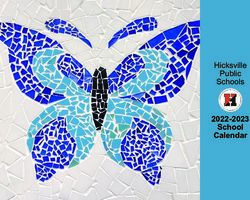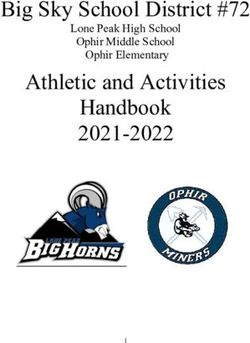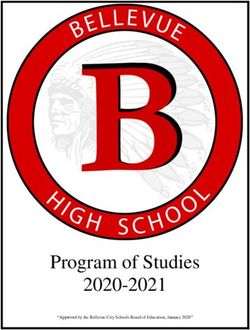SUBSTITUTE HANDBOOK - ADLAI E. STEVENSON HIGH SCHOOL DISTRICT 125 2020 2021
←
→
Page content transcription
If your browser does not render page correctly, please read the page content below
ADLAI E. STEVENSON HIGH SCHOOL
DISTRICT 125
One Stevenson Drive
Lincolnshire, Illinois 60069
Phone: 847-415-4100
Fax: 847-634-7309
Web Site: http://www.d125.org
SUBSTITUTE HANDBOOK
2020 – 2021
Table of ContentsThe Professional Substitute Teacher ..................................................................4
Substitute Wages .....................................................................................................4
The Substitute Handbook .........................................................................................5
Dress Attire ...............................................................................................................5
Requirements for Substitute Teaching ....................................................................5
Completing the Global Compliance Network (GCN) Online Tutorials ....................6
Working with AESOP................................................................................................6
Understanding Your Role .........................................................................................7
Daily Procedures ....................................................................................................8
Signing In ..................................................................................................................8
Faculty Dining Room ................................................................................................8
Personal Property .....................................................................................................8
Classroom Procedures ..........................................................................................8
Attendance/Tardiness ..............................................................................................8
Accident or Illness ....................................................................................................9
Emergency Procedures & Button...........................................................................10
Daily Announcements ............................................................................................11
Hall Passes .............................................................................................................11
Continuity of Instruction ..........................................................................................11
Classroom Management ........................................................................................11
Substitute Teachers Report ...................................................................................12
End of School Day ..................................................................................................12
Building Health & Safety Procedures ................................................................13
Wireless Network..................................................................................................14
MediaCast Directions ...........................................................................................15
District Directory ..................................................................................................16
Payroll Schedule ...................................................................................................17
2020-2021 Calendar ..............................................................................................18
Bell Schedule ........................................................................................................19
2Emergency Procedures .......................................................................................20
Health Emergency Classroom Procedure .........................................................24
Hear Something? See Something? ....................................................................25
Acceptable Guidelines .........................................................................................26
Confidentiality Statement ....................................................................................32
CrisisManager Directions ....................................................................................33
Sample Discipline Referral ..................................................................................35
Sample Pass..........................................................................................................36
Substitute Teacher Report ..................................................................................37
3The Professional Substitute Teacher
Through thousands of surveys, questionnaires, and interviews, permanent teachers, school
administrators, and district personnel unanimously praise and value substitute teachers who are
professional in dress, attitude, and presentation. Being a professional substitute teacher involves
many aspects of attitude and conduct.
Substitute Wages: 2020-2021
FOR TEACHING:
(TRS eligible earnings)
Substitute Teacher ........................................................ $ 120.00 per day
(First 50 days in district per school year)
Experienced Substitute Teacher .................................. $ 130.00 per day
(After 50 days in district per school year)
SUPPORT STAFF:
(Non-TRS eligible earnings)
Security .......................................................................... $ 14.00 per hour
(8.5 hour day, 30-minute unpaid lunch)
Little Patriots Day School............................................... $ 14.00 per hour
(8.5 hour day, 30-minute unpaid lunch)
General Secretary & Testing Center ............................. $ 14.00 per hour
(8.5 hour day, 30 minute unpaid lunch)
ILC Aides........................................................................ $ 14.50 per hour
(8.5 hour day, 30 minute unpaid lunch)
Special Ed Instructional Paraprofessional ..................... $ 14.50 per hour
(8.5 hour day, 30 minute unpaid lunch)
Guided Study Tutor, Learning Center Tutor .................. $ 16.50 per hour
(8.5 hour day, 30 minute unpaid lunch)
Nurse .............................................................................. $ 25.00 per hour
(8.5 hour day, 30 minute unpaid lunch)
4The Substitute Handbook
The Substitute Handbook is for your use as a source of information about Adlai E
Stevenson High School and your substitute role. Nothing in this handbook creates or is
intended to create a contract of employment, either expressed or implied.
Ongoing work as a substitute in District 125 is based on performance and substitute
teachers are assigned on an as-needed basis. The relationship of substitute teachers
with the District is at-will and such work can be limited to certain departments and/or
teachers or terminated at any time for any reason or for no reason, except for legally
impermissible reasons at the discretion of the District. At-will employees are free to
resign at any time for any reason or for no reason. If you become employed in another
capacity, relocate out of area, or are otherwise unavailable, please send a letter of
resignation to the Human Resources Office as soon as possible. You can email your
resignation letter to kclauser@d125.org
Please understand that you may not be eligible for unemployment compensation
benefits drawn on school district wages during any scheduled school breaks including,
but not limited to, summer, winter, and spring breaks. This assurance is contingent upon
school operations and will not apply in the event of any disruption that is beyond the
control of the district.
Dress Attire
First impressions count. The image each member of the Stevenson staff presents to
the public reflects the professionalism of the faculty as a whole. Appropriate attire is an
important part of this professionalism. Adults in the building are role models for
students, and it is important to wear attire aligned with professional
goals. Substitutes should dress in a manner that will add dignity to the educational
environment.
Requirements for Substitute Teaching
Candidates for substitute teaching at Adlai E. Stevenson High School must have a valid,
Illinois teaching license or substitute teaching license currently registered with the Lake
County Regional Office of Education and must comply with all state laws and
regulations regarding such employment. Substitutes for various support staff positions
have different requirements. Nurse substitutes must possess current Illinois RN
registration. There is no certification required for office/clerical or security substitutes.
All substitutes must complete all online tutorials. These tutorials are required and need
to be completed before subbing:
A Guide for Substitute Teachers
ADHD
Allergy Management/Food Allergies
5Asthma
Bloodborne Pathogens
Diabetes Awareness
Ethics & Boundaries for School Employees
Seizures and Epilepsy
Sexual Harassment
The tutorials are provided through the Global Compliance Network (GCN) web product.
Instructions to access these required tutorials are in the section that follows.
Completing the Global Compliance Network (GCN) Online Tutorials
The login screen to the GCN tutorials is accessed through the link below. Use version 5.
http://www.gcntraining.com
• First select “Login to View Training” link on the homepage
• Then indicate whether you are a new or existing user
• The Organization ID to enter in Step 1 of the login screen is: adlai
• For the Personal ID in Step 2 you will have to create a personal ID (if you have
not already done so) in order to setup your individual account. To create your
Personal ID, enter a "Preferred Personal ID" and follow the instructions.
Creating the Personal ID is important for it will enable us to verify your
completion of the tutorials.
Once you have successfully logged into the main screen, select and complete each of
the required tutorials from the available tutorials provided. Please know that you have
the ability to partially complete these online tutorials and log back in anytime and pick
up where you left off. There is no need to complete paperwork or print documentation
to show you completed the required tutorials. Reports will be run by district staff to
verify your completion. If you have any questions regarding establishing your account
or accessing the tutorials please contact the Substitute Coordinator, Kim Clauser at
(847) 415-4202 or kclauser@d125.org
Obtaining an Assignment/Working with AESOP
Stevenson uses Frontline Education formerly AESOP (Automated Educational
Substitute Operator) as our online sub coordinating system. Frontline Education utilizes
both the telephone and the Internet to assist you in locating assignments. Their website
is https://app.frontlineeducation.com
Should you have any questions, please contact the Substitute Coordinator, Kim Clauser
at (847) 415-4202 or kclauser@d125.org
6Understanding Your Role
You are an important component to the classroom and how you establish your presence
from the very beginning of class can determine your success for the day. Your attitude,
personality and teaching methods are on display and in front of the students and staff.
As you are there to temporarily take the place of the regular classroom teacher, it is
imperative that you provide effective instruction in an environment conducive to a positive
learning experience.
• Familiarize yourself with the lesson plans left by the teacher and identify the books,
handouts, etc. that will be needed throughout the day.
• Enter the classroom with confidence. Put your name on the board and then
familiarize yourself with the classroom. Stand at the doorway and greet the
students as they enter the classroom. Be professional, friendly, and enthusiastic
about the day. This first impression will take you a long way.
• Commit yourself to model, monitor, and enforce student and adult behaviors that
contribute to a safe and orderly environment while respecting the rights of others
within a diverse community.
• The use of cell phones, computers, iPads and reading material during class time is
prohibited, unless otherwise directed per teacher sub plans.
• Refrain from any verbal, physical or visual conduct that may be viewed as
inappropriate.
• It shall be a violation of Board policy for any employee of School District 125 to
harass another individual in the work place. The Board is committed to a work and
learning environment in which all individuals are treated with respect and dignity.
Each individual has the right to an atmosphere that prohibits discrimination,
harassment, and retaliation. The Board will not tolerate sexual or any other type
of harassment of or by any of its students, employees, customers, vendors,
officers, officials, board members, volunteers, or agents. Actions, words, jokes, or
comments based on an individual’s race, color, religion, sex, age, national origin,
citizenship status, ancestry, marital status, parental status, pregnancy, family
status, military discharge status, sexual orientation, gender identity or
expression, disability or handicap unrelated to an individual’s ability to perform the
essential functions of the job, association with a person with a disability or
handicap, military status, source of income, housing status, or any other
category protected by law, will not be tolerated. Violation of this policy shall be
considered grounds for disciplinary action.
7Daily Procedures
Arriving to Work/Parking/Signing In
Substitute Teachers are expected to arrive promptly by 8:00 am or at least (30) thirty
minutes prior to the start of class. Please note: Due to the volume of traffic approaching
Stevenson, please allow extra time to arrive and find parking. Parking for substitute
teachers is available in lots B, D or E in any staff parking spots. DO NOT park in visitors
parking spots. Place your parking placard on your rearview mirror. If you do not have a
parking placard you can receive one from Kim Clauser. Use one of the following
entrances: The Forum (lot B), the circular drive/Principal’s office (lot B), Field House (lot
D) or Sports Center (lot E). A driver’s license or state issued ID must be presented in
order to receive a pass for the day. You will also sign-out a door access badge for getting
into classrooms and employee restrooms. A single swipe will open a classroom room but
not unlock it. To keep door unlocked you need to double swipe. Please remember to
make sure your classroom door is locked when you leave the room. These badges work
7:30-4:00 daily. Unless otherwise noted, you are expected to be in the building until 3:30
pm. Please sign in at the division office to which you were assigned. The division assistant
will provide you with lesson plans, attendance sheets, seating charts and pay voucher
needed for the day. Review lessons plans and if you have any questions see the division
assistant.
Faculty Dining Room
You are urged to use all the services of the school. You are welcome to visit the faculty
dining room during free time. Food is available for purchase in both the East and West
buildings throughout the school day.
Personal Property
Because the high school is a public building, it is necessary to be careful with one’s
personal property. All substitutes and visitors to the building should ask about a safe and
convenient place to store such items. Unfortunately, we are unable to assume
responsibility for personal property.
Classroom Procedures
Attendance/Tardiness
Attendance must be taken each class period. Report absences to the director or division
assistant after each period if possible, definitely by lunchtime and then again by 3:30 pm.
You are responsible for taking daily attendance for each class and study hall. The
following procedures are to be used:
81. Each morning you should pick up a seating chart and class roster for the classes
you will be covering from the director or division assistant.
2. Put an “A” over any student’s name who is absent. Also indicate on this roster any
students who are tardy.
3. Indicate on the class roster if the student is an authorized tardy (AT) or
unauthorized tardy (UT). You should consider a student “AT” only if he/she have
a pass and it has “AT” written on it. If a student arrives less than five minutes after
the tardy bell, without a pass, he/she will be considered an unauthorized tardy
(UT); if a student arrives more than 5 minutes after the bell, without a pass, mark
the student UN+5. Return student hall passes to the director or division
assistant.
Accident or Illness
In case of accident or illness, the student should report immediately to the school nurse. If
a student needs assistance, send the student to the nurse’s office with an escort or push
the emergency call button located in every classroom. To use the emergency call
button, press, then release to hear a response from the office. Please do not leave the
classroom, but also do not hesitate to ask for help. You may have students with
severe allergies, seizure disorder, diabetes, asthma or other chronic medical issues that
require specific intervention. Use the call button to reach someone who will send
help to your classroom immediately.
Please note that some students manage their medical issues independently in the
classroom. Diabetic assessment and treatment equipment, asthma inhalers and
epi-pens are carried on a student’s person and used, albeit infrequently, in the
classroom. Do not prevent a student from using necessary medical equipment,
and send the student to the nurse or push the button for assistance as soon as you
can. Some students carry a permanent pass to the nurse, which means they can leave
the class to go to the nurse office without any hesitation. These are issued for medical
reasons and are legitimate. Please honor them.
Please note: In each classroom, an Infection Control Kit has been placed in the teacher
desk. This kit is to be used in assisting students where there is the presence of exposed
body fluids. After pressing the emergency button to summon assistance to the
classroom, follow these directions:
1. Remove the contents of the kit. Open the red biohazard bag and fold the top over
a chair or other object so that you can dispose of soiled materials without touching
the bag. Unless the situation is immediately life threatening, put on latex gloves
before handling blood spills.
2. Using the disposable towel provided to absorb the spill.
93. Taking care to not touch the biohazard bag, place all materials inside. Properly
remove latex gloves (according to directions on bag) and seal the bag.
4. Cleanse hands with antiseptic towelette provided until soap and running water
become available
5. Be sure custodians have been notified (ext. 4477) of the incident so they
may5. proceed as required by OSHA and a new Infection Control Kit may be
placed in the classroom.
Some Hopefully Helpful Hints from the nurses:
1. If one of your students has a medical condition that could impact the
classroom, you will find it under the caduceus (medical symbol) after his/her
name on the summary page of IC. Remember: Hover.
2. If you become aware of a new medical condition or issue, please let us know
immediately. Remember: History.
3. Please know that students invariably tell us, “We Are Not Doing Anything,” in
class. We call that WANDA. When you send a student from class to the nurse
and they are missing a quiz, test, presentation, other formative or summative
assessment, let us know on the pass. After a nursing assessment, if they are
medically stable, we’ll get them back to class. Remember: Home again.
4. If you have any questions about the health status of any one of your
students, please conference with one of the nurses. Remember: Holler.
5. If you have what appears to be a medical emergency in your classroom,
press the emergency button and communicate with 2400. Identify the nature of
the problem. They will get in touch with us and we will respond to your
room. Classroom emergency guidelines were provided to all faculty and staff
earlier this year. If you would like additional copies please contact either nurse
office. Remember: Help!
HEALTH EMERGENCY CLASSROOM PROCEDURES CHART (see page 24)
Emergency Procedures
Please familiarize yourself with the “Safety Plan” (condensed version attached on page
20) and listen for instructions.
10Emergency Button Use and Protocol
Every classroom at SHS is equipped with an emergency button. When the button is
pushed, an alarm sounds in the main office (room 2400). That alarm triggers a response
from the office which is a call to the room inquiring about the emergency. The button is to
be used for any situation that requires immediate attention from security staff, nurse or
dean team. Examples include an allergic reaction, a student altercation or to notify the
office of an immediate safety concern.
If the button is unintentionally pushed you must talk out loud telling the office it was an
accident.
Daily Announcements
Morning announcements are broadcast via MediaCast streaming system during the first
five minutes of first hour. Please make sure that students are quiet and attentive.
Students who arrive late may view announcements at their convenience on their
computer or on any computer in the school by logging in on the MediaCast web page.
Hall Passes
Students are not to be in the hallway when classes are in session unless they have an
official student pass. Always sign the regular classroom teacher’s name and countersign
with your own name when you sign a student pass. It is permissible for students to use
the restroom during class, but please issue a hall pass (sample attached). Please use a
pen rather than a pencil and do not put more than one student’s name on the pass.
Continuity of Instruction
As a professional member of the staff, you are expected to accept full responsibility for
student discipline, record keeping, etc. You have an important contribution to make in
providing a good learning environment for all students. Before class begins, write the
day’s activities/agenda on the board and the homework. Be clear with directions and
monitor student work by moving around the classroom. Do not read or access email, the
Internet, etc. during class time.
Classroom Management
The most effective way to maintain an orderly and safe environment is to facilitate a
structured and varied lesson plan. Please follow the plans left by the teacher. If the plans
are incomplete or should you have a question, please contact the director’s secretary.
Should a student’s behavior become disruptive, address it with him or her. Should the
behavior worsen, then you should:
111. Complete a Disciplinary Referral form (see attached) and leave it with the teacher.
-Or-
2. If the behavior warrants it, push the emergency call button and request a Dean.
Substitute Teachers Report
In order to maintain the instructional program with as little interruption as possible, we ask
each substitute to provide the regular teacher with a written summary of the day. The
director or division assistant will provide you with a form (sample attached) that should be
completed and returned at the end of the day. Your assessment of your classroom
experience will be extremely valuable to the director and the regular teacher.
End of the School Day
Upon completion of your day, please check with the division assistant to see whether your
services are further needed. Before leaving return your door access badge where you
signed in and you are free to leave.
12Building Health & Safety Procedures
When you are on campus, the following are procedures which will keep you and others as safe as
possible. Please plan to follow these procedures effective immediately.
Health Screening
• Please check your temperature before coming to the office. If you have a fever at or above
100.4, please stay home.
• Review the CDC Symptoms and take the CDC Self Checker.
o If the Self Checker suggests you are feeling OK and don’t need a COVID-19 test, you
may come to work.
o If the Self Checker suggests you contact your doctor or seek out a COVID-19 test,
please stay home until cleared by your doctor.
• If you are experiencing any of the following symptoms, please stay home: cough, shortness
of breath or difficulty breathing, chills, muscle pain, sore throat, or new loss of taste or
smell.
Arriving at work
• When you arrive at work,
o Apply hand sanitizer,
o Wear a mask. There are masks at each main entrance for use should you need one.
Physical Distancing
• Please stay at least 6’ away from other people whenever possible.
• Consider calling/Zooming each other vs. in-person conversations whenever possible.
Masks
• Public Health Guidance indicates that wearing a cloth mask prevents the spread of
respiratory droplets. By doing so, we are all protecting each other.
• Please wear a mask in all public areas (restrooms, conference rooms, in the hallways, etc.).
• Please wear a mask when you are having a conversation with someone.
• If you are working at your desk and not facing anyone else, removing your mask is OK.
• Masks will be available for use, or you can bring in one of your own.
Cleaning
• All surfaces are disinfected every evening. Please keep your desks free of paper and clutter
as much as possible to assist in the cleaning process. In addition, disinfectant wipes are
available for use.
Visitors
• Visitors should be kept to an absolute minimum. Visitors will be allowed in the building by
appointment, only.
• Visitors will be asked to take the symptom self-checker noted above.
• Visitors must:
o Use hand sanitizer
o Wear a mask
Follow physical distancing recommendations
13Stevenson High School Public Wireless Network
Anyone may connect their personal devices (ie. mobile phones, tablets, laptops, etc.) to
the d125_public wireless network. This is an open wireless network,, which any device
may connect. The d125_public network will be available in the following locations:
• Wood Commons
• West Commons
• Forum
• West Auditorium
• Sports Center
• Information Learning Center (Upper & Lower)
• Quiet Learning Center
• College Career Center
• Glass Commons
• East Glass Commons
• Performing Arts Center
• Little Theater
• Recital Hall
• East Learning Center
• Field House
• Natatorium (Pool)
If you are needing Wi-Fi access in other areas of the school, you can get a password at
the Field House (east building, room 5024), Principals Office (east building, room 3046)
or Room 2400 (west building). This will be on a day to day access.
1415
ADLAI E. STEVENSON HIGH SCHOOL
DIRECTORY
2020 - 2021
(847) 415-4000
District Office
Superintendent ................................................................................................... Dr. Eric Twadell 847-415-4101
Director of Human Resources ........................................................................Dr. Kim Chambers 847-415-4111
Administrative Assistant .............................................................................Kathy Burns 847-415-4129
Assistant Superintendent for Business Services .................................................... Sean Carney 847-415-4117
Human Resources Coordinator .................................................................... Deborah Marquardt 847-415-4110
Payroll ..................................................................................................................Jean Graddy 847-415-4116
Building Administrators & Program Support
Principal .................................................................................................................. Troy Gobble 847-415-4106
Administrative Assistant .......................................................................... Monika Kiefer 847-415-4105
Assistant Principal, Administrative Operations ............................................................ Ken Latka 847-415-4002
Administrative Assistant .......................................................................Chrissie Popper 847-415-4001
Assistant Principal, Teaching and Learning ........................................................ Anthony Reibel 847-415-4201
Administrative Assistant ......................................................................... Jennifer Lukas 847-415-4200
Substitute Coordinator ...............................................................................Kim Clauser 847-415-4202
Academic Directors
Applied Arts Director ......................................................................................... Wendy Custable 847-415-4151
Administrative Assistant .......................................................................... Jean Candotti 847-415-4150
Communication Arts Director ................................................................................Doug Lillydahl 847-415-4326
Administrative Assistant ........................................................................ Denise Perkins 847-415-4325
Fine Arts Director ......................................................................................................... Jon Grice 847-415-4751
Administrative Assistant .................................................................................Lindy Fox 847-415-4750
Information Services Director .................................................................................. Doug Kahler 847-415-4301
Administrative Assistant ........................................................................... Diana Praljak 847-415-4300
Mathematics Department Manager ........................................................................ Darshan Jain 847-415-4601
Administrative Assistant ............................................................................. Anna Kotvis 847-415-4600
Athletic Director ................................................................................................. Trish Betthauser 847-415-4226
Administrative Assistant ................................................................ Shelley Laugghunn 847-415-4225
Physical Welfare Director ..........................................................................................Eric Ramos 847-415-4229
Administrative Assistant ........................................................................... Judy Mankus 847-415-4276
Science Director .......................................................................................................Steve Wood 847-415-4401
Administrative Assistant ..................................................................... Sharon Pasquesi 847-415-4400
Social Studies Director .............................................................................................. Brad Smith 847-415-4651
Administrative Assistant ...................................................................... Jacqueline Gray 847-415-4650
Special Education Director ........................................................................................... Jay Miller 847-415-4801
Administrative Assistant ....................................................................... Stephanie Bush 847-415-4800
Student Activities Director ...................................................................................... Ted Goergen 847-415-4461
Administrative Assistant ....................................................................... Amy Schroeder 847-415-4462
Student Learning Program ....................................................................................... Marla Israel 847-415-4506
Administrative Assistant ............................................................................... Ellyn Ross 847-415-4556
Student Services Director.......................................................................................Sarah Bowen 847-415-4501
Administrative Assistant ..................................................................... Suzanne Paloian 847-415-4500
World Languages Director.......................................................................................... Justin Fisk 847-415-4701
Administrative Assistant .............................................................................. Sylvia Lima 847-415-4700
Deans
(East) Student Services........................................................................................... Sara Rogers 847-415-4024
(West) Student Services.................................................................................... Taurus Scurlock 847-415-4036
(East Student Services ............................................................................................. Carla Wood 847-415-4062
(West) Student Services........................................................................................ Daryl Wallace 847-415-4065
(East) Student Services................................................................................. David Schoenfisch 847-415-4035
(West) Student Services.................................................................................... Kathy McCauley 847-415-4037
16STEVENSON HIGH SCHOOL
Substitute Payroll Schedule
2020-21 School Year
PAY DATES SUBSTITUTE TEACHER
DAYS WORKED
September 4, 2020 August 10-21
September 18, 2020 August 24-September 4
October 2, 2020 September 7-18
October 16, 2020 September 21-October 2
October 30, 2020 October 5-16
November 13, 2020 October 19-30
November 27, 2020 November 2-13
December 11, 2020 November 16-27
December 25, 2020 November 30-December 11
January 8, 2021 December 14-25
January 22, 2021 December 28-January 8
February 5, 2021 January 11-22
February 19, 2021 January 25-February 5
March 5, 2021 February 8-19
March 19, 2021 February 22-March 5
April 2, 2021 March 8-19
April 16, 2021 March 22-April 2
April 30, 2021 April 5-16
May 14, 2021 April 19-30
May 28, 2021 May 3-14
June 11, 2021 May 17-28
June 25, 2021 May 31-June 11
172020-21 Academic Calendar
Dates as of July 23, 2020; subject to change pending State of Illinois pandemic response.
Reflects Remote Learning + schedule for first semester.
AUGUST 2020
Monday-Wed. Aug. 10-12, 2020 Institute Day - No School
Thursday - Fri. Aug. 13-14, 2020 Remote Learning Planning Days - No School
Monday, Aug. 17, 2020 First Day of School - Remote Learning + Begins
SEPTEMBER 2020
Monday, Sept. 7, 2020 Labor Day - No School
Monday, Sept. 28, 2020 Not in Attendance
OCTOBER 2020
Friday, Oct. 9, 2020 Remote Learning Planning Day - No School
Monday, Oct. 12, 2020 Columbus Day - No School
NOVEMBER 2020
Tuesday, Nov. 3, 2020 Election Day - No School
Thur.-Fri., Nov. 26-27, 2020 Thanksgiving Break - No School
DECEMBER 2020
Monday-Wed., Dec. 14-16, 2020 Final Exams
Dec. 17, 2020-Jan. 4, 2021 Winter Break
JANUARY 2021
Monday, Jan. 4, 2021 Teacher Institute Day - No School
Tuesday, Jan. 5, 2021 Classes Resume - Start of Second Semester
Thursday, Jan. 14, 2021 Late Arrival (Team Planning)
Monday, Jan. 18, 2021 Martin Luther King Jr. Day - No School
Saturday, Jan. 30, 2021 Practice SAT Exam for Juniors
FEBRUARY 2021
Monday, Feb. 15, 2021 Presidents Day - No School
Thursday, Feb. 18, 2021 Late Arrival (Staff Development)
Friday, Feb. 26, 2021 Institute Day - No School
MARCH 2021
Mon.-Fri., March 22-26, 2021 Spring Break
APRIL 2021
Friday, April 2, 2021 Not in Attendance
Tuesday, April 13, 2021 State-Required SAT Exam for Juniors
Thursday, April 22, 2021 Late Arrival (Staff Development)
Saturday, April 24, 2021 Prom
MAY 2021
Mon.-Fri., May 3-7, 2021 AP Exams - Week 1
Mon.-Fri., May 10-14, 2021 AP Exams - Week 2
Tues.-Thurs., May 25-27, 2021 Final Exams
Friday, May 28, 2021 Graduation
1819
IN CASE OF EMERGENCY
REMAIN CALM AND FOLLOW THESE INSTRUCTIONS
PROCEDURES FOR HANDLING AN EMERGENCY
• Use the emergency call button located in your room. Describe the nature and location of
the emergency. The office will send a nurse/administrator to the scene of the emergency.
• If you call 911 directly, remain on the line with the dispatcher and give clear directions as
to the nature and location of the emergency. After calling 911, immediately press the
emergency call button to report the nature and location of the emergency.
• Email “ICE” if you have a situation in your classroom that requires confidential contact
and an immediate Dean response.
• Contact security if necessary and always report incidents.
FIRE
• When the fire alarm sounds, immediately remind your class of the appropriate
exit. Close all windows.
• Walk quickly and quietly out of the building. The last one out of the room closes
the door.
• Do not use elevators.
• After exiting, ensure that all students move out of the fire lane (the alley is
considered a fire lane).
• Monitor students & wait for further instructions from a school or fire official.
TORNADO
• Seek shelter inside the building. Do not use elevators.
• Lead students to a designated Tornado Shelter on lower the level of the building.
• Remain with your students in order to give directions. Teachers who do not have
classes at the time should report to the lower level and assist in the orderly
alignment of students in the corridor. Please keep students away from glass
areas, display cases, etc.
• Remain in “safe area” until released by school officials or emergency personnel.
Drop, Cover and Hold
Purpose: Drop. Cover and Hold is used when an incident occurs with little or no
warning. This action is taken to protect students and staff from flying or falling debris
resulting from explosions, structural failures, severe weather or earthquake.
• Inside, faculty / staff will instruct students to duck under their desks and cover their
heads with their arms and hands.
• All students and staff who have moved to shelter or safe areas in the building in
response to severe weather, should kneel down against the wall and cover their head
with their arms and hands.
• Outside, faculty/staff will instruct students to drop to the ground, place their heads
between their knees and cover their head and eyes with their arms and hands.
20• Instruct everyone to move away from windows.
• Faculty/staff should account for their students and report any student missing to the
administration.
• The School Commander/designee may order an evacuation if the situation warrants to
do so.
CLOSED CAMPUS
• If outside, immediately move inside the building (if safe to do so) using the
closest entry.
• If movement into the building presents a danger, direct students to the
designated assembly area.
• Take attendance and account for all students.
• No students or staff are allowed outside of the building, unless otherwise
indicated.
• School Commander will determine if staff, students and/or community are
permitted to enter campus.
• Exterior doors will be supervised. Circumstances will determine if exterior doors
are locked
MENTAL HEALTH CRISIS
• Seek crisis intervention services (Employee assistance Program) if you are experiencing
difficulty coping with an event.
• Be prepared to allow students to talk about what they felt or experienced in response to
the event.
• If you recognize or identify emotional behaviors, refer students to Student Services.
• Allow for changes in normal routines or test schedules.
LOCKDOWN
Faculty / staff:
• During a lockdown, all keyless doors will automatically lock!
• If possible, clear the hallway and bathrooms by your room moving everyone into the
classroom.
• Get Safe! Remain in your class, turn off your lights, and shut your blinds and windows. If
possible, barricade your doorway. If the threat becomes imminent or personal, be
prepared to protect yourself by any means necessary.
• Move students and staff away from the doors and windows.
• Have all persons sit down against an interior wall.
• Ignore all bells and alarms unless otherwise instructed.
• Take attendance and email to “lockdown” any additional students in your classroom.
• Email any injured students to “lockdown” (if possible).
• Remain in your safe area until the Police / School Commander / designee gives the “All
Clear” signal in person.
• If outside, faculty/staff should encourage students leave campus or gather at assembly
area(s) (e.g., Grounds building near Port Clinton lot or District Office) and wait for
further instructions.
21Outside Personnel (Security):
• Notify staff and classes outside to immediately move off-campus or to designated
assembly area(s), Monitor students and be prepared to evacuate off-campus to a
relocation site (if necessary).
• If possible, assemble with authorities at a secure location on or near campus.
*Students and staff should remain off of their cell phones, text only!
EVACUATION
• Evacuate students as instructed.
• Close your door and turn off the lights.
• Guide students to designated assembly location.
• Take accurate attendance and report any missing students or staff to area
coordinators.
• Remain in place and assist in supervision until further instructions are given.
• Await Family Reunification Protocols (if necessary).
FAMILY REUNIFICATION
Purpose: The Family Reunification Protocol is used to ensure a safe and secure means of
accounting for students and reuniting parents/guardians with their children whenever the
school facility or grounds is rendered unsafe and a remote site is needed.
Faculty / staff:
• Provide a list of evacuees to the reunification site staff upon arrival (use scanners if
available).
• Ensure special needs students and staff are assisted. Request help if needed.
• Follow the instructions of the Family Reunification Center staff or Reunification Site
Commander When you arrive you may be asked to: supervise students, be a messenger,
crowd control, crisis management or assist with student records.
• An Incident Command Structure has been established and will be initiated to
coordinate with local authorities in the event of an emergency.
AED- LOCATIONS
• Indoor Locations
• • Trainer’s office room 1114
• • Outside of west staff dining room 1204
• • Outside of the west nurse’s office room 2436
• • Fieldhouse lobby
• • West side of glass commons room 4110
• • Outside of the east nurse’s office room 6042
• • Outside the aerobics/wrestling room 2110
• • Inside of pool office 5012
22Campus Locations
• • District office men’s restroom
• • Grounds building near Port Clinton Lot men’s restroom
• • Stadium visitor stands men’s restroom
• • Varsity baseball field concession stand
• • Vernon Hills Athletic Complex 1) concession stand 2) mobile trailer
2324
25
District 125
Adlai E. Stevenson High School
Acceptable Use Guidelines:
Regarding Access to and Use of
District Information Services Systems
Introduction
The District Information Services Systems were established to support the school curriculum,
facilitate appropriate communications between the school and community, and enhance
performance of the operational responsibilities of the District.
The Acceptable Use Guidelines are designed to:
1. Raise awareness of acceptable ways to use electronic communication tools when
communicating with students and staff.
2. Raise awareness of potential outcomes that may result when using electronic
communication tools with students and staff.
3. Protect District 125 information system users from inappropriate use of electronic
communication systems.
Using District Information Services Systems and electronic communication appropriately can
help develop academic as well as social emotional skills. However, if technology, including use
of social media, is not used properly, it may not meet our public and professional standards or
the Vision and Values that we set for ourselves at District 125.
These guidelines may be revised from time to time as changes in law or other circumstances
dictate, and posted in revised form on the District website.
Per District 125 Board of Education Policy 6:235, the term “District Information Services
Systems” or “Systems” includes all computer hardware and software owned or operated by the
District, District electronic mail, District websites, District online services and bulletin board
systems, and electronic information systems. “Use” of the District Information Services Systems
includes use of or obtaining access to the system from any electronic device and/or computer
terminal, whether or not owned or operated by the District. For purposes of these guidelines,
“Electronic Communication” is any electronic form of communication including but not limited to
chat rooms, e-mail, forums, article forwarding, instant messaging, text messaging, blogs,
message boards, document forwarding from home, libraries, or other outside sources.
Rev 5/2020 1
26District Authority
The District reserves and retains the right to regulate the content of and links to the District
Information Services Systems. The Systems do not constitute a public forum. The District has
the right to and does monitor use of the Information Services Systems. Except as provided by
federal and state statutes protecting the confidentiality of students' records, no user of the
District Information Services Systems has an expectation of privacy in connection with such
use.
The District retains ownership and use rights over all information, data, and intellectual property
produced through use of any and all of the district’s information systems.
The District makes no warranties of any kind, express or implied, for the Information Services
Systems it is providing. The District will not be responsible for any damages a user suffers. This
includes loss of data resulting from delays, non-deliveries, missed deliveries, viruses, or service
interruptions whether caused by the District's negligence or by a user’s errors or omissions. Use
of any information obtained via the Internet is at the user’s own risk. The District specifically
denies any responsibility for the accuracy or quality of information obtained on the Internet
through the use of the District’s Systems. All users need to consider the source of any
information they obtain, in evaluating the reliability of that information.
District 125 shall not be responsible for any unauthorized charges or fees resulting from access
to the Internet.
Many District devices come with a built-in webcam. The District does not have the ability to
remotely access the webcam. At no time will the District use webcams to monitor students or
employees.
Use of the Systems is a privilege, not a right. Inappropriate, unauthorized, or illegal use may
result in cancellation of use privileges and in other appropriate disciplinary and legal action. The
Superintendent, or his/her designee shall have the authority to determine inappropriate use as
described in these Guidelines, and his/her decision is final.
Responsibility
Use of the District Information Services Systems shall be consistent with the Board of Education
policy, the Acceptable Use Guidelines, and the Vision and Values adopted by District 125, as
well as with the varied instructional needs, learning styles, abilities and developmental levels of
students. Administrators, teachers and staff have a professional responsibility to work together
to help students develop the intellectual skills necessary to discriminate among information
sources, to identify information appropriate to their age and developmental levels, and to
evaluate and use the information to meet their educational goals.
Rev 5/2020 2
27When using electronic means to communicate about public business of the District, employees
and officers of District 125 should use only the District Information Services Systems –not
personal electronic devices –in order to ensure that communications which are public records
and which are not exempt from disclosure under the Illinois Freedom of Information Act (FOIA)
are available and accessible to the public if requested under FOIA, and to avoid the potential
need to search personal electronic devices for records relating to public business of the District
which are responsive to a FOIA request.
Students and District employees are responsible for respecting and protecting the rights of other
users in the District and on the Internet.
Electronic Communication
Electronic communication should always be Transparent, Accessible and Professional (TAP) as
defined below:
1. The communication is Transparent: As a public school district, we are expected to
conduct non-confidential communications in an open and accountable manner.
2. The communication is Accessible: Users of the District Information Services Systems
should bear in mind that electronic communications on the Systems are potentially
public records of the District, which may be accessed under the Illinois Freedom of
Information Act, after content exempt under FOIA has been redacted.
3. The communication is Professional: All electronic communication from District
employees to one another, to members of the public and to students should be written in
the manner of professionals, representing District 125, word choices, tone, grammar and
subject matter. Communications should be courteous, conscientious, and businesslike.
Communication Methods
1. Acceptable Methods
● School website - www.d125.org including school-sponsored websites
● District 125 email and collaboration tools
● Infinite Campus Student Parent Portal
● Canvas Learning Management System
● One-way messaging - Remind.com - Internet service sending text to registered
individuals to receive notifications.
Rev 5/2020 3
28● Social Media (Social media is defined as any form of online publication of presence that
allows interactive communication, including: social networks, blogs, Internet websites,
Internet forums and wikis.)
● Two-way messaging - Not encouraged. If two-way texting is necessary, District
personnel must follow TAP guidelines, and he/she must obtain parental permission
before two-way texting. (Please see Student Activities and Athletic Department
guidelines and procedures.)
● Zoom Video Conferencing - Must be accessed with Stevenson User ID. Video
conference meetings may be recorded by authorized District personnel only and not by
students or parents unless express permission is obtained. Recording of meetings may
bepostedtoth eDi str
ict’
s cur
rentLea r
ningMa nagementSy stem.
2. Unacceptable Methods
● Non-District email accounts - District 125 employees should never use personal email
accounts to communicate with students about school matters. Coaches not employed by
District 125 during the school day must also follow this expectation.
● Online games and related activities - While many people enjoy gaming systems (Wii,
Xbox, etc.) and recreational websites that allow them to compete with others through the
Internet, these are not acceptable activities for employees to engage in with students.
Remote Learning
Remote learning experiences may consist of several communication methods. When providing
remote learning, it is imperative that you only use the acceptable methods as outlined in the
above Acceptable Communications section.
There are additional guidelines for administering or participating in a remote learning
experience. They are as follows:
1. Ensure your confidentiality and integrity (host or participant) as well as for the product(s)
you create, receive, maintain, or transmit.
2. Protect against any reasonably anticipated threats or hazards to the security or integrity
of the remote learning experience.
3. Protect against any unnecessary uses or disclosures of personal information, that is not
permitted or required under the privacy regulations.
4. All participants must be compliant and respect the goal and activities of each session.
Rev 5/2020 4
29Access Control
1. (Host Only) Follow technical policies and procedures that maintain your electronic
protected information and allow access only to authorized school personnel.
2. Establish (and implement as needed) procedures for obtaining necessary electronic user
(host or participant) health information during an emergency.
3. Implement electronic procedures that terminate an electronic session after a
predetermined time of inactivity.
4. Use the school’s approved mechanism for encrypting and decrypting electronic
protected user (host or participant) information.
Audit Controls:
1. Use only the school approved hardware, software, and/or procedural mechanisms to
record or monitor your (host or participant) activity and your (host or participant)
information.
Integrity:
1. Protect your (host or participant) information from improper alteration or destruction.
Person or Entity Authentication:
1. Verify that a person or entity (host or participant) seeking access is the one claimed.
2. (Host only) Protect the session to ensure access is protected by the approved
authentication system.
Transmission Security:
1. Ensure that information (host or participant) that is being transmitted over a network is in
fact secure before sending.
Official School Organizations and Social Media Communications
All communication is required to follow TAP guidelines. Employees should obtain their
supervisor's approval prior to setting up a school-related social network and register the site with
the school Public Information Office online at d125.org. Review and reference the Stevenson
Social Media Guidelines which are posted on our school website and Facebook page.
Guidelines for use of Facebook are outlined below, as Facebook is currently the most
commonly used form of social media. However, the principles reflected in these guidelines
should be followed when using any form of social media.
Using Facebook
Rev 5/2020 5
30Setting up a Facebook Fan Page for student groups:
A Facebook Fan Page, as distinguished from a Facebook Group, can be appropriate as a
supplemental method of communicating electronically with student groups if it is set up
correctly. Unlike Facebook Groups, Fan Pages are public and visible to unregistered students
and parents. District 125 guidelines must be followed when publishing content to any website.
Photos of students should not be posted in conjunction with their names or other personally
identifiable information. An employee should use his or her “@d125.org” email address to
register as a contact for the Page so that any feedback or comments are sent to the District, and
not to any personal email addresses.
Setting up a Facebook Group Page:
While not the preferred method, a Facebook Group can be appropriate in certain situations. A
Facebook Group may only be owned and must be monitored by a District 125 employee who
has received administrative approval to set up the Group. Unlike Facebook Fan Pages, Group
pages are not visible for unregistered students and parents and thus not searchable. Due to the
nature of two-way messaging within a group, the District employee responsible for the Group
must monitor its communications frequently. District 125 guidelines for publishing content to any
website apply to Facebook Group Pages, including the prohibition on posting photos of students
in conjunction with their names or other personally identifiable information. The responsible
employee should use his or her “@d125.org” email address to register as contact for the Group,
so that any feedback or comments are sent to the District, not to any personal email addresses.
If you decide to establish a fan or group page, you must notify the parents or guardians of your
students in advance that you'll be using the site to communicate information to your group in
addition to other methods such as websites, email, or form letters. You must also inform parents
or guardians that these pages may contain commercial advertising that is not endorsed by
District 125. Since not every student has a Facebook Page or access to Facebook, you must
consider this when posting to your page. District 125 cannot require students to have a
Facebook account. Therefore, you must make any information posted on Facebook accessible
to non-Facebook users by alternate means.
Social Media Websites for Personal Purposes
Important reminders for employees who use Facebook, Twitter, LinkedIn, blogs or other social
media websites. All District employees who use personal technology and social media shall
always adhere to the high standards for appropriate school relationships required by policy
5:120 (“Employee Ethics; Conduct; and Conflict of Interest”) regardless of the ever-changing
social media and personal technology platforms available.
General Guidelines
Rev 5/2020 6
31You can also read