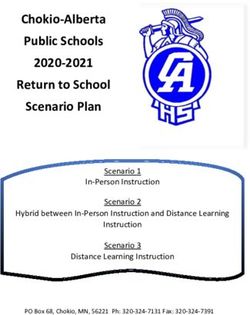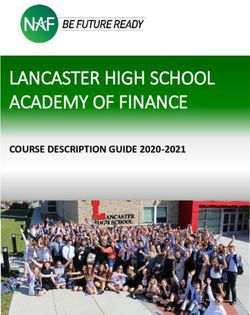Student Guide for Online Learning Reception - Year 5
←
→
Page content transcription
If your browser does not render page correctly, please read the page content below
Student Guide for Online Learning Reception – Year 5 “Present, Engaged and Authentic” Contents 1. Online Learning Purpose Statement 2. Protective Practices - Protocols for Online Learning 3. Student Health and Wellbeing 4. Structure of Each Day 5. Morning and Afternoon Administration 6. Setting Up Your Online Learning Environment 7. Seesaw and Microsoft Teams Are 8. Microsoft Teams Is Not 9. Etiquette for Online Learning 10. Personal Responsibility 11. Charging Your Device 12. Social Networking 13. Data Storage and Backups 14. Workload 15. Task Expectations 16. Online Learning Support 1. Online Learning Purpose Statement This student guide has been developed to support students in maintaining the continuity of their learning in the event of an extended school closure. Support of our students both academically and pastorally is of paramount importance, as is establishing a safe and protected online learning environment. Mercedes College is committed to the welfare and support of its students. Focusing upon and mindfully following the guidelines and protocols in this document will enable students to engage in their learning confidently through positive interactions with their parents/caregivers, teachers and other students. The guidelines also provide clarity with regards to the role and responsibilities of students in the online Mercedes College Community. For our younger students, online learning provides an opportunity for parents to connect and engage with their child’s classroom teacher for guidance and support when assisting children with meaningful learning experiences. The online learning environment supports students with opportunities, which allow them to put our Mercy Keys into action and continue to strive for and demonstrate the International Baccalaureate learner profile
attributes of being inquirers, knowledgeable, thinkers, communicators, principled, open-minded, caring,
risk-takers, balanced and reflective.
2. Protective Practices - Protocols for Online Learning
Child protection considerations continue to be of the utmost importance during a period of online learning.
This is a unique situation with frequent online interactions with young people, potentially in a variety of
different locations within their homes. To ensure the safety of teachers and students, please familiarise
yourself with this document.
All Mercedes College Policies remain in place within the Online Learning Environment.
o Students should refer particularly to the Mercedes ICT Acceptable Use Policy, the Safe School
Policy and the Personal Responsibility Policy found in the Student Diary and the Online
Learning Etiquette (Section 9 in this guide).
Some online learning may involve video conferencing. Please ensure that the wall and area behind
your child’s iPad and/or device has nothing on it in order to protect their privacy and those in your
household.
During the online school day, students are to follow the Personal Responsibility Policy.
During the online day, student iPads and/ or laptop devices are to be used for educational use only.
Students should therefore not be using their iPads and/or laptop device to play games, watch videos,
or access social networking sites that are not educational.
Off-task behaviour will be deemed at the discretion of the class or specialist teacher, who will follow
up in line with the Mercedes College Personal Responsibility Policy.
The use of the iPad/ and or laptop device during online learning is on the on the understanding
students will follow teacher instructions and access the online platforms and applications in a safe
and ethical manner. The Head of Junior School will be notified if students choose to engage
inappropriately in online learning opportunities.
Students need to be aware that the College’s wellbeing and behaviour management processes
extend outside of College hours and off site.
Students will use Seesaw and Microsoft Teams for communication with their class and specialist
teachers and to access all relevant learning.
Students must use the digital media or equipment only for positive purposes, not to be mean, rude
or offensive, or to bully, harass, or in any way harm anyone else, or the College itself, even if it is
meant as a joke. It is not appropriate to record conversations or take screenshots without the
express knowledge and permission of others involved.
Students must not share inappropriate material with others.
Students should never respond to messages that are suggestive, obscene, belligerent, threatening or
make them feel uncomfortable – these messages are to be reported to their class teacher, the Head
of Junior School or their parent/caregiver.
To find out more about staying safe online, please visit visit eSafety Commissioner website at
www.esafety.gov.au3. Student Health and Wellbeing
Routine is incredibly important for young people, especially when they are going through significant change
within their lives. Building a routine that provides some stability and normality in their lives is vital to helping
maintain good health and wellbeing.
Maintain your normal school routine by keeping wake-up times, breakfast, healthy snack, recess and
lunch breaks at the usual times, and setting daily learning hours by following the class daily outline
or schedule shared by your teacher/s.
Get dressed in comfortable and appropriate casual clothes ready for your school day. (Consider how
you might wear smart casual clothing on a College casual day or consider wearing a school uniform
to help maintain your normal routine).
Ask your parents or other family members at home to help you review the day’s tasks and tick off
items that have been completed. Remember to congratulate yourself on your achievements!
We suggest limiting the use of digital devices to daytime only, so that they don’t affect your sleep
patterns. It will also be important that you keep to a normal bedtime. Sleep is so important to your
health and wellbeing, not to mention your learning.
Your daily outline or schedule will include regular breaks for activity, for eating and drinking. It is
important that you get up and move around during breaks. Make time to move away from your
screen, go outside and get some fresh air, as instructed. This in turn will have a positive benefit on
your health and wellbeing. Physical movement is vital for physical and mental health.
Ensure that you stand up and move around between online lessons.
Continue with or start your own exercise regime at home
Take ‘brain breaks’ often. Look around the room (visual exercises), stand up and move around.
Do a variety of stretches to keep you limber – particularly for your neck and shoulders.
Be aware of your posture
Work in an environment free from glare
Adjust the brightness of the room if required.
If you don’t understand something, ask your teacher or classmates online.
We understand that school is so important from a social perspective. Whether it’s over the phone or
perhaps scheduling a catch up session after school, you are encouraged to stay connected with your
friends and classmates. They are in the same position as you, which can be of comfort if you are
finding it difficult to adjust to home online learning.
4. Structure of Each Day:
Reception- Year 2 students
Our Reception- Year 2 online home learning plan recognises that a child’s own home and community is a
significant learning environment and direct source of information for them. Home learning requires teachers
and parents/ caregivers and family members to work in partnership to support continuous learning. A great
deal of student learning is of hands on, practical and experiential nature. In supporting students, class and
specialist teachers may require support for children to be able to access a range of materials to use when
engaging in some lessons.
The primary tools for communication for Reception-Year 2 students will be Seesaw and/or Microsoft Teams.
The Reception-Year 2 class teachers will provide a daily outline for students to follow.
The school day will start at 8:35am, which will involve a check in on Seesaw and/ or Microsoft
Teams. The class teacher will share a welcome greeting with students, check on student attendance,and share a prayer and the plans for the day ahead. This is also an opportunity to check in with
students on their wellbeing.
Students will be provided with a range of activities that will incorporate on and off-screen
experiences that will connect them to the PYP curriculum.
Learning tasks will be posted to the ‘Activity’ section on Seesaw and information will be provided
with directions for families on how best to support the student learning and the expected level of
adult involvement.
Students, parents and caregivers are encouraged to be proactive in reaching out to teachers when
they have questions or if task instructions are unclear.
Students are also encouraged to use their non-programmed time to read, explore their personal
interests and be active outdoors etc.
Reception students have been provided with a take home pack to support their home learning.
Year 3-5 students
Year 3-5 class teachers will provide a daily learning schedule for students to follow. The primary
communication between teachers and students will be Microsoft Teams for Year 3, 4 and 5
students. Seesaw will be another communication tool used and available.
The school day will start at 8:35am, which will involve a check in from your teacher on Microsoft
Teams and/ or Seesaw. The class teacher will share a welcome greeting with students, check on
student attendance, and share a prayer and the plans for the school day ahead.
Year 3 students can look at the morning administration post from their teachers on Seesaw and/ or a
greeting shared through Microsoft Teams (as outlined below).
Year 4 and 5 student in the morning will:
- Open your Microsoft Teams class.
- Turn off your camera, mute your microphone, and then join the meeting.
o Respond to your teacher’s message to let them know you’re present.
o Engage in learning set by the teacher. Your teacher will instruct you regarding the use of
your microphone and camera.
Year 3-5 students will have both off- and on-screen activities designed to connect them to their
current Primary Years Programme curriculum learning. Online learning will be shared through
teacher explicit instruction, providing opportunities for student participation and collaboration and
where appropriate, self-guided learning.
Students, parents and caregivers are encouraged to be proactive in reaching out to teachers when they have
questions about classwork or in regards to any expectations that are unclear to them. Digital learning tools
used to facilitate learning will include Microsoft Teams, Seesaw and online learning programs such as
Mathletics. Students are encouraged to use their time outside school hours to read, explore personal
interests and be active.5. Morning Administration
Class teachers will be in communication with their class online in the morning through Microsoft Teams
and/or Seesaw. In this time, they will share a morning greeting, welcome their students to a new school day,
share a prayer, take attendance, engage with students and provide an overview of the day ahead. They will
also explaining anything else that might need to be discussed (these instructions would probably be
addressed to both parents/ caregivers and students in Reception- Year 2).
6. Setting up your Online Learning Space
Create a comfortable, quiet study area where you can work effectively and successfully. Your
learning space should ideally be located in a shared area of your home such as at the kitchen table, a
large kitchen counter, or a desk in a living room or family room.
Sit at a table on a comfortable chair rather than on a bed. Ensure that your device is at eye level.
Make sure the space is well ventilated, has appropriate light and access to power and internet.
To avoid accidental damage, food and drink should not be next to your device when in use. At the
same time, keep a water bottle away from your device but close by to ensure you stay hydrated.
Cords, cables and removable storage must be inserted into, and removed from, the device carefully.
If you are having trouble with your internet connection, ask a parent or caregiver to help you access
your router via LAN/Ethernet cable as a possible solution.
7. Microsoft Teams and Seesaw are:
The main online learning and communication environments between students and teachers, along
with email.
These learning platforms should only be used under the direction of your class or specialist teacher.
8. Microsoft Teams is not:
A parent to teacher communication tool.
9. Etiquette and principles for Online Learning
Before joining an online lesson, please ensure you are abiding by the following guidelines:
o Set up in a quiet, safe and comfortable space where you can work successfully.
o Microphone muted
o Camera off
o Ensure privacy (make sure there is nothing behind you)
o Where comfortable and appropriate casual clothes
o Be on time (attendance will be taken)
o Use chat with your teacher and follow their instructions
o Exit each lesson meeting by hanging up when asked by the teacher (press the red
telephone button).
o In line with following the ICT Acceptable Use Policy;
Respect other users and their wellbeing, by treating everyone with kindness, respect and
consideration.
Be a responsible digital citizen by maintaining responsibility for your online safety, passwords and
device security.
Attendance will be recorded. Completing tasks with integrity and academic honesty, doing your best work.
Communicating proactively with your classmates, class and specialist teachers, whilst understanding
responses may not be immediate.
Collaborating with and supporting your peers in their learning.
Not sharing content from your teachers or peers outside of your designated classroom digital space.
Continuing to use proper language and avoid excessive use of emoji’s.
10. Personal Responsibility
We value every student’s right to feel safe at school (including online learning environments).
Therefore, bullying or inappropriate behaviour including cyberbullying will not be tolerated.
Students must not cause interference or disruption to other people or equipment, and students must
not access or distribute any inappropriate material. This includes:
o Distributing spam messages
o Accessing or distributing malicious, offensive or harassing material, including jokes and
images
o Bullying, harassing, defaming or giving offence to other people
o Spreading any form of malicious software (e.g. viruses, worms)
o Accessing files, information systems, communications, devices or resources without
permission
o Use for personal financial gain
o Using non-approved file sharing technologies (e.g. Bit Torrent)
o Using for non-educational related streaming or audio or video
o Using for religious or political lobbying
o Downloading or sharing non-educational material
If something that makes you uncomfortable happens online (e.g. image-based abuse), you should
immediately report the issue to your parents/caregivers and your class teacher.
Your class or specialist teacher, our Digital Learning Coordinator or the Head of the Junior School are
here to help if you need to check in and seek assistance with any eSafety issues or concerns.
11. Charging your Device
Students are expected to charge their iPad and/ or device at home overnight and have it ready to use
every day.
Students are expected to have access to a charger throughout the day should they have need of it
12. Social Networking
Under certain circumstances social networking sites may be beneficial for learning. However, in
many instances social networking sites can be a distraction and potentially unsafe.
Therefore, students must seek permission from their teacher or parent/caregiver before accessing
social networking sites. Many social networking sites require users to be at least 13 years of age.
Students should note that using social networking sites without permission during lessons will be
deemed by their teacher to be off-task and will be subject to consequences according to the ICT
Acceptable Use Policy and the Personal Responsibility Policy.
13. Data Storage and Backups
OneDrive is a cloud=based storage system through Office 365 that can be effective for sharing and
backing up files. Students are recommended to use an external hard drive and back up files regularly.
14. Workload
We want to make you feel comfortable learning from home, and that you are able to complete the
right number or amount of tasks each day.
We will ensure you are not overwhelmed by making sure there is not too much work being set and
that we find the right balance so you are able to confidently finish your work each day.
When teachers set new work, we will make sure it is properly explained and well communicated.
15. Task Expectations
You will be given clear guidelines and appropriate time to complete set tasks. It is your responsibility
to complete work or communicate with your teacher why it is not complete.
Details of any assessment tasks will be posted on Seesaw and/ or Microsoft Teams.
Students are expected to submit tasks on Seesaw and/ or Microsoft Teams in accordance with the
Mercedes College Academic Honesty Policy and Procedures.
16. Online Learning Support
You have incredibly professional and supportive teachers who care about each and every one of
you.
We want you to stay healthy and have fun learning online.
If you have any issues, do not hesitate to contact your teachers.
If you have difficulty accessing any of these applications, please contact the Mercedes ICT Help Desk
via support@mercedes.catholic.edu.auYou can also read