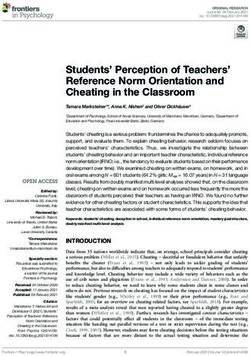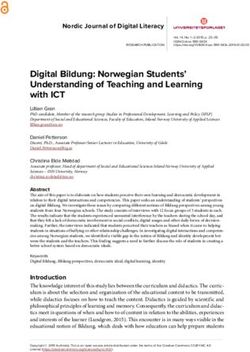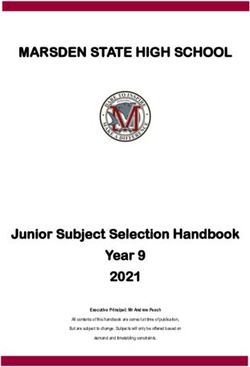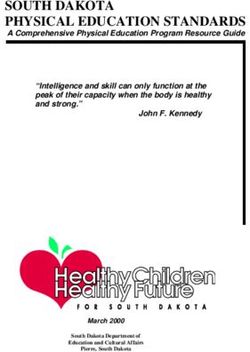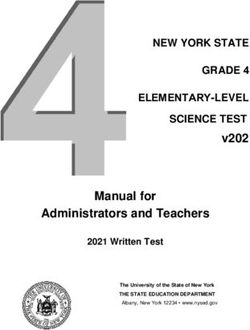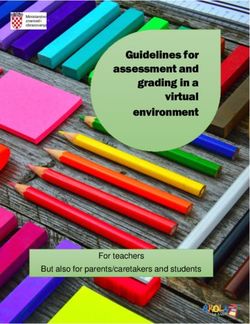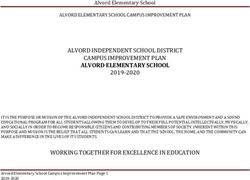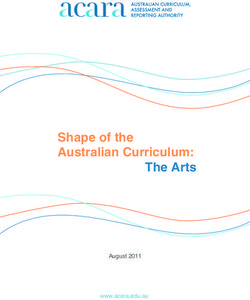Student and Professor Perspectives on Exemplary Practices in the Use of Information and Communication Technologies (ICTs) and e-Learning in ...
←
→
Page content transcription
If your browser does not render page correctly, please read the page content below
Copie de diffusion et de conservation autorisée par la Licence Creative Commons
Diffusé par le Centre de documentation collégiale au eduq.info
33 p. PDF
Student and Professor Perspectives on Exemplary Practices in the
Use of Information and Communication Technologies (ICTs) and
e-Learning in Colleges
Adaptech Research Network, Dawson College, Cégep André-Laurendeau
Authors Partners
Laura King, M.A. Robert Cassidy, Ph.D.
Mary Jorgensen, B.A. Tali Heiman, Ph.D.
Alex Lussier, DEC Maureen Hewlett, M.Sc.
Catherine Fichten, Ph.D. Catherine Loiselle, M. A. .
Alice Havel, Ph.D. Ryan Moon
Rhonda Amsel, M.Sc. Nicole Perreault
Tiiu Poldma, Ph.D. Odette Raymond, M.Ed
Jillian Budd, M.A. Rafael Scapin, Ph.D.
Shirley Jorgensen, M.B.A. James Sparks, M.Ed
Evelyne Marcil, M.A. Roberta Thomson, M.A.
Mai Nhu Nguyen, B.A. Marc Tremblay, B.A.
Alexandre Chauvin, M.A. Susan Wileman, M.Ed.
Jennison Asuncion, M.A.
_______________________________________________________________________________________________
This document is based on the final report of a projet funded by the Fonds de recherche du Québec – Société et culture
(FRQSC) and its partner the ministère de l’Éducation et de l’Enseignement supérieur (MEES) for the program Actions
concertées Persévérance et réussite scolaires.2
Student and Professor Perspectives on Exemplary Practices in the
Use of Information and Communication Technologies (ICTs) and
e-Learning in Colleges
Affiliations
Authors
Laura King, Cégep André-Laurendeau, Adaptech Research Network
Mary Jorgensen, Adaptech Research Network
Alex Lussier, Cégep André-Laurendeau and Adaptech Research Network
Catherine Fichten, Dawson College, Jewish General Hospital, McGill University, Adaptech Research
Network
Alice Havel, Dawson College, Adaptech Research Network
Rhonda Amsel, McGill University
Tiiu Poldma, University of Montreal
Jillian Budd, Adaptech Research Network
Shirley Jorgensen, Dawson College
Evelyne Marcil, Adaptech Research Network
Mai Nhu Nguyen, Adaptech Research Network
Alexandre Chauvin, Concordia University
Jennison Asuncion, Adaptech Research Network
Partners
Robert Cassidy, Concordia University
Tali Heiman, Open University of Israel
Maureen Hewlett, Mount Royal University
Catherine Loiselle, Centre de recherche pour l’inclusion scolaire et professionnelle des étudiants en
situation de handicap (CRISPESH)
Ryan Moon, Cégep à distance
Nicole Perreault, Réseau des répondantes et répondants TIC (REPTIC)
Odette Raymond, l’Institut des troubles d’apprentissage (Institut TA), Adaptech Research Network
Rafael Scapin, Dawson College
James Sparks, Champlain College
Roberta Thomson, McGill University
Marc Tremblay, Solutions aides technologiques
Susan Wileman, Dawson College
2017 - Published by Adaptech Research Network, Montreal, Canada
ISBN 978-1-5501699-4-2
Citation: King, L., Jorgensen, M., Lussier, A., Fichten, C. S., Havel, A., Amsel, R., Poldma, T. et al. (2017).
Student and professor perspectives on exemplary practices in the use of information and
communication technologies (ICTs) and e-learning in colleges. Modified version of report for the
Fonds de recherche du Québec - Société et culture (FRQSC) and the ministère de l'Éducation et de
l’Enseignement supérieur (MEES). Montréal, Québec : Réseau de Recherche Adaptech.3
TABLE OF CONTENTS
ABSTRACT ......................................................................................................................... 4
SUMMARY .......................................................................................................................... 5
RESEARCH REPORT............................................................................................................. 7
Part A – Context of the research ...................................................................................... 7
Part B – Solutions based on the results, research outcomes and implications ........................ 9
Part C – Methodology ................................................................................................... 12
Part D – Results .......................................................................................................... 13
Part E – Future research ............................................................................................... 18
REFERENCES ................................................................................................................... 19
APPENDICES .................................................................................................................... 21
Questionnaire for College Students ................................................................................ 22
E-learning Questionnaire for College Students ................................................................. 26
Interview Questions for Professors ................................................................................. 31
Computer Technology Checklist for Professors ................................................................. 324
ABSTRACT
Knowing that motivation is at the crux of learning, we examined students’ motivation
to engage - or not - in courses which include the use of information and
communication technologies (ICTs). Although many college instructors use ICTs,
there are no studies on the perspectives of professors identified as exemplary users
of technology. This is why we interviewed 114 professors deemed by their students
to be excellent in their use of technology in their teaching. We obtained our
interviewees by first surveying 337 students, 95 of whom were immigrants, about
their ICT likes, dislikes, suggestions and teacher nominations. Highlights of the
student survey indicate that there were no significant differences between genders,
the English and French colleges, and those born in and outside of Canada. An
overwhelming majority of students liked it when their professors used ICTs in their
teaching and were able to detail their views (e.g., wanting access to PowerPoints
online). After coding what the students truly appreciated, we realized our take-home
message is that it is preferable for professors to employ simpler and fewer ICTs well
than to use many, complicated ones without a pedagogical purpose. Finally, in
comparing the two perspectives, our results show that many students wanted to use
their own technology in the classroom but that a majority of their professors did not
allow them to do this, except for the exemplary professors where most of them did
allow this.5
SUMMARY
Many college professors use diverse information and communication technologies
(ICTs) in their teaching. As motivation is at the crux of learning, one must consider students
and their motivation to engage - or not - in courses which include the use of ICTs. Despite
these two factors, there are no studies on the perspectives of professors identified as
exemplary users of technology in their teaching. Nor is there much research on the use of
ICTs in postsecondary classrooms where students’ and professors’ perspectives are
compared directly. Only the study by Venkatesh et al. (2016) asked the same questions of
both groups regarding a variety of technologies. Their study showed that students are more
satisfied with courses where lecture-related ICTs are used (e.g., PowerPoint, videos),
whereas professors felt that constructivist uses of ICTs (e.g., blogs, wikis) were more
effective.
We surveyed students, including immigrants and non-immigrants, to see if their ICT
preferences differed. We also interviewed professors nominated by their students as
exemplary in their use of ICTs in their teaching to find out about their ICT best practices and
challenges. Finally, we compared student and teacher perspectives.
We interviewed 114 professors deemed by their students to be excellent in their use
of technology. We identified them by surveying 337 College students, 95 of whom were
immigrants, about their ICT likes, dislikes, suggestions and teacher nominations. We
targeted students and professors from one Anglophone and one Francophone college. Our
methods of data analyses included descriptive statistics, coding and category creation and
inferential statistical tests (ANOVA, X2, t-test, correlations).
The student sample can be treated as a whole because there were few significant
differences between students born in and outside of Canada, the College they attended or
their gender. The findings indicate that 93% of students liked courses where their professors
used ICTs in their teaching. However, 49% of students disagreed with the statement that
instructors allowed them to use their personal technologies in class and 32% of students
disagreed with the statement that professors showed them how to use ICTs needed in their
courses. Over 80% of students felt that the following ICTs worked well for them: online
posting of grades, assignments, course outlines and course notes / PowerPoints as well as
the online submission of assignments, computer labs, emails and presentation software.
Digital textbooks and online courses only had poor ratings. Many types of infrequently used
ICTs by professors were identified by students as working well for them. These include online
materials (i.e., attendance records, tests), a variety of ICT tools used in class (i.e., grammar
tools, language learning software, simulations/virtual experiments, mind mapping, web
conferencing), hardware (i.e., clickers), online tools (i.e., wikis, portfolios and podcasts) and
virtual office hours.
As for the exemplary professors, they mostly learned to use technology on their own
or had previous experience with technology. Their most common challenges were technical
and institutional problems. The ten technologies most frequently used were: e-mail, grades,
assignments, PowerPoints, course notes, tutorials / practice exercises and web links
available online, computer labs, presentation software and videos. The least frequently used
technologies were web conferencing, Twitter, chat rooms, mind mapping, podcasts,
LinkedIn, clickers, blogs, Wiki sites and Facebook. The Course Management System (CMS)
was primarily used for three reasons: to post course notes/PowerPoints, grades and
assignments. It was also used for attendance, submission of assignments, the calendar and
tests. To communicate with students, most professors used e-mail associated with the CMS,6
although some used other e-mail systems such as Gmail. A few professors also used instant
messaging, online chats on the CMS, texting, Facebook and virtual office hours.
There were no significant differences between female and male professors regarding
comfort or proficiency using technology. The number of years teaching in the College system
was not significantly related to professors’ levels of comfort with or knowledge of technology.
83% of the exemplary professors allowed their students to use their personal technology in
class. Gender and number of years teaching at a College did not significantly affect this.
Take-home messages include the following: an overwhelming majority of students,
including immigrant students, like it when their professors use technology in their teaching.
Thus, it is indeed worthwhile to invest in supporting professors’ use of technology and, more
importantly, using it well. Most students liked it when their professors used simple
technology (e.g., email, posting grades online, PowerPoint); however, these ICTs had to be
used well (i.e., quick response time, engaging visual support). It is also important to
remember that exemplary College professors were much more likely to allow students to use
their personal technology in the classroom than professors in general. Exemplary professors
used ICTs for meaningful pedagogical reasons. There are still discrepancies though (e.g.,
students wanting to use their own technology, online testing, clickers, mind mapping tools).
This is why future research needs to adopt a comparative framework and maintain the key
element of interviewing student-nominated professors.7
RESEARCH REPORT
Part A – Context of the research
1. Background
Knowing that motivation is at the crux of learning, we examined students and their
motivation to engage - or not - in learning and course activities which include the use of
information and communication technologies (ICTs). In fact, today’s college instructors
reflect a powerful trend in postsecondary education, which is to use diverse ICTs (Cassidy &
Scapin, 2013; Lapostolle et al., 2013). Questions such as, “Does more extensive use of ICTs
by instructors ensure better learning?” and “Is teaching using ICTs seen as more or less
effective by students and instructors?” have been asked and, yet, these have been shown to
be overly simplistic (Abrami et al., 2006; Bernard et al., 2004; Bell & Federman, 2013; NMC
Horizon Report, 2013). The complexity, of course, stems from the fact that technology is not
used within a vacuum. Indeed, in his review, Barrette (2009) emphasizes the fact that it is
not just the technology but the pedagogical framework in which it is used that is crucial.
Even though students’ and professors’ views about the effectiveness of different
technologies have been shown to differ (Venkatesh et al., 2016), the literature on the use of
technology in teaching and learning is based primarily on data from students (Poellhuber et
al., 2012; Rashid & Asghar, 2016). Nevertheless, it is professors who set the tone and
determine the pedagogical practices used in class. Of course, there are studies of faculty
views about technology use in class, including its use in online learning (e.g., Croteau,
Venkatesh, Beaudry, & Rabah, 2015; Lloyd, Byrne, & McCoy, 2012). Despite this, there are
no studies on the perspectives of professors identified as exemplary users of technology.
Therefore, in this research, we explore the views, experiences and technology-related
pedagogical practices of professors deemed by students to be excellent in their use of
technology in teaching.
One of the most current and controversial issues in the area of ICT use in
postsecondary education is the use of personal technologies by students in the face-to-face
classroom. Lindroth and Bergquist (2010) state that there is no universally accepted protocol
that dictates mobile technology usage in the classroom. Thus, neither the professors nor the
students fully understand the appropriate role of laptops and other mobile technologies. This
uncertainty surrounding their use in the classroom has resulted in three reactions from
professors: rejecting the use of laptops, ignoring the laptops, and accepting the laptops (Kay
& Lauricella, 2011). Some professors do not allow their students to use their laptops at all in
class, due to off-task behavior; thus rejecting laptops all together (Young, 2006). This
approach creates a potential confrontation between the teacher and the students wishing to
use technologies (Kay & Lauricella, 2011). Other professors opt to ignore laptop use in their
classes which leads to unstructured use where students can choose what they want to do.
This approach has the intrinsic risk of facilitating extensive off-task behavior (Fried, 2008).
The final approach, which accepts and embraces the use of laptops in class, is also referred
to as the structured use approach. This approach attempts to integrate the technology as a
tool to support and enhance pedagogical practices (Gay, Stefanone, Grace-Martin, &
Hembrooke, 2001). The strategies that have been implemented include extensive exercises
on the laptop which are preceded by a short lecture, active use of software that is related to
the course and virtual experiments which are completed in small groups (Barak, Lipson, &
Lerman, 2006). Kay and Lauricella (2011) found that students engaged in more on-task
behaviors, such as note-taking and other academic tasks, when professors used a structured8
approach to laptops in the classroom. Likewise, students spent less time on off-task
behaviors, such as instant messaging and sending personal emails, when a structured
approach was used.
Finally, our last concern was that there is very little comparative research on the use
of ICTs in college and university classrooms where similarities and differences between
students’ and professors’ perspectives are directly compared. In our literature search we
were able to find few studies which directly compared these two groups in terms of ICT use
and views. Among these, only the study by Venkatesh et al. (2016) asked the same
questions of both groups on a broad variety of technologies from email to course
management systems to blogs. Their study, which included large sample sizes for both
students and professors, showed that, generally, students are more satisfied with courses
where lecture-related ICTs are used (i.e., PowerPoint, videos), whereas professors felt that
constructivist uses of ICTs (i.e., blogs, wikis) were more effective.
2. Hypotheses
We had three main hypotheses:
Phase 1: Students who are immigrants, compared to non-immigrants, will have a
preference for ICTs used in teaching that are (a) text-based and visual rather than solely
audio, and (b) not based on synchronous (i.e., simultaneous) interactivity.
Phase 2: Professors nominated by their students for best ICT practices in their teaching
will have a reasoned approach to how they use ICTs, feel that they enhance student
learning but face a variety of challenges.
Phase 3: Category frequencies of ICTs used by instructors reported by students and
instructors will be compared; significant differences will be discovered.
3. Goals
What makes this investigation unique is that excellence in ICT related pedagogical
practice has been determined by the students and then operationalized by their instructors.
We were interested in the diversity of the student participants because different ICT-related
pedagogical practices may be beneficial for one group of students (e.g., males versus
females, immigrants versus non-immigrants) but not for another. The results can be used to
guide decisions about which ICTs should be used by instructors to meet specific learning
objectives in diverse pedagogical contexts.
Studying the experience of instructors deemed effective in their use of ICTs, including
the facilitators and obstacles they experience, has allowed us to gather information
concerning “best practices”; something many faculty want to know about when designing
courses which incorporate ICTs to ensure that these promote student engagement and
motivation. This further emphasizes the need for understanding ICT “best practices” from the
students’ perspective.9
Part B – Solutions based on the results, research outcomes and implications
1. Audiences
Our project is pertinent to the ministère de l'Éducation et de l’Enseignement
supérieur (MEES), Fonds de recherche du Québec - Société et culture (FRQSC), College
administrators, College professionals, university and College professors as well as the
Association pour les applications pédagogiques de l'ordinateur au post-secondaire
(APOP), Association pour la recherche au collégial (ARC), Association québécoise de
pédagogie collégiale (AQPC), Cégep à distance, Centre de documentation collégial
(CDC), Profweb, Réseau des répondants et répondantes TIC (Reptic), and La Revue
Pédagogie collégial.
2. Implications of the conclusions
New policies could be put into place which include guidelines for how face-to-face
teaching environments could include students’ personal technologies, where appropriate.
Using a needs-analysis framework to survey students on a regular basis about their ICT
likes and dislikes in the postsecondary environment would allow professors to target the
ICTs most likely to increase student engagement and motivation. We need to hear from
exemplary professors on a more regular basis as this is essential for identifying
facilitators and barriers. Finally, asking students and professors identical questions
provides a framework for comparative analysis which, in turn, allows professors to get
the ‘right fit’ when choosing and effectively using ICTs in their teaching.
3. Immediate or expected outcomes
This report offers take-home messages and solutions which have been
disseminated, and continue to be, to the post-secondary level of education. For instance,
we are presenting our comparative-analysis results at ARC-ACFAS in May of 2017 and
then in June of 2017 we are presenting at the collegial-level conference (AQPC). In this
presentation, an ICT-pedagogical counsellor will collaborate with one of the researchers in
order to focus on the practical implications of our results. In other words, we are offering
data-driven instructional design recommendations for the postsecondary level. Since we
interviewed students and professors from diverse pre-university and technical College
programs, our results can be generalized.
Since universal design in pedagogy is becoming increasingly more popular, near-
future implications of our work would be to framework our findings within the principles of
universal design in pedagogy (McGuire, Scott & Shaw, 2003; Nguyen, Fichten, Barile et
Lévesque, 2006; Barile, Nguyen, Havel & Fichten, 2012). In fact, one of our presentations
(in Alberta in 2016, Connecting the dots: How student data on their use of ICTs fits into a
UDL Framework) used our student results to inform and refine ICT practices in
postsecondary teaching within a UD framework.
4. Limitations of the study
Our student and teacher samples are not representative as they are only from one
Anglophone and one Francophone College. The teacher sample is a quota sample, which
is determined by the different numbers of participants that were required from selected10
categories. In this case, we wanted to interview professors from all the programs so we
targeted ten professors per institution, from both pre-university and technical programs,
who had the most nominations per category (e.g., Sciences and Engineering, Arts, Social
Sciences). In both the student and teacher studies, some of the data were difficult to
code into a limited number of categories (e.g., students’ suggestions and professors’
advice). Finally when comparing student and teacher data, only certain questions were
equivalent across both samples.
5. Take-home messages
These results can be applied to many college-level students as there were few significant
differences between students born in Canada versus those who were born outside of
Canada, males versus females, program of study and French versus English Colleges.
These results can also be used by professors from both pre-university and technical
programs across various disciplines. Thus, for instance, we know that students like it
when their professors use videos and presentation software, keeping in mind though
that they have a clear sense of how their professors should do this so that it is effective;
these student likes apply to all types of courses across the College spectrum.
These results can also be used in department presentations and specialized conferences.
For instance, when we presented to science professors at SALTISE (Supporting Active
Learning & Technological Innovation in Studies of Education), we were able to share
data on specialized ICTs in this field and science-pertinent advice from expert ICT
science professors (e.g., the use of virtual simulations in science classrooms and
laboratories).
As simple as it is, the message is clear: an overwhelming number of students like it
when their professors use ICTs in their teaching. This means that yes, it is indeed
worthwhile to invest in this area of pedagogy and that professors who are reluctant to
use ICTs need to be encouraged to embrace this reality.
Not all professors are ICT experts and there is only so much time per session that
professors can dedicate to acquiring new knowledge and then applying this to their
teaching. Here is the encouraging news: the students did not expect or want their
professors to use complicated ICTs. Instead, they wanted the simple things like posting
grades online to be done in a clear (i.e., provide the correct grade as well as the average
and standard deviation) and timely fashion. This message has been coined in one of our
presentations titled “Doing ordinary things extraordinarily well: Faculty perspectives on
excellence in ICT and e-Learning use in colleges”.
Finally, the biggest difference between College professors in general and the exemplary
ICT user professors was whether or not they allowed their students to use their own
mobile technology in the classroom and laboratories. As is perhaps predictable, the
nominated professors allowed their students to use their own technology on a
significantly higher basis than students reported that College professors in general
allowed. This is a current debate among professors, departments, programs and
institutions. Some institutions have created guidelines and policies (see for example, the
University of Montreal which requires all professors to permit students to use their own
mobile technologies in class (Conseil des études de premier cycle, 2013). More policies
are required, the debate needs to continue based on informed research and more
importantly, effective guidelines for how to use students’ mobile technologies in teaching
need to be made available to professors.11
6. Key solutions
Have students list their preferred ICTs for postsecondary learning and briefly explain
why.
Have students explain how these preferred ICTs should be used by their professors.
Have students list the ICTs they do not like their professors to use and briefly explain
why.
Have students nominate professors for best practices in the use of ICTs in teaching.
Address the infrastructure barriers which exemplary ICT user professors listed.
Distribute the facilitators for exemplary ICT use to professors, colleges, university and
ICT groups within the college network.
When examining ICT use at the postsecondary level, place students and professors
within a comparative framework so as to offer a complete picture when reforming
policy and pedagogy.
Strongly encourage reluctant professors to use a few simple ICTs in their teaching in
effective ways and provide them with the support they need to accomplish this.
When appropriate, allow students to use their personal technology in face-to-face
classrooms (note: of course this is already an undisputed reality in blended and online
learning environments).12
Part C – Methodology
1. Methodological approach
This was a descriptive and comparative study. Additional details about the method
and the findings are available in Fichten et al. (2015) and Jorgensen et al. (2017).
2. Data collection
Phase 1 – Student Perspective In the autumn of 2014 we distributed paper
and pencil surveys (Questionnaire for College Students) in general-education courses at
Cégep André-Laurendeau and Dawson College. This questionnaire was used to recruit
students for the online questionnaire. In the winter of 2015, students completed our
online questionnaire (E-Learning Questionnaire), which included a checklist (Computer
Technology Checklist).
Phase 2 – Teacher Perspective Professors nominated by their students for
excellent use of ICTs met with one interviewer and one note taker. A checklist (Computer
Technology Checklist) and nine questions (Interview Questions for Professors) were used
and answers were coded.
Phase 3 – Students and Teacher Perspectives: A Comparative Framework -
In fall 2016 and winter 2017 student and teacher data from the Computer Technology
Checklist were analysed.
3. Sample sizes
N= 1387 paper questionnaire (337 were immigrants). Three hundred and
eleven students provided extensive online data: 95 of them were immigrants (online
questionnaire and checklist), 114 of them nominated professors.
4. Statistical analyses
Inferential statistical tests (ANOVA, X2, test t, correlations), additional
statistical measures (Kurtosis: checks for skewness) and descriptive.13
Part D – Results
Additional details about the findings are available in Fichten et al. (2015) and
Jorgensen et al. (2017).
1. Key results
Phase 1 – Student Perspective. Overall, the student sample can be treated in
its entirety when it comes to the E-learning Questionnaire (includes 23 technology-
related questions and the 37 item checklist of technology used by professors) because
there were few significant differences between students born in Canada and those born
outside of Canada (this is how we defined immigrants in our study), the College they
attended (French versus English) or gender. Items included statements like ‘I like
courses where my professors use technology’ and ‘I am comfortable using technology’.
The absence of differences allowed us to report the following results for the entire
student group. Here are some of the findings:
93% of students indicated that they liked courses where their professors used
ICTs.
32% of students disagreed with the statement that professors showed them how
to use ICTs needed in their courses.
49% of students disagreed with the statement that instructors allowed them to
use their personal technologies in class.
Over 260 of the 311 students felt that the following ICTs worked well for them:
grades, assignments, course outlines and course notes posted online; online
submission of assignments; computer labs; emails; and presentation software.
Digital textbooks and online courses, in contrast to the above, only had ratings
around 3 on 6-point scales; thus, perceived effectiveness was low.
Many types of infrequently used ICTs (i.e., fewer than 2/3 of students indicated
their professors used this) were identified as working well for students (i.e., over
2/3 of students). These include online materials such as attendance records and
tests/quizzes; a variety of ICT tools used in class (i.e., grammar tools and
checkers, language learning software, simulations/virtual experiments, mind
mapping and web conferencing); hardware such as clickers; several online tools
(i.e., wikis, portfolios and podcasts) as well as virtual office hours.
Students also offered ICT-related suggestions. Table 1 shows the top five with
examples, in rank order of frequency.14
Table 1: Top Five Suggestions ICT-Related Solutions Given by
Students
1. Use and availability of technology at school
(e.g., more power outlets in class / in the library; more printers around school; better
access to computer labs to work on assignments; more accessible areas for Wi-Fi for
phones and tablets)
2. Instructors' knowledge and use of technology
(e.g., make sure that all instructors have a basic understanding of how a projector works;
classes should not revolve around technologies; a small 101 course for professors who
are not used to using a computer given by the college's tech support; technology should
be an aid to teaching rather than replacing my instructor)
3. Presentation software: PowerPoint
(e.g., More in class PowerPoint lectures; PowerPoint presentations that highlight key
terms; interesting visual components like photos rather than just text; clearer
PowerPoints; less busy; no need to use PowerPoint if slides are useless; avoid
presentations were the instructor simply reads the PowerPoint)
4. Performance of technology at school
(e.g., Better quality projectors; often problems with Wi Fi; computers in computer
labs require improvement; problems with the "online classroom"; Adobe Connect did not
work well; speakers did not work; the webcam was frozen; computers are very slow in labs
and classrooms; better software leases; replace computers with faster ones)
5. CMS features (due dates; calendar; on-line practice/exercises)
(e.g., put up online course announcements (for example notification of a project
submission date approaching or exam dates); upload practice
exams/questions/quizzes; upload practice quizzes that provide full explanation;
practice quizzes/exercises that will tell us right away that we have a mistake and what
that mistake was; use a single CMS platform by all instructors; create a calendar online;
put a digital version of all documents online; post everything done in class online)15
Phase 2 – Teacher Perspective. Our exemplary professors, nominated by their
students for excellence in the use of ICTs in their teaching, mostly learned to use
technology on their own or had previous experience with technology. Their most
common challenges were technical and institutional problems; they mainly dealt with
these problems on their own. The ten technologies most frequently used were e-
mail, grades available online, assignments available online, computer labs,
presentation software, web links available online, online submission of assignments,
course notes / PowerPoints available online, videos, and tutorials / practice exercises
available online. The ten technologies least frequently used were web conferencing,
Twitter, chat rooms, mind mapping, podcasts, LinkedIn, clickers, blogs, Wiki sites,
and Facebook.
In terms of the Course Management System (CMS), this was primarily used by
the professors to post course notes / PowerPoints (83%), grades (73%) and
assignments (52%) online. It was also used to post attendance (37%), the course
outline (33%), web links (21%), readings (18%) and to receive assignments (29%)
online. For communicating with their students, most professors used e-mail
associated with the CMS (87%), although some used other e-mail systems (26%)
such as Gmail, Hotmail, or a college e-mail. Some of them (25%) also used other
means to communicate with students, including instant messaging, online chats on
the CMS, texting, Facebook and virtual office hours. Only 9% used Facebook to
communicate with their students.
There were no significant differences between females and males for comfort
level, t(112) = 1.09, p = 0.280, or proficiency, t(111) = 1.52, p = 0.132 in the use
of technology. The number of years that they had taught at college (median cut-
point = 6.89) was not significantly related to the professors’ levels of comfort with,
t(112) = 1.46, p = 0.146, or knowledge of technology, t(111) = 1.51, p = 0.252.
There was a significant, positive correlation between the professors’ level of
knowledge and comfort in the use of technology, r(113) = 0.880, p < 0.001. Eighty-
three percent of professors allowed their students to use their personal technology in
class. Gender and number of years teaching at a College did not significantly affect
this.
Phase 3 – Students and Teacher Perspectives: A Comparative Framework.
Here the 37 items on the Computer Checklist were compared in terms of the
professors’ use of the type of technology versus how effective the students perceived
it to be. Both groups felt that many online tools (e.g., gradebooks) enhanced the
teaching-learning experience; they also agreed on the usefulness of online
submission of assignments, the use of computers, videos and presentation software
to teach, and email to communicate. Neither group found digital textbooks, blogs,
collaborative work online, chat rooms, the use of interactive white boards, discussion
forums, instant messaging and all types of social networking to be particularly
helpful. The discrepancies, perhaps the most interesting findings, included online
tests, wikis, ‘clickers’, mind mapping, the use of simulations / virtual experiments
and virtual office hours (see Table 2 below where the percentage of ICT use by
professors is compared to the percentage of students who stated that these ICTs
worked well for them).16
Table 2 – Comparison of Percentage of Professors who use ICTs and
Students who stated that the ICTs Worked Well for Them
% of professors: ICT % of students: ICTs
Use worked well
Simulations / virtual
37% 88%
experiments
Attendance record
59% 90%
available online
Tests / quizzes available
39% 86%
online
Clickers 17% 73%
Mind mapping 11% 71%
Virtual office hours 30% 85%
Wiki Sites 22% 74%
In general, students were significantly more likely to appreciate courses where
professors permitted them to use their own technology in class (M = 5.07, SD =
1.13) than to indicate that their professors allowed them to do so (M = 3.45, SD =
1.58), (paired samples t-test) t(285) = 13.98, p = 0.001. Despite this, the extent to
which professors allowed students to use their own technology in class (M= 4.81, SD
= 1.62) was significantly greater than students’ belief that, in general, their
professors allowed them to do this (M = 3.43, SD = 1.59), (independent samples t-
test) t (416) = 7.56, p = 0.001. See graph below where the means of students
liking courses where they were allowed to use personal technology, students
reporting that their professors allowed them to use it, and the nominated professors
reporting that they allowed students to use their personal technology are compared.17
Figure 1 – Student and Teacher Perspectives on Allowing the Use of Personal
Technology in Class
6
p = .055
5.08
p = .001 p = .001
5 4.81
4
M 3.43
e
a
n 3
2
1
0
Students like courses where they Students: My professors allow me Professors allow students to use
are allowed to use personal to use my personal technology in their personal technology in class
technology class
2. Conclusions and possible / suggested solutions
• Phase One: Since liking something is often linked to engagement and
motivation, students’ ICT likes (e.g., use of videos) should be considered in
course planning and teaching. Not only is it important to note these likes, how
students want the ICTs to be used is essential if not even more important (e.g.,
short and recent videos which are pertinent to the course content).
• Phase Two: Learning from ‘the best’ is logical; however, we do not use this
type of data enough when marrying research with its practical implications nor
do we always recognize this when it is a student-conferred status.
• Phase Three: It is important to place student and teacher data within a
comparative framework to identify harmony and disharmony in terms of ICTs
that students like and those the professors actually use.18
3. Key contributions / Main contributions
Our research contributes to the firmly established field of ICTs and
postsecondary pedagogy and less common research on ICTs in postsecondary
education for certain populations like immigrants. Practically speaking; it allows
administrators, professionals and practitioners to learn and apply best practices. Below
is a breakdown of these contributions:
• An overwhelming majority of students, including immigrant students, like it when
their professors use technology in their teaching.
• Most students liked it when their professors used simple forms of technology (i.e.,
emails to communicate, posting grades online, PowerPoint); however, these ICTs
had to be used well (i.e., a quick response time, clear and engaging visual support).
• Exemplary professors are more likely to allow students to use their personal
technology in the classroom than professors in general.
• Exemplary professors use ICTs for meaningful pedagogical reasons – as opposed to
using an ICT for the sole purpose of using technology in teaching.
• When student and teacher results are compared, there are still discrepancies in a
variety of ICT areas (i.e., online testing, clickers, mind mapping).
Part E – Future research
1. New directions and research questions
• As ICTs evolve, how can continued research on exemplary professors for their
use of ICTs in their teaching contribute to the effective teaching of immigrant
students, second-language students, students with disabilities and students in
general studying at the post-secondary level?
• Why did the students like versus dislike the use of certain ICTs? In answering
this key question, can we develop a generalizable framework for the effective
use of ICTs in teaching at the postsecondary level?
• If both students and professors agree on the use of certain ICTs, does this
increase student engagement and significantly improve grades? What else can
be discovered within this comparative framework?
• How can our current research results and further investigation in this area be
integrated into a universal design paradigm?
• For what purpose do students indicate that they use or would like to use their
personal technologies in class?
• How can students and professors work collaboratively to use ICTs effectively?
2. Main solution
As obvious as it may seem, it must be emphasized that the key to
exploring new avenues in research on ICTs and immigrant students is to support
applied research (i.e., funding, infrastructure and mentoring for both teacher and
student researchers alike).19
REFERENCES
Barrette, C. (2009). Métarecherche sur les effets de l'intégration des TIC en
pédagogie collégiale. International Journal of Technologies in Higher
Education, 6(2-3), 18-25. doi:10.7202/1000008
Buchanan, T., Sainter, P., & Saunders, G. (2013). Factors affecting faculty use of learning
technologies: Implications for models of technology adoption. Journal of Computing in
Higher Education, 25(1), 1-11. doi:10.1007/s12528-013-9066-6
Charles, E. S., Lasry, N., & Whittaker, C. (2013). L’adoption d’environnements
sociotechnologiques comme moteur de changement pédagogique. Pédagogie
Collégiale ,26(3), 4-11.Retrieved from http://vega.cvm.qc.ca/arc/doc/CHARLESetCie-
Vol%2026-3.pdf
Cheong, P. H., Shuter, R., & Suwinyattichaiporn, T. (2016). Managing student digital
distractions and hyperconnectivity: Communication strategies and challenges for
professional authority. Communication Education, 65(3), 272-289.
doi:10.1080/03634523.2016.1159317
Conseil des études de premier cycle. (2013, October). Les technologies mobiles en
classe:Encadrer leur utilisation pour soutenir l’apprentissage des étudiants.
Retrieved from
http://sse.umontreal.ca/numerique/documentation/EU23_R3.pdf
D’Apollonia, S. (2013). ICT Survey. Montreal: Dawson College.
Dziuban, C., & Moskal, P. (2011). A course is a course is a course: Factor invariance in
student evaluation of online, blended and face-to-face learning environments. Internet
and Higher Education, 14(4), 236-241. doi:10.1016/j.iheduc.2011.05.003
Fichten, C. S., King, L., Jorgensen, M., Nguyen, M. N., Budd, J., Havel, A., Asuncion, J.,
Amsel, R., Raymond, R., & Poldma, T. (2015). What do college students really want
when it comes to their instructors’ use of information and communication technologies
(ICTs) in their teaching? International Journal of Learning, Teaching and Educational
Research, 14(2), 173-191. Retrieved from
http://www.ijlter.org/index.php/ijlter/article/view/522/pdf.
Gebremedhin, M. A., & Fenta, A. A. (2015). Assessing professors’ perception on integrating
ICT in teaching-learning process: The case of Adwa College. Journal of Education and
Practice, 6(4), 114-124. Retrieved from http://files.eric.ed.gov/fulltext/EJ1083759.pdf
Howard, S. K., & Mozejko, A. (2015). Professors: technology, change and resistance. In M.
Henderson & G. Romeo (Eds.), Teaching and digital technologies: Big issues and
critical questions (pp. 307-317). Port Melbourne, Australia: Cambridge University
Press.
Jorgensen, M., Havel, A., Fichten, C., King, L., Marcil, E., Lussier, A., Vitouchanskaia, C.
(2017). “Simply the best”: Professors nominated by students for their exemplary
technology practices in teaching. Education and Information Technologies. Advance
online publication. doi:10.1007/s10639-017-9594-1.20
Lapostolle, L., Auclair, E., Lapostolle, G-M., Barrette, C., Charbonneau, S., & Mailloux, M-
C. (2013). Inventaire des recherches (1985-2012) concernant l’intégration des
technologies de l’information et de la communication à l’enseignement collégial.
Montréal: ARC. Retrieved from http://vega.cvm.qc.ca/arc/doc/Inventaire_TIC_1985-
2012.pdfhttp://vega.cvm.qc.ca/arc/doc/Inventaire_TIC_1985-2012.pdf
Poellhuber, B., Karsenti, T., Raynaud, J., Dumouchel, G., Roy, N., Saint-Laurent, S. F., &
Géraudie, N. (2012). Les habitudes technologiques au cégep : résultats d'une enquête
effectuée auprès de 30 724 étudiants. Centre de recherche interuniversitaire sur la
formation et la profession enseignante (CRIFPE). Retrieved from
https://eduq.info/xmlui/bitstream/handle/11515/19679/033205-poellhuber-karsenti-
et-al-habitudes-technologiques-college-resultats-enquete-eng-
2012.pdf?sequence=1&isAllowed=y
Raby, C., Karsenti, T., Meunier, H., & Villeneuve, S. (2011). Usage des TIC en pédagogie
universitaire: point de vue des étudiants. Revue internationale des technologies en
pédagogie universitaire, 8(3), 6-19. doi:10.7202/1006396ar
Rashid, T., & Asghar, H. M. (2016). Technology use, self-directed learning, student
engagement and academic performance: Examining the interrelations. Computers in
Human Behavior, 63, 604-612. doi:10.1016/j.chb.2016.05.084.
Ravizza, S. M., Hambrick, D. Z., & Fenn, K. M. (2014). Non-academic internet use in the
classroom is negatively related to classroom learning regardless of intellectual ability.
Computers & Education, 78, 109-114. doi:10.1016/j.compedu.2014.05.007
Roy, N., & Poellhuber, B. (2012). Pan-Quebec survey of the practices, competencies,
attitudes, benefits and challenges inherent in the use of e-learning by 25,561
post-secondary students. In T. Bastiaens, & G. Marks (Eds.), Proceedings of E-
Learn: World Conference on E-Learning in Corporate, Government, Healthcare, and
Higher Education 2012 (pp. 1902-1911). Chesapeake, VA: Association for the
Advancement of Computing in Education. Retrieved from
http://www.editlib.org/p/41884.
Sharp, J. G., Hemmings, B., Kay, R., Murphy, B., & Elliott, S. (2016). Academic boredom
among students in higher education: A mixed-methods exploration of characteristics,
contributors and consequences. Journal of Further and Higher Education. Advance
online publication. doi:10.1080/0309877X.2016.1159292
Venkatesh, V., Rabah, J., Fusaro, M., Couture, A., Varela, W., & Alexander, K. (2016).
Factors impacting university instructors' and students' perceptions of course
effectiveness and technology integration in the age of web 2.0. McGill Journal of
Education, 51(1), 533-562. Retrieved from
http://mje.mcgill.ca/article/view/9130/709321 APPENDICES
QUESTIONNAIRE FOR COLLEGE STUDENTS
22
QUESTIONNAIRE FOR COLLEGE STUDENTS
Please write your responses or fill in the circle with a pencil (like this: ●).
1. Your gender: O Female O Male O Other O Prefer not to say
2. Your date of birth: Day:______ Month:______ Year:______
3. a) Were you born in Canada? O Yes O No
b) If not, how old were you when you came to Canada? _______
4. Did you complete your high school education in Canada? O Yes O No
5. In which language(s) did you complete your high school education?
O English O French O Other (please specify) ___________________
6. Which language(s) do you speak at home?
O English O French O Other (please specify) ___________________
7. Parental education (generally, 1-6 years is primary school, 7-11 years is high school, 12-16
years is college/university, and 17+ years is graduate school).
Approximately how many years of education did your parent(s) complete?
Years:____________ Choose one: O Mother O Father
Years:____________ Choose one: O Mother O Father
8. What is your program of study in College? (select one)
o Pre-university: Social Science (including profiles)
o Pre-university: Science (including profiles)
o Pre-university: Creative Arts, Literature and Languages (C.A.L.L.) (including profiles)
o Career/Technical program (please specify) _______________________
o Other (please specify) _________________________________
9. How many College semesters have you completed? __________
10. What percent of your classes do you generally attend? __________ %
11. Indicate which of the following apply to you (you can select more than one).
o Visual impairment (that is not adequately corrected by wearing glasses or contact
lenses)
o Deaf or hard of hearing / hearing impairment
o Learning disability and / or ADHD
o Mobility impairment
o Chronic medical / health problem (e.g., diabetes)
o Mental illness
o Autism spectrum disorder
o Other (please specify) ________________
o I do not have any of the aboveQUESTIONNAIRE FOR COLLEGE STUDENTS
23
12. Are you registered with your College to receive accommodations related to a disability?
O Yes O No
13. For me to complete my program of study will be: (select one)
O O O O O O
Very Somewhat Slightly Slightly Somewhat Very
easy easy easy difficult difficult difficult
For the statements below indicate your answer. (select one)
14. I intend to complete my program of study.
O O O O O O
Strongly Moderately Slightly Slightly Moderately Strongly
disagree disagree disagree agree agree agree
15. Most people who are important to me think that I should complete my program of study.
O O O O O O
Strongly Moderately Slightly Slightly Moderately Strongly
disagree disagree disagree agree agree agree
16. I can overcome any obstacles or problems that could prevent me from completing my
program of study if I want to.
O O O O O O
Strongly Moderately Slightly Slightly Moderately Strongly
disagree disagree disagree agree agree agree
17. Most people who are important to me expect me to complete my program of study.
O O O O O O
Strongly Moderately Slightly Slightly Moderately Strongly
disagree disagree disagree agree agree agree
18. I expect to complete my program of study.
O O O O O O
Strongly Moderately Slightly Slightly Moderately Strongly
disagree disagree disagree agree agree agree
19. It is mostly up to me whether or not I complete my program of study.
O O O O O O
Strongly Moderately Slightly Slightly Moderately Strongly
disagree disagree disagree agree agree agree
20. I am determined to complete my program of study.
O O O O O O
Strongly Moderately Slightly Slightly Moderately Strongly
disagree disagree disagree agree agree agreeQUESTIONNAIRE FOR COLLEGE STUDENTS
24
21. Most people who are important to me would be disappointed if I did not complete my
program of study.
O O O O O O
Strongly Moderately Slightly Slightly Moderately Strongly
disagree disagree disagree agree agree agree
22. All things considered, it is possible that I might not complete my program of study.
O O O O O O
Strongly Moderately Slightly Slightly Moderately Strongly
disagree disagree disagree agree agree agree
23. I have complete control over completing my program of study.
O O O O O O
Strongly Moderately Slightly Slightly Moderately Strongly
disagree disagree disagree agree agree agree
24. I will try to complete my program of study.
O O O O O O
Strongly Moderately Slightly Slightly Moderately Strongly
disagree disagree disagree agree agree agree
Answer the following questions about how you view completing your program of study. (select
one)
25. Completing my program of study will be:
a) Rewarding - Punishing
O O O O O O
Very Somewhat Slightly Slightly Somewhat Very
rewarding rewarding rewarding punishing punishing punishing
b) Useful - Useless
O O O O O O
Very Somewhat Slightly Slightly Somewhat Very
useful useful useful useless useless useless
c) Bad - Good
O O O O O O
Very Somewhat Slightly Slightly Somewhat Very
bad bad bad good good good
d) Harmful - Beneficial
O O O O O O
Very Somewhat Slightly Slightly Somewhat Very
harmful harmful harmful beneficial beneficial beneficial
e) Wise - Foolish
O O O O O O
Very Somewhat Slightly Slightly Somewhat Very
wise wise wise foolish foolish foolishQUESTIONNAIRE FOR COLLEGE STUDENTS
25
f)Unpleasant - Pleasant
O O O O O O
Very Somewhat Slightly Slightly Somewhat Very
unpleasant unpleasant unpleasant pleasant pleasant pleasant
g) Desirable - Undesirable
O O O O O O
Very Somewhat Slightly Slightly Somewhat Very
desirable desirable desirable undesirable undesirable undesirable
h) Boring - Exciting
O O O O O O
Very Somewhat Slightly Slightly Somewhat Very
boring boring boring exciting exciting exciting
26. Can we contact you if we are looking for participants for future studies? O Yes
O No
Citation: Adaptech Research Network. (2014). Questionnaire for College students. Montreal,
Quebec: Author. Retrieved from
http://adaptech.org/sites/default/files/QuestionnaireForCegep%20Students.pdfE-Learning Questionnaire for College Students 26
E-LEARNING QUESTIONNAIRE FOR COLLEGE STUDENTS
DEMOGRAPHICS
Q1. Your gender Female Male Other Prefer not to say
Q2. Your date of birth Day:______ Month:______ Year:______
Q3. In which country were you born? [Dropdown list of countries, Canada first]
Q4. Which College do you attend? [Pull down: Cégep André-Laurendeau, Dawson College, Other]
Q5. How many College semesters have you completed?
Q6. What was your average when you finished high school? [Textbox with a % sign beside it]
Q7. What is your cumulative R-Score / Cote R / CRC? [Textbox]
Q8. Indicate which of the following apply to you (you can select more than one). [Check boxes]
a. Totally blind
b. Visual impairment (that is not adequately corrected by wearing glasses or contact lenses)
c. Deaf
d. Hard of hearing / hearing impairment
e. Speech / communication impairment
f. Learning disability (LD) (e.g., dyslexia)
g. Attention deficit hyperactivity disorder (ADHD)
h. Mobility impairment: wheelchair / scooter user
i. Mobility impairment: use of a cane / crutch / walker
j. Limitation in the use of hands / arms
k. Chronic medical / health problem (e.g., diabetes, Crohn’s)
l. Mental illness (please note that this does NOT include a learning disability or attention
deficit hyperactivity disorder)
m. Neurological impairment (e.g., epilepsy, traumatic brain injury)
n. Autism spectrum disorder (e.g., autism, Asperger’s)
o. Other (please specify) ________
p. I do not have any of the above
EXPERIENCES WITH COMPUTER TECHNOLOGIES IN COLLEGE
Q9. What is your overall assessment of College instructors’ use of computer technologies in your
courses? [Pull down: terrible, very poor, poor, good, very good, excellent, not applicable]E-Learning Questionnaire for College Students 27
For the next series of questions rate your level of agreement using the following scale:
[pulldown]
Strongly disagree
Moderately disagree
Slightly disagree
Slightly agree
Moderately agree
Strongly agree
Not Applicable
Do not spend too much time on any one statement. If an item is not applicable to you, respond
with ‘Not applicable’.
IN GENERAL…
Q10. In general, when my College instructors use computer technologies in their teaching, these
are accessible1 to me given my disability / impairment.
[JavaScript - only comes on the screen if the student self-identifies as having a disability in
Q8 by checking options a to o]
Q11. In general, my computer technology needs at my College are adequately met.
Q12. In general, my computer technology needs at home are adequately met.
Q13. In general, when my College instructors use computer technologies in their courses, my
needs are adequately met.
Q14. In general, my Wi-Fi needs at my College are adequately met.
Q15. In general, the number of power outlets (i.e., AC plugs) at my College adequately meet my
needs.
Q16. In general, my College instructors allow me to use technologies in class.
Q17. In general, my College instructors can teach effectively using technology.
Q18. In general, my College instructors show me how to use the technology needed in my
courses (e.g., Excel, Google Docs).
I AM…
Q19. I am very knowledgeable in the use of computer technologies.
Q20. I am very comfortable using computer technologies.
BASED ON MY EXPERIENCE, I LIKE COURSES…
Q21. I like courses in which the instructor does not use technologies.
Q22. I like courses which use a lecture format without technologies.
Q23. I like courses which use INDIVIDUAL WORK in class without technologies.
Q24. I like courses which use GROUP WORK in class without technologies.
BASED ON MY EXPERIENCE, I LIKE COURSES…
Q25. I like courses in which the instructor uses technologies.
Q26. I like courses which allow me to use technologies in class (e.g., laptop, tablet).
1
Accessibility: For the purposes of this study, accessibility refers to the ability of a learner, regardless of their disability, to easily and
independently use computer technologies. For some learners, this may require the use of adaptive technology (e.g., software that reads
what is on the screen).You can also read