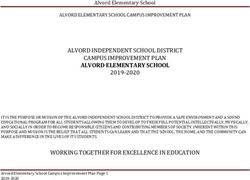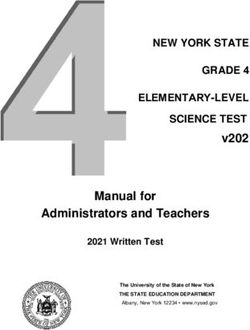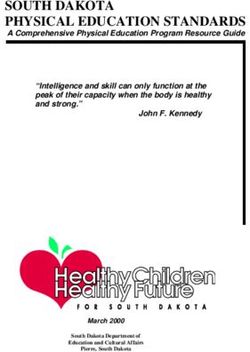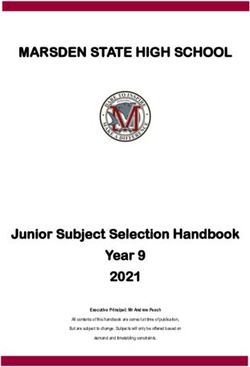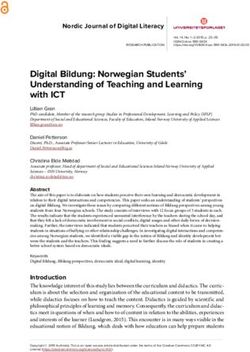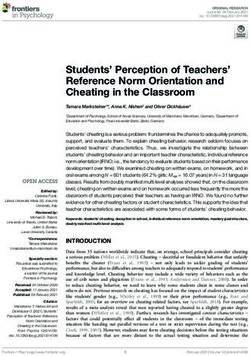Digital Technologies Hangarau Matihiko - Draft for consultation - Education.govt.nz
←
→
Page content transcription
If your browser does not render page correctly, please read the page content below
Published 2017 by the Ministry of Education PO Box 1666, Wellington 6011, New Zealand wwww.education.govt.nz All rights reserved Copyright © Crown
Minister’s Foreword
Tēnā tatou katoa
New Zealanders are now living in a digital society. Our young people need to be
confident and fully equipped to contribute and flourish in the economy of the future.
Many of our young people are already ‘digital natives’, born into an age where
computers, mobile devices and the Internet are so familiar they cannot imagine life
without them. But the digital world is fast moving and ever changing. Young people
need to keep ahead of this change, understand the theory and science behind the
technologies they use, and be able to participate in the digital world as the creators –
not just users – of innovations and inventions.
We also need to prepare them now to adapt to technology and jobs that have not
yet been invented – robotics, artificial intelligence, nanotechnology, and advances in
connectivity all offer the potential to revolutionise business and industry.
New learning in Digital Technologies | Hangarau Matihiko will equip our young people
for this digital future. A quality curriculum empowers our children to be the best they
can possibly be, bolsters their understanding of the world around them, and expands
what they experience at school. It reflects the needs of the learner, their family and
whānau, and our society as a whole.
As tomorrow’s business leaders, data scientists, artists, health workers, chefs,
engineers, user experience designers, urban planners, farmers or navigators, creating
and developing digital technologies will be a core requirement for success. The new
curriculum will enable students to learn the foundations of digital technologies and
better understand how it’s connected to other fields of learning from all the way from
Year 1 to Year 13.
It is critical that we enable our children to succeed, from their first year in school or kura.
A curriculum is effective only if we equip skilled teachers to deliver it. While the new
curriculum introduces opportunities for students, it also presents exciting change for
the teaching workforce. Many New Zealand schools and kura already teach digital
skills as part of their curriculum, and these changes will enable them to build on this.
It is essential for parents, whānau, Communities of Learning | Kāhui Ako, schools
and kura to work together and make a contribution to the ongoing development of
our curriculum. Your input will be important to ensure that the content will suit the
learning needs of our children and young people.
I am excited to present the new Digital Technologies | Hangarau Matihiko curriculum
content. I thank the experts who helped to design, develop and test it. I acknowledge
the teachers, kaiako and leaders who will bring it to life for, and with, our young
people.
The new curriculum has the potential to be the ultrafast broadband of learning.
Working together will ensure the very best and brightest futures for young
New Zealanders now and into the digital age.
Ngā mihi
Hon Nikki Kaye
Minister of Education
1Table of Contents
Learning and thriving in the digital world. . . . . . . . . . . . . . . . . . . . . . . . . . . . . . . . 4
How to be involved. . . . . . . . . . . . . . . . . . . . . . . . . . . . . . . . . . . . . . . . . . . . . . . . . . . . . . . . . . . . . 6
How the Technology Learning Area has changed. . . . . . . . . . . . . . . . . . . . . . . . 7
The New Zealand Curriculum
For consultation:
1. Revised Learning Area Statement. . . . . . . . . . . . . . . . . . . . . . . . . . . . . . . . . 10
The purpose of the Learning Area Statement is to situate Digital
Technologies clearly and coherently within the Technology Learning Area.
The curriculum Learning Area Statement describes the essential purpose for
learning Technology.
2. Computational Thinking for Digital Technologies and
Designing and Developing Digital Outcomes. . . . . . . . . . . . . . . . . . . 14
2A. Computational Thinking for Digital Technologies. . . . . . . . . 16
Sample Exemplars – Computational thinking for
digital technologies (Not for consultation). . . . . . . . . . . . . . . . . . 19
2B. Designing and Developing Digital Outcomes . . . . . . . . . . . . . . 26
Achievement Objectives . . . . . . . . . . . . . . . . . . . . . . . . . . . . . . . . . . . . . . . . . . . . . . . . . . . . 30
What’s Next. . . . . . . . . . . . . . . . . . . . . . . . . . . . . . . . . . . . . . . . . . . . . . . . . . . . . . . . . . . . . . . . . . . . 38
Glossary. . . . . . . . . . . . . . . . . . . . . . . . . . . . . . . . . . . . . . . . . . . . . . . . . . . . . . . . . . . . . . . . . . . . . . . . . 40
3Learning and thriving
in the digital world
New Zealand is a digital
nation. Digital technologies are
transforming how we live; shaping
our homes and our workplaces,
changing the way that we interact
with each other and live our
everyday lives.
Our education system needs to change how we
prepare our children and young people to participate,
create and thrive in this fast-moving digital world.
Incorporating digital technologies will support young
people to develop the confidence and skill not only to
use digital technologies (DT) but to design and build
digital systems.
The Technology Learning Area of the New Zealand
Curriculum stresses the importance of intervention by
design: the use of practical and intellectual resources
to develop products and systems. These developments
expand human possibilities by addressing needs and
realising opportunities to meet new and emerging
societal needs.
Technology is much more than designing and making
technological outcomes, it involves critiquing past,
existing and possible future technologies, while
considering their environmental, social and cultural
impact. For the first time the learning in digital
technologies is explicit within the learning area.
From 2018, Digital Technologies | Hangarau Matihiko
will be strengthened in The New Zealand Curriculum
and Te Marautanga o Aotearoa, starting at Year 1.
4Where have we come from?
In 2007 the New Zealand Curriculum described the
learning that our children and young people needed to
succeed in the world as we knew it. But in the digital
world, a lot has changed. Our everyday lives are now
shaped by smartphones and social media, and ideas
like artificial intelligence and self-driving cars are
moving rapidly from the realm of science fiction into
reality. In the future, our learners will use, create and
develop these technologies – and others which are yet
to be invented. We have an opportunity to help our
learners be innovators and inventors in this future.
How are we addressing this challenge?
We are strengthening Digital Technologies | Hangarau
Matihiko into the Technology and Hangarau Learning
Areas of The New Zealand Curriculum and Te
Marautanga o Aotearoa.
Children and young people often already arrive at
school knowing how to use digital technologies – but
learners also need to be able to understand and create
digital technologies to succeed in further education
and the world of work. And in our wider economy,
businesses struggle to find people with the right skills
to drive digital innovation and economic growth – this
learning needs to start in the classroom.
This change doesn’t just involve adding to the
National Curriculum – it will involve extensive support
to parents, whānau, teachers, schools, kura and
Communities of Learning | Kāhui Ako to support their
learners in Digital Technologies | Hangarau Matihiko.
Where do we want to get to?
By the end of Year 10, all learners should be digitally
capable – able to use and create digital technologies to
solve problems and take advantage of opportunities.
They will be equipped to apply their understanding
of digital technologies to all aspects of their lives and
careers, whatever path they follow.
For learners who study Digital Technologies through
to Year 13, we expect that they will be on the pathway
to specialising – meaning that they understand the
targeted digital skills needed in the digital technologies
industry, and how they can lead our next generation of
innovators and trailblazers in the digital world.
5How to be involved
This document summarises how the DT | HM curriculum content will
look when incorporated into The New Zealand Curriculum. The content
will continue to be refined throughout the year, and all the materials
attached are in draft form.
This development reflects the effort of a number of leading curriculum and Technology Area experts across the
country, including teachers, kaiako, leaders and representatives from subject associations. These experts have
identified the key technological areas that provide the clearest framework for illustrating student progression in
Technology.
Our priority is to ensure that the new curriculum content will work for teachers, kaiako, schools and kura, so our
learners can achieve the best possible learning outcomes. We need your feedback to ensure we have got it right.
Your feedback will also be invaluable for determining the supports leaders and teachers will need to effectively
implement the new curriculum content in their Kāhui Ako, schools and kura. There will be opportunities around
the country to learn more and provide feedback over July and August 2017.
Feedback can also be submitted online via an online survey at: Or by email to:
https://education.govt.nz/digital-technology-consultation digi.tech@education.govt.nz
When you provide feedback we encourage you to consider
the following questions:
Consistency Coherency
• To what extent does the updated Technology Learning • Consider whether the proposed new curriculum content:
Area reflect the vision of the New Zealand Curriculum –– Helps me to understand student progress in
and Te Marautanga o Aotearoa? Computational Thinking for Digital Technologies
–– Helps me to understand student progress in
Connections Designing and developing digital outcomes
• To what extent are the linkages between the proposed
new content and the rest of the curriculum clear? Future Focus
• How might we reflect digital technologies learning in the • To what extent do you agree that the proposed new
name of the Technology Learning Area? content ensures students have the skills, knowledge
and capabilities they need to fully participate in the 21st
Adaptability century and beyond?
• How useful is the consultation material in considering • To what extent do you agree that the intent and
how to integrate and adapt the proposed DT|HM direction of the proposed new content will have a
content to design local curriculum for your students? positive impact on students’ competencies in thinking,
using language, symbols and texts, and participating in
and contributing to communities of the future?
Clarity
• In relation to the consultation material, how easy to
understand was: Making use of the new curriculum content
–– How all the elements of the changes fit together? • What do you anticipate being the biggest challenge in
teaching and integrating the DT | HM curriculum content
–– How the elements of the changes fit with the into teaching programmes?
existing Technology Learning Area?
• What support do you think you might need to
–– The various parts of the proposed new curriculum strengthen your teaching practice across the
content? Technology Learning Area?
6How the Technology
Learning Area has changed
The addition of Digital Technology into Technology requires changes to
the structure of the Technology Learning Area.
Learning Area Statement The reorganised Technology Learning Area recognises
this. The three strands remain, but the Learning Area
The current Technology Learning Area Statement now also identifies five technological areas:
describes the essential purpose of learning in
Technology: why students need to study technology, • Computational thinking for digital technologies
what Technology ‘is about’, and how Technology
• Designing and developing digital outcomes
aligns with the vision, values, principles and key
competencies of The New Zealand Curriculum. • Designing and developing materials outcomes
This now clearly outlines the expectations for learning • Designing and developing processed outcomes
in Digital Technologies, within the Technology Learning
Area. • Design and visual communication
These represent the contexts and settings in which
Structure of the Learning Area students might learn about Technology. Each
technological area describes unique learning – though
Previously, the Technology Learning Area was centred
the three strands will apply to all Technology learning,
on three strands: Technological Practice, Technological
regardless of which area that learning is in.
Knowledge, and the Nature of Technology. This
suggested that the three strands ought to be taught
separately – when in reality, they are integral parts of all
learning in Technology, and are not readily separated.
The New Zealand Curriculum
Vision Values Principles Key Competencies
Technology
Technological Practice Technological Knowledge Nature of Technology
Computational thinking for digital technologies
Designing and developing digital outcomes
Technological
Areas
Designing and developing materials outcomes
Designing and developing processed outcomes
Design and visual communications (DVC)
School Technology Curriculum
7Introducing progress outcomes to Outcome Statements
Technology
An outcome statement describes what learners,
To ensure that our learners have rich learning parents and whānau, employers and our wider
experiences in Digital Technologies, The New Zealand society can expect from a student at key points in
Curriculum must provide clear, accessible expectations their education. For Digital Technologies, this means
for what students will learn in Digital Technologies. describing the skills, knowledge and attitudes of a
Progress outcomes clearly describe the significant digitally capable learner at the end of their compulsory
steps learners take as they progress in Digital Digital Technologies education in Year 10, and of
Technologies from school entry to the end of Year 13. a learner on the path to specialisation in Digital
Technologies at the end of Year 13.
For example, when looking at programming (in the
Digital Technologies area), progress outcomes identify The outcome statements describe the expected
that students start by learning to program simple learning at these key transition points, ensuring the
instructions in-person (such as stepping out a set of education sector and our communities are working
actions on the floor). Later progress outcomes describe towards a shared understanding of what our learners
how this learning progresses over time, for example should be capable of in Digital Technologies.
students can develop software or program robots.
Progress outcomes identify the key learning steps
that need to be developed through teaching and
learning programmes. While the steps are uneven, we
have mapped the progress outcomes to curriculum/
year levels to show how progress outcomes and
achievement levels work together.
We have only designed progress outcomes for Digital
Technologies – learning in the other technological areas
continue to be defined by achievement objectives.
89
The New Zealand Curriculum
For consultation
1. Revised Learning
Area Statement
The current Technology Learning Area Statement describes the
essential purpose for learning in Technology, specifically answering
the questions of why study technology and what it is about, in line
with the Vision, Values, Principles and Key Competencies of The
New Zealand Curriculum.
This has been revised to make more explicit expectations for
learning in Digital Technologies from school entry and right across
the learning pathway.
10
Draft for consultationRevised Technology Learning Area
Statement
What is technology about? The Five Technological Areas
Technology is intervention by design. Design is the ■ Computational thinking for digital technologies
use of intellectual and practical resources to create
and develop technological outcomes that expand Computational thinking enables a student to express
human possibilities by addressing needs and realising problems, and formulate solutions in a way that means
opportunities. Design is characterised by innovation a computer (an information processing agent) can be
and adaptation and is at the heart of technological used to solve them.
practice. Design is informed by critical and creative
Students develop computational and algorithmic
design thinking and awareness of practices such as
thinking skills, and an understanding of the computer
design processes and computational thinking.
science principles that underlie all digital technologies.
Technology’s strength is that it makes enterprising They become aware of what is, and is not, possible
use of a range of skills and knowledge of practices for with computing, so they are able to make judgements
exploration and communication, some specific to areas and informed decisions as citizens of the digital world.
within technology and some from other disciplines. Students learn core programming concepts and how
These include visual literacy; the ability to make sense to take advantage of the capabilities of computers, so
of images and the ability to make images that make that they can become creators of digital technologies,
sense, digitally-aided design, programming, software not just users. They will develop an understanding of
development and other forms of technological how computer data is stored, how all the information
modelling. within a computer system is presented using digits, and
the impact that different data representations have on
Why study technology? the nature and use of this information.
With its focus on design thinking, technology ■ Designing and developing digital outcomes
education supports students to be innovative,
reflective and critical in designing new models, Students understand that digital applications and
products, software, systems and tools that will benefit systems are created for humans by humans. They
people, while expressing empathy for the cultural, develop increasingly sophisticated understandings and
ethical, environmental, political, and economic skills related to designing and producing quality, fit-for-
conditions of the day. The aim is for students to purpose, digital outcomes.
develop a broad technological knowledge, practices They develop their understanding of the digital
and dispositions that will equip them to participate information technologies that people need in order
in society as informed citizens as well as providing to locate, analyse, evaluate, and present digital
a platform for technology-related careers. They information efficiently, effectively, and ethically. They
learn about technology as the result of human become more expert in manipulating and combining
activity, experiencing and/or exploring historical and data, using information management tools to create an
contemporary examples of technology in a variety of outcome. They become aware of the unique intellectual
contexts. They also expand their discipline-specific- property issues that arise in digital systems, particularly
capabilities as they develop fit for purpose outcomes. approaches to copyright and patents.
Learning area structure Students also become more aware of how to build,
install, maintain, and support computers, networks, and
The learning area comprises five technological areas: systems so that they are secure and efficient.
computational thinking for digital technologies,
designing and developing digital outcomes, designing Students develop knowledge and skills in using
and developing materials outcomes, designing and different creative digital technologies to create digital
developing processed outcomes, and design and content for the web, interactive digital platforms, and
visual communication (DVC). The three strands of print. They construct digital media outcomes that
technological practice, technological knowledge and integrate media types and incorporate original content.
the nature of technology are embedded within each of They also learn about the way electronic components
these technological areas. and techniques are used to design digital devices, and
become increasingly skilled in integrating electronic
components and techniques to assemble and test an
electronic environment.
Draft for consultation 11■ Designing and developing materials outcomes Students engage in a range of processes related to
food technology, biotechnology, chemical technology,
Students develop knowledge and skills to form,
and agricultural technologies. They explore the impact
transform and manipulate resistant materials, textiles
of different economic and cultural concepts on the
and fashion in order to create both conceptual and
development of processed products, including their
prototype technological outcomes that solve human
application to product preservation, packaging, and
problems and satisfy needs and opportunities.
storage.
They develop an increasing awareness and
They also develop understandings of the systems,
understanding of the systems, structures, machines
processes and techniques used in manufacturing
and techniques used in manufacturing products. They
products and will gain experience from using these,
gain experience from using manufacturing processes
along with related quality assurance procedures, to
and related quality assurance procedures to produce
produce prototypes or multiple copies of a product.
prototypes, batches or multiple copies of a product.
Students demonstrate increasingly critical, reflective
Students demonstrate increasingly critical, reflective
and creative thinking as they evaluate and critique
and creative thinking as they evaluate and critique
technological outcomes in terms of the quality of
technological outcomes in terms of the quality of their
their design, their fitness for purpose and their wider
design, their fitness for purpose and their impact and
impacts. They become increasingly skilled in applying
influences on societies and the environment. They
their growing knowledge of design principles to
become increasingly skilled in applying their growing
creating desired, feasible outcomes that resolve real
knowledge of design principles to create innovative
world issues.
and feasible outcomes that realise opportunities or
resolve current and future-focused real world issues. ■ Design and visual communication
■ Designing and developing processed outcomes Students learn to apply design thinking and develop an
awareness of designing by using visual communication
Students develop knowledge of the materials and
to conceptualise and develop potential design ideas in
ingredients that are used to formulate food, chemical,
response to a brief. In doing so they develop a visual
and biotechnological products. They develop their
literacy; the ability to make sense of images and the
expertise in forming, transforming and manipulating
ability to make images that make sense. Students apply
materials or ingredients to develop conceptual,
their visual literacy by using sketching, digital modes
prototype and final technological outcomes that will
and other modelling techniques to produce effective
meet the needs of an increasingly complex society.
communication and presentation of design ideas.
12
Draft for consultationStudents draw on their knowledge of design to
understand that designers identify the qualities
and potential of design ideas in terms of the broad
principles of design (aesthetics and function) and of
sustainability, and that they are influenced by human,
societal, environmental, historical, and technological
factors.
The Three Strands of Technology
The three strands of technology are embedded
within each of these five technological areas. In
the technological practice strand, students examine
the practice of others and undertake their own. They
develop a range of outcomes, including concepts,
plans, briefs, technological models, and fully realised
products or systems. Students investigate issues and
existing outcomes and use the understandings gained,
together with design principles and approaches, to
inform their own practice. They also learn to consider
ethics, legal requirements, protocols, codes of practice,
and the needs of and potential impacts on stakeholders
and the environment.
Through the technological knowledge strand, students
develop knowledge particular to technological
enterprises and environments and understandings
of how and why things work. Students learn how
functional modelling is used to evaluate design ideas
and how prototyping is used to evaluate the fitness
for purpose of systems and products as they are
developed. An understanding of material properties,
uses, and development is essential to understanding
how and why products work the way they do.
Similarly, an understanding of the constituent parts of
systems and how these work together is essential to
understanding how and why systems operate in the In years 11–13, students work with fewer contexts
way they do. in greater depth. This requires them to continue to
Through the nature of technology strand, students draw fully on learning from other disciplines. For
develop an understanding of technology as a discipline example, students working with materials and/or
and of how it differs from other disciplines. They learn food technology will need to refer to chemistry, and
to critique the impact of technology on societies and students working on an architectural project will find
the environment and to explore how developments and that an understanding of art history is invaluable. Some
outcomes are valued by different peoples in different schools may offer courses such as electronics and
times. As they do so, they come to appreciate the horticultural science as technology specialisations.
socially embedded nature of technology and become Learning for senior students opens up pathways that
increasingly able to engage with current and historical can lead to technology-related careers. Students
issues and to explore future scenarios. may access the workplace learning opportunities
Over the pathway from years 1–10, students will gain available in a range of industries or move on to further
learning and experience in all five technological areas. specialised tertiary study.
Knowledge and skills are learned in context. By offering
a variety of contexts, teachers help their students to
recognise links and develop generic understandings.
Students should be encouraged to access relevant
knowledge and skills from other learning areas.
Draft for consultation 13The New Zealand Curriculum
For consultation
2. Computational
Thinking for Digital
Technologies and
Designing and
Developing Digital
Outcomes
Progress Outcomes
Learning in Digital Technologies is divided into two Technological Areas Computational
Thinking for Digital Technologies and Designing and Developing Digital Outcomes. To
provide clear expectations for learning in these areas we have designed progress outcomes.
The Progress Outcomes provide clear and discrete descriptors of the significant steps
learners take as they progress in Digital Technologies from school entry to the end of Year 13.
Progress outcomes identify the key learning steps that need to be developed through
teaching and learning programmes in Technology. While the steps are uneven, we have
mapped the progress outcomes to curriculum/year levels.
Outcome Statements
An Outcome Statement describes what students, parents, employers and society in general
can expect as a result of the effort of the education system. For Technology, this is about
describing what it is to be a digitally capable learner (in terms of skills, knowledge and
attitudes) at the end of Year 10, and of a learner on the path to specialisation in one or more
areas of Technology at the end of Year 13.
The Outcome Statements draw from the learning described in the learning progressions.
They describe the expected learning at the end of these key transition year levels, ensuring
the schooling sector and industry partners are all working towards shared and desirable
outcomes for New Zealand society.
We have designed Outcome Statements for Computational Thinking for Digital Technologies
and Designing and Developing Digital Outcomes
The progress outcomes and outcome statements for Computational Thinking for Digital
Technologies and Designing and Developing Digital Outcomes are outlined in this section.
14
Draft for consultationDraft for consultation 15
The New Zealand Curriculum
For consultation
2A. Computational
Thinking for Digital
Technologies
Computational thinking for digital technologies
Computational thinking enables a student to express problems,
and formulate solutions in a way that means a computer (an
information processing agent) can be used to solve them.
Students develop computational and algorithmic thinking skills,
and an understanding of the computer science principles that
underlie all digital technologies. They become aware of what is,
and is not, possible with computing, so they are able to make
judgements and informed decisions as citizens of the digital
world. Students learn core programming concepts and how to
take advantage of the capabilities of computers, so that they can
become creators of digital technologies, not just users. They will
develop an understanding of how computer data is stored, how all
the information within a computer system is presented using digits,
and the impact that different data representations have on the
nature and use of this information.
YEAR LEVELS 1 2 3 4 5 6 7 8 9 10 11–13
CURRICULUM LEVELS
1 2 3 4 5 6–8
End of Year 10 End of Year 13
Outcome Outcome
Statements Statements
Computational 1 2 3 4 5 6 7 8
Thinking in Digital
Technologies
| Te Whakaaro
Progress outcomes
Rorohiko
Progress outcomes for for learning for years 1–10 for learning
for NCEA
16
Draft for consultationComputational Thinking for Digital Technologies: Progress Outcomes
Progress Outcome 1 Progress Outcome 5
Students break down a simple non-computerised Students can independently decompose problems into
task into a set of precise, unambiguous, step by step an algorithm that is articulated in such a way that a
instructions (algorithmic thinking). They are able to computing device can understand. They can implement
give these instructions, and identify if they have gone the algorithm by creating a program which uses inputs,
wrong and correct them (simple debugging). By doing outputs, sequencing, loops, variables of different data
this they show that they can use their decomposition types, and selection using comparative operators and
skills to take a task and break it down into its smallest logical operators. Students can determine when to
steps. use different types of control structures. Students can
explain/document their programs and use an organised
Progress Outcome 2 approach for testing and debugging. Students
Students understand that an algorithm is a step-by- understand how computers store more complex types
step process to solve a problem, that we can use these of data using binary digits.
to write computer programs, and these programs
Progress Outcome 6
need to have precise and unambiguous instructions
so that the computer can follow them. Students can Students are able to determine and compare the cost
give, follow, and debug simple algorithms in both (computational complexity) of two different iterative
computerized and non-computerized environments. algorithms for the same problem size (searching and/
They can use these algorithms to create a simple or sorting) in relation to the number of comparisons
program involving input, output and sequencing in an and time taken. Students understand the concept of
age-appropriate programming environment. coding information (e.g. compression, encryption,
error control), typical uses of coded information, and
Progress Outcome 3 how widely used technologies are enabled by coding.
Students understand what algorithms are, the Students are able to apply a modular structure to a
difference between algorithms and programs, and that program to make it more efficient and store data in
there can be more than one algorithm for the same collections.
problem. They are able to decompose problems into
Progress Outcome 7
step-by-step instructions to create an algorithm for a
computer program, and use logical thinking to predict Students understand that some computational
the behaviour of these programs. They are able to problems cannot be solved by algorithms, and that
develop and debug simple programs that use inputs, some are intractable (no machine exists that has the
outputs, sequence and loops. Students understand that power to execute the algorithm) so we need to use a
computers store data using just two states, represented heuristic solution. Students can discuss the purpose
by binary digits (bits). of a selection of data structures and evaluate the
use of a data structure in terms of tradeoffs between
Progress Outcome 4 performance and storage requirements and their
Students can decompose a problem to create an suitability with different algorithms. Students can use
algorithm using three building blocks of programing: an iterative process to design, develop, document and
sequencing (putting instructions one after the other), test an advanced computer program.
selection (choosing which part of the algorithm
Progress Outcome 8
to execute based on some values), and iteration
(repeating part of the algorithm with a loop). They Students can analyse a selection of areas of
can implement the algorithm by creating a program computer science (e.g. formal languages, network
that uses inputs, outputs, sequencing, loops and basic communication protocols, complexity and tractability,
selection using comparative operators. They can artificial intelligence, graphics and visual computing,
debug simple algorithms and programs by identifying big data) in relation to how the area is underpinned by
if things have gone wrong with their instructions, the key ideas of algorithms, data representation and
correcting them, and are able to explain why it went programming. They can evaluate how the synthesis of
wrong and how they fixed it. Students understand that these key ideas is applied effectively when developing
computers can represent data with binary digits, and real world applications. Students can use an accepted
that computers have a way to detect errors that have software engineering methodology to design, develop,
occurred in data storage and transmission. Students document and test a complex computer program.
evaluate different algorithms in terms of their efficiency
as they recognise that computers need to search and
sort a lot of data.
Draft for consultation 17Computational Thinking for Digital Technologies: Outcome Statements
Outcome Statements – Computational
Thinking for Digital Technologies
In addition to the progress outcomes, the learning progressions are defined by two Outcome Statements, which
represent the skills, knowledge and attitudes of a digitally capable learner at the end of Year 10, and of a learner
on the path to specialisation in one or more areas of digital technologies at the end of Year 13. These are the
bookends for NCEA, representing the start and end points for learners at senior secondary level.
These draft outcome statements are the basis for the reviewed NCEA Level 1 achievement standards for Digital
Technologies.
END OF YEAR 10 END OF YEAR 13
Students understand that there can be multiple Students can analyse a selection of areas of
algorithms for the same problem, some are better than computer science (e.g. formal languages, network
others, and by recognising patterns between problems communication protocols, complexity and
they can generalise known algorithms so they can re- tractability, artificial intelligence, graphics and visual
apply these. computing, big data) in relation to how the area is
underpinned by the key ideas of algorithms, data
representation and programming.
Students can independently decompose problems into They can evaluate how the synthesis of these key
algorithms and distinguish between algorithms and ideas is applied effectively when developing real
computer programs. world applications.
They can implement algorithms by creating programs Students can use an accepted software engineering
which uses inputs, outputs, sequence, loops and methodology to design, develop, document and test
selection using comparative operators and logical a complex computer program.
operators.
Students can explain/document their programs and
use an organised approach for testing and debugging.
Students understand how computers represent
different types of data using binary digits and can use
variables of different data types within their programs.
18
Draft for consultationThe New Zealand Curriculum
Not for consultation
Sample Exemplars –
Computational
Thinking for Digital
Technologies
To help you understand the progress outcomes we have provided
a number of sample exemplars illustrating the learning that the
progress outcomes describe
Not for consultation 19Computational Thinking for Digital Technologies: Sample Exemplars
Sample Exemplars – Computational
Thinking for Digital Technologies
PROGRESS OUTCOME 1 EXEMPLAR Progress Outcome 1
Students break down a simple non-computerised task into a set
Bees of precise, unambiguous, step by step instructions (algorithmic
thinking). They are able to give these instructions, and identify
if they have gone wrong and correct them (simple debugging).
By doing this they show that they can use their decomposition
skills to take a task and break it down into its smallest steps.
Annotation Student response
Cheryl-Ann responds to the task of getting the bee to
the hive by breaking the problem down into a set of
precise of instructions. She tests these instructions with
a peer to make sure they work.
Background
The class is studying bees as part of a school-
wide science inquiry about insects and have been
investigating the way in which bees collect pollen
from different plants and take it back to their hive. The
teacher decides to link their study of bees to other
work they have been doing on giving and following
instructions.
Task
The students are given a grid and asked to create a set
Teacher: What did you notice when
of instructions for a bee to follow in order to collect Hemi tested your instructions?
pollen from each flower and take it to the hive. As a
class, they compile a list of “direction” words that they Cheryl-Ann: They worked. He went
can refer to. to each plant and got to the beehive.
The students then give their instructions to a peer to
test.
20
Not for consultationComputational Thinking for Digital Technologies: Sample Exemplars
PROGRESS OUTCOME 2 EXEMPLAR Progress Outcome 2
Students understand that an algorithm is a step-by-step
Repeating Bees process to solve a problem, that we can use these to write
computer programs, and these programs need to have precise
and unambiguous instructions so that the computer can follow
them. Students can give, follow, and debug simple algorithms
in both computerized and non-computerized environments.
They can use these algorithms to create a simple program
involving input, output and sequencing in an age-appropriate
programming environment.
Annotation Student response
The set of instructions that Harry creates demonstrates
that he can break down the task of getting the bee to
the hive and collect the pollen on the way into stages
that include sequence and repetition.
Harry then tests his instructions on the template that
his teacher has put into the introductory programming
environment. He makes an input error in his initial
attempt, so uses a simple debugging strategy by
counting the squares to make it work.
Background
The class is studying bees as part of a school-
wide science inquiry about insects and have been
investigating the way in which bees collect pollen
from different plants and take it back to their hive. The
teacher decides to link their study of bees to other
work they have been doing on giving and following
instructions.
Task
The students are given a grid and asked to create a set
of instructions for the bee to follow in order to collect
pollen from each flower and take it to the hive. As a
class, they create a list of “direction” words that they
can refer to.
The teacher then puts a template of the grid into an
introductory programming environment (Scratch
Junior) so that the students are able to test their
instructions.
Teacher: What happened when you
put your instructions into the program?
Did your bee get to the hive?
Harry: My bee got to the hive. The first
time I tried I didn’t put it in properly so
it didn’t work. So I did it again.
Not for consultation 21Computational Thinking for Digital Technologies: Sample Exemplars
PROGRESS OUTCOME 3 EXEMPLAR Progress Outcome 3
Students understand what algorithms are, the difference
Animation between algorithms and programs, and that there can be more
than one algorithm for the same problem. They are able to
decompose problems into step-by-step instructions to create
an algorithm for a computer program, and use logical thinking
to predict the behaviour of these programs. They are able to
develop and debug simple programs that use inputs, outputs,
sequence and loops. Students understand that computers store
data using just two states, represented by binary digits (bits).
Annotation Student response
Sarah’s response to the task demonstrated that she:
• could develop a basic computer programs in a
block-based programming environment
• understood the need to be precise because
computers cannot infer
• can make algorithms more efficient through the
use of iteration (repeats/loops)
• understands that multiple algorithms can have
the same outcome but are not necessarily equally
efficient.
Background
The students have had some experience in working
with a block-based programming (Scratch). They
completed an activity that involved animating the
individual letters of their name during which the
teacher noticed that most students programmed the
letters to activate only once and kept clicking the start
button to repeat actions.
The teacher then facilitated a whole class discussion
using examples of students’ work from the animated
letter activity. The students observe that it is frustrating
to have to click the ‘go’ button or the individual sprites
to make the letters animate each time. It is explained
that loops are about seeing patterns. Students discuss
everyday examples of loops such as daily routines.
Working in pairs, they were given a pattern card similar
to the following and asked to write as few instructions
as possible for their partner to re-create the pattern.
The students compared their answers to see how
different people solved the same problem.
Task
Using their new knowledge of loops, the students are
asked to create an animated character that moves to
music using the block-based program, Scratch. The
animation needs to show choreographed repetition of
dance moves so that the same sequence of movements
is shown for the chorus of the song.
22
Not for consultationComputational Thinking for Digital Technologies: Sample Exemplars
PROGRESS OUTCOME 4 EXEMPLAR
Beat the Goalie Game
Progress Outcome 4
Students can decompose a problem to create an algorithm wrong with their instructions, correcting them, and are able
using three building blocks of programing: sequencing to explain why it went wrong and how they fixed it. Students
(putting instructions one after the other), selection (choosing understand that computers can represent data with binary
which part of the algorithm to execute based on some values), digits, and that computers have a way to detect errors that
and iteration (repeating part of the algorithm with a loop). have occurred in data storage and transmission. Students
They can implement the algorithm by creating a program evaluate different algorithms in terms of their efficiency as
that uses inputs, outputs, sequencing, loops and basic they recognise that computers need to search and sort a lot
selection using comparative operators. They can debug simple of data.
algorithms and programs by identifying if things have gone
Annotation Task
After playing the ‘Beat the Goalie Game’, Kiri and Students were shown a game that was already
Ben modelled the computational thinking strategy of programmed called “Beat the Goalie”. They were
decomposition by breaking a programming problem not able to view the code for the game, but only see
down into basic functional requirements and then the final game in action. Based on what they could
further breaking down each functional requirement see, they were asked to develop a set of “functional
into a step by step algorithm. They understand the requirements” for the game. These functional
difference between functional requirements, algorithms requirements described the game play objectives and
and computer programs. how the player would interact with the game.
Kiri and Ben created a computer program to implement
an algorithm for one smaller part of the program.
They used variables to store data (timer), sequence
(wait 1 second, change score by -1) and iteration with
conditional logic (repeat until timer = 0).
They debugged the code, after a discussion with the
teacher about what happens on every repeat of a loop,
by moving the set variable block outside of the loop.
Background
The students had prior experience with developing
programs in a block based IDE.
This task is one part of activity for developing the
“Beat the Goalie Game” in a block-based coding
language. Other parts of the activity had students
writing and implementing the algorithms for all the
functional requirements. The final programs included Next, the students (in pairs) developed an algorithm
conditional logic (if/else), sequential logic and iteration for the functional requirement “the countdown timer
(repeats/loops). should count down from 30 and stop the game when
time is up”.
Finally, they created the programming code to
implement their algorithm for the countdown timer.
They tested their algorithm and code by running the
timer program.
The students submitted their responses to the teacher
using template PowerPoint screens for the three parts
of the task.
Not for consultation 23Computational Thinking for Digital Technologies: Sample Exemplars
Student response
Teacher: What is the difference
between an algorithm and informal
instructions?
Kiri: A computer needs to know
every step because it can’t skip
steps like a human. Computers need
step-by step instructions to follow.
Teacher: Can you copy your
algorithm into Scratch to make a
program?
Ben: No because it won’t know how
to run it. I need to use the code
blocks that are in Scratch to make
the computer run my program
24
Not for consultationThe New Zealand Curriculum
For consultation
2B. Designing and
Developing Digital
Outcomes
Designing and developing digital outcomes
Students understand that digital applications and systems
are created for humans by humans. They develop increasingly
sophisticated understandings and skills related to designing and
producing quality, fit-for-purpose, digital outcomes.
They develop their understanding of the digital Information
technologies that people need in order to locate, analyse,
evaluate, and present digital information efficiently, effectively,
and ethically. They become more expert in manipulating and
combining data, using information management tools to create
an outcome. They become aware of the unique intellectual
property issues that arise in digital systems, particularly
approaches to copyright and patents.
YEAR LEVELS 1 2 3 4 5 6 7 8 9 10 11–13
CURRICULUM LEVELS
1 2 3 4 5 6–8
End of Year 10 End of Year 13
Outcome Outcome
Statements Statements
Designing and 1 2 3 4 5
Developing Digital
Outcomes |
Te Whakahoahoa
Progress outcomes
Whakaaro
Progress outcomes for for learning for years 1–10 for learning
for NCEA
26
Draft for consultationDesigning and Developing Digital Outcomes: Progress Outcome
Progress Outcome 1 Progress Outcome 4
Can participate in a teacher-led development to create, Able to independently work through an iterative
manipulate, store, retrieve and share content. This will process to design, develop, create, store, test and
include: evaluate digital content that meets its purpose.
• Identifying digital devices and their purpose and Note: In the continuum between progress outcome
knowing that humans made them. 4 and 5 there is increasing flexibility, confidence,
improved optimisation of tools and techniques and
• Identify the inputs and outputs of a system.
applying more specialised contexts.
• An awareness of some applications and their
purpose (face-time, draw studio). Progress Outcome 5
• An understanding that computers store content Able to integrate their knowledge of digital
and we can retrieve it later. applications and systems to plan, design, develop/test
and create quality, fit-for-purpose digital outcomes
Progress Outcome 2 that meet design specifications. This knowledge
includes:
Given some parameters/criteria and tools and/or
techniques they are able to make decisions (largely • Understanding the hardware components,
independently) about creating, manipulating, storing, protocols, and network architecture, used in a
retrieving, sharing and or testing content (developed Local Area Network (LAN) and apply this to
for a specific purpose) within a fundamental system. assemble, configure, and manage a LAN.
This includes:
• Discussing, designing, constructing, and debugging
• Understanding that digital devices develop/change complex electronic environments and embedded
over time & the influence/impact they have on systems in terms of their sub-systems and
humans/society. programming structures.
• Understanding the particular roles of components • Understanding how an information system adds
in a fundamental input, process, output system and value to an organisation. Explaining the interaction
how they work together. of the main components of an information system
(hardware, software, data procedures and people)
• Understanding that inputs are transformed into and the importance of end-users and security
outputs within a fundamental system and the management.
“control” role that humans have in this.
• Effectively applying an iterative software
• Purposefully use an increasing range of engineering process to develop digital outcomes.
applications (software and file type).
Progress Outcome 3
Note
Given some parameters they are able to make
decisions (largely independently) about the best tools/ Exemplars for Designing and Developing Digital
techniques to solve the problem. They work through an Outcomes are currently in development
iterative process to design, develop, create, store, test
and evaluate digital content that meets its purpose.
This includes:
• Select appropriate software and file types for
particular purposes based on key features, and
justify selection. Use selected software to develop
and combine digital content to create an outcome.
• Understand the role of operating systems in
managing personal computer hardware, security,
and application software. Explain the conventions
of file management procedures and use of storage
devices.
Draft for consultation 27Designing and Developing Digital Outcomes: Outcome Statements
Outcome Statements – Designing and
Developing Digital Outcomes
END OF YEAR 10 END OF YEAR 13
Students will be able to use a range of software to Students can work independently or within
develop and combine digital content to create an collaborative, cross-functional teams to effectively
outcome. They can work through an iterative process apply a refined, iterative development process to
to design, develop, create, store, test and evaluate develop quality, fit-for-purpose digital outcomes that
digital content that meets its purpose. They will meet design specifications. They will synthesise social
recognise social and end-user considerations that are and end-user considerations that are relevant to the
relevant when developing digital content. outcome when developing digital content.
They will be able to make decisions (largely Student developed outcomes will integrate specialised
independently) about appropriate tools/techniques, knowledge of digital applications and systems from a
software and file types to use when developing range of areas:
digital outcomes, and be able to explain their
• LAN (local area network) architecture
decisions.
• Internet of Things (development of a system of
Students understand the role of operating systems
interrelated computing devices, hardware and
in managing personal computer hardware, security,
applications)
and application software. They can apply file
management conventions when creating and storing • complex electronics environments and embedded
digital content and use a range of appropriate systems
storage devices.
• digital information systems
• user experience design
• complex management of digital information
• creative digital media
28
Draft for consultationDraft for consultation 29
The New Zealand Curriculum Achievement Objectives The Remaining Technological Areas The current Achievement Objectives have been retained. We are reorganising the Technology Learning Area to allow for the incorporation of Digital Technologies into the curriculum – and that reorganisation is evident from the revised Learning Area Statement. There is no change to the curriculum content in the existing technological areas: • Designing and developing materials outcomes • Designing and developing processed outcomes • Design and visual communication The unchanged achievement objectives for those technological areas are set out in this section. 30
• Understand how systems of government in New Zealand operate and affect people’s lives, and how they compare with another system.
• Understand how the Treaty of Waitangi is responded to differently by people in different times and places.
• Understand how cultural interaction impacts on cultures and societies.
• Social
Understand Studies
that people move between places and how this has consequences for the people and the places.
• Understand howwill
Students economic decisions
gain knowledge, impact
skills, on people,to:
and experience communities, and nations.
•
Achievement
Understand how people’s
Objectives
• Understand howmanagement of resources
belonging to groups impacts
is important on environmental and social sustainability.
for people.
• Understand how the ideas and actions of people in the past have
• Understand that people have different roles and responsibilities had aassignifi
part cant impact
of their on people’s
participation lives.
in groups.
• Understand how peoplehow
• Understand seek
theand
pasthave sought economic
is important to people. growth through business, enterprise, and innovation.
• Understand how peoplehow
• Understand defiplaces
ne andin seek human rights.
New Zealand are significant for individuals and groups.
• Understand how the cultures of people in New Zealand are expressed in their daily lives.
LevelLevel Technology
Five One Technology
LEVEL ONE
Technological
Technological Practice Practice Technological Knowledge
Technological Knowledge Natureof
Nature of Technology
Technology
Students will: Students will: Students will:
Students will: Students will: Students will:
Level Five Social Sciences
Planning for practice Technological modelling Characteristics of technology
Planning for practice Technological modelling Characteristics of technology
• Outline a general plan to support the • Understand that functional models are • Understand that technology is
• Analyse their own and others’
development planningidentifying
of an outcome, • Understand how evidence,
used to represent reality andreasoning,
test design • Understand how people’s
purposeful intervention perceptions
through design.
practices toappropriate
inform thesteps
selection and use of
and resources. and decision
concepts andmaking in functional
that prototypes are used to and acceptance of technology impact
Social Level Two Social Sciences
planning tools. Use these to support and justify
Brief
Studies
planning development
decisions (including those relating
modelling contribute
test technological to the
outcomes.
development of design concepts and
Technological products
Characteristics
• how
of technological
on technological
and whythat
Understand technological
outcomes
developments and
knowledge
technological
to the management
• Describe the of resources)
outcome they that
arewill see how prototyping can be used to justify becomes
outcomescodifi ed.
are products or systems
Students will gain knowledge,
developing and skills,
identifyand
theexperience
attributes to: • Understand that technological products developed by people and have a physical
the development of an outcome through to ongoing refinement of outcomes.
• Understand ithow
should have, taking
systems
Social Studies
completion. of account ofin
government theNew Zealand operate are made and from materials
affect people’s that haveand how they
lives, Characteristics
and aof
nature with
compare technological
functional
another nature.outcomes
system.
• Understandneed howor opportunity
the Treaty of and
Waitangi is responded toTechnological
the resources by products
performance
differently properties.
people in different times and places. • Understand that technological
Brief development
• Understand available.
Students
howwill gain knowledge,
cultural interaction skills, and experience
impacts to: and societies.
on cultures
• Technological
Understand how materials are outcomes are fit for purpose in terms
• Understand that people have social, cultural, and economic
systems
roles, rights, and responsibilities.
• Understand
• Justify the that
nature people move
of an intended between places
outcome in and how this has consequences
selected, for the
based on desired people and the places. of time and context. Understand
Outcome
• Understand
development and
how people
evaluation
make choices •communities,
Understand thatnations.
technological systems
• Understand
relation to thehow economic
need or decisions
opportunity. impact
Describe ontopeople,
meet their needs and wants.
performance and
criteria. the concept of malfunction and how
Investigate ahow
• Understand context to communicate
cultural practices reflect andimpacts
express have inputs,customs,
people’s controlled transformations,
traditions,
• Understand
specifications how people’s
that refl ect management
key stakeholder of resources on environmental and socialand values.
sustainability. “failure” can inform future outcomes.
• potential
Understand outcomes.
how timeEvaluate
and these
change affect people’s and outputs.
lives.
• Understand
feedback and how
thatthe ideas
will informandthe
actions of peopleofin theTechnological
development past have had systemsa significant impact on people’s lives.
against attributes;
• Understand selectinfl
how places and develop
uence people and people influence places.
• Understand
an outcome how
and people
its seek andwith
evaluation. have sought economic growth through business, enterprise, and innovation.
an outcome
• Understand in keeping
how people make • Understand
thesignificant contributions the properties
to New Zealand’s society. of
• Understandidentifihow people define and seek human rights.
• Understand how the status of Ma-ori as tangata whenua
ed attributes. subsystems within
is significant for technological
communities in New Zealand.
Outcome development and evaluation systems.
• Analyse their own and others’ outcomes to inform
the development of ideas for feasible outcomes.
LevelLevel Technology
Five Two Technology
Undertake ongoing functional modelling and
evaluationLEVEL
that takesTWO account of key stakeholder
feedback and trialling in the physical and social
environments. Use the information gained
Technological
Technological Practice
to select and develop the Practice
outcome that best Technological Knowledge
Technological Knowledge Nature of Technology
Nature of Technology
addresses the specifications. Evaluate the final
Students Students will:
will: Students
Studentswill:will: Students will:
Students will:
outcome’s fitness for purpose against the brief.
Planning forPlanning
practicefor practice Technological modelling
Technological modelling Characteristics of technology
Characteristics of technology
• Develop a plan that identifies the key • Understand that functional models are • Understand that technology both reflects
• Analyse their ownand
stages andthe
others’ planning
resources required to • Understand
used how
to explore, evidence,
test, reasoning,
and evaluate design • andUnderstand how and
changes society people’s perceptions
the environment
practices tocomplete
inform the
an outcome. and use of
selection and decision making in functional
concepts for potential outcomes and that and increases people’s capability. impact
and acceptance of technology
planning tools. Use these to support and justify modelling is
prototyping contribute
used to testto athe
technological on technological developments and
planningBrief development
decisions (including those relating development
outcome of design
for fitness concepts and
of purpose. Characteristics
how and of technological
why outcomes
technological knowledge
to the management
• Explain the ofoutcome
resources)theythat
are will see
developing how prototyping can be used to justify becomesthat
• Understand codifi ed.
technological outcomes
the development of an outcome
and describe through
the attributes to
it should Technological products
ongoing refi nement of outcomes. are developed through technological
completion.have, taking account of the need or • Understand that there is a relationship Characteristics of related
practice and have technological
physicaloutcomes
and
opportunity and the resources available. Technological products
between a material used and its • functional natures.
Understand that technological
Brief development • performance
Understandproperties in a technological
how materials are outcomes are fit for purpose in terms
Outcome development and evaluation product.
• Justify the nature of an intended outcome in selected, based on desired of time and context. Understand
• Investigate a context to develop ideas
relation to the need or opportunity. Describe performance
Technological criteria.
systems the concept of malfunction and how
for potential outcomes. Evaluate these
specifications that reflect key stakeholder “failure” can inform future outcomes.
against the identified attributes; select • Understand that there are relationships
feedback and andthat will inform
develop the development
an outcome. Evaluate of Technological systems
between the inputs, controlled
an outcomethe and its evaluation.
outcome in terms of the need • Understand theand
transformations, properties of
outputs occurring
or opportunity. subsystems
within within technological
simple technological systems.
Outcome development and evaluation systems.
• Analyse their own and others’ outcomes to inform
the development of ideas for feasible outcomes.
Undertake ongoing functional modelling and
evaluation that takes account of key stakeholder
feedback and trialling in the physical and social
environments. Use the information gained
to select and develop the outcome that best
addresses the specifications. Evaluate the final
outcome’s fitness for purpose against the brief.
31You can also read