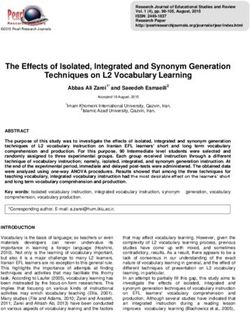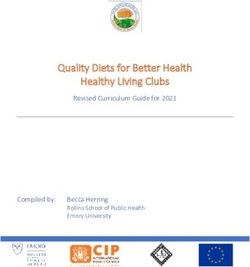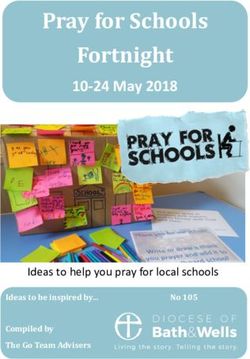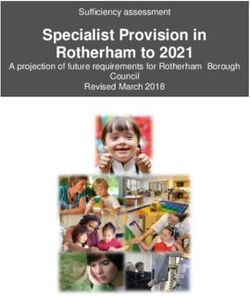Supporting Children with Dyslexia Strategies for Parents/Carers - Language and Learning Support Service
←
→
Page content transcription
If your browser does not render page correctly, please read the page content below
Supporting Children with Dyslexia
Supporting Children with Dyslexia
Strategies for Parents/Carers
+
Language and Learning Support Service
1 Language & Learning Support Service – 01273 336887Supporting Children with Dyslexia Introduction……………………………………………………………………………………………………………………………………3 How Children Learn to Read & How to Help…………………………………………………………………………….4 How to Listen to Your Child Read……………………………………………………….……………………………………..7 Spelling…………………………………………………………………………………………………………………………………………….9 How to Learn Your Spellings……………………………..……………………………………………………………………….11 Handwriting……………………………………………………………………………………………………………………………………15 Organisation and Study Skills…………………………………………………………………………………………………..17 Homework………………………………………………………………………………………………………………………………………19 Computers and Literacy Skills……………………….………………………………………………………………………….21 Computer Programs......……………………………………………………………………………………………………………….23 Glossary…………………………………………………………………………………………………………..…………………………….25 Useful Websites…………………………..……………………………………………………………………………………………..28 2 Language & Learning Support Service – 01273 336887
Information for Parents
Introduction
You have a tremendous influence on your child’s attitude towards
reading and writing. Remind them that everybody is good at
something and, even though they may find reading and writing
difficult, they have other strengths.
• Your child’s success will be greatly increased if he or she feels
confident.
• Believe in them and show how proud you are of them.
• Praise them when they make an effort.
Praise lets children know when they are doing the right things in
learning to read, write or spell. Praise motivates them to keep on
trying. When you praise children, it is important to tell them why
you are pleased with them and this demonstrates what they are
doing or trying to do, is right.
Most Important
• Make Reading Fun & Enjoyable!
Language & Learning Support Service 3Information for Parents
How Children Learn to Read and How to Help
Children need to learn to use their knowledge of:
• Sight words
• Letters & sounds ( including rhyme)
• Meaning
• Grammar
Sight Words
The reason that you teach sight words is that it helps children develop their
reading fluency. If a child has to work hard to read every single word, reading
becomes disheartening and tedious. If a child has a bank of words that are
known by sight, reading fluency improves and also it is easier to decode unknown
words.
Ways to Help
• Use key word flash cards to play games e.g. pairs, snap, bingo, memory.
• Play Snakes & Ladders. Your child may go up a ladder if they are able to
read one of his /her key words
• Use a motivator sheet for your child to colour when each word is known.
( Could use a picture out of a colouring book )
• Look for key words in books and comics
Language & Learning Support Service 4Information for Parents
Letters & Sounds
Children need to learn the sounds that letters make
rather than just the name. Children are taught sounds
and to blend them together to make the word e.g. p-o-t =
pot. Children should not become over reliant on ‘sounding
out’ but be encouraged to use a balance of strategies.
Ways to Help
• Play ‘I Spy’ to help your child hear the first sounds of words
• Find pictures in comics/magazines of words beginning with ….
• Make an alphabet scrap book
• An alphabet chart with pictures is useful for remembering letters sounds
and letter shapes
• Use playdoh to make letter shapes
• Share and enjoy rhymes
• Play alliterative games – Annie got an apple, Billy got a bike, Cath got a
car.
• Help your child to see that words have patterns e.g. cat, hat, pat, mat
• Help your child to use his/her knowledge of one word to read another e.g.
refer to knowledge of ‘look’ if they are stuck on ‘took’ .
Language & Learning Support Service 5Information for Parents
Comprehension
Children can often work out what the next word should be because of the
meaning of the sentence. Sometimes children need reminding to check what they
are reading does make sense.
Ways to Help
• ‘Warm up’ the book first – talk about the pictures and discuss what the
story might be about
• If there is a tricky word, encourage your child to miss it out read on to
finish the sentence and then re-read to see if they can guess the missing
word from the meaning
• Encourage your child to predict what will happen next
• Ask questions about the story
Grammar
Children use their knowledge of spoken language when they are reading. Some
children need reminding to check that what they read makes sense e.g. ‘They
were playing’ not ‘They was playing’
Ways to Help
• Draw attention to grammatical errors and see if your child can correct
themselves
• If your child makes a grammatical error in conversation e.g. ‘Ben and Jack
is coming’ repeat the sentence back correctly e.g. ‘Yes, Ben and Jack are
coming’.
Language & Learning Support Service 6Information for Parents
How to Listen to Your Child Read
• Set aside a special time and place each day for
reading
• Make sure the book is not too difficult.
• ‘Warm up’ the text up by talking about the title and the pictures on the
cover. Look through the book together and discuss the pictures and guess
what might happen in the story
• Share the story with your child letting him/her read as little or as much
as they feel comfortable with
• Let your child re-read favourite stories if they want to
• Encourage your child to point to each word whilst reading the text
• Ask questions about the story and what might happen
• When you listen to your child read remember to give plenty of praise
What to do if your child gets ‘stuck’ on a word
In the early stages if your child is stuck on a word supply the word
Next stage:
• Let them read on - then they may be able to work out the word
• Point to a picture, if this helps them with the meaning
• Use the initial letter of the unknown word in conjunction with the picture
Language & Learning Support Service 7Information for Parents
• Give them the first and/or the last sound and see if they can work out
the word.
• Encourage them to think about the picture and story line too
• Suggest they sound out the letters in the unknown word
• If s/he is unable to blend the sounds then you sound out the letters and
see if s/he is able to blend it this way
• Break the words into chunks
• If it takes too long and they become uncomfortable, then supply the word
for them
Remember, reading must be FUN for both of you - or you won’t want to repeat
the experience
Praise
Tell your child why you are pleased
Give praise for:
• Remembering a new word
• Using the pictures
• Looking at the initial letter sound
• Building up a word successfully
• Recognising a pattern and using it to work out a new word
• Using expression
• Guessing what will happen next
• Reading on and working out a word from the meaning
• Answering questions correctly about the story
Language & Learning Support Service 8Information for Parents
Spelling
You can practise and play together to improve your child’s spelling.
Here are some things you can get your child to try.
• Decorate or illustrate the words
• Type or write out the words
• Say the word slowly as you write
• Look at the word. Concentrate on the part of the word that may be
tricky. Shut your eyes and think about the word. Try and write it down.
• Colour and trace over the word in five different colours
• Take one of the words and make as many other words as you can by adding
to it, e.g. at, bat, cat, sat, etc.
• Write the words on paper; cut each letter out, jumble them up and see if
you can rebuild the word
• Write out the spelling words, leaving out some letters. Fill in the missing
letters the next day
• Make the words using magnetic/foam/wooden letters. Write the words in
sand/flour/salt and so on
Language & Learning Support Service 9Information for Parents
And for the older child....
• Encourage the use of a simple dictionary. Make sure your child knows the
alphabet or has an alphabet strip to help them
• Encourage the use of a key word list – place this in a pocket at the front
or back of the exercise book concerned
• Encourage him/her to look through his/her work and try to identify words
which are spelled incorrectly/s/he is not sure about
• Test your child on difficult words if s/he will accept this. Remember s/he
must always write the words down
• Look though newspapers and magazines highlighting spelling list words
Language & Learning Support Service 10Information for Parents
How to Learn Your Spellings
The Ten Spelling Methods Explained.
1. Neurolinguistic Programming (NLP)
• Write the target word to be learned by your child on a card
• Hold the card to his/her upper left
• Discuss visual features and pattern of the word
• Close eyes and ask him/her to try and ‘see’ the word in his/her head
• Remove the card
• Ask him/her to write it on a whiteboard
• Ask him/her to name the letters forwards, then backwards
• Hold the card up again. Ask your child to self-check his/her spelling of
the word
2. Look, Cover, Write, Check (LCWC)
Much in common with NLP but simpler – useful for a natural visualiser who
does not need NLP encouragement to visualise.
• Write the word correctly for your child.
• Let him/her look at it for about 10 seconds.
• Cover the word.
• Child writes the word.
• Check with correct spelling.
• Repeat until correct.
3. Onset and Rime
• Make the 2 parts of the word (onset and rime) using plastic letters, saying
the chunks as you do so.
• Push the onset and rimes together so you say the whole word.
• Ask your child to do the same.
• Ask him/her to write it from memory.
• Repeat until correct.
b (onset) all (rime)
c (onset) at (rime)
fr (onset) ight (rime)
Language & Learning Support Service 11Information for Parents
4. Phonics
Best with short regular words.
• Set out the letters in the word using lower case movable letters saying
the sound of each letter in the word (Pure sounds)
• Ask your child to say the sounds in each word, touching each letter as
s/he says it and then saying the whole word
• Ask him/her to write the word saying the sound of each letter as s/he
writes it
• Ask your child to write it from memory
• If incorrect, repeat until correct
5. Simultaneous Oral Spelling
Your child needs to know letter names.
• Write the word for him/her saying the letter names as you write
• Ask your child to write the word saying each letter name as s/he writes it
• Ask him/her to read the whole word and check the spelling with the model
• If incorrect, repeat until correct
6. Tracing.
Relies on memory for the feel of a word – useful for younger children.
• Write the word on a card with letters about 5cms high (or on sandpaper)
using handwriting style that is used at school
• Ask your child to trace over the letters with his/her index finger
(pointing finger) as if writing
• Ask him/her to write the word on paper and check
• If necessary, repeat the procedure until correct
7. Own Voice.
Requires a tape recorder and relies on evidence that hearing own voice can
leave a stronger memory trace. Knowledge of letter names needed.
• Say and write the word for your child saying the letter names
• Turn on the tape recorder
• S/he says the whole word then each letter name and whole word again
• Rewind tape
• Your child listens to the tape, stops tape and writes word
Language & Learning Support Service 12Information for Parents
• Check word is correct by listening to tape again
8. Mnemonics
• Relies on listening for meaningful (although perhaps silly) sentences
• Your child needs basic level of spelling to be able to identify the first
letter of each clue word in the mnemonic
• Mnemonics can be more powerful if they are absurd or amusing and
accompanied by a picture
• It helps if the first word is the word to be spelled, e.g. ‘Does Oliver Eat
Sweets?’ - Does
9. Picture Links
• Useful for any spelling if your child enjoys drawing and colouring
• Pictures created by your child are often far more effective
• Can be adapted to include mnemonics and word play
• On subsequent attempts your child writes whole word from memory of
picture:
se para te or a rat in separate
10. Words Within Words.
• Requires a basic level of spelling of the smaller words – useful with older
children
• Relies on visual memory (often used in the NLP method)
• Write the word correctly for your child
• Identify the small word or words within, e.g. together contains the small
words ‘to’, ‘get’ ‘her’; there is a ‘hat’ in ‘what’ and a ‘hen’ in ‘when’.
• Underline the smaller word/s.
• Write the word from memory.
Language & Learning Support Service 13Information for Parents Reference Brooks, P and Weeks, S. (1999) Teaching and Learning Spellings. Helen Arkell Dyslexia Centre, Farnham Language & Learning Support Service 14
Information for Parents
Handwriting
Make sure your child:
• is sitting at a chair and table of the correct height. A
cushion could be used on a chair at the dining room table.
• has enough light
• keeps the book or paper in the correct position – 45o to the
left for right-handed children and to the right for left-
handed children. Ensure that the non-writing hand
steadies the page.
• holds the sharpened pencil or pen between the thumb and
first finger, resting on the middle finger (tripod grip).
• does not hold the pencil or pen too firmly or press too hard. If
the child’s writing is faint use a ‘B’ pencil lead. If the writing is
dark change to an ‘F’ or ‘H’ lead
Some children find it easier to write on a sloping surface. The
outside of a ring binder file is a good DIY way of doing this.
Language & Learning Support Service 15Information for Parents How to help your child improve their handwriting • Encourage correctly formed letters and practise by tracing them in sand or in the air. If you’re unsure, ask your child's teacher or the Special Educational Needs Co-ordinator (SENCo). • Assist with regular spacing of words. Give the words ‘air to breathe’. • Encourage joined writing whenever possible. And for the older child • Encourage your child to have a well-stocked pencil case – sharp pencils, rubber, pencil sharpener, highlighters, ruler, etc. Your child’s handwriting may look better by using a fibre tipped pen with blue ink. • Encourage your child to continue with the good writing habits formed at primary school – joined writing, correct writing position. Language & Learning Support Service 16
Information for Parents Organisation and Study Skills It is important to understand the difficulties children with dyslexia have in the classroom. In addition to the problems they have with reading, writing and spelling, they may not be able to remember instructions or organise themselves or their ideas in a piece of written work. This often means that they begin to think they are not good at school work. Getting Ideas and Planning Written Work All children have individual ways of learning. Not all of these suggestions will suit everyone. The important thing is to try them and see which is successful for your child. Thought Showers and Mind Mapping Thought showers means thinking of as many ideas as you can about the subject and writing them down as single words or phrases. Once this has been done, you can link these ideas together with lines or arrows. Highlighter pens can be used to colour code the ideas into meaningful paragraphs. Mind-mapping is taking the main ideas as lines from a central subject and then showing other points arising from these as branches from these lines. Language & Learning Support Service 17
Information for Parents You could help your child by: • Charts you have made together to help him/her to remember • Timetables can help with organisation at home and at school (put these in places where they can’t be missed!) • Good use of a weekly planner or diary can make sure that homework is recorded and things to be taken to school (e.g. PE kit) are listed • Good communication between home-school is very important to help your child meet deadlines and understand/remember what needs to be done, e.g. regularly checking homework diaries Decide on a special place near the front door for your child’s schoolwork or other things that need to go to school. This is a great place for completed homework, signed permission slips, lunch money, and all items your child has to take each day. Language & Learning Support Service 18
Information for Parents Homework Why is homework set? Understanding the purpose of homework can help your child to plan the best way to do it. Here are the main purposes:- • Practising a new skill • Finishing a piece of work started in class • Learning for a test • Finishing or working on coursework • Finding out about a new topic When researching a new topic your child will need access to reference books at home or from a library, or access to the internet. Your child will need to know the alphabet and be able to use a contents list and index. An alphabet line may be useful but s/he may ask for your help. Warm Up Before starting, make sure everything is to hand: books, pencil case, scrap paper, highlighter pens, calculator, spellchecker, word processor. Before starting homework your child should: • Check the details in the homework diary • Sort out books • Arrange pens, pencils etc • Read through the instructions carefully. Underline the key words, e.g. describe, compare, explain, calculate, just section B, etc. • Think about the purpose of the homework Language & Learning Support Service 19
Information for Parents
If s/he gets stuck
• Encourage him/her not to panic
• Tell him/her to read the instructions again or help with the
reading
• Ask him/her to explain the task to you. See if you agree. Get
him/her to proof read the work. Sometimes it can help to read it
aloud. When looking for spelling mistakes try starting at the right
hand side of the page so you are only thinking about the spelling
not the meaning.
• If s/he has been revising, test him/her
The three biggest problems with homework are:
1. Getting started
2. Knowing what to do
3. Keeping up to date
If these are problems for your child, talk to him/her and see if you
can help.
Homework Summary
Warm Up: - Organise equipment
- read the instructions
- think: how do I do it?
Concentrate: - work hard
Don’t Panic - proof read
- test yourself
- ask: how have I done?
Remember: Einstein had poor spelling, was disorganised and got lost
when out walking, but he did not do too badly!
Language & Learning Support Service 20Information for Parents Computers and Literacy Word processing is really helpful for the child with dyslexia for many reasons:- • It is easier and quicker to press a key than to form a letter • Typing looks good throughout the text and the child ends up with a piece of work s/he can be proud of • Print on the screen or on paper looks more like the printed form in which we usually see words, so dyslexics are more likely to recognise mistakes • Children with dyslexia often don’t mind having a go on a word processor, because it is easier to edit mistakes • Random thoughts, words or paragraphs can be moved and put into order • Word processed work is easier to read for children and teachers; • You can make several copies (bring one home to show your parents) Spell checkers can be a great help but children need to be able to read the words offered. Spell checkers, however, won’t spot ‘there’ where a ‘their’ is required. Also, at some point your child has to be able to say: ”Ah! That’s the word I want!” Spell checkers were not designed for dyslexics and a ‘near miss’ or typing error is more easily corrected than a word with many wrong letters. Generally speaking, spell checkers are useful if your child’s reading is quite a lot better than his/her spelling. Word processing is also ideal for children with severe handwriting difficulties. Language & Learning Support Service 21
Information for Parents If you have a computer at home, word processing skills can be developed, even if your computer is different from the one at school. Keyboard Skills Children need to be able to find their way around the keyboard quickly. Touch typing may be of help but takes a lot of time to practice. Language & Learning Support Service 22
Information for Parents
Computer Programs to use with children who have SpLD/Literacy
Difficulties
Computer software has to be chosen thoughtfully, with the individual
needs of your child in mind. Here are some examples of software
that may help children with special needs:
Keystage
Program Available from:
1 2 3
Clicker 6
• Built-in talking word processor www.cricksoft.com
• Built in Word Predictor
• Write with pictures as well as text
• Personalised alphabetical wordlists
• Easy point and click access to
words, letters, pictures, sounds
and the web
Penfriend
www.penfriend.biz
A talking predictive typer. It works
alongside your word processor
(including Clicker) and tries to guess
the word you are typing when you have
entered the first letter, the second
letter and so on. The whole word can
then be clicked into your text.
Catchup
Aimed at KS2 Y3 for those children www.catchup.org.uk
who need to 'catch-up' - forms part 01842 752297
of an integrated reading intervention
package but can be used alone.
Language & Learning Support Service 23Information for Parents
Keystage
Program Available from:
1 2 3
Wordshark
Contains 26 different games using
Inclusive Writer
sound, graphics and text to teach and
01457 819790
reinforce word recognition and
spelling. Recommended by the BDA.
White Space
1,500 words based on all three stages
01817 485 927
of 'Alpha to Omega'.
Communicate in Print
A word/symbol program allowing the Widgit Software
child to have the support of symbols www.widgit.com
to assist reading and writing. Most 01273 336887
schools in East Sussex use this
program
NESSY
Suitable for all students wishing to
improve reading, spelling and writing
skills. Net Educational Systems
Cumulative structure of incremental Nessy) Ltd
lessons both interactive and printable 0117 9239777
resources
Language & Learning Support Service 24Information for Parents
GLOSSARY
Analogy Perception of similarity between two things. In spelling and
reading using a known word to spell or read other words that have
the same letter pattern, e.g. knowledge of 'night' may enable the
child to spell/read 'fright' or 'sight'.
Attribution The ability to attribute achievement to one’s own
efforts. Characteristically dyslexics attribute success to luck rather
than skill on their part. They need to be aware of the problem solving
skills they apply to reading and writing and told when they are
successful.
Auditory Discrimination The detection of sounds in phonemes,
syllables and words. Children with poor auditory discrimination will
have difficulty distinguishing sounds, recognising rhyme, identifying
syllables and blending phonemes to make words. They will have
difficulty using phonics to read and spell. These skills will need to be
explicitly taught.
Auditory Memory The ability to recall a sequence of sounds.
Children with poor auditory memory have difficulty building up words
and learning sounds. Additional time and over learning will be needed
to help acquire these skills.
Blending The joining of phonemes to make words, e.g. 'c-a-t' to make
'cat' or 'cr-a-sh' to read 'crash'.
Cue ‘A source of information’. In reading, children may use
contextual, grammatical, graphic and phonological cues to work out
unfamiliar words.
Laterality Refers to right or left dominance, for example the hand
used for writing or cutting, the foot used for kicking a ball and eye
preference. Some children do not have a dominant side, for example
Language & Learning Support Service 25Information for Parents they may be right handed but kick with the left foot. This is called 'Cross Laterality'. Metalinguistic awareness The ability to reflect on and talk about language. Miscue Analysis A method of assessing reading by examining errors. Multi-Sensory Learning This technique uses visual, auditory and kinaesthetic inputs, i.e. the combined use of sight, sound, speech and touch, to help children read and spell. The approach is very structured with opportunities for reinforcement. The child learns to handle a small number of sounds and symbols before moving onto the next stage. He/she work from the known to the unknown by building on his/her existing knowledge. Onset (As in onset and rime) The consonant or consonant cluster at the beginning of most words, e.g. 'd og' or 'str ing' Phonological Awareness An awareness of sounds in words. A child who has difficulties with phonological awareness may find it difficult to identify rhyme and make analogies, clap syllables, identify phonemes within words, segment words into onset and rhyme. Reading cues These are the strategies children use to help them read unfamiliar words. Early readers may use pictures, sound the initial letter or remember repetitive text. Older readers may segment words into phonemes, use analogy, reread sentence to predict unknown word, apply the rules of grammar and read on to access full sentence meaning. Rime In single syllable words the remainder of the word after the initial consonant or consonant cluster, e.g. f ox, st op or fr ight. Segment To break a word down into its component phonemes. Language & Learning Support Service 26
Information for Parents Spatial Awareness The ability to orientate oneself or objects in relation to others. A child with poor spatial awareness may reverse letters or numbers, confuse left and right and have problems following directions or reading maps. Visual Discrimination The ability to detect similarities and differences between visual patterns. A child with poor visual discrimination will confuse words that look similar, e.g. 'from' and 'form' and confuse similar looking letters e.g. b/d/p . Visual Memory The ability to recall a visual image. A child with a poor visual memory will find it difficult to learn sight words, find it difficult to copy from the board and may spell a word in several different ways in the same piece of work, e.g. 'like' spelt 'lik', 'lic', 'lick' or 'liak'. Language & Learning Support Service 27
Information for Parents
Useful Websites
There are many good websites for family learning. A good starting point is to
use a search engine, such as Google (www.google.com) or Yahoo (www.yahoo.com).
Type in key words or phrases, such as ‘Free educational information for children’
and see what comes up. Some websites have clearly highlighted sections for
parents, teachers and children.
Most Primary and Secondary Schools in East Sussex have a school Learning
Platform which will list useful websites and activities for children to access
online.
www.topologika.co.uk gives a list of educational websites with a description of
each one. The sites are in two groups: information sites for parents and
teachers and activity sites for children and teachers
www.learntolearn.org gives ideas on how your child can become a more effective
learner.
www.ukeducationguide.co.uk gives homework sites.
www.bbc.co.uk/schools has a large number of educational games and
activities available
www.sparklebox.co.uk, www.twinkl.co.uk, www.communication4all.co.uk are
resource based websites for producing excellent support materials for pupils
www.letters-and-sounds.com Free phonics based games to support the
Government’s synthetic phonics strategy
www.progresswithquest.co.uk Online resource for learning phonics
www.dyslexiaaction.org.uk Dyslexia Action
www.bdadyslexia.org.uk British Dyslexia Association
www.dyslexia-parent.com Dyslexia Parents Resource
Language & Learning Support Service 28Information for Parents
www.widgit.com Widgit Resources
(Communication with symbols)
www.cricksoft.com Excellent programmes for supporting the writing
process for pupils of all ages and abilities
Language & Learning Support Service 29You can also read