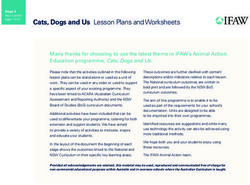STRAIGHT TALK ABOUT CMS - Publication of Duncan Aviation Contributions by Steve Elofson, Jason Thuman, and Chris Christianson ...
←
→
Page content transcription
If your browser does not render page correctly, please read the page content below
Publication of Duncan Aviation STRAIGHT TALK ABOUT CMS Contributions by Steve Elofson, Jason Thuman, and Chris Christianson www.DuncanAviation.aero/straighttalk © 2022 Duncan Aviation, Inc.
STRAIGHT TALK ABOUT CMS 2022 TABLE OF CONTENTS EDITOR’S NOTE 3 WHAT IS CMS? 3 CABIN DISPLAYS 5 AUDIO OPTIONS 9 CABIN SOURCE EQUIPMENT 11 CMS FAQS 16 ACRONYMS 17 ©2022 Duncan Aviation, Inc. www.DuncanAviation.aero/straightalk | 2 of 17
STRAIGHT TALK ABOUT CMS 2022 EDITOR’S NOTE Driven by obsolescence and interest in HD (high definition), wireless technology, and other advancements in consumer electronics, we’ve seen more demand in recent years for new cabin entertainment and control systems. Our customers ask us every day what’s new, available, and certified for use in an aircraft CMS (Cabin Management System). In light of that interest, we’ve updated this Straight Talk book as a guide to upgrading, reconfiguring, or replacing your current CMS. We’ll cover the most common equipment requested by our customers at Duncan Aviation and give you a thorough explanation of what equipment is available and how it can benefit your aircraft’s CMS. At Duncan Aviation, we’re proud to be on the cutting edge of all avionics technology, including cabin management and entertainment systems. We have researched the industry to develop a book that highlights the most recent equipment available. We’d like to acknowledge the FAA Engineers, Safety Groups, Aircraft Electronics Association, and the avionics OEMs (Original Equipment Manufacturers), who are working on products to make your flights safer, easier, and more pleasant. As always, we look forward to improving ourselves and our knowledge. Feel free to contact our avionics experts to answer any of your questions and talk about your CMS challenges. Duncan Aviation Avionics Sales Team WHAT IS A CMS? A CMS (Cabin Management System) controls all of the powered devices (such as lighting, shades, audio/visual sources, and climate equipment) in an aircraft’s cabin. This means with today’s integrated devices, you can control in-flight entertainment (such as the LCD TV, Blu-ray player, streaming devices, and speakers), volume, and the lighting and temperature throughout the cabin from your tablet (Apple or Android) or smartphone. ©2022 Duncan Aviation, Inc. www.DuncanAviation.aero/straightalk | 3 of 17
STRAIGHT TALK ABOUT CMS 2022 The following sections in this book will take a closer look at the specific cabin and control options available with a new or upgraded cabin management system. SWITCHING The main purpose of a CMS is to control the electrically powered devices in the cabin. In its most basic form, this is done through simple push button switch panels. Discrete Switching These are often referred to as discrete switch panels as they send a discrete (separate and distinct) signal to a device or relay to activate it in some way. A simple example is the on/off control of a reading or table light. The relays can either be built into the switch panel itself or into a separate relay control box containing a number of different relays of various types. Early CMSes were entirely controlled by these push-button, discrete switch panels. Touchscreen Switching With the introduction of touchscreen-LCD technology in the ’90s, we started to see large, multi-button switch panels in places like the galley replaced with a touchscreen display. As touchscreen technology has matured, they started to find their way into other areas of the cabin, such as at the seats. A switch panel located at the seat is generally referred to as a PCU (Passenger Control Unit, Customer Control Panel). Typical functions include local control of reading/ table lights, headset jack with source selection, volume up/down, and call. Touchscreen PCUs are much more capable and are typically able to control a number of other cabin functions. This greater level of control at the seat is generally limited to just a few locations in the cabin where the principal typically sits (referred to as VIP locations). Although early touchscreens had their issues, today’s touchscreens are high functioning and much more intuitive to use. In earlier models, the finger push on a button would have to have been very deliberate, and the reaction time to a push button command would often be slow. Menus tended to be confusing, and it was sometimes difficult to find a particular function. The touchscreen switch panels today are quite sensitive and use the same capacitive touch technology used on smartphones. The menus are designed more clearly and are far more intuitive to use than those on older touchscreens. ©2022 Duncan Aviation, Inc. www.DuncanAviation.aero/straightalk | 4 of 17
STRAIGHT TALK ABOUT CMS 2022 CABIN DISPLAYS Cabin displays are the most visible components in a cabin entertainment system. Whether the intent of the cabin display is to show HD (high definition) movies or provide a moving map, the displays are the focal points. Here are a few advantages to upgrading your cabin display: • HD and 4K-HDR (High Dynamic Range) display options • LED and OLED (organic LED) backlight technology • Thin form factor • Light weight • Energy efficient • Interfaces with HD CMS systems When fully integrated into a new HD-capable CMS, new displays can provide HD video with crystal clear presentation. HD Moving Maps, Blu-ray Disc, Media Servers, and video stored on personal electronic devices, such as iPads and smartphones, can all be displayed in home-theatre-like quality. New LED and OLED technology allows for greater brightness and higher contrast ratio, and it uses less power and lasts longer than LCD backlit panels. Upgrading your cabin display can be a relatively easy way to give your cabin a facelift, which is a good option if your discretionary ©2022 Duncan Aviation, Inc. www.DuncanAviation.aero/straightalk | 5 of 17
STRAIGHT TALK ABOUT CMS 2022 budget is limited, you’re planning to sell the aircraft, or your plans to refurbish the entire cabin are still a year or more away. DISPLAY SIZE The display size is an important consideration. Typically, we suggest the largest size that fits on the bulkhead space. The larger the monitor, though, the more structural analysis needed and the higher the costs. For this reason, it’s important to evaluate the bulkhead to determine the most practical and cost-effective size. Drink rail-mounted personal monitors are available from 7-to -5 inches, and bulkhead displays range from 10-to-65 inches. Choosing a monitor that is DO-160-compliant helps reduce the certification effort required to install larger monitors. DO-160 is a standard governing the testing of the environmental effects of avionics hardware and was developed by the Radio Technical Commission for Aeronautics. Bulkhead-mounted displays are often considered the focal points of the cabin. If the displays are HD and in wide-screen format, the cabin appears modern and up-to-date. If the displays are SD and in a square format, they stand out as dated. Although not as popular as they once were, personal LCDs on an articulating arm are still an option. When installed with a new CMS, these personal LCDs can include touchscreen capability for control of the display and other cabin systems. They are usually inserted into receptacles that are mounted into the drink rails, but they can also be mounted into the arm rests of compatible chairs. ©2022 Duncan Aviation, Inc. www.DuncanAviation.aero/straightalk | 6 of 17
STRAIGHT TALK ABOUT CMS 2022 The main reason personal monitors have decreased in popularity is due to the rise of the iPad and other tablet PCs. Many passengers carry their own devices onto the aircraft to view their own choice of movies and other content. An increasing number of sources on the aircraft, such as moving maps and video servers, can stream content directly to smartphones and tablet PCs. They can also serve as the cabin remote control for systems, such as lighting, temperature, and entertainment. Many passengers are content to hold their device in their lap or place it on the table in front of them. Others prefer a tablet PC holder on an articulating arm. These holders plug into the drink rail just as personal monitors do, which also charges the devices. VIDEO QUALITY There are several standards when referring to video quality. Generically, you’ll see SD (Standard Definition), HD, and now UHD (Ultra High Definition). SD is the video standard many of us grew up watching on tube-type televisions and first-generation LCD displays. The most common standard was 480i (based on the NTSC [National Television System Committee] system) and tends to look soft and blurry compared to the crisp, sharply detailed HD displays we are all accustomed to today. There are a number of HD standards, such as 720p, 1080i, 1080p, and 1440p. Most HD displays available for aircraft today accept a number of types of content up to 1080p. The next generation of video resolution is now upon us and is commonly known as UHD or 4K. Most of the next-gen displays available in the consumer electronics world are actually UHD but may be marketed as 4K. Regardless of this designation, they are essentially the same in that the resolution is approximately twice that of HD displays. Recently, we’ve started to see 4K displays that are certified for aircraft use. Video is sent and received in an array of signal formats to achieve either SD or HD images. The format of the source video, capabilities of the display device, wiring in the aircraft, and type of connectors used all determine whether you’ll actually see HD video. Formats, such as Composite, Component, VGA (Video Graphics Array), and S-Video, are older analog standards that do not support digital, HD signals. Some HD formats available today are: • HDMI (High-Definition Multimedia Interface) • DVI (Digital Video Interface) • SDI (Serial Digital Interface) ©2022 Duncan Aviation, Inc. www.DuncanAviation.aero/straightalk | 7 of 17
STRAIGHT TALK ABOUT CMS 2022 • HDSDI (High Definition Serial Digital Interface) • GVIF (Gigabit Video Interface) HDMI is by far the most common HD format used today. Most business aircraft manufactured before 2010 are not capable of distributing or displaying HD video. An avionics expert can perform a simple evaluation and verify this for you. FUTURE EXPANSION Equipment upgrades are an investment, and as with any investment, you’ll want to know a couple of things: Is this equipment going to be around for a while, and is it scalable (that is, can you build onto it and expand it in the future if you want to?). To answer the first part of the question, we advise our customers to buy their equipment from a reputable, well-known OEM (original equipment manufacturer). Technology changes rapidly, and there are always going to be newer, faster, sleeker-looking products available. When you work with an established OEM, you know that even as new products are introduced, the reputable OEMs continue to support their older products. Scalability, too, depends largely on the OEM. Today, it’s rare to find anyone without a smartphone. All of the personal electronic devices available today (phones, tablets, and laptops) change rapidly and can interface with the newer CMSes. Therefore, it’s important to choose a system from an OEM that anticipates future growth and uses scalable architecture. FUTURE-PROOF/SCALABILITY The ability to future-proof products takes a company that’s been around for a while and that continuously has an eye (and an R&D budget) on the future. This is especially important because of the length of time between designing the aircraft and building it; by the time the aircraft is flying, its electronics are at least 5 years old. Think of the changes that occur in the consumer electronics industry in 5 years! So, it’s important to select a system from an OEM that plans for future growth, integration, and expansion. We will continuously update this section as we receive information about new products and technologies. We also encourage our customers to deal with an experienced installation center. The ©2022 Duncan Aviation, Inc. www.DuncanAviation.aero/straightalk | 8 of 17
STRAIGHT TALK ABOUT CMS 2022 avionics experts at reputable MRO/installation centers will be able to provide guidance to make financially sound upgrade decisions. CERTIFICATION What is considered a simple, plug-and-play upgrade in home or business environments is another thing entirely in an aircraft. In an aircraft, there are regulations controlling what equipment can be installed and where it can be installed. Any new or upgraded piece of equipment will require some level of certification to be installed in an aircraft. When you’re working with an experienced installation facility, it will ensure that only properly certified equipment is installed and also provide a successful Return-to-Service path accepted by not only the FAA but also by other aviation authorities throughout the world. AUDIO OPTIONS Aircraft audio refers to both personal use audio via headsets and speaker options for the entire cabin. Operators will likely want a combination of the two to create cabin space that satisfies all audio needs. For instance, if you’re working to finish a presentation prior to landing, you may not want the distraction of audio over the cabin speakers. However, fellow travelers may not appreciate having to sit in utter silence while you tap away at your keyboard. All options we mention here include a PA (Passenger Address) system that allow the cockpit to override the cabin audio with safety announcements. ©2022 Duncan Aviation, Inc. www.DuncanAviation.aero/straightalk | 9 of 17
STRAIGHT TALK ABOUT CMS 2022 HEADPHONES Most business aircraft now accommodate wired headphones in the cabin. Wired headsets plug into an audio jack, typically part of the PCU (Passenger Control Unit). The source options and volume controls are also integrated into the PCU and are conveniently mounted for individual use at most seating positions in the cabin. Popular personal Bluetooth headsets interface with smartphones and other personal electronic devices. Apple AirPods are an example of wireless Bluetooth devices that are small, have a long battery life, and are not susceptible to interference. Bluetooth wireless receivers and transmitters are also available for connecting to aircraft CMSes. Soon, you may start seeing cabins with no audio jacks. CABIN SPEAKERS We’ve found that aircraft come equipped with a variety of types of cabin speakers, from consumer-grade speakers designed for the automotive market to high-end systems that are designed and certified for use in aircraft. Regardless of the speaker type, they deteriorate over time, and it’s a good idea to replace them during an interior refurbishment or CMS upgrade. We recommend high-quality speakers that are designed and certified for aircraft use. They typically come with an audio amplifier (or two) and with digital interfaces to the CMS. Mid-bass/tweet speakers are typically mounted in the PSU, while the subwoofer speakers are mounted under the chairs or sidewalls/bulkhead cabinets. Today’s speaker systems are designed for and specifically tuned to the aircraft environment. Gone are the days of just placing speakers where they think they will sound best. Acoustic engineers determine the locations based on the specific cabin sizes and layouts, and then they set up specialized equipment in the cabin to tune the system for the best possible audio quality. Just as surround sound it is available for home theatres, it is also available in the aircraft cabin. Additional speakers designed for surround sound are installed in the cabin and specifically tuned by the acoustic engineer. Another option to consider is a new speakerless system. Yes, that’s right: speakerless. This is possible through signal processing and small ©2022 Duncan Aviation, Inc. www.DuncanAviation.aero/straightalk | 10 of 17
STRAIGHT TALK ABOUT CMS 2022 audio transducers installed to the backsides of existing cabin ceiling and sidewall panels. The interior panels become the speakers with these transducers affixed to them throughout the cabin. The result is an immersive audio experience without the need for speaker grills. As with any cabin upgrade, it is important to weigh all of your options. Base your decisions on the aircraft’s mission, as well as the operator’s individual preferences and budget. CABIN SOURCE EQUIPMENT The phrase source equipment pertains to any device installed in the aircraft that provides either an audio or video input to the CMS. The CMS then manages that audio/video source that plays/displays on the speakers, headsets, cabin displays, and personal electronic devices. The following are the most common types of source equipment found in an aircraft. MOVING MAP SYSTEMS Moving map systems come in a mix of configurations and perform myriad tasks. In their most basic form, they display flight information (known in the industry as flight parameters). Examples of these parameters are ETA (Estimated Time of Arrival), ETE (Estimated Time Enroute), aircraft speed, outside air temperature, and altitude. Moving map systems also feature the aircraft’s route on a map and place the aircraft on the route so passengers can see where they are and watch the trip’s progress from a variety of views and zoom levels. The system automatically cycles through the pages of flight information, maps, and views. Most moving map systems also let the passenger manually ©2022 Duncan Aviation, Inc. www.DuncanAviation.aero/straightalk | 11 of 17
STRAIGHT TALK ABOUT CMS 2022 step through the pages using a mode control switch that’s typically located at the VIP chair positions or using a CMS remote control. A number of the new moving map systems offer a wireless streaming option to display the moving map content on personal electronic devices such as smartphones and tablet PCs. This is done through a Wi-Fi connection to the moving map system and viewed/operated through an application loaded on the device. As you can imagine, the newer map systems available are HD-capable with dramatic image improvement and detail over the older SD systems. Typically, moving map systems are highly customizable with many options to consider. As the most used and viewed source item on the CMS, we recommend working with an avionics sales expert to have a clear understanding of the options and capabilities before choosing a moving map system. AUX PORTS With the huge popularity of personal electronic devices, such as smartphones, tablet PCs, Apple TVs, and many others, that now carry music, podcasts, movies, TV shows, and other content, many people want to interface and share this content with others in the cabin via the CMS. Installing an AUX (Auxiliary) port enables this through a cable that connects the device to the system. A common AUX port you’ll find currently installed in aircraft today is the composite RCA port. There are three round connectors, color-coded white, red, and yellow for the left/right/audio and video (in that order). This type of port supports only SD. An audio-only AUX port is also common. This is a single 1/8-inch audio connection and is the same shape and size as the common headset jack in your phone and other devices. In fact, the only way to tell the difference between an audio input port and a headset jack is that the input port is typically labeled AUX. There are other types of AUX ports for HD. Component ports use the same RCA type connectors but include two additional connectors for video. There are a total of five RCA-type connectors in a component video port. This is an early generation HD input port type, and it’s rarely found or installed in aircraft. The most common HD AUX ©2022 Duncan Aviation, Inc. www.DuncanAviation.aero/straightalk | 12 of 17
STRAIGHT TALK ABOUT CMS 2022 port currently found in both the consumer electronics world and installed with HD-capable CMS systems today is HDMI. This is a single connector for both audio and HD video. It is common to install at least two HDMI AUX ports with any new HD-capable CMS system. BLU-RAY DISC & DVD PLAYERS Blu-ray Disc and DVD players are still common types of source equipment for business aircraft. SD DVD players and discs have been available since the mid-1990s, and HD Blu-ray players and discs became available in the mid-2000s. The popularity of both Blu-ray disc and DVD players has dropped dramatically in recent years for home use because of the more convenient streaming services that are available today. Streaming requires a fast Internet connection, and even though many aircraft have in-flight Internet connections, it is often not practical to stream content to aircraft due to bandwidth limitations and service costs. In spite of their diminishing popularity at home, Blu-ray disc players as a source for a new CMS is still a practical way to watch HD movies. MEDIA SERVER A media server is a device with a hard drive that is capable of storing vast amounts of movies, music, and other digital media content. Media servers are similar to DVRs used in homes today but lack the recording capability of DVRs. You load content onto the server and access it via an on-screen menu. There are two types of media servers: subscription- based and non-subscription based. Subscription-based servers require an active subscription with a service provider to provide the content. The server is loaded with a ©2022 Duncan Aviation, Inc. www.DuncanAviation.aero/straightalk | 13 of 17
STRAIGHT TALK ABOUT CMS 2022 few hundred movies, TV shows, and other content and is updated on a periodic basis with new releases. The advantage of this type of system is that it provides hassle-free management of the content, and there are no questions about the legality of storing this content on the server due to DRM (Digital Rights Management). We’ll mention more on this later. The downsides are that subscriptions can be costly, and you do not get to choose the content. Non-subscription-based media servers are basically a vast hard- drive-type storage device with a GUI (Graphical User Interface) to see, choose, and control the content. The advantages of this system are that you choose the content and pay no subscription fees. The downsides are the work involved with managing the content and the questionable legality of copying DRM-protected content to your server. Movies, TV shows, and music are copyright-protected, and all digital media carry a DRM code to prevent copying and piracy. When a movie or TV show on DVD or Blu-ray disc is converted to a form that can be loaded onto a media server, the software used to do this removes the DRM code. This process is also known as ripping, and it’s illegal. Duncan Aviation does not condone this process. You can buy some content that’s in a compatible digital format, and is completely legal, but it will carry the DRM code, and the media server will need to authenticate it using an Internet connection before the content will play. CAMERA SYSTEMS Another fun and practical source to consider are cameras. They can be mounted on the pilot’s glare shield giving a pilot’s eye view, and they can be mounted externally as well. Common external locations are up on the leading edge of the vertical stabilizer giving a wonderful forward facing top view of the aircraft, or on the belly, providing a very practical view of the gear. Belly mounted cameras are often quad (or four cameras built into one housing) providing forward, aft, left, and right views. Nearly all cameras installed on business aircraft up until recently output in SD to the CMS. New HD cameras are now available and provide a dramatic improvement in image quality. Upgrading existing cameras to HD should be considered during a CMS upgrade. Another practical camera option to consider is infrared. These EVS (Enhanced Vision System) cameras form images using infrared radiation or heat. The warmer the object in view, the whiter it will appear on screen. This is helpful in seeing better at night and in ©2022 Duncan Aviation, Inc. www.DuncanAviation.aero/straightalk | 14 of 17
STRAIGHT TALK ABOUT CMS 2022 light fog, smoke, or haze. People and animal heat signatures are clearly visible at night, providing an excellent level of situational awareness and safety for the pilots in low visibility situations. Both the infrared and belly camera types are primarily displayed in the flight deck for the pilots. The signal can also be sent to the CMS to be displayed on the cabin monitors. SATELLITE RADIO Satellite radio service for aircraft is the same SiriusXM service available (and popular) in the automotive industry today. The system consists of a small puck antenna (similar in size to a GPS antenna) and a receiver unit, both designed for and certified for use in an aircraft. XM radio units are available with 1-to-8 receivers. With the single-channel unit, all passengers must listen to the same programming. The multi-receiver systems allow multiple passengers to listen to different programing at the same time. The service fees and equipment are relatively inexpensive, making it a popular and practical source option for aircraft that operate primarily within its service range of the continental United States. SATELLITE TELEVISION As with the satellite television service available in your home, DIRECTV satellites broadcast content directly to a suitably equipped aircraft. The system converts that signal into audio and video outputs for your entertainment system. DIRECTV for aviation will make the switch from broadcasting in SD to HD within the next few years. The latest information as of this writing is that HD content will be available at the end of 2023. Existing SD DIRECTV systems in aircraft will not work after this switch occurs and upgrades for HD capability will be required to continue to receive DIRECTV content. Collins Tailwind 500 has an upgrade path available now, and Honeywell is working on an upgrade path for its AIS-2000 system. Service is not currently available around the globe, but it is available in the continental United States, Europe, North Africa, and much of the Middle East and Asia. Each location pings a different satellite that broadcasts content tailored to a particular region. The content caters to the tastes and sensibilities of the people in the region into which you are flying, and you may find only a few channels with content in ©2022 Duncan Aviation, Inc. www.DuncanAviation.aero/straightalk | 15 of 17
STRAIGHT TALK ABOUT CMS 2022 English in regions outside of the United States and Europe. If you’re flying in and out of multiple regions globally, you will need additional receivers. And, as with your home- entertainment service provider, you’ll be able to subscribe to different tiers and add premium content. Satellite TV systems use a high-gain antenna mounted on top of the vertical stabilizer under the radome and need sufficient clearance in order to maneuver around and receive signals. The dish-shaped antenna moves in order to receive the best signal possible, and reception may be affected by weather conditions. OUTDATED EQUIPMENT Some aircraft still have outdated equipment, such as VCRs, CD changers, and DVD players integrated into the CMSes. Unless this equipment is being used on a regular basis, it’s just adding weight and is often not repairable. We recommend removing or replacing this outdated equipment during scheduled maintenance or refurbishment events. If you intend to sell your aircraft anytime soon, we suggest removing outdated equipment to increase the resale value of your aircraft. Potential buyers will see the outdated entertainment equipment and wonder what else is out-of-date on the aircraft. FREQUENTLY ASKED QUESTIONS DOES THE CMS SUPPORT HD AND 4K? Yes. The new Collins Aerospace Venue, Honeywell Ovation, and LHT NICE CMSes provide HD capability. CMSes with gigabit backbones will be able to support 4K video. CAN I CONNECT MY SMARTPHONE? IPAD? LAPTOP? Yes. These systems interface with PEDS and laptops. There are various customizable options. CAN WE WATCH BD (BLU-RAY DISC) MOVIES? Yes. New HD-capable CMSes are able to interface with devices such as Blu-ray Disc players for HD movie viewing. Blu-ray players are still current technology and are often installed in aircraft today; although, they are not as popular as they once were due to video streaming and carry-on content options. ©2022 Duncan Aviation, Inc. www.DuncanAviation.aero/straightalk | 16 of 17
STRAIGHT TALK ABOUT CMS 2022 CAN I RUN THE CONTROL FOR MY CMS VIA A WIRELESS CONNECTION AND SURF THE INTERNET ON THE SAME DEVICE WHILE CONNECTED TO THE SAME WIRELESS ACCESS POINT? Yes, but it depends on the type of integration you want, what CMS you have, and the type of connectivity. Regardless of what mix of equipment, the type of CMS or the ISP (Internet Service Provider) you have, we at Duncan Aviation can find the right wireless access point for you. CAN I MAKE MY CMS ACT LIKE MY HOME THEATER WITH REGARD TO AMBIENCE: DARKNESS, SURROUND SOUND, ETC.? Yes. Based on the integration and options you select when you choose your equipment, your aircraft cabin and CMS can be programmed to act like a home theater. ACRONYMS AUX—Auxiliary CMS—Cabin Management System DRM—Digital Rights Management DVI—Digital Video Interface ETA—Estimated Time of Arrival ETE—Estimated Time Enroute EVS—Enhanced Vision System GPS—Global Positioning System GUI—Graphical User Interface GVIF—Gigabit Video Interface HD—High Definition HDMI—High-Definition Multimedia Interface HDR—High Dynamic Range HDSI—High Definition Serial Digital Interface LED—Light-Emitting Diode MTBF—Mean Time Between Failure NTSC—National Television System Committee OEM—Original Equipment Manufacturer OLED—Organic Light Emitting Diode PA—Passenger Address PCU—Passenger Control Unit SD—Standard Definition SDI—Serial Digital Interface UHD—Ultra High Definition VGA—Video Graphics Array ©2022 Duncan Aviation, Inc. www.DuncanAviation.aero/straightalk | 17 of 17
You can also read