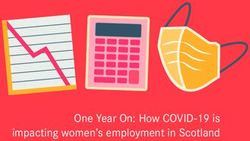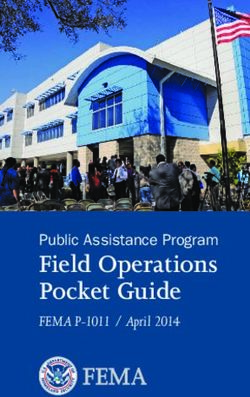Standard Operating Procedures Uncrewed Aerial Vehicles (UAVs)
←
→
Page content transcription
If your browser does not render page correctly, please read the page content below
Standard Operating Procedures Uncrewed Aerial Vehicles (UAVs)
Contents
Terminology ............................................................................................................................................ 4
UAV Team ............................................................................................................................................... 4
Applicability......................................................................................................................................... 4
Relation to ReOC Operational Manual ............................................................................................... 5
Responsibilities of Chief Remote Pilot ................................................................................................ 5
Responsibilities of a Maintenance Controller ..................................................................................... 5
Responsibilities of UAV Pilot ............................................................................................................... 5
Responsibilities of UAV Operator ....................................................................................................... 6
Responsibilities of Camera Operator, Spotter & Others .................................................................... 6
Communications with Lifeguard/Lifesaving Services ............................................................................. 7
Start of Day ......................................................................................................................................... 7
During Day........................................................................................................................................... 7
End of Day ........................................................................................................................................... 7
UAV Job/Mission Planning ...................................................................................................................... 8
Create a Job or Mission ....................................................................................................................... 8
Job Area Creation ................................................................................................................................ 9
Check the Airspace Calculator .......................................................................................................... 10
Risk Assessment ................................................................................................................................ 11
Job Safety Assessment (JSA) ............................................................................................................. 12
Pre-Flight Checklist ............................................................................................................................... 13
UAV Serviceability Prior to Operation AVCRM ................................................................................. 13
Pre-Operational Briefing ....................................................................................................................... 14
Pre-Flight Checklist ........................................................................................................................... 14
Pre-Start Checklist............................................................................................................................. 15
Diagram of the UAV Operations Area ................................................................................................... 15
Primary and Backup Landing Zones .................................................................................................. 15
Beach Staging .................................................................................................................................... 16
Proximity Restrictions ....................................................................................................................... 16
Take-off and Landing ........................................................................................................................ 16
Post Flight Checklist .............................................................................................................................. 17
UAV Cleaning ........................................................................................................................................ 17
Cleaning Kit Contents .................................................................................................................... 17
Membership UAV Program ........................................................................................................... 17
NSW Government (DPI) UAV Surveillance Program ..................................................................... 17
Safe UAV Operations............................................................................................................................. 17
2 Published 27/07/21Standard Operating Procedures Uncrewed Aerial Vehicles (UAVs)
UAV Airframe Damage ...................................................................................................................... 17
Collision, Crash and Damaged Aircraft ............................................................................................. 17
Lack of Airspace Separation .............................................................................................................. 18
Maintenance ......................................................................................................................................... 19
Aircraft Maintenance ........................................................................................................................ 19
Battery Management ........................................................................................................................ 19
Battery Care and Charger Use....................................................................................................... 19
Battery Storage ............................................................................................................................. 19
Battery Replacement .................................................................................................................... 19
Operational Techniques ........................................................................................................................ 20
Marine Wildlife Surveillance ............................................................................................................. 20
Dangerous Shark Species Activation ................................................................................................. 20
Non-Dangerous Shark/Wildlife Species Activation ........................................................................... 21
Event Safety ...................................................................................................................................... 21
Beach Assessment............................................................................................................................. 22
Cliff Line Assessment ........................................................................................................................ 22
Media Capture and Approval ............................................................................................................ 22
Appendix 1: Feedback on SLSNSW UAV Standard Operating Procedures............................................ 23
Appendix 2: UAV Hardware Overview .................................................................................................. 23
DJI Phantom 4 ................................................................................................................................... 23
Aircraft and Remote Controller .................................................................................................... 23
Intelligent Flight Battery ............................................................................................................... 23
DJI Mavic 2 Enterprise....................................................................................................................... 23
Aircraft and Remote Controller .................................................................................................... 23
Intelligent Flight Battery ............................................................................................................... 23
Mavic Mini ........................................................................................................................................ 23
Aircraft, Remote Controller, and Battery...................................................................................... 23
CrystalSky .......................................................................................................................................... 23
Screen............................................................................................................................................ 23
Battery........................................................................................................................................... 23
3 Published 27/07/21Standard Operating Procedures Uncrewed Aerial Vehicles (UAVs)
Terminology
Please see below some common names for UAV and associated terminology.
BVLOS Beyond Visual Line of Sight (Requires CRP Approval)
CASA Civil Aviation Safety Authority
CRP Chief Remote Pilot
EVLOS Extended Visual Line of Sight (Requires CRP Approval)
RePL Remote Pilot License
ReOC Remote Operator’s Certificate
RP Remote Pilot
RPAS Remotely Piloted Aircraft Systems
UAS Uncrewed Aircraft System
UAV Uncrewed Aerial Vehicle
VLOS Visual Line of Sight
DPI NSW Government (Department of Primary Industries)
UAV OIP UAV Operator Induction Program
SAR Search and Rescue
SOPs Standard Operating Procedures
UAV Team
SLS UAV Team All UAV Team Members (02) 9471 8000 uav@surflifesaving.com.au
UAV Operations Coordinator
Paul Hardy 0438 664 622 phardy@surflifesaving.com.au
and Chief Remote Pilot
Edbert To UAV Operations Officer (02) 9471 8016 eto@surflifesaving.com.au
Applicability
These Standard Operating Procedures provide instructions for the operation and management of
Uncrewed Aerial Vehicles (UAVs) and all persons involved in the operation of UAVs that are
operating under Surf Life Saving New South Wales as Excluded Commercial Operators, under the
following SLSNSW awards:
- UAV Operator (non-RePL)
- UAV Pilot (RePL)
Award proficiency is a requirement of using any SLSNSW UAVs.
These SOPs are subject to change at any time and should be considered non-current once printed.
The most up-to-date version is available via the SLSNSW UAV webpage and via the SLSNSW AVCRM
portal.
4 Published 27/07/21Standard Operating Procedures Uncrewed Aerial Vehicles (UAVs)
Relation to ReOC Operational Manual
Specific workflows relating to procedures such as shark spotting and integration of UAVs into Surf
Life Saving are provided in order to clarify these operations.
These SOPs are aligned to the Standard Operating Conditions outlined in Civil Aviation Safety
Regulations, Part 101, however, for ReOC Operations, the ReOC Operations Manual takes
precedence in all circumstances.
Responsibilities of Chief Remote Pilot
The Chief Remote Pilot is responsible for all operational matters and Remote Pilot (RP) training
affecting the safety of operations.
The role and responsibilities of the Chief Remote Pilot are:
- Ensure that operations are conducted in compliance with the Civil Aviation Act and the
Regulations;
- Maintain a record of qualifications held by each Remote Pilot (RP);
- Monitor and maintain operational standards, supervise and train RP(s) who work under both
the authority of the Remote Operators Certificate (ReOC);
- Maintain a complete and up-to-date reference library of operational documents as required
by Civil Aviation Safety Authority (CASA) for the class of operations conducted;
- Develop applications for approvals and permissions where required to facilitate company
operations;
- Develop checklists and procedures relating to flight operations;
- Be the point of contact with CASA;
- Notify CASA prior of any change to this manual or its schedule.
Responsibilities of a Maintenance Controller
The Maintenance Controller is responsible for ensuring the maintenance of Remotely Piloted Aircraft
Systems (RPAS) in accordance with the manufacturer specifications.
The role and responsibilities of the Maintenance Controller are:
- Control all company UAV maintenance, either scheduled or unscheduled;
- Keep records of personnel permitted to perform maintenance on UAV including details of
their training and qualifications;
- Develop, enforce, and monitor UAV maintenance standards;
- Maintain a record of UAV defects and any unserviceability;
- Ensure that specialist equipment items including payload equipment are serviceable;
- Maintain a thorough technical knowledge of UAV operating under the authority of the ReOC;
- Ensure maintenance activities are conducted in accordance with the procedures detailed in
the relevant UAV section of the UAV Operational Library;
- Investigate all significant defects in the UAV.
Responsibilities of UAV Pilot
For the purposes of this SOP a ‘UAV Pilot’ includes a holder of a Remote Pilot Licence (RePL) and has
attended any further UAV OIP components required by the AUAVS team, and who is proficient. Please
review your Members Area record to check what award you hold.
The UAV Pilot in Command of the aircraft is responsible for:
5 Published 27/07/21Standard Operating Procedures Uncrewed Aerial Vehicles (UAVs)
- Creation of pre and post flight logs via AVCRM
- Conduct of flight in accordance with company procedures;
- Safe operation of the aircraft;
- Acting in accordance with company procedures;
- Follow the Standard Operating Conditions as defined by CASA’s legislation.
- Ensure thorough cleaning post flight is completed and batteries with 30% charge or less are
placed on charge. Batteries are to be inspected prior to charging as per Battery Management
Procedure.
Responsibilities of UAV Operator
For the purposes of this SOP a ‘UAV Operator’ are someone who has completed and is proficient in
the SLSNSW UAV Operator Induction Program (UAV OIP). Please review your Members Area record to
check what award you hold.
The UAV Operator in Command of the aircraft is responsible for:
- Creation of pre and post flight logs via AVCRM
- Conduct of flight in accordance with company procedures;
- Safe operation of the aircraft;
- Acting in accordance with company procedures;
- Follow the Standard Operating Conditions as defined by CASA’s legislation.
- Ensure through cleaning post flight is completed and batteries with 30% charge or less are
placed on charge. Batteries are to be inspected prior to charging as per Battery Management
Procedure.
Responsibilities of Camera Operator, Spotter & Others
All camera operators, spotters and other persons involved in the operation of UAV controlled under
the authority of the ReOC or Sub-2Kg SOP are required to comply with the procedures and direction
set out in the UAV SOP.
6 Published 27/07/21Standard Operating Procedures Uncrewed Aerial Vehicles (UAVs)
Communications with Lifeguard/Lifesaving Services
Each shift, Paid and Volunteer UAV Operators and UAV Pilots are to:
Start of Day
- Say good morning to Lifeguards/Lifesaving service;
- Sign on:
o Membership UAV Program Fixed Locations: Sign on as part of patrol (Patrol Captain
signs UAV on)
o Membership UAV Program Mobile Locations: Sign on as “ UAV” directly
with SOC
o DPI Locations: Sign on as “ UAV” directly with SOC
- Radio check with Lifeguard/Lifesaving service
During Day
- Incidents
o Shark: let Lifeguards know first, then siren;
o Incidents: let Lifeguards and/or Lifesavers know;
o Weekends: let Lifeguards and/or Lifesavers know.
- When requested to assist with local (same beach) incidents or searches
o Ensure the job outcome is possible with your level of training;
o Ensure the job outcome is possible within the limitations of these SOPs;
o Ensure that this assistance is reported upon briefly and sent through to the UAV
general email address.
End of Day
- Sign off – say goodbye to Lifeguard and/or Lifesavers know.
o Weather;
o End of shift.
7 Published 27/07/21Standard Operating Procedures Uncrewed Aerial Vehicles (UAVs)
UAV Job/Mission Planning
All UAV Operations are required to be logged prior to any flight operations via the AVCRM online
portal. Please see detail in this SOP on how to create an operation.
Website: sls.rpa.avcrm.net
The AVCRM portal allows greater visibility for the UAV team to manage UAV operations and assist you
with UAV operations, whilst ensuring you meet your legal requirements. The AVCRM system manages
all UAV mission/job planning, area approvals, UAV Operator and Pilot qualifications and
competencies, maintenance, UAV time in service.
Create a Job or Mission
Select the Job Manager Tab on the left-hand side of the screen and select create job. Give your Job a
name for example Avoca Beach Nippers Carnival.
Complete the questions making sure all details are accurate including the pilot, as the AVCRM job will
be logged against the nominated UAV Operator/Pilot.
For those using the Branch generic login, enter your name and ARN in the Job Details, ie.:
UAV Operator (non-RePL): Jane Doe (ARN: 12345)
8 Published 27/07/21Standard Operating Procedures Uncrewed Aerial Vehicles (UAVs)
Job Area Creation
Highlight the area in which you wish to operate, include areas of UAV exclusion, the planned flight
area, Take-off and Landing Area with alternative landing site and highlight where you are planning on
placing your signage.
9 Published 27/07/21Standard Operating Procedures Uncrewed Aerial Vehicles (UAVs)
Check the Airspace Calculator
The Airspace Calculator will display your proposed job airspace on the left-hand side of the screen.
The Airspace Calculator shows you the airspace you are operating in and around. Depending on your
license type (Remote Pilot License or operating under CASA’s Excluded Category), you can click on the
coloured areas of airspace, restricted/danger areas, and other feature classes (National Parks, Fire and
Emergency and other temporary restricted areas) and understand how you must operate.
By clicking on the Filter (top right of the calculator) you can expand your search radius and turn feature
sets on and off.
By clicking the ‘Add+’ button on frequencies you can add the radio frequencies to your job. You can
also find out necessary information of bearings and distances from these places.
10 Published 27/07/21Standard Operating Procedures Uncrewed Aerial Vehicles (UAVs)
Risk Assessment
A risk assessment should be completed prior to any UAV operation. Your risk matrix will be pre-
populated with common risks seen at the beach and how you can mitigate the risk. In the instance of
SLSNSW operational techniques detailed in the Operational Techniques section below, the UAV
Operations Standard risk assessment is to be used. For operational types outside those detailed below,
please contact the UAV team.
All you need to do is ‘Select Existing’ and add the UAV Operations Standard Risk Assessment to your
job, using the most up-to-date version number.
You can then view the Assessment, to ensure its up to date, and relevant for the job.
11 Published 27/07/21Standard Operating Procedures Uncrewed Aerial Vehicles (UAVs)
Job Safety Assessment (JSA)
Go through and complete the JSA as per layout, it is important to add any notes, photos or Geo Tags
that are relevant to each part of the job.
Once the JSA is complete, you can save your job, ready for Starting.
12 Published 27/07/21Standard Operating Procedures Uncrewed Aerial Vehicles (UAVs)
Pre-Flight Checklist
UAV Serviceability Prior to Operation AVCRM
Once ready, find your job under ‘Manage Jobs’, and click ‘Start’. This will take you through the
necessary information and allow you do complete the Pre Flight Checklist.
Pre-flight and post flight checks are mandated for all operations. The UAV Operator/Pilot must record
the completion of these checks during the running stage of the job.
The Post Flight process is the same as Starting a Job, however, flight details must be added in, by
filling in the below screen.
All defects found in the UAV must be recorded during the finish job stage in the AVCRM application.
Once the job is completed the application will automatically enter the defect on that machines
Electronic Defect/ Maintenance Log.
13 Published 27/07/21Standard Operating Procedures Uncrewed Aerial Vehicles (UAVs)
The UAV Operator/Pilot must ensure that all defects or outstanding maintenance actions detailed in
the Defect/Maintenance Log have been addressed prior to operation of the UAV.
Pre-Operational Briefing
The following briefing is to be given by the UAV Operator/Pilot to all persons involved in the UAV
operation. The UAV Operator/Pilot is also responsible to ensure the emergency contact telephone
numbers are to hand.
The briefing will include an overview of the mission, all persons involved, their responsibilities and call
signs, as well as identified risks and control measures.
Pre-Flight Checklist
Item Description
Crystal Sky battery charged and operational
Screen Logged into DJI GO via the APP and AVCRM through the internet
browser
Controller Batteries Charged sufficient for flight
Aircraft LiPo batteries Charged and condition checked
Checked for:
- Condition
- Tightness
- Dents leading edges
Propellers
- Cracks or signs of stress
- Correct Orientation
- Motors Check for free movement
- No abnormal movement or noises
- Visual check screws located
Frame - Check for cracks or damage
- Check for security by firmly flexing
- Battery condition checked
- Check for swelling
Battery
- Check for leakage
- Inserted Correctly
- Check for function
Lights
- Check for damage
- Check levers and switches for security and function
- Aerial check located
Transmitter - Aerial check for damage
- Battery compartment checked for security and correct
orientation of batteries
- Check for correct function
Gimbal
- Check for damage
14 Published 27/07/21Standard Operating Procedures Uncrewed Aerial Vehicles (UAVs)
Pre-Start Checklist
Item Description
Camera Check camera FUNCTIONING
Switch ON
Check battery voltage sufficient
Controller Correct MODE selected
Switch positions set
Fingers OFF controls
UAV Location checked, ensure clear of populous areas
Insert Battery
Switch ON
UAV Start
Check ESC introduction (beeping)
Power UAV (use caution, remain clear of blades)
Monitor Start Check indication of satellite lock
Downlink Power video receiver and video monitor on confirm picture
Check controls and perform orientation familiarisation
Lift Off
Fly mission
Diagram of the UAV Operations Area
Primary and Backup Landing Zones
Every operation needs to identify a staging point for take offs and landings as well as a backup landing
zone. All staging areas must be 30 metres either side of the UAV and be identified by barriers, flags or
bunting, signs to warn and restrict access to the general public.
Where possible, both primary and back up landing zones should be downwind of the club house, patrol
tent or SLS command post. They should always be clear of trees, overhead wires and buildings and
must provide enough clearance to allow the craft to reach 5 metres high before an upwards angled
flight out to the transect line.
15 Published 27/07/21Standard Operating Procedures Uncrewed Aerial Vehicles (UAVs)
Beach Staging
For extended operations, a staging area will be required on the beach. Below is a diagram identifying
the layout of the beach:
Diagram identifying the layout of the necessary safety precautions and cordoned area required by
UAV’s when operating off a beach.
The staging area is to be 30 metre x 30 metre and separated from public areas by traffic cones, signage,
and safety/warning tape. The staging area will ideally be located behind the IRB area as this provides
a cleared corridor to the water’s edge for take-offs and approaches to the beach.
UAV Operator/Pilots are encourage to engage in conversations with Lifeguard/Lifesaving services to
ensure that the space on the beach is being used effectively and with minimal impact to beach goers.
Proximity Restrictions
There are several proximity restrictions that are mandatory for all UAVs operated by SLSNSW. They
include:
- A flight ceiling of 120 metres (400ft) above ground level (AGL);
- Being at least 30 metres from any person not involved with UAV operations;
- At least 5.5km away from aerodromes with an operating control tower and 3 nautical mile
radius of an uncontrolled aerodrome or helicopter landing site.
All SLSNSW UAV will be electronically limited to a maximum horizontal distance of 500 metres and a
maximum altitude of 120 metres (400ft).
Please contact the UAV team if you find that these settings have been adjusted.
Take-off and Landing
The UAV should take off and hover approximately 5 metres (“hover height”) above ground level where
controls and systems checks can be made prior to flight. After the checks have been made the UAV
can fly towards the water keeping within the operational area and gradually increasing altitude. At no
time should the UAV be flown over people; this includes swimmers and persons using watercraft.
16 Published 27/07/21Standard Operating Procedures Uncrewed Aerial Vehicles (UAVs)
When returning to land the UAV should fly in within the marked operational area entering the area
at a height of 5 metres slowly decreasing altitude until landed.
Post Flight Checklist
Item Description
Aircraft LiPo Batteries Removed for charging
Propellers Checked for damage
Check for free movement and for temperature changes in the
Motors motors. Temperature change may indicate a motor working
harder than the others.
Check for damage
Frame
Check for foreign objects
Undercarriage Check for damage
Check for damage
Gimbal
Check for foreign objects
Aircraft Placed back into case
Sync Sync DJI GO App
UAV Cleaning
SLSNSW has provided a cleaning kit which has all the necessary equipment to clean and maintain the
UAV. Cleaning should be completed at the end of every shift, making sure to remove salt spray, sand
and any other debris.
Cleaning Kit Contents
- TBC
Membership UAV Program
Please contact your local Branch UAV Coordinator to arrange restocking of cleaning kit equipment.
NSW Government (DPI) UAV Surveillance Program
Please contact your local Location Equipment Officer to arrange restocking of cleaning kit equipment.
Safe UAV Operations
UAV Airframe Damage
In the event of airframe damage, the UAV Operator/Pilot should make all attempts necessary to safely
control and navigate the UAV to the landing zone, and if possible, land safely. If it is unable to land
safely, the UAV Operator/Pilot should control the situation and make sure that the UAV does not cause
damage to people or property in the surrounding area.
Collision, Crash and Damaged Aircraft
Where a collision or crash occurs, priority shall be given to reduce any further damage or injuries to
persons or property. Attempts shall be made to shut down motors via the transmitter as soon as
17 Published 27/07/21Standard Operating Procedures Uncrewed Aerial Vehicles (UAVs)
possible, battery power shall be disconnected, and the scene preserved. Public shall be restricted
access to area until deemed safe.
The UAV shall be immediately inspected for potential of a damaged battery to monitor the potential
of a battery fire. The UAV will be deemed unserviceable pending inspection by the Maintenance
Controller. The UAV Operator/Pilot shall notify the rostered patrol, if on-duty, and the State
Operations Centre via radio. A defect shall also be entered into the AVCRM Job Plan, which can be
done at the “End Job” part of the job process.
Lack of Airspace Separation
In the event that “lack of airspace separation” occurs i.e. where there is a risk of the uncrewed aircraft
intersecting with the flight path of a crewed aircraft or other UAV, the following actions should be
taken:
- Situation assessed by UAV Operator/Pilot in command;
- Altitude dropped appropriately;
- Further evasive manoeuvres conducted if necessary;
- Hold position or initiate Return to Home (RTH);
- Aircraft landed; situation re-assessed.
In this scenario it is paramount that the UAV Pilot and flight crew act diligently to increase the distance
between the two aircraft. A crewed aircraft has right of way over an UAV under all circumstances.
SLSNSW UAV operations may encounter other recreational UAV’s within the operational area, use the
same actions as the “Lack of Separation Scenario” to decrease the risk of collision.
18 Published 27/07/21Standard Operating Procedures Uncrewed Aerial Vehicles (UAVs)
Maintenance
Aircraft Maintenance
All equipment maintenance should be carried out in an orderly process and use of checklists
(provided) is encouraged, ensuring that no checks are missed. A number of these checks have been
detailed already and so are linked below:
1. Pre-Operational Checks
2. Post-Operational Checks
3. Defect Logging
Battery Management
Battery Care and Charger Use
- Only use the supplied Lithium Polymer (LiPo) chargers. Using the incorrect charger or charge
rate may cause damage to batteries and is potentially a fire hazard;
- Batteries should always be balanced charged according to their associated specifications;
- Never charge hot or warm batteries, wait until they are less than 30°C;
- If a battery is noticed to be swollen either during charging or flight operations, it should be
disconnected immediately and placed in a safe location for observation. Swollen batteries
should be replaced immediately;
- If wires are accidently shorted or connected incorrectly, the battery should be disconnected
immediately and placed in a safe location for observation for 15 minutes;
- Never charge in enclosed or hot conditions;
- Only charge batteries that have 30% or less charge.
Battery Storage
- Store batteries at room temperature between 15°C and 27°C;
- Do not expose batteries to direct sunlight for extended periods of time;
- Charge in an open area on a non-flammable surface such as concrete floor
- It is possible to transport or temporarily store batteries in warm temperatures, such as that
of a vehicle, however this should be limited to no more than 2 hours at a time.
Battery Replacement
- Battery usage should cease when a pack loses 20% of its rated capacity;
- Internal resistance of cell breaches 6 milliohm, you can check the battery levels in DJI Go prior
to flight;
- The process for swollen or damaged batteries follows:
o Remove from use;
o Report within AVCRM;
o Arrange with Maintenance Controller or local supervisor for further instructions;
o Batteries for disposal should be discharged using the “discharge function” on the DJI
charging hub. Once completed, batteries should be wrapped in a suitable LiPo bag
and disposed according to local battery disposal requirements.
19 Published 27/07/21Standard Operating Procedures Uncrewed Aerial Vehicles (UAVs)
Operational Techniques
All specific operations detailed below are subject to the full restrictions detailed in previous sections
of these Standard Operating Procedures - the purpose of this section is to detail specific techniques
relating to types of operations.
The following specific SLSNSW-specific operational techniques are detailed:
- Marine Wildlife Surveillance
- Dangerous Shark Species Activation
- Non-Dangerous Shark/Wildlife Species Activation
- Event Safety
- Cliff Line Assessment
- Media Capture and Approval
Marine Wildlife Surveillance
Transects of the beach and swimming area (maintaining 30m exclusion) are to be conducted in line
with scope of service:
- DPI (2-3 flights per hour, 12-15min flight time);
- Membership UAV Program (as directed by Branch).
Camera settings and flight path:
- Flight height: 60m
- Camera angle: 90 degrees, or in situations of sun glare, the closest angle to 90 degrees that
allows clear vision into water column
- Speed: 8m/s (29-30km/h)
- Flight path: Inside edge of viewable area to line up with the backline of the surf break
(maintaining 30m exclusion).
- Camera settings: 4K, 25fps, MP4, PAL, auto WB, no style, normal colour, video captions
enabled, EV exposure +0.0
Upon sighting:
- Descend to 15m;
- Start recording video, see settings above.
Dangerous Shark Species Activation
Upon sighting a dangerous shark species within 200m of beach users, the following steps are to be
taken:
- Lifesaving/Lifeguard service notified by radio or in person (whichever is quickest);
- Speaker activated with siren followed by pre-recorded Warning;
- Tiger, white and bull sharks are to be reported to SLSNSW State Operations Centre via radio:
o Flight location
o Size in metres
o Species
o Location of shark
o Heading of shark (direction of travel)
o Number of nearby water users
Example:
“Lighthouse UAV report 3.5 metre unknown shark at Ballina North Wall, tracking north. Water users
evacuated, patrol and lifeguards notified.”
20 Published 27/07/21Standard Operating Procedures Uncrewed Aerial Vehicles (UAVs)
- Add a wildlife report in AVCRM.
Upon sighting a dangerous shark species further than 200m from beach users, the following steps are
to be taken:
- Lifesaving/Lifeguard service notified as a heads-up by radio or in person (whichever is
quickest);
- Tiger, white and bull sharks are to be reported to SLSNSW State Operations Centre via radio:
o Flight location
o Size in metres
o Species
o Location of shark
o Heading of shark (direction of travel)
o Number of nearby water users
Example:
“Lennox Head UAV report 3 metre white shark 300 metres north of Lennox Head SLSC, tracking
north. No water users nearby, no threat.”
- Add a wildlife report in AVCRM.
Non-Dangerous Shark/Wildlife Species Activation
Upon sighting a non-dangerous shark species, the following steps are to be taken:
- Depending on proximity of the non-dangerous species, the UAV Operator / Pilot may wish to
notify Lifesaving/Lifeguard services and members of public, in order to maintain relations and
trust with water users;
- Non-dangerous species sharks and other wildlife are not to be reported to SLSNSW State
Operations Centre.
Event Safety
Membership UAV Program UAVs can be used for internal event safety, with no specific approval
needing to be granted by the UAV team.
SLSNSW UAVs may also be used for external events, following engagement and written approval with
AUAVS.
The following are some examples of key things to bear in mind during event safety provision:
- Take action to deconflict airspace use (e.g. other UAVs, like a media-focussed UAV may be
operating within the same airspace, or increased crewed aircraft presence);
- Increased beach visitation and exclusion zones;
- Efficient battery management to ensure continuous UAV coverage;
- Changed beach management during the event; engage with Event Management to outline
communications protocols;
- Sign on with State Operations Centre (SOC) via radio as normal unless otherwise advised by
Event Management;
- Livestreaming and HDMI video feeds from UAVs are possible – please engage with AUAVS on
this point.
21 Published 27/07/21Standard Operating Procedures Uncrewed Aerial Vehicles (UAVs)
Beach Assessment
UAVs should be routinely used for pre-patrol setup beach assessment and intelligence gathering. UAV
Operators/Pilots are encouraged to engage with Lifeguard/Lifesaving services prior to patrol, to assist
them in their placement of patrol flags and patrol resources to effectively manage the beach.
The UAV Operator/Pilot should also inform the Lifeguard/Lifesaving service about changes in
conditions throughout the day.
Cliff Line Assessment
UAVs may be used for searching along cliff line areas in search and rescue (SAR) situations. In these
instances, the UAV Operator/Pilot will be under direction of Lifeguard/Lifesaving services, the local
SLS Duty Officer and / or any on-site Emergency Services. Effective communication needs to be
maintained to ensure there is no conflict of airspace use with rescue helicopter services. If a rescue
helicopter has been brought into the SAR, the UAV must be grounded.
The following are some examples of key things to bear in mind during cliff line assessment:
- Sign on with State Operations Centre (SOC) via radio as normal;
- Outline to scene management (Duty Officer) early on what the limitations of your training and
the SLSNSW UAV SOPs are, to ensure that expectations are set early on;
- Airspace use (if helicopter rescue services have been tasked);
- Maintaining visual line of sight; e.g. do not fly below a cliff line if you cannot see the UAV, use
the zoom (if available), and remember your boundaries;
- Battery management due to likelihood of being in a remote are without conventional power
points;
- Changed scene management during incidents, e.g. ensure engagement with scene
management (e.g. Duty Officer) to gain an understanding of communications protocols and
methods.
The UAV Operator/Pilot should also inform the Duty Officer about changes in environmental
conditions throughout the day.
Media Capture and Approval
Written approval from AUAVS is required for all release of media content. To obtain permission to
distribute media captured by SLSNSW UAVs, please contact uav@surflifesaving.com.au with the
following information to allow us to review on a case-by-case basis:
- Name and location
- Date captured
- Intended use (distribution channels, media outlets, social media, media release)
- A list of the file names requested for use
- A link to photos and/or videos (OneDrive, SharePoint, WeTransfer preferred)
22 Published 27/07/21Standard Operating Procedures Uncrewed Aerial Vehicles (UAVs)
Appendix 1: Feedback on SLSNSW UAV Standard Operating
Procedures
The Australian UAV Service welcomes feedback from members and staff about the content, wording,
and ease of use of these SOPs.
Please visit the link here to provide feedback on the SOPs.
The AUAVS team will assess all feedback on the following points, and may provide feedback about
further action taken as a result of feedback provision:
- Applicability in current regulations;
- Precedence shown nationally or internationally, or within current operations;
- Level of acceptable risk for members, our partners, and the organisation.
Appendix 2: UAV Hardware Overview
DJI Phantom 4
Aircraft and Remote Controller
https://www.dji.com/au/phantom-4-pro/info
Intelligent Flight Battery
https://dl.djicdn.com/downloads/phantom_4_pro/20170125/flight+battery+safety+guidelines/Phan
tom+4+Series+Intelligent+Flight+Battery+Safety+Guidelines+En.pdf
DJI Mavic 2 Enterprise
Aircraft and Remote Controller
https://www.dji.com/au/mavic-2-enterprise
Intelligent Flight Battery
https://dl.djicdn.com/downloads/Mavic_2/20180823/Mavic_2_Intelligent_Flight_Battery_Safety_G
uidelines_EN.pdf
Mavic Mini
Aircraft, Remote Controller, and Battery
https://dl.djicdn.com/downloads/Mavic_Mini/20200212/Mavic_Mini_User_Manual_v1.0_EN.pdf
CrystalSky
Screen
https://www.dji.com/au/crystalsky/info#specs
Battery
http://dl.djicdn.com/downloads/CrystalSky/20170816/CrystalSky+Intelligent+Battery+Safety+Guidel
ines_multi.pdf
23 Published 27/07/21Prepared for: Surf Life Saving NSW
Job Workflow Process
Including Wildlife Observation Version Date: November 2019
Tracking Version: 1.1
Approved by: Isaac Palmer
AVCRM’s RPA Manager
Job Workflow
For
Surf Life Saving NSW
Prepared by
Isaac Palmer
20 Sep 2019Table of Contents
Table of Contents............................................................................................................................ 2
General............................................................................................................................................ 3
Applicability ............................................................................................................................. 3
Revision Log ............................................................................................................................. 3
Compliance Requirement ........................................................................................................ 3
Abbreviations, Acronyms and Definitions ................................................................................ 3
Logging in to (and Navigating) the Application .............................................................................. 4
The Dashboard ........................................................................................................................ 5
Planning a Mission (or Job) ............................................................................................................. 6
Design your Job Area .............................................................................................................. 8
Checking your Airspace ........................................................................................................... 9
Attaching Risk Assessments ................................................................................................... 11
Completing the JSA (Job Safety Assessment) ....................................................................... 13
Compliance Signature ............................................................................................................ 14
Starting your Job ........................................................................................................................... 15
Pre-Flight Procedure .............................................................................................................. 15
Post Flight ..................................................................................................................................... 18
Recording a Wildlife Observation .......................................................................................... 19
Entering Information for a Flight ............................................................................................ 22
Finish the Job ................................................................................................................................ 25
Details .................................................................................................................................... 25
Post Flight Checklist ............................................................................................................... 26
Defect Management .............................................................................................................. 27
© AVCRM Products 06/11/2019General
Applicability
This document encompasses the process that must be follow by all members of Surf Life Saving
Australia, paid or volunteer.
Every flight must be planned and input before each flight and finished correctly after each flight.
This is now mandatory, and will be audited by management.
Failure to comply will be recorded and acted upon.
Revision Log
Affected Affected
Date Version Summary of revision Authorised by
Parts sections
20 Sep 2019 v1.0 All All Initial document production Isaac Palmer
06 Nov 2019 v1.1 Post Flight Addition of ‘Cancel Remaining Isaac Palmer
Flight Information Flights’ feature.
Compliance Requirement
The instructions, procedures and information contained in this manual have been devised to
ensure the legality, safety and standardisation in the conduct of operations. They are to be
observed by all operating personnel. Personnel are reminded of their obligation to comply with
the Civil Aviation Act, Regulations and Orders and such directives, aeronautical information and
notices as issued in CASA and Airservices Australia publications.
Nothing in this manual takes precedence over CASA regulations or permits unsafe operation.
Abbreviations, Acronyms and Definitions
JSA Job Safety Assessment
LHOM Left Hand Operational Menu
NOTAM Notice to Airmen
RHSM Right Hand Setup Menu
RPA Remotely Piloted Aircraft (or Drone)
© AVCRM Products 06/11/2019Logging in to (and Navigating) the Application
On your Crystal Sky (the device that is used to control the RPA, click on the Internet Browsing
application, and navigate to:
sls.rpa.avcrm.net
User your given details to log in (your email and password). There is a ‘Forgot Password?’ button
to click if you have forgotten.
Note: You will NOT be able to log in via avcrm.net, this is purely a billing portal for account
administrators.
Note: ‘Sign in with Google’ or ‘Log in with Facebook’ will NOT work.
© AVCRM Products 06/11/2019The Dashboard The Dashboard is a quick overview tool, which allows access to the operational side as well as any setup that might be needed. The left hand operational menu (LHOM) is shown under the SLS logo, which allows for anything ‘Operational’ to be done within the application. This includes starting jobs, checking documents and updating qualifications. Through the three cogs on the right-hand side (next to your name), the set-up menu can be brought up (RHSM). This allows you to control your passwords, but also to navigate to any video tutorials necessary through the inbuilt library. The top menu also has the two hot keys that will be mentioned throughout this document • Blue button with an aircraft – Flight Tracker • Green button with binoculars – Wildlife Observations To start the job process, click in the LHOM to ‘Job Manager’. © AVCRM Products 06/11/2019
Planning a Mission (or Job) Through the LHOM, click on the Job Manager, and then go to Create Job. The red tabs across the top (note that your colour scheme may differ from base to base) allow you to navigate through different stages of the job. Each section details what sort of information to fill out in each area NOTE: All of the information supplied in this document is EXAMPLE ONLY, and should not be copied. Click in each field to change the information, using the drop-down menu’s as necessary. The finished page should look similar to this *including the Client and Flight Schedule fields, your RPA will be different (you will only see the RPA that you are authorised to fly. © AVCRM Products 06/11/2019
Fill out the next section, selecting the Support Crew (either from the drop down list from your base, or free typing someone else who is assisting you with the flight for the day). SMS (Safety Management System) Strategic Themes are the risk categories that categorise your flight. For 905 of your operations, you will select the ones shown in the below screen shot. (Note that VLOS stands for Visual Line of Sight). Emergency contacts will pre fill, but you can add extras where necessary. Click Next when ready. © AVCRM Products 06/11/2019
Design your Job Area Using the map, you can layout the area for all of your operations for the day. The yellow circle with the cross in it refers to where your area standing whilst you are operating the RPA. Create all of your exclusion areas, operational areas and safe areas, as per your regulations. Simply click on ‘Create’ to the right of the map, and select the template shape you need. Click the map, and you can box out your areas using the pre-defined shapes (Circle or Box) or create your own (Polygon) – to finish the polygon, simply click back on the first point you made. Once created, you can click on the shapes to edit them. © AVCRM Products 06/11/2019
Checking your Airspace The Airspace Calculator shows you the information you need to operate in your specific area (the blue pin signifies you). Each of the airspace shown in the map below can be clicked on, and the information can be collated from the right of the map (along with the information of their location in relation to you). If available, click the ‘Frequencies’ section to select the VHF radio channels you wish to monitor (you cannot transmit unless you have an AROC). Other important information will populate on this map where applicable (NSW National Parks or Conservation areas and Bushfire Zones), showing absolute NO FLY zones. © AVCRM Products 06/11/2019
Click on the green ‘Get Current NOTAMs’ button to populate through any NOTAMS (Notice to Airmen) for your area. This is a communication stream for pilots and aerodromes to display notices. You can then add the type of airspace you are operating in (usually Class G), and any other frequencies you wish to monitor. Click Next when ready. © AVCRM Products 06/11/2019
Attaching Risk Assessments For this section, simply select ‘Select Existing’ under the Risk tab, which allows you to add your standard risk assessment as developed by management. Select the version and click ‘Confirm’. Eventually, these will be able to be modified by individual pilots. © AVCRM Products 06/11/2019
You can then View the Risk Assessment to make sure it covers everything you believe it needs for this job. If not, please contact your supervisor. Click Next when ready. © AVCRM Products 06/11/2019
Completing the JSA (Job Safety Assessment) A JSA must be completed each day, with every item being checked off and recorded before flights can be conducted. Select Yes on your Maps and Charts (as you have checked these in your Job Area tab). Feel free to double check your Airspace if you are unsure. Click each item as ‘Checked – Serviceable’ or ‘Checked – Unserviceable’ as required. Not if you check ‘Checked – Unserviceable’, you will be required to input text on why you selected that. For each item, you can add Text, Photos or a Geotag where necessary. All of these features help to increase situational awareness as well as confidence in the operation. Click Next when ready. © AVCRM Products 06/11/2019
Attachments Add any additional attachments (weather/surf reports, rosters, etc.) that you deem necessary. Click Next to Continue Compliance Signature Draw your signature in the box (using a stylus or your finger) and click Save Changes. Your job is now fully planned, and you will be returned to the dashboard. © AVCRM Products 06/11/2019
Starting your Job Pre-Flight Procedure From the dashboard, select the blue button as mentioned earlier, to start the job. Locate your job in the drop down (there will rarely be multiples in here) and click the green ‘Start Job’ button. © AVCRM Products 06/11/2019
This will bring up a detailed summary of all of the information you entered when creating the job. Go through each page and check the information is correct and up to date. Note: You can change the job areas here if you deem necessary (I.e. conditions have changed). Complete the Pre-Flight Checklist as instructed (just like the JSA), noting that this will be different for each type of RPA. Each item will include a description of what to check. Click Save Changes when done. © AVCRM Products 06/11/2019
Your job is now running. There is nothing left to do on AVCRM – switch over to DJI Go and fly the
RPA!
The rest of this page is intentionally blank.
© AVCRM Products 06/11/2019Post Flight Flight details and information must be entered into AVCRM after each and every flight. There is no exception to this rule. Once you have landed and turned the RPA and deemed it safe. Open up the AVCRM browser again, and navigate to the flight tracker. Check that the job you have started is now Running, and the list of scheduled flights for the day has populated. If you spotted any sharks on this flight, close this popup and follow the next step. If there were no sharks spotted on this particular flight. Skip the next step and go to ‘Entering Information for a Flight’. © AVCRM Products 06/11/2019
Recording a Wildlife Observation Click on the binoculars from the dashboard (as shown below). This will bring up the Observation Modal window, where you can click on the map as to the general location where the shark was sighted. © AVCRM Products 06/11/2019
Once an area is clicked, the screen will auto drop down the select the species (note your pictures and order will change from time to time). Input the information on the number of sharks recorded (mandatory), and the ‘Activity’ and ‘Attraction Activity’ if applicable (these two are not mandatory). Click on the ‘Countermeasure/s’ that was used for this observation. If a time box drops down, in the example above, the first one shows when you started to use the drone siren, and the second time is when it was completed/stopped. Add any additional notes as required. © AVCRM Products 06/11/2019
Click the box to say that video was or wasn’t captured (remember that it is standard that video must be captured (note the grey text that explains how to name these files). Click ‘Get Current METAR’ to include the nearest station’s weather data where necessary. From here, you can attach this observation to a particular flight for a job (as shown below). Once ready, click the red ‘+Add observation’ button to complete this (one) observation. If multiple were recorded during the one flight, you can repeat this process. Once all observations are added, they will sit under the ‘Pending Observations’ heading, where they can be submitted to the system. © AVCRM Products 06/11/2019
Entering Information for a Flight Once wildlife observations have been recorded (if any) you can then close off the individual flight that you have just completed. Click on the arrow on the far right on the ‘Flight No’ bar (you can also click anywhere on this bar), to drop down the flight information input page. © AVCRM Products 06/11/2019
Enter details are required (conditions, and timings), and select the batteries that you flew with. If you have forgotten to link your wildlife observations, you can click in the white bar to add any from the list. Once completed, simply press ‘Sync Flights’. The information recording for this flight has now been completed. Repeat these steps for each flight of the day. © AVCRM Products 06/11/2019
If the aircraft did NOT fly, simply click that button and a box will appear asking you why you did not fly, and telling you to contact surf com to explain. There is a yellow click box ‘Cancel Future Flights’ that will allow you to cancel the remaining flights for the day, without having to go through each of these buttons. It will copy whatever is entered in the ‘Reason for not flying’ box. © AVCRM Products 06/11/2019
Finish the Job Details Once you have completed your last flight for the day, you can click (through the Flight Tracker) ‘Finish Job’. Change the ‘Job Finish Time’ if necessary, and input the Duty Time into the system. Duty Time is the complete shift time that you have been operating the drone. © AVCRM Products 06/11/2019
Post Flight Checklist Navigating through the pages, there is a section that allows you to revise any flight information (and correct where necessary), and then complete a Post Flight Checklist. This ensures the RPA is returned in working order, ready for the next Pilot to operate. Simply fill out as you have done for both the JSA and Pre-Flight. Click Next when ready. © AVCRM Products 06/11/2019
Defect Management If the craft suffers a defect (i.e. a crash or an incident), it must be recorded within AVCRM, as well as being reported to your supervisor. No matter the severity. Simply press the ‘Add Defect +’ button, and put in a description that covers what happened during that flight/landing/ etc. When finished, press ‘Save Changes’ and your job is complete! © AVCRM Products 06/11/2019
You can also read