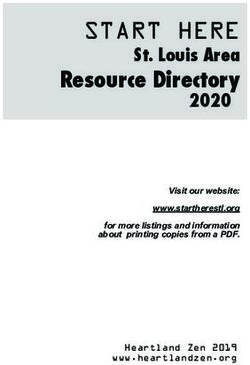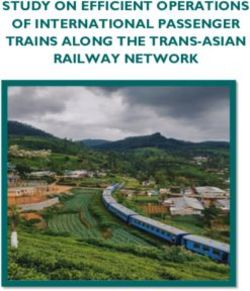STANDARD BUSINESS REPORTING - WEB SERVICES IMPLEMENTATION GUIDE (WIG)
←
→
Page content transcription
If your browser does not render page correctly, please read the page content below
STANDARD
BUSINESS
REPORTING
WEB SERVICES
IMPLEMENTATION GUIDE (WIG)
V2.2c
Purpose: This document provides advice to software developers in the
implementation of calls to the web services offered by SBR.
SBR Program Director: Paul Madden
Date: 27 August 2010
Contact: For further information or questions, contact the SBR Program Office at
sbr@treasury.gov.au or call 1300 488 231
Version: 2.2cStandard Business Reporting Program Web Services Implementation Guide (WIG)
DOCUMENT CHANGE CONTROL
Version Date of
Author(s) Brief description of change
number issue
1.0 01/05/2009 Michael Initial Release
Leditschke
2.0 17/08/2009 Michael Update to reflect V2.0 WSDLs and 2010 Security Design
Leditschke
2.1 31/08/2009 Michael 1. Add Commonwealth copyright notice and logo.
Leditschke
2. Correct errors in element names as compared to the
WSDL schemas and add a paragraph flagging that
the schemas take precedence over the WIG. Also
include a reference to the specific version of the
WSDLs to which this document applies.
3. Correct minor typographical errors.
4. Add four additional optional claims that should be
included in STS requests, correct the description of
the stalecrlminutes claim, rearrange the order of the
claims in the table to list mandatory claims first,
heading for device certificate in claims table should
be ABR_Device not ABS_Device, refine the
descriptive text in relation to optionality of claims,
align examples to the claims table.
5. givennames, surname, emailaddress and
credentialadministrator claims are now mandatory for
user certificates.
6. Add additional information on testing – network
connectivity testing, SBDM testing.
7. Add a table of end points (URLs) at which services
are available to software developers. This includes
both Core Services and the VANguard STS.
8. Add SOAP fault codes for use with the SBDM testing,
to identify use of unsupported attachment
mechanisms and to indicate the XML of the request
is malformed. Update the malformed XML example to
use this new fault code.
9. Correct the SOAP envelope Structure diagram to
show 0 or more, not 1 or more, attachments.
10. Finalise designation text table.
11. Add a comment clarifying that the message
connectivity test is subject to agency limits on the
Version: 2.2c Page 2Standard Business Reporting Program Web Services Implementation Guide (WIG)
Version Date of
Author(s) Brief description of change
number issue
maximum number of XBRL instances and binary
attachments.
12. Add a clarification indicating how content that is
dynamically inserted by agencies into error
messages, but becomes part of the static text of the
message, is indicated in sample message lists.
13. Complete a missing paragraph in section 4.6.1.3.
14. Update the information on error description
parameters to reflect the final decisions to use
named rather than indexed parameters and only
support error messages in English. (These changes
were inadvertently not included when the error
framework was incorporated into V2.0d of the WIG
from an internal SBR document)
15. Add a clarification indicating the acceptable
encodings that can be used in Web Service calls.
16. Use the terms ”reporting obligations”, “business
collaborations” and “report message” to align with the
terminology used in the Taxonomy Architecture.
17. Add information in regard to available WS-Policy
files.
18. Add a clarification indicating the value of the
Message.Type.Text to be used in responses to
requests where the Message.Type.Text value is not
recognised by the receiving agency.
19. Add a clarification indicating the format of the URLs
to be used in business document validation URIs
20. Remove references to the timestamp service, which
is no longer required
21. Update the description of the STS service to cover
the use of SSL rather than message level encryption.
22. Update the description of the isEditable and isVisible
attributes to indicate that they should be namespace
qualified, rather than being unqualified.
2.2 31/05/2010 Michael 1. Updated use of terms such as MUST, SHOULD and
Leditschke MAY in this document in line with RFC 2119. In some
cases, this will result in a change of wording to reflect
the author’s original intent.
Version: 2.2c Page 3Standard Business Reporting Program Web Services Implementation Guide (WIG)
Version Date of
Author(s) Brief description of change
number issue
2. Added the following fault codes
SBR.GEN.FAULT.SOFTWAREBLOCKED
SBR.GEN.FAULT.SOFTWARENOTREGISTERED
SBR.GEN.FAULT.INVALIDSBDM
SBR.GEN.FAULT.UNKNOWNMESSAGETYPETEXT
SBR.GEN.FAULT.UNKNOWNVALIDATIONURI
SBR.GEN.FAULT.INVALIDTOKENSIGNATURE
23. Clarified from where the reason text should be
derived in a fault returned to client software as a
result of a fault being generated by an agency
24. Clarified the expected handling by Core Services of
env:Sender vs env:Receiver faults generated by
agencies
25. Clarified the need for clock synchronisation when
using the Security Token Service
26. Documented the handling of fault “Node” element
values for env:Receiver faults generated by agencies
27. Documented the error information that may be
received from the Security Token Service
28. Added additional clarification in regards to message
connectivity testing
29. Added additional clarification in regards to the
addition of timestamps to messages
30. Added additional clarification in regards to the values
to be provided as part of the SoftwareInformation,
and its use as part of software self-certificaiton
processes
31. Minor grammatical and spelling corrections
32. Provided guidance on a range of items associated
with XBRL instance creation, including element
ordering, meaning of IDs on contexts and units,
provision of accuracy information and the handling of
monetary units
33. Replace references to the SBR credential with
Version: 2.2c Page 4Standard Business Reporting Program Web Services Implementation Guide (WIG)
Version Date of
Author(s) Brief description of change
number issue
“AUSkey”
34. Clarify the interpretation of EventItem severity for
XBRL payload formats that support multiple
lodgements in a single request, such as PAYG
summaries and TFN declarations.
Version: 2.2c Page 5Standard Business Reporting Program Web Services Implementation Guide (WIG) DOCUMENT APPROVALS This document was approved by: Name Title Date Helen Austin Chief Solutions Architect 05/08/2010 COPYRIGHT © Commonwealth of Australia 2009 This work is copyright. You may download, display, print and reproduce this material in unaltered form only (retaining this notice) for your personal, non-commercial use or use within your organisation. Apart from any use as permitted under the Copyright Act 1968, all other rights are reserved. Requests and inquiries concerning reproduction and rights should be posted at the Commonwealth Copyright Administration website or addressed to: Commonwealth Copyright Administration Attorney-General’s Department 3-5 National Circuit Barton ACT 2600 Australia Version: 2.2c Page 6
Standard Business Reporting Program Web Services Implementation Guide (WIG)
TABLE OF CONTENTS
1. INTRODUCTION ............................................................................................................... 12
1.1. Purpose ........................................................................................................................................12
1.2. Audience ......................................................................................................................................12
1.3. Context .........................................................................................................................................12
1.4. Terminology..................................................................................................................................14
1.5. Namespaces ................................................................................................................................15
2. SBR WEB SERVICE ARCHITECTURE................................................................................ 16
2.1. Overview ......................................................................................................................................16
2.2. Web Services ...............................................................................................................................17
2.2.1. Services Offered ...........................................................................................................17
2.2.2. Web Service Standards ................................................................................................18
2.2.2.1. WS-Policy .....................................................................................................................18
2.2.3. Common Characteristics ..............................................................................................19
2.2.4. List Service ...................................................................................................................20
2.2.5. Prefill Service ................................................................................................................21
2.2.6. Prelodge Service...........................................................................................................21
2.2.7. Lodge Service ...............................................................................................................21
2.3. Message Implementation Guides (MIG) ......................................................................................22
3. MESSAGE STRUCTURE ................................................................................................... 24
3.1. Overview ......................................................................................................................................24
3.2. SOAP Header...............................................................................................................................25
3.2.1. Security Element...........................................................................................................25
3.2.2. NonRepudiation Element..............................................................................................25
3.3. SOAP Body ..................................................................................................................................25
3.3.1. Top Level Wrapper Elements .......................................................................................25
3.3.2. Standard Business Document Message (SBDM).........................................................25
3.3.3. Standard Business Document Header (SBDH)............................................................26
3.3.3.1. Checking of Message.Type.Text values.......................................................................27
3.3.3.2. MessageTimestamps....................................................................................................27
3.3.3.3. Sender and Receiver ....................................................................................................28
3.3.3.4. LodgementReceipt........................................................................................................29
3.3.3.5. SoftwareInformation......................................................................................................30
3.3.3.6. BusinessDocuments .....................................................................................................31
3.3.3.7. MessageEvent ..............................................................................................................33
3.3.4. Standard Business Document Body (SBDB)................................................................34
3.3.4.1. BusinessDocumentInstance .........................................................................................35
3.3.4.2. AttachmentInstance ......................................................................................................35
3.4. SOAP Faults.................................................................................................................................36
3.5. Dates and Times ..........................................................................................................................36
3.6. Timeout Values ............................................................................................................................36
3.7. XBRL Instances............................................................................................................................37
3.7.1. Ordering of Context, Unit and Fact Elements...............................................................37
3.7.2. Semantic Meaning of Context IDs and Unit IDs ...........................................................37
3.7.3. Redundant Contexts .....................................................................................................37
3.7.4. Namespace Prefixes Used On Elements .....................................................................37
3.7.5. Namespace Prefixes Used in Context Element Dimension Definitions........................38
3.7.6. Monetary Units..............................................................................................................38
3.7.7. Measurement Accuracy ................................................................................................38
3.7.8. XBRL Element Attributes ..............................................................................................39
Version: 2.2c Page 7Standard Business Reporting Program Web Services Implementation Guide (WIG)
4. ERROR MANAGEMENT .................................................................................................... 40
4.1. Overview ......................................................................................................................................40
4.2. Context .........................................................................................................................................40
4.3. High Level Categorisation of Error Conditions.............................................................................43
4.4. Principles......................................................................................................................................44
4.4.1. P.01 Provide certainty as to the action to be taken in regard to an error .....................44
4.4.2. P.02 Provide sufficient detail to allow appropriate action to be taken ..........................44
4.4.3. P.03 Provide consistency in the errors to be handled ..................................................45
4.5. Transport Exceptions ...................................................................................................................45
4.5.1. SOAP Processing Model ..............................................................................................45
4.5.2. Use of SOAP Fault fields ..............................................................................................47
4.5.2.1. Code Element ...............................................................................................................47
4.5.2.2. Subcode Element..........................................................................................................47
4.5.2.3. Reason Element ...........................................................................................................48
4.5.2.4. Node Element ...............................................................................................................48
4.5.2.5. Role Element ................................................................................................................48
4.5.2.6. Detail Element...............................................................................................................48
4.5.3. Exception Conditions ....................................................................................................48
4.5.3.1. Client software errors....................................................................................................49
4.5.3.2. SBR unavailability .........................................................................................................55
4.5.3.3. SBR internal errors .......................................................................................................57
4.5.3.4. Agency internal errors...................................................................................................60
4.6. Message Events...........................................................................................................................62
4.6.1. Use of event item fields ................................................................................................62
4.6.1.1. Error Code ....................................................................................................................62
4.6.1.2. Severity Code ...............................................................................................................63
4.6.1.3. Descriptions ..................................................................................................................63
4.6.1.4. Locations.......................................................................................................................64
4.6.2. Providing Codes and Descriptions To Software Developers........................................66
4.6.2.1. Collection of Agency Code Lists and Code Usage.......................................................66
4.6.2.2. SBR Common Response Messages ............................................................................66
4.6.2.3. Code List Format for Software Developers ..................................................................66
4.7. Error Coding Example ..................................................................................................................68
5. SECURITY ....................................................................................................................... 69
5.1. Overview ......................................................................................................................................69
5.2. Implementation Options ...............................................................................................................70
5.3. Security Token Service (STS)......................................................................................................70
5.3.1. Creating the STS Request............................................................................................73
5.3.2. Processing the STS Response.....................................................................................75
5.3.3. STS Faults ....................................................................................................................77
5.3.3.1. BusinessContext Element.............................................................................................77
5.3.3.2. EventCode Element......................................................................................................78
5.3.3.3. EventSeverity Element .................................................................................................78
5.3.3.4. EventDescription Element ............................................................................................78
5.3.3.5. UserAdvice....................................................................................................................78
5.4. Secure Messaging........................................................................................................................82
5.5. Signature Structures ....................................................................................................................83
5.5.1. Identity Token ................................................................86
5.5.2. Business Certificate ......................................................87
5.5.3. Document Signature .........................................87
5.5.4. Envelope Signature .............................................................................87
6. TESTING ......................................................................................................................... 88
6.1. Overview ......................................................................................................................................88
6.1.1. Service End Points........................................................................................................88
Version: 2.2c Page 8Standard Business Reporting Program Web Services Implementation Guide (WIG)
6.2. Network Connectivity Testing.......................................................................................................90
6.3. SBDM Testing ..............................................................................................................................90
6.4. Message Connectivity Testing .....................................................................................................90
6.4.1. Overview .......................................................................................................................90
6.4.2. Scenario........................................................................................................................91
6.4.3. message.ping................................................................................................................92
6.4.4. message.pong ..............................................................................................................92
6.5. Report Testing..............................................................................................................................93
7. SUPPORTING FILES......................................................................................................... 94
7.1. Overview ......................................................................................................................................94
8. PLATFORM SPECIFICS..................................................................................................... 95
8.1. Overview ......................................................................................................................................95
8.2. .NET .............................................................................................................................................95
8.3. Java..............................................................................................................................................95
Version: 2.2c Page 9Standard Business Reporting Program Web Services Implementation Guide (WIG) TABLE OF FIGURES Figure 1: Knowledge Repository.................................................................................................. 13 Figure 2: SBR High Level Solution Overview ............................................................................. 16 Figure 3: SBR SOAP Envelope Structure .................................................................................... 24 Figure 4: Sources of Errors In SBR.............................................................................................. 42 Figure 5: SOAP Fault Processing................................................................................................. 46 Figure 6: SOAP Fault indicating XML is not well formed........................................................... 52 Figure 7: SOAP Fault indicating XML schema validation failure .............................................. 53 Figure 8: SOAP Fault indicating too many XBRL instances ..................................................... 53 Figure 9: SOAP Fault indicating a missing security token........................................................ 53 Figure 10: SOAP Fault indicating an invalid security token (production) ................................. 54 Figure 11: SOAP Fault indicating an invalid security token (test).............................................. 54 Figure 12: SOAP Fault indicating an invalid digital signature (production) .............................. 54 Figure 13: SOAP Fault indicating an invalid digital signature (test) .......................................... 55 Figure 14: SOAP Fault indicating unknown agency or service not supported by an agency . 55 Figure 15: SOAP Fault indicating agency is unavailable............................................................. 57 Figure 16: SOAP Fault indicating agency processing system is unavailable ........................... 57 Figure 17: SOAP Fault indicating invalid XML from an agency .................................................. 60 Figure 18: SOAP Fault indicating an agency internal error......................................................... 61 Figure 19: Minimal MessageEvent indicating success of the request ....................................... 63 Figure 20: MessageEvent indicating an ABN in the input was invalid ....................................... 66 Figure 21: Security Interactions ..................................................................................................... 69 Figure 22: STS Request and Response Envelopes...................................................................... 71 Figure 23: Token.Request Sample Message ................................................................................. 74 Figure 24: Token.Response ............................................................................................................ 77 Figure 25: SOAP Fault indicating presentation of an expired credential to the STS................ 81 Figure 26: SBR Secure Messaging................................................................................................. 82 Figure 27: Sample Security Header................................................................................................ 86 Figure 28: Message Ping ................................................................................................................. 91 Version: 2.2c Page 10
Standard Business Reporting Program Web Services Implementation Guide (WIG) TABLE OF TABLES TABLE 1: NAMESPACE PREFIXES ......................................................................................... 15 TABLE 2: TECHNICAL WEB SERVICES OFFERED BY SBR..................................................... 17 TABLE 3: RECOMMENDATIONS USED BY SBR ...................................................................... 18 TABLE 4: SOAP BODY CHILD ELEMENTS ............................................................................ 25 TABLE 5: STANDARD BUSINESS DOCUMENT MESSAGE CONTENT MODEL ............................. 26 TABLE 6: STANDARD BUSINESS DOCUMENT HEADER CONTENT MODEL ............................... 27 TABLE 7: MESSAGE TIMESTAMP CONTENT MODEL .............................................................. 28 TABLE 8: SENDER AND RECEIVER CONTENT MODEL ............................................................ 28 TABLE 9: DESIGNATION TEXT VALUES FOR SBR AGENCIES ................................................ 29 TABLE 10: LODGEMENT RECEIPT CONTENT MODEL ............................................................ 30 TABLE 11: SOFTWARE INFORMATION CONTENT MODEL ...................................................... 30 TABLE 12: BUSINESS DOCUMENT CONTENT MODEL ........................................................... 33 TABLE 13: MESSAGE ATTACHMENT CONTENT MODEL ........................................................ 33 TABLE 14: STANDARD BUSINESS DOCUMENT BODY CONTENT MODEL ................................ 34 TABLE 15: BUSINESS DOCUMENT INSTANCE CONTENT MODEL ........................................... 35 TABLE 16: ATTACHMENT INSTANCE CONTENT MODEL ........................................................ 35 TABLE 17: SOAP FAULT NODE ELEMENT URI VALUES ....................................................... 48 TABLE 18: SOAP FAULT SUBCODES FOR CLIENT SOFTWARE ERRORS ................................ 51 TABLE 19: SOAP FAULT SECURITY SUBCODES (TEST ENVIRONMENTS ONLY).................... 52 TABLE 20: SOAP FAULT SUBCODES FOR SBR UNAVAILABILITY ......................................... 56 TABLE 21: SOAP FAULT SUBCODES FOR SBR INTERNAL ERRORS .................................... 59 TABLE 22: STS CLAIMS ..................................................................................................... 73 TABLE 23: STS FAULT CODES ........................................................................................... 80 TABLE 24: SERVICE END POINTS PROVIDED BY CORE SERVICES ........................................ 89 TABLE 25: SERVICE END POINTS PROVIDED BY VANGUARD ............................................... 90 TABLE 26: SPECIFIC SBDM VALUES FOR MESSAGE.PING ................................................... 92 TABLE 27: SPECIFIC SBDM VALUES FOR MESSAGE.PONG ................................................. 93 Version: 2.2c Page 11
Standard Business Reporting Program Web Services Implementation Guide (WIG)
1. INTRODUCTION
1.1. PURPOSE
The purpose of this document is to provide the information that will assist Software Developers in the
implementation of calls to the web services offered by SBR.
1.2. AUDIENCE
The audience for this document is any organisation that will be building SBR services into their
products. Typically this will be software application developers.
Readers should be familiar with the following:
• SBR Program – please see www.sbr.gov.au for further information.
• XBRL – please see www.xbrl.org for further information.
• Web Services – please see www.ws-i.org for further information.
1.3. CONTEXT
The SBR program offers a suite of documents and technical products to support software developers.
These are illustrated in Figure 1. Broadly speaking there are three groups of products:
• Architectural reference information such as the solution overview and taxonomy architecture that
aim to explain what SBR is and how it works.
• Report specific implementation guides that provide the entry point for detailed information about
how to implement specific business services such as an Activity Statement.
• General support material such as test plans, software development kits, and a knowledge
repository that aim to facilitate efficient implementation.
SBR Solution Overview
An overview of the SBR solution, including the business areas (agencies and forms) in scope and the
main components of the solution, may be obtained from the SBR web site.
Taxonomy Architecture
This document describes the architecture of the SBR XBRL Taxonomy and shows how the library of
harmonised data elements (the “SBR AU Taxonomy”) is packaged and how the data elements are re-
used across government forms (the “SBR AU Reports”). The document also defines the data element
naming conventions, namespace conventions, file naming conventions, version control processes and
provides a decision tree that defines the rules for choosing between different taxonomy
implementation options.
Version: 2.2c Page 12Standard Business Reporting Program Web Services Implementation Guide (WIG)
Knowledge Repository
SBR Solution Overview
Web Service
Taxonomy Architecture
Implementation Guide
Message
Implementation Guide
Definitions
SBDM.xsd
Message
Business Interactions
Implementation
Message structure Guide
Validation Rules
Exceptions
WSDL Reports
(One per form)
SBR Web Services SBR XBRL taxonomy
Identity Software Developer
Testing
Management Kit
Figure 1: Knowledge Repository
SBR XBRL Taxonomy
This is the collection of XML schema and XML linkbases that constitute the SBR XBRL taxonomy.
The “SBR AU Taxonomy” is organised into classifications representing the general functions of
government and includes schema files and reference linkbases. The “SBR AU Reports” are organised
by agency / report and includes schema files, presentation, definition, label, and calculation linkbases
as necessary. SBR AU Report files are always built from data elements in the SBR AU Taxonomy.
Web Service Implementation Guide (WIG)
This document describes common technical components and services that are re-used by all business
services. The common services include a single gateway that exposes four web services and
supports industry standard web service protocols for message exchange, a standard business
document message, a security token service, and a standardised approach to handling business error
conditions and transport exceptions.
Web Services
The “Web Services Description Language” (WSDL) is the W3C standard syntax for the definition of
web services. A WSDL describes the service, the information exchanged, and the technical protocols
Version: 2.2c Page 13Standard Business Reporting Program Web Services Implementation Guide (WIG) used for the exchange. SBR provides generic “list”, “pre-fill”, “pre-lodge” and “lodge” web services together with a WSDL for each. This collection also includes the XML Schema for the SBR Standard Business Document Message (SBDM) which is a mandatory part of every message. Message Implementation Guide (MIG) There is a MIG for each report in scope for SBR. The MIG is the entry point for an implementer wishing to support a specific SBR reporting obligation (eg Activity Statement or Payroll Tax). In many cases there are several message exchanges around a specific report (eg “list” previous lodgements, “pre-fill” with government data, “calculate” an obligation, and “lodge” a report). The MIG provides a business collaboration model, message content, and business rules for each requesting / responding message that supports the implementation of a reporting obligation. Points in this document where the reader needs to refer to the MIG for report specific information are shown thus “Message Implementation Guide”. Identity Management The SBR solution leverages the AUSkey authentication credential that will be accepted by all participating agencies. This document explains how the credential is issued and managed. It also explains how it is linked to agency business services to authorise primary credential holders or their delegates (employees or intermediaries). Software Developer Kit (SDK) There are some common technical components that the SBR program expects will be needed by all implementers. The SDK is a set of components created for both Java and .NET platforms that are available for software developers to use in their products. Details of the SDK are provided on the SBR Web Site. Testing The SBR program will provide implementers with a suite of test services that can be used to test both the technical (web service) and business (eg activity statement) implementations. Supporting the test services is a library of test credentials, Australian Business Numbers (ABN) and test data that can be assigned to developers and will be recognised by agencies. Knowledge Repository This is an online service that will provide a single information source for developers. The Knowledge Repository is the repository which stores, governs, and coordinates access to the SBR products mentioned above. Until the Knowledge Repository is available, the SBR website will act as the interim solution where products can be downloaded. 1.4. TERMINOLOGY For definition of the terminology and acronyms used within this document, please refer to the glossary on the SBR website. The key words “MUST”, “MUST NOT”, “REQUIRED”, “SHALL”, “SHALL NOT”, “SHOULD”, “SHOULD NOT”, “RECOMMENDED”, “MAY”, and “OPTIONAL” in this document are to be interpreted as described in RFC 2119. The use of the word “Mandatory” is to be read as “MUST”. Version: 2.2c Page 14
Standard Business Reporting Program Web Services Implementation Guide (WIG)
1.5. NAMESPACES
For brevity, namespace definitions are not included in all examples. The appearance of the following
namespace prefixes SHALL be understood to refer to the corresponding namespaces from the table
below.
PREFIX NAMESPACE
env http://www.w3.org/2003/05/soap-envelope
list http://sbr.gov.au/list.02.service
prefill http://sbr.gov.au/prefill.02.service
prelodge http://sbr.gov.au/prelodge.02.service
lodge http://sbr.gov.au/lodge.02.service
sbdm http://sbr.gov.au/comn/sbdm.02.data
core http://sbr.gov.au/comn/core.02.data
sbr http://sbr.gov.au/comn/core.02.data
xmime http://www.w3.org/2005/05/xmlmime
xsi http://www.w3.org/2001/XMLSchema-instance
wsse http://docs.oasis-open.org/wss/2004/01/oasis-200401-wss-wssecurity-secext-1.0.xsd
wst http://docs.oasis-open.org/ws-sx/ws-trust/200512
iso4217 http://www.xbrl.org/2003/iso4217
Table 1: Namespace Prefixes
Version: 2.2c Page 15Standard Business Reporting Program Web Services Implementation Guide (WIG)
2. SBR WEB SERVICE ARCHITECTURE
2.1. OVERVIEW
The following diagram illustrates, at a high level, the design time and run time environment of the end-
to-end SBR solution.
Design Time
SBR Supplied Products
WSDLs
WSDLs
Message WSDLs
SBR XBRL Message
Implementation
Message WSDLs
Discoverable Implementation
Message Guide
Implementation
Taxonomy Message Guide
Implementation
Guide
Set Implementation
Guide
Guide
Software
Web Service
Developers Implementation
Validation SBR
SBDM.XSD Rules Guide
Support
Run Time Environment
SBR
CORE SERVICES
ORCHESTRATION
Security Solution
List Service Message
Message
BC
TA
OA
XO Pre-Fill Service
Agency
NO (ATO, ASIC, State
Revenue Offices)
MY
Business or Pre-Lodge Service
Intermediary COMPUTER INSTALLED WITH “SBR Message Message
COMPATIBLE” SOFTWARE
PACKAGE
Lodge Service
Security
Token VANguard
Secure Token Service
Figure 2: SBR High Level Solution Overview
SBR Core Services (CS) mediates machine-to-machine interactions between Business and SBR CS
(a B2G style of interaction) and SBR CS to participating Government Agencies (a G2G style of
interaction).
The primary responsibility of the SBR CS is to seamlessly and securely mediate between business
service requests and agencies. Whenever a business makes an SBR web service request, SBR CS
will receive it and perform:
1) Authentication – ensure the message is appropriately secured and contains the necessary identity
information to confirm it has come from a known entity,
2) Message structure validation,
3) Route to the designated Agency,
Version: 2.2c Page 16Standard Business Reporting Program Web Services Implementation Guide (WIG)
4) Wait for a response, and then hand the response back to the business.
2.2. WEB SERVICES
2.2.1. Services Offered
SBR exposes the following four technical services for use by business software. The degree to which
each service is used as part of completion of a particular reporting obligation varies, with not all
services necessarily being involved for every obligation.
SERVICE ROLE
List Report Allows businesses to retrieve list-based data (such as obligations to
be fulfilled or summaries of previous lodgements).
Pre-fill Report Allows businesses to retrieve information known to the agency
responsible for a report
Pre-Lodge Report Allows a business to perform a “pre-lodgement” call – this performs
functions such as providing the results of complex agency
calculations or checking the validity of information prior to lodgement,
depending on the business scenario.
Lodge Report Allows a business to lodge a report to an agency.
Table 2: Technical Web Services Offered By SBR
Subsequent sections provide further information in regards to each service.
Version: 2.2c Page 17Standard Business Reporting Program Web Services Implementation Guide (WIG)
2.2.2. Web Service Standards
SBR web services SHALL conform to the SOAP 1.2 recommendation provided by the World Wide
Web consortium, and SHALL employ a range of related recommendations generically referred to as
the “WS*” suite. Table 3 below indicates the key recommendations that SHALL be employed by SBR.
CATEGORY APPLICABLE RECOMMENDATIONS
Transport HTTP 1.1
HTTP over TLS (With constraints as per ACSI 33)
Messaging RFC2392: Content-ID and Message-ID Uniform Resource Locators
SOAP 1.2
MTOM 1.0
Description WSDL 1.1
WSDL 1.1 Section 3.0
WSDL 1.1 Section 5.0
Namespaces in XML [World Wide Web Consortium 14-January-
1999]
XML 1.0 (Second Edition)
XML Schema Part 1: Structures
XML Schema Part 2: Datatypes
Security TLS 1.0
HTTP over TLS
RFC2459: Internet X.509 Public Key Infrastructure Certificate and
CRL Profile
WS-Security: SOAP Message Security 1.1 (WS-Security 2004)
OASIS Standard Specification, 1 February 2006
Web Services Security: X.509 Certificate Token Profile 1.1 OASIS
Standard Specification, 1 February 2006
Web Services Security: SAML Token Profile 1.1 OASIS Standard
Specification, 1 February 2006
XML Encryption Syntax and Processing
XML Signature Syntax and Processing
Table 3: Recommendations used by SBR
2.2.2.1. WS-Policy
WS-Policy provides a declarative framework in which to define many of the Quality of Service
(QoS) parameters (security, compression, etc) associated with the SBR web services. The
vision is that these policy statements are portable across platforms and can be used by any
platform and development framework to automatically configure support for the QoS
requirements without developer intervention.
The set of recommendations supporting WS-Policy have only recently (in specification terms)
been finalised by the W3C. Platforms have thus adopted interim versions of these specifications
Version: 2.2c Page 18Standard Business Reporting Program Web Services Implementation Guide (WIG)
with the result that policy interoperability across platforms has yet to be achieved. In addition,
not all platforms support the full set of policy assertions.
SBR recognises the potential that WS-Policy offers for increasing the productivity of developers,
while at the same time acknowledging the problem of interoperability.
The approach SBR has taken to providing policies to support the QoS requirements of business
software communicating with SBR is thus as follows;
1. WSDLs will contain the policy definition to enable MTOM as an example of how to add policies
to the WSDLs, but this will be commented out to ensure utility of WSDLs without alteration.
There is a high level of consistency in regards to the MTOM policy assertions across platforms.
2. Additional platform specific policies will be provided in separate files for integration as desired
by developers, based on the pattern of the MTOM policy.
This allows developers to select the degree to which they wish to understand and leverage the
WS-Policy support within their platform.
3. The portfolio of policies will be organically grown based on use and testing of policies on
specific platforms by agencies and software developers.
In order to facilitate re-use of artefacts across the developer community, additional examples
will be made available as and when they become available to the program.
2.2.3. Common Characteristics
All the SBR web services have the following common characteristics:
• Use of a request/response style of interaction
With the exception of communication timeouts, any request SHALL always receive a response.
All requests SHALL be initiated by business software.
• Synchronous calls
All web service calls to SBR MUST be synchronous in nature. While most responses will be
received within seconds, business software SHOULD be designed to cater for delays of the
order of minutes. It is thus RECOMMENDED that the process of interacting with SBR be
decoupled from the user interaction with the package.
• Separation of web service intent from business intent
The web services offered are “generic”, in that the way in which the message payload structure
is expressed only constrains business documents to be provided in well-formed XML, and
attachments to be any binary object. This may be contrasted with the approach where the web
service contract includes the structure of the business documents.
The advantage of this approach is that the web services infrastructure is not affected as new
reporting obligations (and hence document formats) are added to the portfolio of reporting
obligations covered by SBR.
• Business Documents represented in XBRL
Version: 2.2c Page 19Standard Business Reporting Program Web Services Implementation Guide (WIG)
The business data associated with a request, and the resulting business data provided by the
government in any response, MUST be represented in XBRL. The business document formats
are defined by the SBR AU Reports, with details of message content, optionality and rules being
described in a Message Implementation Guide (see section 2.3).
• A single security approach
All requests SHALL be secured in the same way across all services. Where security related
information is returned in a response, a standard approach is also employed.
• A single mechanism to indicate the success of a request.
All responses MUST employ a standard mechanism to indicate the success of a request.
If the request is successful, any business level response data MUST be returned as one or
more XBRL instance documents optionally with attachments.
• A standardised approach to the indication of failure conditions
Failures related to the transport of SOAP messages SHOULD be indicated using SOAP Faults,
while business level errors MUST be represented in a standard format within the response
message (see section 4 for more details). If the request is unsuccessful, any business
information, for example documents or attachments, in the response SHOULD be ignored.
• A single end-point per service regardless of agency
As suggested by figure 2, SBR Core Services provides a single physical end point address for
each service for each environment offered (production, end-to-end testing).
A standard field within the message structure is used to determine to which agency a request
MUST be forwarded. Beyond this field, business software does not require any knowledge of
the mechanisms needed to communicate with the agencies involved in SBR. Thus new
agencies MAY be added to SBR without the need to retest the web services infrastructure of
business software.
• Request sizes are limited
Business documents have been designed to ensure that requests to agencies are constrained
within size limits. Such limits are described in the Message Implementation Guide (see section
2.3).
In some circumstances, particularly where requests have been batched together, this will
require business software to issue multiple requests for what is logically a single submission, an
example being the submission of multiple Tax File Number Declarations or PAYG Summaries
for a single company.
Software developers are encouraged to consider whether multiple smaller requests can be
made in real-time rather than the more traditional batch approach.
2.2.4. List Service
This service can be used by a business or reporting intermediary wishing to determine what
reporting obligations they have from a particular agency, or to retrieve a summary list of
previously submitted reports and their outcomes / totals for use in formulating another report –
for example an end-of-year submission.
Version: 2.2c Page 20Standard Business Reporting Program Web Services Implementation Guide (WIG)
The caller provides search criteria in the XBRL instance contained in the request which is
tailored to the particular type of reporting obligation and is defined by the agencies.
2.2.5. Prefill Service
Some reports supported by SBR allow businesses / authorised intermediaries to retrieve “pre-
fill” data from the agency. Pre-fill data populates sections of the report with business specific
information known by the agency, rather than the business / authorised intermediary needing to
provide the information.
Other reports require pre-fill data as a pre-condition to report lodgement. An example of such a
report is the “Business Activity Statement (BAS)”. A pre-condition for lodging this report to the
Australian Taxation Office (ATO) is that a business / authorised intermediary would load this
report in its accounting software package with applicable pre-populated data from ATO prior to
completing the report and then lodging it to ATO.
A business / authorised intermediary would use this service to retrieve single or multiple
report(s) with applicable pre-populated data and optional single or multiple attachments (if
applicable) for a specified reporting period from an agency.
Pre-fill data SHALL be requested for a single report period (where a reporting obligation period
can also include a one-off or point-in time reporting obligation). Typically this will result in one
pre-filled report instance being returned. In some scenarios there MAY be more than one
reporting obligation for a reporting period – each is the same report type, but covering different
non-overlapping sub-periods of the reporting period, and with different pre-filled information
contained in the pre-filled report instances provided. In the case of the BAS, for example, the
ATO will return a BAS report with pre-populated data applicable to the requesting business
which may consist of a single or multiple report instances in XBRL format.
2.2.6. Prelodge Service
The Pre-Lodge Report service allows a business or reporting intermediary to send reporting
data to an agency without completing a lodgement. This service is used in several business
scenarios across the various agencies – for example:
a) Allowing a business or reporting intermediary to lodge a completed report for the
purposes of executing complex agency business rules against the lodgement (in effect
performing a lodgement without “committing” the result to the agencies’ back end systems);
b) Allowing a business or reporting intermediary to execute agency back-end
calculations on a partially filled report.
For example, a report may be partially filled by a business or reporting intermediary to populate
financial data which is pre-lodged. The agency then uses this data to calculate fields such as
marginal tax rates and returns that information (in addition to the original report fields filled out
and provided in the pre-lodge action) to the business or reporting intermediary, allowing them to
complete the report and lodge it.
2.2.7. Lodge Service
This service allows a business or reporting intermediary to lodge a report.
Version: 2.2c Page 21Standard Business Reporting Program Web Services Implementation Guide (WIG)
Requests will be processed as soon as they are received by SBR. Requests are processed in
parallel (or concurrently), so at any point in time there may be many requests in-progress.
Due to the inherent nature of parallel processing it is not guaranteed that agencies receive
requests in the same order as originally received by SBR.
Agencies are expected to provide meaningful response information for report lodgements,
including for example non-technical human readable status information, in order that these can
be viewed by business users without change.
Given the importance of lodgement operations, there are two components in the message
structure which are included solely for use within lodgement responses:-
1. Lodgement Receipt
This structure provides a lodgement receipt identifier and lodgement date and time for use by
business when discussing lodgements with the agency concerned (see section 3.3.3.4)
This structure SHOULD be used to return lodgement information to the user. Any variation from
this will be described in the Message Implementation Guide (see section 2.3)
2. Non-repudiation token (proof of receipt)
The ability to provide a proof of receipt token was included in the design to assist businesses in
providing evidence of lodgement completion. A container for it is provided via a structure within
the SOAP header of the lodgement response (see section 3.2.2).
Due to variation in the legislation under which SBR agencies operate, no token will initially be
provided by SBR and thus business software SHOULD ignore this field. The container has been
retained in the design to allow for future developments in this area.
2.3. MESSAGE IMPLEMENTATION GUIDES (MIG)
The web services described above provide the building blocks from which the more complex
collaborations needed to fulfil an SBR reporting obligation are built. As far as possible, the web
services and the business payloads they carry are loosely coupled so that additional reporting
obligations MAY be added without requiring retesting of the web service infrastructure.
The way in which web services are choreographed to create a composite service to fulfil a SBR
reporting obligation is described within a Message Implementation Guide (MIG).
There is a MIG for each reporting obligation (eg Payroll Tax NSW OSR) and its primary purpose is to
describe:
• The business interactions required to fulfil the reporting obligation which in turn drives the
required web service choreography.
• The structure, content, rules and response messages of the obligation specific request and
response message payloads. The payload content is also defined, in a machine readable format,
by the relevant XBRL taxonomies which are referenced within the MIG. The MIG and the
taxonomies MUST thus be jointly consulted in order to gain a complete understanding when
implementing a business interaction.
• The interaction specific values needed for a small set of standard fields within the web service
message structure.
Version: 2.2c Page 22Standard Business Reporting Program Web Services Implementation Guide (WIG) • Any specific use of optional fields within the web service infrastructure. Points in this document where the reader needs to refer to the MIG for report specific information are shown thus “Message Implementation Guide.” Version: 2.2c Page 23
You can also read