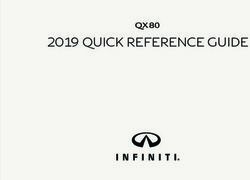SR3-mini Step Motor Drive - User Manual - Moons' Industries
←
→
Page content transcription
If your browser does not render page correctly, please read the page content below
SR3-mini User Manual
Contents
1 Introduction................................................................................... 3
1.1 Overview.............................................................................................3
1.2 Features..............................................................................................3
1.3 Block Diagram....................................................................................4
1.4 Safety Instructions..............................................................................5
2 Getting Started............................................................................. 6
2.1 Mounting Hardware............................................................................6
2.2 Choosing a Power Supply..................................................................7
2.2.1 Voltage Selection..........................................................................................7
2.2.2 Current.........................................................................................................9
3 Connections............................................................................... 12
3.1 Connecting the Power Supply..........................................................12
3.2 Connecting the Inputs & Outputs......................................................13
3.2.1 Connector Pin Diagram..............................................................................13
3.2.2 STEP & DIR Inputs.....................................................................................13
3.2.3 EN Input.....................................................................................................14
4 Switch Selecting......................................................................... 15
4.1 Running Current...............................................................................15
4.2 Idle Current.......................................................................................16
4.3 Microstep Setting..............................................................................16
4.4 Self Test ..........................................................................................17
4.5 Step Smoothing Filter.......................................................................17
4.6 Control Mode....................................................................................17
4.7 Step Noise Filter...............................................................................17
4.8 Motor Selction...................................................................................18
5 Troubleshooting.......................................................................... 19
6 Reference Materials................................................................... 20
6.1 Mechanical Outline...........................................................................20
6.2 Technical Specifications....................................................................21
6.3 Torque Curves..................................................................................22
6.4 Drive/Motor Heating..........................................................................23
7 Contacting MOONS’................................................................... 24
Rev. 1.1
13/04/2021 2SR3-mini User Manual
1 Introduction
Thank you for selecting the MOONS’ SR3-mini step motor drive. We hope our commitment to
performance, quality and economy will make a successful motion control project.
1.1 Overview
The SR3-mini Step motor drive is a cost-effective, high performance drive. The design is based on
advanced digital current control technology, and features high torque, low noise and low vibration.
Running current, microstep resolution, and other parameters are switch selectable so software
configuration is not required.
1.2 Features
• Power Supply - Operates from a 12 to 48 volt DC power supply
• Inputs - 3 optically isolated digital inputs, 5 to 24 volts
• Speed Range - up to 3000 rpm
• Current Control - 3 piano switch setting running current, 3 amps peak maximum
• Idle Current - Switch selectable for reduction to 50% or 90% of running current 1 second after
the motor stops
• Self Test - Performs a 2 rev, 1 rps, CW/CCW move test, switch selectable: ON or OFF
• Control Mode - Step & Direction mode, CW/CCW mode
• Microstep Resolution - 4 piano Switch selectable, 16 settings: 200, 400, 800, 1600, 3200,
6400,12800, 25600, 1000, 2000, 4000, 5000, 6000, 8000, 10000, 20000 steps/rev
Rev. 1.1
3
13/04/2021SR3-mini User Manual
1.3 Block Diagram
SR3-mini
Block Diagram
Input Filter
Control Mode
Step Res 4 Smoothing Filter
Step Res 3 Self Test 3.3VDC
Step Res 2 Internal
Step Res 1
Logic
Idel Current
Current Level 3
Supply
Current Level 2
Current Level 1
Voltage
Temp
Det.
GND
Connector
12-48 VDC
MOSFET
Power
External +12 to 48VDC PWM
Power Supply
Power
motor
Amplifier
DSP
Driver
STEP+ Optical Digital Software Controller
I/O Connector
STEP- Iso Filter Filter
Over
DIR+
Current
Optical Digital Software Det.
DIR- Iso Filter Filter
EN+ Optical Digital Software Status
EN- Iso Filter Filter
I/O Configurations
STEP(5-24V) DIR(5-24V) EN(5-24V)
: Step Input : Direction Input : Enable Input
: CW : CCW : Alarm Reset
Rev. 1.1
13/04/2021 4SR3-mini User Manual
1.4 Safety Instructions
Only qualified personnel should transport, assemble, install, operate, or maintain this equipment.
Properly qualified personnel are persons who are familiar with the transport, assembly, installation,
operation, and maintenance of motors, and who meet the appropriate qualifications for their jobs.
To minimize the risk of potential safety problems, all applicable local and national codes regulating
the installation and operation of equipment should be followed. These codes may vary from area
to area and it is the responsibility of the operating personnel to determine which codes should be
followed, and to verify that the equipment, installation, and operation are in compliance with the
latest revision of these codes.
Equipment damage or serious injury to personnel can result from the failure to follow all applicable
codes and standards. MOONS’ does not guarantee the products described in this publication
are suitable for a particular application, nor do they assume any responsibility for product design,
installation, or operation.
• Read all available documentation before assembly and operation. Incorrect handling of the
products referenced in this manual can result in injury and damage to persons and machinery. All
technical information concerning the installation requirements must be strictly adhered to.
• It is vital to ensure that all system components are connected to earth ground. Electrical safety
is impossible without a low-resistance earth connection.
• This product contains electrostatically sensitive components that can be damaged by incorrect
handling. Follow qualified anti-static procedures before touching the product.
• During operation keep all covers and cabinet doors shut to avoid any hazards that could
possibly cause severe damage to the product or personal health.
• During operation the product may have components that are live or have hot surfaces.
• Never plug in or unplug the step motor drive while the system is live. The possibility of electric
arcing can cause damage.
Be alert to the potential for personal injury. Follow all recommended precautions and safe
operating practices. Safety notices in this manual provide important information. Read and
be familiar with these instructions before attempting installation, operation, or maintenance.
The purpose of this section is to alert users to the possible safety hazards associated with this
equipment and the precautions necessary to reduce the risk of personal injury and damage to
equipment. Failure to observe these precautions could result in serious bodily injury, damage to
the equipment, or operational difficulty.
Rev. 1.1
5
13/04/2021SR3-mini User Manual
2 Getting Started
To use the SR3-mini step motor drive, the following items are needed:
• A 12 - 48 volt DC power supply, see the section below entitled “Choosing a Power Supply” for
help in choosing the right one
• Step & Direction signals
• A small flat blade screwdriver for configuring the switches (included)
2.1 Mounting Hardware
As with any step motor, the SR3-mini must be mounted so as to provide maximum heat sinking
and airflow. Keep enough space around the Step motor drive to allow for airflow.
• Never use the drive where there is no airflow or where other devices cause
the surrounding air to be more than 40°C (104°F).
• Never put the drive where it can get wet.
• Never use the drive where metal or other electrically conductive particles can
infiltrate the drive.
• Always provide airflow around the drive.
Rev. 1.1
13/04/2021 6SR3-mini User Manual
2.2 Choosing a Power Supply
The main considerations when choosing a power supply are the voltage and current requirements
for the application.
2.2.1 Voltage Selection
The SR3-mini is designed to give optimum performance between 12 and 48 volts DC. Choosing
the voltage depends on the performance needed and motor/drive heating that is acceptable and/
or does not cause a drive over-temperature. Higher voltages will give higher speed performance
but will cause the SR3-mini to produce higher temperatures. Using power supplies with voltage
outputs that are near the drive maximum may significantly reduce the operational duty-cycle.
The extended range of operation can be as low as 10 VDC minimum to as high as 53 VDC
maximum. When operating below 12 VDC, the power supply input may require larger capacitance
to prevent under-voltage and internal-supply alarms. Current spikes may make supply readings
erratic. The supply input cannot go below 12 VDC for reliable operation. Absolute minimum power
supply input is 10 VDC. If the Input supply drops below 10 VDC the low voltage alarm will be
triggered. This will not fault the drive.
Absolute maximum power supply input is 53 VDC at which point an over-voltage alarm and fault
will occur. When using a power supply that is regulated and is near the drive maximum voltage
of 53 VDC, a voltage clamp may be required to prevent over-voltage when regeneration occurs.
The RC880 Regeneration Clamp is recommended for the SR3-mini in this situation (see 3.1
“Connecting the Power Supply” below). When using an unregulated power supply, make sure the
no-load voltage of the supply does not exceed the drive’s maximum input voltage of 53 VDC.
The charts below show the heat output, in watts, of the drive at various speeds and voltages. See
section 6.4 on Drive/Motor Heating for more information.
SR3-mini Motor 17HD6426-06N Wattage VS Speed 12V Watts
1.65 amps @ ambient of 40¨C 24V Watts
60x65x6(mm) Aluminum Plate 48V Watts
60
50
Power Supply (Watts)
40
30
20
10
0
0 10 20 30 40 50
Speed (RPS)
Rev. 1.1
7
13/04/2021SR3-mini User Manual
SR3-mini Motor 23HS2449-01 Wattage VS Speed 12V Watts
2.25 amps @ ambient of 40°C 24V Watts
200x200x5(mm) Aluminum Plate 48V Watts
60
50
Power Supply (Watts)
40
30
20
10
0
0 10 20 30 40 50
Speed (RPS)
Rev. 1.1
13/04/2021 8SR3-mini User Manual
2.2.2 Current
The maximum supply currents required by the SR3-mini are shown in the charts below at different
power supply voltage inputs. The SR3-mini power supply current is lower than the winding
currents because it uses switching amplifiers to convert a high voltage and low current into lower
voltage and higher current. The more the power supply voltage exceeds the motor voltage, the
less current will be required from the power supply.
It is important to note that the current draw is significantly different at higher speeds depending
on the torque load to the motor. Estimating how much current is necessary may require a good
analysis of the load the motor will encounter.
SR3-mini Motor 17HD6426-06N Power Supply Current
(Supply Voltage 12V, Drive Current1.65A)
0.6 1.4
0.5 1.2
1 Torque Current
0.4
Torque(N.m)
0.8
Amps
0.3 Supply Current
0.6 (Full Load)
0.2 Supply Current
0.4 (No Load)
0.1 0.2
0 0
0 10 20 30 40 50
Speed(RPS)
SR3-mini Motor 17HD6426-06N Power Supply Current
(Supply Voltage 24V, Drive Current1.65A)
0.6 1.4
0.5 1.2
0.4 1 Torque Current
Torque(N.m)
0.3 0.8
Amps
Supply Current
0.2 0.6 (Full Load)
Supply Current
0.1 0.4 (No Load)
6E-16 0.2
0 10 20 30 40 50
-0.1 0
Speed(RPS)
Rev. 1.1
9
13/04/2021SR3-mini User Manual
SR3-mini Motor 17HD6426-06N Power Supply Current
(Supply Voltage 48V, Drive Current1.65A)
0.6 1.4
0.5 1.2
1 Torque Curves
0.4
Torque(N.m)
0.8
Amps
0.3 Supply Current
0.6 (Full Load)
0.2 Supply Current
0.4 (No Load)
0.1 0.2
0 0
0 10 20 30 40 50
Speed(RPS)
SR3-mini Motor 23HS2449-01 Power Supply Current
(Supply Voltage 12V, Drive Current 2.25A)
1.2 1.8
1.6
1
1.4
0.8 1.2
Torque(N.m)
Torque Curves
1
0.6
0.8 Amps Supply Current
(Full Load)
0.4 0.6 Supply Current
0.4 (No Load)
0.2
0.2
0 0
0 10 20 30
Speed(RPS)
SR3-mini Motor 23HS2449-01 Power Supply Current
(Supply Voltage 24V, Drive Current 2.25A)
1.2 1.4
1 1.2
1
0.8
Torque(N.m)
Torque Curves
0.8
Amps
0.6 Supply Current
0.6 (Full Load)
0.4 Supply Current
0.4
(No Load)
0.2 0.2
0 0
0 10 20 30 40 50
Speed(RPS)
Rev. 1.1
13/04/2021 10SR3-mini User Manual
SR3-mini Motor 23HS2449-01 Power Supply Current
(Supply Voltage 48V, Drive Current 2.25A)
1.2 1.4
1 1.2
1
0.8
Torque(N.m)
Torque Curves
0.8
Amps
0.6 Supply Current
0.6 (Full Load)
0.4 Supply Current
0.4
(No Load)
0.2 0.2
0 0
0 10 20 30 40 50
Speed(RPS)
Rev. 1.1
11
13/04/2021SR3-mini User Manual
3 Connections
3.1 Connecting the Power Supply
If the power supply does not have a fuse on the output or some kind of short circuit current limiting
device a fast acting fuse is required. A 3 amp fast acting fuse should be installed in line with the
“+” power supply lead.
Connect the power supply “+” terminal to the drive “ V+” terminal. Connect the power supply “-”
terminal to the drive “ V-” terminal.
Be careful not to reverse the wires. Reversing the connection may open the internal fuse
and void the warranty.
If a regulated power supply is being used, there may be a problem with regeneration. When a
load decelerates rapidly from a high speed, some of the kinetic energy of the load is transferred
back to the power supply, possibly tripping the over-voltage protection of a regulated power
supply, causing it to shut down. This problem can be solved with the use of a MOONS’ RC880
Regeneration Clamp. It is recommended that an RC880 initially be installed in an application. If
the “regen” LED on the RC880 never flashes, the clamp is not necessary.
LEDs
Green- Power
Red - Regen
RC880 Regen Clamp
Rev. 1.1
13/04/2021 12SR3-mini User Manual
3.2 Connecting the Inputs & Outputs
3.2.1 Connector Pin Diagram
Power V-
V+
STEP+
STEP-
Inputs DIR+
DIR-
EN+
EN-
3.2.2 STEP & DIR Inputs
The SR3-mini step motor drive has two high speed optically isolated inputs called STEP and DIR.
They accept 5 to 24 volt single-ended or differential signals, up to 500KHz. The maximum voltage
that can be applied to the input is 28V.
The motor executes one step when the STEP input closes.
The direction of rotation is controlled by the DIR input state. A closed input (logic “0”) will result in
clockwise rotation, and an open input (logic “1”) will result in counterclockwise rotation.
+5v to +24v out DIR+
Indexer DIR DIR-
with SR3-mini
Sinking STEP+
Outputs
STEP STEP-
Connecting to Indexer with Sinking Outputs
DIR DIR+
Indexer
with COM DIR-
Sourcing SR3-mini
Outputs STEP STEP+
STEP-
Connecting to Indexer with Sourcing Outputs
DIR+ DIR+
Indexer
DIR- DIR-
with
SR3-mini
Differential STEP+ STEP+
Outputs
STEP- STEP-
Connecting to Indexer with Differential Outputs
Many high-speed indexers have differential outputs
Rev. 1.1
13
13/04/2021SR3-mini User Manual
3.2.3 EN Input
The EN input enables or disables the drive amplifier. It is an optically isolated input that accepts
a 5 to 24 volt single-ended or differential signal. The maximum voltage that can be applied to the
input is 28V.
When EN input is closed, the drive amplifier is deactivated. All the MOSFETs will shutdown, and
the motor is free. When EN input is open, the drive is activated.
When the drive has encountered an error and the fault is removed from system, a falling signal
into the EN input will reset the error status and activate the drive amplifier again.
+ EN+
5~24V
Power Switch or Relay SR3-mini
(closed = logic low)
Supply
- EN-
Connecting the Input to a Switch or Relay
+ EN+
5~24V
+
Power NPN SR3-mini
Supply Proximity
Sensor output
- − EN-
Connecting an NPN type Proximity Sensor to an input
(when prox sensor activates, input goes low)
+ output
+ PNP EN+
5~24V Proximity
Sensor
Power SR3-mini
-
Supply
- EN-
Connecting an PNP type Proximity Sensor to an input
(when prox sensor activates, input goes low)
Rev. 1.1
13/04/2021 14SR3-mini User Manual
4 Switch Selecting
LED SW1-8 SW9-12
SW1 SW2 SW3 SW4 SW5 SW6 SW7 SW8
Running Current Idle Current Microstep
SW9 SW10 SW11 SW12
Self Test Control Mode
Step Smoothing Filter Step Noise Filter
4.1 Running Current
The output current of the SR3-mini step motor drive is set by the SW1, SW2 and SW3 switches
and can be changed as necessary. There are 4 settings available according to the ON/OFF
combination of the switches.
Current
SW1 SW2 SW3
(Amps)
0.4 ON ON ON
0.8 OFF ON ON
1.2 ON OFF ON
1.6 OFF OFF ON
2.0 ON ON OFF
2.4 OFF ON OFF
2.7 ON OFF OFF
3.0 OFF OFF OFF
Current Setting
1 2 3 1 2 3 1 2 3 1 2 3
1 2 3 0.4 0.8 1.2 1.6
SW1
SW2 1 2 3 1 2 3 1 2 3 1 2 3
SW3
2.0 2.4 2.7 3.0
Rev. 1.1
15
13/04/2021SR3-mini User Manual
4.2 Idle Current
The running current of the SR3-mini is automatically reduced whenever
the motor isn’t moving. Setting the SW4 switch to ON maintains 50% of the
running current. Setting this switch to OFF maintains 90% of the running
4 4
current. This 90% setting is useful when a high holding torque is required.
To minimize motor and drive heating it is highly recommended that the idle
ON OFF
50% 90%
current reduction feature be set to 50% unless the application requires the
Idle Current
higher setting.
4.3 Microstep Setting
SR3-mini setting switch SW5, SW6, SW7, SW8. There are 16 settings.
Steps/Rev SW5 SW6 SW7 SW8
200 ON ON ON ON
400 OFF ON ON ON
800 ON OFF ON ON
1600 OFF OFF ON ON
3200 ON ON OFF ON
6400 OFF ON OFF ON
12800 ON OFF OFF ON
25600 OFF OFF OFF ON
1000 ON ON ON OFF
2000 OFF ON ON OFF
4000 ON OFF ON OFF
5000 OFF OFF ON OFF
6000 ON ON OFF OFF
8000 OFF ON OFF OFF
10000 ON OFF OFF OFF
20000 OFF OFF OFF OFF
Micorstep
5 6 7 8 5 6 7 8 5 6 7 8 5 6 7 8
5 6 7 8 200 400 800 1600
SW5
SW6 5 6 7 8 5 6 7 8 5 6 7 8 5 6 7 8
SW7 3200 6400 12800 25600
SW8
5 6 7 8 5 6 7 8 5 6 7 8 5 6 7 8
1000 2000 4000 5000
5 6 7 8 5 6 7 8 5 6 7 8 5 6 7 8
6000 8000 10000 20000
Rev. 1.1
13/04/2021 16SR3-mini User Manual
4.4 Self Test
A built-in self-test feature is available on the SR3-mini to check the
physical operation of the motor. Setting switch SW9 to ON after the
drive is powered up will cause the drive to perform a self test move of
2 revolutions both CW and CCW at 1rps. Setting switch SW9 to OFF 9 9
disables this feature. ON OFF
SELF TEST
4.5 Step Smoothing Filter
Command signal smoothing can soften the effect of immediate changes in velocity and direction,
making the motion of the motor less jerky. An added advantage is that it can reduce the wear on
mechanical components. SW10 selects this function - ON enables it, OFF disables it.
This function can cause a small delay in following the control signal, and it should be used with
that in mind.
10 10
ON OFF
4.6 Control Mode
Switch SW11 sets control mode . Switch OFF sets the Step & Dir mode. Switch ON sets the CW/
CCW mode.
4.7 Step Noise Filter
Switch SW12 sets the digital signal filter. The STEP and DIR signal inputs have built-in digital
filters and this setting will reduce external noise. If the system works on the low microstep, select
the 150 KHz (ON) setting. If the system works on the high microstep, select the 500KHz (OFF)
setting.
12 12
ON OFF
150 KHz 500KHz
Rev. 1.1
17
13/04/2021SR3-mini User Manual
4.8 Motor Selction
Motor wires setting:
GND
B- B+ A- A+
4 LEAD BIPOLAR DRIVE
Black A+
4 LEAD
Motor
Green A-
Red B+
Blue B-
Rev. 1.1
13/04/2021 18SR3-mini User Manual
5 Troubleshooting
LED Error Codes
The SR3-mini has one bicolor (red/green) LED to indicate status and errors. When the motor is
enabled, the LED slowly flashes green. When the LED is solid green, the motor is disabled. If the
LED flashes red, an error has occurred. Errors are indicated by a combination of red and green
flashes as follows:
Code Error
Solid Motor Disabled
Flashing Motor Enabled
3 red, 1 green Over Temperature
3 red, 2 green Bad Internal Voltage
4 red, 1 green Power Supply Over Voltage
4 red, 2 green Power Supply Under Voltage
5 red, 1 green Over Current/Short Circuit
6 red, 1 green Open Widing
Rev. 1.1
19
13/04/2021SR3-mini User Manual
6 Reference Materials
6.1 Mechanical Outline
GND
28
23 46
18 6 34
6
11
Ø5
38
44
63
5
2-Ø3.5
Rev. 1.1
13/04/2021 20SR3-mini User Manual
6.2 Technical Specifications
Power Amplifier
Amplifier Type Dual H-Bridge, 4 Quadrant
Current Control 4 state PWM at 16 KHz
Power Supply External 12 - 48 volt power supply required
10 - 53 volts min/max (nominal 12 - 48 volts), voltages outside this range will
Input Voltage Range
cause driver faults and/or may damage the drive
Over-voltage, over-current, under-voltage, over-temp, internal motor shorts
Protection
(phase-to-phase, phase-to-ground)
Ambient Temperature 0 - 40°C (32 - 104°F) when mounted to a suitable heatsink
Humidity 90% non-condensing
Controller
Current Control Advanced digital current control provides excellent high speed torque
Speed Range Speeds up to 3000 rpm
Measures motor parameters to configure current control and anti-resonance gain
Auto Setup
settings
Step Input Pulse or CW input, Optically isolated, differential, 5-24VDC for high level voltage,
STEP+/- minimum pulse width = 1μs, maximum pulse frequency = 500KHz
Direction Input Direction or CCW input, Optically isolated, differential, 5-24VDC for high
DIR+/- levelvoltage, minimum pulse width = 1μs, maximum pulse frequency = 500KHz
Enable Input Motor enable, Optically isolated, differential, 5-24VDC for high level voltage,
EN+/- enable signal filter time is 4ms
Running Current Switch selectable, 8 settings: 3 amps peak maximum
Idle Current Automatically reduces the current 1 second after the motor stops; switch
Reduction selectable, 2 settings: 50% or 90% of the running current
Switch selectable, 16 settings: 200, 400, 800, 1600, 3200, 6400, 12800, 25600
Microstep Resolution
1000, 2000, 4000, 5000, 6000, 8000, 10000, 20000 steps/rev
Checks internal and external power supply voltages, 2 rev move both CW and
Self Test
CCW at 1rps, switch selectable, ON or OFF
Modes Of Control Step & Direction,CW/CCW
Rev. 1.1
21
13/04/2021SR3-mini User Manual
6.3 Torque Curves
17HD6426-06N
Drive: SR3-mini
12V 24V 48V
Microstep: 20000 step/rev
Current: 1.65A (Peak)
0.5
0.4
Torque(N.m)
0.3
0.2
0.1
0
0 10 20 30 40 50
Speed(rps)
23HS2449-01
Drive: SR3-mini
12V 24V 48V
Microstep: 20000 step/rev
Current: 2.25A (Peak)
1.2
1
Torque(N.m)
0.8
0.6
0.4
0.2
0
0 10 20 30 40 50
Speed(rps)
Note: all torque curves were measured at 20,000 steps/rev.
Rev. 1.1
13/04/2021 22SR3-mini User Manual
6.4 Drive/Motor Heating
Step motors convert electrical power from the driver into mechanical power to move a load.
Because step motors are not 100% efficient, some of the electrical power turns into heat as it
passes through the motor. The amount of heating is not so much dependent on the load being
driven as on the motor speed and power supply voltage. There are certain combinations of speed
and voltage at which a motor cannot be continuously operated without damage occurring to the
motor.
A step motor typically reaches its maximum temperature after 30 to 45 minutes of operation. A
motor that runs for one minute and then rests for one minute is said to have a duty cycle of 50%.
Five minutes of running and five minutes of rest is also a 50% duty cycle. However, one hour of
running and one hour of rest has the effect of 100% duty cycle as the motor will reach full and
possible excessive temperature during the first hour. The actual temperature of the motor depends
on how much heat is conducted, convected or radiated out of it.
The curves below result from measurements made in a 40°C (104°F) environment with the motor
mounted to an aluminum plate sized to provide a surface area consistent with the motor power
dissipation. Results may vary.
SR3-mini Motor 17HD6426-06N Wattage VS Speed 12V Watts
1.65 amps @ ambient of 40¨C 24V Watts
60x65x6(mm) Aluminum Plate 48V Watts
60
50
Power Supply (Watts)
40
30
20
10
0
0 10 20 30 40 50
Speed (RPS)
SR3-mini Motor 23HS2449-01 Wattage VS Speed 12V Watts
2.25 amps @ ambient of 40¨C 24V Watts
200x200x5(mm) Aluminum Plate 48V Watts
60
50
Power Supply (Watts)
40
30
20
10
0
0 10 20 30 40 50
Speed (RPS)
Rev. 1.1
23
13/04/2021SR3-mini User Manual
7 Contacting MOONS’
Customer Service Center
400-820-9661
MOONS’ Headquarter
168 Mingjia Road, Minhang District, Shanghai
201107, P.R. China
Domestic Offices North America Company
Shenzhen MOONS’ INDUSTRIES (AMERICA), INC. (Chicago)
Rm.401, Building 53, Zhongchuang Park, Jiyue City, No.13, 1113 North Prospect Avenue, Itasca, IL 60143 USA
Xinyi 5th Road, Taoyuan Street, Nanshan Dist, Shenzhen
MOONS’ INDUSTRIES (AMERICA), INC. (Boston)
518000, P.R. China
36 Cordage Park Circle, Suite 310 Plymouth, MA 02360 USA
Beijing
APPLIED MOTION PRODUCTS, INC.
Room 1206, Jing Liang Mansion, No.16 Middle Road of East,
404 Westridge Dr. Watsonville, CA 95076 USA
3rd Ring, Chaoyang District, Beijing 100022, P.R. China
LIN ENGINEERING, INC.
Nanjing
16245 Vineyard Blvd., Morgan Hill, CA 95037 USA
Room 1101-1102, Building 2, New Town Development
Center, No.126 Tianyuan Road, Moling Street,
European Company
Jiangning District, Nanjing 211106, P.R. China
MOONS’ INDUSTRIES (EUROPE) S.R.L.
Qingdao Via Torri Bianche n.1 20871 Vimercate(MB) Italy
Room 1710, Zhuoyue Tower, No.16 Fengcheng Road,
Shibei District, Qingdao 266000 P.R. China AMP & MOONS’ AUTOMATION (GERMANY) GMBH
Börsenstr. 14
Wuhan 60313 Frankfurt am Main Germany
Room 3001, World Trade Tower, 686 Jiefang Avenue,
Jianghan District, Wuhan 430022, P.R. China South-East ASIA Company
Chengdu MOONS’ INDUSTRIES (SOUTH-EAST ASIA) PTE. LTD.
Rm. 3907, Maoye Plaza, No.19, Dongyu Street, 33 Ubi Avenue 3 #08-23 Vertex Singapore 408868
Jinjiang Distrit, Chengdu 610066, P.R. China
Japan Company
Xi’ an
Room 1006, Tower D, Wangzuo International City, MOONS’ INDUSTRIES JAPAN CO., LTD.
1 Tangyan Road, Xi’ an 710065, P.R. China Room 602, 6F, Shin Yokohama Koushin Building,
2-12-1, Shin-Yokohama, Kohoku-ku, Yokohama,
Ningbo Kanagawa, 222-0033, Janpan
Room 309, Tower B, Taifu Plaza, 565 Jiangjia Road,
Jiangdong District, Ningbo, 315040, P.R. China
Guangzhou
Room 4006, Tower B, China Shine Plaza, 9 Linhe Xi Road,
Tianhe District, Guangzhou 510610, P.R. China
Chongqing
Rm. 2108, South yuanzhu Buliding 20, No.18 Fuquan Rd.,
Jiangbei District, Chongqing 400000, P.R. China
https://www.moonsindustries.com/
E-mail:ama-info@moons.com.cn
• All the specifications, technical parameters of the products provided in this catalog are for reference only, subject to change without notice.
For the latest details, please contact our sales department.
Rev. 1.1
13/04/2021 24You can also read