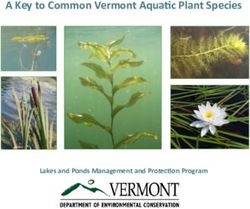SOCIAL MEDIA PLAYBOOK - Independent Beauty Consultants
←
→
Page content transcription
If your browser does not render page correctly, please read the page content below
I’m New
I’ll take all the
LET’S
get started
help I can get!
Dedicated
what’s your Enthusiast
social media I’m comfortable with
CONFIDENCE? different channels.
Advanced
I could teach a
master class.
2There is certainly more to a
person than appearance.
But you still get only one chance
to make a good first impression.
– MARY KAY ASH –
3We love that you’re growing
your Mary Kay business.
You provide value to your customers
and value isn’t just price.
It’s friendships, fun, sharing tutorials,
You’re in business
product recommendations,
superior customer service and for yourself
offering encouragement.
but not by yourself.
We also know it takes time and energy, - MARY KAY ASH -
& we want to help set you up for success.
4did you know?
1/3 of beauty customers use social media to find out about new brands, products or services.*
Social Media is the perfect place to stay connected and be discovered!
Here are the
most important
THINGS
to market your
business on
SOCIAL MEDIA
*Statistics and information throughout this guide are from the 2016 Social Media Audit gathered by segmenting a quarterly panel survey conducted by Global Web Index
5SIX things
1 choose your social platform
2 set up your page
3 spread the word
4
Have you read the
create the right posts social media guidelines?
for your customers Start here.
5 look for customer service
opportunities
6 keep up the good work
6choose your
social platform
It’s important to have a presence on social media.
Stay in touch with your customers and connect with
new ones where they are already spending time!
Use the following guide to select the best channel for
you and your business.
did you know?
Beauty customers in Canada spend up to
2 hours on social media everyday!
7CHOOSE YOUR PLATFORM
social supports supports private popular
role of channel with beauty
platform video posts photo posts messaging customers
Facebook is where people are
more likely to follow brands and
businesses.
Beauty shoppers are most
likely to use Instagram for
inspiration and discovery.
8LET’S GET STARTED
I'm New Dedicated Advanced
Enthusiast
Start with a Let’s do more with your Take your social media
Facebook Facebook Page and add an presence to the next level
Business Page. Instagram Business account. with Live Video and Stories.
9LET’S GET STARTED LEVEL 1
It’s important for your business to have a presence on social media.
Facebook and YouTube are the most popular social channels among
I'm New beauty customers. YouTube is used for research and learning and Facebook is
where people are more likely to follow brands and businesses.
SET UP INVITE POST
Start with a Facebook • Name your page • Invite your Facebook • Use posts provided by
Business Page • Add a profile picture friends to Like your page the company
2 BILLION
and bio • Share posts and videos
• Add contact information from official Mary Kay
people are on Facebook. pages
• Add your website
Your business needs
to be there too.
10FACEBOOK LEVEL 2
Take your Facebook Business page to the next level
Dedicated 1 in 3 social media users prefer social media for customer
Enthusiast service to telephone or email
CREATE CUSTOMER PLAN
Do MORE with your
• Original Posts SERVICE • Plan ahead for what
• Facebook events • Check the comments you are going to post.
Facebook to invite customers
Business page. on your posts and You know your
to an in-person or respond customers better than
digital party anyone!
• Answer questions
with a smile
11INSTAGRAM LEVEL 2
Mary Kay said “outer beauty kindles inner beauty.”
Instagram is a great place to show the beauty of your business.
Dedicated
Enthusiast OVER Over half of women using Instagram use it to find beauty
50% ideas when they have a special occasion coming up.
CREATE CAPTURE #GROW
• Create a new Instagram • Share photos, albums • Reach more people
account for your business and videos using hashtags and
Confident with your
and link to your Facebook adding a location to
Facebook Business Page? • Show your followers
Business page your post
Add an Instagram what it’s like to be your
• Add a profile picture, bio, own boss • Ask customers at
Business Account. your parties to follow
contact information and
your website your page
12SOCIAL IN-THE-MOMENT LEVEL 3
Live Video allows you to have face-to-face time with your
customers no matter where you are
Advanced
80% 90%
of Facebook users would of online audiences think video
rather watch live video from a quality is the most important
business than read a blog* aspect of Facebook Live.*
TRY LIVE STORY
• Host a Live tutorial on • Going LIVE on Facebook • Use Instagram Stories to
Facebook Live is a great way to keep tease out news. Have a
Take your social media
your relationship with product announcement?
presence to the • Review one of your
your customers personal Make it on Instagram
next level with favourite products on
Stories
Facebook Live and take • Try taking your
Live Video and Stories. • Take your customers
questions from fans who customers along with you
tune in for the day using behind-the-scenes with
Instagram Stories product demonstrations
using Instagram Stories
*Livestream and New York Magazine Survey 13LEVEL 1/2/3
set up your
page
First impressions are everything!
let’s set the
foundation of your business
ON SOCIAL MEDIA
It’s always important to read and comply with the terms and
conditions of any social platform you’re active on.
14Why do I need a Facebook Business page? LEVEL 1/2/3
Beauty shoppers are increasingly looking to social media to discover new products, trends
and techniques and research items before making a purchase.
did you know?
FACEBOOK FACEBOOK it’s against Facebook’s
BUSINESS PAGE PERSONAL PROFILE
policy to use your
personal timeline for
your own financial gain?
• Your page represents your business. • Your profile represents yourself.
• Pages establish your business presence on • Profiles are designed to share
Facebook so people can find out about your about your personal life and stay in
business and connect with you. touch with friends & family.
• When your customers Like your business page they • Your friends on your personal profile did not
opt in for updates about your Mary Kay business. opt in exclusively for business updates.
15YOUR MARY KAY BUSINESS PAGE LEVEL 1/2
Your business page is a unique
expression of your business and personal style.
It’s also a reflection of Mary Kay.
profile photo tip:
Get a great selfie by facing a
Here are tips on how to put your best face forward: window to capture your profile
photo in bright, natural light.
1. Name your page.
2. Categories: Select “Local Business or Place” and
add 3 categories representative of your business.
3. Add a bio: Identify your relationship with
Mary Kay as an Independent Beauty Consultant
in the “Description” section.
name your page:
First Name Last Name, Mary Kay
4. Add a profile picture: Use a professional, yet
Independent Beauty Consultant
relatable profile picture and add a branded cover photo.
5. Add a link to your Mary Kay personal website.
*See appendix for step-by-step instructions on setting up your Facebook business page
16YOUR MARY KAY BUSINESS ACCOUNT LEVEL 2
Your business page is a unique
expression of your business and personal style.
It’s also a reflection of Mary Kay.
profile photo tip:
Use the same profile picture on
Here are tips on how to put your best face forward: both your business Facebook
and Instagram for consistency.
1. Name your page.
2. Categories: Select “Local Business or Place” and
add 3 categories representative of your business.
3. Add a bio: Identify your relationship with
Mary Kay as an Independent Beauty Consultant
in the “Description” section. name your Instagram Account:
@DLowesMKIBC
4. Add a profile picture: Use a professional, yet
(FirstInitialLastNameMKIBC)
relatable profile picture and add a branded cover photo.
5. Add a link to your Mary Kay personal website.
*See appendix for step-by-step instructions on setting up your Instagram business page
17LEVEL 1/2/3
KEY FACEBOOK FEATURES
Messenger on your Page makes it easy for you to build relationships with team members and to
practice customer service. Click to learn more.
Tagging can help you reach more people. You can tag the official Mary Kay page or tag team
@ members in posts to show support and celebrate your team. Click here for simple instructions.
Facebook Events allow you to easily organize gatherings in the real world with customers and team
members. Event attendees can then check-in, further increasing the visibility of your business on
Facebook. Click here to for a guide to create events for your business.
Including a call-to-action button to your Page allows people to contact you or book a service with
one click. Click to learn how to add a call-to-action button to your page.
Once you’re comfortable on the platform, you can use Facebook Live to share videos and answer
beauty questions from customers in real time. Click to see how to go live from your page.
18LEVEL 1/2/3
KEY INSTAGRAM CAPABILITIES
Sharing a post with multiple photos or videos can help explain a story or tutorial in sequential order.
Click for instructions on how to share a post with multiple photos or videos.
Did you know posts with a location get 79% more interactions? When posting about an event,
adding a location helps you connect with others in the area interested in the event. Click to learn
how to add a location to your post. .
Reach more people by adding relevant hashtags in the caption of a post. For example, an eyeliner
# tutorial could be paired with hashtags like: #Makeup #Tutorial #MaryKay. We recommend using no
more than 10 hashtags in a post.
Share photos or videos that disappear from your profile after 24 hours with Instagram stories. They
+ can be a fun way to be front-and-center when announcing new products or promoting the Mary Kay
lifestyle. Click to learn how to make an Instagram Story.
Links can only be added to your profile bio and will not be clickable in post copy.
19LEVEL 1/2/3
FEATURES TO AVOID
The same advertising rules that apply to The following prompts are considered
paid advertising and are against
your offline conduct as an Mary Kay’s social media guidelines:
Independent Beauty Consultant also apply Boost Post
to your online conduct.
Promote
Create Ad
Paying to advertise your Mary Kay
business on Facebook or Instagram
is against Mary Kay’s
Social Media Guidelines.
20LEVEL 1/2/3
BE YOURSELF
This is your business—bring your personality to your page. Being approachable, yet
professional, will help you build credibility as a beauty consultant and foster relationships
with new and existing customers and team members.
don’t share When in doubt, use the
Keep your content Golden Rule .
controversial photos or
videos on your positive, informative, “The best course of action is
business page. and engaging. always doing unto others as you
would have them do unto you.”
21LEVEL 1/2/3
spread the word
Once you’ve created your profile, it’s time to
grow your community. On Facebook, you can
invite family and friends to follow the page.
Team building and sales messages should
always come from your business page.
22SPREAD THE WORD LEVEL 1/2/3
Dear Susie, 1 Send an email to your contacts, inviting people to ‘Like’ your
You are going to look stunning in your new Poppy
business on Facebook and Follow you on Instagram.
Please lipstick! I will drop it by your house this
evening.
2 Add the link to your Facebook Business page and Instagram
I would LOVE to stay in touch. Like my Facebook
Page and follow me on Instagram. account on all emails in your signature.
Thanks for being a great customer and for supporting
my business! 3 Tap into your Facebook network recommending your friends and
Sincerely, family Like/Follow your page. No more than once a month promote
Danielle
your Facebook Business page on your personal Facebook profile.
Danielle Lowes | Mary Kay Independent Beauty
Consultant
M (972) 123.4567 | Facebook: Danielle Lowes | 4 Add a link to your Facebook Business page on Personal Website.
Instagram: @dlowesMKIBC
gettingSOCIAL • Ask customers to follow you during
in-person parties.
starts in person. • When you take party photos ask
your customers if you can tag them
in your posts. If they take photos
ask them to tag you in theirs.
23LEVEL 1/2/3
SHARE YOUR PAGE
Tap into your network of friends and family on Facebook. Recommend your Facebook Business
page on your personal Facebook profile. We recommend you do this no more than once a month.
Tag your page in the
2
So blessed to be my own boss and do what I love every
day! Visit and follow my business page, Danielle Lowes, Mary
Kay Independent Beauty Consultant, for future updates from So blessed to be my own boss and do what I copy to make it easy
Make your post public
1 for people to find you.
Mary Kay, beauty tips, tutorials and more! #OneWomanCan love every day! Visit and follow my business
page, Danielle Lowes, Mary Kay Independent
Beauty Consultant, for updates on Mary Kay,
beauty tips, tutorials and more! TIP: Tag your page by
#OneWomanCan typing an “@” symbol,
begin typing the name
of your page/account,
select your page from the
populated list.
TIP: Change the setting
of your post to “Public” so
everyone can see it
(not just your friends).
24LEVEL 1/2/3
POST EXAMPLES
Here are some examples of how to promote your business page/account on your personal profile.
So blessed to be my own boss and do what I love every
day! Visit and follow my business page, Danielle Lowes, Mary
Kay Independent Beauty Consultant, for future updates from
Mary Kay, beauty tips, tutorials and more! #OneWomanCan
dlowesMKIBC
danilowes So grateful to love what I do and be my own
boss! As a Mary Kay Independent Beauty Consultant, I
sell skincare, fragrances, and cosmetics. Follow me
@dlowesmkibc for future updates from Mary Kay, new
product info, beauty tips and orders. #OneWomanCan
25create the right posts
for your customers
When it comes to creating posts for your business remember
this – quality over quantity. If that means you can only share
one post per week—that’s OK.
Think about ways to relate to your customers. Are there
beauty challenges where you live? Extreme cold weather?
Hot summer humidity? Do you have a fun or time-saving tip?
did you know?
1/3 of beauty customers look to social media to
discover new brands and products.
26did you know?
TRY PRODUCT & BEAUTY POSTS About 1/3 of beauty
customers find value
in products that
Post ideas showing how Mary Kay products simplify our customers routine. simplify their routine.
TUTORIALS BEAUTY TIPS BEFORE & AFTER
- MARY KAY ASH -
Step-by-step tutorials are a great Customers love to learn fun and Before & After posts show the results
way to show your customers how easy tips and tricks that simplify of your Mary Kay products. Share
to go from everyday to their makeup and beauty routine. your own and ask your customers if
extraordinary. you can share theirs!
27TRY TEAM BUILDING POSTS
Being a Mary Kay Independent Beauty Consultant isn’t just about the products!
Show your fans what makes Mary Kay special.
BRAND LOVE TEAM LOVE WORK/LIFE LOVE
Where else could you find the love and enthusiasm I’m so proud to introduce my dear friend and new My office this afternoon! LOVE. #mymklife
than here at Mary Kay? Mary Kay Independent Beauty Consultant,
Cynthia! I couldn’t be more excited to share my
Mary Kay journey with this powerful and amazing
woman. She already had her first party and is on
the rise. Congrats, Cynthia!
- MARY KAY ASH -
Show your customers why you
love being a Mary Kay
Independent Beauty Consultant.
You are your own boss! Share how
Celebrate the accomplishments owning your business gives you the
of your team. control of your schedule.
28TRY RECOMMENDATION POSTS did you know?
48% of beauty customers
Photos and videos from the Mary Kay brand page or website can help look to online reviews to
your page look and sound professional. You can add your own spin by learn about specific
sharing your personal experience with the company and products. products.
PERSONAL REVIEWS GIFTING BRAND VALUES
One of my favourites that I’ve been using for years Gifts for $25 and under for him and her. I’ve got So proud to be a part of Mary Kay! For the 12th year
is Mary Kay Indulge® Soothing Eye Gel. If you need something for everyone on your list! in a row, we have donated over $4 million in
to be out the door in five, this will do the trick. I have products to the children of domestic violence victims
a few left and would be happy to deliver this week. to give to their moms for Christmas!
Let me know if you want to add this gem to your
beauty bag!
- MARY KAY ASH -
Share, comment and like
Make shopping with you a Mary Kay news.
one-stop shop for any and all
gifting occasions.
29FACEBOOK EVENTS LEVEL 2
Create your Facebook BEFORE
event, so the party is
branded from beginning! THE EVENT:
Add a cover image to Build excitement leading up
your Facebook events. to the party by posting a
quick reminder on the event
page 2-3 days before.
In-person Party?
Add the location.
Renee’s Mary Kay Skin Care Party
Facebook Party? Right here on Facebook! I am SO excited about our
Specify that the party is upcoming Facebook party! To kick
held on Facebook and not 5/17/18 6:30 p.m. 7:30 p.m.
things off, I’d LOVE to know more
about all of you. Comment below!
at a physical location.
Hey, everyone! I’ve teamed up with the amazing Renee to host
this online Mary Kay skin care party! It's hassle-free; you don't
have to clean your house or get dressed up, and I know you'll
LOVE the skin care products and results we’ll be sharing. Save
the date, and RSVP right here!
AFTER
THE EVENT:
Don’t forget The Golden Rule!
What a FABULOUS party this has Follow-up after your party by
THE MORE, THE MERRIER: been! Thanks so much for joining thanking your attendees on the
Once you’ve filled in all of your event information, me. Don’t forget to private
message me your name, address event page and telling them where
make sure to check the box allowing guests to
and phone number, so I can to contact you.
invite others. This way, your hostess can invite deliver your products and set up
her friends and they can add other guests as well. your complimentary personal
consultation.
30POSTS TO AVOID
DON’T FORGET TO DON’T POST IMAGES
ADD CONTEXT WITH SMALL TEXT
Think mobile-first. People are more likely to use
Include more information that promotes social on their phones, so avoid images with small copy.
how the product works. If no one can read it, it can’t make an impact.
did you know?
Over 89% of active Facebook
users use it on their phone
31THOUGHT STARTERS
Keep your page fresh year-round and appeal to what your customers
are looking for right now. Take seasonality and cultural relevance into
account when coming up with ideas. Consider whether holidays or
trends align with the Mary Kay brand.
TOPICS HASHTAGS EMOJIS
Spring lipstick trends Use generic hashtags to Did you know Emojis are
increase your discoverability. now used in almost half of
Light and fresh looks to text on Instagram. Stay on
beat the heat trend and have some fun!
Generic Hashtag Examples: Try some of these:
New Year’s Eve tutorial: #beauty
How to use shimmer #lipstick
#mascara
Skincare routine for oily
#makeup
skin
#eyes
Mother’s Day gift ideas #
#beautiful
Holiday party looks #fashion
32LEVEL 1
TIPS FOR QUALITY VISUALS
PHOTOS FROM YOUR SMARTPHONE
Use natural light whenever possible.
Try standing outside or facing a large window.
Shoot in landscape (holding your phone horizontally). When
you post you will have more room to crop into a square.
Try not to zoom in. The quality of the image significantly
decreases.
Avoid filters that drastically change the color of your photo.
Only make slight changes to ensure images look realistic.
33LEVEL 2
TIPS FOR QUALITY VISUALS
VIDEO FROM YOUR SMARTPHONE
Use a tripod or a stable surface when
possible.
Record in a quiet space with minimal
distractions in the background.
Shoot in landscape (holding your phone
horizontally).
Record a few seconds before and a few
seconds after the action. You can always
edit the video as needed.
34LEVEL 3
IN-THE-MOMENT TIPS
LIVE VIDEO TIPS TIPS FOR STORIES
Let your customers know when to tune
Celebrate your team by tagging them in
in. Post details before the live stream on
your business page.
@ your story using the ‘@.’
Practice makes perfect! Test the video, Add a relevant hashtag to your story. We
sound and lighting before the actual live
stream.
# recommend no more than 3 hashtags
per story.
Monitor your comments throughout the Tag your location with a geosticker to
? live stream to answer any questions and
keep the conversation going.
connect with others in the area who are
interested.
Post the video immediately after Under the ‘Who can reply’ settings,
broadcasting, so your customers can select ‘everyone’. This will get you more
view it later. exposure to your stories.
35look for customer
FACEBOOK
service opportunities
Don’t forget to check the comments!
Comments are great conversation starters with your customers.
Share your appreciation with a personal response and keep the
conversation going with a message or personal phone call.
Tip: Don’t miss a beat! Enable your notifications on your phone
to get updates when you are not on your social channels.
36CONVERSE WITH YOUR CUSTOMERS
answer questions offer help & advice
with a smile
CONSUMER: CONSUMER:
Hi, do you have a mascara that will give my lashes I’ve never tried this but would love to check it out if
lots of volume? you have samples.
INDEPENDENT BEAUTY CONSULTANT: INDEPENDENT BEAUTY CONSULTANT:
I do! Mary Kay has a fabulous new mascara called Thanks for reaching out. Which products are you
Lash Intensity. It is proven to add 200% more interested in? Happy to provide samples. Or, if
volume! I’d be happy to pop by and show you. you’d like I can offer a personal appointment with
Mary Kay is all about trying before you buy. customized skin care and makeup advice.
37keep up the
good work
In order to get the most out of the time you
invest in social media, pay attention to
which posts get your customers interested
in shopping with you.
Did a video tutorial get a lot of likes? Did a
product photo get a ton of comments?
If so, do more of that!
38SOCIAL MEDIA ETIQUETTE
The name?
The brand name is always spelled “Mary Kay.” Never “Marykay,” “marykay,” “mary kay,” “MaryKay,” “mk,” “MK,” or any
other variation.
Spell out numbers or use the numeral? 1,2, three, 4
Use the numeral, except if a sentence begins or ends with a number, in which case spell it out.
Exclamation points?‼‼
OK! But never more than one.
Emojis?
Sure ;) But never more than three.
#Hashtags?
Hashtags are more effective on Instagram than on Facebook. Try not to use more than 10 on a single post.
Punctuation?
Always use proper punctuation in posts and captions. Period.
39Let’s Recap
getting
1 choose your social platform SOCIAL
starts in person.
2 set up your page
3 spread the word
play by the
RULES
4 create the right posts
for your customers read them here
5 look for customer service
keep it simple
6
opportunities
keep up the good work &have fun!
40SOCIAL MEDIA DO’S & DON’TS
THE #1 RULE OF RUNNING YOUR MARY KAY BUSINESS ON SOCIAL MEDIA:
***Remember, a post that contains product pricing, discounts, special offers, gifts, raffles; an invitation to
attend a skin care party or receive a Mary Kay facial and/or messages that solicit someone to start a Mary
Kay business can only be communicated via a private mechanism to your customers and potential
customers (i.e., sending a text or email to your customers, posting to your customers on your Facebook
business page, posting in a private group consisting of your customers and potential customers, or
messaging your current or potential customers through an app, such as What’s App or Facebook
Messenger).***
It is okay to add “Learn more” in an informational post about a product with a link to the product information
page on marykay.ca or your Mary Kay® Personal Website. By doing so, you are merely providing a way for
an individual to learn more about a particular product. You are also authorized to add “Contact me or your
Independent Beauty Consultant for more information” and/or “Contact your Independent Beauty Consultant
to order yours” or “Available from me or your Independent Beauty Consultant” to any informational posts.
If a friend comments on an informational post and asks where she can buy a product, you can simply
respond “Message me” or proactively send her a message via a private mechanism.
41The following are examples of COMMERCIAL messages (can be used on your Facebook Business Page):
“Join me on June 26th at 10 a.m. at my house to sample the newest limited edition Mary Kay products!” This
message is commercial because it includes sufficient information for someone to attend a skin care party and purchase
products from you.
“This weekend I am offering my customers 20 percent off Satin Hands sets.” This message is commercial because
it includes pricing/discount information.
“I can’t believe the VOLUME that Lash Intensity Mascara added to my lashes. Only $X.” The first sentence is
informational, but the addition of the price makes the message commercial.
“I love how Mary Kay allows me to be my own boss! Contact me to find out how you can do this, too!” In this
post, the first sentence is informational, but the second sentence converts it to a commercial message.
“Start a Mary Kay business today.” This is commercial because it is a solicitation to start a Mary Kay business.
“I’m taking a poll. Comment below to tell me your favourite Mary Kay lipstick. Free lipstick to the first 10 people
who comment!” The first two sentences are informational (conversation starters/sharing love for Mary Kay® products),
but the last sentence converts it into a commercial message.
“I’ve been challenged to share Mary Kay’s awesome skin care products with as many people as possible in the
next 10 days. Would you be interested in helping me out and signing up for a facial?” This message is commercial
in nature because you are soliciting people to get a Mary Kay facial and/or shop with you.
42The following are examples of INFORMATIONAL messages (for public-facing social media sites):
“Just booked my 6th skin care class this month! #teammkcanada”
“So excited to share that I just earned the use of my first Mary Kay Career Car!!”
“I love that my Mary Kay business allows me to be there when my kids get home from school! #marykay #marykaycanada”
“It’s so fun spending my day sharing beauty tips, looks and trends. #marykay #mymklife #MoreThanMakeup”
“I just had the best skin care party ever! Thank you ladies for your enthusiasm and your interest in the products.
#teammkcanada”
Post a photo collage of yourself wearing various lip colours and add a message such as, “Isn’t it great to have so many
options?! #marykaycanada”
“I’m taking a poll! Which is your favourite Mary Kay skin care line? Comment below and let me know!” This post is simply
being shared as a conversation starter with the intention of having people share their love and enthusiasm for Mary
Kay® products.
I am so excited about the great results I’m seeing after using Mary Kay’s Charcoal Mask! Contact me or your Independent
Beauty Consultant for more information.
Find more public-facing company-approved social media posts here:
43DID YOU KNOW…
COMPANY-APPROVED
SOCIAL MEDIA IMAGES
ARE AVAILABE ON
INTOUCH™. Click here!
You can also share posts from
the Mary Kay Canada
corporate Facebook page.
Either copy and paste or
share directly from the page.
44Appendix
45RESOURCES
Mary Kay Canada Facebook How-To
Facebook: https://www.facebook.com/marykaycanada/ Create a Facebook Business Page
Instagram: http://instagram.com/marykaycanada/ Add a call-to-action button to your page
YouTube: https://www.youtube.com/user/marykaycanada/ Use Facebook Messenger.
Tag pages and people in photos and videos
Create events for your business.
Mary Kay USA Use Facebook Live from your page
Facebook: https://www.facebook.com/MaryKay/
Instagram: http://instagram.com/marykayus/
YouTube: https://www.youtube.com/c/marykay/ Instagram How-To
Create an Instagram Profile
Create a Business Account
Share a post with multiple photos or videos
Add a location to your post
Make an Instagram Story
46FACEBOOK—HOW TO SET UP A
BUSINESS PAGE
1) To set up a Facebook
Business page go to:
facebook.com/business
2) Click ‘Create a Page’
47FACEBOOK
3) Select ‘Local Business or Place’
48FACEBOOK
4) Fill out fields, where it says Category, choose
Beauty, Cosmetic & Personal Care from the drop
down
For your Business name, put First Name Last name,
Mary Kay Independent Beauty Consultant
Review Facebook Pages Terms
Click get started
49FACEBOOK—HOW TO START A LIVE
VIDEO FROM YOUR PAGE
1) In your status update, click on “Live
Video”. It can be done from your mobile
device or your desktop computer (as
long as it has a camera).
a
49INSTAGRAM
If you already have an Instagram account, switching between your personal and business accounts is very
easy! If you are new to Instagram, follow the instructions on the next page.
1) Click the bottom right icon to 3) Click “add account” and enter 4) Click the down arrow to toggle
view your profile your log in credentials to sign in between accounts
dlowesMKIBC
dlowesMKIBC
2) Launch the Options menu
mockup
a
51INSTAGRAM—HOW TO CREATE AN ACCOUNT
1) Download the Instagram app from the app store and launch the application
2) Click ‘Sign up’
52INSTAGRAM
3) Enter your phone number or 4) Fill in your name and create a
email address and click ‘Next’ password, then click ‘Next’
53INSTAGRAM
5) Enter your username, following the naming
convention: FirstInitialLastNameMKIBC
Ex: @dlowesMKIBC
6) Review the Terms and Privacy Policy,
then click ‘Next’
54INSTAGRAM
8) Add a profile picture and link to your
7) Tap ‘Edit your profile’ Mary Kay Page and bio
Click the check mark in the upper right
corner when you are finished
dlowesMKIBC
55YOUTUBE—HOW TO CREATE AN ACCOUNT
1) Go to youtube.com and click ‘Sign in’
2) Log in using your gmail credentials
3) Click ‘My channel’ from the left column
56YOUTUBE
4) Review YouTube’s Terms of Service
5) Click ‘Use a business name or other name'
6) Fill in your Account name
7) Click ‘Create’
57You can also read