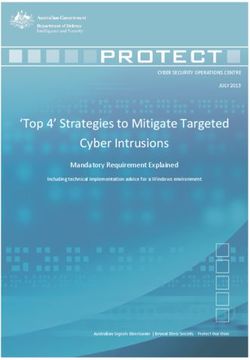Securing Remote Access - Building Trust in a Modern Remote World THE ESSENTIAL GUIDE TO
←
→
Page content transcription
If your browser does not render page correctly, please read the page content below
THE ESSENTIAL GUIDE TO Securing Remote Access Building Trust in a Modern Remote World
THE ESSENTIAL GUIDE TO
Securing
Remote Access
Building Trust in a Modern Remote World
Table of Contents
Remote Access: The New Reality 1
Security Challenges With a Remote Workforce 2
Targeting Users Remotely 3
Targeting Devices Remotely 7
Remote Access Goes Both Ways 9
Security Considerations for Vendor and Contractor Access 11
The Cloud is Great — Until It’s Not 13
Securing the Modern Workforce 15
References 23
© 2020 Cisco Systems, Inc. and/or its affiliates. All rights reserved.Remote Access:
The New Reality
Remote access reality check:
How prepared was your organization for the pandemic of 2020? As the world replaced face-to-face business with online only
If your answer is “not very,” you are not alone. Few could have interactions, the challenges of allowing access from anywhere
predicted the circumstances that sped up the work from home dramatically increased the risk surface. After the initial scramble
(WFH) movement and catapulted remote access to the forefront to enable people to work remotely, questions started to be
for many organizations. Prior, there was a steady trend by some raised around:
to support geographically diverse workforces with an emphasis
on remote access. For most companies, however, a 100% virtual • How can you secure all users and devices
workforce was never the intention, nor were infrastructures and accessing your applications and services amid
architectures designed to support it. Then came 2020 where, the rapid adoption of virtual access?
like it or not, remote access became the norm and organizations
had to support entirely remote workforces as a requirement to • How can users gain access at any time
continue to do business. from anywhere from any device?
Mandatory work from home orders forced employees, students, • How can you provide global access while maintaining security?
teachers and government officials to update their technology
proficiencies in real time, presenting a stressful, hyperfast As many organizations consider continuing to support remote
learning curve; and implementing an additional layer of secure workforces beyond 2020, making sure this can be done securely
remote access should not increase their mental burden. is critical. This guide will explore some of the challenges of
Organizations need employees to be productive and stay supporting remote access and the solutions available to address
connected without friction. Workers need flexibility to work on them. We will walk you through how Duo can help to protect your
their own devices (tablets, phones, or laptops), and access all remote workforce.
their applications, both SaaS apps in the cloud and on-premises.
Security Challenges With
a Remote Workforce
The rapid transition to remote work resulted in a window of
opportunity for bad actors interested in compromising systems
for financial gain. The shifted perimeter exposes many different
vulnerabilities in multiple vectors. As the perimeter is now
everywhere and anywhere users are (or where access happens),
security has to move with it and needs to be in place at the point
of access.
1 2Targeting Users
Remotely Phishing Campaigns
When thinking about security, there is one thing that’s What’s old is new again, or in reality it never really went away, it simply became more sophisticated. Phishing, for example, continues
predictable: the unpredictable human factor. Despite a to flourish. The 2020 Verizon Data Breach Investigations Report (DBIR)2 found 67% of breaches were due to credential theft, errors
company’s best security efforts, the human element is still and social attacks. The report showed financial gain was the motivating factor behind 86% of breaches, 58% of breaches involved
low hanging fruit for criminals to exploit and remains the most personal data and attacks on web applications doubled from 2019 to 43%.
difficult factor to control. We’re quick to click when lured by
the right messaging. It’s a low-tech, easy yet effective way to The bottom line is securing credentials helps prevent the majority of hacks. Humans will be humans, but through multi‑factor
get access to apps and remain undetected by logging in as a authentication (MFA) and good security practices, we can help thwart human error and maintain secure access.
legitimate user.
Increased Video Conferencing Phishing for Cold Hard Cash: Ransomware
TechRadar reports 90% of Means New Pools to Phish
cloud data breaches1 were Ransomware is one of the most troublesome cyber threats.
caused by human error and An increase in remote work typically results in a reduction of Who can forget when the ransomware attack WannaCry6 almost
employees responding to socially face-to-face, in person meetings. Thus, much of the workforce took down the internet in 2017? It was a close call, and moreover
engineered attacks. turns to video conferencing solutions. Almost immediately in a wake-up call for the importance of rock solid cybersecurity.
2020 we bore witness to the problems with free and virtual web
meeting tools. Attackers were quick to exploit vulnerabilities in The way ransomware typically works is attackers use various
the services and leak user data. nefarious techniques like phishing, spear phishing and social
It’s worthwhile to spend a little time considering the different engineered attacks to plant malicious code on a computer.
types of attacks that target users. In 2020, Forbes reported 3 more than half a million video They hold the network hostage and ask for a ransom, typically
conference tool credentials were for sale— for a single cent in Bitcoin because it is untraceable
per ID — and Webroot (via Channel Futures) reported4 that it
saw a 2,000% rise in malicious files containing the name of one Cybercriminals now steal data before they issue ransom and
popular free conferencing service. threaten to sell it on the dark web in case a victim decides not
to pay — as a way to make paying the ransom a more attractive
The Verge reports 5 in May 2020 alone 2,449 domains related option than having their info up for auction on the dark web.
to one video conferencing service were registered with ZDNet.com reported ransomware accounted for 41% 7 of all
32 malicious domains and 320 deemed “suspicious.” And in cyber insurance claims in the first half of 2020.
one instance of attempted phishing, hackers sent an email that
looked like an official email from a chat service, but a button in
the email to “open” the chats was actually a malicious URL that
downloaded malware to the user’s computer. The best defense against ransomware
is a strong security offense.
Securing the remote workforce, the network, the applications
and the devices with access quickly and seamlessly has never
been more crucial.
3 4Brute-Force Attacks
Brute-force attacks use a persistent trial and error-based “According to the 2020 Verizon DBIR, over 80% of the attacks
technique of decoding passwords or other encrypted data. If involved brute force or the use of stolen passwords. If we can
attackers can’t steal a password, they can use dictionary attacks collectively shift towards utilizing MFA, while keeping an eye
and automated tools to guess weak passwords. towards the future with passwordless technology such as
WebAuthn and biometrics, we will embrace a safer future,”
said Dave Lewis, Global Advisory CISO, Duo Security.
Password-Stealing Malware
The U.K. National Crime Agency (NCA) report found
computer‑related crime recently surpassed all other crime
types for the first time, partly due to the use and sale of financial
Trojan malware.
A few types of these Trojans, named Dridex and Neverquest,
include a keylogger8 component (malware that records
keystrokes of unsuspecting users) to record and harvest stolen
credentials used for bank accounts and financial processing
systems. Criminals could log into their accounts remotely and
conduct fraudulent money transfers.
Keylogging is hard to detect and often effective, but strong MFA
can help protect against it. By requiring a variety of factors to
be verified before granting access, MFA can help shut down
password‑stealing malware before it starts.
5 6Targeting Devices
Remotely
With bring your own device (BYOD), users are using their own
Exploiting Out-of-Date Devices
devices (like smartphones, laptops and tablets) to log into work
applications remotely, from home, at school and while traveling. The Risk Lifecycle of an
The growth in remote work has led to an increase in BYOD, Out-of-Date Device
which many companies are trying to get a handle on. How quickly do your users update their smartphones? Typically, In early 2020, browsers by Google Chrome and Firefox
1. An emergency update is released there’s a window of time between when a new vulnerability is both patched zero-day bugs that enticed users to visit a
The problem is IT departments can’t manage these unknown reported, and when an attacker attempts to exploit it (before a specially‑crafted web site booby‑trapped with an exploit
devices. With no insight into how secure or up to date they are, 2. User ignores it and goes about their workday user updates their software). that took advantage of a browser memory corruption flaw to
unmanaged devices can bring with them the risk for malware execute code remotely.
or exploitation — providing an entry point into an organization’s 3. Attacker recodes an exploit kit to The Duo’s 2019 Trusted Access Report10 revealed 58% of
environment. Out-of-date software and devices also pose the include the new vulnerability Android users have out-of-date devices. Why does this matter? An exploit kit can be triggered when a user visits a malicious
risk of zero-day attacks. A remote workforce typically relies Attackers often integrate new software vulnerabilities into their site, or clicks a link. The kit checks a user’s machine for what
heavily on a mix of devices. Mobile phishing rates are 200% 4. User opens a phishing email, explosit kits, which are designed to execute payloads and install version they’re running before serving up an exploit that installs
higher9 for users of Office 365 and G-Suite than those without clicks on a malicious link malware on users’ devices. malware on their machine, which may give them control over
mobile access to these apps, according to Lookout data. their system or the ability to steal data.
5. Drive-by download launches
an attacker’s exploit kit
6. Exploit kit checks user’s device Spreading Malware
for outdated version
If users are logging into your company’s applications with That means your company’s data could be at risk if just one
7. Exploits vulnerability to download outdated devices, there’s a chance they could also be out-of-date device logs in, potentially spreading malware to your
malware on device unwittingly spreading malware. environment. Or worse, spreading ransomware that will keep
your files hostage until a ransom is paid to decrypt them.
8. Malware contains keylogger that As mentioned earlier, many forms of Trojans contain a keylogger
tracks username/password to record your keystrokes, meaning any data you type, including
your username or password, can be recorded and sent to an
9. Sends that and other sensitive data (financial) attacker’s command and control servers.
to a command and control server
10. Attacker success!
7 8Remote Access
Goes Both Ways New Malware Cashing in Through a Backdoor
Even before the spikes in remote work in 2020, many organizations had contractors or remote employees who used remote access The biggest problem is the massive increase of new endpoints In 2020 hackers also harvested and sold as many as 250,000
software to gain entry to the applications or work resources needed to do their jobs. Attackers can take advantage of the convenient (that cannot be accounted for) trying to connect to a network, RDP server credentials in an underground marketplace,
access to compromise your environment. expanding the threat surface exponentially. DarkReading.com 15
xDedic16. These credentials gave buyers access to all of the
reports one particular malware that emerged in 2020 that data on the servers and the ability to launch future attacks using
the FBI is concerned with, called Ryu. This attack is deployed the servers. RDP brute-force attacks grew 400% in March and
Remote Desktop Protocol Security Risks
through RDP endpoints. It uses a powerful kind of data April of 2020 according to ZDNet.com17.
encryption that targets backup files to infect users. A single
infected user can spread the virus to an organization’s servers
Remote Desktop Protocol (RDP) is a protocol that connects a
11
Unfortunately organizations will often unknowingly leave RDP making it extremely difficult to contain.
user to another computer remotely over a network connection. client ports open to the internet, leaving themselves vulnerable
For example, an employee can access all of their work to attackers that scan blocks of IP addresses for open RDP
Virtual Private Network Risks
computer’s programs, files and network resources from their ports. In one instance, attackers located internet-facing RDP
home computer using RDP. It’s also often used by tech support servers of corporate networks storing payment card information,
to remotely access workstations that need repair. then brute-forced the passwords in order to spread ransomware.
VPNs, or virtual private networks, are another way to give remote VPNs do provide overall better security, but they are not infallible
In 2020, the number of unsecured remote desktop machines users an encrypted connection over an internet network. While when it comes to potential security risks, and supporting large
rose by more than 40% according to Channel Futures citing a logging into these networks helps users securely and remotely scale remote workforce efforts can result in poor performance
Webroot study12. This is concerning on its own, but when you access work resources and applications, they can be exploited due largely to increased loads they were never designed to
couple this with the data points shared by a special agent from by hackers seeking to steal login credentials. support. As a result there has been a shift towards looking
the FBI during a presentation at RSA Conference13 that showed for VPN alternatives or replacements that offer a direct
RDP exploits account for 70% to 80% of network breaches, VPNs are software, and like any other kind of software, they tunnel to applications that remain behind on the traditional
it is not surprising that cybersecurity firm Kaspersky noted a sometimes have bugs and could leak private user information. corporate network.
massive jump in RDP attacks in March and April 2020.
14
In one case, several VPN providers were leaking IP and DNS
addresses18 that could allow an attacker to identify users
and locations. VPNs protect the connection, but they
need protection as well.
Another vulnerability could allow an attacker to hijack web traffic
through a VPN to a proxy server, which could then give them
information about a user's browsing activity. This could occur if
an attacker convinced a user to click on a malicious link.
9 10Security It is not uncommon for organizations to employ the services or
outside organizations. This means these external, or third-party,
users also need access to corporate resources, both in the
cloud and on-premises. Generally these users are set up with
Considerations
accounts within corporate systems to enable access to the tools
they need, and there must be appropriate controls in place to
support this.
One common tactic is a hacker will steal the credentials
for Vendor and
of a contractor or smaller vendor to get access to a larger
organization. They can do this by impersonating the user, using
the stolen credentials to access expected resources and then
moving laterally through the system to obtain the valuable data
they can monetize.
Contractor Access Some recent examples include:
• Social Captain19, a third-party that helps individuals
and businesses boost Instagram followers and like
counts, leaked thousands of Instagram account
passwords. A website bug allowed access to any
Social Captain user profile without having to log in.
• P&N Bank 20 in Australia experienced a cyberattack when
it was performing a server upgrade and data was stolen
through a third-party hosting provider. As a result, customer
information such as names, addresses, email addresses,
account numbers and balances were compromised.
• GE21 suffered a particularly damaging data breach when
an unauthorized party accessed an email account of its
vendor, Canon Business Process Services. The account
contained substantial personal data belonging to GE
employees, former employees and beneficiaries, including
bank account numbers, passport numbers and more.
Data breaches caused by third parties22 cost millions of
dollars to large companies and are often devastating to small
businesses. A recent survey conducted by the Ponemon Institute
revealed 53% of organizations have experienced one or more
data breaches caused by a third party, costing an average of
$7.5 million to remediate.
11 12The Cloud is Great
There has been a massive increase in the adoption of Software
as a Service (SaaS), Infrastructure as a Service (IaaS) and
Platform as a Service (PaaS) cloud solutions. Web applications
can be accessed via a browser, and can include email, data
storage, collaboration and productivity apps. In fact, it's
— Until It’s Not
predicted that 80% of organizations will migrate toward cloud,
hosting and colocation services by 2025, according to Hosting
Tribunal 23. The events of 2020 accelerated cloud adoption 24.
According to Verizon’s 2020 DBIR, web applications accounted
for 43% of attacks, double the attacks from 2019. Twenty
percent of attacks were against web applications using stolen
credentials. Increased cloud adoption carriers with it some
security concerns, as cloud services can be compromised and
used to host or send malware.. Attackers can also get access
to billing information, cloud data and password controls if
they steal your root account credentials. Some cloud vendors
recommend that you don’t use root account credentials
for everyday access25.
The Cloud Adoption in 202026 report found that even before the
pandemic began, 88% percent of organizations were using cloud
infrastructure in some form, while 45% reported they expect to
88%
Organizations using move 75% or more of their applications to the cloud over the
cloud infrastructure next year. The report also found that a critical business need —
in 2020 cited by 65% of the respondents — is more IT workers who are
fully-trained in cloud-based security for migrating applications
and implementing cloud-based infrastructure.
Security is not nice to have,
it is necessary.
13 14Securing the
Modern Workforce
There is no denying that 2020 profoundly impacted the way Security should not be complicated or painful. It also shouldn’t
in which we work and these changes are likely to remain. create barriers to user productivity, or require a complete
Securing the modern workforce and protecting core business redesign of your environment. Duo Security, now part of Cisco,
assets, regardless of where they are hosted, requires verifying aims to make security radically simple for everyone by providing
the users and establishing trust in the devices requesting features and functionality to support organizations, no matter
access. No matter where the request originates from to their size or what they have in their environment. Duo’s mission
applications that could be anywhere, there is a need for from the very beginning has been to democratize security — our
access controls to protect against the risks associated with goal is to remove the barriers of security by making it accessible,
different attack methods, such as phishing, credential theft and affordable and attainable for all.
vulnerability exploitation.
Zero-Trust Security
Traditional security relies on location-based trust. A zero‑trust Our goal is to secure how users and devices access applications
model 27 establishes trust for every access request — regardless — which is the foundational cornerstone of a zero‑trust security
of location. It enforces adaptive controls, and continuously approach. We establish trust at the point of access by verifying
verifies trust. From the start, the principles of zero trust were users, assessing the trustworthiness of devices (managed and
baked into Duo’s ethos. We entered the market with a strong unmanaged) and protecting applications with access controls
MFA solution that provided a balance between usability and by only allowing access when security requirements are met.
security. Since then we have evolved with our customers to offer Using a holistic security solution can defend against an exploit
a security solution with full coverage. aimed at multiple vectors and also enables organizations to meet
various regulatory frameworks and compliance requirements.
15 16Contextual Authentication Policy
Trusted Users Controls - Limit Access to Resources
Ensuring the trust of your users whenever they attempt to SMARTWATCH Use an authentication solution that also gives you detailed
access applications remotely is the first step toward secure data and logs 29 about your users, including their name,
remote access and zero trust. This requires leveraging strong IP address and location, time of authentication attempt,
authentication controls, like MFA 28, monitoring user behavior, integration/application type, authentication method and result
employing context-based access controls and providing (authentication success or failure).
a streamlined user experience through things like single
sign‑on (SSO). HARDWARE TOKEN With this data, you can create custom authentication controls
to restrict access based on your organization’s needs.
For example, IT can set up a geolocation policy30 based on user
location parameters and block all users from countries you don’t
In this section let’s take a look at how do business in.
Duo can help you establish trust in
your users. BIOMETRICS
Trust Monitor - Monitor for Risky User Behavior
Broad Authentication Options - Protect We developed Trust Monitor31 to shorten the time administrators
Against Phishing need to spend sorting through logs, while simultaneously
highlighting suspicious logins automatically. The goal is to
Adding MFA to your security stack doesn't have to be disruptive PHONE CALL help organizations find and remediate access threats early.
to your users. Duo is fast and easy for users to set up, and By leveraging data and Duo's unique insight into devices, users
with several authentication methods available, users can and context when accessing applications, Trust Monitor can
choose the method that best fits their workflow. No headaches, quickly surface actionable anomalies which make your business
no interruptions — it just works. Administrators can set up more secure without having to invest in your own machine
enrollment options that best fit your organizational needs to learning program.
ensure a successful adoption. SOFT TOKEN
Single Sign-On (SSO) — Simplify Access
to Applications
Single Sign-On (SSO)32 allows users to access any and every
PUSH
application, whether it's on-premises or cloud-based, with the
same username and password. Access can be further simplified
by consolidating all end user facing applications into a single
website or launcher. Users login just once and access all their
applications without having to login again. By combining this
with strong authentication and access policy controls, access
U2F attempts are validated and logged, but the friction to users is
reduced through streamlined workflows.
SSO lets organizations reduce the number of passwords needed
and improve user experience and security. And WebAuthn uses
biometrics as an authentication method without requiring a
SMS password. When you protect SSO with strong MFA and access
policies organizations can provide a streamlined user experience
that is secure and doesn’t add friction to their workflows.
17 18Endpoint Visibility - Protect Against Trusted Endpoints - Differentiate Managed and
Establishing Device Trust Out-of-Date Exploits Unmanaged Devices
Organizations need to enable secure and direct access to Even a trusted user may be using a mobile device or computer Visibility is important to verify and enforce device trust policies. Duo helps you distinguish between unmanaged
business applications for a diverse set of users (remote workers, with out-of-date software, leaving them susceptible to When organizations deploy Duo, device trust becomes a part of endpoints and managed endpoints that access your
vendors and contractors) and their devices that typically reside vulnerabilities. Duo can automatically flag out-of-date devices the authentication workflow during the user login process for browser‑based applications.
outside of the control of corporate EMM (enterprise mobility based on your security profile, saving your administrators protected applications. This enables Duo to provide in-depth
management) and MDM (mobile device management) solutions. upkeep time and allowing them to focus on your core business visibility across any device, irrespective of how and from where Duo's Trusted Endpoints 34 allows you to identify corporate
Enforcing consistent security policies across managed devices, objectives. Duo also identifies risky devices, enforces contextual the users connect to these applications. IT‑managed devices and can use existing device management
bringing your own devices (BYOD) and third-party (contractor access policies, and reports on device health using an agentless infrastructure to establish and enforce device trust with
or partner) devices poses a significant challenge for security approach or by integrating with your device management tools. Duo also helps administrators differentiate between corporate- integrations with Active Directory, Airwatch, Google, Jamf,
teams. IT security teams often lack the insights and an managed devices and BYOD, based on the enrollment status Landesk, MobileIron and Sophos to deploy certificates. The
enforcement mechanism when making an access decision on in device management systems. Duo’s logging and reporting Trusted Endpoints policy tracks whether clients accessing the
endpoints, particularly among unmanaged devices. enables organizations to maintain an inventory of all devices applications have the Duo device certificate present, or can
Here’s how we do it. accessing corporate resources. block access to various applications from systems without
the Duo certificate. But in a remote world the chances are not
The dashboard helps administrators understand the overall every device will fall into this category as there is an increase
organizational security posture, and a quick drill-down with just in BYOD. Secure your BYOD environment by differentiating
a few clicks allows them to identify users who are using risky between company and employee-owned devices that access
devices (running out-of-date operating systems (OS), browsers, your applications
Flash and Java versions). All of this data can be easily exported
to any log management and analysis tools. And administrators The Duo Mobile app 35 once installed and activated for Duo
can schedule reports making it easy to prove compliance. Push on your users' phones can serve as your Android and iOS
managed device verification tool for devices that are BYOD.
In addition with Duo’s Self-Remediation , admins can also
33
notify users to update the software on their mobile or desktop To secure desktops that fall outside of traditional management
device when they log into Duo-protected applications, via the platforms, Duo’s Device Health Application 36 is a native client
authentication prompt. The Duo prompt provides context to the application for MacOS and Windows that checks devices
user on what is out of date, as well as a link or instructions on when a user authenticates to Duo-protected applications.
how to update, and the number of days the user has to update It provides visibility into devices (laptops) connecting to your
until they’ll be blocked from accessing the application. network while establishing trust (granular permissions based
on multiple factors of access confirmation) to determine if the
device meets security requirements before access is granted.
More importantly, it blocks devices that don’t meet your security
requirements. It is imperative to block malicious actors when
transitioning to remote access and moving into a full-time online
virtual environment.
19 20Secure Application Access From Anywhere Additional Security Recommendations
Strong access controls and device security checks are only • VPNs 38 - Juniper, Cisco and Palo Alto
effective if they’re applied to every application 37. While there is
a strong move towards increased cloud adoption, the likelihood • Cloud apps 39 - Microsoft Office 365, Security Education Is Mission-Critical
is that your organization is running a hybrid environment with Salesforce, Google Apps, AWS and Box
a mix of self-hosted, co-located, cloud-hosted and/or cloud One of the most effective ways to combat cyber crime is Here are some other ways you can protect against
native applications. To ensure user adoption of the security • On-premises and web apps 40
- Epic, ongoing security education 42
and training. Communication remote access attacks targeting your users, devices
controls you put in place it is optimal if you can deploy solutions SSH, UNIX and WordPress solely online makes social engineered attacks easier, and and applications.
which streamline access and provide a consistent experience organizations must ensure their remote end users are aware of
regardless of where the application lives. Duo integrates to • Custom apps and services - Use APIs and client that. Fortune.com reports43, hackers may call into a department Eliminate Unnecessary Software
protect existing infrastructures adding security at the front door: libraries like Python, .Net, Ruby and more and pretend to be another department of an organization or Uninstall any unused software on your devices, including
a government official to gain access or direct users to install potentially unsafe third‑party plugins on your browsers to
malware. They may pretend to be employees having remote reduce the attack surface.
Provide Modern Remote Access
access problems thus tricking IT staff into giving them access.
Both scenarios suggest taking additional care when verifying Timely Patch Management
- Secure VPN and RDP
identities remotely. Security professionals urge companies It is important to install patch updates as they are
to continue security education. Regular security education released to prevent an attacker from exploiting any known
has proven to work according to the findings in the 2020 vulnerabilities against the old version.
Duo provides flexible solutions that can be used in conjunction Create Custom Remote Access Verizon DBIR.
with existing VPN solutions, reverse proxies and bastion hosts. Policies - Prevent Lateral Movement Set a Lockout Policy
Alternatively, organizations can leverage the Duo Network The massive spike in remote work in early 2020 forced many Set an account lockout policy that locks accounts after
Gateway (DNG), a remote access proxy, to provide remote Create custom access policies and controls41 on a per-user organizations to evaluate how best to accommodate working a certain number of incorrect guesses, to prevent the
access and a consistent login experience for users without group and per-application basis to restrict remote user access. from home at scale, and also introduced the need to improve success of brute‑force attacks. Enable this for your 2FA
exposing sensitive applications to unnecessary risk and Give your users access to only what they need to do their job. remote access security without interrupting workflows. In this as well.
ensuring only authorized users are able to gain access. This principle of least privilege can reduce the scope of risk if guide, we examined some of the challenges and risks associated
their account or device is compromised. with remote work, and discussed solutions to help ensure Encourage Supported Devices
Providing a remote access proxy option combined with SSO remote work is done securely. As remote work continues for Educate and encourage users to choose secure personal
improves the flexibility, agility and scalability of application many, organizations can trust Duo to help protect their remote devices that receive security updates in a timely manner.
access and enables organizations to provide remote access workforces and secure access to applications and services from Other devices rely on their manufacturers to update for
without exposing internal applications directly to the internet, anywhere on any device. security, which is not always reliable or timely.
reducing risk of attack. Leveraging technologies like a remote
access proxy also alleviates the burden on hardware and Delegate by Creating Roles
bandwidth employed by traditional VPN access solutions for Instead of sharing your cloud credentials, create Identity
remote access. Many organizations are adopting a cybersecurity and Access Management (IAM)44 roles with specific
hybrid approach to providing remote access, complimenting permissions for separate users that need access to your
traditional VPN deployments with remote access proxies. account resources.
Use Least Privilege
Organizations should apply the zero-trust principle of
least privilege by only allowing access to the applications
their workers need using policy controls and securing
applications. This prevents lateral movement throughout
the infrastructure and reduces the risk of exposure or
exfiltration of protected data.
21 22References 23. The Latest Cloud Computing Trends (https://hostingtribunal.com/blog/cloud-computing-trends/); Hosting Tribunal
1. 90 percent of data breaches are caused by human error 24. Why Enterprises Are Accelerating Cloud Adoption (https://www.forbes.com/sites/forbestechcouncil/2020/07/17/
(https://www.techradar.com/news/90-percent-of-data-breaches-are-caused-by-human-error); TechRadar; May 08, 2019 why-enterprises-are-accelerating-cloud-adoption/#2a11a3bdf498); Forbes; July 17, 2020
2. Unpacking 2020’s Verizon DBIR - Human Error and Greed Collide 25. Lock away your AWS account root user access keys
(https://duo.com/blog/unpacking-2020s-verizon-dbir-human-error-and-greed-collide); Duo Security; May 20, 2020 (http://docs.aws.amazon.com/IAM/latest/UserGuide/best-practices.html#lock-away-credentials); AWS
3. Zoom Gets Stuffed: Here’s How Hackers Got Hold Of 500,000 Passwords 26. Cloud Adoption in 2020 (https://www.oreilly.com/radar/cloud-adoption-in-2020/); O’Reilly; May 19, 2020
(https://www.forbes.com/sites/daveywinder/2020/04/28/zoom-gets-stuffed-heres-how- 27. Zero Trust Security for the Workforce (https://duo.com/use-cases/industry-solutions/zero-trust-security); Duo Security
hackers-got-hold-of-500000-passwords/#3fa8ffd5cdc4); Forbes; April 28, 2020 28. Multi-Factor Authentication from Duo (https://duo.com/product/multi-factor-authentication-mfa); Duo Security
4. 10 Destructive COVID-19 Data Breaches (https://www.channelfutures.com/mssp-insider/10- 29. By-the-Minute Security Reporting (https://duo.com/solutions/features/reporting-and-alerts/security-logs); Duo Security
seriously-destructive-covid-19-data-breaches); Channel Futures; July 20, 2020 30. Give Every User the Right Access (https://duo.com/solutions/features/policy-and-controls/geolocation); Duo Security
5. Hackers are impersonating Zoom, Microsoft Teams, and Google Meet for phishing scams 31. Duo Trust Monitor - Preview (https://duo.com/docs/trust-monitor); Duo Security
(https://www.theverge.com/2020/5/12/21254921/hacker-domains-impersonating-zoom- 32. Simple Secure Single Sign-On (https://duo.com/product/single-sign-on-sso); Duo Security
microsoft-teams-google-meet-phishing-covid-19); The Verge; May 12, 2020 33. Close Security Gaps (https://duo.com/product/trusted-devices/self-remediation); Duo Security
6. WannaCry ransomware attack (https://en.wikipedia.org/wiki/WannaCry_ransomware_attack); Wikipedia 34. Security Starts With Transparency
7. Ransomware accounted for 41% of all cyber insurance claims in H1 2020 (https://duo.com/product/trusted-devices/device-access-policies/trusted-endpoints); Duo Security
(https://www.zdnet.com/article/ransomware-accounts-to-41-of-all-cyber-insurance-claims/); ZDNet; Sept. 10, 2020 35. Secure Authentication With the Duo Mobile App
8. Keystroke logging (https://en.wikipedia.org/wiki/Keystroke_logging); Wikipedia (https://duo.com/product/trusted-users/two-factor-authentication/duo-mobile); Duo Security
9. Credential Harvesting Attacks Take Aim at Video Meeting Apps 36. Duo Device Health Application (https://duo.com/docs/device-health); Duo Security
(https://www.technewsworld.com/story/86820.html); Tech News World; APril 27, 2020 37. Remote Access Integrations (https://duo.com/solutions/features/supported-applications); Duo Security
10. The 2019 Duo Trusted Access Report 38. Protect Your VPN With Duo (https://duo.com/solutions/features/supported-applications/secure-vpn); Duo Security
(https://duo.com/resources/ebooks/the-2019-duo-trusted-access-report); Duo Security; July 16, 2019 39. Streamlined Login for Any and Every Application
11. Remote Access Integrations (https://duo.com/solutions/features/supported-applications/cloud-services); Duo Security
(https://duo.com/solutions/features/supported-applications/rdp-remote-desktop-protocol); Duo Security 40. Single Sign-On (SSO) Integrations (https://duo.com/solutions/features/supported-applications/web-apps); Duo Security
12. 10 Destructive COVID-19 Data Breaches (https://www.channelfutures.com/mssp-insider/10- 41. Strong Endpoint Security (https://duo.com/solutions/features/policy-and-controls); Duo Security
seriously-destructive-covid-19-data-breaches); Channel Futures; July 20, 2020 42. Security 1-2-3 (https://duo.com/security-123); Duo Security
13. FBI Says $140+ Million Paid to Ransomware, Offers Defense Tips (https://www.bleepingcomputer.com/news/ 43. How hackers are exploiting the coronavirus—and how to protect yourself
security/fbi-says-140-million-paid-to-ransomware-offers-defense-tips/); Bleeping Computer; Feb. 27, 2020 (https://fortune.com/2020/03/18/hackers-coronavirus-cybersecurity/); Fortune; March 17, 2020
14. Remote spring: the rise of RDP bruteforce attacks 44. AWS Identity and Access Management User Guide
(https://securelist.com/remote-spring-the-rise-of-rdp-bruteforce-attacks/96820/); Secure List; April 29, 2020 (http://docs.aws.amazon.com/IAM/latest/UserGuide/best-practices.html#delegate-using-roles); AWS
15. Safeguarding Schools Against RDP-Based Ransomware (https://www.darkreading.com/risk/safeguarding-
schools-against-rdp-based-ransomware/a/d-id/1338943); DarkReading; Sept. 28, 2020
16. The tip of the iceberg: an unexpected turn in the xDedic story (https://securelist.com/blog/research/75120/
the-tip-of-the-iceberg-an-unexpected-turn-in-the-xdedic-story/); Secure List; June 20, 2016
17. Kaspersky: RDP brute-force attacks have gone up since start of COVID-19 (https://www.zdnet.com/article/ About Duo Security
kaspersky-rdp-brute-force-attacks-have-gone-up-since-start-of-covid-19/); ZDNet; April 29, 2020
18. Several privacy-busting bugs found in popular VPN services Duo Security, now part of Cisco, is the leading multi‑factor
(https://www.zdnet.com/article/more-privacy-busting-bugs-found-in-popular-vpn-services/); ZDNet; March 13, 2018 authentication (MFA) and Secure Access provider. Duo is
19. Social media boosting service exposed thousands of Instagram passwords a trusted partner to more than 25,000 customers globally,
(https://techcrunch.com/2020/01/30/social-captain-instagram-passwords/); TechCrunch; Jan. 30, 2020 including Dresser-Rand, Etsy, Facebook, Paramount
20. WA's P&N Bank hit by data breach Pictures, Random House, Zillow and more.
(https://www.itnews.com.au/news/was-pn-bank-hit-by-data-breach-536564); IT News; Jan. 16, 2020
21. General Electric Employees Breached via Supply Chain
(https://www.infosecurity-magazine.com/news/general-electric-employees/); InfoSecurity; March 25, 2020
Try Duo for free at duo.com
22. Data Breaches Caused By Third Parties (https://normshield.com/data-breaches-caused-by-third-parties/); NormShield
23 24You can also read