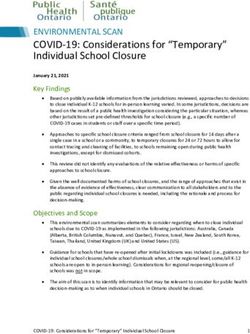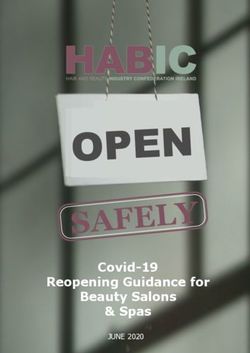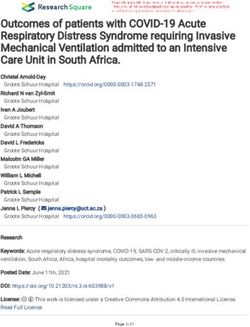Securely Teleworking in Healthcare 03/26/2020 - HHS.gov
←
→
Page content transcription
If your browser does not render page correctly, please read the page content below
Agenda
• Why this topic?
• Telework: Benefits vs. Risks
• Current healthcare telework jobs
• Healthcare services offered remotely
• Implementing a telework program
• Policy modification considerations
• Home office requirements and security
• Virtual Private Networks (VPNs)
• Multi-factor Authentication (MFA)
• PHI and ePHI and how to protect it
• Transitioning to the cloud
Slides Key:
• Additional practical security recommendations
• References
Non-Technical: managerial, strategic
and high-level (general audience)
• Questions
Technical: Tactical / IOCs; requiring
in-depth knowledge (sysadmins, IRT)
TLP: WHITE, ID# 202003260918 2Healthcare Telework: Why This Topic?
Why are we holding this presentation? Three reasons:
• There’s the obvious, immediate answer: The Coronavirus pandemic
• Currently, increased vulnerability and increased threat – increased risk.
• There’s a longer-term answer: This likely isn’t the last event like this
• Continuity of operations (COOP) Plans for healthcare organizations should be in place, and include
remote work provisions
• There’s a more permanent answer: Telework has inherent benefits to a healthcare organization and
its employees
• Telework has the potential, in some instances, to make a healthcare organization more efficient and
more effective
• Telework can also raise employee morale, not only improving the quality of life for the individual but,
as the saying goes, a happy employee is a productive employee
Bottom line:
• Telework has immediate and long-term
benefits for healthcare organizations…
• …but security becomes even more critical
Image source: Federal Soup
TLP: WHITE, ID# 202003260918 3Telework: Benefits vs. Risks
One of the many benefits of
telework is a relaxed dress code
Potential benefits of telework
• Increase employee effectiveness
• Increase management achievement of goals
• Avoid delays associated with commute
• Reduce office distractions
• Reduce real estate costs/requirements
• Increased employee morale due to improved quality of life
• Commute – saves time and money
• Work environment – familiarity, comfort, relaxed dress code
• Personal costs – Attire, purchasing meals
Image source: https://twitter.com/sighrolanna
• Business continuity in the event of an emergency/disaster
• Decentralized and distributed work is becoming more common
Research that supports these observations:
Potential risks when teleworking 2014 PGi report: State of Telecommuting
https://www.slideshare.net/PGi/state-of-telecommuting-2014-pgi-report/1
• Decreased employee effectiveness 2015 Stanford University study on Telework
https://nbloom.people.stanford.edu/sites/g/files/sbiybj4746/f/wfh.pdf
• Increased costs Office of Personnel Management: Telework Insights
https://www.opm.gov/policy-data-oversight/worklife/federal-work-life-
• Increased attack surface survey/telework-insights.pdf
TLP: WHITE, ID# 202003260918 4Current Healthcare Telework Jobs
Many healthcare jobs are already offered remotely, such as:
• IT and information specialists
• Medical billing/coding
• Medical translator
• Nurse care manager
• Medical director
• Clinical Program Manager
• Healthcare recruiter
• Medical writer
• Insurance professional
• Patient advocate/customer service rep
• Medical transcriptionist
Image source: Lifewire
• Pharmaceutical representative
• Legal nurse consultant
• Physician
Therefore, many healthcare organizations already have the basic technology and policy infrastructure
in place to support telework, and expansion is simply a matter of managed scaling of those
capabilities
TLP: WHITE, ID# 202003260918 6How to Implement/Expand a Telework Program
Implementing/expanding a telework program
• Training (Both individual contributors and
managers)
• Individual contributors need to receive training in
working securely (VPN use, PII/PHI handling,
collaboration tools, etc…)
• Managing telework employees can be a
challenge
• Managers need to be familiar with the same
tools their
employees are using (see above) not only for
their own use
but to ensure their employees remain well-
trained and are
utilizing them to the best of their ability
• Communication and organization are key
• Devices – Allocated, tracked, and secured:
• Endpoints – enterprise and/or BYOD (laptops, Image source: Thrive Global
tablets, cellphones, etc…)
• Security (protecting PII and PHI in all forms)
TLP: WHITE, ID# 202003260918 7How to Implement/Expand a Telework Program
• Scalable infrastructure
• Internet service (adequate bandwidth for the organization)
• Out-of-band communication methods
• Virtual Private Network (VPN) technology
• Multi-factor Authentication (MFA) technology
• Bandwidth monitoring and management (internal and
external)
• Policy
• Describes how an employee requests, utilizes and
terminates regular remote access to an organization’s
information resources (systems, networks and data)
• Includes acquisition, use and maintenance of mobile
system
• May also include bring your own device (BYOD)
requirements
• An IT helpdesk will need to be adequately staffed to
support increased teleworkers
Image Source: Flickr
TLP: WHITE, ID# 202003260918 8Policy Modification Considerations
Implementation/Expansion of BYOD policy:
• Reevaluation of BYOD policies – Expansion may require:
• Additional training
• Security for BYOD devices
• Managers will need to plan and proactively
manage remote workers to be sure they are
providing the support to the organization their
position requires
• Additional security (VPN accounts, endpoint security
implementation)
• Must include all devices (laptops, tablets, phones,
etc…)
• Security implications go beyond individual devices:
• If multi-factor authentication is not already in place, this Image source: Wikipedia
is a good opportunity
• Scalable VPN services may require additional IT
resources and personnel to support
• Management of VPN accounts becomes even more
important
TLP: WHITE, ID# 202003260918 9Policy Modification Considerations
• Enterprise security policy
• All decisions must be made with the understanding that the attack surface increases as more
employees telework.
• Intrusion detection and real-time incident handling becomes even more important
• Security Information and Event Management (SIEM) tools become even more important
• Telework policy also fits into the overall risk mitigation strategy and as such, should be part of any
COOP plan
TLP: WHITE, ID# 202003260918 10Home Office Requirements
What does an employee need in their residence to telework?
• Physical space
• Preferably an area that is dedicated to work and not used for anything else
• Reliable (speed and consistent availability) of communications
• Internet access via Internet Service Provider (ISP)
• Cellular signal via local cell tower
• May consider cell extender
• Modem and router
• Modem usually provided by ISP
• Routers can be bought locally or online
• Newer routers are more secure
• Isolation from distractions
• Office supplies
• The usual: pens, notebooks, etc…
• Desk and comfortable chair
• Filing cabinet
• Fire safe box
Image source: The Balance Small Business
TLP: WHITE, ID# 202003260918 11Home Office Needs: Security is Critical!
Home office IT components:
• Modem
• Point of demarcation
• Receives/Sends directly to/from Internet
Service Provider (ISP)
• Router/Firewall
• Can provide access to both wired and
wireless devices
• Often includes integrated firewall
• Firewall acts as digital security guard
for network/internet traffic
• Devices can include laptops, desktops,
tablets, wired and cellular phones
• Extenders can allow wireless router signal to
extend throughout a large home/building
• Endpoint security Diagram source: Center for Internet Security
• Installed and updated ENDPOINT SECURITY
IS VITAL
TLP: WHITE, ID# 202003260918 12Virtual Private Networks (VPNs)
What is a VPN?
• Virtual Private Network
• Creates an encrypted “tunnel” enabling secure,
end-to-end communications; extends a private
network beyond traditional physical boundaries
• Commonly used for teleworkers or workers on
travel
• Protects confidentiality and prevents interception of
data; Allows for use of public infrastructure without
exposing sensitive information
• Does not defend against denial-of-service attacks;
doesn’t protect availability
• A VPN server must be operated and maintained –
these demands will increase as the number of users DVPN diagram source: Conceptdraw.com
increases
• Malicious individuals will attempt to exploit the VPN
server as it can present an attractive target
TLP: WHITE, ID# 202003260918 13Virtual Private Networks (VPNs)
What to be concerned about regarding VPNs?
• Critical to keep a VPN server patched and properly configured! Why?
• Unlike other IT resources, it is necessarily exposed to the public Internet
• By its very function, it allows access to the internal network
• It is a glaring target for malicious individuals
• What to do to keep VPN services and the enterprise IT infrastructure safe?
• VPN accounts must be properly managed and monitored
• Tracking which accounts login and when (review logs)
• Abnormal behavior should be monitored
• Did the account for a “M-F, 9-5” worker login at 3AM Sunday morning?
• Investigate as appropriate
• Access restrictions per account can (and should!) be implemented Example VPN server logs
• When?
• How often?
• Failed login attempts
• Security Incident and Event Management tools
• Thorough coverage of VPN server and
demilitarized zone (DMZ)
TLP: WHITE, ID# 202003260918 14Multi-Factor Authentication
Multifactor authentication (MFA)
• Three categories of authentication methods
• Something you have (e.g. ID card, physical token,
cell phone)
• Something you are (fingerprint, iris features,
signature)
• Something you know (password, pin number,
combination)
• MFA leverages two (or more!) categories
• Simply called two-factor authentication (2FA) when it
leverages two
• Examples:
• Login to your bank with password, PIN # sent
to phone to also be entered
• Need to insert ID card into computer and enter
PIN when logging in
• MFA can go a long way in keeping enterprise
accounts, e-mail and VPN accounts secure and is
highly recommended for teleworkers
TLP: WHITE, ID# 202003260918 15PHI and ePHI
PHI – “Protected Health Information” – Health Insurance Portability and Accountability Act of 1996
(HIPAA)
Definition (Per 45 CFR 160.103)
• Individually identifiable health information is information
that is a subset of health information, including
demographic information collected from an individual,
and:
• (1) Is created or received by a health care provider,
health plan, employer, or health care clearinghouse;
and
• (2) Relates to the past, present, or future physical or
mental health or condition of an individual; the
provision of health care to an individual; or the past,
present, or future payment for the provision of
health care to an individual; and
• (i) That identifies the individual; or
• (ii) With respect to which there is a reasonable
basis to believe the information can be used
to identify the individual.
TLP: WHITE, ID# 202003260918 16PHI and ePHI
18 HIPAA identifiers:
• Patient name • Telephone numbers numbers • Biometric (finger, voice,
• Dates (birth, treatment, • URLs/Web addresses • Device identifiers and etc..) info
death) • Full face photos/other serial #s • Medical record #s
• Physical addresses pictures • Vehicle identification • Account number
• E-mail addresses • Health plan beneficiary information • Any other uniquely
• Fax numbers information • Internet Protocol (IP) identifying info
• Social security numbers • Certificate/License addresses
ePHI is PII that is “produced, saved,
transferred or received in an electronic form.”
ePHI leaks are one of the biggest concerns for
modern day healthcare cybersecurity,
especially with regards to telemedicine
TLP: WHITE, ID# 202003260918 17Transitioning to the Cloud
• Transitioning to the cloud facilitates telework for two reasons:
• You will need less IT staff to manage assets and resources
• Cloud capabilities allow for remote access to assets and resources
• Four options
• On-premises: Internal management of everything
• Infrastructure-as-a-service: On-demand access to IT resources which allow an organization from
having to purchase hardware outright
• Platform-as-a-service: Provides infrastructure, some software and a framework for developers to build
upon; Applications managed in house
• Software-as-a-service: Delivers applications that are managed by a third-party vendor; Also known as
cloud application services (most common option)
Diagram source: Microsoft
TLP: WHITE, ID# 202003260918 18Transitioning to the Cloud (Continued)
• Moving to software-as-a-service (SaaS) might help
any transition to telework
• Complete software solution
• Pay-as-you-go
• Reduce need for IT staff
• Outsourcing…
• Management of servers and applications
• Data storage
• Uptime requirements
• Bandwidth and overall availability
• Some security capabilities
• Security
• Storage and transmission security outsourced
• Other options besides SaaS could also lighten
the burden of a transition to telework
Diagram source: BMC
TLP: WHITE, ID# 202003260918 19Practical Steps to Minimize Attack Surfaces
The Center for Internet Security (CIS)
• Non-profit organization dedicated to promoting cybersecurity,
cyberdefense and an environment of trust in cyberspace
• They released a guide for small offices and home office
network security that we recommend as part of an approach
to securing a telework environment
• The guide includes:
• Purchasing, setting up and managing equipment
• Devices and networks
• Common data encryption algorithms (WEP,
WPA, WPA2, WPA3 and WPS)
• Note that, as the guide explains, WEP and
WPA are obsolete and insecure encryption
algorythms
• Network security configuration best practices
• An action checklist
• Mapping to CIS controls
• The guide can be found at:
• https://www.cisecurity.org/white-papers/cis-controls-
telework-and-small-office-network-security-guide/
TLP: WHITE, ID# 202003260918 20Reference Materials
References
• Agencies expand, loosen telework requirements amid coronavirus spread
• https://federalnewsnetwork.com/workforce/2020/03/uscis-to-launch-nationwide-telework-program-
amid-coronavirus-spread/
• Management Checklist for Teleworking Surge During COVID-19 Response
• https://healthsectorcouncil.org/covid-checklist/
• CIS Controls Telework and Small Office Network Security Guide
• https://www.cisecurity.org/white-papers/cis-controls-telework-and-small-office-network-security-guide/
• Telework.gov
• https://www.telework.gov/
• 7 Steps IT Departments Need to Take Now to Manage a Telecommuting Spike
• https://www.pcmag.com/news/7-steps-it-departments-need-to-take-now-to-manage-a-telecommuting-
spike
• Implementing Effective Security Measures for Your Remote Workforce
• https://blog.checkpoint.com/2020/03/11/implementing-effective-security-measures-for-your-remote-
workforce/
• Hackers find new target as Americans work from home during outbreak
• https://thehill.com/policy/cybersecurity/487542-hackers-find-new-target-as-americans-work-from-
home-during-outbreak
• Security News This Week: Elite Hackers Are Using Coronavirus Emails to Set Traps
• https://www.wired.com/story/coronavirus-phishing-ad-fraud-clearview-security-news/
TLP: WHITE, ID# 202003260918 22References
• https://thehill.com/policy/cybersecurity/487542-hackers-find-new-target-as-americans-work-from-home-
during-outbreak
• https://blog.trendmicro.com/suddenly-teleworking-securely/
• https://www.csoonline.com/article/3531963/8-key-security-considerations-for-protecting-remote-
workers.html
• https://www.infosecurity-magazine.com/opinions/coronavirus-home-policies/
• https://www.zdnet.com/article/working-from-home-cybersecurity-tips-for-remote-workers/
• https://www.networkworld.com/article/3532440/coronavirus-challenges-remote-networking.html
• https://www.forbes.com/sites/enriquedans/2020/03/17/as-more-people-need-to-work-from-home-
companies-need-to-ask-themselves-if-their-it-managers-are-up-to-thetask/
• https://securityboulevard.com/2020/03/securely-work-from-home-during-covid-19/
• https://thehackernews.com/2020/03/covid-19-coronavirus-hacker-malware.html
• https://www.zdnet.com/article/covid-19-with-everyone-working-from-home-vpn-security-has-now-become-
paramount
• https://securityboulevard.com/2020/03/securely-work-from-home-during-covid-19/
• https://www.infosecurity-magazine.com/opinions/coronavirus-home-policies
• https://www.opm.gov/policy-data-oversight/worklife/federal-work-life-survey/telework-insights.pdf
TLP: WHITE, ID# 202003260918 23References
• How coronavirus COVID-19 is accelerating the future of work
• https://www.zdnet.com/article/how-coronavirus-may-accelerate-the-future-of-work/
• https://www.darkreading.com/operations/covid-19-drives-rush-to-remote-work-is-your-security-team-
ready/d/d-id/1337294
• https://www.marketwatch.com/story/working-from-home-because-of-coronavirus-dont-give-your-company-a-
different-kind-of-virus-2020-03-11
• https://www.pcmag.com/news/7-steps-it-departments-need-to-take-now-to-manage-a-telecommuting-spike
• https://techcrunch.com/2020/03/12/companies-secure-work-from-home-coronavirus/
• Securing Email Data When the Office Computer Comes Home
• https://www.cisomag.com/securing-microsoft-outlook/
• Agencies expand, loosen telework requirements amid coronavirus spread
• https://federalnewsnetwork.com/workforce/2020/03/uscis-to-launch-nationwide-telework-program-
amid-coronavirus-spread/
• https://www.pcmag.com/news/att-lifts-data-caps-on-broadband-during-coronavirus-outbreak
TLP: WHITE, ID# 202003260918 24? Questions
Questions
Upcoming Briefs
• 2019 Threats posed to Healthcare Sector by use of Third-Party Services
• Access Control on Health Information Systems
• State of the Healthcare Industry: Cybersecurity Edition
Product Evaluations
Recipients of this and other Healthcare Sector Cybersecurity Coordination Center (HC3) Threat Intelligence
products are highly encouraged to provide feedback to HC3@HHS.GOV.
Requests for Information
Need information on a specific cybersecurity topic? Send your request for information (RFI) to
HC3@HHS.GOV or call us Monday-Friday, between 9am-5pm (EST), at (202) 691-2110.
TLP: WHITE, ID# 202003260918 26About Us
HC3 works with private and public sector
partners to improve cybersecurity throughout
the Healthcare and Public Health (HPH) Sector
Products
Sector & Victim Notifications White Papers Threat Briefings & Webinar
Directed communications to victims or Document that provides in-depth information Briefing document and presentation that
potential victims of compromises, vulnerable on a cybersecurity topic to increase provides actionable information on health
equipment or PII/PHI theft and general comprehensive situational awareness and sector cybersecurity threats and mitigations.
notifications to the HPH about currently provide risk recommendations to a wide Analysts present current cybersecurity topics,
impacting threats via the HHS OIG audience. engage in discussions with participants on
current threats, and highlight best practices
and mitigation tactics.
Need information on a specific cybersecurity topic or want to join our listserv? Send your request for
information (RFI) to HC3@HHS.GOV or call us Monday-Friday, between 9am-5pm (EST), at (202) 691-2110.
TLP: WHITE, ID# 202003260918 27Contact Health Sector Cybersecurity (202) 691-2110 HC3@HHS.GOV Coordination Center (HC3)
You can also read