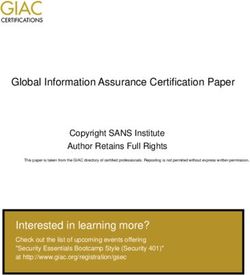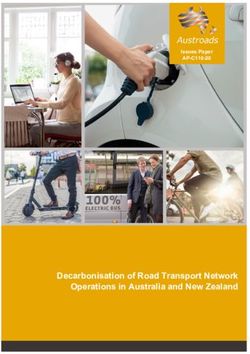SANS Institute InfoSec Reading Room
←
→
Page content transcription
If your browser does not render page correctly, please read the page content below
Interested in learning more
about cyber security training?
SANS Institute
InfoSec Reading Room
This paper is from the SANS Institute Reading Room site. Reposting is not permitted without express written permission.
Securing Against the Most Common Vectors of Cyber
Attacks
Advanced Persistent Threat (APT) adversaries run highly targeted, multifaceted campaigns to exploit
vulnerabilities either through holes in an organization's security implementation or by targeting the
human element which often uses social engineering. Financially motivated actors indiscriminately send mass
spam emails in credential harvesting campaigns or deploy ransomware. These attack vectors are the most common
against organizations of any size, but often have a greater impact on small to medium-sized business...
Copyright SANS Institute
Author Retains Full Rights
ADts
gh
Ri
Securing Against the Most Common Vectors of
ll
Cyber Attacks
Fu
ns
GIAC (GCCC) Gold Certification
ai
et
Author: Richard Hummel, rhummel@mastersprogram.sans.edu
rR
Advisor: Tanya Baccam
ho
Accepted: August 2017
ut
,A
Final Version July 2017
te
itu
st
Abstract
In
NS
SA
Advanced Persistent Threat (APT) adversaries run highly targeted, multifaceted campaigns to
e
Th
exploit vulnerabilities either through holes in an organization's security implementation or by
targeting the human element which often uses social engineering. Financially motivated actors
17
indiscriminately send mass spam emails in credential harvesting campaigns or deploy
20
ransomware. These attack vectors are the most common against organizations of any size, but
©
often have a greater impact on small to medium-sized business that may not have a robust
security posture. As a security practitioner, it is imperative to posture an organization to prevent
and mitigate the risk posed by these attacks. The Critical Security Controls (CSC) is the industry
standard for securing an environment but may be costly and time-consuming to implement; also,
some of them may not be as applicable to all organizations. In this study, the controls for Email
and Web Browser Protection (#7) and Security Skills Assessment and Appropriate Training to
Fill Gaps (CSC #17) are examined to secure against threats seeking to take advantage of end
users, the most common entry point for an attacker. This paper examines multiple real-world
threats and how the CSCs can be applied to prevent compromises. The goal of this research is to
inform and educate security practitioners at any stage of the business on best practices and to aid
in implementing controls directly applicable to their end users.
© 2017 The SANS Institute Author retains full rights.ts
Securing Against the Most Common Vectors of Cyber Attacks 2
gh
Ri
1. Introduction
ll
Fu
Today is the time to hit the refresh button, take a step back, and evaluate what security
practices are being leveraged to defend against APT and financially motivated attacks
ns
across the globe. As the year's progress, the cyber landscape remains in a constant battle
ai
of attack and defend. Unfortunately, the attacker holds the advantage with dozens, if not,
et
rR
hundreds, of different ways in which an organization is susceptible to attack. The
defender has the overwhelming goal of defending the entire technology stack and
ho
plugging any hole in the security of an organization, which is nigh impossible with the
ut
slew of zero-days lacking secure coding practices. Notably, one of the greatest strengths
,A
and weaknesses to an organization's security posture is the human element. An employee
te
properly educated in cyber-attacks and suitably restricted from critical systems can be a
itu
tremendous asset to the defense posture of an organization, often recognizing and
st
reporting attempted attacks before any damage occurs. Contrast that to untrained
In
individuals that will immediately click a malicious URL, browse to suspicious web sites,
NS
or enable that script to run in a weaponized document. Attackers are well-aware that
SA
humans are susceptible to these types of attacks and as before-mentioned, it continues to
be the number one initial vector for intrusions.
e
Th
Recognizing that emails are the most common intrusion vector; security practitioners
can safely assume it is high time to step up and take proactive steps to defend this threat.
17
Although there are many ways in which an organization can take measures to secure
20
against this vector, the Center for Internet Security (CIS) offers twenty highly effective
©
and widely accepted recommendations called the Critical Security Controls (CSC). These
controls act in order of significance but often are not practical for businesses that may not
have the required or necessary budget. The controls offer a top-down approach to a
layered defense or defense-in-depth. As such, many of the controls overlap to some
degree. By analyzing these overlapping controls, organizations can create minimal
baseline security postures, while saving the overhead costs. They can then implement the
full controls over time. If budget and time constraints are a pressing issue, organizations
can narrow the scope of implementation for the controls and focus on email and web-
based attacks as these are the most comment vector used by attackers. Addressing these
Author Name, email@address
© 2017 The SANS Institute Author retains full rights.ts
Securing Against the Most Common Vectors of Cyber Attacks 3
gh
Ri
common attack points allows for faster implementation of security that may act as the
ll
first line of defense against an adversary.
Fu
ns
2. Evaluating the Threat Landscape
ai
et
Commercial, government, nonprofit organizations around the world experience data
rR
breaches from state-sponsored (espionage) cyber operators as well as financially
motivated actors looking to exploit data obtained during an attack. A large percentage of
ho
these attacks use widely known methods to commit cyber-attacks. However, even
ut
knowing these common methods, there are many other aspects associated with a
,A
malicious cyber operation to consider. Verizon, in their Data Breach Digest, notes that
te
"data breaches are involved affairs often using some combination of human factors,
itu
hardware devices, exploited configurations or malicious software. As can be expected,
st
data breach response activities—investigation, containment, eradication, notification, and
In
recovery—are proportionately complex." (Verizon, 2017). Tactics, techniques, and
NS
procedures (TTP) leveraged by attackers are abundant and ever-evolving, and it can be
SA
difficult to defend against all threats. Throughout the past few years, major organizations
like Verizon and FireEye (Mandiant) release year-in-review reports such as the DBIR or
e
Th
M-Trends. These reports detail threats posed across the world, including the TTP's
17
attacker's use to gain an initial foothold. In most scenarios over the past few years, e-mail
20
has been the most common way in which an attacker gains access, followed by web-
based attacks often occurring in the form of drive-by attacks featuring an Exploit Kit.
©
Because these attacks are always evolving, security practitioners should be aware of these
year-in-review reports from well-established security-oriented organizations to stay
informed of the current threat landscape.
In researching the threat landscape, security practitioners can evaluate what threats
are active in their region, interests, and verticals. Identifying who might be attacking and
how the attacks occur then enable an organization to set in motion a security policy that
first mitigates the threats targeting them and, in time, sets up a more robust, layered
defense. Verizon states, “Knowing which incident patterns affect your industry more
often than others do provides a building block for allocating cyber security resources”
Author Name, email@address
© 2017 The SANS Institute Author retains full rights.ts
Securing Against the Most Common Vectors of Cyber Attacks 4
gh
Ri
(Verizon, 2017). Symantec analyst Candid Wueest, in the Internet Security Threat Report
ll
Financial Threats Review 2017, also agrees with Verizon’s assessment regarding
Fu
knowing which threats and incidents affect a given organization and he takes it a step
ns
further by outlining the “weapon of choice” used by cyber adversaries:
ai
Malicious emails were the weapon of choice for a wide range of cyber-attacks
et
during 2016, used by everyone from state sponsored cyber espionage groups to
rR
mass-mailing ransomware gangs. One in 131 emails sent were malicious, the
ho
highest rate in five years. Email’s renewed popularity has been driven by several
ut
factors. It is a proven attack channel. It doesn’t rely on vulnerabilities, but instead
,A
uses simple deception to lure victims into opening attachments, following links,
or disclosing their credentials. Spear-phishing emails, such as spoofed emails
te
itu
instructing targets to reset their Gmail password, were used in the US election
attacks. Malicious emails disguised as routine correspondence, such as invoices or
st
In
delivery notifications, were meanwhile the favored means of spreading
NS
ransomware. The availability of spam botnets-for-hire, such as Necurs, allowed
ransomware groups to mount massive email campaigns during 2016, pumping out
SA
hundreds of thousands of malicious emails daily. (Wueest, 2017)
e
As Wueest points out in the ISTR, email is often the chosen method of delivering threats
Th
to victims because it is trivial, successful, and has been a time-proven method for many
17
years. In previous years, email and web browsers often ebb and flow for the top
20
contender as the most common attack vector, but in most recent years, email wins the top
spot, often followed by web browser attacks. Symantec noted the number of critical
©
attacks in which browsers were the initial vector has diminished by 6% over the last year,
but they continue to be a popular interest among attackers as Symantec also notes that
76% of scanned web sites contained vulnerabilities. Notably, this is only a 2% decrease
from previous years. (Wueest, 2017). Given two different perspectives, Verizon and
Symantec, who have vast insight into the victim environment, it is safe to assume that
email and web browser attacks are the most distinguished method used by cyber
adversaries. Email and web browsers, these two common attack vectors, comprise a vast
array of the threat landscape and should be the focus of organizations looking to establish
a quick and effective defense against attackers. Because it is the most common form of
Author Name, email@address
© 2017 The SANS Institute Author retains full rights.ts
Securing Against the Most Common Vectors of Cyber Attacks 5
gh
Ri
attack, it makes the most sense from a risk to business and cost perspective to focus on
ll
these two areas before embarking on a multi-year security policy implementation.
Fu
2.1. Examining the Most Common Initial Intrusion Vector
ns
ai
As previously noted by Wueest in the Symantec ISTR, email continues to be the most
et
common factor related to intrusions in any organization. Verizon further states that
rR
“across industries, email is the road most traveled to deliver malware into organizations.
ho
The vectors of mail and web browser are further broken down into malware packaged in
an Office document, an executable application, or ‘Other’.” (Verizon, 2017). It could be
ut
,A
further broken down into types of office documents, what script languages are used, or
are there any weaponized documents using zero-day vulnerabilities. In addition to the
te
itu
various ways in which adversaries distribute malware, Wueest says “just over half (53%)
of all emails are spam…[and] malware authors can outsource their spamming operations
st
In
to specialized groups who conduct major spam operations.” (Wueest, 2017) Again, the
pervasiveness of email threats highlights the need for organizations to get serious and pay
NS
attention to protect and defend against cyber adversaries
SA
Understanding external threats requires inside knowledge of the attack surface,
e
visibility into victims that have been impacted by external threats. Verizon has a very
Th
advantageous position that allows them to see the attack surface in many different
17
industries and verticals as such can divulge statistics that show real-world threats as they
20
occur. According to Verizon, “There were a little over 1,600 incidents and more than 800
breaches featuring social actions in this year’s corpus (all external actor driven). Phishing
©
was again the top variety, found in over 90% of both incidents and breaches.” (Verizon,
2017) One of the methods that an attacker will employ is including links to phishing
pages or other malicious web sites in spam emails. These will often be disguised
hyperlinks to other legitimate websites, but when clicked are redirections to the phishing
site. An analyst, Greg Aaron, in association with the Anti-Phishing Working Group
(APWG) notes in Figure 1 that from October 2015 to March 2016, phishing sites
increased 250%.
Author Name, email@address
© 2017 The SANS Institute Author retains full rights.ts
Securing Against the Most Common Vectors of Cyber Attacks 6
gh
Ri
ll
Fu
ns
ai
et
rR
ho
ut
,A
te
itu
st
In
Figure 1: Unique Phishing Sites Detected October 2015 – March 2016 (Aaron, 2016)
NS
Although these phishing site numbers are from October of 2016, the numbers
SA
continue to increase, and the evidence portrayed by both Verizon and Symantec of the
e
continued increase in spam email provide ample evidence of this trend. The facts are
Th
undisputed, the email vector, whether this uses attachments, documents, scripts, or
17
malicious URLs, accounts for the largest number of attacks and attacks leading to
20
successful intrusions. Therefore, it is imperative that organizations take this risk seriously
and immediately take steps to defend against it.
©
2.2. Threat Actors Targeting the Human Element
Looking at the human element in the attacker's methodology allows security
professionals to understand why email and web browsers are the primary intrusion
vector. As explained in the Verizon DBIR, “Eagerness. Distraction. Curiosity.
Uncertainty. These are drivers of human behavior, and one or more can be leveraged to
influence someone to disclose information, click a link or wire money to a “vendor”
account.” (Verizon, 2017) According to Verizon, 98% of attacks leveraging social
engineering came in the form of phishing emails. (Verizon, 2017) There are many factors
Author Name, email@address
© 2017 The SANS Institute Author retains full rights.ts
Securing Against the Most Common Vectors of Cyber Attacks 7
gh
Ri
to evaluate when considering human behavior and how it impacts the bottom line of a
ll
security posture for any organization. Some of these areas to evaluate include, but are not
Fu
limited to the following:
ns
1. Education (both professionally and as it relates to cyber awareness)
ai
2. Experience in the workforce.
et
3. Local security policy on the employee’s machine.
rR
a. Is the machine running with local administration privilege?
ho
b. Are there restrictions for application installation by the user?
ut
c. Are scripts able to be executed from the browser on sites an employee
,A
visits? te
d. Can the user enable scripts and macros in documents?
itu
4. What applications are enabled on systems the user has access to?
st
In
While it is true that the human element is the most common vector for an attacker,
NS
there are many areas outside the control of the typical end-user that may contribute to the
problem, such as those mentioned in the list above. An educated or trained end-user is an
SA
asset to any organization when he or she takes proactive steps to alert security personnel
e
to attempted phishing emails or if the user begins noticing unusual behavior after visiting
Th
a web site. How an organization can help users and shore up defenses for these areas will
17
be examined in greater detail using the Critical Security Controls below.
20
©
3. Lessons Learned
Interviewing security experts around the globe can provide insight into the lifecycle
of an incident. Due to the sensitivity associated with breach investigations and intrusions,
many of the security experts interviewed wish to remain anonymous, but have been
willing participants to share knowledge with the rest of the community. To achieve a
baseline, several interviews were conducted using the same list of questions. Each
participant was asked to provide a response to these topics while ensuring sanitization of
anything sensitive. One security expert, Ruchir Arya, a cyber security analyst with the
New Jersey Institute of Technology, comes from the unique perspective of having been
Author Name, email@address
© 2017 The SANS Institute Author retains full rights.ts
Securing Against the Most Common Vectors of Cyber Attacks 8
gh
Ri
involved in incidents impacting a variety of organizations in multiple industries and
ll
regions. The following incidents and organizational data shared are fully anonymized so
Fu
as to protect all parties involved. Charts 1 – 3 below highlight the interview questions and
ns
the responses given for each incident. These interview questions and answers highlight
ai
the need to have a security posture in place to aid in defense against email and web
et
browser based attacks.
rR
3.1. Breached Organization Baseline
ho
The first chart, Chart 1: Organization, is necessary to establish a baseline of the
ut
entities involved. Initially, this process had started out with small to medium sized
,A
organizations. As participants responded to the interview questions, it was readily
te
apparent that regardless of the size of the organization, the same problems existed across
itu
the dataset as noted by a difference of approximately 80,000 employees from one
st
incident to the next. The problem is also not limited by industry and region. The first
In
column indicates the context of the questions asked to each interviewee and columns 1-3
NS
the answers from each respondent.
SA
Chart 1: Organization
e
Company #1 Company #2 Company #3
Th
Industry Energy Manufacturing Health Care
Region North America Germany Non-Specified
17
Size 20k 100k 25k
20
Security Team 30 20 N/A
Security
None Unknown Unknown
©
Framework
Cyber • Phishme • Unknown • Unknown
Awareness • Occasional security program in place program in place
Program presentation
Damages • Monetary losses in • Proprietary data • PII theft
the millions loss • Reputation
• Operation impact damage
during Incident • Operational
Response impact during
remediation
Author Name, email@address
© 2017 The SANS Institute Author retains full rights.ts
Securing Against the Most Common Vectors of Cyber Attacks 9
gh
Ri
Policy • Security Process • Increased • Better Incident
Response Reform security team Response
ll
size procedures
Fu
• Proposal for • Inclusion of
more secure better forensic
ns
architecture tools for incident
ai
• Adoption of new responders
et
technologies • Whitelisting
rR
• Cyber awareness
program
ho
improvement
• Periodic
ut
penetration
,A
testing
te
itu
3.2. Incident Response from Breached Organizations
st
In
In addition to providing a baseline for their respective organizations or those
NS
organizations those interviewed previously worked for, the interviewees provided insight
into the incident including initial entry, remediation steps, and preventative measures put
SA
in place following the incident. The first column of Chart 2: Incident Details indicates
e
the context of the questions asked to each interviewee and columns 1-3 the answers from
Th
each respondent.
17
20
Chart 2: Incident Details
Company #1 Company #2 Company #3
©
Initial Access • Emails • Phishing emails • Email (ZIP with
(credential theft embedded script)
and delivering • Web Browser (.js,
payloads to open .swf, .hta. Ps1, .wsf
a backdoor) files)
Initial Payload • Unknown • Unknown • Varied
Lateral • No lateral • Psexec • Domain Controllers,
Movement movement • Mimikatz • Psexec
observed • RDP • Powershell
• Network shares • Wmic
movement
Data Targeted • Access to • No known focus • SSN
business • User credentials
Author Name, email@address
© 2017 The SANS Institute Author retains full rights.ts
Securing Against the Most Common Vectors of Cyber Attacks 1
gh
0
Ri
accounts for • Network
fraud architecture
ll
Fu
Company Loss • Monetary losses • Unknown data • Exfiltrated PII
(funds theft • Proprietary
ns
unrecoverable) • Long term information loss
monetary loss
ai
due to
et
operational
rR
disruption
Remediation • N/A • System-by- • Re-baseline
ho
Steps System cleanup endpoints
• System • Restore from secure
ut
baselining backups
,A
• Use whitelisting for
applications
te
Preventative • No steps taken • Additional • Host-Intrusion
itu
Measures (considered logging Prevention (HIP)
Established email security • Technology using behavior-
st
tools) updates based detection
In
Motivation • Fraud • Unknown • Minimal targeted
Behind Attack intrusions
NS
• Most attacks
SA
appeared to be
random
e
In every instance of a breach listed above, the losses to the organizations include
Th
significant monetary loss, data theft, and personally identifiable information (PII) theft. In
17
all three of these instances, email or web browsers were used as the initial entry point,
20
further highlighting the need for organizations to take immediate and proactive steps to
©
counter these two avenues of attack. Because email continues to be the primary method
of attack, defenders can focus and give priority to defending that attack vector first,
followed by web browser based attacks.
3.3. Aftermath of a Breached Organization
The region, size, and industry of an organization are important factors to consider in
a security investigation, but the reality is that every single organization, small, medium,
and large experience the same types of threats and can take the same steps to begin
protecting their company. To that end, the security experts interviewed came from many
Author Name, email@address
© 2017 The SANS Institute Author retains full rights.ts
Securing Against the Most Common Vectors of Cyber Attacks 1
gh
1
Ri
different sizes, geographically diverse, and organizations spread across multiple
ll
industries. The reality of the answers for all of the interviewed experts highlights specific
Fu
areas to focus on such as workforce education, more robust incident response procedures,
ns
or overhauling company policy. Chart 3: Aftermath goes through five questions, the
ai
context of which is provided in column 1, to ascertain what took place following a breach
et
investigation and further to provide some advice to other security experts in the field.
rR
Company #1 Company #2 Company #3
ho
Risk • Train staff to • Properly patching • Proper Incident
ut
Prevention recognize systems response in place
phishing would have
,A
• Better logging to
te detect attacks and mitigated the bulk
lateral movement of the damages
Lessons
itu
• N/A • Immediate • Incident Response
Learned connection with changes
st
security experts
In
• Connect with
security teams
NS
from companies in
the same sector
SA
Recommended • N/A • More resources are • Provide minimal
Practices required to suitably privilege to
e
respond to employees
Th
incidents (this is • Application
likely related to whitelisting
17
personnel increase, • Limited ability to
but could likely be
20
execute scripts by
software/hardware users
as well)
©
• Trust only
digitally signed
applications
Cleanup • 6mo. - 1yr. • Several Months. • Several months
Length
Takeaway's • Secure the • Share experiences • N/A
people: give the and knowledge
tools, with the
information, and community
training needed to • Build trusted
recognize and relationships with
mitigate an attack other teams
Author Name, email@address
© 2017 The SANS Institute Author retains full rights.ts
Securing Against the Most Common Vectors of Cyber Attacks 1
gh
2
Ri
The responses from correspondents such as "Secure the people" and "share
ll
knowledge and build trust" provide sound advice and is the primary focus of this report,
Fu
which is to give security experts around the world with the insight needed to begin
ns
working on protecting their organization and to "secure the people." Defending against
ai
email and web browser attacks can often be as easy as properly educating an
et
organization's workforce so that they are aware of how an attack might look. While this
rR
will not fix all security gaps for a company, it is an efficient place to begin alongside
ho
working towards the technical implications of securing email and web browsers from
ut
attacks.
,A
te
4. CSC #7: Email and Web Browser Protections
itu
To “minimize the attack surface” defenders must address gaps in security
st
In
mechanisms and policy in place for their respective organizations. The CIS, in the
NS
Critical Security Controls, instructs to “Minimize the attack surface and opportunities for
attackers to manipulate human behavior through their interaction with web browsers and
SA
email systems” (CIS, 2016). In some of these instances, that means having a policy and
e
defense, as many small to medium sized business do not even address the issue of
Th
security, falsely assuming they would never be the victim of an attack. The stark reality is
17
that many cyber criminals (non-nation-state) often send spam emails indiscriminately and
20
will take advantage of any situation given the opportunity resulting in every organization
needing to defend against these adversaries.
©
In most instances of email being the initial vector of intrusion, the attacker will
use social engineering to entice the user to open an email attachment, click a link, or
enable script execution. Attackers have become very savvy at being persuasive and often
rely on third- party spam message distributors who have had high success in
compromising extensive quantities of users. Because this is one of the primary methods
of entry, the CIS has continued to include CSC #7, although CSC # 1 to 6 also addresses
security gaps that can enable defense from email and web browser attacks. Security
experts in any industry and region will also conclude that control seven in dealing with
Author Name, email@address
© 2017 The SANS Institute Author retains full rights.ts
Securing Against the Most Common Vectors of Cyber Attacks 1
gh
3
Ri
email and web browser security is necessary to include with specific instructions for
ll
defending against these threats.
Fu
4.1. How CSC #7 May Mitigate the Risk Posed to the Most
ns
Common Initial Entry Point
ai
The CIS provides many sub-controls to protect against threats posed by email and
et
web browsers. The first issue addressed will be email since often many of the web
rR
browser- related issues result in users clicking links in emails and being redirected to
ho
malicious web sites that may have an exploit kit (EK) installed. The following sub-
ut
controls address the issues of email security and provide a framework to defend; practical
,A
application for these sub-controls follows in the next section.
te
• 7.2 – “Uninstall or disable any unnecessary or unauthorized browser or email
itu
client plugins or add-on applications…” (CIS, 2016).
st
In
• 7.3 – “Limit the use of unnecessary scripting languages in all web browsers
NS
and email clients [JavaScript, Visual Basic Script, Macro-based Scripts] …”
(CIS, 2016).
SA
• 7.7 – “To lower the chance of spoofed email messages, implement the Sender
e
Policy Framework (SPF) by deploying SPF records in DNS and enabling
Th
receiver-side verification in mail servers” (CIS, 2016).
17
• 7.8 – “Scan and block all email attachments entering the organization’s email
20
gateway if they contain malicious code or file types that are unnecessary for
©
the organization’s business. This scanning should be done before the email is
placed in the user’s inbox. This includes email content filtering and web
content filtering” (CIS, 2016).
4.1.1. Sub-Control 7.2: Disable Add-ins, Plugins, or Extensions
With the vast number of email clients and web browsers likely in use within an
organization, this practical application will focus on the most popular applications to
include Microsoft Office (Excel, Word, Outlook), Firefox, Chrome, and Internet
Explorer. Looking at the previous list of sub-controls and proceeding in order, the first
step will be to disable plugins in email and web browsers. Rather than focusing on
Author Name, email@address
© 2017 The SANS Institute Author retains full rights.ts
Securing Against the Most Common Vectors of Cyber Attacks 1
gh
4
Ri
individual accounts, the group policy or administrative template will be examined to
ll
enforce an organization-wide application of the recommendation.
Fu
Microsoft Outlook – To disable add-ins/plugins in Outlook 2013 and 2016,
ns
change the List of managed add-ins group policy setting. In addition to this main
ai
setting, group policy managers can also Block all unmanaged add-ins, as noted on the
et
Microsoft website titled No Add-ins loaded due to group policy settings for Office 2013
rR
and Office 2016 programs. (Microsoft, 2015) Figure 2: Outlook Add-ins Group Policy
ho
Settings shows the exact location as specified by Microsoft on their Technet website
ut
titled Group Policy Administrative Template files (ADMX, ADML) and Office
,A
Customization Tool (OCT) files for Office 2013. (Microsoft 2016) The Registry setting
te
will be one of three values:
itu
• 0: The add-in is always disabled (blocked)
st
In
• 1: The add-in is always enabled
NS
• 2: The add-in can be manually enabled or disabled by the user
SA
e
Th
17
20
Figure 2: Microsoft Outlook Add-in Group Policy Settings (Microsoft, 2016)
©
Microsoft Internet Explorer (IE) (v11) – The settings for IE11 are very similar to
Microsoft Outlook (above) and are in the following object location:
• Computer Configuration\Administrative Templates\Windows
Components\Internet Explorer
Once located, the setting or object has the following options available to group policy
administrators as specified on the Microsoft website titled Enable and disable add-ons
using administrative templates and group policy (Internet Explorer 11 for IT Pros).
(Microsoft, 2017):
1. Change any or all of these settings to match a company’s policy and requirements.
Author Name, email@address
© 2017 The SANS Institute Author retains full rights.ts
Securing Against the Most Common Vectors of Cyber Attacks 1
gh
5
Ri
• Turn off add-on performance notifications
ll
• Automatically activate newly installed add-ons
Fu
• Do not allow users to enable or disable add-ons
ns
2. Go into the Internet Control Panel\Advance Page folder, where it is possible to
ai
change the following:
et
• Do not allow resetting IE settings
rR
• Allow third-party browser extensions
ho
3. Go into the Security Features\Add-on Management folder, where it is possible
ut
to change the following:
,A
• Add-on List
Deny all add-ons unless specifically allowed in the Add-on List
te
•
itu
• Turn off Adobe Flash in IE and prevent applications from using IE
technology to instantiate Flash objects (Microsoft, 2017)
st
In
Firefox Add-ons/Extensions – The Firefox add-on and group policy management
NS
requires additional software or an enterprise version of Firefox. Mark Sammons and
SA
Malte Schwarzkopf have created a version called FirefoxADM that provides group policy
options. However, once implemented, Firefox will show up in the Group Policy Editor as
e
Th
noted on a Unidesk blog from Ron Oglesby, How to Disable Firefox Auto Updates, and
portrayed in Figure 3: Firefox Group Policy Settings Firefox Add-ins.
17
20
©
Author Name, email@address
© 2017 The SANS Institute Author retains full rights.ts
Securing Against the Most Common Vectors of Cyber Attacks 1
gh
6
Ri
ll
Fu
ns
ai
et
rR
ho
ut
,A
te
itu
st
In
NS
Figure 3: Firefox Group Policy Settings Firefox Add-ins (Oglesby, 2011)
SA
Chrome Add-ons/Extensions – Looking at the source code and settings on The
Chromium Project web site titled “Policy List,” Chrome many of different
e
Th
settings that can be set regarding extensions to include the following list:
• ExtensionInstallBlacklist:
17
o Specify which extensions a user cannot install.
20
• ExtensionInstallWhitelist:
©
o By default, all extensions are white-listed, but all extensions can be black-
listed using an asterisk (*) and then the white-list used to define which
extensions are allowed.
• ExtensionInstallForcelist:
o Specify a list of applications that install silently, without user interaction,
and which cannot be uninstalled or disabled by the user.
• ExtensionInstallSources:
o Specify which URLs can install extensions.
• ExtensionAllowedTypes:
Author Name, email@address
© 2017 The SANS Institute Author retains full rights.ts
Securing Against the Most Common Vectors of Cyber Attacks 1
gh
7
Ri
o Specify which extension types can be installed and limit runtime. (the
ll
Chromium Project)
Fu
Figure 4: Group Policy Settings Chrome Extensions, shows an example, from the
ns
Group Policy Administrative Templates website article titled Configure extension, app,
ai
and user script install sources, of allowing extensions/scripts from approved sources
et
from a Group Policy perspective.
rR
ho
ut
,A
te
itu
st
In
NS
SA
e
Th
Figure 4: Group Policy Settings Chrome Extensions (Group Policy Administrative Templates)
17
4.1.2. Sub-Control 7.3: Disable Scripting Languages
20
Many web browsers require scripts such as JavaScript and Flash enabled for some
©
websites to render appropriately and display content. However, this also leaves the user
open to exploitation when visiting a malicious website. According to Symantec's Wueest,
"Office macro downloaders (W97M.Downloader and variants) and JavaScript
downloaders (JS.Downloader and variants) are the most commonly used downloaders
that spread malware via email" (Wueest, 2017). There are several recommendations
based on these findings such as allowing only scripts to run on approved websites or
disabling scripting languages altogether. The same is true of applications like Microsoft
Office. For instance, Office 2016 and Office 365 allow for group policy settings that will
disable macros/scripts from running for all users or just specific users and can specify to
block macros originating from the Internet.
Author Name, email@address
© 2017 The SANS Institute Author retains full rights.ts
Securing Against the Most Common Vectors of Cyber Attacks 1
gh
8
Ri
Internet Explorer Script Disable - The Internet Explorer settings to enable/disable
ll
scripting is the same as addressed in the “add-ins” section above. By disabling add-ins,
Fu
JavaScript and VBScripts are also disabled and require explicit instructions to allow
ns
execution.
ai
Firefox Script Disable – As with disabling add-ins/extensions, Firefox requires the
et
installation of a supported Enterprise version or addition of a GPO extension in the
rR
browser to change the following script settings, such as FirefoxADM. (Schwarzkopf &
ho
Sammons, 2013):
ut
,A
• POLICY "Disable Java"
o VALUENAME FirefoxJavaState
te
itu
o VALUEON NUMERIC 0 (disables Java)
st
o VALUEOFF NUMERIC 1 (enables Java)
In
NS
• POLICY "Disable JavaScript"
o VALUENAME FirefoxJavascriptState
SA
o VALUEON NUMERIC 0 (disables JavaScript)
e
o VALUEOFF NUMERIC 1 (enables JavaScript)
Th
17
Chrome Script Disable – Chrome will also require a group policy and Active
20
Directory template like Firefox to disable JavaScript/Java in web browsers. Many of
©
the templates can be downloaded directly from Google, Mozilla, Microsoft (for each
respective browser). Additionally, settings for these templates (ADM files) are
located on the getadmx.com web site. Figure 5: Group Policy Settings Chrome
JavaScript (below) is from the Group Policy Administrative Templates website
titled Configure extension, app, and user script install sources and shows the options
for enabling or disabling JavaScript. (Group Policy Administrative Templates)
Author Name, email@address
© 2017 The SANS Institute Author retains full rights.ts
Securing Against the Most Common Vectors of Cyber Attacks 1
gh
9
Ri
ll
Fu
ns
ai
et
rR
ho
ut
,A
te
itu
st
Figure 5: Group Policy Settings Chrome JavaScript (Group Policy Administrative Templates)
In
Microsoft Office Script and Macro Disable – In addition to web browser based
NS
scripts, email based threats can also use scripts. These threats often come in the form of a
SA
malicious macro, but can also use scripts such JavaScript and VBScript executed in a
document (xls, word, ppt, etc.). Disabling macros and scripts for Office documents
e
Th
requires multiple steps. The first step addressed is that of disabling Visual Basic (VB)
scripts in applications as seen in Figure 6: Group Policy Settings Microsoft Office
17
VBA on the Group Policy Administrative Templates website titled “Disable VBA for
20
Office applications.”
©
Figure 6: Group Policy Settings Microsoft Office VBA (Group Policy Administrative Templates)
Author Name, email@address
© 2017 The SANS Institute Author retains full rights.ts
Securing Against the Most Common Vectors of Cyber Attacks 2
gh
0
Ri
Most of the JavaScript and VBScripts used to infect via email come in the form of
ll
Macros within a document that requires users to “enable content” to execute. Microsoft
Fu
has realized that organizations need the ability to block macros, especially macros that
ns
come from Internet sources as this is the way attacker often get malicious macros into an
ai
organization. Figure 7: Group Policy Settings Microsoft Office Macros, Group Policy
et
Administrative Templates website titled Block macros from running in Office files from
rR
the Internet, shows the template settings used to disallow macros when the Office file
ho
came from the Internet:
ut
,A
te
itu
st
In
NS
SA
e
Th
17
20
©
Figure 7: Group Policy Settings Microsoft Office Macros (Group Policy Administrative Templates)
In addition to disallowing just macros from files on the Internet, Microsoft allows
the group policy editor to set Macro warning levels using the following settings:
• Always warn of Macro content
• Never warn, disable all content
• Warn for signed macros and disable unsigned
• No security check
All the methods for preventing script and macro execution on victim machines are a
sure step in securing an organization against, what many security companies call, the
Author Name, email@address
© 2017 The SANS Institute Author retains full rights.ts
Securing Against the Most Common Vectors of Cyber Attacks 2
gh
1
Ri
number one threat and entry point for an attacker. Depending on the setup of an
ll
organization, it may require one or all of the above steps to ensure coverage on all
Fu
potential infection vectors. There are also many other web browsers and email clients not
ns
reported in this study, and each will require security practitioners to conduct additional
ai
research to determine how to secure against email and web-browser based threats.
et
rR
4.1.3. Sub-Control 7.7: Implement Send Policy Framework (SPF)
ho
The SPF is used to verify that outbound email from an organizations’ domain is
ut
legitimate. Enabling SPF will be different for many organizations depending on hosting
,A
providers or email clients. Microsoft Office 365 usage is broad and represents a baseline
te
case study for this research. Several steps, noted on Microsoft’s Technet web site titled
itu
Set up SPF in Office 365 to help prevent spoofing, need to be taken to create an SPF
st
record and prevent unauthorized messages.
In
1. Create a TXT record for SPF
NS
a. This step will vary depending on DNS provider
2. Enumerate a list of all IP addresses used for mail servers in the organization and
SA
include any third- party domains used for messaging.
e
3. Choose the syntax or enforcement rule for the SPF from the following three
Th
options:
17
a. –all: Hard Fail, will drop any messages not from specified IPs or domains.
20
b. ~all: Soft Fail, this is used if not all IPs or domains are known and
©
included in the SPF record to mitigate legitimate email from being
dropped.
c. ?all: Neutral, often used in testing and not recommended for production
environments. (Microsoft, 2016)
In addition to creating an SPF record, organizations may also create
“DomainKeys Identified Mail (DKIM) with Office 365” in order to prevent attackers
from spoofing emails that appear to be originating from the organization’s domain.
(Microsoft, 2017)
The last recommended step in this category is Domain-Based Message
Authentication, Reporting, and Conformance (DMARC). This step, explained on
Author Name, email@address
© 2017 The SANS Institute Author retains full rights.ts
Securing Against the Most Common Vectors of Cyber Attacks 2
gh
2
Ri
Microsoft’s Technet web site titled Use DMARC to validate email in Office 365, is
ll
recommended last as it works with both the SPF and DKIM to verify the sender and
Fu
ensure destination mail servers trust the originating domain. (Microsoft, 2016)
ns
4.1.4. Sub-Control 7.8: Scan and Block Malicious Emails/Email
ai
Attachments
et
Although many organizations already have services in place to scan and block
rR
malicious emails and attachments, there are hundreds of email filtering/scanning services
ho
that organizations can implement. Some organizations may employ “on-premise”
ut
solutions such as appliances, but cloud-based solutions may be easier and faster to
,A
achieve for most organizations since there is virtually no overhead for the organization
te
and it is simply a matter of altering the direction of email traffic to a different address.
itu
The following is a list of service providers for email-based security that has positive
st
reviews.
In
• FireEye ETP
NS
Cisco Email Security
SA
•
• Symantec Email Security.cloud
e
Th
• Sophos Email
17
In most of the services listed above, the service works by altering the Mail Exchange
20
(MX) record for mail servers used by the organizations. After the MX record is modified
©
to redirect through the purchased service, many useful options are available, including
full scanning of emails, URLs, and attachments; alerting on any suspected malicious
behavior; blocking of known or suspected threats; passive examination of emails and
logging. For instance, the FireEye ETP, outlined on the website titled Cloud Email
Security Datasheet, is a solution that will examine all incoming mail, run any
attachments, URLs, files through their Multi-Vector Virtual Execution System (MVX).
MVX is then able to determine if any emails lead to malicious URLs or have attachments
containing malware or scripts that will execute threats on the victim's machine.
In addition to the paid for services, Microsoft also offers a variety of services with
Office 365 and GPO's. Many of these options are already included in previous sections,
Author Name, email@address
© 2017 The SANS Institute Author retains full rights.ts
Securing Against the Most Common Vectors of Cyber Attacks 2
gh
3
Ri
but there are additional options that will prevent hyperlinks for suspected malicious
ll
URLs in emails among other GPO settings that will allow security personnel to create
Fu
rules for filtering without the inclusion of a third-party service. Regardless of which
ns
option used, it is vital that email security is put into action considering it is the primary
ai
method of entry for most attacks that may result in a breach.
et
4.2. CSC # 17: Security Skills Assessment and Appropriate
rR
Training to Fill Gaps
ho
ut
After addressing the technical gaps in security, the human element must become the
,A
primary focus as it is the primary target an attacker uses to leverage the technical gaps
te
previously discussed. Attackers rely on social-engineering to achieve arbitrary code
itu
execution on victim machines. Many APT actors will use weaponized documents that
st
leverage exploits and 0-day vulnerabilities that do not require user interaction, but the
In
larger portion of attacks require user interaction and confirmation to execute on the
NS
victim machine. According to Verizon,
Our non-incident phishing data is comprised of 7.3 million records (campaign data
SA
down to user level), over 14,000 campaigns, and over three million unique users
e
across 2,280 different organizations…. 7.3% of users across multiple data
Th
contributors were successfully phished—whether via a link or an opened attachment.
17
That begged the question, ‘How many users fell victim more than once over the
20
course of a year?’ The answer is, in a typical company (with 30 or more employees),
©
about 15% of all unique users who fell victim once, also took the bait a second time.
3% of all unique users clicked more than twice, and finally less than 1% clicked
more than three times. (Verizon, 2017)
This statement highlights the importance of having some form of education and cyber
awareness campaign in every organization that will educate their employee base to
recognize and report potential threats. The primary recommendation for “Securing the
Human” as SANS calls it is the Advanced Cybersecurity Learning Platform (ACLP).
SANS has all levels of cyber security training from non-existent to more advanced
practices already in place. The Security Awareness Maturity Model: Figure 8, created
Author Name, email@address
© 2017 The SANS Institute Author retains full rights.ts
Securing Against the Most Common Vectors of Cyber Attacks 2
gh
4
Ri
by Lance Spitzner in a blog titled Defining the Security Awareness Maturity Model,
ll
shows the various stages of progression for a cyber security awareness program:
Fu
ns
ai
et
rR
ho
ut
,A
te
itu
st
In
NS
SA
e
Th
Figure 8: Security Awareness Maturity Model (Spitzner, 2016)
17
SANS offers a bootcamp course, MGT433 Security the Human: How to Build,
20
Maintain, and Measure a High-Impact Awareness Program, in cyber security awareness
©
training for security practitioners to teach them how to implement a program. The ACLP
can be used in an organization to deliver training and scenarios to employees to educate
them on threats in the industry. According to Lance Spitzer, SANS certified cyber
security instructor with experience in cyber threat research, awareness and training, in his
presentation Making Awareness Stick there are several different methods one can use to
educate an employee base including the following:
• Computer-based Training (Training can be accomplished using the ACLP)
• Newsletters (SANS sends out a monthly OUCH! newsletter for security
awareness)
Author Name, email@address
© 2017 The SANS Institute Author retains full rights.ts
Securing Against the Most Common Vectors of Cyber Attacks 2
gh
5
Ri
• Security Blog
ll
• Promotional Items (Posters, notes, letters, etc.)
Fu
• Mascots/Taglines (Organization specific)
ns
• Self-Education (Create a portal that employees can access with links to resources)
ai
• Ambassador Program (Peer education)
et
• Gamification (Creating games that promote cyber security awareness)
rR
• Salesforce (Security Champion Program that rewards good security practices)
ho
• Leverage Leadership (Ensure leaders become educated promote to the workforce)
ut
(Spitzner, 2015)
,A
As previously discussed, attackers often take advantage of human errors by crafting
te
phishing emails tailored to entice a user to click a link or open a file. Attackers have been
itu
doing this for years and have become very good at manipulating users to perform a
st
particular action that allows the attacker to gain control over the victim machine. An
In
educated user, though, will go a long way into recognizing these threats and reporting
NS
them to security teams for examination. Although attackers have become experts at
SA
crafting seemingly believable phishing emails, there are many telltale signs that an
educated user would recognize, such as an attachment for a parcel tracking or invoice
e
Th
service with a company they have no knowledge of using. Perhaps, hovering over a URL
in an email to see that the link is a hyperlink to what appears to be a malicious website.
17
These are notable signs of a potential threat, but if a user fails to understand these vectors
20
of attack, they will not hesitate in clicking a link, especially should they spoof the
©
sending name or email address. Therefore, it is important to implement a well-rounded
cyber awareness program such as SANS’ Securing the Human via their ACLP.
5. Conclusion
Email and Web Browsers account for the majority of successful compromises in any
size organization within any industry. Evidence from Verizon, Symantec, FireEye all
conclude that these two entry vectors are preferred and often successfully leveraged by
attackers to gain an initial foothold in organizations. These threats are not limited to APT
but are also leveraged by cyber criminals to deploy all types of malware from backdoors
Author Name, email@address
© 2017 The SANS Institute Author retains full rights.ts
Securing Against the Most Common Vectors of Cyber Attacks 2
gh
6
Ri
to credential theft malware and even malware that is designed to steal credit card data
ll
from point-of-sale systems. Because email and web browsers pose such a high threat, it is
Fu
imperative that organizations take immediate steps to address the Critical Security
ns
Controls that cover Email and Web Browsers security.
ai
In addition to the threat posed by Email and Web Browsers, attacks perpetrated
et
against employees of organizations use crafted emails containing either a URL to a
rR
malicious website or some type of attachment that will use social engineering to incite the
ho
user to enable content or scripts. Thus, it is important for organizations to take immediate
ut
steps to "Secure the Human" as noted by SANS. Organizations should implement a full-
,A
scale cyber awareness program that will educate users using education materials,
scenario- based training, and awareness campaigns to secure the human element.
te
itu
Whether organizations choose to secure one area over the other, both security
controls are essential to ensuring protection against cyber threats. These controls are part
st
In
of a broader security posture and will help in creating a layered defense. A layered
NS
defense will create firewalls that an attacker must overcome to breach an organization,
resulting in a more secure defense.
SA
e
Th
17
20
©
Author Name, email@address
© 2017 The SANS Institute Author retains full rights.ts
Securing Against the Most Common Vectors of Cyber Attacks 2
gh
7
Ri
References
ll
Aaron, G. (2016, May 23). Unique Phishing Sites Detected October 2015 - March 2016
Fu
[Chart]. In R. Manning (Ed.), Phishing Activity Trends Report. Retrieved July 15,
ns
2017, from http://docs.apwg.org/reports/apwg_trends_report_q1_2016.pdf
ai
Center for Internet Security. (2016, August 31). The CIS Critical Security Controls for
et
Effective Cyber Defense [PDF]. Center for Internet Security.
rR
FireEye. (n.d.). Cloud Email Security Datasheet | FireEye. Retrieved July 15, 2017, from
ho
https://www.fireeye.com/products/ex-email-security-products/email-threat-
ut
prevention-cloud-datasheet-pf-email.html
,A
Group Policy Administrative Templates. (n.d.). Block macros from running in Office
te
files from the Internet. Retrieved July 15, 2017, from
itu
http://getadmx.com/?Category=Office2016&Policy=excel16.Office.Microsoft.Pol
st
icies.Windows%3A%3AL_BlockMacroExecutionFromInternet
In
Group Policy Administrative Templates. (n.d.). Configure extension, app, and user script
NS
install sources. Retrieved July 15, 2017, from
SA
http://getadmx.com/?Category=Chrome&Policy=Google.Policies.Chrome%3A%
3AExtensionInstallSources
e
Th
Group Policy Administrative Templates. (n.d.). Disable VBA for Office applications.
Retrieved July 15, 2017, from
17
http://getadmx.com/?Category=Office2016&Policy=office16.Office.Microsoft.Po
20
licies.Windows%3A%3AL_DisableVBAforOfficeapplications#
©
Microsoft. (2015, September 23). No Add-ins loaded due to group policy settings for
Office 2013 and Office 2016 programs. Retrieved July 15, 2017, from
https://support.microsoft.com/en-us/help/2733070/no-add-ins-loaded-due-to-
group-policy-settings-for-office-2013-and-off
Microsoft. (2016, November 17). Set up SPF in Office 365 to help prevent spoofing.
Retrieved July 15, 2017, from https://technet.microsoft.com/en-
us/library/dn789058(v=exchg.150).aspx
Microsoft. (2016, December 9). Use DMARC to validate email in Office 365. Retrieved
July 15, 2017, from https://technet.microsoft.com/en-
us/library/mt734386(v=exchg.150).aspx
Author Name, email@address
© 2017 The SANS Institute Author retains full rights.ts
Securing Against the Most Common Vectors of Cyber Attacks 2
gh
8
Ri
Microsoft. (2016, December 16). Group Policy Administrative Template files (ADMX,
ll
ADML) and Office Customization Tool (OCT) files for Office 2013. Retrieved
Fu
July 15, 2017, from https://technet.microsoft.com/en-us/library/cc178992.aspx
ns
Microsoft. (2017, April 5). Enable and disable add-ons using administrative templates
ai
and group policy (Internet Explorer 11 for IT Pros). Retrieved July 15, 2017, from
et
https://docs.microsoft.com/en-us/internet-explorer/ie11-deploy-guide/enable-and-
rR
disable-add-ons-using-administrative-templates-and-group-policy
ho
Microsoft. (2017, June 19). Use DKIM to validate outbound email sent from your custom
ut
domain in Office 365. Retrieved July 15, 2017, from
,A
https://technet.microsoft.com/en-us/library/mt695945(v=exchg.150).aspx
Oglesby, R. (2011, November 14). How to Disable Firefox Auto Updates. Retrieved July
te
itu
15, 2017, from http://blog.unidesk.com/how-disable-firefox-auto-updates
Organization Intrusion Data [E-mail interview]. (2017, June 10)
st
In
Organization Intrusion Data [E-mail interview]. (2017, June 16)
NS
Organization Intrusion Data [E-mail interview]. (2017, June 19)
SANS. (n.d.). Security Awareness Solutions. Retrieved July 15, 2017, from
SA
https://securingthehuman.sans.org/cyber-security-awareness-solutions
e
Schwarzkopf, M., & Sammons, M. (2013, April 17). FirefoxADM. Retrieved July 15,
Th
2017, from https://sourceforge.net/projects/firefoxadm/?source=typ_redirect
17
Spitzner, L. (2015, October 15). Making Awareness Stick [PowerPoint slides]. Retrieved
20
from https://securingthehuman.sans.org/media/resources/presentations/STH-
Presentation-MakingAwarenessStickv2.pdf
©
Spitzner, L. (2016, March 8). Security Awareness Blog. Retrieved July 15, 2017, from
https://securingthehuman.sans.org/blog/2016/03/08/defining-the-security-
awareness-maturity-model
Verizon. (2017, February 13). 2017 Data Breach Digest. In 2017 Data Breach Digest.
Retrieved July 15, 2017, from
http://www.verizonenterprise.com/resources/reports/rp_data-breach-digest-2017-
perspective-is-reality_xg_en.pdf
Verizon. (2017, April 27). 2017 Data Breach Investigation Report. In 2017 Data Breach
Investigation Report. Retrieved July 15, 2017, from
Author Name, email@address
© 2017 The SANS Institute Author retains full rights.You can also read