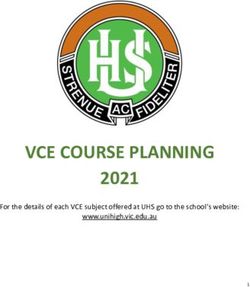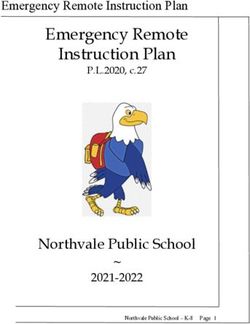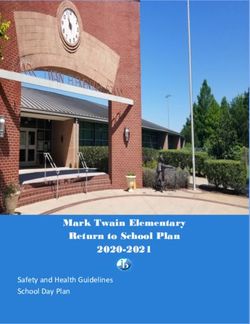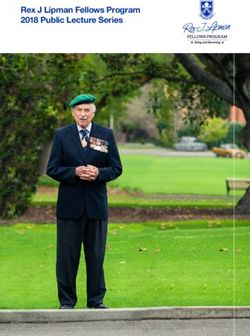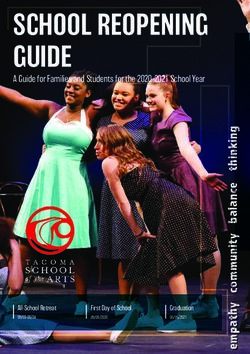Remote Schooling Model - St Peter's College
←
→
Page content transcription
If your browser does not render page correctly, please read the page content below
Remote Schooling Model
St Peter’s College – Parent and Student Guidelines
This document is an important guide for Parents and Students to explain important procedures and expectations during any period that the
College is required to:
● Undertake remote schooling which is teaching and learning offsite.
● Maintain a skeleton staff and some teaching and learning capability onsite.
Remote Learning Cycle
1. Role of Parents/Guardians/Caregivers
● Parents should read this document with their child/ren to ensure the expectations for remote schooling are well understood.
● Remote teaching remains the responsibility of the school and learning is the responsibility of the students. The role of parent/guardian/caregiver continues
as partners with the school in doing all that they are reasonably able to facilitate, support and encourage their child/children to maintain a routine and
engage fully in their own education.
● Parents are asked not to engage in their child’s learning by entering into a video conference lesson. This would breach our Privacy and Child Safety Policy.
● Communication between parents, students and school staff will be critical and it would be better to err on the side of over-communicating to seek
clarification on anything that is not fully understood.
2. Weekly learning program
● The student learning program will follow the regular fortnightly student timetable, including 5 periods (each 45 minutes) of learning, recess and lunch
breaks. See timetable below.
● Teachers will set work for their class and post this information on the student’s Class page on SPACE prior to the lesson commencing.
● Student learning tasks may be set for the week, a number of lessons or lesson by lesson.
Date Modified: 28 May, 2021
1● Teachers will interact with students on a regular basis during class time that is live and interactive. This is best done through Zoom video meetings,
collaborative tools in SPACE and Google Apps
● Tasks will often be a series of small tasks which are manageable so that students experience success and which then build into a major task.
● Teachers may use many different digital technology tools such as the following to provide content or instruction to students:
o SPACE
o YouTube
o ClickView
o Zoom Conferencing
o Edrolo (Years 11 & 12)
o Studyclix (Years 11 & 12)
o Maths Pathways
o Stile (Science)
● Teachers will also ask students to engage in learning offline to reduce the amount of screentime. This may include reading, drawing, creating, problem
solving, physical or practical activities within the home environment. Some activities may be optional if they are dependent upon adult supervision at
home.
● Learning Advisors, House Leaders, School Administration will contact parents if there are concerns about a student’s engagement or online behaviour.
● Staff will continue to work their normal hours (though in the remote setting). Our staff email policy states that staff will access and respond to emails
between the hours of 8.00am - 5.00pm. All emails are expected to be responded to within 48 hours
● Students who are experiencing problems gaining online access should contact the school’s IT helpdesk at help@stpeters.vic.edu.au or phone the school
on 5990 7777 and ask for the IT department.
Remote Schooling – Revised Lesson Times
Lesson Times
Tutor Group 8.50 – 9.05
Period 1 9.08 – 9.53
Period 2 10.11 – 10.56
Recess 10.56 – 11.31
Period 3 11.35 – 12.20
Period 4 12.38 – 1.23
Lunch 1.23 – 2.16
Period 5 2.20 – 3.05
Date Modified: 28 May, 2021
23. Student learning time
● Parents are still required to contact the College Absentee line (5990 7777) if a student will be absent for the school day. This includes whether they will
be absent from either remote schooling OR onsite schooling. Students who are unwell must not attend class either remotely or at school.
● Online classes are to run for 45 minutes only. Starting times for each class are unchanged.
● All students are required to log in and be present online via either SPACE or Zoom conferencing and attend Tutor Group at 8.50am where their attendance
will be marked as “online class”
● Student’s presence on SPACE will be monitored and if needed those students not “being present” in classes will be followed up by Learning Advisors,
Administration staff and House Leaders.
● Subject teachers will be marking attendance in each lesson.
● During the week, teachers will be online during the regular timetabled lesson time to:
o respond to student questions through the chat functionality of SPACE or in class video conferencing via Zoom or through email.
o offer further direction or clarification of learning activities.
● All students have considerable experience and expertise in accessing and participating in remote schooling.
● During the week, students will work through the learning program offered to them by their teachers for their various subjects.
● Students are expected to work on their classwork during the timetabled lesson time and to engage with their teacher during this time.
● Students are expected to have a presence on the Chat functionality of SPACE and/or via Zoom each day, Monday to Thursday.
● Students should maintain online etiquette such as:
o ensuring there are no distractions whilst learning,
o commencing the Zoom video conferencing on time with your microphone on mute until directed by the teacher to unmute,
o raising your virtual hand to speak,
o following all teacher instructions,
o taking notes to keep a record of the teaching as you would in class.
● If students are participating in Zoom meetings, the following must be adhered to at all times:
o Students should find a quiet area free from distractions and other people who are required to be talking.
o Cameras are to be turned on and microphones are to be off unless directed by teachers.
o No inappropriate images are to be in the background - appropriate virtual backgrounds are encouraged if available.
o Appropriate casual clothing is to be worn for learners in the remote setting, according to our St Peter’s College free dress day guidelines.
o Students must keep their microphone turned off, unless directed by the teacher.
o Students are not to create their own Zoom meetings utilising the St Peter’s College Zoom licence during class time. If choosing to use Zoom
meetings, students must ensure that authenticated St Peter’s College users only are invited to access the meeting.
o Only the student who is engaging in their timetabled lesson is to participate in the Zoom meeting.
o Students are not to record or take screenshots of their teacher or peers during the Zoom meeting.
Date Modified: 28 May, 2021
3o Students must act according to the St Peter’s College Rights and Responsibilities in the Zoom meeting.
● Teachers have been advised to incorporate a short break from the screen half way through the lesson if they are conducting a Zoom meeting or webinar
for the whole 45-minute period.
● Observe copyright restrictions. So that we are operating within guidelines, we must ask that students and parents to not share videos we upload.
● Observe Privacy laws. Please keep in mind that privacy relates to all our students and teachers and so refrain from sharing any clips or images on social
media which include images or comments of anyone other than you or your own child. This also relates to intellectual property. Comments, videos and
work samples should not be copied in any way.
● Homework tasks will still need to be undertaken by all students during the period of remote schooling. This may be in the form of a revision activity,
completing unfinished work from the day’s lesson and ongoing assignments. The purpose of meaningful homework is to reinforce what was taught in
the day’s lesson.
4. Student home learning environment
● Parents are asked to ensure students have a comfortable space from which to participate in remote learning.
● This learning space should ideally be a place which:
○ enables the student to work consistently and regularly
○ is tidy, comfortable, relatively quiet and has appropriate lighting
○ has a chair to support the student’s back and allow them to type and use the keyboard easily.
○ is not the bedroom (expert advice is that the bedroom should be a place of rest and recreation for the young person and ideally separated clearly
from a place of work or study)
○ is easily accessible for parents to ensure students are online and engaged in their learning as required.
● It is recommended that students dress in casual clothes and wear headphones for any Zoom conferencing.
● It is important that family conversations cannot be overheard whilst Zoom conferencing is taking place
5. Student requiring access to onsite schooling
● All children who can learn at home must learn from home.
● Arrangements for onsite learning will be available for children who are not able to be supervised at home and on days when no other arrangements can
be made. This includes:
○ children of parents who cannot work from home
○ children who are not able to be supervised at home and no other arrangements can be made
○ children identified by the school as vulnerable including:
■ children in out-of-home care
Date Modified: 28 May, 2021
4■ children deemed by Child Protection and/or Family Services to be at risk of harm
■ children identified by the school as vulnerable (including via referral from a family violence agency, homelessness or youth justice service
or mental health or other health service).
● Parents who intend for their child/ren to attend the school are required to give this information to the relevant Head of Campus by completing the Operoo
notification.
● The learning program accessed onsite will be the same as the learning program delivered to students undertaking remote learning.
● Students learning onsite will be supervised by a Casual Relief Teacher and will be following the online learning program that will be delivered to all students.
● All students and staff who attend the College will be expected to adhere to social distancing rules currently in place.
● Students attending onsite schooling will be required to wear full school uniform and work in either the upstairs Lyons Building (Clyde North) or the Florence
Williams Building (Cranbourne). Students must bring headphones for Zoom conferencing.
● Ideally, students attending school should only be onsite between the hours of 8.45 am to 3.30 pm as there will be no access to Homework Club, VCE Study
Hub or Maths Help.
6. Reporting assessment of student progress
● Teachers will make a judgement as to whether students have completed the set work for the week. The teacher will view the work via the following
options:
o SPACE – subject class page
o Email
● The teacher will record the assessment of class work as:
o Submitted or Not Submitted or Absent
o Competent or Not Yet Competent (VCAL)
o Other more detailed feedback may be included by the teacher.
● If coursework is not completed it will be addressed initially by the subject teacher and then House Leader where the situation of non completion of work
is more persistent.
● Major Assessment pieces will still be submitted in the usual manner on SPACE with our on-line feedback, marking and reporting protocols still in place.
Date Modified: 28 May, 2021
5Year 10 Examinations, VCE & VCAL Students Learning Program and assessment period
The following amendments have been made to accommodate the current set of circumstances for Years 10-12:
Year 10s
● Those completing exams will attempt these at home as per the Yr 10 exam timetable. We expect these to be completed under exam conditions unless
a student feels they will gain greater learning by using resources to help them. All students are required to bring in these completed exams once
face-to-face teaching resumes.
● VCAL - Work Placement is cancelled. VCAL teachers will be in touch with students to outline an alternative program.
● Work Experience - at this stage Work Experience is still happening. Further updates will be provided closer to June 4th.
Year 11s
● Those completing exams will attempt these at home as per the Yr 11 exam timetable. We expect these to be completed under exam conditions unless
a student feels they will gain greater learning by using resources to help them. All students are required to bring in these completed exams once
face-to-face teaching resumes.
● Those Year 11s undertaking a Year 12 class are expected to attend timetabled on-line classes
● VCAL - Project Week is cancelled. The VCAL team will be in touch with students directly to outline an alternative program.
Note: For Year 10 and 11 students who did not receive their exams yesterday these have been posted home. An alternative is for students to email their subject
teacher who will be able to send an electronic version of the exam. Likewise for those students who did not receive the right set of exams in their package
yesterday they are asked to email their subject teacher to receive an electronic version of the exam
Year 12s
● Are required to attend on-line classes for Monday through to Thursday
● A current revised exam timetable is being constructed and will appear on SPACE
Date Modified: 28 May, 2021
6Remote learning and learning adjustment
Class work
● Class teachers remain responsible for providing adjustments for students who would normally receive learning adjustments. These learning adjustments
will be communicated in a variety of ways to students who require adjustments.
● Learning Support Officers will continue to support the learning of these students by contacting students and supporting their learning in this remote space
via email or Zoom video conferencing.
Support from Learning Enrichment Centre
● Learning Support Officers allocated to a given student will email the parent as required to check that the student is clear on the learning program and to
address any questions.
● Learning Enrichment Leader, Learning Enrichment Coach and Learning Adjustment Leaders will be available to monitor and assist personalised learning
for all students at risk.
● The use of Breakout Rooms is of particular value for Learning Support Officers to assist students, however, strict child safety requirements prevent staff
working one on one with students online.
● PSGs, as required, will still be occurring but via video conferencing.
Student wellbeing and remote learning
● Learning Advisors will be regularly touching base with their Tutor Group to determine their wellbeing, in particular each weekday morning at 8.45 am.
● Classroom teachers will continue to provide regular wellbeing support for students.
● Students may continue to seek the support of our counselling services, their Learning Advisor or House Leader. The initial contact should be made by email
to these wellbeing support team members.
Counselling Procedures
Our College Student Wellbeing Team will be providing support to the school community during the school closure. Students currently seeing the Student
Counsellors will be supported via email and phone if necessary.
● Students are encouraged to contact their preferred Student Counsellor via email or phone if they require counselling support during school hours.
● If a student has a Safety Plan, it is strongly recommended that the parent/guardian and student refer to this plan for appropriate strategies.
● The College Counsellors will make regular contact with these students and/or parent/guardian to ascertain how they are coping.
Date Modified: 28 May, 2021
7● If a Year 7-10 student has an external Psychologist/Psychiatrist, it is recommended that the parent/guardian advise them of the move to remote
schooling and that the usual routine and monitoring will not be in place.
● The College Counsellors will regularly communicate with House Leaders, Pastoral Care Leaders and Deputy Principal - Heads of Campus
regarding students of concern.
Useful Contacts and Links
For students seeking counselling support after school hours and during the school holiday period, they can contact:
● Kids Helpline 1800 55 1800 (available 24 hours a day, 7 days a week)
● eheadspace 1800 650 890 (available 9am-1am, 7 days a week)
● If a student would prefer to chat to a counsellor online, they can try:
● https://kidshelpline.com.au/get-help/webchat-counselling (available 24 hours a day, 7 days a week)
● https://headspace.org.au/eheadspace/connect-with-a-clinician (available 9am-1am, 7 days a week)
● Parentline is a phone service for parents and carers of children from birth to 18 years old. They offer confidential and anonymous counselling and
support on parenting issues. Phone 13 22 89 (8am to midnight, 7 days a week).
Communication with teachers
● Parents should engage with subject teachers via email if they have any questions regarding their child’s learning program.
● Parents should engage with their child’s Learning Advisor and/or House Leader with any well-being issues.
● Should teachers be required to communicate with an individual student remotely, other than via email, then another adult is required to be present.
Ideally this other adult should be a parent/guardian/caregiver.
● Teachers are expected to reply to communication with parents and students within a reasonable time frame and only between the hours of 8.00 am and
5.00 pm.
Date Modified: 28 May, 2021
8You can also read