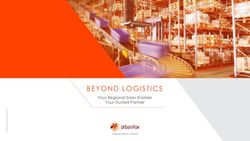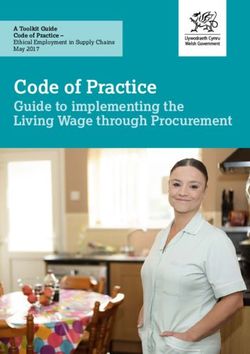R-Friendly Multi-Threading in C++ - arXiv
←
→
Page content transcription
If your browser does not render page correctly, please read the page content below
R-Friendly Multi-Threading in C++
Thomas Nagler
Leiden University
Abstract
Calling multi-threaded C++ code from R has its perils. Since the R interpreter is
single-threaded, one must not check for user interruptions or print to the R console from
multiple threads. One can, however, synchronize with R from the main thread. The
arXiv:1811.00450v4 [stat.CO] 8 Feb 2021
R package RcppThread (current version 1.0.0) contains a header only C++ library for
thread safe communication with R that exploits this fact. It includes C++ classes for
threads, a thread pool, and parallel loops that routinely synchronize with R. This article
explains the package’s functionality and gives examples of its usage. The synchronization
mechanism may also apply to other threading frameworks. Benchmarks suggest that,
although synchronization causes overhead, the parallel abstractions of RcppThread are
competitive with other popular libraries in typical scenarios encountered in statistical
computing. A version of this vignette has been formally published as Nagler (2021).
Keywords: R, C++, parallel, thread, concurrency.
1. Introduction
1.1. From single to multi-cores machines
For a long time, computers had only a single CPU and computer programs were a set of
instructions that the CPU executed in sequential order. Accordingly, most programming
languages that are still popular today (including R, R Core Team 2020a, and C++) were
designed with a single-processor model in mind. Computing power was growing at exponential
rates for decades and there was no reason to change anything about that.
A paradigm shift came shortly after the turn of the millennium. Sutter (2005) warned that
the “free lunch will soon be over”: although the number of transistors on CPUs is continuing
to grow exponentially, their clock speed is approaching physical limits. To keep increasing the
computing power, manufacturers made a move towards multi-core machines. Today, virtually
all desktop PCs, laptops, and even smart phones have multiple cores to deal with increasingly
demanding software applications.
As time progresses, statistical tools and methods are becoming increasingly complex and
demanding for the computer. For that reason, many R packages implement performance-
critical tasks in a lower level language like C and Fortran. Interfacing with C++ has become
especially popular in recent years thanks to the excellent Rcpp package (Eddelbuettel and
François 2011; Eddelbuettel 2013), which is used by almost 1 500 (≈ 10% of total) packages
on the Comprehensive R Archive Network (CRAN).2 R-Friendly Multi-Threading in C++
1.2. Threads as programming abstraction for multi-core hardware
To get the most out of a modern computer, it is vital to utilize not only one, but many
cores concurrently. This can be achieved by allowing multiple threads to be executed at
the same time. A thread encapsulates a sequence of instructions that can be managed by a
task scheduler, typically the operating system. A simple program has only a single thread
of execution, that encapsulates all instructions in the program, the main thread. However, a
thread can also spawn new threads that may run concurrently until all work is done and the
threads are joined. If a program contains more than one thread, we speak of concurrency.
In general, a single CPU can execute a program that has concurrent threads. The CPU
may jump back and forth between the threads until all work is done (this is called context
switching). However, the most gain in performance usually comes from parallelism, i.e., when
multiple CPUs work on multiple threads at the same time.
There are several frameworks that provide abstractions for running multi-threaded code in
C++. The veteran among them is OpenMP (Dagum and Menon 1998), which provides
preprocessor directives to mark code sections that run concurrently. More modern frameworks
include Intel TBB (Pheatt 2008), Boost.Thread (Boost Developers 2018), and Tinythread++
(Geelnard 2012). Since the advent of C++11, the standard library provides low-level tools for
managing concurrent and parallel code. This includes the class ‘std::thread’ that wraps a
handle to operating system threads, and tools for synchronization between threads, like locks
and atomic variables.
1.3. Calling multi-threaded code from R
Calling multi-threaded C++ code from R can be problematic because the R interpreter is
single-threaded. To quote from the ‘Writing R Extensions’ manual (R Core Team 2020b,
Section 1.2.1.1): “Calling any of the R API from threaded code is ‘for experts only’”. Using
R’s API from concurrent threads may crash the R session or cause other unexpected behavior.
In particular, communication between C++ code and R is problematic. We can neither check
for user interruptions during long computations nor should we print messages to the R console
from any other than the main thread. It is possible to resolve this, but not without effort.
1.4. RcppThread and related packages
The R package RcppThread (Nagler 2019) aims to relieve package developers of that burden.
It contains C++ headers that provide:
• thread safe versions of Rcpp::Rcout and Rcpp::checkUserInterrupt(),
• parallel abstractions: thread, thread pool, and parallel for loops.
A word of caution: While RcppThread makes it possible to safely print from and interrupt
multi-threaded C++ code, all other parts of the R API remain unsafe and should be avoided.
RcppThread’s implementation only relies on built-in C++11 functionality for managing and
synchronizing threads. Hence, it only requires C++11 compatible compiler and is otherwise
available for all operating systems. The package is open source released with the MIT License
and publicly available from CRAN at https://CRAN.R-project.org/package=RcppThread.Thomas Nagler 3
Besides the numerous packages for parallelism in R (see Eddelbuettel 2020), there are two
packages that inspired RcppThread and provide similar functionality. RcppProgress (Forner
2020) allows to safely check for user interruptions when code is parallelized with OpenMP
(but only then). Further, RcppParallel (Allaire, Francois, Ushey, Vandenbrouck, Geelnard,
and Intel 2020) is an interface to many high-level parallel abstractions provided by Intel TBB,
but does not allow for thread safe communication with R.
2. Thread safe communication with R
It is not safe to call R’s C API from multiple threads. It is safe, however, to call it from
the main thread. That is the idea behind RcppThread’s checkUserInterrupt() and Rcout.
They behave almost like their Rcpp versions, but only communicate with R when called from
the main thread.
2.1. Interrupting computations
R handles interruptions by internal signals that may immediately terminate a computation.
Some IDEs (integrated development environments), most notably RStudio (RStudio Team
2016), wrap around this behavior by setting a flag on the R session. Whenever the R session
encounters this flag, it sends a termination signal and resets the flag. The R interpreter checks
for such flags often, such that pure R code can terminated instantly. However, C++ routines
do not benefit automatically from this mechanism; developers must explicitly request a check
for user interruptions. The Rcpp function checkUserInterrupt() is a convenient way to
request this check, but it must not be called from child threads.
It is fairly easy to make checkUserInterrupt() thread safe. We first check whether the
function is called from the main thread, and only then we ask R whether there was a user
interruption.
Consider the following example with ‘std::thread’:
#include
// [[Rcpp::export]]
void check()
{
auto job = [] { RcppThread::checkUserInterrupt(); };
std::thread t(job);
t.join();
}
The first line includes the RcppThread header, which automatically includes the standard
library headers required for ‘std::thread’ and ‘std::chrono’. The second line triggers Rcpp
to export the function to R. We define a function check(). In the function body, we declare
a function job() that only checks for a user interruption. We then create an ‘std::thread’
with the new job and join it before the program exits.
If we call the above function from R, the program completes as expected. But would we have
used Rcpp::checkUserInterrupt() instead, the program would terminate unexpectedly and
crash the R session.4 R-Friendly Multi-Threading in C++
If RcppThread::checkUserInterrupt() is called from the main thread and the user signaled
an interruption, a ‘UserInterruptException’ will be thrown. This translates to an error in
R with the message
C++ call interrupted by the user.
A related function is isInterrupted() which does not throw an exception, but returns a
Boolean signaling the interruption status. This can be useful, if some additional cleanup is
necessary or one wants to print diagnostics to the R console.
However, when the functions are called from a child thread, they do not actually check for an
interruption. This can be problematic if they are only called from child threads. That does
not happen with OpenMP or Intel TBB, but with lower level frameworks like ‘std::thread’,
TinyThread++ or Boost.Thread.
Both functions accept a bool that allows to check conditionally on the state of the program.
For example, in a loop over i, checkUserInterrupt(i % 20 == 0) will only check in every
20th iteration. Checking for interruptions is quite fast (usually microseconds), but there is a
small overhead that can accumulate to something significant in loops with many iterations.
Checking conditionally can mitigate this overhead.
There is a hidden detail worth mentioning. The two functions above are not completely
useless when called from a child thread. They check for a global variable indicating whether
the main thread has noticed an interruption. Hence, as soon the main thread witnesses an
interruption, all child threads become aware.
In Section 3.2, we will discuss how to make sure that isInterrupted() is called from the
main thread every now and then. For now, we are only able to write functions that are
interruptable from the main thread, and safe to call from child threads.
2.2. Printing to the R console
A similar issue arises when multiple threads try to print to the R console simultaneously.
Consider the following example:
#include
#include
// [[Rcpp::export]]
void greet()
{
auto job = [] () {
for (size_t i = 0; i < 100; ++i)
Rcpp::RcoutThomas Nagler 5
function to print a stream of 200 messages saying "Hi!" in the R console. We can get lucky,
but normally the two threads will try to say "Hi!" at least once at the same time. Again,
the R session would terminate unexpectedly.
Now consider the following variant:
#include
// [[Rcpp::export]]
void greet()
{
auto job = [] () {
for (size_t i = 0; i < 100; ++i)
RcppThread::Rcout6 R-Friendly Multi-Threading in C++
void pyjamaParty()
{
using namespace RcppThread;
auto job = [] (int id) {
std::this_thread::sleep_for(std::chrono::seconds(1));
RcoutThomas Nagler 7
3.2. Implementation
The synchronization mechanism bears some interest because it can be implemented similarly
for threading frameworks other than ‘std::thread’. The foundation is a concept called future.
A future allows to start a side-task and continue with the program, until – at some later point
in time – we explicitly request the result.
Let us first have a look at a simplified version of the ‘Thread’ class constructor.
template
Thread(Function&& f, Arguments&&... args)
{
auto f0 = [=] { f(args...); };
auto task = std::packaged_task(f0);
future_ = task.get_future();
thread_ = std::thread(std::move(task));
}
The constructor is a variadic template that takes a function and an arbitrary number of
additional arguments. The function f should be a callable object and the additional arguments
such that f(args...) is a valid call. The constructor creates a new function f0 that evaluates
f, passing it all additional arguments (if there are any). The new function f0 is wrapped in
an ‘std::packaged_task’ that allows to access the result by a future. The future is stored
in a class member future_ and the task is run in an ‘std::thread’.
The synchronization mechanism is in join():
void join()
{
auto timeout = std::chrono::milliseconds(250);
while (future_.wait_for(timeout) != std::future_status::ready) {
Rcout8 R-Friendly Multi-Threading in C++
The choice of 250ms for the timeout is somewhat arbitrary. It is short enough to avoid long
waiting times for an interrupting user. At the same time, it is long enough such that any
overhead from synchronization becomes negligible.
4. Parallel abstractions
When there are more than a few jobs to run, plain threads can be tedious. Every job
requires spawning and joining a thread. This has a small, but non-negligible overhead. Even
worse: If there are more threads than cores, the program may actually slow down. The
RcppThread package provides two common abstractions to make life easier. Both synchronize
with R using a similar mechanism as ‘Thread’.
4.1. An interruptible thread pool
A thread pool consists of a task queue and a fixed number of worker threads. Whenever the
task queue contains jobs, an idle worker fetches one task and does the work. Besides ease of
use, the thread pool pattern has two benefits. Tasks are assigned to workers dynamically, so
all workers are kept busy until there are no tasks left. This is especially useful when some
tasks take more time than others. The second benefit is that one can easily limit the number
of threads running concurrently.
Basic usage
The class ‘ThreadPool’ implements the thread pool pattern in a way that plays nicely with
checkUserInterrupt() and Rcout. Its usage is fairly simple.
ThreadPool pool(3);
std::vector x(100);
auto task = [&x] (unsigned int i) { x[i] = i; };
for (unsigned int i = 0; i < x.size(); ++i)
pool.push(task, i);
pool.join();
The first line creates a ‘ThreadPool’ object with three worker threads. If the argument is
omitted, the pool will use as many worker threads as there are cores on the machine. A
thread pool initialized with zero workers will do all work in the main thread. This makes it
easy to let the user decide whether computations run in parallel.
The second line instantiates a vector x to be filled in parallel. The task function takes an
index argument i and assigns it to the ith element of x. The thread pool knows about x
because the lambda function captures its address (expressed through [&x]). We push 100
tasks to the thread pool, each along with a different index. Then the thread pool is joined.
Again, the join() statement is important. First and foremost, it causes the main thread
to halt until all tasks are done. But similar to Thread::join(), the thread pool starts to
periodically synchronize with R. Only after all work is done, the worker threads in the pool
are joined.
In the example, multiple threads write to the same object concurrently. Generally, this is
dangerous. In our example, however, we know that the threads are accessing different memoryThomas Nagler 9
locations, because each task comes with a unique index. Code that writes to an address that
is accessed from another thread concurrently needs extra synchronization (for example using
a mutex). Read operations are generally thread safe as long as nobody is writing at the same
time.
The thread pool is interruptible without any explicit call to checkUserInterrupt(). Before
a worker executes a task, it always checks for a user interruption.
Tasks returning a value
In some use cases, it is more convenient to let the tasks assigned to the pool return a value.
The function pushReturn() returns a ‘std::future’ to the result of the computations. After
all jobs are pushed, we can call get() on the future object to retrieve the results:
ThreadPool pool;
auto task = [] (int i) {
double result;
// some work
return result;
};
std::vector futures(10);
std::vector results(10);
for (unsigned int i = 0; i < 10; ++i)
futures[i] = pool.pushReturn(task, i);
for (unsigned int i = 0; i < 10; ++i)
results[i] = futures[i].get();
pool.join();
Using the same thread pool multiple times
It is also possible to wait for a set of tasks and re-use the thread pool by calling wait()
instead of join(). The call to wait() synchronizes with R while waiting for the current jobs
to finish, but does not join the worker threads. When all tasks are done, we can start pushing
new jobs to the pool.
4.2. Parallel for loops
Index-based parallel for loops
The previous example used the thread pool to implement a very common parallel pattern: a
parallel for loop. The single-threaded version is much simpler.
std::vector x(100);
for (unsigned int i = 0; i < x.size(); ++i)
x[i] = i;
Since this pattern is so common, RcppThread provides a wrapper parallelFor that encapsu-
lates the boiler plate from the thread pool example. A parallel version of the above example
can be expressed similarly.10 R-Friendly Multi-Threading in C++
std::vector x(100);
parallelFor(0, x.size(), [&x] (unsigned int i) {
x[i] = i;
});
There are differences between the single- and multi-threaded version. The single-threaded
version instantiates the loop counter in the for declaration. The multi-threaded version,
passes the start and end indices and a lambda function that captures &x and takes the
loop counter as an argument. The parallel version is a bit less flexible regarding the loop’s
break condition and increment operation. Additionally, the multi-threaded version may need
additional synchronization if the same memory address is accessed in multiple iterations.
Parallel for-each loops
Another common pattern is the for-each loop. It loops over all elements in a container and
applies the same operation to each element. A single-threaded example of such a loop is the
following.
std::vector x(100, 1);
for (auto& xx : x)
xx *= 2;
The auto loop runs over all elements of x and multiplies them by two. The parallel version
is similar:
std::vector x(100, 1);
parallelForEach(x, [] (int& xx) {
xx *= 2;
});
Both parallelFor and parallelForEach use a ‘ThreadPool’ object under the hood and,
hence, periodically synchronize with R.
Fine tuning the scheduling system
The two functions parallelFor and parallelForEach essentially create a thread pool, push
the tasks, join the pool, and exit. By default, there are as many worker threads in the
pool as there are cores on the machine. The number of workers can be specified manually,
however. The following example runs the loop from the previous example with only two
workers (indicated by the 2 in the last line).
std::vector x(100, 1);
parallelForEach(x, [] (int& xx) {
xx *= 2;
}, 2);
The syntax for parallelFor is similar.
There is more: The parallelFor and parallelForEach functions bundle a set of tasks into
batches. This can speed up code significantly when the loop consists of many short-runningThomas Nagler 11
iterations; see, e.g., Figure 3 in Section 6. Synchronization between worker threads in the pool
causes overhead that is reduced by packaging tasks into batches. At the same time, we benefit
from dynamic scheduling whenever there are more batches than tasks. RcppThread relies on
heuristics to determine an appropriate batch size. Sometimes, the performance of loops can
be improved by a more careful control over the batch size. The two functions take a fourth
argument that allows to set the number of batches. The following code runs the loop with
two workers in 20 batches.
std::vector x(100, 1);
parallelForEach(x, [] (int& xx) {
xx *= 2;
}, 2, 20);
Calling for loops from a thread pool
The functions create and join a thread pool every time they are called. To reduce overhead,
the functions can also be called as methods of a thread pool instance.
ThreadPool pool;
pool.parallelForEach(x, [] (int& xx) {
xx *= 2;
});
pool.wait();
pool.parallelFor(0, x.size(), [&x] (int i) {
x[i] *= 2;
});
pool.join();
Nested for loops
Nested loops appear naturally when operating on multi-dimensional arrays. One can also
nest the parallel for loops mentioned above. Although not necessary, it is more efficient to
use the same thread pool for both loops.
ThreadPool pool;
std::vector x(100);
for (auto &xx : x)
xx = std::vector(100, 1.0);
pool.parallelFor(0, x.size(), [&] (int i) {
pool.parallelFor(0, x[i].size(), [&, i] (int j) {
x[i][j] *= 2;
});
});
pool.join();
The syntax for nested parallelForEach is similar.12 R-Friendly Multi-Threading in C++
A few warnings: It is usually more efficient to run only the outer loop in parallel. To minimize
overhead, one should parallelize at the highest level possible. Furthermore, if both inner and
outer loops run in parallel, we do not know the execution order of tasks. We must not
parallelize nested loops in which order matters. Captures of lambda functions (or other
callable objects replacing the loop body) require extra care: Since the outer loop index i is
temporary, it must be copied.
5. Using the RcppThread package in other projects
The RcppThread package contains a header-only C++ library that only requires a C++11
compatible compiler. This is only a mild restriction, because the standard has long been imple-
mented by most common compilers. The package has no dependencies, although using Rcpp
is strongly encouraged (the Rcpp layer automatically converts ‘UserInterruptException’
into an R error messages). To use the package in other R projects, users only need to include
the RcppThread headers and enable C++11 functionality. In the following, we briefly explain
how this can be achieved.
5.1. Using RcppThread in inline C++ snippets
The cppFunction() and sourceCpp() functions of the Rcpp package provide a convenient
way to quickly implement a C++ function inline from R. The following is a minimal example
of RcppThread used with cppFunction():
R> func Rcpp::sourceCpp(code = '// [[Rcpp::plugins(cpp11)]]
+ // [[Rcpp::depends(RcppThread)]]
+ #include "RcppThread.h"
+ // [[Rcpp::export]]
+ void func() { /* actual code here */}')
Inside the code block, the first line enables C++11, the second tells the compiler where to
look for RcppThread headers, which are included in the third line. The fourth and fifth lines
define the function and request it to be exported to R. The sourceCpp() version is more
verbose, but offers additional flexibility, since other functions or classes can be defined in the
same code block.
5.2. Using RcppThread in another R package
Using RcppThread in other R packages is similarly easy:Thomas Nagler 13
1. Add CXX_STD = CXX11 to the src/Makevars(.win) files of your package.
2. Add RcppThread to the LinkingTo field in the DESCRIPTION.
3. Include the headers with #include "RcppThread.h".
5.3. Using RcppThread to port existing C++ code
For packages porting existing C++ libraries to R, RcppThread provides two preprocessor
macros for convenience. The respective #define statements need to be placed before the
RcppThread headers.
• #define RCPPTHREAD_OVERRIDE_COUT 1: replaces all instances of std::cout with
RcppThread::Rcout.
• #define RCPPTHREAD_OVERRIDE_THREAD 1: replaces all instances of ‘std::thread’ with
‘RcppThread::Thread’.
6. Benchmarks
Parallel computation is primarily about speed, so it is a good idea to measure. In a first
step, we want to quantify the overhead by RcppThread’s synchronization with R. The second
part compares the performance of the ‘ThreadPool’ and parallelFor abstractions against
implementations based on RcppParallel and OpenMP.
Results of computing benchmarks depend strongly on the hardware, especially for parallel
programs. The results in this section were recorded on an i5-6600K CPU with four cores at
3.5 GHz, 6MB cache size, and 16GB 3GHz DDR4 RAM. The code for the benchmarks is
available in the supplementary material, so readers can test them on their own machine.
6.1. Synchronization overhead
Create, join, and destruct threads
As explained in Section 3.2, ‘RcppThread::Thread’ encapsulates a ‘std::thread’ object, but
exploits a ‘std::future’ for additional synchronization. To quantify the overhead, our first
example simply creates a number of thread objects, and then joins and destroys them.
The speed using ‘RcppThread::Thread’ (dashed) is compared against ‘std::thread’ (solid)
in Figure 1. We observe that ‘RcppThread::Thread’ is roughly two times slower than
‘std::thread’. Both lines show a kink at four threads. This corresponds to the four physical
cores on the benchmark machine. If there are more threads than cores, we pay an additional
fee for ‘context switching’ (jumping between threads).
The marginal cost of a single ‘RcppThread::Thread’ is around 10µs when there are less than
four threads, and roughly 30µs otherwise. Although even 30µs sounds cheap, running more
threads than cores will also slow all other computations down. Thread pools or parallel loops
use a fixed number of threads and should be preferred over naked threads when possible.14 R-Friendly Multi-Threading in C++
1.5
1.0
ms
0.5
0.0
0 10 20 30 40 50
threads
std::thread RcppThread::Thread
Figure 1: Time required for creating, joining, and destroying thread objects of class
‘std::thread’ and ‘RcppThread::Thread’.
1.00
0.75
0.50
ms
0.25
0.00
0 2500 5000 7500 10000
interruptions
called from main thread child thread
Figure 2: Time required to check for user interruptions from either the main or a child thread.
Checking for user interruptions
Figure 2 shows the time it takes to call checkUserInterrupt() either from the main or a
child thread. Checking for user interruptions is rather cheap: One check costs around 100ns
from the main thread, and 5ns from a child thread. The latter is cheaper because there is
no direct synchronization with R. If called from a child thread, checkUserInterrupt() only
queries a global flag. Hence, we can generously sprinkle parallelized code sections with such
checks without paying much in performance.
6.2. Comparison to other parallel libraries
Empty jobs
To start, we measure the performance for running empty jobs. The solid line in Figure 3
indicates the time required to run a single threaded loop with jobs iterations doing noth-
ing. The other lines show the performance of various parallel abstractions: RcppThread’s
‘ThreadPool’ and parallelFor, and parallel for loops based on OpenMP and RcppParallel.Thomas Nagler 15
10.00
1.00
ms
0.10
0.01
0 2500 5000 7500 10000
jobs
single threaded ThreadPool parallelFor OpenMP RcppParallel
Figure 3: Time required for submitting empty jobs to different parallelism frameworks.
d = 10 d = 100
10.0 100
7.5 75
ms
5.0 50
2.5 25
0.0 0
0 250 500 750 1000 0 250 500 750 1000
sample size
single threaded ThreadPool parallelFor OpenMP RcppParallel
Figure 4: Time required for computing the kernel density estimate in parallel for d variables.
The abstractions provided by RcppThread are much slower than their competitors (note the
log scale on the y-axis). This has two reasons. The RcppThread functions are weighted
with infrastructure for synchronization with R. Further, the competitor libraries are highly
optimized for high-throughput scenarios by avoiding memory locks as much as possible.
We also observe that the parallel for loops are much faster than the thread pool. Since
the thread pool accepts new jobs at any time, it must handle any job as a separate instance.
Parallel for loops know upfront how much work there is and bundle jobs into a smaller number
of batches. This technique reduces the necessary amount of synchronization between threads.
The single threaded version was the fastest, by far. Of course, we cannot expect any gain
from parallelism when there is nothing to do. When jobs are that light, the overhead vastly
outweighs the benefits of concurrent computation.
Computing kernel density estimates
Let us consider a scenario that is more realistic for statistical applications. Suppose we observe
data from several variables and want to compute a kernel density estimate for each variable.16 R-Friendly Multi-Threading in C++
d = 10 d = 100
1000
7.5
750
5.0
ms
500
2.5 250
0.0 0
0 250 500 750 1000 0 250 500 750 1000
sample size
single threaded ThreadPool parallelFor OpenMP RcppParallelFor
Figure 5: Time required for computing Kendall’s correlation matrix in parallel for d variables.
This is a common task in exploratory data analysis or nonparametric statistical learning (e.g.,
the naive Bayes classifier) and is easy to parallelize. For simplicity, the estimator is evaluated
on 500 grid points.
Figure 4 shows the performance for d = 10 (left panel), d = 100 variables (right panel), and
increasing sample size. For d = 10 and moderate sample size the two RcppThread functions
are about 10% slower than their competitors, but catch up slowly for large samples. The shift
is essentially the overhead we measured in the previous benchmark. For d = 100, the overhead
of RcppThread is negligible and all methods are on par. Generally, all parallel methods are
approximately 4× faster than the single threaded version.
Computing Kendall’s correlation matrix
Now suppose we want to compute a matrix of pair-wise Kendall’s correlation coefficients.
Kendall’s τ is a popular rank-based measure of association. In contrast to Pearson’s cor-
relation, it measures monotonic (not just linear) dependence, but is computationally more
complex; R’s implementation in cor() scales quadratically in the sample size n. Knight (1966)
proposed an efficient algorithm based on a merge sort that scales n log n (as implemented by
Nagler 2018). As a downside, the correlation matrix can no longer be computed with matrix
algebra; each coefficient τi,j must be considered separately. There are d2 unique pairs of
variables (i, j), 1 ≤ i < j ≤ d. The coefficients are computed in a nested loop over i and j,
where we only parallelize the outer loop over i.
This problem is quite different from the kernel density estimation benchmark. First, the prob-
lem scales quadratically in the dimension d. And more importantly, the jobs are unbalanced:
For each i, there are only d − i iterations in the inner loop. Hence, iterations with small i take
longer than iterations with large i. The larger the dimension d, the larger the imbalance.
Figure 5 shows the benchmark results. For d = 10, we observe that none of the parallel
methods achieve a 4× speed-up. The reason is that the tasks are still rather small. Even
for n = 1 000, each iteration of the inner loop takes only a fraction of a millisecond. For
such jobs, the parallelization overhead becomes visible. parallelFor is slowest among all
methods. For sample sizes smaller than 500, it is hardly faster than the single threaded loop.
Also OpenMP achieves less than a 2× improvement. Only ‘ThreadPool’ and RcppParallelThomas Nagler 17
achieve an approximate 3× speed up. Their scheduling appears to better compensate the
imbalance of the problem.
For d = 100, the picture is quite different. The RcppThread functions are faster than their
competitors: roughly twice as fast as OpenMP and 10% faster than RcppParallel. Further-
more, it gives an approximate 4× speed up, indicating an optimal use of resources.
6.3. Conclusions
We conclude that the parallel abstractions provided by RcppThread cause notable overhead
when concurrent tasks are small. For many applications in statistical computing, however,
this overhead becomes negligible. In the future, the implementation RcppThread may benefit
from additional optimizations. In particular, a lock free implementation of the task queue may
allow to reduce the overhead on small tasks. In any case, the main advantage is automatic
and safe synchronization with R, i.e., usability and not speed.
References
Allaire JJ, Francois R, Ushey K, Vandenbrouck G, Geelnard M, Intel (2020). RcppPa-
rallel: Parallel Programming Tools for Rcpp. R package version 5.0.2, URL https:
//CRAN.R-project.org/package=RcppParallel.
Boost Developers (2018). “Boost C++ Libraries.” http://www.boost.org/.
Dagum L, Menon R (1998). “OpenMP: An Industry Standard API for Shared-Memory
Programming.” IEEE Computational Science and Engineering, 5(1), 46–55. doi:10.1109/
99.660313.
Eddelbuettel D (2013). Seamless R and C++ Integration with Rcpp. Springer-Verlag, New
York. doi:10.1007/978-1-4614-6868-4.
Eddelbuettel D (2020). CRAN Task View: High-Performance and Parallel Com-
puting with R. Version 2020-08-10, URL https://CRAN.R-project.org/view=
HighPerformanceComputing.
Eddelbuettel D, François R (2011). “Rcpp: Seamless R and C++ Integration.” Journal of
Statistical Software, 40(8), 1–18. doi:10.18637/jss.v040.i08.
Forner K (2020). RcppProgress: An Interruptible Progress Bar with OpenMP Support
for C++ in R Packages. R package version 0.4.2, URL https://CRAN.R-project.org/
package=RcppProgress.
Geelnard M (2012). TinyThread. C++ library version 1.1, URL http://tinythreadpp.
bitsnbites.eu/.
Knight WR (1966). “A Computer Method for Calculating Kendall’s Tau With Ungrouped
Data.” Journal of the American Statistical Association, 61(314), 436–439. doi:10.1080/
01621459.1966.10480879.18 R-Friendly Multi-Threading in C++ Nagler T (2018). wdm: Weighted Dependence Measures. C++ library version 0.1.1, URL https://github.com/tnagler/wdm. Nagler T (2019). RcppThread: R-Friendly Threading in C++. R package version 0.5.4, URL https://CRAN.R-project.org/package=RcppThread. Nagler T (2021). “R-Friendly Multi-Threading in C++.” Journal of Statistical Software, Code Snippets, 97(1), 1–18. doi:10.18637/jss.v097.c01. Pheatt C (2008). “Intel® Threading Building Blocks.” Journal of Computing Sciences in Colleges, 23(4), 298–298. R Core Team (2020a). R: A Language and Environment for Statistical Computing. R Foun- dation for Statistical Computing, Vienna, Austria. URL https://www.R-project.org/. R Core Team (2020b). Writing R Extensions. R Foundation for Statistical Computing. R version 4.0.2, URL https://CRAN.R-project.org/doc/manuals/r-release/R-exts. html. RStudio Team (2016). RStudio: Integrated Development Environment for R. RStudio, Inc., Boston, MA. URL http://www.rstudio.com/. Sutter H (2005). “The Concurrency Revolution.” C/C++ Users Journal, 23(3). Affiliation: Thomas Nagler Leiden University Mathematical Institute Niels Bohrweg 1, 2333 CA Leiden, The Netherlands E-mail: mail@tnagler.com URL: http://tnagler.com
You can also read