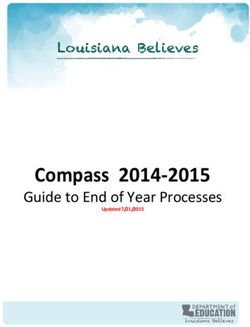Philips Medical Systems DICOM Conformance Statement EasyWeb 4.1 - Copyright Philips Medical Systems Nederland B.V. 2001 All rights reserved
←
→
Page content transcription
If your browser does not render page correctly, please read the page content below
Philips Medical Systems
DICOM Conformance Statement
EasyWeb 4.1
Document Number XZR 080-010045
25 January 2002
Copyright Philips Medical Systems Nederland B.V. 2001
All rights reserved
Philips
Medical
SystemsIssued by:
Philips Medical Systems B.V.
Medical Imaging IT, Interoperability
Building QV-282
P.O. Box 10.000
5680 DA Best
The Netherlands
Tel.: +31 40 2763079
Fax.: +31 40 2764263
email: dicom@philips.com
Internet: http://www.medical.philips.com
Copyright Philips Medical Systems Nederland B.V. 2001
All rights reserved1 INTRODUCTION ...........................................................................................................1
1.1 Scope and Field of Application.........................................................................................1
1.2 Intended Audience.............................................................................................................1
1.3 Contents and Structure ......................................................................................................1
1.4 Used Definitions, Terms and Abbreviations .....................................................................1
1.5 References .........................................................................................................................1
1.6 Important Note to the Reader............................................................................................2
1.7 General Acronyms and Abbreviations. .............................................................................3
2 IMPLEMENTATION MODEL.....................................................................................4
2.1 Application Data Flow Diagram........................................................................................4
2.1.1 Description of the EasyWeb Functionality.....................................................................5
2.2 Functional Definition of Application Entities ...................................................................6
2.2.1 Verification.....................................................................................................................6
2.2.2 Store Images...................................................................................................................6
2.2.3 Query to PACS Devices.................................................................................................6
2.2.4 Retrieve Images from PACS Devices ............................................................................6
2.2.5 Modality Work List Query to Information Management Devices.................................6
2.2.6 Perform HIS Verification...............................................................................................6
3 AE SPECIFICATION.....................................................................................................7
3.1 EasyWeb DICOM AE Specification.................................................................................7
3.1.1 Supported SOP Classes as SCU.....................................................................................7
3.1.2 Supported SOP Classes as SCP .....................................................................................7
3.2 Association Establishment Policies...................................................................................8
3.2.1 General...........................................................................................................................8
3.2.2 Number of Associations.................................................................................................8
3.2.3 Asynchronous Nature.....................................................................................................8
3.2.4 Implementation Identifying Information........................................................................8
3.2.5 Called/Calling Titles ......................................................................................................8
3.3 Association Initiation Policy.............................................................................................9
3.3.1 Real-World Activity – Verification................................................................................9
3.3.2 Real World Activity – Query Retrieve – FIND ...........................................................10
3.3.3 Real World Activity – Query Retrieve – MOVE.........................................................12
3.3.4 Real World Activity – Modality Worklist – FIND......................................................13
3.3.5 Real World Activity – Modality Worklist – HIS Verification.....................................14
3.4 Association Acceptance Policy.......................................................................................16
3.4.1 Verify Application Level Communication...................................................................16
3.4.2 Associated Real World Activity - Storage ...................................................................18
4 COMMUNICATIONS PROFILES .............................................................................19
4.1 TCP/IP Stack ...................................................................................................................19
4.2 Physical Media Support...................................................................................................19
5 EXTENSIONS / SPECIALIZATIONS / PRIVATIZATIONS .................................20
6 CONFIGURATION ......................................................................................................20
6.1 AE Title/Presentation Address Mapping.........................................................................20
6.2 Support for Extended Character Sets ..............................................................................20
7 REMARKS, IMPLEMENTATION RESTRICTION AND CHOICES ..................21
Copyright Philips Medical Systems Nederland B.V. 2001
All rights reserved Copyright Philips Medical Systems Nederland B.V. 2001
All rights reserved1 INTRODUCTION
This chapter provides general information about the purpose, scope and contents of this Con-
formance Statement.
1.1 Scope and Field of Application
The scope of this DICOM Conformance Statement is to facilitate data exchange with equip-
ment of Philips Medical Systems. This document specifies the compliance to the DICOM
standard (formally called the NEMA PS 3.X standards). It contains a short description of the
applications involved and provides technical information about the data exchange capabilities
of the equipment. The main elements describing these capabilities are: the supported DICOM
Service Object Pair (SOP) Classes, Roles, Information Object Definitions (IOD) and Transfer
Syntaxes.
The field of application is the integration of the Philips Medical Systems equipment into an
environment of medical devices.
This Conformance Statement should be read in conjunction with the DICOM standard and its
addenda [DICOM].
1.2 Intended Audience
This Conformance Statement is intended for:
• (potential) customers,
• system integrators of medical equipment,
• marketing staff interested in system functionality,
• software designers implementing DICOM interfaces.
It is assumed that the reader is familiar with the DICOM standard.
1.3 Contents and Structure
The DICOM Conformance Statement is contained in chapter 2 through 7 and follows the con-
tents and structuring requirements of DICOM PS 3.2.
1.4 Used Definitions, Terms and Abbreviations
DICOM definitions, terms and abbreviations are used throughout this Conformance Statement.
For a description of these, see NEMA PS 3.3 and PS 3.4.
The word Philips in this document refers to Philips Medical Systems.
1.5 References
[DICOM] The Digital Imaging and Communications in Medicine (DICOM) standard:
NEMA PS 3.X
National Electrical Manufacturers Association (NEMA) Publication Sales
1300 N. 17th Street, Suite 1847
Rosslyn, Va. 22209, United States of America
Copyright Philips Medical Systems Nederland B.V. 20011.6 Important Note to the Reader
This Conformance Statement by itself does not guarantee successful interoperability of Philips
equipment with non-Philips equipment. The user (or user’s agent) should be aware of the fol-
lowing issues:
• Interoperability
Interoperability refers to the ability of application functions, distributed over two or more
systems, to work successfully together. The integration of medical devices into a networked
environment may require application functions that are not specified within the scope of
DICOM. Consequently, using only the information provided by this Conformance State-
ment does not guarantee interoperability of Philips equipment with non-Philips equipment.
It is the user’s responsibility to analyse thoroughly the application requirements and to
specify a solution that integrates Philips equipment with non-Philips equipment.
• Validation
Philips equipment has been carefully tested to assure that the actual implementation of the
DICOM interface corresponds with this Conformance Statement.
Where Philips equipment is linked to non-Philips equipment, the first step is to compare the
relevant Conformance Statements. If the Conformance Statements indicate that successful
information exchange should be possible, additional validation tests will be necessary to
ensure the functionality, performance, accuracy and stability of image and image related
data. It is the responsibility of the user (or user’s agent) to specify the appropriate test suite
and to carry out the additional validation tests.
• New versions of the DICOM Standard
The DICOM Standard will evolve in future to meet the user’s growing requirements and to
incorporate new features and technologies. Philips is actively involved in this evolution and
plans to adapt its equipment to future versions of the DICOM Standard. In order to do so,
Philips reserves the right to make changes to its products or to discontinue its delivery.
The user should ensure that any non-Philips provider linking to Philips equipment, also
adapts to future versions of the DICOM Standard. If not, the incorporation of DICOM
enhancements into Philips equipment may lead to loss of connectivity (in case of network-
ing) and incompatibility (in case of media).
Copyright Philips Medical Systems Nederland B.V. 20011.7 General Acronyms and Abbreviations.
The following acronyms and abbreviations are used in the document.
ACC American College of Cardiology
AE Application Entity
ACR American College of Radiology
ANSI American National Standard Institute
BOT Basic Offset Table
CD-R CD Recordable
CD-M CD Medical
DCI Digital Cardio Imaging
DCR Dynamic Cardio Review
DICOM Digital Imaging and Communication in Medicine
DIMSE DICOM Message Service Element
DIMSE-C DICOM Message Service Element-Composite
DIMSE-N DICOM Message Service Element-Normalized
ELE Explicit VR Little Endian
EBE Explicit VR Big Endian
FSC File Set Creator
GUI Graphic User Interface
HIS Hospital Information System
HL7 Health Level Seven
ILE Implicit VR Little Endian
IOD Information Object Definition
ISIS Information System - Imaging System
MPPS Modality Performed Procedure Step
NEMA National Electrical Manufacturers Association
PACS Picture Archiving and Communication System
PDU Protocol Data Unit
RIS Radiology Information System
RWA Real World Activity
SC Secondary Capture
SCM Study Component Management
SCP Service Class Provider
SCU Service Class User
SOP Service Object Pair
TCP/IP Transmission Control Protocol/Internet protocol
UID Unique Identifier
WLM Worklist Management
Copyright Philips Medical Systems Nederland B.V. 20012 IMPLEMENTATION MODEL
EasyWeb is a web server that allows web users to access to medical images using a web
browser interface and a minimal hardware configuration. It allows these users to view the
images using a web browser over a Health Care Facility intranet, or remotely via the internet.
EasyWeb is a single application entity that stores images sent to it by service class users, and
simplifies the images into a format that can be viewed in a web browser. It also is able to query
service class providers based on several standard query models, and retrieve requested images
from a service class provider to the local database, either by an automated mechanism, or
manually by user interaction.
2.1 Application Data Flow Diagram
EasyWeb 4.1 behaves as a system with 1 Application Entities (AE). The related
Implementation Model is shown in Figure 1.1.4
Local Remote
Store
Images
Request
Verification
EasyWeb 4.1
Request
Query of
Images
Worklist
Management
Figure 1.1 Implementation Model
Copyright Philips Medical Systems Nederland B.V. 20012.1.1 Description of the EasyWeb Functionality
Figure 1.2 gives an overview of all the DICOM functionality of EasyWeb 4.1
Image Storage (SCP)
EasyWeb 4.1
Client Verification (SCU/SCP)
PACS
non DICOM
Service EasyWeb AE Query/Retrieve (SCU)
ExhibQu
Management Worklist (SCU) HIS/RIS
Figure 1.2 EasyWeb 4.1 in a DICOM network
EasyWeb AE provides the service of Query and Retrieve. It accepts DICOM images for storage
from modalities
Copyright Philips Medical Systems Nederland B.V. 20012.2 Functional Definition of Application Entities
2.2.1 Verification
EasyWeb acts as a Service Class User (SCU) of the Verification Service Class. EasyWeb
requests verification to a remote DICOM AE. EasyWeb performs this request using the C-
ECHO command.
EasyWeb acts as a Service Class Provider (SCP) of the Verification Service Class. After a
remote DICOM AE invokes a connection, EasyWeb response to the C-ECHO command. Upon
receipt of the C-ECHO confirmation, the SCU determines that verification is complete.
2.2.2 Store Images
EasyWeb stores a received DICOM image in its entirety internal data base without change.
EasyWeb stores each image with the File Meta Information attached to it. EasyWeb extracts the
data information with respect to the patient, study, series and image, and stores this information
within its internal database.
2.2.3 Query to PACS Devices
EasyWeb acts as a SCU of C-Find to query for studies stored on other PACS devices based on a
number of criteria.
2.2.4 Retrieve Images from PACS Devices
EasyWeb acts as a SCU of C-MOVE to retrieve images from a remote PACS device. It does so
by using the results obtained from a C-FIND to request that the images be moved to EasyWeb
via C-MOVE.
2.2.5 Modality Work List Query to Information Management Devices
EasyWeb client users can query a RIS/HIS device directly in order to obtain a listing of studies
that may not be available either in the local EasyWeb database, or on a remote PACS device.
For example, users may wish to query for a list of studies that were not acquired digitally, i.e.
images are available only on film. Once the study of interest has been located on the requested
device, EasyWeb users can then query the device for a report for that study, even though no
images are available for viewing.
The query constraints that can be applied when performing a MWL query to a RIS/HIS device
will be constrained by the query options available to the EasyWeb client user (see EasyWeb
User Manual for a listing of available query constraints). Note that a referring physician
constraint is ignored when performing a MWL query to a RIS/HIS device.
2.2.6 Perform HIS Verification
EasyWeb acts as a Service Class Provider (SCP) of the Management Worklist Service to verify
incoming demographics from HIS/RIS.
Copyright Philips Medical Systems Nederland B.V. 20013 AE SPECIFICATION
3.1 EasyWeb DICOM AE Specification
3.1.1 Supported SOP Classes as SCU
EasyWeb provides Standard Conformance to the following DICOM SOP class as SCU:
Supported SOP Classes by EasyWeb AE as SCU
SOP Class SOP Class UID
Verification 1.2.840.10008.1.1
Study Root Query/Retrieve IM Find 1.2.840.10008.5.1.4.1.2.2.1
Study Root Query/Retrieve IM Move 1.2.840.10008.5.1.4.1.2.2.2
Modality Worklist IM FIND 1.2.840.10008.5.1.4.31
Table 1 Supported SOP classes by EasyWeb AE as SCU
3.1.2 Supported SOP Classes as SCP
EasyWeb provides Standard Conformance to the following DICOM SOP class as SCP:
Supported SOP Classes by EasyWeb AE as SCP
SOP Class SOP Class UID
Verification 1.2.840.10008.1.1
Computed Radiography Image Storage 1.2.840.10008.5.1.4.1.1.1
CT Image Storage 1.2.840.10008.5.1.4.1.1.2
Ultrasound Multi-frame Image Storage (retired) 1.2.840.10008.5.1.4.1.1.3
Ultrasound Multi-frame Image Storage 1.2.840.10008.5.1.4.1.1.3.1
MR Image Storage 1.2.840.10008.5.1.4.1.1.4
Nuclear Medicine Image Storage (retired) 1.2.840.10008.5.1.4.1.1.5
Ultrasound Image Storage (retired) 1.2.840.10008.5.1.4.1.1.6
Ultrasound Image Storage 1.2.840.10008.5.1.4.1.1.6.1
Secondary Capture Image Storage 1.2.840.10008.5.1.4.1.1.7
12-lead ECG Waveform Storage 1.2.840.10008.5.1.4.1.1.9.1.1
Hemodynamic Waveform Storage 1.2.840.10008.5.1.4.1.1.9.2.1
Cardiac Electrophysiology Waveform Storage 1.2.840.10008.5.1.4.1.1.9.3.1
X-ray Angiographic Image Storage 1.2.840.10008.5.1.4.1.1.12.1
X-ray RadioFluoroscopic Image Storage 1.2.840.10008.5.1.4.1.1.12.2
Nuclear Medicine Image Storage 1.2.840.10008.5.1.4.1.1.20
Structured Report Basic Text Storage 1.2.840.10008.5.1.4.1.1.88.11
Structured Report Enhanced Storage 1.2.840.10008.5.1.4.1.1.88.22
Table 2 Supported SOP classes by EasyWeb AE as SCP
Copyright Philips Medical Systems Nederland B.V. 20013.2 Association Establishment Policies
3.2.1 General
EasyWeb contains no limitations for maximum PDU size. The default size is 100.000 bytes.
Note that EasyWeb always pads the UID’s to even byte boundary during an association, which
is not strict conformance to the DICOM standard.
3.2.2 Number of Associations
The maximum number of simultaneous associations accepted by EasyWeb is configurable at
run time, based on the system resources available. By default, the maximum number of
associations is set at 32. There is no inherent limit to the number of associations other than
limits imposed by the computer operating system.
3.2.3 Asynchronous Nature
EasyWeb allows a single outstanding operation on any association. Therefore, EasyWeb does
not support asynchronous operations and will not perform asynchronous window negotiation.
3.2.4 Implementation Identifying Information
3.2.4.1 Store
EasyWeb will respond with the following implementation identifying parameters:
• The Implementation Class UID is: 1.3.46.670589.16.3.30
• The Implementation Version Name is: EASYWEB4
3.2.4.2 Query/Retrieve
EasyWeb will respond with the following implementation identifying parameters:
• The Implementation Class UID is: 1.2.124.113532.1.1
• The Implementation Version Name is: MITRA22JAN97
3.2.5 Called/Calling Titles
The default calling title that EasyWeb will use is the host name of the computer. This parameter
can be configured using the Exhibit Service Tools. EasyWeb can be configured to validate the
Called Title of the requesting SCU during association negotiation.
Copyright Philips Medical Systems Nederland B.V. 20013.3 Association Initiation Policy
EasyWeb AE initiates Associations as a result of the following events:
• The EasyWeb operator queries a remote database.
• The EasyWeb operator request a Worklist.
3.3.1 Real-World Activity – Verification
3.3.1.1 Associated Real World Activity
EasyWeb initiates as SCU Associations to other systems (PACS) that support Query/Retrieve.
3.3.1.2 Presentation Context Table
EasyWeb will initiate any of the Presentation Contexts listed in Table 3 for Verification.
Presentation Context table
Abstract Syntax Transfer Syntax Extended
Role
Negotiation
Name UID Name List UID List
Verification 1.2.840.10008.1.1 ILE (default) 1.2.840.10008.1.2 SCU None
Table 3 Proposed Presentation Context
3.3.1.3 SOP Specific Conformance
EasyWeb provides standard conformance to the DICOM Verification Service Class. EasyWeb
receives one of the following status codes listed in Table 4 .
Verification Status Codes
Service Further Protocol Related
Description
Status Meaning Codes Fields
Success Success 0000 Operation performed properly
Table 4 Verification Status Codes
Since no DICOM data object is associated with a Verification command, only the default
transfer Syntax is required/supported.
Copyright Philips Medical Systems Nederland B.V. 20013.3.2 Real World Activity – Query Retrieve – FIND
3.3.2.1 Associated Real World Activity
EasyWeb will negotiate requests to an SCP. EasyWeb negotiates all of the query models listed
in Table 5 on page 12 for Query/Retrieve.
3.3.2.2 Presentation Context Table
EasyWeb will initiate any of the Presentation Contexts listed in Table 5 for Query Retrieve –
FIND
Presentation Context table
Abstract Syntax Transfer Syntax
Extended
Role
Name Negotiation
Name UID List
UID List
Study Root
1.2.840.10008.5.1.4.1.2.2.1 ILE 1.2.840.10008.1.2 SCU See Note 1
Query/Retrieve IM Find
Table 5 Proposed Presentation Context
Note 1: C-FIND Extended negotiation will be supported. EasyWeb will respond with the information listed in
Table 6 , which is not activated by default.
C-FIND Extended Negotiation
Field Name Value Description of Field
Relational -queries 1 Relational –queries supported
Table 6 C-FIND Extended Negotiation
Copyright Philips Medical Systems Nederland B.V. 20013.3.2.3 SOP Specific Conformance
SOP classes of the Query/Retrieve Service Class are implemented via DIMSE. C-FIND
services as defined in Part 7 of the DICOM Standard. EasyWeb will initiate one C-FIND
Presentation Context per association request. Any one Abstract Syntax may be specified more
than once in an association request, if the transfer Syntaxes differ between the Presentation
Context.
* Attribute can be used as match criterion.
Attributes used when querying
PACS Devices
Matching
Attribute Tag
Attributes
Station Name
Study Status ID
Study Date * 0008,0020 Note 2
Study Time * 0008,0030 Note 2
Accession Number * 0008,0050
Modality 0008,0060
Referring Physician's Name * 0008,0090 Note 2
Study Description 0008,1030
Performing Physician's Name 0008,1050
Name of Physican(s) Reading 0008,1060
Study
Admitting Diagnoses 0008,1080
Description
Patient name * 0010,0010 Note 1
Patient ID or MRN * 0010,0020 Note 2
Patient’s Birth Date 0010,0030
Patient sex * 0010,0040 Note 2
Patient's Age 0010,1010
Number of Study Related Series 0020,1206
Requesting Physician 0032,1032
Current Patient Location 0038,0300
Table 7 Allowable Query Attributes for C-FIND Study level
Note 1: A “ “ (blank) wildcard entry matches any number of characters. EasyWeb interprets a blank
wildcard as asterisk on DICOM level.
A “?” (question mark) wildcard entry matches a single character.
Note 2: This query may not be supported by all PACS devices (A PACS device is a DICOM device
capable of storing images). Check DICOM Conformance Statement for details. Unless
otherwise stated only exact matches are supported. Other query constraints (such as patient
location) may be specified in the EasyWeb client user interface, but these are ignored when
querying a PACS device.
Copyright Philips Medical Systems Nederland B.V. 20013.3.3 Real World Activity – Query Retrieve – MOVE
3.3.3.1 Associated Real World Activity
EasyWeb will initiate retrieve requests to an SCP. EasyWeb negotiates all of the query models
listed in Table 4 on page 10
3.3.3.2 Presentation Context Table
EasyWeb will initiate any of the Presentation Contexts listed in Table 8 for Query Retrieve –
MOVE
Presentation Context table
Abstract Syntax Transfer Syntax
Extended
Role
Name Negotiation
Name UID UID List
List
Study Root
1.2.840.10008.5.1.4.1.2.2.2 ILE 1.2.840.10008.1.2 SCU None
Query/Retrieve IM Move
Table 8 Proposed Presentation Context
3.3.3.3 SOP Specific Conformance
SOP classes of the Query/Retrieve Service Class are implemented via DIMSE. C-MOVE
services as defined in Part 7 of the DICOM Standard. EasyWeb will try to establish an
association with the move destination specified in the C-MOVE request. One or more of the
Presentation Contexts listed in Table 8 for Query/Retrieve, may be negotiated in this
association. EasyWeb accept any number of MOVE Presentation Contexts per association
request. Any individual Abstract Syntax may be specified more than once in an association
request, if the Transfer Syntaxes differ between the Presentation Contexts. EasyWeb currently
supports the Transfer Syntax that was originally when the image was stored.
Copyright Philips Medical Systems Nederland B.V. 20013.3.4 Real World Activity – Modality Worklist – FIND
3.3.4.1 Associated Real World Activity
The EasyWeb user can query a RIS/HIS device for a DICOM worklist form.
3.3.4.2 Presentation Context Table
EasyWeb will initiate any of the Presentation Contexts listed in Table 9 for Modality Worklist
– FIND
Presentation Context table
Abstract Syntax Transfer Syntax
Extended
Role
Name Negotiation
Name UID UID List
List
Modality Worklist IM
1.2.840.10008.5.1.4.31 ILE 1.2.840.10008.1.2 SCU None
FIND
Table 9 Proposed Presentation Context
3.3.4.3 SOP Specific Conformance
EasyWeb users can query a remote RIS/HIS device for studies that match certain query
constraints. The list of constraints that users can specify when querying a RIS/HIS device are
limited by the capabilities of the EasyWeb client user interface, and include the following:
Attributes Allowed in Modality Work List Query
Allowed in local Matching
Query Constraint
query Attributes
accession_number Yes Yes
referring_physician_nam Yes Yes Note 1
e
patient_name Yes Yes
patient_id Yes Yes
patient_sex Yes Yes
current_patient_location Yes No
modality Yes Yes
study_date Yes Yes
study_time Yes No Note 2
body_part Yes No
study_status_id Yes No
department Yes No
Table 10 Attributes Allowed in Modality Work List Query
Note 1: May not be supported because of a limitation of the EasyLink DICOM MWL interface. The full
structure of the modality work list response is shown in Table 12 , including the mapping of returned
DICOM attributes to database tables. Studies returned by this query can be selected by the user to
retrieve reports using the SQL RIS interface on the EasyLink, or to retrieve images from a remote
PACS device using C-MOVE. See the EasyWeb User Manual for more details.
Note 2: Query “Study Time” can just be done on DICOM level and not on Application level.
Copyright Philips Medical Systems Nederland B.V. 20013.3.5 Real World Activity – Modality Worklist – HIS Verification
3.3.5.1 Associated Real World Activity
The EasyWeb user can query a RIS/HIS device for a DICOM worklist form.
3.3.5.2 Presentation Context Table
EasyWeb will initiate any of the Presentation Contexts listed in Table 11 for Modality Worklist
– HIS Verification
Presentation Context table
Abstract Syntax Transfer Syntax
Extended
Role
Name Negotiation
Name UID UID List
List
Modality Worklist
1.2.840.10008.5.1.4.31 ILE 1.2.840.10008.1.2 SCU None
HIS Verification
Table 11 Proposed Presentation Context
3.3.5.3 SOP Specific Conformance
When images arrive at SCP, EasyWeb use DICOM C-FIND MWL to verify incoming
demographics with the HIS/RIS, depending on the configuration of the Source Manager of the
Service Tools Application. If EasyWeb is configured to use DICOM C-FIND MWL, verifying
incoming information is done by using the incoming “patient_id” and “accession_number” pair
to query the HIS/RIS using DICOM MWL to look for a match. If EasyWeb finds one and only
one match, then it will use the mappings defined in DICOM MWL to image mapping, shown in
Table 12 to modify the patient and study information contained in the incoming images. If
EasyWeb does not find one and only one match, then it will mark the study as being unverified
and the user must manually link the incoming study information to a MWL object at a later
point in time using the FixUp tool in the Service Tools application.
If either the patient_id or the accession_number are not available and/or not reliable, then
EasyWeb allows different query constraints to search for a match. These query constraints are
configurable in the Source Manager of the Service Tools Application (see EasyWeb System
Administration Manual for more information). Nevertheless it is strongly recommended that at
least one key piece of patient information (“patient id”, “patient name”) and one key piece of
study information (“accession number”, “study date/modality”) is used to constrain the query.
After the association with the modality is closed, EasyWeb will perform a C-FIND Modality
Worklist query to the RIS/HIS device, using the study attributes defined in the Source Manager
to identify the study. If the study is found on the RIS/HIS device, the MWL response is
returned to EasyWeb with the updated study information. The attributes that are updated are
summarised in Table 12 .
Copyright Philips Medical Systems Nederland B.V. 2001OIV *: Overwriting Image Values
OIN ** : Overwriting Image Nulls
Summary of
Modality Worklist Mappings
MWL Image
MWL Attribute Name Image Attribute Name OIV * OIN **
Tag Tag
Accession_number 0008,0050 accession_number 0008,0050 Yes
Referring_physician_name 0008,0090 referring_physician_name 0008,0090 Yes
Referenced_patient_sequence 0008,1120
Referenced_sop_instance_uid 0008,1155 patient_instance_uid 0003,3000 Yes
Patient_name 0010,0010 patient_name 0010,0010 Yes
patient_id 0010,0020 patient_id 0010,0020 Yes
Patient_birth_date 0010,0030 patient_birth_date 0010,0030 Yes
patient_sex 0010,0040 patient_sex 0010,0040 Yes
Other_patient_ids 0010,1000 other_patient_ids 0010,1000 Yes
(1)patient_age 0010,1010 patient_age 0010,1010 Yes
(1)military_rank 0010,1080 military_rank 0010,1080 Yes
(1)branch_of_service 0010,1081 branch_of_service 0010,1081 Yes
Study_instance_uid 0020,000d study_instance_uid 0020,000d Yes
Study_status_id 0032,000a study_status_id 0032,000a Yes
Study_priority_id 0032,000c study_priority_id 0032,000c Yes
Requesting_physician 0032,1032 requesting_physician 0032,1032 Yes
Requesting_service 0032,1033 requesting_service 0032,1033 Yes
Requested_procedure_description 0032,1060 (4)study_description 0008,1030 Yes
Requested_procedure_code_sequence 0032,1064
>code_value 0008,0100 requested_procedure_code 0008,0100 Yes
>coding_scheme_designator 0008,0102
>Code_meaning 0008,0104 (4)study_description 0008,1030 Yes
Current_patient_location 0038,0300 current_patient_location 0038,0300 Yes
Scheduled_procedure_step_sequence 0040,0100
>modality 0008,0060 modality 0008,0060 No No
>Scheduled_station_ae_title 0040,0001
>Scheduled_procedure_step_start_date 0040,0002 study_date 0040,0002 No Yes
>Scheduled_procedure_step_start_time 0040,0003 study_time 0040,0003 No Yes
>Scheduled_performing_physician_na 0040,0006 performing_physician_name 0008,1050 Yes
me
>Scheduled_station_name 0040,0010 station_name 0008,1010 No Yes
>Comments_on_the_scheduled_proced 0040,0400 (2)study_comments 0032,4000 No Yes
ure_step
Requested_procedure_id 0040,1001 requested_procedure_id 0040,1001 Yes
(3)additional_patient_history, 0010,21b0
reason_for_the_requested_procedure 0040,1002 No Yes
reason_for_study 0032,1030
Requested_procedure_comments 0040,1400 (2)study_comments 0032,4000 No Yes
reason_for_the_imaging_service_reque 0040,2001 (3)additional_patient_history, 0010,21b0 No Yes
Copyright Philips Medical Systems Nederland B.V. 2001Summary of
Modality Worklist Mappings
MWL Image
MWL Attribute Name Image Attribute Name OIV * OIN **
Tag Tag
st reason_for_study 0032,1030
Imaging_service_request_comments 0040,2400 (2)study_comments 0032,4000 No Yes
Admission ID Note 1 0038,0010
Special Needs Note 1 0038,0050
Table 12 Summary of Modality Worklist Mappings
Note 1: Additional attributes
3.4 Association Acceptance Policy
3.4.1 Verify Application Level Communication
3.4.1.1 Associated Real World Activity - Verification
EasyWeb will respond as SCP to Verification requests to provide an SCU with the ability to
determine if EasyWeb is receiving DICOM requests
3.4.1.2 Presentation Context Table – Verification
EasyWeb supports the Proposed Presentation Contexts for the Verification request listed in
Table 13 .
Presentation Context table
Abstract Syntax Transfer Syntax Extended
Role
Negotiation
Name UID Name List UID List
Verification 1.2.840.10008.1.1 ILE (default) 1.2.840.10008.1.2 SCP None
Table 13 Presentation Context Table
Copyright Philips Medical Systems Nederland B.V. 20013.4.1.3 SOP Specific Conformance - Verification
EasyWeb provides standard conformance to the DICOM Verification Service Class. EasyWeb
returns one of the following status codes.
Verification Status Codes
Service Further Protocol Related
Description
Status Meaning Codes Fields
Success Success 0000 Operation performed properly
Table 14 Verification Status Codes
EasyWeb will always accept a Presentation Context for the Verification SOP Class with the
default DICOM Transfer Syntax listed in Table 8 on page 14. Since no DICOM Object is
associated with a Verification command, only the default DICOM Transfer Syntax is
required/supported.
3.4.1.4 Storage Application Level Communication
Copyright Philips Medical Systems Nederland B.V. 20013.4.2 Associated Real World Activity - Storage
EasyWeb will respond as SCP to Verification requests to provide an SCU with the ability to
determine if EasyWeb is receiving DICOM requests
3.4.2.1 Presentation Context Table – Storage
The following table illustrates the proposed presentation contexts for the Image Storage
request.
Presentation Context table
Abstract Syntax Transfer Syntax Extended
Role
Negotiation
Name UID Name List UID List
ILE 1.2.840.10008.1.2 SCP Note 2
ELE 1.2.840.10008.1.2.1 SCP Note 2
DICOM Lossy JPEG 8 bit JPEG 1 1.2.840.10008.1.2.4.50 SCP Note 2
DICOM Lossy JPEG 12 bit JPEG 4 1.2.840.10008.1.2.4.51 SCP Note 2
Note 1 Note 1 DICOM Lossless Non-Hierarchical
JPEG 14 1.2.840.10008.1.2.4.57 SCP Note 2
DICOM Lossless Non-Hierarchical
first-order prediction JPEG 14-1 1.2.840.10008.1.2.4.70 SCP Note 2
DICOM RLE Lossless 1.2.840.10008.1.2.5 SCP Note 2
Table 15 Presentation Context Table
Note 1: Any of the Standard Storage SOP classes listed in Table 1 and Table 2 except 12-lead ECG Waveform
Storage, Hemodynamic Waveform Storage, Cardiac Electrophysiology , Waveform Storage, X-ray
Angiographic Image Storage, X-ray RadioFluoroscopic Image Storage, Nuclear Medicine Image Storage,
Structured Report Basic Text Storage, Structured Report Enhanced Storage which will be supported by
ILE and ELE only.
Note 2: Storage Extended Negotiation is supported by EasyWeb and will be responded with the information
listed in Table 16 .
Storage Extended Negotiation
Field Name Value Description of Field
Level of support 2 Level 2 (FULL) SCP
Element Coercion 0 Does not coerce any element
Table 16 Storage Extended Negotiation
3.4.2.2 SOP Specific Conformance - Storage
EasyWeb conforms to the DICOM Storage Service Class at Level 2 (FULL). No Elements are
discarded or coerced by EasyWeb. In the event of a successful C-STORE operation, the image
has been written to internal storage database.
Copyright Philips Medical Systems Nederland B.V. 2001EasyWeb returns one of the following status codes.
C-Store Status Codes
Service Protocol Related
Further Meaning Description
Status Codes Fields
Indicates that there was not enough storage
Refused Out of Resource. A700 space to store the image. Recovery from this
condition is left to the administrative functions.
Indicates that the SOP Class of the Image in the
SOP Class not
A800 C-STORE operation did not match the Abstract
supported.
Syntax negotiated for the Presentation Context.
Data set does not Indicates that the Data Set does not encode an
Error A900
match SOP Class. instance of the SOP Class specified.
Failed C000 The operation was not successful.
Indicates that the Data Set cannot be parsed into
Cannot understand. C005
elements.
Indicates that the Data Set does not match the
Data set does not
Warning B007 SOP Class, but that the image was stored
match SOP Class.
anyway.
Indicates that the SOP Instance UID of the
Duplicate SOP
D000 specified image is already stored in the
Instance UID.
database.
Success Success 0000 Operation performed properly.
Table 17 C-STORE Status Codes
EasyWeb will accept any number of Storage Presentation Context per association request. Any
individual Abstract Syntax may be specified more than once in an association request, if the
Transfer Syntaxes differ between the Presentation Contexts.
4 COMMUNICATIONS PROFILES
EasyWeb provides DICOM V3.0 TCP/IP Network Communication Support as defined in Part 8
of the DICOM Standard.
4.1 TCP/IP Stack
EasyWeb inherits its TCP/IP stack from the computer system upon which it executes.
4.2 Physical Media Support
EasyWeb is indifferent to the physical medium over which TCP/IP executes; it inherits the
medium from the computer system upon which it executes.
Copyright Philips Medical Systems Nederland B.V. 20015 EXTENSIONS / SPECIALIZATIONS / P RIVATIZATIONS
EasyWeb supports the extended, private SOP Classes listed in Table 18 . These SOP Classes
will be transmitted during an Association but will not have any consequences. EasyWeb
supports standard for any other SOP Classes listed in Table 1 and Table 2.
Private SOP Classes
SOP Class SOP Class UID
Private Detached Study 1.2.840.113532.3500.13
Management
Private Detached 1.2.840.113532.3500.10
Patient Management
Private Detached 1.2.840.113532.3500.16
Interpretation
Management
Table 18 Private SOP Classes
6 CONFIGURATION
6.1 AE Title/Presentation Address Mapping
EasyWeb obtains configuration information from the following sources:
Mapping from Application Entity Title to Presentation Address is provided by the database.
Along with this mapping, the database stores those AE titles that are allowed to communicate
with EasyWeb.
The EasyWeb system accepts a ‘leading-space’ in the AE-title of an SCP which is not a normal
behavior of the system according to DICOM. The “leading-space” should normally be
automatically removed and solved.
6.2 Support for Extended Character Sets
EasyWeb supports the extended character sets listed in Table 19 .
Supported Extended Character Set
ISO Encoding
Encoding Description
Code
ISO-IR 100 Latin Alphabet No. 1
ISO-2022-JP Japanese Character Encoding
Table 19 Supported Extended Character Sets
Copyright Philips Medical Systems Nederland B.V. 20017 REMARKS , IMPLEMENTATION RESTRICTION AND CHOICES
At HIS Verification EasyWeb perform during the association the DICOM Detached Visit
Management SOP Class (1.2.840.10008.3.1.2.2.1) in addition to the SOP Class listed in Table
11 on page 14, without any consequences. During any other Verification association EasyWeb
performs in addition to the SOP Classes listed in the Table 3 on page 9 and Table 13 on page
16 the following private Service Class: 1.2.840.113532.3500.8, without any consequences.
EasyWeb will not execute a DICOM image validation during DICOM image import. EasyWeb
supports for storage Extended Negotiation “Level 2 – Full SCP”. This means that the SCP may,
but not required to validate the requirements of the IOD and its attributes of the SOP Instance
UID.
EasyWeb accepts the ISO-IR 6 character code 5CH “\” (Backslash) in DICOM Attribute
“Patient Name” (0010,0010). This character is used in DICOM as delimiter between values in
multiple valued data elements.
Copyright Philips Medical Systems Nederland B.V. 2001You can also read