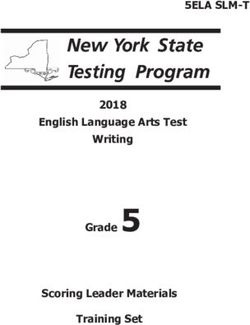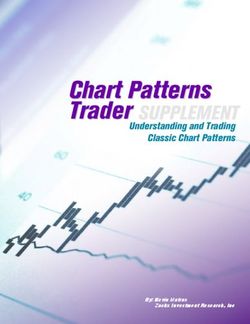THAN THE PERFECT FONT? - PAGE DESIGNER FONT GUIDE - School Annual by Jostens
←
→
Page content transcription
If your browser does not render page correctly, please read the page content below
W H AT B E T T E R M A R R I A G E O F W O R D S A N D A R T
THAN THE PERFECT FONT?
©2018 Jostens, Inc. Printed in USA. 171290 (4033)
PA G E D E S I G N E R F O N T G U I D E
TIPS AND SHORTCUTSWelcome
to the
families
We believe the more fonts, the better; the cooler the font, the better; the more
font families, better still. As yearbook designers, let’s capture each moment
and express it using the best font we can find. Today it’s easier than ever
because it’s right at your fingertips. E N J O Y !
1 Type & Tips 26 Serif body fonts
14 New Decorative fonts 29 Script & Ornamental fonts
14 New Script fonts 30 Special Characters
18 Decorative fonts 32 Page Designer shortcuts
23 Sans Serif body fonts
Type & T ips 1Just
your typeTypography is timeless, yet always changing. The first font, a script
called Blackletter, sometimes called Old English, was used for the
AA SERIF
AYT Fo und atio n Ro m an
Serifs, tiny brackets at the end of the letter stroke,
characterize these typefaces.
AY T Function
SANS SERIF
No serifs for these typefaces (“sans” means “without”
in French). The letter strokes are all the same thickness.
These typefaces appear streamlined and modern, yet
have a presence on the page.
Gutenberg Bible. While there are thousands of typefaces available, they
fall into F O U R B A S I C C A T E G O R I E S .
TIPS ON TYPE
Serif typefaces are For captions, some When using script Avoid using all-caps
generally considered designers prefer to and decorative for script typefaces.
to be the best choice use the same typeface typefaces, use these
for stories because used for the stories for emphasizing only Avoid using script and AYT A r iz o na AYT Delano Outline
decorative typefaces
of readability. for continuity while key word(s) in a
smaller than 24 point.
other designers prefer primary headline. SCRIPT DECORATIVE
to use a different
typeface, often a sans
These styles look like handwriting or cursive writing and These styles have a definite look, almost like artwork.
serif, for contrast.
come in many varieties. They are often called novelty or display type.
2 Type & T ips Type & T ips 3Details
TIPS ON TYPE
on’t be confused.
D earn to let go
L onsider pairing a
C
The height of capital of inches. True serif font, such as AYT
letters is not the typographic designers Betany, for the stories
point size. The point use the point system, with a sans serif, such
size is technically not inches or as AYT Foundation
measured from the millimeters. Sans, for the captions.
Like people, typefaces come in all shapes and sizes. From tall and slender to short and top of the lowercase
wide and everything in between, there is a typeface for every taste and purpose. letters with ascenders
to the bottom of the
To make discriminating type choices, it is helpful to know about serifs, x-height and lowercase letters
with descenders.
other parts of the T Y P O G R A P H I C A N A T O M Y.
ASCENDER: Letter X-HEIGHT: The height of the
POINT strokes that rise above body of a lowercase letter,
SIZE: the x-height as evident in such as the “x,” without
Typography the b, d, f, h, k, l. ascenders or descenders.
is measured
in points
from the
top of an
ascender to
the bottom
of the
descender.
DESCENDER: Letter BASELINE: Invisible guide line the characters sit on.
strokes that dip below SERIF: Tiny marks
the x-height as evident or “feet” at the end
in the g, j, p, q, y. of the letter stroke.
AY T Found ati on Roman
4 Type & T ips Type & T ips 5To
TYPEFACE FAMILY:
A typeface family has
a name such as AYT
Function or AYT Betany
the point
and includes a full range
of styles.
STYLES:
Variations in a typeface
that create design variety
while maintaining the
visual character of the
typeface. These include
variations in the weight,
width or posture. Styles
include italic, bold,
Who knew? In 1883 the U.S. Type Founders Association decided that a point extra bold, condensed,
extended.
should be 1/72 of an inch. In the world of graphic design, professionals
2
don’t use inches or millimeters, they use points and picas for precise
6
5
FONT:
T Y P O G R A P H I C M E A S U R E M E N T S .
6 PICAS = 1 INCH
A particular size and style
4
of a typeface.
3
2
1
1
72
60
TIPS ON TYPE 1 2
72 POINTS = 1 INCH
48
36 POINT = 1/2 INCH
72 6
36
ome typefaces
S rimary headlines
P earbook designers
Y 12 24 36 48 60 1 2 3 4 5
24
appear much larger range from 24 to frequently use
than others in the 200 point or larger. 10 point for stories
12
same point size Secondary headlines and 8 point for 72 POINTS = 1 INCH 6 PICAS = 1 INCH
because x-height can are ideal in 14 to captions.
vary greatly. Be sure 18 point. THE POINT SYSTEM: POINT SIZE:
Use one space after Graphic arts uses a Typography is measured in
you are viewing the
a period. measuring system based points from the top of an
text at actual size on
the screen, before on points and picas. ascender to the bottom of the
committing to a size. descender. Since there are
72 points to an inch, 36-point
type would be a half-inch tall.
6 Type & T ips Type & T ips 7Spaced 14 point with 15 point leading 14 point with 18 point leading
out
AYT Fo und atio n Ro m an AYT Fo und atio n R oman
LEADING
Also called line spacing, this is Also called line spacing, this is
the space between lines of text, the space between lines of text,
measured in points from baseline measured in points from baseline
to baseline. As the difference
between the point size and the to baseline. As the difference
leading increases, so does the between the point size and the
space between the lines. leading increases, so does the
space between the lines.
Let’s get to the point, literally. The readability of stories
and captions is enhanced by maintaining a consistent
point size and carefully considering the leading or the
T Y P O G R A P H I C S P A C I N G .
14 point with 22 point leading 14 point with 30 point leading
AYT Fo und atio n Ro m an AYT Fo und atio n R oman
LEADING Also called line spacing, this is Also called line spacing, this is
the space between lines of text,
the space between lines of text,
measured in points from baseline
TIPS ON TYPE to baseline. As the difference measured in points from baseline
between the point size and the to baseline. As the difference
e consistent with
B or 10-point stories,
F For 8-point captions,
the indentation of avoid using a column avoid using a column leading increases, so does the
paragraphs. Generally width wider than width narrower than
between the point size and the
space between the lines.
speaking, 12-point, or about 24 picas. eight picas. For a
one-pica, paragraph column this narrow, leading increases, so does the
indents work well. align left is suggested.
space between the lines.
8 Type & T ips Type & T ips 9Ragged ALIGN LEFT ALIGN RIGHT
(is) right
AYT Fo und atio n Ro m an AY T Foundation Roman
Type set flush left is considered The spacing between the words
the most readable and natural is consistent in flush right
because spacing is consistent alignment also, but readability
between the words and the drops because the left side,
reader’s eye can easily find where the reader expects to
the beginning of each line. The see a line start, is not even but
reader appreciates the openness ragged. Type that is aligned
created by the space at the right has a distinctive look and
end of the lines, especially in could be a design choice for a
longer stories. small amount of text.
Avoid a blocky look by resisting the urge to justify every story and caption.
Take a cue from the pros and try align left for longer stories. Align right
and centered can also have impact if the designer skillfully considers
T Y P O G R A P H I C A L I G N M E N T.
J U S T I F I E D CENTERED
AYT Fo und atio n Ro m an AYT Foundation Roman
When type is justified, it has a Balanced and formal,
structured or blocky look with centered alignment is best used
TIPS ON TYPE even edges on both the left and the for a small amount of text.
right. Uneven spacing between While symmetrical, the reader
Many beginning
Some designers align When using align left Study professional words is especially noticeable has to keep finding the line
yearbook designers captions to the edge or align right text, magazines for
in narrower columns of text. beginnings, which becomes
are compelled to use of the photograph, consider shutting off inspiration on
justified captions and using either align left the hyphenation when alternatives to using
tiring for larger text blocks.
stories. Follow the or right depending on using InDesign. justified stories
cue of professional the caption position. and captions.
designers and
consider using
align left.
10 Type & T ips Type & T ips 11Visual
SPARKSOpposing visual elements spark visual interest. If all typographic
elements appear in the same typeface, size, color, alignment or
AYT W ired 9 0 Bo ld & Lig ht
Using bold creates visual emphasis and
heavy-light contrast.
AYT Fo und atio n Sans Ultra Light & AY T Salut
Mixing typefaces from two different
categories, such as serif and sans serif
establishes contrast by combination.
capitalization pattern, boredom could result. Add energy to your design by
C R E A T I N G C O N T R A S T.
AYT Fo und atio n Ro m an I talic AYT Fo undation Sans Black
TIPS ON TYPE Using all caps, or lowercase or even Color-black contrast is powerful and
small caps establishes contrast by effective when a key word or phrase in the
Consider using drop When possible, use Match the font and Combining big and capitalization. While readers reject body primary headline is printed in color. Drop
caps or inset quotes black for stories technique for caption small establishes copy in all caps or all lowercase, these caps and caption lead-ins often echo the
to provide reader- and captions. Color lead-ins with the contrast by size. For capitalization techniques are powerful for color from the headline.
entry points into might be used for headline presentation. effective contrast, size a few key words in a headline.
the text. highlighting key differences should be
words in the primary pronounced.
headline or drop cap.
12 Type & T ips Type & T ips 13NEW DECORATIVE FONTS Avoid using script and decorative typefaces smaller than 24 point. 14 New Decorative Fonts New Decorative Fonts 15
NEW SCRIPT FONTS Avoid using script and decorative typefaces smaller than 24 point. 16 New Script Fonts New Script Fonts 17
DECORATIVE FONTS Avoid using script and decorative typefaces smaller than 24 point. 18 Decorative Fonts Decorative Fonts 19
DECORATIVE FONTS Avoid using script and decorative typefaces smaller than 24 point.
NEW!
20 Decorative Fonts Decorative Fonts 21DECORATIVE FONTS Avoid using script and decorative typefaces smaller than 24 point. SANS SERIF BODY FONTS
NEW!
22 Decorative Fonts Sans Serif Body Fonts 23SANS SERIF BODY FONTS SANS SERIF BODY FONTS
NEW!
NEW!
NEW!
24 Sans Serif Body Fonts Sans Serif Body Fonts 25SERIF BODY FONTS SERIF BODY FONTS 26 Serif Body Fonts Serif Body Fonts 27
SERIF BODY FONTS SCRIPT FONTS Avoid using script and decorative typefaces smaller than 24 point.
NEW! NEW!
NEW!
NEW!
ORNAMENTAL FONTS
28 Serif Body Fonts Script & Or namental Fonts 29SPECIAL CHARACTERS | PC SPECIAL CHARACTERS | MAC
Select and hold the “Alt” key and type in the numeric code to create these characters. Use the MAC keyboard commands below to create these characters.
30 Special Characters | PC Special Characters | MAC 31SHORTCUTS | PC
Shortcut functionality may vary by browser.
Browser recommendation in order of preference:
Chrome, Safari, Explorer, Firefox
SHORTCUTS | MAC
Shortcut functionality may vary by browser.
Browser recommendation in order of preference:
Chrome, Safari, Explorer, Firefox
Additional questions?
CONTACT TECHNICAL SUPPORT Phone: 800.328.2435 | Email: ybasupport@jostens.com
32 Shortcuts | PC & MAC ©2017 Jostens Inc. 171290 (4033)You can also read