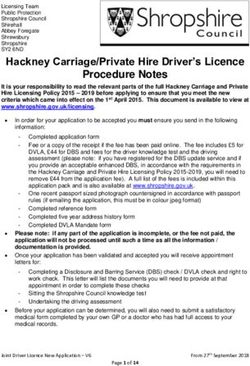Osterman Research: Why your company needs third-party solutions for Office 365
←
→
Page content transcription
If your browser does not render page correctly, please read the page content below
INFORMATION FACTSHEET
Osterman Research:
Why your company needs
third-party solutions for Office 365
A summary of how Egress can provide enhanced security, user engagement
and regulatory compliance.
In their white paper, Osterman Research The sender experience
explain that while Office 365 (O365) is robust
and capable, a platform of its scope and scale
Microsoft Office 365 The Egress platform
will never manage to be everything to every
organization. As a result, third-party solutions No local audit information for Full auditing for end users,
should seriously be considered for deployment, end users and cannot see if the including message opens,
either as replacements for the native capabilities message has been opened by the forwarding attempts (forwarding
available from Microsoft, or as supplements that recipient. blocked as standard) and date
provide enhanced functionality to meet specific and time of access.
organizational requirements.
Cannot change encryption status Increase or decrease classification
This guide highlights aspects of O365 featured or rights after sending. levels and add or remove any
in the white paper and describes how the Egress recipients at any point after
Platform complements O365 deployments sending.
to help organizations improve data security,
minimize risk and enable effective secure There is no read-only mode for Multiple attachments can
sharing. Egress enhances the value users and multiple attachments. be given restricted-access
teams get from O365 by taking a people- permissions simultaneously -
centric approach. It makes email security and read-only, watermarking, blocked
compliance easier for internal users and third- print, forward or download.
parties, by combining intelligently-applied
Misaddressed emails
security with unobtrusive, effective guidance
within existing workflows. Office 365 does not analyze a Egress Risk-based Protection
user’s normal sending patterns to corrects wrong recipients and
warn of misaddressed messages mistyped email addresses,
and lacks advanced anomaly and flags potentially malicious
detection capabilities to detect email sends, with administrator
malicious intent in email sending auditing available.
behavior.The sender experience (continued)
Microsoft Office 365 The Egress platform
Message recall
Cannot revoke access for a specific recipient or add new Can add or remove specific recipients, and revoke access for
recipients after sending. individuals or all recipients at any point after sending.
IT administrators can revoke messages on the behalf of a Message recall available for all end-users at any point, with
sender, but this requires a multistep process to locate the simple one-click process to revoke access to all recipients.
message ID and use PowerShell to complete.
Message recall is not available in Outlook Web Access, or as Message recall available in all Outlook, Gmail, Web and Mobile
an Office 365 service level option. apps as standard.
Message recall has the following limitations: Egress message revocation works at any point after
• It fails if the message has already been read sending, regardless of the message being read, moved or
• It fails if the recipient is in another Office 365 tenant, is not accessed on a non-Outlook client.
using Outlook, or has moved the message into another folder
Recalled messages can be recovered by the recipient through Recovery of revoked messages not possible.
the recovery of deleted items.
The recipient experience
Microsoft Office 365 The Egress platform
No ability to request access. Recipients can request access to secure messages across all
Egress apps.
OME doesn’t give third parties the ability to initiate secure Third-party recipients without a full Egress subscription can
communications. read, reply to and initiate secure communications to paying
users for free, forever.
Support for third parties
Microsoft Office 365 The Egress platform
Difficulty managing secure email usage of members of Egress is one of the only vendors to offer first and
the public. second-line support to all users. This brings significant
Support requests will be redirected back to the customer. cost and efficiency savings to organizations looking to secure
Support desk costs are likely to increase. their external communications.
Infrastructure
Microsoft Office 365 The Egress platform
Support for hybrid architectures: Egress solutions are available in a range of cloud-hosted,
on-premise and hybrid configurations. Implementations
Microsoft’s Advanced Threat Protection lacks hybrid
can be as complex as required for organizational needs, e.g.
capabilities, meaning that customers with Exchange or
encryption keys on-premise while using cloud storage, highly
SharePoint on-premises, for example, must have a second and
sensitive email data archived on premise while non-sensitive
separate threat protection offering.
data automatically stored in cloud. Gateway implementations
allow continued usage of third-party mail scanning platforms.
eDiscovery in the Security & Compliance Center does not Egress eDiscovery and Analytics can be implemented across
work with on-premises Exchange, SharePoint and OneDrive cloud-hosted, on-premise and hybrid infrastructures, and is
for Business environments. mail provider and platform-agnostic.Security, encryption and classification
Microsoft Office 365 The Egress platform
Mailbox compromise
SSO with Gmail / Outlook credentials risks mailbox Can enforce use of additional authentication measures e.g.
compromise. If a recipient's account is compromised, the MFA to avoid mailbox compromise. Message encryption
hacker can able to send encrypted replies to the original at rest means even if mailbox is compromised, encrypted
sender and other recipients. content remains protected.
Data Loss Prevention (DLP)
Not possible in Exchange Online to automatically encrypt DLP engine can detect sensitive content in email body
when required. Human intervention by the original sender and attachments and automatically apply correct level of
or an administrator is required. In Office 365 Security & security, as well as providing advice. Risk-based Protection
Compliance Center, DLP policies cannot proactively flag email detects misaddressed emails and risky recipient domains,
sending mistakes. and can recommend alternatives or block send depending on
organizational risk profile.
The sender and sender organization cannot demand MFA can be applied as standard. Smart Authentication feature
additional identity verification to assure the message has in Egress Secure Email and File Transfer can automatically
been received by the correct recipient. mandate additional identity verification dependant on
recipient risk profile, e.g. history of communications, domain
trustworthiness, location, device.
OMEv2 offers encryption for Microsoft Office file types and All filetypes can be encrypted in transit and at rest, with no
PDF documents only. file size limitations.
Phishing
Protecting users from being impersonated by others requires Risk-based Protection can detect phished domains and warn
manual action by an administrator to create an anti-phishing or block users from replying.
policy and list each specific sender to protect.
Common email authentication mechanisms that are not Risk-based Protection analyzes the security profile of the
effective at identifying brand-spoofing where look-alike recipient domain to understand the risk involved and take
or soundalike domain names with their own strong email appropriate action.
authentication are used.
Compliance
Microsoft Office 365 The Egress platform
No long-term storage of audit logs for compliance (Office Long term storage of immutable audit logs as standard,
365 E3 Audit Log retains for 90 days, for Exchange Online and logs update in real time. eDiscovery
an administrator can change the default from 90 days, for and Analytics provides advanced analytics and reporting
Exchange logs only. Office 365 E5, audit log entries can be functionality for a detailed view of all organizational mail
retained for a maximum of one year). flow, enabling intelligent responses and improvement in
information security policy. Also enables fast response
Events are not logged in real-time nor available for
to regulatory requests, with assurance that all data is
real-time analysis.
encrypted and untampered with.
Exports are CSV files saved locally so exported file does
not guarantee authenticity.
Basic functionality to support subject access requests and Comprehensive support for the relevant GDPR articles,
the right to be forgotten requirements, but the burden is including advanced, efficient support for SAR completion
on IT to fulfil them. and deletion in line with the right to be forgotten.About Egress
Egress takes a people-centric approach to data security – helping users receive, manage
and share sensitive data securely to meet compliance requirements and drive business
productivity. Using machine learning, Egress ensures information is protected relative
to the risk of a data breach and reduces user friction to ensure smooth adoption.
info@egress.com
1-800-732-0746
@EgressSoftware
www.egress.com
© Egress Software Technologies Inc 2019. 690-0519You can also read