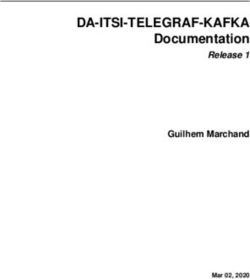Optimizations Parallel Storage Systems 2021-05-25
←
→
Page content transcription
If your browser does not render page correctly, please read the page content below
Optimizations Parallel Storage Systems 2021-05-25 Jun.-Prof. Dr. Michael Kuhn michael.kuhn@ovgu.de Parallel Computing and I/O Institute for Intelligent Cooperating Systems Faculty of Computer Science Otto von Guericke University Magdeburg https://parcio.ovgu.de
Outline Review
Optimizations
Review
Introduction
Basics
System-Guided Optimizations
User-Guided Optimizations
Summary
Michael Kuhn Optimizations 1 / 48Libraries Review
• What is the main feature of SIONlib?
1. Self-describing data format
2. Optimized mapping and alignment
3. Convenient I/O interface
Michael Kuhn Optimizations 2 / 48Libraries Review
• What is chunking in HDF5 used for?
1. Aligning accesses to file system stripes
2. Allow features such as compression
3. Enable multiple unlimited dimensions
Michael Kuhn Optimizations 2 / 48Libraries Review
• Why is alignment important for performance?
1. Prevent unnecessary communication with servers
2. Prevent access and locking conflicts
3. Prevent read-modify-write operations
Michael Kuhn Optimizations 2 / 48Outline Introduction
Optimizations
Review
Introduction
Basics
System-Guided Optimizations
User-Guided Optimizations
Summary
Michael Kuhn Optimizations 3 / 48Introduction Introduction
• Parallel I/O is much more complex than serial I/O
• Parallel distributed file systems introduce additional complexity
• Access is often done via layered libraries
• Communicating via the network causes additional latency
• Complexity often has an impact on performance
• Parallel distributed file systems are necessary for high performance
• Libraries are necessary for convenient use by applications
• MPI-IO, HDF, NetCDF etc.
• Complex interactions and optimizations on all layers
Michael Kuhn Optimizations 4 / 48Introduction. . . Introduction
• There are several ways to improve performance
• Some are controlled by the storage system, some by the user
• Hybrid approaches require information from the user
• Advantages and disadvantages
• System optimizations are independent of user knowledge
• No additional complexity for users
• Missing information also limits achievable performance
• Additional information is often necessary for significant improvements
• For example, stripe size in parallel distributed file systems
Michael Kuhn Optimizations 5 / 48Outline Basics
Optimizations
Review
Introduction
Basics
System-Guided Optimizations
User-Guided Optimizations
Summary
Michael Kuhn Optimizations 6 / 48Caching Basics
• Caching forms the basis for other optimizations
• For example, aggregation and scheduling require caching of some form
• Server-side caching is relatively unproblematic
• Cache exists at a central location, no consistency problems
• Data can be lost when the server crashes
• Client-side caches are more problematic but also more promising
• Data is first collected in RAM and then sent to the servers
• Allows merging multiple network messages into one
• Potentially allows reducing the amount of data to send
• Data might be overwritten and only the final state has to be sent
• Client-side caching is often prevented by the environment
• POSIX specifies that changes have to be visible globally
Michael Kuhn Optimizations 7 / 48Caching. . . Basics
• Read operations should be satisfied from the cache
• Especially interesting when combined with read ahead
• Allows hiding latency introduced by the network and storage devices
• Write operations can be handled by the local cache
1. Data is first written to the cache and later flushed to device (“write-behind”)
• Can be done for access patterns without conflicts
• Example: Non-overlapping write-only access patterns
2. Data is written to the cache and the device at the same time (“write-through”)
• Caching might also require multi-threading
• One thread is often not enough to achieve maximum performance
Michael Kuhn Optimizations 8 / 48Quiz Basics
• Which caching mode would you use to ensure data safety?
1. Write-behind
2. Write-through
3. No caching
Michael Kuhn Optimizations 9 / 48Caching. . . Basics
• Caching increases the chances for conflicts
• Concurrent access by multiple clients can overlap
• Outdated data leads to coherence and consistency problems
• Still useful for a number of scenarios
• Server-side caching almost always makes sense
• Whenever no or only a few conflicts can occur
• Home directories are only accessed by the owning user
• Process-local files are only accessed by the owning process
• We will take a look at burst buffers later
• Additional cache level to accelerate the file system
Michael Kuhn Optimizations 10 / 48Scheduling Basics
• Scheduling allows reordering I/O operations to improve performance
• Requires caching to work in a reasonable way
• Often performed as a preliminary stage for aggregation
• Reordering I/O requests can help devices
• HDDs have different access latencies depending on the head position
• Seek time (4–15 ms) and rotational latency (2–7 ms) are relevant
• Scheduling can also make sense for SSDs
• For instance, allowing parallel access to multiple flash cells
• Seeking is an expensive operation for many storage devices
• Linux supports several low-level I/O schedulers
• Among others, cfq, deadline and noop
Michael Kuhn Optimizations 11 / 48Scheduling. . . [helix84, 2007] Basics
no NCQ NCQ
3 3
2 2
4 4
1 1
• Native Command Queueing (NCQ) is a popular example for scheduling
• Changing the order of operations allows improving operation throughput
Michael Kuhn Optimizations 12 / 48Aggregation Basics
• Aggregation merges multiple I/O operations to improve performance
• Can also form the basis for more advanced optimizations
• Requires caching to able to access operations to merge
• Individual operations cannot be optimized meaningfully
• “Write 100 bytes at offset 2342”
• Additional context enables further optimizations
• “Write 100 bytes each at offets 2342, 2442 and 2542”
• Operation order can be problematic from a performance point of view
Michael Kuhn Optimizations 13 / 48Aggregation. . . Basics
• Aggregation is especially useful for small operations
• Large operations are usually faster
• Reduces seek times and read-modify-write overhead
• Can be combined with reordering done by scheduling
• Merging can provide benefits by its own
• Fewer I/O operations correspond to fewer system calls
• Mode/context switches have constant overhead
• Aggregation must be performed in user space
• Aggregation is widely used, like scheduling
• Almost all of Linux’s I/O schedulers aggregate operations
• Even noop performs aggregation
Michael Kuhn Optimizations 14 / 48Replication Basics
• Replication stores data redundantly at several locations
• Also allows storing data closer to the user (for example, for clouds/grids)
• Can be used to implement load balancing
• Large numbers of accesses can be distributed across multiple replicas
• Problematic when data has to be modified
• Data must be updated at all locations and could lead to inconsistencies
• Degrades write performance if users have to wait for updates to finish
• Most useful if data is accessed mostly for reading
• If files are read-only, there are no disadvantages (except for storage overhead)
• Most often used in big data and cloud contexts, increasingly also in HPC
Michael Kuhn Optimizations 15 / 48Metadata Basics
• Metadata operations are critical for overall performance
• Data can only be accessed when metadata has been found
• Example: POSIX time stamp for last access (atime)
• Executing file * in a directory with millions of files
• Updates the time stamp for all files
• Moreover, first few bytes of each file have to be read
• Problem can be worked around
• no[dir]atime, relatime, strictatime und lazytime
• Alternatively, specify O_NOATIME when using open
“It’s also perhaps the most stupid Unix design idea of all times. [...] ‘For every file that is read from the disk,
let’s do a ... write to the disk! And, for every file that is already cached and which we read from the cache ...
do a write to the disk!’” – Ingo Molnar
Michael Kuhn Optimizations 16 / 48Metadata. . . Basics
• Metadata operations often depend on each other
• Makes concurrent execution problematic
• Examples: Path resolution, creating a file etc.
• There is a multitude of approaches to improve metadata performance
• Aggregating metadata operations
• So-called compound operations
• Reducing the amount of metadata operations
• Later: Relaxed semantics
• Intelligently distribute metadata load
• Later: Dynamic metadata management
Michael Kuhn Optimizations 17 / 48Outline System-Guided Optimizations
Optimizations
Review
Introduction
Basics
System-Guided Optimizations
User-Guided Optimizations
Summary
Michael Kuhn Optimizations 18 / 48Example: Cooperative Caching [Liao et al., 2005] System-Guided Optimizations
• Global cache that is available on all nodes
• Potentially huge capacity of several terabytes or even petabytes
• Improves latency and throughput when accessing files
• Data is read from the main memory of a specific client
• Typically faster than reading data from the file system
• In the best case, data is available in the local main memory
• Data is also written to main memory
• Data is then flushed to the file system in the background
• Safety measures to ensure that data cannot be lost
Michael Kuhn Optimizations 19 / 48Example: Cooperative Caching... [Liao et al., 2005] System-Guided Optimizations
• Data is lost if a client node crashes
• Can be prevented using redundancy or frequently writing data back to storage
Michael Kuhn Optimizations 20 / 48Example: Cooperative Caching... [Liao et al., 2005] System-Guided Optimizations Michael Kuhn Optimizations 21 / 48
Example: Cooperative Caching... [Liao et al., 2005] System-Guided Optimizations
• Moves load from the file system to the application
• Additional cache level for data
• Advantages
• File system is eliminated as the bottleneck
• Mapping is static and does not require further coordination
• Communication throughput is typically higher than I/O throughput
• Disadvantages
• Main memory capacity is decreased due to caching
• Data throughput is limited by responsible client
• Can have negative influence on application performance
Michael Kuhn Optimizations 22 / 48Example: ZFS Scheduling [Chad Mynhier, 2006] System-Guided Optimizations
• ZFS assigns a priority and a deadline to each I/O operation
• A higher priority implies a shorter deadline
• Read operations generally receive a higher priority than write operations
• Reads are more important for the (perceived) latency
• Write operations can be buffered in a cache
• Read operations usually have to access the storage device
• Large data sets cannot be cached in their entirety
• Linux’s deadline scheduler works similarly
Michael Kuhn Optimizations 23 / 48Example: ZFS Scheduling... [Chad Mynhier, 2006] System-Guided Optimizations
File System Without Load With Load
ZFS 0:09 0:10
ext3 0:09 5:27
reiserfs 0:09 3:50
• Reads are faster on ZFS with load
• No difference without load 512 MB file with moderate load
• Important for a system’s interactivity
File System Without Load With Load
• Write operations take longer
ZFS 0:32 0:36
• Writes can be cached more easily UFS 0:50 5:50
ext3 0:36 54:21
reiserfs 0:33 69:45
2 GB file with high load
Michael Kuhn Optimizations 24 / 48Example: hashFS [Lensing et al., 2013] System-Guided Optimizations
• Reminder: Path resolution is sequential and causes significant overhead
• Many small metadata accesses for all path components
• Hashing allows direct access to metadata and data
• Use full path to determine hash
• Reduces amount of accesses to one read operation per file
• Permissions of parent components have to be taken into account
• Problem: Renaming a parent changes hashes of all children
1. Hash are recomputed immediately
• Depending on number of files, high overhead
2. Renames are stored in a mapping table
• Table accesses cause additional overhead
Michael Kuhn Optimizations 25 / 48Example: Dyn. Metadata Management [Weil et al., 2004] System-Guided Optimizations
• Metadata is typically distributed statically based on a hash
• Dynamic metadata management uses responsibility for subtrees
• Metadata management is distributed dynamically based on load
• Metadata servers are responsible for one or more file system subtrees
• Responsibilities can be changed at runtime
• Clients do not have a-priori knowledge about responsible servers
• Clients ask a random server for metadata
• Servers forward requests if necessary
Michael Kuhn Optimizations 26 / 48Example: Dyn. Metadata Management... [Weil et al., 2004] System-Guided Optimizations
• Trees are split up and distributed at runtime
• Allows adapting metadata management to current load situation
• Metadata can also be replicated when necessary
• Replication is triggered when metadata is accessed often
• Replicas are stored on different servers
• Advantages
• Can be used to distribute load more evenly
• Disadvantages
• Requires more communication and adds communication between servers
• Increases latency for first file access
Michael Kuhn Optimizations 27 / 48Example: Dyn. Metadata Management... [Weil et al., 2004] System-Guided Optimizations
• Static distribution can cause single
server to become overwhelmed
• For instance, many clients creating
files in a shared directory
• Static distribution stays unbalanced
• Clients would have to adapt
• Dynamic distribution adapts to load
Michael Kuhn Optimizations 28 / 48Example: Dyn. Metadata Management... [Weil et al., 2004] System-Guided Optimizations
• Responsibility is moved due to load
• Leads to more forwarded requests
• Static distribution has less overhead
• Performance is still lower
Michael Kuhn Optimizations 29 / 48Example: Dyn. Metadata Management... [Weil et al., 2004] System-Guided Optimizations
• Popular file can overwhelm server
• All requests forwarded to one
server, which responds slowly
• Replication distributes load
• Requests forwarded to all of
them, higher performance
Michael Kuhn Optimizations 30 / 48Outline User-Guided Optimizations
Optimizations
Review
Introduction
Basics
System-Guided Optimizations
User-Guided Optimizations
Summary
Michael Kuhn Optimizations 31 / 48Non-Contiguous I/O User-Guided Optimizations
• Traditionally, only contiguous regions can be read/written
• Native support for non-contiguous I/O in MPI-IO
• POSIX does not offer native support for this
• Can be imagined as I/O operations with holes
• Similar to sparse files, which also contain holes
• For instance, users can read/write a matrix diagonal with one operation
• Offers the foundation for a number of high-level optimizations
• In combination with collective I/O, further optimizations are possible
Process 1
Michael Kuhn Optimizations 32 / 48Non-Contiguous I/O. . . User-Guided Optimizations
• Individual contiguous parts still have to be accessed separately
• Storage devices only offer block-based access
• Many small accesses can have a negative impact on performance
• Goal: Aggregate accesses so they become contiguous
• Two main approaches in MPI-IO
1. Read or write contiguous blocks
• Might potentially contain more data than required
• This optimization is called data sieving
2. Combine multiple non-contiguous I/O operations
• The aggregation might result in a large contiguous access
• This is especially interesting in combination with collective I/O
Michael Kuhn Optimizations 33 / 48Data Sieving User-Guided Optimizations
• Data sieving is an optimization for non-contiguous I/O
• Implemented and used by default in ROMIO
• Turn non-contiguous accesses into contiguous ones for the storage devices
• Often faster than performing many small accesses and skipping the holes
• This also applies to non-rotational storage devices such as SSDs
• Unnecessary data is discarded
• Not always worth it, therefore necessary to estimate costs
• Estimation especially complex in parallel distributed file systems
Process 1
Michael Kuhn Optimizations 34 / 48Quiz User-Guided Optimizations
• Which additional problems are present in parallel distributed file systems?
1. Clients could communicate with more servers than necessary
2. File systems do not support non-contiguous I/O, which is necessary
3. Data sieving requires read-modify-write in parallel distributed file systems
Michael Kuhn Optimizations 35 / 48Data Sieving. . . User-Guided Optimizations
• Data sieving can lead to access conflicts
• Reading is relatively unproblematic
• Writing can cause more problems
• Old data has to be read first to fill the holes
• Read-modify-write causes overhead
• Both reading and writing can negatively affect performance
• Logically contiguous 6= physically contiguous
• File system allocation, sector remapping, distribution etc.
• Might lead to more communication with servers than necessary
Server
Process 1
Michael Kuhn Optimizations 36 / 48Collective I/O User-Guided Optimizations
• Clients perform I/O operations in a coordinated fashion
• Individual accesses are uncoordinated and therefore random
• Operations can be scheduled and aggregated more effectively
• Non-contiguous accesses by multiple clients can be merged
Process 1
Process 2
• Non-collective operations could lead to accesses of process 2 executing first
• Looks like random accesses to the file system
• Causes non-contiguous accesses not to be aggregated
Michael Kuhn Optimizations 37 / 48Two Phase [Thakur et al., 1999] User-Guided Optimizations
• Two Phase is an optimization for collective I/O
• An implementation of the general idea is included in ROMIO
• Idea: Clients coordinate independently of the file system
• Clients are responsible for contiguous blocks
• Blocks are disjoint and contain all requested data
• Leads to a 1-to-1 communication in the best case
• Usually, one client has to contact multiple servers
• Helps reduce the network and storage device overhead
• Additional communication overhead is introduced and can be detrimental
• Worst case: All data is being sent a second time
Michael Kuhn Optimizations 38 / 48Two Phase. . . [Thakur et al., 1999] User-Guided Optimizations Michael Kuhn Optimizations 39 / 48
Asynchronous I/O User-Guided Optimizations
• Asynchronous I/O allows overlapping I/O with computation, communication etc.
• Only works if there is enough concurrent work to do
• Buffer cannot be accessed while the asynchronous is pending
• Removes implicit synchronization from parallel applications
• Requires special asynchronous I/O functions
• For instance, MPI_File_iwrite and aio_write
• Progress can be checked with separate functions
• For example, MPI_test and aio_return
• Has the potential to introduce race conditions
• Data can only be changed when I/O is finished
• Buffering the I/O can help work around the problem
Michael Kuhn Optimizations 40 / 48Asynchronous I/O. . . User-Guided Optimizations
• Use case: Results are written out after computation has finished
• Traditionally, operation blocks until data has been written
Computation Input/Output Computation Input/Output
• Asynchronous I/O allows progressing I/O concurrently
• Only possible if computation does not change the data buffer
Computation Computation
Input/Output Input/Output
• Limitation: The maximum speedup of this approach is 2
Michael Kuhn Optimizations 41 / 48Hints User-Guided Optimizations
• Users should provide as much information as possible for optimizations
• Allows the file system and libraries to optimize accesses
• Hints are typically optional
• That is, users do not have to specify them for correct operation
• However, the system is also free to ignore them
• Hints can be used to tune a wide range of optimizations
• Information about access modes: read-only, read-mostly, append-only,
non-contiguous access, unique, sequential etc.
• Adapting buffer sizes
• Modifying the number of processes involved in I/O (such as Two Phase)
Michael Kuhn Optimizations 42 / 48Relaxed Semantics User-Guided Optimizations
• Adapting the semantics to application requirements
• Data: Do not make modifications visible immediately
• Metadata: Do not store all metadata (for instance, timestamps)
• Users need a way to be able to specify requirements
• Users typically know best how their applications behave
• File systems and libraries usually do not have support for this
• There is typically only support for one static semantics
• Static semantics is suitable for some use cases but never for all
Michael Kuhn Optimizations 43 / 48Relaxed Semantics. . . User-Guided Optimizations
• Research topic: Give users ability to control semantics
• For example, two modes for safety and performance
• Use different locking mechanisms depending on the use case
• That is, no or very limited locking in performance mode
• Data safety can also be tuned for performance
• That is, no redundancy and synchronization in performance mode
• Coherence and consistency requirements also differ
• That is, allow extensive caching in performance mode
• Performance mode could be used for process-local temporary files
Michael Kuhn Optimizations 44 / 48Outline Summary
Optimizations
Review
Introduction
Basics
System-Guided Optimizations
User-Guided Optimizations
Summary
Michael Kuhn Optimizations 45 / 48Best Practices Summary
• Access data sequentially if possible (not serially!)
• More efficient than small accesses here and there
• Still relevant even with non-rotational storage devices
• Avoid seek operations as much as possible
• Head movements in an HDD are very slow
• Communication with different servers causes overhead
• Prevent many small accesses whenever possible
• Few large accesses, like with message passing
• I/O suffers from network and storage device latencies
Michael Kuhn Optimizations 46 / 48Best Practices. . . Summary
• Check behavior of I/O functions that are used
• For instance, which functions are synchronous and which are collective
• Access patterns are an important aspect for overall performance
• File systems and libraries can compensate in some cases
• Inefficient applications will still not perform optimally
Michael Kuhn Optimizations 47 / 48Summary Summary
• There is a wide range of different I/O optimizations
• Optimizations are typically performed on all layers of the stack
• Different workarounds and optimizations can conflict
• Basic optimizations like caching, scheduling etc. provide the basis
• Achievable performance heavily depends on the application and user
• Provide as much information as possible, including access patterns, modes etc.
• I/O interfaces often provide facilities to do so and can optimize more effectively
• User should also perform optimizations manually if possible
• Improve access patterns, make use of asynchronous I/O etc.
Michael Kuhn Optimizations 48 / 48References
[Chad Mynhier, 2006] Chad Mynhier (2006). ZFS I/O reordering benchmark. http://
cmynhier.blogspot.com/2006/05/zfs-io-reordering-benchmark.html.
[helix84, 2007] helix84 (2007). Native Command Queuing.
https://en.wikipedia.org/wiki/File:NCQ.svg. License: CC BY-SA 3.0.
[Lensing et al., 2013] Lensing, P. H., Cortes, T., and Brinkmann, A. (2013). Direct lookup
and hash-based metadata placement for local file systems. In Kat, R. I., Baker, M.,
and Toledo, S., editors, 6th Annual International Systems and Storage Conference,
SYSTOR ’13, Haifa, Israel - June 30 - July 02, 2013, pages 5:1–5:11. ACM.References . . .
[Liao et al., 2005] Liao, W., Coloma, K., Choudhary, A. N., and Ward, L. (2005).
Cooperative Write-Behind Data Buffering for MPI I/O. In Martino, B. D.,
Kranzlmüller, D., and Dongarra, J. J., editors, Recent Advances in Parallel Virtual
Machine and Message Passing Interface, 12th European PVM/MPI Users’ Group Meeting,
Sorrento, Italy, September 18-21, 2005, Proceedings, volume 3666 of Lecture Notes in
Computer Science, pages 102–109. Springer.
[Thakur et al., 1999] Thakur, R., Gropp, W., and Lusk, E. (1999). Data Sieving and
Collective I/O in ROMIO. In Proceedings of the The 7th Symposium on the Frontiers of
Massively Parallel Computation, FRONTIERS ’99, Washington, DC, USA. IEEE Computer
Society.References . . .
[Weil et al., 2004] Weil, S. A., Pollack, K. T., Brandt, S. A., and Miller, E. L. (2004). Dynamic
Metadata Management for Petabyte-Scale File Systems. In Proceedings of the
ACM/IEEE SC2004 Conference on High Performance Networking and Computing, 6-12
November 2004, Pittsburgh, PA, USA, CD-Rom, page 4. IEEE Computer Society.You can also read