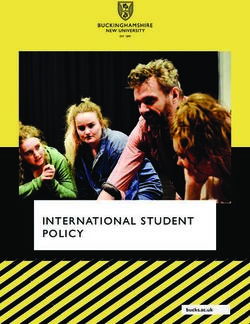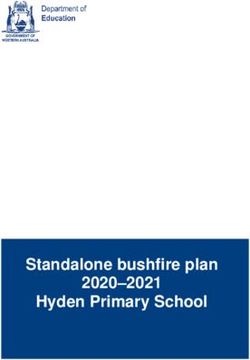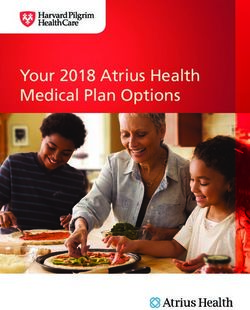OPENSTACK WORKLOAD REFERENCE ARCHITECTURE: ECOMMERCE
←
→
Page content transcription
If your browser does not render page correctly, please read the page content below
OpenStack Workload Reference
Architecture: eCommerce
Introduction
A cloud environment naturally lends itself as recommends the required OpenStack services
the foundation for an eCommerce solution. and key options used to the implement the
eCommerce is a transaction of buying or workload.
selling online, that draws on technologies such
This workload reference architecture is intended
as mobile, electronic funds transfer, Internet
for enterprise architects who are looking
marketing, online transaction processing,
to deploy an eCommerce application on an
inventory management systems, and more. Best
OpenStack cloud. It is accompanied by two
Buy, Walmart, overstock.com, eBay, Staples,
OpenStack Orchestration (Heat) templates
Nike, Snapdeal and PayPal are just a few
that will install a sample eCommerce workload
examples of businesses relying on OpenStack to
with the tiers and messaging shown below, on
drive their eCommerce sites.
an existing OpenStack cloud. One template
OpenStack’s popularity for the eCommerce offers a manual scaling environment, the other
workload is attributed to massive scalability, implements auto-scaling.
flexibility to architect high availability and global
presence, fast-paced innovation, community Figure 1: eCommerce high-level architecture
support, and low cost. Digging deeper, the
elasticity of eCommerce consumer demand Presentation tier
requires an automated resource consumption
model. In an OpenStack cloud environment, IT Services tier
Messaging
Storage
resources (CPU utilization, memory, etc.) can
be automatically provisioned and configured Data access tier
to scale dynamically, up and down, based
on load. This document provides a reference Data source
architecture for a basic eCommerce application
running on an OpenStack cloud. It identifies and
CONTRIBUTORS:
This reference architecture is for a general
Sameer Adhikari, Principal Engineer, Walmart
workload developed by members of the
Megan Rossetti, Cloud Operations, Walmart
Enterprise Working Group and is not
Craig Sterrett, Software Architect, Intel Corporation
representative of the contributors’ companies.
Yih Leong Sun, PhD, Senior Software Cloud Architect, Intel Corporation
www.openstack.org OpenStack Workload Reference Architecture: eCommerce 1OpenStack for eCommerce
For this reference architecture, the eCommerce application primarily consists of a web presentation
tier, a services tier, and a persistent database tier. Messaging, load balancing, auto-scaling, and
analytics support the interaction among the services running in the primary tiers.
Web presentation tier – cluster of web servers that will be used to render either static or
dynamically generated content for the user.
Services tier – clusters of application servers that will be used to process the functional services
of an eCommerce environment; some visible to the end user, some not.
Database tier – cluster of database servers that stores data persistently.
Figure 2: Logical representation of OpenStack components
Authentication & authorization
KEYSTONE
Interfaces for managing OpenStack
HORIZON OS CLIENT CLI
Orchestration
HEAT
Networking resources Persistent storage resources Image management Compute resources Database
NEUTRON CINDER SWIFT GLANCE NOVA TROVE
Telemetry & data collection
CEILOMETER Legend
Core service Optional service
Figure 2 shows the required and optional services in relation to one another, and the services to
confirm are available in your OpenStack cloud.
www.openstack.org OpenStack Workload Reference Architecture: eCommerce 2Brief descriptions of the services used for a simple eCommerce application follow. The OpenStack
Project Navigator provides additional information.
COMPUTE Manages the life cycle of compute instances, including spawning,
(NOVA) scheduling, and decommissioning virtual machines (VMs) on demand.
IMAGE
Stores and retrieves VM disk images. Used by OpenStack Compute during
SERVICE
instance provisioning.
(GLANCE)
BLOCK Virtualizes the management of block storage devices and provides a self-
STORAGE service API to request and use those resources regardless of the physical
(CINDER) storage location or device type. Supports popular storage devices.
Enables network connectivity as a service for other OpenStack services,
such as OpenStack Compute. Provides an API to define networks
NETWORKING
and their attachments. Supports popular networking vendors and
(NEUTRON)
technologies. Also provides Load Balancing-as-a-Service (LBaaS) and
Firewall-as-a-Service (FWaaS).
IDENTITY
Provides authentication and authorization for the other OpenStack
SERVICE
services.
(KEYSTONE)
OBJECT Stores and retrieves arbitrary unstructured data objects via a RESTful
STORAGE HTTP-based API. Highly fault-tolerant with data replication and scale-out
(SWIFT) architecture.
www.openstack.org OpenStack Workload Reference Architecture: eCommerce 3OPTIONAL SERVICES
Optional services can be added for more functionality. These are the most popular options, although
many more can be used to build out a more specific eCommerce infrastructure—using container
services, for example.
A graphical user interface that provides an extensible web-based self-
DASHBOARD service portal to interact with underlying OpenStack services, such as
(HORIZON) launching an instance, assigning IP addresses, or configuring access
controls.
Orchestrates multiple composite cloud applications by using either
the native HOT template format or the AWS CloudFormation
ORCHESTRATION template format, through both an OpenStack-native REST API and
(HEAT) a CloudFormation-compatible Query API. Heat allows automating
workload deployment and is also used to deploy the sample
application provided with this reference architecture.
TELEMETRY Monitors and meters the OpenStack cloud for billing, benchmarking,
(CEILOMETER) scalability, and statistics.
Database-as-a-service that automates and provisions the user’s
DATABASE choice of relational and non-relational database engines. Trove is an
(TROVE) option for eCommerce databases on OpenStack but is not used in this
reference architecture.
Together, Orchestration (Heat) and Telemetry (Ceilometer) enable dynamic scaling as load increases
and decreases. Manual scaling—through operator intervention—does not require these services.
Manual scaling can be used for piloting or stable-load eCommerce sites; however, dynamic scaling is
most often desired.
www.openstack.org OpenStack Workload Reference Architecture: eCommerce 4Figure 3 illustrates the basic functional interaction between these services. For further details:
OpenStack Conceptual Architecture Diagram.
Figure 3: Functional interaction between OpenStack components
Scaling triggers
KEYSTONE HORIZON CEILOMETER
Provides auth Provides UI Monitoring
Registers images
Boots DB instances
GLANCE TROVE
Backup databases
Store images Backup volumes in
SWIFT NOVA
Provisions,
operates, &
manages DBs
Provides images
Provision
VM
Provides Provides
NEUTRON CINDER
network connections volumes
HEAT
Orchestration Legend
Core service Optional service
Structuring an eCommerce Application
The requirements for an eCommerce architecture are derived from the desired customer experience.
A user starts with a home page that is delivered based on their information (e.g. geographic location,
time of day). When each user creates an account and signs in, related information from previous
orders can be used to generate information on the page. While a user is viewing the details of an
item, related content like description, image, price, other sellers, and related recommendations is also
provided. When the user finds products they like, they place them in a cart. To complete the order,
the user follows a checkout process. Finally, the user tracks or receives notifications about shipping
and delivery.
www.openstack.org OpenStack Workload Reference Architecture: eCommerce 5The point of this model is the customer experience drives the need for dynamic content generation at
scale. This leads to a service-oriented architecture (SOA) for the applications. Each customer view is a
result of collaboration between many services. To illustrate, when a customer is using the search box,
the application is talking to one service, the images on the page are coming from another service, the
related product recommendations are coming from yet another service, the item details from another
one, and so on.
The application architecture can be split into the following components:
ARCHITECTURAL COMPONENT DESCRIPTION
This tier serves the interface for the user mobile or desktop devices. It
Web presentation tier dynamically assembles the content for the view by interacting with the
services tier.
This tier consists of the services that implement the business logic
functionality; some visible to the end user and some not. Each service
Services tier focuses on its core competency, like browse, search, cart, checkout, ship,
image, recommendation, item, etc. The services interact with each other
using the published web service API.
The processing done in an application depends on data such as catalog,
Database tier inventory, user, price, transaction history, etc. The database layer is
responsible for providing the storage and retrieval mechanisms for data.
The API for each service provides a synchronous communication
Messaging mechanism. There is also a need for an asynchronous communication
mechanism provided by messaging.
Storage Persistent storage is required for all databases.
An eCommerce workload meets the criteria for big data: volume,
variety, and velocity. The analytics layer is responsible for ensuring the
Analytics transformation of the raw logs, metrics, and meters into information and
insights, which are then stored in databases, and consumed by services
online (customer interaction) or offline (business decisions).
www.openstack.org OpenStack Workload Reference Architecture: eCommerce 6OpenStack enables the cloud manifestation of this SOA framework in a natural and comprehensive
manner, as shown in Figure 4.
Figure 4: Overall OpenStack eCommerce architecture
USER
GLOBAL LOAD BALANCER
NEUTRON
Add'l web servers
NOVA COMPUTE Presentation tier
INSTANCE WEB SECURITY GROUP
Web Web NEUTRON
Auto-scaling group
ITEM IMAGE STORE LOAD BALANCER
Add'l eCommerce services
eCommerce services tier
APP SECURITY GROUP
Item Cart NEUTRON
Auto-scaling group
ANALYTICS CLUSTER
MESSAGING
Fail-over & replication
Start new instance Data access tier
to replace fail-node, DB SECURITY GROUP
MASTER SLAVE
re-attach Cinder volume NEUTRON
DB Backup CINDER VOLUME
SWIFT REPO
www.openstack.org OpenStack Workload Reference Architecture: eCommerce 7WEB PRESENTATION TIER
A load balancer directs customer requests to the web tier, that then generates dynamic web
pages incorporating responsive web design. The load balancer is deployed as a scalable service on
OpenStack. OpenStack Nova provides the VMs, which are instantiated with images stored in Glance.
Heat can be used to orchestrate the applications in this tier, and to auto-scale the instance count
based on the customer traffic pattern to the site. The VMs in this tier are usually smaller flavors. Each
of them does a small amount of work, but many are needed to support the various types of work at
the presentation tier.
Figure 5: eCommerce presentation tier architecture
USER
GLOBAL LOAD BALANCER
NEUTRON
WEB
Web Web Web Web SECURITY
GROUP
NEUTRON
LOAD BALANCER
NOVA COMPUTE NEUTRON
INSTANCE
ITEM IMAGE STORE
www.openstack.org OpenStack Workload Reference Architecture: eCommerce 8SERVICES TIER
The services tier of scalable application servers is the heart of the eCommerce application. The
different components of an eCommerce shopping experience are implemented in this tier. Similar
to the presentation tier, Nova is used to provide the VMs for running these components, with a load
balancer to spread the load across various services. Glance stores and provides the images for each.
Heat orchestration can be used to configure the required software for each service. The roles of the
different services are as follows:
ECOMMERCE SERVICE DESCRIPTION
Browse Allows the user to browse for products by category.
Search Allows the user to search for products with keywords.
Item Provides the details of an item such as description, features, price.
Image Provide image files for all item pictures shown to a user.
Recommendation Provides products related to the one the user is viewing.
Cart Allows the user to gather items they want to buy.
Checkout Allows the user to pay for the items they want to buy.
Ship Provides delivery status and details after purchase.
Figure 6: eCommerce services tier architecture
LOAD BALANCER
ITEM IMAGE STORE NEUTRON
NOVA COMPUTE
INSTANCE APP SECURITY GROUP
NEUTRON
Browse Search Item Image
Auto-scaling clusters
Recommendation Cart Check Out Ship
MESSAGING
NOVA
ANALYTICS CLUSTER
www.openstack.org OpenStack Workload Reference Architecture: eCommerce 9DATABASE TIER
The underlying support of the eCommerce application is the database tier. This set of virtual servers
organizes, stores, and manages large collections of product information and images. Databases accept
customer requests and instruct the operating system to transfer the appropriate customer data while
maintaining security protocols and data integrity. The databases store different types of information
for the business and eCommerce operation. The performance of the database tier, including data
access, data retrieval, and online completion time, can impact the customer experience both negatively
and positively.
Figure 7: eCommerce database tier architecture
OBJECT STORAGE
SWIFT
BLOCK STORAGE
CINDER
DB SECURITY GROUP
NEUTRON
Catalog Inventory History User Price
DATABASE
MESSAGING
Supporting OpenStack Services
OpenStack cloud provides various capabilities to help deploy the eCommerce web application
architecture.
COMPUTE INSTANCES
Depending on the scale and architecture of the e-commerce application, the components of different
tiers can be deployed on various compute instances (VMs). The web presentation, services, and
database tiers can be configured on separate clusters of servers with OpenStack Nova instances. For
larger and more complex deployments, the various components used in the services tier can be split
into multiple dedicated clusters to serve a particular function (for example, a dedicated cluster for
Search and a separate cluster for Checkout). In a simple deployment, a single database instance can
be provisioned with Nova. Dedicated database clusters can be provisioned as Nova compute instances
for the various data stores (user, catalog, price, history, inventory) for a large-scale environment. In
this example architecture, a single database instance is provisioned for all data stores. Database-as-a-
Service (Trove) can be considered to simplify the provisioning and management of the database tier.
www.openstack.org OpenStack Workload Reference Architecture: eCommerce 10LOAD BALANCING Load balancing can be based on round robin, least connections, or random. If the application is not cloud-native and needs to maintain session state, LBaaS can be configured to always direct the request to the same VMs. Neutron supports its own proprietary and open-source LBaaS technologies to drive load balancing of requests, allowing the OpenStack operator to choose. Neutron LBaaS V2.0 is used for this reference architecture. V2.0 became available with the OpenStack Liberty release and supports Octavia as well as HAProxy backends. An alternative to Neutron LBaaS is to setup a software load balancer by launching instances with HAProxy. IMAGE MANAGEMENT The OpenStack Image Service (Glance) allows us to store and retrieve VM images. There are multiple options and tools to provide configuration of servers when spawning instances of the web, services, and database VMs. On-the-fly configuration allows greater flexibility but can increase spawning time. The images can also be pre-configured to contain all of the files, packages, and patches required to boot a fully operational instance. Pre-configuration can reduce instance build time, but includes its own set of problems, such as patching and keeping licensing up-to-date. For this example, the orchestration features built into Heat are used to spawn and configure the three tiers of servers on-the-fly. PERSISTENT STORAGE Similar to an external hard drive, Cinder volumes are persistent block-storage devices that may be mounted and dismounted from the VM by the operating system. Cinder volumes can be attached to only one instance at a time. This reference architecture creates and attaches Cinder volumes to the database VM to meet the performance requirements for the database tier. In the case of a database VM failure, a new VM can be created and the Cinder volume can be re-attached to the new VM. Swift provides highly available, distributed, eventually consistent object/BLOB storage. Unlike a physical device, Swift storage is never mounted to the instance. Objects and metadata are created, modified, and obtained using the Object Storage API, which is implemented as a set of REpresentational State Transfer (REST) web services. If the web application requires hosting of static content (e.g. image, video), use Swift to store it, and configure Swift to serve the content over HTTP. In this reference architecture, Swift is also used for storing and archiving the database backup files. NETWORK SUBNETS In addition to using the Neutron LBaaS feature for this workload, Neutron is used to create multiple subnets, one for each tier: a web subnet, an application subnet, and a data subnet. Neutron routers are created to route traffic between the subnets. NETWORK SECURITY Filtering of inbound traffic is done through the use of security groups. Different security groups can be created and applied to the instances in each tier to filter unnecessary network traffic. OpenStack security groups allow specification of multiple rules to allow/deny traffic from certain protocols, ports, or IP addresses or ranges. One or more security groups can be applied to each instance. All OpenStack www.openstack.org OpenStack Workload Reference Architecture: eCommerce 11
projects have a “default” security group, which is applied to instances that have no other security group defined. Unless changed, the default security group denies all incoming traffic. ORCHESTRATION OpenStack Orchestration (Heat) uses template files to automate the deployment of complex cloud applications and environments. Orchestration is more than just standing up virtual servers. It can also be used to install software, apply patches, configure networking and security, and more. The Heat templates provided with this reference architecture allow the user to quickly and automatically set up and configure a sample eCommerce application on three-tier web application environment: OpenCart on LAMP. AUTO-SCALING The ability to scale horizontally is one of the greatest advantages of cloud computing. Using a combination of Heat orchestration and Ceilometer, an OpenStack cloud can be configured to automatically launch additional VMs for the web and application tiers when demand exceeds preset thresholds. Ceilometer performs the system resource monitoring and can be configured to alarm when thresholds are exceeded. Heat then responds to the alarm according to the configured scale-up policy. Scaling can also be done in the opposite direction, reducing resources when the demand is low, saving money. Demonstration and Sample Code This section describes the Heat templates provided as resources for this workload. They have been created for reference and training and are not intended to be used unmodified in a production environment. The Heat templates demonstrate how to configure and deploy OpenCart, a popular open source eCommerce shopping cart application running on top of a three-tier LAMP architecture and OpenStack (reference: OpenStack Web Applications reference architecture). There are two versions of the primary template: one creates a static environment (manual scaling), and the other integrates with Ceilometer to provide auto-scaling of the web and services tiers based on CPU load. The Heat templates can be downloaded from the OpenStack Community Application Catalog here. Each includes these products: TIER FUNCTION DETAILS Web Reverse Proxy Server Apache + mod_proxy Services Application Server OpenCart Database Database Server MySQL www.openstack.org OpenStack Workload Reference Architecture: eCommerce 12
Heat file details
The Heat template uses a nested structure, with two different primary yaml files, both of which use the
same four nested files. The files contain inline comments identifying possible issues and pitfalls when
setting up the environment. The templates were tested using the Mitaka release of OpenStack, Ubuntu
server 14.04, and Centos 7.
eCommerceStatic.yaml: Run this yaml file for a static environment. It creates two load-balanced
web servers, two load-balanced application (services tier) servers, and a single database server
using Cinder block storage for the database. This yaml file uses Heat resource groups to call launch_
services_layer.yaml and launch_web_layer.yaml, launching multiple copies of the web and application
servers.
eCommerceAutoScaling.yaml: For a dynamic auto-scaling environment, run this yaml file. It sets up
Heat auto-scaling groups and Ceilometer alarms for both the web and services layers. The high-CPU
Ceilometer alarms are configured by default to add an instance when the average CPU utilization is
greater than 50% over a 10-minute period. The low CPU alarms are configured to remove an instance
when the average CPU utilization drops below 20%. When configuring Ceilometer CPU alarms, it’s
important to keep in mind that the alarm by default looks at the average CPU utilization over all
instances in the OpenStack project or tenant. Metadata can be used to create unique tags to identify
groups of nodes, and then have the alarm trigger only when the average CPU utilization of the group
exceeds the threshold. Ceilometer does not look at the CPU utilization on each of the instances; only
the average utilization is reported. Another very important tip: ensure the selected “period” used to
monitor the nodes is greater than the sampling rate configured in /etc/ceilometer/pipeline.config file. If
the sampling rate is higher than the period, the alarm will never be activated.
The following yaml files are called by the primary files above:
setup_network.yaml: This is the first file called by the main templates. This file creates three
separate private networks, one for each tier. In addition, it creates two load balancers (using
Neutron LBaaS V2.0): one with a public IP that connects the web presentation tier private
network to the public network, and one with a private IP that connects the web presentation tier
network to the services tier network. The template also creates a router connecting the services
network to the database network. In addition to the networks and routers, the template creates
three security groups, one for each of the tiers.
launch_web_layer.yaml: This template file launches the web presentation tier nodes. In addition
to launching instances, it installs and configures Apache and Apache modproxy, which is used to
redirect traffic to the services tier nodes.
launch_services_layer.yaml: This template file launches the services tier nodes. In addition
to launching the instances, it installs Apache, PHP, MySQL client, and finally the OpenCart
application.
www.openstack.org OpenStack Workload Reference Architecture: eCommerce 13 launch_sql_layer.yaml: This template file launches the database tier node. It also creates a Cinder
block device to store the database files, and the required users and database for OpenCart. One
database is deployed in this reference architecture, but multiples can be used.
Scope and Assumptions
The Heat templates provided and described above assume that the eCommerce web application
workload is deployed in a single-region, single-zone OpenStack environment. If the actual application
requires higher SLA commitments, it is recommended to deploy OpenStack in a multi-zone, multi-
region environment. This deployment is out of the scope of this reference architecture and will be
described in a separate one.
As mentioned, Trove is not used in this implementation at this time. Trove is the OpenStack DBaaS that
provisions relational and non-relational database engines. An update to this reference architecture to
include Trove is under consideration. Containers are an emerging technology that can be applied to
eCommerce, and will be discussed in a future article.
Another OpenStack service that would be suitable for the eCommerce architecture would be Neutron
Firewall-as-a-Service (FWaaS) V2.0. FWaaS operates at the perimeter by filtering traffic at the Neutron
router. This distinguishes it from security groups, which operate at the instance level. FWaaS details are
also under consideration for a future update.
Summary
There are many possible strategies and choices or strategies for an OpenStack eCommerce solution,
and there are many possible variations in OpenStack deployment. This document is meant to serve
as a generic reference architecture that can be used to deploy an eCommerce application on an
OpenStack cloud. The basic architecture is intended to provide an example and show the reader how
easily and quickly an eCommerce application can be deployed, using just a few OpenStack services.
It does not include many of the additional OpenStack projects users may elect to implement, such as
Trove, Sahara, Freezer, Monasca, etc.
In addition, the Heat orchestration service is used. Alternatively, popular third-party deployment
options such as Chef, Puppet, or Ansible can be selected. The Heat templates are provided to help you
get started and become familiar with OpenStack.
These additional resources are recommended to delve into more depth on overall OpenStack cloud
architecture and the components and services covered in this reference architecture. The vibrant,
global OpenStack community and ecosystem can be invaluable for their experience and advice. Visit
openstack.org to get started or click on these resources to begin designing your OpenStack-based
web applications.
www.openstack.org OpenStack Workload Reference Architecture: eCommerce 14RESOURCE OVERVIEW
OpenStack Marketplace One-stop resource to the skilled global ecosystem for
distributions, drivers, training, services and more.
OpenStack Architecture Design Guidelines for designing an OpenStack cloud architecture for
Guide common use cases. With examples.
OpenStack Networking Guide How to deploy and manage OpenStack Networking (Neutron).
OpenStack Security Guide Best practices and conceptual information about securing an
OpenStack cloud.
OpenStack High Availability Guide Installing and configuring OpenStack for high availability.
Complete OpenStack Index to all documentation, for every role and step in planning
documentation and operating an OpenStack cloud.
Community Application Catalog Download this OpenCart-based eCommerce sample application
and other free OpenStack applications here.
Welcome to the community! Join mailing lists and IRC chat channels, find jobs and events,
access the source code and more.
User groups Find a user group near you, attend meetups and hackathons—or
organize one!
OpenStack events Global schedule of events including the popular OpenStack
Summits and regional OpenStack Days.
OpenStack is a registered trademark in the United States and in other countries. All other company and product names may be
trademarks of their respective owners.
This document is licensed under the Creative Commons Attribution-ShareAlike 4.0 International
License. More information on this license is available here.
www.openstack.org OpenStack Workload Reference Architecture: eCommerce 15You can also read