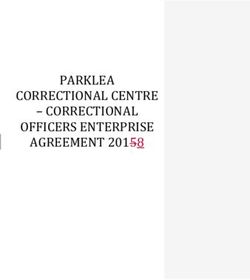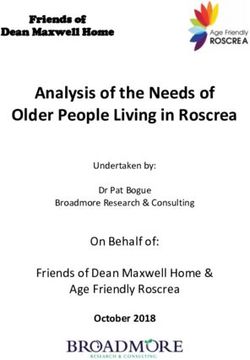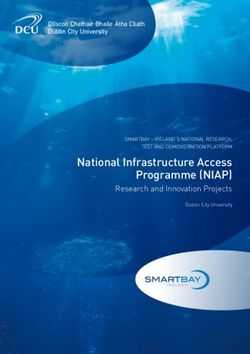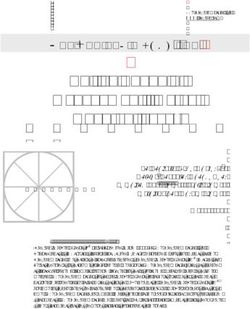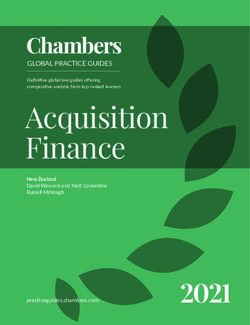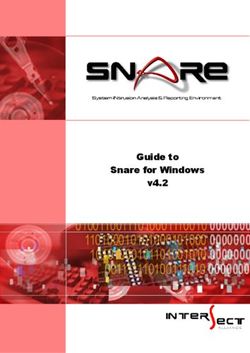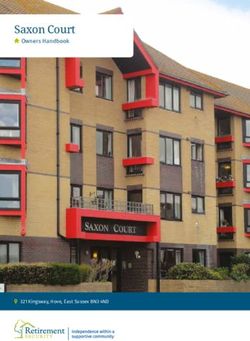OOsterman Research WHITE PAPER - Was Your Company Ready for COVID-19 and Is It Prepared for Future Emergencies?
←
→
Page content transcription
If your browser does not render page correctly, please read the page content below
Osterman Research
WHITE PAPER
White Paper by Osterman Research
Published April 2020
Sponsored by Zix
Was Your Company Ready for COVID-19 and
Is It Prepared for Future Emergencies?Was Your Company Ready for COVID-19 and Is It Prepared for Future Emergencies?
Executive Summary
The COVID-19 pandemic has had profound and unprecedented impacts on a global
scale. The most common response of governments to the pandemic has been to
implement “social distancing”, “stay-at-home”, “shelter-in-place” or similar types of
edicts, which have forced millions of businesses to shut down their normal
operations. Those that can continue operating have been suddenly forced into a
situation in which employees and contractors are now working from home or other
remote locations for an indeterminate period, causing IT, security, compliance and
other staffers to scramble to accommodate a very different workplace paradigm.
To understand the impact of governmental requirements to shut down normal
business operations, Osterman Research conducted an in-depth survey of more than
400 IT decision makers and influencers, primarily in the United States. This report
presents the results of that research and offers best practice guidance around what
decision makers may want to consider as they navigate the current crisis and plan for
future eventualities. It's important to note that while the topic of this paper relates to
the current pandemic, the advice offered herein will be useful to decision makers and
influencers who must plan for future crises, whether limited in scope to a particular
region after an earthquake or hurricane, for example, or to another global event.
KEY TAKEAWAYS
Here are the key takeaways from the research:
• Before the COVID-19 crisis, 18 percent of employees in the organizations
surveyed were working from home; today, that figure is 80 percent. What makes
There are a
this a very difficult and risky proposition for many organizations is that only 19 number of
percent of IT decision makers and influencers believe their organizations were
“very well prepared” to deal with a crisis like this before it began. concerns that
IT decision
• Underscoring the point above, 70 percent of organizations report that the current
crisis has negatively impacted their ability to maintain normal operations. makers and
However, 17 reported that the crisis has had almost no impact and, somewhat influencers
surprisingly 14 percent report it has actually improved their operating situation.
have about the
• Decision makers are relatively pleased with their employees’ ability to continue
communicating with employees and others via the corporate email system: 81
current work-
percent reported that this aspect of their communications is going “well” or “very from-home
well”. Similarly, 71 percent report that employees’ ability to replace in-person
meetings with video meetings is also going “well” or “very well”.
phenomenon.
• Conversely, activities like employees sharing files with others and employees
having access to the equipment and technology that they need to do their work
is being met with difficulty: fewer than two-thirds of organizations report that
these issues are going “well” or “very well”.
• There are a number of concerns that IT decision makers and influencers have
about the current work-from-home phenomenon: 46 percent are concerned that
hackers will try to take advantage of the current situation of employees suddenly
working from home, thereby increasing the threat of cyber attacks. Thirty-six
percent are concerned about the risk of employees erroneously opening emails
that contain ransomware, phishing or other email cyber attacks.
• Not surprisingly, video/meeting technologies have seen a significant increase in
use by work-from-home employees relative to their use before the crisis began:
use of Zoom has gone from 31 percent of users before the crisis to 48 percent
now; WebEx has seen an increase from 39 percent to 42 percent. Microsoft has
seen an enormous increase in the use of Teams – from 32 million to 44 million
©2020 Osterman Research, Inc. 1Was Your Company Ready for COVID-19 and Is It Prepared for Future Emergencies?
users in a week’s time1 – particularly in areas first hit with the virus in various
locations in Europe. Other technologies, however, have largely stayed flat or
have seen a small decrease in use.
• Compliance and continuity look to be trouble spots for many organizations in the
near future. For example, only 72 percent of organizations are backing up all of
their data as they were before the crisis, and only 59 percent are archiving all of
their data as they were before.
• Will the current situation accelerate organizations’ migration to the cloud? In
many cases it will: 30 percent reported that the crisis will accelerate their
migration, while another 34 percent reported it will not, but only because their
organization is mostly or completely in the cloud already. Only 28 percent
reported that the crisis will not have much of an impact on their cloud migration
initiatives.
• One long-term result of the current crisis may be that many more employees will
be working from home. Once the crisis has passed, 10 percent of organizations
report that they will want the majority of their employees to remain remote, 18
percent plan to implement a new work-from-home policy for employees to work
at least partially from home, and 27 percent will want employees to remain
remote. Only 44 percent will want everyone back in the office or as they were
working before.
• This crisis is prompting many IT decision makers and influencers to augment
many of their current capabilities. For example, 64 percent of organizations are
placing a “high” or “very high” priority on bolstering email security, 61 percent
One long-term
give this high a priority to improving remote access, and 59 percent give this result of the
high a priority to improving both web and endpoint security.
current crisis
ABOUT THE SURVEY AND WHITE PAPER may be that
The survey conducted for this white paper was conducted from April 6-9, 2020. many more
This program was sponsored by Zix; information about the company is provided at employees will
the end of this paper.
be working
from home.
Survey Results
This section includes the full results from the survey.
RESPONDENT DEMOGRAPHICS
A total of 404 surveys were completed with IT decision makers and influencers,
mostly in North America. Here are the details on the organizations that were
surveyed:
• The mean number of employees at the organizations surveyed was 12,980; the
mean number of email users was 12,526.
• Surveys were conducted in the following countries:
o United States: 97.3 percent of surveys conducted
o Canada: 1.2 percent
o United Kingdom: 0.5 percent
o Unspecified: 0.4 percent
o Spain, Brazil and Germany: 0.2 percent each
1
https://www.theverge.com/2020/3/19/21186452/microsoft-teams-new-features-noise-
supression-user-increase-coronavirus
©2020 Osterman Research, Inc. 2Was Your Company Ready for COVID-19 and Is It Prepared for Future Emergencies?
• The top five US states in which the survey respondents work are:
o California: 14.2 percent of US-based respondents
o New York: 11.2 percent
o Texas: 7.1 percent
o Florida: 5.9 percent
o Illinois: 5.6 percent
o Thirty-nine other states: 56 percent
The work status of the individuals who completed the survey is shown in Figure 1.
Figure 1
Work Status of Survey Respondents Before and During the Current Crisis
…under one in
five employees
had a work-
from-home job
prior to the
Source: Osterman Research, Inc. COVID-19
crisis, but that
A HUGE INCREASE IN EMPLOYEES WORKING FROM HOME number has
We discovered that there has been a rapid increase in the number of employees jumped
working from home as a result of the COVID-19 crisis. As shown in Figure 2, just
under one in five employees had a work-from-home job prior to the COVID-19 crisis, dramatically to
but that number has jumped dramatically to four in five. four in five.
Figure 2
Proportion of Workforce Working From Home Before and During the
COVID-19 Crisis
Source: Osterman Research, Inc.
©2020 Osterman Research, Inc. 3Was Your Company Ready for COVID-19 and Is It Prepared for Future Emergencies?
MOST WERE NOT WELL PREPARED
Fewer than one in five organizations were “very well prepared” for the COVID-19
crisis in the context of having their employees and contractors suddenly forced to
work from home, as shown in Figure 3. Moreover, another 32 percent felt they were
“pretty well prepared” to deal with the sudden work-from-home phenomenon.
Figure 3
Degree of Preparation for the COVID-19 Crisis in Terms of Having the
Technology, Processes and Training in Place to Enable Employees to
Continue Working From Home
Fewer than one
Source: Osterman Research, Inc. in five
organizations
In hindsight, IT decision makers should have been prepared for this type of crisis in
the context of business continuity planning, having the appropriate resources
were “very well
available to distribute to employees, having their employees trained properly, prepared” for
deploying the right security and data protection solutions, and so forth. But when
budgets are tight and IT and security decision makers are in regular firefighting
the COVID-19
mode, it’s not difficult to see why many organizations simply don’t have the strategic crisis.
foresight and financial bandwidth to accommodate capabilities to deal with
extraordinary events like this one.
PROBLEMS WITH THE SUDDEN WORK-FROM-HOME
PARADIGM
Our research found that most organizations surveyed are experiencing problems
associated with the COVID-19 crisis, or they are undertaking practices that could lead
to problems in the future. As shown in Figure 4, five out of nine organizations
surveyed is in a jurisdiction that is currently subject to some type of lockdown order,
such as those requiring citizens to stay at home or shelter in place. Moreover, two-
thirds of organizations have seen an increase in helpdesk calls because their
employees are adjusting to a new work-from-home paradigm that they previously
had not experienced.
©2020 Osterman Research, Inc. 4Was Your Company Ready for COVID-19 and Is It Prepared for Future Emergencies?
Figure 4
Current Practices Resulting From the COVID-19 Crisis
Issue %
Our IT team has seen an increase in helpdesk calls because many
67%
employees are new to working from home
Our workplace is in a jurisdiction that is currently subject to a "stay-
55%
at-home", "shelter-in-place" or similar order
We are permitting employees to use their own devices (e.g.,
52%
desktops, laptops, smartphones, etc.) when working from home
Source: Osterman Research, Inc.
Figure 4 also reveals that slightly more than one-half of organizations are permitting
their employees to use their own devices, including their home computers, to work
from home, often because there is no corporate laptop or desktop computer for them
to use. While the use of personal devices has been the norm for many years, this is a
new phenomenon for millions of workers and will present numerous security and
compliance challenges moving forward.
IT, SECURITY AND COMPLIANCE ARE SCRAMBLING
Organizations of all sizes are scrambling to support a suddenly at-home workforce. As Two out of
shown in Figure 5, our research found that 70 percent of organizations are providing
remote access capabilities for all employees who are working from home. Fifty-seven three
percent of organizations have deployed additional security measures, such as two- organizations
factor authentication and virtual private networks. However, fewer than one-half of
organizations have undertaken other steps, such as deploying various security seen an
protections on remote devices, mandating password-protection on all web conference
sessions, or providing additional security awareness training to work-from-home
increase in
employees. helpdesk calls
because many
Figure 5 employees are
Capabilities That are Being Provided to Work-From-Home Employees
new to working
Issue % from home
We provide remote access capabilities for all employees who are
70%
working from home
We have implemented additional security measures, such as two-
factor authentication, multi-factor authentication, virtual private
57%
networks (VPNs) etc. for employees accessing business systems and
applications from home
We have deployed security protections on employee devices used
44%
remotely, including mobile devices used to conduct business
We have mandated password-protection on all web conferencing to
40%
prevent outside access to company communications
We have rolled out additional security training to employees who
35%
shifted from working in an office to working from home
We provide remote access capabilities only for some employees who
25%
are working from home
We have mandated password-protection only for some web
23%
conferencing to prevent outside access to company communications
Source: Osterman Research, Inc.
©2020 Osterman Research, Inc. 5Was Your Company Ready for COVID-19 and Is It Prepared for Future Emergencies?
SOME THINGS ARE STILL GOING WELL
The survey asked IT decision makers and influencers how well various aspects of
their communications and collaboration are going in the sudden work-from-home
situation in which most find themselves. When asked to rate how well things are
going on a seven-point scale that ranged from “very poorly” to “very well”, 81
percent responded that their employees’ ability to communicate with other employees
and various others outside the organization was proceeding “well” or “very well”. As
shown in Figure 6, we also found positive results for other aspects of corporate
communications, including the use of video meetings as a replacement for in-person
contact, as well as replacing these face-to-face meetings with audio-only meetings.
Low on the list was the ability for employees to share files with others and the
general availability to equipment and various technology solutions.
Figure 6
Management of Communication and Collaboration Issues
Percentage responding “well” or “very well”
IT and security
decision
makers and
influencers
have a number
of concerns
Source: Osterman Research, Inc. about the
current work-
THERE ARE SEVERAL CONCERNS from-home
Not surprisingly, IT and security decision makers and influencers have a number of
concerns about the current work-from-home situation. As shown in Figure 7, nearly
situation.
one-half are “concerned” or “extremely concerned” about hackers attempting to take
advantage of the sudden work-from-home situation for their employees and
exploiting the potentially reduced security defenses that are available. More than one-
third are this concerned about the potential for ransomware and/or phishing attacks
delivered through email somehow compromising employees’ endpoints. Other
concerns, although further down the list, represent various and significant security,
compliance and other risks.
©2020 Osterman Research, Inc. 6Was Your Company Ready for COVID-19 and Is It Prepared for Future Emergencies?
Figure 7
Concerns About Various Issues
Percentage responding “concerned” or “extremely concerned”
Source: Osterman Research, Inc.
EMPLOYEES NEED ACCESS TO KEY CAPABILITIES
As shown in Figure 8, almost all employees need secure, remote access to
applications and the vast majority need access to corporate servers to access various IT and security
data and other resources. More than one-half need access to virtual desktops and decision
about one-half need some sort of a physical desktop computer to do their work.
makers and
Figure 8
influencers
Resources to Which Employees Need Secure, Remote Access anticipate that
Percentage of organizations
email use for
key processes
will increase.
Source: Osterman Research, Inc.
EMAIL CAPABILITIES NEED TO BE MAINTAINED
IT and security decision makers and influencers anticipate that email use for key
processes will increase during the COVID-19 crisis. As shown in Figure 9, 95 percent
of them believe that use of email for normal communications will either stay the same
or increase during the crisis, while only five percent believe that email use for
communications will decrease. Forty-four percent believe that use of email for
sending files and documents will increase and nearly as many believe that the same
level of demand for these services will be required.
©2020 Osterman Research, Inc. 7Was Your Company Ready for COVID-19 and Is It Prepared for Future Emergencies?
Figure 9
Anticipated Changes in Use of Email Use During the COVID-19 Crisis
Compared to Before the Crisis
Process More Less Same
Email communications 64% 5% 31%
Sending files/documents 44% 13% 42%
Sending contracts/approvals 30% 25% 45%
Sales activity/contact customers, prospects 30% 35% 35%
Source: Osterman Research, Inc.
What this tells us is that email will continue to be a mainstay during the crisis, and
that in order for employees to remain productive, corporate email systems will need
to be operating at a very high level – and certainly no less reliably than they do under
normal circumstances.
USE OF APPLICATIONS HAS CHANGED
Our research found that employees will be using largely the same applications during
the COVID-19 crisis as they did while working under more normal conditions, as
shown in Figure 10. However, we are seeing a significant increase in the use of video
meeting technologies that are in use to replace in-person meetings.
In order for
Figure 10
Use of Various Applications Before the COVID-19 Crisis and Now employees to
remain
productive,
corporate email
systems will
need to be
operating at a
very high level.
Source: Osterman Research, Inc.
Interestingly, the figure above shows that use of Office 365 has decreased
significantly for employees suddenly working from home. While that’s odd given the
reliance that most employees place on the use of the Office suite of tools, there are
some possible explanations for this. It may be that because Office is used commonly
in-home environments, many employees are using their personal copy of Office 365
or on-premises Office in lieu of their corporate license, at least in the early stages of
their work-from-home experience as they get their other capabilities set up.
Moreover, given that this survey was conducted in the early stage of many
jurisdictions’ stay-at-home and similar orders, many employees have been working
from home only a short time and so are focused on replicating the in-person meeting
©2020 Osterman Research, Inc. 8Was Your Company Ready for COVID-19 and Is It Prepared for Future Emergencies?
experience first, hence the increased use of Zoom, Microsoft Teams and other video-
communication tools.
SECURITY NEEDS TO BE BOLSTERED
We found that 58 percent of the organizations surveyed are using cloud security
services, among other solutions, to protect their newly homed workforce. Forty-three
percent are backhauling all data to their corporate data center via full tunneling, and
another 31 percent are doing so via split tunneling. However, as shown in Figure 11,
one in six employees is estimated by IT and security decision makers and influencers
to be bypassing on-premises, corporate security solutions.
Figure 11
Methods by Which Organizations are Providing (or Not Providing) Security
Capabilities for Corporate Traffic
Percentage of organizations
Issue %
We use cloud security services 58%
All traffic is backhauled to our corporate data center(s) via full
43%
tunneling
All traffic is backhauled to our corporate data center(s) via split
31%
tunneling
At-home users are bypassing on-premises, corporate security
17%
The fact that so
solutions
many uses are
Source: Osterman Research, Inc. bypassing on-
premises,
The fact that so many uses are bypassing on-premises, corporate security solutions is
corporate
a major red flag for any corporate decision maker. Given that the vast majority of security
these users are less protected than they would be in an office environment, while
also accessing corporate data and other resources, this creates an enormous level of
solutions is a
exposure to various types of threats. major red flag
MOST DATA IS BEING BACKED UP
for any
As shown in Figure 12, our research found that nearly three in four organizations are corporate
continuing to back up their data as they were before. However, about one-quarter of
organizations are not backing up all of their data, and a small proportion are not
decision maker.
backing up any data at all. Even worse, as shown in Figure 13, even fewer
organizations are archiving all of their data as they were previously and 31 percent
are archiving less than was the case before. However, one in ten organizations are
not archiving their data at all.
©2020 Osterman Research, Inc. 9Was Your Company Ready for COVID-19 and Is It Prepared for Future Emergencies?
Figure 12
Backup Practices During the COVID-19 Crisis
About one-
Source: Osterman Research, Inc. quarter of
organizations
Figure 13
are not backing
Archiving Practices During the COVID-19 Crisis up all of their
data, and a
small
proportion are
not backing up
any data at all.
Source: Osterman Research, Inc.
This is a very serious issue from a compliance perspective. Even though employees
are working from home and generating business records, processing customers’
personal information, and carrying out other data-generating tasks under highly
unusual and disruptive circumstances, that does not obviate their need to satisfy their
©2020 Osterman Research, Inc. 10Was Your Company Ready for COVID-19 and Is It Prepared for Future Emergencies?
compliance obligations. The failure to archive all necessary business records during
the period of the COVID-19 crisis is going to have long-term ramifications for
businesses that fail to retain and protect their business records properly.
SECURITY AND COMPLIANCE ARE SUFFERING
As corollaries to the previous points in this section, Figure 14 shows that both
compliance and security capabilities are now reduced during the work-from-home
phenomenon. For example, while 64 percent of organizations report they agree with
the idea that they were doing an excellent at job maintaining compliance with their
various obligations before the COVID-19 crisis, that level of agreement has fallen to
56 percent now. Similarly, while 56 percent were in agreement that they were doing
an excellent job at blocking security threats before, that figure has dropped to 49
percent today. Even under normal circumstances figures for doing an excellent job at
compliance and security should not be this low, the current crisis has had a
significant impact on organizations’ ability to deal effectively with both.
Figure 14
Changes in Compliance and Security Posture Before and During the Current
Crisis
Percentage responding “agree” or “strongly agree”
Issue %
Before this crisis, we were doing an excellent job at maintaining
64%
compliance with our various compliance obligations
During this crisis, we are doing an excellent job at maintaining
56%
Compliance
compliance with our various compliance obligations and security
Before this crisis, we were doing an excellent job at blocking security
threats from impacting our organization
56% capabilities are
During this crisis, we are doing an excellent job at blocking security
threats from impacting our organization
49% now reduced
during the
Source: Osterman Research, Inc. work-from-
home
THERE ARE SOME ADDITIONAL PROBLEMS phenomenon.
The COVID-19 crisis has created some additional problems other than discussed
previously, as shown in Figure 15:
• 46 percent of those surveyed are largely not in agreement that their remote
access solution has scaled properly to cope with the additional workload from
employees working from home.
• 52 percent of organizations don’t agree with the idea that their existing security
architecture effectively secures their remote workers as well as when they are in
the office.
• 55 percent don’t agree that their organization can properly recover from an
attack directed against their organization.
• 59 percent don’t really believe they have proper visibility into threats targeting
their users.
• 38 percent believe that employees’ home routers will create additional security
risks for the organization.
©2020 Osterman Research, Inc. 11Was Your Company Ready for COVID-19 and Is It Prepared for Future Emergencies?
Figure 15
Agreement With Various Issues
Percentage responding “agree” or “strongly agree”
Issue %
Our remote access solution scaled to cope with the additional
54%
workload from employees working at home
Our existing security architecture effectively secures remote workers
48%
similarly to in-office workers
We are well-prepared to recover from an attack given the recent,
45%
significant rise in malicious activity
We have visibility into threats targeting our users based around
41%
specific world events
We were very well prepared for a situation like this in which our
40%
employees had to start working from home with very little notice
Our employees' home routers will create additional security risks for
our organization when used to access the corporate network and 38%
data
Source: Osterman Research, Inc.
MOST ARE BEING HURT BY THE CURRENT CRISIS
As shown in Figure 16, seven out of 10 organizations are experiencing a modest or
serious negative impact from this crisis, as we would have expected. However, about
one in six organizations have experienced no impact, and about one in seven are Seven out of 10
actually experiencing an improvement in normal operations because of the crisis. organizations
are experien-
Figure 16 cing a modest
Impact of the COVID-19 Crisis in Terms of the Ability to Maintain Normal
Operations or serious
negative
impact from
this crisis.
Source: Osterman Research, Inc.
THE CRISIS WILL ACCELERATE A MOVE TO THE CLOUD
We found that nearly one-third of the decision makers surveyed believe that the
COVID-19 crisis will actually accelerate their organization’s migration to the cloud –
not a surprising result given the sudden, increased reliance on various cloud-based
services to support a suddenly at-home workforce. As shown in Figure 17, another 34
percent of decision makers will not accelerate their move to the cloud, but only
because they are largely there anyway. The final 35 percent either have no plans to
move faster to the cloud as a result of the current crisis, or they just aren’t sure of
how it will impact this migration.
©2020 Osterman Research, Inc. 12Was Your Company Ready for COVID-19 and Is It Prepared for Future Emergencies?
Figure 17
“Will the current situation accelerate your organization’s migration to the
cloud?”
Nearly one-half
of those
Source: Osterman Research, Inc. surveyed
believe that the
WHEN WILL THE LOCKDOWNS END? various state,
Nearly one-half of those surveyed believe that the various state, provincial and provincial and
national lockdowns will end no later than the end of May 2020, as shown in Figure
18. Another 28 percent believe they will end by the end of June, while 23 percent national
believe they will end by summer or later.
lockdowns will
end no later
Figure 18
“When do you expect this situation to be over and your employees will be
than the end of
working back in the office or wherever they normally work?” May 2020.
Source: Osterman Research, Inc.
©2020 Osterman Research, Inc. 13Was Your Company Ready for COVID-19 and Is It Prepared for Future Emergencies?
THE LONG-TERM IMPACT ON REMOTE WORK
Many organizations surveyed believe that the COVID-19 crisis may very well have a
long-term impact on the future of their workforce. As shown in Figure 19, 56 percent
of organizations are seriously considering having more of their workforce work
remotely. Nearly one-half of those in the “more remote workforce” camp will want
more of their employees to remain remote after the current crisis is over, while about
two-thirds of that number will implement some sort of work-from-home policies that
will enable employees to work from home at least part of the time. A small proportion
anticipate that they will want a majority of their employees to remain in permanently
remote status.
Figure 19
“Do you think your organization will change your remote office work
strategy once this situation is over?”
The COVID-19
crisis may very
well have a
Source: Osterman Research, Inc. long-term
impact on the
PRIORITIES FOR FUTURE INVESTMENTS future of their
The COVID-19 crisis has driven a number of organizations to place a high priority on
a number of new or additional capabilities. As shown in Figure 20, nearly two-thirds
workforce.
of organizations give a “high” or “very high” priority to augmenting their email
security capabilities, while another 61 percent place this high a priority on improving
their remote access capabilities. However, a review of Figure 20 indicates that
organizations want to augment a wide range of security and other capabilities in
response to the current crisis. Along these lines, the three best practices for ensuring
secure remote access is to strengthen security for IAM applications, VPNs and Virtual
Desktop Infrastructures (VDIs), and secure access to physical endpoints/desktops.
©2020 Osterman Research, Inc. 14Was Your Company Ready for COVID-19 and Is It Prepared for Future Emergencies?
Figure 20
Priority for Augmenting Various Corporate Capabilities
Percentage responding a “high” or “very high” priority
Source: Osterman Research, Inc.
Best Practice Guidance Do employees
Working-from-home a couple of days a week as part of a job role that’s normally have
based in an office is a regular approach for fewer than 20 percent of employees. appropriate
Some firms have designed themselves around a completely remote model with no
central office and no co-location of employees, but these exceptions are few and far devices,
between. Both approaches to work design have emerged over the past 50 years as a network
counter-cultural way of working, but both have taken root within an overall stable
ecosystem where the majority of people go to their place of employment during connections
working hours. Additionally, several high-profile companies have cancelled working-
from-home arrangements in recent years (e.g., Yahoo and IBM), for the stated
and security
reason that collaboration, communication and innovation happens best among co- software in
located employees. These cancellations have given remote working a bad rap,
particularly since the companies provide technology to enable remote working
their rapidly
arrangements. assembled,
Being forced by government edict to suddenly transition an entire workforce to work-
makeshift
from-home arrangements under emergency conditions is an unprecedented and home offices?
uncharted deviation from the norm of the past 50-70 years. As with any sudden,
unplanned and unexpected change, working-from-home under emergency conditions
is filled with many unknowns, for example:
• Do employees have appropriate physical spaces at home for working? For those
in small apartments in major cities, along with those sharing home spaces with
partners, children and other family members, the answer is often no.
• Do employees have appropriate devices, network connections and security
software in their rapidly assembled, makeshift home offices to ensure that
organizational security requirements, data protection mandates, and compliance
obligations are still met?
• Will employees be more likely to fall victim to social engineering attempts – e.g.,
phishing messages – at a time of heightened fear (for personal health and
safety), uncertainty (including job security and the degree of economic hardship
they will have to face) and significant unknowns (when lockdowns will end, if
remote family members are okay, etc.)?
©2020 Osterman Research, Inc. 15Was Your Company Ready for COVID-19 and Is It Prepared for Future Emergencies?
The lack of timeframe to make a planned and orderly transition to widespread work-
from-home arrangements raises the need for clarity on how best to proceed. We
offer the following best practices.
ENABLE USE OF SUPPORTED APPLICATIONS
Provide access to a catalog of supported and approved apps for business purposes
which employees can work with and use from beyond the office.
Apps that have been researched, piloted, introduced and embedded in the normal
working practices of an organization under standard operating conditions should
continue to be used in work-from-home arrangements, if at all possible. This best
practice rests on the belief that such apps support the security, compliance and risk
frameworks under which the organization operates. In situations where employees
can be given secure access to current apps – whether on-premises or delivered via
cloud services – deviations from normal security and compliance approaches will be
minimized.
If new apps need to be located and introduced under urgency to support work-from-
home arrangements, then ensure the immediate gain of productivity isn’t at the cost
of unbearable pain later on due to security and compliance blunders. New apps
should be selected in light of the classes of data that will be discussed, shared, stored
and analyzed by employees, with higher levels of caution applied to any sensitive and
confidential data (e.g., personal identity data, health information, financial data, etc.). There is a
There is a growing emphasis on finding apps that have been built with security and
privacy as fundamental design considerations, rather than as an afterthought. growing
Aspects to look for in any new apps include: emphasis on
● Support for current corporate authentication approaches so that employees don’t finding apps
have to create separate accounts with different authentication credentials.
Authentication approaches like hardware security keys, should be proven to be
that have been
highly phishing-resistant and offer strong protection against account takeovers, built with
while being fast and easy to use.
security and
• End-to-end encryption based on strong encryption standards. privacy as
• Controls over what people external to the organization can see and do within the
fundamental
app. With video meeting apps, for example, ensure appropriate restrictions exist design
to limit when external participants can join a meeting. With file sharing apps, on
the other hand, perhaps external participants should only be able to view a considerations.
document rather than edit or download it too.
• The geographical locations through which corporate data is routed, processed or
stored. Modern data protection legislation, such as Europe’s GDPR, seeks to limit
data transfers to jurisdictions beyond Europe, and many governments and
organizations are concerned about inadvertent risks to data sovereignty when
data is stored in foreign countries.
● Integration with current archiving, backup and monitoring tools. A lack of
integration means essential records are lost, evidence is not captured, and
disaster recovery is not possible. Separate archiving and backup approaches
multiply complexity and increases the attack surface for data breaches via
archival and backup repositories.
● Certified adherence to the normal data protection standards for your industry or
market sector, such as financial services, healthcare, education, and where the
data of children is being processed.
• The use of monitoring technologies to monitor the employee experience enables
the help desk to be both proactive and reactive.
©2020 Osterman Research, Inc. 16Was Your Company Ready for COVID-19 and Is It Prepared for Future Emergencies?
The corollary of this best practice is to beware the use of inappropriate, unsecured
apps for business purposes while employees work-from-home. Many apps that
support and enable remote working have posted huge growth numbers during March
2020:
• Some apps have never been ready for business. For example, WhatsApp’s usage
increased 40 percent from February to March 2020, but from a security and
compliance perspective, WhatsApp’s own terms and conditions prohibit business
usage.
• Other apps come from vendors with a history of questionable data protection
practices and recent significant data breaches, e.g., Facebook. In addition to the
growth of WhatsApp, Facebook also said that group calls in Facebook Messenger
increased by more than 1,000 percent over the same one-month period.
• Still other apps that experienced solid growth in business markets before the
COVID-19 pandemic have been undermined by revelations of compromised
security as usage has exploded. Zoom is the poster child of this class of apps,
with usage increasing from 10 million to 200 million monthly active users, in
parallel with the identification of a litany of security problems including
compromised encryption standards, traffic routed through China for no apparent
reason, poorly structured and breach-prone file names for meeting recordings,
and easily guessed meeting IDs leading to uninvited participants joining calls (or
“Zoombombing”). Firms, educational districts, and the governments of several
countries have banned the use of Zoom in response. It’s hard to foresee that
Zoom’s public repentance over its security shortcomings and promises to do
better will flow through to a hardened security design during the current
The use of non-
pandemic crisis. corporate email
The use of non-corporate email on personal devices for business purposes is another
on personal
threat vector to watch out for. Sending and receiving business email messages via a devices for
personal account on a device that’s shared with other home members creates a
situation ripe for unauthorized access to business data, and additionally, if the
business
account is compromised through a phishing attack, business content will be breached purposes is
by the attackers.
another threat
STRENGTHEN IDENTITY AND AUTHENTICATION vector to watch
With compromised account credentials being the leading factor in the majority of
data breaches, it’s time to stop using authentication that relies on a username and
out for.
password pair. Phishing attacks steal credentials. Brute-forcing passwords identify the
presence of weak and ineffectual passwords in cloud and on-premises directories.
And data breaches have revealed millions of username and password combinations in
recent years, which are available for purchase by wannabe cyber criminals.
Something much greater is needed to protect corporate data, limit access to sensitive
and confidential information, and safeguard employees from phishing and other cyber
attacks. This is particularly the case when employees are working away from the
office on a range of non-corporate devices and networks (hence reduced security
protections), and the fear and uncertainty of the pandemic elevates the likelihood
that people will fall for social engineering attempts with COVID-19-related content.
This best practice is to strengthen current identity and authentication approaches,
including moving away from a reliance on passwords. Aspects include:
• Passwordless authentication using biometrics for greater identity security.
Passwordless authentication uses an architecture based on public key
cryptography and secure enclaves on local devices to store the private key. A
PIN number, fingerprint or face scan unlocks the private key, but this never
leaves the local device and without it the public key cannot be used to
authenticate to other services.
©2020 Osterman Research, Inc. 17Was Your Company Ready for COVID-19 and Is It Prepared for Future Emergencies?
● Multi-factor authentication (MFA) for all employees and all systems, with stronger
forms of MFA greatly preferable over the easier approaches that have proven
more vulnerable to compromise. SMS codes to a smartphone should be avoided
(due to targeted social engineering attacks that steal SIM credentials), and
likewise sending a one-time code to an email address should be avoided (in case
the email account is already compromised). Authenticator apps, such as Google
Authenticator, have also been compromised through carefully constructed attack
sequences, and while these attacks have been few and far between, they have
not proven attack resistant. Employees and senior executives dealing with
sensitive and confidential information would be best to limit usage of
authenticator apps. The most secure approach to MFA - and the fastest -
currently relies on public key cryptography and the use of hardware token
devices using the FIDO U2F and FIDO2/WebAuthn standards.
• Connecting all supported apps to a centralized identity and authentication service
for single sign-on in order to eliminate credential proliferation. One corporate
identity and strong authentication approach can be used to gain appropriate
access to all corporate apps. This creates immediate productivity benefits for
each employee on a day-to-day basis. It also benefits the organization
strategically because both employee terminations and job role changes within
the organization are easily enforced through centralized updates.
Extending
• Monitoring authentication requests with behavioral analytics to highlight threat
abnormal patterns and probable compromised credentials, such as multiple near-
time logins from different geographical areas (which should be non-existent protection
during lockdowns and strident travel restrictions) or from countries in which capabilities to
employees are not working. Abnormal requests can be blocked outright, or
additional identity verification demands enforced before access is granted. work-from-
Strengthened authentication should even be enabled for employees calling into
home locations
organizational services for remote assistance, including human resources and the and non-
help desk. Many fewer implicit authentication signals are available to such groups
when people are working from home, such as office extension numbers and on-
corporate
network activity. If account credentials have been compromised, HR and help desk devices used by
staff may be tricked into providing sensitive information or verifying a new device for
a threat actor rather than a real employee.
employees for
organizational
EXTEND THREAT PROTECTION purposes is a
While much of the world has been in lockdown and unable to work as normal, one
group of “workers” have taken advantage of the situation to step up their activity. best practice.
Unfortunately, this group is composed of cyber criminals who use phishing and spear-
phishing messages to install ransomware, spread malware, and steal account
credentials. The governments of the United States and the United Kingdom issued a
joint warning on the increase in phishing attacks tied to COVID-19 messaging,
including the distribution of the $2 trillion stimulus package in the United States.
Attackers have gone as far as creating exact copies of official White House web sites
to trick users into downloading malware. Additionally, many threat protection vendors
have observed similar growth in COVID-19-related phishing attacks across their
threat intelligence infrastructures.
Extending threat protection capabilities to work-from-home locations and non-
corporate devices used by employees for organizational purposes is a best practice.
This includes:
• Scanning email traffic for malicious links and documents, including pre-delivery
link and document checking, and post-delivery real-time checking to ensure links
and documents haven’t been weaponized after delivery.
• Using behavioral analytics to verify email traffic patterns, as part of identifying
impersonation attempts and the use of lookalike or soundalike domain names to
trick employees into visiting malicious web sites. It’s happening against high-
©2020 Osterman Research, Inc. 18Was Your Company Ready for COVID-19 and Is It Prepared for Future Emergencies?
profile organizations during the COVID-19 pandemic: for example, cyber
attackers targeted the World Health Organization (WHO) with a malicious web
site that impersonated WHO’s email infrastructure, in an attempt to steal account
credentials from employees.
• Early warning of potential attack vectors through threat intelligence and domain
impersonation registrations.
The corollary of this best practice is that it’s no good if current email security and
web security solutions for threat protection work only in the office environment. If
current tools are unable to support employees and devices beyond the network, look
for more scalable and broad reaching solutions.
HARDEN DEVICES
While many organizations have equipped employees with laptop computers to
support work mobility across office, metro and global environments, many office-
bound machines still exist. In sudden work-from-home situations, employees are
likely to use current home computers for work purposes, especially if they offer larger
screens than their work-issued laptop. This raises significant concerns and threat
vectors for the organization, including:
• Operating system and application software vulnerabilities due to a lack of
patching on home computers.
It’s no good if
• Devices already compromised through persistence malware.
current email
● Synchronization of corporate data through file sync and share clients that remain
on the device even after the COVID-19 lockdowns have ended.
security and
web security
• Access to corporate data, apps and services stored on or accessible through the
device by other people who live at or have access to the employee’s home
solutions for
environment. threat
• Data created, stored or saved locally on the device will bypass current archiving protection
and backup solutions. work only in
The best practice of hardening devices is designed to ensure in-situ security the office
vulnerabilities do not flow through to compromise corporate data, apps and systems. environment.
Options for hardening devices include:
• Providing a security awareness training module on the need for updating
operating systems and application software to eliminate security vulnerabilities.
The vendors of the dominant desktop and mobile devices offer regular updates
and patches, and these should be enabled for automatic installation.
• Enrolling the home devices of any employee or executive that handles sensitive,
confidential or personal data belonging to the organization in the endpoint
protection platform (EPP), through the installation of an endpoint agent. Once
installed, the agent works with the EPP to assess and verify the security stance
of the device, including options for remedying any new weaknesses or
vulnerabilities before access is granted to corporate data resources (whether on-
premises or in the cloud).
• Employees who are unwilling to accept the installation of corporate security
software on their devices - and for personally owned devices they have that
prerogative - and if a hardened corporate device cannot be supplied for the
employee’s use, then a containerized or virtual desktop environment is the next
best alternative. Such an approach provides secure access to corporate apps and
data without installing any of this data on the employee’s home computer or
device.
©2020 Osterman Research, Inc. 19Was Your Company Ready for COVID-19 and Is It Prepared for Future Emergencies?
The corollary to this best practice is that employees’ offices may contain security
threats that remain unseen by the organization, with smart speakers and other voice-
activated digital assistants among the prime suspects. Several incidents over the past
year where Amazon Alexa shared confidential data has raised concerns around the
eavesdropping potential of Amazon’s speaker. A recent research study found that
smart speakers activate inadvertently up to 19 times a day. With new work-from-
home arrangements being suddenly required to address the COVID-19 threat, several
law firms advised staff to be careful when discussing client matters at home,
including recommendations to check the default settings on Alexa, mute or shut off
listening capabilities during the work day, or to turn such devices off entirely. Without
the ability for an organization to see what other devices employees have in their
home offices, raising awareness of the potential threats through a security training
module is essential.
VERIFY AND SECURE NEW NETWORKING INFRASTRUCTURE
A corporate office environment gives an organization a high degree of control and
certainty over its networking infrastructure, including approved brands, standard
configurations, vulnerability analysis, patching levels, firewall restrictions, and even
rules on the types of devices that can connect. In a sudden work-from-home
situation, as currently experienced with COVID-19 lockdowns across the world, this
control and certainty is eliminated. Employees are using their current home
broadband routers and Wi-Fi equipment, and provenance, security status,
misconfigurations, and the presence of other already compromised devices on an
employee’s home network are entirely unknown.
This best practice calls for checking the security status of current home networking
infrastructure, and addressing security vulnerabilities through patching, replacement, Request that
or circumvention. Approaches include:
employees
• Request that employees change the factory default password on their home change the
router, and if this has already been done some time previously, to change it
again to reduce the likelihood that an unauthorized actor has control over its factory default
settings. Poor security of home routers has already been used to stage a COVID- password on
19-themed attack. After locating vulnerable home routers, the cyber attackers
changed the DNS settings to redirect traffic meant for particular websites to ones their home
they controlled. The malicious websites offered a COVID-19 informational app router.
download that actually installed data stealing malware.
• Offer a fast-track method for employees to check the security status of their
home router and configuration, along with instructions on how to update to the
latest configuration files. If employees’ current routers are vulnerable to
compromise and the associated vendors have not released security updates,
employees handling sensitive and confidential data should consider upgrading to
more secure models. A recent study by the American Consumer Institute found
that over 80 of Wi-Fi routers in U.S. homes and offices had security
vulnerabilities due to outdated firmware.
• Avoid the use of free public Wi-Fi networks, which can be compromised by
malicious actors in numerous ways to enable malware distribution, credential
compromise, and data theft.
MONITOR WHAT’S GOING ON
Most conventional monitoring solutions focus primarily on the infrastructure
supporting a specific service or application. In an on-premises scenario, there is
normally a good understanding of what each piece of the infrastructure is responsible
for, the relation between components, and what normal behavior looks like for each
component. In practice, however, this approach proves to be much less effective with
cloud-based services, especially in the sudden work-from-home scenario when many
new cloud applications are hitting networks for the first time.
©2020 Osterman Research, Inc. 20Was Your Company Ready for COVID-19 and Is It Prepared for Future Emergencies? In a cloud-based system, visibility is limited and the relationships between key system components are mostly unknown, and cloud providers typically don’t share much information about how things are working. Microsoft offers the Service Health Dashboard, but this is not updated very often and is not easily available outside of Office 365 Administrators. Moreover, the massive scale of a cloud service, such as Office 365, coupled with the way users are distributed across several datacenters and hundreds of thousands of servers, makes it almost impossible to maintain the same monitoring paradigm. Administrators simply cannot correlate what information is relevant to their organization and what isn’t, in part because they don’t have all of the information they need about all of the components. There are fundamental differences between how an on-premises application or a cloud-based system are managed, and so an entirely new monitoring approach is required. Cloud-based systems enable organizations and users to work from virtually anywhere, which is an enormous benefit for the new work-from-home paradigm. Because of this, monitoring a service from a specific location, typically the organization’s datacenter, no longer represents how applications are used in the real world. Additionally, modern workplace teams are now tasked with providing training to reduce the learning curve for employees that are using cloud-based systems. The desire is to increase organizational productivity through the use of new innovative cloud-based systems. Instead, the customer-centered approach to monitoring cloud services maintains a strong focus on measuring and reporting on the employee experience. The modern, customer-centered approach injects probes into the locations that the customer specifies to carry out typical end-user tasks and reports back on performance. These employee experience probes provide the necessary data and resulting analytics to ensure complete visibility into performance and service quality at each individual location. Monitoring the experience that employees have through synthetic tests when using a cloud service is critical to identifying and localizing problems. After all, the ultimate measure of any cloud-based service is whether or not the service is available for employee consumption. Fundamentally, administrators must be able to determine what caused an outage or service slowdown so that they can respond properly to issues that come up, and so that they can minimize the time required to resolve an issue. This is especially critical given the reliance on cloud applications to support work-from-home employees. Customer-centered monitoring that leverages end-user experience probes, along with real-time synthetic tests, are critical in determining where the problem lies. In the absence of modern monitoring capabilities, quickly understanding where problems are occurring and who is affected may not be possible. Sponsor of This White Paper With organizations facing new and unprecedented challenges, the need for a secure modern workplace has never been greater. As companies seek to achieve more with less and keep their increasingly remote workforces productive, they also face an array of evolving security and compliance needs. The Zix|AppRiver Secure Cloud provides a suite of industry-leading productivity, security and compliance tools built on a secure, easy-to-manage platform designed to help you meet these challenges. The Zix and AppRiver Secure Cloud combines full Office 365 services, advanced www.zixcorp.com threat protection, gold-standard email encryption, large secure file sharing and @ZixCorp unified information archiving – all backed by a phenomenal support experience. More than 80,000 organizations, including the nation’s most influential institutions in +1 866 257 4949 healthcare, finance and government, trust Zix|AppRiver to enable their employees to sales@zixcorp.com do their best work. To learn more about the Secure Cloud, visit zix.com/products/secure-cloud ©2020 Osterman Research, Inc. 21
Was Your Company Ready for COVID-19 and Is It Prepared for Future Emergencies? © 2020 Osterman Research, Inc. All rights reserved. No part of this document may be reproduced in any form by any means, nor may it be distributed without the permission of Osterman Research, Inc., nor may it be resold or distributed by any entity other than Osterman Research, Inc., without prior written authorization of Osterman Research, Inc. Osterman Research, Inc. does not provide legal advice. Nothing in this document constitutes legal advice, nor shall this document or any software product or other offering referenced herein serve as a substitute for the reader’s compliance with any laws (including but not limited to any act, statute, regulation, rule, directive, administrative order, executive order, etc. (collectively, “Laws”)) referenced in this document. If necessary, the reader should consult with competent legal counsel regarding any Laws referenced herein. Osterman Research, Inc. makes no representation or warranty regarding the completeness or accuracy of the information contained in this document. THIS DOCUMENT IS PROVIDED “AS IS” WITHOUT WARRANTY OF ANY KIND. ALL EXPRESS OR IMPLIED REPRESENTATIONS, CONDITIONS AND WARRANTIES, INCLUDING ANY IMPLIED WARRANTY OF MERCHANTABILITY OR FITNESS FOR A PARTICULAR PURPOSE, ARE DISCLAIMED, EXCEPT TO THE EXTENT THAT SUCH DISCLAIMERS ARE DETERMINED TO BE ILLEGAL. ©2020 Osterman Research, Inc. 22
You can also read