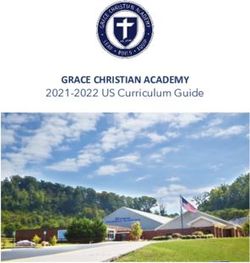Older Adults and Crowdsourcing: Android TV App for Evaluating TEDx Subtitle Quality - arXiv
←
→
Page content transcription
If your browser does not render page correctly, please read the page content below
Older Adults and Crowdsourcing: Android TV App for
Evaluating TEDx Subtitle Quality
KINGA SKORUPSKA, Polish-Japanese Academy of Information Technology, Poland
arXiv:1810.00267v1 [cs.HC] 29 Sep 2018
MANUEL NÚÑEZ, Polish-Japanese Academy of Information Technology, Poland
WIESŁAW KOPEĆ, Polish-Japanese Academy of Information Technology, Poland
RADOSLAW NIELEK, Polish-Japanese Academy of Information Technology, Poland
In this paper we describe the insights from an exploratory qualitative pilot study testing the feasibility of a
solution that would encourage older adults to participate in online crowdsourcing tasks in a non-computer
scenario. Therefore, we developed an Android TV application using Amara API to retrieve subtitles for TEDx
talks which allows the participants to detect and categorize errors to support the quality of the translation and
transcription processes. It relies on the older adults’ innate skills as long-time native language users and the
motivating factors of this socially and personally beneficial task. The study allowed us to verify the underlying
concept of using Smart TVs as interfaces for crowdsourcing, as well as possible barriers, including the interface,
configuration issues, topics and the process itself. We have also assessed the older adults’ interaction and
engagement with this TV-enabled online crowdsourcing task and we are convinced that the design of our
setup addresses some key barriers to crowdsourcing by older adults. It also validates avenues for further
research in this area focused on such considerations as autonomy and freedom of choice, familiarity, physical
and cognitive comfort as well as building confidence and the edutainment value.
CCS Concepts: • Information systems → Crowdsourcing; • Human-centered computing → Displays
and imagers; Pointing devices; Empirical studies in HCI; Collaborative and social computing; Col-
laborative and social computing systems and tools; Graphical user interfaces; Empirical studies in ac-
cessibility; • Social and professional topics → Seniors; • Software and its engineering → Software
prototyping; Requirements analysis; Collaboration in software development;
Additional Key Words and Phrases: crowdsourcing, Smart TV, Android TV, older adults, application develop-
ment, software engineering, social inclusion, volunteering, subtitling, edutainment
ACM Reference Format:
Kinga Skorupska, Manuel Núñez, Wiesław Kopeć, and Radoslaw Nielek. 2018. Older Adults and Crowdsourcing:
Android TV App for Evaluating TEDx Subtitle Quality. Proc. ACM Hum.-Comput. Interact. 2, CSCW, Article 159
(November 2018), 23 pages. https://doi.org/10.1145/3274428
1 INTRODUCTION
According to the latest population data published by Eurostat the share of older adults, defined as
people aged 65+, is increasing in every member and candidate state. In European Union member
states (EU-28) this share has risen by 2.4% between 2006 and 2016. Moreover, the long term 2015
Authors’ addresses: Kinga Skorupska, Polish-Japanese Academy of Information Technology, 86 Koszykowa str. 02-008,
Warsaw, Poland, kinga.skorupska@pja.edu.pl; Manuel Núñez, Polish-Japanese Academy of Information Technology, 86
Koszykowa str. 02-008, Warsaw, Poland, manuel.nunez@pja.edu.pl; Wiesław Kopeć, Polish-Japanese Academy of Information
Technology, 86 Koszykowa str. 02-008, Warsaw, Poland, kopec@pja.edu.pl; Radoslaw Nielek, Polish-Japanese Academy of
Information Technology, 86 Koszykowa str. 02-008, Warsaw, Poland, nielek@pja.edu.pl.
Permission to make digital or hard copies of all or part of this work for personal or classroom use is granted without fee
provided that copies are not made or distributed for profit or commercial advantage and that copies bear this notice and the 159
full citation on the first page. Copyrights for components of this work owned by others than the author(s) must be honored.
Abstracting with credit is permitted. To copy otherwise, or republish, to post on servers or to redistribute to lists, requires
prior specific permission and/or a fee. Request permissions from permissions@acm.org.
© 2018 Copyright held by the owner/author(s). Publication rights licensed to Association for Computing Machinery.
2573-0142/2018/11-ART159 $15.00
https://doi.org/10.1145/3274428
Proc. ACM Hum.-Comput. Interact., Vol. 2, No. CSCW, Article 159. Publication date: November 2018.159:2 K. Skorupska et al.
Table 1. Four groups of stakeholders
Group Their stake
Older adults as the target group for our solution and the crowdsourcers motivated
by the edutainment aspect of the task and its positive impact
Translation com- as direct beneficiaries of the insights from the errors detected and
munities problems signaled by the crowdsourcers
General public as the ones benefiting from the improved quality of subtitles
Developers as the ones involved in addressing the barriers to crowdsourcing and
benefiting from insights from our development process and tests
EUROPOP projection covering the time up to 2080 shows that this trend will continue, and people
aged 65+ are expected to comprise 29.1% of the total EU-28 population by 2080, while latest data
shows they already made up 19.2% of the population in 2016 [3]. The same is increasingly true of
Western societies all over the world [2]. For example, according to the U.S. Census Bureau by the
year 2050, the population aged 65+ in the United States will almost double, reaching over 20% of the
society [44]. While the number of older adults is already significant, their potential remains largely
untapped because of a shortage of adequate research-informed activities and programs allowing
them to contribute to the society. Moreover, numerous studies confirm that developing sustainable
solutions for older adults is still challenging. In particular, Knowles and Hanson underscore that
there is still room for further research and establishing a more holistic approach to the problem,
despite extensive progress in that field over the last 20 years [29, 30]. Access to a lot of available
activities relies heavily on ICT skills and familiarity with computers and technology, as well as
the accessibility of the solutions. Moreover, older adults are often not provided with adequate
motivation to take part in these activities, e.g. crowdsourcing [11], as they are not challenging, fun
or do not hold an explicit connection to real life.
It is our intention to address some of these concerns by designing and testing the feasibility of
an engaging crowdsourcing solution for older adults that would encourage them to participate in
crowdsourcing tasks. Therefore, we decided to assess older adults’ interaction and engagement with
an online crowdsourcing task relying on their innate language skills, at home in a non-computer
scenario. For this purpose we launched a qualitative pilot study to build and test a language-focused
solution and verify the underlying concept and barriers, including the interface, configuration
issues, interaction, topics and the process itself.
In the course of the study, we developed and tested an Android TV application for crowdsourcing
TED and TEDx subtitle errors that enables the participants to detect and categorize them. In this
study we operate at the intersection of interests of four groups of potential stakeholders, depicted
in Table 1.
Our assumptions, based on our previous work with older adults in a similar field [34], were that
they enjoy using Android tablets [31] and therefore can learn to proficiently use Smart TVs, which
have the benefits of relying on a familiar setting (TV set) and interfaces (e.g. Teletext), a simple
remote, as well as sport a larger screen size. Furthermore, older adults are experienced users of
their native language and can ascertain if utterances seem natural. It was our expectation that
they would see improving the quality of subtitles for TED and TEDx talks as an interesting and
motivating task due to its educational value.
Therefore, our study aims to explore a few research aspects. Our prime objective was to determine
the potential of Smart TVs as crowdsourcing platforms for older adults. This necessitated to first
answer the question of whether older adults interact with Smart TVs in a more familiar fashion
Proc. ACM Hum.-Comput. Interact., Vol. 2, No. CSCW, Article 159. Publication date: November 2018.Older Adults and Crowdsourcing: Android TV App for Evaluating TEDx Subtitle Quality 159:3
than with computers. Secondly, we wanted to ascertain if they consider themselves competent
enough in their native language to detect errors in subtitles. And lastly, we examined if such a task
is engaging for them, and what are the emergent barriers to their involvement, and possible ways
to overcome them. We hope that researching these questions will help us draw conclusions on
how to better include older adults in ICT-dependent crowdsourcing tasks, and in online activities
with the use of some new, but familiar interfaces and to find promising avenues for further study.
At the same time, we want to propose and verify the design and setup of online crowdsourcing
translation process support based on commodity goods, in this case the Smart TV platform, and
to mitigate the barriers that may exist for this type of activity, also related to vital challenges of
crowd work systems raised at CSCW in recent years [15, 28, 61, 62].
The paper is organized as follows: first we present the related works on topics, such as older
adults’ empowerment, crowdsourcing and volunteering, subtitling TED and TEDx, designing for
older adults and Android TV in particular; second, we describe our methods, including the design
of the DreamTV crowdsourcing tool and the testing protocol; third the results section follows,
providing a summary of our collected qualitative data; finally, we interpret our results in the
discussion section, which is followed by our conclusions and future research plans.
2 RELATED WORK
2.1 Challenges of empowering older adults
There exist increasingly more studies at the intersection of HCI and aging, but as Vines et al.
concluded in their discourse analysis, many focus on stereotypes related to health, socialization
and technology [56] instead of exploring the aging process and looking for opportunities. One
positive example is Carrol et al.’s study of older adults as "organizational firekeepers" [14] in roles
as keepers of history, co-designers and members of intergenerational teams contributing valuable
complementary skills. So, while it is true that some older adults do not have faith and confidence
in their skills, especially if they are ICT related [51], such barriers can be partially mitigated to
enable their valuable contributions. One way to do this is by introducing a positive social context
and support [45]. While in our previous research this context was strongly based on direct social
interaction between generations [31, 32], in our current study it is built on the clear social benefit of
the opportunity to crowdsource edutainment content [48]: having a lasting positive effect on a large
number of viewers using subtitles e.g. for learning languages and educating the general population.
This translates into a strong positive motivator, as one of the most common needs expressed by
older adults is the need to feel useful, help others and contribute to the common good in a social
setting [11]. Additionally, it also uses one of the advantages that older adults hold over the younger
generation: their experience, explored for example by Balcerzak et al. [9, 10]. Just as their vast
knowledge of the cultural and historical context had a positive impact on their performance in a
historical location based game [31], so can their long time experience with their native language act
as an empowering factor, allowing them to feel confident, and competent enough to climb the ladder
of ICT proficiency (a benefit they are aware of [7]); eventually even making them ready to join the
ICT solution development process, as in the SPIRAL method [33]. On top of the question of feeling
competent, there are specific physiological changes in the brain of older adults, which comprise of
deterioration of working memory, and consequently, the ability to acquire new information [59].
But, this effect can be mitigated by creating step-by-step instructions for doing an ICT task in a
workshop format [34], and specific instruction design elements targeting these problems [59]. At
the same time, there is evidence that crystallized intelligence, which consists of general knowledge
derived from experience, not only does not decline [58], but may benefit from aging [38]. This
Proc. ACM Hum.-Comput. Interact., Vol. 2, No. CSCW, Article 159. Publication date: November 2018.159:4 K. Skorupska et al. may prove to be an asset in tasks related to the native language, e.g. subtitling, as crystallized intelligence is primarily measured through general world knowledge and language tasks [8]. 2.2 Volunteering and crowdsourcing Encouraging older adults’ engagement in volunteering and crowdsourcing activities in general [39] benefits the society as a whole. Such activities have positive effects on older adults’ well-being [40], as well as their mental and physical health [37]. Thus, they can be regarded as a protective factor for their psychological well-being [24, 25]. In particular, they can also pose certain health advantages, as staying active and learning new things can delay the onset of age-related issues, e.g. mild cognitive decline and some related aspects of dementia [35]. These benefits were confirmed in a study of Lum and Lightfoot, who showed that volunteering slows the negative effects of aging and helps to combat depression [37]. They may extend to online crowdsourcing tasks, as the mental benefits may be connected to the results of the study by Yang and Cheng-Yu [60], who found that Wikipedia editors are internally driven by self-concept motivation: their need to maintain a consistent and positive image of themselves, which they thus satisfy. This issue was also explored in previous studies on Wikipedia editing by older adults [42]. As such, engaging older adults in interesting tasks which have a high social value may be beneficial on all fronts. Older adults have proven to be more aware of their needs and abilities than the younger generation [20]; therefore, they are more selective in choosing their activities. Moreover, they differ from the younger generation in their online behavior and decision-making [57], which, alongside their generally lower ICT skills, may explain how little interest they expressed in the Mechanical Turk platform populated by tedious and repetitive crowdsourcing tasks [11]. Volunteering and user engagement are often considered in terms of using gamification techniques, i.e. the use of game design elements in non-game contexts [18]. Some researchers claim that gamification is a more psychological than technological issue [63]. Many methods and gamification tools are based on sound psychological foundations, like the well-established self-determination theory [50], which was verified in the context of older adults [54]. Although there are some promising reports on using gamification elements in older adults crowdsourcing tasks [26], there are also more recent reports that show difficulties in this field [11]. 2.3 Subtitling TED and TEDx talks TED1 is a nonprofit organization that organizes conferences on the topics of technology, enter- tainment and design. Its mission is to share "ideas worth spreading" with the wider audience through the talks recorded during its conferences. To popularize the format across the world, TED launched the TEDx2 initiative of volunteer organized TED-like conferences around the globe. Since 2009, when this initiative was launched, the number of published TEDx talks in over 100 different languages has reached 100,000. These talks totaled a billion views in large thanks to the TED Open Translation Program, now rebranded as TED Translators3 . Within the TED Translators initiative volunteers contribute subtitles to TED, TEDx and TED-Ed videos in 100+ languages, making them accessible to everyone. 1 When TED first launched it was an invite-only conference combining Technology, Entertainment and Design (TED) which eventually became an annual event in California. In 2001 the conference was acquired by Chris Anderson, who in 2006 shared the recorded talks online, paving the way for the current popularity of TED as an edutainment platform. More information about TED is available online at: https://www.ted.com/about/our-organization/history-of-ted 2 The TEDx programme allows volunteers to apply for a TEDx license to organize a TED-like conference in their local area. More information about TEDx is available online at: https://www.ted.com/about/programs-initiatives/tedx-program 3 The TED Translators programme allows volunteers to create subtitles for TED, TEDx and TED-Ed talks on Amara. More information about this programme is available online at: https://www.ted.com/about/programs-initiatives/ted-translators Proc. ACM Hum.-Comput. Interact., Vol. 2, No. CSCW, Article 159. Publication date: November 2018.
Older Adults and Crowdsourcing: Android TV App for Evaluating TEDx Subtitle Quality 159:5
The TED Translators initiative is a true example of a community of practice which Leave and
Wenger [36] describe as a group driven by common interest that collectively improves and gains
knowledge. In 2014, Cámara, in a survey-based study [12], identified the need to contribute to the
TED mission of "spreading ideas" as a key volunteering motivation of the TED Translators. As
such, improving the quality of these subtitles is a promising example of a potentially engaging task,
which is beneficial both socially (granting access to all) and individually (learning about interesting
topics). As the subtitles are sourced in a large part from non-professional volunteers, who make
mistakes that can be detected by experienced native speakers of the language, this makes the task
doubly important and rewarding.
Additionally, within the TED Translators project, there exist various challenges, largely dependent
on the language community. For example, not enough volunteers to satisfy the ever-growing demand
for translations; as of April 17, 2018 there are 56,617 TEDx videos added to the TED team in Amara4
[27], an in-browser subtitling platform used by TED for its TED Translators project. Moreover,
as TED Translators employ a 3-step quality assurance process, there are not enough experienced
reviewers (step 2) and Language Coordinators (step 3) who can correct, and approve the subtitles
for the talks so that they can be published.
Thus, not only is there potential to introduce a fourth Quality Assurance step, or to facilitate
steps 2 and 3, but also to employ Machine Transcription and Translation to grant the international
audience access to the content of the videos that were not yet translated. The inclusion of Machine
Translation (MT) in the human translation process, especially where quantity is important, is a
clear path ahead as it can shorten the process by up to 40% [21]. This trend is also evident in
the development avenues of market-leading Computer Assisted Translation (CAT) tools, such
as MemoQ or Trados. There is clearly room for involving crowdsourcing and citizen science in
the context of Machine Learning and Natural Language Processing of the subtitles e.g. through
supervised learning processes. Increasing both the quantity and the quality of subtitles is important,
because they provide access to a wide range of ideas, also scientific, to the hard of hearing, non-
native speakers and the general public in an easy to digest, edutainment format. So, making them
more accessible can be a positive motivator for the volunteers.
2.4 Designing for older adults and Android TV
Although older adults are a very non-uniform group in terms of their ICT-skills and needs, there
are some general guidelines, also relevant in Smart TV solution design. In "Designing Displays for
Older Adults", Pak noted the older adults’ need for context, consistency and low working memory
burden, and their low tolerance for design clutter [46]. A similar focus on the need to simplify is
visible in the findings of the study by Silva et al. [52] concerning a TV dance application, where
users likely experienced an information overload due too much information being visible on the
screen when trying to repeat dance moves. More generally, Pan et al. [47] proposed a framework
which consists of "symbolic familiarity, cultural familiarity, and actionable familiarity", all of which
have positive effects on the adoption of technology by older adults. Also, as shown by our research
involving an Android location-based game, [31] older adults are quite comfortable with tablets.
According to Tsai et al. [53], this is due to the larger screen size than phones. Thus, as large screen
size and design familiarity, consistency and simplicity are key considerations, for our exploratory
study we decided to make use of the increasingly popular Smart TVs. Moreover, such TV sets can be
controlled by a remote, which may mitigate older adults’ possible problems with "mapping actions
to devices" signaled by Fisk et al. [23]. So through focusing on Smart TVs, we not only deliver a
4 Amara is a subtitling platform where people can volunteer to create subtitles for videos with the use of a streamlined
online editor. More on Amara is available online at: https://amara.org
Proc. ACM Hum.-Comput. Interact., Vol. 2, No. CSCW, Article 159. Publication date: November 2018.159:6 K. Skorupska et al. Fig. 1. The Xiaomi MiBox, a TV Set-top box (STB) with a simple remote can turn any TV with an HDMI socket into a Smart TV with the Android TV OS. (Source: Wikipedia, CC BY-SA 3.0 license) large screen size, but also a familiar and simple experience of using a remote control and interacting with text on screen, not unlike Teletext. Some preliminary studies on using Smart TVs for older adults in the context of Living Labs had been initiated [5], however, this is still a largely unexplored area of research with few general studies on interfaces for TV apps for older adults, such as the one by Nunes et al., who among other things, recommended minimizing navigation steps, clearly marking selections, using the middle of the screen, simple language and allowing for enough time to read [43]. This encouraged us, based on our findings concerning older adults and Living Labs [34], to explore the new technological, but familiar, opportunities that Smart TVs present in the home environment, especially in the context of crowdsourcing. According to numerous analyses, there is still tremendous dominance of using TV sets over computer and mobile equipment, especially among older adults (defined as 65+). For example, Nielsen research on the US market shows that older adults spend over 50 hours a week in front of the TV, while fewer than 5 hours in front of the PC, including using video on PC (less than an hour a week).5 Although there are numerous works on various aspects of designing services and interfaces for older adults [19], in particular for interactive television use-case scenario [13], the development of new trends of Smart TV, VOD (Video On Demand) and OTT (Over the Top) internet-based streaming services and applications, which all largely allow users to freely choose content to watch, led us to thoroughly rethink the service we planned in this crowdsourcing use case with older adults. 3 METHODS Based on our research and experience, we developed a pilot of an exploratory study concept for using crowdsourcing without the computer in a TV-enabled setup, as well as the tool to support the subtitle translation and review processes: the DreamTV application. The findings from our previous work in this field in the Living Lab context [34, 41, 45] informed the design of our testing protocol, which presents subtitling as a task useful for a wide group of viewers (motivation), and introduces the users to its basic concepts, as well as verifies their understanding with an on-paper exercise (empowerment). We believe that the design of our study addresses key barriers to information technology and crowdsourcing by older adults, as presented in Table 2. Here, it is important to note that subtitles have only started to become more common in Poland in the 1990s, mostly in cinemas and later online. The preferred TV format is using a voice-over translation, which is also a popular practice in Cambodia, Mongolia, Vietnam and some other East 5 Moreinformation on TV viewing habits by age can be found online at: https://www.recode.net/2016/6/27/12041028/tv- hours-per-week-nielsen Proc. ACM Hum.-Comput. Interact., Vol. 2, No. CSCW, Article 159. Publication date: November 2018.
Older Adults and Crowdsourcing: Android TV App for Evaluating TEDx Subtitle Quality 159:7
Table 2. Overview of signaled barriers to crowdsourcing by older adults with proposed solutions inspired by
literature.
Barriers Solutions
Uncomfortable and costly setup [31, 51] TV sets at home [5, 34]
Unfamiliar interfaces [7, 16, 17, 45] Text and remote control [23]
Repetitive tasks [11] Educational wide-domain TEDx videos [4]
Unclear social benefit [11] Improving subtitles for all [12]
Unclear personal benefit [11, 56] Learning, positive self-image [42, 60]
Unsocial nature of the task [55] Part of the community [14, 41]
Fig. 2. The main screen of DreamTV allows the users to select new videos, or continue watching their previous
ones.
European countries.6 Unlike dubbing, which employs a cast of actors to recreate the soundtrack in
the target language, voice-over translation usually employs the technique of using a single voice
actor talking over a quieter original film soundtrack. This fact may form an additional barrier for
the older adults’ engagement, as our tests were conducted with Polish participants using Polish
language subtitles.
3.1 DreamTV application
Therefore, based on our analysis of possible solutions to the aforementioned barriers and taking
into account the needs of various translation communities, for the purpose of our exploratory study
we developed the DreamTV application, which allows users to detect errors in subtitles. Its main
features are described below.
3.1.1 Video selection. The application allows the users to choose the videos to play (Fig. 2). It
remembers the previous choices and the progress of the user on each video, making it possible to
resume the tasks. It keeps track of the users’ contributions and generates statistics. The identified
errors are written in a database, which is accessible online.
3.1.2 Playing the video mode. The application works as a regular player, so between choosing
error categories the users can enjoy watching videos with subtitles (Fig. 3), as an edutainment
activity [48].
6 Voice-over translation is common in part as it is cheaper than dubbing, as it usually involves only one voice actor, and
there is no need to mix the original soundtrack which just plays quiet in the background, but also because of force of habit.
Proc. ACM Hum.-Comput. Interact., Vol. 2, No. CSCW, Article 159. Publication date: November 2018.159:8 K. Skorupska et al.
Fig. 3. The video player screen with subtitles
3.1.3 Error detection and category choice dialog. Once the users spot a mistake in the subtitles
appearing in the video mode they can click the middle round button on the remote (Fig. 1) to pause
the video. The application then overlays the error detection and category selection dialog over the
video; on the right the subtitle is visible in the context of the subtitles surrounding it (Fig. 4). The
user can then select if this is the subtitle they meant to pause at, and then they can choose and
save the appropriate error category for the selected subtitle, at the same time restarting the video
playback from a little before it was paused.
3.1.4 Error categories. The error categories whose feasibility we decided to explore are based
on key categories of errors in subtitles as extrapolated from OTPedia7 (TED Translators’ wiki
with resources used as training and reference materials for translators). They are selected with the
assumption of being easy to detect and interpret by viewers without much prior training.
• Timing: if the subtitle starts too early, or too late, or finishes too early in relation to the audio
track, or if it disappears too quickly and it is impossible to read it - an important consideration
when audio is present according to Armstrong [6].
• Grammar: if there is a grammatical mistake: either with the tense, form, ending, punctuation
or spelling.
• Meaning: if there is difficulty understanding the meaning of the utterance or a suspected
difference in meaning, especially in translation.
• Style: if the wrong register is used in relation to the topic of the talk, or if the wording of a
phrase is awkward, a potential calque, or could be corrected.
These four main error categories are also more intuitive, unlike existing models of quality
assessment of subtitles by professionals [49], and they focus on information which could be useful
for reviewers to pinpoint the errors later. This is unlike existing studies of subtitle quality assessment
that focus on error detection without the intent to make later corrections of the same texts easier,
as they largely relate to live TV subtitling, e.g. by Ofcom8 . It is worth noting, that the Android
TV remote used in the study was equipped with a microphone that could be used to provide
additional comments or hints for translators through an option available in the basic interface
(called advanced) visible in Fig. 4. This interface also allows the users to choose either one main, or
a few error types in each subtitle, and display the reading speed required for it.
7 The wiki site of TED Translators features subtitling guides to style, workflow and most common considerations for subtitles,
including errors and formatting issues. The wiki can be found online at: https://translations.ted.com/Portal:Main
8 Ofcom is the communications regulator of the UK, operating under Communications Act 2003 to ensure great quality of
communications services in the UK. More information on Ofcom can be found online at: https://www.ofcom.org.uk/
Proc. ACM Hum.-Comput. Interact., Vol. 2, No. CSCW, Article 159. Publication date: November 2018.Older Adults and Crowdsourcing: Android TV App for Evaluating TEDx Subtitle Quality 159:9
Fig. 4. The advanced dialog allows users not only to select error categories, but also to record voice comments
and see the subtitle reading speed.
Fig. 5. The settings allow the user to switch from the simple to the advanced mode, as well as limit the choice
to specific videos in the testing mode.
To carry out our tests, however, we have developed a simplified interface (called simple), which
allows the users to mark only one error category. This was done to estimate if the participants
would request more, or less complexity in the error detection dialog, and to keep the task middle-
weight as a fusion of edutainment (postulated error detection only, without categorizations) and
full correction crowdsourcing (existing basic interface allowing the users to record short messages,
justifying their choices and offering corrections).
3.1.5 Settings. Apart from the choice between the simple and advanced interface mentioned
above, it is possible to choose to work on videos based on the audio and subtitle language combina-
tions, where choosing the same language for both would limit the videos to transcription tasks
only. To aid in further study iterations we introduced the "testing mode" to limit the TEDx video
selection to our predefined videos.
3.2 The journey of application development
The application development process was based on early usability tests, co-design and consultations
with the TED Translators community members. It was also informed by insights concerning
empowerment and engagement from our aforementioned Living Lab’s activities centered around
older adults. Based on these we scaled down our initial idea of editing faulty subtitles to error
detection, which is more aligned with the need for simplicity, the edutainment aspect, and more
suitable for control via the remote. Since then, the development of the application has focused
on the unique way of interaction with the app using the simplest remote, as well as creating a
nonintrusive interface to promote the fun aspect of the task. In line with Android TV guidelines,
Proc. ACM Hum.-Comput. Interact., Vol. 2, No. CSCW, Article 159. Publication date: November 2018.159:10 K. Skorupska et al.
Fig. 6. The at-home setup with a TV set facilitates the edutainment value of the task.
we designed a pop-up dialog system that appears on screen only when the users press the middle
PLAY/PAUSE button, as this way they get the full screen experience without any clutter elements
that could distract them. Some of the other early major changes included:
• Testing multiple combinations of the remote buttons.
• UX color coding, sizing (readability).
• UX flow and default behaviors (settings, auto-selection).
• Interface labeling and action defining for clarity.
• Changes to initial error categories (made the same for translation and transcription).
• Overlay view for subtitle context visibility.
• Subtitle skipping forward/backwards functionality (timing adjustment for the needs of older
adults and consistency).
While the application was received favorably in our early tests, we decided to field test it using a
structured protocol with older adults in the context that it was meant to be used (Living Lab): their
own TV sets at home.
3.3 Study design, participants and testing protocol
As it was mentioned above, we decided to employ the distributed Living Lab approach. In particular,
we invited older adults to participate in the pilot study supervised by the researchers. The research
protocol, involving individual testing at home (Fig. 6), consists of the following main elements:
an introduction to the study, the DigComp survey testing familiarity with computers and variety
of ICT tasks, a semi-structured introductory interview that tests openness to new experiences as
well as familiarity and preferences regarding subtitles, the explanation of the main elements of the
project, that is the study and its benefits, an introduction to subtitles, and an on-paper exercise
training error category detection skills, a demonstration and a hands-on test and the free interaction
with the application and our five pre-selected and redacted test videos. The whole protocol takes
about two hours to complete, and the reported preliminary tests were conducted in the first months
of 2018.
3.3.1 Introduction. As the first step, we thanked the recruited participants for wanting to take
part in this research and informed them that they can stop at any time and for any reason. We
read the declaration of consent to them and asked them if they would like to sign it, and only then
continued the research session.
Proc. ACM Hum.-Comput. Interact., Vol. 2, No. CSCW, Article 159. Publication date: November 2018.Older Adults and Crowdsourcing: Android TV App for Evaluating TEDx Subtitle Quality 159:11
3.3.2 DigComp based survey. The survey is a tool for measuring indicators of digital competence,
developed by IPTS, and funded by the European Commission. It uses questions related to the Digital
Skills Indicator[1] and broad ICT competence areas related to information (e.g. reading online news),
communication (e.g. sending e-mails or making video calls), content creation (e.g. creating content,
programming), safety (e.g. using anti-virus or a firewall) and problem solving (e.g. installing new
devices, using Internet banking), based on the Digital Competence Framework [22].
3.3.3 Introductory interview. The semi-structured in depth introductory interview aimed to
gauge two main issues. First, familiarity and attitude towards subtitles with questions related to
cinema and viewing habits. Second, openness to new experiences, including questions about habits
related to new experiences, especially educational, and key interests and topic preferences.
3.3.4 On-paper exercises. The paper exercises are a key component of our step-by-step intro-
duction method for user empowerment as they allow the older adults to become familiar with key
notions in subtitling. This includes an explanation of what subtitles are for, and who can benefit
from them, as well as some technical information such as reading speed, maximum line length and
best places to introduce line breaks, and finally the specific task of subtitle error categorization.
The exercises consist of a selection of text snippets from our chosen test videos, each containing
either one, or two errors. Towards the end of the task, the results are discussed with the participant
to ensure that they understand the key principles of subtitling, as well as the error categories in
the application. The test also allowed us to estimate the confidence of older adults when detecting
language errors.
3.3.5 Using the DreamTV application with test videos. For our study we have selected five videos
to represent different types of challenges. For this reason, these videos were controlled for the
following characteristics:
General features:
• a) Topic.
• b) Video length.
• c) Source language (spoken).
Ease of comprehension:
• d) Jargon saturation.
• e) Required reading speed expressed in characters per second (ch/s).
• f) Presence of the speaker on-screen.
Types of errors:
• g) Error source (machine or human).
• h) Error saturation.
• i) Error category.
The videos selected for the preliminary study, visible in Table 3, allowed us to observe a variety
of factors at play, in order to determine the most interesting areas of further inquiry. The machine
translations were generated using the original human-made transcripts, which were then imported
to SubtitleEdit9 . This software has the option to use the Google Translate MT engine to generate
subtitle translations; the generated lines then had their alignment fixed to reflect the transcript. The
human natural errors are a combination of organic errors from the community, as well as errors
introduced by researchers based on the most common translation/transcription errors lists on
9 SubtitleEdit
is a free open-source subtitle editor with a wealth of useful features which available online at:
http://www.nikse.dk/subtitleedit/
Proc. ACM Hum.-Comput. Interact., Vol. 2, No. CSCW, Article 159. Publication date: November 2018.159:12 K. Skorupska et al.
Table 3. Characteristics of the videos used in the study. (Explanations: (a) Topic. b) Video length. c) Source
language (spoken). d) Jargon saturation. e) Required reading speed expressed in characters per second (ch/s). f)
Presence of the speaker on-screen. g) Error source (machine or human). h) Error saturation. i) Error category.)
No Video Characteristics
1 Rebuilding Dreams One Bed- a) Activism b) 10 min. c) Polish d) moderate modern
room at a time by Joanna Mc- e) medium (around 10–18 ch/s) f) on-screen g) human
Coy at TEDxKraków natural and simulated h) high-moderate (around 1 error
/40 sec of video) i) mostly grammar with some timing
2 General Einstein Theory a) Physics b) 11 min. c) Polish d) moderate science e)
of Relativity by Krzysztof medium (around 11–18 ch/s) f) on-screen g) human natu-
Meissner at TEDxMarsza- ral and simulated h) moderate (around 1 error /1 minute
łkowska of video) i) predominantly grammar
3 Will the Ocean ever run out a) Environment b) 10 min. c) English d) high e) very fast
of Fish by Ayana Elizabeth- (around 16–21 ch/s) f) off-screen narration over a cartoon
Johnson and Jeniffer Jacquet g) human natural h) very low (around 1 error /2 minutes
of video) i) mixed
4 The hidden ways stairs shape a) Culture b) 3 min. c) English d) low e) fast (around
your life by David Rockwell 13–21 ch/s) f) on-screen and off-screen g) Machine Trans-
lation with no corrections other than line alignment h)
very high (around 1 error /10 seconds of video) i) mostly
style and grammar
5 Inventing is the easy part. a) Travel and technology b) 5 min. 30 s. c) English d) low
Marketing takes work by e) medium (between 11–18 ch/s) f) on-screen g) MT with
Daniel Schnitzer at TEDx- human corrections for obvious mistakes h) high (around
Pittsburgh 1 error /30 sec. of video) i) mostly grammar, style and
meaning
OTPedia10 to introduce varying error saturation levels. The tests were done with Polish language
subtitles, as they were conducted with older adults in Poland.
3.3.6 Exit IDIs. In the exit interviews, we asked, among other things, about the feelings towards
the general task of finding mistakes in subtitles, and in particular about their attitudes towards
different videos we have tested. We also asked for any suggestions for increasing the attractiveness
of this task in general, as well as concerning the topics of the videos, the reading speed, the
preparatory exercises and the controls (remote) and setup. Additionally, we asked the participants
if they would like to continue this task on their own, if they enjoyed the language part of the task
and if they would like to try more/different types of language-related tasks in the future.
4 RESULTS
Below we present the characteristics of the participants with the study summary, followed by some
more detailed results.
4.1 Study group and research highlights
We invited seven older adults to our preliminary exploratory study: three female participants and
four male participants. The study group was thoroughly selected from our Living Lab in Warsaw
10 The TED Translators wiki features common error lists for many of the project’s languages. To see the list for Polish refer
to the materials available online at: https://translations.ted.com/Polish
Proc. ACM Hum.-Comput. Interact., Vol. 2, No. CSCW, Article 159. Publication date: November 2018.Older Adults and Crowdsourcing: Android TV App for Evaluating TEDx Subtitle Quality 159:13
to cover several conditions: different age, occupation (one active person before retirement, two
retired but still professionally active, two retired for several years and two retired for more than
fifteen years). All participants live in Warsaw, the capital city of Poland, and they are native Polish
speakers with limited or very limited English skills. There was a 20 year age span: the youngest
participant was 60 years old and the oldest one was 79, with a mean age of 70,85 (SD=6,87).
Based on introductory interviews and DigComp surveys we can describe this group as active
users, above basic ICT skills. Everybody, except one, has smartphones, and the majority have Smart
TVs. They are rather intensive and frequent Internet users, more than once a week.
Older adults in our study, even ones who report using the Internet only occasionally, and owning
no smartphone, are very comfortable using Smart TVs at home. They do not see them as complex,
but rather "interesting" (P4) and "useful" (P3), and "quite easy after some practicing" (P1, P2), some
picked up on how to navigate them with a remote control within minutes (P1, P2, P3, P5), and all
of them (P1–7) were able to learn how to perform the task in the DreamTV application in just one
session. In case of P6 and P7, the learning curve was lower because their remote was similar to the
one used in the study.
While all of the participants report that they rarely watch movies with subtitles, and prefer the
voice over (P1–7) or dubbed content (P6), they see subtitles as "useful" (P5, P6, P7), as "cheaper
and faster to make than voice over" (P2), and the task of improving them as "pleasurable and fun"
(P3), "quite pleasant" (P1, P2) and "manageable" (P5). Most appreciate how "interesting" the videos
are (P1, P3, P4, P6, P7), but one participant wished the topics were more "practical and useful for
me" and said it was "not their thing" (P5). While the older adults were either good or very good at
finding stylistic mistakes related to their natural language experience, especially in MT texts, they
had trouble with technicalities such as timing, and small grammatical mistakes, like punctuation.
Additionally, all of them complained about the reading speed required to understand the subtitles
and sometimes paused the video to read the previous lines (P3, P4, P5, P6). While very few of the
lines were above the 21 ch/s, which according to TED Translators’ guidelines is the maximum
reading speed, even the common industry standard of 17ch/s maximum was an issue.
4.2 Detailed results
4.2.1 On-paper exercises. The participants were very sure of their answers when taking the
tests, and most of them were able to explain their reasoning for choosing one error category over
another, or marking a few at once. However, there appeared to be a dilemma relating to ambiguity
and an overlap in the categories perceived by the participants, which is typical, as one type of error
can be easily related to others. For this reason, we provided the option to mark multiple errors in
the basic interface of the application.
The biggest issue was with the subtitle stylistic conventions, such as correct subtitle division (e.g.
not leaving linking words at the end of the line and breaking up syntactic wholes), or the written
format of sound information.
4.2.2 Test videos. The participants were mostly very confident when marking mistakes, and in
the videos which were more saturated with grammatical and stylistic mistakes (videos no. 2, 5),
they detected many of them. The stylistic aspects connected to language conventions were easy
to pick up for older adults, especially in video no. 5. However, in video no. 4, which had machine
translated subtitles, the stylistic problems were so saturated, that the meaning of large parts was
unclear (P6, P7) or the whole video was unclear to some study participants (P1, P2, P4), even when
reading the dialog list (Fig. 4). Moreover, video no. 4, which was Machine Translated, did not have
any compression done to the subtitles, which pushed the reading speed up. The dialog list visible
on the subtitle error choice screen (Fig. 4) proved to be very useful for two reasons. The main
Proc. ACM Hum.-Comput. Interact., Vol. 2, No. CSCW, Article 159. Publication date: November 2018.159:14 K. Skorupska et al.
reason is that it was common that all of the study participants (P1–7) paused the video too late,
and they had to use the dialog list to go back to the subtitle with the error, even reading it out loud
(P3, P1, P6). Additionally, it helped comprehension as when the study participants felt they were
getting lost, because of high reading speed required, or the jargon, they would pause the video and
read the subtitles to make sure they understood the text (P3, P4). One surprise was that none of the
study participants detected any timing errors in the videos. When asked about this, one participant
replied that "they had to read" (P5).
While some study participants were indecisive about choosing the main error category (P4, P5)
others (P3) were so eager to continue that they kept forgetting to mark it, naturally wanting to
mark an error only. This correlated to how engaged they were in the topic of the video. The more
interesting they found the video, the fewer mistakes they detected (P1–P4, P6). Some participants
requested to introduce an in-app tutorial, which would allow them to mark errors "without the
worry that they will make a mistake" (P1, P4). Some study participants found the reading aspect to
be difficult because of impaired vision. However, they just sat closer to the TV set to mitigate the
effect and continue the task (P1, P3), but for most this was not an issue.
4.2.3 Exit IDIs. The participants felt they were capable of detecting errors in Polish subtitles
for the videos (P1–7), and one of them even said: "There should be more subtitle testers like me,
but not young people because they have little experience" (P3). Most of them claimed that they
would be very happy to be able to do the task for a longer time by themselves with new videos
like these (P1–4), but all of them would welcome the incentive of choosing topics interesting for
them (P1–P7), as well as controlling for time ("The movies should be shorter, then I could watch
anything! Just give me ten 5 minute films and I can do that for an hour" P3). Also, some of them
(P2) are willing to do this activity in intergenerational context, i.e. with their grandchildren, who
live abroad, when they come home to visit them during the holidays. Moreover, the videos in the
study were deemed as quite interesting, and most of the study participants said that they "learned
a lot" (P1–4). However, the participants had some issues with the specialized jargon used by the
speakers (e.g. "it is not explained what is this photon" or "Spiderman, this is not Polish" by P2 and
"kryptonite, must be a mistake" by P5, P6) and with the subtitles disappearing "too fast" (P1–7).
While they enjoy finding errors in subtitles, they would not be interested to create their own, as
it is "too much typing and time" (P1, P2, P4), apart from one who said that they "would have to
try" (P3). They also said they enjoyed the language aspect, and they would be willing to try other
language-related tasks in the future (P1–3, P6, P7).
4.3 Notes on errors marked
None of the synchronization errors were found, but also none were incorrectly marked. Stylistic
errors were marked as such if the problem was with language style, while largely ignored when it
was connected to subtitle conventions and formatting. The most common errors found were thus
stylistic and grammatical errors related to spelling and general language correctness. Capitalization
and punctuation errors, belonging to the grammar category, were difficult to spot for the older
adults, we expect because some of the errors required them to remember the punctuation from
the previous lines. On top of this, many study participants interpreted the "meaning" category, as
something to mark when they encountered an unfamiliar term, or a divergence between spoken
phrase and its transcription for the native language, which made for a few false positives to mark
more specialized words and subtitles with higher compression rates.
Proc. ACM Hum.-Comput. Interact., Vol. 2, No. CSCW, Article 159. Publication date: November 2018.Older Adults and Crowdsourcing: Android TV App for Evaluating TEDx Subtitle Quality 159:15
5 DISCUSSION
Based on the exploratory research and pilot evaluation of our setup of online crowdsourcing trans-
lation process support via Smart TV platform we identified five promising areas of consideration
when designing similar systems. These include (1) autonomy and freedom of choice, (2) physical
comfort and (3) cognitive comfort to aid comprehension as well as (4) building confidence and
(5) providing the edutainment value. While these five considerations form a starting point as
preliminary guidelines for further inquiries, it is important to remember the limitations of this
exploratory study, as it was conducted with older adults in Poland, among the more active and
ICT-aware well-educated individuals belonging to the economic lower and middle-class11 . The
following discussion is aimed to inform the design of systems which could better include such
older adults in ICT-dependent crowdsourcing tasks. For each of the signaled general considerations
there are preliminary proposals of best practices to mitigate or overcome the observed barriers and
accommodate preferences which are discussed below.
Promising considerations for designing crowdsourcing systems for older adults:
5.1 Autonomy and freedom of choice
The question of the ability to choose the topic, duration and engagement level with the content at
any time appeared to be of crucial importance for the engagement of our group of older adults.
5.1.1 Freedom to choose the topic. The older adults wanted to freely choose the content to
watch, based on their preferences. This is of key importance, as in our use case their primary
motivation comes from the alignment with their interests providing the edutainment value. Thus,
one crucial insight is that it is necessary to introduce older adults’ profiling, perhaps in the form of
a few questions during the initial setup of the app to allow the participants to be served videos
based on their interests, as well as topic categorizations within the app. Moreover, for longer studies
it is important to introduce the function to search by the topic of the video, as there are clearly
some topics favored by older adults and because in this case their interests act as a motivational
element. This could be supported by a user profiling system coupled with an adaptive mechanism,
that monitors and follows user preferences and their changes over time.
5.1.2 Freedom to control task duration. The older adults wished to be able to choose how long
they want the videos to be, and how much time they would like to devote to this task overall, which
is another potential adaptive service.
5.1.3 Freedom to contribute as little or as much as one wishes. The older adults were pleased about
the learning potential of the videos, but they were also eager to finish watching the videos early if
they were not as interested in the topic (P1, P5). This suggests that the task is just as engaging as the
video, which corresponds to the edutainment concept. However, the more engrossed older adults
were the fewer errors they seemed to detect, which suggests prompts or some other technique could
be introduced to remind the viewers of the task. This, combined with their unwillingness to create
subtitles themselves, as it is too much time and effort, shows that this type of crowdsourcing
should rely on quantity of contributors, rather than their accuracy because participants are
unlikely to go back to the videos to watch them again and verify their own accuracy when detecting
errors.
11 The best status class to describe this group would be Intelligentsia, which is the class of educated, but not necessarily
well-off people in Poland.
Proc. ACM Hum.-Comput. Interact., Vol. 2, No. CSCW, Article 159. Publication date: November 2018.159:16 K. Skorupska et al. 5.2 Physical comfort and familiarity It indeed seems that our group of older adults interacted with Smart TVs in a more familiar, and definitely more comfortable fashion than with computers due to their long-time familiarity with the setup and controls, as well as the physical comfort granted by their leisure home environment. 5.2.1 Physically comfortable setup (TV). Regarding the Smart TV interface, people who watch TV at home already have a very comfortable setup for spending time in front of the TV Set, unlike their computer setup at home, which, as we observed, is mostly designed for short sessions. This corresponds with numerous market research done e.g. by Nielsen. Despite the task appearing in the same setup as one of their favorite leisure time activities, that is watching TV, our group of older adults viewed using the DreamTV application as more demanding, which raises the questions, how much time would they be willing to devote to it, and if the solution is sustainable in the long run. These ought to be further researched. 5.2.2 Ease of navigation with clearly labeled controls (remote). The Android TV interface proved to be very easy to navigate, as the older adults participating in our study are quite used to navigating the menus and teletext by clicking arrow buttons on the remote. We observed that this was a largely familiar and comfortable experience for them, despite the remote being much different from theirs for P1–P5. One suggestion we received was to mark the remote control with buttons of different colors, as now "they look the same" (P3, P4) or separate the direction keys (P6, P7). The colors could then correspond to the colors of actions which can be taken on the screen to assure cohesion of design between the physical controller (the remote) and the application design on screen. 5.2.3 Ability to take breaks. The older adults valued the task also for the ability to take breaks, pause, make tea (P3, P5) and readjust without losing sight of the context and feeling pressured into hurrying. This suggests that there ought to be no timeouts or time limits imposed in the design of other crowdsourcing tasks. 5.2.4 Adjustable text size and colors. There ought to be the possibility to adjust the size of the letters and introduce high contrast selection to accommodate vision impairments. The text size should be adjustable based on the possible needs of older adults, as not all of them have their TVs at a comfortable distance to read the fonts, and have varying degrees of light in the living room. While some of them compensated by moving the chairs closer to the screens, for long time use it would be better if they could stay on the couch where they are comfortable. We expect this to be a lesser issue in societies where subtitle use rates are higher. 5.3 Cognitive comfort to aid comprehension 5.3.1 Adjustable reading speed. The required reading speed ought to be in the low range (14 ch/s at most) or possibly the speed of the video playback could be adjustable, or even adaptive. What also follows, is that in order to allow older adults to be more effective at finding mistakes in Machine Translated subtitles the software has to use language compression algorithms, to cap the required reading speed at 14 ch/s for the ease of comprehension. This also holds true for human organic errors, as some human-translated videos, especially by untrained volunteers, use close to literal translation with no compression12 , which tends to make subtitles longer. 12 More information on problems and techniques of subtitle compression can be found on TED Translators’ wiki in the following location:https://translations.ted.com on the "How to Compress Subtitles" wiki page. Proc. ACM Hum.-Comput. Interact., Vol. 2, No. CSCW, Article 159. Publication date: November 2018.
You can also read