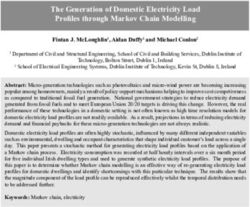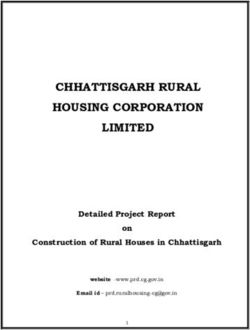Office of Budget & Finance Procurement Management One Card Program User Guide - UT Dallas
←
→
Page content transcription
If your browser does not render page correctly, please read the page content below
Office of Budget &
Finance
Procurement Management
One Card Program User
Guide
Updated OcboUpdateOne Card Team
Jene Janich
Director Travel and One Card
Office: 972-883-2317
jmj101000@utdallas.edu
Callie Speaks
Travel and One Card Coordinator
Office: 972-883-2606
cxs163730@utdallas.edu
Cassandra Hennigan-Williams
One Card Specialist
Office: 972-883-2607
clh140230@utdallas.edu
800 W. Campbell Rd. AD 3.418
Richardson, TX 75080
OneCard@utdallas.edu
972.883.2300
Citibank Customer Service 1-800-248-4553Table of Contents Cover Page ............................................................................................................................................................. Program Contacts.................................................................................................................................................. Table of Contents ................................................................................................................................................. General Information/How to Use ................................................................................................................... 1 Training Customer Service Card Activation Lost or Stolen One Cards Card Termination Credits and Returns General Information/How to Use Continued ............................................................................................... 2 Disputing a Transaction Protecting Your One Card Personal Use Policy Card Limits Dormant One Card Billing Address One Card Roles ................................................................................................................................................... 3 Receipts Auditing/Record Keeping Expenditures ........................................................................................................................................................ 4 State Occupancy Tax Exemption Sales Tax Using your One Card for Business Travel Business Entertainment Expenses Disallowed Purchases ........................................................................................................................................ 5 Account Codes List............................................................................................................................................. 6
O N E C A R D P R O G R A M G U I D E GENERAL INFORMATION The One Card Program is authorized by a State of Texas contract with Citibank via the Texas Procurement and Support Services (TPASS). It is a MasterCard Credit Card billed centrally to the university. The cardholder is liable and responsible for all charges. The One Card combines the functionality of a traditional purchasing card with the functionality of a travel card, which allows authorized employees to use the One Card for purchase, travel and entertainment expenses. Specifically, the One Card is designed to be used for low dollar, infrequent purchases that cannot be handled in any other way. The primary method of making high dollar purchases at UT Dallas is with Purchase Orders in eProcurement. The use of the One Card does not exempt the university or its officers and employees from the purchasing/travel requirements of state law and the TPASS. TRAINING All cardholders are required to go through the One Card-Pre Application test available on eLearning. There is also a One Card Program Guide available that should be read by all cardholders on an annual basis. During Annual Compliance Training, all cardholders are required to take the annual One Card Training. This is important to ensure compliance with the most recent changes in the program. Failure to complete the Annual Compliance Training within the designated deadline will result in a suspended One Card. CUSTOMER SERVICE The One Card program is serviced using a team approach with Citibank’s Customer Service Center. This center is available 24 hours a day, seven days a week to assist the cardholder with general questions about their One Card account. (1-800-248-4553) CARD ACTIVATION The cardholder must call the number on the newly issued card (sticker) to activate the One Card before using it. Your identification code when calling customer service will always be the last four digits of your social (unless otherwise specified by Procurement Management). Additionally, you are required to set up a four-digit PIN. Upon receipt of the card, the cardholder should sign the back of the One Card and always keep the card in a secure place. LOST OR STOLEN CARDS If a One Card is lost/stolen, Customer Service should be notified immediately at 1-800-248-4553. Upon receipt of your telephone call, the bank will immediately suspend your One Card and issue a new card with a new account number. The new card will be sent by the bank to the Procurement Management office and we will contact you when it arrives. CARD TERMINATION If a cardholder terminates employment with the University, the department has the specific obligation to reclaim the One Card and inform the One Card Team prior to the employee termination date. Also, if a cardholder transfers to a new department, it is the cardholder’s responsibility to notify the One Card Team of the transfer within ten business days of starting in his/her new position. CREDITS AND RETURNS By rule of the State Comptroller, cardholders are not allowed to receive a cash refund for returned merchandise. All credits or refunds must be applied to the same cardholder account that was used for the original purchase. March 21, 2018 1|P a g e
O N E C A R D P R O G R A M G U I D E
DISPUTING A TRANSACTION
For unrecognizable transactions or purchases that appear, review your receipts and see if you can match
the transaction by dollar amount – some vendor’s process credit card transactions through a parent
company. If you still cannot find anything, contact the vendor and try to resolve the dispute. If an
agreement cannot be reached with the vendor, you should contact Citibank immediately at 1-800-248-
4553.
PROTECTING YOUR ONE CARD
Each individual cardholder is responsible for the One Card issued in their name and must take all
necessary actions to ensure the card is maintained in a safe manner that follows all purchasing and travel
guidelines. Lending your One Card to another person (regardless of their affiliation with the
University) is not allowed. This affects the MasterCard liability coverage on your One Card. Failure to
comply with this rule will result in suspension of your One Card.
PERSONAL USE POLICY: THE ONE CARD IS NOT FOR PERSONAL USE!
The One Card will have the State of Texas Seal and the wording "For Official Use Only" clearly indicated.
This card is for business purposes only and may NOT be used for personal transactions. A cardholder
making an unauthorized purchase will be held personally liable to reimburse the University for the
Purchase. The university reserves the right to request a payroll deduction for charges on the One Card
that are not authorized or exceed the limits authorized by the university.
CARD LIMITS
The default One Card limits are stated below. To obtain a temporary single transaction limit greater than
$2,000.00 or temporary billing cycle limit greater than $15,000.00, a Supervisor must send an email
justifying the need to the One Card Team at OneCard@utdallas.edu. Splitting a large transaction into
several smaller ones or amongst 2 or more cards, in order to circumvent the single transaction
threshold, is a violation of UT Dallas policy.
Transaction or "single purchase" limit (Default = $2,000.00)
Spending limit per card per billing cycle (Default = $15,000.00)
Number of authorizations allowed per day (Default = no limit)
Number of credit card transactions per cycle (Default = no limit)
DORMANT ONE CARDS
One Cards with 4-12 months of inactivity will be reviewed by Procurement Management. To reduce risk
exposure of inactive cards, we will email cardholders informing them of temporary limit adjustments to
$1.00 to prevent fraudulent activity. One Cards with 12+ months of inactivity will be reviewed to
determine if there is a valid business need for the card issued. It is important to notify Procurement
Management should your need for the One Card change.
BILLING ADDRESS
The vendor may ask for the billing address, which is always:
[Cardholders Information]
800 W. Campbell Rd. Richardson, TX 75080
March 21, 2018 2|P a g eO N E C A R D P R O G R A M G U I D E
ONE CARD ROLES
Card transactions will be located at GlobalManagement.Citidirect.com (GCMS). The cardholder’s Fiscal Officer
must assign the following role(s):
1. Required: Person to update account numbers, cost centers and explanation of charge.
This role can be the cardholder or a delegate. The delegate role is called reconciler.
2. Optional: Person to approve the work done above. This role is called an approver.
Transactions will be available in Citibank for daily processing. By the 10th of each month, any adjustments or edits
to the default Cost Center/Account must be completed in GCMS. Departments should develop internal
procedures for handling One Card transactions. Such procedures should include the following: (1) Maintaining
itemized receipts for each transaction in accordance with record retention requirements specific to the cost center.
(2) Ensuring transactions are properly approved by the cardholder’s supervisor.
RECEIPTS
**Itemized receipts, invoices, or order confirmations, showing in line-item-detail what was purchased
and for how much, are the only acceptable forms of documentation.**
Note: Excessive Lost or Non-Itemized Receipts may result in termination of your One Card.
ALL Receipts must be maintained at the departmental level for every One Card transaction. We
highly recommend electronic storage of all records.
While receipts for individual meals while in travel status are not required to be presented for out-of-
pocket travel reimbursements, it is a requirement to keep all receipts, even for travel meals, when
making a purchase with the One Card.
AUDITING/ RECORD KEEPING
All transactions made on a One Card are routinely and randomly reviewed by Procurement Management
to ensure compliance of purchasing and travel policy. Receipts for transactions allocated to a contract and
grant cost center must be retained (in the dept./school/division) indefinitely. All other transaction
receipts must be retained for 3 years plus the current fiscal year.
Transactional Audits: Single Transactions will frequently be audited by the One Card Team. Automatic
emails will be sent from ACL GRC (Audit, Governance, Risk and Compliance). Emails will come from
notifications@aclgrc.com. Note: this is NOT SPAM. Please be sure to complete the survey in a timely
manner.
Monthly Audits: Each cardholder will have an entire transactional cycle audited/reviewed at least once
annually by the One Card team. The cardholder will be asked to submit any request for transactional
documentation for that review. Each audit/review will include an email notification of the audit/review
period and a follow up notification of any findings and necessary remediation from the audit/review.
Noncompliance with program guidelines could result in card suspension or termination, dependent
upon severity of the noncompliance. Examples of noncompliance include:
• Failure to maintain monthly itemized receipts and documents
• Failure to submit information within established timelines
• Splitting of transactional purchases to avoid OneCard limits or required bidding limits
• Personal purchase
• Purchase of a restricted item
March 21, 2018 3|P a g eO N E C A R D P R O G R A M G U I D E
STATE HOTEL OCCUPANCY TAX EXEMPTION
All lodging transactions made with a One Card in the state of Texas are exempt from state hotel
occupancy tax. Present the Texas Hotel Occupancy Tax Exemption Certificate at check in. Review the
hotel folio at the end of the stay to ensure that occupancy tax is not charged on any lodging expenditures.
(Please refer to Procurement home page for a copy of Texas Hotel Occupancy Tax Exemption Certificate
available at https://www.utdallas.edu/procurement/forms/ . If State of Texas state hotel occupancy tax
is paid for with the One Card, the cardholder is responsible for either seeking a refund from the vendor
or personally refunding the University for the tax amount.
SALES TAX
All purchases made with a One Card within the State of Texas are exempt from State of Texas sales tax
(with the exception of food and lodging expenditures). The cardholder should monitor all transactions to
ensure that tax is not charged on any One Card purchases. (Please refer Sales Tax Exemption Certificate)
Cardholders will also be given a wallet size version of this certificate. If State of Texas sales tax is paid for
with the One Card, the cardholder is responsible for seeking a refund from the vendor. If the vendor
refuses to refund the sales tax, the refusal must be documented in writing and kept with the receipts.
Cardholders who fail to pursue a sales tax refund from the vendor may be held personally liable for
refunding the University the sales tax amount.
USING YOUR ONE CARD TO COVER BUSINESS TRAVEL & RELATED EXPENDITURES
If authorized by the cardholder’s supervisor on the One Card application, the One Card can be used to cover
business related travel expenditures. The following travel related expenditures may be placed on a One Card
while the cardholder is in authorized travel status:
Lodging expenditures Hotel telephone/internet expenditures (for
Meal expenditures business use only)
Rental car Check baggage fees (1 bag only unless
Parking necessary for transporting work materials)
Taxi services (while in travel status) Gasoline (for rental or UT DALLAS vehicles
Bus/train fare while in travel status)
Conference registration
Important note: State Funds cannot be used for travel and entertainment purchases using the One Card.
BUSINESS ENTERTAINMENT EXPENSES
For all Business Entertainment/Group Meals, the cardholder must provide:
1. A Business Purpose/Justification for the meal,
2. The names and affiliations of attendees, for groups of 15 or less, and at least a headcount for
groups of more than 15,
3. And an itemized receipt.
March 21, 2018 4|P a g eO N E C A R D P R O G R A M G U I D E
DISALLOWED PURCHASES
The One Card typically may not be used for purchasing the following items:
√ Alcoholic Beverages for Personal Consumption √ Prescription Drugs/Controlled Substances
√ Personal Related Expenditures i.e.: Razor, √ Controlled Assets2 (unless pre-approved by
shaving cream, toothbrush, toothpaste etc. Procurement Management*)
√ Airfare, Early Check-in Fees, Preferred Seating √ Capital Equipment Upgrades
or Seat Upgrades √ Gift Cards
√ Amazon Prime Membership
√ Gasoline for Personal vehicles √ Consulting or Personal Services
√ Movie Rentals or Personal Entertainment √ Animals
Expenditures √ Radioactive or Hazardous Material
√ Bars, Taverns, Nightclubs √ Chemicals
√ Cash Advances, Insurance etc. 1 √ Lasers
1Charges for these types will be rejected at the point of sale.
2The State of Texas Comptroller has defined “controlled assets” as facsimile machines, stereo systems,
cameras, video recorders/players, computers, printers, medical equipment, scientific and laboratory
equipment, and cellular/portable phones costing between $500 and $5,000. Firearms are also
considered controlled regardless of value. If you need further clarification regarding these assets,
please call Property Management.
The items listed below are controlled assets regardless of their cost and should be tagged with
Property:
Hand Guns
Rifles
Desktop Computer (PC – Not Apple)
Desktop Computer (PC – Apple)
Portable CPU Laptop, Netbook, Notebook or Tablet (PC – Not Apple)
Portable CPU Laptop, Netbook, Notebook or Tablet (PC – Apple)
Chemical Fume Hoods
Bio-safety cabinets / glove boxes / tissue culture hoods
Compressed gas cylinder cabinets
Laboratory refrigerators used to store any kind of chemicals
March 21, 2018 5|P a g eO N E C A R D P R O G R A M G U I D E
ACCOUNT CODES LIST
Travel related Account codes:
Foreign travel (outside US) 62401
In-State Incidental Expenses 62105
In-State Meals and Lodging 62106
In-State Transportation 62101
Out-of-State Incidental Expenses 62204
Out-of-State Meals and Lodging 62205
Out-of-State Transportation 62201
M&O related Account codes:
Agriculture/Hardware 63012 Furnishings/Equipment - Rental 67002
Books 63023 Medical Supplies 63303
Building - Maintenance & Repairs 66003 Meeting/Conf/Seminars 69041
Business Meals & Events 69038 Membership 69001
Cap Outlay: Aerospace Collection 87004 Office Supplies 63002
Cap Outlay: Library Books & Periodicals 87001 Participant Support 70101
Cap Outlay: Philatelic Collection 87002 Postal Services 69028
Chemicals and Gases 63302 Publications 63033
Computer - Parts & Equipment 63017 Registration 69003
Computer Software 63021 Reproduction/Printing 68001
Consumables 63001 Service Awards 69007
Educational & Training 61003 Service Buildings - Rental 67011
Fees & Service Charges 69006 Services 69029
Furnishings/Equipment - Maintenance & Repairs 66001 Subject Payments 69031
Furnishings/Equipment – Not Capitalized 63016 Telephone Line & Equipment 65003
Furnishings/Equipment – Parts 63013
March 21, 2018 6|P a g eYou can also read