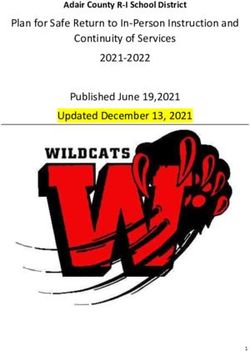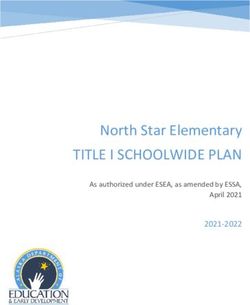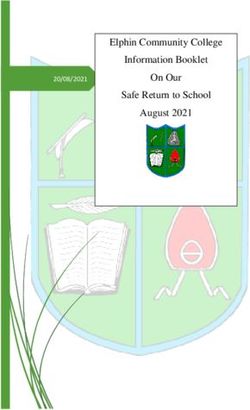NWABSD 2022-2023 - MAP TEST ADMINISTRATOR DIRECTIONS - Northwest Arctic Borough School District
←
→
Page content transcription
If your browser does not render page correctly, please read the page content below
Table of Contents
Contact Information . . . . . . . . . . . . . . . . . . . . . . . . . . . . . . . . . . 3
Section 1: Overview . . . . . . . . . . . . . . . . . . . . . . . . . . . . . . . . . . 4
Section 2: Supports & Accommodations . . . . . . . . . . . . . . . . . . 7
Section 3: Ethics & Security . . . . . . . . . . . . . . . . . . . . . . . . . . . 9
Section 4: Preparing to Proctor MAP . . . . . . . . . . . . . . . . . . . . 10
Section 5: Proctoring MAP . . . . . . . . . . . . . . . . . . . . . . . . . . . . 14
Section 6: MAP Troubleshooting . . . . . . . . . . . . . . . . . . . . . . . 22
Appendix . . . . . . . . . . . . . . . . . . . . . . . . . . . . . . . . . . . . . . . . . . 26
2Contact Information
The Building Test Coordinator (BTC) is the primary contact for test administrators at the school level. The BTC
will contact the DTC or district Technology Department if necessary.
Building Test Coordinator
The BTC for my school is: _____________________________________________
NWEA Support
866-384-5415
Technology Department
email: techhelp@nwarctic.org
phone: 907-442-1865
District Test Coordinator (DTC)
Robin Gage email: rgage@nwarctic.org
Phone: 907-442-1833
3Section 1: Overview, General Info
Measures of Academic Progress (MAP) is a formative, benchmark assessments that is designed to help guide
instruction. MAP is adaptive, it will increase or decrease in complexity based on student answers. MAP is given
to students in grades 3-10th.
MAP uses the Rasch Unit Scale (RIT) scores. These scores are equal intervals (the difference between 170 and
180 is the same as the difference between 220 and 230). RIT scores are independent of grade level, a 4th grader
scoring a 215 in reading is at the same academic grade level as a 7th grader scoring a 215 in reading. A RIT
score is determined using the adaptive nature of the test and identifies a point where the student is likely to have
a 50/50 chance of getting a question correct at that level.
These assessments are administered three times during the school year; fall, winter, and spring. The fall test
provides a baseline. Teachers gain insight into what the students know and what they are ready to learn next.
The fall test is also an opportunity for students to set goals for academic growth for the year. The winter test
provides information on student progress and allows teachers to refocus personalized instruction. The spring
test reveals student growth for the year. It is a time to reflect on instruction and growth, and to celebrate
success.
2022-2023 MAP Testing Calendar
Fall: August 30 – September 16, 2022
Winter: November 28 - December 16, 2022
Spring: March 27 – April 28, 2023
4Section 1: Overview, Online Access
Teachers access all things related to MAP testing online on the MAP Growth homepage. The username is the
teacher’s full, district email address. The password is selected by the teacher. Use the “forgot password” link to
reset a forgotten password. If an issue persists, please contact the district test coordinator.
Teacher MAP Growth Login: https://teach.mapnwea.org
Student access MAP tests using the ‘NWEA Secure Testing Browser’ application on their laptops or installed in
computer labs. The quickest way to locate the Secure Testing browser is to do a spotlight (command+space bar)
search for ‘nwea’.
5Section 1: Overview, Tests by Grade Level
Below are grade levels and the MAP tests that are taken.
MAP tests are NOT timed.
All MAP Growth tests are 40-43 questions and take about 45-60 minutes.
Grades 3rd-5th
Growth: Reading 2-5 AK 2012 V2
Growth: Math 2-5 AK 2012
Growth: Language 2-12 AK 2012
Grades 6th-10th
Growth: Reading 6+ AK 2012 V2
Growth: Math 6+ AK 2012
Growth: Language 2-12 AK 2012
The system will not allow a student to take a test that is not correct for their grade level.
Test schedule tips
• Stagger the start time within each classroom/lab to avoid bandwidth issues.
• It is okay for students to be taking different tests in the same room (e.g. different subjects, grade levels).
• Teachers may have absent students take make-up tests in the classroom on laptops.
• Students should test with their peers unless there is a specific accommodation that requires a separate setting
for testing.
6Section 2: Supports & Accommodations
Students taking the Measures of Academic Progress (MAP) has certain supports and accommodations available
to provide accessibility for students of varying abilities. If a student takes the Alternate Assessment for the
spring summative assessment, then MAP will not be administered for that student.
Students who receive supports or accommodations should test with their peers unless there is a documented
reason for testing in a separate location (e.g. individual, small group, read aloud). Please evaluate each student’s
needs carefully. Students receiving accommodations for MAP should receive similar accommodations for
classroom instruction and assessments. Student supports and accommodations need to be documented and
consistent across settings.
Accommodations that students receive are documented using the Accommodations Checklist available in the
appendix of this document.
Universal Tools
These are supports that are available to all students. To be most effective, universal tools should be familiar to
students. The on-screen highlighter, notes, line guide, zoom tool, and answer cross-off are universal tools that
students should be familiar with before testing. The use of universal tools is based on student choice, need, and
preference.
Accommodations
Accommodations are practices and procedures that provide equitable access to grade-level content during
instruction and assessment without altering the validity of the assessment scores, score interpretation, reliability,
or security of the assessment. Accommodations must be made available to students with disabilities on an
Individualized Education Program (IEP) or Section 504 Plan, students with transitory impairments, and English
learners as documented in student files.
All accommodations must be documented in the student’s IEP, 504, EL, or Transitory Impairment plan. This
includes accommodations that are universal tools. Documenting the student’s need ensures the accommodations
will be provided in both instruction and assessments. Providing accommodations not in the student’s IEP, 504,
EL, or Transitory Impairment plan or mis-administering accommodations (e.g., reading aloud 5 | P a g e
the reading passages) is not allowed. Accommodations must be administered according to the guidelines of the
assessment.
Accommodations should not be used on state assessments unless they have been a regular part of instruction. It
is critical to note that although some accommodations may be appropriate for instructional use, they may not be
appropriate for use on a standardized assessment. For example, providing a spell checker for classroom
assignments is appropriate; providing a spell checker on an ELA standardized assessment would change what
the assessment items are measuring and would compromise the validity of the assessment scores.
Source: Participation Guidelines for Inclusion of Alaska Students in State Assessments, Alaska Department of
Education & Early Development, 2020, page 4-5.
7Section 2: Supports & Accommodations
Text-to-Speech
Which students receive the text-to-speech (TTS) accommodation is determined by the Special Ed. teacher.
It is the responsibility of the person who creates the test session to assign the TTS accommodation.
Create your test session and assign the appropriate test FIRST. Then select the student(s) that will use text-to-
speech by checking the box next to their name(s) and clicking ‘Assign Accommodations’.
TTS must be assigned to the student before any students log into the test session.
Scroll down in the list of accommodations and check ‘Text-to-speech’.
For the Reading test ‘Assets such as reading passages’ needs to be unchecked.
For the Math test ‘Assets such as reading passages’ needs to be checked.
Once the TTS options are correctly set click the ‘Assign’ button to save the changes.
Modifications
Using a modification makes an assessment invalid. A modification goes beyond an accommodation and
involves a change in the content, format, and/or administration of a test. The test is no longer measuring the
intended content. Please see “Determining if an Adaptation is a Modification or Accommodation” in the
Participation Guidelines for Alaska Students in State Assessments for further information.
Support & Accommodation Decision Making
Please work with your IEP/504 Plan/LEP team to make case-by-case decisions for students requiring supports
and accommodations. Start with the Accommodations Checklist for MAP and then reference the state level
resources for further options and clarification. Please contact Special Programs for clarification as needed.
8Section 3: Ethics & Security
Only employees of the NWABSD who are trained and have signed the NWEA Test Security Agreement can
administer a MAP test. In addition to the NWEA Test Security Agreement, please keep the following in mind.
The ethical and test security guidelines for the MAP assessments follow the guidelines established by the
Alaska Department of Education & Early Development for the Alaska Comprehensive System of Student
Assessment. District employees should complete the mandatory training on the Family Educational Rights and
Privacy Act of 1974 (FERPA) and follow the guidelines set forth to protect the privacy of students’ personally
identifiable information.
Ethics
“It is a breach of professional ethics for school personnel to provide verbal or nonverbal clues or answers, teach
items on the assessment, share writing prompts, coach, hint or in any way influence a student’s performance
during the test administration. A breach of ethics may result in invalidation of test results.”
● No student may be assisted in responding to a test question
● No test question may be paraphrased in any manner
Test Security
Test security involves maintaining the confidentiality of assessment items and answers. Maintaining security
throughout the assessment process is essential for valid and interpretable evaluation results. Any breach of test
security must be reported to the Building or District Test Coordinator (BTC or DTC) immediately.
● All staff that will administer a MAP test (or be alone with students who are testing) needs to complete
the 2022-2023 NWEA Test Security Agreement
● No screenshots, photographs, videos, or notes on the assessment items or content
● No cell phones or other means of electronic communication are allowed in the room while the
assessment is given
○ If a proctor is required to have a cell phone for security reasons it must be on silent and out of
sight during the assessment.
○ Proctors will need a laptop to administer the test
● Students should not discuss the test during breaks
● Students should only be tested if they have a proctor to monitor them in the same room
● Only trained district staff are allowed in the room while students are testing
● Post signs on your doors and windows so that visitors and staff know you are testing and not to disturb
your students
● Proctors are responsible for collecting and destroying scratch paper
9Section 4: Preparing to Proctor MAP
Teachers: Accommodation Review
● Review the accommodations that students receive in the classroom. For students receiving special
education services, see Section 6/7 of the IEP for identified accommodations. Students identified as LEP
must have their accommodations identified on the Individual Student Documentation Form.
● It is understood that before using an accommodation during testing, the accommodation must be used
consistently and successfully during classroom instruction and assessment.
Proctors: Web-Based MAP Training
For instructions and practice view the NWEA Interactive Practice Videos
● Proctor Quick Start – How to start and supervise testing
https://nwea.adobeconnect.com/_a203290506/proctorquickstart/
● Proctor Tools – How to prepare and interrupt testing
https://nwea.adobeconnect.com/_a203290506/proctortools/
Teachers: Practice for Students
Students may use the practice test in the NWEA Secure Testing Browser or online.
● Within the Secure Testing Browser
○ Username: grow
○ Password: grow
● Online: https://practice.mapnwea.org/
Video introductions to MAP
● MAP (3-10, but focus is for younger students)
warmup.nwea.org/map_student_video.html
Proctors: Test Session Info
● For information on creating test sessions
○ Watch the above videos
○ Ask your BTC or fellow teachers
○ See the below directions/screenshots
● Create a test session for each test you will administer (Math, Reading, Language)
● Save your test session using a name that is easy for students to type
● Any student in the school can be added to your test session
● Students in different grades can be in the same test session
● Students in the same test session can be taking different tests
10Proctors: Creating Test Sessions
● Log into the MAP system: https://teach.mapnwea.org
● From the home page choose Manage Test Sessions
● Choose ‘Test My Class’
● The test session will open, now you can assign tests to your students
11● Select all students
● After all students have been selected click ‘Assign Test(s)
● Choose the test to assign, if you have a 5th/6th mixed class you will have to assign each grade separate
tests.
12● Once tests have been assigned you will see the name of the assigned test for each student
● At this point you can begin testing or end the test session and save it to be used at the time of testing. To
save a test session click the link to ‘End Testing Session
● Enter a name that is easy for students to type (your name or initials and the test subject)
13Section 5: Proctoring MAP, Pre-Testing Checklist
Proctors: Materials, Prepare Testing Room, Technology Check
● Scratch paper and pencils
● List of students who receive the text-to-speech accommodation
● Headphones for text-to-speech students
● Post “Do Not Disturb” and “No Electronics” signs (see Appendix)
● Cover, remove, or otherwise hide instructional materials posted in the testing area
● Teacher laptop (charged)
● Student laptops and iPads (charged)
● Collect student phones and other electronic devices
● Student computer access
○ If you are using computers in a lab with K-5th students, you will need to use these accounts to
login
■ Username: abl Password: abl12345
■ Username: bkc Password: bkc12345
■ Username: drg Password: drg12345
■ Username: ian Password: ian12345
■ Username: kvl Password: kvl12345
■ Username: obu Password: obu12345
■ Username: jnes Password: jnes1234
■ Username: kms Password: kms12345
■ Username: khs Password: khs12345
■ Username: wtk Password: wtk12345
■ Username: orv Password: orv12345
■ Username: wlk Password: wlk12345
■ Username: shg Password: shg12345
○ 6-10th students will log onto their own computers using their own username/password
14Section 5: Proctoring MAP, Start Test Session
Proctors: Start Test Session
● Sign in at teach.mapnwea.org (keep this website open during testing)
○ To access a saved test session, click on Manage Test Sessions, then ‘Saved Testing Sessions’
○ If you do not have a saved test session, you will need to create one, see directions on previous
page.
● Select the Testing Session to be proctored, then click ‘Test Now’
● Write the Testing Session name and Password on the board for students to see
○ The password is generated when the Test Now button is clicked
15Proctor: Test Directions
16Section 5: Proctoring MAP, Student Access
Students: Join Test Session
● Students will open the NWEA Secure Testing Browser to connect to the test session
● Students enter the name of the test session (exactly as it appears on the proctor computer) and password
17● Students choose their name from the list of students in the test session. If you don’t assign students a test
they will choose a test on this page
● Students then see a confirmation page, if everything is correct they click Yes
● Students now wait for the proctor to confirm their test
18Section 5: Proctoring MAP, Begin Testing
Proctors: Allow Students to Begin Testing
● Proctors will view the student information in their test session and verify that the correct students are
logged in and that the test information is correct for each student.
● Stagger the start time for students by allowing a maximum of 5-6 students to begin testing at time.
● Select students with the status: To Be Confirmed (click the circle to the left of the student name).
● Click ‘Confirm’ to begin a student’s test.
● Click ‘Refresh’ and check the Status for changes.
● Continue confirming students to test until all students are testing.
Students: Begin Test
● Click Start Test to begin testing. (The Start Test button appears after the proctor clicks Confirm)
NEVER TERMINATE A TEST
19Section 5: Proctoring MAP, During Testing
Proctors: Supervise Testing
● Walk around the testing area to monitor and encourage the students.
● View the item number each student is on from the proctor’s laptop or the student’s screen.
● Students who are possibly disengaged and not taking their time will automatically be paused up to three
times during a test session.
● Paused tests can be restarted within 25 minutes.
● Suspend a student’s test, if needed (if the student needs to complete the test on another day, if the
student becomes ill and is dismissed for the day, etc.).
Proctors: Irregularities
A testing irregularity is when something occurs during testing that may have an impact on test validity or that
may result in a student not taking an assessment. Testing irregularities are to be documented using the
Irregularity Report form (example in the Appendix).
Examples of irregularities to document
● Student who was absent and not able to do the test during the make-up test sessions
● Student or parent refusal
● Student suspected of cheating (in most cases a student should continue testing, use your judgement)
● Student who gets ill during testing
● Student whose behavior is disruptive to others, and you remove them from the testing room
● Power outage during testing, where all students stop testing
Examples of irregularities that do not need to be documented
● Individual computer issues, where the solution is to have the student test on a different computer
● Network glitches that may kick a student out of a test, but then the student is able to get back in and
resume after your troubleshooting.
20Section 5: Proctoring MAP, Completing Testing
Proctors: Finishing a Test Session
● Absent students
○ Record absent students and which test(s) they need to take. These students will take the test
during makeup days before the end of the testing window.
● Suspended tests
○ Keep a record of students whose tests are suspended, they will need to finish these tests later.
● Irregularities
○ Document any irregularities on the Irregularity Report form, submit to the BTC.
● Accommodations
○ Enter only the accommodations that were used or refused on the Accommodations Checklist
● Shred any scratch paper used during the test session
NEVER TERMINATE A TEST
21Section 6: MAP Troubleshooting
Aside from power outages or internet connection issues, MAP tests are very reliable and robust. The MAP
system will always remember a student’s progress on a test, and even if your computer dies the test session will
continue to work. Here are some of the most common technical issues and what to do to fix them.
A new student to your school is not in the MAP system and you cannot add them to your test session.
● A new student may take a day to show up in the MAP system, they must first register for school
and be enrolled in PowerSchool. MAP data comes from PowerSchool.
● Once the new student is in your classes in PowerSchool you can look for them in MAP, this
should take no more than one day.
● If after waiting one day the student is still not in the MAP system contact your Robin Gage
(rgage@nwarctic.org)
How to add a student to your test session.
● A student can be added to a test session at any time. You can use this when doing makeup testing
or if a student needs to test in your room.
● From within your test session, click ‘Add More Students’
● Search for the student by last name or by grade
22● Check the box next to their name and select ‘Add Students’
● The student has been added, scroll to the bottom of the list of students and click ‘Save and
Return to Testing’.
Student status says ‘Confirmed’ but student is not able to start testing (white screen or kicked back to
login page).
● Select the student and choose ‘Do Not Confirm’. This should get their status back to ‘Awaiting
Student’
● White screen or non-responsive try (control+option+shift+K) to force quit the Secure Testing
Browser
○ Relaunch the Secure Testing Browser, enter test session info to log back in
○ Worst case scenario, do a hard reset (hold the power button) on the laptop or computer
● Student at the page where they select their name, refresh the student list to get their name to
appear (command+R)
Student status says ‘Testing’ but the student has been kicked out of the test.
● This happens periodically when the network connection is lost between the computer and
NWEA
● Locate the student in the test session, select their name and choose ‘Suspend’
○ A suspended test can be resumed later
23● Once a student’s test status says ‘Suspended’ you can select the student and then choose ‘Test
Again’
● The student’s status should change to ‘Awaiting Student’
● Have them log back into the test session, or refresh (commend+R) the page where they choose
their name. Their name should appear and you would confirm as normal
● You may get a message that asks you if you want the student to resume the suspended test, make
sure the option is set to ‘Resume Test’ and submit.
Resuming a suspended test.
● Same as above, start at the step where you choose to ‘Test Again’, follow steps from that point
NEVER TERMINATE A TEST
24Test session errors
● In some cases your computer may have issues, the test session may stop responding.
● STAY CALM! The test session, and all student responses are safe in the cloud.
● Try to reload the page in your browser
● Quit and then open your browser again, log back into NWEA and resume your test session
○ Go back to the Manage Test Session page
○ Click the link on the right to ‘Return to Testing’
25Appendix
2020 NWEA Norms
• Student Status norms
• Student Growth norms
Testing Signs
MAP Testing Irregularity Report (link to online form)
Electronic Device Policy
• If a student is found to be using an electronic device during testing follow these steps. This is the same
procedure we follow for state testing.
MAP Accommodations Information
• For students that have accommodations allowed by their IEP, only document accommodations that are
used.
• Modifications are not allowed during MAP testing. Ensure that you know the difference between an
accommodation that is allowed and a modification which is not.
2627
28
29
30
31
MAP Irregularity Report < click link to open online
Use this online Microsoft form to record any irregularities that occur during testing that may have an impact on
test validity or may result in a student not taking their test. Completed forms are given to your Building Test
Coordinator (BTC). If the irregularity is urgent contact the BTC or your principal immediately.
32MAP Electronic Device Policy
Follow these steps whenever a student is discovered to have a cell phone
or any other technology capable of transmitting information either by picture,
text, or voice (smart watches, fitness trackers, etc.) in the testing room.
1. Take the device from the student and keep it for the remainder of the test
session. Ensure the device is on silent, do not disturb, or powered off.
Keep it in a drawer or other secure location away from view.
a. If the student refuses to surrender the device they must
immediately turn in their test materials and leave the testing room.
b. If the student immediately surrenders the device they may complete
the test.
2. After the test session is complete meet with the student and your BTC (if
available). Ask the student what they were doing with the device and why
they had it.
a. Attempt to do this even if they were not willing to surrender the
device.
3. In ALL situations, complete the online Irregularity Report. Be sure to
include all details and information you have gathered.
33NWABSD Student Accommodations Checklist
Student: _______________________________________________________ Grade Level: _____________
Assessment (circle): MAP AK STAR WIDA (LEP) Alternate Assessment
Test administrator: ______________________________________________
• Write the name of the student at the top of this page and bottom of the next page.
• Circle the assessment above and write-in the test subjects and test dates below.
• Leave any accommodations not available to the student blank.
• Mark all accommodations used by circling the word ‘Used’.
• Mark all accommodations available to the student but NOT used by circling the word ‘Offered’.
• Scan/email this completed form to Robin Gage (rgage@nwarctic.org).
Response (Test Format, Assistive Test Subject: Test Subject: Test Subject: Test Subject:
Devices/Supports)
Shield to reduce glare Used / Offered Used / Offered Used / Offered Used / Offered
Computer testing only
Alternative responses Used / Offered Used / Offered Used / Offered Used / Offered
• Oral response
• Signing
• Pointing
• Recorded responses
• Use of word processor
(spelling/grammar check not
allowed)
OTHER response accommodation (must be Used / Offered Used / Offered Used / Offered Used / Offered
approved by Perrian/Frances):
Timing
Frequent breaks Used / Offered Used / Offered Used / Offered Used / Offered
Flexible scheduling/time of day Used / Offered Used / Offered Used / Offered Used / Offered
(Student may split a test ‘part’ over multiple
days or test when most beneficial to the
student)
OTHER timing accommodation (must be Used / Offered Used / Offered Used / Offered Used / Offered
approved by Perrian/Frances):
34Setting Test Subject: Test Subject: Test Subject: Test Subject:
Individually administered in separate Used / Offered Used / Offered Used / Offered Used / Offered
location or with minimal distractions
Small group in separate location Used / Offered Used / Offered Used / Offered Used / Offered
Adaptive devices, equipment, and furniture Used / Offered Used / Offered Used / Offered Used / Offered
• Special lighting
• Adaptive furniture
• Special acoustics
• Communication device
• Support of physical position
Specific test administrator (proctor) Used / Offered Used / Offered Used / Offered Used / Offered
Preferential seating Used / Offered Used / Offered Used / Offered Used / Offered
Checklist reminder of tasks Used / Offered Used / Offered Used / Offered Used / Offered
OTHER setting accommodation (must be Used / Offered Used / Offered Used / Offered Used / Offered
approved by Perrian/Frances):
Presentation (Test Directions)
Braille/large type Used / Offered Used / Offered Used / Offered Used / Offered
Reading/signing directions to student Used / Offered Used / Offered Used / Offered Used / Offered
Test directions or embedded directions only
Clarification of embedded test directions Used / Offered Used / Offered Used / Offered Used / Offered
(this does not apply to assessment questions
or answer choices)
• Student requests clarification
• Student restates directions
• Repeating embedded directions
Writing helpful verbs from the test directions Used / Offered Used / Offered Used / Offered Used / Offered
(on paper or board)
Presentation (Test Questions)
Human read aloud or signing of test Used / Offered Used / Offered Used / Offered Used / Offered
questions
(Does not include reading passages of ELA
or Reading tests)
Provide detailed monitoring to ensure Used / Offered Used / Offered Used / Offered Used / Offered
student marks responses in correct area
Presentation (Assistive Devices/Supports)
Auditory amplification device Used / Offered Used / Offered Used / Offered Used / Offered
Math manipulatives, multiplication or Used / Offered Used / Offered Used / Offered Used / Offered
number chart
(May only be used on select sections of the
math assessment where calculators are
allowed)
Text-to-Speech (TTS) Used / Offered Used / Offered Used / Offered Used / Offered
OTHER presentation accommodation (must Used / Offered Used / Offered Used / Offered Used / Offered
be approved by Perrian/Frances):
35NWABSD Student Accommodations Checklist
Universal tools available to all students
• Graph paper, scratch paper, and pencils (all assessments)
• Color contrast/reverse contrast (AK STAR, embedded tool)
• Line guide/place marker
o Embedded tool in computer testing
• Masking portions of the test with blank paper or unmarked device
• Cross-off (AK STAR, embedded tool)
• Magnification device
o Embedded tool (AK STAR)
• Highlighter
o Embedded tool in computer testing
• Calculator (AK STAR)
o Embedded tool in computer testing on specific parts for certain grade levels
• Headphones to eliminate noise (must be available to all students)
o Does not include music devices
o Cannot play audio or soundscapes
• Clarification of technology directions (AK STAR, see Test Administrator Directions for specific
information)
• Sticky notes
o Embedded tool in computer testing
Modifications NOT allowed for testing
The following are examples of modifications that are not allowed on most standardized assessments. Educators must read
the test administration directions for the specific assessment prior to administering the test to ensure that the test is not
inadvertently invalidated. Modifications will invalidate an assessment because they change what the assessment is
measuring and/or give the student an unfair advantage. This is not an exhaustive list of modifications.
• Clarification of a test item
• Paraphrasing test items
• Using spell or grammar check
• Reading the passages of the reading test to the student
• Use of a dictionary or thesaurus (this does not include the specific type of dictionary
• allowed for ELs as an accommodation)
• Use of a mathematics or English language arts resource guide or reference sheets unless
• provided by the assessment
• Use of a calculator on items where it is not permitted
• Test administrators/proctors providing synonyms for unknown words
Revised 7/28/2022You can also read