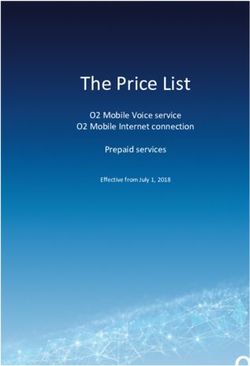NSE RELEASE NOTES September 2021 - www.nomadix.com 2021 Nomadix Inc. All Rights Reserved. Customer Confidence
←
→
Page content transcription
If your browser does not render page correctly, please read the page content below
NSE RELEASE NOTES
September 2021
www.nomadix.com
Customer Confidence 1
©2021 Nomadix Inc. All Rights Reserved.NSE Release Notes
September 2021
Title Release Notes for NSE EG 1000, EG 3000, EG 6000, AG 2500 and AG
5900
Abstract This document captures the changes made to the NSE operating code from
release 8.1 to release 9.1
Originator NSE Product Management
Author Nomadix, Inc
Date September 2021
Customer Confidence 2Contents
New Features and Enhancements Added ....................................................................................................................... 5
Release 9.1 September 2021............................................................................................................................................ 5
Release 9.0 June 2021 ......................................................................................................................................................... 5
Release 8.16 May 2021 ....................................................................................................................................................... 5
Release 8.15 Sept 2020 ...................................................................................................................................................... 5
Release 8.14 October 2019 ............................................................................................................................................... 6
Release 8.13 May 2019 ....................................................................................................................................................... 7
Release 8.12 August 2018 ................................................................................................................................................. 8
Release 8.11 January 2018 ............................................................................................................................................... 8
Release 8.10 September 2017 ......................................................................................................................................... 9
Release 8.9 May 2017 ...................................................................................................................................................... 10
Release 8.8 January 2017 .............................................................................................................................................. 11
Release 8.7 October 2016............................................................................................................................................... 12
Release 8.6 March 2016 .................................................................................................................................................. 13
Release 8.5 August 2015 ................................................................................................................................................. 14
Release 8.4 April 2015 ..................................................................................................................................................... 14
Release 8.3 June 2014 ...................................................................................................................................................... 14
Release 8.2 April 2013 ..................................................................................................................................................... 15
Release 8.1 December 2012 .......................................................................................................................................... 17
Bugs and Issues Fixed ........................................................................................................................................................... 19
Release 9.1 August 2021 ................................................................................................................................................. 19
Release 9.0 June 2021(Point Release) ...................................................................................................................... 19
Release 8.16 May 2021 .................................................................................................................................................... 19
Release 8.15 June 2020 (Sept Point release) ......................................................................................................... 19
Release 8.14 October 2019 ............................................................................................................................................ 20
Release 8.13 May 2019 (August Point Release) ................................................................................................... 20
Release 8.12 August 2018 .............................................................................................................................................. 21
Release 8.11 January 2018 ............................................................................................................................................ 22
Release 8.10 September 2017 ...................................................................................................................................... 22
Customer Confidence 3Release 8.9 May 2017 ...................................................................................................................................................... 24
Release 8.8 January 2017 ............................................................................................................................................... 25
Release 8.7 October 2016.............................................................................................................................................. 26
Release 8.6 March 2016 ................................................................................................................................................. 28
Release 8.5 August 2015 ................................................................................................................................................. 29
Release 8.4 April 2015 ..................................................................................................................................................... 30
Release 8.3 June 2014 ...................................................................................................................................................... 31
Release 8.2 April 2013 ..................................................................................................................................................... 32
Release 8.1 December 2012 .......................................................................................................................................... 33
Known Bugs and Issues........................................................................................................................................................ 34
Release 8.14 October 2019 ........................................................................................................................................... 34
Known Caveats......................................................................................................................................................................... 35
Customer Confidence 4New Features and Enhancements Added
Release 9.1 September 2021
Description of Feature / Enhancement Added
RadSec support for secure RADIUS transactions between the NSE and the RADIUS server
SNMPv3 support for the added security of authenticating SNMP commands and queries
Support of additional DHCP scopes up to 800 (previously 500)
EG 3000 maximum bandwidth capacity - Increased up to 2 Gbps throughput (with multi-
WAN load balancing and tested using the Ixia load test system)
EG 6000 maximum bandwidth capacity - Increased up to 10 Gbps throughput (tested
using the Ixia load test system)
Release 9.0 June 2021
Description of Feature / Enhancement Added
Support for the new VxWorks 7.0 OS changes in the Nomadix Gateway
Release 8.16 May 2021
Description of Feature / Enhancement Added
Ability to upgrade BootRom to allow for new VxWorks support in the Nomadix Gateway
Hardware. Upgrade to 8.16 is Required to allow upgrade to 9.0 release.
Release 8.15 Sept 2020
Description of Feature / Enhancement Added
Ability to support IPv6 For both Client devices and the WAN side of the gateway. Support
for the IPv6 Ready Logo CE Router as determined by IPv6Ready.org
EG 3000 Support of the Reset button used to default the Username Password
The performance associated with the loading of the Current Table was significantly
improved.
Customer Confidence 5If the one of the PMS Redirector options is in use, and the system is upgraded to the
8.15 release and then subsequently rolled back to the previous version, the transaction
message posting function (which utilizes the Portal XML POST URL configured on the
AAA / Internal Web Server page) may stop working. In some cases, there may also be
syslogs sent that indicate a problem with the queue used for posting these messages. If
this occurs, it can be corrected using the following steps:1. Open an FTP session to
the NSE
2. Delete the 'pmsRdirXmlQ.dat' file
3. Reboot the systemAfter the reboot, the post messages should now be sent
correctly when the Redirector is used.
Posting using the Serial Redirector now support UTF-8 encoding.
System Logging Port Number is now configurable. The default port number 514 can now
be changed for System Logs, AAA Logs, RADIUS History Logs, System Report Logs and
System Tracing Logs.
Radius Failover, Required for Hot Spot 2.0 operation. If the Primary Authentication
Server fails all RADIUS Authentication Requests will be sent to the Secondary
Authentication RADIUS for 30 minutes. After 30 minutes the Primary will be retried.
Release 8.14 October 2019
Description of Feature / Enhancement Added
Distribution of Unused Bandwidth per class - allows unused bandwidth to be allocated on
a per-class basis. When Unused Bandwidth is enabled for a specific class, if the individual
bandwidth caps of devices presently in the class are such that the aggregate utilized
bandwidth is less than the maximum allowed by the class limits, the remaining unused
bandwidth will be proportionally distributed to all devices in the class. If not enabled, all
devices will be held to the individual or group bandwidth caps.
Persistent Connections for Portal XML Posting - allows a single TCP connection to send and
receive multiple HTTP(S) requests/responses per connection, as opposed to opening a new
connection for every single request/response pair. Can result in improved performance.
EG6000 Manager Login Name / Password recovery. This provides a simplified method to
recover from a forgotten Manager Login Name and Password. No console cable is
required.
Depress and hold the Reset Button for 10+ seconds then release the Reset Button. The
EG 6000 will not restart, but the Administrative Login Name and Password will be restored
to the following default values and saved to flash.
login name : admin
password : admin
Customer Confidence 6Release 8.13 May 2019
Description of Feature / Enhancement Added
Initial Release firmware release for the EG 6000. EG 6000 supports up to 6.0Gb
performance and has 2 x onboard SFP fiber ports.
The Console Port for the EG 6000 has been moved from the traditional RJ45 (like the AG
5900 and AG 2500) to either of the USB ports on the front of the EG 6000. Optional USB
to RS232 (DB9F) 1.7m cable is available, using Part# 715-4001-001.
The PMS for the EG 6000 has been relocated to the RJ45 port on the front of the EG
6000.
The addition of 802.1ad, an Ethernet Networking standard informally known as Q in Q or
double VLAN tagging and is an amendment to IEEE 802.1Q standard. The double VLAN
tags are referred to as the inner tag (C-tag/customer tag) and the outer tag (S-tag/service
tag). Allowing Network Service Providers to isolate traffic between properties.
(SSH) Secure Shell port is now configurable used for secure command line management
and secure file transfers (SFTP). The default remains the Port 22.
Administration privileges have been expanded and now includes Manager (Highest level
of access all read/write, submit, reset, reboot, add delete, save FTP/SFTP , Operator
(restricted read-only access, reprint Access Codes) , Staff (restricted access, create and
delete access codes, UI access limited to Subscriber Administration menu, and read-only
limitation on Command line access outside of Subscriber Administration menu), XML
Server (Basic Authentication using HTTP:// access control for XML commands) and
Radius (remote Radius testing UI page only).
Access Codes are now supported. The ability to create Access Code Plans, which creates a
template of configurations for access codes to be generated from that defines the number
of devices, Bandwidth parameters, Session time (weeks, days, hours and minutes), and
Activate code by. Format of the Access Codes are completely configurable and printable.
Subscriber Usernames are no longer case sensitive. Passwords remain case sensitive.
All Administration Login and Password are now stored on the flash in a non-readable
(hashed) format.
Customer Confidence 7Release 8.12 August 2018
Description of Feature / Enhancement Added
This release introduces a new, simplified method of calculating the number of licenses in
use on any NSE. All entries in the Current Table, regardless of status (i.e., Pending or
Valid subscribers, or Devices) will count against the license total – and that’s it. Saved
profiles are not counted separately.
The General Data Protection Regulation (GDPR) mandate, which became effective May 25,
2018, unifies the data protection rules across Europe and strengthens the rights of EU
citizens by emphasizing transparency, fairness and accountability. This version is
compliant with GDPR requirements.
When using class-based queueing, classes can now be configured to set bandwidth limits
that constitute a percentage of the throughput available on the interface, or of the parent
class (for sub-classes), rather than by explicit Kbps values. This allows ratios between
classes to be maintained even if the overall interface throughput changes. (Note that these
two methods are mutually exclusive - the feature cannot be configured so that some
classes use percentages and others use Kbps.)
AAA (Authentication Authorization and Accounting Setting) The Default Logout IP address
has been modified from 1.1.1.1 to 198.51.100.10. The remaining selectable addresses
(2.2.2.3, 3.3.4.5, 4.5.6.7 and 5.0.0.5) are unchanged.
Release 8.11 January 2018
Description of Feature / Enhancement Added
Removed mandatory email address field from Nomadix web management interface (WMI)
--> Configuration --> Location, and from the new gateway installation process for GDPR
compliance. For currently installed gateways, please update the email address to
support@nomadix.com manually by logging on to the NSE for GDPR compliance.
Template files have been created that can be used for a Local Web Server portal (these
are currently limited to use with 2-way PMS).
A Default Group Bandwidth Management Policy can now be configured by Port Location.
Subscribers connected to the port on which these defaults are defined and enabled will be
assigned the Default Policy values, unless a different policy or individual bandwidth limits
are explicitly assigned to the subscriber via some other mechanism (i.e., via the Nomadix
RADIUS Group Bandwidth VSA’s, Up /Down Bandwidth VSA's, Billing Plan, etc). Such
explicit assignments will override the port-based defaults.
Customer Confidence 8When Class-Based Queueing is enabled, a Default CBQ Class can now be assigned to
subscribers by port location. Subscribers connected to the port on which the default class
is defined will be assigned to that class, unless a different class is explicitly assigned to
the subscriber via some other mechanism (i.e., via the Nomadix RADIUS Class VSA, Billing
Plan setting, etc). Such an explicit assignment will override the port-based default.
The NSE’s Failover functionality can now be configured via SNMP.
This release includes a number of IPv6 WAN-side additional features and
enhancements. The NSE now supports receiving its IPv6 address and DNS configuration
from DHCPv6 as well as supporting SLAAC or manual configuration. In addition IPv6
support is now included for the XML interface server addresses, RADIUS servers, Portal
Page servers, Portal XML POST URL’s, SNMP (including traps), Syslog servers, and NTP
servers.
Changes to the NSE’s Local Web Server (LWS) content no longer require a reboot of NSE
to put new content into effect. This can now be done using an XML Command, through
SNMP, or through the Web UI.
Release 8.10 September 2017
Description of Feature / Enhancement Added
With this release the NSE now supports external access to subscriber-side IPv6 devices.
The basic functionality is equivalent to IPv4 static port mapping, but the underlying
mechanism is somewhat different, as follows:
o The feature is provided by routing, not NAT. External computers will access the device’s
IPv6 address directly.
o Access is given ONLY to the IPv6 addresses that have been entered in the Access Control
List.
o Devices must be statically configured to an address in a specific IPv6 subnet.
For more information regarding this feature, consult the most recent version of the User
Guide.
The NSE now supports Link Aggregation via LACP (Link Aggregation Control Protocol).
This can provide improved throughput and link redundancy by combining two or more
physical links into a single virtual link. Two Link Aggregation Groups (LAGs) are available,
and can be used for WAN-side or Subscriber-side connections as desired.
This release introduces NSE support for PayPal payments, which also includes standard
credit card authorization through the Payflow system in several countries (U.S. & Canada
Customer Confidence 9for all versions). PayPal support essentially replaces support for the Authorize.net Credit
Card feature, which has been removed from the NSE.
The NSE's subscriber-side DHCP feature has been enhanced to provide support for up to
500 DHCP pools (the previous limit was 200).
A “Suppress posting of zero payment amount” option has been added for Micros and Micros
Fidelio PMS. In previous releases, when issuing XML USER_PAYMENT or USER_PURCHASE
commands with these PMS types, the NSE always sent a POST even if the amount was
free (Zero). Now, if the “suppress posting” option is enabled, when a zero amount is
charged, the PMS query will still take place, but no POST will be sent.
For Micros Emulation PMS, a configurable parameter has been added so that, if desired,
the "Sales 1 Total" field can be filled in with the transaction sub-total value.
The Local Web Server can now be refreshed with a click of a button (instead of requiring
a reboot) to read in any page changes that have been made.
Release 8.9 May 2017
Description of Feature / Enhancement Added
The Nomadix Access Gateway Model 2500 (AG 2500) is supported by this release.
The NSE now supports a “Primary WAN Interface Watchdog” setting which is accessible
via the System menu (in both WMI and CLI). When enabled, the watchdog will monitor
the network connection on the Primary WAN interface by pinging the default gateway that
is configured on that interface at specific intervals. If for some reason there is no response
from the gateway, after a certain period of time, the watchdog will reboot the system
(both the ping intervals and the reboot period are set internally by the system – they are
not administratively configurable at this time).
Which interface constitutes the “Primary” WAN is determined as follows:
o If only one interface on the NSE is configured in the WAN role, that interface is
Primary.
o In a Multi-WAN configuration, the Primary is the interface with the “lowest” reference
(i.e., the labeled WAN interface, followed by Eth1, Eth2, etc, in that order). However,
on an AG 5900 that includes the fiber module, if either of the fiber interfaces are
enabled and configured to the WAN role, then that interface becomes the Primary. In
the event both fiber ports are enabled and set to WAN, the SFP0+ interface will be
Primary.
An additional Unique Identifier field has been added for Subscriber Tracking ("Lawful
Intercept") syslogs. This is now the final field (or column) in the syslog content, and
consists of a sixteen character hexadecimal string. The value of this field is algorithmically
generated in a manner that is designed to ensure that no repetition of values can occur
Customer Confidence 10for at least a year. Use of the field is enabled / disabled via a parameter that has been
added to the WMI logging configuration page called "Include Unique Session IDs". The
parameter can also be set via CLI or SNMP.
Release 8.8 January 2017
Description of Feature / Enhancement Added
The NSE software now supports an updated version of the AG 5900 hardware that includes
a plug-in module containing two SFP+ 10 Gigabit fiber interface ports. The module may
be initially shipped with the unit, or can be inserted later as an add-on. There are several
points to keep in mind regarding this feature:
o The system MUST be powered down, and the power cord unplugged from the unit,
prior to insertion or removal of the module. Severe damage to the module and/or the
NSE could result if the module is inserted or removed while power is applied. (NOTE:
Due to a minor change in power management required to support the module, when
shutting down the system, it may be necessary to hold down the power button on
the unit for a few seconds in order for the process to initiate.)
o The requirement to power off the system does not apply to insertion and removal of
transceivers from the SFP+ ports. This can be done with power either on or off.
o The 10G SFP+ ports only support 10 Gigabit transceivers at this time. 1G standard
SFP transceivers are not supported.
o When the SFP+ ports are present and configured in the WAN role, they become the
highest priority interfaces on the system. For example, if the SFP+0 slot is
configured as WAN, system traffic will be routed through that interface.
The NSE now supports a Fast Forwarding mode. When enabled, overall throughput for
the total system is enhanced, offering significant improvement over the maximum rate
that could previously be achieved on the specific NSE platform being used. Items to note
about this feature:
o On higher-end NSE platforms, the maximum rate the system can achieve may be limited
by the line rate of the interfaces used. In order to benefit from the Fast Forwarding
feature on these platforms, it will be necessary to use either the fiber interfaces, if
present (discussed above), or to use multiple 1G standard ethernet interfaces (both on
the network and subscriber sides) with the Load Balancing feature enabled.
o Weighted Fair Queueing (WFQ) must be enabled for the Fast Forwarding feature to be
used. If an attempt is made to enable Fast Forwarding while WFQ is disabled, a pop-up
warning will be displayed.
Customer Confidence 11o Due to the mechanism used to achieve the greater data rate, events triggered from
accounting statistics (bytes sent / received, for instance) could be delayed by up to 5
seconds. Thus, volume-based billing quotas could be overrun by approximately 5
seconds.
The NSE now includes IPv6 configuration options for interfaces set to the WAN role, which
allows administrative control and system traffic over IPv6. The global IPv6 enable selection
has been removed, and replaced with a per-interface IPv6 enable/disable. (Please note,
however, that subscriber traffic over IPv6 is not yet supported. This is expected in a
future release).
“Device Add” and “Device Delete” XML commands are now available to add/delete Devices
to/from the NSE’s internal database (in the same manner as the User Add and Delete
commands are used for regular subscribers).
When multiple interfaces are configured in the WAN role and Load Balancing is enabled,
DNS requests issued by VALID subscribers will now be forwarded from the WAN interface
to which the subscriber is assigned, and thus to the DNS server address(es) specifically
configured for that interface (previously, all DNS requests were considered system traffic,
and were always sent from the highest priority WAN interface).
Subscriber tracking (“Lawful Intercept”) is now supported for non-translated subscribers.
A number of functional and aesthetic improvements have been made to the Web
Management Interface.
The RADIUS Acct-Terminate-Cause code sent in accounting stop packets triggered by zone
migration is now customizable.
Release 8.7 October 2016
Description of Feature / Enhancement Added
Weighted Fair Queueing can now be used in conjunction with Class Based Queueing. This
provides the ability to weight users according to their configured individual limits while
also assigned to a class, and the Fair Queueing ratio(s) between users will then apply
within that class. This will work as well with multiple classes, and the relative class
priorities will still be applied.
Bandwidth Management now includes a “Share Unused Bandwidth” option. This allows
the WFQ feature to proportionally increase subscriber bandwidth allocations when excess
bandwidth is available. In other words, when there is still excess bandwidth on the system,
users will be allowed to receive more bandwidth than their individually configured
maximums, in the same proportion as their relative upper limits dictate, until such time
as the total aggregate bandwidth demand of all the users maximum values exceeds the
total bandwidth available on the system.
Customer Confidence 12A Default Bandwidth Limit setting has been added to the bandwidth management
parameters. This provides the ability to configure a default bandwidth limit for authorized
(i.e. "valid" AAA state) subscribers. Authorized subscribers with bandwidth limits set to 0
are currently treated as having unlimited bandwidth. Such behavior may not be desirable
when subscribers with different limits are mixed. For example, a user on a NO CHARGE
port by default would have unlimited bandwidth and thus could achieve higher effective
throughput than an authorized premium subscriber with defined limits. The new capability
allows the administrator to override the per-subscriber bandwidth value of 0 with a global
default. The new value will take effect whenever the per-subscriber limits are set to 0,
which could be due to either missing authorization parameters (e.g. missing RADIUS
attributes) or when the per-subscriber limits are explicitly set to 0.
The subscriber statistics page (Subscriber Administration / Statistics) now includes a
“Subscriber Licenses in Use” field. This can be helpful is determining actual license usage
when, for example, a significant number of subscriber-side Devices are configured.
The SNMP listening port value is now configurable.
Support has been added for DHCP Option 82 (Relay Agent Information) embellishment of
DHCP transactions between an NSE operating as DHCP Relay Agent and its associated
external DHCP server.
The XML Portal Sub ID length value has been increased to 36 bytes.
The User Definable fields in the NSE’s internal database have been extended to 128 bytes.
The NSE’s time zone database has been updated to reflect current changes.
Release 8.6 March 2016
Description of Feature / Enhancement Added
The NSE’s time configuration now includes support for automatic daylight Savings Time
adjustment and official IANA time zones.
The QoS feature has been expanded to include support for DSCP (Differentiated Services
Code Point) marking along with the existing 802.1p support.
A maximum retry limit can now be set for MAC authentication requests.
A quick utility that can verify if the PMS port is working has been added to the PMS
interface.
Customer Confidence 13Release 8.5 August 2015
Description of Feature / Enhancement Added
Automatic RADIUS re-authentication can now be restricted to the initial login zone via
Zone Migration.
Subscriber login can now be performed using Facebook® credentials.
Group accounts can now be configured with an overall account time limit.
DHCP pools can now be enabled / disabled via a configuration setting.
The PMS Serial Redirector can now be implemented over TCP/IP.
Weighted Fair Queueing.
With this release, the AAA configuration screen has been changed to a tabular format.
Simply select the desired tab in order to access the AAA section you need to configure.
Note that when the “Submit” button on any of the tabs is clicked, the configuration settings
for all tabs are submitted simultaneously.
Release 8.4 April 2015
Description of Feature / Enhancement Added
Class-based queuing.
Destination based WAN selection
Per-port subscriber-side DHCP enable / disable
Release 8.3 June 2014
Description of Feature / Enhancement Added
Subscriber Intra-Port Communication.
Metaphone 3 support for Micros, Micros Fidelio, and Marriot WFB & FOSSE PMS systems.
Subscriber DHCP improvements, including increase of DHCP lease limit to 25,000.
Customer Confidence 14User-definable RADIUS attributes.
Pending subscribers will now generate MAC authentication requests upon migration if port
/ zone migration is enabled.
Release 8.2 April 2013
Description of Feature / Enhancement Added
Multiple WAN Interface Support. The NSE can now support up to five (AG5800) WAN
interfaces at once, using completely independent network settings for each.
Each WAN port has independent Mode, IP, DNS, iNAT, Monitoring, Additional NAT
addresses, 802.1Q tagging, and bandwidth settings.
Roles for most ports (those marked either EthX or AuxX) are unrestricted; that is, each
port can be set to WAN, SUB (Subscriber), or OOS (Out Of Service). However, designated
WAN or LAN ports cannot be set to the opposite role, but can be set to OOS.
Each configured and active WAN port can be used for NSE Management activity, and the
WMI is available on that address.
Multiple WAN interfaces may be configured and used for management activity (but not
subscriber traffic), even without the Load Balancing license feature (or with the feature
disabled).
Out of the box, the NSE will boot with one WAN port and one LAN port enabled, and the
remaining ports set to OOS.
With multiple WAN ports enabled, how does the NSE chose which interface to send traffic
out? (Note that this discussion does not apply to SUBSCRIBER traffic, the NSE deals with
that separately.)
● The NSE’s own traffic is primarily directed by clever routing. A default route is
created for each enabled WAN interface, but with a different metric for each.
Eth0 is assigned a metric of 1, Eth1 is assigned 2, and so on through Eth5. The
route with the lowest metric has priority if both could be used to reach the same
destination.
● Setting a WAN port to OOS removes the route(s) for that port from the routing
table.
The metrics are shown in Network Info -> Routing.
There is an additional rule for incoming TCP and ICMP traffic to the NSE management
interfaces. This rule was added because (particularly when 8.2 is run without a Load
Customer Confidence 15Balancing license , which removes much of the logic that routes traffic) - with multiple
WAN interfaces assigned, packets are not always sent to an interface that allows the
reply to get back to the sender. To correct this we have a special rule that says, “send
the response back out the interface from where it came”.
Load Balancing and WAN link Failover.
In the 8.2 release the NSE can balance subscriber assignment between all active WAN
interfaces when Load Balancing mode is enabled. Note that it is SUBSCRIBERS that are
balanced, not traffic.
As subscribers go valid, they will be assigned to a WAN interface, taking account of both
the Uplink bandwidth settings of the interfaces and the number of subscribers currently
using each interface. Higher bandwidth settings will mean more subscribers will be
assigned to that interface. The subscriber will use the assigned interface for all traffic.
If a WAN interface goes down, the subscribers currently assigned to that interface will be
re-assigned to the remaining interfaces. How that interface will behave once the interface
is restored is selectable. With Active Rebalancing enabled ( it is on by default), the NSE
will respond to a link restoration by reassigning the smallest possible number of
subscribers needed to get the links back into balance. This will make the bandwidth of
the restored link available to subscribers as quickly as possible without unnecessarily
affecting the connection of more subscribers than required. If the restored link affects
subscribers that were assigned by the Preferred WAN VSA they will be reassigned back to
their preferred link once it is restored.
If Active Rebalancing is not selected current subscribers will NOT be re-assigned, but new
subscribers will be assigned to that interface (in accordance with the load balancing
algorithm) until that link is again in balance. In this mode subscribers using the Preferred
WAN RADIUS VSA will not be assigned back to their preferred WAN connection once it is
restored.
An NSE reboot will rebalance all subscribers.
Subscribers will use the IP address of their WAN port (or assigned additional NAT address)
for their DAT sessions.
Run Time Status gives a useful summary of all Load Balancing settings and subscriber
distribution.
As a complementary feature to Load Balancing, 8.2 can now actively monitor each WAN
connection to assure that full network functionality exists.
Interface Monitoring must be enabled - it is off by default. It is set separately for each
configured WAN interface.
Three failures must occur before the system sets the port status to Unavailable and re-
assigns subscribers.
Customer Confidence 16Monitoring may be configured for both the Monitoring Interval (default is 60 seconds) and
for three different methods as required by the network:
l The default method (Automatic) will generate a random DNS query to each
configured DNS server. Receiving an “Error” back from the server(s) verifies
full network connectivity.
l Host Probing (Ping) - A Host or IP address can be pinged to verify
connectivity via ICMP response.
l Host Probing (HTTP) will generate an HTTP GET to the configured Web
address. The HTTP response will verify network connectivity.
New Consolidated Routing Interface. All Routing configuration additions and deletions
are now made on the same page. Manually added routes (Static/Persistent) are now shown
in their own section for easy reference and modification.
A new separate iNAT interface page shows the settings for each port in either WAN or OOS
modes. Ports in SUB mode are not shown.
Each of the displayed ports has individual iNAT / Subscriber tunnel settings accessible by
clicking on that port’s link.
A new improved interface allows easy deletion of any iNAT address range.
New Current Subscriber Table.
Display of system information on LCD
l Platform and Firmware Version Installed
l Primary IP Address of the NSE
l NSE ID
l Active Subscribers
Beginning in 8.2, the NSE now has support for switching the WMI interface itself to a
different language.
Initially, support is provided for English and Simplified Chinese.
Release 8.1 December 2012
Description of Feature / Enhancement Added
Micros Fidelio Query and Post over TCP is now supported.
Customer Confidence 17NSE now supports query only to enable “Free for user” support - the query is done but no
billing occurs (for both Micros and Micros Fidelio).
“Dynamic” Bandwidth Management – It is no longer necessary to reboot the system to
enable/disable Bandwidth management.
DHCP pool count increase. The NSE now supports up to 10,000 individual DHCP pools.
Potential system time “drift” has been greatly reduced.
Customer Confidence 18Bugs and Issues Fixed
The issues described below have been corrected in the releases specified.
Release 9.1 August 2021
Description of Bugs / Issues Fixed
A memory leak in the IPv6 code was found using the Ixia testbed while running
performance tests and has been addressed.
Upgrade Failures to the 9.0 release have been forward propagated so that upgrading
straight to 9.1 from 8.16 should not fail.
Release 9.0 June 2021(Point Release)
Description of Bugs / Issues Fixed
A timing issue has been identified that would allow DHCP lease times to exceed what is
allowed due to a change VxWorks that created a reboot issue if the DHCP lease time is
incorrectly set.
An EG 3000 IPSEC issue with Security Associations and accessing devices through the
tunnel has been addressed and fixed
The ability to set credentials for admin access to the Nomadix Gateway through SNMP
longer than 11 characters has been addressed.
Fault that occurs when Telnet or SSH is open to the internet
Release 8.16 May 2021
Description of Bugs / Issues Fixed
Release 8.15 June 2020 (Sept Point release)
Description of Bugs / Issues Fixed
Improve the CBQ accuracy with regards to Bandwidth allocation
Resolved Transceiver auto-detect issue on the EG 6000
Resolved some Current Table display issues associated cells being wrapped and rows
being squeezed. 8.15.011
Link to EULA was change to reflex the new location
https://nomadix.com/download/legal/NomadixEULA.pdf 8.15.010
Fixed an error that defaulted the NSE to its factory configurations after a reboot
Customer Confidence 19Increased the size of the Upstream NAS secret fields to 32 characters in the UI from 18
Increased the size of the PMS redirector Queue size to accommodate Larger Hotels
Fixed issue with POSTing to a secure Portal Post URL
PMS Redirector Modified code to support PMS Redirector character encoding, i.e. UTF-8
Messages received by the NSE’s PMS Redirector are posted to the configured Portal XML
POST URL in an XML document. The posted document contains an XML declaration that
specifies the encoding. Add in Version 8.15.004
Remove Legacy Ciphers for the WMI.
DNS TTL problem fixed.
The NSE fails to process a DHCP DECLINE message properly. When such a message is
received, the NSE should take that address "off the market" for a while (i.e., not offer
it), but instead, it is offered again and repeatedly each time a DISCOVER is received.
Add 8.15.002
Release 8.14 October 2019
Description of Bugs / Issues Fixed
Release 8.14.022 January 2020
Bug associated with HTTPS Portal Post to URL port number 443 was resolved.
Release 8.14.022 January 2020
Bug associated with the NSE failing to process a “DHCP Decline” Message
properly was resolved.
The Current Table “Show Entries” value now remains set to the last selected setting, across
multiple visits to the Subscriber Administration-Current Table page (i.e., it will no longer
always revert to the default of "Show 25 Entries").
For improved security, the NSE no longer opens a listening socket on port 3000.
The Radius Proxy / Upstream NAS Configuration has been modified by removing the
“Nomadix VSA’s to be enforced by the Proxy for this entry” checkboxes. Now, all
Nomadix VSA’s received by the NSE that are pertinent to an upstream NAS are
supported by default.
Bug associated with Radius Proxy on the WAN Port was resolved.
Release 8.13 May 2019 (August Point Release)
Description of Bugs / Issues Fixed
Customer Confidence 20August 5, 2019 Point Release
Security update to address vulnerabilities discovered in the VxWorks TCP/IP stack.
When using system failover, port location configuration information was not being
properly transferred to the secondary.
After switching a WAN interface to PPPoE mode from either DHCP or static mode, in
some cases the DNS value would not be updated to the value supplied by the PPPoE
negotiation.
In an IPSec Security Policy configuration, if the Local End “IP address of network
interface for this policy” field was left blank, an error was generated when saving the
policy. This is actually a legitimate configuration and should be allowed.
SNMP traffic counter values are now 64 bits, and will not wrap around at the 4 gigabyte
boundary.
If the IP address configuration for a WAN interface was changed to an address on a
different subnet, upon saving the changes, the updated default gateway address would
sometimes revert to the previous value. This could result in a loss of connectivity.
On the AG 5900, if the only enabled WAN interface was one of the SFP+ interfaces on
the plug-in 10G fiber card, if for some reason the card was removed, it was not possible
to configure another interface into the WAN role via the serial interface. When this was
attempted, a “not allowed” error would abort the attempt before the change could be
completed.
An internal memory issue could occur when specifying DNS names as server address
values within a RADIUS profile.
Release 8.12 August 2018
Description of Bugs / Issues Fixed
Using the pre-defined PMS template, guests with the NPY flag set were not able to gain
internet access, even if the “Free for PMS Use” option was selected in the billing plan.
When using Micros Fidelio, the NSE did not support 40 characters for the Guest Name field.
Several RADIUS options did not have corresponding OID’s in the MIB table: Enable
Automatic Subscriber Reauthentication; Automatic Subscriber Reauthentication Timeout;
Restrict Reauthentication to Originally Authenticated Zone; Enable Session-Terminate-
End-Of-Day When Authorized; Enable Byte Count Reset On Account Start.
Subscriber up/down byte counts were not updating properly when Fast Path is enabled.
Customer Confidence 21When using LAG’s, the source MAC address (for traffic originating from the NSE) in the
LAG traffic was incorrect.
Parameter signing was not working correctly when used with Hyatt Freebird.
Release 8.11 January 2018
Description of Bugs / Issues Fixed
If a change or addition was made to the PMS redirector configuration (link records were
added or modified, etc), when the updated configuration was saved, the changes were
written to nseconf.txt, but were not read back into the configuration unless the redirector
feature was enabled. Enabling the feature shouldn't be necessary to view the actual state
of the configuration.
Subscribers using “Public” subnets would have their address translated (i.e., were being
NAT'd) if that subnet was different from the WAN port subnet (this was incorrect because
subscribers on a NSE Public subnet should never be translated).
The WAN interface default gateway could "oscillate" between old/new value after being
modified.
The XML SUBSCRIBER_QUERY_CURRENT command was not returning bandwidth values
correctly in the MAX_BW_UP and MAX_BW_DOWN elements.
In network configurations where the NSE is behind a NAT, IPsec was not invoking
connections over UDP port 4500 (for NAT traversal) correctly.
When sending an XML command to the NSE over a secure connection using wget, the
connection was not terminated properly.
When the "later login supersedes previous" RADIUS option is enabled, if the NSE received
two XML RADIUS login requests very close together in time for the same subscriber, the
accounting packets for the session that results could contain an empty value in the "acct-
session-id" attribute.
Release 8.10 September 2017
Description of Bugs / Issues Fixed
Customer Confidence 22When the "Later login supersedes previous" RADIUS client option was enabled, a timing
problem could occur that resulted in loss of the Session ID value in some accounting
packets.
LACP LAG connections were not connecting successfully to some Cisco switches.
PPPoE connections were not connecting successfully with the WAN-side VLAN option
enabled.
DNS names with a single character in the most specific name field (such as
"q.mycompany.com" or "s.example.com" would not resolve properly when entered on the
NSE's System / ICMP page.
On the AG 2500, after a reboot, an intermittent problem could occur such that the
administrative interfaces could not be reached over the network. This was due to a boot
sequence timing issue.
Problem on the AG 5900 where SNMP octet and packet count values for the fiber interfaces
were not reporting correctly.
On the configuration page for the PMS redirector, some records in the Link Initialization
and Expected Responses sections were displaying incorrectly, and the field content could
not be modified.
When using system failover, on the AG 5900 platform, if the subscriber count was very
large, the authfile.dat file that holds the subscriber profiles was not being transferred
successfully from the Primary to the Secondary.
Customer Confidence 23Release 8.9 May 2017
Description of Bugs / Issues Fixed
The XML API and Port Location tables did not handle embedded special characters in
certain fields.
Use of the CLASS_NAME element in an XML Group Add command now works correctly.
In the 8.8 release, in the WMI, the “Cascading” buttons in the Port Location configuration
“Access Concentrator” section did not work properly (although the configuration could still
be performed via the CLI).
In a Port Location table entry, if either Credit Card, PMS, or Facebook Login (or any
combination thereof) was selected, and the Billing Plan option was set to “No plans,” an
error message would be generated when saving the page (since all of those login types
require at least one plan). However, if RADIUS login was also selected, the error message
would not appear (though it still should have).
Use of a colon character (':') in a RADIUS shared secret string now works correctly
(previously this could cause the string to be truncated).
A condition existed where logging out of a serial CLI session immediately following a soft
reboot of the NSE could result in a subsequent "silent" reboot.
When an entry in the NSE's internal database contained no expiration time, and then that
record was modified via SNMP, upon reboot the record would be lost.
Minor issues with the Trap Recipient IP and DAT Trap Interval fields on the WMI SNMP
page.
Under certain conditions some syslogs could be lost, and overall syslog throughput was
limited. Syslog processing has been considerably improved to alleviate this.
Changes made by Facebook in their login mechanism had resulted in problems with the
NSE's Facebook Login feature. The NSE code has been updated so that it now operates
correctly with these changes.
Customer Confidence 24Release 8.8 January 2017
Description of Bugs / Issues Fixed
Enabling the NSE's DNSSEC feature could potentially result in a lockup condition.
A link negotiation problem with certain Cisco switches has been corrected (this may also
correct similar issues with other switches / interfaces if such symptoms are observed using
earlier NSE builds).
When using the NSE’s Local Web Server (LWS) feature, if a landing page was referenced
by an “?OS=” parameter in a secure URL string (i.e., https), the redirect to that page was
not handled properly.
Use of the CLASS_NAME element in an XML Group Add command did not work correctly.
A condition existed where logging out of a serial CLI session immediately following a soft
reboot of the NSE could result in a subsequent "silent" reboot.
Tables displayed in the Web Management Interface will now scroll properly on Apple iOS
devices.
Under certain conditions, the NSE could stop sending XML Portal Post messages.
PPPoE authentication using PAP could fail.
An interface set to PPPoE will now operate properly immediately after being changed to
WAN from OOS (previously the system could require a reboot before the PPPoE connection
could be successfully established).
Command Line Interface settings for the Bandwidth Management feature are now located
in their own sub-menu (under Configuration).
Using the RADIUS "Remember Me" login option could result in an endless loop if no
credentials were entered.
Routing for multiple WAN ports now works correctly when Load Balancing is disabled.
Customer Confidence 25The character limit for Facebook App IDs has been increased.
Release 8.7 October 2016
Description of Bugs / Issues Fixed
A reboot could affect RADIUS subscribers with individual bandwidth caps. Specifically,
authenticated RADIUS subscribers could be improperly placed in bandwidth groups. The
issue did not affect subscribers already assigned to group bandwidth policies, nor
subscribers authenticated with PMS, Credit Card, or XML (auth file entries).
Connection issues existed when using the Microsoft Edge browser to make secure (HTTPS)
connections to the NSE’s WMI interface.
Improved ability of AG 5800 to auto-negotiate Gigabit Ethernet parameters with Cisco WS-
C2960X-PS-L hardware version V02.
When using MAC authentication, if the MAC authentication transaction had already
occurred before a browser (or other web app) was launched, the user would be re-directed
to a message saying “You have been logged in by MAC authentication” before the desired
destination page was reached. This sometimes caused problems for certain devices, so
this behavior has been removed.
Problems with loss of MAC Authentication configuration settings after performing an
upgrade.
Some issues that were occurring with PPPoE negotiation have been addressed.
Intermittently, the VLAN ID could be lost when adding a pending subscriber to the NSE
database (via the “Add to Database” button) for the purpose of configuring it as a Device.
When using the NSE’s Local Web Server (LWS) option, if a local page was configured to
redirect to a secure site after the completion of a login, the redirect to the intended site
could fail and instead display a message stating “You are already logged in.”
On the Subscriber Administration / Statistics page, the "Subscriber Licenses in Use" field
could give an incorrect count of the number of licenses used in the event that AAA was
disabled (entries in the NSE database were included in the total even though they are not
effective in this situation). Now if AAA is off, the database entries are omitted from the
total.
It was found that some enhancements to the Web Management Interface had the effect
of preventing scrolling on iOS devices (iPhone, iPad).
Customer Confidence 26Radius Service Profiles could be incorrectly displayed as plaintext in the Web Management
Interface.
If a Realm Routing Profile was created using a DNS-based radius profile, after submission
the Realm profile could appear as empty.
When the HTTPS redirect feature is enabled, a few sites have experienced pagefault /
reboot problems. Code improvements have been made to address this situation.
When using the Automatic Subscriber Re-authentication feature for RADIUS users, if
during the initial login as Portal ID was included, it could be lost when the automatic re-
authentication took place (after a session timeout, for example).
If the configured credentials for the Radius Remote Test Login feature were identical to
those used for manager login, then administrative access to the system via the Command
Line Interface or FTP would not succeed. This has been corrected by requiring that the
different login types configured on the System/Login page must have unique usernames.
In a Multi-WAN setup, Static Port Mappings could in some cases become non-functional.
In some cases, connections to a PMS from the system over TCP could become unstable.
A problem existed when trying to set the secret key for a secondary authentication server
in a RADIUS profile via SNMP.
When logging users in via the XML RADIUS_LOGIN command, if the PORTAL_SUB_ID
element was included and the Radius Automatic Subscriber Re-authentication feature was
enabled, when an automatic re-authentication took place, the portal sub ID value would
be lost and set back to zero.
Customer Confidence 27Release 8.6 March 2016
Description of Bugs / Issues Fixed
A condition in which an SNMP page fault could occur while accessing the aaaAuthSubTable
OID.
If the login credentials defined for the NSE contained certain special characters, the login
to the NSE flash via FTP would fail.
Occasionally, after logging in, a PMS subscriber would get redirected to a message reading
“You are already logged in!” instead of the original target URL.
Previously, if a subscriber had logged via a method that does not support logging out (such
as a Credit Card login), if an attempt was then made to logout via the configured logout
IP, a message indicating the user was not logged in could be displayed. This was
confusing, and has been corrected to display a more accurate message.
A problem existed when trying to set the secret key for a secondary authentication server
in a RADIUS profile via SNMP.
In a Multi-WAN setup, Static Port Mappings could in some cases become non-functional.
Customer Confidence 28Release 8.5 August 2015
Description of Bugs / Issues Fixed
Under certain conditions, a situation could occur in which some RADIUS attributes were
intermittently missing from Access Request packets.
An issue was discovered in which a Routed Subscriber configuration would fail to pass
traffic if IPv6 was disabled.
X over Y users are now properly removed from the NSE’s internal database when the Y
time expires.
A situation in which credentials that are used with the RADIUS Termination Action attribute
were not being retained properly.
Previously, it was possible to create a DHCP pool in which the scope included some
blacklisted (i.e., reserved) addresses. The administrator is now notified via a warning
message if the submitted configuration would create such a condition (see additional
information in the “Known Issues” section below).
A situation existed in which a “Subnet” reference in a port location entry could be
“orphaned” if the DHCP pool to which it referred was deleted. Now, if an attempt is now
made to delete such a pool, the deletion will not be allowed.
A condition could occur in which an SNMP pagefault could occur while accessing the
aaaAuthSubTable OID.
Customer Confidence 29Release 8.4 April 2015
Description of Bugs / Issues Fixed
A condition could occur in which fragmented UDP packets arriving from a subscriber could
trigger erroneous iNAT sessions.
When upgrading from release 8.2 or earlier to the current build, it was possible that stored
RADIUS accounting data (from any transactions that had not succeeded and were still
being retried) would be lost.
Connections from SSLv2 and SSLv3 clients will be disallowed by default to address the
POODLE attack vulnerability. A check box that will allow access from these clients is now
added to the Access Control page.
A situation in which RADIUS accounting messages could be delayed.
In system failover mode, if iNAT was enabled on the secondary and addresses were
defined, those addresses would inadvertently respond to pings.
A condition could occur in which SSH socket connections on the WAN side of the system
would not succeed.
Occasionally, when operating as a DHCP client, an NSE WAN interface would fail to obtain
a default gateway value.
Customer Confidence 30Release 8.3 June 2014
Description of Bugs / Issues Fixed
Room numbers that include a leading zero are now supported by the PMS interface for
Marriot Wired-For-Business and FOSSE systems.
Billing Plan bandwidth limits could not be set to a value greater than 1500kbps.
In certain situations, it was possible for an entry to be registered in the current table with
a broadcast IP address (255.255.255.255), which then could cause other issues. This is
no longer allowed.
A condition could occur in which an erroneous syslog was sent with respect to ESP
sessions.
In some cases, static or persistent routes entered into the routing table for which the
subnet was not on an even class boundary would have an incorrect mask value.
ICC now handles plan definitions correctly even if the first plans in the numerical sequence
are defined as X over Y.
Customer Confidence 31You can also read