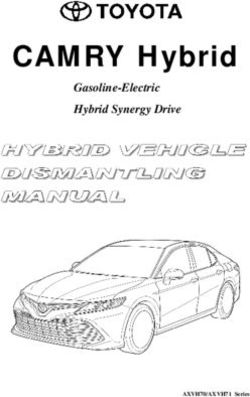N8LP STEPPIR TUNING RELAY* ASSEMBLY AND USER MANUAL - COPYRIGHT 2004-8, TELEPOST INC. * STEPPIR IS A TRADEMARK OF FLUIDMOTION INC.
←
→
Page content transcription
If your browser does not render page correctly, please read the page content below
N8LP SteppIR™ Tuning Relay*
Assembly and User Manual
© Copyright 2004-8, TelePost Inc.
* SteppIR is a Trademark of FluidMotion Inc.I
Table of Contents
Part I N8LP SteppIR Tuning Relay 2
1 Introduction ................................................................................................................................... 3
2 Assembly ................................................................................................................................... 5
3 Setup and Operation
................................................................................................................................... 10
4 Troubleshooting
................................................................................................................................... 11
5 User comments
................................................................................................................................... 13
6 Schematic ................................................................................................................................... 14
7 Specifications
................................................................................................................................... 14
8 Warranty ................................................................................................................................... 15
© 2004-8 ... TelePost Inc.N8LP SteppIR Tuning Relay 2
1 N8LP SteppIR Tuning Relay
N8LP SteppIR™ Tuning Relay*
Assembly and User Manual
© Copyright 2004-8, TelePost Inc.
© 2004-8 ... TelePost Inc.3 N8LP SteppIR Tuning Relay
* SteppIR is a Trademark of FluidMotion Inc.
1.1 Introduction
The N8LP SteppIR Tuning Relay detects when your SteppIR antenna is actively
tuning and blocks your amplifier from inadvertently operating until tuning is complete.
Locking your amplifier out prevents you from transmitting high power into the
SteppIR elements while tuning, which is easy enough to do during the heat of a
contest or when pouncing on a web-clutser link. Since FluidMotion rates its SteppIR
antennas to 200 watts during tuning, the SteppIR Tuning Relay may prevent an
expensive and time-consuming mistake.
The circuit uses current-sensing to trip a relay when the SteppIR motors are running.
The box is placed in the power lead between the SteppIR power supply and the
SteppIR controller. One of the main design goals was to provide a device that would
be external to the SteppIR controller, and not require internal modifications of the
controller.
Refer to the schematic for the following discussion...
The principle of operation is that the current being supplied from the SteppIR power
supply to the SteppIR box is sampled by R1, a .33 ohm shunt resistor. The voltage
across R1 is compared to a preset level, which is determined by the resistive divider
made up of R2, R3 and R5. The sensitivity control, R2, is adjusted so that the relay is
just disengaged when the SteppIR is resting and the motors are receiving a holding
current. When any motor starts drawing the full running current, the relay will trip and
hold until all motors stop running, and the holding current returns.
Normally, your rig grounds the PTT line to key your linear amplifier. The N8LP
Tuning Relay box provides normally closed isolated relay contacts that are inserted
in series with the PTT line center conductors. The PTT line shield is looped through
the box without connecting anything in the box. When the relay opens, the PTT
connection to ground is broken, preventing the amplifier from keying. Because the
relay is isolated from ground or any operating voltage, it provides a flexible interface
to the PTT line. NO and NC contacts are available on the board.
For the PTT wiring I chose to use panel mounted connectors. This allows the user to
choose the connectors he needs and wire them as needed. The NC contacts and
RCA connectors should work for most rig/amp combos. If necessary, when
assembling the kit, the PTT jacks can be wired to the relay differently than this if you
need something other than standard PTT wiring. This might be the case if you are
running QSK, or wish to totally disable the rig from transmitting during tuning, as
opposed to just disabling the amplifier. If you need assistance with alternate wiring
options for the relay, you can contact me at larry@telepostinc.com.
© 2004-8 ... TelePost Inc.N8LP SteppIR Tuning Relay 4
The current set point range was based on info sent to me by Mike Mertel of
FluidMotion. The circuit uses a high gain rail-to-rail opamp to increase sensitivity,
which allows for an insiginificantly low voltage drop (~.6 volt with 4 el SteppIR) and
enough pot range to accommodate the various configurations of SteppIR products
from a single element to five or six elements. It provides excellent tracking of the
current set point (within 2ma) over changes of supply voltage from 24v to 33v,
thereby accommodating the two SteppIR power supplies with no need for re-
adjustment. The current set point scale is linear and predictable. Above is a graph
showing the current trip points at five equally spaced sensitivity pot positions from
CCW to CW. The vertical scale is collector current for the relay driver xstr, and the
horizontal is SteppIR supply current. The set point for a dipole is about 300ma, and
for a 4 element beam about 600ma. The continuous adjustment accommodates
installation variables such as cable length and power supply output... plus the ability
to use one controller for any SteppIR product.
© 2004-8 ... TelePost Inc.5 N8LP SteppIR Tuning Relay
1.2 Assembly
Assembly of the N8LP SteppIR Tuning Relay
To assemble your kit you will need the following:
15-30W soldering iron with fine tip.
Thin rosin core solder
Small needle nose pliers
Small diagonal cutters
Small Philips screwdriver
Before assembly, compare the supplied parts against the following list of parts to
make sure that no parts are missing. Leave components in conductive foam until you
are ready to install them.
C1, C2, C4-C9 0.01ufd ceramic disc cap
C3 0.1ufd monolithic cap
D1 1N4740A zener diode - this is the larger of the two diodes
D2 LED - Green
D3 LED - Red
D4 1N4148 diode - small signal diode
J1 2.5mm Power Jack
J2 2.5mm Power Plug and cable
J3, J4 RCA jack & hardware
Q1 2N4401 xstr - be careful to identify this and U1 by reading
their markings since they look alike.
R1 0.33 ohm 2 w resistor - large black resistor
R2 500 ohm variable resistor
R3 10 ohm 1/8w resistor (brown-black-black)
R4, R5 10 kohm 1/8w resistor (brown-black-orange)
R6 3.3 kohm 1/2w resistor (blue body, marked 3.32J)
R7 2.2 kohm 1/8w resistor (red-red-red)
R8 1 kohm 1/2w resistor (brown-black-red)
RL1 Omron G5V-2-H1-12 relay
U1 LM78L05 regulator - observe the same caution as Q1
U2 MCP6041opamp
8p & 16p DIP sockets (newer boards don't use 16p socket)
PC Board
Case, aluminum front & rear panels (plastic panels not used)
4 adhesive feet & 2 PCB screws
Parts locations for all parts are silk-screened onto the top of the PCB, but there are
two mistakes on board version 4. The silk-screening for C3 and C4 are wrong. They
are both shown as C8. Use the corrected diagram below for correct placement.
© 2004-8 ... TelePost Inc.N8LP SteppIR Tuning Relay 6
Parts can be assembled in any order, but I recommend installing the DIP sockets
first so that the board can lay flat during their installlation. Next I would install the
caps or resistors, followed by the remaining small parts and finally the socket, LEDs
and power plug pigtail. I recommend installing a half-dozen or so parts, clipping the
leads, and then adding another half-dozen. Keeping the number of uncut leads to a
minimum will make things easier and less cluttered. The PCB has a solder mask
which should make assembly easy, but always take care to not apply too much
solder.
You should read through this entire section before starting assembly to catch all the
tips that will make it easier to assemble the kit. It is also a good idea to refer back to
the drawing above periodically. Make sure that your work area is grounded, and that
you touch ground before picking up static sensitive components like U1, U2 and Q1.
The following picture of the assembled board is also a good reference for proper
parts placement.
© 2004-8 ... TelePost Inc.7 N8LP SteppIR Tuning Relay
When installing the power plug pigtail lead, make very sure that the wire marked with
the white stripe (could be either solid or dashed) is connected to the hole with the "+"
marking. Before installing the pigtail, you should feed it through the rear panel hole
marked "To SteppIR". It is a good idea to tie a small knot in the wire about 1/2" from
the tinned ends to provide strain relief, although there is not much stress on the wire.
When soldering the power jack, J1, make sure that the jack is parallel to the board
and flat against the board. It helps to tack the rear pin to the board before soldering
all three so that adjustments can be made.
The RCA connectors can be wired in a number of different ways. The most common
way is to wire them as per the schematic. During parts installation, short wires should
be soldered to W1 & W2 which will be connected to the center conductors of the
RCA connectors later. These wires can be discarded pigtails from other parts. It is
easier to solder these pigtails from the top of the board. This provides a Normally
Closed condition. The shields of the connectors are connected by virtue of being
mounted together on the rear panel. Discard the solder tabs from the RCA
connectors as they are not needed. Connectors should be tightened from the
backside to avoid marring the vinyl text overlay. NOTE: THE REAR PANEL IS NOT
CONNECTED TO THE CHASSIS GROUND of the N8LP SteppIR Tuning Relay.
(The "ground" in the box is actually floating at a fraction of a volt due to the use of a
shunt resistor in the ground lead to the SteppIR controller.)
© 2004-8 ... TelePost Inc.N8LP SteppIR Tuning Relay 8
As a final visual check of the board, carefully inspect all parts for proper installation.
Here are a few cautions to beware of:
1. Solder bridges... inspect all connections for proper solder flow.
2. Proper orientation of plugin parts... use the above drawing for proper identification.
Specific parts to be careful about are U1, U2, RL1, Q1, D1 and D4. For U2 and RL1,
pin 1 goes to the square PCB pad. The dimple on U2 should be in the upper right
corner of the chip when the board is oriented as shown in the drawing and photo.
Note that the drawing on the case of RL1 is backwards (shown from bottom
perspective). Position the relay as shown in the photo. On the latest board, RL1 can
only be installed correctly. For Q1 and U1, orient the flat side as shown. Also, read
the markings on the devices since Q1 and U1 look the same otherwise. This may
require the use of a magnifying glass. For the diodes, make note of the marking band
which will be on one end of the diode. D4, the 1N4148 diode is smaller than D1, the
zener. D1 also has much thicker leads, and will not fit in the holes for D4. In all
cases, when in doubt refer to the photo above... all units use the same parts as the
photo.
3. Recheck proper wiring of the P1 power pigtail cable.
Once you are satisfied that it is good, the board and panels can be installed in the
case. Carefully slide the front panel in place as you set the board into the case
bottom. Attach the PCB to the case using the two 4-40 screws provided. I placed my
screws behind the pot and the RCA connectors. Next, install the two RCA
connectors. Hold the connectors carefully with a pliers as you tighten the nuts on the
back. Be careful not to mar the vinyl overlay on the printed side. The connectors
should be installed with the "cupped" end facing upward. This will make soldering the
pigtails to the connectors easier. Slide the rear panel in place, adjusting the position
of the power leads as necessary. Once the rear panel is in place, bend the wires
from W1 & W2 to connect to the RCA center conductors and solder. Next, the top
can be screwed into place. The top of the case is the slightly recessed side, and the
bottom has the countersunk holes. When sliding the case top over the front and rear
panels, be careful not to damage the adhesive vinyl overlay. If there is any binding,
make sure the slots in the case are clean and no burrs exist. The last step is to place
the feet on the bottom of the case. The feet should be placed near the corners on
the bottom.
When finished, the unit should look something like the picture below.
© 2004-8 ... TelePost Inc.9 N8LP SteppIR Tuning Relay
Here are some final checks that can be performed before connecting the N8LP
SteppIR Tuning Relay box to your station...
If you have an ohmmeter, double check that the center conductors of J1 and P1 are
connected together. Another double-check would be to connect the SteppIR power
supply to J1 of the N8LP SteppIR Tuning Relay, and check that there is +24v (or
+33v if you have the optional supply) on the center pin of P1.
One further caution... Since the common in the Tuning Relay is floating above
ground, DO NOT ever ground the common line inside the box. Under normal
conditions this is not a problem since all the external connections to the box are
isolated from ground. But it is possible when using a scope, for instance, to
accidentally ground the common in the box, which would cause the circuit to not
function, because the voltage across the shunt will be zero in that case.
© 2004-8 ... TelePost Inc.N8LP SteppIR Tuning Relay 10
1.3 Setup and Operation
The unit is connected as follows...
Remove the power plug from the SteppIR controller and plug it into the N8LP
SteppIR Tuning Relay. The green LED on the SteppIR Tuning Relay should light at
this point. Now plug the SteppIR Tuning Relay into the SteppIR controller. Turn the
SteppIR controller on.
With the SteppIR antenna at rest (not actively tuning), adjust the "Sensitivity" control
fully CCW. The red LED should now light. Adjust the control CW until the LED just
goes out, and then continue for another 1/8 turn. This should be the optimum set
point, and should provide relay actuation when any single motor runs. The
approximate pot positions for various SteppIR configurations are listed below.
© 2004-8 ... TelePost Inc.11 N8LP SteppIR Tuning Relay
Pot Position Configuration
9 o'clock BiggIR, SmallIR, Dipole
11 o'clock BiggIR w/80m
12 o'clock 2 el beam
2 o'clock 3 el beam
3 o'clock 4 el beam, MonstIR
Once set, manually tune the SteppIR to verify that the red LED lights whenever the
antenna is tuning, and goes out after the tuning stops. This can be verified by
watching the tuning "asterisk" on the SteppIR controller. The behavior of the asterisk
and red LED should coincide. Once set, the control should never need readjustment.
Once operation has been verified, you can connect the PTT lines. Normally, this can
be done by simply removing the RCA connector plugged into your linear amplifier,
and moving it to the N8LP SteppIR Tuning Relay. Either connector can be used.
Now run a new RCA-to-RCA cable from the SteppIR Tuning Relay to your linear.
That's it. To check operation, turn on your linear and key your transmitter now. You
should have normal PTT operation. Now force the SteppIR to tune, and the linear
should switch to bypass until the SteppIR finishes tuning.
If the box doesn't behave according to this explanation, go to Troubleshooting
section.
1.4 Troubleshooting
Here are some troubleshooting tips if the SteppIR Tuning Relay doesn't work when
you fire it up.
Problem: Check:
Green LED doesn't light That SteppIR power supply is properly connected
to unit.
That J1, R6 and D2 are installed properly.
SteppIR controller doesn't That P1 is wired properly
function
Red LED never comes on, Check all wiring. Make sure U1 & U2 are installed
regardless of correctly. Disconnect PTT connections and see if
Sensitivity setting problem clears up.
© 2004-8 ... TelePost Inc.N8LP SteppIR Tuning Relay 12
If disconnecting the PTT connections cures the problem, there are several things you
can do to remedy the problem, while retaining full functionality of the unit. As
mentioned in the Assembly section, the "ground" in the N8LP SteppIR Tuning Relay
is floating a fraction of a volt above ground due to the current sensing resistor in the
ground lead. This is not normally a problem. If it becomes one, it is because the
power connector going to the SteppIR Controller is contacting ground. Normally, the
SteppIR Controller power lead is floating. If the paint becomes scraped away in the
hole that the power connector slides through, this could cause the power common
lead to be grounded. If the SteppIR Controller is also connected to station ground
(through the PTT lines), then there becomes a path from ground to the SteppIR
Tuning Relay chassis, which bypasses the shunt. This prevents the unit from
detecting current changes in the controller. There are a couple of solutions to this
problem:
1. Adjust the case on the SteppIR Controller slightly so that the outer conductor of
the power connector P1 from the N8LP SteppIR Tuning Relay is not contacting
ground. Another solution is to place a small amount of electrical tape inside the hole
to insulate it further.
2. Rewire the PTT line so that the shields from the rig and linear are not connected
to the shields going to the RCA connectors on the N8LP SteppIR Tuning Relay.
Since only the center conductors are needed, this is not a problem. Here are
diagrams showing the normal and alternate ways of wiring the PTT plugs...
If the unit acts erratically due to stray RF in the shack, there are a couple of fixes.
One is to simply adjust the Sensitivity pot a tiny bit CW. If this doesn't work, placing a
ferrite clamp-on suppressor like those found at Radio Shack on the power lead from
the SteppIR Tuning Relay should do the trick. An alternative is to loop the power lead
through a ferrite toroid, such as a FT82-77.
If the above troubleshooting steps do not solve your problem, contact me at
larry@telepostinc.com.
© 2004-8 ... TelePost Inc.13 N8LP SteppIR Tuning Relay
1.5 User comments
Here are some comments from beta testers Bob K8IA, Jon NJ7I and John VE2NFK.
------------------------------------------------------------------------------------------------------------
"Well, I've been using it all last night and some of the day today as I chase 3B9C
DXPedition around the bands. It's worked flawlessly, real cool little box! Purposely
moving the SteppIR while keying the amp at 1.5kw output causes the box to switch,
as designed, and cut off PTT. If you're still keying and SteppIR stops amp, the PTT is
switched on and out comes 1.5 kw agn! Neat.
No stray RF problems here for anything so I didnt expect this box to be affected. It
isnt.
Even when brute forced this thing reponds appropriately and the amp (Alpha 91B)
responds in kind. You have a winner here.
Its bright red "TUNE" LED offers a much easier to recognize indicator of when the
SteppIR stops. MUCHO easier to see than the asterisk in the SteppIR controller. U
can see yours out of the corner of your eye, where you have to be looking directly at
the asterisk. Neat!
I am liking this box, I'll take one ;-)"
Bob, K8IA
-------------------------------------------------------------------------
"The N8LP STR got a workout this weekend in the WPX contest. I did mostly S&P.
When S&P and running ASSISTED with the cluster, one can move around... fast. I at
times would on purpose key while the SteppIR was tuning and the amp would not
kick in till it was done tuning. So cool!
The STR box is small so fits well just about wherever you would want to put it. The
neatest thing is the tuning BRIGHT RED light that comes on while the SteppIR box is
tuning, very nice feature when you are in a hurry, it lets you know to hold on a
second.
Many times over the weekend DX stations would reply "who is the India". With a
weak station I'd be throwing out my call while SteppIR was tuning and then amp
would kick in about the time I'd get to the India. I'd chuckle to myself, yea it works!
Jon NJ7I
© 2004-8 ... TelePost Inc.N8LP SteppIR Tuning Relay 14
-------------------------------------------------------------------------
"I have just finished installing the SteppIR Tuning Relay in my system with
the 4 Element SteppIR and TS-2000 with a MA1000 Metron 500W out Amp.
Results? Brain-dead easy - works a treat - and the red 'Tune' LED is MUCH easier to
see than the little flashing asterisk on the SteppIR controller display.
It shuts off the PTT until the antenna comes to a stop - and then re-energizes
it. All-in-all, an excellent addition to the SteppIR family –"
John, VE3NFK
1.6 Schematic
1.7 Specifications
N8LP SteppIR Tuning Relay Specifications
DC Power requirement 20-36 vdc @ 50ma maximum (from SteppIR power supply)
Current sense range Approx. 50ma to 900ma
Current set point stability < 2ma drift over rated voltage and temp operating range
Voltage drop thru box Max .7 volts with 2A running current (4 el SteppIR)
Operating temp range 0 to 50 degrees C
Size 2.6"x 1.06" x 3.59"
Weight 5 oz.
© 2004-8 ... TelePost Inc.15 N8LP SteppIR Tuning Relay
1.8 Warranty
Factory assembled N8LP SteppIR Tuning Relay boxes are warranted against failure due to
defects in materials and workmanship for 90 days from the date of purchase from TelePost
Inc. Warranty does not cover damage caused by abuse, accident, improper or abnormal
usage, improper installation, alteration, lightning or other incidence of excessive voltage or
current. Damage caused by failure of the SteppIR power supply or controller is also not
covered.
Units built from kit are only covered against failure due to defects in materials, with the
further limitation that any parts damaged as a result of improper kit assembly are not
warranted.
If failure occurs within the warranty period, return the N8LP SteppIR Tuning Relay box to
TelePost Inc. at your shipping expense. The device will be repaired or replaced, at our
option, without charge, and returned to you at our shipping expense. Repaired or replaced
items are warranted for the remainder of the original warranty period. You will be charged for
repair or replacement of the N8LP SteppIR Tuning Relay box made after the expiration of
the warranty period or where, in our reasonable opinion, the damage is due to imporper
assembly of the kit.
TelePost Inc. shall have no liability or responsibility to customer or any other person or entity
with respect to any liability, loss, or damage caused directly or indirectly by use or
performance of the product or arising out of any breach of this warranty, including, but not
limited to, any damages resulting from inconvenience, loss of time, data, property, revenue,
or profit, or any indirect, special incidental, or consequential damages, even if TelePost Inc.
has been advised of such damages.
Under no circumstances is TelePost Inc. liable for damage to your SteppIR antenna,
controller, power supply or other ancillary elements, nor is TelePost Inc. liable for
damage to your amateur radio equipment resulting from use of the N8LP SteppIR
Tuning Relay, whether in accordance with the instructions in this Manual or
otherwise.
© 2004-8 ... TelePost Inc.You can also read