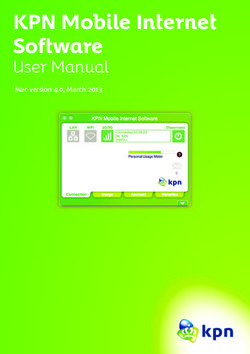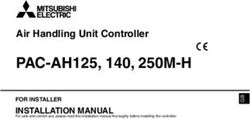MOBILE SOLAR PANEL 21W/40W/60W - Bresser UK
←
→
Page content transcription
If your browser does not render page correctly, please read the page content below
MOBILE SOLAR PANEL
21W/40W/60W
Art. No. 3810030/3810040/3810050
el
olar Pan
Mobile S Mobile Solar Panel
Mobile Solar Panel
Power Station Phone USB Device Tablet
Mobile Solar Panel
Bresser GmbH Bresser UK Ltd.
Gutenbergstr. 2 3G Eden House, Enterprise Way,
46414 Rhede, Germany Edenbridge, TN8 6Hf, Kent, UK
Made in China
GB Instruction manual
DE Bedienungsanleitung esuchen Sie unsere Website über den folgenden QR Code oder Weblink um weitere Informationen
B
DE zu diesem Produkt oder die verfügbaren Übersetzungen dieser Anleitung zu finden.
isit our website via the following QR Code or web link to find further information on this product
V
EN or the available translations of these instructions.
i vous souhaitez obtenir plus d’informations concernant ce produit ou rechercher ce mode
S
FR d’emploi en d’autres langues, rendez-vous sur notre site Internet en utilisant le code QR ou le
lien correspondant.
ezoek onze internetpagina via de volgende QR-code of weblink, voor meer informatie over dit
B
NL product of de beschikbare vertalingen van deze gebruiksaanwijzing.
¿ Desearía recibir unas instrucciones de uso completas sobre este producto en un idioma
ES determinado? Entonces visite nuestra página web utilizando el siguiente enlace (código QR) para
ver las versiones disponibles.
esidera ricevere informazioni esaustive su questo prodotto in una lingua specifica? Venga a
D
IT visitare il nostro sito Web al seguente link (codice QR Code) per conoscere le versioni disponibili.
www.bresser.de/P3810030
www.bresser.de/P3810040
www.bresser.de/P3810050
GB Instruction manual..............................................................5
DE Bedienungsanleitung.........................................................11
2MODEL 3810030 (21W)
Fig. 1
MOBILE SOLAR PANEL
21W/40W/60W
B
Art. No. 3810030/3810040/3810050
A
Panel
D E
Mobile Solar
Mobile Solar Panel
nel
Mobile Solar Panel Power Station Phone USB Device Tablet
C
GB Instruction manual
DE Bedienungsanleitung
Fig. 2
Modell 3810030 (21W)
Mobile Solar Panel
Mobile Solar Panel
Mobile Solar Panel
Mobile Solar Panel
Power Station Phone USB Device Tablet
Power Station Phone USB Device Tablet
Mobile Solar Panel
Mobile Solar Panel
Bresser GmbH Bresser UK Ltd.
Gutenbergstr. 2 3G Eden House, Enterprise Way,
46414 Rhede, Germany Edenbridge, TN8 6Hf, Kent, UK
Made in China
Bresser GmbH Bresser UK Ltd.
Gutenbergstr. 2 3G Eden House, Enterprise Way,
46414 Rhede, Germany Edenbridge, TN8 6Hf, Kent, UK
Made in China
Fig. 3
34
Fig. 3
Fig. 2
Mobile PanelPanel
SolarSolar
Mobile Fig. 1
Power Station Phone
Power Station Phone Tablet
USB Device USB Device Tablet
Mobile Solar Panel
Mobile Solar PanelSolar Panel
Mobile
Bresser GmbH BresserBresser
GmbH UK Ltd. Bresser UK Ltd.
3G Eden
Gutenbergstr. 2 Gutenbergstr. House, Enterprise Way,
3G EdenWay,
2 House, Enterprise
46414 Rhede, Germany Edenbridge,
46414 Rhede, TN8 6Hf,
Germany Kent, UK TN8 6Hf, Kent, UK
Edenbridge,
Made in China Made in China
A
3810040
MODELS 3810040 (40W) / 3810050 (60W)
C
3810050
B
D
DE
GB
Power Station
Phone
USB Device
nel
Mobile Solar Panel
Tablet
Instruction manual
Bedienungsanleitung
Mobile Solar
Panel
Mobile Solar Panel
Mobile Solar Panel
Art. No. 3810030/3810040/3810050
21W/40W/60W
MOBILE SOLAR PANEL
EGB
GENERAL SAFETY INSTRUCTIONS
INTENDED USE
• The device is intended for charging or operating mobile devices.
• The device is intended for private use only.
• Suitable for use in dry, sunny outdoor areas.
DANGER!
Danger of bodily injury!
• This device contains current-generating electronic parts (solar modules) as well as current-car-
rying parts. Never leave children unattended when handling the device! Only use the device as
described in the manual. Otherwise, you run the DANGER of an ELECTRIC SHOCK.
• Do not hit or pierce the solar modules. Damaged solar modules can release toxic and corrosive
chemicals. Do not touch damaged solar panel. In the event of contact, wash appropriate parts of
the body thoroughly with clean water and contact a doctor if necessary.
• Keep packaging materials (plastic bags, rubber bands, etc.) away from children! There is a DANGER
OF CHOKING!
WARNING!
Fire/Explosion hazard!
• Never operate solar panel near extreme heat sources such as fire or similar. Do not short-circuit or
throw into fire! This can cause explosions!
WARNING!
Danger of environmental damage!
•D
o not hit or pierce the solar modules. This can release chemicals that can cause environmental damage.
ATTENTION!
Material damage due to improper handling!
• Do not disassemble the device! In the event of a defect, please contact the after sales support
number listed below.
• Do not subject the device to excessive vibrations.
EC DECLARATION OF CONFORMITY
A "Declaration of conformity" in accordance with the applicable directives and correspond-
ing standards has been prepared by Bresser GmbH. The full text of the EC declaration of
conformity is available at the following Internet address:
Modell 21W: www.bresser.de/download/3810030/CE/3810030_CE.pdf
Modell 40W: www.bresser.de/download/3810040/CE/3810040_CE.pdf
Modell 60W: www.bresser.de/download/3810050/CE/3810050_CE.pdf
UKCA DECLARATION OF CONFORMITY
A “Declaration of conformity” in accordance with the applicable directives and correspond-
ing standards has been prepared by Bresser UK Ltd. The full text of the UKCA declaration of
conformity is available at the following Internet address:
Model 21W: www.bresser.de/download/3810030/UKCA/3810030_UKCA.pdf
permanently installed / 2type and quantity depend on model / 3functionality depends on model / 4not included with your purchase
1
5Model 40W: www.bresser.de/download/3810040/UKCA/3810040_UKCA.pdf
Model 60W: www.bresser.de/download/3810050/UKCA/3810050_UKCA.pdf
SCOPE OF DELIVERY (Fig. 1)
Model 3810030
A. Panel bag with solar modules1,2 and connection panel1,3
B. 3 pcs. DC adapter plug2
C. 2 pcs. snap hook (karabiner)
D. DC connection cable
E. Instruction manual
Models 3810040 & 3810050
A. Panel bag with solar modules1,2 and connection panel1,3
B. 3810040: 3 pcs. DC adapter plug2 / 3810050: 10 pcs. DC adapter plug2
C. 4 pcs. snap hook (karabiner)
D. DC connection cable1
E. Instruction manual
PARTS OVERVIEW (FIG. 2)
All models
1. Panel bag
2. Compartment with connections1,2
3. Solar modules1,2
4. Eyelets1,2
CONNECTION PANEL1,3 (Fig. 3)
Model 3810030
5. USB-A (black)
6. DC1,2 (direct current)
7. Function indicator
Models 3810040 & 3810050
5. USB-A (black)
6. DC (direct current)
7. Function indicator
8. USB-A (orange) QC 3.0 (quick charge)
SITE SELECTION AND ASSEMBLY
All models
Note:
A steady supply of sunlight to the solar modules is absolutely essential for consistent power gener-
ation and thus for charging or operating a connected device. An interruption due to shadowing or
similar can lead to an interruption in power generation.
1. Open the panel bag (Fig. 2, 1) and unfold it so that the solar modules (Fig. 2, 3) point upwards.
2. Select a location for the solar panels where they will receive direct and continuous sunlight.
Through the eyelets (Fig. 2, 4), the panel bag can be secured with the snap hooks (Fig. 1, D) must
be fixed in a suitable place if necessary.
3. The solar panel is ready for use.
1
permanently installed / 2type and quantity depend on model / 3functionality depends on model / 4not included with your purchase
6GB
CONNECTING DEVICES
CAUTION!
Before connecting an end device (smartphone, tablet, powerbank, etc.) to the solar panel, make
sure that it is suitable for connection. For more information, please refer to the user manual of the
corresponding terminal device. The manufacturer accepts no responsibility for damage resulting
from improper handling and/or the use of unsuitable connections.
Protect the terminal device connected to the solar panel from direct sunlight to avoid damage.
Place it, for example, under the solar panel or in a separate bag, preferably in the shade.
Note:
As soon as a terminal device is connected and supplied with power by the solar panel, the function
light is illuminated.
USB-A (black)
All models
1. Connect a suitable USB cable4 to the USB-A port (black) (Fig. 3, 5).
2. Insert the plug on the USB cable into the socket provided on the desired end device. The device is
automatically powered or charged.
USB-A (orange) Quick Charge 3.0 (QC 3.0)
Only models 3810040/3810050
1. Connect a compatible USB cable4 to the USB-A port (orange) (Fig. 3, 8).
2. Insert the plug on the USB cable into the socket provided on the desired end device. The device is
automatically powered or charged (fast charge).
DC direct current
Model 3810030
Note:
The above model is supplied with a separate DC connection cable (Fig. 1, D).
1. Insert the DC connection cable (Fig. 1, D) into the DC socket (Fig. 3, 6) on the connection panel.
2. Connect a suitable DC adapter plug (Fig. 1, B) to the plug of the DC connection cable (Fig. 1, A).
2. Insert the DC adapter plug into the designated connection socket on the desired end device. The
device is automatically powered or charged.
Models 3810040/3810050
Note:
The above models have an integrated DC connection cable (Fig. 1, D).
1. Connect a suitable DC adapter plug (Fig. 1, B) to the plug of the DC connection cable (Fig. 1, A).
2. Insert the DC adapter plug into the designated connection socket on the desired end device. The
device is automatically powered or charged.
CLEANING AND MAINTENANCE
• Before cleaning, remove the solar panel from the sun and allow it to cool in the shade for a few
minutes!
• Only wipe the solar modules with a dry, soft and lint-free cloth (not a microfiber cloth) to remove
dust or dirt.
• Do not use hard or sharp-edged tools or cleaning fluids to avoid damage to the solar modules.
• Protect the device from dust and moisture! Fold up the solar panel after use and store it at room
temperature in a dry, dust-free place.
permanently installed / 2type and quantity depend on model / 3functionality depends on model / 4not included with your purchase
1
7DISPOSAL
Dispose of the packaging materials properly, according to their type, such as paper or card-
board. Contact your local waste-disposal service or environmental authority for information on
the proper disposal.
PACKING
Your device is packaged to protect it from damage in transit. Packaging is made of materials
that can be disposed of in an environmentally friendly manner and recycled properly.
ELECTRONICS
Do not dispose of electronic devices in the household garbage!
The adjacent symbol of a crossed-out dustbin means that the device is subject to Directive
2012/19/EU. Old devices must not be disposed of in normal household waste. In accordance
with Directive 2012/19/EU, the device must be disposed of in an orderly manner at the end of
its service life. In the process, recyclable materials contained in the device are recycled and the bur-
den on the environment is avoided. Hand in the old device at a collection point for electrical waste
or at a recycling centre. Contact your local waste disposal company or your municipal administration
for more information.
WARRANTY
The regular warranty period is 2 years and begins on the day of purchase. For complete warranty
terms and services, please visit www.bresser.de/warranty_terms.
SERVICE
In case of warranty/damage, please always contact our customer service first (preferably by e-mail).
Here our competent employees are at your disposal. In many cases, small problems can already be
solved in this way. However, if in individual cases a repair or replacement of the device is necessary,
the customer service will arrange for an appropriate return.
CONTACT DETAILS:
e-mail: service@bresseruk.com
Service hotline*: +44 1342 837 098
*Monday-Friday, 9 a.m.-4 p.m.
Call number in the British fixed network, charges for calls depend on the tariff of your telecommunication provider, calls from abroad may be more expensive
1
permanently installed / 2type and quantity depend on model / 3functionality depends on model / 4not included with your purchase
8GB
TECHNICAL DATA
Item no./model 3810030 (21W) 3810040 (40W) 3810050 (60W)
Capacity 21W 40W 60W
Efficiency ≥20% ≥20% ≥20%
Peak power Voltage 18V 18V 18V
(Vmp(V))
Peak power current 1.1A 2.2A 3.3A
(Imp(A))
Open circuit voltage 21.6V 21.6V 21.6V
(Voc(V))
Short circuit current 1.22A 2.44A 3.66A
(Isc(A))
Panel type Monocrystalline PET Monocrystalline PET Monocrystalline PET
solar module solar module solar module
Material Polyester splashback Polyester splashback Polyester splashback
fabric fabric fabric
Output USB-A port USB-A port USB-A port
5V/2.4A (orange) (orange)
QC3.0: 5V/3.4A, QC3.0: 5V/3.4A,
9V/2.5A,12V/2A Max 9V/2.5A,12V/2A Max
Output − USB-A port USB-A port
(black) (black)
5V3.1A Max 5V3.1A Max
Output DC 5.5mm/2.1mm DC 5.5mm/2.1mm DC 5.5mm/2.1mm
Dimensions 815x290x20 mm 1090x350x30 mm 1275x415x30 mm
unfolded
Dimensions folded 290x195x35 mm 355x320x45 mm 415x370x45 mm
Weight 0.83kg 1.80 kg 2.55 kg
permanently installed / 2type and quantity depend on model / 3functionality depends on model / 4not included with your purchase
1
9FREQUENTLY ASKED QUESTIONS (FAQ) & SOLUTIONS
1. What can be charged/operated with the solar panel?
• End devices with USB or DC connection such as smartphones, tablets, GPS trackers as
well as portable power banks or power stations. The basic prerequisite is the suitability
for the connection to a solar panel with the corresponding power.
2. Is the solar panel waterproof?
• The solar panel is splash-proof.
• Never immerse the solar panel into water and do not leave it outdoors in extremely damp
or wet and cold weather - especially not in frost, snow and rain or similar!
3. If my terminal requires a current of 1A, can it be damaged by the applied current of 2A of
the solar panel?
• No. The solar panel has an intelligent charging technology that detects the needs of
your end device and delivers only the required current. For example, if your smartphone
requires 1A, only 1A will be delivered.
4. What can I do if my terminal is not charging from the solar panel?
- Consult the user manual of your terminal device to find out whether the applied current
voltage is supported or sufficient. 5V (USB) or 12V~18V (DC).
• A cloudy sky and indirect sunlight can affect the flow of current, which in turn interrupts
the charging process. Place the solar panel in direct sunlight or wait for a cloudless sky.
• Clean the solar modules. Be sure to follow the instructions under "Cleaning and Mainte-
nance" to avoid damage.
• Keep fire, water and chemicals away from the solar panel.
5. Does the solar panel work under partly cloudy skies or in partial shade?
Yes, but this affects the efficiency and duration of the charging process.
6. Can the solar panel be used to charge a powerbank?
Yes. When charging the powerbank, make sure it is protected from direct sunlight to avoid
damage.
1
permanently installed / 2type and quantity depend on model / 3functionality depends on model / 4not included with your purchase
10DE
ALLGEMEINE SICHERHEITSHINWEISE
BESTIMMUNGSGEMÄSSER GEBRAUCH
• Das Gerät ist bestimmt zum Laden bzw. für den Betrieb von Mobilgeräten.
• Das Gerät ist nur für den privaten Gebrauch vorgesehen.
• Geeignet für die Verwendung im trockenen, sonnigen Außenbereich.
GEFAHR!
Gefahr von Körperschädigung!
• Dieses Gerät beinhaltet stromgenerierende Elektronikteile (Solarmodule) sowie stromführende
Teile. Kinder beim Umgang mit dem Gerät nie unbeaufsichtigtlassen! Die Nutzung darf nur wie in
der Anleitung beschrieben erfolgen, andernfalls besteht GEFAHR eines STROMSCHLAGS!
• Nicht auf die Solarmodule einschlagen oder hineinstechen. Beschädigte Solarmodule können giftige
und ätzende Chemikalien freisetzen. Beschädigtes Solarpanel nicht berühren. Bei Kontakt entspre-
chende Körperteile gründlich mit klarem Wasser reinigen und ggf. einen Arzt kontaktieren.
• Verpackungsmaterialien (Plastiktüten, Gummibänder etc.) von Kindern fernhalten! Es besteht ER-
STICKUNGSGEFAHR!
WARNUNG!
Brand-/Explosionsgefahr!
• Solarpanel niemals in der Nähe von extremen Hitzequellen wie Feuer oder Ähnlichem betreiben,
nicht kurzschließen oder ins Feuer werfen! Hierdurch können Explosionen ausgelöst werden!
WARNUNG!
Gefahr von Umweltschäden!
• Nicht auf die Solarmodule einschlagen oder hineinstechen. Hierdurch können Chemikalien freigesetzt
werden, die Umweltschäden verursachen können.
ACHTUNG!
Sachschäden durch unsachgemäße Handhabung!
• Bauen Sie das Gerät nicht auseinander! Wenden Sie sich im Falle eines Defekts an das für Ihr Land
zuständige Service-Center.
• Setzen Sie das Gerät keinen Erschütterungen aus.
EG-KONFORMITÄTSERKLÄRUNG
Eine „Konformitätserklärung“ in Übereinstimmung mit den anwendbaren Richtlinien und
entsprechenden Normen ist von der Bresser GmbH erstellt worden. Der vollständige Text
der EG-Konformitätserklärung ist unter folgenden Internetadressen verfügbar:
Modell 21W: www.bresser.de/download/3810030/CE/3810030_CE.pdf
Modell 40W: www.bresser.de/download/3810040/CE/3810040_CE.pdf
Modell 60W: www.bresser.de/download/3810050/CE/3810050_CE.pdf
fest eingebaut / 2Art und Menge modellabhängig / 3Funktionsumfang modellabhängig / 4nicht im Lieferumfang enthalten
1
11LIEFERUMFANG (Fig. 1)
Modell 3810030
A. Paneltasche mit Solarmodulen1,2 und Anschlusspanel1,3
B. 3 Stck. DC-Adapterstecker2
C. 2 Stck. Karabinerhaken
D. DC-Anschlusskabel
E. Bedienungsanleitung
Modelle 3810040 & 3810050
A. Paneltasche mit Solarmodulen1,2 und Anschlusspanel1,3
B. 3810040: 3 Stck. DC-Adapterstecker2 / 3810050: 10 Stck. DC-Adapterstecker2
C. 4 Stck. Karabinerhaken
D. DC-Anschlusskabel1
E. Bedienungsanleitung
TEILEÜBERSICHT (Fig. 2)
Alle Modelle
1. Paneltasche
2. Fach mit Anschlüssen1,2
3. Solarmodule1,2
4. Ösen1,2
ANSCHLUSSPANEL1,3 (Fig. 3)
Modell 3810030
5. USB-A (schwarz)
6. DC1,2 (Gleichstrom)
7. Funktionsleuchte
Modelle 3810040 & 3810050
5. USB-A (schwarz)
6. DC (Gleichstrom)
7. Funktionsleuchte
8. USB-A (orange) QC 3.0 (Schnellladung)
STANDORTWAHL UND AUFBAU
Alle Modelle
Hinweis:
Eine stetige Bescheinung der Solarmodule mit Sonnenlicht ist für eine gleichbleibende Stromerzeu-
gung und damit für das Laden oder den Betrieb eines angeschlossenen Geräts zwingend erfor-
derlich. Eine Unterbrechung durch Schattenwurf oder Ähnliches kann zu einer Unterbrechung der
Stromerzeugung führen.
1. Die Paneltasche (Fig. 2, 1) öffnen und entfalten, so dass die Solarmodule (Fig. 2, 3) nach oben
zeigen.
2. Für die Solarpanels einen Ort wählen, an dem sie direkt und durchgängig mit Sonnenlicht be-
schienen werden. An den Ösen (Fig. 2, 4) kann die Paneltasche mit den Karabinerhaken (Fig. 1, D)
ggf. an geeigneter Stelle befestigt werden.
3. Das Solarpanel ist einsatzbereit.
fest eingebaut / 2Art und Menge modellabhängig / 3Funktionsumfang modellabhängig / 4nicht im Lieferumfang enthalten
1
12DE
GERÄTE ANSCHLIESSEN
VORSICHT!
Stellen Sie sich vor dem Anschluss eines Endgerätes (Smartphone, Tablet, Powerbank, etc.) an
das Solarpanel sicher, dass dieses für den Anschluss geeignet ist. Nähere Informationen hierzu
entnehmen Sie bitte der Bedienungsanleitung des entsprechenden Endgeräts. Für Schäden in
Folge unsachgemäßer Handhabung und/oder durch die Verwendung nicht geeigneter Anschlüs-
se übernimmt der Hersteller keine Verantwortung.
Schützen Sie das am Solarpanel angeschlossene Endgerät vor direkter Sonneneinstrahlung, um
Schäden zu vermeiden. Platzieren Sie es z.B. unter dem Solarpanel oder in einer separaten Tasche
möglichst im Schatten.
Hinweis:
Sobald ein Endgerät angeschlossen ist und dieses durch das Solarpanel mit Strom versorgt wird,
leuchtet die Funktionsleuchte.
USB-A (schwarz)
alle Modelle
1. Geeignetes USB-Kabel4 an den USB-A-Anschluss (schwarz) (Fig. 3, 5) anschließen.
2. Den Stecker am USB-Kabel in die dafür vorgesehene Anschlussbuchse am gewünschten Endgerät
stecken. Das Gerät wird automatisch mit Strom versorgt bzw. geladen.
USB-A (orange) Quick Charge 3.0 (QC 3.0)
nur Modelle 3810040/3810050
1. Kompatibles USB-Kabel4 an den USB-A-Anschluss (orange) (Fig. 3, 8) anschließen.
2. Den Stecker am USB-Kabel in die dafür vorgesehene Anschlussbuchse am gewünschten Endgerät
stecken. Das Gerät wird automatisch mit Strom versorgt bzw. geladen (Schnellladung).
DC-Gleichstrom
Modell 3810030
Hinweis:
Das genannte Modell wird mit einem separten DC-Anschlusskabel (Fig. 1, D) geliefert.
1. Das DC-Anschlusskabel (Fig. 1, D) in die DC-Buchse (Fig. 3, 6) am Anschlusspanel stecken.
2. Geeigneten DC-Adapterstecker (Fig. 1, B) auf den Stecker des DC-Anschlusskabels (Fig. 1, D) ste-
cken.
2. Den DC-Adapterstecker in die dafür vorgesehene Anschlussbuchse am gewünschten Endgerät
stecken. Das Gerät wird automatisch mit Strom versorgt bzw. geladen.
Modelle 3810040/3810050
Hinweis:
Die genannten Modelle verfügen über ein integriertes DC-Anschlusskabel (Fig. 1, D).
1. Geeigneten DC-Adapterstecker (Fig. 1, B) auf den Stecker des DC-Anschlusskabels (Fig. 1, D) ste-
cken.
2. Den DC-Adapterstecker in die dafür vorgesehene Anschlussbuchse am gewünschten Endgerät
stecken. Das Gerät wird automatisch mit Strom versorgt bzw. geladen.
REINIGUNG UND WARTUNG
• Das Solarpanel vor der Reinigung aus der Sonne nehmen und einige Minuten im Schatten ab-
kühlen lassen!
• Die Solarmodule nur mit einem trockenen, weichen und fusselfreien Tuch (kein Microfasertuch)
abwischen, um Staub oder Schmutz zu entfernen.
fest eingebaut / 2Art und Menge modellabhängig / 3Funktionsumfang modellabhängig / 4nicht im Lieferumfang enthalten
1
13• Keine harten oder scharfkantigen Werkzeuge und keine Reinigungsflüssigkeiten verwenden, um
Schäden an den Solarmodulen zu vermeiden.
• Schützen Sie das Solarpanel vor Staub und Feuchtigkeit! Falten Sie das Solarpanel nach dem Ge-
brauch zusammen und lagern Sie es bei Zimmertemperatur an einem trockenen, staubfreien Ort.
ENTSORGUNG
Entsorgen Sie die Verpackungsmaterialien sortenrein. Informationen zur ordnungsgemäßen
Entsorgung erhalten Sie beim kommunalen Entsorgungsdienstleister oder Umweltamt.
VERPACKUNG
Ihr Gerät befindet sich zum Schutz vor Transportschäden in einer Verpackung. Verpackungen
sind aus Materialien hergestellt, die umweltschonend entsorgt und einem fachgerechten Re-
cycling zugeführt werden können.
ELEKTRONIK/BATTERIEN
Werfen Sie Elektrogeräte nicht in den Hausmüll!
Das nebenstehende Symbol einer durchgestrichenen Mülltonne bedeutet, dass das Gerät der
Richtlinie 2012/19/EU unterliegt. Altgeräte dürfen nicht im normalen Hausmüll entsorgt werden.
Entsprechend der Richtlinie 2012/19/EU ist das Gerät am Ende seiner Lebensdauer einer geord-
neten Entsorgung zuzuführen. Dabei werden im Gerät enthaltene Wertstoffe der Wiederverwertung
zugeführt und die Belastung der Umwelt vermieden. Geben Sie das Altgerät an einer Sammelstelle für
Elektroschrott oder einem Wertstoffhof ab. Wenden Sie sich für nähere Auskünfte an Ihr örtliches Ent-
sorgungsunternehmen oder Ihre kommunale Verwaltung.
GARANTIE
Die Garantiezeit beträgt 2 Jahre und beginnt am Tag des Kaufs. Die vollständigen Garantiebedingun-
gen und Serviceleistungen können Sie unter www.bresser.de/garantiebedingungen einsehen.
SERVICE
Kontaktieren Sie im Garantie-/Schadensfall bitte stets zuerst unseren Kundenservice (vorzugswei-
se per E-Mail). Hier stehen Ihnen unsere kompetenten Mitarbeiter zur Verfügung. In vielen Fällen
lassen sich kleine Probleme bereits auf diesem Wege lösen. Sollte in Einzelfällen dennoch eine Re-
paratur oder ein Tausch des Gerätes erforderlich sein, wird der Kundenservice eine entsprechende
Retoure veranlassen.
KONTAKTMÖGLICHKEITEN
E-Mail: service@bresser.de
Service-Hotline*: +49 28 72 80 74 210
*Montag-Freitag, 9-16 Uhr
Rufnummer im dt. Festnetz, Gesprächsgebühren abhängig vom Tarif Ihres Telekommunikationsanbieters, Anrufe aus dem Ausland ggf. teurer
1
fest eingebaut / 2Art und Menge modellabhängig / 3Funktionsumfang modellabhängig / 4nicht im Lieferumfang enthalten
14DE
TECHNISCHE DATEN
Art.-Nr./Modell 3810030 (21W) 3810040 (40W) 3810050 (60W)
Leistung 21W 40W 60W
Effizienz ≥20% ≥20% ≥20%
Spitzenleistung 18V 18V 18V
Spannung (Vmp(V))
Spitzenleistung 1.1A 2.2A 3.3A
Strom (Imp(A))
Leerlauf Spannung 21.6V 21.6V 21.6V
(Voc(V))
Kurzschluss Strom 1.22A 2.44A 3.66A
(Isc(A))
Panel Typ Monokristallines PET- Monokristallines Monokristallines
Solarmodul PET-Solarmodul PET-Solarmodul
Material Polyester- Polyester- Polyester-
Spritzschutzgewebe Spritzschutzgewebe Spritzschutzgewebe
Ausgang USB-A Anschluss USB-A Anschluss USB-A Anschluss
5V/2.4A (Orange) (Orange)
QC3.0: 5V/3.4A, QC3.0: 5V/3.4A,
9V/2.5A,12V/2A Max 9V/2.5A,12V/2A Max
Ausgang − USB-A port USB-A port
(Black) (Black)
5V3.1A Max 5V3.1A Max
Ausgang DC 5.5mm/2.1mm DC 5.5mm/2.1mm DC 5.5mm/2.1mm
Maße entfaltet 815x290x20 mm 1090x350x30 mm 1275x415x30 mm
Maße gefaltet 290x195x35 mm 355x320x45 mm 415x370x45 mm
Gewicht 0,83 kg 1,80 kg 2,55 kg
fest eingebaut / 2Art und Menge modellabhängig / 3Funktionsumfang modellabhängig / 4nicht im Lieferumfang enthalten
1
15HÄUFIG GESTELLTE FRAGEN (FAQ) & LÖSUNGEN
1. Was kann mit dem Solarpanel geladen/betrieben werden?
• Endgeräte mit USB- oder DC-Anschluss wie z.B. Smartphones, Tablets, GPS-Tracker sowie
portable Powerbanks oder Power Stations. Voraussetzung ist die grundsätzliche Eignung
zum Anschluss an ein Solarpanel mit der entsprechenden Leistung.
2. Ist das Solarpanel wasserdicht?
• Das Solarpanel ist spritzwassergeschützt.
• Das Solarpanel niemals ins Wasser tauchen und nicht bei extrem feuchtem oder nass-kal-
tem Wetter – insbesondere nicht bei Frost, Schnee und Regen o.ä. – im Freien lassen!
3. Wenn mein Endgerät eine Stromstärke von 1A benötigt, kann es dann durch die anliegen-
den Stromstärke von 2A des Solarpanels beschädigt werden?
• Nein. Das Solarpanel besitzt eine intelligente Ladetechnik, welche die Bedürfnisse Ihres
Endgeräts erfasst und nur die erforderliche Stromstärke liefert. Wenn z.B. Ihr Smart-
phone 1A benötigt, wird auch nur 1A geliefert .
4. Was kann ich tun, wenn mein Endgerät nicht vom Solarpanel geladen wird?
• Informieren Sie sich im Benutzerhandbuch Ihres Endgerätes, ob die anliegende Strom-
spannung untertützt wird bzw. ausreichend ist. 5V (USB) oder 12V~18V (DC).
• Ein bewölkter Himmel und indirektes Sonnenlicht können den Stromfluss beeinflussen.
Dadurch wird wiederum der Ladevorgang unterbrochen. Platzieren Sie das Solarpanel in
direktem Sonnenlicht oder warten Sie auf einen wolkenfreien Himmel.
• Reinigen Sie die Solarmodule. Beachten Sie unbedingt die Anweisungen unter “Reini-
gung und Wartung”, um Schäden zu vermeiden.
• Feuer, Wasser und Chemikalien vom Solarpanel fernhalten.
5. Arbeitet der Solarpanel bei teils bewölktem Himmel oder im Halbchatten?
Ja, jedoch beeinflusst dies die Effizienz und die Dauer des Ladevorgangs.
6. Kann mit dem Solarpanel eine Powerbank geladen werden?
Ja. Stellen Sie beim Laden der Powerbank sicher, dass diese vor direkt Sonnenlicht ge-
schützt ist, um Schäden zu vermeiden.
fest eingebaut / 2Art und Menge modellabhängig / 3Funktionsumfang modellabhängig / 4nicht im Lieferumfang enthalten
1
16Service
SERVICE
DE AT CH BE NL BE
Bei Fragen zum Produkt und eventuellen Als u met betrekking tot het product vragen
Reklamationen nehmen Sie bitte zunächst mit of eventuele klachten heeft kunt u contact
dem Service-Center Kontakt auf, vorzugsweise opnemen met het service centrum (bij voorkeur
per E-Mail. per e-mail).
E-Mail: service@bresser.de E-Mail: info@bresserbenelux.nl
Telefon*: +49 28 72 80 74 210 Telefoon*: +31 528 23 24 76
BRESSER GmbH BRESSER Benelux
Kundenservice Smirnoffstraat 8
Gutenbergstr. 2 7903 AX Hoogeveen
46414 Rhede The Netherlands
Deutschland *Het telefoonnummer wordt in het Nederland tegen lokaal tarief
in rekening gebracht. Het bedrag dat u per gesprek in rekening
*Lokale Rufnummer in Deutschland (Die Höhe der Gebühren je
gebracht zal worden, is afhankelijk van het tarief van uw telefoon
Telefonat ist abhängig vom Tarif Ihres Telefonanbieters); Anrufe aus
provider; gesprekken vanuit het buitenland zullen hogere kosten met
dem Ausland sind mit höheren Kosten verbunden.
zich meebrengen.
GB IE ES PT
Please contact the service centre first for any Si desea formular alguna pregunta sobre el
questions regarding the product or claims, producto o alguna eventual reclamación, le
preferably by e-mail. rogamos que se ponga en contacto con el centro
de servicio técnico (de preferencia por e-mail).
E-Mail: service@bresseruk.com
Telephone*: +44 1342 837 098 E-Mail: servicio.iberia@bresser-iberia.es
Teléfono*: +34 91 67972 69
BRESSER UK Ltd.
Suite 3G, Eden House BRESSER Iberia SLU
Enterprise Way c/Valdemorillo,1 Nave B
Edenbridge, Kent TN8 6HF P.I. Ventorro del Cano
United Kingdom 28925 Alcorcón Madrid
*Number charged at local rates in the UK (the amount you will España
be charged per phone call will depend on the tariff of your phone *Número local de España (el importe de cada llamada telefónica
provider); calls from abroad will involve higher costs. dependen de las tarifas de los distribuidores); Las llamadas des del
extranjero están ligadas a costes suplementarios..
FR BE
Si vous avez des questions concernant ce produit
ou en cas de réclamations, veuillez prendre
contact avec notre centre de services (de
préférence via e-mail).
E-Mail: sav@bresser.fr
Téléphone*: 00 800 6343 7000
BRESSER France SARL
Pôle d’Activités de Nicopolis
314 Avenue des Chênes Verts
83170 Brignoles
France
*Prix d'un appel local depuis la France ou Belgique
17NOTES/NOTIZEN
NOTES/NOTIZEN
Bresser GmbH
Gutenbergstraße 2
46414 Rhede · Germany
www.bresser.de
@BresserEurope
© 2022 Bresser GmbH, 46414 Rhede, Germany.
Errors and changes reserved. Irrtümer und Änderungen vorbehalten.
Manual_3810030-3810040-3810050_Mobile-Solar-Panel_en-de_BRESSER_v052022cYou can also read