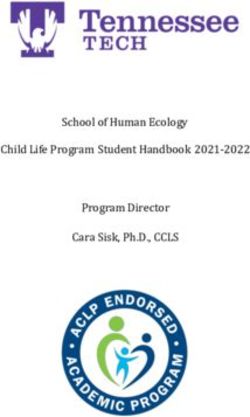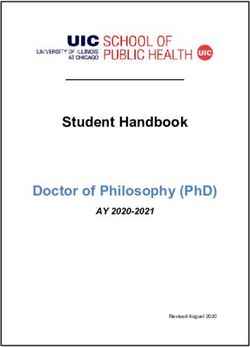Middle and Senior School Bring Your Own Device (BYOx) Program Information Handbook - Kelvin Grove State College
←
→
Page content transcription
If your browser does not render page correctly, please read the page content below
Middle and Senior School
Bring Your Own Device (BYOx)
Program Information Handbook
For 2021 implementation with
All Year 7 to 12 students
Optional for Year 6 students
Version 7 December 2020
For further information, contact the Head of Department, eLearning, Sue Isbell
Telephone: 07 3552 7333 Email: BYOx@kelvingrovesc.eq.edu.auTABLE OF CONTENTS
Overview of the Middle Senior Schools BYOx Program at KGSC ................................................... 3
What does my student need to bring to school each day? ............................................................... 3
Why laptops? ...................................................................................................................................... 3
Laptop Minimum Specifications ....................................................................................................... 4
What if my student wants to run specialist software that requires higher specifications? ................ 4
Other required items: ....................................................................................................................... 4
Required software: ........................................................................................................................... 4
Other recommended items:.............................................................................................................. 5
Software Licencing for BYOx laptops: .............................................................................................. 5
Other recommended software:......................................................................................................... 5
Other software to consider – Apple BYOx laptops only: .................................................................. 5
Purchasing Considerations – “Total Costs of Ownership” ................................................................ 5
Vendor Information, Portals and Online Stores .................................................................................. 6
BYOx Program Costs ....................................................................................................................... 6
Financial Hardship Arrangements – College BYOx Equity Program ................................................ 6
Daily Borrowing Program ................................................................................................................. 6
Laptop Connectivity ......................................................................................................................... 7
Laptop Charging .............................................................................................................................. 8
Technical Support ............................................................................................................................ 8
Teaching and Learning .................................................................................................................... 8
Acceptable BYOx laptop use ........................................................................................................... 9
Passwords .......................................................................................................................................... 9
Digital Citizenship ............................................................................................................................. 10
Cybersafety ....................................................................................................................................... 10
Web Filtering ..................................................................................................................................... 11
Privacy and Confidentiality ................................................................................................................ 11
Intellectual Property and Copyright ................................................................................................... 11
Software ............................................................................................................................................ 12
Monitoring and Reporting.................................................................................................................. 12
Misuse and Breaches of Acceptable Usage ..................................................................................... 12
Responsible use of BYOx laptops.................................................................................................. 12
Student Responsibilities:................................................................................................................... 12
Parents and Caregivers Responsibilities: ......................................................................................... 13
Other: ................................................................................................................................................ 13
Health and Safety .......................................................................................................................... 14
BYOx Laptop Care ......................................................................................................................... 14
General Precautions ......................................................................................................................... 14
Protecting the Screen ....................................................................................................................... 14
Data Security and Back-ups ............................................................................................................. 15
Learn more about digital devices ................................................................................................... 15
Further questions or feedback? ..................................................................................................... 15
2021 Kelvin Grove State College Middle and Senior Schools BYOx Program Information Handbook Ver 7 December 2020 Page 2 of 15Overview of the Middle Senior Schools BYOx Program at KGSC
This handbook is for parents\caregivers and students to provide further information about the 2021 BYOx
program in the Middle (optional for Year 6) and Senior Schools at Kelvin Grove State College.
In the pursuit of excellence with all our might, the Kelvin Grove State College BYOx Program aims to
enhance the curriculum program to improve student learning outcomes through increased access to digital
tools, learning resources and pedagogy. Individualised student learning and differentiation, and
opportunities for students to further develop into responsible digital citizens with high level digital skills are
also greatly enhanced. From 2019, the BYOx Program was extended to Year 6 students on an optional
basis.
NOTE: Participation in the BYOx Program is a condition of participation in Academic Achievers and Music
Excellence Programs. Students in these programs are not eligible for the College BYOx Equity Program.
This booklet is subject to change. Changes will be communicated via email, the College Chronicle and the
newest version of this document will be available on the College website.
Bring Your Own 'x' (BYOx) is a new pathway supporting the delivery of 21st century learning. BYOx
is a term used to describe a digital device ownership model where students … use their privately
owned devices to access the network and information systems in an educational setting.
Qld Government Services Catalogue Online 2020
The Department of Education, Training and Employment (DETE) recognises that 1:1 programs (i.e.
one student to one device) are a critical component in an international move towards individualised
learning, and that participation in these programs is associated with increased student and staff
technology use, student engagement and interest levels (Bebell and O’Dwyer, 2010).
BYOx has been increasing in all industry sectors and the introduction of the 1:1 initiative has
increased the normalisation and increased use of digital technologies in education. BYOx allows
schools to progress to a more flexible and mature 1:1 program, address discontinued 1:1 federal
funding and responds to expectations of contemporary learners and the wider community (Source:
Metropolitan BYOx Workshop presentation May 2014).
According to national and international research, schools that migrate to a BYOx model enjoy many
benefits, including:
increased student motivation, confidence and engagement with learning because students are
familiar with their devices
greater autonomy in the classroom
the maturing of students as digital citizens who embrace digital opportunities and responsibilities
the normalising of technology use between the school and home
greater opportunity for inter-school collaboration
(https://byox.eq.edu.au/why-byox/Pages/default.aspx - Alberta Government, 2012; Lee, Levins,
Hubbard, & Freedman, 2013; Ministerial Council on Education, Employment, Training and Youth
Affairs, 2008; Nielsen, 2013; Wainwright, 2013; Sweeney, & Intelligent Business Research Services
Ltd., 2012)
What does my student need to bring to school each day?
Students need to bring a fully charged Windows or Apple laptop that meets the minimum specifications,
and other required items as listed below. All items must be named to allow easy identification of
owner.
Why laptops?
Computers are currently the main digital tool used in teaching and learning across the College, therefore
having laptops as the BYOx program device provides a standardised teaching and learning environment for
staff and students. It also ensures compatibility with College owned computers in order to minimise
connectivity, software and other issues.
Laptops allow students to create and use a wide range of digital content across all curriculum areas, and
are the most suitable and cost effective device to meet all curriculum requirements at this point in time. The
laptop minimum specifications should extend the useful life of the laptop to a minimum of three years,
subject to individual use.
2021 Kelvin Grove State College Middle and Senior Schools BYOx Program Information Handbook Ver 7 December 2020 Page 3 of 15Laptop Minimum Specifications
Windows OR Apple laptop NOTE: Apple required for students choosing to enrol in Music Excellence
Laptop Size: minimum 11 inch size NOTE: maximum 13” recommended to avoid breakage and minimise weight
Operating system: Windows 10 64 bit OR Apple OS Mojave 10.14 NOTE: The Department of Education
Platform Development Team has recently advised that there should be no connectivity or other issues with Apple laptops
running Big Sur, and a number of students have on-boarded Apple laptops with the Big Sur MacOS
Battery: 6-8 hour battery life
Processor: Windows Intel Core i5 9th Generation or Apple equivalent NOTE: The Department of Education
Platform Development Team has advised that there should be no connectivity or other issues with Apple laptops with the M1
chip (standard in new Apple laptops)
Display: FHD (1920x1080) – 1080p or higher
Graphics: Intel UHD Graphics 620 or higher NOTE: New Apple laptops do not come with VGA or HDMI ports – an
adaptor must be purchased if students need to connect to data projectors or digital televisions e.g. for assessment
presentations
Memory: 8GB or higher
Storage: 256GB solid state hard drive (SSD) NOTE: 512GB is recommended if using an optional dual boot setup
on an Apple laptop. If storing a large number of audio/video large files, consider purchase of a minimum 500GB external hard
drive.
Ports: 2 USB ports (additional or an external USB hub is recommended especially if a mouse is being
used) NOTE: Newest Apple laptops do not come with USB ports – a suitable adaptor will need to be purchased to enable a
USB to be plugged in
Network connectivity: Dual Band AC compatible Wireless - 5GHz NOTE: laptops which only have 2.4 Ghz
wireless connectivity will not connect to the Department of Education wireless network
Integrated speakers and microphone with headphone ports and webcam (standard in laptops)
What if my student wants to run specialist software that requires higher specifications?
Some subjects (e.g. Technology and Design; Film and Television; Visual Arts; Music; Digital Technologies)
use specialized software (e.g. for computer aided design or CAD; image and video editing software;
animation; virtual reality; music composition) which requires upgraded hardware components to run
efficiently on the laptop. More information about specific software used in subjects can be obtained from
each subject Head of Department by emailing BYOx@kelvingrovesc.eq.edu.au
If your student wishes to install and use higher end software programs on their BYOx laptop, it is
recommended that the following hardware components be upgraded at the time of purchase:
Processor: Intel Core i7 10th Generation or Apple equivalent
Graphics: Dedicated (built-in) Graphics Processing Unit (GPU)
Memory: 16GB or higher
Storage: 512GB solid state (SSD) hard drive; additional minimum 500GB external hard drive for
backup and storage of large files recommended
Other required items:
Headphones with microphone to suit laptop
Hard protective water resistant laptop case to suit laptop model. NOTE: Rubber sleeves DO NOT
provide adequate protection for laptops. Warranty and/or accidental damage insurance could be
voided if a suitable case is not used, or if laptops are placed directly into student bags without a
case. The case should be strong enough to protect the laptop inside the student’s school bag
New Apple laptops only – USB adaptor to suit laptop model
Required software:
See https://kelvingrovesc.eq.edu.au/facilities/computers-and-technology/software-for-students
BYOx Link (Microsoft InTune) for connectivity to the wireless network – information is emailed to parents/carers
and students at the start of each year
Security software suite with anti-virus and anti-malware e.g. Nortons by Symantec, McAfee, Avira
NOTES:
Cyber security experts recommend that free security software, including anti-virus software, not be used
Security software may impact on the ability to connect student BYOx laptops to the state-wide Department
of Education wireless network. Students need to be able to turn off security software if required (local
administrator permissions), else parents\carers (with username and passwords) will need to come with the
student to the Student Tech Hub in the Middle Senior Library to connect the laptop (8 am recommended).
2021 Kelvin Grove State College Middle and Senior Schools BYOx Program Information Handbook Ver 7 December 2020 Page 4 of 15 Microsoft Family and Qustodio (MacOS) do not allow students to connect their BYOx laptops and should
not be installed.
Office 365 ProPlus\Office 2016 or later version (free for state school students) -
https://learningplace.education.qld.gov.au/microsoft-office-software
Internet browser NOTE: Microsoft Edge is the default Windows 10 browser; Safari is the default MacOS
browser. Students should also install Google Chrome and Mozilla Firefox as alternative browsers as
different sites work better with different browsers
Adobe Creative Cloud software – required by students in Visual Arts and some Digital Technologies
subjects; recommended for other Year 7-12 students (e.g. for video and image editing) who receive an
allocated “named user licence” funded by the College. Further information will be emailed to students at
the start of new year.
Other recommended items:
Mouse (USB or wireless)
Minimum 3 year warranty with next day on-site support. NOTE: Parents/carers should investigate Australian
Consumer Law prior to purchasing additional warranty and seek clarification from vendors what repairs and/or replacements
would be covered under this law https://www.accc.gov.au/consumers/consumer-rights-guarantees/warranties
Minimum 3 year Accidental Damage insurance
New Apply laptops only – VGA and HDMI adaptor to enable connection to data projectors or televisions
Backup up storage device e.g. USB or external drive (size depends on amount and size of files)
Extra charge cable with power pack
Software Licencing for BYOx laptops:
School owned software may only be installed on school owned devices. Some subjects require the use of
subject specific software, all of which have different licencing arrangements for private purchase and\or
BYOx laptops. Where student licences are available for software or digital textbooks, licencing
arrangements are managed by the relevant Head of Department. If licencing does not allow installation of
specialist software on student BYOx laptops, students will be able to access school owned computers if
required for particular subjects.
Other recommended software:
Software used in each subject and year level is generally given to students by teachers at the start of each
school year, semester and/or unit of work. If this information is required prior to purchasing a new laptop,
contact the relevant faculty Head of Department by emailing BYOx@kelvingrovesc.eq.edu.au. Note that
upgraded specifications may be required for some individual programs - see “What if my student wants to
run specialist software that requires higher specifications?” above for more information.
See also https://kelvingrovesc.eq.edu.au/facilities/computers-and-technology/software-for-students
Other software to consider – Apple BYOx laptops only:
Consider purchasing a Windows 10 licence to enable the Apple laptop to also run Windows software; Apple
vendors should be able to provide this service for a reasonable charge if assistance if needed. Contact
licensing@data3.com.au to enquire about student licencing arrangements for Windows 10 or purchase the
through a Windows reseller.
Purchasing Considerations – “Total Costs of Ownership”
A wide range of computer vendors and laptop makes and models should be investigated, and the “total
cost of ownership” considered when purchasing laptops.
The cheapest laptop to buy may not be the most economical over the life of the laptop (usually
minimum 3 years depending on individual use). Consider included components, technical support, warranty
and accidental damage arrangements. Upgraded laptop specifications will generally provide better
performance over a longer period of time, depending on individual usage.
The following documents are available on the College website to assist with the decision making process
when compare laptop makes and models:
Laptop Purchase Decision Making Matrix
https://kelvingrovesc.eq.edu.au/Supportandresources/Formsanddocuments/Documents/eLearning%20
Platform/BYOx_Laptop_Purchase_Decision_Making_Matrix.docx
2021 Kelvin Grove State College Middle and Senior Schools BYOx Program Information Handbook Ver 7 December 2020 Page 5 of 15 Laptop Pros, Cons and Questions
https://kelvingrovesc.eq.edu.au/Supportandresources/Formsanddocuments/Documents/eLearning%20
Platform/BYOx_Laptop_Purchase_PCQ.docx
The College takes no responsibility for private laptop purchases and/or finance arrangements. All issues
with laptop purchases or technical issues need to be taken up with the vendor. Deliveries must not be
made to the College.
Vendor Information, Portals and Online Stores
A number of vendor website portals\online stores links are provided as a service to parents/carers. The
College takes no responsibility for any of the information provided on the vendor portals. Vendors are
provided information about the College BYOx program, including minimum specifications and required
items, and vendors have sole responsibility for the offerings they include on their portals. Parents/carers
need to ensure that minimum specifications and requirements for the BYOx program are met when
considering purchasing items through any vendor.
Education vendors have experience in supplying laptops that have been evaluated for use with school
students, and may be able to provide a cost effective suitable BYOx laptop, warranty and technical support
arrangements.
Information about local retailers who have contacted the College about the BYOx program are also
included in the list of vendors on the website.
Many vendors have finance plans (including interest free options), hiring and\or leasing options available
which allows costs to be spread over a period of time. Purchase, finance and lease agreements are private
arrangements between the parent\caregiver and the vendor.
The College takes no responsibility for any BYOx laptop purchasing and\or financial arrangements.
All issues with laptop purchases or technical issues need to be taken up with the vendor, not the College.
Deliveries must not be made to the College.
See https://kelvingrovesc.eq.edu.au/facilities/computers-and-technology/vendor-information-and-portals-
online-stores for more detailed information, and links to vendor information and portals\online stores
BYOx Program Costs
All BYOx charges (including Equity Program and daily borrowings) are included in the annual ICT charge in
the College Student Resource Scheme, and there are no additional charges payable to the College. The
annual ICT charge contributes towards additional connectivity infrastructure, technical support and
licencing costs to support the BYOx program.
Financial Hardship Arrangements – College BYOx Equity Program
For families experiencing financial hardship, a limited number of College owned laptops are available for
borrowing from the Student Laptop Hub in the Library each day on a first in basis.
Applications for participation in the College Equity Program are through the relevant sub-school Principal at
the start of each year. Information and application forms are distributed at the start of Term 1 each year,
and then made available on the College website.
Bringing a BYOx laptop each day is a condition of participation in the Academic Achievers and Music
Excellence Programs. Students choosing to enrol in these programs are not eligible for the College Equity
Program.
Daily Borrowing Program
If students have an issue with their BYOx laptop on a particular day, a limited number of College owned
laptops are available for daily borrowing each day on a first in basis through the Student Laptop Hub in the
Middle Senior School Library.
Year 7-12 students needing to borrow a "daily borrowing" laptop can do so from the Student Laptop Hub at the
front of the Middle Senior Library (turn right after entering) at the following times:
8 am to 9 am
2021 Kelvin Grove State College Middle and Senior Schools BYOx Program Information Handbook Ver 7 December 2020 Page 6 of 15 the first 10 minutes of each lesson (with teacher note only)
during morning tea and lunch breaks
These laptops must not be taken home, and must be returned after the end of the student's final lesson
each day. Information about daily borrowings is communicated to students through daily notices at the start
of Term 1. The daily borrowings program usually commences in Week 2 of Term 1.
Laptop Connectivity
Student BYOx laptops connect to the College wireless network (part of the state-wide Department of
Education network) through a Department of Education approved technical solution, BYOx Link (Microsoft
InTune), to ensure security requirements are met.
The following information (subject to change) provides an overview of procedures for on-boarding BYOx
laptops:
Information re timelines and procedures for connecting new BYOx laptops is emailed to parents/carers at the start
of the year, and to students by email and through class teachers and daily notices
Students require their username and password in order to on-board their BYOx laptop:
o Existing students – passwords may be reset prior to the commencement of Term 1, with information
communicated to parents/carers prior to the commencement of the term
o New students (after the password reset if done) – obtain username and password from classroom teacher or
Middle Senior Library staff. Note it can take minimum 1-2 days from official start date for a new network
account to be automatically generated, and longer during peak times
Students must have local administrator account with full admin rights, and know the user and password for this
account, to on-board their BYOx laptop
Once students know their username and password, and have received BYOx Link (Microsoft InTune) emails, they
can follow the instructions to on-board at home. Note that any Microsoft updates will need to be done before the
laptop can be on-boarded successfully
On returning to school, successfully on-boarded laptops should automatically connect to EQNet – students need
to check that they are connected to EQNet
During Week 1 in Term 1, students will be able to access technical assistance at allocated times for each year
level to balance out the load on the network and the Tech Hub team.
1. students attempt to on-board their laptop (recommended at home, including any required Microsoft updates
that must be done before successful on-boarding) following instructions (Apple and Windows versions; PDF
and video guides) provided by email (accessed at home) and class teachers, or paper copies in the Library
2. students with issues on-boarding individually seek assistance from any available Student ICT Experts in class
(with teacher permission) or in the Library
3. students obtain assistance from Student ICT Experts at the Student Tech Hub in the Middle Senior Library
4. students still having issues will be referred to Tech Hub team
From Week 2, students still having issues can go to the Student Tech Hub in the Middle Senior Library to get
assistance with on-boarding, software and printing issues at the following times, or other times communicated
through daily notices:
o 8-8.45 am before school
o during morning tea and lunch breaks
o after school until 3.30 pm
From Week 3, students who have not had their issues resolved by the Student Tech Hub can escalate ongoing
issues to the HOD eLearning in person at the Middle Senior Library or by emailing
BYOx@kelvingrovesc.eq.edu.au
Known issues:
Security software installed on the BYOx laptop may not allow the laptop to be connected to the College
wireless network, so students need to be able to turn off security software if required (local
administrator permissions). Alternatively, parents\carers (with security software username and
passwords) will need to come with the student to the Student Tech Hub in the Middle Senior Library to
connect the laptop (8 am recommended) from Week 2
Microsoft Family and Qustodio (MacOS) do not allow students to connect their BYOx laptops to the
wireless network and should not be installed.
Once connected to the College wireless network through BYOx Link (Microsoft InTune) to EQNet, students
are able to use their BYOx laptop to access:
Department of Education (filtered) Managed Internet Services, including online Office 365 applications
(including Outlook, OneDrive, Class Notebooks etc.) and other websites
the College network for
2021 Kelvin Grove State College Middle and Senior Schools BYOx Program Information Handbook Ver 7 December 2020 Page 7 of 15o file management and storage, including student network H: drive and student common drive
o printing services using BYOx tap and release system
Parents\caregivers should be aware that BYOx laptops (as with personal mobile phones and tablets)
enable access to home and other out of school networks and internet services that may not be secure or
include filtering. The College takes no responsibility for security issues or content accessed by students
using private networks or other internet services on private devices, including BYOx laptops, at any time.
Refer also to the College ICT Network Access and Usage and Mobile Phone policies on the College
website. https://kelvingrovesc.eq.edu.au/support-and-resources/forms-and-documents/documents
Laptop Charging
It is an individual student responsibility to ensure their BYOx laptops are brought to school fully charged
and ready for use each day.
There is very limited capacity to charge BYOx laptops at school, including a small dedicated station in the
Middle Senior Library. This is primarily due to workplace health and safety issues, including:
power cables are a trip hazard
power cables must be “tested and tagged” to be deemed safe under Department of Education
requirements
In addition to this, having a large number of BYOx laptops being charged by students each day would
significantly increase College electricity expenditure each year and negatively impact the annual College
budget including teaching and learning and other programs and available resources.
Students must not plug in BYOx laptops to charge without staff permission, and must ensure that
any charging laptops are placed in a safe location and cables do not create a trip hazard.
Technical Support
College ICT technicians provide technical support for connectivity of BYOx laptops to the College wireless
network at the Student Tech Hub which is located in the Middle Senior Library.
Every attempt will be made to connect BYOx laptops that meet the minimum specifications, assuming there
are no technical or other issues outside of tech control.
All other technical issues will be the responsibility of the parent\caregiver and student, and the relevant
vendor the laptop was purchased through. Vendor and technical support turnaround times should be
considered when purchasing and seeking repairs for BYOx laptops.
Connection: Hardware: Software:
Parents and
Caregivers (home-provided internet connection)
Students
School school provided internet connection
x (some school-based software
arrangements)
BYOx laptop
(see specifics of warranty on
vendor purchase)
Teaching and Learning
Teaching and learning continues to transform with increased individual access to digital devices by
students, and how this occurs is different in each year level and subject. Through use of digital content,
concepts can generally be taught faster and with a higher level of individualization, and students can be
more productive in learning time.
Each student has access to eLearning spaces and tools to support and enhance their learning and
assessment, including the following tools:
Daymap (including electronic homework diary) https://kelvingrovesc.eq.daymap.net/daymap/
Class Notebooks or Microsoft Teams (including Notebook) via www.office.com (email link received on
enrolment by class teacher)
2021 Kelvin Grove State College Middle and Senior Schools BYOx Program Information Handbook Ver 7 December 2020 Page 8 of 15 Learning Place EdStudio accessed through https://students.learningplace.eq.edu.au/ (access code
provided by teacher or search Learning Place)
Blackboard Virtual classroom via https://elearn.eq.edu.au/ (email link received on enrolment by class
teacher)
Other resources are also accessed through the Learning Place and other web-based systems. The
College Online Services Risk Review Register provides information about third party websites, web-based
systems, apps and tools that students use as part of their learning program that require student personal
details (i.e. students can be identified). This information can be found at:
https://kelvingrovesc.eq.edu.au/facilities/computers-and-technology
Further information and queries about teaching and learning using BYOx laptops in different year levels
and subjects can be obtained by contacting the relevant Heads of Departments via
BYOx@kelvingrovesc.eq.edu.au .
Acceptable BYOx laptop use
Upon enrolment in a Queensland Government school, parental or caregiver permission is sought to give
the student(s) access to the internet, based upon the policy contained within the Acceptable Use of the
Department’s Information, Communication and Technology (ICT) Network and Systems. A current version
of the KGSC Student ICT Network Access and Usage Policy and Agreement is included on the College
website, and must be completed and signed on enrolment, and again during the school year if required.
This policy also forms part of this BYOx Program Information Handbook. The acceptable-use conditions
apply to the use of the BYOx laptop and internet both on and off the school grounds.
Communication through internet and online communication services must also comply with the
department’s Code of School Behaviour and the Responsible Behaviour Plan available on the school
website. Policy documents can be found on the College website at
https://kelvingrovesc.eq.edu.au/Ourschool/Rulesandpolicies/Pages/Rulesandpolicies.aspx
Students must only use their BYOx laptop and the College wireless network for educational purposes while
at school, and to complete tasks as directed by the classroom or supervising teacher or staff member.
While on the school network, students should not:
• create, participate in or circulate content or activities that attempt to undermine, hack into and/or bypass the
hardware and/or software security mechanisms that are in place
• disable settings for virus protection, spam and/or internet filtering that have been applied as part of the
school and departmental standard
• use unauthorised programs and intentionally download unauthorised or illegal (including copyright) software,
graphics or music
• intentionally damage or disable computers, computer systems, school or government networks
• use the BYOx laptop for unauthorised commercial activities, political lobbying, online gambling or any
unlawful purpose
NOTE: Students’ use of internet and online communication services may be audited at the request
of appropriate authorities for investigative purposes surrounding inappropriate use.
Passwords
Access to the College and state-wide Department of Education network and online services is secured with
a username and password for each user.
The password must be difficult enough so as not to be guessed by other users and is to be kept private by
the student and not divulged to other individuals (e.g. a student should not share their username and
password with fellow students).
In addition to this:
The password should be changed regularly, as well as when prompted by the department or when
known by another user.
Personal accounts are not to be shared. Students should not allow others to use their personal account
for any reason.
Students should log off at the end of each session to ensure no one else can use their account or BYOx
laptop.
2021 Kelvin Grove State College Middle and Senior Schools BYOx Program Information Handbook Ver 7 December 2020 Page 9 of 15 Students should also set a password for access to their BYOx laptop and keep it private.
Parents/caregivers may also choose to maintain a password on a BYOx laptop in the event their
student forgets their password or if access is required for technical support*
Some BYOx laptops may support the use of parental controls with such use being the responsibility of
the parent/caregiver*. Note that the use of these may impact on the student’s ability to connect their
laptop to the College network, and parents\caregivers may be required to come in to the College to
enable connectivity if these are used. (See Laptop Connectivity section above).
Digital Citizenship
Students should be conscious of the content and behaviours they exhibit online and take active
responsibility for building a positive online reputation. They should be conscious of the way they portray
themselves, and the way they treat others online.
Students should be mindful that the content and behaviours they have online are easily searchable and
accessible. This content may form a permanent online record into the future. Interactions within digital
communities and environments should mirror normal interpersonal expectations and behavioural
guidelines, such as when in a class or the broader community.
Parents/caregivers must ensure that their child understands this responsibility and expectation. The
school’s Responsible Behaviour Plan also supports students by providing school related expectations,
guidelines and consequences.
Resources relating to Digital Citizenship include:
https://learningplace.education.qld.gov.au/sdes-parents/Documents/digital-footprint.pdf
http://digitalcitizenship.net/
http://www.digitalcitizenship.net/nine-elements.html
http://www.digitalcitizenship.nsw.edu.au/
Cybersafety
If a student believes they have received a computer virus, spam (unsolicited email), or they have received a
message or other online content that is inappropriate or makes them feel uncomfortable, they must inform
their teacher, parent or caregiver immediately. Students must also report if another user seeks personal
information, asks to be telephoned, offers gifts by email or asks to meet a student online.
Parents or caregivers and students should develop knowledge and awareness of cybersafety issues. The
following resources are provided by government departments:
https://learningplace.education.qld.gov.au/sdes-and-parents/online-safety-and-support
http://www.qld.gov.au/education/schools/health/cybersafety/
https://www.esafety.gov.au/
https://www.communications.gov.au/what-we-do/internet/stay-smart-online
Students and parents\carers can also report cyberbullying and other related issues through
https://esafety.gov.au/
Students must never initiate or knowingly forward emails, or other online content, containing:
• a message sent to them in confidence
• a computer virus or attachment that is capable of damaging the recipients’ computer
• chain letters, hoax emails or spam (such as unsolicited advertising).
Students must never send, post or publish:
• inappropriate or unlawful content which is offensive, abusive or discriminatory
• threats, bullying or harassment of another person
• sexually explicit or sexually suggestive content or correspondence
• false or defamatory information about a person or organisation.
Other cybersafety and cyberbullying resources:
• The ACMA YouTube Channel has short videos that cover a range of cybersafety and reputation
management issues and are tailored to use with students aged 14 and over
http://www.youtube.com/user/acmacybersmart
2021 Kelvin Grove State College Middle and Senior Schools BYOx Program Information Handbook Ver 7 December 2020 Page 10 of 15• ThinkUKnow is an internet safety program delivering interactive training to parents, caregivers and
teachers through schools and organisations across Australia using a network of accredited trainers
http://www.thinkuknow.org.au/
• Bullying. No Way! has been designed to provide parents and caregivers access to information about
bullying, harassment, discrimination and violence in schools. It covers all types of bullying including
cyberbullying http://bullyingnoway.gov.au/
Web Filtering
The internet has become a powerful tool for teaching and learning, however students need to be careful
and vigilant regarding some web content. At all times students, while using ICT facilities and BYOx laptops
including to access the internet, will be required to act in line with the requirements of the Code of School
Behaviour, the KGSC Student ICT Network Access and Usage Policy and any other relevant rules of the
school https://kelvingrovesc.eq.edu.au/Ourschool/Rulesandpolicies/Pages/Rulesandpolicies.aspx .
To help protect students (and staff) from malicious web activity and inappropriate websites, the Department
of Education provides and operates a comprehensive web filtering system, which also has a degree of local
management. Any BYOx laptop connected to the internet through the school network will have filtering
applied. The filtering system provides a layer of protection against:
• inappropriate web pages
• spyware and malware
• peer-to-peer sessions
• scams and identity theft.
This purpose-built web filtering solution takes a precautionary approach to blocking websites including
those that do not disclose information about their purpose and content. The Department’s filtering approach
represents global best-practice in internet protection measures. However, despite internal departmental
controls to manage content on the internet, illegal, dangerous or offensive information may be accessed or
accidentally displayed. Teachers will always exercise their duty of care, but avoiding or reducing access to
harmful information also requires responsible use by the student.
Students are required to report any internet site accessed that is considered inappropriate. Any suspected
security breach involving students, users from other schools, or from outside the Queensland Department
of Education network must also be reported to the school.
BYOx laptops provide access to personal (e.g. smart phone hotspot), home and other out of school internet
services which generally do not include internet filtering. Parents and caregivers are encouraged to install a
local filtering application on the student’s BYOx laptop for when they are connected in locations other than
school. Parents/caregivers are responsible for appropriate internet use by students outside the school.
Privacy and Confidentiality
Students must not use another student or staff member's username or password to access the College
network or another student’s BYOx laptop, including not trespassing in another person's files, home drive,
email or accessing unauthorised network drives or systems.
Additionally, students should not divulge personal information via the internet or email, to unknown entities
or for reasons other than to fulfil the educational program requirements of the school. It is important that
students do not publish or disclose the email address of a staff member or student without that person’s
explicit permission. Students should also not reveal personal information including names, addresses,
photographs, credit card details or telephone numbers of themselves or others. They should ensure that
privacy and confidentiality is always maintained.
Intellectual Property and Copyright
Students should never plagiarise information and should observe appropriate copyright clearance, including
acknowledging the original author or source of any information, images, audio etc. used. It is also important
that the student obtain all appropriate permissions before electronically publishing other people’s works or
drawings. The creator or author of any material published should always be acknowledged. Material being
published on the internet or intranet must have the approval of the Principal or their delegate and have
appropriate copyright clearance. Copying of software, information, graphics or other data files may violate
copyright laws without warning and be subject to prosecution from agencies to enforce such copyrights.
2021 Kelvin Grove State College Middle and Senior Schools BYOx Program Information Handbook Ver 7 December 2020 Page 11 of 15Information is available at:
https://qedu.sharepoint.com/sites/2409/Student/MS/Library/SitePages/Plagiarism-and-copyright.aspx
(student SharePoint - no public access)
http://www.smartcopying.edu.au/information-sheets/schools/students-and-copyright
Software
Schools may recommend software applications in order to meet the curriculum needs of particular subjects.
Parents/caregivers may be required to install and support the appropriate use of the software in
accordance with guidelines provided by the school.
Software provided by the Department of Education or the College will need to be uninstalled from the BYOx
laptop upon the cancellation of student enrolment, transfer or graduation.
Refer to page 4 and 5 for details of software requirements. See also
https://kelvingrovesc.eq.edu.au/facilities/computers-and-technology/software-for-students
Monitoring and Reporting
Students should be aware that all use of internet and online communication services can be audited and
traced to the account of the user. All material on the BYOx laptop is subject to audit by authorised school
staff. If at any stage there is a police or Department of Education request, the school may be required to
provide the authorities with access to the BYOx laptop and personal holdings associated with its use.
Misuse and Breaches of Acceptable Usage
Students should be aware that they are held responsible for their actions while using the internet and online
communication services.
Students will be held responsible for any breaches caused by other person(s) knowingly using their account
to access internet and online communication services.
The school reserves the right to restrict/remove access of personally owned BYOx laptops to the intranet,
internet, email or other network services to ensure the integrity and security of the network and to provide a
safe working and learning environment for all network users. The misuse of personally owned devices may
result in disciplinary action which includes, but is not limited to, the withdrawal of access to school supplied
services.
Responsible use of BYOx laptops
Our aim is to ensure the safe and responsible use of facilities, services and resources available to students
through the provision of clear guidelines.
Student Responsibilities:
• BYOx Program information is read each year
• participation in any BYOx program information sessions each year
• acknowledgement that core purpose of BYOx laptop at school is for educational purposes, and it must
not be used for non-educational purposes (including use of internet) at school
• care of BYOx laptop including placing in hard protective case (failure to do so may void warranties)
• appropriate digital citizenship and online safety
• security and password protection — password must be complex enough so as not to be guessed by
other users, is to be kept private by the student and not divulged to other individuals (e.g. a student
should not share their username and password with fellow students)
• technical support outside of that provided by the College Student Tech Hub – see Technical Support
• maintaining a current back-up of data
• charging of BYOx laptop at home
• abiding by intellectual property and copyright laws, including software/media piracy
• internet filtering (when not connected to the school’s network)
• ensuring personal login account is not shared with another student
• BYOx laptop will not be shared with another student for any reason
• understand and sign the College Student ICT Network Access and Usage Agreement (which
incorporates the BYOx Program) on enrolment and when required during a school year
2021 Kelvin Grove State College Middle and Senior Schools BYOx Program Information Handbook Ver 7 December 2020 Page 12 of 15Parents and Caregivers Responsibilities:
• BYOx Program information is read and discussed with student each year
• participation in any BYOx program information sessions each year
• provide a BYOx laptop that meets minimum specifications, including a protective hard case, and other
required items
• provide required software, including current security suite with anti-virus and anti-malware software
• arrange adequate warranty and insurance of the BYOx laptop
• acknowledgement that core purpose of BYOx laptop at school is for educational purposes, and it must
not be used for non-educational purposes (including use of internet) at school
• internet filtering (when not connected to the school’s network)
• encourage and support student in appropriate digital citizenship and cybersafety
• technical support for connectivity – see Technical Support information page 7
• support the student to ensure the laptop is fully charged and ready for use at the start of each day
• understand and sign the annual College Student ICT Network Access and Usage Agreement which
incorporates the BYOx Program
Other:
Information sent from our College network contributes to community perception of the school. All students
using our ICT facilities and services must conduct themselves as positive ambassadors for our school.
• Students using the system must not at any time attempt to access other computer systems, accounts or
unauthorised network drives or files or to access other student BYOx laptops without parent or staff
permission and without the student and staff member present.
• Students must not record, photograph or film any students or school personnel without the express
permission of the individual/s concerned and the supervising teacher, staff member and/or
parent\caregiver
• Students must get permission before copying files from another user. Copying files or passwords
belonging to another user without their express permission may constitute plagiarism and/or theft.
• Students need to understand copying of software, information, graphics, or other data files may violate
copyright laws without warning and be subject to prosecution from agencies to enforce such copyrights.
• Parents and caregivers need to be aware that damage to BYOx laptops owned by other students or
staff may result in significant consequences in relation to breaches of expectations and guidelines in the
school’s Responsible Behaviour Plan
• The school will educate students on cyber bullying, safe internet and email practices and health and
safety regarding the physical use of electronic devices. Students have a responsibility to incorporate
these safe practices in their daily behaviour at school.
The school’s BYOx program supports BYOx laptop use including access to:
• printing
• filtered internet
• file access (including some software) and storage, including the student network H: drive and the
student common drive
• support to connect BYOx laptops to the College wireless network
However, the school’s BYOx program does not support BYOx laptops in regard to:
• technical support other than that outlined above
• charging of BYOx laptops or other personal devices at school
• security, integrity, insurance and maintenance
• private network accounts
2021 Kelvin Grove State College Middle and Senior Schools BYOx Program Information Handbook Ver 7 December 2020 Page 13 of 15Health and Safety
Students should be aware of best practices to follow
when using their laptops. This includes:
• adjust the desk and laptop to adopt a “neutral”
posture – ankles, knees, hips and elbows at about
900 angles and hands in alignment with wrists
• sit about arm’s length from the screen (depending
on individual eye conditions etc.)
• keying and holding the mouse should be light and
hands and arms rested when not keying
• take regular breaks to rest both your eyes and
your muscles – stand and walk to the printer, change posture to perform other task such as reading
When transporting the laptop, use some simple principles to reduce back, shoulder and neck strain:
• Reduce the weight of the bag by removing any unnecessary items
• Try to pick up and put down the bag with smooth movements, rather than jerky and sudden actions
• If possible, use a backpack with padded shoulder straps, compartments and hip straps which assist in
distributing the load evenly throughout the bag and on the student’s body. Carry the backpack over both
shoulders.
Source:
https://education.qld.gov.au/initiativesstrategies/Documents/laptop-use.pdf
https://education.qld.gov.au/initiativesstrategies/Documents/heavy-school-bags.pdf
Other health and safety resources:
https://edu.gcfglobal.org/en/computerbasics/creating-a-safe-workspace/1/
BYOx Laptop Care
Students and their parents/caregivers are responsible for the security, integrity, insurance and maintenance
of their personal BYOx laptops and their private network accounts. This includes taking care of and
securing the BYOx laptop and accessories in accordance with school policy and guidelines. A number of
lockers are available for student hire through the SUB Shop.
Responsibility for loss or damage of a BYOx laptop at home, in transit or at school belongs to the student.
Advice should be sought from insurance providers in relation to private BYOx laptop inclusion in home and
contents insurance policy. Accidental damage and warranty policies should be discussed at point of
purchase to minimise financial impact and disruption to learning should a BYOx laptop not be operational.
General Precautions
• Food or drink should never be placed near the BYOx laptop
• Plugs, cords and cables should be inserted and removed carefully
• BYOx laptops should always be carried within their protective case
• Carrying BYOx laptops with the screen open should be avoided
• Ensure the battery is fully charged each day
• Turn the BYOx laptop off before placing it in its case, especially if the laptop is being carried a distance
Protecting the Screen
• Avoid poking at the screen - even a touch screen only requires a light touch
• Don’t place pressure or weighted objects on the lid of the BYOx laptop when it is closed
• Do not place anything on the keyboard, especially before closing the lid
• Do not place anything in the carry case that could press against the laptop cover or cause damage to
ports or slots
• Only clean the screen with a clean, soft, dry cloth or an anti-static cloth
• Do not clean the screen with a household cleaning product
For information on cleaning laptops and other devices see
https://edu.gcfglobal.org/en/computerbasics/keeping-your-computer-clean/1/
2021 Kelvin Grove State College Middle and Senior Schools BYOx Program Information Handbook Ver 7 December 2020 Page 14 of 15Data Security and Back-ups Students must ensure they have a process of backing up their BYOx laptop and data files securely to one or more external hard drive or large USB. This is particularly critical for assessment files, as if a hardware or software fault occurs, this is not grounds for extensions or late submissions. Students should upload school files, especially for critical files such as for assessment, to their OneDrive (provided by the Department of Education – access through www.office.com ), which is safeguarded by a scheduled backup solution. All files must be scanned using appropriate anti-virus software before being downloaded to the department's ICT network. See the following resources for assistance with data security and back-ups: https://edu.gcfglobal.org/en/computerbasics/protecting-your-computer/1/ https://edu.gcfglobal.org/en/techsavvy/backing-up-your-files/1/ Learn more about digital devices Year 7 students complete a Laptop Licence program as part of their MyPB subject. The following resources may assist parents/carers and students with learning more about digital devices, including laptops: https://edu.gcfglobal.org/en/subjects/tech/ https://en.wikiversity.org/wiki/Introduction_to_Computers Further questions or feedback? Contact the Head of Department, eLearning, Sue Isbell on 3552 7333 or email BYOx@kelvingrovesc.eq.edu.au 2021 Kelvin Grove State College Middle and Senior Schools BYOx Program Information Handbook Ver 7 December 2020 Page 15 of 15
You can also read