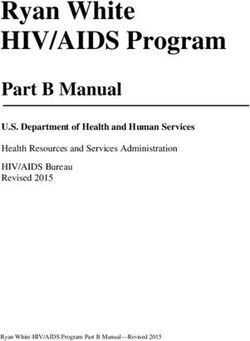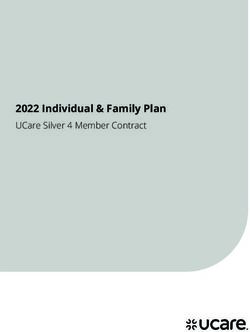MCP Security Best Practices - version q4-18 - Mirantis documentation
←
→
Page content transcription
If your browser does not render page correctly, please read the page content below
MCP Security Best Practices Copyright notice 2022 Mirantis, Inc. All rights reserved. This product is protected by U.S. and international copyright and intellectual property laws. No part of this publication may be reproduced in any written, electronic, recording, or photocopying form without written permission of Mirantis, Inc. Mirantis, Inc. reserves the right to modify the content of this document at any time without prior notice. Functionality described in the document may not be available at the moment. The document contains the latest information at the time of publication. Mirantis, Inc. and the Mirantis Logo are trademarks of Mirantis, Inc. and/or its affiliates in the United States an other countries. Third party trademarks, service marks, and names mentioned in this document are the properties of their respective owners. ©2022, Mirantis Inc. Page 2
MCP Security Best Practices
Preface
This documentation provides information on how to use Mirantis products to deploy cloud
environments. The information is for reference purposes and is subject to change.
Intended audience
This documentation is intended for deployment engineers, system administrators, and
developers; it assumes that the reader is already familiar with network and cloud concepts.
Documentation history
The following table lists the released revisions of this documentation:
Revision date Description
February 8, 2019 Q4`18 GA
©2022, Mirantis Inc. Page 3MCP Security Best Practices Introduction This document covers security best practices for Mirantis Cloud Platform (MCP) that include: • Description of typical threats that may affect a customer’s cloud • Threat modeling techniques • References to security standards • Threats mitigation techniques • Secure configuration of OpenStack components • Secure configuration of Docker and Kubernetes • Secure cloud architecture • Common use cases with using open source security solutions MCP is a deployment and lifecycle management (LCM) solution that enables DevOps engineers to deploy and operate clouds based on Mirantis OpenStack and Kubernetes through continuous integration and continuous delivery (CI/CD). Mirantis engineers put efforts to make the components more secure and to deploy cloud architecture capable of withstanding cyber threats. This guide starts with explaining cyber attack models for threat modeling. These models help you understand threats to protect your cloud against them. The document guides through the most popular threat models: STRIDE from Microsoft, OCTAVE from CERT, and CAPEC from MITRE. In addition, we mention cloud specific threats and affected objects. The next chapter describes general mitigation techniques for the threat model such as encryption, access controls, logging, load balancing, and so on. Some components and hosts may need additional configuration after deployment depending on current environment and/or your specific needs. The Secure MCP OpenStack and Secure Kubernetes and Docker chapters describe these aspects. Additionally, refer to OpenStack Security Guide, Docker Security, and Kubernetes Security Best Practices for more information explaining the reasons of such configuration. The next chapters guide you through the best practices of designing a secure cloud architecture including the demilitarized zone and installation of security solutions on top of cloud platform to provide incident detection, prevention, and investigation processes. At the end, you can find common use cases that can help you to address the given recommendations. ©2022, Mirantis Inc. Page 4
MCP Security Best Practices
Threats definition
Before stepping into recommendations this chapter gives an overview of available threat models
to define possible attack vectors and suggest mitigation techniques before cloud deployment or
in a process of environment configuration.
Threat models
There are three different approaches to threat modeling focusing on:
• software
• assets
• things you protect
• stepping stones
• things attackers want
• attacks and attackers
Let us consider three threat models proposed by Microsoft, CERT, and MITRE that depend on
what you are going to focus on when deploying a cloud. Based on these models it will be
possible to recommend mitigation techniques for every class of threats in the next chapters.
STRIDE (Microsoft)
STRIDE model focuses on software. We recommend using Microsoft Threat Modeling Tool when
planning your cloud to model potential threats you might have in future when running your
cloud. As a result, this may affect architectural solutions and change a deployment scenario.
In STRIDE there are six classes of threats corresponding with the letters in the abbreviation.
STRIDE threat model
Examples of affected
Threat class Description
objects
Spoofing Pretending to be something or someone other Process, file, host,
than yourself account, certificate,
TLS-protected session
Tampering Modifying something on disk, on a network, or File, memory, data store,
in memory data flow, network, cache
Repudiation Claiming that you did not do something, or Attack to logs, sources of
were not responsible time synchronization
Information Providing information to someone not Data from a process,
disclosure authorized to see it storage, network, cache
Denial of Service Absorbing resources needed to provide Service availability
(DoS) service
©2022, Mirantis Inc. Page 5MCP Security Best Practices
Elevation of Allowing someone to do something they are Process, authorization
Privileges (EoP) not authorized to do service
This guide will refer to STRIDE as a primary threat model used in a software deveopment life
cycle.
OCTAVE (CERT)
OCTAVE (Allegro) model focuses on information assets and performs risk assessment. The model
consists of eight steps:
1. Establish risk measurement criteria
2. Develop an information asset profile
3. Identify information asset containers
4. Identify areas of concern
5. Identify threat scenarios
6. Identify risks
7. Analyze risks
8. Select mitigation approach
These steps are organized into four phases:
1. Develop risk measurement criteria consistent with the organization’s mission, goal
objectives, and critical success factors.
2. Create a profile of each critical information asset that establishes clear boundaries for the
asset, identifies its security requirements, and identifies all of its containers.
3. Identify threats to each information asset in the context of its containers.
4. Identify and analyze risks to information assets and begin to develop mitigation approaches.
CAPEC (MITRE)
The Common Attack Pattern Enumeration and Classification (CAPEC) model provides
comprehensive threat classification and focuses on mechanisms and vectors of attacks.
Seealso
• Example of threat modeling for Ceph RBD
• CAPEC model
OWASP top ten
Open Web Application Security Project (OWASP) provides information on top ten cloud threats:
1. Accountability and data risk
©2022, Mirantis Inc. Page 6MCP Security Best Practices
2. User Identity Federation
3. Regulatory compliance
4. Business continuity and resiliency
5. User privacy and secondary usage of data
6. Service and data integration
7. Multi-tenancy and physical security
8. Incidence analysis and forensics
9. Infrastructure security
10 Non-production environment exposure
.
Seealso
• OWASP Cloud Top-10 project
• CSA Top Cloud Threats
Cloud tenant threats
Threats to tenants may come from a cloud provider (insider threats) or another tenant
(co-tenant threats).
Insider threats (from a cloud provider):
• OpenStack services misconfiguration may lead to EoP.
• A failure in maintenance. For example, not wiping disks on nodes between re-allocations
may lead to Information Disclosure.
• Improper configuration of security services or turning them off when high loaded. For
example, disabling rules and taking protocols out of scan by IDPS may lead to missing an
attack (EoP).
• Connecting VMs to the management network may lead to Information Disclosure and, as a
result, EoP.
To mitigate the insider threats in two ways:
• Contractually - negotiate agreements related to privacy, security, and reliability, even
though, it may increase costs (Information Disclosure).
• Cryptographically - encrypting data on a cloud storage and when transferring through the
network channel (Information Disclosure).
• Isolate the management network from tenants’ networks (Information Disclosure, EoP).
Co-tenant threats:
©2022, Mirantis Inc. Page 7MCP Security Best Practices
• Another tenant might try to escape a VM and take over the host (EoP).
• Getting access to shared resources such as storage, network, and so on (EoP, Information
Disclosure, Availability, Tampering).
• Another tenant might be taken over to run a DoS attack (EoP, Spoofing, DoS).
• Brute-force and dictionary attack (EoP).
• Shared cloud provider’s infrastructure such as:
• A shared mail service may lead to spear-phishing attacks from one tenant to another
(Spoofing),
• A shared DNS service may led to DNS poisoning attack (Spoofing, Tampering)
• A shared Web service such as cloud admin web interfaces may be a source of XSS,
CSRF, SQL injection, and so on attacks. (EoP)
To mitigate co-tenant threats:
• Provide cloud separation. Use Host Aggregation and Availability Zones to separate VMs with
different security level. (EoP, Tampering, Information Disclosure, Availability)
• Use nodes from Trusted Computing Pool based on Intel TXT - a technology designed to
harden platforms from the emerging threats of hypervisor attacks, BIOS, firmware attacks,
malicious rootkit installations, or other software-based attacks (EoP).
• Brute-force protection. Lock out an attacker’s logins after repeated failures (EoP).
• Change default passwords (EoP).
• Use network IDPS to monitor and detect anomalies in management and tenants networks
(Information Disclosure, EoP).
Cloud provider threats
Cloud provider threats cover the following categories of attacks:
• A tenant to hack the provider
• A tenant may run out of a VM or container using security breaches and get access to
management network (EoP)
• A fraud tenant can sign up using stolen credentials, for example, to organize a botnet,
run a bitcoin miner or Command-and-Control server that a victim will pay for (EoP,
Repudiation, Spoofing)
• Brute-force and dictionary attacks (EoP)
• Resource exhaustion (DoS)
• Malicious tenant behaviour that leads to blacklisting or loss of reputation of a cloud provider
that include:
• Outgoing DDoS attacks
• Spamming
©2022, Mirantis Inc. Page 8MCP Security Best Practices
• Mining Bitcoins
• Distributing malware, pirated, or other illegal content
• Outsider threats:
• Targeted Attacks (EoP)
• DDoS
• Human-related threats: insider access (EoP) and social engineering (Spoofing, EoP)
• 3-d parties access (Information Disclosure)
• MITM (Information Disclosure) and DoS attacks using BGP exposed to the Internet
• Vulnerabilities in network devices (EoP)
To mitigate cloud provider threats:
• Lock out an attacker’s logins after repeated failures for brute-force protection (EoP).
• Disable indexing by search engines using robots.txt or similar for public administrative
interfaces (Information Disclosure).
• Change default passwords (EoP).
• Use WAF to limit access to admin interfaces (EoP).
• Use network IDPS to monitor and detect anomalies in management and tenants networks
(EoP, Information Disclosure, Spoofing, Repudiation).
• Enable logging to trace EoP attempts and mitigate repudiation attacks.
• Enable BGP peer filtering (Information Disclosure, EoP).
• Enable vulnerability management (EoP).
Seealso
Securing the Virtual Environment. How to Defend the Enterprise against Attack, Davi
Ottenheimer, Matthew Wallace, Wiley, 2014.
NFV threats
NFV threats are located at intersection of virtualization and general networking threats and,
therefore, can be mitigated by hardening both virtualization and networking protection.
Enabling NFV in a cloud environment brings the following threats:
• Intellectual Property related threats. VNFs may come from different vendors that should
take measures to protect the proprietary code in VNFs against each other and a cloud
operator (Information disclosure).
• VNF images can be altered or replaced by a compromised one (Tampering). To mitigate the
tampering threat, provide integrity verification for VNF images.
©2022, Mirantis Inc. Page 9MCP Security Best Practices
• Because of dynamic nature of NFV, network traffic loops may occur. For example, when a
VNF’s output goes to directly or through intermediaries to its input. This may lead to the
DoS amplification attacks. Detect loops during topology validation or when forwarding
messages.
• The resources of the virtualisation infrastructure (storage, network connections, memory,
CPU, operating system resources) can be exhausted by an attacker causing a DoS attack.
To mitigate the DoS attack caused by overconsumption of of the virtualisation infrastructure
resources, enable monitoring for degraded performance and anomalies in resource
allocation.
• When using the IOMMU technology (for example, Intel VT-d) to provide the direct access
from a network adapter to a VM’s memory, one VM can access another VM’s memory,
prevents VM from starting, alter a hypervisor or take the whole host down. To mitigate
these threats (information disclosure, DoS, tampering), verify that your network card uses
shared IOMMU implemented in the I/O chipset as a part of the SR-IOV standard.
• The cloned VNF image may contain confidential information such as private keys,
certificates, passwords and tokens. Once one of the images is compromised, all clones are.
To mitigate information disclosure threat, use secure key management and a unique key
pair for every cloned image. Employ operator-controlled certification authorities (CAs) for
internal services such as management, orchestration, and operation within NFVI.
• Diagnostic, debugging, and monitoring interfaces enabled in a VNF for remote support can
be exploited by attackers. To prevent unauthorized access using VNFs, provide
authorization to control if a VNF can turn into a maintenance mode, what diagnostics
functions are allowed, and who can run them.
Seealso
NFV Security; Problem Statement ETSI GS NFV-SEC 001 V1.1.1 (2014-10)
Attack surface
The more public interfaces the system has, the larger attack surface becomes, and the more it is
exposed to external attacks. Minimize the attack surface to save efforts on protecting it against
external attacks. To do that, place your API endpoints behind a trust boundary such as Firewall
or DMZ.
Seealso
Threat Modeling: Designing for Security, Adam Shostack, Wiley, 2014.
©2022, Mirantis Inc. Page 10MCP Security Best Practices
Targeted attacks and APTs
Modern cyber attacks happen now via a set of cyber espionage processes called Advanced
Persistent Threats (APTs) that are capable of running silently for a long period of time collecting
specific information on a victim’s computer or network.
Nowadays, attackers do not try to penetrate a security perimeter in a straightforward manner by
scanning and exploiting found vulnerabilities, as it may attract too much attention to the attack
and it will be blocked in a matter of minutes.
Attackers prefer using more sophisticated techniques based on social engineering to allow a spy
program to operate in a hidden way for unlimited amount of time not attracting extra attention
from a victim and having an ability to harvest sensitive information and send it to a Command
and Control (C&C) server.
The most popular techniques used in targeted attacks are:
• Spear-phishing emails
• Watering hole attacks
• Zero-day exploits
Before running a targeted attack an attacker performs reconnaissance to understand how a
targeted environment looks like.
The general APT model might look like:
• Reconnaissance
• Penetration using:
• Spear-phishing
• Watering hole
• USB removable storage
• Delivery of the APT kit
• Lateral movements and EoP
• Data collection
• Data exfiltration
Seealso
Investigate and prevent targeted attack (APT)
©2022, Mirantis Inc. Page 11MCP Security Best Practices
Defensive techniques
The techniques described in this chapter are mostly based on STRIDE as we focus on Mirantis
OpenStack, which is a software product. Each threat class is represented with a corresponding
set of mitigation techniques and recommended tools. The table below represents information
about threats and mitigation techniques based on the STRIDE model.
Table 1: Mitigating STRIDE threats
Threat Type Violates Mitigation Tools
Spoofing Authenticatio PKI: LS and certificates, Secrets manager
n digital signatures (Barbican)
Tampering Integrity MAC/RBAC, digital signatures SELinux, AppArmor,
grsecurity, Identity
Federation, secrets
manager (Barbican)
Repudiation Non-repudiati Secure logging and auditing, LMA toolchain,
on digital signatures Keystone CADF
events
Information Confidentialit Encryption, MAC/RBAC Volume encryption,
disclosure y ephemeral disk
encryption in LVM
format, Object
encryption, secrets
manager (Barbican),
SELinux, AppArmor,
grsecurity
Denial of Service Availability ACLs, filtering, quotas, geo Firewall (layer 3,4,7),
(DoS) distribution load balancer, DDoS
protection,
availability zones in
OpenStack
Elevation of Privilege Authorization MAC/RBAC, Group or role SELinux, AppArmor,
(EoP) membership, privilege grsecurity, Identity
ownership, input validation Federation, DMZ
Table 2: Mitigating cloud-specific threats
Threat Type Violates Mitigation Tools
©2022, Mirantis Inc. Page 12MCP Security Best Practices
Insider threats Cloud tenant Contractually, MAC/RBAC, SELinux, AppArmor,
(information security and data encryption (information grsecurity, volume
disclosure, spoofing) privacy disclosure), Isolate the encryption,
management network from ephemeral disk
tenant’s networks encryption in LVM
(information disclosure, format, object
spoofing), sniff outgoing encryption, secrets
traffic (information Manager (Barbican),
disclosure) DLP
Co-tenant threats Cloud tenant East-west traffic inspection to WAF, IDPS, MOS
(spoofing, EoP, DoS, security and detect anomalies and brute force
information privacy restricted application layer protection, trusted
disclosure, protocols (EoP, information computing pool
repudiation) disclosure), brute-force based on Intel TXT,
protection (EoP), Cloud host aggregates and
separation using Host Availability Zones in
Agregates and Availability OpenStack Compute
Zones to avoid running VMs
with different security level
on the same Compute node
EoP, information disclosure,
DoS),
Tenants hack the Cloud Brute force protection (EoP), WAF, IDPS, LMA
provider: Running out provider limit access to admin toolchain, brute-force
of VM and get access security and interfaces (EoP), change protection
to the management privacy default passwords (EoP),
interface or network monitor and detect
(EoP), Using stolen anomalies in management
another tenant’s and tenants’ networks (EoP,
credentials (EoP, information disclosure),
spoofing, disable indexing by search
repudiation), engines (information
brute-force and disclosure), logging
dictionary attacks (repudiation)
(EoP), resource
exhaustion (DoS)
©2022, Mirantis Inc. Page 13MCP Security Best Practices
NFV threats: Cloud Protect the proprietary code LMA toolchain,
intellectual property provider and in VNFs, integrity verification SELinux, AppArmor,
(information tenant for VNF images, detect loops grsecurity, secrets
disclosure), altering security and during topology validation or manager.
of VNF images privacy when forwarding messages,
(tampering), network enable monitoring for
traffic loops (DoS), degraded performance and
exhausting resources anomalies in resource
of the virtualisation allocation, use shared IOMMU
infrastructure (DoS), within the SR-IOV standard,
VM can access use secure key management
another VM’s and a unique key pair for
memory when using every cloned image as well
IOMMU (EoP), a as operator-controlled
cloned VNF image certification authorities (CAs)
may contain for internal services, enable
confidential authorization to control VNF’s
information maintenance operations.
(information
disclosure),
diagnostic interfaces
enabled in a VNF for
remote support can
be exploited by
attackers.
Outsider threats: Cloud DMZ (EoP), increasing staff Firewall (layer 3,4,7),
targeted attacks provider and security awareness (spoofing, load balancer, DDoS
(EoP), DDoS, tenant EoP), BGP peer filtering protection, sandbox
human-related security and (information disclosure, EoP)
threats: insider privacy
access, social
engineering
(spoofing, EoP),
third-party access
(information
disclosure), MITM
(information
disclosure) and DoS
attacks using BGP
exposed to Internet
Forensic threats Cloud Logging, setting security LMA toolchain,
forensic data domain/project with forensic network sniffer
tools
©2022, Mirantis Inc. Page 14MCP Security Best Practices
Seealso
• Barbican https://wiki.openstack.org/wiki/Barbican
• grsecurity https://en.wikibooks.org/wiki/Grsecurity
• SELinux on CentOS https://wiki.centos.org/HowTos/SELinux
• SELinux on Debian and Ubuntu https://wiki.debian.org/SELinux/Setup
• AppArmor http://wiki.apparmor.net/index.php/Main_Page
©2022, Mirantis Inc. Page 15MCP Security Best Practices
Respond security incident
The following chapter provides incident response procedure. Incident response procedure
describes a set of steps to be performed by the incident response team (IRT) when an
information security incident happens within an organization. Incident response aims at
revealing the intruder, mitigating the damage, recovering and preventing further penetration.
Typically, incident response procedure includes the following stages:
1. Preparation.
See the recommendations below.
2. Detection.
A user or installed security service such as IDS, firewalls, or sandbox generates an alert.
3. Containment.
1. Damage minimization, prevention of wiping compromised systems to take forensic
images and other digital evidence.
2. Isolation of the compromised VMs or project by temporarily switching them from the
Internet to the Security Domain for further investigation.
4. Investigation.
1. IT service collects incident-related data, such as network traffic, files, and logs, and
deliver it to IRT.
2. Analysis. IRT begins threat analysis using data gathered by the IT service to report
recommendations on mitigating the security issue, remediation, and future prevention.
3. IRT writes the recommendations to IT service. For example:
• How to remove malicious code and signs of its presence on the infected hosts
and/or VMs.
• What password should be changed if any.
• What keys should be regenerated if any.
• What certificates should be revoked if any.
5. Remediation.
1. IT service removes infection and change passwords, generate new keys.
2. IT service recovers hosts, VMs, or network devices from backups reverting changes
made by malware.
3. IT service scans the recovered VMs, hosts, and networks with IDS updated and
restarted with new rules and a vulnerability scanner to discover possible breaches.
4. IT service gets the affected VMs and project back to operation.
6. Prevention.
IRT writes recommendations to IT service describing incident prevention steps. For
example:
©2022, Mirantis Inc. Page 16MCP Security Best Practices
1. Revise enabled protocols.
2. Install security updates to address vulnerabilities.
3. Update IDS, firewalls, and sandbox with new rules based on mined IoCs.
7. Lessons learned.
1. Write an incident report.
2. Analyse IRT performance.
3. Write missing documentation.
4. Organize lessons learned meeting within two weeks after the incident covering the
following topics:
• Who and when detected the problem.
• The scope of the incident.
• How it was contained.
• Data collected during the investigation.
• Work performed during analysis.
• Remediation steps.
• Areas that need improvement.
Recommendations for the preparation stage:
• Create a plan or strategy to handle incidents.
• Create IRT, which may include IT and security specialists, as well as an attorney, PR, and HR
specialists.
• For access control, add a system administrator to IRT to adjust permissions for IRT accounts
during incident handling.
• Prepare software and hardware tools for incident handling. As an option, you can create a
Security Domain in your cloud that may contain network sniffers, malware scanners,
debuggers, and a sandbox. Once an incident happens, you can switch the affected project
(tenant) from the Internet to the Security Domain so the network traffic will go through
network scanners and the suspicious files extracted from the traffic can be analyzed in a
sandbox.
Note
Consider the reference model provided by ESTI (ETSI GS NFV-SEC 004) for lawful
interception of a communication content (streaming traffic) and related information
(event logs) that you can use for monitoring, auditing, forensic, and incident response
purposes.
• Allocate storage for forensic dumps of compromised VMs and hosts.
©2022, Mirantis Inc. Page 17MCP Security Best Practices
• Prioritize incidents based on organizational impact, which will determine resources allocated
for IRT.
• Create a communication plan to know who to contact during an incident and why. Create a
contact list of IRT members.
• Document an incident. IRT should use Incident Handlers Journal to record any actions
performed during incidents handling. Later you can use this documentation as evidence to
bring the attacker to justice.
• Train your IRT and organize drills.
Seealso
• Computer Security Incident Handling Guide, NIST 800-61
• The Incident Handlers Handbook, SANS Institute
• Information security incident management ISO/IEC 27035-1:2016
• Report on Lawful Interception Implications ETSI GS NFV-SEC 004
©2022, Mirantis Inc. Page 18MCP Security Best Practices
Linux host security
This section provides information about the security hardening and changes that Mirantis applies
to the Ubuntu 16.04 base image. MCP leverages the VCP (Virtual Control Plane) concept.
Depending on the node type, MCP installs the Ubuntu machines as follows:
• Nodes on the bare metal hardware. For example, the Nova compute nodes. Such nodes are
provisioned using the MAAS provisioning software. MAAS uses a maas-ephemeral resource
for the bare metal nodes installation. Technically, it includes SquashFS and the Linux kernel,
with an Ubuntu mirror pointed to https://mirror.mirantis.com/ repositories. Mirantis does not
introduce any changes to the maas-ephemeral resources. All MCP-specific configuration is
applied after the initial installation using the SaltStack configuration management software.
All the SaltStack formulas leveraged by MCP are available for review at Mirantis Gerrit.
• Nodes forming the MCP Virtual Control Plane. Essentially, the KVM virtual machines. Such
nodes are installed as VCP nodes and provisioned using the Mirantis-built KVM qcow2
images. Mirantis builds these images from the official Ubuntu cloud-images and installs the
SaltStack configuration management components.
The Salt Master node called cfg01 node includes the SaltStack components preinstalled along
with additional software utilities required to provision an MCP cluster, for example, the Jenkins
master.
MCP with SaltStack applies the following CIS hardening to the Ubuntu bare metal and VCP nodes:
• CIS 1.1.1.1 - Ensure mounting of cramfs filesystems is disabled (scored).
• CIS 1.1.1.2 - Ensure mounting of freevxfs filesystems is disabled (scored).
• CIS 1.1.1.3 - Ensure mounting of jffs2 filesystems is disabled (scored).
• CIS 1.1.1.4 - Ensure mounting of hfs filesystems is disabled (scored).
• CIS 1.1.1.5 - Ensure mounting of hfsplus filesystems is disabled (scored).
• CIS 1.1.1.6 - Ensure mounting of squashfs filesystems is disabled (scored).
• CIS 1.1.1.7 - Ensure mounting of udf filesystems is disabled (scored).
• CIS 1.1.1.8 - Ensure mounting of FAT filesystems is disabled (scored).
• CIS 1.1.14 - Ensure nodev option set on /dev/shm partition (scored).
• CIS 1.1.15 - Ensure nosuid option set on /dev/shm partition (scored).
• CIS 1.1.16 - Ensure noexec option set on /dev/shm partition (scored).
• CIS 1.1.21 - Disable Automounting (scored).
• CIS 1.4.1 - Ensure permissions on bootloader config are configured (scored).
• CIS 1.5.1 - Ensure core dumps are restricted (scored).
• CIS 1.5.2 - Ensure XD/NX support is enabled (not scored).
• CIS 1.5.3 - Ensure address space layout randomization (ASLR) is enabled (scored).
• CIS 1.5.4 - Ensure prelink is disabled (scored).
©2022, Mirantis Inc. Page 19MCP Security Best Practices
• CIS 1.6.2.2 - Ensure all AppArmor Profiles are enforcing (scored).
• CIS 1.7.1.2 - Ensure local login warning banner is configured properly (not scored).
• CIS 1.7.1.3 - Ensure remote login warning banner is configured properly (not scored).
• CIS 1.7.1.4 - Ensure permissions on /etc/motd are configured (not scored).
• CIS 1.7.1.6 - Ensure permissions on /etc/issue.net are configured (not scored).
• CIS 2.2.1.1 - Ensure time synchronization is in use (not scored).
• CIS 2.3.1 - Ensure NIS Client is not installed (scored).
• CIS 2.3.3 - Ensure talk client is not installed (scored).
• CIS 2.3.4 - Ensure telnet client is not installed (scored).
• CIS 3.3.3 - Ensure IPv6 is disabled (not scored).
• CIS 3.5.1 - Ensure DCCP is disabled (not scored).
• CIS 3.5.2 - Ensure SCTP is disabled (not scored).
• CIS 3.5.3 - Ensure RDS is disabled (not scored).
• CIS 3.5.4 - Ensure TIPC is disabled (not scored).
• CIS 3.6.1 - Ensure iptables is installed (scored).
• CIS 4.1.1.1 - Ensure audit log storage size is configured (not scored).
• CIS 4.2.2.2 - Ensure logging is configured (not scored).
• CIS 4.2.2.5 - Ensure remote syslog-ng messages are only accepted on designated log hosts
(not scored).
• CIS 5.1.8 - Ensure at and cron is restricted to authorized users (scored).
• CIS 5.2.4 - Ensure SSH X11 forwarding is disabled (scored).
• CIS 5.2.12 - Ensure SSH Idle Timeout Interval is configured (scored).
• CIS 5.2.13 - Ensure SSH LoginGraceTime is set to one minute or less (scored).
• CIS 5.2.15 - Ensure SSH warning banner is configured (scored).
• CIS 5.3.2 - Ensure lockout for failed password attempts is configured (not scored).
• CIS 5.4.1 - Set Shadow Password Suite Parameters:
• CIS 5.4.1.1 - Ensure password expiration is 90 days or less (scored).
• CIS 5.4.1.2 - Ensure minimum days between password changes is 7 or more (scored).
• CIS 5.4.1.3 - Ensure password expiration warning days is 7 or more (scored).
• CIS 5.4.1.4 - Ensure inactive password lock is 30 days or less (scored).
• CIS 5.4.2 - Ensure system accounts are non-login (scored).
• CIS 5.4.4 - Ensure the default user umask is 027 or more restrictive (scored).
• CIS 6.1.2 - Ensure permissions on /etc/passwd are configured (scored).
©2022, Mirantis Inc. Page 20MCP Security Best Practices
• CIS 6.1.3 - Ensure permissions on /etc/shadow are configured (scored).
• CIS 6.1.3 - Ensure permissions on /etc/shadow are configured (scored).
• CIS 6.1.4 - Ensure permissions on /etc/group are configured (scored).
• CIS 6.1.5 - Ensure permissions on /etc/gshadow are configured (scored).
• CIS 6.1.6 - Ensure permissions on /etc/passwd- are configured (scored).
• CIS 6.1.7 - Ensure permissions on /etc/shadow- are configured (scored).
• CIS 6.1.8 - Ensure permissions on /etc/group- are configured (scored).
• CIS 6.1.9 - Ensure permissions on /etc/gshadow- are configured (scored).
• CIS 6.2.6 - Ensure root PATH Integrity (scored).
Seealso
• CIS Benchmark for Ubuntu 16.04 operating system
• MAAS images description
• Mirantis MAAS-ephemeral images
©2022, Mirantis Inc. Page 21MCP Security Best Practices
Secure MCP OpenStack
Reference architecture
You can enable TLS encryption for OpenStack endpoints at deployment stage and access an
environment through the OpenStack Dashboard using the HTTPS protocol. In the default
configuration, Load Balancer (HAProxy) terminates TLS and forwards decrypted HTTP requests
further to OpenStack API endpoints to avoid overloading OpenStack services, for example, when
scaling, which may cause DoS or result in failures due to lack of testing. This architecture is
based on the threat model where an attacker is outside.
Note
The current architecture does not protect against internal attacks. For example, when a
malicious administrator can access to the management network and private keys, or a
malicious user can escape VM using a vulnerability in a hypervisor and gains access to the
management network. In such case, API endpoints should employ TLS encryption using a
separate key pair different from the one used for services in public network. Moreover,
limit access to the key pair used to encrypt traffic in the Management network. Use
IDS/IPS for admin networks to detect an anomaly in traffic as well.
Seealso
OpenStack Security Guide for more secure reference architectures.
Encryption strategies
This section describes the encryption strategies and recommendations for your MCP OpenStack
deployment.
Cryptography introduction
You can employ encryption for protecting network traffic, secrets, and ordinary data at rest.
Consider the following recommendations stated in the NIST standard for choosing appropriate
cipher suites and key management techniques:
• For storing passwords, always use a salt. A salt should be unique for every stored password
and randomly generated.
©2022, Mirantis Inc. Page 22MCP Security Best Practices
• For symmetric encryption with passphrases, use a passphrase with appropriate entropy
valid for particular cipher key strength and expected brute-force durability. For example, a
valid passphrase for 128 bit cipher (CAST-5, AES-128) should contain at least 128 bits of
entropy.
• Whenever possible, use ephemeral keys to maintain forward secrecy. Use Diffie-Hellman for
exchanging keys.
• Whenever possible, use Elliptic Curve Cryptography (ECC) as it requires less computational
power than RSA or DSA.
• To protect sensitive data (encrypting and digitally signing) in a long perspective (2031 year
and beyond), use cipher suites and key length with security strength 128 or more (192,
256).
Note
The finite-field cryptography (FFC) and integer-factorization cryptography (IFC)
algorithms with higher security strength of 192 and 256 bits are not currently
included in the NIST standards for interoperability and efficiency reasons.
• Use the algorithms that have security strength of 128 bits that are secure and efficient at
the same time. To protect data until 2030, you can use cipher suites and key length with the
security strength of 112 bits.
Encryption requirements
Until 2030 (key strength = After 2030 (key strength =
112 bits) 128 bits)
Hashing and digital SHA-224, SHA-512/224, SHA-256, SHA-512/256,
signatures SHA3-224 SHA3-256
Symmetric 3TDEA AES-128
FFC DSA and Diffie-Hellman(DH) DSA and Diffie-Hellman(DH)
L=2048, N=224 L=3072, N=256
IFC RSA-2048 RSA-3072
Elliptic-curve (ECC) ECDSA with the key size ECDSA with the key size
f=224-255 f=256-383
where L - is the size of the public key, N - is the size of the private key.
MCP OpenStack cryptography considerations
To provide for confidentiality and integrity of network traffic inside your OpenStack deployment,
Mirantis recommends using cryptographic protective measures, such as the Transport Layer
Security (TLS) protocol. MCP provides solutions for various TLS encryption use cases. The most
common ones are described below.
©2022, Mirantis Inc. Page 23MCP Security Best Practices
By default, only the traffic that is transmitted over public networks is encrypted. However,
cryptography support, TLS encryption, and optionally X.509-based certificate authentication is
also available for the MCP management plane services like MySQL, RabbitMQ, libvirt control
channel and live migration data channel, and libvirt NoVNC proxy.
When deploying an MCP OpenStack environment, consider enabling cryptographic measures to
better protect the MCP cluster from eavesdropping and public to control plane attacks:
• MCP Deployment Guide: Enable TLS for cluster internal API HTTP transport
• MCP Deployment Guide: Enable TLS for RabbitMQ and MySQL server-server communications
• MCP Deployment Guide: Enable TLS for RabbitMQ and MySQL client-server communications
• MCP Deployment Guide: Enable TLS for Libvirt control channel and live migration data
• MCP Deployment Guide: Enable TLS for Libvirt VNC to NoVNC clients (since Queens release)
• MCP Deployment Guide: Enable encryption for Memcached
Seealso
NIST SP 800-57
Account management
According to GLBA, HIPAA, PCI, SOX, and FFIEC, an organization must prove to have control over
privileged users and know who holds master passwords and track these users’ activity.
Recommendations:
• Do not use shared privileged accounts such as root or admin.
• Do not use hard-coded privileged accounts.
• Avoid using privileged accounts such as root for installation and configuration, use sudo to
gain privileges instead.
• Do not use shared privileged accounts (admin or root) to login remotely through SSH to any
node. Disable login for privileged accounts:
PermitRootLogin no
Key and certificate management
Recommendations:
• Use different key pairs to sign and encrypt messages to mitigate information disclosure and
tampering attacks.
• Do not use the public same key in different certificates due to possible substitution
(spoofing) attacks.
©2022, Mirantis Inc. Page 24MCP Security Best Practices
• Use secure protocols for dissemination of certificate and revocation information such as
LDAP repositories.
• Update keys and corresponding certificates every three quarters.
• Provide reliable storage for expired keys that can be used later to retrieve and recover
encrypted data.
• Consider using the OpenStack Anchor - an ephemeral PKI certification system that uses
automated issuing rules and short life certificates to mitigate common certificate security
issues.
Seealso
• SANS Key and certificate management in PKI technology
• OpenStack Anchor Project
Host security
To improve host security, create the IT host security policy and apply the recommended
enhancements. Find the example of the IT host security policy in Appendix A.
Mandatory access control
Use Linux mandatory access control (MAC) enhancements to mitigate EoP threat. SELinux,
AppArmor, and grsecurity are possible MAC security enhancements for Linux. The choice of a
Linux security enhancement may depend on your personal experience and type of a host OS
distribution.
Seealso
• Linux Kernel Security (SELinux vs AppArmor vs Grsecurity)
• IT host security policy
Rootwrap
Rootwrap is a security wrapper designed to allow a service-specific unprivileged user to run a
number of actions as the root user in the safest manner possible mitigating EoP such as when an
attacker takes advantage of a running service with root privileges. The rootwrap.conf file
contains filter definition directories and specifies command filters to be loaded for them. Since
the configuration file is in the trusted security path, it needs to be owned and writeable only by
the root user to avoid tampering. On a host Linux machine, enable encryption for a home
directory when creating a privileged user to mitigate information disclosure threat.
For example, on Ubuntu use the following command:
©2022, Mirantis Inc. Page 25MCP Security Best Practices
adduser --encrypt-home
You might want to encrypt not the whole Home directory but only a specific folder of files. In
such case you can use the ~/.Private folder to store keys and configuration files. The data stored
in this folder will be decrypted when the folder is automatically mounted on logon.
Seealso
• Payment Services Compliance Standard: PCI DSS
• US Government agencies security standard: FedRAMP/FISMA
• Rootwrap Documentation
• Home directory encryption on Ubuntu
Compute and hypervisor security
In this context we see two types of threats:
• hypervisor threats
• multi-project threats
Malicious application can escape the VM through exploitation of a vulnerability or a direct access
to hardware or hypervisor OS and compromise other VMs running on a physical node which may
belong to another projects (EoP).
The hypervisor security should be a prime concern because a single fault on the hypervisor level
may compromise the whole environment.
For example, having access to the hypervisor an attacker can look into VM images by simply
mounting a virtual disk (information disclosure). Even more, mounting a filesystem as read only
can help to avoid tampering. An attacker becomes untraceable because peeking files this way
does not update file access time (repudiation).
To mitigate EoP on a hypervisor:
• Use the hypervisor certified against FIPS 140-2 and take Common Criteria Certification
requirements into consideration.
• Limit access to hypervisor OS (a full OS or kernel the hypervisor runs on), the VM manager,
and all interfaces used to manage VMs.
• Do not use hypervisor memory optimization such as Copy-on-Write (COW) mechanisms
shown to be vulnerable to side-channel attacks when used in multi-project environment.
• Disable PCI passthrough for your hypervisor, which means that an VM instance should not
have a direct access to hardware such as memory (DMA) or video cards (GPUs).
• Harden virtual hardware (QEMU for KVM) by:
©2022, Mirantis Inc. Page 26MCP Security Best Practices
• Minimizing the code base by removing unused components from a QEMU configuration.
• Building QEMU with compiler hardening enabled, which may include: stack protection,
data execution prevention, Address Space Layout Randomization (ASLR) by enabling
Position Independent Executable (PIE)
• Using mandatory access controls such as sVirt, SELinux, AppArmor, or grsecurity to put
QEMU process into a separate security context.
• A hypervisor must host only VMs of the same security level that can be classified based on
their role, function, or access to sensitive data. Use Host Aggregates and Availability Zones
to group Compute nodes for running VMs of the same security level.
To mitigate EoP on for a Compute service:
• Limit an access by providing strict access permissions to the nova.conf file and /var/lib/nova
folder.
• Use file integrity monitoring (FIM) tools such as iNotify or Samhain to trace unexpected files
modifications.
• Use rootwrap to execute Compute commands as the root user.
• Use trusted compute pools.
• Implement centralized logging to mitigate a risk of a repudiation attack.
• Enable mandatory access control (MAC) with SELinux, AppArmor, or grsecurity.
• Enable encryption for Compute metadata traffic.
Seealso
• FIPS 140-2
• Common Criteria Certification
• OpenStack Security Guide
• Secure with rootwrap
• Compute security hardening
• Security advisories by:
• Xen: http://xenbits.xen.org/xsa/
• VMware: http://blogs.vmware.com/security/
• Others (KVM, and more): http://seclists.org/oss-sec
Virtual consoles
In the OpenStack Compute service, you can use VNC or SPICE protocols. The MCP OpenStack
Dashboard service supports the VNC protocol. When using VNC, enable TLS for desktop traffic
encryption.
©2022, Mirantis Inc. Page 27MCP Security Best Practices
Seealso
How to select virtual consoles
Compute hardware platform security
Consider using Intel Trusted Execution Technology (TXT) to build a chain of trust from server’s
firmware to a hypervisor to prevent EoP and tampering attacks to BIOS, MBR, and boot loader
that can be implemented by bootkits or ransomware but mostly for the Windows platform. A
bootkit is an advanced malware capable to inject itself at a booting stage before OS starts to
avoid being detected by a host security solutions such as HIPS (antiviruses). For example, the
recent MBR bootkit called HDRoot discovered in 2015 managed to poison MBR to launch later
the backdoor as a system service when Windows starts. Another threat is cryptolockers. For
example, Petya and Mamba cryptolockers can encrypt Master File Table and disk partitions
correspondingly.
To mitigate EoP attacks and tampering attacks, use Trusted Filter for Filter Scheduler in
OpenStack that implements Intel TXT to schedule workloads requiring trusted execution only to
trusted compute resources. Clusters can have both trusted and untrusted compute resources.
Trusted compute resources are grouped into the Trusted Computing Pool.
Workloads not requiring trusted execution can be scheduled on any node, depending on
utilization, while workloads with a trusted execution requirement will be scheduled only to
trusted nodes.
Seealso
• Mirantis Blog: Trusted Cloud computing with Intel TXT: The challenge
• Intel® Trusted Execution Technology (Intel® TXT) Enabling Guide
Images
Recommendations:
• Consider using image signing to mitigate tampering attack
• Use trusted and verified VM images. Images from non-trusted sources may contain security
breaches or unsolicited malicious code (spoofing, information disclosure).
• Scan a VM image that you are going to use with a vulnerability scanner like Nessus and an
antivirus scanner.
Networking
This section includes recommendations to secure networking equipment and services.
©2022, Mirantis Inc. Page 28MCP Security Best Practices
Network equipment
Recommendations:
• Change initial vendor’s default passwords for all networking equipment to mitigate EoP.
• Use a network management utility provided by a vendor. The management utility helps to
ensure that network operations are less error-prone and have adequate change
management record history. Note, that a network equipment must be homogenic, provided
by a single vendor.
• Document network equipment changes and use change management process such as ITIL /
ISO 2000 service management techniques.
Networking service
Recommendations:
• Use an isolated management network to provide communication between the OpenStack
Networking services and other OpenStack core services to mitigate spoofing and tampering
attacks.
• Enable security groups to specify the type of traffic and a direction (ingress/egress) that is
allowed to pass through a virtual interface port. Disable security groups in Compute service
and proxy all security group calls to Networking API. To do that, set firewall_driver to
nova.virt.firewall.NoopFirewallDriver to prevent nova-compute from performing
iptables-based filtering; security_group_api to neutron to have all security group requests
proxied to Networking service.
• Secure Networking API endpoint through TLS 1.2 or later. Use TLS 1.2 or later with available
stack of ciphers. For example, you can use DHE-RSA-AES256-GCM-SHA384 cipher with DH
public key size 3072 bit and private key size 256. In case of ECC, use
TLS_ECDHE_RSA_WITH_AES_256_CBC_SHA384 cipher with a 256 bits DH key length using
elliptic curves. SP800-131A approves AES-128, 192, 256 bits encryption to mitigate
information disclosure threat. See the Cryptography introduction section above.
• Keep private keys secure on API endpoints by using appropriate file permissions and other
controls to mitigate information disclosure threat.
• Define a network policy enforcement (RBAC) to Networking-related actions, depending on
customer’s requirements, policy, and use case to mitigate EoP threat. Customize the
Networking policy.json file.
• Networking service separates projects by utilizing iptables along with ebtables rules. These
rules prevents MAC and ARP spoofing attacks on virtual or NFV L2 layer.
• Configure per-tenant quotas for L2 and L3 resources and security groups for projects to
avoid overconsumption of network resources and mitigate DoS attacks. See OpenStack
Admin Guide for basic quotas configuration.
Seealso
©2022, Mirantis Inc. Page 29MCP Security Best Practices
• OpenStack Admin Guide
• OpenSSL stack of ciphers
• Manage Networking service quotas, OpenStack Admin Guide
• OpenStack Security Guide: Networking
• SP800-131A
• FIPS 186-4
CLI and API
OpenStack CLI python clients require a username and password supplied to perform a request.
The OpenStack CLI client can authenticate a user in several ways by using:
• The OS_USERNAME and OS_PASSWORD environment variables that may result in
information disclosure and EoP.
• The OpenStack RC file, which you can download from the Dashboard with environment
variables already set for a user. However, storing credentials into unencrypted files on a
disk is prohibited and may result in information disclosure and EoP.
• OpenStackClient that supports authentication:
• by typing password for each request
• with the provisioned authentication token
To avoid risk of revealing passwords, use OpenStackClient. To use old OpenStack CLI Python
clients, perform EoP mitigation steps described below:
• To access OpenStack API through OpenStack python CLI clients, dedicate additional node or
virtual machine, place it into separate internal DMZ and use it solely only for this purpose (a
jump host).
• On this node disable all unnecessary services and disable SFTP service, or make SSH/SFTP
only accessible from dedicated, trusted network segment.
• On this node, consider using grsecurity patched kernel.
• Implement bash or other shell script that will wrap standard OpenStack python CLI clients
and will require password to be entered for each run. Supplied password will set
environment variable and unset it after every run.
• Disable shell history for all users.
Seealso
• OpenStack Configuration Reference
©2022, Mirantis Inc. Page 30MCP Security Best Practices
• OpenStackClient Configuration
Messaging
OpenStack components uses the OSLO messaging security library to communicate with worker
processes running on compute nodes and a cloud controller node. For best possible performance
and scalability OSLO library does not employ signing or encryption. As a result, messaging
security depends on message broker’s security. You need to protect a messaging broker.
Mirantis OpenStack uses the RabbitMQ messaging broker.
Recommendations for messaging security and RabbitMQ:
• Delete the RabbitMQ guest user.
• Separate API functional publishers (Nova, Cinder, Neutron, and others) by leveraging
rabbit_virtual_host configuration setting for each API and creating appropriate Rabbit virtual
host:
rabbitmqctl add_vhost
• For each RabbitMQ virtual host create unique credentials along with appropriate
permissions:
rabbitmqctl add_user
rabbitmqctl set_permissions
• Monitor RabbitMQ network activity with iptables or other monitoring tool to get accounting
information.
• Forward the RabbitMQ and HAProxy logs to the central syslog server.
• Use TLS for messaging transport security.
Seealso
• OpenStack Security Guide: Messaging
Identity
Use Identity API v3 that obtained the following features:
• Identity Federation
• External authentication
• Multi-factor authentication
©2022, Mirantis Inc. Page 31MCP Security Best Practices
• Authorization mechanisms
• Multiple domains support
The sections below include recommendations for authentication, Identity Federation, and
Identity middleware.
Authentication
General recommendations:
• Do not use simple login and password credentials, as Identity does not enforce policies on
password strength, expiration, or failed authentication attempts as recommended by NIST
Special Publication 800-118.
• Use Identity extensions or external authentication. To integrate Identity authentication with
an existing directory service, use LDAP. You can map LDAP users into roles and groups
within Identity in /etc/keystone/keystone.conf for use by the various OpenStack services.
External authentication
Use an SQL identity backend together with X.509 authentication or Kerberos for Keystone under
Apache instead of using the username and password pair. Attributes coming with X.509
certificate could be matched against OpenStack identity data structures such as projects,
domains, and groups.
Multi-factor authentication
Multi-factor authentication reduces the risk of passwords being compromised. We recommend
using at least two-factor authentication (TFA) for privileged accounts such as admin to comply
with NIST 800-53 IA-2(1) guidance.
Implement multi-factor authentication by leveraging the external authentication mechanism .
Similar to the Federation scenario Keystone process is executed on Apache HTTPD. Once
authenticated with multi-factor authentication mechanisms, Apache web server will pass down
an authenticated user to Keystone using the REMOTE_USER environment variable.
Also we recommend that you enable TLS for client authentication to provide an additional factor
of authentication. This requires certificates to be issued for OpenStack services, which can be
self-signed and issued by internal authority. However, in this case you need to disable the
validity check or mark a certificate as trusted.
Tokens
By default a token expiries in one hour. The recommended expiry value should be set to a lower
value that allows enough time for internal services to complete tasks.
Fernet tokens are the most preferable to use. Fernet provides a secure messaging protocol
specially designed for REST API communication being non-persistent and lightweight to reduce
operational overhead. It uses AES-CBC to encrypt data and SHA HMAC to sign.
Domains
The Identity V3 API introduces a multi-tenancy model via using multiple domains where users
can be represented with different authentication back ends and even have different attributes.
©2022, Mirantis Inc. Page 32MCP Security Best Practices
Users of different domains can be mapped to a single set of roles and privileges, that are used in
the policy definitions to access the various service resources.
You can enable domain-specific authentication drivers for multiple domains in the [identity]
section of the keystone.conf file.
A domain owner can create additional users, groups, and roles to be used within the domain.
Groups
A group is a container representing a collection of users. Rather than assign a role directly to a
user/project, a domain owner can assign a role to a group, and then add users to that group.
Note
• Generally, groups and domains are optional. However, when using Federation (e.g.
SAML), roles or policies are mapped to groups.
• The domain name and role name is globally unique across all domains.
• The username, project, and group name are only unique to the owning domain.
Brute-force prevention
The Identity service is susceptible to a brute-force attack. By default, the OpenStack Identity
service does not provide the way to block accounts after repeated unsuccessful login attempts,
which may lead to an OpenStack cluster compromise.
To counteract the brute-force attack:
• Specify the necessary strength of a user’s password.
• Detect the attack by reviewing of access control logs to discover unsuccessful attempts to
access accounts.
Note
Currently, Keystone does not log information whether a particular login attempt was
successful or not. There is no way to detect a brute-force attack with standard
OpenStack services. To detect and count login failures, install WAF and check for the
401 Unauthorized HTTP response from the OpenStack Identity service.
• Prevent the attack by blocking a user’s IP after the specified number of unsuccessful login
attempts by means of WAF. Find the use case below describing how to prevent the
brute-force attack that attacker runs through the OpenStack Dashboard service on the
Mirantis OpenStack controller.
©2022, Mirantis Inc. Page 33You can also read