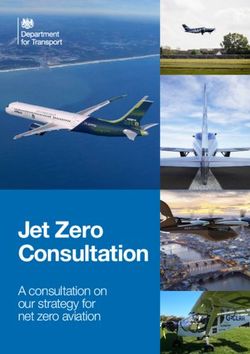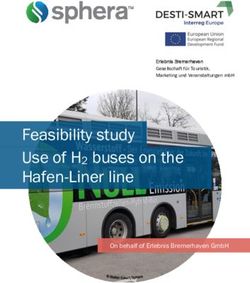MB.339 Aermacchi FLIGHT MANUAL - for Microsoft Flight Simulator Version 1.3.6 - January 2022
←
→
Page content transcription
If your browser does not render page correctly, please read the page content below
Aermacchi
MB.339
for Microsoft Flight Simulator
FLIGHT MANUAL
Version 1.3.6 — January 2022
Published by IndiaFoxtEcho Visual SimulationsCHANGE LOG 09-Jan-2022 Version 1.3.6 – 1.3.5 – Quick fix to solve throttle control problems introduced by MSFS update 1.21.18.0 and minor mistake preventing wingtip tanks to show in virtual cockpit. - Added reference to Asobo Common Template to solve the throttle not working if the user had a physical control bound to THROTTLE LEVER AXIS - Fixed wingtip tanks visibility introduced in 1.3.5 19-Dec-2021 Version 1.3.4 – Flight model improvements, new livery and other minor fixes - Improvements to high speed roll rate - High speed drag is now more realistic (resulting in higher speeds) - Fixed minor bug in GEN1 and GEN2 needles animation - Fixed minor bug in the behavior of the gear handle warning light - Redone smoke effects to fix problems due to SU6 and SU7 changes - Linked IFF mode knob to MSFS transponder state - Removed custom high G breathing sound (using default sounds now) - Implemented canopy defrost command - Added 214mo Gruppo Special Color - Cockpit shadowing improvements 15-Sep-2021 Version 1.3.3 – Minor improvements and new liveries - Added special color liveries for 60th Anniversary of the Frecce Tricolori - Added older Frecce Tricolori livery - Fixed bug causing smoke tanks to appear in Virtual Cockpit on A variant - Changed token weight of pylons to 50 lbs (more realistic value) - Changed token weight of external fuel tanks to 150 lbs (more realistic value) - Fixed incorrect A-MLU engine configuration - Fixed incorrect A-MLU fuel quantity - Fixed minor glitch in armament panel animation 08-Sep-2021 Version 1.3.2 – Minor improvements and new liveries - Changed RPM indicator reference variables, as the previous ones did not work as intended after SU5 - Added Pony 0 Special Color for Frecce Tricolori 60th Anniversary - Added "Al Fursan" livery for aerobatic version - Added blue smoke for Al Fursan livery - Added Peruvian Air Force livery - Increased special effects visibility distance and persistance 27-Aug-2021 Version 1.3.1 – Miscellaneous fixes for Marketplace release - Fixed bug causing landing/taxi light switch animation not to work - Fixed bug causing incorrect interaction while pressing the G-Valve test pushbutton - Fixed reversed animation in Cabin Press switch - Fixed incorrect material assignment in ejection handle base - Improved mouse interaction with some knobs (altimeter setting, HDG and CRS) - Fixed missing description localization for A-MLU version
18-Aug-2021 Version 1.3.0 – NOTE: starting from this version, release numbering will follow the three digit format of the Microsoft Marketplace - Fixed glitch causing heat blur effect to disappear in certain conditions - Internal reorganization of 3D models (nodes and hierarchy) - Added high altitude contrail effect - Added Sim Update V landing special effects - Redone ADI and backup ADI animation - Repackaged to Sim Update V standards - Improved fuel flow indications, consumption and range* - Minor improvements to flight model - Implemented Sim Update V cockpit interface (necessary for XBox) - Restored Mouse Drag functionality on many controls - Fixed minor misalignment of ADI bank needle - Fixed glitch preventing proper placement of HSI lubber line - Fixed several minor glitches in virtual cockpit model - Fixed several minor glitches in external models - Copilot figure is now optional: will disappear if copilot weight is set to 70lbs or less - Added backup ADI setting and mouse area - Added Marker Sensitivity Switch - Cabin Press switch now functional, also cabin press indications are now more realistic - VOR and TACAN power switches must noe be set to ON to get readings on the HSI - Added several animations in the cockpit (cosmetic only, may receive proper implementation in future) - Armament will now display "TANK" if a tank is loaded on a pylon on A and AMLU variants - Added smoke system (white and colored)** - Added PAN model variants loaded with green and red smoke * NOTE: it seems that there still a problem with fuel flow vs. altitude vs. Mach no. dependency in MSFS. This new version implements a new formula to calculate fuel flow indication, which should provide values closer to the real aircraft in many conditions. However, actual fuel consumption (and range) is calculated differently by the sim engine: this is set to provide the best range in most conditions, so actual range of the aircraft can be now overestimated at low altitudes (but should be correct and medium and high altitudes). ** NOTE: the smoke system is implemented to work as in real life, that is, in order to operate it: - SMOKE switch must be set to ON (this is the master power switch for the smoke system) - WHITE switch must be set to ON (this is the power switch for the white tank) - COLOR switch must be set to ON (this is the power switch for the color tank) ...then, to activate the smoke, you will need to use the following toggle switches (you may want to assign them to stick buttons): WING LIGHT TOGGLE -> WHITE SMOKE
RECOGNTION LIGHT TOGGLE -> COLOR SMOKE When the system is working, the relevant advisory lights will illuminate. The default PAN model has white smoke on both tanks. Red and Green smoke variants are available as "repaints". NOTE: due to a simulator bug, effects may not show if activated in the internal views in certain conditions. 12-Apr-2021 Version 1.22 - Updated localization file for World Update IV - Fixed minor glitch in cockpit view canopy relfection - Fixed minor glitch causing gunsight to appear on PAN external model 27-Mar-2021 Version 1.21 - Added A-MLU Model (as separate aircraft) - Improved internal engine sounds (jet whine volume increased) - Rear pilot figure of MB-339 pan has now HGU-55 helmet and olive drab suit (as most commonly seen IRL) 14-Mar-2021 Version 1.20 Quality of Life improvements: - remastered all external textures with higher detail - changed HSI DME last digit animation (now continuous) - fixed landing gear extraction and damaging speeds - fixed bug that caused deletion of panel cover if gunsight is removed from A model - decreased FD vertical bar sensitivity - changed rule of GS engagement from GS ARM - improved engine dynamics - redone Wwise engine sounds, based on real world samples - fixed minor bug in Tacan/Frequency conversion - fixed minor bug in RDU display not showing the correct frequencies for COM1 in some case - added indication of X/Y Tacan channel - improved cockpit self shadowing - rear view mirror are now foldable - added gear warning sound and silencer - added streamers and covers if the aircraft is parked - added underwing pylons to A model (add any weight to the relevant load station) - added external fuel tanks to A model (add at least 51lbs to releval station - cosmetic only) - fixed VR cockpit collisions - fixed external light bug introduced by Sim Update 3 - fixed external views HUD - added g-stain sound - fixed minor inaccuracies in warning test switch behavior - fixed minor bug preventing fine adjustment of OBS in some cases - GPS number keys can now be used to select waypoints (1 to 10)
1-Dec-2020 Version 1.13 Hotfix for vesion 1.12 ADI/GS problem *** IMPORTANT! STARTING FROM VERSION 1.12 THE PACKAGE HAS BEEN RENAMED TO “indiafoxtecho-mb339” - PLEASE DELETE THE OLDER VERSION AND REPLACE IT WITH THIS NEW ONE **** - Fixed bug in ADI GS animation - Fixed bug in FD GS needle animation - Reduced sensitivity of FS ALT HOLD - Implemented additional check to engage FD GS from GS ARM 30-Nov-2020 Version 1.12 Quality-of-life update and further refinements to flight model *** IMPORTANT! STARTING FROM THIS VERSION THE PACKAGE HAS BEEN RENAMED TO “indiafoxtecho-mb339” - PLEASE DELETE THE OLDER VERSION AND REPLACE IT WITH THIS NEW ONE **** - Fixed misalignment of control stick geometry - Fixed bug preventing TACAN Channel Selection on PAN variant - Fixed bug preventing TACAN Channel numbering stop at 99X - Fixed behavior of ADI GS Flag - Added ADI GS animation - Fixed orientation of NAV lights - Added checklists courtesy of Lucas Aulen aka Laulenture - Fixed minor smoothing artifacts in geometry - Light Effects redone - Fixed bug preventing beacon to show correctly in some cases - Added timer function - Further tweaks to flight model, with better pitch behavior and low speed characteristics - Package renamed due to new naming restrictions - Fixed bug preventing beacon switch from working - Added possibility to remove gunsight from A model (just click on the gunsight) - Canopy scratch effect redone 15-Nov-2020 Version 1.10 Flight model upgrade and miscellaneous fixes and improvements: - complete remake of the flight model in order to fix Modern flight model instability and Legacy model compatibility - adjustmentst to flap, gears and speed brake cycle time - improvements to HGU-33 helmet geometry - added animation to rear pilot figure - fixed DME not working for Tacan (NAV 2) - fixed bug preventing correct DME behaviour in some cases - fixed ADI glideslope indicator not working correctly in some cases - fixed incorrect behavior of ADI indexer - fixed miscellaneuos geometry issues
- fixed miscellaneyos geometry smoothing issues - improved altimeter animations - fixed bug preventing GSARM to work with VOR/ILS - cleaned up canopy textures - WWise sound configuration courtesy of Christophe de Bortoli (Erkin) 18-Oct-2020 Flight manual update only: - clarified installation instructions - clarified “modern” flight model implementation 17-Oct-2020 INITIAL RELEASE
WELCOME The Aermacchi MB-339 is a military jet trainer and light attack aircraft designed and manufactured by Italian aviation company Aermacchi. The MB-339 was developed during the 1970s in response to an Italian Air Force requirement that sought a replacement for the service's existing fleet of Aermacchi MB-326. Its design was derived from that of the MB- 326, rather than a new design, and thus the two aircraft share considerable similarities in terms of their design. Aermacchi had found that the MB-339 was capable of satisfying all of the specified requirements while being the most affordable option available. The maiden flight of the MB-339 took place on 12 August 1976; the first production aircraft were delivered two years later. Roughly half of all MB-339s entered service with the Italian Air Force, while the remainder have been sold to various export customers. As well as being used for training, the type is also flown by the Frecce Tricolori aerobatic display team. The type has been used in combat by both the Eritrean Air Force during the Eritrean–Ethiopian War of 1998-2000 and the Argentine Naval Aviation during the Falklands War of 1982. In both conflicts, the MB-339 was typically flown as an attack aircraft. MINIMUM HARDWARE REQUIREMENTS Due to the high-detail model and textures, we suggest to use the MB-339 on systems that meet or exceed the following requirements: CPU: 3.5GHz dual core processor or better GPU: at least 4Gb dedicated memory, Nvidia 960 or better recommended RAM: 4.0Gb minimum Hard Disk: 1.8Gb required for installation INSTALLATION IMPORTANT – IF YOU ARE UPGRADING YOUR PACKAGE FROM A PREVIOUS VERSION, PLEASE DELETE THE PREVIOUS VERSION FIRST! This package is distributed both on the Microsoft Marketplace and by external vendors. If you have purchased the package though the Marketplace and you have followed the on-screen instructions, no further action is required from your end. The plane should be available in the aircraft selection menu as the other default planes. If you have purchased the package from an external vendor and the aircraft is provided as a .zip file without any installer, just unzip the content of the file into your COMMUNITY folder. The exact location of the folder will depend on your selection when you have installed Microsoft Flight Simulator. Once you have indicated where your COMMUNITY folder is, just follow the on-screen instructions. The picture below shows the case in which the MSFS files are located in the G: drive in the MSFS folder – the MB-339 is highlighted in LIGHT BLUE. If you have purchased the package from an external vendor and the product comes with an .exe installer, just follow the instructions on the screen. You will be asked to locate the COMMUNITY folder. The exact location of the folder will depend on your selection when you have installed Microsoft Flight Simulator. Once you have indicated where your COMMUNITY folder is, just follow the on-screen instructions. If you have purchased the package from an external vendor with automatic install (e.g. Orbx Direct)
the file should be automatically installed and available the next time you start the simulator. The aircraft will be available in the aircraft selection menu next time you start Flight Simulator. If Flight Simulator was running during the install process, you need to close it and restart it for the aicraft to appear.I NOTE: If you do not know where the community folder is located, you can follow this procedure: Go to Options / General. 1.Click on "Developers" which you will find at the bottom of the list on the left. 2.Switch Developers Mode on. 3.On the Dev Menu select Tools / Virtual File System. 4.The community folder location can be found under "Watched Bases" NOTE: If the copying the folder in the Community folder fails because of the fact that files names are too long you can proceed as follows: 1. Extract the package folder on your desktop or in any known and easily acceptable location. 2. Rename the package folder from “indiafoxtecho-indiafoxtecho-mn339pan” to anything short and recognizeable such as “339” or just “3” 3. Place the renamed package folder in the Community folder IMPORTANT NOTE ON THE FLIGHT MODEL Please note that the MB-339 flight model is designed to work with the new Flight Simulator flight model (Options->General->Flight Model->MODERN) . This is the default option for Microsoft Flight Simulator and it should be your setting unless you have changed it. However, some users may have changed the flight model to "LEGACY" in order to use older FSX-derived add-on planes. Starting from version 1.10 there is a limited support to the LEGACY model too, but we still suggest you use the MODERN one. With the modern flight model, the MB-339 should behave well and be quite stable and easy to fly within the regular flight envelope (90 to 400 kts) – although it may exhibit some instability in extreme flight or weather conditions. CREDITS Frecce Tricolori Virtuali........................................3d modeling, texturing, flight modeling and testing. (FTV Development team: Giuseppe Didiano, Camillo Perniciolo, Nicolò Carraro, Fabio Grasso, Erik Dattilo, Roberto Scolari) Wwise sound configuration..................................Christophe de Bortoli (Erkin) Dino Cattaneo …..conversion to Flight Simulator, 3D animation, system and avionics programming, project management and project lead. We'd like to thank the Beta testing Team and everyone who supported this project and IndiaFoxtEcho. For questions, support and contact please write an email to indiafoxtecho@gmail.com or contact us on Facebook https://www.facebook.com/Indiafoxtecho-594476197232512/ This software package has been produced by IndiaFoxtEcho Visual Simulations, via Dei Giustiniani 24/3B 16123 Genova, Italy – copyright 2020.
ABOUT THIS MANUAL This manual is partially based on the real world flight manual for the MB-339 but it has been vastly cut and edited to reflect the Microsoft Flight Simulator rendition. Sections blue italics apply only to the simulated version of the aicraft. THIS MANUAL SHALL NOT BE CONSIDERED A SOURCE FOR REAL-WORLD INFOMATION OR OPERATION OF THE MB-339 AIRCRAFT! UPDATES We will try our best to keep the product updated and squash significant bugs as soon as possible. Our update policy is as follows: - major updates, which either require a new installer or a major changes to a significant number of files, are typically deployed as new installers and will be available from your distributor. - minor updates or quick-fixes will be typically deployed as patches for manual installation on our blog indiafoxtecho.blogspot.com COPYRIGHT AND LEGAL STATEMENTS This SOFTWARE PRODUCT is provided by INDIAFOXTECHO VISUAL SIMULATIONS "as is" and "with all faults." INDIAFOXTECHO VISUAL SIMULATIONS makes no representations or warranties of any kind concerning the safety, suitability, lack of viruses, inaccuracies, typographical errors, or other harmful components of this SOFTWARE PRODUCT. There are inherent dangers in the use of any software, and you are solely responsible for determining whether this SOFTWARE PRODUCT is compatible with your equipment and other software installed on your equipment. You are also solely responsible for the protection of your equipment and backup of your data, and INDIAFOXTECHO VISUAL SIMULATIONS will not be liable for any damages you may suffer in connection with using, modifying, or distributing this SOFTWARE PRODUCT. REVERSE ENGINEERING OF ANY PART OF THIS PACKAGE, INCLUDING THE EXTRACTION OF 3D AND 2D ASSETS WITH ANY MEAN, IS PROHIBITED. PLEASE REFRAIN FROM MAKING ILLEGAL COPIES OF THIS SOFTWARE. INDIAFOXTECHO DOES NOT INCLUDE COPY PROTECTION IN ITS SOFTWARE AS WE BELIEVE THAT LEGITIMATE CUSTOMERS ARE ENTITLED TO INSTALL THIS SOFTWARE WITHOUT ANY HASSLE OR WITHOUT WORRYING ABOUT PRODUCT KEYS, LICENSE EXPIRATION AND AVAILABILITY. OUR COPY-PROTECTION IS IS MADE OF CONTINUOUS IMPROVEMENT, CUSTOMER SERVICE AND A FANTASTIC FAN BASE. THAT BEING SAID, IF YOU MAKE AN ILLEGAL COPY OF THIS SOFTWARE, NOT ONLY YOU ARE INFRINGING THE LAW – YOU ARE ALSO REDUCING THE RESOURCES FOR DEVELOPMENT OF UPDATES AND NEW PRODUCTS. ...let alone the fact that the world of simulation communities is small, and we receive notifications of copyright infringements or reverse engineering attempts directly from our loyal fans very quickly.
AIRCRAFT Ferry mission (crew of two,
plus internal and external fuel) . . 5115 kg (A)
The MB-339A is a single-engine, two-seat subsonic 5505 kg (B)
aircraftmanufactured by Alenia Aermacchi S.p.A. in
Venegono S. (Varese). The aircraft primary role is The above mass data are based on calculated
basic and advanced training. Its features, including averages and are therefore given for reference only.
external armament stores, allow it to fulfill the
operational training and ground attack roles. The NOTE
aircraft is powered by a 17.8 kN (4000 lbf) thrust Masses marked with letter A refer to the aircraft with
Rolls-Royce Viper MK632-43 turbojetengine, andcan elliptic tanks. Masses marked with letter B refer to the
takeoff and land with amass up to 5900 kg (13000 lb). aircraft with cylindrical tanks.
AIRCRAFT DIMENSIONS GENERAL AIRCRAFT ARRANGEMENT
The maximum dimensions of the aircraft, under
normal conditions of mass, shock-absorber The fuselage is built in two sections to permit engine
compression and tire inflation, are as follows: removal.
Theforward section contains the nose landing gear
wing span (aircraft fitted with and the electronic equipment compartment,
elliptic tip tanks) . . . . . . . . . . . . . . . . . . . 10.86 m the two cockpits, the two-cell fuel tank, a dorsal
compartment for the installation of additional
wing span (aircraft fitted with electronic equipment, the speedbrake in the fuselage
cylindrical tip tanks) . . . . . . . . . . . . . . . . 11.22 m underside and the engine bay.
The cockpits are enclosed by a canopy hinged to the
wing span (configuration with no fuselage right side, and are fitted with ejection seats
tip tanks) . . . . . . . . . . . . . . . . . . . . . . . . . . 10.23 m which are staggered in height to ensure maximum
visibility from the rear cockpit. Each cockpit is
fuselage length . . . . . . . . . . . . . . . . . . . . . 10.97 m equipped with an instrument panel and side
consoles,a throttle lever andcontrol stick.
height at the top of the fin . . . . . . . . . . . . 3.53 m The central equipment compartment, located below
the rear cockpit, contains the cockpit air conditioning
AIRCRAFT GROSS MASS heat exchanger unit. The aft section, to which the
The aircraft basic mass with JP8 fuel is approx. horizontal and vertical stabilizers are attached,
3225 kg with elliptic tip tanks and approx. 3280 kg contains the jet pipe. Bays for the retracted main
with cylindrical tip tanks (this includes hydraulic landing gear and four oxygen cylinders are provided
fluid, unusable engine oil and unusable fuel). in the wings, and underwing stations are fitted for
the attachment of six pylons designed to carry
The aircraft basic mass in a configuration without armament stores or jettisonable fuel tanks.
wing tip tanks and with 4 underwing pylons is Non-droppable fuel tanks of 320 l or cylindrical tip
approx.3295kg (this includes hydraulic fluid,unusable tanks of 500 l each capacity are mounted at thewing
engine oil and unusable fuel). tips.
The aircraft gross mass in some typical configurations SIMULATION NOTE:
is as follows:
The Flight Simulator rendition covers two MB-339
Flight training configurations: the MB-339A (with tiptanks and no
external loads) and the MB-339PAN (special
(two pilots plus internal fuel) . . . . 4530 kg (A) aerobatic version) with no tiptanks but with mixed
4875 kg (B) smoke/fuel underwing tanks. These two models
have separate flight models with different fuel
Flight training in a configuration with no wing tip tanks capacity and different aerodynamics.
(two pilots, internal fuel and
4 underwing pylons) . . . . . . . . . . . . . . . . 4072 kg Note: the PAN external model is depicted in the
Mid-Life Update (MLU) configuration, while the A
Air-to-ground firing training model is the legacy version. However, for both
(two pilots plus internal fuel, models, the cockpit is depicted in the MLU
2 machine gun pods of 12.7 mm and configuration.
1 rocket and bomb container with
2 rockets and 4 MK 106 bombs) . . 4915 kg (A) Note: only the front cockpit is depicted in the
5265 kg (B) simulation.PROCEDURES 4. FUEL DUMP - White line horizontal.
The procedures described in this section are given 5. Flight controls - Unlocked.
in detail, where possible.
In some cases, the controls in the simulation have no CAUTION
effect on the aircraft behavior but are reported in the IN STRONG WIND,DO NOT UNLOCK THE FLIGHT
checklists for information – those actions are written in CONTROLS UNTIL THE COCKPIT CHECKS ARE
italics. COMPLETED OR DAMAGE MAY RESULT TO THE
CONTROL SURFACES AND ASSOCIATED
The following checklists have been kept as close as CONTROL LINKAGES.
pratical to the real-world checklists.
6. External power supply - As required.
CONTROL AVAILABILITY IN THE TWO COCKPITS
The procedures given in this section are relavant to 7. Stand-by attitude indicator - Caged.
the pilot in the front cockpit. The controls in the front
cockpit are not fully duplicated and available in the 8. BATT - OFF.
rear cockpit. Therefore the rear pilot, when in control,
must instruct the front pilot to actuate the following 9. GEN 1 - OFF.
controls,available inthe front cockpit only:
10. GEN 2 - OFF.
--- Electrical power supply switches: “BATT”,
“GEN 1”, “GEN 2”, “AC POWER”, “BUS 11. AC POWER - NORM.
RESET”.
--- Engine switches: “STARTER”, “JPT LMTR”, 12. GROUND FIRE - OFF.
“MASTER”.
--- “FUEL TRANSFER” switch. 13. Ground utilities control panel:
--- “IN GPS” switch.
--- Air-conditioning panel: “CABINTEMP” switch, a. IGN - Guard down.
“CABIN PRESS”, “WINDSHIELD/DEMIST” b. FUEL PUMP - Guard down.
and “WINDSHIELD/RAIN RMVL” switches. c. LG SW ORIDE - Guard down.
--- “NAV”, “BCN”, “LDG/LT/TAXI LT” light
switches and “FORM LIGHTS” knob. 14. If necessary, insert the data card in the receptacle
--- “IFF” panel. of the front “AHR/GPS” control panel.
--- Armament and gunsight controls.
--- “LG EMERG SEL” handle. EXTERIOR INSPECTION
--- “MKR” panel.
--- “WARN LT TEST” push-button. The exterior inspection procedures are based on the
--- “RAM-AIR SCOOP” handle. assumption that maintenance personnel have
--- “ANTI-ICE/ENGINE” switch. performed all post-flight and pre-flight inspections
--- Engine throttle friction. specified in the applicable technical publications.
--- “MASTER CAUTION” “reset” control. The pilot is not required to repeat the same
--- ELT switch. operations, except those which are flight critical.
--- “PARKING BRAKE” handle. When performing exterior inspection, the pilot
must check for the aircraft general conditions as
Note: only the front cockpit is depicted in the indicated in figure.
simulation.
PRE-FLIGHT CHECKS REAR COCKPIT CHECKS FOR “SOLO” FLIGHTS
BEFORE EXTERIOR INSPECTION, FRONT
COCKPIT 1. Ejection seat safety pin in place in the firing
handle.
1. In case of strong wind make sure the aircraft is
heading into wind. 2. Make sure that the survival pack, seat belts,
communication lead, normal and emergency
CAUTION oxygen hoses are fastened by means of the
STRONG TAILWIND CAN CAUSE AN special cover assembly.
INCREASE IN THE JET PIPE TEMPERATURE
AND WORSEN ANY FIRE SITUATION. CAUTION
ONLY DURING FERRY FLIGHT IF A
2. Check the aircraft log book for aircraft serviceability, COVER ASSEMBLY IS NOT AVAILABLE, THE
servicing and inspections carried out. PARACHUTE AND SURVIVAL PACK MAY BE
FASTENED BY MEANS OF THE
3. Canopy - Locked fully open. SEAT BELTS OR OTHER FASTENING SYSTEM.THE PILOT SHALL CHECK THAT FASTENING drogue gun piston.
IS SECURE.
k. Drogue gun control rod - Bound to the
WARNING crosspiece of the gun with safety pin
AEROBATICS ARE FORBIDDEN WHEN THE removed.
COVER ASSEMBLY IS NOT INSTALLED ON THE
REAR SEAT. l. Shoulder harness retraction trip lever - In
rear position.
3. Oxygen regulator supply lever – OFF.
m. Rocket pack initiator safety pin -Removed.
4. ANTI-SKID - NORM.
n. Emergency oxygen cylinder - Indicator in
5. FUEL SHUT OFF - OPEN (guard down). the green.
6. AIL SERVO - ON (guard down). o. Emergency oxygen handle - Lowered.
7. FUEL DUMP - White line horizontal. p. Secure fastening in the lock points of the
belts.
8. FIRE (on the armament repeater panel) - ON
(guard down). q. Check connection between survival pack
retain belt and parachute belts.
9. Stand-by altitude indicator - CAGED.
r. Sticker strap lugs engaged in clips.
10. All switches - OFF.
3. Ejection sequence control (rear cockpit) - As
11. Circuit breaker panel - All circuit breakers in. required.
BEFORE ENTERING THE COCKPIT
1. Don the leg restraint garters (below the knees,
rings forward, the buckle inward).
2. Carry out the following seat checks:
a. Safety pin in place in the seat firing handle.
b. Other safety pins stowed in the backrest.
c. Gun sear extraction link fitted and safety
pin not fitted to the sear.
d. Leg restraint garters correctly attached to
the cabin floor.
e. Manual override handle - Down and
locked.
f. Manual override safety pin - Removed.
g. Time release unit control rod - Secured
1. FUSELAGE NOSE
and safety pin removed.
- Left and right Pitot - Unobstructed.
- Upper IFF antenna - Conditions.
h. Safety link of the “U” ring in the ejection
- Formation lights - Check conditions.
parachute and every other visible link -
- AOA transmitter - Unobstructed and free to rotate.
Check for integrity.
2. NOSE LANDING GEAR
i. Seat correctly locked on ejection gun.
- Landing gear door - Check conditions.
Make sure that the indicator spigot is flush
- Taxi light - Conditions and security.
with the threaded end of the latch plunger
- Shock-absorber - Check proper extension.
and that the latch plunger is level with or
- Splash guard - Conditions and fastening.
slightly below the housing face.
- Tire - Conditions and inflation.
- Microswitch - Check conditions.
j. Parachute extraction rope secured to the3. RIGHT FORWARD FUSELAGE - Static port - Unobstructed.
- Ram air intake - Closed. - Formation light - Check condition.
- Windshield and canopy - Check conditions. - Strake - Check condition.
- Canopy severance external handle - Stowed. - MKR BCN antenna - Conditions and security.
- Air conditioning intake - Unobstructed. - Lower TACAN antenna - Conditions and security.
- Engine air intake - Unobstructed and conditions. - Lower IFF Antenna - Conditions and security.
- Speedbrake compartment - Check conditions. - Electrical panel - Circuit breakers engaged.
- Engine bay - BOV unobstructed and clean.
4. RIGHT MAIN LANDING GEAR - Battery compartment:
- Landing gear door - Check conditions. --- Batteries for condition.
- Shock-absorber - Check proper extension. --- Hydraulic accumulator pressure gauges for
- Landing gear locking strut - Removed. correct pressure indication (860 psi at
- Wheel chock - As required. +15 °C).
- Tire - Conditions and inflation.
- Brake wear indicator pin - Protrusion dimension 9. LEFT WING
(> 0 mm, maximum 12 mm). - Flap - Conditions, free play, bonding and actuating
- Microswitch - Check conditions. rods.
- Aileron and trim tab - Conditions, movement and
5. RIGHT WING free play.
- Underwing fuel tank (if installed) - Check security, - Tip tank - Security and conditions.
conditions, safety pin inserted and electrical cable - Filler cap - Closed.
connected. - Navigation light - Check conditions.
- Luggage pod (if installed) - Security, conditions - Formation light - Conditions.
and safety pin inserted. - Underwing fuel tank (if installed) - Security,
- Tip tank - Check conditions. conditions
- Filler cap - Closed. and safety pin inserted.
- Navigation light - Check conditions. - Luggage pod (if installed) - Security, conditions
- Formation lights - Check conditions. and safety pin inserted.
- Aileron and trim tab - Conditions, movement and - Landing light - Check conditions.
free play.
- Flap - Conditions, free plays, grounding wire and 10. LEFT MAIN LANDING GEAR
actuating rods. - Landing gear door - Check conditions.
- Shock-absorber - Check proper extension.
6. FUSELAGE (Right Aft side) - Landing gear locking strut - Removed.
- GPS Antenna - Check conditions. - Wheel chock - As required.
- Battery compartment: - Tires - Conditions and inflation.
--- Batteries condition. - Brake wear indicator pin - Protrusion dimension
--- Hydraulic reservoir cap tightening. (> 0 mm, maximum 12 mm).
- Engine bay: - Microswitch - Check conditions.
--- Oil tank cap for security.
--- Power relay box circuit breakers - IN. 11. LEFT FORWARD FUSELAGE
- TACAN upper antenna - Check conditions. - UHF antenna - Check condition.
- Top navigation light - Check conditions. - Navigation light - Check condition.
- Static port - Unobstructed. - Engine air intake - Unobstructed and conditions.
- Engine bay cooling intake - Unobstructed. - Canopy severance external handle - stowed.
- Strake - Check conditions. - Windshield and canopy - Check conditions.
- Formation light - Check conditions.
- ELT Antenna - Check conditions and security. NOTE
The position of the command ejection
7. EMPENNAGES sequence lever is at pilot’s discretion.
- Rudder and trim tab - Conditions, movement and However, for non-aircrew occupants,
free play. the lever must be set to OFF.
- Ice detector - Conditions and security.
- VOR/LOC/GS antenna - Conditions and security. WARNING
- Anti-collision light - Check conditions. WHEN ENTERING OR LEAVING
- Navigation light - Check conditions. THE COCKPIT, THE CREW MUST
- Elevator and trim tabs - Conditions, movement and PAY ATTENTION TO THE HOOKS
free play. PROTRUDING FROM THE CANOPY
- Jet pipe - Dry and condition. LOWER EDGE.
- Temperature sensor - Conditions and security.
8. LEFT AFT FUSELAGE IN THE COCKPIT
- Engine bay cooling intake - Unobstructed. Once seated in the cockpit, proceed as follows:1. Adjust the rudder pedal position by means of INTERIOR INSPECTIONS
the “PEDAL ADJ” knob.
1. Flight controls - Unlocked.
2. Connect the anti-g suit hose to the anti-g valve
connector. CAUTION
DO NOT UNCAGE THE STAND-BY
3. Adjust the rocket pack angle by setting the own ATTITUDE INDICATOR BEFORE
weight in the relevant window. ELECTRICAL POWER HAS BEEN
ENERGIZED TO THE “BATT”
4. Connect the personal survival pack lowering SWITCH.
line to the flying suit, routing the lowering line
outside the left console. 2. “ENGINE” panel - JPT LMTR ON.
5. Route the leg restraint lines through the leg 3. BATT - ON.
garters ring and engage the free ends in the lock
located on the two side protections of the seat Initialization of the AHRS/GPS system
Adjust the lenght.
1. IN GPS - ON.
6. Make sure that the go-forward control lever is
in locked position. 2. If required, load the data base from the data
card.
7. Place the quick-release fitting mounted to the
negative-grestraintstraptothecenterposition. 3. Ensure that the AHRS/GPS system is set to
AHR/GPS mode.
NOTE
To insert the lugs into the quick-release Left to right checks
fitting, turn the faceplate until the yellow
line and dots on the plate are aligned LEFT CONSOLE
with the line and the dots on the body.
1. CKT BKR BOX No. 1 - All circuit breakers in.
8. Route the crotch straps in the D-rings of the
straps. 2. GROUND FIRE - Check OFF (guard down).
9. Pass the shoulder straps down through the end 3. LG EMERG SEL - Fully in and wirelocked.
loops of the crotch straps and secure the end
lugs into the quick-release fitting. 4. AIL SERVO - ON (guard down).
10. Fully tighten the lap straps ensuring that the 5. VHF - (aircraft pre-mod. PTA -322) or V/UHF
quick-release fitting remains central then (COMM2) (aircraft post-mod. PTA -322) - As
tighten the shoulder straps. required.
11. Don the flying helmet and connect the 6. UHF (COMM1) - As required.
connector fitted to the oxygen mask hose to the
oxygen hose. 7. Flap control lever -Match flaps actual position.
12. Connect the oxygenhose tohe socketon theleft 8. Engine throttle - Check for free movement,
shoulder strap. adjust the friction knob and move to STOP.
Move forward to 90% RPM position and check
13. Move the oxygen supply lever to ON and check for flashing of “CANOPY” warning light.
the correct operation of the mask and of the
oxygen system. Check that the “EMG” lever is 9. RUDDER TRIM - Set to neutral position.
pressed aft and the diluter lever is at N.
10. ANTI-SKID - Check set to NORM.
14. Connect the radio jack.
11. FUEL TRANSFER - PYL (if underwing fuel
15. Move the go-forward control lever forward and tanksare installedandrefueled); otherwiseTIP.
check for freedom of movement.
12. FUEL SHUT OFF - OPEN (guard down).
16. Make sure that the safety pin of the canopy
severance systemhandle is in the handle. 13. “ENGINE” panel - MASTER check OFF.
17. Underwing fuel tanks and luggage pod (if
installed) - Safety pins removed.LEFT QUARTER PANEL 19. Tachometer - Check for zero indication.
1. Trim neutral position indicators - Both green. 20. Jet pipe temperature indicator - Outside air
temperature.
2. LDG LT/TAXI LT - OFF.
21. Flow meter - Check.
3. Landing gear control panel:
22. Engine oil pressure gauge - Check.
a. Landing gear control lever - LG DOWN.
23. “OXY” indicator - Check pressure.
b. Landing gear position indicators (3) - On
(green light). 24. “ANTI-ICE” indicator panel - All OFF.
4. PARK & EMER. BK handle - Out. 25. “FUEL QTY” indicator - According to the fuel
quantity on board.
FRONT INSTRUMENT PANEL
26. Cabin altimeter - Check field baro pressure.
1. Weapon control panel:
INSTRUMENT PANEL RIGHT SIDE
a. MASTER ARMT switch -Override(DOWN
position). 1. Hydraulic system pressure gauges -Conditions.
b. Checks in accordance with armament 2. WARN LT TEST - Press to test and check for
configuration. landing gear audible warning signal in the
headsetandillumination of the followinglights:
2. Speedbrake indicator: Extended (1st mark).
a. “MASTER CAUTION”
3. Flap indicator - Check. DOWN position.
b. “FIRE”
4. Accelerometer - Check and reset.
c. “OVERHEAT”
5. Clock - Check.
d. “STEER”
6. Longitudinal trim indicator - Neutral.
e. Landing gear control lever.
7. ANGLE OF ATTACK - OFF flag out of view.
f. Caution light panel.
8. CANOPY warning light - ON (if the canopy is
unlocked) 3. GEN 1 - ON.
9. MASTER CAUTION - Press to reset. 4. GEN 2 - ON.
10. Mach-airspeed indicator - Check and set index 5. AC POWER - NORM.
for the desired reading.
6. MASTER CAUTION light - Press to RESET.
11. SALVO JETTISON - Check cover for integrity.
CENTER PEDESTAL
12. “FLT DIR” control panel - STBY light on.
1. CONTROL SHIFT - Press the relevant pushbutton
13. Gunsight control panel - PWR switch - Check lights and check operation.
OFF.
RIGHT CONSOLE
14. STEER light - OUT.
1. ICS panel - Set as necessary.
15. FIRE warning light - OUT.
2. ELT switch - TEST/RST, then release. Check
16. Altimeter - Set as required. the light flashes three times simultaneously
with the emission of the three audio signals.
17. Vertical velocity indicator -Check for zero
indication. 3. “TCN” control panel – OFF.
18. OVERHEAT light - OUT. 4. SEAT ADJ - Adjust the seat pan height.WARNING IS BEYOND THE ABOVE LIMITS, AIRCRAFT CAN
SETTING THE SEAT PAN TOO BE USED ONLY AFTER IT HAS BEEN PARKED IN
HIGH MAY CAUSE INJURIES TO AREAS WHERE THE TEMPERATURE IS WITHIN
THE PILOT IN CASE OF EJECTION. THE ABOVE LIMITS.
5. “VOR/ILS” panel – OFF. - IF, AFTER STARTING, THE OIL PRESSURE
REMAINS BELOW THE MINIMUM LIMITS, THE
6. “IFF” panel - Pre-select the mode and code; ENGINE MUST BE SHUT DOWN AND THE
check that the “MASTER” selector is set to CAUSE INVESTIGATED.
OFF.
- THE JPT LIMITS MUST BE CAREFULLY
7. ANTI-ICE/ENGINE - OFF. COMPLIED WITH, ESPECIALLY DURING THE
ENGINE STARTING AND RELIGHTING AS THE
8. ANTI-ICE/PITOT - TEST (“PITOT” and FLIGHT SAFETY AND THE ENGINE OVERHAUL
“AOA” indicators: ON) then OFF. LIFE MAY BE AFFECTED.
9. Cabin air-conditioning panel: 2. RELIGHT - Press to test. An irregular double
sparking of the igniter plugs should be audible.
a. CABIN TEMP - AUTO, set to the desired
temperature (normally to 12 o’clock). STARTING ENGINE WARNING
b. WINDSHIELD/DEMIST - OFF. BEFORE STARTING THE ENGINE,
MAKE SURE THAT THE DANGEROUS
c. WINDSHIELD/RAIN RMVL - OFF. AREAS ARE CLEAR OF PERSONNEL AND
EQUIPMENT.
d. CABIN PRESS -ON (guard down).
1. Engine throttle – STOP.
10. “LIGHTS” control panel:
2. STARTER and TIME hack -Press for 2 seconds
a. BCN - ON. and release.
b. Other controls - As required. 3. When reaching 10% RPM - Engine throttle set
to IDLE. The engine normally lights up within
11. BUS RESET - OFF (guard down). 4 to 12 seconds.
12. RAM AIR SCOOP - Fully in (scoop closed). 4. Flowmeter - Positive indication.
13. CKT BKR BOX No. 2 - All circuit breakers IN. 5. Jet Pipe Temperature - Check for normal
increase.
PRE-START CHECKS
6. Engine speed -Check for normalRPMincrease.
1. ENGINE/MASTER -ON. The “FUEL PRESS”
light must go out. If the external power source 7. Oil pressure - Check for normal indication.
is connected, check that the “No 1 BATT” and
“No 2 BATT” lights go out. 8. FIRE and OVERHEAT - OUT.
CAUTION 9. Hydraulic pressure - Increasing.
- ENGINE STARTING IS PERMITTED 10. MASTER CAUTION - Check OUT.
ONLY IN PRESENCE OF THE FOLLOWING
CONDITIONS: 11. Caution lights - OUT.
--- GROUND TEMPERATURE BETWEEN ---26 °C 12. External power - Disconnected (if plugged in).
AND + 50 °C WITH EXTERNAL POWER
SOURCE. CAUTION
--- GROUND TEMPERATURE BETWEEN ---15 °C - IF THE JET PIPE TEMPERATURE
AND + 45 °C WITH AIRCRAFT BATTERIES. RISES TOO QUICKLY AND APPROACHES THE
THESE LIMITATIONS ARE APPLICABLE ONLY TO MAXIMUM LIMIT, IMMEDIATELY MOVE THE
THE AIRCRAFT THAT HAVE BEEN EXPOSED TO THROTTLE TO STOP. ALLOW THE ENGINE TO
TEMPERATURES EXCEEDING THE SPECIFIED STOPS AND COOLS, THEN INVESTIGATE
LIMITS FOR A LONG TIME. THE CAUSE.
IN ENVIRONMENTSWHERE THE TEMPERATURE- IF THE TEMPERATURE EXCEEDS 5. ENGINE MASTER - ON.
THE SPECIFIED LIMITS, REPORT
THE OVER TEMPERATURE 6. FUEL PRESS - OUT.
CONDITION AND TIME SINCE
FLIGHT SAFETY AND ENGINE 7. STARTER - Press for 2 seconds (the motoring
LIFE ARE AFFECTED. cyclewill be automatically completed in 23 seconds).
- IF AFTER 15 SECONDS FROM CAUTION
MOVING THE THROTTLE TO AFTER THREE MOTORING CYCLES
IDLE THE ENGINE DOES NOT IN RAPID SUCCESSION, ALLOW 15
LIGHT UP (BY REFERENCE TO MINUTES, FOR THE STARTER TO
THE JET PIPE TEMPERATURE COOL, BEFORE A FURTHER CYCLE.
AND THE ENGINE SPEED),
MOVE TH THROTTLE LEVER TO 8. IGN - ON (guard down).
STOP AND THE “ENG MSTR”
SWITCH TO OFF. CHECKS BEFORE TAXIING
- MOVE THE AIRCRAFT IF THE NOTE
GROUND BENEATH THE TAIL At ambient temperatures below 6° C and relative
BECOMES SOAKED WITH FUEL. humidity above 50%engineicing conditions may be
encountered. The most severe icing conditions will
- PRIOR TO ATTEMPTING A NEW occur when operating in fogwith visibility less than
START ALLOW AT LEAST 5 500meters. During ground runs in the above
MINUTES FOR THE STARTER TO condition, it is necessary to move the “ANTI-
COOL AND THE ENGINE TO ICE/ENGINE” switch to ON and reduce the taxiing
DRAIN; THEN CARRY OUT A DRY time to a minimum, in particular when using
MOTORING CYCLE UNTIL EGT engine RPM above IDLE.
VALUES BELOW 200 °C ARE
OBTAINED. 1. Stand-by attitude indicator -Uncage andadjust
the alignment.
- IF THE ENGINE DOES NOT
START AFTER THE SECOND 2. “LOAD/GEN 1” loadmeter - Check for indication.
ATTEMPT, INVESTIGATE THE
CAUSE. 3. “LOAD/GEN2” loadmeter -Must indicate load
values lower than those of the “LOAD/GEN 1”
- IF THE “BATT HOT” CAUTION indicator.
LIGHT COMES ON AFTER ENGINE
STARTING, IMMEDIATELY NOTE
DISCONNECT THE BATTERIES The two loadmeters provide identical
AND ABORT THE MISSION. DISCONNECTION indications only when engine RPM rise above 60%.
OF BATTERIES IS
CONFIRMED BY ILLUMINATION 4. “TCN” control panel - Function selector as
OF “BATT 1/2” CAUTION LIGHT. required.
NOTE 5. “VOR/ILS” control panel - PWR.
- In order to properly investigate the cause of the 6. “IFF” control panel - MASTER STBY.
missed engine start, perform the starting procedure
selecting the JPT LMTR switch to OFF. 7. CABIN PRESS -OFF (guard up and toggle aft)
and check that the air flow from the pressurization
- The “AIL SERVO” light goes out with a delay, i.e. outlets stops. Then, ON (guard down).
when the hydraulic pressure exceeds 85 to 90 bar.
NOTE
DRY CRANK
- The above check can be carried out only before the
1. BATT - Check ON. first flight of the day.
2. Engine throttle - Check to STOP. - If required temporarily increase the engine RPM to
ease checkaccomplishment.
3. FUEL SHUT OFF - OPEN (guard down).
8. ADI -Check that theOFF flag is out of view and
4. IGN (ground utilities panel) -OFF (guard open the attitude indicator is aligned.
and toggle down).9. HSI - Compare the indication of the compass CAUTION
card to that of the stand-by compass. If required, set - DURING TAXIING, THE CANOPY
the alignment indicator on the compass panel AHRS MUST BE CLOSED OR OPEN AND
to zero. LOCKED IN THE INTERMEDIATE
POSITIONBUTNOTFULLYOPEN.
CAUTION
BEFORE CARRYING OUT THE TWO - MAKE SURE THAT THE AREA
FOLLOWING OPERATIONS, INFORM BEHINDTHEAIRCRAFTISCLEAR
THE CREW CHIEF ABOUT THE OF OBSTACLES, PERSONNEL OR
NEED TO ACTUATE THE OTHER AIRCRAFT.
SPEEDBRAKE AND THE FLAPS.
- WHEN TAXIING BEHIND
10. On crew chief’s signal: ANOTHER AIRCRAFT OF THE
SAME CATEGORY, MAINTAIN A
a. Speedbrake -Retracted: check the indicator MINIMUM DISTANCE OF 25
and wait for the crew chief confirmation of METERS FROM THE EXHAUST
speedbrake position. BLAST TO PREVENT DAMAGETO
THE CANOPY.
b. Flaps - UP, then TAKE OFF. Check indicator
andwait for the crewchief confirmation - NO PROBLEMS ARE EXPERIENCED
of flap position. WHEN TAXIING FIVE
METERS LATERALLY APART
11. Hydraulic pressure -Check that the indications FROM THE PATH OF THE
on both pressure gauges are within the limits. PRECEDING AIRCRAFT.
12. Control stick - Free movement and correct - WITHTHECANOPYCLOSED,THE
response of elevator and ailerons. AIRCRAFT CAN CROSS THE
BLAST OF ANOTHER AIRCRAFT
13. Rudder pedals - Free movement and correct OF THE SAME CATEGORY
response of rudder. RUNNING AT IDLE, ATMINIMUM
DISTANCE OF 15 METERS.
14. Canopy -As necessary.Closed or partially open.
1. Have the wheel chocks removed.
WARNING
THE BLIND FLYING HOOD, IF 2. Press the push-button for nose wheel steering
INSTALLED, MUST BE KEPT IN engagement. Check for “STEER” light: ON.
THE OPEN POSITION DURING
TAKEOFF IN ORDER TO ENSURE 3. PARK & EMER. BK - Release.
SEAT SAFE EJECTION IN THE
CASE OF AN EMERGENCY. 4. Brakes - Test for proper response.
15. On aircraft with cylindrical tip tanks and with 5. Taxi at idle and at safe speed.
underwing fuel tanks:
Approx. 60% RPMis required to start the
a. FUEL TRANSFER - TIP. Check possible aircraftmoving. Once the aircraft ismoving it can
fuel leakages. be taxied with the throttle at IDLE on a hard
level surface at a safe speed.
16. Remove the safety pin of the seat handle and
plug it in the appropriate seat on the canopy NOTE
frame. Fuel consumption is about 5 kg perminute with the
engine at 40% RPM and 29 kg per minute at max
17. Radio call - As required. RPM.
TAXIING 6. Maintain directional control of the aircraft by
use of nosewheel steering.
WARNING
IF DURING TAXIING THE CANOPY CAUTION
IS KEPT PARTIALLY OPEN, THE - DO NOT STEER THE AIRCRAFT
SAFETY PIN OF THE SEAT FIRING WITH BRAKES WITH NOSE
HANDLE MUST BE IN PLACE ON WHEEL STEERING ENGAGED
THE SEAT. BECAUSE DAMAGE COULD BE
CAUSED TO THE NOSEWHEEL
STEERING SYSTEM.- BE PREPARED TO DISENGAGE position.
THE NOSE WHEEL STEERING IN
CASE OF SYSTEM MALFUNCTION. 4. Flaps - TAKE OFF (Second mark).
7. Oxygen diluter lever - As required. 5. Speedbrake - Fully retracted (First mark).
CAUTION 6. Canopy closed and locked (“CANOPY” light out).
IF COMBUSTION GASES CONTAMINATION
IS SUSPECTED DURING 7. Seat safety pin - Check that it is removed and
GROUND OPERATION (IN CASE OF put in the appropriate housing on the canopy.
TAXIING CLOSE TO ANOTHER AIRCRAFT
OR WHEN THE AIRCRAFT 8. Flight instruments - Check.
IS STANDING IN STRONG TAIL
WIND), IT IS ADVISABLE TO USE a. ADI - Check for correct indications and
OXYGEN WITH THE DILUTER coherence with stand-by attitude indicator.
LEVER AT 100%.
b. HSI - Check that indication is consistent
8. Flight and navigation instruments - Check. with the runway magnetic heading.
Check the ADI, the stand-by attitude indicator
andtheHSI for correctindicationsduringturns 9. Oxygen:
while taxiing.
a. Pressure - Check.
9. PARK & EMER. BK - Check operation.
b. OXY FLOW - Check fo correct “blinker”
10. BCN - Temporarily to OFF, if required. operation.
NOTE c. Oxygen diluter lever - As required.
At night, switch the “BCN” to off in proximity of other
aircraft to avoid blinding effects. 10. Hydraulic systems - Pressures within the limits.
PRE-TAKEOFF CHECKS 11. Caution and warning lights - OUT.
1. FUEL TRANSFER - PYL or TIP. 12. Interior and exterior lights - As required.
CAUTION 13. Safety checks:
IF ALL TANKS ARE REFUELED,
THE CORRECT SEQUENCE TO BE a. Quick-release fitting for correct locking of
PERFORMED IS AS FOLLOWS: the belts.
1° - PYL (UNDERWING TANKS) UP
TO COMPLETE EMPTYING. b. Shoulder harness for locking.
2° - TIP (TIP TANKS).
c. Helmet chin straps for correct locking.
NOTE
To optimize the longitudinal attitude of aircraft fitted d. Helmet visor in down position.
with 500 l cylindrical tip tanks, underwing fuel tanks
and single pilot, the following tank selection e. Gartersandleg restraint garters for correct
sequence is suggested: position.
1° - PYL (underwing tanks) only during 14. Take-off briefing.
starting to check leakages.
15. IFF Master - NORM. Check codes entered.
2° - TIP (tip tanks). For take-off and the first climbing
phase until the tip tank fuel residual quantity is approx. TAKE-OFF
300 kg (660 lb).
NORMAL TAKE-OFF
3° - PYL until underwing fuel tanks
are empty. Engine test
4° - TIP. 1. With the engine throttle at IDLE, check that all
warning and caution lights are out and engine
2. LDG LT/TAXI LT - TAXI LT. oil pressure and idleRPMarewithin the limits.
3. Aileron, rudder and longitudinal trim -Neutral 2. Slam the engine throttle to FULL. The enginemust accelerate smoothly without any stall or CAUTION
surge phenomenon. THE LANDING GEAR SHOULD BE
COMPLETELY UP AND LOCKED
3. When the engine parameters are stabilized, BEFORE THE LIMIT AIRSPEED (175
check: KIAS) IS REACHED. EXCESSIVE
AERODYNAMIC LOADS MAY DAMAGE
a. Engine RPM - Within limits. THE LANDING GEAR DOORS
AND PREVENT THEIR SUCCESSIVE
b. JPT - Within limits. OPERATION.
c. Oil pressure - In normal range. b. Flap control lever - UP. Between 120 and
175 KIAS. The trim change is negligible.
d. Warning and caution lights - OUT. Check for retraction.
4. After a minimum time of 5 seconds with the CAUTION
engine throttle on FULL, chop (less than 1 TO PREVENT STRUCTURE OVERSTRESSING,
second) to IDLE. The engine must decelerate THE FLAPS SHALL BE
without abnormal stall,undershoot,vibrations, RAISED BEFORE THE AIRSPEED
roughness and noise. LIMIT (175 KIAS) IS EXCEEDED.
System test 15. Hydraulic pressures - Check within limits.
5. Engine throttle - 60% RPM. 16. Engine data readings - Check within limits.
6. “GEN1” and “GEN2” loadmeters - Check that CROSS-WIND TAKE-OFF
the max difference between the two readings
does not exceed 0.1. During a cross-wind take-off, use the
same procedure as fornormal take-off. It ishowever
7. ANTI-ICE/ENGINE - TEST (as required). recommended that the control stick be moved
upwind and the nose wheel lifted off at the speed
8. ANTI-ICE/PITOT - ON. Check “ANTI-ICE/ recommended in the “Performance Data” manual
PITOT” ON. to improve aircraft control. During ground run the
aircraft tends to weathervane. After the nosewheel
9. Engine throttle - FULL. leaves the ground, act as necessary on the rudder to
remain along the centerline track during the
Take-off take-off run and following take-off. After breaking
ground, be prepared to counteract the aircraft drift.
10. Disengage nosewheel steering - Check
“STEER” indicator light is OUT. WARNING
11. Release the brakes. CROSSWIND EFFECT INCREASES
AS A FUNCTION OF THE EXTERNAL
12. Maintain directional control by differential STORES CONFIGURATION.
braking. The rudder becomes effective at
approximately 45 to 50 KIAS. TAKE-OFF FROM WET RUNWAYS
CAUTION Take-off from wet runways may result in compressor
DO NOT RE-ENGAGE STEERING stalls or flame out due to ingestion of water splashed
DURING THE TAKE-OFF RUN. by the nose wheel into air intakes. To prevent such
occurrences, following precautions should be taken:
13. At approximately 10 KIAS below the
calculated lift off speed, raise the nose. A. Taxi at the lowest possible speed, avoiding
puddles and water-covered areas.
14. After lift off and with positive rate of climb,
proceed as follows: B. During the take-off run and until lift-off, hold
the “RELIGHT” push-button pressed.
a. Landing gear lever - LG UP. Check that the
green landing gear position lights and the C. Lift the nose wheel from the ground as soon as
red light in the lever grip are out. Retraction possible.
of the landing gear requires approx. 5
seconds. WARNING
CHECK THE INSTRUMENTS AND
SHUT DOWN THE ENGINE TOABORT TAKE-OFF IF COMPRESSOR NOTE
STALL IS SUSPECTED. THE The normal JPT Limiting System operation can be
SYMPTOMS OF A TYPICAL STALL affected by temporary EGT overshoots during climbs
ARE LOW FREQUENCY NOISE AND at 100% RPM.
ENGINE VIBRATION, A This phenomenon (EGT raise above the limit of
CONSIDERABLE DECELERATION 756°C without the illumination of the JPT LMTR
OF THE AIRCRAFT AND A caution) can be originatedby adverse combination of
POSSIBLE RAPID DROP OF ENGINE the operating tolerances of the JPT Limiting System
RPM TO 70 TO 80%, WITH JPT components and is acceptable, provided that the EGT
INCREASE AFTER APPROX. 1 returns within the limits prescribed at section 5 in not
SECOND. more than 10 seconds, with EGT overshoot never
exceeding the value of 790°C.
INSTRUMENT TAKE-OFF
4. HSI - Correct indication.
Carry out the normal take-off procedure up to the
steering disengagement then proceed as follows: 5. ADI and stand-by attitude indicator - Correct
operation.
1. With the “HEADING SET” knob of the HSI
control panel, set a heading consistent with the 6. Cabin pressurization - Check the cabin
aircraft heading when aligned for the take-off. altimeter above 8000 ft (see fig. 1-59).
2. Press the “HDG” push-button light on the A brief check of the pressurization system can
“FLT DIR” panel and check that the ADI be carried out by checking the cabin altimeter
vertical bar is centered. and proceeding as follows:
--- From 8000 to 16000 ft (actual altitude), the
3. Release the brakes. cabin altimeter reading should remain
almost constant at 8000 ft.
4. Maintain direction by differential braking upt o --- Between 16000 ft and 24000 ft the cabin altimeter
approx. 50 KIAS using runway markings and should read half the aircraft altitude
lights. ± 500 ft.
--- Above 24000 ft the cabin altimeter should
5. At a speed of approximately 10 KIAS less than read half the aircraft altitude plus 1000 to
the calculated lift off speed, set a nose-up 2000 ft.
attitude of 7 degrees on the ADI.
7. Fuel transfer and quantity – Check.
6. Once lift off speed with 7 degrees nose up has
beenreached, theaircraftwill becomeairborne. 8. Oxygen:
Maintain lateral and longitudinal control by
using the ADI as main reference. a. Pressure - Check.
7. When the vertical velocity indicator indicates b. OXY FLOW - Check operation.
climb and the altimeter indicates altitude
increase, retract the landing gear. Between 120 c. OXY diluter level - As required.
and 175 KIAS retract the flaps.
9. Pitot and AOA heating - Check ON indication.
8. Maintain the attitude and allow the aircraft to
accelerateup to 275 KIAS.Standard turns (max 10. Hydraulic pressures - Within limits.
bankangle of 30 degrees) can be performedduring
acceleration provided airspeed is above 150 NOTE
KIAS and altitude is above 500 feet AGL. The decrease of pressure of the emergency
hydraulic system during a fast climb isnormal.This
CLIMB isdueto thecooling of the emergency accumulator
resulting in a nitrogen pressure drop. The correct
Refer to the “Performance data” manual for the pressure is restored as soon as the aircraft reaches
table of the climbing speeds, distances travelled in lower altitudes. In the event of a quick pressure drop
climb, times to climb and fuel consumptions.Maintain in the emergency system in other flight conditions, the
the best climb speed for minimum time to altitude. cause could be a nitrogen or hydraulic fluid leakage.
1. Start climb at 275 KIAS: engine as required. 11. Electric loadmeters - Normal readings.
2. Altimeter setting - As required. WARNING
IN ALL FLIGHT PHASES THE
3. Engine readings - Within limits. OPERATION OF THE ADI SHOULDBE CROSS-CHECKED WITH THE to Section VI for the chart of altitude lost during
STAND-BY ATTITUDE INDICATOR. dive recovery.
IN CASE OF INCONSISTENT
INDICATIONS IT IS OF THE WARNING
UTMOST IMPORTANCE TO READ DURING ENGINE RPM SETTING
THE OTHER FLIGHT ENSURE THAT THE IDLE DETENT
INSTRUMENTS IN ORDER TO IS NOT ENGAGED AND THE
DEFINE WHICH ONE PROVIDES THROTTLE IS NOT MOVED
THE CORRECT INDICATIONS. BEYOND IDLE POSITION.
12. LDG LT/TAXI LT – OFF. 1. WINDSHIELD/DEMIST – ON.
CRUISE NOTE
To prevent the formation of misting on the windshield
The engine throttle, when necessary, can be slammed and canopy interior surfaces during rapiddescents
opento obtain a fast acceleration,but the engine life fromhigh altitude, several minutes before to starting a
and characteristics will be maintained longer the descent adjust the cabin temp to maximum
throttle is operated slowly and abrupt RPM temperature by using the manual control.
variations are kept to a minimum.
2. ANTI-ICE/ENGINE - As required.
WARNING
DURING ENGINE RPM SETTING ENSURE THAT 3. Navigations Systems - As required.
THE THROTTLE IS NOT MOVED BEYOND IDLE
POSITION. 4. LDG LT/TAXI LT - As required.
1. Every 10 to 15 minutes, check the following: 5. ADI andHSI -Check for correct indicationsand
compare to with the stand-by instruments.
a. Engine instruments - Within limits.
6. Altimeter setting – Adjust.
NOTE
The normal JPT Limiting System operation can be 7. ANTI-ICE/PITOT - Indication ON.
affected by temporary EGT overshoots in level flight at
high altitude, when gradually setting the 8. Fuel - Check quantity.
throttle to 100% RPM.
This phenomenon (EGT raise above the limit of 756°C 9. Hydraulic pressures - Check.
without the illumination of the JPT LMTR caution) can
be originatedby adverse combination of the operating 10. Shoulder harness - Locked.
tolerances of the JPT Limiting System components
and is acceptable, provided that the EGT returns 11. MASTER ARMT – OFF.
within the limits prescribed at section 5 in not
more than 10 seconds, with EGT overshoot never CAUTION
exceeding the value of 790°C. AS NECESSARY, REVIEW THE
APPROACH PROCEDURES AND
b. Electric load meters - Check load. CHECK FUEL REQUIRED TO
ALTERNATE AIRFIELD.
c. Hydraulic pressures - Within limits.
INSTRUMENT APPROACH
d. Oxygen - Check.
HOLDING, PENETRATION AND TACAN
e. Cabin pressurization - Within limits. APPROACH
f. CABIN TEMP - As required. Holding Pattern (Any Altitude)
1. Configuration - Cruise.
NOTE
During flight with fixed throttle setting, changes of 2. Speed - 180 KIAS.
RPM may occur (RPMcreep) by varying speed and/or
altitude. This phenomenon is an acceptable 3. Engine - 75% to 80% RPM.
characteristic of the engine fuel system.
Penetration descent and turn
DESCENT
Refer to the “Performance Data” manual for the 4. Airspeed - 250 KIAS/.6 Mach.
recommended descent speeds, time required, fuel
consumed and distances travelled in descent. Refer 5. Speedbrake - OUT.You can also read