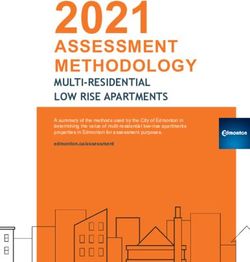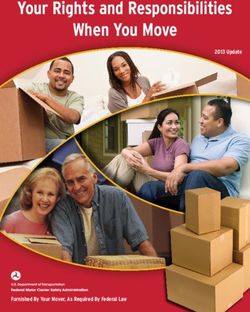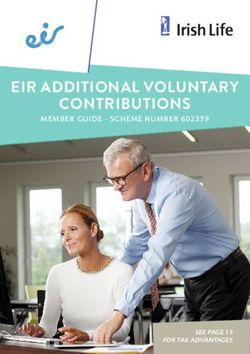Mastercard Authentication Best Practices - January 2021 - Netcetera 3DS MPI
←
→
Page content transcription
If your browser does not render page correctly, please read the page content below
About this Guide
This Best Practice guide is intended for customers that support ecommerce
transactions from anywhere within the UK or the EU.
The purpose is to provide the latest developments on the Mastercard
authentication network and offer guidance to meet the new Strong
Consumer Authentication (SCA) requirements, avoid unnecessary declines
and step-ups, and optimize the end consumer experience.
This guide should be used alongside the main Authentication Guide for
Europe, which can be found on MC Connect, and not as a replacement. The
Authentication Guide for Europe will be periodically updated with learnings
contained in the Best Practices Guide, but the Best Practices guide will be
published more frequently (on a monthly basis) to ensure the most up-to-
date learnings are constantly available.
2
Mastercard Authentication Best Practices – January 2021Contents
Key Best Practices in January 2021 .................................................................................................... 5
General Guidance on EMV 3DS and PSD2 SCA .................................................................................. 6
EMV 3DS 2.1+ is mandated ............................................................................................................ 6
EMV 3DS 2.2+ is supported ............................................................................................................ 6
Fallback to 3DS1 ............................................................................................................................. 6
How to Achieve PSD2 Compliance with 3DS1 ................................................................................ 6
Rejected Authentications Cannot be Sent to Authorization .......................................................... 8
Soft Decline Processing – Response Code 65 ................................................................................. 8
SCA Requirements during Soft Enforcement ................................................................................. 9
Mastercard PSD2 Testing Programs ............................................................................................... 9
Guidance for Acquirers, Merchants and 3DS Servers ...................................................................... 10
3DS Servers to Correct Information from Merchants .................................................................. 10
Merchant App Flow Performance ................................................................................................ 10
Missing or Inaccurate Data in Key EMV 3DS fields ...................................................................... 12
Address Match Indicator .............................................................................................................. 12
Merchant Name ........................................................................................................................... 13
Merchant Enrollment ................................................................................................................... 13
Acquirer Country Code ................................................................................................................. 13
Acquirer Authorization Processing............................................................................................... 13
KPI - Invalid DS Transaction ID ................................................................................................. 14
KPI - Missing Exemption Indicator............................................................................................ 14
MIT/RP - Invalid POS Cardholder Presence: ............................................................................. 15
KPI - MIT/RP - Missing Trace ID ................................................................................................ 15
Mitigating non-3DS Declines .................................................................................................... 16
Guidance for Issuers and ACS’s ........................................................................................................ 17
Challenge Indicator ...................................................................................................................... 17
AAV Leading Indicators ................................................................................................................ 17
On-behalf AAV Validation (OBS5) Results .................................................................................... 18
KPI - Invalid AAV ....................................................................................................................... 18
KPI - Mismatching Amount....................................................................................................... 19
Amount tolerance ........................................................................................................................ 19
Guidance on Mixed Features for ACS’s, 3DS Servers and SDKs ....................................................... 21
ISO Codes ..................................................................................................................................... 21
3
Mastercard Authentication Best Practices – January 2021Method URL ................................................................................................................................. 21
ACSCounter and SDKCounters ..................................................................................................... 22
ACSSignedContent and sdkEphemPubKey ................................................................................... 22
Displaying Info Texts .................................................................................................................... 22
APPENDIX-A: Successful Identity Check Migration .......................................................................... 23
APPENDIX-B: DS Transaction ID ....................................................................................................... 25
APPENDIX-C: AAV Leading Indicators............................................................................................... 29
4
Mastercard Authentication Best Practices – January 2021Key Best Practices in January 2021
The following table summarizes the major lessons learned and best practices resulting from the
Mastercard’s heightened awareness process in January 2021:
About: Guidelines include:
Approval - Issuers must consider and develop a risk-based PSD2 SCA compliant
Strategy strategy to maximize frictionless authentication and avoid incremental
abandonment due to challenge failures.
- Issuers must not apply incremental decline logic for transactions that
are (most likely) compliant with PSD2 SCA regulation.
- Issuers must be prepared to authorize the various Acquirer exemptions
and exclusions.
- As MIT and Recurring Payment excluded/exempted authorizations are
not obtaining great approval rates. Issuers must correct their approval
process/logic to avoid unnecessary declines.
Soft - Issuers must not systematically Soft Decline Acquirer exemption
Declines requests or exclusions.
- Issuers must not Soft Decline authorization requests:
- When EMV 3DS is not yet supported
- When EMV 3DS is supported but with low authentication success
rate
- That are fully authenticated
- That are attempted
- Merchants and Acquirers must expect Soft Declines on all Acquirer
exemption requests (Transaction Risk Analysis, Low-Value Payment,
Secure Corporate Payment) or exclusions that the Issuer cannot justify.
- Acquirers should not (yet) use SCA delegation or the Outage exemption
since not yet applicable. Merchants and Acquirers must expect Soft
Declines in those cases.
- When Merchants are going straight to authorization, the support of Soft
Declines is critical to absorb Issuer (regulatory) requirement for SCA.
App-based - Merchant and Issuers must come together to improve the app flow
Transactions performance. Only one strategy works: test, analyze and correct.
EMV 3DS - 3DS Servers and Merchants must align with Acquirers to ensure
Registration Merchants are properly and timely registered on ID Check
Info quality - 3DS Servers must ensure that field values and presence conditions are
respected even when those are introduced by Merchants.
- ACS Providers must review and correct EMV 3DS errors at the soonest.
Most common errors are invalid “eci” and authentication value in RREQ
- Merchants and Acquirers must avoid errors during authorization
processing. These errors may cause incremental declines specifically
post-effective date.
Increased - ACS Providers must expect and be prepared for the increasing EMV 3DS
Volumes authentication volumes: capacity and resilience measures need to be
taken. Consider Smart Authentication Direct to assist reducing the
volume.
5
Mastercard Authentication Best Practices – January 2021General Guidance on EMV 3DS and PSD2
SCA
EMV 3DS 2.1+ is mandated
EMV 3DS 2.1+ (EMV 3DS 2.1 + Mastercard PSD2 Message Extension) is the corner stone of the
Mastercard roadmap, allowing Customers to leverage all PSD2 features as from day-one (Acquirer
exemptions, trusted Merchant listing status, secure corporate payment, SCA delegation). EMV
3DS 2.1+ (or alternative technical SCA solutions) must be supported by all Customers as of mid-
2020 (1 July 2020).
EMV 3DS 2.2+ is supported
EMV 3DS 2.2 with the Mastercard PSD2 Message Extension (EMV 3DS 2.2+) must be supported
for all features in the extension that are not supported in the core EMV 3DS 2.2 specifications
(Acquirer exemptions and Trusted Merchant Listing status). The support of EMV 3DS 2.2+ is not
mandated before summer 2021.
EMV 3DS 2.2 must be supported if supported for other payment scheme (principle of parity).
Mastercard now supports EMV 3DS 2.2 compliance testing. It is now covered in the Mastercard
Identity Check Program Guide now supports v2.2 testing. Please refer to the announcement AN
3773 “Mastercard Identity Check EMV 3DS 2.2.0 Implementation and Test Strategy Update” for
latest updates on this topic.
Fallback to 3DS1
SCA can be performed in EMV 3DS only if the Issuer is enrolled in EMV 3DS. If the Issuer has not
yet migrated to EMV 3DS, a fall back to 3DS 1.0 can be used by merchants.
Given the multitude of ramp-up plans in the EEA countries, it is likely that issuers not yet enrolled
in EMV 3DS are in progress and, in the interim, approve EMV 3DS attempted transactions in
authorization. Therefore, Mastercard suggests that merchants decide whether to proceed with
attempted EMV 3DS authorizations or fallback to 3DS1 based on the conversion rate. Merchants
can check which card ranges are enrolled in EMV 3DS by sending EMV 3DS Preparation Request
(PReq) messages, which the Mastercard Directory Server (DS) answers by providing enrolled card
ranges in the EMV 3DS Preparation Response (PRes) messages.
6
Mastercard Authentication Best Practices – January 2021How to Achieve PSD2 Compliance with 3DS1
1. Based on EBA’s paper published on 21 June 2019, Mastercard understands that 3DS1 can
comply with dynamic linking, for example, if the OTP is used as authentication code. For
Issuers using SMS OTP we recommend that dynamic linking is ensured during OTP
validation. Issuers should decline transactions for which the final amount is higher than
the authenticated amount (see point on ‘Amount Tolerance’ below). Issuers may
chargeback if the transaction amount is higher than the value agreed by the cardholder.
Note that this does not apply to countries where hard enforcement of the PSD2 SCA
regulation has not yet started (e.g. the UK on 14 September 2021).
2. Options for Issuers that need to know if a 3DS1 fully authenticated authorization was
frictionless or challenged
a. Always challenge 3DS1 if amount above Issuer TRA threshold
1. Achieves PSD2 compliance
2. Reduces unnecessary step-up (e.g. TRA threshold of €100 means only
around 18% must be challenged)
3. Reset Low Value Counters in fully authenticated 3DS1 authorization
b. Use Authentication Method byte in SPA1 AAV: value 0=frictionless, other
values=challenge (AAV = Accountholder Authentication Value)
1. Both ACS and authorization processor may have to code to support this;
Acquirers and Merchants are not impacted
2. Mastercard on-behalf AAV validation will still work (only validates MAC in
last 5 bytes)
3. Testing recommended
Important clarification:
While we recommend that post-PSD2 Issuers accept 3DS1 authentications and
subsequent authorizations (by ensuring PSD2 compliance e.g. with the best practices
provided in this document), some Issuers may decline 3DS1 transactions.
It is therefore crucial that Merchants urgently migrate to EMV 3DS, already required by
Mastercard Safety and Security Roadmap. EMV 3DS provides several advantages over
3DS1:
➢ It is fully PSD2 compliant for all devices and transaction types
➢ it provides a better user experience
➢ it outperforms 3DS1 in terms of authentication and authorization
performance. Note that 3DS1 will be sunset on 14 October 2022. Please refer
to AN 3391 “AN 3391 Mastercard Customer Roadmap to Transition from 3DS
1.0 to EMV 3DS (2.0)” for more information on this topic.
The Appendix-A provides guidance on best options for a successful Identity Check migration.
7
Mastercard Authentication Best Practices – January 2021Rejected Authentications Cannot be Sent to Authorization
The Merchant must not retry with 3DS 1.0 or send the transaction to authorization if an EMV 3DS
authentication request fails with Transaction Status “R” (Authentication/ Account Verification
Rejected; Issuer is rejecting authentication/verification and request that authorization not be
attempted) or CRes = “N”. In case of transaction declined or cancelled by the cardholder, the
transaction cannot be sent to authorization. This will avoid that declined or cancelled
authentications are billed to cardholders.
Soft Decline Processing – Response Code 65
If Issuers require SCA because authorization was not preceded by an authentication, then the
1. Issuer should decline the authorization with reason code 65/soft decline SCA is required
(in DE 39)
2. Merchant should retry with EMV 3DS and Challenge Indicator 04/SCA mandated or 3DS1
if EMV 3DS is not supported by Merchant or Issuer
3. if authentication successful Merchant should send another authorization with 3DS data. It
appears that some Merchants do not send another authorization with 3DS Data even if
the authentication was successfully performed after receiving a reason code 65.
4. Issuer should not automatically decline this fully authenticated authorization.
If the authentication (e.g. for €70) is followed by an authorization (e.g. €100) with a higher
amount, then Issuers should decline with reason code 13/invalid amount, not reason code 65/soft
decline when SCA is required. This will inform the Merchant to perform another authentication
with the correct amount or split the transaction in 2 (e.g. one for €70 fully authenticated, one for
€30 with Acquirer exemption applied and without 3DS, if applicable). Note that this does not
apply to countries where hard enforcement of the PSD2 SCA regulation has not yet started (e.g.
the UK on 14 September 2021).
Issuers should not apply soft decline for other reasons than when SCA is required, e.g. in case of:
➢ A “Fully authenticated” (SLI 212) transaction except if one of LVP counters is
reached;
➢ An “Exempted” (SLI 216) transaction;
➢ An “Attempted” (SLI 211) transaction except if the transaction is high risk.
Soft declines cannot be used for device-based Digital Secure Remote Payment (DSRP)
transactions, such as Apple Pay, Google Pay or Samsung Pay. Wallet-based DSRP transactions are
fully authenticated using Consumer Device Cardholder Verification Method (CDCVM), with the
exception of Merchant-initiated DSRP transactions used for recurring payments. DSRP
transactions will not carry a SCA delegation flag in DE48 sub-element 22 sub-field 1. For more
information on DSRP transactions, please refer to the “MDES Issuer Implementation Guide”.
8
Mastercard Authentication Best Practices – January 2021SCA Requirements during Soft Enforcement
In several countries of the EEA, the support of EMV 3DS and compliance to PSD2 SCA
requirements will be ensured by a gradual migration/ramp-up through the usage of soft declines
for non-compliant transactions above a certain amount threshold that will decrease over time
down to zero.
This is well understood by all stakeholders on the authentication value chain. However, it seems
some Merchants have understood that all scenarios that require SCA are subject to the amount
thresholds milestones in the soft enforcement migration/ramp-up plans. That is not the case: all
COF, MIT or RP agreement set-up or soft decline retry transactions must be SCAed through 3DS
regardless of the amount.
Mastercard PSD2 Testing Programs
Mastercard reminds all stakeholders on the authentication value chain that the following
Mastercard testing platforms are available free of charge:
Mastercard PSD2 Merchant Testing:
Mastercard offers a PSD2 Merchant Testing platform. The landing page of Mastercard’s
test ACS partner provides all details on the capabilities and registration requirements:
https://3dss.netcetera.com/mastercard psd2 testing/
Mastercard strongly recommends Merchants that operate a Merchant app to participate
and test their app using this platform.
Mastercard PSD2 Issuer Testing:
Mastercard offers a PSD2 Issuer Testing platform. Stakeholders willing to start using this
platform should register at: https://validation.wirecard.ro/register.php
During the registration process, if the stakeholder’s URL suffix is not recognized, please
contact Mastercard at IdentityCheckEurope@mastercard.com to go through the
enablement process.
When registered, stakeholders can start using the platform at:
https://validation.wirecard.ro/login.php
Mastercard strongly recommends Issuers to participate and test their app(s) using that
platform.
9
Mastercard Authentication Best Practices – January 2021Guidance for Acquirers, Merchants and
3DS Servers
3DS Servers to Correct Information from Merchants
The following are typical errors in EMV 3DS and must be changed by 3DS Server when received
from the Merchant according to EMV 3DS specifications, otherwise the Directory Server will reject
these with an error:
- E.g. color depth (eg value 30 from Chrome browser must be converted to value 24)
- ISO code value of state code in address fields
- Special characters (eg öüäéèê) in cardholder name(*) are not allowed
Concerning these latter special characters, it is recommended that:
- Merchant gateways or 3DS Servers convert Umlaute or accented characters to standard
Latin characters (e.g. ä becomes ae, é and ê become e, etc) for cardholder name(*) before
sending these in the EMV 3DS authentication request.
- ACS’s do not decline authentication requests only because the cardholder name does not
match 100% the one on file, for example due to conversion of special characters (e.g.
some 3DS Servers may convert ä to a).
(*) This also applies to merchant names and address fields.
Merchant App Flow Performance
Following an analysis with different Merchants, below are a few recommendations/best practices
on how to improve the Merchant app flow performance or success rate, that Issuers and their
ACS’s can use:
1. Issuers must optimize authentication pages (including responsive design) for mobile
devices or other digital/smart consoles (e.g. smart TV);
2. 30%-40% of cardholders who are successfully challenge, then do not press on the
“Continue“ button on the Merchant app, especially if the challenge is via
authentication app; clear messaging of call to action needs to guide cardholders to
the right behavior in the flows;
3. Not all fields are present in the CRes from the ACS, causing SDKs to reject or time-out;
4. The ACS rejects the CReq when doing case sensitive editing (charsect=utf-8 is
declined, charsect=UTF-8 is accepted);
5. The ACSSignedContent is signed with a wrong/old key. The key should be the most
recent Mastercard SDK key. This is causing some problems with the encryption
algorithm or with the ACS public key. As a result, the 3DS Server (or Merchant) won’t
be able to build or send the CREQ
10
Mastercard Authentication Best Practices – January 20216. ACS’s and 3DS Servers should use the correct (decimal) SDKcounter/ ACScounter
format/specs by the EMVCo. See the specific section on this at the end of these best
practices;
7. Challenge Requests (CReq) are often not sent or rejected by the ACS (e.g. for 3DS
Server sending v2.2 CReq for a v2.1 authentication or ACS using wrong SDK
encryption key);
8. Challenge Requests (CReq) rejected by the ACS because JSON is used instead of JOSE
(Security and Encryption method) method;
9. The Public IP address is not available via SDK (SDK will produce a private IP address),
hence the ACS should not try to validate it;
10. ACS’s and 3DS Servers have to support UI data element /Challenge info data elements
in the CRes (Challenge Response) message. Find below in table A-18 some data
elements that may have been omitted and that are key to a successfully performing
C-flows. These are guidelines on the mandatory fields for the UI data element
/Challenge info data elements in the CRes.
It seems that ACS’s or 3D Servers may not have coded for all EMV 3DS 2.1 specified
fields. The source of this issue is that EMVCo has issued bulletins after the initial EMV
3DS 2.1 publication with additional data element definitions and requirements. This
concerns the EMVCo February 2020 Bulletin and May 2020 Impact Notice regarding
UI Data Elements (Rqmt 387) that were once optional but now mandatory per
specification changes. Not all providers may have noticed these bulletins or
implemented the additional requirements.
11. Some ACS’s are blanket rejecting CReq when “A message element required as defined
in the 3DS Specifications is missing from the CReq message”, while the element is
even not present in the CReq specifications:
➢ acsOperatorID
➢ acsReferenceNumber
➢ acsRenderingType
➢ acsSignedContent
11
Mastercard Authentication Best Practices – January 2021➢ Eci
➢ transStatusReason
ACS Providers are called upon to review their C-flow performance: avoid rejects of
data elements that have no relevance nor value to the process.
Missing or Inaccurate Data in Key EMV 3DS fields
Based on the fields marked as high importance by customers, we can see customers are using the
following ones as a part of their authentication models:
• Device Info
• Cardholder Account Number
• Browser IP address
• Cardholder Name
• Cardholder Mobile Number
• Billing address (also address match indicator in UK)
It is therefore important that Merchants make sure they send those fields to maximize the chance
to get a frictionless authentication and drive higher approval rates.
From experience, many Merchants leave data fields blank, taking away Issuer´s ability to evaluate
them for a frictionless authentication. Some other Merchants populate the fields with dummy
values or static information, possibly leading to declines due to mismatches.
If conditional or optional fields are not provided, then they should be empty and not space filled
(which will be rejected by the Directory Server).
Another important field for risk assessment is the Merchant Category Code (MCC) which should
be accurately populated to reflect the Merchant’s business. It should ideally be the same as in the
authorization.
Address Match Indicator
Some ACS’s decline authentication requests when the Address Match Indicator (field name:
addrMatch) = “N” (meaning that the billing address differs from the shipping address) as this is a
higher risk indicator.
This leads to unnecessary declines as some e-com Merchants set the Address Match Indicator to
“N” for digital goods or services that are actually not shipped.
Mastercard recommends to leave the Address Match Indicator blank for digital goods or services
that are not subject to shipping to a physical address.
12
Mastercard Authentication Best Practices – January 2021Merchant Name
The Merchant name in authentications must uniquely identify the Merchant in all countries
where it operates and for all its activities (for example, Merchant.com) or per its activities (such
as, MerchantBooks.com, MerchantMusic.com) or per its countries (such as, Merchant.fr,
Merchant.co.uk). Acquirers must ensure that the Merchant name used by the Merchant belongs
to the Merchant and is registered for use in the Identity Check Program.
Merchant Enrollment
The announcement AN-1544 published in March 2018 mandated Acquirers to enable their
Merchants for EMV 3DS and therefore enroll them into the Identity Solutions Service
management (ISSM) tool by 1 April 2019.
Many EMV 3DS authentications are rejected by the Directory Server (error 303) because the
Merchant ID and Acquirer BIN combination is not properly enrolled in Identity Check via the ISSM
tool.
It is important that Merchants
1. ensure they are enrolled by their Acquirer;
2. provide the correct combination (Acquirer BIN, Merchant ID) to their 3DS Servers or
gateways.
3DS Servers can also enroll Merchants into ISSM, including via the API (which does not require
Acquirer approval or delegation). 3DS Servers are encouraged to use the API - available on the
Mastercard developer zone - to enroll their Merchants when EMV 3DS authentications fail due to
enrollment issues. Acquirers will instead be informed electronically and can then disenroll
Merchants in case of error.
If a Merchant is acquired by several Acquirers, then all combinations of (Acquirer BIN, Merchant
ID) must be enrolled by those Acquirers.
Acquirer Country Code
If the Acquirer is in EEA for Merchants outside EEA, the Acquirer should use EMV 3DS and provide
the Acquirer numeric country code in the Mastercard PSD2 Message Extension field 3 (Acquirer
Country Code). If the ISO country code is in the EEA, then related transactions are in scope of the
PSD2 RTS on SCA.
Acquirer Authorization Processing
Merchants/Acquirers must provide the DS Transaction ID and Program Protocol in authorization
and clearing messages. This is very important as otherwise AAV validation will fail which leads to
automatic declines by the Issuers.
13
Mastercard Authentication Best Practices – January 2021The Appendix-B provides guidance for European Acquirers on sending DS Transaction ID for EMV
3DS Transactions.
Mastercard’s monitoring will report the following KPI:
KPI - Invalid DS Transaction ID
The Acquirer is sending an authorization transaction with DE48 sub-element 42
(SLI=Security Level Indicator) that indicates an EMV 3DS authentication was performed
but without value in DE48 sub-element 66 sub-field 2 (DS Transaction ID).
The root cause of such behavior may be a communication channel between Merchant
and Acquirer that is not updated yet to support this value.
Acquirers and Merchants must ensure that they include a correct value in DE48 sub-
element 66 sub-field 2 in the authorization message when an EMV 3DS authentication
was completed.
The DS Transaction ID must exactly mirror from authentication to authorization. As the EMVCo
specifies this field as case sensitive, a lower case letter in the DS Transaction in authentication will
not mirror if uppercased in authorization. Also, the usage of a constant dummy value into the DS
Transaction ID is not allowed.
As a general measure, the recommendations in the previous paragraph apply to all data shared
between authentication and authorization.
When Strong Customer Authentication is not required under PSD2 RTS, or when it is delegated,
the Acquirer must provide the reason by populating the appropriate value in DE 48—Additional
Data—Private Use, sub-element 22, sub-field 1 in the authorization message: 01=Merchant
Initiated Transaction, 02=Acquirer low fraud and Transaction Risk Analysis, 03=Recurring
payment, 04=Low value payment, 05=SCA Delegation, 06=Secure Corporate Payment.
As the effective date for the support of DE48 sub-element 22 sub-field1 was 14 September 2020,
it is not surprising that most authorizations do not use this field yet.
It has been brought to the attention of Mastercard that the DE 48 sub-element 22 sub-
field 1 is sometimes populated in single tap flows related to card-present contactless
transactions. All customers should be reminded that DE 48 sub-element 22 sub-field is
only used for card not-present transactions and other sub-fields of DE 48 sub-element 22
should be used for card present transactions.
Mastercard’s monitoring will report the following KPI:
KPI - Missing Exemption Indicator
The Acquirer is sending an authorization transaction with a DE48 sub-element 42 (SLI)
that indicates that no authentication was obtained. The authorization is not populated
with an exemption or exclusion indicator in DE48 SE22 SF1 which would make this
transaction not PSD2 RTS compliant as of 1 January 2021 (in countries where hard
enforcement applies).
14
Mastercard Authentication Best Practices – January 2021The root cause of such behavior may be that the Merchant is not (yet) prepared to
properly request an exemption/exclusion.
Acquirers and Merchants must ensure that they are prepared to request an exemption or
exclusion when no authentication was requested nor obtained. As of 1 January 2021, this
is required by the regulation (in countries where hard enforcement applies).
MIT/RP - Invalid POS Cardholder Presence:
The Acquirer is sending an authorization transaction with a DE48 sub-element 22 sub-field
1 (low-risk Merchant indicator) with value “01” (MIT) or “03” (RP) where DE61 sub-
element 4 (POS cardholder Presence) does not equal “4” (standing order/recurring
transactions).
The root cause of such behavior is an incorrect interpretation or implementation of the
specifications.
Acquirers must ensure that they use the correct value “4” for DE61 SE4 in the
authorization message when an MIT or Recurring Payment exemption is being requested.
Acquirers must provide the unique Trace ID of the initial recurring payment authorization in DE
48, sub-element 63 (Trace ID) of subsequent recurring payment transaction authorizations to
allow the Issuer to validate that SCA occurred on the initial recurring payment authorization, as is
required under PSD2 RTS.
Mastercard’s monitoring will report the following KPI:
KPI - MIT/RP - Missing Trace ID
The Acquirer is sending an authorization transaction with a DE48 sub-element 22 sub-field
1 (low-risk Merchant indicator) with a value of “01” (MIT) or “03” (RP) where DE61 sub-
element 4 (POS Cardholder Presence) does equal “4” but with DE48 sub-element 63
(TraceID) is missing.
The root cause of such behavior is an incorrect interpretation or implementation of the
specifications.
Acquirers must ensure that they include a correct value in DE48 SE63 in the authorization
message when an MIT or Recurring Payment exemption is being requested.
Note that DE48 SE63 (ans-15) is populated in part by DE63 (Network Data) of the initial/parent
MIT/RP as follows:
15
Mastercard Authentication Best Practices – January 2021In view of this, the Trace ID of subsequent MITs/RPs has to have a length of at least 13
bytes, so including the settlement date allowing the Issuer to find the parent transaction.
DE63 specs may lead to the absence of settlement date in DE48 SE63.
The following best practices come from cases raised by customers since the beginning of 2021
and are worth repeating:
• The parent of a series of MIT/RPs has to be properly flagged and SCAed. It cannot
be a TRA or other Acquirer exemption or exclusion for example.
• The parent had to go through authentication using 3DS. The parent cannot be a
0€ authorization (reported case) without authentication (this latter may have
been Issuer LVP exempted).
• The Trace ID in subsequent MIT/RPs:
o Can be a dummy value if grandfathering applies (before 14 September 2020);
o Has to have a length of at least 13 bytes;
o Has to link to a valid parent transaction;
o Has to link to a parent that has been SCAed.
A Trace ID for MIT/RP can be combined with a Trace ID for pre-authorization because both will be
referring to the same initial/parent transaction. It is however not possible to have a
“grandfathered” dummy value in the Trace ID for a subsequent pre-authorization: whereas the
value can be accepted for MIT/RP, it is not possible to accept it for pre-authorization. These latter
transactions will be declined with response code RC=77.
Mitigating non-3DS Declines
To limit the impact of Issuers not accepting non-3DS authorizations with Acquirer exemption flag,
Merchants/Acquirers that plan to skip 3DS when applying an Acquirer exemption are advised to
- identify Issuers that systematically decline such authorizations and
- always send 3DS for such Issuer card ranges.
16
Mastercard Authentication Best Practices – January 2021Guidance for Issuers and ACS’s
Challenge Indicator
The Challenge Indicator (field name: threeDSRequestorChallengeInd) can hold one of the following
values:
- 01 = No preference
- 02 = No challenge requested
- 03 = Challenge requested: 3DS Requestor Preference
- 04 = Challenge requested: Mandate
- 05–79 = Reserved for EMVCo future use (values invalid until defined by EMVCo)
- 80-99 = Reserved for DS use
An ACS must properly process the Challenge Indicator to identity the best course of action. Issuers
should agree with their ACS on the best course of action and possibly review the ACS rules.
For example:
- If the Challenge Indicator has a value of “4”, the transaction must be systematically
challenged.
- Except for values “3” and “4”, the ACS should avoid useless or unnecessary step-ups.
- If Challenge Indicator = 05/Acquirer exemption or 07/SCA delegation (in v2.1 these values
are not supported and instead the message extension field scaExemption allows values
05/Acquirer exemption or 07/SCA delegation to be used), then the ACS should not step-
up more than 5% of such authentication requests and respond with ECI 06 to avoid
liability shift (in v2.1 Ares=N with reason code 81; in v2.2 Ares=I).
Merchants should send an authorization request following Ares=N with reason code 81, as this is
a correct response in v2.1 to an Acquirer exemption or SCA Delegation.
AAV Leading Indicators
Authorization front-end processors must identify the conditions under which e-commerce
transactions (especially the authentication price) have been conducted to act upon them and
eventually approve or decline these transactions.
The authentication data received in the authorization message must be properly processed to
drive higher approval rates. For example, it is expected that the approval rate related to
transactions that are successfully challenged with 2-factor authentication as per PSD2 (leading
indicator “kB” of the AAV) has to be higher than the one related to frictionless (leading indicator
“kA” of the AAV) transactions. This is because transactions where the cardholder was strongly
authenticated with 2 factors have a lower fraud risk than frictionless authenticated transactions.
For the sake of clarity and full transparency, the Appendix-C summarizes the latest information
available on the AAV leading indicators. Authorization front-end processors should amend their
systems to fine-tune their authorization decisioning processes.
17
Mastercard Authentication Best Practices – January 2021On-behalf AAV Validation (OBS5) Results
The Issuer host system has to properly process the OBS5 result codes. Result codes that should be
accepted are “A” and “V” during hard enforcement of the PSD2 SCA regulation. During soft
enforcement, some flexibility should allow Issuer host systems to approve “B”, C”, “D”, “S” and
“T” result codes after proper risk analysis.
Code Description SPA2 AAV DS Transaction ID Amount check
A AAV & Amount Checked Found associated with PAN Not Present in < or = authentication amt
Authorization
B Balance to Verify Found associated with PAN Not Present in 0%-19.99% of authentication amt
Authorization
C Consider the Amount Found associated with PAN Not Present in 20% or > of authentication amt
Authorization
D DS Transaction ID Failed Found associated with PAN Different from N/A
authorization
I Invalid AAV Not Found associated with PAN N/A N/A
K Key Not on File
M Currency Mismatch Found associated with PAN N/A Authorization currency
authentication currency
S DS Transaction ID Present- Found associated with PAN Found associated with 0% -19.99% of authentication amt
Balance to Verify PAN & AAV
T DS Transaction ID Present – Found associated with PAN Found associated with 20% or > of authentication amt
Consider the Amount PAN & AAV
U Service Unavailable
V DS Transaction ID Present – Found associated with PAN Found associated with < or = authentication amt
AAV and Amount Checked PAN & AAV
X Security Platform Timeout
Z Security Platform Processing Error
Mastercard’s monitoring will report the following KPIs:
KPI - Invalid AAV
Acquirer is sending an authorization transaction with a DE48 SE42 (SLI) that
indicates the presence of an AAV where the OBS 05 service finds that this AAV
does not match the AAV value that was sent in the authentication response to the
Merchant through EMV 3DS. The OBS 05 service will indicate this finding through
value “05I” in the authorization to the Issuer.
The result code is taken in account by the Issuer during authorization decisioning
and may result in a decline.
The root cause of such behavior can be many:
• Acquirer includes incorrect AAV
• Acquirer damages the AAV value (very common is last two digits
being overridden). AAV conversions should be avoided; if needing to
convert from hexadecimal, 21 bytes of length (and not 20 as already
monitored) must be ensured for SPA2 AAVs starting with “k”.
18
Mastercard Authentication Best Practices – January 2021Merchants and Acquirers must ensure that they use the correct AAV field value
from the authentication to insert into the authorization message.
KPI - Mismatching Amount
An Acquirer is sending an authorization transaction with a DE48 sub-element 42
(SLI) where the OBS 05 service finds that the amount of the transaction is higher
than the amount that was sent through EMV 3DS. The result code is taken in
consideration by the Issuer during authorization decisioning and may result in a
decline.
The root cause of such behavior can be many:
• Acquirer includes incorrect amount
• Acquirer or Merchant performed an incorrect value conversion
• Merchant authenticated for a higher amount than what is being
presented for authorization
Within EEA (excluding the UK), Merchants and Acquirers must ensure that they do
not request authorization for an amount that exceeds the authorization amount.
Amount tolerance
The EBA set out the following principles for transactions for which the final amount is unknown:
1. The final transaction amount cannot be higher than the authenticated amount. According
to the EBA, “if the final amount is higher than the amount the end consumer was made
aware of and agreed to when initiating the transaction, the Merchant shall apply SCA to
the final amount of the transaction or decline the transaction”.
2. The final transaction amount may be lower than the authenticated amount. According to
the EBA, “[i]f the final amount is equal to or lower than the amount agreed in accordance
with Article 75(1) of PSD2, the transaction can be executed and there is no need to re-
apply SCA, as the authentication code would still be valid in accordance with Article
5(3)(a) of the [RTS]”.
There are three options when the authorization amount is higher than the authentication
amount. These are compliant with the PSD2:
1. Use of Merchant Initiated Transaction (MIT) for the payment amount (MIT is excluded
from PSD2 but requires SCA when setting up with cardholder, liability with Merchant);
2. A: Regular payment for expected amount (SCA required for expected amount with liability
with Issuer unless Acquirer exemption applies), if needed followed by
B: 2nd payment for incremental amount (no SCA either with exemption or MIT, if
applicable, and liability with Merchant if Acquirer exemption or MIT applies)
3. Regular SCA for expected amount plus margin similar to pre-authorization value being
used at hotel check in (Cardholder could be informed that SCA does not block the total
amount)
19
Mastercard Authentication Best Practices – January 2021The 20% tolerance will be kept in the Mastercard documentation for the UK and zero amount
tolerance (authorization amounts can always be lower than authentication amounts) will be
applicable to all EEA countries.
6
20
Mastercard Authentication Best Practices – January 2021Guidance on Mixed Features for ACS’s,
3DS Servers and SDKs
ISO Codes
When an ISO code is used in EMV 3DS authentication messages to identify a country or currency,
the ISO 3166-1 and ISO 4217 standards have to be used. If a country code or currency code does
not use values mentioned in these standards or appear on the list of excluded code values in
Table A.5 of the EMV 3DS 2.1 specifications (Table A.5: Excluded Currency Code and Country Code
Values), then an error code 304 will be returned.
Country codes in EMV 3DS specifications that are using the ISO 3166-1 standard:
EMV 3DS Data Element EMV 3DS Field Name
Cardholder Billing Address Country billAddrCountry
Cardholder Shipping Address Country shipAddrCountry
Merchant Country Code merchantCountryCode
Currency codes in EMV 3DS specifications that are using the ISO 4217 standard:
EMV 3DS Data Element EMV 3DS Field Name
Purchase Currency purchaseCurrency
When referring to state information, the ISO 3166-2 standard applies. There is a number of
countries where the official concept of “state” does not apply. Hard edits on state fields
(shipAddrState or billAddrState) should be removed whenever they are not applicable in certain
countries. 3DS Servers and Acquirers must convert special characters and validate (possibly with
softened validation rules) state information at time of entry.
Method URL
The 3DS Method is a scripting call placed on the website on which the Cardholder is interacting,
such as a Merchant checkout page in a payment transaction. The purpose of the 3DS Method is
for an ACS to gather additional browser information prior to the receipt of the AReq message to
help facilitate risk-based decisioning. The use of the 3DS Method by an ACS is optional.
The 3DS Method URL is the ACS URL that will be used by the 3DS Method. It is optional but if
supported by the ACS, it is indicated in the Card Range Data sent in the PRes message data for the
card range associated with the Cardholder Account Number.
The 3DS Method Completion Indicator indicates whether the 3DS Method successfully completed:
Y (yes), N (no), U (3DS Method URL was not present in the PRes message data for the card range
associated with the Cardholder Account Number).
The support of the 3DS Method URL is a mandate for 3DS Servers.
21
Mastercard Authentication Best Practices – January 2021ACSCounter and SDKCounters
ACSCounter and SDKCounter:
o Should be octet/decimal and not octal. EMVCo specs mention “Oct” that could be
interpreted by ACS’s or SDK’s as octal. In this case, the counter would be reset after “007”
and not after “256”.
o When some Merchants detect the counter being out of sync, they send an Erro message
to the SDK as per EMVCo specs. The problem is that some SDK’s then increase the
Counter again based on the Erro message.
In short, it should be clarified that Erro messages should not increase the SDK/ACS
Counters (only CReq/Cres should).
But if EMVCo clarifies anyway that SDK/ACS Counters should use octet/decimal (not octal)
then it may help to clarify or remind for the avoidance of doubt that these Erro messages
should not increase these counters.
ACSSignedContent and sdkEphemPubKey
When building the ACSSignedContent, an ACS must use the correct value of the
sdkEphemPubKey. An incorrect value of the key may lead to transaction failure at the SDK side.
The conclusion of this is:
• (SDK side) Some SDKs do not check the value of the sdkEphemPubKey in the returned
ACSSignedContent. It does not necessarily create an issue in the field since the SDK knows
the correct value for sdkEphemPubKey, as generated by the SDK itself.
• (ACS side) The sdkEphemPubKey returned in the ACSSignedContent must be the correct
key, as SDKs may check the key value when provided. The ACS Test Plan should check that
the sdkEphemPubKey returned in the ACSSignedContent matches the one sent in AReq.
Displaying Info Texts
When ACSs decline authentication requests or challenge fails, they should provide, and the
Merchant should display, potential error messages / cardholder communication:
• Cardholder Info in AReq
• Challenge Info Text in Cres
This will allow cardholder to act (e.g. enroll, unblock card etc by contacting Issuer) and retry
authentication.
22
Mastercard Authentication Best Practices – January 2021APPENDIX-A: Successful
Identity Check Migration
23
Mastercard Authentication Best Practices – January 202124 Mastercard Authentication Best Practices – January 2021
APPENDIX-B: DS
Transaction ID
25
Mastercard Authentication Best Practices – January 202126 Mastercard Authentication Best Practices – January 2021
27 Mastercard Authentication Best Practices – January 2021
28 Mastercard Authentication Best Practices – January 2021
APPENDIX-C: AAV
Leading Indicators
29
Mastercard Authentication Best Practices – January 2021SPA2 ind.
Txn
Scenario with SHA: ECI SLI Liability
Stat.
256 1
Transaction successfully authenticated by ACS - Y kA kG 2 212 Issuer
Frictionless
Transaction successfully authenticated by ACS - Y kB kH 2 212 Issuer
Challenge
Transaction successfully authenticated by Y kC kJ 2 212 Issuer
Mastercard Smart Authentication Stand-In -
Frictionless (low risk)
Transaction successfully authenticated by A kE kL 1 211 Issuer
Mastercard Smart Authentication Stand-In -
Frictionless (non-low risk)
Transaction could not be authenticated by either A kE kL 1 211 Issuer
the ACS or Mastercard Mastercard Smart kF
Authentication Stand-In - Attempts
Transaction was not authenticated by either ACS or I*** kN N/A 6 216 Merchant
Mastercard as Acquirer SCA Exemption was applied
Recurring transaction successfully authenticated by Y kO N/A 7 217 Issuer
ACS - Frictionless
Recurring transaction successfully authenticated by Y kP N/A 7 217 Issuer
ACS - Challenge
Recurring transaction successfully authenticated by Y kC kJ 2 212 Issuer
Mastercard Smart Authentication Stand-In -
Frictionless (low risk)
Recurring transaction successfully authenticated by A kE kL 1 211 Issuer
Mastercard Smart Authentication Stand-In -
Frictionless (non-low risk)
Recurring transaction could not be authenticated A kE kL 1 211 Issuer
by either the ACS or Mastercard Mastercard Smart kF
Authentication Stand-In - Attempts
Data Only transaction (Message category 80). No U, No 4 214 Merchant
Authentication performed by either the ACS or RC=8 AAV
Mastercard Mastercard Smart Authentication 0
AAV Refresh transaction successfully authenticated Y kQ 2 212 Issuer
by ACS
Transaction could not be authenticated. Attempts N No 0 210 Merchant
doesn't apply AAV
Transaction rejected by Issuer. Authorization should R No 0 N/A N/A
not be attempted AAV
*** Txn Status = I is only supported with version 2.2 of EMV 3DS. For version 2.1 "Txn Status = N" with "Txn Status Reason =
81"
30
Mastercard Authentication Best Practices – January 2021You can also read