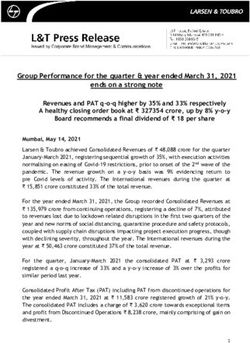Master models Master models - Functional model fabrication
←
→
Page content transcription
If your browser does not render page correctly, please read the page content below
Master models Master models Functional model fabrication Frank Beck Christian Pilz Ideas for dental technology
All rights reserved. © 2005 by Renfert GmbH Reproductions, translations, microfilms or storage and electronic processing – including extracts – are not permitted without prior permission in writing from Renfert and may lead to prosecution.
Dear Reader,
Model fabrication is rightly regarded as a key factor in the initial
image presented by a dental laboratory.
The reason for this is that the work of a dental laboratory is based
on accurate model fabrication. Errors in model fabrication are reflec-
ted in all subsequent work and can only be rectified later with great
difficulty and at considerable cost.
The aim of this model fabrication manual is to examine this impor-
tant stage in routine dental laboratory work. It is the second in the
Renfert series and follows the manual on waxing up technique.
For those involved in model fabrication this manual explains step by
step the individual working stages, which are generally clearly illus-
trated by highly detailed photographs.
The authors decided not to focus on models that have to be com-
pletely perfect on removal from the impression. Instead the aim is
to produce sound, highly skilled work within the normal time limits
available to a dental laboratory. Success in functional model fabrica-
tion depends increasingly on optimally combining time, function and
aesthetics.
This manual is not only intended for beginners or those who feel a
little unsure, but also for those who simply want to improve their
technique.
We hope you find this manual interesting.
Your Renfert Author Team
1Contents
Contents
Page
1 Pouring the impression 3
2 Trimming and pinning 9
3 Basing 15
4 Sawing 20
5 Articulating 25
6 Troubleshooting 29
7 Types of plaster 31
8 The main impression materials 32
9 Equipment and materials used 34
2Pouring the impression 1
Pouring the impression
After unpacking the impression,
remove any tissue debris with a
brush under running water …
Caution:
Always wear gloves!
… and then place the impression
in a disinfectant.
Tip:
Use 2 containers:
1 for the opposing dentition impressions
1 for the preparation impressions
Reduce the sublingual flanges
and buccal sections of the lower
impression with a scalpel.
3Also cut the buccal sections and
1 palate of the upper impression.
Prepare impressions according to
the type of impression supplied
and material used.
Spray silicone impressions with
a silicone wetting agent before
pouring.
Polyether impressions (Impre-
gum™, Permadyne™) should be
rinsed briefly under running
water (plaster clings firmly to dry poly-
ether producing a rough stone surface).
Note:
Polyether materials should never be
conditioned with wetting agent.
Option A:
Measure the correct amount
of distilled water in a measur-
ing cylinder according to
manufacturer’s instructions …
4Option B:
... recommended option:
1
or weigh on the scales. The sca-
les are then set to zero again for
weighing the stone.
Note: 100 ml = 100 g
Then sprinkle the stone powder
loosely into the bowl and allow
to soak (10-15 seconds).
First thoroughly premix the stone
manually, …
Tip:
Use the automatic premix function on
your mixing unit to obtain an
optimum mixture.
… then attach the mixing bowl
to the vacuum mixing unit …
Note:
Allow the vacuum to build up before
starting the mixing paddles (use the
premix function if required, see above)
to ensure a homogeneous, bubble-free
mixture.
5… and mix the stone thoroughly
1 for approx. 60 seconds at 350 rpm
(adhere to the manufacturer’s instruc-
tions!).
Note:
It is essential to use different mixing bowls
and mixing paddles for dental stone and
investments!
Hold the impression on the edge
of the vibrator and pour the
teeth carefully in dental stone
using a probe to just above the
preparation margin on the lo-
west vibrator setting.
The impression can then be filled
evenly with stone from one side
using a spatula.
Note:
Never place the mixing bowl on the
vibrator, as the stone would segregate!
Once the stone has a creamy
consistency, build up the dental
arch without using the vibrator.
The result is a stable, large den-
tal arch.
6Place a vacuum-forming foil on
the stone to attain a flat base 1
surface.
Caution:
Remove the foil after setting to allow the
water to evaporate from the stone!
After the stone has set, raise the
lower tray slightly from the buc-
cal side with a plaster knife.
Then loosen the impression tray
evenly on all sides …
… and lift it from the model over
the anterior.
71 Tip:
When removing a custom tray,
carefully separate the tray
with a cutting disc to avoid
breaking any teeth.
First loosen the upper impression
in the premolar region with a
plaster knife.
Then loosen the tray at the back
before lifting it from the model
over the anterior.
8Trimming and pinning
Trimming and pinning 2
First reduce the dental arch on
the trimmer at the back …
… and then to the correct height
at the base.
A minimum height of 8-10 mm
[0.315-0.394 inches] (especially
at tooth gaps / bridge units) is
essential to avoid the risk of
fractures!
9Then trim the outer contour of
the dental arch.
2
Angle the trimmer table if the
anterior teeth are severely incli-
ned.
Note:
The occlusal plane should be parallel to the
plane of the table.
Option A:
Trim the dental arch conically
with a cutter or arbor band at a
low rpm from the lingual resp.
the palatal side.
10Option B:
Trim the dental arch with a den-
tal arch trimmer. 2
Note:
Using a conical rotary cutter makes it
easier to remove the sawn segments
later from the model.
Then determine the individual
segments of the arch.
Basic procedure:
All crowns, bridge units and
adjacent teeth should be pinned.
The rest of the dental arch should
also be supported by at least two
pins.
First mark the central position of
the pinhole.
Note:
Take into account the axial inclination of
the teeth and alveolar ridge.
wrong right
11
250454_Modellherst_Fibel.indd 11 03.08.2005 15:35:32 UhrMark the planned saw cuts of
the model segments.
2
The saw cuts should be parallel
to ensure the model sections can
be easily removed.
Position the model on the work
plate of the pinhole drilling unit
and point the laser beam on the
marked pinholes.
Hold the model with both hands
on the unit housing and press it
down with the work table.
When the table is lowered, the
drill spindle of the Top spin rota-
tes automatically.
12Result:
With both single-head pins, e.g.
the Bi-Pin, …
2
… and single pins, e.g. the
Smart-Pin, pinholes are drilled
exactly at right angles to the
base surface.
Note:
Use the correct drill for the different pins
(refer to the Renfert catalogue).
Clean out the pinholes with
compressed air and check that
the pins fit flush.
Coat the pins with a thin layer
of instant glue (a pin holder is
recommended for a precise
technique) …
13… and glue them flush in the
dental arch.
2
After the adhesive has set, place
rubber caps on the pin ends to
protect them and to provide ori-
entation when determining the
pin position.
The rubber caps should fit flush
on the pins.
14Basing
Basing
3
The Pin-Cast model system
comprises å base formers (two
1 sizes), ç rubber sleeves (three
2
heights), é magnets for the base
plates and è retention discs for
3
the articulating plates.
4
Select the appropriate base for-
mer and place the magnet on it.
Fabricating the base plate:
Select the rubber sleeve accord-
ing to the length of the pins and
secure it on the base former.
15Mix the base stone in a vacuum
mixing unit according to the
mixing ratio given by the manu-
facturer.
3
While the stone is mixing, spray
the dental arch with Isofix sepa-
rating agent (plaster to plaster)
and rinse it off after allowing a
short reaction time.
Precoat the pins on the vibrator
with stone using a spatula or
brush.
Then immediately pour the base
stone flush with the top edge of
the sleeve using a vibrator.
16Place the dental arch inclined on
the vibrator at the lowest vibra-
tor setting …
3
… and lower slowly onto the
base former.
After the plaster has set, remove
the base former from the rubber
sleeve.
Constructing the articulating
plate:
Place the retention disc on the
magnets and separate the split-
cast base with Isofix.
17Use a second sleeve and place
the model on it to protect the
teeth.
3
Then fill the split-cast mould
with base stone.
Tip:
Use bubble wrap to provide the base
plate with the necessary retention
for the articulating plaster when
articulating (see page 26/27).
Remove the rubber sleeve from
the model after the stone has
set.
Caution:
Do not separate the base plate and
articulating plate at this stage!
18First lightly trim the base of the
split-cast level on the trimmer.
3
Then trim the outer contour of
the model to the correct shape.
Position the trimmer table at an
angle to ensure that no anterior
teeth are inadvertently trimmed.
This results in a uniform outer
contour of the model both for
the base plate and the articulat-
ing plate.
19Sawing
Sawing
4
Before sawing, loosen the model
from the articulating plate, re-
move the rubber caps and then
replace the model on the articu-
lating plate.
For a visual control of the mar-
ginal gap, cut a deep bevel in
the junction area between mo-
del base and dental arch with a
plaster cutter.
To replace the dies with precisi-
on, remove the work block from
the base and break the inner
margin of the base with a scal-
pel.
20Option A:
Make the first saw cut with a
handsaw at the adjacent teeth
of the preparation area.
4
Replace the dental arch in the
base and follow the markings
with the saw cuts.
Note:
Saw blades are thicker than a Plastercut
(see option B).
Option B:
Alternatively use a bench saw or
Plastercut disc for sawing. When
sawing with a Plastercut, extend
the lines for the saw cuts onto
the base surface.
Caution:
Always use extraction and a face
mask when sawing with a Plastercut
– preferably in a dust box!
21Saw the dies starting at the base
with the Plastercut at approx.
10,000 rpm …
4
… to just before the preparation
margin, …
… and then snap them off from
the dental arch.
Note:
The stone connection to the adjacent
plaster segment forms a thin lamella
in the area of the die preparation. The
preparation margin is automatically
exposed without any damage
by snapping off the die.
Then clean the stone dust from
the die with a brush and com-
pressed air.
22Smooth the approximal and
buccal surfaces with a crosscut
plaster trimmer.
Important:
The palatal / lingual surfaces
should remain intact!
4
Then check that the individual
segments can be easily removed
from the base without interfe-
rence.
Note:
If the dies cannot be easily removed, the
bridge pattern will distort when lifted!
Adjust the outer surfaces as re-
quired with a plaster trimmer …
23… to ensure that the model seg-
ments can be removed without
interference.
4
Then carefully expose the prepa-
ration margin with a round bur
under a microscope.
Clean the stone dust from the
die again with a brush or com-
pressed air. Die sealer and spacer
can now be applied to the dies.
Information on applying die sealer
and spacer is given in the waxing up
manual.
Result:
The sawn and sealed master
model.
24Articulating
Articulating
First remove any bubbles from
5
the occlusal surfaces of the
upper and lower models with a
sharp scalpel.
Note:
If a silicone bite is used for articulation,
it should be reduced to the impression
of the cusps with a scalpel.
Articulate the models parallel to
the horizontal plane in a plain-
line or adjustable articulator.
25Attach a rubber band to ensure
the model is parallel to the hori-
zontal plane.
5 Mount the lower model with
articulating plaster and align
the occlusal plane to the rubber
band.
Option A:
Fix the upper and lower models
together using a glue stick and
an old bur …
Option B:
… or alternatively fix them toge-
ther with sticky wax.
26
Fibel.indd 26 29.08.2005 15:28:45 UhrAfter the lower articulation base
has set, articulate the upper mo-
del with plaster.
Check the accuracy of the arti-
5
culation by loosening the upper
model from the articulating plate
and removing the magnet.
Then replace the upper model
on the lower model …
… and carefully close the articu-
lator.
27Caution:
There should not be any gap
at the split-cast base!
5
} The split-cast
guarantees an
accurate check
of the articula-
tion!
The next stages, i.e. efficient
waxing up of crowns and bridges,
are explained in our waxing up
manual, which can be ordered
free of charge (see back cover
Waxing up page).
Waxing up
Crown and
bridgework
28Troubleshooting
Troubleshooting
Problem Cause Remedy
Plaster sets too • Impression was not clea- • Clean the impression tho-
slowly. ned of blood etc. roughly.
• With hydrocolloids: impres- • Immerse for a minimum of
sion was not immersed or 10 minutes.
only briefly immersed in a
potassium sulphate solution.
Plaster sets too
quickly.
• Set plaster residue on
the spatula and/or in the
• Always use clean bowls and
instruments.
6
mixing bowl. • Adhere strictly to the
• Too little water used for manufacturer‘s instuctions,
mixing. always use distilled water.
Plaster forms • Plaster was stored un- • Plaster is hydrophilic, so
lumps. sealed. always store airtight.
• Set plaster residue in • Always clean the mixing
mixing bowl. bowl thoroughly.
Final hardness of • Salt was added to speed • Never use additives in the
plaster is too low. up the setting time. mixing water.
• Too much water was used • Adhere strictly to the water
for mixing the plaster. ratio given by the manufacturer.
• Plaster was mixed for too • Adhere strictly to the mixing
long. time given by the manufacturer.
Some surfaces • Mixing bowl was on the • Never place the mixing bowl
of the model are vibrator during pouring. on the vibrator.
soft. • Impression was vibrated • Always use the vibrator on
too strongly. the lowest setting.
Surface of the • Plaster powder was not • Always sprinkle in the loose
model is porous. sprinkled in properly. plaster powder.
• Vacuum pump and • Build up the vacuum before
mixing paddles were starting the mixing paddles.
started at the same time.
29Troubleshooting
Troubleshooting
Problem Cause Remedy
Smears in the • Mixing bowl was on the • Never place the mixing bowl
plaster. vibrator during pouring. on the vibrator.
• Vibrator setting was too • Always pour impressions on a
high. low vibrator setting.
• Mixing time in the vacu- • Allow a minimum mixing
um mixer was too short. time of 60 seconds.
6
Cracks in the • Plaster was mixed with • Adhere to the manufacturer‘s
model. too little water. instructions.
• Water removed from the • Do not place the model on
model during setting. paper during setting.
Raised bite. • Trimmer water was used • Always use distilled water.
instead of distilled water.
• Salt was added to speed • Never use additives in the
up the setting time. mixing water.
Marginal gap • Base plaster was mixed for • Adhere to the mixing times.
between the too long.
dental arch and • Excess / incorrect separat- • Always use the special plaster
base. ing agent used. separating agent.
30Types ofTypes
plaster
of plaster
Only Class III and IV plasters are used for fabricating models in
dental technology.
Dental stones are Class III plas-
ters. This is the dental stone used
for all standard models, e.g.
anatomical models, opposing
dentition and repair models.
7
Extra-hard dental stones are
Class IV plasters.
These dental stones are used for
fabricating preparation models
and master models.
Base plasters resp. articulating
plasters are special Class IV plas-
ters and are used for bases.
Plasters for full denture prosthetics are extra-hard Class V plasters with a higher coefficient
of expansion to counteract the contraction of the denture base after polymerisation.
31The main ...
The main ...
Alginates
are used mainly for impressions of the opposing dentition and for
anatomical impressions.
Alginate impressions must be
poured within 20 minutes follow-
ing removal from the mouth.
If this is not possible, the impres-
sion must be stored in a moist,
pressure-free environment.
8
Tip:
Place the alginate impression in peracetic acid for 5 minutes to disinfect it.
Hydrocolloids
are thermal precision impression materials based on agar-agar
(gelling agent of Gelidium seaweed) for crowns and bridges.
Hydrocolloids set below 45°C
[113°F]. They cannot be stored
and must be poured immediately
after removing the impression.
Tip:
Before pouring, place hydrocolloids in a 2% potassium sulphate solution
to neutralise them and then rinse thoroughly with water.
32impression materials
impression materials
Silicones
are suitable for all types of impressions.
There are two types of silicone:
condensation-cured (C-silicones)
and addition-cured (A-silicones
or vinyl polysiloxanes).
Both types of silicone should be
left for a minimum of 3 hours
after removal of the impression
before pouring.
8
Tip:
Spray the impressions with a silicone wetting agent to prevent bubbles during pouring.
Polyether (ImpregumTM / PermadyneTM)
is a universal precision impression material.
After removal from the mouth a
minimum of 3 hours should be
allowed before fabricating the
model!
Rinse the impression with water
before pouring and blow off
excess water gently with air.
Never condition polyether with a
wetting agent.
Tip:
Never put polyether impressions in the same bag as alginate impressions.
33Equipment ...
Equipment ...
9
34for modelforfabrication
model fabrication
Twister evolution MT plus
Vacuum mixing unit Model trimmer
Optimum mixing results at the press of a For wet and dry trimming, easily modified.
button. Prevents air bubbles in plaster and Effortless trimming. Power motor with
investment. 1,300 watts (230 V) and 2.0 hp (120 V).
Mixing bowls incl. mixing paddles available Trimmer table angle can be accurately
in 5 different sizes (tip: use different bowls adjusted.
for plaster and investment). Order no. 1803-0000
(230 V, incl. Klettfix trimmer disc)
Order no. 1822-0000 (230 V) Order no. 1803-4000
Order no. 1822-1000 (120 V) (120 V, incl. Klettfix trimmer disc)
Silent Top spin
Extractor Laser pinhole drilling unit
Powerful yet quiet. Can be used both as Accurate fitting and parallel pinholes. Ef- 9
a workbench extractor and unit extractor. fortless drilling due to high rpm. Ergonomic
Continuous operation and automatic switch technique, drill can be changed without an
on. Special, high capacity dust bags easily instrument..
changed. Cost-effective collector motor. Order no. 1835-0000
Order no. 2921-0000 (230 V) (230 V, incl. 1 stepped drill 2.0 / 3.0 mm)
Order no. 2921-1000 (120 V) Order no. 1835-4000
(115 V, incl. 1 stepped drill 2.0 / 3.0 mm)
Mobiloskop ‚S‘ Dustex master (plus)
Stereo microscope Dust box
Flexible swivel function for quick control Safe, accurate work due to integrated light
during use. 5 or 10 times magnification and laminated protective glass. Ample free-
(optional: 20 times) ensures efficiency and dom of movement, comfortable working.
precision. Also available with optional cold Order no. 2626-0000 (Dustex master, 230 V)
light source for improved three-dimensional Order no. 2626-1000 (Dustex master, 120 V)
Order no. 2626-0100 (Dustex master plus
vision without shadows. incl. extraction port kit, 230 V)
Order no. 2200-0802 (with standard swivel arm) Order no. 2626-1100 (Dustex master plus
Order no. 2200-0602 (with long swivel arm) incl. extraction port kit, 120 V)
Order no. 2200-0120 (20x ocular pair) Order no. 2626-0300 (Quality lens, 2x magnification)
Order no. 2200-3000 (cold light source, 230 V) Order no. 2626-0400 (Ergonomic armrests)
Order no. 2200-4000 (cold light source, 120 V)
35Instruments and brushes ...
Instruments and brushes ...
9
36for modelforfabrication
model fabrication
Mixing spatula Combi wax brush
Optimally designed for Large brush for smoothing and cleaning wax patterns.
the shape of the Twister Small brush for applying separating agent to dies or
mixing bowl. plaster models. Dual-purpose brushes for all standard
Order no. 1821-0200 procedures in crown and bridge work and partial
denture work.
Order no. 1705-0000
Pin holder Universal instrument
Ergonomic positioning aid for gluing
pins in position. Easy to use with reliable
High-quality instrument with a holder
for 5 different tips. For use in different 9
retention. Facilitates pin positioning. dental laboratory procedures.
Order no. 1149-0000 Order no. 1030-1000
(1 holder with 3 blades)
ERGO wax instruments Model saw
Latest design with an optimised combination of Angled to ensure a clear
sculpting tips. Suitable for all possible areas in dental view of the cutting path.
technology. Order no. 1084-0000
(incl. saw blade 1072)
Order no. 1034-2000
(Set of 5 instruments)
37MaterialsMaterials
... ...
9
38for modelforfabrication
model fabrication
Pin-Cast model base former Bi-V-Pin
Proven for efficient fabrication of accurate dental Slimline, tapered model
arches. pin. Optimum retention
Order no. 410-0326 provided by two guide
(Set for short Bi-Pin with sleeve no. 326, base height: 13.5 mm)
Order no. 410-0346
pins.
(Set for long Bi-Pin with sleeve no. 346, base height: 17.5 mm) Order no. 328-1000 (100 pcs)
Order no. 410-0366 Order no. 328-2000 (1.000 pcs)
(Set for Smart-Pin no. 366 and Bi-V-Pin no. 328, base height: 12.5 mm)
Smart-Pin Rubber caps Smart-Pin drill
Ideal for thin dies. Precise Save time, increase ac- Drills designed for use
metal sleeve guide. curacy and protect the with the Top spin.
Order no. 366-2000 pins when trimming the Order no. 367-0000 (3 pcs)
(Smart-Pin, 1.000 pcs)
base. Provide orientation
Order no. 366-2100
(Sleeves for Smart-Pins,
1.000 pcs)
when determining pin
position. No correction
Bi-Pin drill
Drills designed for use
9
work needed! with the Top spin.
Order no. 322-0000 (500 pcs) Order no. 347-0000 (3 pcs)
Instant glue Plastercut
The original instant glue. Universal use with plaster, Diamond-coated sepa-
metal, acrylic and porcelain. For gluing and sealing, rating disc for accurate,
ideal flow properties, short setting time. quiet-running separation
Order no. 1733-0100 (6 x 10 g) of dies.
Order no. 1733-0350 (6 x 3.5 g)
Order no. 33-0260 (Ø 26 mm)
Order no. 33-1300 (Ø 30 mm)
Order no. 33-1450 (Ø 45 mm)
Concret Isofix 2000
High viscosity special glue Separating agent in a practical spray bottle for plaster
for filling large glue joints to plaster. Does not form a film. Ideal for model fab-
in plaster, metal, acrylic rication.
and porcelain. Order no. 1720-0000
(1 l Isofix plus 500 ml spray bottle)
Order no. 1722-0020 (2 x 10 g)
Order no. 1720-2000
(2 x 1 l Isofix refill)
39Efficient waxing up explai-
ned step by step. Order this
popular brochure now free of
charge.
a x i n gguupp
WWaxin
and
Crown ork
e w
bridg
www.renfert.com
40Sender (only complete if different from information on reverse)
Firm
Please
Affix
Name/Contact person
Stamp
Street
Town/Postcode
Reply
Renfert GmbH
Customer Service
Postfach 1109
78245 HILZINGEN
DEUTSCHLANDCustomerCustomer
serviceservice
Please send a free copy of:
Waxing-up manual Renfert-Report Catalogue
Direct to*:
Surname: ____________________________ Forename: _______________________
Firm (if applicable): ______________________________________________________
Street / no.: ____________________________________________________________
Postcode: _____________ Town: __________________________________________
Country: _______________________________________________________________
Phone: ______________________________ Fax: _____________________________
E-Mail: _________________________________________________________________
Business / Occupation*:
}
Dental laboratory Number of lab. employees: _______________
In-house laboratory Depot / Supplier: ________________________
Laboratory owner / manager
Dental technician
Dentist
Complete this form online at
http://www.renfert.com/info
or send this page per fax to:
+49 7731 8208-70
or tear this page out and send it to us as a reply postcard with a
stamp.
Ideas for dental technology
*Data protection information: Data collected is used only by Renfert and treated as confidential in accordance with EU guidelines.Step by step to success
Step by step to success
Your dental dealer: As our products are subject to continuous development, product illustrations
are intended only as examples.
Renfert offers a 3-year guarantee on all equipment provided it is used
according to instructions. The original sales invoice of the dental supplier is
required for a claim under guarantee. The guarantee excludes parts that are
subject to normal wear and tear. Incorrect use, disregard of the operating,
cleaning, maintenance and installation instructions, in-house repairs or repairs
by unauthorised personnel, use of replacement parts from another manufac-
turer and exceptional factors not covered by the instructions for use render
the guarantee invalid. A successful claim under the guarantee does not extend
the guarantee period.
Renfert GmbH / Industriegebiet / 78247 Hilzingen / Germany
or: Postfach 1109 / 78245 Hilzingen / Germany
805 22-0068 E
Tel.: +49 (0)7731 8208-0 / Fax: 8208-70 / www.renfert.com / info@renfert.com
USA/Canada/Mexico:
Renfert USA / 3718 Illinois Avenue / St. Charles IL 60174 / USA
Tel.: 630 762 1803 / Fax: 630 762 9787 / www.renfertusa.com /
richardj@renfertusa.com / Free call 800 336 7422 Ideas for dental technology
250454_Modellherst_Fibel.indd U6 04.08.2005 14:40:52 UhrYou can also read