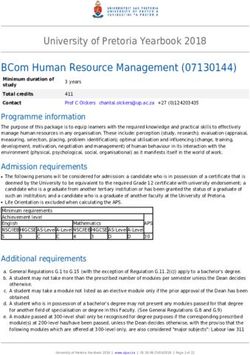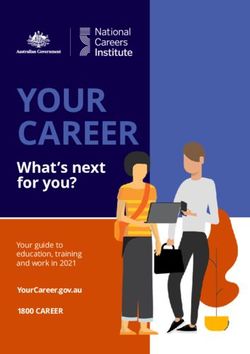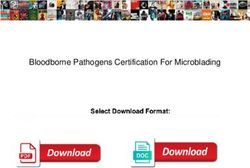Managing Electronic Records - Maine.gov
←
→
Page content transcription
If your browser does not render page correctly, please read the page content below
What Records Need to Be on a Schedule?
All state government records must be
covered by retention schedules. This
includes records that never leave the
creating agency's custody.
If you are creating and maintaining
records in digital format, a retention
schedule would still apply just as it would
for paper records.
Records Management Training January
3
2021Remember, a record, is a record, is a record.
Electronic records must be managed just as paper
records. This means when the record copy is in
electronic format, it must follow the retention
schedule; be retained and purged appropriately.
(In other words, just because you CAN keep
records indefinitely, doesn’t mean you SHOULD.)
Records Management Training January 2021 4Schedules Provide a Defensible Position
• Retention Schedules are your first line of
defense because they tell you what to do with
your records.
• Schedules provide the defense and support for
any actions your agency takes regarding the
records in your office.
• If there is ever any question about records
being kept or destroyed or any legal issues,
you have the schedules as your justifiable
defense.
• Make sure everything is on a schedule and
that your schedules are up to date.
Records Management Training January 2021 5Schedules Classify Your Records
RM is knowing what you have, where you have it and how long
you must keep it. Think of how a grocery store is designed.
Everything has a place and there’s a place for everything. Access
to your records should have that same type of planning. Another
practice of grocery stores is getting rid of items which are
outdated or have expired. In other words, they get rid of the
ROT! Agencies need to follow this same practice by removing
what is Redundant, Outdated/Obsolete and Trivial (Transitory).
Records Management Training January 2021 6Maine State Agencies have become digital
hoarders. Either because they CAN keep
everything electronically (without tripping over
boxes of paper) or because they have no idea
how to manage/purge what they have.
No sound business plan includes keeping
everything for an indefinite period of time.
Record
Hoarders Records Management has been used to organize
paper for hundreds of years. Why, because it
works! State agencies must start applying the
same principles to electronic records and
information.
Records Management Training January 2021 7How a Schedule Can Work for Your Agency
➢ Agency policy document
➢ List of work instructions
➢ Compliance document
The major goal is to provide clear guidance for agency
employees on how long they should be retaining their
records and to make sure everyone in the agency is retaining
records in a consistent manner.
Records Management Training January 2021 8Types of Retention Schedules
General Record Schedules – issued by the
Maine State Archives to provide retention
and disposition standards for records
common to most State agencies
Agency Schedules – for those records unique
to the office
Records Management Training January 2021 9The State General Schedules Most of the General Schedules currently relate to financial, personnel or correspondence records. (Look for an update coming soon!) If you are retaining records in your office that fall under the General Schedules, an agency schedule is not necessary. If you will be sending records to the Records Center or Archives (Commissioner’s Correspondence for example), you will need an agency schedule to provide unique schedule and series identifiers. State General Schedules are intended to be for all media types. Records Management Training January 2021 10
Basic Guidelines for
Retaining Electronic
Records
Records Management Training
January 2021 11 11Classify Electronic Records Classifying is the act of analyzing and determining the subject of a document and then selecting the subject category under which it will be filed or indexed. Users can spend up to 10% of their time looking for misplaced files. Creating a good folder structure, with clearly named files and folders, will significantly reduce that amount of time. (Think back to the grocery store.) Nobody wants to waste time looking for items because the structure doesn’t make sense or because items aren’t marked appropriately. This is a waste of staff time and can have a financial impact, especially considering FOAA. Records Management Training January Records Management Training January 2021 12 2021
File Naming File naming should be brief but meaningful, giving enough information to show what the file contains. A consistently formatted date schema (yyyymmdd) as part of the file name is recommended, such as: 20200527filenaming.doc Uniqueness: Since files can be moved to other directories and subdirectories, they should be given names that will still be unique after this happens. Persistence over time: Each file name should outlast the person who created and named that file. In other words, it should still make sense after you and your current staff members have moved on (avoid things like “Barrys” file). Access and ease of use: A simple, straightforward file naming policy is more likely to be followed, and people are more likely to be able to retrieve the records easily. Records Management Training January 2021 13
Email
Records
14Email is a format, not a record.
Retention is determined by the
content of the email.
If you are conducting government
business in an email it is
considered a record
(communication sent or received in
the transaction of government
business.)
Email is subject to the same
retention requirements as paper
correspondence.
Records Management Training January 2021 15➢When a message is created or received, determine if it is part of agency
business. A retention decision will need to be made based on the nature of
the message and scope of responsibilities of the originator or recipient. Non-
record materials should be deleted immediately. Examples may include:
personal messages, spam, and unsolicited email.
➢All email messages do not have the same value or same retentions.
Retention of email records must be assessed according to content and
functions the messages perform. Just as it wouldn’t make sense for an
agency to retain all paper records under a single retention period (based on
the fact they are paper), the same principle would apply for email.
➢Most employees will have email with short term value. However, email is
also used to discuss program records, policy information and other records
having significant administrative, legal, or research value requiring longer
retentions (including archival records).
➢As public records, email messages must be retained and disposed of
according to approved retention schedules.
Records Management Training January 2021 16Main Categories of Email Records
Correspondence Program Records
Administrative
Records related to your
General specific job responsibilities
Routine/Transitory
Records Management Training January 2021 17General Schedule #13
State Agency Correspondence
Series 1 – Commissioner/Executive Correspondence
Retention: 2 Years (in agency) Disposition: Archival
Series 2 – Program Correspondence
Retention: Variable Disposition: Variable
Series 3 – General Correspondence
Retention: 2 Years Disposition: Destroy
Series 4 - Transitory Correspondence
Retention: Retain until no longer needed (less than 30 days)
Disposition: Destroy
Series 5 – Non-Business Related Correspondence
Retention: Delete/destroy immediately
Records Management Training January 2021 18Email Retention Periods
The vast majority of state employees will have little, if any, email
requiring permanent retention. Generally, senior administrators through
the division director level have a greater proportion of permanently
valuable email, given its greater degree of policy content.
• Non-archival (non-permanent) retention is based completely on the
record’s value to the business functions of the agency, including audit
or other statutory requirements, and reasonable access by interested
parties.
• Archival (Permanent) retention is based on the record’s value after it no
longer serves the agency’s business.
Records Management Training January 2021 19Some Suggested Mailboxes...
Personal email Delete at will
Non-record material Delete at will
Transitory correspondence Retain until no longer
needed (should be no more
than 30 days)
General/Reference Request Retain 2 years
correspondence
Commissioner correspondence Archival
Permanent Program Records Archival
Program Records Retain according to agency
schedule
Records Management Training January 2021 20Email Tips
➢Don’t use personal email for
professional business
➢Don’t delete emails
indiscriminately
➢Limit the use of “Reply All”
➢Fill in/use meaningful subject
lines
➢Use email rules to help sort
email
➢Use email retention policies on
folders for short retention items
Records Management Training January 2021 21Social Media and Managing
Public Records
Agencies need to consider the following factors when determining if
social media posts are records:
• Are the records unique or does the information exist elsewhere in a
different record or format?
Be certain the postings are not duplicates of information retained
elsewhere. In other words, these would need to be considered the
“record copy” of the material.
• Does the information document government business or provide
evidence of an important action?
Make sure this is something you would retain if it was in another
format, (such as paper) and that the information is considered official
agency business.
Records Management Training January 2021 22Retention of Social Media Records If it has been determined posts are records, agencies should use the same retention principle as they would if the information was distributed via letter or email; retention would be dependent upon content, not format. A good guide to follow is State General Schedule 13 – State Agency Correspondence: • Transitory – when no longer needed • General – 2 years • Program – per specific agency schedules Capturing Social Media Records Records in social media sites (including metadata) must be copied or otherwise captured and maintained with related records, unless the site has a record management application that can manage the records throughout their lifecycle. Non-record content consisting of duplicate information maintained elsewhere may be deleted when no longer needed. Records Management Training January 2021 23
Electronic
Records
and FOAA
24Legal Implications
Organizing and managing email and electronic
records will reduce legal exposure in discovery
proceedings on records that otherwise should have
been destroyed.
• If records exists and someone asks to see them, the
agency must produce them.
• Records that are requested in discovery
proceedings that were supposed to have been
destroyed, but weren’t, must be produced
regardless of when they were supposed to have
been destroyed.
Records management limits the agency’s liability for
deleting records indiscriminately while giving
authority to delete records which have fulfilled
retention requirements.
Records Management Training January 2021 25Retention Schedule in FOAA
or Discovery Proceedings
If your retention schedules have been well designed, they can help considerably when
you consider this day and age of Freedom of Access.
➢The retention schedule tells you what you have and don't have - If you get a 10-year
request for records but your schedule states records are only kept 6 years (and if the
schedule has been properly followed) this can save time because it is known what or
how much to search for.
➢Schedules functions as an index - The schedule provides a list of records you have,
how much you have, what format they’re in and where they should be stored.
➢The schedule helps explain absent records - When there is a request and someone
complains about the absence of records, you should be able to demonstrate the
absence is entirely legitimate based on properly justified retention periods
Records Management Training January 2021 26▪ If your retention decisions are called into question, your
retention periods must comply with applicable laws, so make
sure they do.
▪ You need to be able to justify retention periods and understand
the functions of your records. If nobody in your agency can
explain how the schedule was developed, this could be taken
as a sign of negligence.
▪ The destruction of records should occur as a routine business
process in accordance with the retention schedules.
Things to ▪ Organizing and managing records (including electronic
Consider records) limits your liability for deleting records
indiscriminately and gives you authority to delete those files
meeting retention.
▪ If you do become aware of a lawsuit or other type of
discovery, any relevant records cannot be destroyed until it is
determined that the matter is resolved, or the legal hold is
lifted.
Records Management Training January 2021 27Scanning
Records in
Your Agency
28Reasons for
Establishing a
Digitization Program
• Ease of access and sharing.
• An ongoing record series has
moved to born digital so back
imaging would bring past records
into a similarly accessible format.
• The ability to get rid of the need
for storage of physical documents
(dependent upon a record
retention schedule and the
potential need for an archival
medium).
• Cost of digital storage, enterprise
information platforms, and back-
up solutions.
Records Management Training January 2021 29State Agency Responsibilities • Contact the Maine State Archives prior to imaging any state government records. • Comply with guidelines and standards set forth in Maine State Archives Chapter 3 Rule: IMAGING STATE RECORDS. • Identify the appropriate record retention schedules for the records involved. • Consider whether the agency will be able to manage the imaged records for the duration of the retention period. • Preserve original archival documents which are scanned. These records will be scanned for access only (not for “scan and toss”). Records Management Training January 2021 30
Assessment of Materials to be Digitized
Before scanning, an agency needs to
consider the following:
• Can the entirety of a record series be
successfully digitized?
• Are the materials to be imaged
uniform and standard (i.e. 8.5”x11”
typeset paper)?
• Are there mixed materials (i.e. paper,
photographs, x-rays)?
• How will oversize objects be handled,
for example maps and blueprints?
Records Management Training January 2021
31State Agencies
and Electronic
Management
Systems
32EDMS vs. ECMS The main difference between document management and content management systems is the type of information they manage. Document management systems support structured documents and files like Word, PowerPoint, Excel spreadsheets, PDF, and other format types. Their purpose is primarily to track and manage documents throughout their lifecycle. Content management systems are more about the logical organization and improved accessibility of various types of structured and unstructured electronic information. This includes not only the kinds of files that are managed by document management applications, but a broader range of digital assets. For example, audio, video, Flash, and multimedia files, as well as raw data collected from various third- party Internet sources. Records Management Training January 2021 33
What is an ERMS?
An ERMS (electronic records management system) applies the
retention schedule rules to execute retention and disposition
decisions within electronic recordkeeping systems, so they
become true “management” systems, and not a storage system.
Think in terms of paper – without following retention schedules,
you are keeping a back closet or basement full of potentially
unnecessary stored documents (which should be destroyed).
An ERMS might also help identify PII as well as tag records
with their security classification. ERMS is beneficial in
supporting FOAA or any audit or litigation.
Records Management Training January 2021 34Minimum Standards for Electronic
Management Indexing and Metadata
Since digitized images do not have intelligence within them
indicating their contents, appropriate index information or
metadata is required to properly identify, locate and retrieve
stored records.
For digital images, indexing and file naming schema are essential
for locating and retrieving stored imaged records. Indexing
typically consists of a structured format and controlled
vocabulary that allows more precise description of a record’s
content.
A state agency must define and document specific indexing
requirements needed to access the records efficiently prior to any
imaging and indexing.
Records Management Training January 2021 35What Indexing Should Include ➢Unique Identifiers - Each document must have a unique filename or other identifier. Each filename must be unique across all records series and storage media. ➢Indexing Fields/Descriptive Metadata - The index of documents must consist of a number of fields to ensure adequate access to the records. Index data often includes information such as record type, creation date, record creator, disposition date, among other information. ➢Indexing Structure - State agencies must have a methodology in place to transfer images and index data to intended retrieval systems. Records Management Training January 2021 36
What Indexing Should Include ➢Optical Character Recognition - Optical Character Recognition (OCR) converts digital images into electronic text. ➢Directory Structure - Regardless of the image filename, files will be organized in a file directory or folder system linking to metadata stored elsewhere. ➢Technical Metadata - During the imaging process, production metadata will be maintained either within the individual images or separate from but associated with each body of digitized images. Records Management Training January 2021 37
QUALITY ASSURANCE
• Quality assurance procedures must be
in place to ensure the creation of
accurate and authentic images and
accurate metadata, as well as meeting
specific requirements of the state
agency.
• Quality assurance must be conducted
before the destruction of any original
documents.
• Each image of every page of all
digitized documents must be visually
inspected for clarity, readability, and
accurate representation of the original
record.
• Each indexing field must be checked
against the original or imaged record.
Records Management Training January 2021 38STORAGE
• Storage Environment: Storage media must be kept in secure, dust-free area
under the proper environmental conditions.
• Confidential and sensitive information: Agencies (or vendors) must take
special care to ensure the protection of confidential information during
storage or transfer.
• Back ups: A periodic backup process of all digitized records should be
performed along with geographically remote offsite storage to ensure the
accessibility of records in the event of a disaster.
• Regardless of the media used, images must be accessible for the records’
entire retention period.
Records Management Training January 2021 39 39Things to Consider When records are kept in more than one format, identify the official “record copy” to which the full retention period will be applied. When the record copy is electronic, it’s important to identify the storage location so all changes are made there. Recordkeeping systems must: • Allow for the grouping of related records, to ensure their proper context. • Make records accessible to authorized staff, to ensure their usefulness to the agency. • Preserve records for their authorized retention period, to ensure their availability for agency use, to preserve the rights of the government and citizens and to make certain agencies are held accountable for their actions. Records Management Training January 2021 40
Planning for the
Future
41Planning for the Future
Records need to be How long will the
kept for the duration current system be
of the retention period around
Is there a plan to How long will the
move the files and file types still be
metadata/indexing readable
Are there file types
that are more stable or
have longer potential
Records Management Training January 2021 42Plan Ahead
The best time to plan for electronic records
preservation is when records are
(electronically) created. Don’t wait until
software is being replaced or a project is
ending to think about how records are going
to be preserved. Electronic records can help
ensure the rights of the public through
greater accessibility than ever before, but
only if users recognize their importance and
contribute resources to their preservation.
Records Management Training January 2021 43Electronic Record Preservation
Agencies must ensure that all records in the
system are retrievable and usable for as long as
needed to conduct agency business and to meet
approved dispositions. In order to do this,
agencies must develop procedures to enable the
migration of records and their associated
metadata to new storage media or formats. This
will avoid loss due to media decay or technology
obsolescence.
Records Management Training January 2021 44Migration of electronic records to new file
formats will maintain the readability of
electronic records when computer systems or
software are upgraded or replaced. Migration of
electronic records to new storage media will
maintain the readability of the information where
the life span of the storage medium is shorter
than the retention period of the information.
Data Data migration requirements should be
considered when retention periods are
Migration determined for electronic records intended as
official copies. The longer the retention period,
Plan the greater the need for data migration to
maintain the future readability of electronic
records.
Records Management Training January 2021 45Records Management Training January 2021
Electronic records are generally
suitable for official copies that will
be retained for 10 years or less.
These records can be saved with
reasonable assurance they will
Something to remain readable until they have
fulfilled their retention periods.
Consider
Remember…additional action is
required to ensure the continued
readability of electronic records
with longer retention periods.
46What Agencies
Should be Doing
Now to Preserve and
Protect Electronic
Records
Records Management
Training January 2021
47Data Maintenance Any stored record must be protected against file corruption, alteration, or deletion throughout its required retention period. Adequate processes and documented procedures to ensure the integrity of the digital image should be in place. 1. Reliability: Controls to ensure a full and accurate representation of the transactions, activities or facts to which they attest and can be depended upon in the course of subsequent transactions or activities; 2. Authenticity: Controls to protect against unauthorized addition, deletion, alteration, use, and concealment; 3. Integrity: Controls, such as audit trails, to ensure records are complete and unaltered; 4. Usability: Mechanisms to ensure records can be located, retrieved, presented, and interpreted; 5. Content: Mechanisms to preserve the information contained within the record itself that was produced by the creator of the record; 6. Context: Mechanisms to implement cross-references to related records that show the organizational, functional, and operational circumstances about the record, which will vary depending upon the business, legal, and regulatory requirements of the business activity; and 7. Structure: Controls to ensure the maintenance of the physical and logical format of the records and the relationships between the data elements. Records Management Training January 2021 48
Implement Migration Strategies Digital images and their associated index data must be effectively and efficiently managed over time. Regardless of format, records must be retained until their retention requirements have been met. Agencies must design and implement migration strategies to counteract hardware and software dependencies of electronic records whenever the records must be maintained and used beyond the life of the information system in which the records are originally created or captured. This will protect records against technological obsolescence. • Carry out upgrades of hardware and software in such a way as to retain the functionality and integrity of the electronic records created in them; • Any necessary conversion of storage media to provide compatibility with current hardware; • Maintaining a link between records and their metadata through conversion or migration, including capture of all relevant associated metadata at the point of migration (for both the records and the migration process); and • Ensure that migration strategies address non-active electronic records that are stored off-line. Records Management Training January 2021 49
Records of Employees When an employee leaves a position, computer files, including email, may NOT be automatically deleted! Senior administrators should take action to ensure the electronic records of employees are maintained as required, especially if an employee leaves a position. Maine State Archives must be notified when Commissioner/Executive level employees leave to ensure the preservation of archival records. Records Management Training January 2021 50
Authentication
Authentication is necessary for legal,
fiscal or administrative purposes to
make certain imaged records are The trustworthiness of imaged
acceptable as evidence. To introduce records is dependent upon following
imaged records into evidence in a documented procedures
court or to use them in other legal or appropriately. Since courts may
adjudicatory situations, a state agency scrutinize deviations from
must demonstrate that the processes established procedures, state
and system used to produce imaged agencies must follow procedures and
records are designed and managed to remedy any deviations which are
ensure the accuracy and authenticity detected.
of the records.
Records Management Training January 2021 51Obsolescence
Do you still have data on:
Wang Computing
Floppy Disk CD Beta
Disk
Do you still have files in:
Word Perfect Apple Works Office 95
Now is the best time to determine if these files need to be saved
Records Management Training January 2021 52• Admit there’s a problem
• Commit to the work
• Use the retention schedules
How to Fix the • Do an inventory/assessment of what you have
Electronic
Records • Get rid of the ROT (redundant, obsolete,
transitory)
Problem
• Search for common keywords to assess record
types (remove or file accordingly)
• Have planned agency (office) electronic
records days (monthly, quarterly or however
time permits)
Records Management Training January 2021 53Maine State
Archives
Plan for the
Future
54Digital Preservation
MSA is in the process of acquiring an electronic management system
which will allow us to retrieve and preserve digital archival files.
Our goal is to have oversight over all agency archival records; to
monitor and protect our State’s important historic files from corruption
and obsolescence; and to preserve the integrity and evidential value of
these records.
This will also allow easy access for the public by having agency
archival records coordinated in a central location instead of spread
throughout many different agency websites and methods of retrieval.
Agencies should continue to retain their archival, digital records and
contact the Maine State Archives for guidance on preservation.
Records Management Training January 2021 55Maine State
Archives Digital
Records Projects
Records Management
Training January 2021
56State Records Center Scan Lab
The Maine State Archives is currently scanning agency non-permanent
paper records stored at the State Records Center and managing them
electronically. Requested files are then provided digitally.
The purpose of this program is to efficiently and effectively provide
documents to state agencies, reduce routing time through inter-office
mail, and to increase work productivity.
MSA uses a records management system called OnBase, which is
designed to maintain electronic files and purge them accordingly based
on approved record retention times. (Destruction of materials would be
contingent upon approved disposition notifications.)
Records Management Training January 2021 57How to Get Started with Our Program
If you are considering a scanning program that includes your holdings
at the State Records Center, your first step is to contact Records
Management to review your retention schedules.
Several factors will help Records Management determine if your
material is a good candidate for scanning, while also providing
guidance for any necessary schedule updates.
MSA will evaluate agency records based on one or more of the
following criteria:
• number of box sets stored the Records Center
• length of the retention period
• practicality of the material for scanning (ease of scanning)
• whether or not an agency is currently scanning
• whether or not schedules are up to date
Records Management Training January 2021 58Records Center Scanning Process
▪ Agency records are evaluated based on specific criteria.
▪ Retention schedules must be up-to-date.
▪ Once established as a scanning candidate, Records Management provides
an MOU detailing the work to be completed. This document must be
signed by both parties before the scanning process begins.
▪ Records Center Scan Lab preps boxes, scans and indexes your paper files
into our OnBase system; they will perform all quality assurance
procedures associated with the scanning process.
▪ Records Center will request the destruction of your paper materials when
the project is completed.
▪ Any agencies requesting electronic files will follow the same
request/retrieval procedure as for physical records (boxed paper).
Records Management Training January 2021 59Imaging of
Microfilm &
Historical Records
Records Management
Training January 2021
60What We Do
Imaging Services is improving the way state and local
governments retrieve and share information. Using innovative
digital conversion techniques, Imaging Services is converting
microfilm and paper documents into digital images which are
more efficiently shared and accessed.
Maine's historical records are among the most important
cultural resources belonging to the people of Maine. These
records allow the people of Maine to benefit from knowledge
of state affairs and preserve its records of permanent value for
study and research.
Records Management Training January 2021 61Services to Agencies To best protect and preserve our state's public records, Imaging Services incorporates microfilm services and security microfilm programs under the state’s Archives and Records Management Divisions. Imaging Services offers two digital services that, together, link analog (microfilm) and digital (electronic image) technologies. • Microfilm to Digital-- Existing microfilm images can be converted to digital images and incorporated into a new or existing document management system. • Digital to Microfilm-- Digital images can be output directly to security microfilm for a fraction of the cost of traditional analog filming. This service provides agencies with a microfilm security copy of computer- scanned or born digital image records for permanent storage and an inexpensive “insurance policy” against technology becoming obsolete and future conversion expenses. Records Management Training January 2021 62
Agency Responsibility for
Archival Records
If the intent of the agency of record is to destroy the original
documents after imaging, the digital files must be converted to a
suitable archival medium (silver-based microforms are generally
accepted).
If a third‐party vendor or some other outside entity digitizes a record
for a state agency or local government, the government must ensure
the third party is compliant with these guidelines. In such cases, a
properly written contract must be in place containing the basic
requirements of the intended project as well as reference to these
guidelines.
Records Management Training January 2021 63Digitization
Technical Aspects
Records Management
Training January 2021 64Understanding the Digital
Product
The difference between vector and raster
images:
Vector based text images, created in such
programs as Microsoft Word, are
infinitely scalable.
Scanned/digitized raster images are pixel
based and depending on resolution, i.e.
300ppi, will lose clarity when enlarged
because they do not have the ability to
display smooth curved lines.
Records Management Training January 2021 65Determining the Proper Equipment
This might be limited by what is available at your facility or by the cost of a
chosen vendor.
• Digital reproduction camera – highest possible image quality. Depending
on the system used can image both reflective and transmissive materials.
• Flatbed scanner – Very good reproduction quality. Again, depending on
the system used can image both reflective and transmissive materials.
• Rotary (passthrough) scanner – Good image reproduction quality.
Limited to imaging only certain material types. Generally, only reflective
materials can be imaged.
• Copier/fax machine – Low to fair reproduction quality. Reflective
materials only. These machines are used, generally, when the sharing of
information is all that is required.
Records Management Training January 2021 66Mode, Resolution, & File Format
All of these items combined, along with the
equipment used, will determine both the
quality and size (KBs, MBs or GBs) of the
digital images along with a greater or lesser
need for storage space.
Records Management Training January 2021 67Mode and Bit depth are intertwined.
• 1 bit depth - Black or White
• Good for modern, clean typeset paper. Software determines whether a pixel
(picture element) will be either black or white.
• 8 or 16 bit depth – Grayscale (256 or 65536 shades of gray)
• Necessary for aging paper and faded inks or pencil or
where there are shades of the same value which need to be discerned or for items
with color where the colors do not impart any relevant information. Also needed for
photographic images whether from prints or negatives.
• 8 or 16 bit depth Color (RGB/CMYK)
• Maps with color coding, color artwork, documents with color charts
and graphs, documents where color coding imparts meaning and information, & etc.
Records Management Training January 2021 68Resolution
PPI (pixels per inch, also referred to as dpi)
The higher the resolution the finer the detail which will be
retained. This will be determined by the level of detail in
the original document as well as the legibility of the digital
image produced. Such things to be considered:
• Are there small font footnotes in the
documents
• Drawings/plans with fine detail
• Minimal separation between certain elements
which need to be resolved
Records Management Training January 2021 69File formats and file compression – not all formats
are universally readable and need specialized
software to be displayed. Files are ‘compressed’
generally to save on storage space, for faster access,
and greater ease of sharing. The major drawback to
file compression is loss of detail. Many imaging
programs entail the creation of large high detail
original files which are then kept for retention. From
these files, derivative or surrogate files are created
for access and sharing.
Records Management Training January 2021 70Some Examples of File Types TIF (Tagged Image File Format) universally readable generally large files. The extensible feature of this format allows storage of multiple bitmap images having different pixel depths. Since it introduces no compression artifacts, the file format is preferred over others for archiving intermediate files. JPEG (Joint Photographic Experts Group) Universally readable varying levels of algorithmic compression from high to low quality, manageable file sizes JPF (jpeg2000) an updated version of the jpeg file type with improved algorithmic compression and image quality but not universally readable. PDF, PDF(A), (Portable Document Format) these are multi-platform/application file formats that capture a document's electronic image and formatting elements, including all fonts, text and graphics. It is a reliable and trusted file format used in the exchange of electronic data and provides color-accurate information, it allows a user to share and print data as it appears on the computer screen or monitor. It is however not universally readable. BTM (bitmap) This format stores color data for each pixel in the image without any compression. For example, a 10x10 pixel BMP image will include color data for 100 pixels. This method of storing image information allows for crisp, high-quality graphics, but also produces large file sizes. Records Management Training January 2021 71
MSA Contact Information
For questions regarding record schedules or retention of records:
Felicia Kennedy
Records Management Analyst
felicia.kennedy@maine.gov
For questions regarding electronic management systems or archival preservation:
Kate Herbert
Digital Archivist
kate.f.herbert@maine.gov
For question regarding Imaging Lab services or technical aspects of scanning:
Peter Mallow
Imaging Specialist
peter.mallow@maine.gov
Records Management Training January 2021 72You can also read