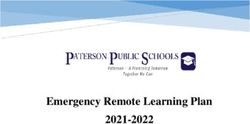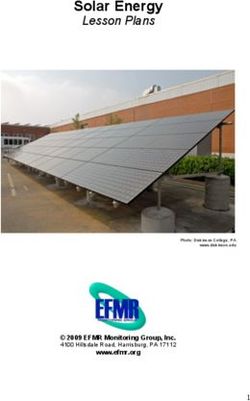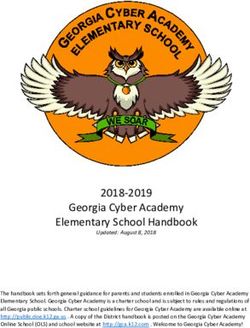LEARNING SCIENCE AND SUPPORTING INSTRUCTIONAL BEST PRACTICES WITH EASEL BY TPT - REPORT
←
→
Page content transcription
If your browser does not render page correctly, please read the page content below
Table of Contents
Introduction 03
Supporting Differentiated Instruction 04
SUPPORTING DIFFERENTIATED INSTRUCTION
Providing Timely Feedback 11
Cultivating a Growth Mindset 17
Citations 20
|
SECTION 01
BY T PT 2Introduction
LEARNING SCIENCE AND SUPPORTING INSTRUCTIONAL PRACTICES WITH EASEL BY TPT
Supporting instructional practices backed by learning science, like differentiation
and timely feedback, are critical elements of effective teaching. But in today’s
changing education spaces, it can be challenging to identify effective ways to
deliver these practices to students. That’s why Easel by TpT™ is grounded in these
important instructional practices — based on a review of relevant peer-reviewed
research, interviews with educators, and industry reports.*
“As the education industry embraces innovation and new modes of teaching
emerge, teachers need more support than ever before,” said Joe Holland, CEO
of TpT. “Teachers have been turning to TpT to get the resources they need to
differentiate and toggle between distance, hybrid, and in-person learning. With
Easel, TpT is able to provide educators with what they need — pairing easy-to-
use digital tools based on learning sciences with the world’s largest catalog of
educator-created content.”
Keep reading to discover how Easel empowers teachers to support differentiated
instruction and deliver timely feedback in online, in-person, and hybrid learning
environments.
|
INTRODUCTION
*Research citations for this report begin on page 20. BY T PT 3SECTION 01
Supporting
SUPPORTING DIFFERENTIATED INSTRUCTION
Differentiated
Instruction
|
SECTION 01
BY T PT 4Supporting differentiated instruction in today’s tech-integrated learning environments is
vastly different than it used to be. So let’s quickly revisit the definition of “differentiation.”
“In the context of education, we define differentiation as a teacher’s reacting
responsively to a learner’s needs. A teacher who is differentiating understands
a student’s needs to express humor, or work with a group, or have additional
teaching on a particular skill, or delve more deeply into a particular topic, or
have guided help with a reading passage…differentiation is simply attending
to the learning needs of a particular student or small group of students rather
than the more typical pattern of teaching the class as though all individuals in
it were basically alike”
(Tomlinson and Allan, ASCD, 2000).
SUPPORTING DIFFERENTIATED INSTRUCTION
Learning science shows us that adapting instruction to meet individual students’ needs
through differentiation leads to increased motivation and engagement. And research
points to benefits including enhanced learning opportunities and improved student
achievement.
So how can teachers put differentiation into practice in today’s increasingly digital
learning environments? Unsurprisingly, many teachers have innovated to deliver new
methods of differentiating by using a range of online tools. However, using this vast
array of digital solutions can create additional work and cause tech fatigue. That’s
where Easel can simplify and streamline the experience for educators.
The Research Behind Easel Activities and Differentiation
|
In developing Easel, TpT’s product team referenced research from Tomlinson and
Allen (2000), as it presented a clear framework for understanding the ways in which
SECTION 01
Easel Activities could support the differentiation of content, process, and products
according to students’ readiness, interests, or learning profiles. For example, Easel
Activities supports the differentiation of content by giving teachers the ability to edit
and customize instructional materials. Teachers can add text annotations, upload
BY T PT 5images, and create digital manipulatives out of movable shapes to tailor a resource’s
content to their students’ readiness or learning preferences. Additionally,
to differentiate within the instructional process, teachers can ask students to
demonstrate their understanding using the various annotation tools in Easel Activities.
Students can show their thinking by manipulating movable shapes or by explaining
their thoughts in writing, for example.
Our product team also referred to research from Tomlinson et al. (2003) and Rock et al.
(2008), which highlight the importance — and the challenges — of meeting students’
individual needs. Tomlinson et al. found that few teachers were taking proactive steps
to create learning experiences based on diverse learner needs (2003). Similarly, Rock
et al. highlighted the reality that meeting students’ individual needs is challenging
in practice, especially given all of the competing demands teachers face (2008). With
this research in mind, our team built features within Easel Activities to help teachers
more easily, proactively, and effectively differentiate instruction for students. The
SUPPORTING DIFFERENTIATED INSTRUCTION
core function of Easel Activities — that is, enabling teachers to customize interactive
instructional materials — allows teachers to ensure that the materials they’re using
can match their students’ readiness and are at the proper level of difficulty. Using
Easel Activities, teachers can vary the level of difficulty of content by adding or
removing pages, editing instructions to include scaffolded directions, and providing
customized annotations to meet students where they are. Teachers can also
differentiate by their students’ unique preference for demonstrating understanding,
since students can draw, type, or handwrite responses.
Our team also turned to the results of an experimental study from Reis et al. (2011),
which focused on the impact of a differentiated reading program on reading
fluency and comprehension. The research results demonstrated that an instructional
approach that paired differentiated instruction with less whole class instruction
was as or more effective than a typical whole group instructional model. Although
|
this research focused on differentiated reading instruction, it impacted two areas of
Easel Activities. First, the study highlighted the importance of providing students
with choice and individualized materials. In light of this, our product team made it
SECTION 01
possible for educators to assign unique Easel Activities to individual students.
Within Easel, teachers can edit and create materials that meet individual student
needs and interests, and they can assign them directly to each student. Second,
the study demonstrated the potential impact of providing students with individual
BY T PT 6coaching or conferencing. As a result, our product team made sure that, within Easel,
teachers could share individualized feedback that they would typically give during one-
on-one conferencing sessions. Within Easel, teachers can add individualized comments
and feedback, return that feedback to a student, and give them the opportunity to
resubmit their work.
By referencing this research in our product development process, Easel now provides
a streamlined way for educators to support differentiation. Keep reading to discover
more practical applications of Easel for differentiated instruction, and read more about
the research foundation of Easel Activities here.
Using Easel for Delivering Differentiated Instruction
With Easel, providing differentiated instruction becomes easier for educators.
“This school year has pushed teachers everywhere to expand their methods to reach
every one of their students as they navigate distance and hybrid learning,” said
SUPPORTING DIFFERENTIATED INSTRUCTION
Brenda Kovich, a 30-year elementary educator and National Board Certified Teacher
in Indiana. “Now, with TpT’s new digital tools, it’s easier to pair technology with
instructional content to differentiate for all students’ needs.”
Now, teachers can create, present, assign, collect, and respond to lessons, using
tools that allow for differentiation from beginning to end. It’s as simple as creating
or customizing personalized, interactive resources in order to meet the needs of
individual students, small groups, or the whole class.
Additionally, using Easel for differentiation changes how teachers approach lesson
planning, delivery, and grading by keeping activities within a single interactive
platform that can be accessed from any digital device and used in any instructional
setting. Students can access assignments via Google Classroom™ or through an
assignment link, and they can then complete and turn in their assignments right
|
on Easel, where teachers can respond to and return student work.
With Easel’s suite of intuitive digital tools, providing differentiated instruction
SECTION 01
becomes easier for educators.
BY T PT 7Easel Features to Support Differentiated Instruction
Edit pages
With the ability to customize pages within an Easel Activity, teachers can:
• Remove a page of practice questions that might not be relevant
to students’ needs.
• Add your own page of practice questions that are tailored to
the needs or interests of your students.
• Create different versions of a given resource to suit different
students’ abilities.
Movable pieces
Easel Activities provide the ability to add movable shapes and movable
text so teachers can:
SUPPORTING DIFFERENTIATED INSTRUCTION
• Support visual or kinesthetic learners with virtual manipulatives for
sorting, labeling exercises, and more.
• Provide students with multiple ways to demonstrate their learning: e.g.,
students can show their thinking in math using movable counters as well as
written text explanations. Or students could draw, write a poem, or create a
poster — all within Easel — to demonstrate their learning.
• Hide content that isn’t on level.
Text and pen tools
Using the answer box, text, and pen tools in Easel Activities, teachers are able to:
• Provide scaffolding by adding extra instructions, writing key words and
definitions at the beginning of a lesson, circling and underlining important
ideas, and more.
• Encourage students to draw, mark up text, make comments, and add their
|
own questions to demonstrate learning.
• Add challenge questions — such as higher-order, and open-ended questions
— or expand upon content.
SECTION 01
• Add interest surveys about related topics to gather additional differentiating
information.
BY T PT 8BY T PT
Create the number 32
In the box below, write an equation, use tally marks,
draw shapes, or use the counters to make the number.
TIP: If you’re building the number,
drag the counters above into the box.
Highlighter
Using the highlighting tool in Easel Activities, teachers can:
SUPPORTING DIFFERENTIATED INSTRUCTION
• Point out key words, phrases, and concepts to students.
• Empower students to indicate supporting evidence for their answers or make
note of key content they’ve found.
Link sharing
Teachers can generate discrete activity links and codes to:
• Assign activities to specific groups or individuals via Google Classroom.
• Customize and assign different versions of the same Easel Activity or
Assessment to meet students where they are.
Adding images
Teachers can upload images to both Easel Activities and Assessments to provide
additional ways for students to access and engage with information visually.
|
SECTION 01
BY T PT 9How Differentiating with Easel Works in Practice
BY T PT
Create the number 32
In the box below, write an equation, use tally marks,
draw shapes, or use the counters to make the number.
TIP: If you’re building the number,
drag the counters above into the box.
SUPPORTING DIFFERENTIATED INSTRUCTION
Fourth grade teacher LayToya Herring, who is teaching in a hybrid model for the
2020-21 school year, has been using Easel with a number of subjects, including
reading comprehension. “[Easel has the] highlighter tool, so I’ll go in and find the
information, and highlight it so the students are able to go back [to the lesson]
and they’re like, ‘Okay, I know that I’m looking for blue highlight to answer question
number one.’”
She also uses the Easel features to make notes for students and add explanations:
“I can type little hints . . . or I can write ‘look at this,’ or circle something and make
it obvious that they need to pay more attention to it. That pen tool is heaven-sent.
Because sometimes what you need to say or do is not available on the keyboard, or
it’s easier when you have the pen tool and you can just write it on [the Easel Activity]
really quickly.”
When it comes to math, LayToya has discovered that kids can solve problems in a
|
way that’s more familiar to them. “Long division is almost impossible to do on the
regular keyboard . . . Some kids prefer that with the pen tool, because it’s a whole
lot like the iPad. They’re used to using their finger on that [device], so that makes
SECTION 01
it easier.”
BY T PT 10SECTION 01 | SUPPORTING DIFFERENTIATED INSTRUCTION
SECTION 02
Providing
Timely Feedback
BY T PT
11Timely feedback takes place at or near the moment that learning happens and
offers coaching to help students learn and grow. It’s probably no surprise that timely
and effective feedback can help students learn more than just the right answer. This
practice can also help students learn why an answer is correct and encourage
higher-order thinking.
Effective feedback should provide “clear, purposeful, meaningful” guidance and
logical connections that are compatible with students’ prior knowledge (Hattie &
Timperley, 2007). And when this type of feedback is provided to students — especially
close to the moment of learning — it can empower them to make connections beyond
the specific context of a lesson and transfer what they’ve learned to other situations,
in and out of school. Which is, of course, what most teachers hope and aim for.
Yet how can teachers make feedback work in today’s changing learning
environments? As learning shifted from brick-and-mortar buildings to remote and
hybrid environments, teachers were able to find creative ways to give timely
feedback. But wouldn’t it be nice if it were a bit easier for teachers to provide this
key element of learning regardless of the learning environment?
PROVIDING TIMELY FEEDBACK
“We cannot lose sight of the importance of providing timely and specific
feedback, especially when we may not have our kids in front of us”
(Mullikin, 2020).
Easel and the Learning Science Behind Timely Feedback
Timely feedback is delivered either immediately or close to the moment of learning,
|
and gives explanatory or corrective coaching so a student can learn and grow.
Learning science indicates that this instructional practice promotes student learning
(Weinart & Helmke, 1995), with research pointing to benefits including enhanced
SECTION 02
learning opportunities, increased retention of information, increased student
understanding of personal learning process (Eggen & Kauchak, 2004), and improved
student achievement (Hattie, 1999).
BY T PT 12Recognizing the benefits of timely feedback for teachers and students, our team
referenced research behind this instructional practice in our product development
process. For instance, when developing Easel Activities, our product team was
informed by the framework outlined by Hattie and Temperly (2007) for effective
feedback that enhances learning. Specifically, our team focused on offering features
that provide teachers the space and tools needed to share feedback that is purposeful,
active, and elaborates on prior knowledge.
Additionally, our product team focused on empowering teachers with tools that enable
more impactful feedback, such as corrective and explanatory feedback (Butler et al.,
2013, Van der Kleij, Feskens, & Eggen, 2015). We drew from research from Butler et al.,
which demonstrated that explanatory feedback led to superior performance on tasks
that required students to transfer their knowledge, or infer. As a result, within Easel
Activities, teachers can use the text tool to add corrective and explanatory feedback
on student work, and they can return an activity directly to students to share feedback
with them.
When it comes to the timeliness of feedback, research shows that immediate feedback
PROVIDING TIMELY FEEDBACK
is more effective for lower order learning outcomes (Van der Kleij, Feskens, & Eggen,
2015). Therefore, in building Easel, our team made sure that teachers could send
or return an activity with annotated feedback as quickly as possible or within the
teacher’s preferred time frame. Furthermore, this research was foundational in the
development of the “In Progress” and “Returned” views for teachers. These additional
states make it possible for teachers to provide real-time feedback to individual
students, as teachers are able to observe the progress students are making within an
activity.
By referencing this research in our product development process, Easel now makes
|
it easier for teachers to deliver timely feedback to students. Read more about the
research foundation of Easel Activities here.
SECTION 02
BY T PT 13Easel Features Teachers Can Use to Provide Timely Feedback
Teachers have the ability to view their students’ Easel Activities or Assessments in
two additional states: In Progress and Returned. This allows teachers to better provide
real-time differentiated support and feedback for individual students by seeing what
progress they’re making with the activity and to keep a permanent record of the
feedback/grade they sent back.
Using Easel Activities, teachers can:
T Use text and pen tools, shapes, and highlighting to insert comments,
redirection, encouragement, and critical information on students’
submitted assignments.
Preview assignments using preview mode to work with students
on an activity and provide feedback in real time.
Grade and return student work immediately or shortly after
PROVIDING TIMELY FEEDBACK
receiving it for their review.
Give students the opportunity to resubmit work you’ve reviewed, so
you can provide them with multiple opportunities to receive feedback
and improve their work.
And using Easel Assessments, teachers can:
Share instant feedback. As students complete a quiz or assessment,
they can see if their answers are correct or incorrect.
|
Review performance at the end of a quiz or assessment. Students can
see a report on their answers that will show them 1) if their answers were
SECTION 02
correct or incorrect and 2) the correct answer if they chose the incorrect
answer. This will help both students and teachers identify topics or skills
to focus on.
BY T PT 14Here are a few ideas for how educators can use features in Easel Activities
to provide timely feedback to students in thoughtful and creative ways:
• Using the text annotation
tool to provide personalized
explanation feedback to
promote enhanced transfer of
learning
• Using the pen tool to provide
visual feedback during an online
lesson; e.g., draw a star, write a
congratulatory word, etc.
• Using shape annotations to indicate student progress by using a red circle
to show where a student should stop and rethink or a green square to show
where the student is ready to proceed.
• Using shape annotations to enable students to quiz themselves. Prepare
PROVIDING TIMELY FEEDBACK
an assignment by providing the answers to each question, but cover those
answers with a movable shape. At home, students can answer questions
on their own, then move the shape to check their work.
• Adding text and answer boxes to ask students questions about
their work that encourage them to expand on their thinking
• While presenting an activity in
preview mode, have students solve
a practice problem on their own in
stages. Then review each part of the
problem, giving students the opportunity
|
to review their work and ask questions
at each step.
SECTION 02
BY T PT 15• While presenting an activity in preview mode, give a live quiz and
immediately review and discuss answers to build students’ metacognition
about what they know and don’t know in preparation for an assessment.
• Digitally return student work at the moment learning happens, such as
focused exit tickets that quickly check student understanding.
• Add extra pages to an activity to create a “conversation space” in which
students can add comments or questions about the lesson and the teacher
can provide further explanation and clarification.
PROVIDING TIMELY FEEDBACK
|
SECTION 02
BY T PT 16SECTION 01 | SUPPORTING DIFFERENTIATED INSTRUCTION
SECTION 03
Cultivating a
Growth Mindset
BY T PT
17Cultivating a growth mindset with your students means that learning is approached
with the understanding that improvement is possible. And research shows that a
growth mindset can improve academic performance.
Defining a “Growth Mindset”
A “growth mindset” is the belief that skills and abilities are not static and can be
developed through effort and hard work (Dweck, 2006). Coined by Dr. Carol Dweck,
growth mindset is the opposite of a fixed mindset (2006) that says you’re born with
talent or resources and that makes you successful. Individuals who believe their brain
is like a muscle — and therefore, that their talents and intelligence can be improved
through effort — have a growth mindset. While those who believe success is a matter
of nature or innate talent have a fixed mindset.
In essence, a growth mindset means believing that hard work and effort can develop
skills and create a love of learning — as well as having the persistence to work through
challenges.
MINDSET
Why a Growth Mindset is Important
GROW TH
But why is a growth mindset important for educators to incorporate and reinforce
with their students? Research shows that a growth mindset reliably predicts academic
success (Claro, Paunesku, & Dweck, 2016). Students with a growth mindset are more
A
likely to embrace challenges (Mueller & Dweck, 1998), persist in the face of setbacks
CULTIVATING
(Dweck, 2006), and experience deeper learning experiences (Farrington, 2013).
Using Easel Features to Reinforce Growth Mindset with Students
Incorporating growth mindset into digital learning tools helps to reinforce this
|
thinking with students, which is why we designed Easel with features that
encourage continued effort.
SECTION 03
BY T PT 18After a student completes an Easel Assessment, they’ll see feedback that aims
MINDSET
to focus on their effort — rather than ability — and normalizes making mistakes,
regardless of how students are performing. For example, if a student gets below
60% on an Assessment, then the results page says, “Keep trying, [Name]. You’ll
GROW TH
improve with more practice!”
And when using Easel Activities, the assignment can be shared between a teacher and
A
a student unlimited times, so students can understand that learning is more than just
CULTIVATING
having “the right answer” and is instead a continuous process.
|
SECTION 03
BY T PT 19SECTION 01 | SUPPORTING DIFFERENTIATED INSTRUCTION
*
SECTION 04
Citations
Research
BY T PT
20Easel by TpT was built with effective instructional practices in mind —
based on a review of relevant peer-reviewed research, interviews with
educators, and industry reports.
Blackwell, L. S., Trzesniewski, K. H., & Dweck, C. S. (2007). Implicit theories of
intelligence predict achievement across an adolescent transition: a longitudinal study
and an intervention. Child development, 78(1), 246–263. https://doi.org/10.1111/j.1467-
8624.2007.00995.x
Butler, A. C., Godbole, N., & Marsh, E. J. (2013). Explanation feedback is better than
correct answer feedback for promoting transfer of learning. Journal of Educational
Psychology, 105(2), 290–298. https://doi.org/10.1037/a0031026
Claro, Susana & Paunesku, David & Dweck, Carol. (2016). Growth mindset tempers the
effects of poverty on academic achievement. Proceedings of the National Academy of
Sciences. 113. 201608207. 10.1073/pnas.1608207113.
Cohen, J. (2001). Social and emotional education: Core concepts and practices.
Caring classrooms/intelligent schools: The social emotional education of young
children, 3-29.
RESEARCH CITATIONS
Dweck, C. S. (2006). Mindset: The new psychology of success. Random House.
Edutopia. (2019, August 6). 6 Teacher-Approved Tips for Faster, More Effective
Feedback [Video] https://www.edutopia.org/video/6-teacher-approved-tips-faster-
more-effective-feedback
Eggen, P. D., & Kauchak, D. P. (2007). Educational psychology: Windows on classrooms.
Upper Saddle River, N.J: Pearson/Merrill/Prentice Hall.
|
Farrington, C. A. (2013). Academic mindsets as a critical component of deeper learning.
University of Chicago: Consortium on Chicago School Research.
SECTION 04
Ferlazzo, L. (2020, May 4). Five Ways to Differentiate Instruction in an Online
Environment. EdWeek. https://www.edweek.org/teaching-learning/opinion-five-ways-
to-differentiate-instruction-in-an-online-environment/2020/05
BY T PT 21Hattie, J. A. (1999, June.). Influences on student learning (Inaugural professorial
address, University of Auckland, New Zealand). Retrieved from http://www.arts.
auckland.ac.nz/staff/index.cfm?P=8650
Hattie, J., & Timperley, H. (2007). The Power of Feedback. Review of Educational
Research, 77(1), 81-112. Retrieved March 25, 2021, from http://www.jstor.org/
stable/4624888
Mullikin, J. (2020, November 10). Focusing on Feedback in Distance Learning. Edutopia
https://www.edutopia.org/article/focusing-feedback-distance-learning
Reis, S. M., McCoach, D. B., Little, C. A., Muller, L. M., & Kaniskan, R. B. (2011).
The Effects of Differentiated Instruction and Enrichment Pedagogy on Reading
Achievement in Five Elementary Schools. American Educational Research Journal,
48(2), 462–501. https://doi.org/10.3102/0002831210382891
Rock, M., Gregg, M., Ellis, E., & Gable, R. A. (2008). REACH: A framework for
differentiating classroom instruction. Preventing School Failure, 52(2), 31–47.
Tomlinson, C. A., & Allan, S. D. (2000). Leadership for differentiating schools &
classrooms. Alexandria, Va: Association for Supervision and Curriculum Development.
RESEARCH CITATIONS
Tomlinson, C. A., Brighton, C., Hertberg, H., Callahan, C. M., Moon, T. R., Brimijoin, K.,
Conover, L. A., & Reynolds, T. (2003). Differentiating Instruction in Response to Student
Readiness, Interest, and Learning Profile in Academically Diverse Classrooms: A Review
of Literature. Journal for the Education of the Gifted, 27(2–3), 119–145. https://doi.
org/10.1177/016235320302700203
Van der Kleij, F., Feskens, R., & Eggen, T. (2015). Effects of Feedback in a Computer-
Based Learning Environment on Students’ Learning Outcomes: A Meta-Analysis.
|
Review of Educational Research, 85(4), 475-511. Retrieved March 25, 2021, from http://
www.jstor.org/stable/24753021
SECTION 04
Weinert, F. & Helmke, A. (1995) Interclassroom differences in instructional quality and
interindividual differences in cognitive development, Educational Psychologist 30: 1
LEGAL DISCLAIMER: Only upload content you own or have the right to use with our platform. BY T PT 22You can also read