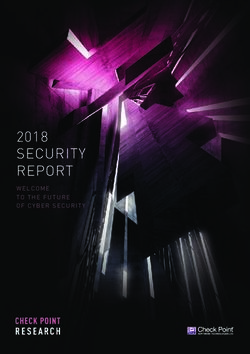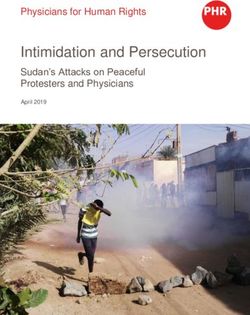Learning from major cyber security incidents
←
→
Page content transcription
If your browser does not render page correctly, please read the page content below
About this free course This free course is an adapted extract from the Open University course TM255 Communication and information technologies http://www.open.ac.uk/courses/modules/tm255.. This version of the content may include video, images and interactive content that may not be optimised for your device. You can experience this free course as it was originally designed on OpenLearn, the home of free learning from The Open University – https://www.open.edu/openlearn/science-maths-technology/learning-major-cyber-security-incidents/ content-section-0 There you’ll also be able to track your progress via your activity record, which you can use to demonstrate your learning. Copyright © 2020 The Open University Intellectual property Unless otherwise stated, this resource is released under the terms of the Creative Commons Licence v4.0 http://creativecommons.org/licenses/by-nc-sa/4.0/deed.en_GB. Within that The Open University interprets this licence in the following way: www.open.edu/openlearn/about-openlearn/frequently-asked-questions-on-openlearn. Copyright and rights falling outside the terms of the Creative Commons Licence are retained or controlled by The Open University. Please read the full text before using any of the content. We believe the primary barrier to accessing high-quality educational experiences is cost, which is why we aim to publish as much free content as possible under an open licence. If it proves difficult to release content under our preferred Creative Commons licence (e.g. because we can’t afford or gain the clearances or find suitable alternatives), we will still release the materials for free under a personal end- user licence. This is because the learning experience will always be the same high quality offering and that should always be seen as positive – even if at times the licensing is different to Creative Commons. When using the content you must attribute us (The Open University) (the OU) and any identified author in accordance with the terms of the Creative Commons Licence. The Acknowledgements section is used to list, amongst other things, third party (Proprietary), licensed content which is not subject to Creative Commons licensing. Proprietary content must be used (retained) intact and in context to the content at all times. The Acknowledgements section is also used to bring to your attention any other Special Restrictions which may apply to the content. For example there may be times when the Creative Commons Non- Commercial Sharealike licence does not apply to any of the content even if owned by us (The Open University). In these instances, unless stated otherwise, the content may be used for personal and non- commercial use. We have also identified as Proprietary other material included in the content which is not subject to Creative Commons Licence. These are OU logos, trading names and may extend to certain photographic and video images and sound recordings and any other material as may be brought to your attention. Unauthorised use of any of the content may constitute a breach of the terms and conditions and/or intellectual property laws. We reserve the right to alter, amend or bring to an end any terms and conditions provided here without notice. All rights falling outside the terms of the Creative Commons licence are retained or controlled by The Open University. Head of Intellectual Property, The Open University 2 of 36 Tuesday 25 February 2020
Contents
Introduction 4
Learning Outcomes 5
1 Cyber security basics 6
2 Case study 1: WannaCry 10
2.1 What was the attack? 10
2.2 How did it work? 11
2.3 Who were the attackers? 12
2.4 What lessons can be learnt? 13
3 Case study 2: the TalkTalk hack 17
3.1 What was the attack? 17
3.2 How did it work? 18
3.3 Who were the attackers? 21
3.4 What lessons can be learnt? 23
4 Case study 3: the Mirai botnet 25
4.1 What was the attack? 26
4.2 How did it work? 27
4.3 Who were the attackers? 28
4.4 What lessons can be learnt? 29
5 Attacking infrastructure 30
Conclusion 31
Glossary 31
References 33
Acknowledgements 36
3 of 36 Tuesday 25 February 2020Introduction Introduction Many computing devices can be connected to the internet almost anywhere and at any time. As a result protecting against attacks and preventing the leak of private and confidential information has become ever more important. On top of this, the reasons behind attacks are becoming more diverse – ranging from financial gains and retaliations through to influencing political campaigns and disabling infrastructure. Anyone can be a victim of cyber-attacks. In this course, you’ll look at cyber security from the perspective of a computer user. Through a set of case studies you’ll analyse various types of attack, look at what lessons can be learnt from major incidents and consider what security measures you should apply to protect yourself. To help you to follow the case studies, the same framework has been adopted to analyse and explain each attack. Each case study will answer the questions: 1. What was the attack? 2. How did it work? 3. Who were the attackers? 4. What lessons can be learnt? This OpenLearn course is an adapted extract from the Open University course TM255 Communication and information technologies. 4 of 36 Tuesday 25 February 2020
Learning Outcomes
After studying this course you should be able to:
● demonstrate an understanding of the key concepts, issues and technologies associated with cyber-attacks
● analyse cyber security incidents
● describe and discuss some of the technological, social, legal, ethical and personal issues that relate to cyber
security incidents.1 Cyber security basics 1 Cyber security basics This course does not cover the basics of cyber security and online safety as these are covered in the badged OpenLearn course Introduction to cyber security: stay safe online (open the link in a new tab or window by holding down Ctrl (or Cmd on a Mac) when you click on it). If you haven’t taken the abovementioned course or your memory needs to be refreshed, you are encouraged to visit the Glossary at the end of this course or the relevant section in the Introduction to cyber security: stay safe online course when you meet an unfamiliar term or concept related to cyber security. Activities 1 to 4 should help you to assess your knowledge and to familiarise yourself with the basics of cyber security. Activity 1 Allow about 10 minutes In the context of computer security, briefly explain the meaning of the following terms: ● vulnerability ● threat ● countermeasure. Answer A vulnerability is a point at which there is potential for a security breach. A threat is some danger that can exploit a vulnerability. A countermeasure is an action you take to protect your information against threats and vulnerabilities. Activity 2 Allow about 20 minutes In the context of malware, briefly explain the meaning of the following terms: ● virus ● worm ● Trojan ● ransomware ● spyware ● botnets. 6 of 36 Tuesday 25 February 2020
1 Cyber security basics
Answer
A virus inserts a copy of itself into applications or crucial parts of the operating system
in order to infect other computing devices or storage media that interact with the
infected computer.
A worm exploits the vulnerability of computing devices in a network and replicates
itself by finding and infecting other vulnerable computing devices.
A Trojan is malware disguised as something useful and can be self-replicating.
Ransomware is malware that demands payment in order to refrain from doing some
harmful action or to undo the effects of the harmful action.
Spyware records the activities of the user, such as the passwords they type into the
computer, and transmits this information to the person who wrote the malware.
Botnets are created using malware that allows an attacker to control a group of
computers and use them to gather personal information or launch attacks against
others, such as for sending spam emails or flooding a website with so many requests
for content that the server cannot cope (called a denial-of-service attack).
Activity 3
Allow about 20 minutes
a. In the context of encryption, briefly explain the meaning of the following terms:
● plaintext
● ciphertext
● cipher
● encryption
● decryption.
Answer
Plaintext is information that can be directly read by humans or a machine (this
document is an example of plaintext). ‘Plaintext’ is a historic term predating computers,
when encryption was only used for hardcopy text; nowadays it is associated with many
formats including music, movies and computer programs.
Ciphertext is the encrypted data.
A cipher is the mathematics (or algorithm) responsible for turning plaintext into
ciphertext and reverting ciphertext to plaintext (you might also see the word ‘code’
used – there is a technical difference between the two but it need not concern
you now).
Encryption is the process of converting plaintext to ciphertext (occasionally you may
see it called ‘encipherment’).
Decryption is the process of reverting ciphertext to plaintext (occasionally known as
‘decipherment’).
b. What is asymmetric cryptography and how does it differ from symmetric
cryptography?
7 of 36 Tuesday 25 February 20201 Cyber security basics
Answer
Asymmetric cryptography, also known as public key cryptography, sidesteps the key
distribution problem because each user creates their own keys:
● the private key, which they keep safe and never distribute
● the public key, which can be sent to anyone with whom they want to exchange
encrypted information.
Unlike with symmetric encryption, the two keys behave differently: the public key is the
only key that can decrypt ciphertext encrypted using the corresponding private key,
and the private key is the only key capable of decrypting files encrypted with the
corresponding public key. Crucially, the value of one key cannot easily be determined
from the other, so even if the public key falls into hostile hands, the value of the private
key cannot be determined.
Activity 4
Allow about 20 minutes
In the context of network security:
● What is a firewall and how can it protect a network?
● What is an intrusion detection system and how does it work?
Answer
In a building, a firewall is a reinforced masonry wall that is designed to prevent a fire
from spreading through the structure, allowing people time to escape. Similarly, in a
computer network, a firewall is a barrier that blocks dangerous communications from
spreading across a network, either from the outside world into a local network, or from
one part of a local network to another.
An intrusion detection system (IDS) may be a dedicated device or software. It is
typically classified as one of two types, depending on its responsibilities:
● a network intrusion detection system (NIDS), which is responsible for monitoring
data passing over a network
● a host intrusion detection system (HIDS), which is responsible for monitoring data
to and from a computer.
8 of 36 Tuesday 25 February 20201 Cyber security basics An IDS can support a network firewall. Ideally the firewall should be closed to all traffic apart from that which is known to be needed by the organisation (such as web traffic, email and FTP). An IDS can then be used to scan any traffic passing through the firewall for potential attacks using an NIDS, as well as being able to detect those coming from within – such as from a personal computer infected with malware – using an HIDS. Intrusion detection may be considered passive; it identifies that an intrusion is taking place and informs an administrator, who must take appropriate action. However, it can also be reactive – as well as informing the administrator, the IDS can actively attempt to stop the intrusion, in most cases by blocking any further data packets sent by the source IP address. Such a system is also referred to as an intrusion prevention or protection system (IPS). Now you have familiarised yourself with some of the key terms related to cyber security, you will next look at the first case study used in this course. 9 of 36 Tuesday 25 February 2020
2 Case study 1: WannaCry 2 Case study 1: WannaCry On 12 May 2017, a piece of malware spread rapidly and infected many computers across the globe. Many data files in infected computers were not openable. What was happening? The next sections will answer the following questions: 1. What was the attack? 2. How did it work? 3. Who were the attackers? 4. What lessons can be learnt? 2.1 What was the attack? Within a day, over 200 000 computers in 150 countries had been infected by WannaCry. Universities, government departments, hospitals, manufacturers, telecommunications companies and many other organisations were affected, including large, well-known companies and organisations such as FedEx, Hitachi, Honda, the National Health Service (England and Scotland), Nissan Motoring Manufacturing UK, O2 Germany, Renault and Telefonica. The malware was of a type known as ransomware, which locks the data files of an infected computer using encryption and demands a ransom payment for unlocking them. In the UK, the worst-affected organisation was the National Health Service (NHS): around 50 health trusts in England and 13 in Scotland, including hospitals, GP surgeries and pharmacies, were affected (Evenstad, 2017). Problems with emails, clinical IT systems and patient IT systems caused a major disruption. This led to several problems including delays at hospitals, medical equipment malfunctioning, ambulances being diverted to neighbouring hospitals, and cancellation or postponement of non-urgent activities. It was believed that up to 70 000 devices, including computers and medical equipment, were affected (Ungoed-Thomas et al., 2017). Luckily, the spread of the malware was significantly slowed down by a security researcher, Marcus Hutchins, who accidentally discovered and activated the ‘kill switch’ of the malware the next day, on 13 May 2017. When inspecting the malware’s code, Hutchins noticed an unusually long internet domain name in the code. He checked and found out that the domain name was not registered, so he registered it. Unknown to him at the time, this effectively deactivated the malware from further spreading. Security experts later analysed the code of the malware and confirmed that the malware used the domain name as a kill switch, which can be used by its owner to stop the malware from spreading when things go wrong or out of control. However, the experts warned that variants of the malware that did not have a kill switch could exist or be further developed by attackers. Although this large-scale attack seemed to come and go quickly, it provided a stark warning of how vulnerable society is to cyber-attacks and how unprepared it is to deal with them. It was just pure luck that the saga ended so soon. The incident also raised a number of questions about data security. For example, how did the malware spread so rapidly? How did it work? Why did a large organisation such as the NHS fail to protect itself? 10 of 36 Tuesday 25 February 2020
2 Case study 1: WannaCry 2.2 How did it work? WannaCry belongs to a class of malware known as ‘worms’. As you saw in Activity 2, these are stand-alone, self-replicating programs that spread through network connec- tions, accessing uninfected machines and then hijacking their resources to transmit yet more copies across the network. Similar to a typical malware worm, WannaCry contains an infection module and a ‘payload’. The infection module is responsible for spreading the malware, while the payload module undertakes the actual attack. The payload module of WannaCry locks data files using encryption and handles the process for demanding a ransom. Once the malware is executed, both modules work at the same time. However, compared to other worms, WannaCry spread much more quickly. How did it achieve this rapid spreading? The security experts who analysed the malware believed it employed a powerful hacking tool known as EternalBlue. This exploited a vulnerability in Microsoft Windows operating systems, allowing the malware to install and execute itself on a vulnerable computer without any action from the computer user. The vulnerability exploited by EternalBlue existed in almost all versions of Windows operating systems including Windows XP, Windows Vista, Windows 7, Windows 8 and Windows 10, as well as some server and embedded versions. EternalBlue is believed to have been developed by the US National Security Agency (NSA) and then stolen by a hacking group known as the Shadow Brokers, who had been trying to sell it on the black market for a number of months before the WannaCry attack (Woollaston, 2017). EternalBlue exploited a defect in Microsoft’s implementation of the Server Message Block (SMB) protocol, which allows applications on a computer to access files and services on other computers. This remote access to files and services usually happens within the same local area network (LAN), but it is possible for a computer outside the LAN to access files and services too if firewall settings allow it to do so (e.g. through the internet). However, allowing computers outside your LAN access will significantly increase the risk of attacks. Once the WannaCry malware infects a computer, it will scan all computers within the same local network and some computers on the internet for the EternalBlue vulnerability. When vulnerable computers are found, it installs itself on these computers and executes the malware. Therefore each infected computer becomes an attacker and will keep looking for new victims. This is how the malware can spread so quickly. Figure 1 illustrates how WannaCry infects a computer. 11 of 36 Tuesday 25 February 2020
2 Case study 1: WannaCry Figure 1 WannaCry’s infection process Once installed, the payload module will look for a range of data files, including documents and images, on the infected computer and encrypt them using a complex combination of symmetric and asymmetric methods to ensure the files cannot be unencrypted easily. It then executes the ‘Wana Decrypt0r 2.0’ and displays a black Windows desktop background image with instructions in red text. Figure 2(a) shows the desktop background image, while Figure 2(b) shows the interface of the ‘Wana Decrypt0r 2.0’. This tells the victims that their data files have been encrypted and that they have to pay a ransom of $300 to a given address if they want to recover all their files. The ransom is to be paid in bitcoin, which is a digital currency but can be bought with real money at bitcoin exchanges. The interface also has three-day and seven-day countdown timers – these are used to create a sense of urgency, as the note in the interface states that the ransom will be doubled after three days and the data files will be deleted after seven days. To convince the victims that the ‘Wana Decrypt0r 2.0’ can recover their files, it offers a free demonstration of a few files being decrypted. Figure 2 (a) The desktop background image showing the instruction to open ‘Wana Decrypt0r’; (b) the interface of Wana Decrypt0r 2.0 When the attack broke out, security experts generally advised users not to pay the ransom, as it was not guaranteed that the files would be recovered after payment (Baraniuk, 2017). It might also encourage more attacks if attackers saw this as an easy way to make money. 2.3 Who were the attackers? At the time of writing, nobody has claimed responsibility, nor has anyone been arrested for spreading the malware. One suspect is the Shadow Brokers group, as they were alleged 12 of 36 Tuesday 25 February 2020
2 Case study 1: WannaCry
to have stolen the hacking tool from the NSA. Moty Cristal, a professional negotiator,
believed that the attackers did it not for money but to make a point, which was to show the
group’s strength and remind large organisations to revise their cyber security strategies.
He said:
The failure of the perpetrators to auction it for big money, the leveraging of a
long-known vulnerability, the low ransom demand in global parallel attacks
(which decreases chances of being paid) and the fact that Russia has been
dramatically hit, are all signs that the perpetrators could be American hackers
frustrated by their failure to make big money. The attack has the signs of being
the work of a group that preferred expressive impact over a modest amount of
money.
[…] It was a global show of strength, an expressive one, that caused relatively
low financial and operational damage, and ought to be used by UK government
as a powerful reminder to revise its cyber security strategies.
(Cristal, 2017)
However, according to a Washington Post article written by Ellen Nakashima in
June 2017, the NSA believed that the hacking group Lazarus, linked to the North Korean
government, was behind the WannaCry attack. The report stated that the Obama
administration previously believed the Lazarus group was behind a series of cyber-
robberies of banks in Asia as well as the 2014 hack of Sony Pictures Entertainment, which
demanded that the company withdraw a film that ridiculed the North Korean leader, Kim
Jong Un. Sanctions were imposed on North Korea by the US government after these
attacks. The report further stated that the security researchers who analysed the code of
WannaCry found similarities to the malware used by the Lazarus group, and that there
was military intelligence indicating that North Korea was behind the attack.
In December 2017, the US government publicly announced that North Korea was the
main culprit behind the WannaCry attack. This view was shared by the UK, Canada, New
Zealand and Japan too, according to CBS News (2017). Nevertheless, North Korea
always denied the allegation.
Without firm evidence and a proper court trial, it is hard to pinpoint who the culprit behind
the WannaCry attack was. However, the Lazarus and Shadow Brokers groups appear to
be the prime suspects.
2.4 What lessons can be learnt?
As the NHS was the organisation most affected by the WannaCry attack in the UK, the
discussion here is focused on the experience of the NHS. Some of the lessons learnt
might apply to other organisations too.
You might have expected a large and important organisation such as the NHS to have
enough resources and support to protect itself against cyber-attacks. Furthermore,
Microsoft announced the EternalBlue vulnerability and released a patch on
14 March 2017, which was almost two months before the attack. This should have given
organisations enough time to patch the security hole and protect themselves against the
WannaCry attack.
So why was the NHS still so badly affected by the WannaCry attack? What went wrong
and what lessons can be learnt from this incident? According to Dan Taylor, Head of
13 of 36 Tuesday 25 February 20202 Case study 1: WannaCry
Security, NHS Digital, the following were the main reasons that the NHS was so affected
(Evenstad, 2017).
● The NHS had a complicated organisational structure that allocated the responsi-
bilities of policy making, service commissioning and data and information
organisation to three different bodies, namely the Department of Health, NHS
England and NHS Digital respectively. Although NHS Digital acted as the central
data and information organisation, each NHS trust or GP surgery looked after its own
data security. NHS Digital did not have direct control over the maintenance of
computing assets in local hospitals and GP surgeries.
● The NHS’s main order of business is health and care. Technology and data security
are not its main concerns, despite the fact that it has an obligation to protect the data
it holds. With the NHS under severe financial constraints, keeping computing
equipment up-to-date was not its priority. Although the patch for the EternalBlue
vulnerability had been available for two months, most NHS trusts had not applied it to
their computing equipment.
● To make matters worse, the NHS trusts had many different systems, including some
old legacy systems. Applying patches to all these systems – especially the legacy
systems – without affecting the critical clinical systems was not simple. Improperly
applying a patch to a clinical system could render it unusable. These systems are
critical for the NHS to operate its business. If the choice was between clinical risk and
security risk, many NHS trusts would bear the security risk.
● Finally, communication was a problem too. The language and terminology used by
NHS Digital were not always understandable by the health professionals. The
responses to queries were not very timely either.
Since the WannaCry attack, the NHS has identified areas for improvement, which include
the need for clearer communications and accountability for cyber security in every NHS
organisation at senior leadership and board level. Local organisations must ensure
effective management of their technology infrastructure, systems and services
(Smart, 2018).
Although these points are explicitly about the NHS’s failure to prepare itself for the
WannaCry attack, similar reasons may also lie behind the failures of many other large
organisations who fail to protect themselves.
Before moving on to the next case study, complete the three activities on WannaCry
below.
Activity 5
Allow about 15 minutes
Based on how WannaCry spreads, why is it described as a worm rather than a virus or
Trojan? Explain your answer.
14 of 36 Tuesday 25 February 20202 Case study 1: WannaCry Answer WannaCry is classified as a worm because it exploits the vulnerability of computing devices in a network and replicates itself by finding and infecting other vulnerable computing devices. It is not a virus because it doesn’t insert a copy of itself into applications or crucial parts of the operating system in order to infect other computing devices or storage media that interact with the infected computer. It is also not a Trojan because it is not disguised as something useful. More coverage of malware can be found in the ‘Malware’ section of the Introduction to cyber security course on OpenLearn (open the link in a new tab or window by holding down Ctrl (or Cmd on a Mac) when you click on it). Activity 6 Allow about 15 minutes Judging by how WannaCry works and spreads, explain what two main security measures the NHS trusts could have taken that would have prevented WannaCry from attacking their computing devices. Answer If their Windows-based computing devices had been patched with Microsoft’s update for the EternalBlue vulnerability in time, it would have prevented their computing devices from being infected. Furthermore, any computing devices that do not need to use the Server Message Block (SMB) service should have their SMB protocol disabled through a proper firewall setting to prevent unnecessary exposure. Activity 7 Allow about 20 minutes The spread of WannaCry was significantly slowed down after its kill switch was found and activated. However, security experts – including Sean Dillon, a senior security analyst at RiskSense – expected that new malware based on WannaCry would surface in the future and that this malware would not have a kill switch (Mimoso, 2017). Complete a quick web search to find out the latest development. You can use a search term such as ‘WannaCry variants’ for your search. Feedback Within a few days of the WannaCry attack, a number of variants were detected. Most of them were created by editing a small part of the original malware’s code. For example, one variant used a different domain name as its kill switch, while another removed the kill switch altogether. Some copycat attackers simply replaced the bitcoin addresses in the code with their own, so payments would be directed to them (Mimoso, 2017). In October 2017, the computer network of Pinehurst-based FirstHealth of the Carolinas in the USA was reported to be infected by a variant of the malware. The organisation took the system offline for a day in attempting to remove the malware (Davis, 2017). 15 of 36 Tuesday 25 February 2020
2 Case study 1: WannaCry Following the attention given to the malware in May 2017, more computers and devices were subsequently patched. Variants of WannaCry, which also exploit the EternalBlue vulnerability, do not appear to be as infectious as the original malware. However, the situation may have changed by the time you are doing this activity. 16 of 36 Tuesday 25 February 2020
3 Case study 2: the TalkTalk hack
3 Case study 2: the TalkTalk hack
At around midday on 21 October 2015, the website of TalkTalk – a large telecommu-
nications company and internet service provider – suddenly became unavailable. A
holding page, as shown in Figure 3, stated that TalkTalk was having some technical
issues and that engineers were working to fix them.
Figure 3 A holding page stating that TalkTalk’s website is unavailable
So what had really happened?
3.1 What was the attack?
TalkTalk had discovered that their website was being attacked, which forced them to bring
down the website to prevent further attacks and to investigate the scope of the damage. It
turned out that there were ways to gain unauthorised access to the underlying database
that was associated with the website. The database contained personal information such
as the names, addresses, phone numbers, email addresses, dates of birth and financial
information of TalkTalk’s customers. The company initially feared that personal
information belonging to all four million of their customers had been stolen, but later found
that the scale of data lost was much smaller. TalkTalk issued a statement in November of
the same year confirming the following lost data (BBC News, 2015):
● 156 959 customers had personal details accessed.
● From those customers, 15 656 bank account numbers and sort codes were stolen.
● 28 000 stolen credit and debit card numbers were ‘obscured’ (some digits of the card
number were hidden) and ‘cannot be used for financial transactions’.
Nevertheless, for these 156 959 customers, it could have been be the start of a
nightmare. They were vulnerable to identity crimes and scams. In fact, a number of
customers claimed that they received scam phone calls a few days before TalkTalk
disclosed the attack (Bain, 2015). For those who were in a long contract with TalkTalk, this
was especially frustrating because TalkTalk did not allow customers to terminate the
contract early unless they paid an early termination fee or proved they had suffered
financial loss as a result of a scam directly related to this data breach. No doubt this policy
angered customers and dented their trust in the company further (Millman, 2017).
In TalkTalk’s quarterly report release in February 2016, the financial loss resulting from the
attack was estimated to be £60 million, which included costs related to responding to the
17 of 36 Tuesday 25 February 20203 Case study 2: the TalkTalk hack
incident, extra loads put on the call centres, and repairing vulnerable systems. In three
months, TalkTalk also lost 95 000 customers, who left because of the attack
(Burgess, 2016).
In addition, the Information Commissioner’s Office (ICO), which is the UK’s independent
authority for upholding information rights in the public interest, fined TalkTalk £400 000 for
‘security failings that allowed a cyber attacker to access customer data with ease’
(ICO, 2016). The ICO’s investigation concluded that the attack could have been
prevented if TalkTalk had taken basic security measures to protect their systems. The fine
was the largest the ICO had ever issued at that time.
Activity 8
Allow about 15 minutes
To placate their affected customers, TalkTalk offered them free credit monitoring for a
year. Credit monitoring is a process of continuously monitoring one’s credit history in
order to detect suspicious activity. By following the link below or finding your own
resources, identify how a credit report can indicate the key warning signs of identify
fraud.
How to spot the warning signs of identity fraud (Experian, 2018)
(Open the link in a new tab or window by holding down Ctrl (or Cmd on a Mac) when
you click on it).
Feedback
The following are some key points identified from the web page:
1. When a credit application is set up, lenders will usually ‘search’ for your credit
rating. By checking the search history on your credit report, you may notice
unusual activities.
2. The credit report will show your address. If it has been altered by a fraudster, you
should notice this.
3. The credit report also lists any loans and credit card accounts you applied for. If
there are any listed that you didn’t apply for, it is a sign that you are a victim of
identity theft.
3.2 How did it work?
Judging by the large fine and the harsh comment from the ICO, you may have guessed
that the TalkTalk attack was a relatively simple one. It was a type of attack known as a
Structured Query Language injection (SQLi) – which, at the time of writing, has been
well known and understood within the security field for over a decade.
The Structured Query Language (SQL) is a programming language that is used for
managing relational databases and their data. As the contents of most modern
commercial websites are database-driven, many web pages are dynamically created
based on templates, user inputs, the data in the database and other information. This
method enables web pages to be more easily personalised. However, if the designer of
the template – which is usually a script or program that can access the databases – does
18 of 36 Tuesday 25 February 20203 Case study 2: the TalkTalk hack
not consider SQLi prevention, an attacker can append SQL codes to their input fields in
the web page to manipulate data in the database, even if they are not authorised to do so.
To give you an insight into how the SQLi attack works, Box 1 gives a simplified example.
Box 1 How the SQLi attack works
Suppose there is a landing web page that asks you to enter your username and password,
as shown in Figure 4.
Figure 4 A landing web page asking for username and password
This web page is controlled by a script, which will create a personalised web page if the
user logs in successfully. The script takes the entered username and password from the
input fields of the web page and uses them to construct a SQL query statement. For this
example, the query statement is to ask the database to return the user’s stored information,
including the password, so that it can compare it with the entered password. As ‘John’ and
‘myPass’ were entered, as shown in Figure 4, the script will create a query statement like
the one below:
SELECT * FROM Users WHERE Name = "John" AND Password = "myPass"
Don’t worry if you don’t understand what the above SQL query statement means, as this
will be explained now. The first part:
SELECT * FROM Users
asks the database to select all the fields (as the * symbol means all the fields) in the data
table named Users. Table 1 shows the contents of the Users data table.
Table 1 An example table from a relational database, showing records
of all the users
ID Name Address Email Phone Password
1 Faisal 10 ABC Street, faisal@abc. 01234 hisPass
Some Town com 567890
2 John 20 ABC Street, john@abc. 01234 myPass
Some Town com 123456
3 Mei- 30 ABC Street, meiling@abc. 01234 herPass
ling Some Town com 098765
… … … … … …
156959 Bert 1 DEF Drive, Bert99@abc. 01567 BertHasAtleastTriedtoUseA
Another Town com 987654 securePassword^3
19 of 36 Tuesday 25 February 20203 Case study 2: the TalkTalk hack
The second part:
WHERE Name = "John" AND Password = "myPass"
is a condition statement, which determines which row(s) in the data table are affected. In
this example in Table 1, it is the second row as the contents in the Name and Password
field match with those in the condition statement. In other words, the SQL statement asks
the database to return all the data of the user whose name is ‘John’ and password is
‘myPass’.The following row of data will hence be returned:
ID Name Address Email Phone Password
2 John 20 ABC Street, Some john@abc. 01234 myPass
Town com 123456
Now, if the attacker can find a way to make the database bypass the checking of the
username and password, it can potentially obtain all the information in the database. One
way to achieve this is to construct the SQL statement as follows:
SELECT * FROM Users WHERE TRUE
As the condition statement is now always TRUE regardless of what the entered username
and password are, the database will return everything in the Users table.
An attacker cannot change the SQL query statement directly as they have no control of the
script. Nevertheless, they may be able to influence what the constructed SQL query
statement will be by carefully crafting and appending SQL codes to the ‘Username’ and
‘Password’ fields in the landing web page. Figure 5 shows an example.
Figure 5 Example SQLi code
These inputs look quite odd – for instance, they are missing the beginning and ending
quotation marks. However, they are specially crafted such that when the script combines
the entered username and password to construct the SQL query statement, it will become:
SELECT * FROM Users WHERE Name = "whatever" OR "a"="a" AND Password =
"whatever" OR "a"="a"
The condition statement now contains two OR clauses and one AND clause. The OR
operator will output TRUE if either of the conditions on the left and right sides of the OR
operator is TRUE. As "a"="a" (two identical letters) will always be evaluated as TRUE, the
query statement is in effect equivalent to:
SELECT * FROM Users WHERE TRUE AND TRUE
20 of 36 Tuesday 25 February 20203 Case study 2: the TalkTalk hack
The AND operator will output TRUE if both of the conditions on the left and right sides of the
AND operator are TRUE. This means the query statement is equivalent to:
SELECT * FROM Users WHERE TRUE
This query statement will make the database bypass the checking of the username and
password and show all the information in the Users data table.
The TalkTalk attackers used a similar SQLi principle to steal TalkTalk’s customer
information. SQLi can also be used to add or delete data or even to delete the whole
database. The web page designer must therefore ensure that any user inputs obtained
through fields in a web page are free of SQL codes. There are a number of ways of doing
this validation, but they will not be described here as they are out of the scope of this
course.
Activity 9
Allow about 5 minutes
To reinforce your understanding of the SQLi attack watch Video 1, which explains the
attack using an animation.
Video content is not available in this format.
Video 1 Animated explanation of the SQLi attack
3.3 Who were the attackers?
Two days after TalkTalk discovered the attack, its then chief executive, Dido Harding, said
during a media interview that the company had suffered a ‘significant and sustained’
21 of 36 Tuesday 25 February 20203 Case study 2: the TalkTalk hack
cyber-attack and received a ransom demand from someone purporting to be the hacker.
The cybercrime unit of the Metropolitan Police had started investigating the attack, but
very little information about the attack was available. However, a former detective from the
cybercrime unit, Adrian Culley, suspected that the attack was the work of Islamist
militants, as a group claiming responsibility for the attack had stated that it was done in the
name of Allah. The group also posted sample customer data, claimed to be obtained from
the attack, on the website Pastebin, which is often used by hackers for publishing stolen
information (Khomami, 2015).
However, three days later, a 15-year-old boy was arrested in Northern Ireland on
suspicion of being related to this attack. On 29 October 2015, a 16-year-old boy was
arrested in Feltham, west London. Two days later, a 20-year-old man was arrested in
Staffordshire. A further two male teenagers were arrested in Wales and Norwich within the
next few weeks. They were all arrested on suspicion of offences under the Computer
Misuse Act 1990. It became apparent that the attack had been undertaken by a group of
British youngsters.
According to a report from Channel 4 News (White, 2015), a hacker who claimed to have
been involved with the TalkTalk attack said the event happened days before TalkTalk
discovered the attack. The hacker was in a Skype group call with friends when one
member shared a security flaw he had discovered in TalkTalk’s website via a Google
search. Such a basic flaw discovery technique should not have worked on a big company
like TalkTalk, so they were laughing about TalkTalk’s unbelievably bad security. The
hacker further said that multiple people had used the security flaw to extract data from
TalkTalk’s customer database: ‘it got passed around … at least 25 people had access to
it’. He claimed he only did it for fun and to impress his mates. He further claimed that he
warned TalkTalk about the security flaw by posting a tweet an hour before the attack that
highlighted the flaw and tagged TalkTalk’s Twitter account, but TalkTalk were not
interested.
However, not all the attackers did it for fun. The then 20-year-old man arrested in
Staffordshire in 2015, Matthew Hanley, and his friend Connor Allsopp, aged 18 at the time
and arrested in 2017, were trying to sell the data that Hanley had stolen from TalkTalk’s
website and the website’s security flaw for profit. The pair pleaded guilty to charges
relating to the TalkTalk attack.
At the time of writing, six people have been arrested in relation to the TalkTalk attack and
five of them have been charged:
● Aaron Sterritt (aged 15 at the time of the attack, so his name was not revealed
until 2018) was charged under the Computer Misuse Act and admitted to
unauthorised access to computer material. He was ordered to complete 50 hours of
community service, apologise to TalkTalk in writing and complete at least one cyber-
crime education session (News Letter 2018).
● A 17 year old, who could not be named because of his age, was arrested in Norwich
in November 2015. He was charged under the Computer Misuse Act and admitted to
seven offences at Norwich Youth Court in November 2016. The prosecution
produced evidence that in addition to performing the initial breach of the TalkTalk site,
the teenager had shared information about the site’s weaknesses on the internet. He
was given a 12-month rehabilitation order.
● Daniel Kelley, aged 19 from Wales, was charged with eighteen offences including
money laundering and blackmail against the then-CEO of TalkTalk as well as
offences under the Computer Misuse Act. Kelley pleaded guilty to eleven charges,
including that of blackmail.
22 of 36 Tuesday 25 February 20203 Case study 2: the TalkTalk hack
● Matthew Hanley and Connor Allsopp were jointly charged with eleven offences at a
trial at the Old Bailey in London. They were alleged to have attacked not only
TalkTalk but also computers belonging to NASA, the National Climatic Data Center,
Spotify, Telstra and the RAC. Hanley was charged under the Computer Misuse Act
with committing fraud against TalkTalk customers. Allsopp was charged with two
offences of supplying articles. In April 2017, the two were tried at the Old Bailey in
London. Allsopp pleaded guilty to all offences. Hanley admitted to the charge of
attacking TalkTalk, but not to the other attacks.
Activity 10
Allow about 10 minutes
You may not have met the Computer Misuse Act 1990. Use the link below or another
resource to find out and list the computer misuse offences covered by the Computer
Misuse Act 1990, including the latest amendments.
You should open the link in a new tab or window by holding down Ctrl (or Cmd on a
Mac) when you click on the link. Return here when you have finished.
Computer Misuse Act 1990 (Great Britain. Computer Misuse Act 1990)
Answer
At the time of writing, the Act covers five offences, as listed below. However, new
offence(s) or other amendment(s) may have been introduced by the time you
attempted this activity.
● 1. Unauthorised access to computer material.
● 2. Unauthorised access with intent to commit or facilitate commission of further
offences.
● 3. Unauthorised acts with intent to impair, or with recklessness as to impairing,
operation of computer, etc.
● 3ZA. Unauthorised acts causing, or creating risk of, serious damage.
● 3A. Making, supplying or obtaining articles for use in offence under section 1, 3
or 3ZA.
3.4 What lessons can be learnt?
The attack originated from a group of teenagers showing off their hacking skills and
having a laugh, but the consequences of the attack to TalkTalk and its customers were
huge. TalkTalk not only suffered a big financial loss but also damaged its brand, and left its
customers facing the possibility of identity theft crimes and scams for years to come.
Based on an analysis carried out by Colin Tankard, managing director of a data security
company, here is a summary of what went wrong and how the attack could have been
prevented (Tankard, 2015):
● The three web pages that were vulnerable to SQLi were inherited from Tiscali when
TalkTalk took over its UK business in 2009 (ICO, 2016). According to the ICO’s
investigation, TalkTalk did not undertake proper security testing or secure the
23 of 36 Tuesday 25 February 20203 Case study 2: the TalkTalk hack
problem web pages before allowing them to access their databases. This obviously
was a big mistake.
● According to the ICO’s investigation, there was a security bug in the database
management software in use at that time which allowed attackers to bypass access
restrictions. The patch for that bug had been available for over three and a half years
before the attack. However, TalkTalk did not apply the patch in time. Tankard (2015)
believes that this indicates poor patch management practice. Systems must be kept
up to date with security patches in a timely manner. Outdated systems that cannot be
patched should be isolated from the main network.
● According to Tankard (2015), TalkTalk may not have proactively monitored network
activities, such as server logs, to detect unusual behaviour at the time of the attack.
According to the report from Channel 4 News (White, 2015), the attack happened
continuously for days before TalkTalk discovered it. The ICO also reported two
previous SQLi attacks in the same year. This should have given TalkTalk enough
warning to undertake proper proactive action. Tankard (2015) believes it is possible
that TalkTalk’s technical team were aware of the alerts but chose to ignore them.
Therefore, management should have had a mechanism to receive these alerts as
well.
● Given that TalkTalk had suffered two previous attacks within a year, they still did not
appear to have a good strategy to manage such an event and their response to the
attack was slow (Tankard, 2015). They didn’t report the incident to the ICO until a full
day after they discovered the attack. They also failed to inform their customers
straight away so that their customers could be more vigilant to scams. During the first
press interview, TalkTalk’s CEO, Dido Harding, did not know whether the data was
encrypted and was unable to give any details of the attack. This made customers
frustrated. According to Tankard (2015), TalkTalk should have prepared a robust
disaster recovery plan. They also had not significantly strengthened their defences
after the previous attacks, which was another big mistake.
● Although investment in a proactive threat detection system is costly, the damage of a
breach can be much more expensive. It is better to prevent an attack from happening
than to have to deal with the consequences of it.
● Finally, the TalkTalk attack demonstrates how vulnerable business networks can be.
Businesses must start to check their networks and isolate any parts not strictly
necessary for providing services to their customers. In case one area is
compromised, the isolated parts are still protected. They should also incorporate in
their network some 'honeypots', which are fake servers that lure attackers to them in
order to monitor and analyse their activities. This would allow the businesses to
determine a strategy to stop the attack and to report the suspicious activities to the
police.
24 of 36 Tuesday 25 February 20204 Case study 3: the Mirai botnet
4 Case study 3: the Mirai botnet
The Mirai botnet can launch highly sophisticated distributed denial-of-service (DDoS)
attacks, which can overwhelm and cripple almost any website. In this section, you’ll look
at how the Mirai malware infects Internet of Things (IoT) devices and harnesses their
computer power to launch DDoS attacks.
Activity 11
Allow about 15 minutes
a. You may not have met denial-of-service attacks. If not, you should visit
Section 3.4 of OpenLearn’s Network security course and read the explanation
about DoS attacks. Then visit How to Survive a Botnet Attack (also on
OpenLearn) and watch the animated tutorial about botnets.
You should open the links in new tabs or windows by holding down Ctrl (or Cmd
on a Mac) when you click on the link. Return here when you have finished.
Briefly explain what denial-of-service attacks and botnets are.
Answer
Denial-of-service attacks prevent the normal use or management of communication
services, and may take the form of either a targeted attack on a particular service or a
broad, incapacitating attack. For example, a network may be flooded with messages
that cause a degradation of service or possibly a complete collapse if a server shuts
down under abnormal loading. Another example is rapid and repeated requests to a
web server, which bar legitimate access to others. Denial-of-service attacks are
frequently reported for internet-connected services.
(OpenLearn, no date)
The term botnet or ‘zombie army’ is used to refer to a number of computer networks
that have become infected as a result of malicious third-party software sneaking onto a
user’s computer and then linking it to others to send spam to, or steal data from.
(OpenLearn, 2011)
b. Now watch Video 2 which briefly explains what the Mirai botnet is. As you watch
note down how the botnet attacks a website.
Video content is not available in this format.
Video 2 The Mirai botnet
25 of 36 Tuesday 25 February 20204 Case study 3: the Mirai botnet
Provide your answer...
4.1 What was the attack?
On 21 October 2016, a major network outage occurred that rendered many well-known
websites – including Twitter, Netflix, Spotify, Reddit, PayPal and eBay – inaccessible for
hours. The outage was caused by an attack on an important protocol underpinning the
infrastructure of the internet called the Domain Name System (DNS). This translates the
alphabetic internet domain and host names, such as the website addresses entered into
web browsers, into numeric IP addresses. Without this translation, the website names will
not be converted to computer-readable numeric IP addresses and hence the web browser
will not be able to connect to the website you want to go to. Only a small number of
companies in the world are hosting this crucial ‘web directory’ and Dyn is one of them.
Dyn provides DNS services to around 30 international corporations, including those listed
above.
On the day in question, Dyn was targeted by a series of highly sophisticated DDoS
attacks. It started at about 12 p.m. BST and the company managed to fix the problem after
two hours. However, another attack happened at 4 p.m. and it took the company another
three hours to resume the main service.
The magnitude, duration and complexity of this DDoS attack were much higher than those
of ordinary DDoS attacks, and this led security experts to suspect that this was a state-
sponsored attack. Internationally renowned security expert Bruce Schneier said ‘it feels
like a large nation state. China and Russia would be my first guesses’ (Griffin and
Walker, 2016). Another security expert, Lawrence Orans, a research vice president at
Gartner specialising in web security and DDoS attacks, agreed and said ‘An attack of this
magnitude can’t be executed by a kid in his bedroom […] It’s more sophisticated than that.
A nation state would be a prime suspect’ (Griffin and Walker, 2016).
26 of 36 Tuesday 25 February 20204 Case study 3: the Mirai botnet Despite the security experts’ suggestions that this might be a state-sponsored attack, it wasn’t actually the first attack of this kind. Very similar attacks happened in September 2016 and included extraordinary high-traffic attacks to the blog of the security journalist Brian Krebs (620 Gbit/s) and French cloud company OVH (1 Tbit/s). To bring down an ordinary website, a traffic volume of 20–40 Gbit/s is usually enough so the traffic for these two attacks was many times higher than needed. Who was behind these attacks? Would kids really be unable to launch this kind of attack in their bedroom? If not, was a nation state the culprit, as Schneier and Orans suggested? All these DDoS attacks were launched using an unusually large botnet composed of computing devices from all over the world. Unlike conventional botnets, this botnet was made up of online consumer devices such as IP cameras, network-enabled media players and home routers. As many of these devices had weak security protection and many of their users didn’t change the default settings (including factory default usernames and passwords), they could be hacked fairly easily. A piece of malware known as Mirai (which means ‘future’ in Japanese) is able to exploit the security weakness of these devices and ‘harvest’ them to form a large and diverse botnet. Mirai randomly scans the internet for vulnerable devices; once one is found, it will attempt to gain access and take control over of it. The device’s owner will not usually notice the hijack as the device will still be functioning, though perhaps a little slower than usual. 4.2 How did it work? Many consumer connected devices (sometimes known as IoT device) are built on an off- the-shelf embedded open source Linux platform, such as the Busybox. These devices are designed to be low cost and plug-and-play (easy to use). To compete for the market, manufacturers often focus their designs on functionality and ease of use rather than security. To allow the convenience of remote controlling these devices, a standard server is often embedded and turned on by default so that users can control these devices anywhere once they are powered on and connected to the internet. The two commonly used servers are based on Teletype Network (Telnet) and Secure Shell (SSH), which are network protocols for providing a remote terminal to control a computer system. From this terminal, a user can completely take control of the computer, including the ability to download, install and execute software. SSH is more secure than Telnet as it uses encryption to protect the transmission of the data. However, as many of these IoT devices use default factory usernames and passwords, which can be found by a web search, even SSH’s encryption cannot protect against unauthorised access. The Mirai malware exploits this remote control feature and uses it to take control of the connected devices. The botnet owner starts by installing the Mirai botnet software on a master computer, which will have overall control of the botnet. The software will continuously scan the internet using random IP addresses on ports 22 and 23, which are the default network ports for the SSH and Telnet servers respectively. Once a victim is identified, Mirai will try and log in to their SSH/Telnet server using a list of known default usernames and passwords for commonly used consumer connected devices. After logging in to the device, the malware will record the device’s IP address, remote server type, username and password on its master computer for future reference. It will then download a copy of the Mirai malware and execute it on the victim’s computing system, which then becomes a part of the botnet and also scans the internet to find more victims. To ensure it has exclusive control of the device and to prevent other botnet 27 of 36 Tuesday 25 February 2020
4 Case study 3: the Mirai botnet
malware from exploiting it, the malware will also close the ports for the SSH and Telnet
servers and open secret ports for exclusive remote control of the device.
As these computing devices are usually running on fixed firmware, the malware cannot be
installed on the device’s operating system. This means the malware will be erased if the
device is rebooted. However, the malware keeps a record of its connection information at
the master computer, so if a device is rebooted the master computer can attempt to
reconnect to it quickly using the recorded connection information.
As mentioned before, a traffic volume of 20–40 Gbit/s is usually sufficient to bring down an
ordinary website. In the Dyn attack, the Mirai botnet was thought to have control over
450 000 devices, each of which could generate 1–30 Mbit/s of traffic. This enabled the
botnet owner to attack a website with hundreds of gigabits per second of traffic, which is
enough to bring down even a well-protected company such as Dyn (Xander, 2016).
Another strength of the Mirai botnet is that it consists of devices randomly distributed all
over the world. This randomness makes it very difficult to defend against a DDoS attack:
because there is no apparent pattern to the traffic, it is hard to filter out the unauthorised
traffic from the legitimate traffic.
Activity 12
Allow about 15 minutes
Based on what you have learnt about the Mirai malware, what are the basic measures
you should put in place to secure your connected devices?
Answer
To prevent your connected devices from being used as part of a botnet, you should at
least do the following:
● Change the device’s default login name and password to something you can
remember but would be hard for someone else to guess.
● If you are not intending to remotely access these devices using Telnet and SSH,
ensure your firewall blocks all incoming connections to ports 22 and 23.
The following two points were not covered in the study material fully, so you are not
expected to have picked them up. However, they are also basic measures to prevent
IoT devices from being attacked:
● Check and update the firmware of your connected devices regularly.
● If your internet connection has become slower than usual, disconnect all the
connected devices to see if the connection speed improves. If it does, there may
be a problem with one of the connected devices.
4.3 Who were the attackers?
At the time of writing, it is still not known for sure who the attackers behind the Dyn attack
are. As botnets are available for hire, people without good computer knowledge can also
launch attacks, so this attack did not have to be a state-sponsored one. One of the
powerful botnets on hire at that time was vDOS; this was investigated and reported in
depth by the freelance security journalist Brian Krebs, which subsequently led to it being
28 of 36 Tuesday 25 February 2020You can also read