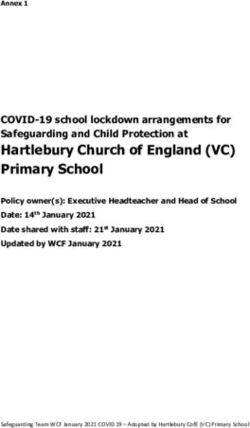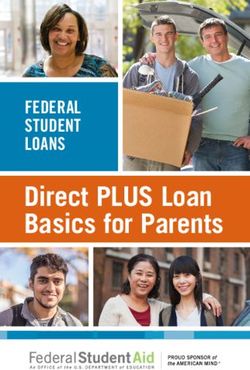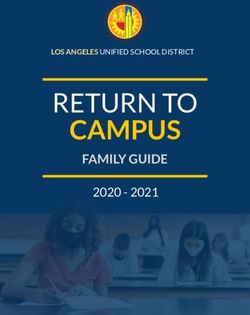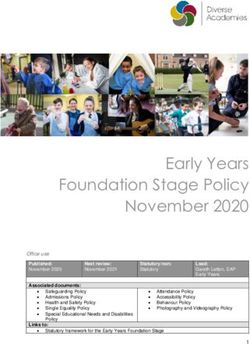LEARNING CALENDAR Bloorview Virtual School - Bloorview School
←
→
Page content transcription
If your browser does not render page correctly, please read the page content below
Parents and Guardians ◦ This resource is intended to support student learning during the school closure. Please note that learning at home is going to look different than learning at school. Many students may be anxious that their routine has changed or may not be motivated to do learning tasks every day. These are unprecedented times and the health and well-being of our students and their parents/guardians continues to be our top priority, and some days may be better than others for learning at home! For Online Resources: ◦ To access Bloorview School Early Years Online Resources, click here. ◦ To access suggested iPad apps to use at home, click here. ◦ To explore all the school digital resources shared thus far, click here.
◦ The activities and explorations shared below may help provide some routine to your child’s day while school continues to be closed; routine has shown to be beneficial in reducing anxiety students may be feeling at his time. This is a “Choose Your Own Adventure” for learning -- encourage your child to make a choice on which activity they would like to do -- we have used a Monday to Friday framework but activities do not need to be completed in sequence. Families can choose to complete just the one task each day and/or complete any of the extensions for each task. ◦ We recommend that families read with their child each day whether that’s listening to a story online or reading a book together. We also recommend that physical activity is built into each day -- movement includes arm exercises, walks, stretches, as well as exercises shared by the physiotherapists. ◦ For all students, especially those in Kindergarten, play-based learning provides an opportunity for students to explore, manipulate objects, role play and experiment with various materials. If appropriate, you can ask your child some open- ended questions that can give you insight into their thinking and learning. For example: ◦ Describe what you know about… ◦ Tell me more about… ◦ What did it look/feel/sound/taste/smell like? ◦ I wonder why… ◦ How can you tell the difference between _______ and ______? ◦ Can you think of a way too… ◦ How do you know that…? ◦ What do you think would happen if… ◦ What does this make you think of? ◦ Why did you… ◦ How could we make the/this_____ (stronger, better, etc.)?
Speech and Language Resources Communication Boards ◦ Playdough ◦ Fort Building ◦ Five Senses ◦ Mindfulness ◦ Planting ◦ Playing Dress Up ◦ Structures App Cheat Sheets ◦ Using the Sounding Board App ◦ Using the Go Talk NOW Lite App
◦ Every Monday morning we will be adding another week of activities, but you will continue to have access to the previous week’s calendar. In addition to the learning below, each student will have a virtual “circle time” with their classmates and staff. As a class, you will decide the best day and time for your virtual class and your child’s teacher will email you a link for a “Google Hangout”. ◦ Feel free to share your learning on Twitter and tag our school, @BloorviewSchool ◦ We welcome any feedback on the learning calendar and how we can best support students during this closure. ◦ Please feel free to connect with the classroom teacher should you have any questions or concerns.
Navigating the Calendar ◦ Each day of the week has three activities that can be done in isolation or to extend learning ◦ Choose a day (e.g., Monday) and select the 1st, 2nd or 3rd task by clicking on that corresponding number ◦ Read over the learning task and complete the activity ◦ To return to the main calendar page to choose another activity, click on the home icon ◦ Speech and Language (SLP) tips have been added to the document as little suggestions to support student communication
Bloorview School
Learning Calendar
Week of June 8 to 12, 2020
MONDAY TUESDAY
WEDNESDAY THURSDAY FRIDAYMindfulness
MONDAY
It's been a while now where things have been very different for you
and your little ones. Sometimes the way we feel can make us
worried, anxious and afraid.
Mindfulness
Communication Board Take a moment before you listen to the story to discuss with your
child things that may worry them, things that make them feel great.
Share with your child the things that help you when you are feeling
the same way
◦ Click the link and listen to Peaceful Piggy Meditation by Kerry Lee
MacLeanMindfulness
MONDAY
◦ Calming Glitter Jar
◦ Start by finding a glass mason jar and allow your child to decorate it however they like.
You can also use a plastic water bottle if you can't find a mason jar.
◦ You will also need one bottle of clear glue and some kind of glitter. Food coloring is
optional.
◦ Fill the bottle up 3/4 of the way with water. Next, add the clear glue and glitter and
shake. You may want to use a funnel to get the glitter in the jar. You may add food
coloring if desired. Seal the lid and you are ready to go.
◦ Your child can SHAKE the jar or bottle when they feel anxious or upset and remain still
while the glitter settles.
◦ The jar is like the child's mind, and you can even encourage your child to think about
how their thoughts are like glitter. As the glitter settles down into the bottom of the jar,
the mind becomes calmer as well. (biglifejournal.com)Mindfulness
MONDAY
◦ Create: Find a place in your home where your child feels most
comfortable and at ease. Help them to create their very own
peaceful sanctuary.
◦ Some possibilities could include:
◦ Soft pillows on the floor or bed
◦ Calming music in the background
◦ A cozy blanket
◦ A favourite toy or book
◦ A small tentNumeracy
TUESDAY
These days it’s hard to keep track of what day it is or keeping a
consistent schedule.
So let’s try and remind ourselves of what we do know!
Click here for songs and examples of Day and Night, as well as, how to
use a tactile schedule for students who are blind or have low vision.Numeracy
TUESDAY
A day is broken down into hours.
Though you may not tell time yet you can have fun noticing numbers
on a digital clock and what time certain things like lunch or dinner
occur.
Click here for strategies to notice and track a Digital Clock and how to
play a favourite Bloorview Outdoor DPA game: What time is it Mr.
Wolf?!Numeracy
TUESDAY
Another type of clock you may see around the house are called
Analogue Clocks, A big round circle with numbers around the edges
and two big lines that move in the middle.
Here you can learn how to read an Analogue clock, print and make
your own clock to try at home.Numeracy
WEDNESDAY
◦ Listen to the story: Captain Invincible and the Space Shapes
◦ Can you remember the names of some 3D shapes from the story?
◦ Activity: Use 3D shapes around your home (e.g. empty paper towel
Help your child find rolls, cereal boxes, tissue boxes) to create your own rocketship!
their shapes page on
their device or in their
communication book.Numeracy
WEDNESDAY
Watch the video about 3D shapes
Activity:
◦ Go on a scavenger hunt around your home or your neighbourhood to
When doing the 3D shape look for objects that are 3D shapes.
matching activity, set your
child up, but forget to give ◦ Tell a family member or record them on the scavenger hunt worksheet.
him/ her something e.g.,
scissors or glue so that they
need to initiate request for
help.
Extension: Complete a 3D Shape matching activityNumeracy
WEDNESDAY
◦ Read the 3D shape poem.
Activity:
◦ Build a skeleton of a CUBE using toothpicks and marshmallows (or
Video for Inspiration: playdough).
3D Shapes ◦ How many toothpicks did you need?
◦ How many marshmallows did you need?THURSDAY
Adventure
Canada’s Wonderland - Ride a Roller Coaster
◦ Canada’s Wonderland may be closed, but we can still ride the coasters!
Video for Inspiration: Choose how immersive you want the adventure to be:
◦ Beginner: Have your child watch and perhaps attempt to lean into the turns.
GoNoodle Video ◦ Intermediate: Hold your child on your lap and safely move your child left and
right as the coaster turns.
◦ Advanced: Place your child safely into a laundry basket (or similar enclosure)
and balance the basket on a Yoga ball (or bouncy ball or something similar)
and turn the basket backwards as the coaster climbs, turn it downwards when
the coaster goes down a hill and turn it left and right as it turns!THURSDAY
Adventure
Virtual Nature walk -- Let’s Travel Around Canada!
◦ Are your bags packed? Where in Canada are you travelling to?
◦ Hike along the Banff National Park in Alberta
◦ Walk through the City of Vancouver in British Columbia
Take photos during your
adventure to engage in ◦ Explore the open waters and search for Icebergs in Bonavista,
an activity retell/travel
diary!
Newfoundland
Extension: Complete this travel journal for your virtual trip!THURSDAY
Adventure
Virtual Trip: To the Toronto Zoo!
The Toronto Zoo is temporarily closed so let’s have a Scenic Safari from home!
Online Extension: What’s your favourite zoo animal?
Explore the Toronto Zoo Channel and choose one animal to learn more about –
PebbleGo and see if you perhaps learning about Baby Long Legs the baby giraffe, or the Arctic wolf pups, or
can find your animal. Learn orangutans, or even the gorillas!
more about what they eat
and how they live.
Complete this Animal Guiding Questions:
Adventure handout if
desired. ◦ What’s your favourite animal that you saw?
◦ What do you like about this animal?
◦ What does the animal eat?
◦ What did you learn about where the animal lives (habitat)?Literacy
FRIDAY
Watch the introductory lesson on reading.
Ask your classroom teacher to forward you any supplementary
videos/activities mentioned at the start of the video if needed.
Ask the child to guess
what sound the word Reading Words Introduction
starts with.Literacy
FRIDAY
Print off the alphabet puppet cards to play the game at home or play
by watching the videos.
Model or show and label
the letter name and say
the sound.Literacy
FRIDAY
◦ Play the video based games with or without the puppets physically
present.
Tip: Video plays at full cueing support. You can mute sections if your
child needs fewer sound cues to read the words.
Reading Words VC Combination
Reading Words CVC Combination #1
Reading Words CVC Combination #2
Reading Words CVC Combination #3You can also read