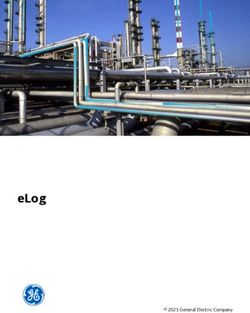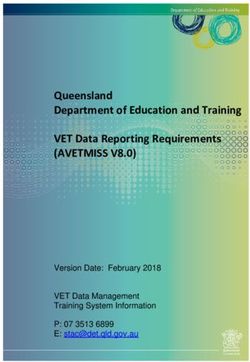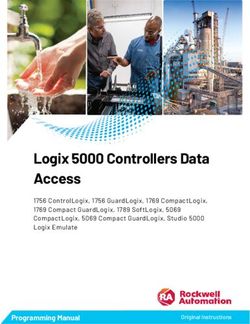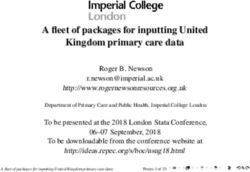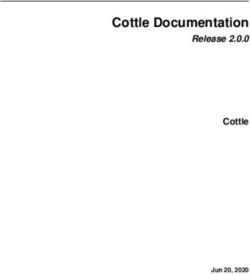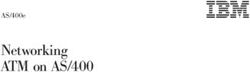Lattice Propel 1.0 Application Programming Interface Reference Guide - FPGA-AN-02027-1.0
←
→
Page content transcription
If your browser does not render page correctly, please read the page content below
Lattice Propel 1.0 Application Programming Interface Reference Guide FPGA-AN-02027-1.0 May 2020
Lattice Propel 1.0 Application Programming Interface
Reference Guide
Disclaimers
Lattice makes no warranty, representation, or guarantee regarding the accuracy of information contained in this document or the suitability of its
products for any particular purpose. All information herein is provided AS IS and with all faults, and all risk associated with such information is entirely
with Buyer. Buyer shall not rely on any data and performance specifications or parameters provided herein. Products sold by Lattice have been
subject to limited testing and it is the Buyer's responsibility to independently determine the suitability of any products and to test and verify the
same. No Lattice products should be used in conjunction with mission- or safety-critical or any other application in which the failure of Lattice’s
product could create a situation where personal injury, death, severe property or environmental damage may occur. The information provided in this
document is proprietary to Lattice Semiconductor, and Lattice reserves the right to make any changes to the information in this document or to any
products at any time without notice.
© 2020 Lattice Semiconductor Corp. All Lattice trademarks, registered trademarks, patents, and disclaimers are as listed at www.latticesemi.com/legal.
All other brand or product names are trademarks or registered trademarks of their respective holders. The specifications and information herein are subject to change without notice.
2 FPGA-AN-02027-1.0Lattice Propel 1.0 Application Programming Interface
Reference Guide
Contents
Acronyms in This Document ................................................................................................................................................. 4
1. Introduction .................................................................................................................................................................. 5
1.1. Purpose ............................................................................................................................................................... 5
1.2. Audience ............................................................................................................................................................. 5
2. RISC-V CPU .................................................................................................................................................................... 6
2.1. Overview ............................................................................................................................................................. 6
2.2. CPU HAL .............................................................................................................................................................. 6
2.2.1. PIC ................................................................................................................................................................... 6
2.2.2. Timer ............................................................................................................................................................... 8
2.2.3. Register Access ............................................................................................................................................. 11
3. General IPs .................................................................................................................................................................. 14
3.1. GPIO .................................................................................................................................................................. 14
3.2. UART.................................................................................................................................................................. 16
3.3. EFB..................................................................................................................................................................... 19
3.3.1. UFM Access ................................................................................................................................................... 19
3.3.2. I2C Slave ........................................................................................................................................................ 23
Reference............................................................................................................................................................................ 25
Technical Support Assistance ............................................................................................................................................. 26
Revision History .................................................................................................................................................................. 27
© 2020 Lattice Semiconductor Corp. All Lattice trademarks, registered trademarks, patents, and disclaimers are as listed at www.latticesemi.com/legal.
All other brand or product names are trademarks or registered trademarks of their respective holders. The specifications and information herein are subject to change without notice.
FPGA-AN-02027-1.0 3Lattice Propel 1.0 Application Programming Interface
Reference Guide
Acronyms in This Document
A list of acronyms used in this document.
Acronym Definition
Board Support Package, the layer of software containing hardware-specific drivers and libraries to function in a
BSP
particular hardware environment.
EFB Embedded Function Block, a hard block in Lattice FPGA device.
Embedded System Design and Develop Kit, a set of software development tools that allows the creation of
eSDK
applications for software package on the Lattice embedded platform.
ESI Embedded System Solutions.
GPIO General Purpose Input Output.
Hardware Abstraction Layer, a software interface to hide the detail of the hardware design and provide general
HAL
services to the upper layer.
I2 C Inter Integrated Circuit.
ISR Interrupt Service Routine that is called when the corresponding interrupt occurs.
PIC Programmable Interrupt Controller, handling the interrupts from the peripheral devices.
A free and open instruction set architecture (ISA) enabling a new era of processor innovation through open
RISC-V
standard collaboration.
SoC System on Chip.
UART Universal Asynchronous Receiver-Transmitter.
UFM User Flash Memory.
© 2020 Lattice Semiconductor Corp. All Lattice trademarks, registered trademarks, patents, and disclaimers are as listed at www.latticesemi.com/legal.
All other brand or product names are trademarks or registered trademarks of their respective holders. The specifications and information herein are subject to change without notice.
4 FPGA-AN-02027-1.0Lattice Propel 1.0 Application Programming Interface
Reference Guide
1. Introduction
Lattice Propel 1.0 is a complete set of graphical and command-line tools to create, analyze, compile, and debug both
FPGA-based hardware and software processor systems.
1.1. Purpose
Embedded System Solutions (ESI) take an important role in FPGA system design allowing you to develop software for a
processor in an FPGA device. It provides flexibility for you to control various peripherals from a system bus.
To develop an embedded system on an FPGA, you need to design the SoC with an embedded processor and develop
system software on the processor. Lattice Propel can help develop your system with a RISC-V processor, peripheral IP,
and a set of tools.
The purpose of this document is to introduce the Application Programming Interface (API) for the IPs in Lattice Propel
eSDK and to guide you to develop your own system software.
1.2. Audience
The intended audience for this document are embedded system designers and embedded software developers using
Lattice MachXO3D FPGA devices. The technical guidelines assume readers have expertise in the embedded system area
and FPGA technologies.
© 2020 Lattice Semiconductor Corp. All Lattice trademarks, registered trademarks, patents, and disclaimers are as listed at www.latticesemi.com/legal.
All other brand or product names are trademarks or registered trademarks of their respective holders. The specifications and information herein are subject to change without notice.
FPGA-AN-02027-1.0 5Lattice Propel 1.0 Application Programming Interface
Reference Guide
2. RISC-V CPU
2.1. Overview
The RISC-V Processor is a configurable CPU soft IP based on the open source Vex RISC-V core, which integrates JTAG
debugger, PIC, and Timer. The RISC-V core supports RV32I instruction set and five-stage pipelines. JTAG debugger, PIC,
and Timer could be enable or disable optionally based on the system requirement.
Lattice HAL provides a set of APIs to help integrate the CPU into the system and develop the software, which needs to
make use of all the modules and services the CPU provides.
2.2. CPU HAL
2.2.1. PIC
The Programmable Interrupt Controller (PIC) aggregates up to eight external interrupt inputs (IRQs) into one interrupt
output to CPU (meip). The interrupt status is a memory mapped register that can be used to read the values of IRQs
through the bus interface. Individual IRQs can be configured by programming the corresponding enable and polarity
register. For the design detail, refer to RISC-V MC CPU IP Core – Lattice Propel Builder (FPGA-IPUG-02114).
The APIs of the PIC provides the necessary interfaces to the user to handle the peripherals’ interrupts, which makes use
of the system interrupt handling framework.
2.2.1.1. API Reference
pic_init
void pic_init(unsigned int base)
Parameter Description
Base address of the PIC module, Propel SDK automatically parses the address map of the
base
SoC system and passes the information to software.
Returns Description
void —
Description
This function is supposed to be called when the platform is initializing. This function should be called before calling any PIC
related functions.
pic_int_enable
void pic_int_enable(unsigned char src)
Parameter Description
src The corresponding INT number of the device connecting on the PIC.
Returns Description
void —
Description
This function is used to enable the interrupt for a specified source. The interrupt service routine is called for the source, only if
it is enabled by this function. The interrupt can be disabled by calling ‘pic_int_disable()’ with the same interrupt source number
as the parameter.
© 2020 Lattice Semiconductor Corp. All Lattice trademarks, registered trademarks, patents, and disclaimers are as listed at www.latticesemi.com/legal.
All other brand or product names are trademarks or registered trademarks of their respective holders. The specifications and information herein are subject to change without notice.
6 FPGA-AN-02027-1.0Lattice Propel 1.0 Application Programming Interface
Reference Guide
pic_int_disable
void pic_int_disable(unsigned char src);
Parameter Description
src The corresponding INT number of the device connecting on the PIC.
Returns Description
void —
Description
This function is used to disable the interrupt for a specified source. The interrupt service routine is not invoked, if the interrupt
is disabled by this function. The interrupt can be enabled by calling ‘pic_int_enable()’ with the same interrupt source number as
the parameter.
pic_isr_register
bool pic_isr_register(unsigned char src, void (*isr)(void *), void *context) ;
Parameter Description
src The corresponding INT number of the device connecting on the PIC.
isr The function pointer to the interrupt service routine of the corresponding device.
context The context of the interrupt service routine for the device.
Returns Description
True: the interrupt registration succeeded.
bool
False: the interrupt registration failed.
Description
This function is used to register an interrupt service routine for a specified device. After registration, the ISR is invoked
automatically when the interrupt happens, if the interrupt is enabled by pic_int_enable().
pic_int_polarity_set
void pic_int_polarity_set(unsigned char src, unsigned char bit)
Parameter Description
src The corresponding INT number of the device connecting on the PIC.
bit The value of the polarity of the interrupt.
Returns Description
void —
Description
This function is used to set the polarity of the specified device at runtime. The current polarity can be got via calling
pic_int_polarity_get().
pic_int_polarity_get
unsigned char pic_int_polarity_get(unsigned char src)
Parameter Description
src The value of the polarity of the specified interrupt.
Returns Description
unsigned char The polarity of the interrupt.
Description
This function is used to get the polarity of the specified interrupt pin.
© 2020 Lattice Semiconductor Corp. All Lattice trademarks, registered trademarks, patents, and disclaimers are as listed at www.latticesemi.com/legal.
All other brand or product names are trademarks or registered trademarks of their respective holders. The specifications and information herein are subject to change without notice.
FPGA-AN-02027-1.0 7Lattice Propel 1.0 Application Programming Interface
Reference Guide
2.2.1.2. API Usage Example
The code episode shows the typical usage of the APIs of PIC. After initialization of the PIC module, you can register a
callback for a specified interrupt source. When interrupt happens from that source, the registered callback is invocated
to handle the event.
#include “hal.h”
/*supported number of interrupt source*/
#define INT_NUM 6
int main()
{
/* Initialize the PIC with base address and the number of interrupt source */
pic_init(CPU0_INST_PICTIMER_START_ADDR, INT_NUM);
/* Register an ISR callback, invocated when the corresponding interrupt happens */
pic_isr_register(IRQ_NUM, pisr_callback, (void *)context);
while (1)
{
……
}
return 0;
}
2.2.2. Timer
The Timer module provides 64-bit real-time counter register (mtime) and time compare register (mtimecmp). An
output interrupt signal that is connected to “mtip” of RISC-V core is asserted when the value of mtime is greater than
or equal to mtimecmp. You can refer to RISC-V MC CPU IP Core – Lattice Propel Builder (FPGA-IPUG-02114) for detail.
The APIs of timer provide a set of interfaces for you to access the timer registers, to start or stop a registered timer
service.
2.2.2.1. API Reference
timer_init
void timer_init(struct timer_ctx_s * this_timer, unsigned int base_addr, unsigned int cpu_freq);
Parameter Description
this_timer The pointer to the instance of the current timer device.
Base address of the timer device, Propel SDK automatically parses the address map of the
base_addr
SoC system and passes the information to the software.
cpu_freq The CPU running frequency, which is used to configure the required timer slice.
Returns Description
void —
Description
This function is supposed to be called when the platform is initializing. This function should be called before calling any timer
related functions.
© 2020 Lattice Semiconductor Corp. All Lattice trademarks, registered trademarks, patents, and disclaimers are as listed at www.latticesemi.com/legal.
All other brand or product names are trademarks or registered trademarks of their respective holders. The specifications and information herein are subject to change without notice.
8 FPGA-AN-02027-1.0Lattice Propel 1.0 Application Programming Interface
Reference Guide
timer_start
unsigned char timer_start(struct timer_ctx_s * this_timer , void (*callback)(void *), void *userCtx, unsigned int periodic,
unsigned int count)
Parameter Description
this_timer The pointer to the instance of the current timer device.
callback The pointer to the callback function that is called when the timer interrupt happens.
userCtx The pointer to the context that is passed to the user-callback function.
The flag to indicate whether or not the timer event is periodic.
periodic 1: periodic, timer is reloaded automatically when timer interrupt happens.
0: not periodic, timer event happens only once.
count The time delay for the timer, 1 ms as the granularity.
Returns Description
unsigned char Return 0 if no error.
Description
This function is used to register a user-callback and start the timer with the required time delay. The timer can be stopped by
calling timer_stop().
timer_stop
unsigned char timer_stop()
Parameter Description
void —
Returns Description
unsigned char Return 0 if no error.
Description
This function is used to stop an active timer. After calling this function, you need to re-start the timer by calling the
timer_start() again.
timer_get_mtime
unsigned char timer_get_mtime(struct timer_ctx_s * this_timer, unsigned long int *value)
Parameter Description
this_timer The pointer to the instance of the current timer device.
value The pointer to a 64-bit integer that storing the value of mtime.
Returns Description
unsigned char Return 0 if no error.
Description
This function is used to get the current mtime value of the timer.
timer_set_mtime
unsigned char timer_set_mtime(struct timer_ctx_s * this_timer, unsigned long long int value)
Parameter Description
this_timer The pointer to the instance of the current timer device.
value The 64-bit integer value that is set to mtime.
Returns Description
unsigned char Return 0 if no error.
Description
This function is used to set the mtime value of the timer.
© 2020 Lattice Semiconductor Corp. All Lattice trademarks, registered trademarks, patents, and disclaimers are as listed at www.latticesemi.com/legal.
All other brand or product names are trademarks or registered trademarks of their respective holders. The specifications and information herein are subject to change without notice.
FPGA-AN-02027-1.0 9Lattice Propel 1.0 Application Programming Interface
Reference Guide
timer_get_mtimecmp
unsigned char timer_get_mtimecmp(struct timer_ctx_s * this_timer, unsigned long long int *value)
Parameter Description
this_timer The pointer to the instance of the current timer device.
value The pointer to a 64-bit integer that stores the value of mtimecmp.
Returns Description
unsigned char Return 0 if no error.
Description
This function is used to get the value of mtimecmp.
timer_set_mtimecmp
unsigned char timer_set_mtimecmp(struct timer_ctx_s * this_timer, unsigned long long int value)
Parameter Description
this_timer The pointer to the instance of the current timer device.
value The 64-bit integer value that set to mtimecmp.
Returns Description
unsigned char Return 0 if no error.
Description
This function is used to set the mtimecmp value of the timer.
timer_reload
unsigned char timer_reload(struct timer_ctx_s * this_timer, unsigned int delay)
Parameter Description
this_timer The pointer to the instance of the current timer device.
delay The delay time for the next timer interrupt happens. The granularity is 1 ms.
Returns Description
unsigned char Return 0 if no error.
Description
This function is used to reload the delay time for the timer. This function is supposed to be used when the timer is not periodic
and need to trigger the timer interrupt one more time manually.
2.2.2.2. API Usage Example
The typical usage of the timer can be divided into two cases, one is to get the real time counter of the timer, and the
other is to register a callback function and make it be called once or periodic when the timer expires.
The following code episode shows an example of how to use a timer.
#include “hal.h”
int main()
{
struct timer_inst timer;
/* initialize the timer with base address and CPU frequency */
timer_init(&timer, CPU0_INST_PICTIMER_START_ADDR,
CPU_FREQUENCY);
/* start the timer with a registered callback */
timer_start(&timer, ptimer_callback, NULL, true, 10);
……
© 2020 Lattice Semiconductor Corp. All Lattice trademarks, registered trademarks, patents, and disclaimers are as listed at www.latticesemi.com/legal.
All other brand or product names are trademarks or registered trademarks of their respective holders. The specifications and information herein are subject to change without notice.
10 FPGA-AN-02027-1.0Lattice Propel 1.0 Application Programming Interface
Reference Guide
/*stop the timer*/
timer_stop();
return 0;
}
2.2.3. Register Access
The Register Access provides a set of APIs to read, write or modify the memory mapped address of the peripheral
devices registers, including 8-bit, 16-bit and 32-bit services.
2.2.3.1. API Reference
reg_32b_write
unsigned char reg_32b_write(unsigned int reg_addr, unsigned int value)
Parameter Description
reg_addr The address of register that user wants to write.
value The value that is written to the register.
Returns Description
unsigned char Return 0 if no error.
Description
This function is used to write 32-bit data into a specified register.
reg_32b_read
unsigned char reg_32b_read(unsigned int reg_addr, unsinged int *reg_32b_value)
Parameter Description
reg_addr The address of register that user wants to read.
reg_32b_value The pointer to buffer to hold the data read back.
Returns Description
unsigned char Return 0 if no error.
Description
This function is used to return 32-bit data read from the peripheral register.
reg_32b_modify
unsigned char reg_32b_modify(unsigned int reg_addr, unsigned int bits_mask, unsigned int value)
Parameter Description
reg_addr The address of register that user wants to modify the value.
bits_mask Bits that is modified within the register.
value The value that user wants to write to the register. Only masked bits are affected.
Returns Description
unsigned char Return 0 if no error.
Description
This function is used to modify the masked bits of the specified register value.
© 2020 Lattice Semiconductor Corp. All Lattice trademarks, registered trademarks, patents, and disclaimers are as listed at www.latticesemi.com/legal.
All other brand or product names are trademarks or registered trademarks of their respective holders. The specifications and information herein are subject to change without notice.
FPGA-AN-02027-1.0 11Lattice Propel 1.0 Application Programming Interface
Reference Guide
reg_16b_write
unsinged char reg_16b_write(unsigned int reg_addr, unsigned short value)
Parameter Description
reg_addr The address of register that user wants to write.
value The value that is written to the register.
Returns Description
unsigned char Return 0 if no error.
Description
This function is used to write 16-bit data into a specified register.
reg_16b_read
unsigned char reg_16b_read(unsigned int reg_addr, unsigned short *reg_16b_value)
Parameter Description
reg_addr The address of register that user wants to read.
reg_16b_value The pointer to the buffer to hold the data read back.
Returns Description
unsigned char Return 0 if no error.
Description
This function is used to return a 16-bit data read from the peripheral register.
reg_16b_modify
unsigned char reg_16b_modify(unsigned int reg_addr, unsigned short bits_mask, unsigned short value)
Parameter Description
reg_addr The address of register that user wants to modify the value.
bits_mask Bits that are modified within the register.
value The value that user wants to write to the register. Only masked bits are affected.
Returns Description
unsigned char Return 0 if no error.
Description
This function is used to modify the masked bits of the specified register value.
reg_8b_write
unsigned char reg_8b_write(unsigned int reg_addr, unsigned char value)
Parameter Description
reg_addr The address of register that user wants to write.
value The value that is written to the register.
Returns Description
unsigned char Return 0 if no error.
Description
This function is used to write 8-bit data into a specified register.
© 2020 Lattice Semiconductor Corp. All Lattice trademarks, registered trademarks, patents, and disclaimers are as listed at www.latticesemi.com/legal.
All other brand or product names are trademarks or registered trademarks of their respective holders. The specifications and information herein are subject to change without notice.
12 FPGA-AN-02027-1.0Lattice Propel 1.0 Application Programming Interface
Reference Guide
reg_8b_read
unsigned char reg_8b_read(unsigned int reg_addr, unsigned char *reg_8b_value)
Parameter Description
reg_addr The address of register that user wants to read.
reg_8b_value Pointer to the buffer to hold the data read back from the address.
Returns Description
unsigned char Return 0 if no error.
Description
This function is used to return 8-bit data read from the peripheral register.
reg_8b_modify
unsigned char reg_8b_modify(unsigned int reg_addr, unsigned char bits_mask, unsigned char value)
Parameter Description
reg_addr The address of register of which user wants to modify the value.
bits_mask Bits that are modified within the register.
value The value that user wants to write to the register. Only masked bits are affected.
Returns Description
unsigned char Return 0 if no error.
Description
This function is used to modify the masked bits of the specified register value.
2.2.3.2. API Usage Example
The code episode below shows the typical usage of the APIs to access the 32-bit memory mapped register of the
peripherals. You can read or write the peripheral with the memory mapped address as the parameter. You can also
modify the specified bits of the register with 1 as the masks.
#include “hal.h”
#define BITS_MASK 0x0F
#define BITS_SET 0x03
int main()
{
unsigned int reg_value = 0;
/* Read the value of the specified memory mapped address */
reg_value = reg_32b_read(reg_address);
/* Write the new value to the specified address */
reg_value |= BITS_SET;
reg_32b_write(reg_address, reg_value);
/* Modify the masked bits of the register */
reg_32b_modify(reg_address, BITS_MASK, BITS_SET);
return 0;
}
© 2020 Lattice Semiconductor Corp. All Lattice trademarks, registered trademarks, patents, and disclaimers are as listed at www.latticesemi.com/legal.
All other brand or product names are trademarks or registered trademarks of their respective holders. The specifications and information herein are subject to change without notice.
FPGA-AN-02027-1.0 13Lattice Propel 1.0 Application Programming Interface
Reference Guide
3. General IPs
Lattice Propel provides a set of general IPs for you to build SoC system. Combined with the IP package, BSP provides to
help develop the system software.
3.1. GPIO
Lattice GPIO peripheral soft IP provides dedicated interface to configure each GPIO as either an input or an output pin.
When configured as an input, the GPIO module can detect the state of a GPIO by reading the state of the associated
register. When configured as an output, it takes the value written into the associated register and control the state of
the controlled GPIO.
The APIs of the GPIO module provides a set of interfaces for you to control the GPIOs easily.
3.1.1.1. API Reference
gpio_init
unsigned char gpio_init(struct gpio_instance *this_gpio, unsigned int base_addr,
unsigned int gpio_num, unsigned int gpio_dirs)
Parameter Description
this_gpio The pointer to the instance of the current GPIO device.
Base address of the GPIO module, Propel SDK =automatically parses the address map of the
base_addr
SoC system and passes the information to the software.
gpio_num The number of the GPIOs the module supports. The number should be between 1 to 32.
The direction of the GPIOs that user wants to set. Each bit specifies the direction of the
corresponding GPIO.
gpio_dirs
0 : GPIO for input.
1 : GPIO for output.
Returns Description
0 : Succeeded in initializing the GPIO module.
unsigned char
1 : Failed to initialize the GPIO module.
Description
This function is supposed to be called when the platform is initialized. This function should be called before calling any GPIO
related functions.
gpio_set_direction
unsigned char gpio_set_direction(struct gpio_instance *this_gpio,
unsigned int index, unsigned int gpio_dir)
Parameter Description
this_gpio The pointer to the instance of the current GPIO device.
index The value of the lines index of the GPIO.
The direction of the GPIO that user wants to set.
gpio_dir 0 : the GPIO for input use.
1 : the GPIO for output use.
Returns Description
0 : Succeeded in setting the direction for a specified GPIO pin.
unsigned char
1 : Failed to set the direction.
Description
This function is used to set the GPIO direction for the specified GPIO pin.
© 2020 Lattice Semiconductor Corp. All Lattice trademarks, registered trademarks, patents, and disclaimers are as listed at www.latticesemi.com/legal.
All other brand or product names are trademarks or registered trademarks of their respective holders. The specifications and information herein are subject to change without notice.
14 FPGA-AN-02027-1.0Lattice Propel 1.0 Application Programming Interface
Reference Guide
gpio_output_write
unsigned char gpio_output_write(struct gpio_instance *this_gpio,
unsigned int index, unsigned int value)
Parameter Description
this_gpio The pointer to the instance of the current GPIO device.
index The value to specify the GPIO pins to output.
value The value of the output of the GPIO.
Returns Description
0 : Succeeded in outputting the power level through the GPIO pin.
unsigned char
1 : Failed to output the power level through the GPIO pin.
Description
This function is used to write the output data to the specified GPIO pin.
gpio_input_get
unsigned char gpio_input_get(struct gpio_instance *this_gpio,
unsigned int index, unsigned int *data)
Parameter Description
this_gpio The pointer to the instance of the current GPIO device.
index The number of the GPIO pin that user wants to read the value.
data The pointer to the data buffer to hold the GPIO input status.
Returns Description
0 : Succeeded in getting the input value of the specified GPIO pin.
unsigned char
1 : Failed to get the input value of the specified GPIO pin.
Description
This function is used to read the input data of the specified GPIO pin.
3.1.1.2. API Usage Example
The typical usage of the GPIO is to output different power levels through the corresponding pin, or to get the input
level on the GPIO when the direction is set as input. The example code below shows the control to two GPIO pins:
GPIO0 is used for output, while GPIO1 is used as input.
#include “gpio.h”
#define NUM_GPIO 0x08
#define GPIO0 0x01
#define GPIO1 0x02
int main()
{
struct gpio_instance gpio_inst;
unsigned int input_val = 0;
/* Initialize the GPIO instance with base address and supported number of pins, default output*/
gpio_init(&gpio_inst, GPIO0_INST_BASE_ADDR, NUM_GPIO, 0xff);
/* Set GPIO1 as input */
gpio_set_direction(&gpio_inst, GPIO1, GPIO_INPUT);
© 2020 Lattice Semiconductor Corp. All Lattice trademarks, registered trademarks, patents, and disclaimers are as listed at www.latticesemi.com/legal.
All other brand or product names are trademarks or registered trademarks of their respective holders. The specifications and information herein are subject to change without notice.
FPGA-AN-02027-1.0 15Lattice Propel 1.0 Application Programming Interface
Reference Guide
/* Output low(0) on GPIO0*/
gpio_output_write(&gpio_inst, GPIO0, 0);
/* Get the input value from GPIO1 */
gpio_input_get(&gpio_inst, GPIO1, &input_val);
return 0;
}
3.2. UART
Lattice UART is a universal asynchronous receiver-transmitter used to interface to RS232 serial devices. The APIs
provide a set of interface for you to configure the UART device or communicate via the RS232 interface easily.
3.2.1.1. API Reference
uart_init
unsigned char uart_init(struct uart_instance *this_uart,
unsigned int base_addr,
unsigned int sys_clk,
unsigned int baud_rate,
unsigned char stop_bits, unsigned char data_width)
Parameter Description
this_uart The pointer to the instance of the current UART device.
Base address of the UART module.Propel SDK automatically parses the address map of the
base_addr
SoC system and passes the information to software.
sys_clk The frequency of the system clock.
baud_rate The value of the baud rate of the UART.
The value of the stop-bit of the UART.
stop_bits
Stop-bit is the end flag of one data frame. The value can be set as 1 or 2.
The value of the data width of the UART.
data_width Data width indicates the valid data bits in one data frame. The value can be set as 5, 6, 7 or
8. Normally, 8 is the general data width.
Returns Description
0 : Succeeded in initializing the UART module.
unsigned char
1 : Failed to initialize the UART module.
Description
This function is used to Initializes UART instance. This function is supposed to be called when the platform is initializing. This
function should be called before calling any UART related functions.
uart_putc
unsigned char uart_putc(struct uart_instance * this_uart, unsigned char ucChar)
Parameter Description
this_uart The pointer to the instance of the current UART device.
ucChar The value of the character that user wants to send out over the UART interface.
Returns Description
0 : Succeeded in outputting a character through the UART interface.
unsigned char
1 : Failed to output a character through the UART interface.
Description
This function is used to send a character over the UART.
© 2020 Lattice Semiconductor Corp. All Lattice trademarks, registered trademarks, patents, and disclaimers are as listed at www.latticesemi.com/legal.
All other brand or product names are trademarks or registered trademarks of their respective holders. The specifications and information herein are subject to change without notice.
16 FPGA-AN-02027-1.0Lattice Propel 1.0 Application Programming Interface
Reference Guide
uart_getc
unsigned char uart_getc(struct uart_instance * this_uart, unsigned char *pucChar)
Parameter Description
this_uart The pointer to the instance of the current UART device.
pucChar The pointer to the character received from the UART.
Returns Description
Return value:
unsigned char 0 : Succeeded in getting a character from the UART interface.
1 : Failed to receive a character from the UART interface.
Description
This function is used to retrieve a character from the UART.
uart_set_rate
unsigned char uart_set_rate(struct uart_instance * this_uart, unsigned int baudrate)
Parameter Description
this_uart The pointer to the instance of the current UART device.
baudrate The value of the baud rate of the UART.
Returns Description
0 : Succeeded in setting the baud rate for the UART device.
unsigned char
1 : Failed to set the baud rate for the UART device.
Description
This function is used to change the baud rate of UART device.
uart_config
unsigned char uart_config(struct uart_instance * this_uart, unsigned int dwidth,
unsigned char parity_en, unsigned char even_odd, unsigned int stopbits)
Parameter Description
this_uart The pointer to the instance of the current UART device.
The value of the data width of the UART.
dwidth Data width indicates the valid data bits in one data frame. The value can be set as 5, 6, 7 or
8. 8 is the most commonly-used data width.
The value of the parity of the UART.
parity_en 0 : No parity.
1 : Parity enabled.
even_odd The value of the even_odd of the UART. 1 => even, 0 => odd
The value of the stop-bit of the UART.
stopbits
Stop-bit is the end flag of one data frame. The value can be set as 1 or 2.
Returns Description
0 : Succeeded in configuring the UART device with new settings.
unsigned char
1 : Failed to configure the UART device with new settings.
Description
This function is used to configure the data width, parity, even odd check and stop-bit for the UART device at runtime.
© 2020 Lattice Semiconductor Corp. All Lattice trademarks, registered trademarks, patents, and disclaimers are as listed at www.latticesemi.com/legal.
All other brand or product names are trademarks or registered trademarks of their respective holders. The specifications and information herein are subject to change without notice.
FPGA-AN-02027-1.0 17Lattice Propel 1.0 Application Programming Interface
Reference Guide
3.2.1.2. API Usage Example
The typical usage of the UART is to output or input a character. For input, uart_getc() needs to be called. For output, a
redirected printf() is provided, which can be directly used to output the strings or integer via the UART interface.
#include “uart.h”
#include
#define BAUD_RATE_SET 9600
int main()
{
struct uart_instance uart_inst;
unsigned char in_char = 0;
/* Initialize the UART instance */
uart_init(&uart_inst, UART0_INST_BASE_ADDR, CPU_FREQUENCY,
UART0_INST_BAUD_RATE, UART0_INST_LCR_STOP_BITS, UART0_INST_LCR_DATA_BITS);
/* Modify the baud rate, or default is configured during IP generation */
uart_set_rate(&uart_inst, BAUD_RATE_SET);
/* Get a character form the UART interface */
if ( uart_getc(&uart_inst, &in_char) == 0 )
{
/* Output the received character via UART by calling printf()*/
printf(“The input character is %c.\n”, in_char);
}
return 0;
}
© 2020 Lattice Semiconductor Corp. All Lattice trademarks, registered trademarks, patents, and disclaimers are as listed at www.latticesemi.com/legal.
All other brand or product names are trademarks or registered trademarks of their respective holders. The specifications and information herein are subject to change without notice.
18 FPGA-AN-02027-1.0Lattice Propel 1.0 Application Programming Interface
Reference Guide
3.3. EFB
The Embedded Function Block (EFB) is a hard architectural block in Lattice FPGA device. The EFB driver provides a set
of APIs for User Flash Memory (UFM) access and I2C slave function.
efb_init
Unsigned char efb_init(struct efb_instance *this_efb, unsigned int base_addr)
Parameter Description
this_efb The pointer to the instance of the current EFB device.
Base address of the EFB module. Propel SDK automatically parses the address map of the
base_addr
SoC system and passes the information to software.
Returns Description
0 : Succeeded in initializing the EFB module.
unsigned char
1 : Failed to initialize the EFB module.
Description
This function is used to initialize the EFB device. The function is supposed to be called when the platform is initializing. This
function should be called before calling any EFB related functions.
3.3.1. UFM Access
The UFM is a general purpose Flash Memory, which is typically used to store system-level data, Embedded Block RAM
initialization data, or executable code for microprocessors. The UFM is a flash sector that is organized in pages, each of
which has 128 bits (16 bytes).
3.3.1.1. API Reference
ufm_page_read
unsigned char ufm_page_read (struct efb_instance *this_efb, unsigned int pageno, unsigned int ufm, unsigned char *data,
unsigned char *checksum)
Parameter Description
this_efb The pointer to the instance of the current EFB device.
pageno The page number you want to read.
The UFM number you want to read. To MachXO3D devices, four UFMs are supported:
UFM0
ufm UFM1
UFM2
UFM3
data The pointer to the buffer that stores the data read from EFM page.
checksum The pointer to the buffer to store the check sum of the data read from the page.
Returns Description
0 : Succeeded in reading data from the specified UFM page.
unsigned char
1 : Failed to read data from the specified UFM page.
Description
This function is used to read the whole data from the specified page of UFM. See ufm_page_write() for how to write data into
UFM page.
© 2020 Lattice Semiconductor Corp. All Lattice trademarks, registered trademarks, patents, and disclaimers are as listed at www.latticesemi.com/legal.
All other brand or product names are trademarks or registered trademarks of their respective holders. The specifications and information herein are subject to change without notice.
FPGA-AN-02027-1.0 19Lattice Propel 1.0 Application Programming Interface
Reference Guide
ufm_page_write
unsigned char ufm_page_write (struct efb_instance *this_efb, unsigned int pageno, unsigned int ufm, unsigned char *data,
unsigned char *checksum);
Parameter Description
this_efb The pointer to the instance of the current EFB device.
pageno The page number you want to write to.
The UFM number you want to read. To MachXO3D devices, four UFMs are supported:
UFM0
ufm UFM1
UFM2
UFM3
data The pointer to the buffer that stores the data written to EFM page.
checksum The pointer to the buffer to store the check sum of the data write to the page.
Returns Description
0 : Succeed in writing data into the specified UFM page.
unsigned char
1 : Failed to write data into the specified UFM page.
Description
This function is used to write the data into the specified pages of UFM. See ufm_page_read() for how to read data from UFM
page.
ufm_page_erase
unsigned char ufm_erase(struct efb_instance *this_efb, unsigned int ufm);
Parameter Description
this_efb The pointer to the instance of the current EFB device.
The UFM number you want to read. To MachXO3D devices, four UFMs are supported:
UFM0
ufm UFM1
UFM2
UFM3
Returns Description
0 : Succeeded in erasing all the data from the specified UFM.
unsigned char
1 : Failed to erase all the data from the specified UFM.
Description
This function is used to erase the specified UFM. Note that before writing data to the UFM, erase should be performed to make
sure the data can be written successfully.
© 2020 Lattice Semiconductor Corp. All Lattice trademarks, registered trademarks, patents, and disclaimers are as listed at www.latticesemi.com/legal.
All other brand or product names are trademarks or registered trademarks of their respective holders. The specifications and information herein are subject to change without notice.
20 FPGA-AN-02027-1.0Lattice Propel 1.0 Application Programming Interface
Reference Guide
ufm_byte_write
unsigned char ufm_byte_write(struct efb_instance *this_efb, unsigned int pageno, unsigned char byteno, unsigned int ufm,
unsigned char data)
Parameter Description
this_efb The pointer to the instance of the current EFB device.
pageno The page number you want to write to.
byteno The byte number of the page you want to write to.
The UFM number you want to read. To MachXO3D devices, four UFMs are supported:
UFM0
ufm UFM1
UFM2
UFM3
data The data that written to the page.
Returns Description
0 : Succeeded in writing a byte to the specified UFM page.
unsigned char
1 : Failed to write a byte to the specified UFM page.
Description
This function is used to update a single byte in the UFM page. Do not change other data in the page.
ufm_byte_read
unsigned char ufm_byte_read(struct efb_instance *this_efb, unsigned int pageno, unsigned char byteno, unsigned int ufm,
unsigned char *data)
Parameter Description
this_efb The pointer to the instance of the current EFB device.
pageno The page number you want to write to.
byteno The byte number of the page you want to write to.
The UFM number you want to read. To MachXO3D devices, four UFMs are supported:
UFM0
ufm UFM1
UFM2
UFM3
data The pointer to the buffer that holds the data read back.
Returns Description
0 : Succeed in reading a byte to the specified UFM page.
unsigned char
1 : Failed to read a byte to the specified UFM page.
Description
This function is used to read the specified byte of the page in the UFM.
© 2020 Lattice Semiconductor Corp. All Lattice trademarks, registered trademarks, patents, and disclaimers are as listed at www.latticesemi.com/legal.
All other brand or product names are trademarks or registered trademarks of their respective holders. The specifications and information herein are subject to change without notice.
FPGA-AN-02027-1.0 21Lattice Propel 1.0 Application Programming Interface
Reference Guide
3.3.1.2. API Usage Example
The code episode in this section shows how to read, erase, and write to the UMF. Note that the UMF is implemented
with flash memory. You should erase the UFM before writing data into it. Or, there comes unexpected behaviors.
#include “efb.h”
int main()
{
struct efb_instance efb_inst;
unsigned char check_sum = 0;
unsinged char data_buffer[16];
/* Initialize the EFB module before access the UFM */
efb_init(&efb_inst, EFB0_INST_BASE_ADDR);
/* Read the page0 of UFM1 into data buffer */
ufm_page_read (&efb_inst, 0, UFM1, data_buffer, &checksum);
/* Erase the UFM1 before write */
ufm_erase(&efb_inst, unsigned int ufm);
/* Write data into page1 of UFM1 */
ufm_page_write (&efb_inst, 1, UFM1, data_buffer, &check_sum);
return 0;
}
© 2020 Lattice Semiconductor Corp. All Lattice trademarks, registered trademarks, patents, and disclaimers are as listed at www.latticesemi.com/legal.
All other brand or product names are trademarks or registered trademarks of their respective holders. The specifications and information herein are subject to change without notice.
22 FPGA-AN-02027-1.0Lattice Propel 1.0 Application Programming Interface
Reference Guide
3.3.2. I2C Slave
The EFB I2C module can work as both master mode and slave mode. In this Propel 1.0, only slave mode is supported.
When working in the slave mode, interrupt service routine needs to be implemented and registered into the system
interrupt handling framework. When the I2C master device accesses to the slave device, an interrupt occurs, calling the
interrupt handling routine to provide a proper response.
i2cslave_isr
void (*i2cslave_isr)(void *ctx)
Parameter Description
ctx The pointer to the context that the interrupt service routine runs in.
Returns Description
void —
Description
The interrupt service routine you need to implement to handle the interrupts. This function should be registered via
efb_i2c2_isr_register().
efb_i2c2_isr_register
unsigned char efb_i2c2_isr_register(struct efb_instance *this_efb,
struct i2c_desc *i2c)
Parameter Description
this_efb The pointer to the instance of the current EFB device.
The pointer to the I2C descriptor holding the data buffer and callback function you
i2c
provided.
Returns Description
0 : Succeeded in registering a callback for the I2C device.
unsigned char
1 : Failed to register a callback for the I2C device.
Description
This function is used to register a customer implemented interrupt service routine for EFB I2C2.
© 2020 Lattice Semiconductor Corp. All Lattice trademarks, registered trademarks, patents, and disclaimers are as listed at www.latticesemi.com/legal.
All other brand or product names are trademarks or registered trademarks of their respective holders. The specifications and information herein are subject to change without notice.
FPGA-AN-02027-1.0 23Lattice Propel 1.0 Application Programming Interface
Reference Guide
3.3.2.1. API Usage Example
Normally, the EFB I2C driver provides the default interrupt service routine for the slave function. While in some cases,
customer needs to implement his/her own interrupt service routine to handle the data transactions on the bus.
Following code gives an example on how to register your own ISR for the EFB I2C slave.
include “efb.h”
/* the i2c slave interrupt service routine user implemented based on requirement */
void cstm_i2c_isr(void *ctx);
int main()
{
struct efb_instance efb_inst;
char buffer[64];
struct i2c_desc cstm_i2c_des = {buffer, cstm_i2c_isr};
/* Initialize the PIC with base address and the number of interrupt source */
pic_init(CPU0_INST_PICTIMER_START_ADDR, INT_NUM);
/* Initialize the EFB module before access the i2c slave device */
efb_init(&efb_inst, EFB0_INST_BASE_ADDR);
// register I2C slave callback, this assumes no other interrupts sources coming from EFB
efb_i2c2_isr_register(&efb_inst, &cstm_i2c_desc);
while (1)
{
/*customer can add the i2c data handling code here based on its own isr*/
……
}
return 0;
}
© 2020 Lattice Semiconductor Corp. All Lattice trademarks, registered trademarks, patents, and disclaimers are as listed at www.latticesemi.com/legal.
All other brand or product names are trademarks or registered trademarks of their respective holders. The specifications and information herein are subject to change without notice.
24 FPGA-AN-02027-1.0Lattice Propel 1.0 Application Programming Interface
Reference Guide
Reference
GPIO IP Core (FPGA-IPUG-02076)
UART IP Core – Lattice Propel Builder (FPGA-IPUG-02105)
RISC-V MC CPU IP Core – Lattice Propel Builder (FPGA-IPUG-02114)
© 2020 Lattice Semiconductor Corp. All Lattice trademarks, registered trademarks, patents, and disclaimers are as listed at www.latticesemi.com/legal.
All other brand or product names are trademarks or registered trademarks of their respective holders. The specifications and information herein are subject to change without notice.
FPGA-AN-02027-1.0 25Lattice Propel 1.0 Application Programming Interface
Reference Guide
Technical Support Assistance
Submit a technical support case through www.latticesemi.com/techsupport.
© 2020 Lattice Semiconductor Corp. All Lattice trademarks, registered trademarks, patents, and disclaimers are as listed at www.latticesemi.com/legal.
All other brand or product names are trademarks or registered trademarks of their respective holders. The specifications and information herein are subject to change without notice.
26 FPGA-AN-02027-1.0Lattice Propel 1.0 Application Programming Interface
Reference Guide
Revision History
Revision 1.0, May 2020
Section Change Summary
All Initial release.
© 2020 Lattice Semiconductor Corp. All Lattice trademarks, registered trademarks, patents, and disclaimers are as listed at www.latticesemi.com/legal.
All other brand or product names are trademarks or registered trademarks of their respective holders. The specifications and information herein are subject to change without notice.
FPGA-AN-02027-1.0 27www.latticesemi.com
You can also read