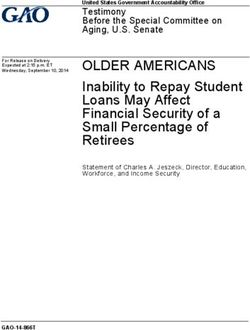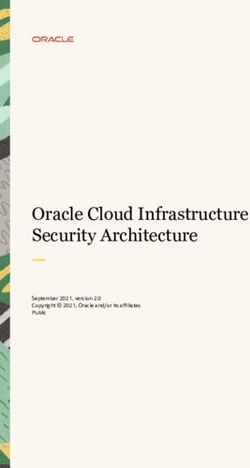Kulula - A Text-based Domain Specific Programming Language To Wire Components
←
→
Page content transcription
If your browser does not render page correctly, please read the page content below
Kulula -
A Text-based Domain Specific Programming
Language To Wire Components
Matthias Christoph Sala
salam@student.ethz.ch
Student Project1
May 2005
1 This is the report of the student project written during a study abroad
semester at the Department of Computer Science, University of Stellenbosch,
South Africa. The supervisor of the student project was Prof. Jürg Gutknecht
(gutknecht@inf.ethz.ch), Programming Languages and Runtime Systems Research
Group, Computer Systems Institute, Department of Computer Science, Federal
Institute of Technology, Zurich. The technical support person for the Bluebottle
system was Thomas Frey (frey@inf.ethz.ch). The contact person in Stellenbosch
was Prof. Pieter de Villiers (pja@cs.sun.ac.za).Abstract In the past, many different attempts for composing components, especially multimedia components, in a visual manner have been proposed. However, we believe that a classical text-based programming language can be very use- ful for specific tasks. In this paper we introduce a new language that enables to create nearly complete application in component-based environments like the Active Oberon’s Bluebottle system. This language is named Kulula, the expression for ’It is simple’ in Xhosa, a South African language.
Contents
1 Introduction 4
2 Language Design 6
2.1 Syntax Simplification . . . . . . . . . . . . . . . . . . . . . . . 6
2.2 Component Technology . . . . . . . . . . . . . . . . . . . . . . 6
2.3 Hiding Complexity And Optional Properties . . . . . . . . . . 6
2.4 Layout . . . . . . . . . . . . . . . . . . . . . . . . . . . . . . . 7
2.4.1 Text-based WYSIWYG . . . . . . . . . . . . . . . . . 7
2.4.2 Positioning Functions . . . . . . . . . . . . . . . . . . . 7
2.4.3 Containers . . . . . . . . . . . . . . . . . . . . . . . . . 8
3 Abstract Wiring 8
3.1 Composing and Supplement . . . . . . . . . . . . . . . . . . . 8
3.2 Event-Handler Pattern . . . . . . . . . . . . . . . . . . . . . . 8
3.3 Roles . . . . . . . . . . . . . . . . . . . . . . . . . . . . . . . . 9
3.3.1 Connect With Wiring Contracts . . . . . . . . . . . . . 9
3.3.2 Role Definition . . . . . . . . . . . . . . . . . . . . . . 11
3.3.3 Naming Convention . . . . . . . . . . . . . . . . . . . . 11
4 Dynamic Data 12
4.1 Data Isolation . . . . . . . . . . . . . . . . . . . . . . . . . . . 12
4.2 Data Import . . . . . . . . . . . . . . . . . . . . . . . . . . . . 12
4.3 Internationalisation . . . . . . . . . . . . . . . . . . . . . . . . 13
5 Expandability 13
5.1 Inheritance . . . . . . . . . . . . . . . . . . . . . . . . . . . . 14
5.2 Configuration . . . . . . . . . . . . . . . . . . . . . . . . . . . 15
5.3 Platform And Language Independence . . . . . . . . . . . . . 17
6 Conclusion 18
6.1 Problems . . . . . . . . . . . . . . . . . . . . . . . . . . . . . . 18
6.1.1 Data Redundancy And Conflicts . . . . . . . . . . . . . 18
6.1.2 Wiring And Parameters . . . . . . . . . . . . . . . . . 18
6.2 Possible Improvements . . . . . . . . . . . . . . . . . . . . . . 19
6.2.1 Semantic Checks And BUT NOT Clause . . . . . . . . 19
6.2.2 Foundation Components . . . . . . . . . . . . . . . . . 19
6.2.3 More Language Independence . . . . . . . . . . . . . . 19
16.2.4 Automatic Data Extraction . . . . . . . . . . . . . . . 19
6.2.5 Cross-Platform Compiler . . . . . . . . . . . . . . . . . 20
6.2.6 Generated Scanner And Parser . . . . . . . . . . . . . 20
6.2.7 Extended Property And Data Types . . . . . . . . . . 20
6.2.8 Integration Into A General Purpose Language . . . . . 20
A Compiler Design 21
A.1 Scanning And Parsing . . . . . . . . . . . . . . . . . . . . . . 21
A.2 Semantic Checks . . . . . . . . . . . . . . . . . . . . . . . . . 21
A.3 Code Generation . . . . . . . . . . . . . . . . . . . . . . . . . 22
A.4 Runtime Services . . . . . . . . . . . . . . . . . . . . . . . . . 23
A.4.1 XML Queries . . . . . . . . . . . . . . . . . . . . . . . 23
A.4.2 Component Monitor And Control . . . . . . . . . . . . 23
A.5 Modules Implemented . . . . . . . . . . . . . . . . . . . . . . 23
B Component Skeleton 24
B.1 Hierarchy . . . . . . . . . . . . . . . . . . . . . . . . . . . . . 25
B.2 Declarations . . . . . . . . . . . . . . . . . . . . . . . . . . . . 25
B.3 Initialisation . . . . . . . . . . . . . . . . . . . . . . . . . . . . 25
B.4 Event-Handlers . . . . . . . . . . . . . . . . . . . . . . . . . . 25
B.5 Positioning Functions . . . . . . . . . . . . . . . . . . . . . . . 25
C Runtime Environment 26
C.1 Instantiation . . . . . . . . . . . . . . . . . . . . . . . . . . . . 26
C.1.1 Loading . . . . . . . . . . . . . . . . . . . . . . . . . . 26
C.1.2 Wiring . . . . . . . . . . . . . . . . . . . . . . . . . . . 26
C.2 Event-Handler Relation . . . . . . . . . . . . . . . . . . . . . . 27
C.2.1 Normal Scenario . . . . . . . . . . . . . . . . . . . . . 27
C.2.2 Loop-Protection And Locking . . . . . . . . . . . . . . 27
C.3 Dynamic Data Retrieval . . . . . . . . . . . . . . . . . . . . . 28
C.3.1 Reflection . . . . . . . . . . . . . . . . . . . . . . . . . 28
C.4 Termination . . . . . . . . . . . . . . . . . . . . . . . . . . . . 29
C.4.1 Normal Termination . . . . . . . . . . . . . . . . . . . 29
C.4.2 Forced Termination . . . . . . . . . . . . . . . . . . . . 29
D Step-by-step Example: A Simple Text Editor 29
D.1 Compose . . . . . . . . . . . . . . . . . . . . . . . . . . . . . . 29
D.2 Generate skeleton . . . . . . . . . . . . . . . . . . . . . . . . . 30
2D.3 Run . . . . . . . . . . . . . . . . . . . . . . . . . . . . . . . . 31
D.4 Supplement . . . . . . . . . . . . . . . . . . . . . . . . . . . . 32
D.5 Compile . . . . . . . . . . . . . . . . . . . . . . . . . . . . . . 32
D.6 Run . . . . . . . . . . . . . . . . . . . . . . . . . . . . . . . . 32
E More Examples 32
E.1 Control Nightmare introducting Placement Functions . . . . . 32
E.2 FilenamePicker and BetterFilenamePicker introducting Inher-
itance . . . . . . . . . . . . . . . . . . . . . . . . . . . . . . . 34
E.3 Mediaplayer in 40 Words Only . . . . . . . . . . . . . . . . . . 35
E.4 SubContainer, et al. introducting Reuse . . . . . . . . . . . . 36
F Language Specification In BNF 38
31 Introduction
Since the beginning of Computer Science, the scientists were trying to make
development easier for industry members. They want to use the technology
as a tool, not as a science. Therefore, many attempts have been made so far:
object-oriented and aspect-oriented programming, scripting languages, visual
editors, component-based frameworks, or even artificially learning programs.
Unfortunately, none of the proposed solutions are widely used nor ac-
cepted until today. Even easy applications with databases need CS experts,
very often. A possible approach is the old idea of domain specific program-
ming languages (DSL) where users that are experts in their domain (e.g.
biologists, sociologists, marketing specialists) can develop applications with-
out a deep understanding of algorithms and data structures.
For the area of presentations and multimedia applications a lot of useful
products have been published (e.g. by Macromedia Flash) where the user can
program in a visual manner with real-world semantics (layers, time lines).
All these products reach a limit where this semantics are not powerful enough
anymore. It is where they introduce script languages (ActionScript[9]). A big
mistake is that c-sibling general purpose programming languages are chosen,
most of the time. Anyway, a DSL is dedicated to fill the gap between the
needs and the lack of the visual semantics.
Further, a problem of existing component-based frameworks is their tight
mapping to underlying software principles. It would be interesting to de-
velop a different kind of wiring between components. The Open Services
Gateway initiative[7] uses Java listeners, and interfaces to communicate be-
tween services. The approach is very dynamic, but expensive for this reason.
Beanome[8] addresses this problem and introduces a new model concept for
OSGi. Additionally, Trygve Reenskaug has proposed some interesting the-
oretical aspects of wiring[5]. With this work we introduce a similar wiring
strategy with roles.
Today, internationalization and customization are important factors in
software development. Anyway, the newest programming languages like Sun
Java and Microsoft .Net and C# do not offer language elements to manage
these tasks. With Kulula all data will be externalized and loaded dynamically
at runtime.
The goal of this work is to design a language and implement the corre-
sponding compiler in Bluebottle[1]. The language is a DSL that emits a skele-
ton written in Oberon[4] to give the full power of a general purpose language.
4The users of the language are programmers that want to program more effi-
ciently saving time with standard tasks. Further, the language should have
the following properties: easy to learn, ergonomic, hiding complexity, binding
dynamic data and expandable.
52 Language Design
A language should be learnable in a short time. Therefore, a few clear and
strong principles and rules should hold. First, we introduced a new abstrac-
tion level: applications consists of components, relations, new services and
data. And we tried to loosen the traditional strict syntax rules and to reduce
the visible complexity.
2.1 Syntax Simplification
Although the language has a strong syntax that can be expressed in BNF,
the syntax rules seem to be more user-friendly than for traditional languages.
There are no separators between statements, definitions and declarations.
But line breaks with indents can help increasing legibility. Further, there are
no END clauses in Kulula. Since the language does not offer nested defin-
itions, the interpretation of any program text is never ambiguous. Finally,
the number of keywords is little and no special characters are used.
2.2 Component Technology
Every Kulula program consists of a combination of components and repre-
sents a new component itself. Like that, we can use existing components,
connect them, specify their properties and define new available services.
2.3 Hiding Complexity And Optional Properties
Components are units that fulfill a specific function, but one can adjust their
functionality slightly via properties. Indicating such properties in other lan-
guages is very time-consuming. Normally, we want default values where just
one parameter is different. Therefore, we have introduced optional properties
in Kulula. When declaring an instance of a component, we can specify some
properties inline. Here is an example:
SEE
text AS Textfield WITH "A sample text", MULTILINE, 2
The given property list is handled by the compiler using the configuration
that specifies the meaning of the properties regarding their type (string,
keyword or numeric) and their order. The string ”A sample text” would
6write a default text into the text field, the keyword MULTILINE would allow
line breaks and the number 2 sets the border width to 2. It is, of course,
the responsibility of the programmer of the configuration to implement a
meaningful interpretation.
2.4 Layout
We tried to design a ’text-based WYSIWYG’ language. And the wiring
of components is solved with a self-explanatory natural-language approach.
That makes it more natural and easy to read.
2.4.1 Text-based WYSIWYG
The programming concept follows the way the result looks like: there are
sections in the program like the SEE section (what one can see), the ACT
section (how it acts) and the OFFER section (what services it offers).
THE Texteditor
model AS Text
SEE
toolbar AS Panel AT TOP
name AS Textfield AT LEFT IN toolbar WITH SINGLELINE, "untitled"
open AS Button AT LEFT IN toolbar WITH "Load"
save AS Button AT LEFT IN toolbar WITH "Store"
text AS Textfield AT CENTER WITH MULTILINE
ACT
text displays model
open, name loads model
save, name stores model
DATA
caption = "Editor".
The arrangement of the components is specified with the keyword AT and
the constraints LEFT, TOP and CENTER. There are several others, and
one can even specify own positioning functions.
2.4.2 Positioning Functions
Components can use positioning functions to obtain more complex positions
than the ones provided by default (LEFT, TOP, RIGHT, BOTTOM, CEN-
7TER). For example, Random would place the components randomly. Posi-
tioning functions are specified in the configuration of the compiler.
2.4.3 Containers
Like one can see in the example code of Texteditor above, the visible instances
are placed within other components. With the keyword IN one can specify
the container of a visible instance. If it is omitted like for toolbar and text,
intuitively, the root component is the container. Every Kulula component
with at least one visible component is a visible component itself again. Non-
visible components like text can contain only non-visible components.
3 Abstract Wiring
Since the components are combined to a new, more powerful unit, the rela-
tions between the components have to be specified in a way. Again, to reduce
complexity, we tried to follow the event-handler pattern.
3.1 Composing and Supplement
Since the event-handler pattern is not powerful enough, and since we fig-
ured out that it is not possible to reduce overall complexity more than the
complexity which is the result of the applications nature, we decided to emit
a skeleton in another general purpose language to provide the full range of
possibilities to implement the fine tuning of the wiring. With this approach,
we split up the development process into two steps:
• Firstly, compose the different components meaningfully.
• Secondly, supplement the details in the emitted skeleton with a general
purpose language.
3.2 Event-Handler Pattern
The event-handler pattern separates cause and response. In Kulula, com-
ponents raise events that are handled by other components’s handlers. The
Kulula compiler produces handler procedures and subscribes them to events.
How it works in detail is part of the output language, and is explained in the
appendix.
8Figure 1: 2-phase design cycle.
3.3 Roles
Normally the user of a component does not understand the different events
raised and the handlers offered completely, but he knows the abstract role
between them. Each Kulula component offers (and defines respectively) such
roles.
3.3.1 Connect With Wiring Contracts
For example in a model-view pattern[10], the text field component displays
the text model component. In Kulula, this would look like the following:
THE Editor
model AS Text
SEE
textfield AS Textbox WITH MULTILINE
9Figure 2: Schematic illustration of roles in Kulula
ACT
textfield displays model.
Such a wiring contract defined in the ACT section consists of a left-hand
side component, a role name and a target. The BNF is the following:
WiringContract :== IdentList Ident Ident.
IdentList :== Ident { "," Ident }.
The left-hand side component might be a list of components, alternatively.
This is useful, if we want to connect more than one component for a role. A
good example is the model loading role:
THE Texteditor
model AS Text
SEE
10name AS Textfield WITH "Untitled"
open AS Button WITH "Load"
ACT
open, name loads model.
The implementor of Text model already knows that for the load action a
parameter with the filename is mandatory. But maybe he is not aware that
there are components that do not have the ability to raise an event and
to pass an argument at the same time. Fortunately, the two components
together have all the events and arguments necessary.
3.3.2 Role Definition
The role displays is defined in the OFFER section of the target component
(the component on the right-hand side), and specifies a set of event-handler
relations:
THE Text
...
OFFER
displays
OTHERS SetText WITH MY GetContent AS String ON MY Change
MY SetContent WITH OTHERS GetText AS String ON OTHERS Change.
The definition above states that each time the text model changes due to,
e.g., a file system change (ON MY Change), the text field should be updated
(OTHERS SetText). In the other direction, always when the user modifies
the text via the text field (ON OTHERS Change), the model’s content should
be adapted (MY SetContent). The keyword MY denotes the own component
in which the role is defined, or in other words, MY is the right side of the
wiring contract. The keyword OTHERS symbolises the components on the
left side of the wiring contract. Kulula figures out which handler or event of
what component is used.
3.3.3 Naming Convention
Since the role identifier is used between two components and it describes
a complex action, role names should be verbs in the singular form of the
third person in lower case letters, e.g. she stores, he loads, he baptises.
11Additionally, one can think about antonyms if the role has to be implemented
in the other direction.
4 Dynamic Data
Inspired by the Bluebottle environment, we tried to handle data separately
from the program logic. Therefore, data has its own section in each Kulula
program.
4.1 Data Isolation
When we separate data and program logic we can simply replace and reassign
values to properties of components. Components can get such data from the
property list, from the given data in the DATA section, or with querying the
indicated XML document. For example, the following is possible:
THE Example
SEE
mybutton AS Button
DATA
mybutton-caption="click me!"
mybutton-height="150"
caption="example application".
The DATA section contains short hand definitions of data keys. A short
hand data definition consists of [ Ident "-" ] Ident "=" """ Value """
where the first optional Ident denotes the target component and the Ident
after the dash specifies the property key. The Value may contain any valid
string without the " sign.
4.2 Data Import
Another possibility is the indication of a XML document. Like that, we can
assign language and region dependent data.
DATA
FROM "myapp.xml"
12The compiler tries to connect the available XML data with the properties of
the components like it is done with the short hand definitions. Further, the
necessary XML parsing procedures are emitted and the corresponding calls
are written, as well. The example with the short hand data definitions from
above would be translated to XML as following:
example application
click me!
150
4.3 Internationalisation
A side effect of this function is, that one can specify
DATA
FROM LOCAL "myapp.xml"
where LOCAL indicates that a locale appendix should be added at runtime.
Such a locale appendix might be DE for German, for example (The runtime
environment offers such a locale appendix on many platforms.) Kulula loads
the corresponding data file ("DEmyapp.xml in the German version). (This
functionality is not implemented in the current release)
5 Expandability
Thanks to the component technology, the constructs produced with Kulula
can be composed to an other, better component. This process repeated
recursively may offer some flexibility, but we have added the powerful concept
of inheritance, too. Additionally, the language itself is extendable via the
configuration of shortcuts and first class citizens.
135.1 Inheritance
One can extend existing components with the OF clause. All properties are
inherited. And if the emitted and manually supplemented source is available,
it is included:
THE ProfessionalEditor OF Editor IN MarvellousExamples
SEE
assistant AS Paperclip WITH "Merlin".
The IN clause in the very first line indicates the group membership of the
component. This group membership has no functional influence, but is nec-
essary to map to name spaces like MODULEs in Oberon, packages in Java
or namespaces in .Net. (This functionality is not fully implemented in the
current release. The scanner and parser accept the keyword, and the IR con-
tains the modulename, but the code generator does not insert, nor replace
the skeleton to the given module)
The following merge rules are applied:
Instance Overwriting An instance from the parent is taken, only if there
is no instance with the same name.
THE Parent
stays AS Something
SEE
omitted AS Something.
THE Child OF Parent
SEE
omitted AS ABetterThing.
results in
THE InheritanceResult
stays AS Something
SEE
omitted AS ABetterThing.
14Unattached Contracts A parents contract is taken, only if all participants
are inherited (not overwritten by the child).
Service Persistence All parents offerings are taken.
Data Overwriting A shorthand from the parent is taken, if the scope is
not overwritten by an instance in the child.
5.2 Configuration
The configuration file is a valid XML document. It contains all output code
snippets and definitions of first class citizens (shortcuts and components with
property lists). One can modify and add new such definitions very easily. The
compiler retrieves all its data from this file. After modifications, the compiler
MODULEs need to be freed!
The XML has the following structure:
...
...object="*"
oberon="*.SetState(FALSE);"/>
...
...
...
...
...
16(* Returns a randomly chosen area
for a Kulula component *)
PROCEDURE KLLRandom( o: ANY; i : INTEGER )
: WMRectangles.Rectangle;
...
5.3 Platform And Language Independence
To be able to use Kulula programs on several platforms with different out-
put languages, the Kulula source does not contain any fragments of origin
code. Even the event-handler calls are abstract. The language dependent
code snippets are specified in the configuration file. The compiler loads the
corresponding XML attribute (in our case the oberon attribute). Like that
it is even possible to include snippets in other languages in the same file and
one can implement a cross-platform compiler.
176 Conclusion
This is the first version of the language Kulula. And there are some possi-
bilities to improve the language. Overall, we are no more that enthusiastic
like before the implementation of the prototype. The language is useful for
specific application like GUI production. For now, it is not possible to see
the real impact of the language unless more foundation components are im-
plemented.
Another aspect is that Kulula would be, maybe, more interesting in a
multi-programming language environment like the Microsoft .Net architec-
ture where one can implement a compiler that emits intermediate code, and
the supplementation is done in other languages like C#, Oberon.net or Eif-
fel.net.
The most interesting characters of Kulula are the role approach and the
positioning functions for placement problems. A similar approach like the
role relation is used in TinyOS[6]. In C#, one could translate these concepts
with delegates for layout methods.
6.1 Problems
6.1.1 Data Redundancy And Conflicts
Because of the coexistence of properties and data definition with scopes, it is
ambiguous what value should be assigned. Consider the following program:
THE AmbiguousProgram
SEE
mybutton AS Button WITH "To be!"
DATA
mybutton-caption="Or not to be!".
A possible workaround would be to define on definition stronger than the
other. Normally the definition from the DATA section is more up-to-date.
Therefore, it would make sense to overwrite the value from the WITH clause.
6.1.2 Wiring And Parameters
Another problem is the neat connection of parameters. There should be a
possibility to rename and reconnect parameters within the rule definition.
The current attempt with the WITH clause is insufficient.
186.2 Possible Improvements
6.2.1 Semantic Checks And BUT NOT Clause
The wiring contract offers a great possibility to check if all necessary events
and handlers are available. Due to the fact that this events and handlers are
specified in the supplemented output source, another parsing step would be
necessary. Another interesting functionality would be, that one can loosen
the contract with a BUT NOT clause after the wiring contract. It would not
be a contract anymore, but an individual deal:
WiringDeal :== IdentList Ident Ident [ "BUT NOT" IdentList ]
The list after BUT NOT includes the names of the events and handlers not
provided by the left side.
6.2.2 Foundation Components
The current version of the compiler needs Foundation Components. Such
Kulula components are not translated to Oberon code, but the information
from the OFFER section is used to connect the other components with it,
correctly.
Since at the beginning there are no Kulula components, one has to provide
a wide range of foundation components (dummy Kulula programs) that have
to necessary role and wiring information. We have written such dummy
Kulula programs for the components necessary of the examples in this report,
but with a larger collection of foundation components more complex problems
can be solved.
6.2.3 More Language Independence
The compiler could be redesigned to support full language independence.
With the current architecture, languages from different families are difficult
or impossible to implement. Probably, one has to consider a redesign of the
configuration file, as well.
6.2.4 Automatic Data Extraction
The current compiler tries to extract some information from the short hand
data definitions and uses it in a copy-paste manner. Better would be an
19attempt to create a new XML document with the data from the short hand
definition.
6.2.5 Cross-Platform Compiler
A cross-platform compiler could be interesting to improve the impact of using
Kulula in development. One has to compose the component once and one
gets skeletons for different platforms and languages.
6.2.6 Generated Scanner And Parser
All parts of the prototype compiler, especially the scanner and parser, are
implemented manually without the help of a generator tool. Maybe, one can
make the compiler more correct using such tools.
6.2.7 Extended Property And Data Types
In this version, Kulula supports the three primitive data types string, long
and boolean. It would be interesting to be able to assign whole record types
and other data structures.
6.2.8 Integration Into A General Purpose Language
One should review the fact that compose and supplement take place in to
different environments. Maybe, it would be interesting to integrate the lan-
guage as compiler instructions, C# attributes or special Java comments.
20A Compiler Design
The implemented prototype is a compiler that takes a Kulula source file,
opens, scans and parses it, and builds up an internal data structure of the
program. After that it checks some semantic properties and finally, it gen-
erates the Oberon source (skeleton) and writes it to a file. In the following
subsections, the different phases are shortly described.
A.1 Scanning And Parsing
First, the scanner reads in all the tokens and then, it starts the parser. After
that, the parser generates the internal data structure. To see the correct
interpretation, the intermediate representation of the program is printed to
the log window. The scanner is a derivate of the existing scanner, part
from the original AOS compiler. The parser is implemented as a finite state
machine. No look-ahead is necessary.
A.2 Semantic Checks
The following semantic checks are performed, so far:
• Type check: are types defined? In configuration file? Or is there a
Kulula source for it?
• Data reference: exists the XML file indicated?
• Declaration check: are all idents declared as hidden or visible instances?
• Reserved keywords check: are ident names reserved keywords?
• Role check: are indicated roles defined by the right side of the contract?
In this phase the configuration gives the information for shortcut types
and first class citizens. Some of the types will start a recursive compilation
since their source is not compiled so far. Another recursive compilation is
caused by inheritance to enhance the IR.
There are other checks that are not performed, but should be considered
in another release:
• Property validation: is the indicated property applicable for this type?
21• Contract satisfaction tests: are all procedures requested by one side,
implemented by the other side?
Figure 3: Compilation strategy
A.3 Code Generation
The code is generated by iterating the IR with the information from the
configuration file. First, a given skeleton prolog is emitted. In a second step,
the declarations of the containing components are generated. After that, the
initialization phase sets up all the components:
• their position is calculated,
• property lists are translated to assignments and
• the short hand data definitions are implemented or
22• the XML queries are connected to the XML sources.
• Finally, the event handlers are generated.
A.4 Runtime Services
Some functionalities of the components are outsourced to the Kulula module,
since they are the same for all.
A.4.1 XML Queries
The XML queries in the components are implemented as procedure calls with
the query as parameter and the return value as result. There are three types
of return values: strings, longs and booleans. The given XML file is parsed
and the key tag is read out. The result is returned in the specific form. Most
of the properties can be handled like this.
A.4.2 Component Monitor And Control
Every component is subscribed to a component list and gets a unique index
besides of its component name. A monitor procedure shows the current list of
running components and one can stop a specific running component directly.
Normally terminated components are unsubscribed by themselves. Kulula
offers the three basic services: subscribe, stop and unsubscribe.
A.5 Modules Implemented
The implementation of the compiler prototype is described in this subsection,
briefly. The following Oberon MODULES are implemented:
• Kulula.Mod contains the AOS commands, such as Compile, and the
public API (runtime services).
• KululaScanAndParse.Mod contains the scanner and parser for the com-
piler.
• KululaIR.Mod defines the intermediate representation data structure
and offers some tools for it.
• KululaXML.Mod offers the XML handling functionality.
23• KululaTools.Mod offers several common tasks tools.
• KululaConfig.Mod contains the configuration reader, writer and the
corresponding dictionary.
• KululaCodeGenerator.Mod contains the Active Oberon skeleton gener-
ator. It contains the procedure with the semantic checks as well.
B Component Skeleton
Figure 4: A schematic illustration of a component.
In this section, we will describe the implementation of a component in
Bluebottle. The implementation depends on the language, the operating
system architecture and the API environment, of course. Hence, the following
is just a short description.
24B.1 Hierarchy
Every component consists of an Active Oberon object[2][3]. Either it is from
type Kulula.VisibleComponent, or Kulula.HiddenComponent. An inherited
component (OF clause) will inherit from them as well.
B.2 Declarations
The hidden and visible components within the new Kulula component are
declared first as attributes of the object. The real Oberon type is used, but
the same name like in the Kulula program source.
B.3 Initialisation
The component is initialized with the &Init procedure, Here, all components
contained are initialized recursively with their properties described in the
WITH clause, in the DATA section or an extern XML source. Additionally,
all the event-handlers are subscribed to the corresponding events.
B.4 Event-Handlers
For every relation in the wiring contract a separate event-handler procedure
is generated. Thanks to the power of the general purpose programming lan-
guage (in our case Oberon) it is possible to supplement them with individual
operations.
B.5 Positioning Functions
The positioning functions are implemented as procedures with given inter-
face:
PROCEDURE KLLZickZack( o: ANY; i: INTEGER ): WMRectangles.Rectangle;
The first argument (o: ANY ) is the object that should be placed. The second
argument (i: INTEGER) holds the index where the object is placed at. The
return value (WMRectangles.Rectangle) contains the rectangle where the
component should be placed at within the container.
25SEE
first AS Label AT ZickZack
second AS Panel AT ZickZack
...
nth AS Text AT ZickZack
will result in the following procedure call ordering in the skeleton:
KLLZickZack( first, 0 );
KLLZickZack( second, 1 );
...
KLLZickZack( nth, n );
C Runtime Environment
Kulula components are compiled to Active Oberon Objects. After that an
instance of such an object is instantiated each time another component needs
a version of it.
C.1 Instantiation
During instantiation of a component all its subcomponents are instantiated
in the order they are given in the source code (from the top to the bottom).
Like that components are instantiate recursively if the subcomponents consist
of subcomponents again:
C.1.1 Loading
In the meanwhile, the properties from the property list and the external XML
source are applied to the component and the layout method is executed.
C.1.2 Wiring
At the end the local handlers are connected to the events of the subcompo-
nents.
26Figure 5: Instantiation over time.
C.2 Event-Handler Relation
All widgets in Bluebottle and all Kulula components offer a list of events and
handlers available. The lists provide information for the semantic checker. If
everything is correct, the handler is subscribed to the event.
C.2.1 Normal Scenario
In a normal case, a component’s event raises the attached handlers. After
that, the call stack shrinks and the event is handled.
C.2.2 Loop-Protection And Locking
Since Kulula roles support duplex wiring, a call loop is possible. To protect
from an infinite loop, a semaphor bit for each handler is maintained.
27Figure 6: Loop-protection with locking.
C.3 Dynamic Data Retrieval
In an optional step, if the runtime system could reflect the component, the
external XML source is applied to the rest of the data fields. This is a possible
extension in a future version of Kulula.
C.3.1 Reflection
A possible strategy for obtaining applicable properties is to reflect proce-
dures with the Get or Set prefix. The second part of the procedure name
is interpreted as property name. The dynamic data loader applies the value
from the XML file with the very same name like the component. Anyway,
this is not implemented, yet.
28C.4 Termination
Kulula components provide a finalize procedure to release, or finalize, all
its subcomponents, as well. The finalize method is called by the Bluebottle
system, if the system is shut down or a visual component is closed with a
mouse click.
C.4.1 Normal Termination
Normal termination is raised by the runtime system provided by the Blue-
bottle system. Possible reasons are system shut downs and manual closing
of windows.
C.4.2 Forced Termination
With Kulula.Stop Componentname/instance-index, the component is forced
to stop. After that it may be impossible to run any components that have
the component stopped as a subcomponent.
D Step-by-step Example: A Simple Text Ed-
itor
D.1 Compose
In this section we want to program a tiny text editor with some extended
functionality: the save button (label is Store) should be relabeled with Store
!, if the model isn’t propagated to persistent memory like to a local file, or
to a remote file on a FTP server. Therefore, we write the following text to a
file named Texteditor.Kulula, first:
THE Texteditor
model AS Text
SEE
toolbar AS Panel AT TOP
name AS Textfield AT LEFT IN toolbar WITH SINGLELINE, "untitled"
open AS Button AT LEFT IN toolbar WITH "Load"
save AS Button AT LEFT IN toolbar WITH "Store"
text AS Textfield AT CENTER WITH MULTILINE
29Figure 7: Screenshot of sample program TextEditor.
ACT
text displays model
open, name loads model
save, name stores model
DATA
width = "300"
height = "180"
caption = "Editor".
D.2 Generate skeleton
After that, we have to generate the skeleton in Oberon with the command
Kulula.Compile Texteditor . The binary is compiled automatically, and on
the console the the following output (or something similar) should be written:
Kulula, Version 0.2
Configuration loaded.
30Figure 8: Schematic layout of sample program TextEditor.
Compile Texteditor.Kulula...
Skeleton generation was successful!
Texteditor.Mod compiling Texteditor 2584 done
PET.Open Texteditor.Mod ~
Texteditor.Start ~
Texteditor.Stop ~
D.3 Run
Now, we can start the component with Kulula.Start Texteditor. A window
with the visual component in it will be shown.
31D.4 Supplement
But since we want to improve the program with the exclamation mark re-
labeling functionality, we have to supplement the Texteditor component in
the Texteditor.Mod file.
Well, there are two states: a model is propagated, or not. So, we will add
a relabel statement in the handler procedure named OnChangeText:
save.Caption.SetAoC("Store !");
And vice-versa, we extend the handlers OnChangeModel and OnClick-
Save with
save.Caption.SetAoC("Store");
D.5 Compile
Since we have changed the components source, we have to compile the MOD-
ULE Samples, first:
PC.Compile Texteditor.Mod~
D.6 Run
Now, we can start the improved component with Kulula.Start Texteditor
and check out if it works.
E More Examples
In the following section, some examples are provided to show specific aspects
of Kulula.
E.1 Control Nightmare introducting Placement Func-
tions
THE ControlNightmare
SEE
one AS Panel AT TOP
32Figure 9: Many widgets with the Random placement function - a Control-
Nightmare.
two AS Panel AT TOP
three AS Panel AT TOP
four AS Panel AT CENTER
five AS Panel AT BOTTOM WITH 300, 300
adriana AS Panel IN four AT LEFT
aline AS Panel IN four AT LEFT
andrea AS Panel IN four AT LEFT
andresa AS Panel IN four AT LEFT
anna AS Panel IN four AT LEFT
33chantal AS Button IN one AT LEFT WITH "Sqare", 120, 120
chauhop AS Button IN one AT LEFT WITH "Long", 300, 45
chiara AS Button IN one AT LEFT WITH "Height", 45, 450
benno AS Button IN two AT RIGHT WITH "At right", 120, 40
boris AS Button IN two AT CENTER WITH "At center", 120, 40
bruno AS Button IN two AT LEFT WITH "At left", 120, 40
daniela AS Button IN five AT Random WITH "Daniela"
dan AS Button IN five AT Random WITH "Dan"
david AS Button IN five AT Random WITH "David"
dini AS Button IN five AT Random WITH "Dini"
james AS Button IN adriana AT TOP WITH "James"
jenny AS Textfield IN adriana AT TOP WITH "Jenny", SINGLELINE
jerome AS Button IN adriana AT TOP WITH "Jerome"
johannes AS Textfield IN adriana AT TOP WITH "Johannes", SINGLELINE
joulian AS Button IN adriana AT TOP WITH "Joulian"
judson AS Textfield IN adriana AT TOP WITH "Judson", SINGLELINE.
E.2 FilenamePicker and BetterFilenamePicker intro-
ducting Inheritance
THE FilenamePicker
SEE
filename AS Textfield AT LEFT WITH SINGLELINE, "untitled"
choose AS Button AT LEFT WITH "Choose..."
DATA
height = "100"
width = "250".
THE BetterFilenamePicker OF FilenamePicker
SEE
delete AS Button AT LEFT WITH "Delete!"
info AS Button AT LEFT WITH "Get Fileattributes"
DATA
width = "400".
34Figure 10: The BetterFilenamePicker extends the FilenamePicker with some
widgets.
E.3 Mediaplayer in 40 Words Only
THE Mediaplayer
SEE
movie AS MediaPanel AT TOP
toolbar AS Panel AT BOTTOM
name AS Text IN toolbar AT LEFT WITH SINGLELINE, BORDER
play AS ToggleButton IN toolbar AT LEFT WITH "Play", "Stop"
ACT
name denotes movie
play controls movie.
THE MediaPanel OF KululaFoundationClass
OFFER
feeds WHERE
MY SetFilename WITH OTHERS GetFilename AS String ON OTHERS onChange
35Figure 11: A simple Mediaplayer described in just 40 words.
controls WHERE
MY Play WITH OTHERS GetState AS Boolean ON OTHERS onClick
denotes WHERE
MY Open WITH OTHERS GetAsString AS String ON OTHERS text.onTextChanged.
E.4 SubContainer, et al. introducting Reuse
THE SubContainer
SEE
left AS MyLeftThing AT LEFT
middle AS MyMiddleThing AT LEFT
right AS MyRightThing AT LEFT.
THE MyLeftThing
36Figure 12: The windows with the SubContainer (consisting of three other em-
bedded Kulula components) and the separately started components MyLeft-
Thing, MyMiddleThing and MyRightThing in the front.
SEE
myleftthing AS Textfield AT ALLOVER WITH "Bluebottle", SINGLELINE, 150
DATA
width = "150".
THE MyMiddleThing
SEE
mymiddlething AS Textfield AT ALLOVER WITH "is really", SINGLELINE, 150
DATA
width = "150".
THE MyRightThing
SEE
myrightthing AS Textfield AT ALLOVER WITH "the very best!", SINGLELINE, 150
DATA
width = "150".
37F Language Specification In BNF
Kulula :== "THE" Ident
[ "OF" Ident ]
[ "IN" Ident ]
Declarations
".".
Ident :== Letter { Letter | Digit }.
Letter :== "A" | "B" | "C" | ... | "x" | "y" | "z".
Digit :== "0" | "1" | "2" | ... | "9".
Declarations :== { HiddenInstance }
[ VisibleInstances ]
[ Behaviour ]
[ Offerings ]
[ Data ].
HiddenInstance :== Declaration [ "WITH" Properties ].
Declaration :== IdentList "AS" Ident.
IdentList :== Ident { "," Ident }.
VisibleInstances :== "SEE" VisibleInstance
{ VisibleInstance }.
VisibleInstance :== SingleDeclaration
[ "IN" Ident ]
[ "AT" Position ]
[ "WITH" Properties ].
SingleDeclaration :== Ident "AS" Ident.
Position :== "LEFT"
| "TOP"
| "RIGHT"
| "BOTTOM"
| "CENTER"
| "AUTO"
| Coordinates
| Ident.
Coordinates :== "(" Numeric "," Numeric ")"
[ "," Numeric "," Numeric ] ")".
Numeric :== Digit { Digit }.
Properties :== Ident
| Numeric
38| String.
String :== """ { Ident | " " | Special } """.
Behaviour :== "ACT" { WiringContract }.
WiringContract :== IdentList Ident Ident.
Offerings :== "OFFER" Role { Role }.
Role :== Ident "WHERE" Pair { Pair }.
Pair :== Possessor String [ Parameters ] "ON"
Possessor String [ Parameters ].
Possessor :== "MY"
| "OTHERS".
Parameters :== "WITH" Possessor Declaration
{ "," Possessor Declaration }.
Data :== "DATA" ( Shorthands | XMLReference ).
Shorthands :== Shorthand { Shorthand }.
Shorthand :== [ Ident "-" ] Ident "=" String.
XMLReference :== "FROM" [ "LOCAL" ] String.
39Acknowledgment
I would like to thank Thomas Frey for his extraordinary first level Bluebottle
support. I also thank Prof. Gutknecht for the generous freedom he gave me
to design this language and Prof. Pieter de Villiers from the Stellenbosch
University for the inspiring discussions.
References
[1] T. Frey. Bluebottle: A Thread-safe Mutlimedia and GUI Framework
for Active Objects. PhD thesis at Swiss Federal Institute of Technology.
2005.
[2] P. Reali. Active Oberon Language Report. 2004.
[3] P. Muller. The Active Object System Design and Multiprocessor Imple-
mentation. PhD thesis at Swiss Federal Institute of Technology. 2002.
[4] N. Wirth, J. Gutknecht. Project Oberon. Addison-Wesley, 1992.
[5] T. Reenskaug, et al. Working with objects: The OOram Software Engi-
neering Method, 1995.
[6] D. Gay, P. Levis, R. von Behren, M. Welsh, E. Brewer, D. Culler. The
nesC Language: A Holistic Approach to Networked Embedded Systems,
In PLDI ’03: Proceedings of the ACM SIGPLAN 2003 conference on
Programming language design and implementation, 2003.
[7] Open Services Gateway Initiative. About the OSGi Service Platform,
Technical Whitepaper. 2004.
[8] H. Cervantes, R. S. Hall. Beanome: A Component Model for the
OSGi Framework. In Proceedings of the Software Infrastructures for
Component-Based Applications on Consumer Devices Workshop, 2002.
[9] Macromedia Flash. ActionScript. www.macromedia.com
[10] Gamma, E., et al., Design Patterns - Elements of Reusable Object-
Oriented Software, Addison Wesley, 1995.
40You can also read