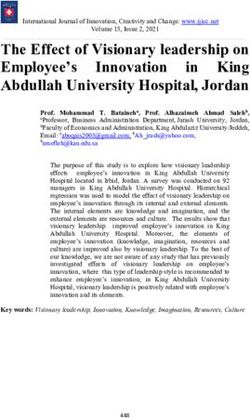JD Edwards EnterpriseOne Applications 9.
←
→
Page content transcription
If your browser does not render page correctly, please read the page content below
The following is intended to outline our general
product direction. It is intended for information
purposes only, and may not be incorporated into
any contract. It is not a commitment to deliver
any material, code, or functionality, and should
not be relied upon in making purchasing
decisions.
The development, release, and timing of any
features or functionality described for Oracle’s
products remains at the sole discretion of
Oracle.
2Online Product Features
9.1 Statement of Direction Release Notes UVP
Online search ► Between releases ►Custom report Doc ID #1310896.1
support.oracle.com
www.upgradeJDE.com
Roadmap subject to change without notice. The above is intended for information purposes
and may not be incorporated into a contract. 3Applications 9.1 Themes
Productivity Industry Compliance
Drive Improved User More Industry Specific Support Compliance and
Productivity Functionality Global Business
One ViewReporting Project Manufacturing Country of Origin
Web client user interface Forecast Consumption Global Locator Number
Mobile applications Blend Management Localizations
Automate Voucher Match Grower Management Life Sciences EBR
RSS Delegation Advanced Real Estate Environmental Accounting
WO Mass Maintenance Project Revenue Forecast Hyperion Integration
Roadmap subject to change without notice. The above is intended for information purposes 4
and may not be incorporated into a contract.One View Reporting
What Intuitive reporting solution enables end users to access
and personalize transaction data into lists, charts,
graphs and tables
Large library of pre-defined reports designed to
answer the most common business questions
Target: All organizations who want to improve their
bottom line
Why Providing end users access to the right data, in real
time, leads to more effective decision making and
improved productivity
How Intuitive report creation leverages Interactive query
applications powered by Business Intelligence Publisher
Supports all EnterpriseOne modules
Supports custom EnterpriseOne query applications
Purpose built applications and reports
Results Report creation empowers end users, provides
improved decision making, and reduces IT costs
Customers #1 enhancement request from user groupsJD Edwards EnterpriseOne
One View Reporting Across the Enterprise
One View Applications Content
Human Manufacturing
Resources Management
Standard EnterpriseOne
Inventory Real Estate
Applications
Management Management
Sales Order Procurement and
Management Subcontract
Management
Payroll
Custom EnterpriseOne
Project Costing Applications
Capital Asset
Management Financials
One View Foundation
Oracle BI PublisherEnterpriseOne One View Reporting
Built for Purpose Applications and Reports
1004 Report Components
40 Applications
178 ReportsMobile Smartphone Applications
What Provide business applications that can be run on smart
phones.
Why Enable our customers to perform business critical tasks
while away from the office.
How New Modules
Mobile Purchase Order Approvals
Mobile RSS Approvals
Mobile Sales Inquiry
Mobile Expense Management
Results Customers can approve or reject Purchase Orders, RSS
Orders, and Expense Reports from anywhere at
anytime
Sales force will now have visibility into Sales Orders and
Inventory Availability while at a customer site.
Employees can create, edit, and submit their Expense
Reports as they incur their expenses.
Customers Core business processes for customers using Sales
Order Processing, Procurement Management,
Requisition Self Service, and/or Expense Management.Field Service Work Order for iPAD tablet
What Sized to fit an iPad
Allows technicians to access their work
orders, map locations and update status
Target: organizations with technicians
performing work orders in the field
Why Increase efficiency and provide core info
How Tools 8.98.4.5 / Apps 9.0 Update 2, ESU
Filters the technicians’ work orders
Allows one-touch Google mapping
Provides access to essential information
Smart button for update work order status
Inquire on parts and labor
Uses media objects for detailed info
Specialized gestures for JD Edwards E1
Results Simplified, convenient and easy to useAuto Suggest Searching
What Auto suggest (type ahead) capabilities across
EnterpriseOne
Why Enable users to more efficiently locate and select
records using descriptions
How New application and auto suggest capabilities
Configuration application to enable auto suggest
15 data items enabled with auto suggest
9 UDC s enabled with auto suggest
Dynamically present the user with a list of values as
characters are typed
Ability to extend the data items using auto suggest
Results Promote efficient work process and improve end user's
experience
Remove the code-heavy feel of applications
Customers All EnterpriseOne customersHover Text
What Hover text capabilities across EnterpriseOne
Why End users of enterprise applications are demanding
modern Web 2.0 features within applications they use
everyday in the course of executing their daily tasks
How New application and hover forms
Configuration application to enable hover
7 predefined hover forms for Address Book and Items
Ability to create user-defined hover forms
Results Instant access to commonly needed data elements on
high traffic forms
Promote efficient work process and improve end user's
experience
Customers All EnterpriseOne customersVoucher Match Automation
What Automatically match invoices to purchase orders and
purchase order receipts and creates vouchers.
Why Improves the Accounts Payable process by eliminating
the need to manually match all invoices to purchase
orders and purchase order receipts.
How Enhancement to the Procurement Management and
Accounts Payable modules
Batch process matches invoices to purchase orders and
purchase order receipts based upon automation rules
assigned to suppliers
Optionally creates logged vouchers for each invoice
Results Large percentage of invoices can be automatically
matched.
Manual processing is only required for exception
invoices
Customers Core business process for customers utilizing Accounts
Payable and Procurement ManagementRequisition Self Service
What Customers can delegate their Requisition Self-Service
entries, approval rights, receipt inquiry and reversals
rights to another user during a time of absence.
Why Often employees need to delegate their assignment of
work to ensure business continues without interruption
during a leave of absence.
How Streamlined and easy setup of delegation activities has
been deployed within Requisition Self Service.
Results Reduce latency of Requisition Self-Service entries
approvals and reversals.
Improve sustaining day to day work schedules and
productivity .
Customers Core business process for any employee need to
delegating their rights to another employee during a
time of absence.Work Order Mass Update
What The ability to update a batch of Work Orders at one
time.
Includes the ability to edit a large number of work
order fields across multiple work orders.
Target: organizations with large volume of work orders.
Why Increase efficiency and improve data integrity.
How New application:
Allows the search and selection of candidate WOs
Allows the same edit to key fields across multiple
work orders at one time.
Provides feedback on errors
Includes built-in checks and controls to reduce
unintended updates
Results Improved efficiency in the business process of
closing/updating work orders.
Customers #1 enhancement request from EAM user group.Sales Order Automation Rules
What Define the sales order actions that create electronic
transactions for external consumption
Why Using Sales Order Automation Rules customers can
reduce demand on the transaction server by
eliminating the number of sales orders transactions
created
How New application to define criteria to filter real time
events (RTE) for sales orders based on business unit,
order type, and status code
Change sales order RTEs (RTSOOUT, RTINVOUT,
RTSHPOUT) to use the filter criteria
Results Improve system performance
Reduce administrative costs
Customers All customers that heavily use real time event
transactionsPortal Content Acceleration
What Comprehensive documentation that combines
EnterpriseOne portal content and step-by-step
instructions for designing and creating portal sites
Illustrates EnterpriseOne FDA portlets for Customer,
Supplier, Buyer, and Human Resources self service
Includes instructions for creating additional portal
content with E1 HTML Configurable Portlets and page
design functions
Includes examples of sample portal pages
New role-based HCM portlets
Why Simplify tasks associated to a portal deployment
How Documentation from various sources is combined in a
single guide, with links to other supporting
documentation
Specific instructions for EnterpriseOne-supported
portal platforms
Results Accelerate ability to create professional, purpose-built
portals
Customers Customers implementing a portal strategySales Order Management – Performance Increase
What Union All is a tools performance improvement project
for applications to reduce the fetch time on interactive
and batch applications
Why Many applications have requirements to improve
system performance and increase response time
Before applying this functionality to multiple
applications, we evaluated one interactive and one
batch program for performance trends
How Change Sales Order Entry (P42101) and Print Invoice
(R42565) from default Union to Union All
Perform load test and stress test on the applications
Results Improve load performance in P42101 by 26%
Improve stress performance in P42101 by 15%
Improve processing time for R42565 by 14%
Customers All EnterpriseOne Sales Order Management customersProject Manufacturing
What Provide visibility and track-ability of the customer order
throughout the manufacturing process
Provide visibility and track-ability of forecasts that were
defined for particular customers or specific areas
throughout the manufacturing process
Why Improve customer satisfaction by providing visibility to
the customer’s demand throughout the manufacturing
process to ensure on-time, high quality delivery of
product
How Associate demand to its work orders, purchase orders,
and inventory through a unique Production Number
Results Review all related orders that impact whether or not a
customer order/project stays on track and take action
as needed
Customers Customers that require the ability to trace their
demand from sales order entry through shipmentForecast Consumption by Customer
What Enhanced calculations to evaluate partial shipped
quantity in the calculation for total sales demand
within Forecast Consumption by Customer
Why
Improve forecasting by considering the total demand
that partial demand remaining on the sales order
How
Shipped quantity is subtracted from the order quantity
in the calculation of sales demand by customer
Results MRP compares the forecast demand to actual
remaining sales demand by customer
Customers
Industrial ManufacturingAgribusiness
What Grower was expanded to include new business
processes to pay based on proceeds, more accurately
capture costs, and improve visibility of crop information
Why Market prices can fluctuate widely in a short period of
time, profit margins are very low so it is important to
accurate track costs and plan carefully based on
demand
How Create purchase order based on the crop estimate to
view demand against estimated crop output
Match incoming weigh tags to outgoing sales orders to
pay a grower based on the market price for a crop
Add new fields to capture accurate costs for equipment
usage
Results Improve crop visibility and demand planning
Accurately capture farm activity costs by using actual
time for equipment usage
Pay growers based on the market price of the crop
when sold
Customers Agribusiness customersProject Revenue and Costing Forecasting
What Forecast project cost and revenue on a period-by-
period basis
Why With tight credit, limited cash and low margins,
companies require the ability to forecast cost and
revenue in more detail
How New application
Automatically spread estimate to complete by cost code
Allow for manual adjustments to forecast
Allow for what-if versions of forecast
Ability to post to account balances for reporting
Results Detailed forecast of cost and revenue by period
Better visibility into project cash flow
Customers Engineering & Construction and other project-oriented
companiesReal Estate Management
What Streamline business processes in real estate related to
cash and cash receipts
Why Property managers are required to manage more
properties with the same amount of staff. Minimize
additional staffing costs by streamlining processes
How Process improvements
Eliminate steps to manage prepaid rent
Include running total in cash receipts
Automatically convert unapplied receipts to credit
memos
Results Accurate accounting of prepaid rent throughout lease
lifecycle
Quickly and accurately manage cash receipts
Eliminated steps to refund unapplied cash
Customers Companies owning or managing commercial and retail
propertiesCountry of Origin
What Customers need the ability to assign, monitor, report
and manage the country of origin to inventory records
throughout the supply chain.
Why Customers have the ability to purchase or manufacture
a single item from multiple countries. Thereby,
customers may be required to associate the country of
origin to their inventory items.
How All programs, functions and reports that affect
inventory into JD Edwards EnterpriseOne support the
country of origin.
Results Reduce cost of customizing a system to track country of
original at the inventory item level.
Reduce risk associated with non-compliance on
regulatory recommendations.
Customers Core business process for any customer requiring to
track their country of origin to items in inventory.Global Location Number
What GLN is a unique 13 digit number assigned to a location
and meets the requirements of all businesses anywhere
in the world and complies to the standards set by GS1,
a non-for-profit standards organization
Why Using the GLN for electronic transactions saves time
and money as the number can be moved quickly and
confidently through the supply chain
How Store the GLN on the address book record for Sold To,
Ship To, Deliver To, Supplier, Origin, and Destination
locations
Use the GLN on inbound and outbound electronic
transactions (EDI, BSSV, and RTE) instead of the full
mailing address
Results Improve transaction accuracy
Comply to global standards
Customers Life Sciences and other industries that heavily use
electronic transactions between trading partnersIntegration to Oracle Enterprise
Performance Management
What Provide integration between JD Edwards EnterpriseOne
General Ledger and the Oracle Enterprise Performance
Management (Hyperion)
Why Enable our customers to use the features of Oracle
EPM with JD Edwards EnterpriseOne General Ledger
data.
How New Module for Oracle Enterprise Performance
Management (EPM)
An adapter has been built to extract data from
EnterpriseOne General Ledger into the Oracle EPM data
source
A drill back feature is available from within EPM to the
Trial Balance application within JD Edwards
EnterpriseOne to view details of the information
available in EPM
Results Customers can now view JD Edwards EnterpriseOne
General Ledger data within the Oracle EPM product
Customers Core business processes for customers using
EnterpriseOne General Ledger and Oracle EPMEnvironmental Accounting and Reporting
What Comprehensive environmental data management
Seamless integration with JD Edwards EnterpriseOne
Why Enables organizations to track their greenhouse gas
emissions and other environmental data
Environmental reporting for both voluntary and
legislated emissions reporting schemes
How New Module
Data collection using JD Edwards EnterpriseOne
Financials
Emissions calculation using Greenhouse Gas Protocol
Pre-built OBIEE reporting and analytics tools
Results Increase data collection efficiency and reliability
Comply with global greenhouse gas regulations
Improve environmental and financial performance
Customers Customers that utilize EnterpriseOne Accounts Payable
or Inventory modulesBeyond Software.
27More with 9.1…
New online documentation
Sample OATS scripts
Process Models
Refreshed demo data
Extensibility Guide & Training
Migration from JD Edwards World
Roadmap subject to change without notice. The above is intended for information purposes 28
and may not be incorporated into a contract. Some features may only be available on Applications 9.1 releases.Online Technical Catalog
Compare Releases Doc ID #1361438.1
support.oracle.com
Online search ► Between releases ►Custom report
9.1 Now Available
www.upgradeJDE.com
Roadmap subject to change without notice. The above is intended for information purposes 29
and may not be incorporated into a contract. Some features may only be available on Applications 9.1 releases.Extensible Data Models
Oracle SQL Developer Data Modeler
Oracle SQL Developer Data Modeler
OTN
EnterpriseOne Data Models
Update Center (soon)
Roadmap subject to change without notice. The above is intended for information purposes 30
and may not be incorporated into a contract. Some features may only be available on Applications 9.1 releases.31
You can also read