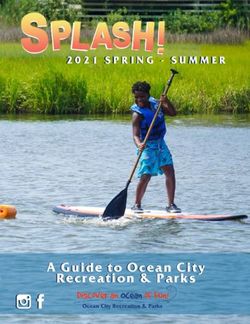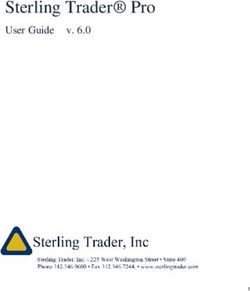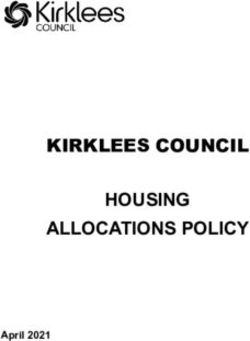Java Platform, Standard Edition - Internationalization Guide - Release 18 - Oracle Help Center
←
→
Page content transcription
If your browser does not render page correctly, please read the page content below
Java Platform, Standard Edition
Internationalization Guide
Release 18
F51165-01
March 2022Java Platform, Standard Edition Internationalization Guide, Release 18 F51165-01 Copyright © 1993, 2022, Oracle and/or its affiliates. This software and related documentation are provided under a license agreement containing restrictions on use and disclosure and are protected by intellectual property laws. Except as expressly permitted in your license agreement or allowed by law, you may not use, copy, reproduce, translate, broadcast, modify, license, transmit, distribute, exhibit, perform, publish, or display any part, in any form, or by any means. Reverse engineering, disassembly, or decompilation of this software, unless required by law for interoperability, is prohibited. The information contained herein is subject to change without notice and is not warranted to be error-free. If you find any errors, please report them to us in writing. If this is software or related documentation that is delivered to the U.S. Government or anyone licensing it on behalf of the U.S. Government, then the following notice is applicable: U.S. GOVERNMENT END USERS: Oracle programs (including any operating system, integrated software, any programs embedded, installed or activated on delivered hardware, and modifications of such programs) and Oracle computer documentation or other Oracle data delivered to or accessed by U.S. Government end users are "commercial computer software" or "commercial computer software documentation" pursuant to the applicable Federal Acquisition Regulation and agency-specific supplemental regulations. As such, the use, reproduction, duplication, release, display, disclosure, modification, preparation of derivative works, and/or adaptation of i) Oracle programs (including any operating system, integrated software, any programs embedded, installed or activated on delivered hardware, and modifications of such programs), ii) Oracle computer documentation and/or iii) other Oracle data, is subject to the rights and limitations specified in the license contained in the applicable contract. The terms governing the U.S. Government’s use of Oracle cloud services are defined by the applicable contract for such services. No other rights are granted to the U.S. Government. This software or hardware is developed for general use in a variety of information management applications. It is not developed or intended for use in any inherently dangerous applications, including applications that may create a risk of personal injury. If you use this software or hardware in dangerous applications, then you shall be responsible to take all appropriate fail-safe, backup, redundancy, and other measures to ensure its safe use. Oracle Corporation and its affiliates disclaim any liability for any damages caused by use of this software or hardware in dangerous applications. Oracle, Java, and MySQL are registered trademarks of Oracle and/or its affiliates. Other names may be trademarks of their respective owners. Intel and Intel Inside are trademarks or registered trademarks of Intel Corporation. All SPARC trademarks are used under license and are trademarks or registered trademarks of SPARC International, Inc. AMD, Epyc, and the AMD logo are trademarks or registered trademarks of Advanced Micro Devices. UNIX is a registered trademark of The Open Group. This software or hardware and documentation may provide access to or information about content, products, and services from third parties. Oracle Corporation and its affiliates are not responsible for and expressly disclaim all warranties of any kind with respect to third-party content, products, and services unless otherwise set forth in an applicable agreement between you and Oracle. Oracle Corporation and its affiliates will not be responsible for any loss, costs, or damages incurred due to your access to or use of third-party content, products, or services, except as set forth in an applicable agreement between you and Oracle.
Contents
Preface
Audience vi
Documentation Accessibility vi
Diversity and Inclusion vi
Related Documents vi
Conventions vi
1 Internationalization Overview
Text Representation 1-1
Locale Identification and Localization 1-2
Locales 1-2
Locale Class 1-2
Supported Locales 1-2
Localized Resources 1-3
ResourceBundle Class 1-3
ListResourceBundle Class 1-3
PropertyResourceBundle Class 1-3
Date and Time Handling 1-4
Text Processing 1-4
Formatting 1-4
Format Class 1-4
DateFormat Class 1-4
SimpleDateFormat Class 1-5
DateFormatSymbols Class 1-5
NumberFormat Class 1-5
DecimalFormat Class 1-5
DecimalFormatSymbols Class 1-6
ChoiceFormat Class 1-6
MessageFormat Class 1-6
ParsePosition Class 1-6
FieldPosition Class 1-6
Locale-Sensitive String Operations 1-6
iiiCollator Class 1-7
RuleBasedCollator Class 1-7
CollationElementIterator Class 1-7
CollationKey Class 1-7
BreakIterator Class 1-7
StringCharacterIterator Class 1-8
CharacterIterator Interface 1-8
Normalizer Class 1-8
Locale-Sensitive Services SPIs 1-8
Character Encoding Conversion 1-8
Supported Encodings 1-9
Stream I/O 1-9
Reader and Writer Classes 1-9
PrintStream Class 1-9
Charset Package 1-9
Input Methods 1-9
Input Method Support in Swing 1-10
Input Method Framework 1-10
2 Supported Encodings
Basic Encoding Set (contained in java.base module) 2-1
Extended Encoding Set (contained in jdk.charsets module) 2-4
Printing Charset Information 2-12
Default Charset 2-12
Default Charset for JDK 17 and Earlier Releases 2-13
Changing the JDK's Default Charset 2-13
Running Java Applications on JDK Whose Default Charset Is Determined by
Environment 2-14
Ensuring Source File Encoding Is Compatible with Your JDK 2-14
3 Supported Calendars
4 Supported Fonts
Support for Physical Fonts 4-1
Support for Logical Fonts 4-1
5 Font Configuration Files
Supported Platforms 5-1
ivLoading Font Configuration Files 5-1
Names Used in Font Configuration Files 5-2
Properties for All Platforms 5-3
Version Property 5-3
Component Font Mappings 5-3
Search Sequences 5-3
Exclusion Ranges 5-5
Proportional Fonts 5-5
Font File Names 5-6
Appended Font Path 5-6
Properties for Windows 5-7
Property for Linux 5-7
vPreface
Preface
This guide summarizes the internationalization APIs and features of the Java SE
Platform.
Audience
This guide is intended for Java programmers who want to design applications so that
they can be adapted to various languages and regions without engineering changes.
Documentation Accessibility
For information about Oracle's commitment to accessibility, visit the Oracle
Accessibility Program website at http://www.oracle.com/pls/topic/lookup?
ctx=acc&id=docacc.
Access to Oracle Support
Oracle customers that have purchased support have access to electronic support
through My Oracle Support. For information, visit http://www.oracle.com/pls/topic/
lookup?ctx=acc&id=info or visit http://www.oracle.com/pls/topic/lookup?ctx=acc&id=trs
if you are hearing impaired.
Diversity and Inclusion
Oracle is fully committed to diversity and inclusion. Oracle respects and values having
a diverse workforce that increases thought leadership and innovation. As part of our
initiative to build a more inclusive culture that positively impacts our employees,
customers, and partners, we are working to remove insensitive terms from our
products and documentation. We are also mindful of the necessity to maintain
compatibility with our customers' existing technologies and the need to ensure
continuity of service as Oracle's offerings and industry standards evolve. Because of
these technical constraints, our effort to remove insensitive terms is ongoing and will
take time and external cooperation.
Related Documents
For coding examples and step-by-step instructions, see the Internationalization Trail in
The Java Tutorials (Java SE 8 and earlier).
Conventions
The following text conventions are used in this document:
viPreface
Convention Meaning
boldface Boldface type indicates graphical user interface elements associated with an
action, or terms defined in text or the glossary.
italic Italic type indicates book titles, emphasis, or placeholder variables for which
you supply particular values.
monospace Monospace type indicates commands within a paragraph, URLs, code in
examples, text that appears on the screen, or text that you enter.
vii1
Internationalization Overview
Internationalization is the process of designing an application so that it can be adapted to
various languages and regions without engineering changes. Sometimes the term
internationalization is abbreviated as i18n, because there are 18 letters between the first "i"
and the last "n."
An internationalized program has the following characteristics:
• With the addition of localization data, the same executable can run worldwide.
• Textual elements, such as status messages and the GUI component labels, are not
hardcoded in the program. Instead they are stored outside the source code and retrieved
dynamically.
• Support for new languages does not require recompilation.
• Culturally-dependent data, such as dates and currencies, appear in formats that conform
to the end user's region and language.
• It can be localized quickly.
The internet demands global software - that is, software that can be developed independently
of the countries or languages of its users, and then localized for multiple countries or regions.
The Java Platform provides a rich set of APIs for developing global applications. These
internationalization APIs are based on the Unicode standard and include the ability to adapt
text, numbers, dates, currency, and user-defined objects to any country's conventions.
This guide summarizes the internationalization APIs and features of the Java Platform,
Standard Edition. For coding examples and step-by-step instructions, see the
Internationalization Trail in the Java Tutorials.
Text Representation
The Java programming language is based on the Unicode character set, and several libraries
implement the Unicode standard. Unicode is an international character set standard which
supports all of the major scripts of the world, as well as common technical symbols. The
original Unicode specification defined characters as fixed-width 16-bit entities, but the
Unicode standard has since been changed to allow for characters whose representation
requires more than 16 bits. The range of legal code points is now U+0000 to U+10FFFF. An
encoding defined by the standard, UTF-16, allows to represent all Unicode code points using
one or two 16-bit units.
The primitive data type char in the Java programming language is an unsigned 16-bit integer
that can represent a Unicode code point in the range U+0000 to U+FFFF, or the code units of
UTF-16. The various types and classes in the Java platform that represent character
sequences - char[], implementations of java.lang.CharSequence (such as the String
class), and implementations of java.text.CharacterIterator - are UTF-16 sequences.
Most Java source code is written in ASCII, a 7-bit character encoding, or ISO-8859-1, an 8-bit
character encoding, but is translated into UTF-16 before processing.
The Character class is an object wrapper for the char primitive type. The Character
class also contains static methods such as isLowerCase() and isDigit() for
1-1Chapter 1
Locale Identification and Localization
determining the properties of a character. These methods have overloads that accept
either a char (which allows representation of Unicode code points in the range U+0000
to U+FFFF) or an int (which allows representation of all Unicode code points).
Locale Identification and Localization
A Locale object is an identifier for a particular combination of language and region.
Localization is the process of adapting software for a specific region or language by
adding locale-specific components and translating text.
Locales
On the Java platform, a locale is simply an identifier for a particular combination of
language and region. It is not a collection of locale-specific attributes. Instead, each
locale-sensitive class maintains its own locale-specific information. With this design,
there is no difference in how user and system objects maintain their locale-specific
resources. Both use the standard localization mechanism.
Java programs are not assigned a single global locale. All locale-sensitive operations
may be explicitly given a locale as an argument. This greatly simplifies multilingual
programs. While a global locale is not enforced, a default locale is available for
programs that do not wish to manage locales explicitly. A default locale also makes it
possible to affect the behavior of the entire presentation with a single choice.
Java locales act as requests for certain behavior from another object. For example, a
French Canadian locale passed to a Calendar object asks that the Calendar
behave correctly for the customs of Quebec. It is up to the object accepting the locale
to do the right thing. If the object has not been localized for a particular locale, it will try
to find a "close" match with a locale for which it has been localized. Thus if a
Calendar object was not localized for French Canada, but was localized for the
French language in general, it would use the French localization instead.
Locale Class
A Locale object represents a specific geographical, political, or cultural region. An
operation that requires a locale to perform its task is called locale-sensitive and uses
the Locale object to tailor information for the user. For example, displaying a number is
a locale-sensitive operation - the number should be formatted according to the
customs and conventions of the user's native country, region, or culture.
Supported Locales
On the Java platform, there does not have to be a single set of supported locales,
since each class maintains its own localizations. Nevertheless, there is a consistent
set of localizations supported by the classes of the Java Platform. Other
implementations of the Java Platform may support different locales. Locales that are
supported by the JDK are summarized by release. Use the search field on the
Technical Resources from Oracle page and search for "Supported Locales" to see
what is supported.
1-2Chapter 1
Locale Identification and Localization
Localized Resources
All locale-sensitive classes must be able to access resources customized for the locales they
support. To aid in the process of localization, it helps to have these resources grouped
together by locale and separated from the locale-neutral parts of the program.
ResourceBundle Class
The class ResourceBundle is an abstract base class representing containers of resources.
Programmers create subclasses of ResourceBundle that contain resources for a particular
locale. New resources can be added to an instance of ResourceBundle, or new instances
of ResourceBundle can be added to a system without affecting the code that uses them.
Packaging resources as classes allows developers to take advantage of Java's class loading
mechanism to find resources.
Resource bundles contain locale-specific objects. When a program needs a locale-specific
resource, such as a String object, the program can load it from the resource bundle that is
appropriate for the current user's locale. In this way, the programmer can write code that is
largely independent of the user's locale, isolating most, if not all, of the locale-specific
information in resource bundles.
This allows Java programmers to write code that can
• be easily localized, or translated, into different languages
• handle multiple locales at once
• be easily modified later to support even more locales
ResourceBundle.Control Class
ResourceBundle.Control is a nested class of ResourceBundle. It defines methods to be
called by the ResourceBundle.getBundle factory methods so that the resource bundle
loading behavior may be changed. For example, application specific resource bundle
formats, such as XML, could be supported by overriding the methods.
ResourceBundle.Control is not supported in named modules. Existing code using
Control is expected to work, but for new code in a named module, implement
basenameProvider and load the resource bundle from there. See Resource Bundles and
Named Modules.
ListResourceBundle Class
ListResourceBundle is an abstract subclass of ResourceBundle that manages
resources for a locale in a convenient and easy to use list.
PropertyResourceBundle Class
PropertyResourceBundle is a concrete subclass of ResourceBundle that manages
resources for a locale using a set of static strings from a property file.
1-3Chapter 1
Date and Time Handling
Date and Time Handling
The Date-Time package, java.time, provides a comprehensive model for date and
time. Although java.time is based on the International Organization for Standardization
(ISO) calendar system, commonly used global calendars are also supported.
See The Date-Time Packages lesson in The Java Tutorials (Java SE 8 and earlier).
Text Processing
Text processing involves formatting locale-sensitive information such as, currencies,
dates, times, and text messages. It also includes manipulating text in a locale-sensitive
manner, meaning that string operations, such as searching and sorting, are properly
performed regardless of locale.
Formatting
It is in formatting data for output that many cultural conventions are applied. Numbers,
dates, times, and messages may all require formatting before they can be displayed.
The Java platform provides a set of flexible formatting classes that can handle both the
standard locale formats and programmer defined custom formats. These formatting
classes are also able to parse formatted strings back into their constituent objects.
Format Class
The class Format is an abstract base class for formatting locale-sensitive information
such as dates, times, messages, and numbers. Three main subclasses are provided:
DateFormat, NumberFormat, and MessageFormat. These three also provide subclasses
of their own.
DateFormat Class
Dates and times are stored internally in a locale-independent way, but should be
formatted so that they can be displayed in a locale-sensitive manner. For example, the
same date might be formatted as follows:
• November 3, 1997 (English)
• 3 novembre 1997 (French)
The class DateFormat is an abstract base class for formatting and parsing date and
time values in a locale-independent manner. It has a number of static factory methods
for getting standard time formats for a given locale.
The DateFormat object uses Calendar and TimeZone objects in order to interpret
time values. By default, a DateFormat object for a given locale will use the
appropriate Calendar object for that locale and the system's default TimeZone
object. The programmer can override these choices if desired.
1-4Chapter 1
Text Processing
SimpleDateFormat Class
The class SimpleDateFormat is a concrete class for formatting and parsing dates and
times in a locale-sensitive manner. It allows for formatting (milliseconds to text), parsing (text
to milliseconds), and normalization.
DateFormatSymbols Class
The class DateFormatSymbols is used to encapsulate localizable date-time formatting
data, such as the names of the months, the names of the days of the week, time of day, and
the time zone data. The DateFormat and SimpleDateFormat classes both use the
DateFormatSymbols class to encapsulate this information.
Usually, programmers will not use the DateFormatSymbols directly. Rather, they will
implement formatting with the DateFormat class's factory methods.
NumberFormat Class
The class NumberFormat is an abstract base class for formatting and parsing numeric data.
It contains a number of static factory methods for getting different kinds of locale-specific
number formats.
The NumberFormat class helps programmers to format and parse numbers for any locale.
Code using this class can be completely independent of the locale conventions for decimal
points, thousands-separators, the particular decimal digits used, or whether the number
format is even decimal. The application can also display a number as a normal decimal
number, currency, or percentage:
• 1,234.5 (decimal number in U.S. format)
• $1,234.50 (U.S. currency in U.S. format)
• 1.234,50 € (European currency in German format)
• 123.450% (percent in German format)
DecimalFormat Class
Numbers are stored internally in a locale-independent way, but should be formatted so that
they can be displayed in a locale-sensitive manner. For example, when using "#,###.00" as a
pattern, the same number might be formatted as follows:
• 1.234,56 (German)
• 1,234.56 (English)
The class DecimalFormat, which is a concrete subclass of the NumberFormat class, can
format decimal numbers. Programmers generally will not instantiate this class directly but will
use the factory methods provided.
The DecimalFormat class has the ability to take a pattern string to specify how a number
should be formatted. The pattern specifies attributes such as the precision of the number,
whether leading zeros should be printed, and what currency symbols are used. The pattern
string can be altered if a program needs to create a custom format.
1-5Chapter 1
Text Processing
DecimalFormatSymbols Class
The class DecimalFormatSymbols represents the set of symbols (such as the
decimal separator, the grouping separator, and so on) needed by DecimalFormat to
format numbers. DecimalFormat creates for itself an instance of
DecimalFormatSymbols from its locale data. A programmer needing to change any
of these symbols can get the DecimalFormatSymbols object from the
DecimalFormat object and then modify it.
ChoiceFormat Class
The class ChoiceFormat is a concrete subclass of the NumberFormat class. The
ChoiceFormat class allows the programmer to attach a format to a range of
numbers. It is generally used in a MessageFormat object for handling plurals.
MessageFormat Class
Programs often need to build messages from sequences of strings, numbers and other
data. For example, the text of a message displaying the number of files on a disk drive
will vary:
• The disk C contains 100 files.
• The disk D contains 1 file.
• The disk F contains 0 files.
If a message built from sequences of strings and numbers is hard-coded, it cannot be
translated into other languages. For example, note the different positions of the
parameters "3" and "G" in the following translations:
• The disk G contains 3 files. (English)
• Il y a 3 fichiers sur le disque G. (French)
The class MessageFormat provides a means to produce concatenated messages in
language-neutral way. The MessageFormat object takes a set of objects, formats
them, and then inserts the formatted strings into the pattern at the appropriate places.
ParsePosition Class
The class ParsePosition is used by the Format class and its subclasses to keep
track of the current position during parsing. The parseObject() method in the
Format class requires a ParsePosition object as an argument.
FieldPosition Class
The FieldPosition class is used by the Format class and its subclasses to identify
fields in formatted output. One version of the format() method in the Format class
requires a FieldPosition object as an argument.
Locale-Sensitive String Operations
Programs frequently need to manipulate strings. Common operations on strings
include searching and sorting. Some tasks, such as collating strings or finding various
1-6Chapter 1
Text Processing
boundaries in text, are surprisingly difficult to get right and are even more difficult when
multiple languages must be considered. The Java Platform provides classes for handling
many of these common string manipulations in a locale-sensitive manner.
Collator Class
The Collator class performs locale-sensitive string comparison. Programmers use this
class to build searching and alphabetical sorting routines for natural language text.
Collator is an abstract base class. Its subclasses implement specific collation strategies.
One subclass, RuleBasedCollator, is applicable to a wide set of languages. Other
subclasses may be created to handle more specialized needs.
RuleBasedCollator Class
The RuleBasedCollator class, which is a concrete subclass of the Collator class,
provides a simple, data-driven, table collator. Using RuleBasedCollator, a programmer
can create a customized table-based collator. For example, a programmer can build a collator
that will ignore (or notice) uppercase letters, accents, and Unicode combining characters.
CollationElementIterator Class
The CollationElementIterator class is used as an iterator to walk through each
character of an international string. Programmers use the iterator to return the ordering
priority of the positioned character. The ordering priority of a character, or key, defines how a
character is collated in the given Collator object. The CollationElementIterator
class is used by the compare() method of the RuleBasedCollator class.
CollationKey Class
A CollationKey object represents a string under the rules of a specific Collator object.
Comparing two CollationKey objects returns the relative order of the strings they
represent. Using CollationKey objects to compare strings is generally faster than using
the Collator.compare() method. Thus, when the strings must be compared multiple
times, for example when sorting a list of strings, it is more efficient to use CollationKey
objects.
BreakIterator Class
The BreakIterator class indirectly implements methods for finding the position of the
following types of boundaries in a string of text:
• potential line break
• sentence
• word
• character
The conventions on where to break lines, sentences, words, and characters vary from one
language to another. Since the BreakIterator class is locale-sensitive, it can be used by
programs that perform text operations. For example, consider a a word processing program
that can highlight a character, cut a word, move the cursor to the next sentence, or word-wrap
at a line ending. This word processing program would use break iterators to determine the
logical boundaries in text, enabling it to perform text operations in a locale-sensitive manner.
1-7Chapter 1
Locale-Sensitive Services SPIs
StringCharacterIterator Class
The StringCharacterIterator class provides the ability to iterate over a string of
Unicode characters in a bidirectional manner. This class uses a cursor to move within
a range of text, and can return individual characters or their index values. The
StringCharacterIterator class implements the character iterator functionality of
the CharacterIterator interface.
CharacterIterator Interface
The CharacterIterator interface defines a protocol for bidirectional iteration over
Unicode characters. Classes should implement this interface if they want to move
about within a range of text and return individual Unicode characters or their index
values. CharacterIteratoris for searching is useful when performing character
searches.
Normalizer Class
The Normalizer class provides methods to transform Unicode text into an equivalent
composed or decomposed form. The class supports the Unicode Normalization Forms
defined by the Unicode standard.
Locale-Sensitive Services SPIs
Locale sensitive services provided by classes in the java.text and java.util packages
can be extended by implementing locale-sensitive services SPIs for locales the Java
runtime has not yet supported.
The extension mechanism is not supported and SPI implementations for
internationalization functions in the java.text.spi, java.util.spi, and
java.awt.im.spi packages will be loaded from the application's classpath.
In addition to localized symbols or names for the Currency, Locale, and TimeZone
classes in the java.util package, implementations of the following classes in the
java.text package can be plugged in with the SPIs.
• BreakIterator
• Collator
• DateFormat
• DateFormatSymbols
• DecimalFormatSymbols
• NumberFormat
Character Encoding Conversion
The Java platform uses Unicode as its native character encoding; however, many Java
programs still need to handle text data in other encodings. Java therefore provides a
set of classes that convert many standard character encodings to and from Unicode.
Java programs that need to deal with non-Unicode text data convert that data into
1-8Chapter 1
Input Methods
Unicode, process the data as Unicode, then convert the result back to the external character
encoding. The InputStreamReader and OutputStreamWriter classes provide methods
that can convert between other character encodings and Unicode.
Supported Encodings
The InputStreamReader, OutputStreamWriter, and String classes can convert
between Unicode and the set of character encodings listed in Supported Encodings.
Stream I/O
The Java Platform provides features in the java.io package to improve the handling of
character data: the Reader and Writer classes, and an enhancement to the PrintStream
class.
Reader and Writer Classes
The Reader and Writer class hierarchies provide the ability to perform I/O operations on
character streams. These hierarchies parallel the InputStream and OutputStream class
hierarchies, but operate on streams of characters rather than streams of bytes. Character
streams make it easy to write programs that are not dependent upon a specific character
encoding, and are therefore easier to internationalize. The Reader and Writer classes also
have the ability to convert between Unicode and other character encodings.
PrintStream Class
The PrintStream class produces output using the system's default character encoding and
line terminator. This change allows methods such as System.out.println() to act more
reasonably with non-ASCII data.
Charset Package
The java.nio.charset package provides the underpinnings for character encoding
conversion. Applications can use its classes to fine-tune the behavior of built-in character
converters. Developers can also create custom converters for character encodings that are
not supported by built-in character converters, using the java.nio.charset.spi package.
Input Methods
Input methods are software components that let the user enter text in ways other than simple
typing on a keyboard. They are commonly used to enter Japanese, Chinese, or Korean -
languages using thousands of different characters - on keyboards with far fewer keys.
However, the Java platform also supports input methods for other languages and the use of
entirely different input mechanisms, such as handwriting or speech recognition.
The Java platform enables the use of native input methods provided by the host operating
system, such as Windows or Linux, as well as the implementation and use of input methods
written in the Java programming language.
The term input methods does not refer to class methods of the Java programming language.
1-9Chapter 1
Input Methods
Input Method Support in Swing
The Swing text components provide an integrated user interface for text input using
input methods. Depending on the locale, one of two input styles is used. With on-the-
spot (inline) input, the style used for most locales, the input methods insert the text
directly into the text component while the text is being composed. With below-the-spot
input, the style used for Chinese locales, a separate composition window is used,
which is positioned automatically to be near the point where the text is to be inserted
after being committed.
An application using Swing text components does not have to coordinate the
interaction between the text components and input methods. However, it should call
InputContext.endComposition when all text must be committed, such as when a
document is saved or printed.
Input Method Framework
The input method framework enables the collaboration between text editing
components and input methods in entering text. Programmers who develop text
editing components or input methods use this framework. Other application developers
generally make only minimal use of it. For example, they should call
InputContext.endComposition when all text must be committed, such as when a
document is saved or printed.
1-102
Supported Encodings
The java.io.InputStreamReader, java.io.OutputStreamWriter, java.lang.String
classes, and classes in the java.nio.charset package can convert between Unicode and a
number of other character encodings. The supported encodings vary between different
implementations of the Java SE Platform. The class description for
java.nio.charset.Charset lists the encodings that any implementation of the Java SE
platform is required to support.
The following tables show the encoding sets supported by this version of the Oracle Java SE
platform. The canonical names used by the java.nio APIs are in many cases not the same
as those used in the java.io and java.lang APIs.
Basic Encoding Set (contained in java.base module)
Canonical Name for Canonical Name for Alias or Aliases Description
java.nio API java.io API and
java.lang API
CESU-8 CESU8 CESU8 csCESU-8 Unicode CESU-8
IBM00858 Cp858 cp858 ccsid00858 Variant of Cp850 with
cp00858 858 PC- Euro character
Multilingual-850+euro
IBM437 Cp437 cp437 ibm437 ibm-437 MS-DOS United States,
437 cspc8codepage437 Australia, New Zealand,
windows-437 South Africa
IBM775 Cp775 cp775 ibm775 ibm-775 PC Baltic
775
IBM850 Cp850 cp850 ibm-850 ibm850 MS-DOS Latin-1
850 cspc850multilingual
IBM852 Cp852 cp852 ibm852 ibm-852 MS-DOS Latin-2
852 csPCp852
IBM855 Cp855 cp855 ibm-855 ibm855 IBM Cyrillic
855 cspcp855
IBM857 Cp857 cp857 ibm857 ibm-857 IBM Turkish
857 csIBM857
IBM862 Cp862 cp862 ibm862 ibm-862 PC Hebrew
862 csIBM862
cspc862latinhebrew
IBM866 Cp866 cp866 ibm866 ibm-866 MS-DOS Russian
866 csIBM866
ISO-8859-1 ISO8859_1 iso-ir-100 ISO_8859-1 ISO-8859-1, Latin
latin1 l1 IBM819 cp819 Alphabet No. 1
csISOLatin1 819
IBM-819 ISO8859_1
ISO_8859-1:1987
ISO_8859_1 8859_1
ISO8859-1
2-1Chapter 2
Basic Encoding Set (contained in java.base module)
Canonical Name for Canonical Name for Alias or Aliases Description
java.nio API java.io API and
java.lang API
ISO-8859-13 ISO8859_13 iso8859_13 8859_13 Latin Alphabet No. 7
iso_8859-13
ISO8859-13
ISO-8859-15 ISO8859_15 ISO_8859-15 Latin-9 Latin Alphabet No. 9
csISO885915 8859_15
ISO-8859-15
ISO8859_15
ISO8859-15 IBM923
IBM-923 cp923 923
LATIN0 LATIN9 L9
csISOlatin0 csISOlatin9
ISO8859_15_FDIS
ISO-8859-16 ISO8859_16 iso-ir-226 Latin Alphabet No. 10 or
ISO_8859-16:2001 South-Eastern
ISO_8859-16 latin10 l10 European
csISO885916
ISO-8859-2 ISO8859_2 iso8859_2 8859_2 iso- Latin Alphabet No. 2
ir-101 ISO_8859-2
ISO_8859-2:1987
ISO8859-2 latin2 l2
ibm912 ibm-912 cp912
912 csISOLatin2
ISO-8859-4 ISO8859_4 iso8859_4 iso8859-4 Latin Alphabet No. 4
8859_4 iso-ir-110
ISO_8859-4
ISO_8859-4:1988 latin4
l4 ibm914 ibm-914
cp914 914 csISOLatin4
ISO-8859-5 ISO8859_5 iso8859_5 8859_5 iso- Latin/Cyrillic Alphabet
ir-144 ISO_8859-5
ISO_8859-5:1988
ISO8859-5 cyrillic
ibm915 ibm-915 cp915
915 csISOLatinCyrillic
ISO-8859-7 ISO8859_7 iso8859_7 8859_7 iso- Latin/Greek Alphabet
ir-126 ISO_8859-7 (ISO-8859-7:2003)
ISO_8859-7:1987
ELOT_928 ECMA-118
greek greek8
csISOLatinGreek
sun_eu_greek ibm813
ibm-813 813 cp813
iso8859-7
ISO-8859-9 ISO8859_9 iso8859_9 8859_9 iso- Latin Alphabet No. 5
ir-148 ISO_8859-9
ISO_8859-9:1989
ISO8859-9 latin5 l5
ibm920 ibm-920 920
cp920 csISOLatin5
KOI8-R KOI8_R koi8_r koi8 cskoi8r KOI8-R, Russian
KOI8-U KOI8_U koi8_u KOI8-U, Ukrainian
2-2Chapter 2
Basic Encoding Set (contained in java.base module)
Canonical Name for Canonical Name for Alias or Aliases Description
java.nio API java.io API and
java.lang API
US-ASCII ASCII iso-ir-6 ANSI_X3.4-1986 American Standard
ISO_646.irv:1991 ASCII Code for Information
ISO646-US us IBM367 Interchange
cp367 csASCII default
646 iso_646.irv:1983
ANSI_X3.4-1968 ascii7
UTF-16 UTF-16 UTF_16 utf16 unicode Sixteen-bit Unicode (or
UnicodeBig UCS) Transformation
Format, byte order
identified by an optional
byte-order mark
UTF-16BE UnicodeBigUnmarked UTF_16BE ISO-10646- Sixteen-bit Unicode (or
UCS-2 X-UTF-16BE UCS) Transformation
UnicodeBigUnmarked Format, big-endian byte
order
UTF-16LE UnicodeLittleUnmarked UTF_16LE X-UTF-16LE Sixteen-bit Unicode (or
UnicodeLittleUnmarked UCS) Transformation
Format, little-endian
byte order
UTF-32 UTF-32 UTF_32 UTF32 32-bit Unicode (or UCS)
Transformation Format,
byte order identified by
an optional byte-order
mark
UTF-32BE UTF-32BE UTF_32BE X- 32-bit Unicode (or UCS)
UTF-32BE Transformation Format,
big-endian byte order
UTF-32LE UTF-32LE UTF_32LE X-UTF-32LE 32-bit Unicode (or UCS)
Transformation Format,
little-endian byte order
UTF-8 UTF8 UTF8 unicode-1-1-utf-8 Eight-bit Unicode (or
UCS) Transformation
Format
windows-1250 Cp1250 cp1250 cp5346 Windows Eastern
European
windows-1251 Cp1251 cp1251 cp5347 Windows Cyrillic
ansi-1251
windows-1252 Cp1252 cp1252 cp5348 Windows Latin-1
ibm-1252 ibm1252
windows-1253 Cp1253 cp1253 cp5349 Windows Greek
windows-1254 Cp1254 cp1254 cp5350 Windows Turkish
windows-1257 Cp1257 cp1257 cp5353 Windows Baltic
x-IBM737 Cp737 cp737 ibm737 ibm-737 PC Greek
737
x-IBM874 Cp874 cp874 ibm874 ibm-874 IBM Thai
874
x-UTF-16LE-BOM UnicodeLittle UnicodeLittle Sixteen-bit Unicode (or
UCS) Transformation
Format, little-endian
byte order, with byte-
order mark
2-3Chapter 2
Extended Encoding Set (contained in jdk.charsets module)
Canonical Name for Canonical Name for Alias or Aliases Description
java.nio API java.io API and
java.lang API
X-UTF-32BE-BOM X-UTF-32BE-BOM UTF_32BE_BOM 32-bit Unicode (or UCS)
UTF-32BE-BOM Transformation Format,
big-endian byte order,
with byte-order mark
X-UTF-32LE-BOM X-UTF-32LE-BOM UTF_32LE_BOM 32-bit Unicode (or UCS)
UTF-32LE-BOM Transformation Format,
little-endian byte order,
with byte-order mark
Extended Encoding Set (contained in jdk.charsets module)
Canonical Name for Canonical Name for Alias or Aliases Description
java.nio API java.io API and
java.lang API
Big5 Big5 csBig5 Big5, Traditional
Chinese
Big5-HKSCS Big5_HKSCS Big5_HKSCS big5hk Big5 with Hong Kong
big5-hkscs big5hkscs extensions, Traditional
Chinese (incorporating
2001 revision)
EUC-JP EUC_JP euc_jp eucjis eucjp JISX 0201, 0208 and
Extended_UNIX_Cod 0212, EUC encoding
e_Packed_Format_for Japanese
_Japanese
csEUCPkdFmtjapanes
e x-euc-jp x-eucjp
EUC-KR EUC_KR euc_kr ksc5601 euckr KS C 5601, EUC
ks_c_5601-1987 encoding, Korean
ksc5601-1987
ksc5601_1987
ksc_5601 csEUCKR
5601
GB18030 GB18030 gb18030-2000 Simplified Chinese,
PRC standard
GB2312 EUC_CN gb2312 gb2312-80 GB2312, EUC
gb2312-1980 euc-cn encoding, Simplified
euccn x-EUC-CN Chinese
EUC_CN
GBK GBK windows-936 CP936 GBK, Simplified
Chinese
IBM01140 Cp1140 cp1140 ccsid01140 Variant of Cp037 with
cp01140 1140 ebcdic- Euro character
us-037+euro
IBM01141 Cp1141 cp1141 ccsid01141 Variant of Cp273 with
cp01141 1141 ebcdic- Euro character
de-273+euro
2-4Chapter 2
Extended Encoding Set (contained in jdk.charsets module)
Canonical Name for Canonical Name for Alias or Aliases Description
java.nio API java.io API and
java.lang API
IBM01142 Cp1142 cp1142 ccsid01142 Variant of Cp277 with
cp01142 1142 ebcdic- Euro character
no-277+euro ebcdic-
dk-277+euro
IBM01143 Cp1143 cp1143 ccsid01143 Variant of Cp278 with
cp01143 1143 ebcdic- Euro character
fi-278+euro ebcdic-
se-278+euro
IBM01144 Cp1144 cp1144 ccsid01144 Variant of Cp280 with
cp01144 1144 ebcdic- Euro character
it-280+euro
IBM01145 Cp1145 cp1145 ccsid01145 Variant of Cp284 with
cp01145 1145 ebcdic- Euro character
es-284+euro
IBM01146 Cp1146 cp1146 ccsid01146 Variant of Cp285 with
cp01146 1146 ebcdic- Euro character
gb-285+euro
IBM01147 Cp1147 cp1147 ccsid01147 Variant of Cp297 with
cp01147 1147 ebcdic- Euro character
fr-277+euro
IBM01148 Cp1148 cp1148 ccsid01148 Variant of Cp500 with
cp01148 1148 ebcdic- Euro character
international-500+euro
IBM01149 Cp1149 cp1149 ccsid01149 Variant of Cp871 with
cp01149 1149 ebcdic- Euro character
s-871+euro
IBM037 Cp037 cp037 ibm037 ebcdic- USA, Canada
cp-us ebcdic-cp-ca (Bilingual, French),
ebcdic-cp-wt ebcdic- Netherlands, Portugal,
cp-nl csIBM037 cs- Brazil, Australia
ebcdic-cp-us cs-
ebcdic-cp-ca cs-
ebcdic-cp-wt cs-
ebcdic-cp-nl ibm-037
ibm-37 cpibm37 037
IBM1026 Cp1026 cp1026 ibm1026 IBM Latin-5, Turkey
ibm-1026 1026
IBM1047 Cp1047 cp1047 ibm-1047 Latin-1 character set
1047 for EBCDIC hosts
IBM273 Cp273 cp273 ibm273 IBM Austria, Germany
ibm-273 273
IBM277 Cp277 cp277 ibm277 IBM Denmark, Norway
ibm-277 277
IBM278 Cp278 cp278 ibm278 IBM Finland, Sweden
ibm-278 278 ebcdic-sv
ebcdic-cp-se
csIBM278
IBM280 Cp280 cp280 ibm280 IBM Italy
ibm-280 280
IBM284 Cp284 cp284 ibm284 IBM Catalan/Spain,
ibm-284 284 Spanish Latin America
csIBM284 cpibm284
2-5Chapter 2
Extended Encoding Set (contained in jdk.charsets module)
Canonical Name for Canonical Name for Alias or Aliases Description
java.nio API java.io API and
java.lang API
IBM285 Cp285 cp285 ibm285 IBM United Kingdom,
ibm-285 285 ebcdic- Ireland
cp-gb ebcdic-gb
csIBM285 cpibm285
IBM290 Cp290 cp290 ibm290 IBM Japanese
ibm-290 csIBM290 Katakana Host
EBCDIC-JP-kana 290 Extended SBCS
IBM297 Cp297 cp297 ibm297 IBM France
ibm-297 297 ebcdic-
cp-fr cpibm297
csIBM297
IBM420 Cp420 cp420 ibm420 IBM Arabic
ibm-420 ebcdic-cp-ar1
420 csIBM420
IBM424 Cp424 cp424 ibm424 IBM Hebrew
ibm-424 424 ebcdic-
cp-he csIBM424
IBM500 Cp500 cp500 ibm500 EBCDIC 500V1
ibm-500 500 ebcdic-
cp-ch ebcdic-cp-bh
csIBM500
IBM860 Cp860 cp860 ibm860 MS-DOS Portuguese
ibm-860 860
csIBM860
IBM861 Cp861 cp861 ibm861 MS-DOS Icelandic
ibm-861 861
csIBM861 cp-is
IBM863 Cp863 cp863 ibm863 MS-DOS Canadian
ibm-863 863 French
csIBM863
IBM864 Cp864 cp864 ibm864 PC Arabic
ibm-864 864
csIBM864
IBM865 Cp865 cp865 ibm865 MS-DOS Nordic
ibm-865 865
csIBM865
IBM868 Cp868 cp868 ibm868 MS-DOS Pakistan
ibm-868 868 cp-ar
csIBM868
IBM869 Cp869 cp869 ibm869 IBM Modern Greek
ibm-869 869 cp-gr
csIBM869
IBM870 Cp870 cp870 ibm870 IBM Multilingual
ibm-870 870 ebcdic- Latin-2
cp-roece ebcdic-cp-yu
csIBM870
IBM871 Cp871 cp871 ibm871 IBM Iceland
ibm-871 871 ebcdic-
cp-is csIBM871
IBM918 Cp918 cp918 ibm-918 918 IBM Pakistan (Urdu)
ebcdic-cp-ar2
2-6Chapter 2
Extended Encoding Set (contained in jdk.charsets module)
Canonical Name for Canonical Name for Alias or Aliases Description
java.nio API java.io API and
java.lang API
IBM-Thai Cp838 cp838 ibm838 IBM Thailand
ibm-838 838 extended SBCS
ISO-2022-CN ISO2022CN ISO2022CN GB2312 and
csISO2022CN CNS11643 in ISO
2022 CN form,
Simplified and
Traditional Chinese
(conversion to
Unicode only)
ISO-2022-JP ISO2022JP iso2022jp jis JIS X 0201, 0208, in
csISO2022JP ISO 2022 form,
jis_encoding Japanese
csjisencoding
ISO-2022-JP-2 ISO2022JP2 csISO2022JP2 JIS X 0201, 0208,
iso2022jp2 0212 in ISO 2022
form, Japanese
ISO-2022-KR ISO2022KR ISO2022KR ISO 2022 KR, Korean
csISO2022KR
ISO-8859-3 ISO8859_3 iso8859_3 8859_3 Latin Alphabet No. 3
ISO_8859-3:1988 iso-
ir-109 ISO_8859-3
ISO8859-3 latin3 l3
ibm913 ibm-913
cp913 913
csISOLatin3
ISO-8859-6 ISO8859_6 iso8859_6 8859_6 Latin/Arabic Alphabet
iso-ir-127 ISO_8859-6
ISO_8859-6:1987
ISO8859-6 ECMA-114
ASMO-708 arabic
ibm1089 ibm-1089
cp1089 1089
csISOLatinArabic
ISO-8859-8 ISO8859_8 iso8859_8 8859_8 Latin/Hebrew Alphabet
iso-ir-138 ISO_8859-8
ISO_8859-8:1988
ISO8859-8 cp916 916
ibm916 ibm-916
hebrew
csISOLatinHebrew
JIS_X0201 JIS_X0201 JIS0201 JIS_X0201 JIS X 0201
X0201
csHalfWidthKatakana
JIS_X0212-1990 JIS0212 JIS0212 JIS X 0212
jis_x0212-1990 x0212
iso-ir-159
csISO159JISX021219
90
Shift_JIS SJIS sjis shift_jis shift-jis Shift-JIS, Japanese
ms_kanji x-sjis
csShiftJIS
TIS-620 TIS620 tis620 tis620.2533 TIS620, Thai
2-7Chapter 2
Extended Encoding Set (contained in jdk.charsets module)
Canonical Name for Canonical Name for Alias or Aliases Description
java.nio API java.io API and
java.lang API
windows-1255 Cp1255 cp1255 Windows Hebrew
windows-1256 Cp1256 cp1256 Windows Arabic
windows-1258 Cp1258 cp1258 Windows Vietnamese
windows-31j MS932 MS932 windows-932 Windows Japanese
csWindows31J
x-Big5-HKSCS-2001 x-Big5-HKSCS-2001 Big5_HKSCS_2001 Big5 with Hong Kong
big5hk-2001 big5- Supplementary
hkscs-2001 big5- Character Set, 2001
hkscs:unicode3.0 revision
big5hkscs-2001
x-Big5-Solaris Big5_Solaris Big5_Solaris Big5 with seven
additional Hanzi
ideograph character
mappings for the
Solaris zh_TW.BIG5
locale
x-euc-jp-linux EUC_JP_LINUX euc_jp_linux euc-jp- JISX 0201, 0208, EUC
linux encoding Japanese
x-eucJP-Open EUC_JP_Solaris EUC_JP_Solaris JISX 0201, 0208,
eucJP-open 0212, EUC encoding
Japanese
x-EUC-TW EUC_TW euc_tw euctw CNS11643 (Plane
cns11643 EUC-TW 1-7,15), EUC
encoding, Traditional
Chinese
x-IBM1006 Cp1006 cp1006 ibm1006 IBM AIX Pakistan
ibm-1006 1006 (Urdu)
x-IBM1025 Cp1025 cp1025 ibm1025 IBM Multilingual
ibm-1025 1025 Cyrillic: Bulgaria,
Bosnia, Herzegovinia,
Macedonia (FYR)
x-IBM1046 Cp1046 cp1046 ibm1046 IBM Arabic - Windows
ibm-1046 1046
x-IBM1097 Cp1097 cp1097 ibm1097 IBM Iran (Farsi)/
ibm-1097 1097 Persian
x-IBM1098 Cp1098 cp1098 ibm1098 IBM Iran (Farsi)/
ibm-1098 1098 Persian (PC)
x-IBM1112 Cp1112 cp1112 ibm1112 IBM Latvia, Lithuania
ibm-1112 1112
x-IBM1122 Cp1122 cp1122 ibm1122 IBM Estonia
ibm-1122 1122
x-IBM1123 Cp1123 cp1123 ibm1123 IBM Ukraine
ibm-1123 1123
x-IBM1124 Cp1124 cp1124 ibm1124 IBM AIX Ukraine
ibm-1124 1124
x-IBM1129 Cp1129 cp1129 ibm1129 IBM AIX Vietnamese
ibm-1129 1129
x-IBM1166 Cp1166 cp1166 ibm1166 IBM Cyrillic
ibm-1166 1166 Multilingual with euro
for Kazakhstan
2-8Chapter 2
Extended Encoding Set (contained in jdk.charsets module)
Canonical Name for Canonical Name for Alias or Aliases Description
java.nio API java.io API and
java.lang API
x-IBM1364 Cp1364 cp1364 ibm1364 IBM EBCDIC KS X
ibm-1364 1364 1005-1
x-IBM1381 Cp1381 cp1381 ibm1381 IBM OS/2, DOS
ibm-1381 1381 People's Republic of
China (PRC)
x-IBM1383 Cp1383 cp1383 ibm1383 IBM AIX People's
ibm-1383 1383 Republic of China
ibmeuccn ibm-euccn (PRC)
cpeuccn
x-IBM300 Cp300 cp300 ibm300 IBM Japanese Latin
ibm-300 300 Host Double-Byte
x-IBM33722 Cp33722 cp33722 ibm33722 IBM-eucJP - Japanese
ibm-33722 ibm-5050 (superset of 5050)
ibm-33722_vascii_vpu
a 33722
x-IBM833 Cp833 cp833 ibm833 IBM Korean Host
ibm-833 Extended SBCS
x-IBM834 Cp834 cp834 ibm834 834 IBM EBCDIC DBCS-
ibm-834 only Korean
x-IBM856 Cp856 cp856 ibm-856 IBM Hebrew
ibm856 856
x-IBM875 Cp875 cp875 ibm875 IBM Greek
ibm-875 875
x-IBM921 Cp921 cp921 ibm921 IBM Latvia, Lithuania
ibm-921 921 (AIX, DOS)
x-IBM922 Cp922 cp922 ibm922 IBM Estonia (AIX,
ibm-922 922 DOS)
x-IBM930 Cp930 cp930 ibm930 Japanese Katakana-
ibm-930 930 Kanji mixed with 4370
UDC, superset of
5026
x-IBM933 Cp933 cp933 ibm933 Korean Mixed with
ibm-933 933 1880 UDC, superset
of 5029
x-IBM935 Cp935 cp935 ibm935 Simplified Chinese
ibm-935 935 Host mixed with 1880
UDC, superset of
5031
x-IBM937 Cp937 cp937 ibm937 Traditional Chinese
ibm-937 937 Host miexed with 6204
UDC, superset of
5033
x-IBM939 Cp939 cp939 ibm939 Japanese Latin Kanji
ibm-939 939 mixed with 4370 UDC,
superset of 5035
x-IBM942 Cp942 cp942 ibm942 IBM OS/2 Japanese,
ibm-942 942 superset of Cp932
x-IBM942C Cp942C cp942C ibm942C Variant of Cp942
ibm-942C 942C cp932
ibm932 ibm-932 932
x-ibm932
2-9Chapter 2
Extended Encoding Set (contained in jdk.charsets module)
Canonical Name for Canonical Name for Alias or Aliases Description
java.nio API java.io API and
java.lang API
x-IBM943 Cp943 cp943 ibm943 IBM OS/2 Japanese,
ibm-943 943 superset of Cp932
and Shift-JIS
x-IBM943C Cp943C cp943C ibm943C Variant of Cp943
ibm-943C 943C
x-IBM948 Cp948 cp948 ibm948 OS/2 Chinese
ibm-948 948 (Taiwan) superset of
938
x-IBM949 Cp949 cp949 ibm949 PC Korean
ibm-949 949
x-IBM949C Cp949C cp949C ibm949C Variant of Cp949
ibm-949C 949C
x-IBM950 Cp950 cp950 ibm950 PC Chinese (Hong
ibm-950 950 Kong, Taiwan)
x-IBM964 Cp964 cp964 ibm964 AIX Chinese (Taiwan)
ibm-964 ibm-euctw
964
x-IBM970 Cp970 cp970 ibm970 AIX Korean
ibm-970 ibm-eucKR
970
x-ISCII91 ISCII91 iscii ST_SEV_358-88 ISCII91 encoding of
iso-ir-153 Indic scripts
csISO153GOST19768
74 ISCII91
x-ISO-2022-CN-CNS ISO2022CN_CNS ISO2022CN_CNS CNS11643 in ISO
ISO-2022-CN-CNS 2022 CN form,
Traditional Chinese
(conversion from
Unicode only)
x-ISO-2022-CN-GB ISO2022CN_GB ISO2022CN_GB GB2312 in ISO 2022
ISO-2022-CN-GB CN form, Simplified
Chinese (conversion
from Unicode only)
x-iso-8859-11 x-iso-8859-11 iso-8859-11 Latin/Thai Alphabet
iso8859_11
x-JIS0208 JIS0208 JIS0208 JIS X 0208
JIS_C6226-1983 iso-
ir-87 x0208
JIS_X0208-1983
csISO87JISX0208
x-JISAutoDetect JISAutoDetect JISAutoDetect Detects and converts
from Shift-JIS, EUC-
JP, ISO 2022 JP
(conversion to
Unicode only)
x-Johab x-Johab ksc5601-1992 Korean, Johab
ksc5601_1992 character set
ms1361 johab
x-MacArabic MacArabic MacArabic Macintosh Arabic
x-MacCentralEurope MacCentralEurope MacCentralEurope Macintosh Latin-2
x-MacCroatian MacCroatian MacCroatian Macintosh Croatian
2-10Chapter 2
Extended Encoding Set (contained in jdk.charsets module)
Canonical Name for Canonical Name for Alias or Aliases Description
java.nio API java.io API and
java.lang API
x-MacCyrillic MacCyrillic MacCyrillic Macintosh Cyrillic
x-MacDingbat MacDingbat MacDingbat Macintosh Dingbat
x-MacGreek MacGreek MacGreek Macintosh Greek
x-MacHebrew MacHebrew MacHebrew Macintosh Hebrew
x-MacIceland MacIceland MacIceland Macintosh Iceland
x-MacRoman MacRoman MacRoman Macintosh Roman
x-MacRomania MacRomania MacRomania Macintosh Romania
x-MacSymbol MacSymbol MacSymbol Macintosh Symbol
x-MacThai MacThai MacThai Macintosh Thai
x-MacTurkish MacTurkish MacTurkish Macintosh Turkish
x-MacUkraine MacUkraine MacUkraine Macintosh Ukraine
x-MS932_0213 x-MS950-HKSCS MS932-0213 Shift_JISX0213
MS932_0213 Windows MS932
MS932:2004 Variant
windows-932-0213
windows-932:2004
x-MS950-HKSCS MS950_HKSCS MS950_HKSCS Windows Traditional
Chinese with Hong
Kong extensions
x-MS950-HKSCS-XP x-mswin-936 MS950_HKSCS_XP HKSCS Windows XP
Variant
x-mswin-936 MS936 ms936 ms_936 Windows Simplified
Chinese
x-PCK PCK pck Solaris version of
Shift_JIS
x-SJIS_0213 x-SJIS_0213 sjis-0213 sjis_0213 Shift_JISX0213
sjis:2004
sjis_0213:2004
shift_jis_0213:2004
shift_jis:2004
x-windows-50220 MS50220 ms50220 cp50220 Windows Codepage
50220 (7-bit
implementation)
x-windows-50221 MS50221 ms50221 cp50221 Windows Codepage
50221 (7-bit
implementation)
x-windows-874 MS874 ms874 ms-874 Windows Thai
windows-874
x-windows-949 MS949 ms949 windows949 Windows Korean
windows-949 ms_949
x-windows-950 MS950 ms950 windows-950 Windows Traditional
Chinese
x-windows-iso2022jp windows-iso2022jp windows-iso2022jp Variant ISO-2022-JP
(MS932 based)
2-11Chapter 2
Printing Charset Information
Printing Charset Information
The following applications print the aliases and the canonical name for java.io and
java.lang APIs of each charset supported by Java SE.
The following application prints the aliases of each charset:
import java.nio.charset.*;
class DisplayCharsetAliases {
public static void main(String[] args) {
System.out.println("Charset -> Aliases");
System.out.println("==================");
for (Charset cs : Charset.availableCharsets().values()) {
System.out.println(cs.name() + " -> " + cs.aliases());
}
}
}
The following application prints the canonoical name for java.io and java.lang
APIs of each charset:
import java.nio.charset.*;
import sun.nio.cs.*;
class PrintCanonicalName {
public static void main(String[] args) {
for (Charset cs : Charset.availableCharsets().values()) {
System.out.println(cs.name() + ":" +
(cs instanceof HistoricallyNamedCharset ?
((HistoricallyNamedCharset)cs).historicalName() :
"-----"));
}
}
}
Compile this application as follows:
javac --add-exports java.base/sun.nio.cs=ALL-UNNAMED
PrintCanonicalName.java
Default Charset
The default charset is UTF-8. However, in JDK 17 and earlier releases, the default
charset depends on the host and the user.
Standard Java APIs use the default charset unless you specify one. These APIs
include:
• In the package java.io, the clases InputStreamReader, FileReader,
OutputStreamWriter, FileWriter, and PrintStream, which define
2-12Chapter 2
Default Charset
constructors to create readers, writers, and print streams that encode or decode using
the default charset
• In the package java.util, the classes Formatter and Scanner, which define
constructors whose results use the default charset
Note:
The standard output stream System.out and the standard error output stream
System.err don't use the default charset; they use the charset specified by
Console.charset().
Default Charset for JDK 17 and Earlier Releases
In JDK 17 and earlier releases, the default charset is determined when the Java runtime
starts. On macOS, the default charset is UTF-8 except in the POSIX C locale. On other
operating systems, it depends on the user's locale and the default encoding. For example, on
Windows, it's a codepage-based charset such as windows-1252 or windows-31j. The method
java.nio.charsets.Charset.defaultCharset() returns the default charset.
You can run the following command to determine the default charset of your JDK:
java -XshowSettings:properties -version 2>&1 | grep file.encoding
Changing the JDK's Default Charset
You can set the value of the file.encoding system property on the command line to one of
the following values to specify that the JDK's default charset is UTF-8 or the default charset is
determined as in JDK 17 and ealier releases:
• UTF-8: The default charset is UTF-8.
• COMPAT: The default charset is determined as in JDK 17 and earlier releases.
Other values for file.encoding are not supported.
Note:
Before deploying your application on a JDK whose default charset is UTF-8, check
if it has any charset issues by running it on a JDK whose default charset is not
UTF-8 with the following command:
java -Dfile.encoding=UTF-8
2-13Chapter 2
Default Charset
Running Java Applications on JDK Whose Default Charset Is
Determined by Environment
JDK 17 introduced the system property native.encoding. Use this property to obtain
the underlying host environment's character encoding name, especially if you specified
that your JDK determines the default charset as in JDK 17 and earlier releases.
Note:
Setting the value of the system property native.encoding through the
command line or with the method System.setProperty() has no effect.
The following example obtains the default charset from the system property
native.encoding. Note that you can run this example on any JDK release; if the
system property native.encoding hasn't been defined, then the example obtains the
default charset from the method Charset.defaultCharset():
String encoding = System.getProperty("native.encoding");
Charset cs = (encoding != null) ? Charset.forName(encoding) :
Charset.defaultCharset();
If your application expects the default charset to be determined as in JDK 17 and
earlier releases, then use this obtained charset as a constructor argument for objects
that rely on a charset, for example:
var reader = new FileReader("file.txt", cs);
Note:
The method call Charset.forName("default") throws an
UnsupportedCharsetException. Use Charset.forName("US-ASCII") or
Charset.defaultCharset() instead. (In JDK 17 and earlier releases,
Charset.forName("default") produces the same result as
Charset.forName("US-ASCII").)
The value of native.encoding affects the value of file.encoding:
• If file.encoding is set to COMPAT on the command line, then the run-time value of
file.encoding will be the same as the run-time value of native.encoding.
• If file.encoding is set to UTF-8 on the command line, then the run-time value of
file.encoding may differ from the run-time value of native.encoding.
Ensuring Source File Encoding Is Compatible with Your JDK
The javac compiler assumes that .java source files are encoded with the default
charset unless configured otherwise with the -encoding option.
2-14You can also read