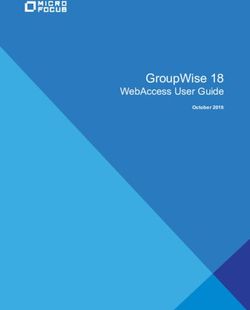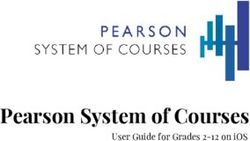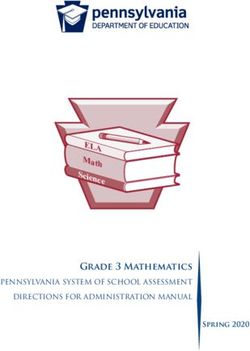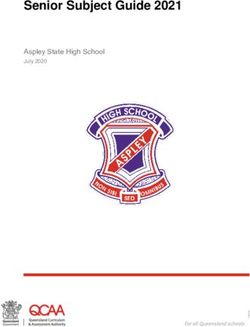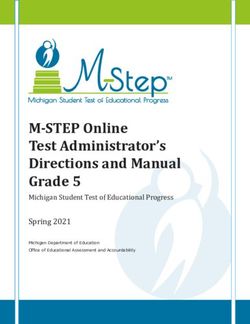ITEM TYPE SAMPLER MANUAL - SPANISH - NSCAS General Summative English Language Arts, Mathematics and Science
←
→
Page content transcription
If your browser does not render page correctly, please read the page content below
ITEM TYPE SAMPLER MANUAL -SPANISH
NSCAS General Summative
English Language Arts, Mathematics and Science
2019–2020Contributors
Nebraska Student-Centered Assessment System General Summative Assessments are
administered by the Nebraska Department of Education (NDE):
301 Centennial Mall South
Lincoln, Nebraska 68509
(402) 471-2495
The assessment contractor is NWEA. NWEA can be reached by calling Customer Service at
(855) 225-9926 or by emailing NWEANebraska@nwea.org.
Copyright © 2020 by the Nebraska Department of Education. No part of this publication may be
reproduced, copied, or distributed in any form or by any means, or stored in a database or retrieval
system, without the prior written permission of the Nebraska Department of Education.
2 OF 31 | ITEM TYPE SAMPLER MANUAL -SPANISH © 2020 NEBRASKA DEPARTMENT OF EDUCATIONTable of Contents
About This Manual 4
About the Item Type Samplers 4
Purpose 4
Available Grades and Subjects 4
Number of Questions and Time Needed 4
Structure of the Item Type Samplers 5
Accommodations and Accessibility 5
Accessing the Online Item Type Samplers 7
About Paper/Pencil Item Type Samplers 8
Instructions for the Online Item Type Sampler 9
Instructions for NSCAS Item Type Sampler—English Language Arts 9
Instructions for NSCAS Item Type Sampler—Mathematics 13
Instructions for Students Testing with Paper/Pencil 17
Administering the NSCAS Mathematics Calculator Section 17
Test Administration Scripts 17
Instructions for NSCAS Item Type Sampler—English Language Arts 17
Instructions for NSCAS Item Type Sampler—Mathematics 20
Item Type Sampler Tables 24
3 OF 31 | ITEM TYPE SAMPLER MANUAL -SPANISH 2019–2020About This Manual
This document contains information on the Nebraska Student-Centered Assessment System (NSCAS)
Item Type Samplers for the General Summative Assessment and how to administer them. These samplers
are intended for student usage before the administration of the actual NSCAS General Summative
Assessment. They also can be used to allow other stakeholders, such as parents and educators, to
experience the General Summative Assessment environment. The Item Type Samplers are available both
online and in a paper/pencil version. (Science is not available in paper/pencil.) Students should access the
same mode (online or paper/pencil) in which they will actually test.
About the Item Type Samplers
Purpose
The Item Type Samplers allow students to experience the types of questions and practice with the item aids
that they will see and use on the actual NSCAS General Summative Assessments. The Item Type
Samplers are not designed to be predictive of performance on the NSCAS General Summative
Assessment and do not generate a score.
Available Grades and Subjects
The Item Type Samplers are available for each subject and grade that is covered by the General Summative
Assessment. All ELA and Mathematics samplers are available in both English and Spanish.
l NSCAS English Language Arts (NSCAS-ELA) grades 3–8 (English and Spanish)
l NSCAS Mathematics (NSCAS-M) grades 3–8 (English and Spanish)
l NSCAS Science (NSCAS-S) grades 5 & 8 (English only and online only—no paper Item Type
Sampler is available)
Number of Questions and Time Needed
The ELA and Math Item Type Samplers have 20 questions each. The Science Item Type Sampler has 13
questions for grade 5 and 12 for grade 8. These Item Type Samplers are untimed, but the estimated test-
taking time for each is 40 minutes. Students may take as long as they need to finish them. Unlike the actual
General Summative Assessments, progress on the Item Type Samplers is not saved; if a student does not
complete the sampler in one sitting, he or she will have to take the entire sampler again if he or she restarts
it.
4 OF 31 | ITEM TYPE SAMPLER MANUAL -SPANISH 2019–2020Structure of the Item Type Samplers
Each Item Type Sampler has a variety of questions, representing all of the different types of questions that
the student may encounter on the actual General Summative Assessment for that grade. The Science Item
Type Samplers will also have open-ended item types intended to be in use operationally in Spring 2021,
though these will not be seen on the Spring 2020 field test. These samplers are not adaptive; every student
in a grade will see the same questions. If a tool, such as the protractor, ruler, or calculator, is used on
questions in the actual General Summative Assessment for that grade, then some questions on the online
Item Type Sampler for that grade will use that tool.
Accommodations and Accessibility
The online Item Type Samplers contain the same item aids and tools as the actual General Summative
Assessments. For the best student experience, students should view the online Student Tutorial to learn
about the available tools and their uses before taking the online Item Type Samplers. Text-to-Speech (TTS)
is available for all English-language online Item Type Samplers, but for Mathematics and English Language
Arts, it should only be enabled for students with a documented need, such as an English Learner or a
student on an IEP or 504 plan, to be consistent with the requirements for use in the NSCAS General
Summative Assessment. NSCAS Science is currently being field-tested. Please see additional guidance to
determine which students may have access to TTS on NSCAS Science. To use Text-to-Speech in the
online Item Type Sampler, check the "Text-To-Speech" box when setting up the online Item Type Sampler.
For the best student experience, the Item Type Samplers should be administered in line with the NSCAS
General Summative & Alternate Accessibility Manual.
NOTE: There are writing items and reading comprehension items in the ELA assessment. When Text-
to-Speech is enabled for students with a documented need, only writing items will be read using Text-to-
Speech. For the paper/pencil test forms, designated students should have writing items indicated as
“read aloud” on their tests read to them in English by a qualified human reader. To help Proctors and
students understand which writing items can be read aloud, each eligible writing item will be marked with
a star with the notation “This item is not passage based.” Reading passages cannot be read aloud
to students.
Who Can Use the Online Item Type Samplers
l Students can use the Item Type Samplers to become familiar with navigating the test interface and
using the available item aids and tools. The Item Type Samplers will also expose them to the same
types of questions that they will see on the actual General Summative Assessment.
l Teachers and administrators can use the Item Type Samplers to become familiar with the testing
experience for students. In addition, accessing the Item Type Samplers may be useful for IT
personnel in testing network infrastructure.
l Parents and stakeholders can use the Item Type Samplers to become familiar with the testing
experience for students.
5 OF 31 | ITEM TYPE SAMPLER MANUAL -SPANISH 2019–2020Student Tutorial For an optimal testing experience, students should view the Student Tutorial before completing the Item Type Samplers. The Student Tutorial covers test purpose and structure of the online assessment, as well as the tools available within the assessment and how to use them. Technology Requirements The Item Type Samplers can be taken on a computer, an iPad®, or a Chromebook™. Ideally, students should take the Item Type Samplers on the same type of device (computer, iPad, or Chromebook) that they will use to take the actual tests. This will ensure that they have experience with the way that tools and items will work on the device that they use for testing. The browser requirements are the same as those for the General Summative Assessment; these can be found in the System and Bandwidth Requirements. Getting Help For general assistance with the NSCAS, or if you need technical assistance with the Item Type Samplers, call Customer Service at (855) 225-9926 or email NWEANebraska@nwea.org. 6 OF 31 | ITEM TYPE SAMPLER MANUAL -SPANISH 2019–2020
Accessing the Online Item Type Samplers
The Item Type Samplers can be accessed either through the Nebraska Assessment Portal or through the
Secure Testing Browser.
Through the Assessment Portal:
Access the Nebraska Assessment Portal by opening a web browser and navigating to
https://community.nwea.org/community/nebraska.
1. Select Item Type Sampler at the top of the page.
2. Select Summative Online Item Type Sampler at the top of the page.
3. Enter the generic login credentials (case-sensitive):
Username: ne
Password: sampler
4. Choose the appropriate grade, subject, and language.
5. If appropriate, select the Text-To-Speech checkbox.
6. Click the arrow to begin the sampler.
Once the sampler is finished, an end-of-test screen is displayed. You can click Done to return to the portal or
click Take Another Test.
Through the Secure Testing Browser:
1. On your device, open the Secure Testing Browser, called NWEA Secure Testing Browser.
2. From the login page, click Try the Practice Test.
3. Enter the generic login credentials (case-sensitive):
Username: ne
Password: sampler
4. Choose the appropriate grade, subject, and language.
5. If appropriate, select the Text-To-Speech checkbox.
6. Click the arrow to begin the sampler.
Once the sampler is finished, an end-of-test screen is displayed. You can click Done to return to the login
page or click Take Another Test.
7 OF 31 | ITEM TYPE SAMPLER MANUAL -SPANISH 2019–2020About Paper/Pencil Item Type Samplers
English and Spanish paper/pencil Item Type Sampler booklets are available as a PDF for grades 3–8 in
ELA and Mathematics. The booklets are posted to the Nebraska Assessment Portal at
https://community.nwea.org/community/nebraska.
If your district ordered Large Print or Braille paper/pencil General Summative Assessment forms, your
materials delivery will include Item Type Sampler versions in those formats.
Purpose of the Paper/Pencil Item Type Samplers
Like the online Item Type Sampler, the paper/pencil Item Type Sampler forms are intended to provide
students with the opportunity to experience the look and feel of the NSCAS General Summative
Assessment. It is highly recommended that students are exposed to the test format that they are intending to
take for the NSCAS General Summative Assessment.
Who Can Use the Paper/Pencil Item Type Samplers
l Students can use the Item Type Samplers to become familiar with navigating the test. The Item Type
Samplers will also expose them to the same types of questions that they will see on the actual General
Summative Assessment.
l Teachers, administrators, parents, and stakeholders can use the Item Type Samplers to
become familiar with the testing experience for students.
Accessing the Paper/Pencil Item Type Samplers
1. Access the Nebraska Assessment Portal by opening a web browser and navigating to
https://community.nwea.org/community/nebraska.
2. Select the Item Type Sampler icon at the top of the page.
3. Scroll down to the Paper/Pencil Item Type Samplers section.
The PDF paper/pencil samplers are listed by subject and grade. Select the one you need to download
and print it.
8 OF 31 | ITEM TYPE SAMPLER MANUAL -SPANISH 2019–2020Instructions for the Online Item Type Sampler
Prepare the testing location to help administration proceed smoothly. Guidelines for preparing testing
locations can be found in the Online Test Administration Manual, posted on the Nebraska Assessment
Portal. The Item Type Sampler is not secure, but the directions are written to mimic the NSCAS General
Summative Assessment, which is secure.Students may use scratch paper while taking the NSCAS General
Summative Assessment; be sure to have scratch paper available for students to use. Scratch paper must be
collected at the end of the session and securely destroyed.
In order to ensure accurate achievement results, it is essential that all Proctors follow the same procedures
when administering the samplers.
When the session is started, follow the script appropriate to each subject:
l Instructions for NSCAS Item Type Sampler—English Language Arts
l Instructions for NSCAS Item Type Sampler—Mathematics
l Instructions for NSCAS Item Type Sampler—Science
Instructions for NSCAS Item Type Sampler—English Language Arts
Read aloud word for word the material that is printed in bold type and preceded by the word “SAY.”
The material that is italicized is information for you and should not be read to the students.
Read the directions to the students exactly as they are written using a natural tone and manner. If you make
a mistake in reading a direction, stop and say, "No, perdón. Escucha nuevamente." Then read the direction
again. Be sure students understand the directions and how to respond. Be careful not to inadvertently give
hints or clues that indicate an answer. Begin the test when all students are present.
SAY: Hoy realizarás la prueba de Muestra de Preguntas de Artes del Lenguaje Inglés de
NSCAS. Esfuérzate al máximo enla prueba de muestra. Algunas preguntas serán
sencillas, otras serán más complicadas. Asegúrate de leer con atención la pregunta en su
totalidad y todas las opciones de respuesta. Si no sabes la respuesta a una pregunta, usa
tus mejores estrategias a la hora de tomar exámenes para eliminar algunas de las
opciones. Luego elige la mejor respuesta entre las opciones restantes.
No olvides que no pierdes puntos por tratar de adivinar. Debes contestar cada pregunta
antes de que puedas pasar a la siguiente pregunta y no podrás volver atrás después de
contestar una pregunta.
Puedes usar papel borrador en esta prueba de muestra.
No hay límite de tiempo en la prueba de muestra y tendrás tiempo suficiente en medida de
lo razonable para terminar.
Si necesitas ayuda una vez que la prueba de muestra ha comenzado, levanta la mano y el
supervisor (maestro) se acercará. El supervisor (maestro) no puede darte información
adicional durantela prueba de muestra. El supervisor (maestro) no puede aclarar palabras
que no entiendas.
9 OF 31 | ITEM TYPE SAMPLER MANUAL -SPANISH 2019–2020Answer all questions. When all students are ready, continue with the next step, assuming you are using the
NWEA Secure Testing Browser. If not, use the Nebraska Assessment Portal, as described under
Accessing the Online Item Type Samplers on page 7, and then continue to Test Introduction: on page 10.
SAY: Empezaremos por acceder a la página de la prueba de muestra.
Windows™ desktop: –or– Mac® desktop: –or– Chromebook™ or
iPad® :
Desde el menú de Start Haz doble clic en el icono Esto abrirá la
(Inicio), selecciona el del navegador NWEA aplicación de
navegador NWEA Secure Testing (Pruebas NWEA Secure
Secure Testing (Pruebas Seguras de NWEA) en la Testing (Pruebas
Seguras de NWEA). pantalla de tu escritorio. Seguras de
NWEA).
Deberías ver en tu pantalla la página para iniciar sesión. ¿Hay alguien que no pueda ver la
página de inicio de sesión?
Assist students as needed.
Next, students enter the generic Username, ne, and Password, Practice. You should have already written
it on a board for all students to see.
SAY: Elige "Try the Practice Test" (Hacer la prueba de práctica).
Ingresa el nombre de usuario y la contraseña exactamente como los he escrito. Elige la
flecha para pasar a la siguiente pantalla.
Test Introduction:
SAY: Esta prueba de muestra incluye distintos tipos de preguntas. Algunas de las preguntas
están basadas en uno o dos pasajes. Puede que tengas que desplazar la página hacia
abajo para leer los pasajes más largos. Algunas preguntas incluirán el pasaje y la
pregunta uno al lado del otro, mientras que en otros casos se mostrará la pregunta
debajo del pasaje. Puede que tengas que desplazar la página hacia abajo para leer la
pregunta. En las preguntas de opción múltiple se te pedirá que selecciones una respuesta
entre cuatro opciones. En las preguntas de selección múltiple se te pedirá que
selecciones varias respuestas correctas entre cinco o más opciones.
Algunas preguntas tienen dos partes, Parte A y Parte B. Cada parte tiene una pregunta de
opción múltiple o selección múltiple. En algunas preguntas se te pedirá que elabores una
respuesta siguiendo las instrucciones que se te dan. Para contestar estas preguntas
avanzadas, sigue las instrucciones de cada pregunta.En la pantalla de la computadora, se
mostrará solo una pregunta, o una pregunta con dos partes.
10 OF 31 | ITEM TYPE SAMPLER MANUAL -SPANISH 2019–2020l Las herramientas en la parte superior de la pantalla pueden ayudarte a responder la
pregunta.
l Usa la herramienta Pointer (Puntero) para seleccionar o cambiar tu respuesta.
l Para ayudarte durante la prueba, usa las herramientas como Answer Eliminator
(Eliminador de respuestas), Highlighter (Resaltador), Eraser (Borrador), NotePad
(Bloc de notas), Zoom y Line Reader (Lector de líneas).
l Para pasar a la siguiente pregunta, elige la flecha. No podrás volver atrás a las
preguntas ya contestadas ni saltarte preguntas. Debes contestar todas las preguntas.
l Esta prueba de muestra no tiene límite de tiempo. Sabrás que has terminado cuando
veas en la pantalla el mensaje: "Felicitaciones, has terminado la prueba"
(Congratulations, you have finished the test.)
Cuando termines la sesión, permanece sentado en silencio o lee un libro hasta que el
supervisor dé más instrucciones.
¿Tienes preguntas?
Assist all questions. When all students are ready, continue.
SAY: En la pantalla de selección de la muestra de preguntas, selecciona [GRADE] en el menú
desplegable de grado. A continuación, selecciona "English Language Arts" (Artes del
Lenguaje Inglés) en el menú desplegable de "Subject" (Materia). Para la materia,
selecciona “Nebraska 2019 ELA [GRADE] Practice” (Práctica de ELA de [GRADO] de
Nebraska 2019). Por último, selecciona "Spanish" (Español) como opción de idioma. Solo
selecciona la casilla "Text-To-Speech" (Texto a Voz) si yo te lo indico.
Elige la flecha para comenzar la muestra de preguntas.
Text-to-Speech is available for all English Item Type Samplers but should only be enabled for students with
a documented need, such as an English Learner or a student on an IEP or 504 plan, to be consistent with
the requirements for use in the NSCAS General Summative Assessment.
11 OF 31 | ITEM TYPE SAMPLER MANUAL -SPANISH 2019–2020While students are working, walk around the room to see that they are following directions and that they are not looking at any other students' tests. For the General Summative Assessment, the content of all passages and items is secure and should not be read or looked at by anyone but the student taking the assessment. This is considered a test security breach and should reported to NDE. Students can be given a time warning to help avoid having students read half a passage and then having time run out. Districts may give students a ten-minute warning and/or a five-minute warning, such as: “Students, there are ten minutes left. Do not start a new passage.” and/or “Students, there are five minutes left. Do not start a new passage.” Note: If a student does not finish the Item Type Sampler in one sitting, he or she will have to take the entire sampler again if it is restarted. 12 OF 31 | ITEM TYPE SAMPLER MANUAL -SPANISH 2019–2020
Instructions for NSCAS Item Type Sampler—Mathematics
Read aloud word for word the material that is printed in bold type and preceded by the word “SAY.”
The material that is italicized is information for you and should not be read to the students.
Read the directions to the students exactly as they are written using a natural tone and manner. If you make
a mistake in reading a direction, stop and say, "No, perdón. Escucha nuevamente." Then read the direction
again. Be sure students understand the directions and how to respond. Be careful not to inadvertently give
hints or clues that indicate an answer. Begin the test when all students are present.
Note: A printed Mathematics Reference Sheet can be provided for grades 4 and up (available from
https://community.nwea.org/community/nebraska). These can be printed and available for students for
when they begin testing. The reference sheets are also available as a tool within the test.
SAY: Hoy realizarás la prueba de Muestra de Preguntas de Matemáticas de NSCAS. Esfuérzate
al máximo enla prueba de muestra. Algunas preguntas serán sencillas, otras serán más
complicadas. Asegúrate de leer con atención la pregunta en su totalidad y todas las
opciones de respuesta. Si no sabes la respuesta a una pregunta, usa tus mejores
estrategias a la hora de tomar exámenes para eliminar algunas de las opciones. Luego
elige la mejor respuesta entre las opciones restantes.
No olvides que no pierdes puntos por tratar de adivinar. Debes contestar cada pregunta
antes de que puedas pasar a la siguiente pregunta y no podrás volver atrás después de
contestar una pregunta.
Puedes usar papel borrador en esta prueba de muestra.
Read to grades 3 to 5:
l No puedes usar calculadora en esta prueba.
Read to grades 6 to 8:
l Podrás utilizar la calculadora SOLAMENTE en algunas preguntas, cuando aparezca en
la parte superior de la pantalla. NO puedes usar calculadora para ninguna otra
pregunta del resto de la prueba.
No hay límite de tiempo en la prueba de muestra y tendrás tiempo suficiente en medida de
lo razonable para terminar.
Si necesitas ayuda una vez que la prueba de muestra ha comenzado, levanta la mano y el
supervisor (maestro) se acercará. El supervisor (maestro) no puede darte información
adicional durantela prueba de muestra. El supervisor (maestro) no puede aclarar palabras
que no entiendas.
¿Tienes preguntas?
Answer all questions. When all students are ready, continue with the next step, assuming you are using the
NWEA Secure Testing browser. If not, use the Nebraska Assessment Portal, as described under Accessing
the Online Item Type Samplers on page 7, and then continue to Test Introduction: on page 14.
13 OF 31 | ITEM TYPE SAMPLER MANUAL -SPANISH 2019–2020SAY: Empezaremos por acceder a la página de la prueba de muestra.
Windows™ desktop: –or– Mac® desktop: –or– Chromebook™ or
iPad® :
Desde el menú de Start Haz doble clic en el icono Esto abrirá la
(Inicio), selecciona el del navegador NWEA aplicación de
navegador NWEA Secure Testing (Pruebas NWEA Secure
Secure Testing (Pruebas Seguras de NWEA) en la Testing (Pruebas
Seguras de NWEA). pantalla de tu escritorio. Seguras de
NWEA).
Deberías ver en tu pantalla la página para iniciar sesión. ¿Hay alguien que no pueda ver la
página de inicio de sesión?
Assist students as needed.
Next, students enter the generic Username, ne, and Password, Practice. You should have already written
it on a board for all students to see.
SAY: Elige "Try the Practice Test" (Hacer la prueba de práctica).
Ingresa el nombre de usuario y la contraseña exactamente como los he escrito. Elige la
flecha para pasar a la siguiente pantalla.
Test Introduction:
SAY: Esta prueba de muestra incluye distintos tipos de preguntas. En las preguntas de opción
múltiple se te pedirá que selecciones una respuesta entre cuatro opciones. En las
preguntas de selección múltiple se te pedirá que selecciones varias respuestas correctas
entre cinco o más opciones.
Algunas preguntas tienen dos partes, Parte A y Parte B. Cada parte tiene una pregunta de
opción múltiple o selección múltiple. En algunas preguntas se te pedirá que elabores una
respuesta siguiendo las instrucciones que se te dan. Para contestar estas preguntas
avanzadas, sigue las instrucciones de cada pregunta.En la pantalla de la computadora, se
mostrará solo una pregunta, o una pregunta con dos partes.
l Las herramientas en la parte superior de la pantalla pueden ayudarte a responder la
pregunta.
l Usa la herramienta Pointer (Puntero) para seleccionar o cambiar tu respuesta.
l Para ayudarte durante la prueba, usa las herramientas como el Answer Eliminator
(Eliminador de respuestas), Highlighter (Resaltador), Eraser (Borrador), NotePad
14 OF 31 | ITEM TYPE SAMPLER MANUAL -SPANISH 2019–2020(Bloc de notas), Zoom, Line Reader (Lector de líneas), Protractor (transportador) y
Ruler (Regla).
l Para pasar a la siguiente pregunta, haz clic en Siguiente (Next). No podrás volver atrás
a las preguntas ya contestadas ni saltarte preguntas. Debes contestar todas las
preguntas.
l Esta prueba de muestra no tiene límite de tiempo. Sabrás que has terminado la prueba
cuando veas en la pantalla el mensaje: "Felicitaciones, has terminado la prueba"
(Congratulations, you have finished the test).
Read to Grades 4 and up only:
Puedes usar la Hoja de Referencia de Matemáticas en cualquier momento durante . [If
printed copy was also provided, add] También puedes usar la versión impresa de la Hoja de
Referencia de Matemáticas en cualquier momento.
Cuando termines la sesión, permanece sentado en silencio o lee un libro hasta que el
supervisor dé más instrucciones.
¿Tienes preguntas?
Assist all questions. When all students are ready, continue.
SAY: En la pantalla de selección de la muestra de preguntas, selecciona [GRADE] en el menú
desplegable de grado. A continuación, selecciona "Mathematics" (Matemáticas) en el
menú desplegable de "Subject" (Materia). Para la materia, selecciona “Nebraska 2019
Math [GRADE] Practice” (Práctica de matemáticas de [GRADO] de Nebraska 2019). Por
último, selecciona "Spanish" (Español) como opción de idioma. Solo selecciona la casilla
"Text-To-Speech" (Texto a Voz) si yo te lo indico.
Elige la flecha para comenzar la muestra de preguntas.
Assist students as needed and instruct students who should use English Text-To-Speech tools to select the
Text-To-Speech checkbox.
15 OF 31 | ITEM TYPE SAMPLER MANUAL -SPANISH 2019–2020Text-to-Speech is available for all English-language Item Type Samplers, but for ELA and Mathematics tests, it should only be enabled for students with a documented need, such as an English Learner or a student on an IEP or 504 plan, to be consistent with the requirements for use in the NSCAS General Summative Assessment. NSCAS Science is currently being field-tested. Please see additional guidance to determine which students may have access to TTS on NSCAS Science. While students are working, walk around the room to see that they are following directions and that they are not looking at any other students' tests. For the General Summative Assessment, the content of all passages and items is secure and should not be read or looked at by anyone but the student taking the assessment. This is considered a test security breach and should reported to NDE. Note: If a student does not finish the Item Type Sampler in one sitting, he or she will have to take the entire sampler again if it is restarted. 16 OF 31 | ITEM TYPE SAMPLER MANUAL -SPANISH 2019–2020
Instructions for Students Testing with Paper/Pencil
Distribute the Item Type Sampler booklets and answer sheet, downloaded from the Nebraska Assessment
Portal, prior to administering the Item Type Sampler. The Item Type Sampler is not secure, but the
directions are written to mimic the NSCAS General Summative Assessment, which is secure. Check to see
that each student has a test booklet, his or her own answer sheet, and a No. 2 pencil. Students may use
scratch paper while taking the NSCAS General Summative Assessment; be sure to have scratch paper
available for students to use. Scratch paper must be collected at the end of the session and securely
destroyed.
To ensure accurate achievement results, it is essential that all Proctors follow the same procedure when
administering the Item Type Samplers. Follow the script appropriate to each subject:
l Test Administration Scripts on page 17
Administering the NSCAS Mathematics Calculator Section
Some questions may allow the use of a calculator; these questions will be grouped together on the Item
Type Sampler. These items will be clearly indicated in the Item Type Sampler booklet. Students in grades 6–
8 must be provided access to a calculator. After students have answered questions that require a calculator,
calculators will be collected. Students may NOT use calculators for the rest of the Mathematics assessment.
Students testing online will be provided access to a calculator in the testing engine for these items.
Note: Students may not share calculators during the assessment. The calculator function of a
smartphone may not be used during a test. For guidance on calculator usage, please reference the
NSCAS Mathematics Calculator Policy.
Test Administration Scripts
Instructions for NSCAS Item Type Sampler—English Language Arts
Read aloud word for word the material that is printed in bold type and preceded by the word “SAY.”
The material that is italicized is information for you and should not be read to the students.
Read the directions to the students exactly as they are written using a natural tone and manner. If you make
a mistake in reading a direction, stop and say, "No, perdón. Escucha nuevamente." Then read the direction
again. Be sure students understand the directions and how to respond. Be careful not to inadvertently give
hints or clues that indicate an answer. Begin the test when all students are present.
SAY: En las siguientes páginas de tu cuadernillo de prueba están los pasajes y las preguntas
de la prueba de Muestra de Preguntas del Sistema de Evaluación Centrado en el Alumno
del Estado de Nebraska (NSCAS). Esfuérzate al máximo en la prueba. Algunas preguntas
serán sencillas, otras serán más complicadas. Asegúrate de leer con atención la pregunta
en su totalidad y todas las opciones de respuesta. Si no sabes la respuesta a una
pregunta, usa tus mejores estrategias a la hora de tomar exámenes para eliminar algunas
17 OF 31 | ITEM TYPE SAMPLER MANUAL -SPANISH 2019–2020de las opciones. Luego elige la mejor respuesta entre las opciones restantes. No olvides
que no pierdes puntos por tratar de adivinar. PUEDES saltar preguntas y retomarlas si
necesitas más tiempo.
No hay límite de tiempo en las sesiones de la prueba y tendrás tiempo suficiente en
medida de lo razonable para terminar. Si necesitas ayuda una vez que la prueba ha
comenzado, levanta la mano y el supervisor (maestro) se acercará.
El supervisor (maestro) no puede darte información adicional durante la prueba. El
supervisor (maestro) no puede aclarar palabras que no entiendas.
¿Tienes preguntas?
Answer student questions as needed.
SAY: Estamos a punto de comenzar la prueba de Muestra de Preguntas de Artes del Lenguaje
Inglés de [GRADO] del Sistema de Evaluación Centrado en el Alumno del Estado de
Nebraska (NSCAS). Escribe tu nombre en la portada.
Assist students as needed.
SAY: Marca todas tus respuestas en esta página en la hoja de respuestas. No hagas marcas
fuera del lugar correspondiente en la hoja de respuestas.
Abre también el cuadernillo de prueba de práctica en la página 5. Deberías ver las
instrucciones en el cuadernillo de la prueba de práctica. Levanta la mano si necesitas
ayuda para encontrar las instrucciones.
Assist students as needed.
SAY: Vamos a leer las instrucciones juntos. Lee en silencio mientras yo leo en voz alta.
En las siguientes páginas de tu cuadernillo de la prueba de práctica están los pasajes y
las preguntas de la prueba de práctica de Artes del Lenguaje Inglés de [GRADO] del
Sistema de Evaluación Centrado en el Alumno del Estado de Nebraska (NSCAS-ELA).
Lee estas instrucciones cuidadosamente antes de comenzar la prueba de práctica.
Esta prueba de práctica incluirá distintos tipos de preguntas. Algunas de las preguntas
están basadas en una o dos pasajes. En las preguntas de opción múltiple se te pedirá que
selecciones una respuesta entre cuatro opciones. En las preguntas de selección múltiple
se te pedirá que selecciones varias respuestas correctas entre cinco o más opciones de
respuesta. Algunas preguntas tienen dos partes: Parte A y Parte B. Cada parte tiene una
pregunta de opción múltiple o de selección múltiple. En algunas preguntas se te pedirá
que elabores una respuesta siguiendo las instrucciones que se te dan. Encontrarás estas
preguntas en el cuadernillo de prueba.
Para todas las preguntas:
l Lee cada pregunta cuidadosamente y escoge la mejor respuesta.
l Puedes usar papel borrador para escribir notas en él.
l Asegúrate de contestar TODAS las preguntas en tu hoja de respuestas.
Cuando llegues a la palabra ALTO, habrás finalizado la prueba de práctica de [GRADO] de
Artes del Lenguaje Inglés de NSCAS.
18 OF 31 | ITEM TYPE SAMPLER MANUAL -SPANISH 2019–2020Puedes revisar para comprobar tus respuestas. Asegúrate de haber marcado todas tus
respuestas claramente y de haber borrado todas las marcas no deseadas. Cuando
termines, coloca tu hoja de respuestas dentro de tu cuadernillo de prueba y ciérralo.
¿Tienes preguntas?
Answer student questions as needed.
SAY: Pasa a la página 6 del cuadernillo de la prueba de práctica. Ya estás listo para comenzar
la prueba.
Assist students to begin the test as needed.
While students are working, walk around the room to see that they are following directions and that they are
not looking at any other students' tests. For the General Summative Assessment, the content of all
passages and items is secure and should not be read or looked at by anyone but the student taking the
assessment. This is considered a test security breach and should reported to NDE.
At the end of testing, collect test materials and scratch paper from students and either securely store them
for the next test session or give them to the School Assessment Coordinator to be destroyed.
Students can be given a time warning to help avoid having students read half a passage and then having
time run out. Districts may give students a ten-minute warning and/or a five-minute warning, such as:
“Students, there are ten minutes left. Do not start a new passage.” and/or “Students, there are five minutes
left. Do not start a new passage.” At the end of testing, collect test materials and scratch paper from students
and either securely store them for the next test session or give them to the School Assessment Coordinator
to be destroyed.
19 OF 31 | ITEM TYPE SAMPLER MANUAL -SPANISH 2019–2020Instructions for NSCAS Item Type Sampler—Mathematics
Read aloud word for word the material that is printed in bold type and preceded by the word “SAY.”
The material that is italicized is information for you and should not be read to the students.
Read the directions to the students exactly as they are written using a natural tone and manner. If you make
a mistake in reading a direction, stop and say, "No, perdón. Escucha nuevamente." Then read the direction
again. Be sure students understand the directions and how to respond. Be careful not to inadvertently give
hints or clues that indicate an answer. Begin the test when all students are present.
SAY: En las siguientes páginas de tu cuadernillo de prueba están los pasajes y las preguntas
de la prueba de Muestra de Preguntas del Sistema de Evaluación Centrado en el Alumno
del Estado de Nebraska (NSCAS). Esfuérzate al máximo en la prueba. Algunas preguntas
serán sencillas, otras serán más complicadas. Asegúrate de leer con atención la pregunta
en su totalidad y todas las opciones de respuesta. Si no sabes la respuesta a una
pregunta, usa tus mejores estrategias a la hora de tomar exámenes para eliminar algunas
de las opciones. Luego elige la mejor respuesta entre las opciones restantes. No olvides
que no pierdes puntos por tratar de adivinar. PUEDES saltar preguntas y retomarlas si
necesitas más tiempo.
No hay límite de tiempo en las sesiones de la prueba y tendrás tiempo suficiente en
medida de lo razonable para terminar. Si necesitas ayuda una vez que la prueba ha
comenzado, levanta la mano y el supervisor (maestro) se acercará.
El supervisor (maestro) no puede darte información adicional durante la prueba. El
supervisor (maestro) no puede aclarar palabras que no entiendas.
¿Tienes preguntas?
Answer student questions as needed.
SAY: Estamos a punto de comenzar la prueba de práctica de Matemáticas de [GRADO] del
Sistema de Evaluación Centrado en el Alumno del Estado de Nebraska (NSCAS). Escribe
tu nombre en la portada.
Assist students as needed.
20 OF 31 | ITEM TYPE SAMPLER MANUAL -SPANISH 2019–2020SAY: Marca todas tus respuestas en esta página en la hoja de respuestas. No hagas marcas
fuera del lugar correspondiente en la hoja de respuestas.
Grades 3 and 5: –or– Grades 4, 7, and 8: –or– Grade 6:
Abre también el Abre también el Abre también el
cuadernillo de la prueba cuadernillo de la prueba cuadernillo de la prueba
de práctica en la página de práctica en la página de práctica en la página
25. 23. 27.
Deberías ver las instrucciones en el cuadernillo de prueba. Levanta la mano si necesitas
ayuda para encontrar las instrucciones.
Assist students as needed.
21 OF 31 | ITEM TYPE SAMPLER MANUAL -SPANISH 2019–2020SAY: Vamos a leer las instrucciones juntos. Lee en silencio mientras yo leo en voz alta.
En las siguientes páginas de tu cuadernillo de la prueba de práctica están las preguntas
de práctica de Matemáticas de [GRADO] del Sistema de Evaluación Centrado en el
Alumno del Estado de Nebraska (NSCAS).
Lee estas instrucciones cuidadosamente antes de comenzar la prueba de práctica .
Esta prueba de práctica incluirá distintos tipos de preguntas. En las preguntas de opción
múltiple se te pedirá que selecciones una respuesta entre cuatro opciones. En las
preguntas de selección múltiple se te pedirá que selecciones varias respuestas correctas
entre cinco o más opciones de repuesta. Algunas preguntas tienen dos partes: Parte A y
Parte B. Cada parte tiene una pregunta de opción múltiple o de selección múltiple.
Encontrarás estas preguntas en tu cuadernillo de prueba.
Para todas las preguntas:
l Lee cada pregunta cuidadosamente y escoge la mejor respuesta.
l Puedes usar papel borrador para resolver los problemas.
l For grades 4 to 8: En la parte de atrás de la sección de Matemáticas encontrarás la
Hoja de Referencia de Matemáticas. Puedes consultar esta página en cualquier
momento durante la prueba.
l For grades 3 to 5: No puedes usar calculadora en esta prueba.
l For grades 6 to 8: Puedes usar calculadora SOLAMENTE en las preguntas indicadas.
NO puedes usar calculadora para ninguna otra pregunta del resto de la prueba.
l Asegúrate de contestar TODAS las preguntas en tu hoja de respuestas.
For grades 3 to 5 –
Cuando llegues a la palabra ALTO, habrás finalizado la prueba de Matemáticas de
[GRADO] del Sistema de Evaluación Centrado en el Alumno del Estado de Nebraska
(NSCAS). Puedes revisar para verificar tus respuestas. Asegúrate de marcar todas tus
respuestas claramente y de borrar todas las marcas no deseadas. Cuando termines,
coloca tu hoja de respuestas dentro de tu cuadernillo de prueba y ciérralo.
For grades 6 to 8 –
Cuando llegues a la palabra ALTO al final de la Parte 1, habrás finalizado la Parte 1 de
la prueba de Matemáticas de [GRADO] del Sistema de Evaluación Centrado en el
Alumno del Estado de Nebraska (NSCAS). Puedes revisar SOLAMENTE la Parte 1 para
comprobar tus respuestas. Asegúrate de marcar todas tus respuestas claramente y de
borrar todas las marcas no deseadas. Deben recoger tu calculadora antes de que
puedas continuar con la Parte 2. Podrás continuar con la Parte 2 cuando el supervisor
recoja tu calculadora y te dé permiso para hacerlo.
Cuando termines la Parte 2, podrás revisar SOLAMENTE la Parte 2 para comprobar tus
respuestas. Asegúrate de marcar TODAS tus respuestas claramente y de borrar todas
las marcas no deseadas. Coloca tu hoja de respuestas dentro de tu cuadernillo de
prueba y ciérralo.
22 OF 31 | ITEM TYPE SAMPLER MANUAL -SPANISH 2019–2020Al final de la prueba, recogeré los cuadernillos de prueba, la hoja de respuestas y el
papel borrador. Cuando termines la prueba, podrás permanecer sentado en silencio o
leer un libro hasta que te dé permiso para salir.
¿Tienes preguntas?
Answer student questions as needed.
SAY: Grades 3 and 5: –or– Grades 4, 7, and 8: –or– Grade 6:
Abre también el Abre también el Abre también el
cuadernillo de la prueba cuadernillo de la prueba cuadernillo de la prueba
de práctica en la página de práctica en la página de práctica en la página
25. 23. 27.
Ya estás listo para comenzar la prueba.
Assist students as needed.
While students are working, walk around the room to see that they are following directions and that they are
not looking at any other students' tests. For the General Summative Assessment, the content of all
passages and items is secure and should not be read or looked at by anyone but the student taking the
assessment. This is considered a test security breach and should reported to NDE.
At the end of testing, collect test materials and scratch paper from students and either securely store them
for the next test session or give them to the School Assessment Coordinator to be destroyed.
Students can be given a time warning to help avoid having students read half a passage and then having
time run out. Districts may give students a ten-minute warning and/or a five-minute warning, such as:
“Students, there are ten minutes left. Do not start a new passage.” and/or “Students, there are five minutes
left. Do not start a new passage.” At the end of testing, collect test materials and scratch paper from students
and either securely store them for the next test session or give them to the School Assessment Coordinator
to be destroyed.
23 OF 31 | ITEM TYPE SAMPLER MANUAL -SPANISH 2019–2020Item Type Sampler Tables The following tables show the item numbers, item types, and tools used for each Item Type Sampler for ELA and Math. All items include Zoom, Highlighter, Line Reader, and Notepad. Multiple choice and multiple select items also include the Answer Eliminator. Items where all of these tools are available are listed as "All Universal Tools" in the tables below; otherwise, only the tools that are available on the item are listed. Text-to-Speech can be turned on for all applicable items on English-language tests when selecting the grade and content area for the item sampler. TTS is not available for Spanish-language tests. 24 OF 31 | ITEM TYPE SAMPLER MANUAL -SPANISH 2019–2020
ELA GRADE 3 ELA GRADE 4
ITEM ITEM TYPE TOOLS ITEM ITEM TYPE TOOLS
NUMBER NUMBER
1 Multiple All Universal Tools 1 Multiple All Universal Tools
Choice Select
2 Composite All Universal Tools 2 Multiple All Universal Tools
Select
3 Multiple All Universal Tools
Choice 3 Multiple All Universal Tools
Select
4 Multiple All Universal Tools
Choice 4 Multiple All Universal Tools
Select
5 Multiple All Universal Tools
Choice 5 Multiple All Universal Tools
Select
6 Multiple All Universal Tools
Choice 6 Multiple All Universal Tools
Choice
7 Drag & Drop Zoom, Highlighter, Line Reader,
Notepad 7 Multiple All Universal Tools
Choice
8 Composite All Universal Tools
8 Multiple All Universal Tools
9 Multiple Select All Universal Tools Choice
10 Drag & Drop Zoom, Highlighter, Line Reader, 9 Multiple All Universal Tools
Notepad Select
11 Multiple All Universal Tools 10 Composite All Universal Tools
Choice
11 Drag & Zoom, Highlighter, Line Reader, Notepad
12 Drag & Drop Zoom, Highlighter, Line Reader, Drop
Notepad
12 Drag & Zoom, Highlighter, Line Reader, Notepad
13 Hot Text Zoom, Highlighter, Line Reader, Drop
Notepad
13 Drag & Zoom, Highlighter, Line Reader, Notepad
14 Drag & Drop Zoom, Highlighter, Line Reader, Drop
Notepad
14 Composite All Universal Tools
15 Multiple All Universal Tools
Choice 15 Multiple All Universal Tools
Choice
16 Multiple All Universal Tools
Choice 16 Multiple All Universal Tools
Choice
17 Composite All Universal Tools
17 Hot Text Zoom, Highlighter, Line Reader, Notepad
18 Multiple Select All Universal Tools
18 Composite All Universal Tools
19 Multiple All Universal Tools
Choice 19 Multiple All Universal Tools
Choice
20 Multiple All Universal Tools
Choice 20 Multiple All Universal Tools
Select
25 OF 31 | ITEM TYPE SAMPLER MANUAL -SPANISH 2019–2020ELA GRADE 5 ELA GRADE 6
ITEM NUMBER ITEM TYPE TOOLS ITEM ITEM TYPE TOOLS
NUMBER
1 Multiple Choice All Universal Tools
1 Multiple All Universal Tools
2 Composite All Universal Tools Choice
3 Multiple Choice All Universal Tools 2 Multiple All Universal Tools
Choice
4 Multiple Choice All Universal Tools
3 Multiple All Universal Tools
5 Multiple Choice All Universal Tools Choice
6 Multiple Choice All Universal Tools 4 Multiple All Universal Tools
Choice
7 Multiple Choice All Universal Tools
5 Multiple All Universal Tools
8 Multiple Choice All Universal Tools Choice
9 Multiple Choice All Universal Tools 6 Hot Text Zoom, Highlighter, Line Reader,
Notepad
10 Drag & Drop Zoom, Highlighter, Line
Reader, Notepad 7 Multiple All Universal Tools
Choice
11 Multiple Select All Universal Tools
8 Composite All Universal Tools
12 Multiple Choice All Universal Tools
9 Multiple All Universal Tools
13 Multiple Choice All Universal Tools
Choice
14 Hot Text Zoom, Highlighter, Line
10 Gap Match Zoom, Highlighter, Line Reader,
Reader, Notepad
Notepad
15 Multiple Choice All Universal Tools
11 Multiple All Universal Tools
Select
16 Multiple Choice All Universal Tools
12 Composite All Universal Tools
17 Composite All Universal Tools
13 Multiple All Universal Tools
18 Composite All Universal Tools
Select
19 Multiple Choice All Universal Tools
14 Multiple All Universal Tools
20 Multiple Select All Universal Tools Choice
15 Multiple All Universal Tools
Choice
16 Multiple All Universal Tools
Select
17 Composite All Universal Tools
18 Composite All Universal Tools
19 Multiple All Universal Tools
Choice
20 Multiple All Universal Tools
Select
26 OF 31 | ITEM TYPE SAMPLER MANUAL -SPANISH 2019–2020ELA GRADE 7 ELA GRADE 8
ITEM ITEM TYPE TOOLS ITEM ITEM TYPE TOOLS
NUMBER NUMBER
1 Multiple All Universal Tools 1 Multiple All Universal Tools
Choice Select
2 Multiple All Universal Tools 2 Multiple All Universal Tools
Select Choice
3 Multiple All Universal Tools 3 Multiple All Universal Tools
Choice Select
4 Multiple All Universal Tools 4 Multiple All Universal Tools
Choice Choice
5 Multiple All Universal Tools 5 Multiple All Universal Tools
Choice Choice
6 Gap Match Zoom, Highlighter, Line Reader, 6 Composite All Universal Tools
Notepad
7 Multiple All Universal Tools
7 Hot Text Zoom, Highlighter, Line Reader, Choice
Notepad
8 Multiple All Universal Tools
8 Multiple All Universal Tools Choice
Choice
9 Hot Text Zoom, Highlighter, Line Reader,
9 Multiple All Universal Tools Notepad
Choice
10 Multiple All Universal Tools
10 Multiple All Universal Tools Select
Choice
11 Drag & Drop Zoom, Highlighter, Line Reader,
11 Composite All Universal Tools Notepad
12 Multiple All Universal Tools 12 Drag & Drop Zoom, Highlighter, Line Reader,
Choice Notepad
13 Drag & Drop Zoom, Highlighter, Line Reader, 13 Multiple All Universal Tools
Notepad Choice
14 Multiple All Universal Tools 14 Hot Text Zoom, Highlighter, Line Reader,
Select Notepad
15 Multiple All Universal Tools 15 Multiple All Universal Tools
Choice Choice
16 Multiple All Universal Tools 16 Multiple All Universal Tools
Choice Select
17 Multiple All Universal Tools 17 Multiple All Universal Tools
Choice Choice
18 Multiple All Universal Tools 18 Multiple All Universal Tools
Choice Choice
19 Multiple All Universal Tools 19 Multiple All Universal Tools
Choice Select
20 Gap Match Zoom, Highlighter, Line Reader, 20 Multiple All Universal Tools
Notepad Choice
27 OF 31 | ITEM TYPE SAMPLER MANUAL -SPANISH 2019–2020MATH GRADE 3 MATH GRADE 4
ITEM ITEM TYPE TOOLS ITEM ITEM TYPE TOOLS
NUMBER NUMBER
1 Multiple All Universal Tools 1 Multiple All Universal Tools
Choice Choice
2 Multiple All Universal Tools + Ruler 2 Multiple All Universal Tools
Choice Choice
3 Text Entry Zoom, Highlighter, Line Reader, 3 Drag & Drop Zoom, Highlighter, Line Reader,
Notepad Notepad
4 Multiple All Universal Tools 4 Multiple All Universal Tools
Choice Choice
5 Multiple All Universal Tools 5 Hot Text Zoom, Highlighter, Line Reader,
Choice Notepad
6 Drag & Drop Zoom, Highlighter, Line Reader, 6 Multiple All Universal Tools
Notepad Choice
7 Composite All Universal Tools 7 Composite All Universal Tools
8 Multiple All Universal Tools 8 Multiple All Universal Tools
Choice Choice
9 Multiple All Universal Tools 9 Composite All Universal Tools
Choice
10 Multiple All Universal Tools
10 Multiple All Universal Tools Choice
Choice
11 Hot Text Zoom, Highlighter, Line Reader,
11 Multiple All Universal Tools Notepad
Choice
12 Multiple All Universal Tools
12 Hot Text Zoom, Highlighter, Line Reader, Choice
Notepad
13 Text Entry Zoom, Highlighter, Line Reader,
13 Multiple All Universal Tools Notepad
Choice
14 Multiple All Universal Tools
14 Composite All Universal Tools Select
15 Multiple All Universal Tools 15 Multiple All Universal Tools
Choice Choice
16 Multiple All Universal Tools 16 Multiple All Universal Tools
Select Choice
17 Drag & Drop Zoom, Highlighter, Line Reader, 17 Multiple All Universal Tools + Protractor
Notepad Choice
18 Multiple All Universal Tools 18 Gap Match Zoom, Highlighter, Line Reader,
Choice Notepad
19 Multiple All Universal Tools 19 Multiple All Universal Tools
Choice Choice
20 Multiple All Universal Tools 20 Multiple All Universal Tools
Select Choice
28 OF 31 | ITEM TYPE SAMPLER MANUAL -SPANISH 2019–2020MATH GRADE 5 Grade 6 allows a basic calculator on some
items, as noted below. Please note that
ITEM ITEM TYPE TOOLS
calculator use is determined on an item-by-
NUMBER MATH
item basis, so the use of a calculator on a
GRADE
1 Multiple All Universal Tools particular item on the ITS does not
Choice
6
automatically mean there will be a calculator
2 Multiple All Universal Tools
used on that item type or topic every time on
Select the assessment.
3 Multiple All Universal Tools
Choice
ITEM ITEM TYPE TOOLS
4 Multiple All Universal Tools NUMBER
Choice
1 Multiple Choice All Universal Tools
5 Gap Match Zoom, Highlighter, Line Reader,
Notepad 2 Multiple Choice All Universal Tools + Basic
Calculator
6 Composite All Universal Tools
3 Multiple Choice All Universal Tools
7 Multiple All Universal Tools
Choice 4 Multiple Choice All Universal Tools
8 Multiple All Universal Tools 5 Hot Text Zoom, Highlighter, Line
Choice Reader, Notepad, Basic
Calculator
9 Multiple All Universal Tools
Choice 6 Multiple Choice All Universal Tools
10 Text Entry Zoom, Highlighter, Line Reader, 7 Drag & Drop Zoom, Highlighter, Line
Notepad Reader, Notepad
11 Multiple All Universal Tools 8 Multiple Choice All Universal Tools + Basic
Choice Calculator
12 Multiple All Universal Tools 9 Drag & Drop Zoom, Highlighter, Line
Select Reader, Notepad
13 Multiple All Universal Tools 10 Multiple Choice All Universal Tools
Choice
11 Multiple Choice All Universal Tools
14 Hot Text Zoom, Highlighter, Line Reader,
Notepad 12 Multiple Choice All Universal Tools + Basic
Calculator
15 Drag & Drop Zoom, Highlighter, Line Reader,
13 Multiple Choice All Universal Tools
Notepad
16 Multiple All Universal Tools 14 Text Entry Zoom, Highlighter, Line
Choice Reader, Notepad
15 Composite All Universal Tools
17 Multiple All Universal Tools
Choice
16 Multiple Choice All Universal Tools
18 Multiple All Universal Tools
17 Multiple Choice All Universal Tools
Choice
18 Composite All Universal Tools + Basic
19 Composite All Universal Tools
Calculator
20 Multiple All Universal Tools
19 Multiple Choice All Universal Tools
Choice
20 Multiple Select All Universal Tools
29 OF 31 | ITEM TYPE SAMPLER MANUAL -SPANISH 2019–2020Grade 7 allows a scientific calculator on Grade 8 allows a scientific calculator on some
some items, as noted below. Please note items, as noted below. Please note that
that calculator use is determined on an item- calculator use is determined on an item-by-
MATH MATH
by-item basis, so the use of a calculator on a item basis, so the use of a calculator on a
GRADE GRADE
particular item on the ITS does not particular item on the ITS does not
7 8
automatically mean there will be a calculator automatically mean there will be a calculator
used on that item type or topic every time it used on that item type or topic every time it
appears on the assessment. appears on the assessment.
ITEM ITEM TYPE TOOLS ITEM ITEM TYPE TOOLS
NUMBER NUMBER
1 Multiple Choice All Universal Tools + 1 Multiple Choice All Universal Tools +
Scientific Calculator Scientific Calculator
2 Multiple Choice All Universal Tools 2 Drag & Drop Zoom, Highlighter, Line
Reader, Notepad
3 Multiple Choice All Universal Tools
3 Multiple Choice All Universal Tools
4 Drag & Drop Zoom, Highlighter, Line
Reader, Notepad 4 Multiple Choice All Universal Tools +
Scientific Calculator
5 Multiple Select All Universal Tools +
Scientific Calculator 5 Hot Text Zoom, Highlighter, Line
Reader, Notepad
6 Multiple Choice All Universal Tools
6 Multiple Select All Universal Tools
7 Composite All Universal Tools +
Scientific Calculator 7 Multiple Choice All Universal Tools
8 Multiple Choice All Universal Tools 8 Multiple Choice All Universal Tools +
Scientific Calculator
9 Hot Text Zoom, Highlighter, Line
Reader, Notepad 9 Multiple Choice All Universal Tools
10 Multiple Choice All Universal Tools + 10 Composite All Universal Tools
Scientific Calculator
11 Multiple Choice All Universal Tools
11 Multiple Choice All Universal Tools
12 Text Entry Zoom, Highlighter, Line
12 Multiple Choice All Universal Tools Reader, Notepad,
Scientific Calculator
13 Hot Text Zoom, Highlighter, Line
Reader, Notepad 13 Composite All Universal Tools
14 Multiple Choice All Universal Tools 14 Drag & Drop Zoom, Highlighter, Line
Reader, Notepad
15 Text Entry Zoom, Highlighter, Line
Reader, Notepad 15 Multiple Choice All Universal Tools
16 Drag & Drop Zoom, Highlighter, Line 16 Multiple Choice All Universal Tools
Reader, Notepad
17 Multiple Choice All Universal Tools +
17 Multiple Choice All Universal Tools Scientific Calculator
18 Multiple Choice All Universal Tools + 18 Multiple Choice All Universal Tools
Scientific Calculator
19 Hot Text Zoom, Highlighter, Line
19 Multiple Choice All Universal Tools Reader, Notepad
20 Composite All Universal Tools + 20 Multiple Choice All Universal Tools
Scientific Calculator
SCIENCE GRADE 5 SCIENCE GRADE 8
ITEM ITEM TYPE TOOLS ITEM ITEM TYPE TOOLS
NUMBER NUMBER
30 OF 31 | ITEM TYPE SAMPLER MANUAL -SPANISH 2019–2020SCIENCE GRADE 5 SCIENCE GRADE 8
1 Multiple All Universal Tools 1 Multiple All Universal Tools
Choice Select
2 Composite All Universal Tools 2 Composite All Universal Tools
3 Composite All Universal Tools 3 Composite All Universal Tools
4 Multiple All Universal Tools 4 Text Entry Zoom, Highlighter, Line Reader,
Choice Notepad
5 Gap Match Zoom, Highlighter, Line Reader, 5 Multiple All Universal Tools
Notepad Choice
6 Hot Text Zoom, Highlighter, Line Reader, 6 Gap Match Zoom, Highlighter, Line Reader,
Notepad Notepad
7 Gap Match Zoom, Highlighter, Line Reader, 7 Composite All Universal Tools
Notepad
8 Gap Match Zoom, Highlighter, Line Reader,
8 Extended Text All Universal Tools Notepad
9 Gap Match Zoom, Highlighter, Line Reader, 9 Multiple All Universal Tools
Notepad Choice
10 Composite All Universal Tools 10 Multiple All Universal Tools
Select
11 Multiple All Universal Tools
Choice 11 Multiple All Universal Tools
Choice
12 Multiple All Universal Tools
Choice 12 Composite All Universal Tools
13 Extended Text All Universal Tools
31 OF 31 | ITEM TYPE SAMPLER MANUAL -SPANISH 2019–2020You can also read