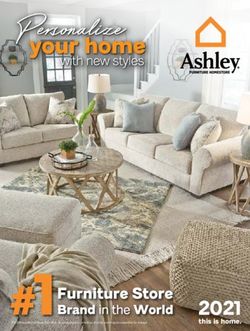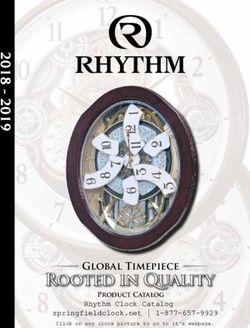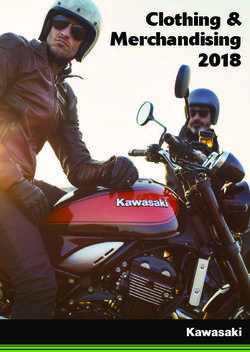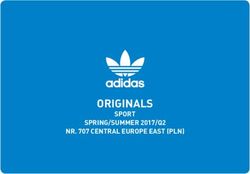INVISION TOTAL ANKLE REVISION SYSTEM - SURGICAL TECHNIQUE - MRLOANBOOK
←
→
Page content transcription
If your browser does not render page correctly, please read the page content below
SURGEON DESIGN TEAM
The INVISION Total Ankle Revision System
was developed in conjunction with:
Robert B. Anderson, MD
OrthoCarolina
Charlotte, NC
INVISION Gregory C. Berlet, MD
Orthopedic Foot and Ankle Center
Total Ankle Revision System Columbus, OH
SURGICAL TECHNIQUE W. Hodges Davis, MD
OrthoCarolina
Charlotte, NC
Steven L. Haddad, MD
Illinois Bone and Joint Institute
Chicago, IL
Thomas H. Lee, MD
William McGarvey, MD FRCSC
Houston Orthopedic & Spine Hospital
Houston, TX
Murray J. Penner, MD FRCSC
Providence Health Care
Vancouver, BCContents
Chapter 1 4 Introduction
5 Implant Interchangeability
Chapter 2 6 Intended Use
6 Indications
6 Contraindications
Chapter 3 7 Surgical Technique
7 Foot Holder
8 Attach Foot Plate
10 Attach Foot Plate to Foot Holder
12 Foot Alignment
16 Drill Primary Hole
18 Joint Space Cuts
23 Ream the Tibia
25 Tibial Trialing
27 Trial Reduction
29 Talar Plate Augments
30 Install Tibia Stems
32 Install Tibia Tray
34 Install Talar Augment
34 Talus Implantation
38 Poly Insertion
40 Explant Information
40 Postoperative Management
Appendix A 41 Morse Taper Release
Appendix B 42 Stem Retrieval
42 Retrieving a Base Stem Piece from the Tibia
43 Retrieving a Mid or Top Stem Piece from the Tibia
Appendix C 44 Implant Specifications
Appendix D 47 Instrument Configuration
Appendix E 56 INVISION Instrumentation
Appendix F 59 Ordering Information
Proper surgical procedures and techniques are the responsibility of the medical professional. The
following guidelines are furnished for information purposes only. Each surgeon must evaluate the
appropriateness of the procedures based on his or her personal medical training and experience.
Prior to use of the system, the surgeon should refer to the product package inserts (151678) for
complete warnings, precautions, indications, contraindications and adverse effects. Package inserts
are also available by contacting the manufacturer. Contact information can be found on the back of
this surgical technique and the package insert is available on the website listed: wright.com, under
the link for Prescribing Information.
Please contact your local Wright representative for product availability.
3chapter
Introduction
1
The INVISION Total Ankle Revision System is the next step in Total Ankle Arthroplasty.
This system retains all of the design principals of the INBONE™ Total Ankle System while
introducing design enhancements .
The INVISION Total Ankle Revision System utilizes the two types of INBONE Tibial Stems,
smooth and coated, for proximal fixation into the tibia. A minimum of two and a
maximum of eight stems are cleared for use. These implants are provided sterile.
The INVISION Total Ankle Revision System offers universal Tibial Trays; with four
sizes (2-5), two lengths (standard and long), and two thicknesses. The Tibial Trays are
manufactured from Titanium (Ti) Alloy and utilize a similar trapezoidal profile as the
INBONE Tibial Trays. On the superior surface a Morse taper identical to INBONE is utilized
for compatibility with the INBONE Tibial Stems. The anterior-posterior (AP) lengths of
the INVISION Tibial Trays have been optimized to match the resected anatomy. The
lock detail of the INVISION Tibial Trays is identical to INBONE and the proximal surface is
coated. These implants are provided sterile.
The standard, revision, and large revision INBONE Tibial Inserts are available for use with
the INVISION Total Ankle Revision System. The polyethylene inserts are manufactured
from Ultra High Molecular Weight Polyethylene (UHMWPE) and are provided sterile.
The INVISION Talar Dome is available in 5 sizes (1-5) with a symmetric design that allows
it to be used in both right and left ankles. It is manufactured from Cobalt-Chrome (CoCr)
and possesses the same sulcus articulating geometry as the INBONE Talar Dome. On the
inferior surface a central Morse taper hole allows for coupling with the INVISION Talar
Plate implant. The same size talar dome or one size smaller can be used with the talar
plate. In addition, four radial holes surround the Morse taper and act as reliefs for the
ORTHOLOC™ 3Di Bone Screws. The anterior-medial surface includes the Morse taper
release hole. The INVISION Talar Domes are provided sterile.
Asymmetric Talar Plate Implants, sizes 1-5, are included in the INVISION Total Ankle
System. They are available in a standard and long length, as well as a standard and
+3mm thickness. The implant profile was designed to maximize cortical coverage of the
talus. Manufactured from Titanium Alloy, the Talar Plates include a male Morse Taper
surrounded radially by four ORTHOLOC 3Di Locking Holes. An additional locking hole
is included in the talar neck. The inferior surface is coated. These implants are provided
sterile.
The ORTHOLOC 3Di Locking Holes can accept 2.7mm locking and non-locking, 3.5mm
locking and non-locking, and 4.0mm cancellous non-locking ORTHOLOC 3Di Screws. The
screws can be placed on-axis or off-axis for optimal surgical placement. The screws are
provided non-sterile.
Sterile screw plugs, available in only one size, can be used in the ORTHOLOC 3Di locking
hole as a substitute for a screw. These implants are provided both sterile and non-sterile.
The optional INVISION augments are available in two types (central and oblong),
five diameters, and two thicknesses. If bone voids are already present in the talus, an
augment can be attached to the talar plate and used to fill the void. The inferior surface
is coated. Manufactured from Titanium Alloy, these implants are provided sterile.
Chapter 1 Product Information
4Implant Interchangeability
The INVISION Total Ankle Revision System includes an array of options for each
patient – smooth and coated stems, 6 thicknesses of polys as well as multiple
thicknesses and lengths for Tibial trays. The INVISION Total Ankle Revision
System is interchangeable with the INBONE II Talar Dome and Tibial components
as well as INFINITY Tibial components.
INBONE INBONE
(Coated) (Smooth)
INFINITY INBONE INVISION +4MM INVISION +8MM
INFINITY INBONE INBONE INBONE
INBONE INVISION INVISION
(w/o Augment) (w/ Augment)
Spherical Oblong
Chapter 1 Product Information
5chapter
Intended Use
2
The INVISION Total Ankle Revision System is intended to give a patient limited
mobility by reducing pain, restoring alignment and replacing the flexion and
extension movement in the ankle joint.
Indications
The INVISION Total Ankle Revision System is indicated for patients with ankle joints
damaged by severe rheumatoid, post-traumatic, or degenerative arthritis. The
INVISION Total Ankle is additionally indicated for patients with a failed previous
ankle surgery.
Contraindications
Absolute contraindications include:
• osteomyelitis;
• excessive bone loss at the ankle joint site;
• steroid use;
• infection at the ankle site or infections at distant sites that could migrate to
the ankle;
• sepsis;
• muscular atrophy;
• dementia;
• vascular deficiency in the ankle joint;
• skeletally immature patients (patient is less than 21 years of age at the time
of surgery);
• cases where there is inadequate neuromuscular status (e.g., prior paralysis,
fusion and/ or inadequate abductor strength), poor bone stock, poor skin
coverage around the joint which would make the procedure unjustifiable;
• neuropathic joints;
• hepatitis or HIV infection;
• excessive loads as caused by activity or patient weight;
• female of childbearing age, for whom a negative pregnancy test is not
obtained; and
• neurological or musculoskeletal disease that may adversely affect gait or
weightbearing.
Conditions presenting increased risk of failure include:
• uncooperative patient or patient with neurologic disorders, incapable of
following instructions;
• marked bone loss, severe osteoporosis, or revision procedures for which an
adequate fit of the prosthesis cannot be achieved;
• metabolic disorders that may impair bone formation; osteomalacia; and,
• poor prognosis for good wound healing (e.g., decubitus ulcer, end-stage
diabetes, severe protein deficiency and/or malnutrition).
WARNING: This device is not intended for subtalar joint fusion or subtalar joint
impingement. Please carefully evaluate the anatomy of each patient before
implantation. Prior to use of the system, the surgeon should refer to the product
package insert for complete warnings, precautions, indications, contraindications
and adverse effects. Package inserts are also available by contacting the
manufacturer. Contact information can be found on the back of this surgical
technique and the package insert is available on the website listed.
Chapter 2 Intended Use
6chapter
Surgical
Technique 3
Foot Holder
Upgrades were made to the current INBONE footholder in order to allow the
surgeon to stabilize the ankle joint, and secure the foot without fluoroscopic
alignment outside of the footholder. Components may be used for INBONE and
Foot Plate INVISION surgery.
IB600000
To construct the upgraded Foot Holder, the following Foot Holder components
need to be replaced with the upgraded Foot Holder components. All other
components for the assembly of the Foot Holder remain the same.
The traditional Foot Plate (100096) should be substituted for the upgraded
Rotation Base Plate
Rotation Base Plate (IB600001). Align the Left and Right U-Bracket to the
IB600001 corresponding surfaces of the Rotation Base Plate and secure with the M6 Screws.
Laser marking indicators on the instrument components will aid in this assembly.
The traditional Calf Tray Bracket (IB100102) and Calf Tray (200304) should be
substituted for the upgraded Joint Space Stabilizer Rack (IB600004), Pinion
(IB600011), and Joint Space Stabilizer Bracket (IB600005). The Joint Space Stabilizer
Joint Space Stabilizer Rack
IB600004 Bracket should be attached to the Left and Right Base of the Foot Holder. Ensure
that proximal labeled surface is oriented correctly. The Joint Space Stabilizer Pinion
is coupled to the Joint Space Stabilizer Bracket with the M6 Knob Long (IB600009).
Note that the Joint Space Stabilizer Pinion needs to be oriented such that the arrow
point to the knee. Next, assemble the Joint Space Stabilizer Rack. Make certain that
the gears of the Joint Space Stabilizer Rack are engaged with the gears of the Joint
Joint Space Stabilizer Pinion
Space Stabilizer Pinion.
IB600011
The traditional Achilles Support (IB100099) should be substituted for the
upgraded Achilles Support (IB600012) and Achilles Slides (IB600008). The Achilles
Slides should be assembled onto the Achilles Support and loosely secured. Final
Joint Space Stabilizer Bracket
positioning of the Achilles Slides will be determined at subsequent steps. FIGURE 1
IB600005
MK6 Knob Long
IB600009
Achilles Support
IB600012
FIGURE 1
Achilles Bracket Slide
IB600008
Chapter 3 Surgical Technique
7CAUTION: If previous prosthesis is implanted, remove all components before
continuing to next steps.
Attach Foot to Foot Plate
Assemble the Heel Support (IB600002) on to the Rotation Foot plate (IB600000)
and lock into position using the 5mm Hex key. FIGURE 2
FIGURE 2
Next assemble the Heel Cups (IB600003/IB600010) onto the Rotation Foot plate. For
a smaller ankle use the top two rails of the Rotation Foot plate and for a larger ankle
use the bottom two rails of the Rotation Foot plate. Hand tighten the 6mm screws to
loosely capture the Heel Cups. Final positioning will be determined when the foot is
positioned onto the Rotation Foot plate. FIGURE 3
Heel Support
IB600002
FIGURE 3
Assemble the Forefoot Blocks (100101) onto the Rotation Foot plate as shown.
Heel Cups Initial positioning of the Forefoot Blocks is not critical. FIGURE 4
IB600003/ IB600010
Forefoot Blocks
100101
FIGURE 4
Chapter 3 Surgical Technique
8Place the foot onto the foot plate construct. Position the foot in the center of
the Rotation Foot Plate and such that the heel is directly over the Heel Support.
Adjust Heel Cups to enclose and support the heel of the foot. Adjust the Forefoot
Blocks to secure the forefoot. FIGURE 5
FIGURE 5
Pin the calcaneus with two 2.4mm Steinmann Pins (200072). Using the Pin Cutter
(200427), cut the pins to approximately 1.5” long. FIGURE 6
2.4mm Steinmann Pin
200072
FIGURE 6
With the foot secure, remove the Heel Support and attach the Rotation Foot Plate
Pin Cutter
construct to the Foot Holder. FIGURE 7
200427
FIGURE 7
Chapter 3 Surgical Technique
9Attach Foot Plate to Foot Holder
Align the boss of the Rotation Base Plate to the hole of the Rotation Foot Plate
and assemble flush. Using the 5mm Hex Key (200433) loosely secure the Rotation
Foot Plate to the Rotation Base Plate. Final positioning for this internal/external
rotation of the Foot Holder will be established when determining the Mortise
view of the ankle. FIGURE 8 Mortise view is -10 in a non-deformed foot.
o
FIGURE 8
Position the tibia in the Joint Space Stabilizer. Adjust the Joint Space Stabilizer
such that the shaft of the tibia is parallel with the Foot Holder. Rotate the tibia
such that the tibial tubercle is approximately perpendicular to the Rotation Foot
Plate. Padding underneath the calf and/or on either side of the tibia may be
necessary for proper alignment. FIGURE 9
FIGURE 9
Chapter 3 Surgical Technique
10Secure the tibia with a transverse 2.4mm Bayonet Tip Pin across the Joint
Space Stabilizer and through the tibia or by using Coban to wrap tibia to
Stabilizer. The pins may be bent on the medial and lateral surfaces of the Joint
Space Stabilizer to prevent backing out during stabilization. FIGURE 10
M6 Knob Long
FIGURE 10
If required use the geared knob of the Joint Space Stabilizer to tension the
ligaments and soft tissue of the ankle, use the lockout knob, located on
opposite side of geared knob, to hold the position. Be cautious to not over
tension the ankle joint. FIGURE 11
Geared Knob
FIGURE 11
Chapter 3 Surgical Technique
11For distal stability of the tibia, the Achilles Slides can be adjusted and locked in
position on the Achilles Support using the 5mm Hex Key. FIGURE 12
FIGURE 12
Foot Alignment
Insert the Anterior-Posterior Rods (AP Rods 100057) and the Medial-Lateral Rods
(ML Rods IB100064), and position the C-arm in AP view. Adjust the C-arm angles
until the AP Rods are correctly aligned. Do not be concerned of the rod placement
in the tibia or talus. Subsequent steps will determine final positioning. FIGURE 13
ML Rods
(Medial/Lateral Rods)
AP Rods
(Anterior/Posterior Rods)
FIGURE 13
Chapter 3 Surgical Technique
12Correct Incorrect Incorrect
Correct Incorrect
When correctly aligned, loosen the Rotation Foot plate and align the ankle into
the Mortise view by rotating the Rotation Foot Plate. Use AP Fluoro to confirm
the correct view and then lock the Rotation Foot Plate. If the bony landmarks are
not available to position the ankle in mortise view, the mortise view should be
approximated. FIGURE 14
FIGURE 14
Chapter 3 Surgical Technique
13Clear Joint Lines
Good Mortise View
Loosen the ML Knob and center the AP Rods on the Talus via translation of the ML
plate. Verify with Fluoro and then tighten the ML knob. FIGURE 15
AP Plate
Knob
ML Plate Knob
FIGURE 15
Loosen the U-Bracket knobs and rotate U-Bracket until the AP Rods are parallel
with the centerline of the Tibia. FIGURE 16
U-Bracket Knob
FIGURE 16
Iterations of rotation and translation may be required to reach desired alignment.
Verify with Fluoro. Tighten the U-Bracket knobs.
Chapter 3 Surgical Technique
14Rotate the C-arm to a lateral view. Adjust C-arm angles to align the ML Guide
rods. Check that the joint space is even between the talus and tibia. Re-position
the Achilles Support to adjust the tibia in a proper position, if needed. FIGURE 17
FIGURE 17
Loosen the AP Knob and center the ML Rods on the Talus and Tibia. Verify with
Fluoro. Tighten the AP knob. FIGURE 18
FIGURE 18
Loosen the knobs for plantar and dorsiflexion. Align the ML Rods so they are
parallel with the centerline of the Tibia. Check with Fluoro. Iterations of rotation
and translation may be required to reach desired alignment. Tighten the Plantar/
Dorsi knobs, also known as Flexion Knobs. Thread the Plantar Stop Thumb Screw
(200416) until it contacts the knob. FIGURE 19
Thumb
Screw
Flexion
Knob
FIGURE 19
Chapter 3 Surgical Technique
15Rotate C-arm back to the AP view, and align rods. Confirm desired AP alignment.
Confirming alignment is very important because adjusting the rotation of the rods
moves the foot slightly and may cause misalignment.
NOTE: The last view should always be the AP view which is more sensitive to
misalignment. Stay in AP view to monitor the drilling operation using the fluoro-
scan mode.
Drill Primary Hole
Thread the Primary Bushing (200401). Insert the Collet (200285) into the ML Plate,
and lightly screw on the Cannula Nut (20042). With a skin marker, put ink on the
tip of the Trocar (200099). Insert the Trocar into the Cannula (200166) and put
the tip against the skin to mark the incision point. Remove the primary bushing
assembly.
Centering on the previously marked spot, insert a #15 Scalpel and make a 1cm
vertical incision in the bottom of the heel. FIGURE 20
NOTE: The incision will be medial.
Scalpel
Primary Bushing
200401
FIGURE 20
Collet
200385
Thread the Primary Bushing Assembly back into the ML Plate.
Insert the Trocar into the Cannula and then insert this assembly
into the Primary Bushing. FIGURE 21
Cannula Nut
20042
Cannula Primary
Nut Bushing
Trocar Cannula
Trocar
200099 Collet
Primary Bushing
Assembly
Cannula
200166
FIGURE 21
Chapter 3 Surgical Technique
16Push the Trocar and the Cannula through the soft tissue in the bottom of the
foot, rotating the Cannula until the assembly lightly contacts the Calcaneus.
Excessive force between the Cannula and the Calcaneus may move the foot
laterally due to the steep angle of the bone. If this happens, slide the Cannula
back a half inch, re-align the AP rods, re-install & tighten Cannula, and confirm
alignment.
Lock the Cannula in place with the Cannula Nut, remove the Trocar and verify
AP alignment. FIGURE 22
Cannula
Nut
FIGURE 22
Insert the 6mm Drill Bit (200134) into the back of the Cannula and advance the drill
slowly by peck drilling. This method takes small bites out of the bone and minimizes
lateral pressure which can cause the Drill to flex and miss the center of the talus.
Using fluoro, verify that the Drill follows the path of the Rods without veering to
either side. In rare cases the Drill may veer to the medial side due to the steep angle of
the Calcaneus. In this rare case only, the Drill may be corrected by removing the drill,
pulling the Bottom Foot Cannula back ½ inch and re-adjusting the ML Plate. Re-insert
the Bottom Foot Cannula up to the Calcaneus, and again PECK DRILL to correct the
hole location.
CAUTION: If the Drill is off more than 2mm, back out the Drill and reposition the
Rods to correct the alignment. The accuracy of the drilling is critical.
6mm Drill Bit
200134 CAUTION: It is important to keep the Cannula secure during the duration of the case
to protect the soft-tissue and plantar nerve.
Once past the cortical bone of the tibia, drill in the intramedullary canal about 5 to
7cm. Leave the Drill and Cannula in place. FIGURE 23
FIGURE 23
Chapter 3 Surgical Technique
17Joint Space Cuts
Install the pre-assembled Anterior Fixture Guide (FA069-109) with the
appropriate size Saw Guide (60002000 - 60005000) onto the Foot Holder, and
position the Saw Guide as close to the ankle as possible. Tighten the knobs.
Check AP Rod alignment (pull the drill back to view the AP rods). Once aligned,
remove the AP Rods. FIGURE 24
A
Anterior Fixture Guide
FA069-109
B
FIGURE 24
Saw Guide
60002000 - 60005000
Using fluoroscopy, center the upper and lower alignment features on the Saw
Guide to ensure it is perpendicular to the Drill (A & B in Figure 24). For Primary
ankle replacement, select a Saw Guide that does not cut the fibula. This will
preserve much of the medial malleolus. For patients with a previously failed total
ankle, select the Saw Guide that minimizes bone resection and maintains adequate
bone stock for implant interface. The goal is to save an AP view of correct saw guide
size and positioning for later reference of gutter pin placement. Tighten all knobs.
Chapter 3 Surgical Technique
18Insert a saw blade into the proximal slot of the Tibia and distal slot of the
Talus. Examine resection level on the lateral view. Reposition the INVISION Saw
Guide to cut the proper amount of Tibia and Talus. If the Saw Guide can not
be repositioned to cut the appropriate about of Tibia and Talus, independent
Tibial and Talar cuts may have to be performed. For independent cuts, the Tibial
resection is performed, the resection guide is repositioned, and then the Talar
resection is performed. FIGURE 25
FIGURE 25
On the lateral view, adjust the Saw Guide such that the saw blade is at the
appropriate Tibial resection level. Next insert 2.4mm Steinman Pins in the saw
guide at the level of the Tibial resection. These pins will provide stability to the
ankle and prevent over resection. Cut these pins close to the Saw Guide for proper
excursion of the saw. For additional stability on-axis and/or converging pins may
be placed superior to the Tibial resection. For converging pins, cut 1.5” above
the Saw Guide to aid in removal. Revert back to the AP view and ensure proper
alignment prior to performing the subsequent steps. FIGURE 26
If the INVISION Saw Guide seems too large, you may interchange with an INBONE
Saw Guide (200216002-200216006) to compare resection levels. If INBONE is
ideal, you may still use the footholder but refer to INBONE II Surgical Technique to
proceed.
FIGURE 26
Chapter 3 Surgical Technique
19Install the Anti-Rotation Notch Insert (200290002-200290006) into the Saw
Guide. Using the appropriate sized Anti-Rotation Drill (200178002-200178006)
drill the tibia for the anti-rotation notch. Be sure to drill bi-cortical. FIGURE 27
FIGURE 27
Select the appropriate system and sized Saw Blade (200138101S-200138108S).
Two Saw Blade widths are available. Although wider blades tend to provide
more control and cutting accuracy, the narrow blade will be required for the
smaller cuts with a size 2, & 3. Make resection through the tibia and medial/
lateral slots of the resection guide. The Saw Blades must remain parallel to the
Saw Guide during all cuts. FIGURE 28
Anti-Rotation Notch Insert
200290002-200290006
Anti-Rotation Drill
200178002-200178006
Saw Blade
200138101S-200138108S
FIGURE 28
Chapter 3 Surgical Technique
20Remove the Steinmann Pins for the Tibia and insert a saw blade into the distal
Talus slot of the Saw Guide. On the lateral view, adjust the Saw Guide such that
the saw is at the appropriate Talar resection level. Insert Steinman Pins to prevent
over-resection of the Talus and, if necessary, insert converging Pins into the Talar
body for added stability during cutting. Note that on-axis pins should be cut
close to the Saw Guide, whereas converging pins should have approximately 1.5”
of protruding pin. Revert back to the AP view and confirm alignment prior to
cutting. FIGURES 29 and 30
FIGURE 29
FIGURE 30
Chapter 3 Surgical Technique
21Remove the converging Steinmann Pins from the Talus and then remove the
Anterior Fixture and Saw Guide.
To facilitate removal of the remaining posterior Tibia, an osteotone (IB200070)
and a mallet can be used to finish off bone cuts in the proximal corners of the
resected Tibia.
The Bone Removal Screw (IB20005) and Ratcheting Handle (44180025) may
also be utilized to help remove bone.
Insert the 90° Posterior Capsule Release Tool (IB200050) into the joint space and
Bone Removal Screw
IB20005 use to free up the posterior capsule soft tissues attachments to the resected Tibia.
FIGURE 36
If necessary, use the appropriate size drill bit to provide additional definition
of anti-rotation notch. Take care not to widen the notch. A reciprocating saw
or bone rasp may be used to remove excess bone, taking care to follow the
previously made cut line. Remove loose bone pieces and irrigate the joint space.
Ratcheting Handle FIGURE 31
44180025
CAUTION: Failure to adequately clean the proximal corners of the tibial resection
can lead to improper seating of the INVISION Tibial Tray.
90o Posterior Capsule Release Tool
IB200050
FIGURE 31
Chapter 3 Surgical Technique
22Ream the Tibia
Withdraw the 6mm Drill and immediately replace with the Reamer Drive Rod
(200089) with a Jacobs chuck attached.
Select the Reamer Tip (200046001-200046004) diameter based on the size of
the desired Tibial Stem. Use the same size reamer as the desired Tibial Top and
Mid Stem implants. It is recommended to ream for a 2mm press fit on the Tibial
Base Stem if possible. For instance, if the Tibial Stem Base is 16mm, the Reamer
size will be 14mm. Using the Tibial Stem Clip (200381001-200381004), insert
the Tibial Stem Reamer Tip. Manually thread the Reamer Driver to avoid cross
threading. FIGURE 32
CAUTION: Do not use a Powered Drill to attach the Reamer Tip. There is a high
risk of cross-threading the Reamer using a Power Driver.
FIGURE 32
Ream the tibial intermedullary (IM) canal to the depth of the tibial stem construct
determined by the number of stem pieces previously templated. Refer to
Appendix C for tibial stem height details and recommended reaming depths.
Note that the reamer Drive Rod is marked with a depth indicator that can be
Tibial Reamer Driver Rod viewed through the anterior window. FIGURE 33
200089-200395 (T-Handle)
Reamer Tip
200046001-200046004
Tibial Stem Clip
200381001-200381004
FIGURE 33
Chapter 3 Surgical Technique
23Pull the reamer back into the joint space.
CAUTION: Do not reverse the drill rotation while the Reamer Tip is still in the
tibia, as it will become unthreaded and remain in the tibia.
Using the appropriate sized Tibial Stem Wrench (200380001-200380004)
unthread the Reamer Tip from the Drive Rod and remove from the joint space.
Repeat the reaming steps for all sizes of reamers required/desired.
CAUTION: It is strongly recommended that the surgeon use irrigation to clean
the joint space between reamer sizes.
Leave the Reamer Drive Rod in the foot with tip slightly distal to the surface of the
Talar resection. FIGURE 34
Tibial Stem Wrench
200380001-200380004
FIGURE 34
Chapter 3 Surgical Technique
24Tibial Trialing
Select the appropriate size Tibial Tray Trial. Insert trial into the resected joint
space using the M4 INBONE Holding Tool (200364002). Use the Strike Rod
(200085) to fully seat the Tibial Tray Trial. Utilizing lateral fluoroscopic imaging,
evaluate the anterior and posterior coverage of the tibial cortex. Determine
if a standard or long tibial tray is appropriate and opt for overhang both
anteriorly and posteriorly if the anatomy is between sizes. Note to check with
both the +4mm and +8mm INVISION Tibial Tray Trials for a given size since the
tibial lengths vary. FIGURES 35A and 35B
INVISION Tibial Tray Trial
60022400, 60022800,
60023400, 60023800,
60024400, 60024800,
60025400, 60025800
FIGURE 35A
Long
Standard
INBONE Holding Tool
M4 - 200364003
Strike Rod
200085
INVISION
FIGURE 35B
Chapter 3 Surgical Technique
25The Tibial Tray Trial is also used to check the tibial cut surfaces and ensure
that no bone fragment will impede proper positioning and seat of the Tibial
Tray Implant. Remove excess bone as necessary and irrigate.
To assess if sufficient amount of bone has been removed for the implant
construct, the resected bone must be trialed with the Tibial Tray Trial,
Polyethylene Insert Trial (IB202206-6516), and Talar Dome Trial (IB220901-
IB220905), Talar Plate Trial (60001010-60001150), and optional Talar
Plate Spacer (60003001). The same size Talar Dome Trial as the Tibial Tray
Trial may be used, or one size smaller. Use the Poly Insert Holding Tool
Poly Insert Trial (IB200110) to insert into tibial tray trial. If dome is downsized from the
IB202206-6516
tibial tray, the plus size must be used. FIGURES 36 and 37
Do not be concerned with the positioning of the trials components at
this time. Only the construct height is being assessed. Final position and
component selection will be completed in subsequent steps.
Talar Dome Trial
IB220901-905
Talar Plate Trial
60001010-1050 Left,
60001110-1150 Right
Poly Insert
Trial Holding Tool
IB200110 FIGURE 36
FIGURE 37
Chapter 3 Surgical Technique
26Using the Poly insert Trial Holding Tool (IB200110) install the appropriate size Poly
Insert Trial into the Tibial Tray Trial. The locking tab of the Poly Insert Trial should
engage the Tibial Tray Trial.
To attach the Holding Tool to the corresponding trial component, insert the
tip of the tool into the keyed slot and turn 90° counter-clockwise to lock the
connection. FIGURE 38
To remove the holding tool turn the handle 90° Clockwise and remove.
Poly Insert Trial
Trial Holding Tool
IB200110
CCW to lock
FIGURE 38
CAUTION: If the trials do not fit, then it is recommended that the Anterior
Fixture Guide is replaced onto the Footholder and the appropriately sized Saw
Guide is used to make the necessary corrections for needed bone resection.
Trialing should be repeated to ensure proper resection.
Once appropriate sizing is found, the foot can be removed from the Foot Holder.
It is optional whether the Patient’s foot is removed from the Footplate, as the
Footplate can be used for additional stability outside of the Footholder.
Trial Reduction
The Talar Plate Implant size may be equivalent to the Tibial Tray Implant size,
one size larger than the Tibial Tray, or one size smaller. For example, a Size 3
Tibial Tray may utilize a Size 2, 3, or Size 4 Talar Plate. The Talar Dome Implant
could be equivalent to the size of the Tibial Tray or one size smaller. Talar Plates
come in two lengths, Standard and Long, represented by two anterior notches
(represented on page 28 FIGURES 39 A & B). Long plates may be necessary
dependent on the patient’s anatomy to ensure cortical coverage of the entire
talus. If additional thickness is required to rebuild the anatomical joint line, utilize
the 3mm Trial Talar Plate Spacer (60003001) to assess height of required Talar
3mm Trial Talar Plate.
Plate Spacer
60003001
While the final polyethylene thickness does not have to be definitively chosen
during the trial phase, it is important to have what is perceived to be the
appropriate size Poly Insert Trial to accurately determine the placement of the talar
component. The Poly Insert Trial used for the reduction should fit appropriately
to determine the center of rotation of the talar component; therefore, trialing
Chapter 3 Surgical Technique
27multiple sizes may be necessary. FIGURES 39A, 39B, and 39C Note that after
insertion of the talar plate and talar dome implants, the height of the poly can be
reassessed. In order to determine proper polyethylene height the following factors
should be considered:
• Smooth range of motion of the ankle without anterior or posterior
impingement.
• Ligaments are tensioned both medially and laterally without over-tensioning.
Over-tensioning is noted when the trial talar component tilts following trial poly
insertion. Alternatively, with range of motion, the talar component becomes
incongruent with the trial poly, which can identify too much tension on the
ankle replacement.
• Stress the ankle joint into varus and valgus. The trial components should not tilt.
• The trial poly should engage the sulcus in the talar dome trial without allowing
medial/lateral translation.
FIGURE 39A FIGURE 39B FIGURE 39C
Under lateral plane fluoroscopy ensure the posterior portion of the talar plate and
talar dome trial components are resting on the posterior portion of the patient’s
residual talus (establish congruence). Use the anterior notch on the Talar Plate Trial to
asses talar neck coverage. Use the anterior hole to assess the anterior screw position.
FIGURE 40
Standard
Long
FIGURE 40
Chapter 3 Surgical Technique
28To accurately perform the range of motion, place some axial compression of the
components to maintain position, and flex and extend the ankle. The surgeon will
observe the talar component rotating into the anatomic position for this particular
patient. Note that the surgeon must not only be cognizant of the talar position in the
lateral plane, but must simultaneously maintain medial/lateral coverage as evidenced
by the previous A/P plane fluoroscopic views.
Once Talar Dome Trial and Talar Plate Trial have settled into optimum anatomical
position, install two 2.4mm Steinmann Pins through the Talar Plate Trial into the
Calcaneus for additional stability and to temporarily hold it in place. FIGURE 41
CAUTION: Place pins by hand and ensure that pins do not cold weld while
driving in via power.
NOTE: With the talar component pinned in position, the surgeon should once
again place the ankle through a range of motion to ensure tibio-talar articular
congruence. Also, confirm through lateral fluoroscopy that the prosthesis did not
shift anteriorly.
Cut the pins approximately 1.5” long and remove all trials from the joint space.
FIGURE 41
Talar Plate Augments
If pre-existing talar bone defects exist, optional INVISION Augments can be used to
fill the voids.
Utilizing Augment Sizer (61001500-61003512), slide the Augment Sizer between the
Steinmann pins and assess the correct diameter of the needed augment. FIGURE 42
With a Marking pen or bovie, trace around the appropriate augment size to mark
where existing bone void reshaping is needed. To preserve talar bone utilize the
trial that requires the least reshaping for bone preparation. Sizer shoulder must
reference pins (A & B in FIGURE 42) as augments are attached to one location on
bottom of talar plate.
Using a burr or similar instrument prepare talus for augment. FIGURE 43
Trace
Augment Sizer
61001500-61003512
A
B
FIGURE 42 FIGURE 43
Chapter 3 Surgical Technique
29Use the Augment Trials (60150600-60351200) attached to the Augment Trial
Handle (60611661) to ensure bone has been reshaped to accept the augment.
FIGURES 44
Fluoroscopy may be used to ensure that Augment trial is completely flush. The
ring above trial shows how the talar plate will sit on bone above augment. If not
flush more shaping may be required. FIGURES 45
NOTE: It is important to preserve as much talar bone stock as possible. Voids may
also be filled using cement or grafting.
Augment Trial
60150600-61351200 FIGURE 44
FIGURE 45
Install Tibia Stems
Trial Handle In most cases the Top Tibial Stem and first Mid Stem piece can be pre- assembled and
60611661 then placed into the joint space. Using the X-Drive (200071) and the appropriate sized
Tibial Stem Wrench firmly tighten these two components together on the back table.
Orienting the Wrench in the distal direction as labeled, slide the Wrench onto the Mid
Stem piece with a finger or thumb holding it in place. Introduce the components into
the joint space placing the Top Stem piece into the intramedullary canal of the tibia.
FIGURE 46
X-Drive
200071
FIGURE 46
Chapter 3 Surgical Technique
30Insert the X-Drive through the Cannula and up through the Talus. FIGURE 47
FIGURE 47
An assistant should hold the Wrench while the surgeon installs the next Mid Stem
piece. Insert the next Mid Stem piece onto the appropriate sized Clip, introduce into
the joint space and align with the Mid Stem piece. FIGURE 48 An assistant may hold
on to the Wrench and distract the joint to aid insertion of the next piece.
Tibial Stem Clip
Tibial Stem Wrench
FIGURE 48
Engage the X-Drive and thread the stems firmly together. Move the Wrench to the
distal Stem piece before pushing the Stem up into the Tibia.
CAUTION: Always leave the Wrench on the distal Stem piece, or the stem construct
may be inadvertently pushed up into the Tibia. If the stem pieces are inadvertently
pushed into the Tibia, please see Appendix B for stem retrieval instructions.
Chapter 3 Surgical Technique
31Select the appropriate Base Stem piece and introduce with a Clip. Tightly thread the
Base Stem using the X-Drive. Remove the Clip and insert a Wrench on the Base Stem.
FIGURE 49
Note: Wrench
orientation
Release Hole
FIGURE 49
With the Base Stem tight, remove the Wrench and rotate the stem construct so the
Morse taper release hole is pointing anteriorly and is in line with the anti- rotation
notch. The Base Stem release hole is used to detach the Tibial Base Stem from the Tibial
Tray in the event of revision. Place the Wrench back on the Base Stem.
Install Tibia Tray
Irrigate the Morse Taper surface of the Base Stem to clean it.
CAUTION: Contamination on the Morse Taper surfaces can prevent proper seating.
Remove the X-Drive and replace with the Strike Rod. Hold the Tibial Stem Base with
the Wrench and introduce the Tibial Tray using the Holding Tool (200364003). Insert
the Morse Taper into the Stem Base. Push the Strike Rod into the small detent on the
bottom surface of the Tibial Tray.
Chapter 3 Surgical Technique
32CAUTION: If using the INBONE Tibial Tray implant, remove the Holding Tool before
striking the Strike Rod. Otherwise it can be locked in place. The Holding Tool does not
need to be removed if using the INVISION Tibial Tray.
Holding the Tibial Stem Base firmly, strike the end of the Strike Rod several times with a
mallet to seat the Morse Taper.
CAUTION: The Tibial Tray will not seat if the wrench is in the wrong orientation.
Wrench is marked “Distal” for correct orientation.
Remove the Wrench, rethread the Holding Tool to the Tibial Tray, and test the Morse
Taper connection by trying to rotate the Tibial Tray against the Stem. If properly
engaged, both the stem and Tibial Tray should move as one unit.
Seat the assembly firmly into the tibia using a mallet and the Strike Rod. Remove the
Strike Rod and visually check the anterior alignment. Check a lateral fluoroscopic image
for proper posterior seating. FIGURE 50
Should the Tibial Tray need to be removed for any reason from the base stem, refer to
Appendix B for removal.
FIGURE 50
Chapter 3 Surgical Technique
33Install Talar Augment
If an augment is being used, attach the appropriately sized augment (60001506
– 61003512) to the Talar Plate on the back table prior to implantation using the
Augment Insertion Tool (60610001). FIGURE 51A Ensure that augment is in the
proper orientation for screw hole clearance using the Augment Insertion and
Alignment Tool (61006000). FIGURE 51B
FIGURE 51A
FIGURE 51B
CAUTION: If choosing to cement, apply cement to the bottom of the talar
plate. If using augments, cement may be applied to bottom of Talar Plate and
Augment Insertion Tool Augment after the Augment is screwed into place.
60610001
Talus Implantation
Thread the 2.5mm Drill Guide (60006101) into the anterior hole of the Talar
Plate Implant. Using the 2.5mm Drill Guide as a handle, introduce the Talar Plate
Alignment Tool Implant into the Talus. Using the notches on the anterior portion of the Talar
61006000 Plate Implant, (A and B in FIGURE 53) reference the two 2.4mm Steinmann Pins
for proper positioning and orientation of the implant. 1.4mm Temporary Fixation
Pins (58820024) can be placed in the screw holes to achieve provisional implant
fixation. FIGURES 52 and 53
Hex Driver
E5001005
Drill Guide
60006101
A
B
1.4mm Temporary Fixation Pins
58820024
FIGURE52 FIGURE 53
Chapter 3 Surgical Technique
34The Talar Plate Implant is designed to accept 2.7mm locking and non-locking,
3.5mm locking and non-locking, and 4.0mm cancellous non-locking ORTHOLOC
3Di screws. Screws can be placed on-axis or up to 15 degrees off-axis in any
direction.
When using a locking screw on-axis, thread the 2.5mm Drill Guide (60006101) into
the locking hole of the Talar Plate Implant. Prepare the bone by using the 2.5mm Drill
(49510052). Drill to the appropriate depth, taking precaution not to breach the distal
cortical wall of the Talus. FIGURE 54
2.5mm Drill Guide FIGURE 54
60006101
For off-axis locking, use the Polyaxial Drill Guide (60006100) and place it into the
locking hole. Ensure that the guide mates properly with the 3Di locking feature.
Use the 2.5mm Drill to prepare the talus to the appropriate depth.
The screw length can be determined using the Depth Gauge (5362000160). Insert
the Depth Gauge into the screw hole and extend the probe until it bottoms out
2.5mm Drill
in the drilled hole. Reference the depth gage making on the instrument to select
49510052
the appropriate size screw length. FIGURE 55
Depth Gauge
5362000160
Polyaxial Drill Guide
60006100
FIGURE 55
Chapter 3 Surgical Technique
35Use the T15 Straight Driver (58861T15) to insert a minimum of three screws in
the Talar Plate Implant. A Screw Gripper (58870004) is provided to aid in the
installation. After all of the screws have been inserted the 2.4mm Steinmann
Pins can be removed from the talus. FIGURE 56
If screws are not placed in each available screw hole, Screw Plugs (60610000-
606100005) may be used.
CAUTION: Screws are not intended to cross any joint line or be utilized for
fusion purposes.
FIGURE 56
T15 Straight Driver
58861T15
Place the foot in plantar flexion and insert the Tray Insert (200419002-200419006)
into the Tibial Tray to protect the Talar Dome surface during installation. Select the
appropriate size Talar Dome and introduce it into joint space. Ensure that the Talar
Dome is oriented correctly with the arrow on the medial surface facing anterior
and position it over the Morse taper of the Talar Plate Implant. FIGURE 57
Screw Gripper
58870004
Tray Insert
200419002-200419006
FIGURE 57
Chapter 3 Surgical Technique
36Align the Dome Strike Tool (IB200030/31) on the Talar Dome and with a mallet,
hit the top of the strike tool 2-3 times to fully seat the Talar Dome. Utilize a lateral
fluoroscopic image to ensure that the Talar Plate Trial is fully seated and that the
Talar Dome is engaged.
NOTE: On a perfect lateral fluroscopic image, a slight gap should be visible,
between the Talar Dome and Talar Plate Implant.
Dome Strike
(pre-assembled with
Dome Strike Tip)
IB200030 / IB200031
Select the appropriate size Poly Inserter Rail (60006002-5) and attach it
to the Poly Inserter (60006018). The Poly Inserter Rail should snap into
position on the ball plungers of the Poly Inserter. Ensure that the numbers
are aligned and the arrows are oriented in the same direction between
the two components. FIGURE 58
FIGURE 58
Chapter 3 Surgical Technique
37Select the appropriate size Polyethylene Insert and slide it into the dovetail
Poly Inserter Rails. The anterior surface of the Polyethylene Insert should
face the geared plunger.
Thread the Attachment Rod into the anterior face of the Tibial Tray. Slide
the Poly Insertion Tool (100060102-100060106) with Poly Insert assembled
over the Attachment Rod and align flush with the anterior surface of
the Tibial Tray. Thread the Attachment Nut (200329201) on the the
Attachment Rod to lock the Poly Insertion Tool to the Tibial Tray.
Turn the geared handle of the Poly Inserter to drive the Polyethylene Insert
into the Tibial Tray. FIGURE 59
Poly Inserter Rail
60006002-5
Poly Inserter
60006018
FIGURE 59
Attachment Nut
200329201 Poly Insertion
Continue to insert the Polyethylene Implant until the locking tab engages the
tibial tray. Visually check to ensure Polyethylene seating. If required, select the
Poly Impact Tool (200286) and give the Polyethylene a final tap to seat the insert.
FIGURE 68
Poly Insertion Tool
100060102 - 100060106
Poly Impact Tool
Poly Impactor Tool
200286
FIGURE 60
Chapter 3 Surgical Technique
38Take a final AP & Lateral Fluoro images. FIGURE 61
FIGURE 61
Chapter 3 Surgical Technique
39Explant Information
INSERT REPLACEMENT
To remove the Poly Insert, first install two large diameter threaded Steinmann
Pins into the anterior face of the implant. With a pair of pliers pull distally on the
Steinmann Pins in attempt to unlock the Insert from the Tibial Tray. A narrow
osteotome may be inserted into the anterior region of the insert to facilitate removal.
A hemostat may be used to remove the insert once it is no longer locked to the tibial
base. Care must be taken not to scratch or mar any component that is not intended to
be removed.
TIBIA AND TALAR COMPONENTS
To remove the components, small osteotomes, power saws, or other surgical
instruments may be used to disrupt the bone-cement interface. Care must be
exhibited to save remaining bone stock as well as to prevent fracture. Once the
components have been removed, rongeurs or small osteotomes as well as other
surgical instruments may be used to remove the remaining cement.
If the removal of the implant is required due to revision or failure of the device, the
surgeon should contact the manufacturer using the contact information located
on the back cover of this surgical technique to receive instructions for returning the
explanted device to the manufacturer for investigation.
Postoperative Management
Postoperative care is the responsibility of the medical professional.
Chapter 3 Surgical Technique
40Appendix A
Morse Taper
Release
Thread Morse Taper Release Pin (200356003) into Morse Taper Release Handle
(200355).
Insert tip of the Morse Taper Release Pin into the Morse Taper Release Hole of the
Implant.
Angled surface of the Release Pin should face distally.
Holding the implant firmly, strike the end of the Morse Taper Release Handle with
a mallet until the Morse Taper becomes unseated. FIGURE 62
Morse Taper Release Handle Morse Taper Release Pin, 3mm
(200355) (200356003)
(Assembled Tool)
FIGURE 62
Talar Dome Tibial Tray
Morse Taper Base Stem
Talar Dome
Release Hole
Threaded hole
for holding tool
Morse Taper Morse Taper
Release hole Release Pin Tibial Tray
Morse Taper
Release Pin
Talar Dome
Morse Taper
Release hole
Talar Stem
Note pin orientation
CAUTION: Release pin must be inserted into the Talar Dome from anterior to
posterior to disengage taper. Failure to do so could result in pin becoming
permanently jammed.
Appendix A Morse Taper Release
41Appendix B
Stem Retrieval
Retrieving a Base Stem Piece from the Tibia
Insert the T-Handle Reamer (200395) through the bottom of the foot and thread the
Base Stem Extraction Tool (200428) in the open joint space. FIGURE 63 A size 14 Clip
(200381001-200381004) is used to introduce the Base Stem Extraction Tool. Once
it is threaded onto the Reamer replace the Clip with a size 14 Wrench (200380001-
200380004) to tighten. FIGURE 64
FIGURE 63 FIGURE 64
Remove the Wrench and push the Extraction Tool up in the tibia until contact is made
with the Base Stem Piece. Continue to turn the T-Handle clockwise to engage the
threads of the Base Stem Piece. FIGURE 65 Once threads are engaged, pull out the stem
construct until the base stem is visible in the joint space. FIGURE 66
Tibial T-Handle Reamer Drive
Rod 200395
Base Stem Extraction Tool
200428 FIGURE 65 FIGURE 66
Place the appropriate size Wrench on the Base Stem and turn the T-Handle counter-
clockwise to disengage the Extraction Tool from the Base Stem. Leaving the Wrench on
the Base Stem push the stem construct back into the tibia. FIGURE 67 Use the size 14
Wrench to remove the Extraction Tool from the T-Handle Reamer. FIGURE 68
Tibial Stem Clip #14
200381001 - 200381004
Tibial Stem Wrench #14
200380001 - 200380004
FIGURE 67 FIGURE 68
Appendix B Stem Retrieval
42Retrieving a Mid or Top Stem Piece from the Tibia
Follow the exact steps detailed on previous page for removing the Base Stem piece,
substituting the Mid/Top Stem Extraction Tool (200102) for the Base Stem Extraction
Tool (200428). FIGURES 69-74
FIGURE 69 FIGURE 70
Mid/Top Stem Extraction Tool
200102
Base Stem Extraction Tool
200428
FIGURE 71 FIGURE 72
FIGURE 73 FIGURE 74
Appendix B Stem Retrieval
43Appendix C
Implant
Specifications
NOTE: All dimensions are shown in millimeters and have been
approximated to the nearest half millimeter.
Stems
Size 12mm Size 14mm Size 16mm Size 18mm
B
Top
Stem Implant A B A B A B A B
A
Top Stem 12 18 14 18 16 18 N/A N/A
B
Mid
Stem Mid Stem 12 9.5 14 9.5 16 9.5 18 13.5
A
Base Stem N/A N/A N/A N/A 16 9.5 18 13.5
Base B
Stem
A
INBONE Tibial Trays
Size Implant Type Height Width Angle Length Size Implant Type Height Width Angle Length
Standard 32 Standard 39
INBONE 7 50 INBONE 8 50
Long 36 Long 42
INVISION Standard 33 INVISION Standard 40
Size 2 10 21 Size 4 11.5 24.5
+4mm Long 36 +4mm Long 43
33 39
INVISION +4mm INVISION Standard 30 INVISION Standard 37
14 15.5
+8mm Long 33 +8mm Long 40
Size Implant Type Height Width Angle Length Size Implant Type Height Width Angle Length
Standard 36 Standard 42
INBONE 7.5 50 INBONE 9 50
Long 39 Long 46
INVISION Standard 37 INVISION Standard 43.5
Size 3 11 23 Size 5 12 26
+4mm +4mm
INVISION +8mm Long 40 Long 46.5
36 41
INVISION Standard 34 INVISION Standard 40.5
15 16
+8mm Long 37 +8mm Long 43.5
Size Implant Type Height Width Angle Length
Size 6 INBONE Standard 9.5 29 50 46
Appendix C Implant Specifications
44Talar Domes
INVISION
Implant Width Length Height
Size 1 30 31.5 10
Size 2 33 34 10
Size 3 36 36 10
Size 4 39 39 11
Size 5 42 42 12
Talar Plates
Size Thickness Type Width Length Height Size Thickness Type Width Length Height
Standard 43.5 Standard 46.5
Standard 3mm Standard 3mm
Long 53.5 Long 56.5
Size 1 30 Size 2 32
Standard 43.5 Standard 46.5
Thick 6mm Thick 6mm
Long 53.5 Long 56.5
Size Thickness Type Width Length Height Size Thickness Type Width Length Height
Standard 48.5 Standard 52
Standard 3mm Standard 3mm
Long 58.5 Long 62
Size 3 35 Size 4 38.5
Standard 48.5 Standard 52
Thick 6mm Thick 6mm
Long 58.5 Long 62
Size Thickness Type Width Length Height
Standard 55
Standard 3mm
Long 65
Size 5 41.5
Standard 55
Thick 6mm
Long 65
Appendix C Implant Specifications
45Implant Compatibility
INVISION or INBONE Tibia with INVISION Talus
Top Stem Mid Stem Base Stem Tibial Tray Poly Insert Dome Talar Plate
12mm 12mm 1+ 1 1
14mm 14mm 16mm 2
2
16mm 16mm 2 2
3
12mm 12mm 2+ 2 2
14mm 14mm 16mm 3
3
16mm 16mm 3 3
4
12mm 12mm 3+ 3 3
14mm 14mm 18mm 4
16mm 16mm 4
18mm 4 4
5
12mm 4+ 4 4
12mm
14mm 18mm 5
14mm
16mm
16mm 5 5 5
18mm
INVISION Tibia with INBONE Talus
Top Stem Mid Stem Base Stem Tibial Tray Poly Insert Dome Talar Stem
12mm 12mm 1+ 1
10mm
14mm 14mm 16mm 2
14mm
16mm 16mm 2 2
12mm 12mm 2+ 2
10mm
14mm 14mm 16mm 3
14mm
16mm 16mm 3 3
12mm 12mm 3+ 3
14mm 14mm 18mm 4 10mm
16mm 16mm 14mm
18mm 4 4
12mm 4+ 4
12mm
14mm 18mm 5 10mm
14mm
16mm 14mm
16mm 5 5
18mm
INFINITY Tibia with INVISION Talus
Tibial Tray Poly Insert Dome Talar Plate
1+ 1 1
1
2 2
2 2
3
2+ 2 2
3 3
3 3
4
3+ 3 3
4
4
4 4
5
4+ 4 4
5
5 5 5
46 Appendix C Implant SpecificationsAppendix D
Instrumentation
Configuration
IBT2KIT1 INBONE II
Case 1, Tray 1
2 5
3
1
4
1. Right U-Bracket (100080) 4. Achilles Support (IB100099)
2. Left U-Bracket (1000081) 5. T-Handle Wrench, 5mm (200433)
3. Achilles Bracket (200412)
IBT2KIT1 INBONE II
Case 1, Tray 2
1
1. Right Base (1000082)
Appendix D Instrumentation Configuration 47IBT2KIT1 INBONE II
Case 1, Tray 3
1
1. Left Base (100083)
Caddy
1
3
5
2
4
1. Lock Washer, M6 (200415) 4. Hex Key, 5mm (200343)
2. Washer, M6 (200413) 5. Thumb Screw, ¼-20 (200416)
3. Screws, M6 (200043014)
Appendix D Instrumentation Configuration
48IBT2KIT1 INBONE II
Case 2, Tray 1
2
1
4
6
3
5
1. Calf Tray (200304) 4. ML Rods (IB100064)
2. Calf Bracket (IB100102) 5. AP Rods (100057)
3. U-Bracket (100073) 6. Anterior Adjusting Rotating Plate (IB100033)
IBT2KIT1 INBONE II
Case 2, Tray 2
2
1
1. Knob, M6 (100085) 2. Alignment Template (IB100093)
Appendix D Instrumentation Configuration
49IBT2KIT1 INBONE II
Case 3, Tray 1
4
1
2
3
1. ANT Fixture Top Plate (IB100035) 3. Foot Plate, Right (100098)
2. ANT Fixture Side Plate (IB100036) 4. Foot Plate, Left (100097)
IBT2KIT1 INBONE II
Case 3, Tray 2
2
1
3
4
1. Foot Plate (100096) 3. Heel Cup, Right (100089)
2. Heel Cup, Left (100088) 4. Block, Forefoot (100101)
Appendix D Instrumentation Configuration
50IBT2KIT1 INBONE II
Case 3, Tray 3
1
2
3
1. AP Plate (100095)
2. ML Plate (IB100094)
3. Anterior Adjusting Plate (IB100032)
Appendix D Instrumentation Configuration
51IBT2KIT1 INBONE II
Case 4, Tray 1
1
2
5
6
3
7
8
9
4
1. Steinmann Pin, 2.4mm (200072) 6. Collet Primary Bushing (200385)
2. K-Wire, 1.4mm x 228mm (500036) 7. Primary Bushing (200401)
3. Drill, Anti-Rotation (200178002-200178006) 8. Cannula, Foot, Bottom (200166)
4. Drill, 6mm (200134) 9. Trocar (200099)
5. Nut, Cannula (200402)
Caddy
1
3 6
2
7
4
8 9
5
1. Anti-Rotation Insert (200290002-200290006) 6. Extraction Tool, Base Stem (200428)
2. Stem Strike (blue) (200421) 7. Extraction Tool, Mid/Top Stem (200102)
3. Dome Strike, Saddle (blue) (IB200032) 8. Nut, Attach Screw (200329201)
4. Dome Strike, Sulcus (yellow) (IB200031) 9. Reamer, Tibia (200046001-200046004)
5. Poly Insertion Tool (200422)
Appendix D Instrumentation Configuration
52IBT2KIT1 INBONE II
Case 4, Tray 2
1
2
3 4
6 10
5
7
8
9
1. Drive, Tibia Reamer (200089) 6. Gauge, Saw Cut (200383)
2. T-Handle, Reamer (200395) 7. Posterior Capsule Release Tool (IB200050)
3. Wrench, Tibia Stem (200380001-200380004) 8. Quick Connect Ratcheting Handle (44180025)
4. Clip, Tibia Stem (200381001-200381004) 9. Corner Chisel (IB200070)
5. Pin Puller (18770140) 10. Saw Guide Fixture (200216002-200216006)
IBT2KIT1 INBONE II
Case 4, Tray 3
1
2
4 5
3
1. Tibial Tray AP Sizers – Right (IB282902-IB282906) 4. Pin, Morse Taper Release (200356003)
2. Morse Taper Release Handle (200355) 5. Tibial Tray AP Sizers – Left (IB272902-IB272906)
3. Pin Cutter, 3.2mm (200427)
Appendix D Instrumentation Configuration
53IBT2KIT1 INBONE II
Case 5, Tray 1
1
2
3
4 8
10 9
5
11
12
6
7 13
1. Rod, Angle Fixture (200404) 5. Holding, Tool, M4 (200364003) 9. Angle Fixture (200403)
2. Strike Rod (200085) 6. Calcaneal Drill, 9mm x 2.4mm (200424009) 10. Angle Block (100104)
3. X-Drive (200071) 7. Calcaneal Drill, 10mm x 2.4mm (200424010) 11. Talar Reamer, 10mm (200432010)
4. Holding, Tool, M3 (200364002) 8. Multi-Hole Angle Fixture (200349) 12. Talar Reamer, 14mm (200432014)
13. Wrench, Orienting (200230)
IBT2KIT1 INBONE II
Case 5, Tray 2
1
2
3
6
5
4
7
8 9
1. Poly Insert Trials
Size 1+ 6mm Poly Trial (IB202106) Size 3 8mm Poly Trial (IB203308) Size 4+ 10mm Poly Trial (IB205410)
Size 1+ 8mm Poly Trial (IB202108) Size 3 10mm Poly Trial (IB203310) Size 4+ 12mm Poly Trial (IB205412)
Size 2 6mm Poly Trial (IB202206) Size 3+ 10mm Poly Trial (IB204310) Size 5 9mm Poly Trial (IB205509)
Size 2 8mm Poly Trial (IB202208) Size 3+ 12mm Poly Trial (IB204312) Size 5 11mm Poly Trial (IB205511)
Size 2+ 8mm Poly Trial (IB203208) Size 4 9mm Poly Trial (IB204409) Size 5+ 10mm Poly Trial (IB206510)
Size 2+ 10mm Poly Trial (IB203210) Size 4 11mm Poly Trial (IB204411) Size 5+ 12mm Poly Trial (IB206512)
2. Talar Dome Trials (IB220901-IB220906) 6. Dome Strike Handle (IB200030)
3. Stem Strike (200344) 7. Talar Peg Drill, 4mm (IB200020)
4. Tray Insert (200419002-200419006) 8. Poly Insert Trial Handle (IB200110)
5. Seat Block (IB200060) 9. Talar Dome Trial Handle (IB200010)
Appendix D Instrumentation Configuration
54IBT2KIT1 INBONE II
Case 5, Tray 3
2 4
5
1 9
3
6
7
8
1. Poly Insert Tool - Left (100063102-100063106) 6. Attachment Screw, M3 (200329101)
2. Jack Screw, Long (IB200040) 7. Attachment Screw, Long, M3 (200329102)
3. Jack Screw (200278) 8. Attachment Screw, M4 (200329103)
4. Poly Impact Tool (200286) 9. Poly Insert Tool - Right (100060102-100060106)
5. Plunger Insert Tool (200277002-200277004,
200277105 & 200277006)
IBTAKIT4 INBONE II IBT2KIT5 INBONE II
Poly Trial Instrument Kit Poly Trial Instrument Kit
1 2
1 2
3 4 3 4
5 6 5 6
7 8 7 8
9 9
1. Size 1+ 10mm Poly Trial (IB202110) 6. Size 4 13mm Poly Trial (IB204413) 1. Size 1+ 14mm Sulcus Trial (IB202114) 6. Size 4 17mm Poly Trial (IB204417)
Size 1+ 12mm Poly Trial (IB202112) Size 4 15mm Poly Trial (IB204415) Size 1+ 16mm Sulcus Trial (IB202116) Size 4 19mm Poly Trial (IB204419)
2. Size 2 10mm Poly Trial (IB202210) 7. Size 4+ 14mm Poly Trial (IB205414) 2. Poly Size 2 14mm Poly Trial (IB202214) 7. Size 4+ 18mm Poly Trial (IB205418)
Size 2 12mm Poly Trial (IB202212) Size 4+ 16mm Poly Trial (IB205416) Size 2 16mm Poly Trail (IB202216) Size 4+ 20mm Poly Trial (IB205420)
3. Size 2+ 12mm Poly Trial (IB203212) 8. Size 5 13mm Poly Trial (IB205513) 3. Size 2+ 16mm Poly Trial (IB203216) 8. Size 5 17mm Poly Trial (IB205517)
Size 2+ 14mm Poly Trial (IB203214) Size 5 15mm Poly Trial (IB205515) Size 2+ 18mm Poly Trial (IB203218) Size 5 19mm Poly Trial (IB205519)
4. Size 3 12mm Poly Trial (IB203312) 9. Size 5+ 14mm Poly Trial (IB206514) 4. Size 3 16mm Poly Trial (IB203316) 9. Size 5+ 18mm Poly Trial (IB206518)
Size 3 14mm Poly Trial (IB203314) Size 5+ 16mm Poly Trial (IB206516) Size 3 18mm Poly Trial (IB203318) Size 5+ 20mm Poly Trial (IB206520)
5. Size 3+ 14mm Poly Trial (IB204314) 5. Size 3+ 18mm Poly Trial (IB204318)
Size 3+ 16mm Poly Trial (IB204316) Size 3+ 20mm Poly Trial (IB204320)
Appendix D Instrumentation Configuration
55You can also read