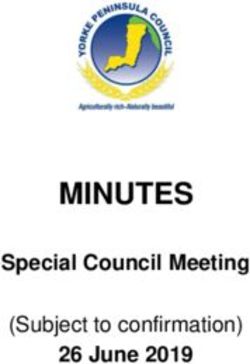Introduction to the database zbMATH Open - Zentralblatt MATH - ETH Library Version: 2 June 2021
←
→
Page content transcription
If your browser does not render page correctly, please read the page content below
Contents
1. General ....................................................................................................................................... 3
2. Searching.................................................................................................................................... 6
3. Results ...................................................................................................................................... 12
4. Accessing full text ..................................................................................................................... 15
5. Using MSC................................................................................................................................ 16
Contact
ETH-Bibliothek
Dr. Flavia Lanini
Subject specialist for mathematics
Rämistrasse 101
8092 Zurich
Tel: +41 44 632 75 91
E-Mail: lanini@library.ethz.ch
ETH-Bibliothek 2021
This document is published under the following Creative-Commons Licence:
http://creativecommons.org/licenses/by-nc-sa/2.5/ch/.
ETH Library Version: 2 June 20213
1. General
1.1. Content
zbMATH Open is the online version of the journal “Zentralblatt für Mathematik und ihre
Grenzgebiete”, which was founded in Germany in 1931 by Otto Neugebauer. This bibliographical
database, which also contains reviews and abstracts, is now issued jointly by the European
Mathematical Society, the Heidelberg Academy of Sciences, and the FIZ Karlsruhe. It covers all
areas of pure and applied mathematics and the history of mathematics. Its entries date back to the
19th century. The “Jahrbuch über die Fortschritte der Mathematik” (1868-1942) was incorporated
into the database in 2003 under the ERAM project, and other resources are constantly being
added as part of ongoing digitisation projects.
1.2. Database
The database contains more than 4.2 million bibliographical descriptions of articles from journals,
book series, and conference proceedings, together with bibliographical descriptions of
monographs. The documents are classified by content according to the Mathematics Subject
Classification (MSC 2020). More than 120,000 new entries are added each year, edited by about
8,000 subject specialists from all over the world. More than half of the publications are reviewed,
with the remainder only summarised. Reviews and abstracts are now written almost exclusively in
English. There are links to the full text of more than 2.9 million entries.
1.3. Update
The bibliographical entries are updated daily. Reviews and abstracts are updated as soon as
editing is complete.
1.4. Access
Since January 2021, the database has been open access with the new name zbMATH Open.
Access to the full texts of the articles depends on licensing of the corresponding journals and is
restricted to the network of ETH Zurich (domain ethz.ch). ETH Zurich members also have access
off-campus by using proxy.ethz.ch or VPN.
1.5. Home page
The home page of the database is shown below:
ETH Library Version: 2 June 20214
α β
γ
δ
Notes
• The database offers in different tabs a simple and a structured search for publications,
authors, and serials and a simple search for codes of the MSC 2020 (see α).
• The database also offers a search for mathematical software and the corresponding
references to software-relevant mathematical publications contained in the database as
well as a search for formulae (see β).
• In each simple search you can either search in all fields or in specific fields. You can
use the pull-down menu “Fields” to choose the fields you want to search in (see γ).
• In each search you can use Boolean operators. These can be chosen by using the pull-
down menu “Operators” (see γ). Here you can also find the characters you have to use
to right-truncate a word or to search for an exact phrase.
• The home page also contains useful information about the database (see δ). Additional
information is often available from mouse-over functionalities or pull-down menus.
ETH Library Version: 2 June 20215
1.6. Copyright
All the abstracts and reviews provided by zbMATH Open are, like any other publication, subject to
copyright. Copyright for individual articles is covered by the terms of the journals in which the
works were published.
ETH Library Version: 2 June 20216
2. Searching
zbMATH Open offers a variety of search options. Before beginning a search, it is useful to define
and limit the topic as closely as possible. Deciding on the right search strategy usually determines
the most suitable search option to choose.
2.1. Documents: One-Line Search
This simple search allows you to research information from all fields of the database by entering
keywords into a single box. Where the field being searched is not specified, the search is carried
out in all fields of the database. This may generate unwanted links. All non-English titles are
translated into English, abstracts and reviews are written in English. It is therefore advisable to use
English search terms.
Notes
• Where more than one word is entered, these will be linked by the Boolean operator
and.
• If you wish to search in a specific field, this must be specified (see pull-down menu
“Fields”).
• Terms being searched for can be linked using the Boolean operators & (and), (or) and
! (not) (see pull-down menu “Operators”).
• Where you are looking for an exact phrase, this must be entered within quotation
marks.
• A word can be right-truncated using *. This allows you to search for variants of a word
and is particularly recommended in the case of an author search.
Examples
Query: publications by Parsons on the philosophy of mathematics
Enter: parsons philosophy mathematics
Query: publications by Konrad Osterwalder as author, editor, ...
Enter: au:osterwalder, k*
ETH Library Version: 2 June 20217
Query: publications by Atiyah and Singer
Enter: au:atiyah singer
Query: publications on electronic publishing
Enter: “electronic publishing”
2.2. Documents: Structured Search
This advanced search offers several fields for searching. These are interlinked with each other
using the Boolean operator and.
Notes
• The terms being searched in the different fields are linked using the Boolean operator and.
• Boolean operators can also be used within a field: & (and) and ! (not) have the same
(highest) priority, | (or) has a lower priority.
• You can limit the number of results by document type.
ETH Library Version: 2 June 20218
Examples
Query: publications by Donald Knuth, containing the expression “discrete
mathematics” in the title
Enter: field Authors: knuth, d*
field Title: “discrete mathematics”
Query: publications by Beno Eckmann, published between 2000 and 2004
Enter: field Authors: eckmann, b*
field Year of Publication: 2000-2004
Query: publications by Wiles or Taylor on Fermat’s theorem
Enter: field Authors: wiles | taylor
field Anywhere: fermat
Query: books on Poisson algebras (MSC=17B63) issued in 1999
Enter: field Classification: 17B63
field Year of Publication: 1999
Document Type: Books
2.3. Authors
This search enables you to identify an author. The publications of a specific author can be found
even if the author is referred to by different variations of name or where several authors have
identical names. The authors’ profiles provide more information on their publications. The best
results are achieved by right-truncating the author’s name with *.
Example
Query: profile of Jacques Thévenaz
Enter: thevenaz, j*
ETH Library Version: 2 June 20219
Note
The profile of an author also displays his co-authors and the number of articles they wrote
together. Clicking on a co-author’s name leads you to the respective profile, while the displayed
number of common publications links to the corresponding joint documents. Analogous
navigation is provided for journals, subjects, and publication years. Further, you can find the
publications contained in the database that cite the articles of this particular author (not in this
figure).
2.4. Serials
This search allows you to search in the database of the journals and book series indexed by
zbMATH Open and to display, among other things, the reviewed articles. You can search by
important data as words from the title of the serial publication, ISSN, and publishers (see pull-down
menu “Fields” or the “Structured Search”).
ETH Library Version: 2 June 202110
Example
Query: profile of the journal “The Annals of Statistics”
Enter: annals statistics
ETH Library Version: 2 June 202111
Note
The profile of a journal also displays the authors and the number of articles they published in
this journal. Clicking on an author’s name leads you to the respective profile, while the
displayed number of publications links to the corresponding documents. Analogous navigation
is provided for subjects and publication years. Further, you can find the publications contained
in the database that cite the articles of this particular journal (not in this figure).
ETH Library Version: 2 June 202112
3. Results
3.1. Results list
Unless otherwise specified, the results of a search for publications are displayed in HTML format
and in a short view. There are numerous links to additional information (see mouse-over texts).
α
γ
β
ε
φ
λ
δ
Notes
• The search you have just carried out is shown above the results list and can be
modified (see α).
• The short view shows the bibliographical data author, article title, source, and the MSC
codes.
• The filtering function shown on the right-hand side provides you with a refinement of the
results.
• Click on the article title or on the Zbl reference number to go to the full view of the data
set (see β).
• By clicking on the name of an author you get to his profile where you find a link to all his
works (see γ).
• Other reviews by the same reviewer can be found by clicking on the name (see δ).
• By clicking on the journal title, you get to its profile. Reviewed articles in this journal can
then be requested (see ε).
ETH Library Version: 2 June 202113
• A classification code leads you to other publications on the same topic (see φ).
• Click on the button DOI (or Link, Euclid, Numdam, EuDML, …) to see the full text,
where available (see λ).
• The format of the display can be changed using the button below the entry.
3.2. Full view of an entry
Click on the article title or on the Zbl reference number to go from a short view in the results list to
a display of an entry in the full view. In addition to the links mentioned above under “Results list”,
the full view also gives additional information.
α
β
γ
Notes
• Full view shows the review or abstract (see α).
• The content is described in greater detail in the full view. The MSC codes are shown with
their text entries. In addition, there are English keywords which describe the content in
greater detail (see β).
• You can access the full text of an article (where available) by clicking on the button DOI (or
Link, Euclid, Numdam, EuDML, …) (see γ).
• The format of the display can be changed using the button below the entry.
ETH Library Version: 2 June 202114
3.3. Further use of results
Neither the results of a search you have carried out nor any search history can be saved in
zbMATH Open.
zbMATH Open offers the option of getting, every two weeks, an update of recently included items
and reviews. Simply click on the feed icon next to the author ID in an author's profile or the subject
heading in the classification. If you are interested in a specific subject, you can access this news
feed also using the URL https://zbmath.org/atom/cc/ and the MSC code of the subject you are
interested in. You may list more than one code, as specific as you wish (e.g.
https://zbmath.org/atom/cc/20,18G,22F05). If you are interested in a specific author, you can
access this news feed also using the URL https://zbmath.org/atom/ai/ and the author ID you find in
the author’s profile (e.g. https://zbmath.org/atom/ai/thevenaz.jacques). Several author IDs must be
listed with commas.
In you want to edit the results of a search for publications, you can select them and save them in
BibTeX format. You can then use the literature management program of your choice (e.g.
Refworks, EndNote).
The information in the database is recorded in TeX, but the database can be used even if you do
not have TeX installed on your computer. If you want to export data with high quality and you wish
to maintain a format similar to that in the database, it is advisable to install the programs for DVI,
PostScript or PDF.
Übersetzt mit www.DeepL.com/Translator (kostenlose Version)
ETH Library Version: 2 June 202115
4. Accessing full text
zbMATH Open is a bibliographical database that contains the full texts of reviews and abstracts but
not of individual articles. A most welcome development of zbMATH Open is the ability to link the
articles to external collections of full texts. Links to articles in the journal “Jahrbuch über die
Fortschritte der Mathematik” (1868-1942) have been substantially expanded by the addition of links
to the full texts of the articles digitised under various projects. Access to all these digitised
mathematical journals is unlimited.
For articles from about 600 journals, the entries are linked to their electronic versions via DOI. This
link takes you to the full text if the ETH-Bibliothek has licensed the journal online. If the journal is
not available online, you can check the availability of a printed version in ETH-Bibliothek @
swisscovery. If it is not possible to order the publication itself, or a copy, online, it can be obtained
through the interlibrary loan service.
ETH Library Version: 2 June 202116
5. Using MSC
The Mathematics Subject Classification is maintained jointly by the editors of zbMATH Open and
MathSciNet and is constantly being developed. This classification system is very widely used, and
the version currently in use is MSC 2020, which is made up of 63 main classes and more than
6,000 sub-classes.
The content of the documents indexed in zbMATH Open is described by MSC 2020 codes. The
use of MSC is best for a precise thematic search and has the great advantage that the codes do
not depend on the language A search can be started with a keyword search in order to find the
appropriate classes by following the example of an appropriate data set. The search can then be
continued in a structured way with the help of the codes found and by combining them with other
terms. It is also possible to carry out a more comprehensive search by entering only the first two
numbers of the code and then right-truncating with *. The classification system differentiates
between primary and secondary classification, depending on whether a topic is taken to be the
main topic or not. Where a topic is to be treated as the main topic in the publications being
searched, the * symbol must be entered in front of the code.
The complete MSC 2020 can be downloaded as a pdf.
MSC 2020 can be searched directly from the home page of zbMATH Open under Classification.
You can perform a keyword search or search by codes. You can also browse the hierarchy.
ETH Library Version: 2 June 202117
Example
Query: literature dated 2010 on the number of solutions of Diophantine equations
Enter: keyword search for solutions diophantine equations takes you to
classification code 11D45, click on the number of documents and filter the
results by the year 2010
ETH Library Version: 2 June 202118 ETH Library Version: 2 June 2021
You can also read