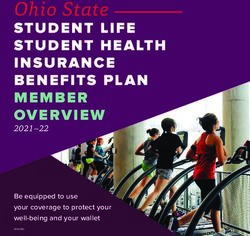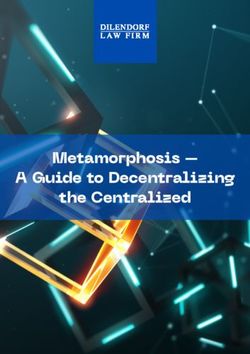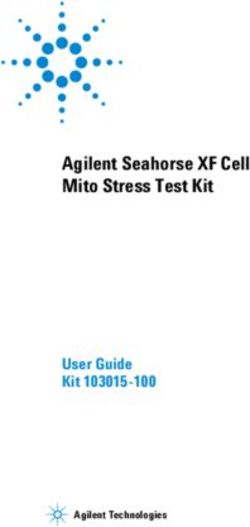Internetworking II Lecture 8 - NSWI090: Computer Networks - Version
←
→
Page content transcription
If your browser does not render page correctly, please read the page content below
NSWI090: Computer Networks h p://www.ksi.mff.cuni.cz/~svoboda/courses/202-NSWI090/ Lecture 8 Internetworking II Mar n Svoboda svoboda@ksi.mff.cuni.cz 26. 4. 2021 Charles University, Faculty of Mathema cs and Physics
Lecture Outline
Internetworking
• Broadcast domains
• Interconnec on devices at L3
• Virtual LANs
Mo va on and deployment
• Firewalls
NSWI090: Computer Networks | Lecture 8: Internetworking II | 26. 4. 2021 2Internetworking Principles
80/20 rule
• Tradi onally…
Usually ≈ 80% of traffic was local within a given network
And only ≈ 20% was leaving such a network
20/80 rule
• Things significantly changed with the Internet…
Usually only ≈ 20% is s ll local
Even ≈ 80% of traffic crosses the border of a local network
• Routers may no longer be able to handle increasing data flows
• Solu ons
Virtual Local Area Networks (VLAN)
– Harness fast interconnec on at L2, but limit broadcast domains
L3 Switches
– Increase overall efficiency and throughput of tradi onal routers
NSWI090: Computer Networks | Lecture 8: Internetworking II | 26. 4. 2021 3Broadcast Transmissions
L2 broadcast
• Intended recipients
All nodes within a given local network = broadcast domain
– I.e., all nodes residing in the same network as the sender node
• Frame des na on address
FF:FF:FF:FF:FF:FF
– Special address with binary ones only
• Delivery process
Bridges and switches: forwarding based on flooding
Routers (in our network): further propaga on is stopped
• Natural mo va on
Limi ng the size of broadcast domains
NSWI090: Computer Networks | Lecture 8: Internetworking II | 26. 4. 2021 4Broadcast Transmissions
Local L3 broadcast
• Intended recipients
Once again, all nodes within a given local network
– Only this me in the context of IP datagrams at L3
• Datagram des na on address
255.255.255.255
– Once again special address with binary ones only
• Delivery process
Sender: IP datagram is requested to be sent using L2 broadcast
Routers (in our network): further propaga on is stopped
NSWI090: Computer Networks | Lecture 8: Internetworking II | 26. 4. 2021 5Broadcast Transmissions
Targeted L3 broadcast (Directed L3 broadcast)
• Intended recipients
All nodes within a given par cular network
– Usually foreign network (but also works for the local one)
• Datagram des na on address
E.g.: 192.168.1.255
– Network prefix at the beginning, binary ones at the end
• Delivery process
IP datagram is first routed and forwarded using standard
unicast delivery
Once the router serving as the entry point to the target
network is reached, local L2 broadcast is then u lized
• Security considera ons
Incoming targeted broadcasts are usually ignored nowadays
NSWI090: Computer Networks | Lecture 8: Internetworking II | 26. 4. 2021 6Network Layer Devices
Possible alterna ves for L3 interconnec on devices
• Router
Tradi onal complex device allowing for rou ng and forwarding
Suitable for transi on between heterogeneous environments
• L3 Switch
Newer integrated device combining L2 and L3 func onality
– Standard L2 switch for local network
– Simplified but more efficient L3 router
Suitable for interconnec on of homogeneous environments
• Mul layer switch
Basically L3 switch allowing to take into account informa on
from higher layers L4 and / or even L7 for rou ng decisions
– In par cular, L4 Switch and L7 Switch
NSWI090: Computer Networks | Lecture 8: Internetworking II | 26. 4. 2021 7Network Layer Devices
Router
• Op mized for logical func ons (and not only the core ones)
Rou ng and forwarding
Network Address Transla on (NAT)
– Allows to use private IP addresses in private networks
Assignment of IP addresses (DHCP)
Security: firewall, access rights, …
Monitoring, management, …
…
• Speed and throughput are not cri cal
As router was originally designed for 80:20 environments
Implemented at the so ware level
– On top of a dedicated opera ng system (Cisco IOS)
NSWI090: Computer Networks | Lecture 8: Internetworking II | 26. 4. 2021 8Network Layer Devices
Router (cont’d)
• Suitable for transi on between heterogeneous environments
Bigger rou ng tables
Usually bigger buffers
Can have physical interfaces with different technologies
– Ethernet, EuroDOCSIS, xDSL, SDH, …
Can support mul ple rou ng protocols
• Used for connec on to other networks
Usually smaller networks (LAN, MAN) to larger ones (WAN)
Emphasis is put on…
– Adapta on, logical separa on, correct decision-making, …
NSWI090: Computer Networks | Lecture 8: Internetworking II | 26. 4. 2021 9Network Layer Devices
L3 Switch
• Op mized for speed and throughput
As L3 switch was originally designed for 20:80 environments
Implemented at the hardware level
– So that it can match the wire speed
Focuses only on the core func onality
– I.e., rou ng and forwarding
• Suitable for interconnec on of homogeneous environments
Usually smaller rou ng tables and smaller buffers
Usually Ethernet physical interfaces only
• Used for interconnec on of related networks (LAN, MAN)
Also allows to limit broadcast domains
– Analogously to routers, but more efficiently
NSWI090: Computer Networks | Lecture 8: Internetworking II | 26. 4. 2021 10L4 and L7 Switches
L4 Switch
• L3 switch which can take L4 informa on into account
I.e., rou ng decisions can also be based on…
– Transport protocols (TCP, UDP, …) and / or port numbers
• Different kinds of traffic can thus be treated differently
E.g., port 80 (HTTP requests), port 53 (DNS queries), …
L7 Switch (Content Switch)
• L3 switch which can take L4+L7 informa on into account
I.e., rou ng decisions can also be based on L4 and…
– Applica on protocols (HTTP, SMTP, …) and their data
• Analogous u liza on as above
E.g., port 80 HTTP requests to specific URLs in GET headers, …
NSWI090: Computer Networks | Lecture 8: Internetworking II | 26. 4. 2021 11L4 and L7 Switches
Use cases: diversified rou ng
• Distribu on of requests
Requests to different services (e.g., HTTP, FTP, …) are in fact
forwarded to different servers each providing just one of them
• Simula on of anycast transmissions
Requests to the same service are in fact split between mul ple
standalone serves (s ckiness may be required)
• Load balancing
Exploita on of more different rou ng paths
• Transparent caching
HTTP requests are redirected to a dedicated cache server
• Redirec on of DNS queries
• …
NSWI090: Computer Networks | Lecture 8: Internetworking II | 26. 4. 2021 12L4 and L7 Switches
Use cases: traffic management
• Traffic priori za on
Mul media data may be handled preferen ally
• Traffic blocking
Certain kinds of traffic may be strictly prohibited
– E.g., VoIP communica on, …
• Traffic limita on
Introduc on of volume quotas for various kinds of traffic
– E.g., Fair Use Policy (FUP)
NSWI090: Computer Networks | Lecture 8: Internetworking II | 26. 4. 2021 13Virtual Local Area Networks
Mo va on
• L3 network = set of end nodes residing in one or more L2
segments interconnected using bridges / switches
All involved nodes are mutually visible and directly reachable
– And so all L2 traffic is also visible to the en re network
This is not always desirable
– Especially in buildings with systema c cabling deployed
– Since individual users (end nodes) may not be related at all
• And so what if membership of end nodes to networks
would be determined differently?
I.e., independently on physical loca ons
Separate switches and physical rewiring could then help
– But this approach is not flexible enough
And so the concept of VLAN was introduced
NSWI090: Computer Networks | Lecture 8: Internetworking II | 26. 4. 2021 14Virtual Local Area Networks
VLAN (Virtual LAN)
• Principle: coexistence of mul ple different virtual networks
on top of one physical L1+L2 infrastructure
Allows to decouple…
– Physical users loca ons from logical network memberships
And so individual VLANs can reflect different…
– Organiza onal needs, groups or categories of users, access or
other privileges, usage of services and servers, …
• Whole concept is generic
Both older proprietary and newer standardized solu ons exist
Implemented in several technologies
– Ethernet, ATM, …
NSWI090: Computer Networks | Lecture 8: Internetworking II | 26. 4. 2021 15VLAN Principles
Requirements
• Addi onal logic needs to be added into the infrastructure
Primarily VLAN-aware switches at L2
But also routers at L3
• Prac cal expecta ons
End nodes should remain ignorant to the whole concept
– I.e., they should not need to know what VLAN they are part of,
nor whether VLANs are being deployed and u lized at all
– Thus their interfaces / so ware do not need to be upgraded
⇒ only network administrators should concern themselves
• Fundamental requirement
Traffic belonging to a given VLAN must stay within that VLAN
– I.e., it must be guaranteed that it will not leak to a different one
– And so VLAN hopping must be avoided
NSWI090: Computer Networks | Lecture 8: Internetworking II | 26. 4. 2021 16VLAN Principles
Consequences and features
• Limi ng broadcast domains
Broadcasts and unknown unicasts are flooded everywhere
• Improving security and privacy, minimizing external threats
• Enabling Quality of Service
Kind of VLAN side-effect, based on traffic priori zing
• Simplifying network administra on and fault management
VLAN concepts
• Two basic types of virtual networks can be dis nguished
Local VLANs and End-to-End VLANs
• They both differ in the primary mo va on and objec ves
However, their mutual boundaries are not defined strictly
NSWI090: Computer Networks | Lecture 8: Internetworking II | 26. 4. 2021 17VLAN Concepts
Local VLANs
• Aim at separating geographically close nodes
In the reach of just one switch (or a small group of switches)
This allows for easier implementa on of the whole concept
• Primary goal: limi ng broadcast domains
End-to-End VLANs
• More generic concept
• Aim at interconnecting geographically remote nodes
Individual nodes are dispersed throughout the whole network
And so VLANs span mul ple switches across the network
– Special links between the switches are therefore needed
– So that they can carry traffic of several different VLANs at a me
• Primary goal: grouping users with similar interests
NSWI090: Computer Networks | Lecture 8: Internetworking II | 26. 4. 2021 18Logical Model
Set of VLANs, each associated with…
• Dis nct integer VLAN Iden fier (VID)
• Op onal name allowing for user-friendly management
Types of segments involved in the infrastructure
• VLAN-unaware segments
Contain nodes from exactly one VLAN
– Actually just a single node in case of microsegmenta on
– Transmi ed frames do not need to be mutually dis nguished
Correspond to switch-to-host links
• VLAN-aware segments
Carry traffic from several different VLANs
– And so such frames must be tagged to be mutually recognizable
Correspond to switch-to-switch or switch-to-router links
NSWI090: Computer Networks | Lecture 8: Internetworking II | 26. 4. 2021 19Logical Model
Opera on principles
• VLAN can actually be seen simply as kind of a projected
network consis ng of only segments where it is ac vated
From this point of view, everything works as expected
I.e., filtering and forwarding
– Including Spanning Tree Protocol (STP), etc.
VLAN configura on
• Expressed via associa on of switch ports to VLANs
I.e., not directly in terms of the intended usage of segments
• In par cular, each port is labeled with a set of permi ed VIDs
Obviously, network administrator must ensure consistency
– I.e., corresponding ports on switches containing a given
segment must be configured iden cally
NSWI090: Computer Networks | Lecture 8: Internetworking II | 26. 4. 2021 20Types of Ports
Access port (untagged port)
• Connects a VLAN-unaware segment
Labeled with exactly one VID
– If not specified, default VLAN is assumed (usually VID 1)
This very VID determines the VLAN membership of nodes
• All frames (are expected to) belong to this single VLAN
Incoming frame is altered by tagging it with a given port VID
– So that it becomes prepared to enter VLAN-aware segments
– Already tagged frame is only accepted if it matches the port VID
Outgoing frame is altered by removing its tag
• Tagging mechanism is required
Open standard IEEE 802.1q (Dot1q)
Proprietary approaches: Cisco ISL (Inter-Switch Link), …
NSWI090: Computer Networks | Lecture 8: Internetworking II | 26. 4. 2021 21Types of Ports
Trunk port (tagged port)
• Connects a VLAN-aware segment
Labeled with one or more VIDs
– By default, all VLANs
– Or enumera on of only selected VLANs
• Frames of all involved VLANs are carried alongside each other
And so they must be tagged so that they can be dis nguished
Incoming frame is only accepted if it matches the allowed VIDs
• Na ve VLAN may op onally be specified
Its frames may remain untagged
– This allows to have VLAN-unaware devices in trunks as well
Configured on a per-port and per-device basis
– Must hence be consistent within the en re trunk segment
– Typically the same value everywhere (for sanity)
NSWI090: Computer Networks | Lecture 8: Internetworking II | 26. 4. 2021 22VLAN Configura on
Sta c (port-based) approaches
• Each port is configured manually by network administrator
• Rela vely small overhead, higher security, not flexible enough
Dynamic approaches
• VLAN membership is resolved dynamically
Based on MAC addresses (deprecated, not a good idea anyway)
Or IEEE 802.1X authen ca on (based on user creden als)
• Informa on needs to be shared between switches
Mul ple VLAN Registra on Protocol (MVRP) (IEEE 802.1ak)
– L2 protocol allowing to de/registers VIDs on ports, …
Proprietary approaches: Cisco VTP (VLAN Trunking Protocol)
• Greatly simplifies network design and deployment
NSWI090: Computer Networks | Lecture 8: Internetworking II | 26. 4. 2021 23Ethernet Frames
IEEE 802.1q (Dot1q tagging)
• VLAN tag is added into the original Ethernet frames
Between Source MAC and Type / Length header fields
TPID = Tag Protocol Iden fier = 0x8100
– So that tagged frames can be dis nguished from untagged ones
TCI = Tag Control Informa on
– Contains 12-bit long VLAN Iden fier (VID) ≈ 4094 VLANs
– Certain values are reserved (at least 0x000 and 0xFFF)
• Adding and removing tags also involves recalcula ng the CRC
Des na on MAC Source MAC Type Payload FCS
Des na on MAC Source MAC TPID TCI Type Payload FCS
NSWI090: Computer Networks | Lecture 8: Internetworking II | 26. 4. 2021 24Rou ng Between VLANs
Observa on
• IP traffic between VLANs must normally go through routers
Rou ng op ons
• VLAN-unaware router with separate physical interfaces
One separate port is needed for each VLAN on the router
They are all connected to different access ports on a switch
Obviously working, but not efficient enough and scales poorly
• VLAN-aware router with sub-interfaces
Physical interface is split up into mul ple virtual sub-interfaces
– Each corresponds to one par cular VLAN
– Frames outgoing from the router are tagged appropriately
Connected to a trunk port on a switch
• VLAN-aware L3 switch
NSWI090: Computer Networks | Lecture 8: Internetworking II | 26. 4. 2021 25Firewalls
Firewall
• General security system permi ng to monitor and control
both incoming and outgoing network traffic
Allows to block unauthorized / allow authorized access
– So that users (their traffic) can only get where they are allowed
• Forms a barrier between a trusted and an untrusted network
I.e., between the inner (LAN) and outer (Internet) networks
NSWI090: Computer Networks | Lecture 8: Internetworking II | 26. 4. 2021 26Firewalls
Possible deployments
• Network-based firewall
Protects the whole inner corporate / school / home network
– And so all its nodes / users
• Host-based firewall (individual, personal)
Protects just a single node / user
Possible implementa ons
• Dedicated device (combina on of hardware and so ware)
• Purely so ware solu on
• Set of organiza onal measures
NSWI090: Computer Networks | Lecture 8: Internetworking II | 26. 4. 2021 27Firewalls
Possible strategies
• Prohibited unless permi ed
Everything is by default prohibited
Only something is explicitly permi ed via posi ve excep ons
– Having the nature of permissions
Approaches
– Demilitarized Zones, Packet Filters
• Permi ed unless prohibited
Everything is by default permi ed
Only something is explicitly prohibited via nega ve excep ons
– Having the nature of prohibi ons
Approach
– Packet Filters
NSWI090: Computer Networks | Lecture 8: Internetworking II | 26. 4. 2021 28Demilitarized Zones
Demilitarized Zone (DMZ) (Perimeter Network)
• Physical or logical network ac ng as a barrier separa ng
the inner and outer networks / zones
Serves as kind of a gateway to the public Internet
– Neither as secure as the inner zone,
nor as insecure as the outer zone
Provides addi onal security especially from external a acks
• Permi ed traffic
Outer zone ↔ inner zone
– This kind of communica on is en rely prohibited
– I.e., no traffic can directly pass through DMZ
Outer zone ↔ DMZ and DMZ ↔ inner zone
– Possible in principle
– But can also be par ally restricted if need be
NSWI090: Computer Networks | Lecture 8: Internetworking II | 26. 4. 2021 29Demilitarized Zones
Demilitarized Zone (cont’d)
• Means of implementa on
Simply via appropriate configura on of rou ng tables in both
the routers separa ng the zones (i.e., at L3)
– Only traffic commencing / termina ng in DMZ is allowed
– Which is detectable using source / des na on IP addresses
• DMZ contains…
Public servers providing services to external users
– E.g.: HTTP, SMTP, POP3, DNS, …
– These are the hosts that are most vulnerable to a acks
– And so when any of them gets compromised,
inner zone is s ll likely to remain protected
Applica on Gateways
– Mediate otherwise impossible outer ↔ inner communica on
NSWI090: Computer Networks | Lecture 8: Internetworking II | 26. 4. 2021 30Demilitarized Zones
Applica on Gateway (L7 Gateway, Applica on Proxy)
• Server media ng communica on with the outer zone
E.g.: HTTP Proxy Gateway for reques ng web pages, …
• Principle
(1) Inner node sends an intermediate request to the gateway
– I.e., not directly to the intended target node
– And so the sender must be aware of the gateway existence!
– ⇒ applica on gateways are not transparent
(2) Gateway then generates and sends its own request
(3) Response from the target node is received by the gateway
(4) It is then forwarded to the original node in the inner zone
• Observa on
Gateways are always applica on-dependent
– I.e., specifically designed for a given par cular L7 protocol
NSWI090: Computer Networks | Lecture 8: Internetworking II | 26. 4. 2021 31DMZ Architectures
Dual Firewalls (Back-to-Back DMZ)
• Two routers (firewalls) are needed
Front-end (perimeter) between the outer zone and DMZ
Back-end (internal) between DMZ and the inner zone
• Higher security
Because two devices would need to be compromised at a me
– Especially when devices from different vendors are used
– Since it is not likely they would have the same vulnerabili es
• Rela vely costly solu on
And so suitable only for larger corporate networks
NSWI090: Computer Networks | Lecture 8: Internetworking II | 26. 4. 2021 32DMZ Architectures
Single Firewall (Three-Legged DMZ)
• Only one router (firewall) with (at least) 3 network interfaces
• Represents a single point of failure
Since it must be able to handle all of the traffic
Integrated DMZ
• DMZ on a so ware basis without even a single router device
I.e., within a node directly separa ng the outer / inner zones
DMZ Host – not a true DMZ!
• Solu on frequently appearing in small home routers
One server in the inner network can be specified
– It then receives all unrecognized incoming traffic
This server is not isolated from the inner network at all
– And so this solu on has nothing to do with the DMZ concept
NSWI090: Computer Networks | Lecture 8: Internetworking II | 26. 4. 2021 33Packet Filters
Packet Filter
• Inspects and filters both incoming and outgoing traffic based
on a set of configured rules
Works at L3
– In terms of both blocking and permi ng
– In contrast, DMZ blocks at L3 and permits at L7
• Both posi ve and nega ve strategies are possible
Individual rules are described via Access Control Lists
• Available informa on
Source / des na on IP addresses by default
But also informa on from higher layers
– Such as transport protocols or port numbers at L4, …
NSWI090: Computer Networks | Lecture 8: Internetworking II | 26. 4. 2021 34Packet Filters
Modes of opera on
• Stateless Packet Inspec on (Sta c Packet Filtering)
Each packet is treated independently on each other
Easier to implement
Less computa onally demanding
• Stateful Packet Inspec on (Dynamic Packet Filtering)
Each packet is treated with regard to the recent history
– I.e., also with respected to the previously handled packets
And so more undesirable situa ons can be detected
– Especially various concurrencies
– Can help to prevent DOS / DDOS a acks
NSWI090: Computer Networks | Lecture 8: Internetworking II | 26. 4. 2021 35Packet Filters
Access Control List (ACL)
• List of rules to be applied
Based on posi ve permissions or nega ve excep ons
• Standard ACL
Only source IP address is considered
Recommended deployment
– Usually as close to the target nodes as possible
• Extended ACL
Other informa on is considered as well
– Des na on IP address, port number, …
Recommended deployment
– Usually as close to the source nodes as possible
NSWI090: Computer Networks | Lecture 8: Internetworking II | 26. 4. 2021 36Lecture Conclusion
Broadcasts
• L2, local L3, targeted L3
• Broadcast domains
L3 interconnec on devices
• Routers, L3 / L4 / L7 switches
VLANs
• VLAN-aware / VLAN-unaware segments
• Access (untagged) / trunk (tagged) ports
• Sta c / dynamic configura on
Firewalls
• Demilitarized zones, applica on gateways, packet filters
NSWI090: Computer Networks | Lecture 8: Internetworking II | 26. 4. 2021 38You can also read