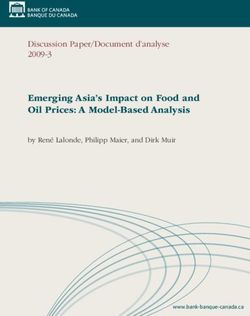Instructions for Use Bedienungsanweisung - Microwave Mikrowelle
←
→
Page content transcription
If your browser does not render page correctly, please read the page content below
Instructions for Use
Microwave
Bedienungsanweisung
MikrowelleTable of Contents GB-IE
1 PRECAUTIONS FOR USE................................................................................ 4
2 DISPOSAL INSTRUCTIONS - OUR ENVIRONMENT POLICY ........................ 5
3 SAFETY PRECAUTIONS.................................................................................. 6
4 GET TO KNOW YOUR OVEN........................................................................... 9
5 BEFORE INSTALLATION ................................................................................. 9
6 DESCRIPTION OF FRONT PANEL CONTROLS ........................................... 10
7 USING THE OVEN .......................................................................................... 12
8 ACCESSORIES AVAILABLE .......................................................................... 17
9 RECOMMENDED COOKING TABLES ........................................................... 18
10 CLEANING AND MAINTENANCE ............................................................... 27
11 EXTRAORDINARY MAINTENANCE ........................................................... 29
12 INSTALLING THE APPLIANCE ................................................................... 31
INSTRUCTIONS FOR THE USER: these provide recommendations for
use, a description of the controls and the correct procedures for cleaning
and maintaining the appliance
INSTRUCTIONS FOR THE INSTALLER: these are intended for the
qualified engineer who is to install, commission and test the appliance
3GB-IE Precautions for Use
1 PRECAUTIONS FOR USE
THIS MANUAL IS AN INTEGRAL PART OF THE APPLIANCE. TAKE GOOD
CARE OF IT AND KEEP IT TO HAND THROUGHOUT THE OVEN'S LIFE CYCLE.
WE URGE YOU TO READ THIS MANUAL AND ALL THE INFORMATION IT
CONTAINS CAREFULLY BEFORE USING THE APPLIANCE. INSTALLATION
MUST BE CARRIED OUT BY QUALIFIED STAFF IN COMPLIANCE WITH THE
RELEVANT REGULATIONS. THIS APPLIANCE IS INTENDED FOR HOUSEHOLD
USE AND COMPLIES WITH THE EEC DIRECTIVES CURRENTLY IN FORCE.
THE APPLIANCE IS BUILT TO PROVIDE THE FOLLOWING FUNCTION:
COOKING AND HEATING FOODS; ALL OTHER USES ARE TO BE
CONSIDERED IMPROPER.
THE MANUFACTURER DECLINES ALL LIABILITY FOR USES OTHER THAN
THOSE STATED ABOVE.
NEVER USE THIS APPLIANCE FOR HEATING ROOMS.
NEVER LEAVE PACKAGING RESIDUES UNATTENDED IN THE HOME.
SEPARATE THE VARIOUS PACKAGING MATERIALS BY TYPE AND CONSIGN
THEM TO THE NEAREST SEPARATE DISPOSAL CENTRE.
THIS APPLIANCE IS TAGGED UNDER EUROPEAN DIRECTIVE 2002/96/EC ON
WASTE ELECTRICAL AND ELECTRONIC EQUIPMENT (WEEE).
THIS DIRECTIVE CONTAINS THE REGULATIONS GOVERNING THE
COLLECTION AND RECYCLING OF DECOMMISSIONED APPLIANCES
THROUGHOUT THE EUROPEAN UNION.
NEVER OBSTRUCT THE OPENINGS AND SLITS PROVIDED FOR
VENTILATION AND HEAT DISPERSAL.
THE NAMEPLATE WITH THE TECHNICAL DATA, SERIAL NUMBER AND MARK
IS IN A VISIBLE POSITION ON THE OVEN DOOR FRAME.
THE NAMEPLATE MUST NEVER BE REMOVED.
NEVER USE METAL SCOURING PADS OR SHARP SCRAPERS
WHICH WILL DAMAGE THE SURFACE.
USE ORDINARY NON-ABRASIVE PRODUCTS WITH THE AID OF
WOODEN OR PLASTIC UTENSILS IF NECESSARY. RINSE
THOROUGHLY AND DRY WITH A SOFT CLOTH OR CHAMOIS
LEATHER.
DO NOT ALLOW SPILLS OF FOODS WITH HIGH SUGAR CONTENT
(E.G. JAM) TO DRY INSIDE THE OVEN. IF THEY DRY FOR TOO
LONG, THEY MIGHT DAMAGE THE ENAMEL COATING OF THE
INSIDE OF THE OVEN.
4GB-IE
Disposal Instructions
2 DISPOSAL INSTRUCTIONS -
OUR ENVIRONMENT POLICY
Our products are only packaged using non-pollutant, environment-friendly,
recyclable materials. We urge you to cooperate by disposing of the
packaging properly. Contact your local dealer or the competent local
organisations for the addresses of collection, recycling and disposal
facilities.
Never leave all or part of the packaging lying around. Packaging parts,
and especially plastic bags, may represent a suffocation hazard for
children.
Your old appliance must also be disposed of properly.
Important: deliver the appliance to your local organisation authorised to
collect scrapped appliances. Proper disposal allows the intelligent
recovery of valuable materials.
Before scrapping your appliance it is important to remove doors and leave
shelves in position as for use, to ensure that children cannot accidentally
become trapped inside the oven during play. Also, cut the power supply
lead and remove it and the plug.
5GB-IE Safety Precautions
3 SAFETY PRECAUTIONS
REFER TO THE INSTALLATION INSTRUCTIONS FOR THE SAFETY
REGULATIONS FOR ELECTRIC OR GAS APPLIANCES AND VENTILATION
FUNCTIONS.
IN YOUR INTEREST AND TO ENSURE YOUR SAFETY, BY LAW ALL ELECTRIC
APPLIANCES MUST ONLY BE INSTALLED AND SERVICED BY QUALIFIED
STAFF, IN ACCORDANCE WITH THE RELEVANT REGULATIONS.
OUR APPROVED INSTALLATION ENGINEERS GUARANTEE YOU A JOB WELL
DONE.
GAS OR ELECTRIC APPLIANCES MUST ALWAYS BE DISCONNECTED BY
SUITABLY SKILLED PEOPLE.
THE PLUG TO BE CONNECTED TO THE POWER SUPPLY LEAD AND THE
RELATIVE SOCKET MUST BE OF THE SAME TYPE AND COMPLY WITH THE
RELEVANT REGULATIONS.
THE POWER SUPPLY SOCKET MUST BE ACCESSIBLE EVEN AFTER THE
APPLIANCE HAS BEEN BUILT-IN.
NEVER DISCONNECT THE PLUG BY PULLING ON THE POWER SUPPLY LEAD
THE APPLIANCE MUST BE CONNECTED TO EARTH IN COMPLIANCE WITH
ELECTRICAL SYSTEM SAFETY REGULATIONS.
IMMEDIATELY AFTER INSTALLATION, CARRY OUT A QUICK TEST ON THE
OVEN FOLLOWING THE INSTRUCTIONS PROVIDED LATER IN THIS MANUAL.
DURING THE TESTS PUT A GLASS OF WATER INSIDE THE OVEN AS IT WILL
ABSORB THE MICROWAVES AND THE OVEN WILL NOT BE DAMAGED. IF THE
APPLIANCE FAILS TO OPERATE, DISCONNECT IT FROM THE ELECTRICAL
MAINS AND CONTACT YOUR NEAREST SERVICE CENTRE. NEVER ATTEMPT
TO REPAIR THE APPLIANCE.
WARNING! NEVER LEAVE THE OVEN UNWATCHED, ESPECIALLY WHEN
USING PAPER, PLASTIC OR OTHER COMBUSTIBLE MATERIALS. THESE
MATERIALS CAN CHAR AND MAY FIRE. FIRE RISK!
WARNING! IF YOU SEE SMOKE OR FIRE, KEEP THE DOOR CLOSED IN
ORDER TO SMOTHER THE FLAMES. SWITCH OFF THE OVEN AND TAKE THE
PLUG OUT OF THE SOCKET OR CUT OFF THE OVEN POWER SUPPLY.
WARNING! DO NOT HEAT PURE ALCOHOL OR ALCOHOLIC DRINKS IN THE
MICROWAVE. FIRE RISK!
WARNING! DO NOT HEAT LIQUIDS OR OTHER FOODS IN CLOSED
CONTAINERS SINCE THESE MAY EXPLODE READILY.
WARNING! CHILDREN SHOULD ONLY BE ABLE TO USE THE OVEN WITHOUT
ADULT SUPERVISION IF THEY HAVE BEEN GIVEN INSTRUCTIONS ON HOW
TO USE THE OVEN SAFELY AND ON HOW TO IDENTIFY THE DANGERS OF
BADLY USING THE OVEN.
WARNING! IF THE OVEN HAS A COMBINED FUNCTION MODE (MICROWAVE
WITH OTHER MEANS OF HEATING), CHILDREN SHOULD NOT BE ALLOWED
TO USE THE OVEN WITHOUT ADULT SUPERVISION ON ACCOUNT OF THE
HIGH TEMPERATURES GENERATED.
6Safety Precautions GB-IE
WARNING: ACCESSIBLE PARTS MAY BECOME HOT DURING USE. YOUNG
CHILDREN SHOULD BE KEPT AWAY.
WARNING: DURING USE THE APPLIANCE BECOMES HOT. CARE SHOULD BE
TAKEN TO AVOID TOUCHING HEATING ELEMENTS INSIDE THE OVEN.
WARNING! THE OVEN CANNOT BE USED IF:
THE DOOR IS NOT CLOSED CORRECTLY;
THE DOOR HINGES ARE DAMAGED;
THE SURFACES OF THE CONTACT BETWEEN THE DOOR AND THE OVEN
FRONT ARE DAMAGED;
THE DOOR WINDOW GLASS IS DAMAGED;
THERE IS FREQUENT ELECTRICAL ARCING INSIDE THE OVEN EVEN
THOUGH THERE IS NO METAL OBJECT INSIDE.
THE OVEN CAN ONLY BE USED AGAIN AFTER IT HAS BEEN REPAIRED BY A
TECHNICAL ASSISTANCE SERVICE TECHNICIAN.
BEWARE!
NEVER HEAT BABY FOODS OR DRINKS IN BOTTLES OR JARS WITH THE
TEATS OR LIDS ON THEM. AFTER HEATING THE FOOD MIX OR SHAKE
WELL SO THAT THE HEAT IS SPREAD EVENLY. CHECK THE FOOD
TEMPERATURE BEFORE FEEDING THIS TO THE CHILD. DANGER OF
BURNING!
TAKE CARE WHEN HEATING LIQUIDS!
WHEN LIQUIDS (WATER, COFFEE, TEA, MILK, ETC.) ARE NEARLY AT
BOILING POINT INSIDE THE OVEN AND ARE TAKEN OUT SUDDENLY, THEY
MAY SPURT OUT OF THEIR CONTAINERS. DANGER OF INJURIES AND
BURNS!
TO AVOID THAT TYPE OF SITUATION WHEN HEATING LIQUIDS, PUT A
TEASPOON OR GLASS ROD INSIDE THE CONTAINER.
TO AVOID FOOD OVERHEATING OR BURNING IT IS VERY IMPORTANT NOT
TO SELECT LONG TIME PERIODS OR POWER LEVELS THAT ARE TOO HIGH
WHEN HEATING SMALL QUANTITIES OF FOOD. FOR EXAMPLE, A BREAD
ROLL CAN BURN AFTER 3 MINUTES IF THE POWER SELECTED IS TOO HIGH.
FOR TOASTING, USE JUST THE GRILLING FUNCTION AND WATCH THE
OVEN ALL THE TIME. IT YOU USE A COMBINED FUNCTION TO TOAST BREAD
IT WILL CATCH FIRE IN A VERY SHORT TIME.
THIS OVEN IS EXCLUSIVELY FOR DOMESTIC USE!
USE THE OVEN ONLY FOR PREPARING MEALS.
AVOID DAMAGING THE OVEN OR OTHER DANGEROUS SITUATIONS BY
FOLLOWING THESE INSTRUCTIONS:
Do not switch on the oven without the turntable support, the turntable
ring and the respective plate being in place.
Never switch on the microwave when it is empty. If there is no food
inside there may be an electrical overcharge and the oven could be
damaged. RISK OF DAMAGE!
Do not cover or obstruct the ventilation openings.
Use only dishes suitable for microwaves. Before using dishes and
containers in the microwave, check that these are suitable (see the
section on types of dishes).
7GB-IE Safety Precautions
Never remove the mica cover on the ceiling of the oven interior!
This cover stops fat and pieces of food damaging the microwave
generator.
Do not keep any inflammable object inside the oven as it may burn if
the oven is switched on.
Do not use the oven as a pantry.
Eggs with their shells and whole boiled eggs must not be heated in
microwave ovens because they may explode.
Do not use the oven for frying as it is impossible to control the
temperature of oil heated by microwaves.
To avoid being burnt, always use oven gloves for handling dishes
and containers and touching the oven.
Do not lean or sit on the open oven door. This may damage the
oven, especially in the hinge zone. The door can bear a maximum
weight of 8 kg.
The turntable and the grills can bear a maximum load of 8 kg. To
avoid damaging the oven, do not exceed this load.
CLEANING:
Warning! Your microwave oven must be cleaned regularly. All food
remains must be removed (see section on Oven Cleaning). If the
microwave oven is not kept clean its surface may deteriorate and this
may shorten the oven’s working life and could even result in a
dangerous situation.
The door contact surfaces (the front of the cavity and the inside part of
the doors) must be kept very clean in order to ensure the oven
functions correctly.
DO NOT USE HARSH ABRASIVE CLEANERS OR SHARP METAL
SCRAPERS TO CLEAN THE OVEN DOOR GLASS SINCE THEY
CAN SCRATCH THE SURFACE, WHICH MAY RESULT IN
SHATTERING OF THE GLASS.
Please follow the instructions regarding cleaning in the section “Oven
Cleaning and Maintenance”.
REPAIRS:
Warning – Microwaves! The outer protection of the oven must not
be removed. It is dangerous for anyone not authorised by the
manufacturer to carry out any kind of repair or maintenance work.
If the power cable is damaged it should be substituted by the
manufacturer, aut horised agents or technicians qualified for this task
in order to avoid dangerous situations. Furthermore, special tools are
required for this task.
Repair and maintenance work, especially of current carrying parts, can
only be carried out by technicians authorised by the manufacturer.
The manufacturer declines all responsibility for injury or damage caused by failure
to comply with the above regulations or deriving from tampering with even just one
part of the appliance and the use of non-original spare parts.
8GB-IE
Instructions for the User
4 GET TO KNOW YOUR OVEN
1. – Door window glass 7. – High rack
2. – Catches 8. – Browning Plate
3. – Turntable support 9. – Control panel
4. – Turntable ring 10. – Grill
5. – Turntable plate 11. – Mica cover
6. – Low rack 12. – Lamp
5 BEFORE INSTALLATION
Never leave packaging residues unattended in the home. Separate waste
packaging materials by type and consign them to the nearest separate
disposal centre.
The inside of the appliance should be cleaned to remove all manufacturing
residues. For further information about cleaning, see point "10. CLEANING
AND MAINTENANCE".
9GB-IE
Instructions for the User
6 DESCRIPTION OF FRONT PANEL CONTROLS
All the appliance's control and monitoring devices are placed together on
the front panel. The table below provides the key to the symbols used.
FUNCTION’S PARAMETERS KNOB
This knob allows you to set the time, select the
cooking temperature and duration and program
the cooking start and end times. From now on,
for convenience it will be referred to as PT1.
For instructions on how to use it correctly, see
the next chapters.
CURRENT TIME / DURATION DISPLAY
This display shows the current time or the cooking duration.
Also visible are the function cut-out light (see point “7.6.3 Child safety lock-
out function”)
From now on, for convenience it will be referred to as DSP1.
TEMPERATURE / MICROWAVES POWER / WEIGHT DISPLAY
This display shows the Parameters set for the function required, or the
Parameters set by the user.
From now on, for convenience it will be referred to as DSP2.
FUNCTION DISPLAY
This display shows (illuminated) all the cooking functions available for
selection. For instructions on how to select a cooking function, see
point“7.2 Operating settings”.
From now on, for convenience it will be referred to as DSP3.
10GB-IE
Instructions for the User
FUNCTION-SWITCH ON KNOB
This knob allows access to the oven's three
operating settings, and is also used to select a
cooking function (see point “7.2 Operating
settings”).
From now on, for convenience it will be
referred to as PT2.
The table below provides a short description of
the functions available.
MICROWAVES DEFROST BY TIME
MICROWAVES + GRILL ELEMENT DEFROST BY WEIGHT
GRILL ELEMENT PIZZA FUNCTION
11GB-IE
Instructions for the User
7 USING THE OVEN
7.1 Precautions and General Advice
When the oven and grill are used for the first time, they should be heated
to the maximum temperature for long enough to burn off any oily residues
left by the manufacturing process, which might contaminate foods with
unpleasant smells.
Oven accessories which may come into contact with foods are made from
materials compliant with directive 89/109/EEC of 21/12/88 and national
relevant regulations.
To prevent excessive amounts of condensation from forming on the
internal glass, food should not be left inside the oven for too long after
cooking.
7.2 Operating settings
This product is programmed to provide 3 operating settings, which can
be\modified by pressing PT2.
Standby setting: activated as soon as the current time has been
confirmed, with DSP1 on and showing the current time.
ON setting: from the standby setting, press PT2 once. All the displays and
knobs light up.
OFF setting: from the ON setting, press PT2 once.
Only the symbol on DSP1 remains on.
The heating system is not activated immediately in any of these
functions, in order to improve operator safety.
7.3 First Use
At first use, or after a power failure, the oven's left hand-display, DSP1, will
show a flashing symbol. To start any cooking operation, the current
time must be set.
7.3.1 Setting the current time
To set the current time, turn PT1 to the right and left to increase or
decrease the hours. Press it once to move on to setting the minutes. Turn
it the right and left to increase or decrease the minutes and press it to set
the current time. The symbol will appear on the display, which will stop
flashing.
7.3.2 Setting the current time
It might become necessary to change the current time, for example at the
switch from summer to winter time. To do this, starting from the standby
setting (see point “7.2 Operating settings”) keep PT1 pressed for a few
seconds until the figures on DSP1 flash. Now repeat the operations
described in point “7.3.1 Setting the current time”.
12GB-IE
Instructions for the User
7.4 Selecting the function
In the ON state only, a cooking function can be selected by simply turning
PT2 to the right or left. The function selected will change colour to orange
on DSP3. The preset cooking time will be displayed on DSP1 and the
preset parameters (temperature, microwaves power, weight) are displayed
in alternation on DSP2.
7.4.1 Microwaves function
After selecting this function, turn PT1 to the right or left to change the
preset cooking duration.
Press PT1 to validate and the microwaves power light starts to blink.
Turn PT1 to the right or left to change the preset microwaves power.
Press PT2 to immediately start the cooking process or otherwise press
PT1 to set a different time for the cooking process start (please refer to
point “7.4.11 Delayed Start Time (Automatic cooking)”).
7.4.2 Microwaves+ Grill Element function
After selecting this function, turn PT1 to the right or left to change the
preset cooking duration.
Press PT1 to validate and the microwaves power light starts to blink.
Turn PT1 to the right or left to change the preset microwaves power.
Press PT2 to immediately start the cooking process or otherwise press
PT1 to set a different time for the cooking process start (please refer to
point “7.4.11 Delayed Start Time (Automatic cooking)”).
7.4.3 Grill Element function
After selecting this function, turn PT1 to the right or left to change the
preset cooking duration.
Press PT1 to validate and the temperature light starts to blink.
Turn PT1 to the right or left to change the preset temperature.
Press PT2 to immediately start the cooking process or otherwise press
PT1 to set a different time for the cooking process start (please refer to
point “7.4.11 Delayed Start Time (Automatic cooking)”).
7.4.4 Defrost by Time function
After selecting this function, turn PT1 to the right or left to change the
preset defrosting duration.
Press PT2 to start the defrosting process.
The microwaves power will be automatically varied to achieve the best
thawing results.
7.4.5 Defrost by Weight function
After selecting this function, turn PT1 to the right or left to change the
preset food type displayed on DSP1.
Press PT1 to validate and the weight light starts to blink.
Turn PT1 to the right or left to change the preset food weight.
Press PT2 to start the defrosting process.
13GB-IE
Instructions for the User
The defrosting time will be calculated based on the food’s type and weight
and the microwaves power will be automatically varied to achieve the best
thawing results.
The following table shows the defrosting by weight function programmes,
indicating weight intervals, and defrosting and standing times (in order to
ensure the food is of a uniform temperature).
STANDING
PROGRAMME FOOD WEIGHT (G) TIME (MIN)
TIME (MIN)
PR 01 MEAT 100 – 2000 2 – 43 20 – 30
PR 02 POULTRY 100 – 2500 2 – 58 20 – 30
PR 03 FISH 100 – 2000 2 – 40 20 – 30
PR 04 FRUIT 100 – 500 2 – 13 10 – 20
PR 05 BREAD 100 – 800 2 – 19 10 – 20
7.4.6 Pizza function
After selecting this function, the weight light starts to blink.
Turn PT1 to the right or left to change the preset Pizza weight.
Press PT2 to start the cooking process.
7.4.7 Delayed Start Time (Automatic cooking)
When PT1 is pressed to define a delayed start time the corresponding
light starts to blink, DSP1 shows the current time and DSP 2 shows
“Auto”.
Turn PT1 to the right or left to change the delayed start time.
Press PT2 to validate the delayed start time.
The oven enters in an idle state waiting for the defined start time. DSP3
shows the selected function and DSP1 and DSP2 show all the defined
parameters for the function continuously alternating.
If you wish to start the function before the selected time, just press PT2.
If you wish to cancel the programming, press PT2 for 3 seconds.
7.5 When the oven is working…
7.5.1 Interrupting a cooking cycle
You can stop the cooking process at any time by pressing the Start/Stop
key once or by opening the oven door. In both cases:
Microwave emission is stopped immediately.
The grill is de-activated but is still very hot. Danger of burning!
The timer stops and the display shows the remaining amount of
operating time.
If you wish, at this time you can:
Turn or stir the food to ensure it will be evenly cooked.
Modify the process parameters.
Cancel the process by pressing PT2 for 3 seconds.
To restart the process, close the door and press PT2.
7.5.2 Modifying parameters
The operating parameters (time, weight, power, etc.) can only be modified
when the cooking process has been interrupted. Proceed as follows:
Turn PT2 to the right or left to change the function.
14GB-IE
Instructions for the User
Press PT1 to activate the parameter modification mode. The
symbol starts to blink. Turn PT1 to the right or left to change the
remaining cooking duration.
Press PT1 to validate and the next parameter light starts to blink.
Proceed as described in the active function chapter to modify the
remaining parameters.
Press PT2 to continue the cooking process.
7.5.3 Cancelling a cooking cycle
If you wish to cancel the cooking process, press PT2 for 3 seconds.
You will then hear a beep and the oven returns to the OFF setting.
7.5.4 End of a cooking cycle
At the end of the process you will hear three beeps and the display will
show the word “End”.
The beeps are repeated every 30 seconds until the door is opened or PT2
is pressed. The oven returns to the OFF setting.
7.6 Secondary menu
This appliance also has a concealed "secondary menu" allowing the user
to:
1. Activate or deactivate the Show Room function (which disables all the
heating elements so that only the control panel works);
2. Activate or deactivate the function which limits the maximum power
absorption to 2300 W;
3. Activate or deactivate the child safety device ( );
7.6.1 Show Room Function
With the oven in OFF status (see point “7.2 Operating settings”) keep PT1
pressed until the message OFF SHO appears on DSP1. This means that
the SHOW ROOM function (which disables all the heating elements so
that only the control panel works) is not active.
Turn PT1 to the right or left to activate (ON SHO) or deactivate (OFF SHO)
this function. To use the oven normally, set OFF SHO.
After setting the parameter required, press PT2 to return the oven to the
initial standby status.
7.6.2 Power selection function
This function allows the oven operation if there are limitations in the mains
power (e.g. 3 kW for Italian market). The cooking results will not be
affected but the cooking duration will be increased on some functions that
activated more than one heating element.
With the oven in OFF status (see point “7.2 Operating settings”) keep PT1
pressed until the message OFF SHO appears on DSP1. Now press PT1
once again and the message “OFF 2000” will appear on DPS1.
Turn PT1 to the right or left to activate (ON 2000) or deactivate (OFF
2000) this function, which limits the oven's maximum power absorption, in
any function, to 2000 W.
After setting the parameter required, press PT2 to return the oven to the
initial standby status.
15GB-IE
Instructions for the User
7.6.3 Child safety lock-out function
With the oven in OFF status (see point “7.2 Operating settings”) keep PT1
pressed until the message OFF SHO appears on DSP1. Now press PT1
until the message “OFF BLOC” appears on DPS1.
Turn PT1 to the right or left to activate (ON BLOC) or deactivate (OFF
BLOC) this function, which locks out all the functions and knobs after 3
minutes of operation without any command from the user (when this
system is active, the symbol appears on DPS2).
After setting the parameter required, press PT2 to return the oven to the
initial standby status.
To exit the lockout status temporarily to modify a cooking program or
select a different function, keep PT1 pressed until the symbol
disappears from DSP2. The required changes can now be made, and 2
minutes after the last setting is made the lockout will come into operation
again.
To deactivate the lockout permanently, access the secondary menu and
switch the function off as described in this section.
7.7 Cooling fan system
The appliance is equipped with a cooling system which comes into
operation as soon as a cooking function starts.
Operation of the fans generates a normal air flow which comes out above
the door and may continue for a short time even after the oven is switched
off.
7.8 Inside light
The oven light comes on:
when the oven door is opened in standby status (point “7.2 Operating
settings”) or;
when the function knob is turned to any function.
If the oven door is left open, the oven light will automatically shut-off after
10 minutes.
16GB-IE
Instructions for the User
8 ACCESSORIES AVAILABLE
High Rack: useful for grilling thin foods.
Low Rack: useful for grilling thick foods or
other general uses.
Browning Plate: useful for microwave cooking
food that requires bottom heat. It can also be
used for frying bacon, eggs, sausages, etc
17GB-IE
Instructions for the User
9 RECOMMENDED COOKING TABLES
9.1 Cooking with Microwaves
Warning! Read the section “Safety Precautions” before cooking with
your microwave.
Follow these recommendations when cooking with microwaves:
Before heating or cooking foods with peel or skin (e.g. apples,
tomatoes, potatoes, sausages) prick them so that they do not burst.
Cut the food up before starting to prepare it.
Before using a container or dish make sure that it is suitable for
microwave use (see the section on types of ovenware).
When cooking food with very little moisture (e.g. defrosting bread,
making popcorn, etc.) evaporation is very quick. The oven then works
as if it was empty and the food may burn. The oven and the container
may be damaged in such a situation. You should therefore set just the
cooking time necessary and you must keep a close eye on the cooking
process.
It is not possible to heat large quantities of oil (frying) in the microwave.
Remove pre-cooked food from the containers they come in since these
are not always heat resistant. Follow the food manufacturer’s
instructions.
If you have several containers, such as cups, for example, set them
out uniformly on the turntable plate.
Do not close plastic bags with metal clips. Use plastic clips instead.
Prick the bags several times so that the steam can escape easily.
When heating or cooking foods, check that they reach at least a
temperature of 70°C.
During cooking, steam may form on the oven door window and may
start to drip. This situation is normal and may be more noticeable if the
room temperature is low. The oven’s safe working is not affected by
this. After you have finished cooking, clean up the water coming from
the condensation
When heating liquids, use containers with a wide opening, so that the
steam can evaporate easily.
Prepare the foods as per the instructions and keep in mind the cooking
times and power levels indicated in the tables.
Keep in mind that the figures given are only indicative and can vary
depending on the initial state, temperature, moisture and type of food. It is
advisable to adjust the times and power levels to each situation.
Depending on the exact characteristics of the food you may need to
increase or shorten the cooking times or increase or decrease the power
levels.
18GB-IE
Instructions for the User
Cooking with microwaves...
1. The greater the amount of food, the longer the cooking time. Keep in
mind that:
Double the quantity » double the time
Half the quantity » half the time
2. The lower the temperature, the longer the cooking time.
3. Foods containing a lot of liquid heat up more quickly.
4. Cooking will be more uniform if the food is evenly distributed on the
turntable. If you put dense foods on the outside part of the plate and less
dense ones on the centre of the plate, you can heat up different types of
food simultaneously.
5. You can open the oven door at any time. When you do this the oven
switches off automatically. The microwave will only start working again
when you close the door and press the start key.
6. Foods that are covered require less cooking time and retain their
characteristics better. The lids used must let microwaves pass through and
have small holes that allow steam to escape
9.1.1 Cooking vegetables
FOOD QUANTITY LIQUIDS POWER TIME STANDING
INSTRUCTIONS
(GR) ADDITION (W) (MIN.) TIME (MIN.)
CAULIFLOWER 500 100 ML 800 9-11 2-3 CUT INTO SLICES.
BROCCOLI 300 50 ML 800 6-8 2-3
MUSHROOMS 250 25 ML 800 6-8 2-3 KEEP COVERED.
PEAS, CARROTS 300 100 ML 800 7-9 2-3 CUT INTO CHUNKS
OR SLICES. KEEP
FROZEN 250 25 ML 800 8-10 2-3 COVERED.
CARROTS
POTATOES 250 25 ML 800 5-7 2-3 PEEL AND CUT
INTO EQUAL SIZED
PIECES. KEEP
COVERED.
PAPRIKA 250 25 ML 800 5-7 2-3 CUT INTO CHUNKS
LEEK 250 50 ML 800 5-7 2-3 OR SLICES KEEP
COVERED.
FROZEN 300 50 ML 800 6-8 2-3 KEEP COVERED.
BRUSSEL
SPROUTS
9.1.2 Cooking fish
QUANTITY POWER TIME STANDING
FOOD INSTRUCTIONS
(G) (W) (MIN.) TIME (MIN.)
FISH FILLETS 500 600 10-12 3 COOK COVERED OVER. TURN
AFTER HALF OF COOKING TIME.
WHOLE FISH 800 800 2-3 2-3 COOK COVERED OVER. TURN
400 7-9 AFTER HALF OF COOKING TIME.
YOU MAY WISH TO COVER UP
THE SMALL EDGES OF THE
FISH.
19GB-IE
Instructions for the User
9.2 Defrosting with Microwaves
General instructions for defrosting
1. When defrosting, use only dishes that are appropriate for microwaves
(china, glass, suitable plastic).
2. The defrost function by weight and the tables refer to the defrosting of
raw food.
3. The defrosting time depends on the quantity and thickness of the food.
When freezing food keep the defrosting process in mind. Distribute the
food evenly in the container.
4. Distribute the food as best as possible inside the oven. The thickest
parts of fish or chicken drumsticks should be turned towards the outside.
You can protect the most delicate parts of food with pieces of aluminium
foil. Important: The aluminium foil must not come into contact with the
oven cavity interior as this can cause electrical arcing.
5. Thick portions of food should be turned several times.
6. Distribute the frozen food as evenly as possible since narrow and thin
portions defrost more quickly than the thicker and broader parts.
7. Fat-rich foods such as butter, cream cheese and cream should not be
completely defrosted. If they are kept at room temperature they will be
ready to be served in a few minutes. With ultra-frozen cream, if you find
small pieces of ice in it, you should mix these in before serving.
8. Place poultry on an upturned plate so that the meat juices can run off
more easily.
9. Bread should be wrapped in a napkin so that it does not become too
dry.
10. Turn the food whenever the oven lets out a beep and the DSP1
displays the word: .
11. Remove frozen food from its wrapping and do not forget to take off any
metal twist-tags. For containers that are used to keep frozen food in the
freezer and which can also be used for heating and cooking, all you need
to do is take off the lid. For all other cases you should put the food into
containers that are suitable for microwave use.
12. The liquid resulting from defrosting, principally that from poultry, should
be discarded. In no event should such liquids be allowed to come into
contact with other foods.
13. Do not forget that by using the defrosting function you need to allow for
standing time until the food is completely defrosted.
20GB-IE
Instructions for the User
The table below shows different defrosting and standing times (in order to
ensure the food temperature is evenly distributed) for different types and
weights of food, plus recommendations.
WEIGHT DEFROSTING STANDING
FOOD RECOMMENDATION
(G) TIME (MIN) TIME (MIN)
PORTIONS OF MEAT, 100 2-3 5-10 TURN ONCE
VEAL, BEEF, PORK 200 4-5 5-10 TURN ONCE
500 10-12 10-15 TURN TWICE
1000 21-23 20-30 TURN TWICE
1500 32-34 20-30 TURN TWICE
2000 43-45 25-35 TURN THREE TIMES
GOULASH 500 8 -10 10-15 TURN TWICE
1000 17-19 20-30 TURN THREE TIMES
MINCED MEAT 100 2-4 10-15 TURN TWICE
500 10-14 20-30 TURN THREE TIMES
SAUSAGES 200 4-6 10-15 TURN ONCE
500 9-12 15-20 TURN TWICE
POULTRY (PORTIONS) 250 5-6 5-10 TURN ONCE
CHICKEN 1000 20-24 20-30 TURN TWICE
POULARDE 2500 38-42 25-35 TURN THREE TIMES
FISH FILLET
200 4-5 5-10 TURN ONCE
TROUT
PRAWNS 250 5-6 5-10 TURN ONCE
100 2-3 5-10 TURN ONCE
500 8-11 15-20 TURN TWICE
FRUIT 200 4-5 5-10 TURN ONCE
300 8-9 5-10 TURN ONCE
500 11-14 10-20 TURN TWICE
BREAD 200 4-5 5-10 TURN ONCE
500 10-12 10-15 TURN ONCE
800 15-17 10-20 TURN TWICE
BUTTER 250 8-10 10-15
CREAM CHEESE 250 6-8 10-15
CREAMS 250 7-8 10-15
21GB-IE
Instructions for the User
9.3 Using the browning plate
Normally when cooking food, such as pizzas or pies, on a grill or in a
microwave oven, the dough or pastry becomes soggy. This can be
avoided by using a browning plate. As a high temperature is reached
quickly on the bottom of the browning plate, the crust turns crisp and
brown.
The browning plate can also be used for bacon, eggs, sausages, etc.
VERY IMPORTANT NOTES:
Use oven gloves at all times as the browning plate will become very
hot.
Never place the browning plate in the oven without the glass plate.
Do not place any recipients on the browning plate that are not heat-
resistant (plastic bowls for example).
How to cook with the browning plate:
1. Preheat the browning plate by selecting the Microwave and Grill
function for 3 to 5 minutes with a 600 W microwaves power level.
2. Brush the browning plate with oil in order to brown the food nicely.
3. Place the fresh or frozen food directly on the browning plate.
4. Place the browning plate on the glass turntable in the microwave oven.
5. Select the Microwaves and Grill function and the cooking time as
described below.
WEIGHT COOKING STANDING
FOOD RECOMMENDATION
(G) TIME (MIN) TIME (MIN)
PIZZA 200 4-5 --- IF THE PIZZA IS THIN.
300 5-6 --- IF THE PIZZA IS HIGH INCREASE
400 7–8 --- THE TIME BY 1 – 2 MINUTES
QUICHES AND PIES 200 3–4 2–3
300 5-6 2–3
HAMBURGERS 150 - 200 8 - 10 5–8
OVEN CHIPS 400 6 -8 --- TURN 2 X
VERY IMPORTANT NOTES:
As the browning plate has a Teflon layer, if you use it incorrectly, it can be
damaged.
Never cut the food on the plate. Remove the food from the plate prior to
cutting.
Cleaning:
The best way to clean the browning plate is to wash it with hot water and
detergent and rinse off with clean water. Do not use a scrubbing brush or
a hard sponge otherwise the top layer will be damaged.
22GB-IE
Instructions for the User
9.4 Cooking with the Grill Element
For good results with the grill, use the rack supplied with the oven.
Fit the rack in such a way that it doesn’t come into contact with the metal
surfaces of the oven cavity since if it does there is a danger of electric
arcing which may damage the oven.
IMPORTANT POINTS:
1. When the grill is used for the first time there will be some smoke and a
smell coming from the oils used during oven manufacture.
2. The oven door window becomes very hot when the grill is working.
Keep children away.
3. When the grill is operating, the cavity walls and the grid iron become
very hot. You should use oven gloves.
4. If the grill is used for extended period of time it is normal to find that the
elements will switch themselves off temporarily due to the safety
thermostat.
5. Important! When food is to be grilled or cooked in containers you must
check that the container in question is suitable for microwave use. See the
section on types of ovenware!
6. When the grill is used it is possible that some splashes of fat may go
onto the elements and be burnt. This is a normal situation and does not
mean there is any kind of operating fault.
7. After you have finished cooking, clean the interior and the accessories
so that cooking remains do not become encrusted.
9.4.1 Grill Element
QUANTITY TIME
FISH INSTRUCTIONS
(G) (MIN.)
FISH
BASS 800 18-24 SPREAD LIGHTLY WITH BUTTER. AFTER
SARDINES/GURNARD 6-8 FISH. 15-20 HALF OF COOKING TIME TURN AND
SPREAD WITH SEASONING.
MEAT
SAUSAGES 6-8 UNITS 22-26 PRICK AFTER HALF COOKING TIME AND
TURN.
FROZEN HAMBURGERS 3 UNITS 18-20
SPARE RIB (APPROX. 3 400 25-30 AFTER HALF OF COOKING TIME, BASTE
CM THICK) AND TURN.
OTHERS
TOAST 4 UNITS 1½-3 WATCH TOASTING.
TOASTED SANDWICHES 2 UNITS 5-10 WATCH TOASTING.
Heat up the grill beforehand for 2 minutes. Unless indicated otherwise, use
the rack. Place a tray below the rack so that the water and the fat can
drop. The times shown are merely indicative and can vary as a function of
the composition and quantity of the food, as well as the final condition
wished for. Fish and meat taste great if, before grilling, you brush them
with vegetable oil, spices and herbs and leave to marinate for a few hours.
Only add salt after grilling.
Sausages will not burst if you prick them with a fork before grilling.
23GB-IE
Instructions for the User
After half the grilling time has passed, check on how the cooking is going
and, if necessary, turn the food over.
The grill is especially suitable for cooking thin portions of meat and fish.
Thin portions of meat only need to be turned once, but thicker portions
should be turned several times. Heat up the grill beforehand for 2 minutes.
9.4.2 Microwaves + Grill Element
The microwave + grill function is ideal for cooking quickly and, at the same
time, browning foods. Furthermore, you can also grill and cook cheese
covered food.
The microwave and the grill work simultaneously. The microwave cooks
and the grill toasts.
QUANTITY POWER TIME STANDING
FOOD DISH
(G) (W) (MIN.) TIME (MIN.)
CHEESE TOPPED PASTA 500 LOW DISH 400 12-17 3-5
CHEESE TOPPED 800 LOW DISH 600 20-22 3-5
POTATOES
LASAGNE APPROX. 800 LOW DISH 600 15-20 3-5
GRILLED CREAM CHEESE APPROX. 500 LOW DISH 400 18-20 3-5
2 FRESH CHICKEN LEGS 200 EACH LOW DISH 400 10-15 3-5
(GRILLED)
CHICKEN APPROX. LOW AND 400 35-40 3-5
1000 WIDE DISH
CHEESE TOPPED ONION 2 X 200 G SOUP 400 2-4 3-5
SOUP CUPS BOWLS
Before using a dish in the microwave oven make sure that it is suitable for
microwave use. Only use dishes or containers that are suitable for
microwave use.
The dish to be used in the combined function must be suitable for
microwave and grill use. See the section on types of ovenware!
Keep in mind that the figures given are merely indicative and can vary as a
function of the initial state, temperature, moisture and type of food.
If the time is not enough to brown the food well, put it under the grill for
another 5 or 10 minutes.
Please follow the standing times and don’t forget to turn the meat pieces.
Unless indicated to the contrary, use the turntable plate for cooking.
The values given in the tables are valid when the oven cavity is cold (it is
not necessary to pre-heat the oven).
9.5 Pizza Function
Warning! Read the section “Using the browning plate” before
cooking with the Pizza function.
It is not necessary to pre-heat the browning plate to cook Pizzas.
Place the pizza directly on the browning plate.
Place the browning plate on the centre of the glass turntable in the
microwave oven.
Warning: the cavity walls and the browning plate become very hot. Care
should be taken to avoid touching heating elements, cavity walls or the
24GB-IE
Instructions for the User
browning plate. The use of oven gloves is highly recommended to avoid
burns.
9.6 What kind of ovenware can be used?
9.6.1 Microwaves function
For the microwave function, keep in mind that microwaves are reflected by
metal surfaces. Glass, china, clay, plastic, and paper let microwaves pass.
For this reason, metal pans and dishes or containers with metal parts or
decorations cannot be used in the microwave. Glass ware and clay with
metallic decoration or content (e.g. lead crystal) cannot be used in
microwave ovens.
The ideal materials for use in microwave ovens are glass, refractory china
or clay, or heat resistant plastic. Very thin, fragile glass or china should
only be used for short period of times (e.g. heating).
Hot food transmits heat to the dishes which can become very hot. You
should, therefore, always use an oven glove!
To test ovenware, put the item you want to use in the oven for 20 seconds
at maximum microwave power. After that time, if it is cold or just slightly
warm, it is suitable to use. However, if it heats up a lot or causes electric
arcing it is not suitable for microwave use.
9.6.2 Grill Element
In the case of the grill function, the ovenware must be resistant to
temperature of at least 300°C.
Plastic dishes are not suitable for use in the grill.
9.6.3 Combination functions
In the combination functions (microwaves + conventional heating
elements), the ovenware used must be suitable for use in both the
microwave and the grill.
9.6.4 Aluminium containers and foil
Pre-cooked food in aluminium containers or in aluminium foil can be put in
the microwave if the following aspects are respected:
Keep in mind the manufacturer’s recommendations written on the
packaging.
The aluminium containers cannot be more than 3 cm high or come in
contact with the cavity walls (minimum distance 3 cm). Any
aluminium lid or top must be removed.
Put the aluminium container directly on top of the turntable plate. If you
use the grid iron, put the container on a china plate. Never put the
container directly on the grid iron!
The cooking time is longer because the microwaves only enter the
food from the top. If you have any doubts, it is best to use only dishes
suitable for microwave use.
Aluminium foil can be used to reflect microwaves during the defrosting
process. Delicate food, such as poultry or minced meat, can be
protected from excessive heat by covering the respective
extremities/edges.
25GB-IE
Instructions for the User
Important: aluminium foil cannot come into contact with the cavity
walls since this may cause electrical arcing.
9.6.5 Lids
We recommend you use glass or plastic lids or cling film since:
1. This will stop excessive evaporation (mainly during very long cooking
times);
2. The cooking times are shorter;
3. The food does not become dry;
4. The aroma is preserved.
The lid should have holes or openings so that no pressure develops.
Plastic bags must also be opened. Baby feeding bottles or jars with baby
food and similar containers can only be heated without their tops / lids
otherwise they can burst.
The table below gives you a general idea of what type of ovenware is
suitable for each situation.
OPERATINGMODE MICROWAVE MICROWAVE
DEFROSTING / GRILL +
TYPEOF OVENWARE COOKING GRILL
HEATING
GLASS AND CHINA 1)
HOME USE, CAN BE USED IN DISH YES YES NO NO
WASHER, NOT FLAME RESISTANT
GLAZED CHINA
FLAME RESISTANT GLASS AND YES YES YES YES
CHINA
CHINA, STONE WARE 2)
UNGLAZED OR GLAZED WITHOUT YES YES NO NO
METALLIC DECORATIONS
CLAY DISHES 2)
GLAZED YES YES NO NO
UNGLAZED NO NO NO NO
PLASTIC DISHES 2)
HEAT RESISTANT TO 100°C YES NO NO NO
HEAT RESISTANT TO 250°C YES YES NO NO
PLASTIC FILMS 3)
PLASTIC FILM FOR FOOD NO NO NO NO
CELLOPHANE YES YES NO NO
PAPER, CARDBOARD, PARCHMENT YES NO NO NO
4)
METAL
ALUMINIUM FOIL YES NO YES NO
ALUMINIUM WRAPPINGS 5) NO YES YES YES
ACCESSORIES (GRID IRON) NO NO YES YES
1. Without any gold or silver leaf edging; no lead crystal.
2. Keep the manufacturer’s instructions in mind!
3. Do not use metal clips for closing bags. Make holes in the bags. Use
the films only to cover the food.
4. Do not use paper plates.
5. Only shallow aluminium containers without lids/tops. The aluminium
cannot come into contact with the cavity walls.
26GB-IE
Instructions for the User
10 CLEANING AND MAINTENANCE
Before carrying out any operations, disconnect the appliance from the
electricity supply. Take the plug out of the socket or switch off the oven’s
power circuit.
Warning! Never use a jet of steam for cleaning the inside of the oven.
Warning! Your microwave oven should be cleaned regularly, with all food
remains being removed. If the microwave is not kept clean its surfaces
may deteriorate, reducing the oven’s working life and possibly resulting in
a dangerous situation.
10.1 Cleaning stainless steel
To keep stainless steel in good condition, it must be cleaned regularly,
after each use of the oven, after allowing it to cool.
10.2 Routine daily cleaning
When cleaning and caring for stainless steel surfaces, always use only
specific products which do not contain abrasives or chlorine-based acids.
Instructions for use: pour the product onto a damp cloth and wipe over
the surface, then rinse thoroughly and dry with a soft cloth or chamois
leather.
10.3 Food stains or spills
Never use metal scouring pads or sharp scrapers which will
damage the surface.
Use ordinary non-abrasive products with the aid of wooden or
plastic utensils if necessary. Rinse thoroughly and dry with a soft
cloth or chamois leather.
Do not allow spills of foods with high sugar content (e.g. jam) to
dry inside the oven. If they dry for too long, they might damage
the enamel coating of the inside of the oven.
Do not use harsh abrasive cleaners or sharp metal scrapers
to clean the oven door glass since they can scratch the
surface, which may result in shattering of the glass.
10.4 Cleaning the oven cavity
Cleaning is the only maintenance normally required.
After each time the oven is used, clean the inside walls with a damp cloth
since this is the easiest way to remove splashes or spots of food that may
have stuck to the inside.
27GB-IE
Instructions for the User
To remove dirt that is harder to shift, use a non-aggressive cleaning
product. Do not use oven sprays or other aggressive or abrasive cleaning
products.
Always keep the door and the oven front very clean to ensure that the
door opens and closes properly.
Make sure water does not enter the microwave ventilation holes.
Regularly take out the turntable plate and the respective support and clean
the cavity base, especially after any liquid spillage.
Do not switch on the oven without the turntable and the respective
support being in place.
If the oven cavity is very dirty, put a glass of water on the turntable and
switch on the microwave oven for 2 or 3 minutes at maximum power. The
steam released will soften the dirt which can then be cleaned easily using
a soft cloth.
Unpleasant odours (e.g. after cooking fish) can be eliminated easily. Put a
few drops of lemon juice in a cup with water. Put a spoonful of coffee in
the cup to avoid the water boiling over. Heat the water for 2 to 3 minutes at
maximum microwave power.
10.5 Cleaning the cavity ceiling
If the oven ceiling is dirty, the grill can be lowered to make cleaning easier.
To avoid the danger of burning, wait until
the grill is cold before lowering it.
Proceed as follows:
1. Turn the grill support by 90º (1).
2. Lower the grill gently (2). Do not use
excessive force as this may cause
damage.
3. After cleaning the ceiling, put the grill (2)
back in its place, carrying out the previous
operation.
The mica cover (3) located in the ceiling must always be kept clean.
Any food remains that collect on the mica cover can cause damage or
provoke sparks.
Do not use abrasive cleaning products or sharp objects.
To avoid any risk, do not remove the mica cover.
The glass lamp cover (4) is located on the oven ceiling and can be
removed easily for cleaning. For this you just need to unscrew it and clean
it with water and dishwashing liquid.
10.6 Cleaning the accessories
Clean the accessories after each use. If they are very dirty, soak them first
of all and then use a brush and sponge. The accessories can be washed
in a dish washing machine.
Make sure that the turntable plate and the respective support are always
clean. Do not switch on the oven unless the turntable and the respective
support are in place.
28GB-IE
Instructions for the User
11 EXTRAORDINARY MAINTENANCE
Occasionally, the oven will require minor servicing procedures or the
replacement of parts subject to wear and tear, such as gaskets, light
bulbs, etc. The specific operations for each procedure of this kind are
provided below.
Before carrying out any operation involving access to live parts,
disconnect the appliance from the electricity supply.
11.1 Changing the light bulb
To change the light bulb, proceed as follows:
Unscrew and remove the glass light cover (1).
Remove the halogen light bulb (2). Warning!
The bulb may be very hot.
Fit a new 12V / 10W halogen bulb. Warning!
Do not touch the light bulb surface directly with
your fingers because you may damage the
bulb. Follow the lamp manufacturer’s
instructions.
Screw the glass light cover into place (1).
Connect the oven again to the power supply.
11.2 What should I do if the oven doesn’t work?
WARNING! Any type of repair must only be done by a specialised
technician. Any repair done by a person not authorised by the
manufacturer is dangerous.
You do not need to contact Technical Assistance to resolve the following
questions.
The display is not showing! Check if:
The time indication has been switched off (see section on Basic
Settings).
Nothing happens when I press the keys! Check if:
The Safety Block is active (see section on Basic Settings).
The oven does not work! Check if:
The plug is correctly fitted in the socket.
The oven’s power is switched on.
The door is completely closed. The door should close with an audible
click.
There are any foreign bodies between the door and the cavity front.
29GB-IE
Instructions for the User
When the oven is operating I can hear some strange noises! Check if:
There is any electrical arcing inside the oven caused by foreign
metallic objects (see section on type of ovenware).
The ovenware is touching the oven walls.
There are any loose items of cutlery or cooking tools inside the oven.
The food doesn’t heat up or heats very slowly! Check if:
You have inadvertently used metal ovenware.
You have selected the correct operating times and power level.
The food you have put inside the oven is a larger amount or colder
than you usually put in.
The food is too hot, dried out or burnt! Check if:
You selected the correct operating time and power level.
I hear some noises after the cooking process is finished!
This is not a problem. The cooling fan keeps on working for some time.
When the temperature has dropped sufficiently, the fan will switch itself
off.
The oven switches on but the interior light does not go on!
If all the functions work properly it is probable that the lamp has blown.
You can keep on using the oven.
30GB-IE
Instructions for the Installer
12 INSTALLING THE APPLIANCE
12.1 Electrical connection
The nameplate with the technical data, serial number and mark is in a
visible position on the oven door frame.
The nameplate must never be removed.
The appliance must be connected to earth in compliance with electrical
system safety regulations.
If a permanent connection is used, the appliance's power supply line must
be fitted with an omnipolar breaking device with contact gap of at least 3
mm, located in an easily accessible position close to the appliance itself.
If a socket and plug connection is used, check that they are of the same
type. Do not use reducers, adapters or junctions since they may cause
overheating or burns.
12.2 Positioning the oven
The appliance is designed for building-in to cabinets made from any heat-
resistant material. Comply with the dimensions shown in following pictures.
When installing in tall units bear in mind that the top/rear of the unit must
have an opening 100 mm deep.
Screw the 4 screws into the inside of the frame.
31You can also read