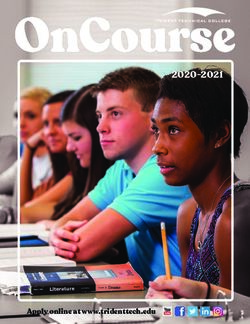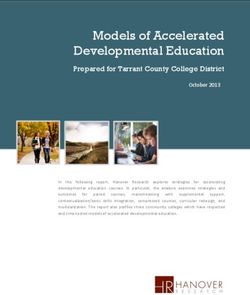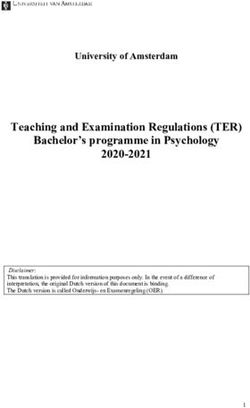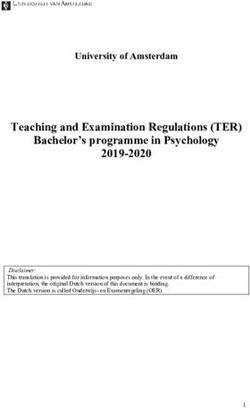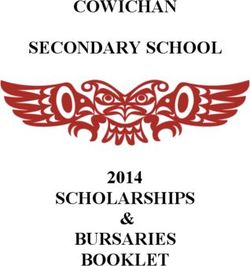In partnership with: tnAchieves
←
→
Page content transcription
If your browser does not render page correctly, please read the page content below
WELCOME, CLASS OF 2022!
Congratulations! Welcome to the TN Promise Class of 2022! This program provides you with a unique opportunity to begin
a more rewarding life. A college credential is one significant step to fulfilling your potential.
TN Promise is a last-dollar scholarship that ensures tuition and mandatory fee free community and technical college. We
encourage you to visit the eligible institutions’ websites and campuses to familiarize yourself with all the benefits these schools
offer. In fact, while you are on the website, complete the simple college application. Trust me, it will save you time later! Yes, some
four-year institutions offering associates degrees are eligible too, but the funding may be different. See page 16 for more details.
To remain eligible for the TN Promise scholarship, you must complete the tnAchieves program. tnAchieves is the designated
partnering organization for your high school. You will be assigned a volunteer mentor. This individual is investing in you and your
future. It is your responsibility to take advantage of your mentor and/or the program for guidance through the college access
and success processes.
Your first task is to read your handbook. This is your tnAchieves lifeline. It contains all information you need to ensure you remain
a TN Promise scholar. You will find a timeline as well as deadlines in this handbook. If you lose your handbook, you may obtain
one at www.tnachieves.org/handbook.
It is important to meet deadlines and complete all the requirements. Failure to comply will result in termination of your TN
Promise funding opportunity.
One very critical deadline to consider is the 2022-2023 Free Application for Federal Student Aid (FAFSA) filing deadline of
February 1, 2022. Visit www.fafsa.gov to complete. See pages 6-8 of your student handbook for more details.
You must view your Mandatory TN Promise Webinar to remain TN Promise eligible. Due to COVID-19 concerns, the TN
Promise mandatory meeting requirement will be completed virtually via tnAchieves CONNECT. All details can be found on
tnAchieves.org and on page 9-11 of this handbook. The deadline to view the mandatory TN Promise webinar is February 1, 2022.
You are required to follow the directions to access the mandatory webinar and remain engaged for the entirety of the presentation.
Your parent/guardian is welcome to participate with you, but it is your responsibility as the student to log in and participate.
Another TN Promise requirement is completing and submitting at least 8 hours of community service prior to the beginning of
each semester. You may begin completion of your first 8 hours on November 2, 2021 with a deadline of July 1, 2022. It is important
to note that students who wish to attend a Tennessee College of Applied Technology (TCAT) during the summer trimester must
submit community service prior to April 1, 2022. To submit, you will visit www.tnachieves.org.
We understand that community service opportunities may be difficult to find due to COVID-19. We have provided resources and
community service opportunities on our website. tnAchieves is also offering virtual community service opportunities. Please visit
www.tnachieves.org for more information.
Every Monday, tnAchieves will send you an email reminding you of critical deadlines, important dates and necessary requirements.
If you are not receiving these consistently beginning in December, tnAchieves has an incorrect email address for you. Please
send your correct email address to tnachieves@tnachieves.org to update. And remember, checking emails at least weekly is
fundamental to your future success with TN Promise, tnAchieves and your chosen college.
We are so proud of your achievements and look forward to celebrating your future accomplishments!
Best regards,
Krissy DeAlejandro
tnAchieves Executive Director
tnAchieves Parent/Guardian Handbook
Find information geared for tnAchieves parents by
scanning this QR code! You will find college admissions
information, TN Promise requirements and deadlines and
answers to questions frequently asked by parents!
1TABLE OF CONTENTS
This handbook outlines the steps you will take to complete the college process and begin your journey
as a tnAchieves Scholar.
Welcome to tnAchieves 1
Table of Contents 2
Connect With Us 3
tnAchieves and TN Promise Partnership 4
Student Checklist 5
File your 2022-2023 FAFSA by February 1, 2022 6-7
FAFSA Facts 8
tnAchieves CONNECT Introduction 9
How To Use tnAchieves CONNECT 10
Mandatory TN Promise Webinar 11
Who is My Mentor? 12
Communicating With Your Mentor 13
Suggested Communication 14
Choose Your College 15
Eligible Institutions 16
Now That You Have Applied 17
Summer Bridge Program 18
Changing Your Institution 19-20
Complete Financial Aid Verification 21
Community Service 22-23
tnAchieves Policies 24-26
UT Promise 27
TN Promise Frequently Asked Questions 28-29
Your Progress 30
2CONNECT WITH US Maintaining a connection with tnAchieves is vital to your success. Utilize our various opportunities to stay engaged and ensure you never miss a deadline or step along the way! Mondays Check your email every Monday for an update from tnAchieves. We will be in touch regarding upcoming meeting requirements, college requirements, community service opportunities and other important information. If you do not receive your tnAchieves Monday email, please email tnachieves@tnachieves.org so we can update your email address. You can reply to our weekly email if you have any questions! Text Messaging We will send text messages regarding various TN Promise requirements. You will receive messages reminding you of your upcoming meeting requirements, the FAFSA filing and community service deadlines as well as other important topics. You can reply to our texts and someone will respond! CONNECT We will utilize tnAchieves CONNECT, our new online mentoring platform, to send reminders, post resources and provide a platform for discussion. Our team is also available to message or video chat through CONNECT. You will be expected to log into CONNECT regularly to stay up to date on your scholarship requirements and engage with your tnAchieves mentor. Learn more about CONNECT on pages 9-10! The Team Krissy DeAlejandro Graham Thomas Jackie McDonald Executive Director Deputy Director of Partnerships & Gov’t Relations Deputy Director of Research & Operations (865) 621-9223, krissy@tnachieves.org (615) 604-1306, graham@tnachieves.org (865) 405-9745, jackie@tnachieves.org Maegan Tribble Amy Bain Ben Sterling Senior Director of Finance & Administration Senior Director of Post-Secondary Impact Senior Director of Content (502) 345-1790, maegan@tnachieves.org (714) 931-2127, amy@tnachieves.org (865) 567-1140, ben@tnachieves.org Jessica Macey Matthew Otero Chasity Roberson Senior Director of Student Impact Senior Director of Data Managing COMPLETE Coach (615) 512-0930, jessica@tnachieves.org (505) 306-5755, matthew@tnachieves.org (901) 236-8260, chasity@tnachieves.org Ellie Sieverman Tyler Ford Christine Stevenson Director of COMPLETE Director of Mentors Managing Transfer Coach (615)479-7022, ellie@tnachieves.org (309) 945-3446, tyler@tnachieves.org (901) 236-8257, christine@tnachieves.org Jacy Skelton Lexie Feiden Esther Ro Managing COMPLETE Coach Managing COMPLETE Coach COMPLETE Coach (865) 297-8826, jacy@tnachieves.org (865) 388-2539, lexie@tnachieves.org (901) 236-8252, esther@tnachieves.org Emily Mason Sumner Deason Dalton Sauer COMPLETE & Grants Manager Managing COMPLETE Coach COMPLETE Coach & Data Manager (865) 356-2190, emily@tnachieves.org (865) 297-8010, sumner@tnachieves.org (865) 313-4160, dalton@tnachieves.org Baylor Williamson Allison Johnson Galylea Villagrana Lead Transfer Coach COMPLETE Coach COMPLETE Coach (865) 321-2234, baylor@tnachieves.org (865) 200-0751, allison@tnachieves.org (615) 779-6365, galylea@tnachieves.org Meghan Byrge-Monkhouse Emily Jones Laken Dye COMPLETE Coach Transfer Coach COMPLETE Coach (865) 313-3934, byrge@tnachieves.org (615) 779-8577, jones@tnachieves.org (865) 321-3022, laken@tnachieves.org Andreea Woods Alex Wampler Makenzi Coleman COMPLETE Coach COMPLETE Coach COMPLETE Coach (615) 779-9006, andreea@tnachieves.org (865) 321-3113, alex@tnachieves.org (865) 910-6272, makenzi@tnachieves.org Rosa Vitti Colbie Simmons Blair Atkinson COMPLETE Coach COMPLETE Coach COMPLETE Coach (865) 910-6582, rosa@tnachieves.org (865) 910-6579, colbie@tnachieves.org (615) 491-7708, blair@tnachieves.org John Hardebeck COMPLETE Coach (865) 910-6269, john@tnachieves.org 3
PARTNERSHIP
Board Members
Randy Boyd Bill Haslam Dr. Linda Martin Mike Ragsdale Tim Williams
Founder of Radio 49th Governor of Vice President for Partner in a consulting Co-founder and CEO
Systems Corporation, the Tennessee. Before Academic Affairs and company, Tennessee of 21st Mortgage
former Commissioner of being elected Student Success for the Strategies, LLC. He Corporation. 21st
the TN Department of Governor, he served University of Tennessee was elected to serve as Mortgage is the highest
Economic and Community as the President of System. Linda earned a Knox County mayor in volume lender in the
Development, Chairman of Pilot Corporation and bachelor’s degree from 2002 and again in 2006. manufactured home
tnAchieves and President of the Mayor of Knoxville. Ohio State, a master’s The first in his family industry. In 2003,
the University of Tennessee. He also served on the degree from Virginia to attend college, he 21st Mortgage was
He received a bachelor’s tnAchieves board of Tech and a doctorate completed a doctorate acquired by Berkshire
degree from the University directors when the from Colorado State in education at the Hathaway Company. Tim
of Tennessee in Industrial program launched in University—all in animal University of Tennessee holds a bachelor’s degree
Management in 1979 and a 2008. Governor Haslam science. where he also received and master’s of business
master’s degree in Liberal holds a bachelor’s the Torchbearer award administration from the
Studies from Oklahoma degree from Emory as an undergraduate University of Tennessee.
University in 1988. University. student.
tnAchieves is a nonprofit partnering organization to TN Promise. tnAchieves works
directly with students as they complete the scholarship requirements, including
attending mandatory meetings, completing the FAFSA, working with a mentor and
submitting community service hours. tnAchieves supports TN Promise students from
high school to a college credential.
TN Promise is a last-dollar scholarship that funds tuition and mandatory fees for up to five
semesters at a community college or eligible four-year institution or eight trimesters at a
Tennessee College of Applied Technology (TCAT).
As a last-dollar scholarship, TN Promise covers a student’s tuition and mandatory fees not
paid by federal or state funds (i.e., the Pell Grant, HOPE Scholarship, Tennessee Student
Assistance Award and Wilder-Naifeh Technical Skills Grant).
The Tennessee Student Assistance Corporation (TSAC) is a governmental financial aid
agency that handles state and federal aid for Tennessee students. It administers TN
Promise funds directly to post-secondary institutions.
The tnAchieves Story
tnAchieves began as knoxAchieves in 2008, launched as an economic development and student success initiative by former
Knox County Mayor Mike Ragsdale, then Knoxville Mayor Bill Haslam and businessmen Randy Boyd, Rich Ray and Tim Williams.
Because of its success, knoxAchieves was charged with expanding the program statewide, thus tnAchieves was launched in
2011. tnAchieves ultimately seeks to build a strong workforce by increasing educational attainment opportunities across the state.
More importantly, we hope to improve students’ quality of life, increase the value of education in Tennessee and create more
lifelong learners. Today, tnAchieves partners with TN Promise in 90 of the 95 Tennessee counties.
4STUDENT CHECKLIST
Use the checklist below to stay on track to receive your TN Promise scholarship!
TN Promise eligibility requirements are listed in green.
By Complete the 2022 TN Promise application.
ü
o NOVEMBER 1, 2021 Visit www.TNPromise.gov.
ü
o FALL 2021 tnAchieves handbook will be mailed to home address.
By
o FEBRUARY 1, 2022 Create your tnAchieves CONNECT account.
By View Mandatory TN Promise Webinar
o FEBRUARY 1, 2022 Students access the mandatory webinar on tnAchieves CONNECT.
By File the 2022-2023 Free Application for Federal Student Aid (FAFSA).
o FEBRUARY 1, 2022 Visit www.fafsa.gov. See pages 6-8 for helpful instructions and tips.
By Apply to an eligible TN Promise institution.
o APRIL 1, 2022 A list of eligible institutions can be found on page 16.
Meet with tnAchieves mentor either in-person or via tnAchieves CON-
o SPRING 2022 NECT.
Learn more about tnAchieves CONNECT on pages 9-10.
By Submit all requested admissions documents to anticipated college.
o MAY 1, 2022 Check your college email for admissions updates.
By Complete and submit 8 hours of community service.
o JULY 1, 2022 Submit by 11:59 PM CT at www.tnachieves.org. See pages 22-23 for future deadlines.
By Complete financial aid verification, if selected.
o JULY 1, 2022 Verification is completed through your college’s financial aid office. See page 21 for details.
By Ensure your college is listed on your TSAC Portal and FAFSA.
o JULY 1, 2022 See pages 19-20 for instructions on how to update your TSAC Portal and FAFSA, if needed.
Enroll as a full-time student at a TN Promise eligible institution.
o FALL 2022 Students must be enrolled in a minimum of 12 credit hours at a community college, eligible four-
year college or in a full-time program at a Tennessee College of Applied Technology (TCAT).
Connect with tnAchieves Mentor
o FALL 2022 Learn more about tnAchieves CONNECT on pages 9-10.
Stay in communication with your tnAchieves mentor.
o ONGOING See pages 12-14 to learn more about your mentor and their role.
Check your email every Monday for weekly updates from tnAchieves.
o ONGOING tnAchieves will send you weekly emails containing important information regarding your
participation in the program.
NOTES
5FILE THE 2022-2023 FAFSA *Eligibility Requirement
DEADLINE TO FILE: FEBRUARY 1, 2022
FSA ID
In order to file a FAFSA, you will be required to create an FSA ID. The FSA ID gives you access to Federal Student Aid’s online systems and
serves as your legal signature for your FAFSA. You, as a student, will need to use your personal information to create the FSA ID. One of your
parents will be required to create their own FSA ID to sign your FAFSA as well. Your parent must use their personal information to create
an FSA ID. This means that the student and one of the student’s parents will have their own unique FSA IDs and cannot use the same email
address.
You can create your FSA ID any time before you file the FAFSA. You and your parent are encouraged to create your FSA IDs as soon as
possible to avoid delays with the completion of your FAFSA.
Please remember that creating your FSA ID is NOT the same as filing your FAFSA. If you create an FSA ID but do not file the 2022-
2023 FAFSA by February 1, 2022, you will no longer be eligible for TN Promise.
Creating Your FSA ID
Visit StudentAid.gov and follow these steps to create your FSA ID. If you have questions during the process, click on the grey question marks
next to each field for additional information.
1. Select the Create Account button.
2. On the Create an Account (FSA ID) page, select the Get Started button.
3. Provide personal identification information. Click Continue.
• Make sure your Social Security number (SSN), date of birth and name match what is on your Social Security card.
• You must have a SSN to create an account username and password.
4. Create your account username and password. Click Continue.
• Your password will be case-sensitve, must be between 8 and 30 characters in length and must contain one uppercase letter, one
lowercase letter and one number.
• Write your FSA ID username at the bottom of this page or store in a secure place for future logins.
5. Enter your permanent address and mobile phone number. Click Continue.
• tnAchieves recommends signing up for mobile phone account recovery. This option will help you restore access to your account if
you forget your FSA ID password or become locked out of your account.
6. Select communication preferences. Click Continue.
• You must select whether to receive required communication by email or postal mail. You can also opt in to receive informational
emails and/or text messages regarding programs for which you may be eligible.
7. Select challenge questions and answers. Click Continue.
• If you forget your FSA ID password, answering challenge questions is one way to reset it.
• Select questions and answers that are easy for you to remember but difficult for others to guess. Your answer must be between 3
and 50 characters in length, and can only contain uppercase letters, lowercase letters, numbers or spaces. Your answer is not case-
sensitive. Select the Show Answer button to see the answers as you type.
8. Review the information you provided and agree to Federal Student Aid’s Terms and Conditions. Click Continue.
9. Verify your contact information by clicking Verify My Mobile Phone Number and Verify My Email Address. Click Finish.
• Only a verified email address OR a verified mobile phone number is required, but if you provided both on previous screens, you MUST
verify both on the Account Recovery page.
• A unique code will be sent to your mobile phone number and email address to verify their accuracy. Follow the instructions provided
to enter the unique code and verify your contact information. Once you verify your mobile phone number and email address, they can
be used to log in, unlock your account, retrieve your username or reset your password.
• NOTE: You MUST verify your information before continuing.
10. Your account is created!
• A confirmation email will be sent to the email address that you provided.
• You can immediately use your FSA ID username and password to sign your 2022-2023 FAFSA.
• Remember, you will use this information to submit your FAFSA each year, as well as access a submitted FAFSA to make changes.
If you have trouble creating your FSA ID, please contact the FSA ID helpline at 1-800-433-3243. You can also webchat with an FSA ID
representative: visit StudentAid.gov, click Help Center, click Contact Us, select I’m a Student, click Live Chat.
MY FSA ID: 6FILE THE 2022-2023 FAFSA
*Eligibility Requirement
DEADLINE TO FILE: FEBRUARY 1, 2022
Filing the FAFSA
The Free Application for Federal Student Aid (FAFSA) serves as the application for the federal Pell Grant, Tennessee Education
Lottery Scholarships (TELS) and Tennessee Student Assistance Award (TSAA). You will be required to file the FAFSA every
year to not only remain eligible for TN Promise, but to qualify for federal or state financial aid. In addition to being a TN Promise
requirement, filing the FAFSA by February 1, 2022 increases the probability that eligible students will receive more aid. You will
receive email reminders of the FAFSA filing deadline.
Your high school and local colleges may host events from October-January to assist you and your parent with the filing process.
We encourage you to attend an in-person or virtual FAFSA filing event, if possible, to ensure the accuracy and completion of your
FAFSA.
1. On or after October 1, 2021, visit www.fafsa.gov. This is the official FAFSA website. DO NOT complete the application at
www.fafsa.com or any other website that asks you for a fee. FAFSA filing is free.
2. Make sure you select the 2022-2023 FAFSA application. If you file the wrong year’s FAFSA and do not file the 2022-2023
FAFSA by February 1, 2022, you will no longer be eligible for TN Promise.
3. You will need to create an FSA ID. Please see page 6 for detailed instructions on creating the FSA ID.
4. It is important to enter the correct Social Security number. If entered incorrectly, this will lead to future complications with
receiving your aid. Triple check that this is correct, as it can cause major issues down the road.
5. Please make sure you select the TN Promise eligible institution you plan to attend as the first choice school! If you change
your mind, you must log back into your FAFSA and change it so the post-secondary institution can retrieve your information.
You must also change your institution on the TSAC Student Portal. See pages 19-20 of this handbook for instructions.
6. You will utilize 2020 tax information to complete the 2022-2023 FAFSA. If you and your parent have filed and completed
your 2020 taxes, you can select Already Completed and answer the financial questions based on 2020 taxes. If you or your
parent have not completed 2020 taxes at the time of FAFSA completion, you must select I will file my taxes, file the 2022-
2023 FAFSA based on estimations and later update your FAFSA with the filed tax information. If you or your parent were
unemployed or disabled in 2020, you will select Not Going To File and continue with the FAFSA.
7. Even if you are 18 years old, you will need your parent information to complete the FAFSA unless you are married, have
children who receive more than half of their support from you, were in foster care, are a ward of the court, are emancipated
from your parents, are homeless, are in a legal guardianship and/or have parents who are deceased. If you report one or
more of these situations as true, you may be required to provide court documentation.
8. If you feel lost, click the question mark outside the answer box for any question. Information will appear indicating where to
find the appropriate answer or a tip on how to continue.
9. At the end, you and your parent will sign your FAFSA electronically using the FSA IDs you created. You can create your FSA
ID the same day you file. Make sure you click Submit to successfully file your FAFSA. If you click save, your FAFSA will not
be submitted. You will receive a confirmation email after successfully submitting your FAFSA – keep this email for your
records!
If you lose your FSA ID and password or have trouble accessing your FAFSA, contact the FAFSA helpline at 1-800-4FEDAID
(1-800-433-3243).
QUICK TIP
Do not wait until the last minute to complete the 2022-2023 FAFSA as you may hit
a roadblock and need assistance/additional time. Do not allow procrastination to
7 result in the loss of your TN Promise eligibility!FAFSA FACTS
Before You Begin
The fastest way to sign your application and have it processed is to create an FSA ID. The FSA ID allows a student and parent to
identify themselves electronically to access FSA websites. An FSA ID is also the only way to access or correct your information
online.
If you have an FSA ID but forget your username or password, attempt to log in on the FAFSA home page and click on forgot
username or forgot password.
Dependency
If you are a dependent student, you will report your and your parent’s information. If you are an independent student,
you will report your information (and, if you are married, your spouse’s). For clarification on your status, please visit:
www.studentaid.ed.gov/sa/fafsa/filling-out/dependency.
Reporting Parent Information
There are numerous scenarios a student may encounter when reporting parent information on the FAFSA. The answers to
questions regarding parent information may differ based on your parent’s marital status and living situation. If you have a question
regarding your unique situation, you can visit www.studentaid.ed.gov/sa/fafsa/filling-out/parent-info for a breakdown of multiple
scenarios. You can also contact the financial aid office of the college you plan to attend to ask specific questions.
Making Corrections to FAFSA
Log into FAFSA on the Web using your FSA ID and password, and click Make FAFSA Corrections.
When correcting your FAFSA, you can:
• Add or remove colleges from your application;
• Change your email or mailing address; and/or
• Correct any field in your FAFSA other than your Social Security number.
Any corrections you make to your application using FAFSA on the Web will be processed in three to five days. Changes must be
submitted, not just saved, to be processed. You will receive a revised Student Aid Report (SAR) reflecting the corrections that you
made to your application. All of the schools you listed on your FAFSA will have access to the revised information one day after it
is processed.
IRS Data Retrieval Tool
The IRS Data Retrieval Tool allows students and parents to access the IRS tax return information needed to complete the FAFSA
and easily transfer the data directly and accurately into the FAFSA from the IRS website.
In the finances section of your FAFSA, click Proceed to IRS and log in with the IRS to retrieve your tax information. On the IRS
website, you must enter the requested information exactly as it appears on your tax return. Click the Transfer My Tax Information
into the FAFSA box and then review to ensure your information has been transferred into the appropriate data fields. Questions
populated with tax information will be marked with Transferred from the IRS. Some data may not be visible in order to protect
your information.
Note: There are several scenarios in which you might not be given the option to use the IRS Data Retrieval Tool. Filing your taxes
electronically or by mail will determine how quickly you can use the IRS Data Retrieval Tool. Usually the tool is available three
weeks after tax returns are filed electronically or seven to eleven weeks after tax returns are filed by mail. If the IRS Data Retrieval
Tool is not available to you, you can manually fill out the fields from your 2020 tax returns.
8tnAchieves CONNECT
PRESENTED BY:
What is tnAchieves CONNECT?
Through the generous support of Bank of America, tnAchieves CONNECT is a new tool that allows students and
mentors to interact in a safe, online platform. You will be paired with your tnAchieves mentor on tnAchieves
CONNECT, which allows you to easily communicate with one another. Our team will also use the platform to share
useful resources, tips and other information that will ensure you are successful transitioning to and through college.
Why is tnAchieves CONNECT important?
We strongly believe in the power of a tnAchieves mentor (learn more about your tnAchieves mentor on page 12) and
the value they bring to a student’s college success. To ensure students and mentors still have the opportunity to meet
face-to-face without our traditional in-person meetings, we invested in an online mentoring platform that includes
video conferencing and instant messaging. tnAchieves CONNECT gives students and mentors the ability to build a
realtionship virtually and remain in consistent contact.
Ensuring that students remain connected to our program when we are not able to meet in person is a priority for our
team, and tnAchieves CONNECT helps keep you in the loop! Use the platform to connect with your mentor and the
tnAchieves team as well as gain access to valuable resources!
QUICK TIP
Not only will tnAchieves CONNECT serve as a location for you to meet your
mentor, you will also view your mandatory TN Promise webinar and access helpful
tnAchieves resources on the platform. Once you receive your unique activation link
from tnAchieves, activate your account, view the mandatory webinar and begin
exploring tnAchieves CONNECT’s many resources!
9tnAchieves CONNECT
PRESENTED BY:
Creating Your tnAchieves CONNECT Account
1. Receive unique tnAchieves CONNECT link from tnAchieves via email.
• If you have not received your tnAchieves CONNECT link and created your CONNECT account by February 1, 2022, please contact
tnachieves@tnachieves.org.
2. Follow this link to activate your CONNECT account.
3. Click Email.
4. On the Create Account page, create a password by typing a password in to the Password field and click Continue.
• This will be the password used to log into your tnAchieves CONNECT account until you change it.
• Once you create your password, your account is officially activated. If you return to the unique link used to activate your account, you
will be directed to log in using your newly created password.
5. After creating your password, your account is activated. You will be redirected to enhance your profile on the MORE ABOUT ME
page.
6. On MORE ABOUT ME, your primary phone number will be automatically filled and you can select personal interests to share with your
mentor. Once you have selected your preferred personal interests, click Continue.
7. On MY QUICK BIO, you can continue to enhance your profile by uploading a picture and setting your location. Once you have completed
this page, click Continue.
8. On SMS NOTIFICATIONS, enter your mobile phone number in this format (###) ###-####. Then, select New connection requests,
Upcoming meetings and New message. By selecting these options, you will receive text message notifications when there is activity
on your CONNECT account. Click Continue.
9. On PLEASE REVIEW AND SIGN AGREEMENT, review the terms, select I have read the entire agreement above., and draw your
signature in the designated box. Click Next.
10. After clicking Next, you will be directed to the tnAchieves CONNECT home page.
Connecting with your Mentor
(See page 12 to learn more about your tnAchieves mentor!)
From the tnAchieves CONNECT home page, follow the steps below:
1. Under MY DASHBOARD, click MY CONNECTIONS.
2. You will be directed to the messaging interface, where you can instant message, video chat and schedule meetings/goals.
3. Your assigned mentor will be listed on the left side of your screen.
• If your mentor’s name is dimmed, they have not activated their account.
4. To view your assigned mentor’s profile, simply click the link found in the messaging dialogue box for each student.
• You can also click the button at the top of the messaging dialogue box. An option to view your mentor’s profile is available in that
menu.
Accessing Pathways
Pathways are CONNECT components that allow you to complete mandatory TN Promise requirements and learn more about the
college-going process. When tnAchieves adds new pathway material, you can access it following the instructions below!
1. Visit connect.tnAchieves.org.
2. Click MY PATHWAYS or the banner at the top of your home page.
3. Choose the content you want to view! You may have multiple pathways assigned at a time, so make sure to review the titles before you
proceed.
4. Follow the instructions for each pathway and click next to proceed through each step.
5. Ensure you click Submit at the end to finalize and receive credit for completing each unique pathway!
10MANDATORY WEBINAR
Due to the ongoing COVID-19 pandemic, your mandatory meeting requirement will be completed
virtually. The deadline to view the mandatory TN Promise webinar is February 1, 2022!
You will access the mandatory TN Promise webinar via tnAchieves CONNECT, view the video in its entirety and press submit. By
viewing the mandatory webinar, you will satisfy your TN Promise team meeting requirement.
Step 1: Log in to tnAchieves CONNECT
You will complete your mandatory webinar requirement by accessing tnAchieves CONNECT!
Using a unique link provided by tnAchieves
via email, you will activate your tnAchieves
CONNECT profile. The steps to activate
your profile can be found on page 10 of
this handbook.
Step 2: View the virtual team meeting webinar!
Once you activate your CONNECT profile,
navigate to My Pathways or simply click the
banner ad at the top of your homepage.
Next, select 2022 Mandatory Webinar in My
Pathways, proceed by following each step
outlined and clicking submit once you have
watched the entire webinar.
You MUST watch the entire webinar and
complete each step of the webinar to be
credited!
Step 3: Add to your CONNECT profile!
Once you have finished your mandatory webinar, visit your profile page on tnAchieves CONNECT. We recommend you add
information about yourself to this page, as well as a picture. This will help your mentor to get to know you better when you are
paired in mid-February!
CONNECT CONNECT
USERNAME/EMAIL: PASSWORD:
11WHO IS MY MENTOR?
In February, you will be assigned a volunteer mentor who has made the commitment to encourage and
support you as you transition from high school to college. This is one of the most valuable resources
you have with TN Promise.
This is your chance to receive guidance and support. Mentors are invested in helping you succeed. Applying to college and
everything that goes with it can be an intimidating process. Your mentor is there to help! Be willing to openly communicate with
your mentor as you prepare to start your first semester of college and do not hesitate to ask them questions.
Your mentor is a(n)… Your mentor is NOT a… As a mentee, you are… As a mentee, you are NOT…
Resource Person with all the answers Willing to ask questions Unkind
Encourager Best friend Responsive to your mentor Unresponsive
Person who wants you to
Tutor Thankful and kind Rude
succeed
As a TN Promise Scholar, it is your responsibility to engage with your mentor during the tnAchieves program. This is a chance to
learn how to develop meaningful relationships with mentors who can provide support and opportunities for you to grow in your
education and career.
Connect with your mentor when:
• You have a question.
• You complete a step in the process. They want to celebrate with you!
• They ask a question of you via CONNECT, text message or email.
• You are excited/nervous/worried about starting college.
You will meet your mentor for the first time this spring either in-person or virtually via tnAchieves CONNECT. Students
should prioritize meeting with their mentor, as it is an opportunity to get to know each other. Be willing to open up, answer their
questions and ask any questions of your own.
Meet with your mentor this spring!
This spring, your tnAchieves mentor will schedule a face-to-face meeting with you! The purpose of this meeting is to help you
get to know your mentor and set college goals. The meeting will occur either in-person or virtually, depending on your mentor’s
preference. Below is what you can expect depending on your mentor’s preferred meeting format:
• In-Person: If your mentor chooses to meet in-person, they will offer a date, time and location for the meeting. This may
occur at a local college, high school or business. In-person meetings are hosted in public spaces and you will meet your
mentor there! Please confirm your attendance with your mentor by responding to their meeting request. It is imperative
that you mark your calendar, show up on time and communicate with your mentor!
• Virtual: If your mentor chooses to meet virtually, the meeting will occur on tnAchieves CONNECT via the video chat
feature. Your mentor will offer a date and time to meet, and it will be your responsibility to mark your calendar and attend
virtually. If you need help with utilizing CONNECT’s video chat feature, let our team know. We are happy to help prepare
you to meet with your mentor!
QUICK TIP
Here are some best practices when meeting with My mentor’s name:
your mentor:
• Confirm your attendance by responding to
their message.
My mentor’s email:
• Be on time. (Early is even better!)
• Be respectful and ask questions. Your mentor My mentor’s phone number:
is here to help you and provide guidance!
12MENTOR COMMUNICATION
In February, your mentor will begin communicating with you. They will initially introduce themselves via
tnAchieves CONNECT, text message or email. They may share about their college experiences, career and
why they decided to become a mentor. Keep an eye out for this communication and be quick to respond when
you receive it!
Example Message from Your Mentor
Hello, Jason,
My name is Stephen, and I am your tnAchieves mentor. I am here to help you with the college going process and to help you be successful
once you enter college. I am excited to work with you!
I am going to check in with you every two weeks to remind you of upcoming dates and deadlines that are important to your success and
eligibility with TN Promise. I am available to help you with any questions that you have about the process so feel free to let me know if I
can be of assistance.
You can reach me via tnAchieves CONNECT, email, text or phone call. My contact information is below!
In the coming weeks, I hope to schedule a face-to-face meeting with you either in-person or via tnAchieves CONNECT! This will give us
an opportunity to get to know each other and ensure that I understand your goals and aspirations. In the meantime, please let me know
if you have any questions. I am excited to work with you this year and see you accomplish great things!
Do me a favor, and let me know that you have received my email. Even just a “Thank you!” will do.
Sincerely,
Stephen
Example of an Email to Your Mentor
Hi, Stephen,
Thank you for emailing me. I am really excited about the TN Promise scholarship. No one in my family has been to college, so I am kind
of nervous about how it all works. Thank you for working with me as my mentor.
I look forward to meeting you!
Jason
Example tnAchieves CONNECT Communication
13COMMUNICATION TIMELINE
Your mentor is here to help you succeed! Ask questions! Respond! You should be communicating with your
mentor every two weeks. If you do not know what to discuss with your mentor, here are some suggestions:
March
Be on the lookout for a message from your mentor about your meeting with them! You may be meeting virtually or in-
o person with your mentor. Either way, make sure you are taking time to meet with them and responding to confirm your
meeting plans!
Add a photo and information about yourself to your tnAchieves CONNECT profile. Send your mentor a message on the platform
o to begin connecting!
April
Discuss your post-secondary options with your mentor! You have a variety of options when selecting your college, so lean
o on your mentor when making this important decision.
Let your mentor know when you have completed your college application(s), and share your motivation for attending
o college.
May
Discuss your career interests with your mentor! With help from tnAchieves, your mentor’s network could be a valuable
o resource when searching for job shadowing or internship opportunities.
If you are having trouble finding volunteer opportunities, ask your mentor for ideas. They are often engaged with their
o community and may be able to connect you with a great opportunity.
o Ask your mentor about tnAchieves’ summer programs, and share your summer plans with them!
June
Ask your mentor about the college enrollment process! After you complete your college application, you will be required to
o fulfill your admissions/financial aid files and register for orientation. Your mentor can help point you in the right direction!
Let your mentor know when you submit your community service hours. If you are having trouble, your mentor can help
o you find a solution.
July
Let your mentor know how your new student orientation went. This is an exciting step in your college journey and your
o mentor wants to know about it.
If you decided on a major, let your mentor know about it. They may have studied in the same field or have connections
o in that career path.
August
If you are anxious about starting college, let your mentor know. They can ease some of your concern and provide you
o with some helpful tips.
o Let your mentor know about your first day of college classes. Your mentor would love to know about it.
September
Let your mentor know how your classes are going. It is okay to feel overwhelmed or confused, so seek help from your
o mentor.
o Be on the lookout for a message from your mentor about scheduling a face-to-face meeting!
October
Remember, FAFSA opens on October 1 and you must submit it every year that you are in college. If you need help, ask your
o mentor. They can connect you with helpful FAFSA information.
o If you need help finding community service/job shadowing opportunities, ask your mentor for advice.
November
o Thank your mentor for all of their help since February.
o Let your mentor know that you have submitted your 8 hours of community service!
14CHOOSE YOUR COLLEGE
How to Apply
Community Colleges: All community college applications can be completed online. If you do not have internet access, most
colleges will allow you to complete an application on their campuses.
Tennessee Colleges of Applied Technology (TCAT): Most TCAT applications can be completed online. You may also complete
a paper application and submit it to the admissions office at the TCAT you plan to attend. Depending on location and program,
a student may need to place their name on a waiting list once they have applied.
Make sure to complete an application by early spring. We recommend an April 1 application priority date!
Benefits of Community and Technical Colleges
Better Job Opportunities and More Money
In the future, 80 percent of the fastest growing jobs in the United States will require at least some post-secondary education. By
the year 2025, 55 percent of all jobs in Tennessee will require employees to have earned a post-secondary credential (certificate,
associates or bachelor’s degree).
High School Diploma Associates degree
$31,956/YR* $38,125/YR*
Earning a post-secondary degree could represent a quarter of a million dollar increase of earnings over a lifetime!
*United States Census Bureau; data.census.gov
Smooth Transition
Community and technical colleges offer less of a drastic change from high school than some four-year colleges. Class sizes are
small, and campuses are typically easier to access.
Specialized Degrees and Licensing Programs
Community and technical colleges have specialized programs in areas such as welding, automotive technology, nursing, culinary
arts and many others that put you on the fast track to a rewarding career.
Best Value for Your Dollar
Community colleges are a great place to take general education courses (e.g., English, math, etc.). You can complete your associates
degree in two years, transfer to a four-year state school utilizing the Tennessee Transfer Pathway and save approximately 50
percent in tuition as you complete your bachelor’s degree, compared to directly enrolling at a four-year institution.
Below is a possible breakdown of a student who does not receive Pell or TSAA but is both HOPE/Wilder-Naifeh and TN Promise
eligible. Please note that these are estimations.
TCAT Two-Year Public Four-Year Public* Four-Year Private*
Tuition (No books/
$3,000 $4,000 $8,000 $20,000
fees/supplies)
HOPE/Wilder-Naifeh -$2,000 -$3,000 -$3,500 -$3,500
TN Promise -$1,000 -$1,000 -$500 -$500
Your Cost $0 $0 $4,000 $16,000
*Check with your institution of choice to determine both college cost and the amount covered by TN Promise or other institutional aid as all four-year
institutions process TN Promise differently.
15ELIGIBLE INSTITUTIONS
The following list includes all Tennessee colleges and universities* students may attend as a
TN Promise scholar. Visit the institutions’ websites to learn about programs offered and admissions
requirements. The digital version of this handbook contains links to each institution’s TN Promise
or financial aid page.
Tennessee Community Colleges Public Universities with Eligible Two-Year Programs*
Chattanooga State Community College Austin Peay State University
Cleveland State Community College Tennessee State University**
Columbia State Community College UT Southern (formerly Martin Methodist)
Dyersburg State Community College
Jackson State Community College Private Colleges with Eligible Two-Year Programs*
Motlow State Community College Baptist Health Sciences University
Nashville State Community College Bethel University
Northeast State Community College Bryan College
Pellissippi State Community College Carson-Newman University
Roane State Community College Christian Brothers University
Southwest Tennessee Community College Cumberland University
Volunteer State Community College Fisk University
Walters State Community College Freed-Hardeman University
John A. Gupton College
Tennessee Colleges of Applied Johnson University
Technology King University
TCAT Athens Lane College
TCAT Chattanooga LeMoyne-Owen College
TCAT Covington Lincoln Memorial University
TCAT Crossville South College
TCAT Crump Southern Adventist University
TCAT Dickson Trevecca Nazarene University
TCAT Elizabethton Tusculum College
TCAT Harriman Welch College
TCAT Hartsville William R. Moore College of Technology
TCAT Hohenwald *In order to use the TN Promise scholarship at a four-year college or university,
TCAT Jacksboro students must enroll in and be accepted into an associates degree program at
TCAT Jackson that school – not a bachelor’s degree program. Students enrolling in a health
TCAT Knoxville sciences program will not be eligible to receive TN Promise funding until
admitted into the actual program of study. If you are a UT Promise student,
TCAT Livingston
please see page 27.
TCAT McKenzie
TCAT McMinnville **Dental hygiene is Tennessee State University’s only TN Promise eligible
TCAT Memphis program. Students enrolling at Tennessee State University in a program other
TCAT Morristown than dental hygiene will be ineligible for the TN Promise scholarship.
TCAT Murfreesboro
TCAT Nashville At a four-year institution, the TN Promise scholarship may not be last-dollar,
TCAT Newbern meaning it may not fully cover all tuition and mandatory fees. The amount
TCAT Oneida of funding you will receive will be based on the average amount of tuition and
TCAT Paris mandatory fees at a community college, which is estimated to be $4,000. As a last-
dollar scholarship, TN Promise will provide the remaining amount after Pell, HOPE
TCAT Pulaski
and TSAA funds are applied. For example, if the average tuition and mandatory
TCAT Ripley fees at a community college were $4,000 per year and you were receiving $3,500
TCAT Shelbyville in HOPE funds each year but no other federal or state aid, TN Promise would
TCAT Whiteville provide $500 to be applied toward tuition and mandatory fees at one of the
eligible four-year institutions listed above.
16NOW THAT YOU HAVE APPLIED
The college application is only the beginning of the admissions process. Below is a list of next steps
you need to complete to ensure you will be able to start classes on time. tnAchieves has a priority date
of May 1 to have all admissions documents submitted to your college.
Community or Four-Year College Students TCAT Students
• Submit ACT scores, final high school transcript and • Submit final high school transcript and shot records
shot records • Take any required placement tests
• Attend new student orientation • Enroll in a full-time program
• Take any required placement tests • Attend new student orientation
• Create and check (at least weekly) college account
• Meet with an advisor
• Register full-time (12 credit hours)
We recommend 15 credit hours each term for on-time completion.
Submit Your Final High School Transcript
This must be an official transcript sent directly from your high school to your post-secondary institution of choice. Talk with your
school counselor to determine the procedure for having your transcript sent to your college. Do not wait until the summer to
request your transcript—it may be too late!
Attend New Student Orientation
New student orientation is different at every institution. Some have online orientations, some require you to attend an orientation
on campus and others host orientation on the first day of classes. Check with the admissions office to determine when your
orientation will be held. tnAchieves encourages students to attend orientation on campus.
Complete Placement Testing
All TBR community colleges are allowing students with high school GPAs of 3.6 or higher to place out of learning support,
and three colleges (Chattanooga, Nashville, and Southwest) are also allowing students with high school GPAs of 2.8 to 3.59 to
provisionally place out of learning support. Check with your advisor to see if additional testing is required.
Create Your College Account
If your college has student accounts, create yours NOW and begin to check it weekly. This is where you will be notified if you
are selected for financial aid verification (see page 21). This is also how your professors will communicate with you once you are
enrolled.
Register for Classes
In college, your classes are not automatically assigned to you. You must select and register for classes based on your academic
plan. Meet with an advisor or success coach before you complete registration to ensure you will be taking the correct classes.
Please remember, at a community or four-year college, you must register for at least 12 credit hours to remain eligible for TN
Promise. If you want to graduate in four semesters, you must take at least 15 credit hours each semester for most concentrations.
At a TCAT, you must be enrolled in a full-time program.
QUICK TIP
College classes are not automatically assigned like they are in high school. After you have applied
and been accepted, it is your responsibility to register for the classes you need. Make sure you work
with an advisor to select the correct classes for your major!
17SUMMER BRIDGE PROGRAM
The Summer Bridge Program is a FREE three-week program designed to help incoming students start
on a more college-ready level, both academically and socially. Each day, students receive reading,
English and math instruction and attend a college success Lunch & Learn. On the last day of the
program, students have a chance to test out of learning support courses at the college they plan to
attend.
Is the Summer Bridge Program for me?
If you answer yes to one or more of the following questions, the Summer Bridge Program may be for you!
• Did you score below a 19 on the math section of the ACT?
• Did you score below a 19 on the reading section of the ACT?
• Did you score below an 18 on the English section of the ACT?
• Was your high school GPA below 3.6?
Is the Summer Bridge Program mandatory?
No. You are not required to attend the Summer Bridge Program in order to receive the TN Promise scholarship.
Does the Summer Bridge Program use my TN Promise funding?
No! You will still receive the same amount of funding as long as you continue to meet the TN Promise requirements. The Summer
Bridge Program is FREE!
What do you mean by learning support courses?
If your high school GPA was below 3.6, or your ACT math or reading score is below a 19 and/or your ACT English score is below an
18, you may be required to enroll in a learning support class during your first semester of college. At the Summer Bridge Program,
you will take a college placement test on the first and last day. The goal is to better prepare you for your college experience. If you
score high enough on the placement test, you will place out of the learning support class in that subject! Why does that matter?
Students do not receive college credit towards their intended major for learning support courses, which can delay graduation.
Where will the Summer Bridge Program be held?
All 13 Tennessee community colleges host an annual Summer Bridge Program on one of their campuses. They are listed below:
Chattanooga State Community College Northeast State Community College
Cleveland State Community College Pellissippi State Community College
Columbia State Community College Roane State Community College
Dyersburg State Community College Southwest Tennessee Community College
Jackson State Community College Volunteer State Community College
Motlow State Community College Walters State Community College
Nashville State Community College
When is the Summer Bridge Program?
Dates will differ by campus throughout June and July. Check www.tnachieves.org for details.
How do I sign up for the Summer Bridge Program?
The application will be available at www.tnachieves.org in spring 2022.
If I apply, am I automatically accepted?
Not necessarily. Students must maintain TN Promise eligibility to participate. Students planning to attend TN Promise eligible
institutions will be given preference if a program reaches capacity. Acceptance is also first-come, first-served, so we recommend
applying sooner rather than later!
18CHANGING YOUR INSTITUTION
When you file your FAFSA, you need to make sure you select the TN Promise eligible institution you
plan to attend in the fall as your first choice. If you change your mind, you will need to update the first
college listed in two places. First, you will update your FAFSA. Second, you will update your TSAC
Portal (next page).
Any change of institution with FAFSA and TSAC should be made by July 1. The longer you wait to update your
institution, the longer it will take for your financial aid file to be completed. Failure to change your institution
could result in a delay of your TN Promise award and result in you having to pay out of pocket.
Updating Your First Choice Institution on the FAFSA
1. Go to www.fafsa.gov, and log in using your FSA ID prior to July 1.
2. Ensure that the 2022-23 tab is selected, and click Update Schools found under You may take the following additional
actions:.
3. Click Continue.
4. Create a save key.
• The save key is for temporary use for you or your parent to return and complete this specific FAFSA form. The save key
must be between 4 and 8 characters long. You can use any combination of numbers and/or uppercase and lowercase
letters. For example, the save key “Student2” is different than the save key “sTuDeNt2.”
5. If the school you plan to attend is not included in the schools listed in the summary, click Add More Schools.
• Search for the school you need to add by state, city or school name, or type in the Federal School Code, which can be
found in the financial aid section of the college’s website. Click Search.
• Select the school in the Search Results box, then click Continue. The school should appear in the Selected Colleges
and Housing Info menu. When you are done adding colleges, click Continue.
6. In the Make changes to another section of your FAFSA form? pop-up box, select No Thanks, Continue.
7. Check the box indicating that you agree to the terms outlined above.
8. Click Sign This FAFSA Form.
9. Click Submit My FAFSA Form Now.
10. You will be directed to a page confirming that your 2022-2023 correction was successfully submitted to Federal Student Aid.
11. You will receive a confirmation email to the email address provided on your FAFSA when you submit changes. Please save
and print this email for your records.
12. Changes made to your FAFSA can take up to three days to process. Stay in close communication with the financial aid office
at the college you plan to attend to make sure they are able to access your FAFSA.
QUICK TIP
List the school you are MOST LIKELY to attend as your first institution. You are given space to list
up to 10 schools—make sure you select every school you are considering on this list.
19CHANGING YOUR INSTITUTION
Updating Your Institution on the TSAC Student Portal
1. Visit www.tn.gov/tsacstudentportal prior to July 1.
2. Enter the username and password you created when you applied for TN Promise.
• If you forgot your username and/or password, click Forgot username or password?
• If you forgot your password, click the Forgot your password? Click here link. Enter your email address, the last four
digits of your Social Security number and your date of birth. Click Submit. A temporary password will be sent to the email
address you provided when you applied for TN Promise. The temporary password will expire in one hour. It is suggested
that you copy and paste the temporary password from the email into the password field.
3. You may be prompted to answer one of the security questions you chose when you applied for TN Promise. Check the box
next to Register this computer to skip this step next time you login from this computer. Click Continue.
4. The next page will show the image you chose. If it is the correct image, enter your password and click Log In.
5. Under the Grants and Scholarship Program Information section, you will see Academic Year 2022-2023 and a list of
program names and the institutions (program names include TSAA Tennessee Grants, HOPE Scholarship, HOPE Access
Grant, Wilder-Naifeh Technical Skills Grant, Tennessee Promise).
6. You will see a Transfer School button for each program. You may click on any button and update the institution which will
update all programs.
7. Select the correct institution from the drop down box. Click Process Transfer Request.
8. Click on View Financial Summary on the top right hand corner to return to your student portal. You should see that the
institution was changed under the Grants and Scholarship Program Information section.
9. When you are finished, click Log Out. Please keep your username and password for the TSAC Student Portal in a safe place.
If you need help accessing your student account, or if the portal says there is already an account associated with your information,
please call the TSAC Helpline at 1-800-342-1663.
TSAC STUDENT PORTAL USERNAME:
QUICK TIP
Your TN Promise funding goes to the school indicated on your TSAC Student Portal. Make sure you
list the school you are actually attending in your TSAC Portal. If you change schools, update your
TSAC Portal immediately so your funding is posted at the correct college. Waiting to update your
portal can complicate your admissions process.
20You can also read